
Decoding Chatbot And Crm Synergy For Small Businesses
Small to medium businesses (SMBs) operate in a landscape demanding efficiency and personalized customer engagement. Integrating chatbots Meaning ● Chatbots, in the landscape of Small and Medium-sized Businesses (SMBs), represent a pivotal technological integration for optimizing customer engagement and operational efficiency. with Customer Relationship Management (CRM) systems is no longer a futuristic concept but a practical necessity for SMBs Meaning ● SMBs are dynamic businesses, vital to economies, characterized by agility, customer focus, and innovation. aiming for growth. This guide provides a streamlined approach to understanding and implementing this integration, focusing on actionable steps and tangible results.

Understanding The Core Components
Before diving into integration, it’s essential to understand the individual roles of chatbots and CRM Meaning ● CRM, or Customer Relationship Management, in the context of SMBs, embodies the strategies, practices, and technologies utilized to manage and analyze customer interactions and data throughout the customer lifecycle. systems. Chatbots are AI-powered software designed to simulate conversations with users, typically through messaging interfaces on websites or apps. They handle initial customer inquiries, provide instant support, and automate routine tasks.
CRM systems, on the other hand, are centralized platforms for managing customer interactions and data across various touchpoints. They help businesses organize customer information, track sales leads, and improve customer relationships.
Think of a chatbot as the friendly, efficient receptionist at the front desk of your business, while the CRM is the comprehensive filing system and operational hub behind the scenes. The receptionist greets visitors, answers basic questions, and directs them appropriately. The filing system ensures all visitor information is recorded, organized, and used to improve future interactions and overall business operations. When these two systems work together, the receptionist (chatbot) not only greets and directs but also automatically updates the visitor’s file (CRM) with every interaction.
Integrating chatbots with CRM systems empowers SMBs to automate customer interactions, enhance data management, and improve overall operational efficiency.

Why Integrate Chatbots And Crms
The power of integration lies in synergy. When chatbots and CRMs are connected, they create a loop of efficiency and enhanced customer understanding. Here are the primary benefits for SMBs:
- Enhanced Customer Experience ● Chatbots provide instant responses and 24/7 availability, significantly improving customer satisfaction. Integration ensures that chatbot interactions are personalized by accessing customer data from the CRM, making conversations more relevant and helpful.
- Improved Lead Generation and Qualification ● Chatbots can capture lead information and automatically log it into the CRM. They can also pre-qualify leads by asking targeted questions, ensuring sales teams focus on the most promising prospects.
- Streamlined Sales and Support Processes ● By handling routine inquiries and tasks, chatbots free up human agents to focus on more complex issues and high-value interactions. CRM integration Meaning ● CRM Integration, for Small and Medium-sized Businesses, refers to the strategic connection of Customer Relationship Management systems with other vital business applications. ensures seamless handover from chatbot to human agent, providing context and history for a smoother customer journey.
- Data-Driven Insights ● Chatbot interactions generate valuable data about customer preferences, pain points, and common questions. When this data is integrated into the CRM, it provides a holistic view of the customer, enabling businesses to make informed decisions about product development, marketing strategies, and customer service improvements.
- Increased Operational Efficiency ● Automating tasks like appointment scheduling, order updates, and basic support inquiries through chatbots reduces workload on staff and allows for more efficient resource allocation. CRM integration ensures these automated actions are recorded and tracked, maintaining data integrity and operational oversight.

Choosing The Right Tools For Integration
Selecting the right chatbot platform and CRM system is the first crucial step. For SMBs, the ideal tools should be user-friendly, affordable, and offer seamless integration capabilities. Here are key considerations when making your choices:

Chatbot Platform Considerations
- No-Code/Low-Code Functionality ● For SMBs without dedicated technical teams, platforms that offer drag-and-drop interfaces and pre-built templates are essential. This allows for easy chatbot creation and management without requiring coding skills.
- Integration Capabilities ● Ensure the chatbot platform offers direct integrations or API access to popular CRM systems. Look for platforms that explicitly mention integration with CRMs like HubSpot, Zoho CRM, Salesforce Sales Cloud (for larger SMBs), or Pipedrive.
- Scalability and Pricing ● Choose a platform that can scale with your business growth Meaning ● Growth for SMBs is the sustainable amplification of value through strategic adaptation and capability enhancement in a dynamic market. and offers pricing plans suitable for SMB budgets. Many platforms offer tiered pricing based on usage or features.
- Features Relevant to SMB Needs ● Focus on features like lead capture Meaning ● Lead Capture, within the small and medium-sized business (SMB) sphere, signifies the systematic process of identifying and gathering contact information from potential customers, a critical undertaking for SMB growth. forms, appointment scheduling, FAQ automation, and basic customer support functionalities. Advanced AI features might be beneficial in the long run, but starting with core functionalities is often more practical for SMBs.
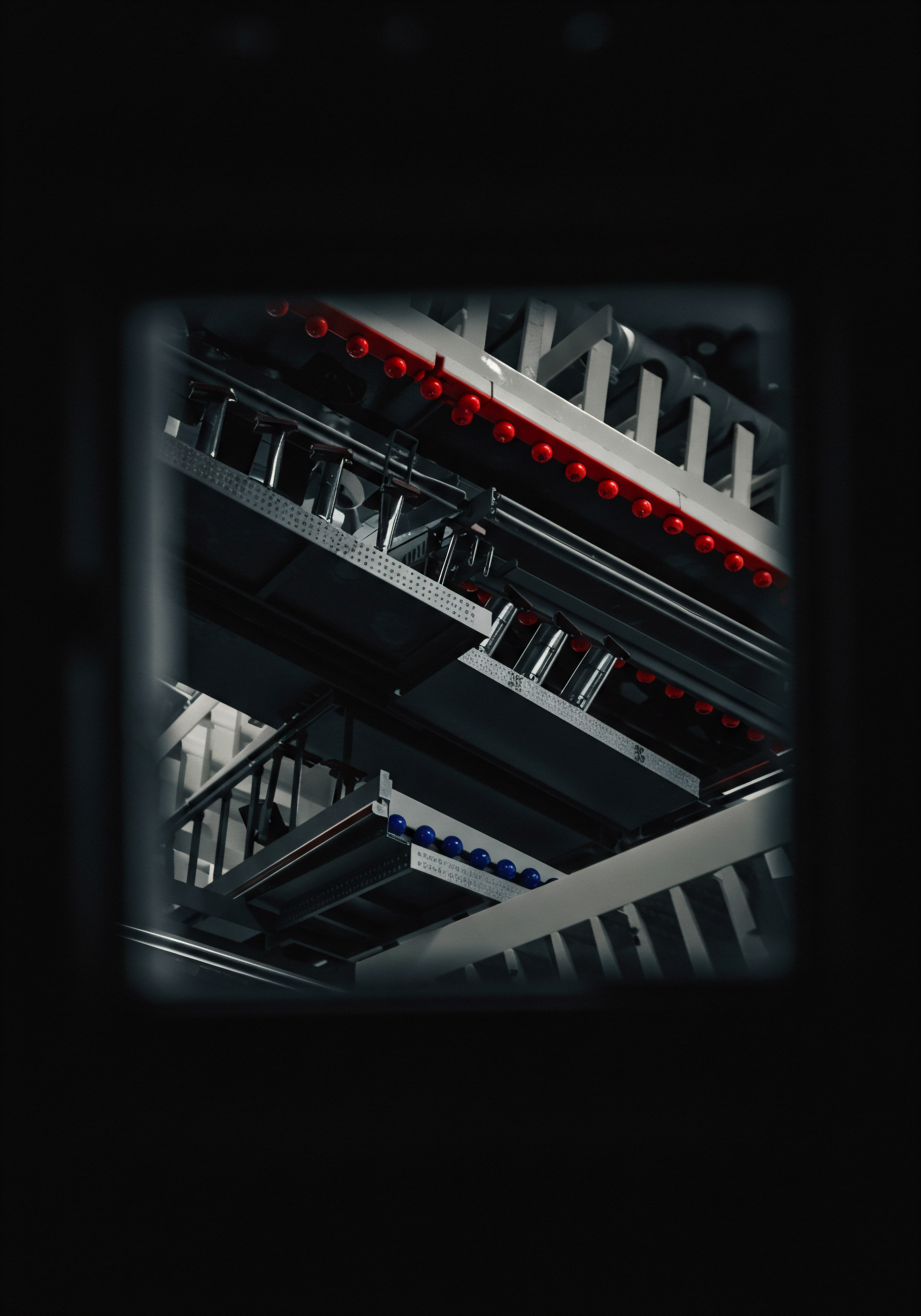
CRM System Considerations
- SMB-Focused Features and Pricing ● Opt for CRM systems designed for SMBs, offering features like contact management, sales pipeline tracking, email marketing integration, and basic reporting. Avoid overly complex enterprise-level CRMs unless your business has sophisticated needs and dedicated CRM management resources.
- Integration Ecosystem ● Select a CRM that has a robust app marketplace or API, making it easier to connect with various tools, including chatbot platforms. Check for pre-built integrations with chatbot providers.
- Ease of Use and Implementation ● A CRM system should be intuitive and easy for your team to adopt. Look for systems with user-friendly interfaces, comprehensive onboarding resources, and good customer support.
- Reporting and Analytics ● Ensure the CRM offers reporting features that allow you to track chatbot interactions, lead conversion rates, customer engagement Meaning ● Customer Engagement is the ongoing, value-driven interaction between an SMB and its customers, fostering loyalty and driving sustainable growth. metrics, and other key performance indicators (KPIs) related to chatbot integration.

Step-By-Step Guide To Basic Integration
This section outlines a simplified, step-by-step process for SMBs to achieve basic chatbot-CRM integration using no-code/low-code tools. We will focus on a common scenario ● capturing leads through a chatbot and automatically adding them to a CRM.

Step 1 ● Select Your Chatbot Platform and CRM System
Based on the considerations above, choose a chatbot platform and a CRM system that are compatible and meet your SMB’s needs and budget. For this example, let’s assume you choose HubSpot CRM (a popular free CRM for SMBs) and Chatfuel (a no-code chatbot platform with HubSpot integration).

Step 2 ● Create Your Chatbot Flow
Using your chosen chatbot platform (e.g., Chatfuel), design a chatbot conversation flow that includes lead capture. This typically involves:
- Greeting Message ● Start with a welcoming message that introduces your chatbot and its purpose (e.g., “Hi there! Welcome to [Your Business Name]. How can I help you today?”).
- Lead Capture Questions ● Incorporate questions to gather essential lead information, such as name, email address, phone number, and specific interests or needs. Keep it concise and focused. For instance ● “To best assist you, could you please provide your name and email address?”
- Confirmation and Next Steps ● After collecting the information, provide a confirmation message and outline the next steps (e.g., “Thank you! We have received your information and will be in touch soon.”).

Step 3 ● Connect Your Chatbot To Your CRM
Most no-code chatbot platforms offer direct integrations with popular CRMs. In Chatfuel, for example, you would typically use a “HubSpot” plugin or integration module. The process generally involves:
- Locate Integration Settings ● Within your chatbot platform, find the integrations or plugins section. Search for your chosen CRM (e.g., HubSpot).
- Authenticate Connection ● Follow the platform’s instructions to connect to your CRM account. This usually involves authorizing the chatbot platform to access your CRM data. You might need to provide your CRM API key or log in through an authentication window.
- Map Chatbot Responses to CRM Fields ● This is the crucial step. You need to map the data collected by your chatbot (e.g., the user’s name and email from the chatbot conversation) to the corresponding fields in your CRM (e.g., “Contact Name” and “Email” fields in HubSpot). This ensures that the chatbot data is correctly transferred and stored in your CRM.

Step 4 ● Test Your Integration
Thoroughly test the integration to ensure data is flowing correctly from your chatbot to your CRM.
- Initiate a Test Conversation ● Interact with your chatbot as a user and go through the lead capture flow. Provide test data (e.g., your name and email).
- Verify Data in CRM ● Log in to your CRM system and check if the test lead information captured by the chatbot has been correctly added as a new contact or lead record. Verify that the data is mapped to the correct fields.
- Troubleshooting ● If the data is not transferred correctly, review your integration settings and mapping configurations in both the chatbot platform and CRM. Consult the documentation or support resources of your chosen platforms if needed.

Step 5 ● Monitor and Optimize
Once the integration is live, continuously monitor its performance and make adjustments as needed.
- Track Lead Capture Rates ● Monitor how many leads are being captured by your chatbot and flowing into your CRM.
- Analyze Data Accuracy ● Periodically check the accuracy of data transferred from the chatbot to the CRM.
- Gather User Feedback ● Collect feedback from your team and customers about the chatbot’s performance and integration effectiveness.
- Iterate and Improve ● Based on your monitoring and feedback, refine your chatbot conversation flows, CRM mappings, and integration settings to optimize performance and achieve better results.
This basic integration setup provides a foundation for SMBs to start leveraging the power of chatbot-CRM synergy. It’s a starting point that can be expanded upon as your business grows and your needs become more sophisticated.
| Aspect Tool Selection |
| Consideration for SMBs Prioritize no-code/low-code platforms with easy CRM integrations and SMB-friendly pricing. |
| Aspect Integration Complexity |
| Consideration for SMBs Start with basic lead capture and data transfer. Avoid overly complex workflows initially. |
| Aspect Data Mapping |
| Consideration for SMBs Ensure accurate mapping of chatbot data to CRM fields for data integrity. |
| Aspect Testing |
| Consideration for SMBs Thoroughly test the integration before going live to ensure data flow and accuracy. |
| Aspect Monitoring and Optimization |
| Consideration for SMBs Continuously monitor performance and iterate to improve efficiency and results. |
By taking these fundamental steps, SMBs can begin to unlock the benefits of chatbot-CRM integration, enhancing customer engagement and streamlining their business processes. The journey starts with understanding the basics and implementing a simple, yet effective, integration strategy.

Elevating Crm And Chatbot Integration For Enhanced Efficiency
Building upon the fundamentals, SMBs can progress to intermediate-level integrations to unlock greater efficiency and customer engagement. This stage involves leveraging more sophisticated chatbot functionalities and deeper CRM integration to automate workflows, personalize customer interactions, and gain actionable insights.

Advanced Chatbot Functionalities For Smbs
Moving beyond basic lead capture, intermediate chatbot integration Meaning ● Chatbot Integration, for SMBs, represents the strategic connection of conversational AI within various business systems to boost efficiency and customer engagement. involves utilizing functionalities that enhance customer service, personalize interactions, and streamline sales processes. These include:
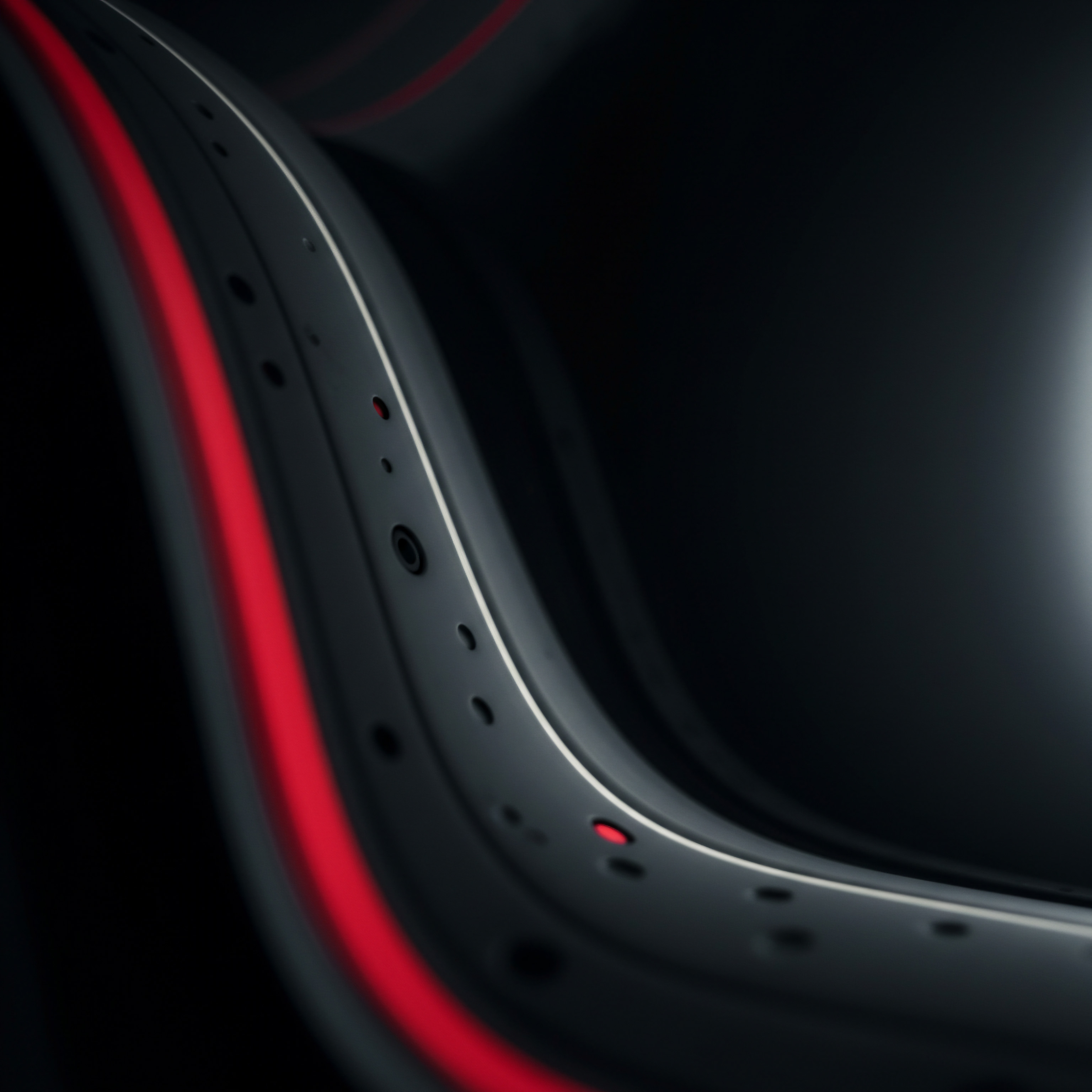
Personalized Customer Interactions
Intermediate chatbots leverage CRM data to personalize conversations in real-time. By accessing customer information stored in the CRM, chatbots can:
- Address Customers by Name ● Personalizing greetings makes interactions feel more human and less transactional.
- Reference Past Interactions ● Chatbots can access previous conversation history from the CRM to provide contextually relevant responses and avoid asking repeat questions.
- Offer Tailored Recommendations ● Based on customer purchase history or preferences stored in the CRM, chatbots can suggest relevant products, services, or content.
- Provide Personalized Support ● Chatbots can access customer account details, order history, or support tickets from the CRM to provide faster and more accurate assistance.
For example, imagine a customer returning to your website. An integrated chatbot can greet them with “Welcome back, [Customer Name]! Based on your previous purchase of [Product Name], are you interested in related accessories or support for your product?” This level of personalization enhances customer experience Meaning ● Customer Experience for SMBs: Holistic, subjective customer perception across all interactions, driving loyalty and growth. and fosters stronger relationships.

Proactive Customer Engagement
Intermediate chatbots can be programmed to initiate proactive conversations based on pre-defined triggers and CRM data. This can include:
- Welcome Messages for Returning Website Visitors ● As mentioned above, personalized welcome messages can enhance engagement.
- Abandoned Cart Reminders ● If a customer adds items to their cart but doesn’t complete the purchase, a chatbot can proactively reach out to offer assistance or remind them about their cart. This is particularly effective for e-commerce SMBs.
- Proactive Support Offers ● If a customer spends a significant amount of time on a specific page (e.g., a product page or troubleshooting guide), a chatbot can proactively offer help. For instance ● “I see you’re looking at our [Product Name]. Do you have any questions I can answer?”
- Post-Purchase Follow-Ups ● After a customer makes a purchase, a chatbot can follow up to confirm the order, provide shipping updates, or ask for feedback. This proactive communication enhances customer satisfaction Meaning ● Customer Satisfaction: Ensuring customer delight by consistently meeting and exceeding expectations, fostering loyalty and advocacy. and loyalty.

Automated Lead Qualification and Routing
Beyond basic lead capture, intermediate chatbots can implement more sophisticated lead qualification Meaning ● Lead qualification, within the sphere of SMB growth, automation, and implementation, is the systematic evaluation of potential customers to determine their likelihood of becoming paying clients. processes. By asking targeted questions and analyzing responses, chatbots can:
- Score Leads Based on Pre-Defined Criteria ● Assign scores to leads based on their demographics, interests, or engagement level. Higher scores indicate more qualified leads.
- Route Leads to the Appropriate Sales Team ● Based on lead qualification scores or specific criteria (e.g., product interest, geographic location), chatbots can automatically route leads to the most relevant sales representative or team within the CRM.
- Schedule Appointments or Demos ● Qualified leads can be automatically offered the option to schedule a meeting, demo, or consultation directly through the chatbot, with appointments synced to the sales team’s calendars via CRM integration.
This automated lead qualification and routing process saves sales teams valuable time by ensuring they focus on the most promising prospects, leading to higher conversion rates.
Intermediate chatbot-CRM integration focuses on leveraging data for personalized interactions, proactive engagement, and automated lead qualification, driving efficiency and improved customer relationships.

Deeper Crm Integration Strategies
To fully realize the benefits of intermediate chatbot integration, SMBs need to move beyond basic data transfer and implement deeper CRM integration strategies. This involves:

Two-Way Data Synchronization
While basic integration might involve chatbots pushing data to the CRM, intermediate integration emphasizes two-way data synchronization. This means:
- Chatbot Access to CRM Data ● Chatbots can not only write data to the CRM but also read data from it in real-time to personalize interactions and provide context.
- CRM Updates Based on Chatbot Interactions ● Actions taken by chatbots, such as scheduling appointments, resolving support tickets, or updating customer preferences, are automatically reflected in the CRM, ensuring data consistency and a unified customer view.
Two-way synchronization ensures that both the chatbot and CRM systems are always up-to-date with the latest customer information and interaction history, providing a seamless and consistent experience.

Workflow Automation Triggered by Chatbot Interactions
CRM integration allows chatbots to trigger automated workflows within the CRM based on specific events or customer actions. Examples include:
- Automated Task Creation ● If a chatbot identifies a complex customer issue it cannot resolve, it can automatically create a support ticket or task in the CRM and assign it to a human agent.
- Email Marketing Automation ● Chatbot interactions can trigger email marketing workflows. For example, a lead captured by a chatbot can be automatically added to a relevant email nurturing campaign in the CRM.
- Sales Process Automation ● When a chatbot qualifies a lead, it can automatically move the lead to the next stage in the sales pipeline within the CRM, triggering notifications for the sales team.
- Customer Segmentation Updates ● Based on chatbot interactions and data collected, customer segments in the CRM can be automatically updated, allowing for more targeted marketing and communication efforts.
These automated workflows streamline business processes, reduce manual tasks, and ensure timely follow-up, improving overall efficiency and customer responsiveness.

Advanced Reporting and Analytics
Intermediate CRM integration enables more sophisticated reporting and analytics capabilities. By combining chatbot interaction data with CRM data, SMBs can gain deeper insights into:
- Chatbot Performance Metrics ● Track metrics beyond basic usage, such as lead qualification rates, customer satisfaction scores from chatbot interactions, resolution rates for support issues handled by chatbots, and conversion rates for chatbot-generated leads.
- Customer Journey Analysis ● Analyze the entire customer journey, from initial chatbot interaction to conversion and beyond, by linking chatbot data with CRM sales and customer service data. Identify touchpoints where chatbots are most effective and areas for improvement.
- ROI of Chatbot Integration ● Measure the return on investment of your chatbot integration by tracking metrics like lead generation cost savings, customer service efficiency gains, and increased sales attributed to chatbot interactions.
These advanced analytics provide data-driven insights to optimize chatbot performance, refine integration strategies, and demonstrate the tangible business value of chatbot-CRM synergy.

Case Study ● E-Commerce Smb Automating Customer Service
Consider a small e-commerce business selling personalized gifts. They implemented an intermediate chatbot-CRM integration to automate customer service and enhance order management. They used Shopify (e-commerce platform), Zoho CRM, and Kustomer (chatbot platform known for e-commerce integrations).

Implementation Steps:
- Personalized Order Tracking ● Integrated the chatbot with Zoho CRM Meaning ● Zoho CRM represents a pivotal cloud-based Customer Relationship Management platform tailored for Small and Medium-sized Businesses, facilitating streamlined sales processes and enhanced customer engagement. and Shopify to allow customers to track their order status directly through the chatbot. The chatbot accesses order data from both systems to provide real-time updates.
- Automated Returns and Exchanges ● Implemented a chatbot flow to handle basic return and exchange requests. The chatbot collects necessary information, initiates return/exchange processes in Zoho CRM, and updates the customer on the status.
- Proactive Shipping Notifications ● Configured the chatbot to send proactive shipping notifications via WhatsApp (integrated with Kustomer and Zoho CRM) at key stages (order confirmation, shipment, delivery).
- Integration with Customer Support Tickets ● If the chatbot cannot resolve a customer issue, it automatically creates a support ticket in Zoho CRM and assigns it to a customer service agent, with the entire chatbot conversation history attached to the ticket for context.
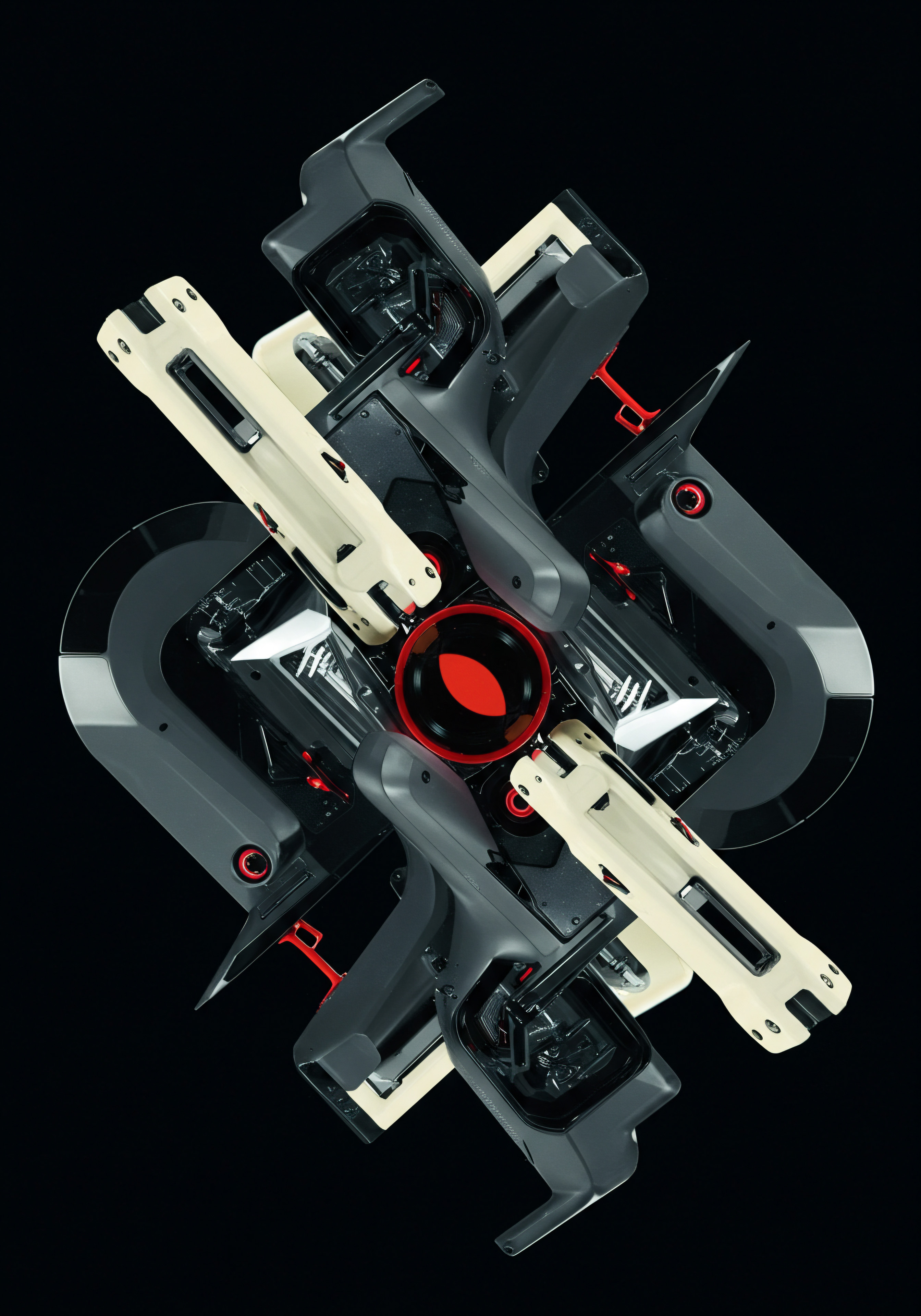
Results:
- Reduced Customer Service Inquiries ● Automated order tracking and proactive notifications significantly reduced “Where is my order?” inquiries to the customer service team.
- Improved Customer Satisfaction ● Instant order updates and 24/7 availability of the chatbot improved customer satisfaction and perceived responsiveness.
- Increased Efficiency ● Automating returns and exchanges freed up customer service agents to focus on more complex issues and proactive customer engagement.
- Data-Driven Insights ● Analysis of chatbot interactions and CRM data revealed common customer pain points related to shipping and delivery, allowing the business to improve their logistics processes.
This case study demonstrates how intermediate chatbot-CRM integration can significantly enhance customer service efficiency and improve customer experience for e-commerce SMBs.
| Strategy Personalized Interactions |
| Benefits for SMBs Enhanced customer experience, increased engagement, stronger customer relationships. |
| Examples Personalized greetings, tailored product recommendations, contextual support. |
| Strategy Proactive Engagement |
| Benefits for SMBs Improved customer service, increased sales opportunities, reduced cart abandonment. |
| Examples Abandoned cart reminders, proactive support offers, post-purchase follow-ups. |
| Strategy Automated Lead Qualification |
| Benefits for SMBs Efficient lead management, higher conversion rates, optimized sales team efforts. |
| Examples Lead scoring, automated lead routing, appointment scheduling. |
| Strategy Two-Way Data Sync |
| Benefits for SMBs Data consistency, seamless customer experience, unified customer view. |
| Examples Real-time data updates, chatbot access to CRM data, CRM updates from chatbot actions. |
| Strategy Workflow Automation |
| Benefits for SMBs Streamlined processes, reduced manual tasks, improved efficiency and responsiveness. |
| Examples Automated task creation, email marketing triggers, sales process automation. |
| Strategy Advanced Analytics |
| Benefits for SMBs Data-driven insights, optimized chatbot performance, measurable ROI. |
| Examples Chatbot performance metrics, customer journey analysis, ROI measurement. |
Moving to intermediate-level chatbot-CRM integration requires a strategic approach, focusing on leveraging data, automation, and advanced functionalities to achieve significant gains in efficiency, customer engagement, and business growth. It’s about making your chatbot a truly intelligent and integrated part of your customer relationship management strategy.

Unlocking Competitive Edge Through Ai Powered Crm Chatbot Systems
For SMBs aiming for a significant competitive advantage, advanced chatbot-CRM integration leverages the power of Artificial Intelligence (AI) and cutting-edge technologies. This level focuses on creating intelligent, predictive, and omnichannel customer experiences that drive sustainable growth and operational excellence.

Harnessing Ai For Intelligent Chatbots
Advanced chatbot integration is characterized by the incorporation of AI technologies to create more sophisticated and human-like conversational experiences. Key AI capabilities include:

Natural Language Processing (Nlp) And Understanding (Nlu)
NLP and NLU are core AI components that enable chatbots to understand and process human language more effectively. Advanced chatbots utilize NLP/NLU to:
- Intent Recognition ● Accurately identify the user’s intent behind their messages, even with variations in phrasing, slang, or typos. For example, understanding that “I need to return an item” and “I want to send something back” have the same intent.
- Entity Extraction ● Extract key information and entities from user messages, such as product names, dates, locations, or order numbers. This allows chatbots to understand the context and specifics of customer requests.
- Sentiment Analysis ● Analyze the sentiment expressed in user messages (positive, negative, neutral) to gauge customer mood and tailor responses accordingly. For example, detecting frustration and escalating to a human agent or offering extra support.
- Contextual Understanding ● Maintain context throughout the conversation, remembering previous turns and user preferences to provide more relevant and coherent responses. This creates a more natural and less robotic conversational flow.
NLP/NLU empowers chatbots to go beyond simple keyword matching and engage in more meaningful and human-like conversations, improving customer satisfaction and resolution rates.

Machine Learning (Ml) For Continuous Improvement
Machine Learning algorithms enable chatbots to learn from data and improve their performance over time. Advanced chatbots leverage ML for:
- Chatbot Training and Optimization ● ML algorithms analyze chatbot conversation data to identify areas for improvement in chatbot responses, conversation flows, and intent recognition accuracy. This allows for continuous chatbot refinement and optimization.
- Personalization at Scale ● ML can analyze vast amounts of CRM data and chatbot interaction history to create highly personalized experiences Meaning ● Personalized Experiences, within the context of SMB operations, denote the delivery of customized interactions and offerings tailored to individual customer preferences and behaviors. for each customer segment or individual. This goes beyond rule-based personalization and adapts dynamically to evolving customer behavior.
- Predictive Customer Service ● ML models can predict potential customer issues or needs based on their past behavior, CRM data, and real-time interactions. This allows chatbots to proactively offer assistance or solutions before customers even explicitly ask for help.
- Dynamic Content Generation ● ML can be used to generate dynamic and personalized content for chatbot responses, such as product recommendations, FAQs, or support articles, based on individual customer context and preferences.
ML-powered chatbots are not static; they continuously learn and adapt, becoming more effective and efficient over time, delivering increasing value to SMBs.
Predictive Analytics Integration
Advanced CRM integration extends to incorporating predictive analytics Meaning ● Strategic foresight through data for SMB success. capabilities. By integrating with predictive analytics platforms or utilizing CRM systems with built-in predictive features, SMBs can empower chatbots to:
- Predict Customer Needs and Intent ● Based on CRM data and historical patterns, predictive models can anticipate customer needs and proactively offer relevant information or assistance through the chatbot.
- Identify High-Value Leads ● Predictive lead scoring models can identify leads with the highest likelihood of conversion based on various CRM data points, allowing chatbots to prioritize and qualify these leads more effectively.
- Personalized Recommendations Based on Predictive Models ● Chatbots can leverage predictive models to offer highly personalized product or service recommendations tailored to individual customer preferences and predicted future needs.
- Proactive Customer Churn Prevention ● Predictive churn models can identify customers at risk of churn. Chatbots can proactively engage these customers with personalized offers, support, or engagement initiatives to improve retention.
Predictive analytics transforms chatbots from reactive responders to proactive problem solvers and opportunity creators, driving significant business value.
Advanced chatbot-CRM integration leverages AI, particularly NLP/NLU and ML, along with predictive analytics, to create intelligent, personalized, and proactive customer experiences, offering a significant competitive advantage.
Omnichannel Crm Chatbot Strategies
In today’s interconnected world, customers interact with businesses across multiple channels. Advanced chatbot-CRM strategies embrace omnichannel integration to provide a seamless and consistent customer experience across all touchpoints.
Unified Customer View Across Channels
Omnichannel integration ensures a unified customer view within the CRM, regardless of the channel through which the customer interacts. This means:
- Consistent Customer Data ● Customer data is synchronized across all channels (website, social media, messaging apps, phone, email), providing a single, up-to-date customer profile in the CRM.
- Cross-Channel Conversation History ● Chatbot conversations across different channels are consolidated and accessible within the CRM, providing agents with a complete history of customer interactions, regardless of where they occurred.
- Seamless Channel Switching ● Customers can seamlessly switch between channels without losing context or having to repeat information. For example, a customer can start a conversation with a chatbot on a website, then continue the same conversation via a messaging app, with the chatbot maintaining context throughout.
This unified customer view empowers businesses to deliver consistent and personalized experiences across all channels, improving customer satisfaction and loyalty.
Chatbot Deployment Across Multiple Channels
Advanced omnichannel strategies involve deploying chatbots across various customer-facing channels, all integrated with the same CRM system. Common channels include:
- Website Chat ● Traditional website chatbots for immediate assistance and lead capture.
- Messaging Apps (e.g., Facebook Messenger, WhatsApp) ● Chatbots deployed within popular messaging apps for convenient and personalized communication.
- Social Media Platforms ● Chatbots integrated into social media platforms (e.g., Twitter, Instagram) for customer service and engagement.
- Mobile Apps ● In-app chatbots for mobile user support and personalized experiences.
- Voice Assistants (e.g., Alexa, Google Assistant) ● Voice-enabled chatbots for hands-free customer interactions (more futuristic, but emerging).
Deploying chatbots across multiple channels ensures that customers can interact with your business on their preferred platform, enhancing accessibility and convenience.
Contextual Handovers Between Chatbots And Human Agents Across Channels
Omnichannel integration requires seamless handovers between chatbots and human agents, regardless of the channel. Advanced strategies ensure:
- Context Transfer During Handovers ● When a chatbot escalates a conversation to a human agent, the entire conversation history and customer context are transferred seamlessly, regardless of the channel. Agents have full visibility into the chatbot interaction.
- Channel-Appropriate Handovers ● Handovers can be intelligently routed based on channel. For example, a website chat handover might be routed to a live chat agent, while a social media handover might be routed to a social media support team.
- Omnichannel Agent View ● Customer service agents have a unified omnichannel view of customer interactions within the CRM, allowing them to manage conversations and provide support across all channels from a single interface.
Seamless omnichannel handovers ensure a smooth and efficient customer journey, even when human intervention is required.
Case Study ● Fintech Smb Providing Omnichannel Customer Support
A growing Fintech SMB offering online lending services implemented an advanced omnichannel chatbot-CRM system to provide 24/7 customer support and streamline loan application processes. They used Salesforce Service Cloud (CRM), Amazon Lex (AI chatbot platform), and integrated with various messaging channels.
Implementation Steps:
- Omnichannel Chatbot Deployment ● Deployed AI-powered chatbots across their website, Facebook Messenger, WhatsApp, and their mobile app, all integrated with Salesforce Service Cloud.
- AI-Powered Loan Application Assistance ● Developed chatbot flows using Amazon Lex with NLP/NLU to guide customers through the loan application process, answer FAQs, and collect necessary information.
- Predictive Support Routing ● Implemented predictive models within Salesforce to route complex inquiries to specialized support agents based on customer history and intent.
- Contextual Handovers Across Channels ● Ensured seamless handovers from chatbots to human agents across all channels, with full conversation history and customer context transferred to Salesforce.
- Unified Agent Workspace ● Equipped customer service agents with Salesforce Service Cloud’s omnichannel agent workspace to manage conversations and provide support across all channels from a single interface.
Results:
- 24/7 Customer Support Availability ● Chatbots provided instant support 24/7 across multiple channels, improving customer accessibility and satisfaction.
- Streamlined Loan Application Process ● AI-powered chatbots simplified the loan application process, reducing application completion time and improving conversion rates.
- Reduced Support Costs ● Chatbots handled a significant volume of routine inquiries, reducing the workload on human agents and lowering support costs.
- Improved Customer Experience ● Omnichannel accessibility and seamless handovers provided a consistent and convenient customer experience across all touchpoints.
- Data-Driven Optimization ● Analysis of chatbot interactions and CRM data provided insights to continuously improve chatbot performance, optimize loan application flows, and enhance customer service strategies.
This case study showcases how advanced omnichannel chatbot-CRM integration can transform customer service and operational efficiency for Fintech SMBs, providing a superior customer experience and a competitive edge.
| Strategy AI-Powered Chatbots |
| Key Technologies NLP/NLU, Machine Learning, Sentiment Analysis |
| Benefits for SMBs Intelligent conversations, personalized experiences, continuous improvement, predictive capabilities. |
| Strategy Predictive Analytics Integration |
| Key Technologies Predictive Modeling, Data Mining, CRM Analytics |
| Benefits for SMBs Proactive customer service, predictive lead scoring, personalized recommendations, churn prevention. |
| Strategy Omnichannel Integration |
| Key Technologies Unified Customer View, Cross-Channel Data Sync, Omnichannel Agent Workspace |
| Benefits for SMBs Seamless customer experience across channels, consistent brand messaging, improved customer satisfaction and loyalty. |
| Strategy Contextual Handovers |
| Key Technologies Intelligent Routing, Context Transfer, Channel-Appropriate Escalation |
| Benefits for SMBs Efficient agent utilization, smooth customer journey, reduced customer frustration. |
Reaching the advanced level of chatbot-CRM integration requires embracing AI, predictive analytics, and omnichannel strategies. It’s about building a truly intelligent and customer-centric system that not only automates tasks but also anticipates customer needs, provides personalized experiences, and delivers a significant competitive advantage in the market. This is the future of customer engagement for forward-thinking SMBs.

References
- Kotler, Philip, and Kevin Lane Keller. Marketing Management. 15th ed., Pearson Education, 2016.
- Ries, Eric. The Lean Startup ● How Today’s Entrepreneurs Use Continuous Innovation to Create Radically Successful Businesses. Crown Business, 2011.
- Brynjolfsson, Erik, and Andrew McAfee. The Second Machine Age ● Work, Progress, and Prosperity in a Time of Brilliant Technologies. W. W. Norton & Company, 2014.

Reflection
The integration of chatbots and CRM systems, while technologically driven, fundamentally reshapes the human element in business interactions. As SMBs increasingly adopt these advanced tools, a critical reflection point emerges ● are we truly enhancing customer relationships, or are we inadvertently creating a transactional chasm masked by efficiency? The future of successful SMBs may hinge not just on sophisticated integration, but on their ability to balance automation Meaning ● Automation for SMBs: Strategically using technology to streamline tasks, boost efficiency, and drive growth. with authentic human connection, ensuring technology serves to deepen, rather than dilute, customer loyalty and brand affinity in an increasingly digital world.
Boost SMB growth by integrating chatbots with CRM for streamlined customer interactions and data-driven efficiency.
Explore
Mastering No-Code Chatbot Crm Integration
Automating Customer Service With Ai Chatbots And Crm
Predictive Crm Chatbot Strategies For Smb Growth And Scale