
Fundamentals

Understanding Core Components Chatbots And Crms
For small to medium businesses aiming for growth, understanding the synergy between chatbots and Customer Relationship Management Meaning ● CRM for SMBs is about building strong customer relationships through data-driven personalization and a balance of automation with human touch. (CRM) systems is not just beneficial ● it is becoming essential. To start, let us break down each component. Chatbots are AI-driven software applications designed to simulate conversation with users, typically over the internet. They act as a digital front-line, capable of handling a range of tasks from answering frequently asked questions to guiding users through purchase processes.
CRMs, on the other hand, are systems designed to manage and analyze customer interactions and data throughout the customer lifecycle, with the goal of improving business relationships with customers, assisting in customer retention Meaning ● Customer Retention: Nurturing lasting customer relationships for sustained SMB growth and advocacy. and driving sales growth. Think of a CRM as the central nervous system of your customer operations, housing all critical data and interactions. Chatbots are the proactive agents working on the front lines, interacting with customers and feeding valuable information back into the CRM. Integrating these two systems creates a powerful loop where customer interactions become data, and data informs future interactions, leading to smarter, more efficient, and more personalized customer engagement.
Integrating chatbots with CRM systems Meaning ● CRM Systems, in the context of SMB growth, serve as a centralized platform to manage customer interactions and data throughout the customer lifecycle; this boosts SMB capabilities. allows small to medium businesses to transform customer interactions into actionable data, driving efficiency and personalization.
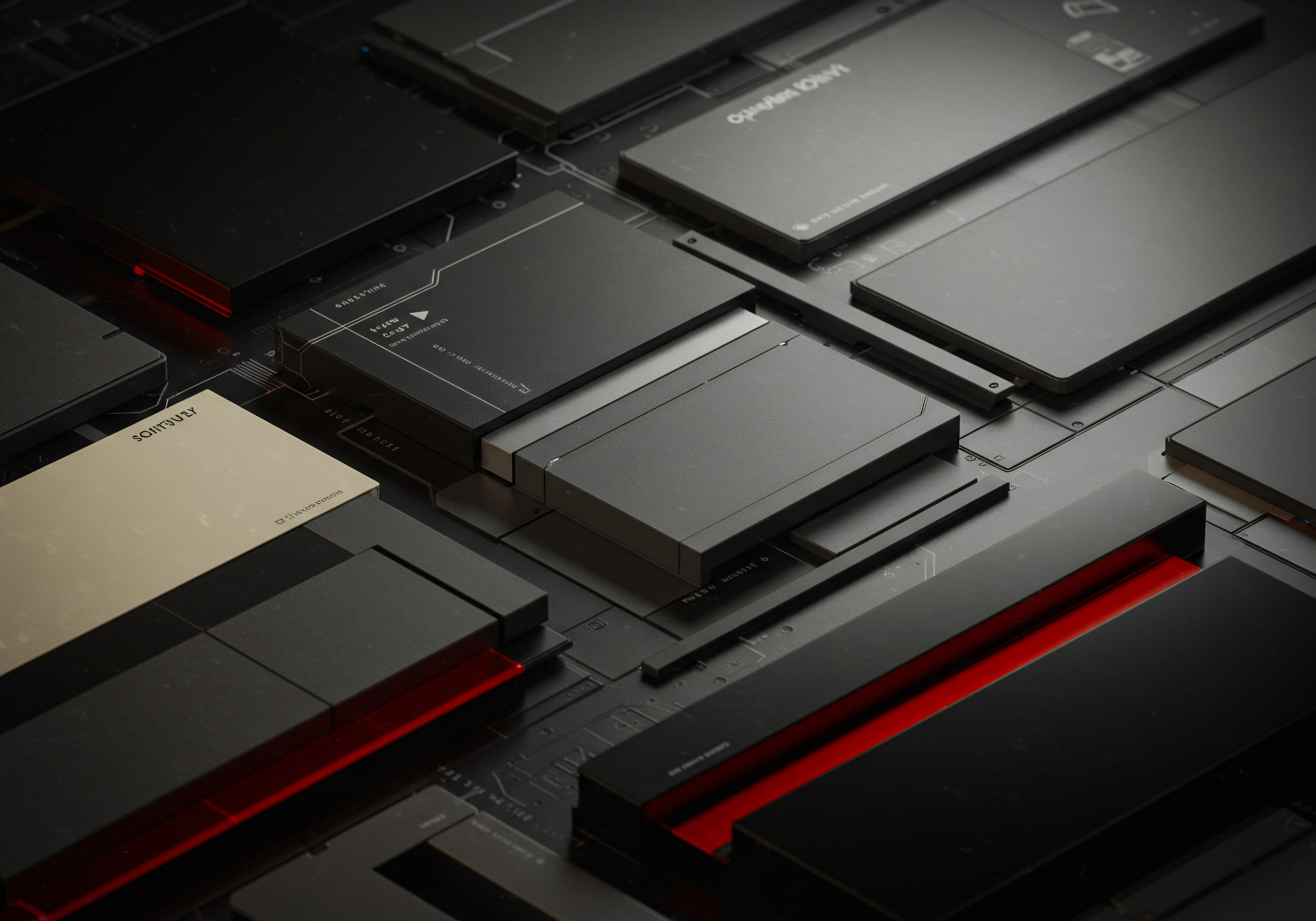
Why Integration Matters For Smbs Immediate Benefits
The immediate benefits of integrating chatbots with CRM systems for SMBs are tangible and impactful. Firstly, consider Enhanced Customer Service. Chatbots offer 24/7 availability, providing instant responses to customer inquiries, resolving simple issues, and escalating complex problems to human agents. This always-on support dramatically improves customer satisfaction Meaning ● Customer Satisfaction: Ensuring customer delight by consistently meeting and exceeding expectations, fostering loyalty and advocacy. and reduces wait times, which is particularly valuable for SMBs that may not have the resources for round-the-clock human customer service Meaning ● Customer service, within the context of SMB growth, involves providing assistance and support to customers before, during, and after a purchase, a vital function for business survival. teams.
Secondly, integration drives Improved Lead Generation Meaning ● Lead generation, within the context of small and medium-sized businesses, is the process of identifying and cultivating potential customers to fuel business growth. and qualification. Chatbots can engage website visitors, collect contact information, and qualify leads based on pre-defined criteria, directly feeding this qualified lead data into the CRM. This automation ensures that sales teams focus their efforts on the most promising prospects, increasing efficiency and conversion rates. Thirdly, there is a significant boost to Operational Efficiency.
By automating routine tasks such as answering FAQs, scheduling appointments, and providing basic support, chatbots free up human employees to focus on more complex and strategic tasks. This not only reduces operational costs but also allows for better allocation of resources within the SMB.
Imagine a small e-commerce business. Without chatbot integration, customer inquiries after business hours might go unanswered until the next day, potentially losing sales. With an integrated chatbot, customers can get instant answers about product availability, shipping times, or return policies, leading to immediate purchases and satisfied customers.
Furthermore, the chatbot can capture customer data Meaning ● Customer Data, in the sphere of SMB growth, automation, and implementation, represents the total collection of information pertaining to a business's customers; it is gathered, structured, and leveraged to gain deeper insights into customer behavior, preferences, and needs to inform strategic business decisions. during these interactions, updating the CRM with valuable information about customer preferences and purchase history, enabling more targeted marketing efforts in the future. This seamless flow of information from chatbot interaction to CRM data utilization is where SMBs see immediate and measurable improvements.

Selecting Right Tools Initial Considerations
Choosing the right chatbot and CRM tools is a foundational step in successful integration. For SMBs, this selection process should be guided by several key considerations, primarily focusing on ease of use, scalability, and cost-effectiveness. Firstly, Ease of Use is paramount. SMBs often lack dedicated IT departments, so selecting tools with intuitive interfaces and straightforward setup processes is essential.
No-code or low-code chatbot platforms Meaning ● Chatbot Platforms, within the realm of SMB growth, automation, and implementation, represent a suite of technological solutions enabling businesses to create and deploy automated conversational agents. and CRMs with user-friendly dashboards are ideal. Look for platforms that offer drag-and-drop interfaces, pre-built templates, and comprehensive documentation to minimize the learning curve and expedite implementation. Secondly, Scalability is important for future growth. While initial needs might be basic, the chosen tools should be able to scale as the business expands.
Consider platforms that offer flexible plans and features that can be upgraded as needed, ensuring that the initial investment remains valuable over time. Thirdly, Cost-Effectiveness is always a crucial factor for SMBs. Many excellent chatbot and CRM solutions offer tiered pricing, including free or entry-level plans that are perfect for getting started. Explore options that provide a good balance of features and affordability, and carefully evaluate the long-term costs associated with each platform, including setup fees, monthly subscriptions, and potential add-on costs.
Beyond these core considerations, Integration Capabilities are obviously vital. When selecting a chatbot and CRM, verify that they offer native integration or easy API (Application Programming Interface) access to connect with each other. Many popular CRM platforms like HubSpot, Zoho CRM, and Salesforce offer integrations with various chatbot platforms directly within their marketplaces.
For SMBs on a tight budget, starting with free or freemium versions of both chatbot and CRM tools that offer basic integration features can be a smart initial move. This allows businesses to test the waters, understand the benefits of integration, and then upgrade to more advanced plans as their needs evolve and ROI becomes clear.

Step By Step Basic Chatbot Crm Integration Workflow
Implementing a basic chatbot-CRM integration doesn’t need to be complex. Here is a step-by-step workflow designed for SMBs to get started quickly and efficiently.
- Step 1 ● Define Integration Goals. Clearly outline what you aim to achieve with the integration. Common goals include improving lead capture, enhancing customer support response times, or automating appointment scheduling. Having specific, measurable, achievable, relevant, and time-bound (SMART) goals will guide your integration process and help measure success.
- Step 2 ● Select Your Chatbot and CRM Platforms. Based on your goals and the considerations discussed earlier (ease of use, scalability, cost, integration capabilities), choose your chatbot and CRM platforms. Start with platforms that offer straightforward integration options and align with your budget and technical capabilities.
- Step 3 ● Set Up Basic Chatbot Functionality. Configure your chatbot with essential functionalities such as greeting messages, answers to frequently asked questions, and lead capture Meaning ● Lead Capture, within the small and medium-sized business (SMB) sphere, signifies the systematic process of identifying and gathering contact information from potential customers, a critical undertaking for SMB growth. forms. Focus on providing immediate value to website visitors and capturing key information.
- Step 4 ● Connect Chatbot to CRM. Utilize the native integration features or API connections provided by your chosen platforms to link the chatbot to your CRM. This usually involves configuring API keys or using pre-built connectors within the platform settings. Refer to the documentation of both platforms for specific instructions.
- Step 5 ● Configure Data Mapping. Determine how data collected by the chatbot will be mapped to fields in your CRM. For example, map chatbot fields like ‘Name,’ ‘Email,’ and ‘Question’ to corresponding fields in your CRM contact records. This ensures data accuracy and consistency.
- Step 6 ● Test the Integration Thoroughly. Conduct comprehensive testing to ensure data flows seamlessly between the chatbot and CRM. Test different chatbot interactions, lead capture scenarios, and data transfer processes. Identify and resolve any issues before going live.
- Step 7 ● Train Your Team. Provide basic training to your sales and customer service teams on how to utilize the integrated system. Focus on how to access chatbot interaction data within the CRM and how this data can inform their workflows.
- Step 8 ● Monitor and Optimize. Continuously monitor the performance of your integrated system. Track key metrics such as chatbot engagement Meaning ● Chatbot Engagement, crucial for SMBs, denotes the degree and quality of interaction between a business’s chatbot and its customers, directly influencing customer satisfaction and loyalty. rates, lead capture rates, customer satisfaction scores, and identify areas for optimization. Regularly review and refine your chatbot scripts and CRM workflows based on performance data and user feedback.
This step-by-step approach prioritizes simplicity and actionability, allowing SMBs to quickly implement a basic chatbot-CRM integration and start realizing the benefits without being bogged down by technical complexities. Starting small and iteratively improving is often the most effective strategy for SMBs adopting new technologies.

Avoiding Common Pitfalls Initial Setup
Even with a straightforward workflow, SMBs can encounter pitfalls during the initial chatbot-CRM integration setup. Being aware of these common issues can help businesses proactively avoid them.
- Pitfall 1 ● Overcomplicating Initial Setup. A frequent mistake is trying to implement too many features or complex workflows right from the start. SMBs should focus on launching a basic, functional integration first and then incrementally add more advanced features. Start with simple chatbot interactions and essential CRM data mapping, gradually expanding functionality as comfort and expertise grow.
- Pitfall 2 ● Neglecting Data Mapping. Poorly configured data mapping can lead to inaccurate or incomplete data in the CRM, undermining the value of the integration. Carefully plan and test data mapping to ensure that chatbot-collected information is correctly transferred and organized within the CRM. Pay close attention to field types and validation rules.
- Pitfall 3 ● Ignoring User Experience. The chatbot user experience is critical. If the chatbot is clunky, unhelpful, or frustrating to interact with, it will negatively impact customer perception, even if the CRM integration Meaning ● CRM Integration, for Small and Medium-sized Businesses, refers to the strategic connection of Customer Relationship Management systems with other vital business applications. is technically sound. Focus on creating a chatbot that is conversational, easy to understand, and provides genuine value to users. Regularly test and refine chatbot scripts based on user feedback.
- Pitfall 4 ● Lack of Team Training. Integrating chatbots and CRMs changes workflows for sales and customer service teams. Failure to adequately train these teams on how to use the new system and leverage chatbot data within the CRM can lead to underutilization and missed opportunities. Provide clear training, ongoing support, and emphasize the benefits of the integrated system for team efficiency and customer satisfaction.
- Pitfall 5 ● Insufficient Testing. Rushing the testing phase can result in undetected integration errors, leading to data loss, broken workflows, and a poor customer experience. Thoroughly test all aspects of the integration, including data flow, chatbot functionality, and CRM data accuracy, across various scenarios and user interactions.
By proactively addressing these potential pitfalls, SMBs can ensure a smoother and more successful initial chatbot-CRM integration, maximizing the benefits and minimizing disruptions. Careful planning, user-centric design, and thorough testing are key to a positive outcome.

Foundational Tools For Smb Success
For SMBs starting their chatbot-CRM integration journey, leveraging foundational, user-friendly tools is a smart approach. Several platforms stand out for their ease of use, robust features, and suitability for SMB needs.
| Tool Category CRM (Free/Entry-Level) |
| Platform Example HubSpot CRM Free |
| Key Features for SMBs User-friendly interface, contact management, deal tracking, basic reporting, email marketing tools. |
| Integration Strengths Native integration with HubSpot Chatbot, wide range of integrations with other chatbot platforms via API and marketplace. |
| Tool Category CRM (SMB Focused) |
| Platform Example Zoho CRM |
| Key Features for SMBs Scalable plans, automation capabilities, sales and marketing features, customizable modules, strong reporting. |
| Integration Strengths Zoho SalesIQ (Zoho's chatbot platform) offers seamless native integration, extensive API for connecting with other chatbots. |
| Tool Category Chatbot Platform (No-Code) |
| Platform Example Chatfuel |
| Key Features for SMBs Drag-and-drop interface, pre-built templates, easy to create chatbots for websites and social media, integrations with various platforms. |
| Integration Strengths Direct integrations with popular CRMs like HubSpot, Salesforce, and Zoho CRM via native connectors and Zapier. |
| Tool Category Chatbot Platform (Conversational AI) |
| Platform Example Dialogflow (Google Cloud) |
| Key Features for SMBs Powerful natural language processing (NLP), intent recognition, conversational flows, integration with Google services. |
| Integration Strengths API-based integration with most CRMs, requires some technical setup but offers advanced conversational capabilities. |
These tools represent a range of options catering to different SMB needs and technical capabilities. HubSpot CRM Free is an excellent starting point for businesses new to CRMs, offering a robust free version with strong chatbot integration potential. Zoho CRM Meaning ● Zoho CRM represents a pivotal cloud-based Customer Relationship Management platform tailored for Small and Medium-sized Businesses, facilitating streamlined sales processes and enhanced customer engagement. provides more advanced features and scalability as businesses grow.
Chatfuel is a user-friendly no-code chatbot platform ideal for quickly deploying chatbots, while Dialogflow offers more sophisticated conversational AI for businesses seeking advanced natural language understanding. By selecting tools from these categories that align with their specific requirements, SMBs can establish a solid foundation for successful chatbot-CRM integration and future growth.
Establishing a robust foundation with the right tools and a clear understanding of the basics is paramount for SMBs venturing into chatbot-CRM integration. This initial phase sets the stage for more advanced strategies and optimizations down the line, ensuring that the integration delivers tangible value and contributes to business growth.
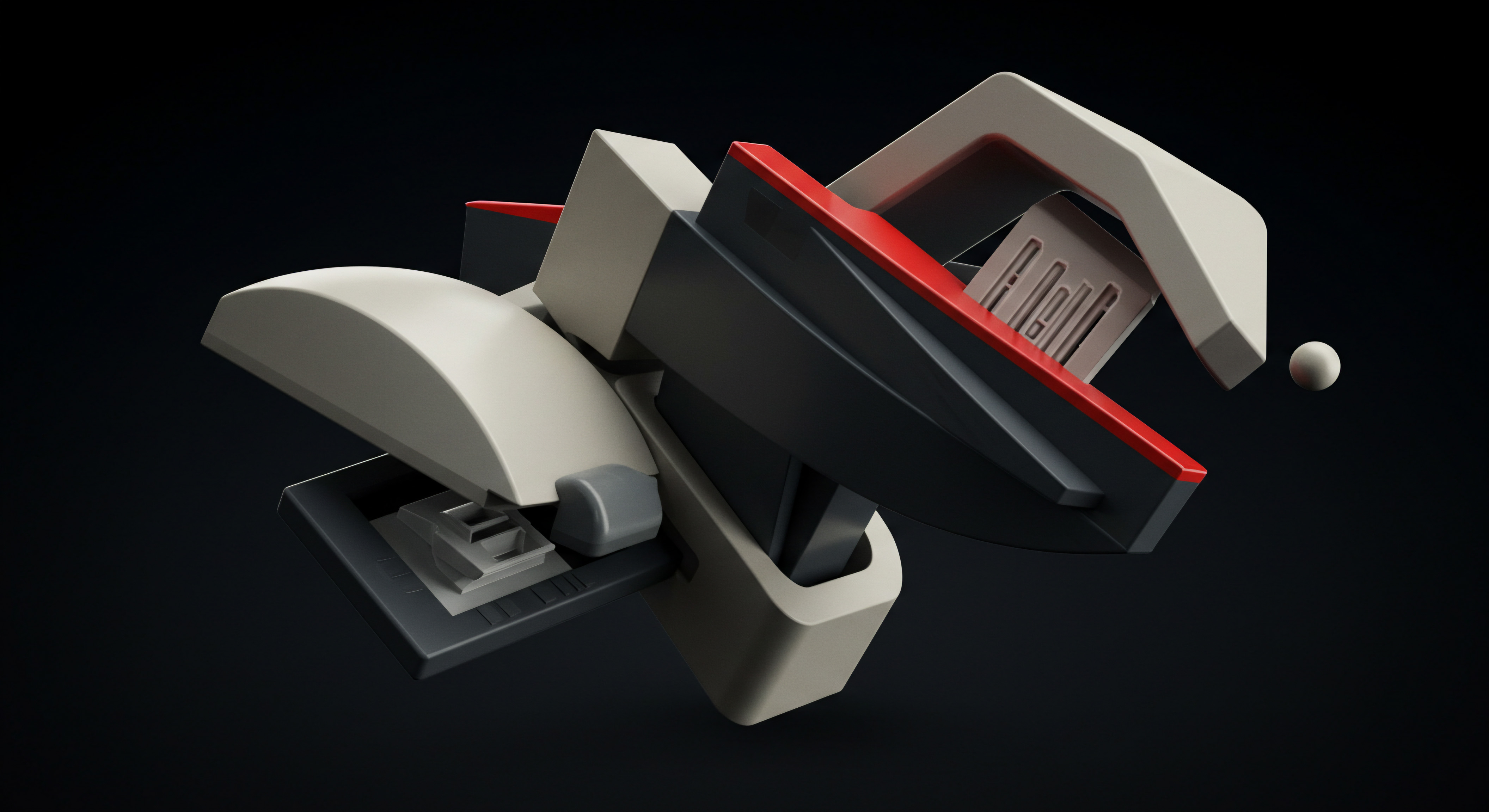
Intermediate

Advanced Data Mapping Customization
Moving beyond basic integration, intermediate strategies focus on leveraging advanced data mapping and customization to extract deeper insights and personalize customer interactions. At the foundational level, data mapping simply ensures that chatbot-collected information transfers to corresponding CRM fields. However, advanced data mapping involves creating custom fields, tags, and segments within the CRM to capture more granular data from chatbot conversations. This allows for a richer understanding of customer behavior Meaning ● Customer Behavior, within the sphere of Small and Medium-sized Businesses (SMBs), refers to the study and analysis of how customers decide to buy, use, and dispose of goods, services, ideas, or experiences, particularly as it relates to SMB growth strategies. and preferences.
Advanced data mapping in chatbot-CRM integration enables SMBs to move beyond basic data transfer to capture nuanced customer insights and personalize interactions.
Consider a clothing retailer using a chatbot to assist customers with online purchases. Basic mapping might capture name, email, and purchase inquiry. Advanced mapping could include custom fields like ‘Preferred Clothing Style’ (captured through chatbot questions about style preferences), ‘Size Preference’ (determined during product browsing guidance), and ‘Browsing History Tags’ (automatically applied based on product categories viewed before chatbot interaction). This enriched data, stored in custom CRM fields, allows for highly targeted marketing campaigns (e.g., sending style-specific promotions), personalized product recommendations Meaning ● Personalized Product Recommendations utilize data analysis and machine learning to forecast individual customer preferences, thereby enabling Small and Medium-sized Businesses (SMBs) to offer pertinent product suggestions. during future chatbot interactions, and proactive customer service tailored to individual preferences.
Furthermore, custom segments can be created within the CRM based on these advanced data points. For example, a segment of ‘Customers Interested in Summer Dresses’ can be automatically generated and updated based on chatbot interactions and browsing behavior, enabling highly focused and effective marketing outreach.
Implementing advanced data mapping requires careful planning. SMBs should start by identifying the Key Customer Data Points that are most valuable for their business goals. This might involve analyzing existing customer data to identify trends and patterns, or brainstorming with sales and marketing teams to determine what information would be most helpful for personalization and targeted outreach. Once key data points are identified, Custom Fields and Tags need to be created within the CRM to accommodate this information.
The chatbot scripts then need to be designed to actively collect this data through conversational prompts and automated data capture. Finally, Automation Rules within the CRM can be configured to automatically segment customers based on these advanced data points, triggering personalized workflows and marketing campaigns. This strategic approach to data mapping transforms the chatbot from a simple interaction tool into a powerful data collection engine, fueling more sophisticated and effective CRM strategies.

Personalized Chatbot Interactions Dynamic Responses
Building on advanced data mapping, the next intermediate step is to implement personalized chatbot interactions using dynamic responses. Generic chatbot responses are adequate for basic inquiries, but personalized interactions significantly enhance customer engagement Meaning ● Customer Engagement is the ongoing, value-driven interaction between an SMB and its customers, fostering loyalty and driving sustainable growth. and satisfaction. Dynamic responses leverage CRM data to tailor chatbot conversations in real-time, creating a more relevant and engaging experience for each user.
Imagine a customer returning to a website after a previous chatbot interaction. With dynamic responses, the chatbot can recognize the returning customer (through CRM integration and cookie tracking) and greet them by name ● “Welcome back, [Customer Name]! How can I assist you today?”. Furthermore, based on past purchase history or browsing behavior stored in the CRM, the chatbot can proactively offer personalized recommendations ● “Since you previously purchased [Product Category], you might be interested in our new arrivals in that category.” If the customer has an open support ticket in the CRM, the chatbot can provide an update on the ticket status ● “Regarding your support ticket [Ticket Number], our team is currently working on it and expects to have an update for you within [Timeframe].”
Implementing dynamic responses requires a chatbot platform with CRM Integration Capabilities that allow for real-time data retrieval. The chatbot scripts need to be programmed to access and utilize CRM data to generate personalized responses. This involves using conditional logic within the chatbot flow ● “If [Customer Data Point] exists in CRM, then display [Personalized Response], otherwise display [Generic Response]”. For example, if a customer’s name is available in the CRM, the chatbot uses it in the greeting; if not, it uses a generic greeting.
Similarly, product recommendations can be dynamically generated based on CRM data on past purchases or browsing history. Setting up these dynamic responses requires a deeper understanding of both the chatbot platform’s scripting capabilities and the CRM’s data structure. However, the payoff in terms of enhanced customer engagement and personalized service is substantial. Personalized chatbot interactions not only improve customer satisfaction but also increase conversion rates and build stronger customer relationships Meaning ● Customer Relationships, within the framework of SMB expansion, automation processes, and strategic execution, defines the methodologies and technologies SMBs use to manage and analyze customer interactions throughout the customer lifecycle. by making each interaction feel more relevant and valued.

Automating Customer Service Workflows
Beyond personalized interactions, integrating chatbots and CRMs allows for the automation of significant portions of customer service workflows. By automating routine tasks and processes, SMBs can dramatically improve efficiency, reduce response times, and free up human agents to focus on complex issues. Chatbots can handle a wide range of customer service tasks, from answering frequently asked questions and troubleshooting common problems to processing returns and scheduling service appointments, all while seamlessly updating the CRM with interaction details and customer data.
Consider a software company providing customer support. An integrated chatbot can automate several key workflows. For FAQ Resolution, the chatbot can be programmed with a comprehensive knowledge base of frequently asked questions and their answers. When a customer asks a question, the chatbot can intelligently identify the relevant FAQ and provide an immediate answer, resolving a large percentage of common inquiries without human intervention.
For Basic Troubleshooting, the chatbot can guide users through step-by-step troubleshooting processes for common technical issues. Based on user responses, the chatbot can provide tailored instructions and solutions. For Ticket Creation and Routing, if the chatbot cannot resolve an issue, it can automatically create a support ticket in the CRM, pre-populated with all relevant conversation details and customer information. The ticket can then be automatically routed to the appropriate support agent based on issue type or agent expertise, ensuring efficient handling of complex problems.
For Appointment Scheduling, for businesses offering services like consultations or repairs, chatbots can automate the scheduling process. Customers can request appointments through the chatbot, which can then check agent availability (potentially integrated with a calendar system) and schedule appointments directly within the CRM, sending automated confirmations to both the customer and the agent.
Implementing these automated workflows requires careful planning and configuration. SMBs should start by Identifying Repetitive Customer Service Tasks that are suitable for automation. Analyze customer service data to determine the most frequent types of inquiries and issues. Then, Design Chatbot Flows that effectively address these tasks, incorporating decision trees and logic to handle different scenarios.
Integrate the Chatbot with the CRM’s Workflow Automation Features to trigger actions like ticket creation, task assignment, and automated notifications. Regularly Monitor and Optimize these automated workflows based on performance data and customer feedback. Automation should aim to enhance, not replace, human interaction. The goal is to handle routine tasks efficiently with chatbots, allowing human agents to focus on more complex, nuanced, and high-value customer interactions.

Proactive Engagement Chatbot Outbound Messaging
While chatbots are often reactive, responding to customer-initiated inquiries, intermediate strategies include leveraging proactive engagement Meaning ● Proactive Engagement, within the sphere of Small and Medium-sized Businesses, denotes a preemptive and strategic approach to customer interaction and relationship management. through chatbot outbound messaging. This involves using chatbots to initiate conversations with customers based on pre-defined triggers and CRM data, creating opportunities for proactive support, personalized offers, and increased engagement.
Consider an e-commerce business wanting to reduce cart abandonment. Using CRM data on abandoned carts, an integrated chatbot can be configured to send proactive messages to customers who have left items in their cart. A message like, “Hi [Customer Name], we noticed you left some items in your cart. Is there anything we can help you with to complete your purchase?
Perhaps you have questions about shipping or discounts?”. This proactive outreach can recover potentially lost sales by addressing customer concerns or offering assistance. For subscription-based businesses, chatbots can be used for proactive onboarding. After a new customer signs up, a chatbot can send a welcome message and guide them through the initial setup process, offering helpful tips and resources.
This proactive onboarding can improve customer activation and reduce churn. For businesses running promotions, chatbots can send proactive notifications to segmented customer groups based on their CRM data. For example, customers who have previously purchased specific product categories can receive targeted messages about relevant sales or new product launches ● “Exclusive offer for our valued [Product Category] customers! Enjoy 20% off all [Product Category] items this week.”
Implementing proactive chatbot messaging requires careful consideration of Trigger Conditions and Messaging Frequency to avoid overwhelming customers or appearing intrusive. Triggers should be based on meaningful customer actions or CRM data points, such as cart abandonment, new sign-ups, or specific customer segments. Messaging should be personalized and provide genuine value to the customer, whether it’s helpful assistance, relevant offers, or important updates. CRM Integration is Crucial for proactive messaging, as it provides the data needed to personalize messages and target the right customers at the right time.
Chatbot platforms often offer features for scheduling and managing outbound messages, allowing businesses to automate proactive engagement campaigns. Monitoring the response rates and customer feedback from proactive messaging campaigns is essential to optimize their effectiveness and ensure they are delivering a positive customer experience. When implemented thoughtfully, proactive chatbot engagement can significantly enhance customer relationships, drive sales, and improve customer retention.

Measuring Roi Intermediate Metrics Analysis
As SMBs progress to intermediate chatbot-CRM integration strategies, measuring Return on Investment (ROI) becomes increasingly important. While basic metrics like chatbot usage and customer satisfaction are valuable, intermediate ROI analysis focuses on more sophisticated metrics that demonstrate the direct business impact of the integration. This involves tracking key performance indicators (KPIs) that link chatbot performance to tangible business outcomes, such as increased sales, reduced costs, and improved customer lifetime value.
To measure the ROI of chatbot-CRM integration, SMBs should track a range of intermediate metrics. Lead Generation Efficiency is a critical metric. Track the number of leads generated by chatbots and their conversion rate compared to other lead generation channels. Analyze the quality of chatbot-generated leads by monitoring their progression through the sales funnel and their eventual conversion to customers.
Customer Service Cost Reduction is another key ROI indicator. Measure the reduction in customer service costs due to chatbot automation. This can include reduced agent workload, lower support ticket volume for routine inquiries, and improved agent efficiency in handling complex issues. Calculate the cost savings per customer interaction handled by the chatbot compared to human agents.
Sales Conversion Rate Improvement is a direct measure of revenue impact. Track the conversion rate of customers who interact with chatbots compared to those who do not. Analyze whether chatbot interactions contribute to higher average order values or increased purchase frequency. Customer Lifetime Value (CLTV) Improvement is a long-term ROI metric.
Assess whether chatbot-CRM integration contributes to increased customer retention and loyalty, leading to higher CLTV. Monitor customer churn rates and repeat purchase rates for customers who have interacted with chatbots compared to those who have not. Chatbot Engagement Metrics remain important, but should be analyzed in the context of business outcomes. Track metrics like chatbot conversation completion rate, customer satisfaction scores for chatbot interactions, and the percentage of issues resolved by chatbots without human intervention. Analyze the correlation between high engagement metrics and positive business outcomes.
Analyzing these intermediate metrics requires setting up Robust Tracking and Reporting Mechanisms. Both chatbot platforms and CRM systems typically offer built-in analytics dashboards. Customize these dashboards to track the specific KPIs relevant to your ROI analysis. Integrate Data from Both Platforms to get a holistic view of chatbot-CRM performance.
Use CRM reporting features to segment data and analyze the impact of chatbot interactions on different customer segments or sales stages. Regularly Review and Analyze these metrics to identify areas for optimization and demonstrate the value of chatbot-CRM integration to stakeholders. Present ROI reports that clearly link chatbot performance to tangible business results, such as revenue growth, cost savings, and improved customer satisfaction. This data-driven approach to ROI measurement ensures that intermediate chatbot-CRM strategies are not only effective but also demonstrably valuable to the SMB.
Moving to intermediate strategies in chatbot-CRM integration allows SMBs to unlock more sophisticated functionalities and achieve greater business impact. By focusing on advanced data mapping, personalized interactions, workflow automation, proactive engagement, and rigorous ROI measurement, SMBs can maximize the value of their integrated system and drive significant improvements in customer engagement and business performance.

Advanced

Ai Powered Chatbots Natural Language Understanding
For SMBs ready to push the boundaries, advanced chatbot-CRM integration leverages the power of Artificial Intelligence (AI), particularly Natural Language Understanding Meaning ● Natural Language Understanding (NLU), within the SMB context, refers to the ability of business software and automated systems to interpret and derive meaning from human language. (NLU). Traditional chatbots often rely on pre-programmed scripts and keyword recognition, limiting their ability to handle complex or nuanced customer inquiries. AI-powered chatbots with NLU capabilities can understand the intent behind customer messages, even with variations in phrasing, grammar, or spelling. This allows for more natural, human-like conversations and the ability to handle a wider range of complex interactions.
AI-powered chatbots with Natural Language Understanding enable SMBs to handle complex customer interactions with human-like conversation and intent recognition.
NLU allows chatbots to go beyond simple keyword matching and truly understand the meaning of customer requests. For example, if a customer types “I need to return this item because it’s damaged,” an NLU-powered chatbot can understand the intent is a return request due to damage, even if the exact keywords “return,” “damaged,” and “item” are not explicitly pre-programmed. The chatbot can then automatically initiate the return process, accessing customer order information from the CRM to streamline the process. Furthermore, NLU enables Sentiment Analysis.
Chatbots can detect the emotional tone of customer messages, identifying whether a customer is frustrated, angry, or satisfied. This sentiment data can be valuable for prioritizing urgent issues, escalating negative sentiment interactions to human agents, and tailoring responses to match customer emotions. For example, if a chatbot detects negative sentiment, it can respond with empathy and offer immediate assistance, or proactively transfer the conversation to a human agent for personalized support. NLU also facilitates Intent Recognition for Complex Requests.
Customers may express complex needs in various ways. NLU allows chatbots to identify the underlying intent, even if the phrasing is ambiguous or multi-faceted. For instance, a customer might ask, “My order hasn’t arrived yet, and I need it by Friday for a special event. What are my options?”.
An NLU chatbot can understand multiple intents ● order tracking, delivery issue, and urgency. It can then access CRM data to track the order, provide delivery status, and offer expedited shipping options or alternative solutions to meet the customer’s deadline.
Implementing AI-powered NLU chatbots requires choosing chatbot platforms that offer robust AI capabilities, such as Google Dialogflow, IBM Watson Assistant, or Amazon Lex. These platforms provide tools for training AI models to understand natural language and recognize intents. SMBs may need to invest in Training Data and Model Optimization to ensure accurate NLU performance for their specific business needs and customer language patterns. Integrating these advanced chatbots with CRM systems unlocks a new level of conversational intelligence, allowing SMBs to provide more sophisticated, personalized, and efficient customer service experiences, handling complex interactions with AI-driven precision.

Predictive Analytics Chatbot Driven Insights
Taking chatbot-CRM integration to an even more advanced level involves leveraging predictive analytics. By analyzing the vast amounts of data generated from chatbot interactions and stored in the CRM, SMBs can gain predictive insights into customer behavior, anticipate future needs, and proactively optimize their strategies. Predictive analytics Meaning ● Strategic foresight through data for SMB success. transforms chatbot-CRM data from reactive information into a proactive tool for strategic decision-making.
Chatbot interactions generate a wealth of data points, including customer inquiries, preferences, pain points, and purchase patterns. When integrated with CRM data (purchase history, demographics, engagement history), this data becomes a powerful source for predictive modeling. Churn Prediction is a key application. By analyzing chatbot interaction data (e.g., frequency of support inquiries, negative sentiment, product dissatisfaction) in conjunction with CRM data (e.g., subscription renewal dates, customer lifetime value), predictive models Meaning ● Predictive Models, in the context of SMB growth, refer to analytical tools that forecast future outcomes based on historical data, enabling informed decision-making. can identify customers at high risk of churn.
SMBs can then proactively engage these at-risk customers with targeted retention offers or personalized support to reduce churn rates. Lead Scoring and Prioritization can be significantly enhanced with predictive analytics. Chatbot interaction data (e.g., questions asked, engagement level, information provided) can be combined with CRM data (e.g., demographics, industry, company size) to create predictive lead scoring models. These models can identify high-potential leads with greater accuracy, allowing sales teams to prioritize their efforts on the most promising prospects, improving conversion rates and sales efficiency.
Personalized Product Recommendations can become even more sophisticated. Predictive models can analyze chatbot interaction data (e.g., expressed preferences, browsing behavior during chatbot sessions) and CRM data (e.g., past purchases, product affinities) to predict future product interests. Chatbots can then proactively offer highly personalized product recommendations during conversations, increasing upsell and cross-sell opportunities. Customer Service Issue Prediction is another valuable application.
By analyzing patterns in chatbot inquiries and CRM data on past support tickets, predictive models can identify potential recurring issues or emerging customer pain points. SMBs can then proactively address these issues by improving product documentation, enhancing chatbot self-service capabilities, or preemptively reaching out to customers who may be affected.
Implementing predictive analytics requires data science expertise and tools. SMBs may need to partner with data analytics consultants or utilize AI-powered CRM platforms that offer built-in predictive analytics features. Data Quality and Data Governance are crucial for accurate predictions. Ensure that chatbot and CRM data is clean, consistent, and properly integrated.
Model Validation and Continuous Improvement are essential. Predictive models should be regularly validated and refined based on real-world performance data. The insights gained from predictive analytics should be actively used to inform business strategies, optimize chatbot interactions, personalize customer experiences, and drive proactive decision-making, transforming chatbot-CRM integration into a strategic asset for SMB growth.

Omnichannel Customer Experience Seamless Integration
Advanced chatbot-CRM integration extends beyond website interactions to create a seamless omnichannel customer experience. Customers today interact with businesses across multiple channels ● website, social media, messaging apps, email, phone. An advanced strategy ensures that chatbot interactions are consistently integrated across all these channels, providing a unified and seamless customer journey, with all interaction data consolidated within the CRM.
Consistent Chatbot Experience across Channels is paramount. Whether a customer interacts with a chatbot on the website, Facebook Messenger, WhatsApp, or a mobile app, they should experience a consistent brand voice, chatbot functionality, and level of service. This requires deploying chatbots across multiple channels using a unified chatbot platform that supports omnichannel deployment. Context Continuity across Channels is crucial for a seamless customer journey.
If a customer starts a conversation with a chatbot on the website and then switches to Facebook Messenger, the chatbot should be able to recognize the customer and continue the conversation from where it left off, maintaining context and avoiding repetition. This requires robust CRM integration that tracks customer interactions across all channels and provides a unified customer profile. Centralized CRM Data for All Interactions ensures a complete customer view. All chatbot interactions, regardless of channel, should be logged and stored within the CRM, creating a comprehensive history of customer interactions across all touchpoints.
This centralized data provides a holistic view of customer behavior, preferences, and issues, enabling more informed decision-making and personalized service across all channels. Seamless Handover between Chatbots and Human Agents across Channels is essential for handling complex issues. If a chatbot interaction needs to be escalated to a human agent, the handover should be seamless, regardless of the channel the customer is using. The agent should have access to the complete chatbot conversation history and customer context within the CRM, allowing for a smooth and informed transition.
For example, a customer might start a chatbot conversation on WhatsApp, then request to speak to a human agent via phone. The agent, accessing the CRM, should see the entire WhatsApp chatbot conversation and customer history, enabling them to provide immediate and informed assistance without requiring the customer to repeat information.
Implementing omnichannel chatbot-CRM integration requires choosing chatbot and CRM platforms that support omnichannel capabilities and seamless integration. API Integrations and Unified Platforms are key to connecting chatbots across different channels to the CRM. Customer Identity Resolution is crucial for ensuring context continuity across channels. Employing techniques like email address matching, phone number verification, or social media account linking can help accurately identify customers across different channels.
Testing and Optimization across All Channels is essential to ensure a consistent and seamless customer experience. Regularly test chatbot functionality, data integration, and handover processes across all channels to identify and resolve any issues. An effective omnichannel chatbot-CRM strategy provides customers with a flexible and convenient way to interact with the business, enhances customer satisfaction, and strengthens brand loyalty by delivering a truly unified and customer-centric experience.

Advanced Automation Hyper Personalization At Scale
The pinnacle of advanced chatbot-CRM integration is achieving hyper-personalization at scale Meaning ● Tailoring customer experiences at scale by anticipating individual needs through data-driven insights and ethical practices. through sophisticated automation. Building upon AI, predictive analytics, and omnichannel integration, this level focuses on automating highly personalized customer experiences across the entire customer lifecycle, leveraging chatbot-CRM data to anticipate individual customer needs and deliver tailored interactions proactively and at scale.
AI-Driven Personalization Engines are central to hyper-personalization. These engines analyze vast amounts of chatbot and CRM data to understand individual customer preferences, behaviors, and needs at a granular level. They use machine learning Meaning ● Machine Learning (ML), in the context of Small and Medium-sized Businesses (SMBs), represents a suite of algorithms that enable computer systems to learn from data without explicit programming, driving automation and enhancing decision-making. algorithms to create highly detailed customer profiles and predict individual customer propensities (e.g., propensity to purchase specific products, propensity to churn, propensity to engage with certain types of content). Automated Personalized Journeys are designed based on these AI-driven insights.
Instead of generic customer journeys, SMBs can create automated journeys that are dynamically tailored to each individual customer based on their profile and predicted propensities. For example, a customer identified as high-churn risk might be automatically enrolled in a personalized retention journey, triggered by chatbot interactions or CRM data points, receiving proactive offers, personalized support, and engagement initiatives designed to improve their experience and reduce churn. Dynamic Content Personalization in Chatbot Interactions takes personalization to the interaction level. Chatbot responses, recommendations, and offers are dynamically generated in real-time based on the individual customer’s profile and context.
For example, a customer browsing a website might initiate a chatbot conversation. The chatbot, accessing the customer’s profile, can dynamically personalize the greeting, proactively offer product recommendations based on their browsing history and predicted interests, and tailor responses to their specific needs and past interactions. Proactive Personalized Outreach at Scale is enabled by automation. Instead of relying solely on reactive chatbot interactions, SMBs can use chatbots to proactively reach out to individual customers with personalized messages, offers, and support based on their predicted needs and behaviors.
For example, a customer who has previously purchased a product might receive a proactive chatbot message about relevant accessories or upgrades, timed based on their predicted purchase cycle. Continuous Optimization through Machine Learning ensures ongoing improvement. The hyper-personalization system continuously learns from customer interactions and feedback, using machine learning to refine customer profiles, improve predictive models, and optimize automated journeys and personalized content. This creates a self-improving system that becomes increasingly effective at delivering hyper-personalized experiences over time.
Implementing hyper-personalization at scale requires significant investment in AI technologies, data infrastructure, and automation platforms. Advanced AI-Powered CRM Platforms are often necessary to provide the required capabilities. Data Privacy and Ethical Considerations are paramount when implementing hyper-personalization. Transparency with customers about data usage and ensuring data security and privacy are crucial.
Testing, Iteration, and Continuous Monitoring are essential for optimizing hyper-personalization strategies. Start with targeted personalization initiatives and gradually expand scope as results are validated and systems are refined. Hyper-personalization at scale represents the future of customer engagement, allowing SMBs to build truly individual relationships with each customer, driving exceptional customer loyalty, maximizing customer lifetime value, and achieving a significant competitive advantage in the market.

References
- Kotler, Philip, and Kevin Lane Keller. Marketing Management. 15th ed., Pearson Education, 2016.
- Riechheld, Frederick F., and W. Earl Sasser Jr. “Zero Defections ● Quality Comes to Services.” Harvard Business Review, vol. 68, no. 5, 1990, pp. 105-11.
- Zeithaml, Valarie A., et al. Delivering Quality Service ● Balancing Customer Perceptions and Expectations. Free Press, 1990.

Reflection
Reflecting on the journey of integrating chatbots with CRM systems, one must consider the broader business ecosystem. While the technical steps and strategic implementations outlined provide a robust framework, the true differentiator for SMBs lies in understanding that technology is merely an enabler. The integration’s success hinges not just on the sophistication of the AI or the seamlessness of data flow, but on a fundamental shift in business philosophy ● a move towards genuine customer-centricity. The most advanced chatbot and CRM integration is rendered ineffective if the underlying business processes and organizational culture are not aligned to prioritize customer value and experience.
SMBs should view this integration not as a technological upgrade, but as a catalyst for organizational transformation, prompting a critical re-evaluation of customer engagement strategies, internal workflows, and the very definition of customer success within their unique business context. The discord arises when SMBs chase technological advancement without concurrently cultivating a culture that deeply values and understands its customers. True success emerges when technology amplifies a pre-existing, authentic commitment to customer relationships, not when it attempts to compensate for a lack thereof.
Integrate chatbots with CRM to automate customer service, personalize interactions, and gain data-driven insights for SMB growth.

Explore
Automating Smb Customer ServicePersonalized Marketing With Crm ChatbotsData Driven Customer Engagement Strategies For Growth