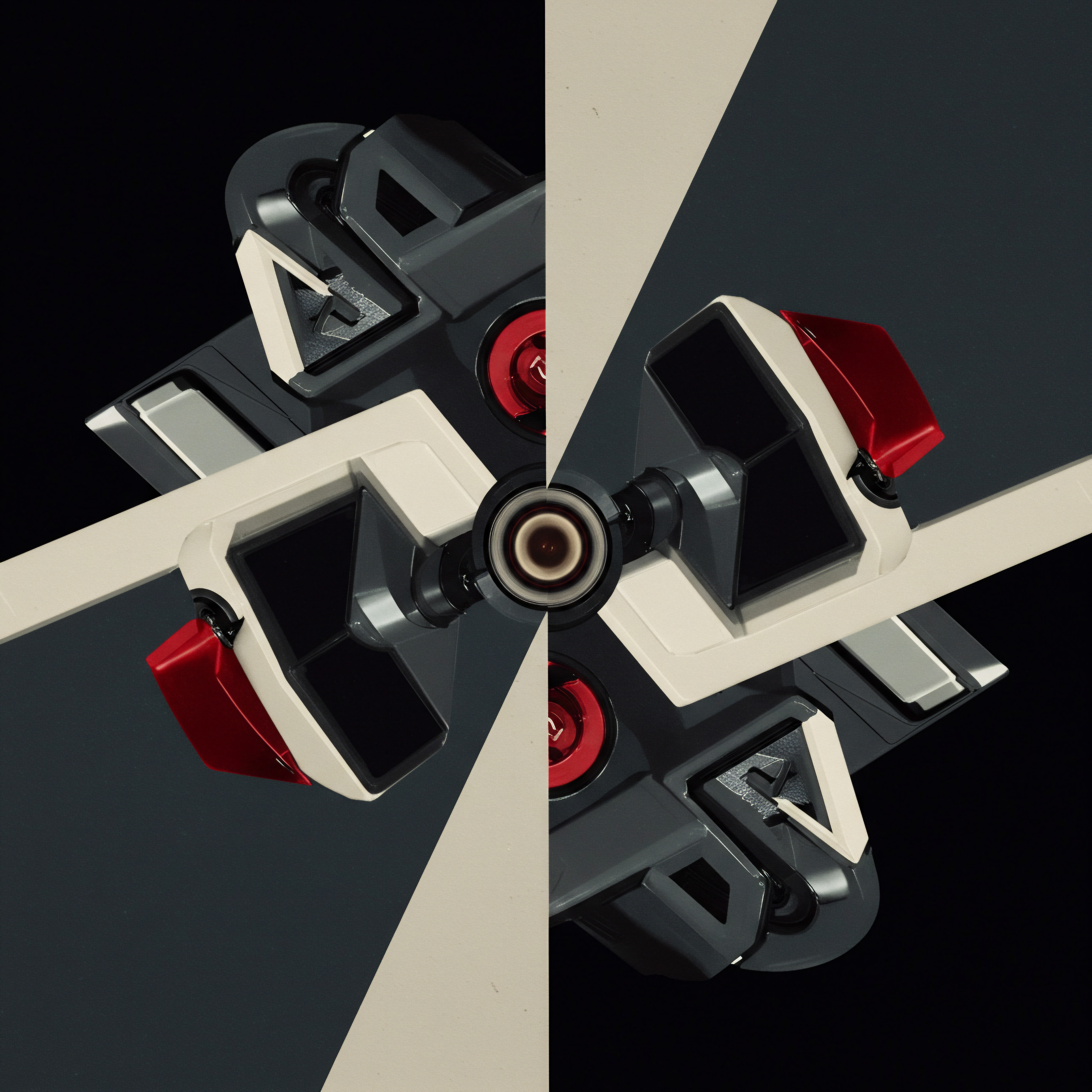
Demystifying Chatbots First Steps For Small Business Success

Understanding Chatbots What They Are And Why They Matter
Social media chatbots are automated messaging tools that interact with customers on platforms like Facebook, Instagram, and WhatsApp. For small to medium businesses (SMBs), they represent a significant opportunity to enhance customer service Meaning ● Customer service, within the context of SMB growth, involves providing assistance and support to customers before, during, and after a purchase, a vital function for business survival. without drastically increasing operational costs. Think of them as digital assistants, always available to answer questions, provide support, and guide customers through their journey.
In today’s fast-paced digital landscape, customers expect immediate responses. A slow response can mean a lost sale or a negative brand perception. Chatbots address this directly by providing instant replies to common inquiries, 24/7 availability, and consistent brand messaging.
They free up human agents to handle more complex issues, creating a more efficient and responsive customer service system. For SMBs operating with limited resources, this efficiency is not just beneficial, it’s often essential for growth and maintaining a competitive edge.
Social media chatbots are digital assistants for SMBs, providing 24/7 customer service and freeing up human agents for complex issues.

Benefits Of Chatbots For Small To Medium Businesses
Implementing chatbots offers a range of advantages tailored to the specific needs of SMBs. These benefits directly impact key areas like customer satisfaction, operational efficiency, and business growth.
- Enhanced Customer Service Availability ● Chatbots operate around the clock, ensuring customers receive immediate support regardless of time zone or business hours. This 24/7 availability significantly improves customer satisfaction Meaning ● Customer Satisfaction: Ensuring customer delight by consistently meeting and exceeding expectations, fostering loyalty and advocacy. and reduces wait times.
- Instant Responses To Common Queries ● Chatbots can be programmed to answer frequently asked questions instantly. This reduces the workload on human customer service teams and provides customers with quick resolutions to their basic inquiries.
- Lead Generation And Qualification ● Chatbots can engage website visitors or social media users in conversations, gather contact information, and qualify leads based on pre-defined criteria. This automation streamlines the lead generation Meaning ● Lead generation, within the context of small and medium-sized businesses, is the process of identifying and cultivating potential customers to fuel business growth. process and helps sales teams focus on more promising prospects.
- Cost Savings On Customer Support ● By automating responses to routine inquiries, chatbots reduce the need for extensive human customer service staff, leading to significant cost savings in salaries, training, and infrastructure.
- Improved Customer Experience ● Consistent and prompt responses contribute to a positive customer experience. Chatbots ensure every customer interaction is timely, helpful, and aligned with brand messaging, fostering customer loyalty.
These benefits demonstrate that chatbots are not just a technological add-on but a strategic asset for SMBs aiming to optimize their customer service and drive business growth. By automating routine tasks and providing instant support, chatbots empower SMBs to compete more effectively in the digital marketplace.

Choosing The Right Social Media Platforms For Chatbots
The effectiveness of social media chatbots Meaning ● Social Media Chatbots represent automated conversational agents deployed on platforms like Facebook Messenger, Instagram, and WhatsApp, enabling Small and Medium-sized Businesses (SMBs) to enhance customer service, lead generation, and sales processes. hinges on selecting the platforms where your target audience is most active. A scattershot approach can dilute resources and impact. Focus on platforms that align with your business goals and customer demographics.
Facebook Messenger ● With billions of active users, Facebook Messenger offers a vast reach. It’s particularly effective for businesses targeting a broad demographic and those heavily reliant on Facebook for marketing and customer engagement. Messenger chatbots are well-suited for customer service, order updates, and personalized marketing messages.
Instagram Direct ● Instagram, with its visually driven nature and younger demographic, is ideal for businesses in e-commerce, fashion, and lifestyle industries. Instagram Direct chatbots can enhance product discovery, provide style advice, and handle customer inquiries related to visual content and promotions.
WhatsApp Business ● WhatsApp Business is globally popular, especially in regions outside North America. It’s excellent for direct, personal communication and order updates. WhatsApp chatbots are particularly useful for businesses that prioritize direct customer interaction and operate internationally.
Platform Selection Considerations:
- Target Audience Demographics ● Where does your ideal customer spend their time online?
- Business Goals ● Are you prioritizing lead generation, customer service, or sales?
- Platform Features And Limitations ● Each platform has unique chatbot capabilities and restrictions.
- Integration Capabilities ● How easily can the chatbot platform integrate with your existing systems?
- Budget And Resources ● Consider the costs associated with developing and maintaining chatbots on different platforms.
Careful platform selection ensures your chatbot efforts are concentrated where they will yield the highest impact, maximizing reach and engagement with your target customer base.

Selecting A No Code Chatbot Platform For Ease Of Use
For SMBs, especially those without dedicated IT departments or coding expertise, no-code chatbot platforms Meaning ● Chatbot Platforms, within the realm of SMB growth, automation, and implementation, represent a suite of technological solutions enabling businesses to create and deploy automated conversational agents. are a game-changer. These platforms offer user-friendly interfaces, drag-and-drop builders, and pre-built templates, making chatbot creation accessible to anyone. This democratization of chatbot technology allows SMBs to rapidly deploy and manage chatbots without the need for complex coding or expensive developers.
ManyChat ● Known for its intuitive interface and focus on Facebook Messenger and Instagram, ManyChat is a popular choice for SMBs. It offers robust features for marketing automation, e-commerce integration, and customer support. ManyChat excels in visual flow building and provides excellent analytics to track chatbot performance.
Chatfuel ● Another user-friendly platform, Chatfuel is designed for creating chatbots on Facebook Messenger and Instagram. It offers a wide range of integrations and templates, making it easy to build chatbots for various purposes, from lead generation to customer service. Chatfuel is praised for its ease of use and quick setup.
MobileMonkey ● MobileMonkey is a multi-platform chatbot builder that supports Facebook Messenger, Instagram, WhatsApp, SMS, and web chat. It’s particularly strong in marketing automation Meaning ● Marketing Automation for SMBs: Strategically automating marketing tasks to enhance efficiency, personalize customer experiences, and drive sustainable business growth. and offers advanced features like chatbot funnels and drip campaigns. MobileMonkey is suitable for SMBs looking for a comprehensive chatbot solution across multiple channels.
Dialogflow Essentials (Google Cloud Dialogflow) ● While Dialogflow offers advanced AI capabilities, its Essentials version provides a more accessible entry point for SMBs. It integrates with various messaging platforms and Google services. Dialogflow is powerful for natural language processing Meaning ● Natural Language Processing (NLP), in the sphere of SMB growth, focuses on automating and streamlining communications to boost efficiency. and understanding user intent, even in a no-code environment.
Platform Comparison Table:
| Platform ManyChat |
| Primary Platforms Facebook, Instagram |
| Ease of Use Very Easy |
| Key Features Visual Flow Builder, Marketing Automation, E-commerce Integration |
| Pricing Freemium, Paid Plans |
| Platform Chatfuel |
| Primary Platforms Facebook, Instagram |
| Ease of Use Very Easy |
| Key Features Templates, Integrations, Quick Setup |
| Pricing Freemium, Paid Plans |
| Platform MobileMonkey |
| Primary Platforms Multi-Platform (Facebook, Instagram, WhatsApp, SMS, Web) |
| Ease of Use Easy to Medium |
| Key Features Multi-Channel, Marketing Automation, Chatbot Funnels |
| Pricing Freemium, Paid Plans |
| Platform Dialogflow Essentials |
| Primary Platforms Multi-Platform (via Integrations) |
| Ease of Use Medium |
| Key Features NLP, Intent Recognition, Google Integrations |
| Pricing Freemium, Paid Plans |
When selecting a no-code platform, consider your technical expertise, budget, required features, and the social media platforms you prioritize. Most platforms offer free trials or freemium versions, allowing you to test them before committing to a paid plan. Choosing the right platform is a foundational step towards successful chatbot implementation.

Setting Up A Basic Chatbot Flow For Immediate Impact
Creating a basic chatbot flow doesn’t need to be daunting. Focus on delivering immediate value to your customers by addressing common needs and providing essential information. Start with a simple, functional flow and iterate based on customer interactions and feedback. This agile approach ensures you quickly realize the benefits of chatbots and continuously improve their effectiveness.
Essential Elements Of A Basic Chatbot Flow:
- Greeting Message ● A welcoming message that introduces your chatbot and its purpose. For example ● “Hi there! Welcome to [Your Business Name]! I’m here to quickly answer your questions.” Personalize the greeting with the customer’s name if possible for a more engaging experience.
- Frequently Asked Questions (FAQs) ● Identify the most common questions customers ask. Program your chatbot to answer these directly. Examples include ● business hours, location, shipping information, return policies, and product availability. Structure FAQs clearly and concisely.
- Basic Support Options ● Offer options for common support requests. This could include troubleshooting guides, links to help articles, or the ability to reset passwords. Ensure the chatbot can handle basic support interactions effectively, reducing the load on human support staff.
- Contact Form Integration Or Human Handover ● For inquiries the chatbot can’t handle, provide a seamless way for customers to connect with a human agent. This could be through a contact form integrated into the chatbot or a direct handover to live chat during business hours. Clearly communicate when human support is available.
Example Basic Chatbot Flow (ManyChat):
- Trigger ● User sends a message to your Facebook Page.
- Greeting Message ● “Hello {{user_first_name}}! Welcome to [Your Business Name]. How can I help you today?”
- Quick Reply Options:
- “FAQs”
- “Contact Support”
- “Learn More About Us”
- FAQ Flow (if “FAQs” is Selected):
- “What are your business hours?” – Chatbot replies with hours.
- “Where are you located?” – Chatbot replies with address and map link.
- “What is your return policy?” – Chatbot replies with policy summary and link to full policy.
- Contact Support Flow (if “Contact Support” is Selected):
- “To connect with our support team, please provide your email address and a brief description of your issue.” – User input fields for email and message.
- Confirmation message ● “Thank you! Your message has been sent to our support team. We will get back to you within [ timeframe ].”
- Learn More Flow (if “Learn More About Us” is Selected):
- “We are [Your Business Name], a [brief business description]. Visit our website to learn more ● [website link].”
This basic flow provides immediate value by addressing common questions and offering clear pathways for support and further engagement. It’s a starting point that can be expanded and refined as you gain experience and customer feedback.

Initial Metrics To Track Chatbot Performance And Success
Implementing chatbots is only the first step. To ensure they are delivering value, you need to track key metrics and analyze performance data. This data-driven approach allows you to identify what’s working, what’s not, and make informed decisions to optimize your chatbot strategy. Focusing on actionable metrics from the outset ensures your chatbot implementation Meaning ● Chatbot Implementation, within the Small and Medium-sized Business arena, signifies the strategic process of integrating automated conversational agents into business operations to bolster growth, enhance automation, and streamline customer interactions. contributes to tangible business results.
Key Metrics For Initial Chatbot Performance Meaning ● Chatbot Performance, within the realm of Small and Medium-sized Businesses (SMBs), fundamentally assesses the effectiveness of chatbot solutions in achieving predefined business objectives. Tracking:
- Chatbot Usage Rate ● The number of conversations initiated with the chatbot versus the total number of messages received on your social media platforms. This metric indicates chatbot adoption and visibility. A low usage rate might suggest the chatbot is not easily discoverable or promoted effectively.
- Customer Satisfaction (CSAT) Score ● Implement a simple feedback mechanism within the chatbot (e.g., “Was this helpful? Yes/No”). Track the percentage of “Yes” responses to gauge customer satisfaction with chatbot interactions. This provides direct feedback on the chatbot’s helpfulness and user experience.
- Resolution Rate (or Containment Rate) ● The percentage of customer inquiries fully resolved by the chatbot without human intervention. A high resolution rate indicates the chatbot is effectively handling common issues and reducing the workload on human agents.
- Average Conversation Duration ● The average length of chatbot conversations. Shorter durations for simple queries and longer durations for more complex interactions can indicate efficiency. Monitor for excessively long durations, which might suggest confusion or chatbot limitations.
- Fall-Back Rate (or Human Handover Rate) ● The percentage of conversations where the chatbot fails to understand the user’s request and requires human handover. A high fall-back rate signals areas where the chatbot’s natural language understanding or flow logic needs improvement.
Tools For Tracking Metrics:
- Built-In Analytics Dashboards ● Most no-code chatbot platforms Meaning ● No-Code Chatbot Platforms empower Small and Medium-sized Businesses to build and deploy automated customer service solutions and internal communication tools without requiring traditional software development. provide built-in analytics dashboards that track key metrics automatically. Utilize these dashboards for real-time monitoring and performance insights.
- Custom Tracking Events ● Set up custom tracking events within your chatbot flows to monitor specific actions, such as button clicks, form submissions, or completion of certain tasks. This provides granular data on user behavior and flow effectiveness.
- Spreadsheet Or Data Visualization Tools ● Export data from your chatbot platform and use spreadsheets (like Google Sheets or Excel) or data visualization tools (like Google Data Studio) to create custom reports and dashboards for deeper analysis.
Regularly review these metrics to identify trends, understand customer behavior Meaning ● Customer Behavior, within the sphere of Small and Medium-sized Businesses (SMBs), refers to the study and analysis of how customers decide to buy, use, and dispose of goods, services, ideas, or experiences, particularly as it relates to SMB growth strategies. within the chatbot, and pinpoint areas for optimization. Data-driven insights are crucial for continuously improving chatbot performance and maximizing ROI.

Common Pitfalls To Avoid In Early Chatbot Implementation
While chatbots offer significant benefits, certain pitfalls can hinder their effectiveness, especially during initial implementation. Being aware of these common mistakes allows SMBs to proactively avoid them and ensure a smoother, more successful chatbot journey. Proactive planning and a customer-centric approach are key to navigating these potential challenges.
Common Pitfalls And How To Avoid Them:
- Over-Automation Without Human Touch ● Treating chatbots solely as a cost-cutting measure and completely removing human interaction can lead to customer frustration. Solution ● Implement a seamless human handover option for complex issues or when the chatbot reaches its limitations. Clearly communicate when human support is available and ensure a smooth transition.
- Impersonal And Generic Responses ● Generic, robotic chatbot responses can feel impersonal and damage brand perception. Solution ● Personalize chatbot greetings and responses using customer data Meaning ● Customer Data, in the sphere of SMB growth, automation, and implementation, represents the total collection of information pertaining to a business's customers; it is gathered, structured, and leveraged to gain deeper insights into customer behavior, preferences, and needs to inform strategic business decisions. where possible (e.g., name, past interactions). Inject brand personality into chatbot scripts to create a more engaging and human-like experience.
- Lack Of Clear Purpose Or Goals ● Implementing chatbots without clearly defined objectives can lead to wasted effort and unclear ROI. Solution ● Define specific goals for your chatbot implementation (e.g., reduce customer service inquiries by 20%, generate 50 leads per month). Align chatbot flows and metrics with these goals to measure success and stay focused.
- Neglecting Ongoing Monitoring And Optimization ● Treating chatbot setup as a one-time task without continuous monitoring and optimization will lead to stagnation and missed opportunities. Solution ● Regularly review chatbot performance metrics, analyze customer feedback, and identify areas for improvement. Iterate on chatbot flows, FAQs, and responses based on data and user interactions.
- Ignoring Mobile Optimization ● Many social media users access platforms primarily on mobile devices. A chatbot that is not optimized for mobile can provide a poor user experience. Solution ● Test your chatbot flows extensively on mobile devices to ensure responsiveness, readability, and ease of navigation. Optimize image sizes and message lengths for mobile screens.
By proactively addressing these potential pitfalls, SMBs can significantly increase the likelihood of successful chatbot implementation and realize the intended benefits of improved customer service, efficiency, and business growth. A thoughtful, customer-centric approach is paramount.

Essential First Steps Checklist For Chatbot Success
To ensure a smooth and effective chatbot implementation, follow these essential first steps. This checklist provides a structured approach to get started on the right foot and lay a solid foundation for future chatbot success. These steps are designed to be actionable and SMB-friendly, focusing on practical implementation and quick wins.
- Define Clear Objectives ● What do you want to achieve with your chatbot? (e.g., improve response times, generate leads, reduce support tickets). Write down 2-3 specific, measurable goals.
- Identify Target Platforms ● Where is your target audience most active? Choose 1-2 social media platforms to focus on initially (e.g., Facebook Messenger, Instagram Direct).
- Select A No-Code Chatbot Platform ● Research and choose a user-friendly, no-code platform that fits your budget and feature requirements (e.g., ManyChat, Chatfuel). Sign up for a free trial to test it out.
- Map Out A Basic Chatbot Flow ● Outline a simple conversation flow that addresses FAQs, basic support, and human handover. Start with a greeting message and 3-5 key questions.
- Develop Initial Chatbot Content ● Write clear, concise answers to your FAQs and draft your greeting message. Infuse your brand personality into the chatbot’s voice.
- Set Up Tracking Metrics ● Identify the key metrics you will track (e.g., usage rate, CSAT score, resolution rate). Familiarize yourself with the analytics dashboard of your chosen platform.
- Test And Refine ● Thoroughly test your chatbot flow from a customer perspective. Identify any confusing steps or areas for improvement. Refine your flow and content based on testing.
- Launch And Promote ● Deploy your chatbot on your chosen social media platforms. Promote its availability to your customers through social media posts, website banners, and email newsletters.
- Monitor And Iterate ● Regularly monitor chatbot performance metrics Meaning ● Chatbot Performance Metrics represent a quantifiable assessment of a chatbot's effectiveness in achieving predetermined business goals for Small and Medium-sized Businesses. and customer feedback. Continuously iterate on your chatbot flows and content to optimize effectiveness and achieve your objectives.
By systematically following these steps, SMBs can confidently embark on their chatbot journey, minimize potential challenges, and quickly start reaping the benefits of automated customer service and enhanced customer engagement. These foundational steps are critical for long-term chatbot success.

Moving Forward From Fundamentals Building On Initial Success
Establishing a solid foundation with basic chatbot implementation is just the beginning. The real power of chatbots unfolds as you move beyond the fundamentals and explore more advanced features and strategies. This initial success provides a platform to iterate, expand, and continuously improve your chatbot capabilities, driving even greater value for your SMB. Embrace a mindset of continuous learning Meaning ● Continuous Learning, in the context of SMB growth, automation, and implementation, denotes a sustained commitment to skill enhancement and knowledge acquisition at all organizational levels. and adaptation to unlock the full potential of social media chatbots.

Elevating Chatbot Interactions Intermediate Strategies For Smb Growth

Personalizing Chatbot Greetings And Interactions For Engagement
Moving beyond generic greetings and responses is crucial for creating engaging chatbot experiences. Personalization makes your chatbot feel less like a robot and more like a helpful extension of your brand. Tailoring interactions to individual customer needs and preferences significantly enhances customer satisfaction and strengthens brand loyalty. Personalization transforms chatbots from basic support tools into proactive engagement Meaning ● Proactive Engagement, within the sphere of Small and Medium-sized Businesses, denotes a preemptive and strategic approach to customer interaction and relationship management. channels.
Personalization Techniques For Chatbot Greetings:
- Using Customer Names ● Address customers by name in the greeting message. Most chatbot platforms can dynamically insert the customer’s first name from their social media profile. This simple touch makes the interaction immediately more personal. Example ● “Hi {{user_first_name}}, welcome back to [Your Business Name]!”
- Greeting Based On Time Of Day ● Customize greetings based on the time of day. A “Good morning!” greeting during the day and a “Good evening!” greeting at night adds a touch of natural conversation. This contextual personalization makes the chatbot feel more responsive to the user’s current situation.
- Welcome Back Messages For Returning Customers ● If your chatbot platform tracks returning users, create special welcome back messages. Acknowledge their previous interactions and offer tailored assistance. Example ● “Welcome back to [Your Business Name]! Glad to see you again. Is there anything specific I can help you with today?”
- Personalized Greetings Based On Entry Point ● Customize greetings based on where the customer initiates the chat. For example, a different greeting for users clicking a chatbot link on a product page versus those messaging directly from your Facebook Page. This contextual relevance enhances the user experience.
Personalizing Chatbot Interactions Beyond Greetings:
- Product Recommendations Based On Past Purchases ● If your chatbot integrates with your e-commerce platform, offer product recommendations based on the customer’s purchase history. Example ● “Since you loved our [Product A], you might also be interested in our new [Product B].”
- Personalized Support Based On Customer History ● Access customer support Meaning ● Customer Support, in the context of SMB growth strategies, represents a critical function focused on fostering customer satisfaction and loyalty to drive business expansion. history (if integrated with a CRM) to provide more informed and personalized support. Chatbot can say ● “I see you contacted us about [previous issue] recently. Are you still experiencing problems with that, or is there something new I can assist with?”
- Tailored Responses Based On Customer Location ● For businesses with location-specific offerings, personalize responses based on the customer’s detected location. Example ● “Welcome to [Your Business Name]! I see you’re in [City]. Check out our special offers available at our [City] location.”
- Dynamic Content Based On User Behavior ● Adjust chatbot content dynamically based on user interactions within the conversation. If a user asks about shipping, the chatbot can proactively offer shipping cost calculators or tracking links.
Personalized chatbot interactions, from greetings to tailored responses, create a more engaging and human-like customer experience.
Implementing personalization requires integrating your chatbot platform with relevant data sources like CRM, e-commerce platforms, and location services. Start with simple personalization techniques like using customer names and time-of-day greetings, and gradually expand to more advanced personalization as your chatbot capabilities mature. Personalization is key to transforming chatbots from transactional tools into relationship-building assets.

Proactive Engagement Strategies Using Chatbots To Initiate Conversations
Chatbots are not just for reactive customer service; they can be powerful tools for proactive engagement. Initiating conversations strategically can boost customer engagement, drive sales, and improve overall customer experience. Proactive chatbots Meaning ● Proactive Chatbots, within the scope of Small and Medium-sized Businesses, represent a sophisticated evolution of customer interaction, going beyond reactive query answering to initiate relevant conversations that drive sales, improve customer satisfaction, and streamline business processes. reach out to customers at key moments, offering assistance, information, or personalized offers. This proactive approach turns chatbots into active participants in the customer journey, rather than just passive responders.
Proactive Engagement Scenarios For Chatbots:
- Welcome Messages For New Page Visitors ● Set up a chatbot to proactively greet new visitors to your social media pages. A welcome message can introduce your brand, highlight key offerings, and encourage interaction. Example ● “Welcome to [Your Business Name]! We’re excited to have you here. How can we help you get started?”
- Abandoned Cart Reminders ● For e-commerce businesses, chatbots can send proactive reminders to customers who have abandoned items in their shopping carts. These reminders can include images of the items, special offers, or simply a prompt to complete their purchase. Example ● “Did you forget something? Your items in your cart are waiting for you at [Your Business Name]. Complete your purchase now!”
- Post-Purchase Follow-Up And Order Updates ● Proactively send order confirmations, shipping updates, and delivery notifications via chatbot. This keeps customers informed and reduces anxiety about their orders. Example ● “Your order from [Your Business Name] has been shipped! Track it here ● [tracking link].”
- Special Offers And Promotion Announcements ● Use chatbots to proactively announce special offers, discounts, and promotions to your social media followers. Target these announcements based on customer segments or past purchase behavior for increased relevance. Example ● “Exclusive offer for our valued customers! Get 20% off all [Product Category] this week only at [Your Business Name]!”
- Customer Feedback And Survey Requests ● Proactively solicit customer feedback Meaning ● Customer Feedback, within the landscape of SMBs, represents the vital information conduit channeling insights, opinions, and reactions from customers pertaining to products, services, or the overall brand experience; it is strategically used to inform and refine business decisions related to growth, automation initiatives, and operational implementations. after a purchase or service interaction. Use chatbots to send short surveys or feedback requests to gather valuable insights. Example ● “We hope you enjoyed your recent purchase from [Your Business Name]. Could you take a quick survey to help us improve? [survey link].”
Implementing Proactive Chatbot Engagement:
- Identify Key Trigger Points ● Determine the moments in the customer journey Meaning ● The Customer Journey, within the context of SMB growth, automation, and implementation, represents a visualization of the end-to-end experience a customer has with an SMB. where proactive engagement is most beneficial (e.g., page visit, cart abandonment, post-purchase).
- Craft Compelling Proactive Messages ● Write proactive messages that are concise, personalized, and offer clear value to the customer. Focus on being helpful and non-intrusive.
- Set Up Trigger Rules In Your Chatbot Platform ● Configure your chatbot platform to automatically send proactive messages based on defined triggers (e.g., time on page, cart abandonment events, order status updates).
- Monitor Performance And Optimize ● Track the performance of proactive chatbot campaigns (e.g., open rates, click-through rates, conversion rates). Analyze data and optimize messages and triggers for better results.
- Respect Customer Preferences ● Provide options for customers to opt out of proactive messages if they prefer. Avoid overwhelming customers with too many proactive notifications.
Proactive chatbot engagement Meaning ● Chatbot Engagement, crucial for SMBs, denotes the degree and quality of interaction between a business’s chatbot and its customers, directly influencing customer satisfaction and loyalty. transforms customer service from a reactive function to a proactive sales and relationship-building tool. Strategic proactive outreach can significantly enhance customer experience Meaning ● Customer Experience for SMBs: Holistic, subjective customer perception across all interactions, driving loyalty and growth. and drive business growth.

Integrating Chatbots With Crm Systems For Enhanced Customer Insights
The true power of chatbots is amplified when integrated with Customer Relationship Management (CRM) systems. CRM integration Meaning ● CRM Integration, for Small and Medium-sized Businesses, refers to the strategic connection of Customer Relationship Management systems with other vital business applications. allows chatbots to access and update customer data, leading to more personalized, informed, and efficient customer interactions. This integration creates a unified customer view, empowering both chatbots and human agents to provide superior service and build stronger customer relationships. CRM integration elevates chatbots from standalone tools to integral components of a comprehensive customer management strategy.
Benefits Of CRM Integration For Chatbots:
- Personalized Customer Interactions ● Chatbots can access customer data from the CRM (e.g., past purchases, preferences, support history) to personalize conversations. This enables more relevant and helpful interactions, improving customer satisfaction.
- Contextual Support And Issue Resolution ● With CRM integration, chatbots can provide support agents with a complete customer history at the point of handover. This context enables agents to quickly understand the customer’s situation and resolve issues more efficiently.
- Lead Qualification And Data Capture ● Chatbots can capture lead information and automatically log it into the CRM. This streamlines lead management and ensures valuable lead data is readily available for sales teams.
- Improved Data Accuracy And Consistency ● CRM integration ensures that customer data is consistent across all touchpoints. Chatbot interactions update the CRM in real-time, maintaining a single source of truth for customer information.
- Enhanced Customer Journey Tracking ● By logging chatbot interactions in the CRM, businesses gain a holistic view of the customer journey. This data can be analyzed to identify trends, optimize customer touchpoints, and improve overall customer experience.
Popular CRM Systems Meaning ● CRM Systems, in the context of SMB growth, serve as a centralized platform to manage customer interactions and data throughout the customer lifecycle; this boosts SMB capabilities. For Chatbot Integration:
- HubSpot CRM ● HubSpot CRM offers robust integration capabilities with various chatbot platforms. Its free CRM is particularly attractive for SMBs. HubSpot’s integration allows for seamless data flow between chatbots and CRM, enabling personalized marketing and sales automation.
- Salesforce Sales Cloud ● Salesforce is a leading CRM platform with extensive chatbot integration options. Salesforce integration provides powerful tools for managing customer data, automating workflows, and enhancing customer service with AI-powered chatbots.
- Zoho CRM ● Zoho CRM offers affordable and feature-rich CRM solutions with chatbot integration capabilities. Zoho’s integration facilitates lead management, customer support automation, and personalized communication through chatbots.
- Pipedrive ● Pipedrive is a sales-focused CRM popular among SMBs. Its chatbot integrations streamline lead capture, sales pipeline management, and customer communication. Pipedrive’s visual interface and ease of use make it a good choice for SMBs.
Implementing CRM Integration:
- Choose A CRM System That Meets Your Needs ● Select a CRM system that aligns with your business size, budget, and customer management requirements. Consider free or SMB-friendly CRM options like HubSpot or Zoho CRM.
- Select A Chatbot Platform With CRM Integration ● Ensure your chosen chatbot platform offers seamless integration with your CRM system. Most popular no-code platforms provide integrations with major CRM providers.
- Configure Integration Settings ● Follow the integration guides provided by your chatbot and CRM platforms to set up the connection. This typically involves API keys or authentication protocols.
- Map Data Fields ● Define how data fields will be mapped between your chatbot and CRM. Determine which chatbot data Meaning ● Chatbot Data, in the SMB environment, represents the collection of structured and unstructured information generated from chatbot interactions. points will be stored and updated in the CRM and vice versa.
- Test And Optimize Integration ● Thoroughly test the CRM integration to ensure data flows correctly and chatbot interactions are accurately logged in the CRM. Optimize the integration based on your workflows and data requirements.
CRM integration unlocks the full potential of chatbots, transforming them into intelligent customer engagement Meaning ● Customer Engagement is the ongoing, value-driven interaction between an SMB and its customers, fostering loyalty and driving sustainable growth. tools that drive personalization, efficiency, and data-driven decision-making. For SMBs aiming for scalable and customer-centric growth, CRM-integrated chatbots are a strategic imperative.

Leveraging Chatbot Analytics For Continuous Optimization And Roi Measurement
Data-driven decision-making is paramount for maximizing the ROI of chatbot investments. Chatbot analytics Meaning ● Chatbot Analytics, crucial for SMB growth strategies, entails the collection, analysis, and interpretation of data generated by chatbot interactions. provide valuable insights into customer behavior, chatbot performance, and areas for improvement. Regularly analyzing chatbot data enables SMBs to optimize chatbot flows, content, and strategies for enhanced customer experience and business outcomes. Analytics transform chatbots from a static tool into a dynamic, continuously improving asset.
Key Chatbot Analytics Metrics For Optimization:
- Conversation Funnel Drop-Off Rates ● Analyze where users drop off in chatbot conversation flows. Identify points of friction or confusion in the user journey. High drop-off rates indicate areas where flow logic or content needs refinement.
- Intent Recognition Accuracy ● For chatbots with natural language processing (NLP), track the accuracy of intent recognition. Measure how well the chatbot understands user requests. Low accuracy signals the need to improve NLP training data or intent mapping.
- Goal Completion Rates ● Measure the percentage of users who complete specific goals within the chatbot (e.g., form submissions, appointment bookings, purchases). Low completion rates suggest issues with goal design, user experience, or chatbot effectiveness in guiding users to desired outcomes.
- Customer Sentiment Analysis ● Utilize sentiment analysis Meaning ● Sentiment Analysis, for small and medium-sized businesses (SMBs), is a crucial business tool for understanding customer perception of their brand, products, or services. tools (if available in your platform) to gauge customer sentiment Meaning ● Customer sentiment, within the context of Small and Medium-sized Businesses (SMBs), Growth, Automation, and Implementation, reflects the aggregate of customer opinions and feelings about a company’s products, services, or brand. during chatbot interactions. Identify trends in positive, negative, or neutral sentiment. Negative sentiment spikes highlight areas of customer frustration or chatbot failure.
- Most Frequently Asked Questions ● Analyze chatbot conversation logs to identify the most frequently asked questions. This reveals common customer pain points and opportunities to improve chatbot FAQs or proactively address these questions in marketing materials.
Tools And Techniques For Chatbot Analytics:
- Built-In Analytics Dashboards ● Utilize the analytics dashboards provided by your chatbot platform. These dashboards typically offer pre-built reports and visualizations for key metrics. Regularly review these dashboards for performance monitoring.
- Custom Event Tracking ● Set up custom events within your chatbot flows to track specific user actions and behaviors (e.g., button clicks, link clicks, keyword triggers). Custom events provide granular data for in-depth analysis of user interactions.
- Conversation Transcript Analysis ● Periodically review chatbot conversation transcripts to gain qualitative insights into user behavior, identify pain points, and uncover unmet needs. Transcript analysis can reveal nuances not captured by quantitative metrics.
- A/B Testing Chatbot Flows ● Implement A/B testing Meaning ● A/B testing for SMBs: strategic experimentation to learn, adapt, and grow, not just optimize metrics. to compare different chatbot flows, messages, or features. Analyze performance data to determine which variations perform best in terms of engagement, conversion, or customer satisfaction.
- Integration With Analytics Platforms ● Integrate your chatbot platform with broader analytics platforms like Google Analytics or Mixpanel for a unified view of customer behavior across channels. This enables cross-channel analysis and a more holistic understanding of the customer journey.
Measuring Chatbot ROI:
To measure chatbot ROI, align analytics with your initial chatbot objectives. For example:
- For Customer Service Cost Reduction ● Track the reduction in human agent inquiries, average resolution time, and customer service costs after chatbot implementation.
- For Lead Generation ● Measure the number of leads generated by the chatbot, lead conversion rates, and the cost per lead compared to other lead generation channels.
- For Sales Increase ● Track chatbot-assisted sales, average order value, and customer lifetime value Meaning ● Customer Lifetime Value (CLTV) for SMBs is the projected net profit from a customer relationship, guiding strategic decisions for sustainable growth. for customers who interact with the chatbot.
Regularly analyze chatbot analytics, iterate on your chatbot strategies Meaning ● Chatbot Strategies, within the framework of SMB operations, represent a carefully designed approach to leveraging automated conversational agents to achieve specific business goals; a plan of action aimed at optimizing business processes and revenue generation. based on data insights, and continuously measure ROI to ensure your chatbot investments deliver tangible business value. Data-driven optimization Meaning ● Leveraging data insights to optimize SMB operations, personalize customer experiences, and drive strategic growth. is the key to maximizing chatbot effectiveness and achieving sustainable success.

Implementing More Complex Chatbot Flows With Conditional Logic
Moving beyond linear chatbot flows to incorporate conditional logic is essential for creating more dynamic and responsive interactions. Conditional logic allows chatbots to adapt their responses and conversation paths based on user inputs, preferences, and previous interactions. This creates a more personalized and efficient user experience, enabling chatbots to handle a wider range of inquiries and scenarios. Complex flows with conditional logic transform chatbots into sophisticated conversational agents.
Understanding Conditional Logic In Chatbots:
Conditional logic (also known as “if-then” logic) allows you to create chatbot flows that branch and adapt based on user responses. The chatbot evaluates conditions and follows different paths depending on whether those conditions are met. This enables more personalized and relevant conversations.
Types Of Conditional Logic In Chatbots:
- Keyword-Based Conditions ● Trigger different chatbot responses based on specific keywords or phrases used by the user. Example ● If user types “shipping cost,” chatbot responds with shipping information; if user types “return policy,” chatbot responds with return policy details.
- Quick Reply Selections ● Branch chatbot flows based on the quick reply options users select. Example ● If user selects “Yes” to “Do you need further assistance?”, chatbot proceeds to support options; if user selects “No,” chatbot ends the conversation.
- Attribute-Based Conditions ● Use customer attributes (e.g., CRM data, past interactions, user profile information) to personalize chatbot flows. Example ● If user is a “returning customer,” chatbot offers personalized welcome back message and loyalty program information.
- Date And Time-Based Conditions ● Adapt chatbot responses based on the current date and time. Example ● Offer different greetings based on time of day; display promotions valid only for a specific period.
- Numeric Conditions ● Use numeric conditions for scenarios like age verification, quantity selection, or price range filtering. Example ● If user enters age less than 18, chatbot restricts access to age-sensitive content.
Building Complex Chatbot Flows With Conditional Logic (Example):
Scenario ● E-commerce chatbot for clothing store handling product inquiries and size recommendations.
- Greeting Message ● “Welcome to [Clothing Store Name]! How can I help you today?”
- Quick Reply Options:
- “Browse Products”
- “Size Guide”
- “Contact Support”
- “Browse Products” Flow:
- “What type of clothing are you looking for?”
- Quick Reply Options:
- “Shirts”
- “Pants”
- “Dresses”
- Conditional Logic (If “Shirts” is Selected):
- “Great! What style of shirt are you interested in?”
- Quick Reply Options:
- “T-shirts”
- “Dress Shirts”
- “Casual Shirts”
- Display product carousel of selected shirt style.
- Conditional Logic (If “Pants” is Selected):
- “Okay, are you looking for men’s or women’s pants?”
- Quick Reply Options:
- “Men’s”
- “Women’s”
- Display product carousel of selected pants category.
- … (similar Conditional Logic for “Dresses” and Other Categories) …
- “Size Guide” Flow:
- “Are you looking for size information for men’s or women’s clothing?”
- Quick Reply Options:
- “Men’s”
- “Women’s”
- Conditional Logic (If “Men’s” is Selected):
- Display men’s size chart.
- Conditional Logic (If “Women’s” is Selected):
- Display women’s size chart.
- “Contact Support” Flow ● (Same as basic flow example)
This example demonstrates how conditional logic creates branching paths based on user choices, leading to a more tailored and interactive shopping experience. Implementing conditional logic requires careful planning of conversation flows and clear definition of conditions and corresponding responses. Well-designed complex flows significantly enhance chatbot functionality and user satisfaction.
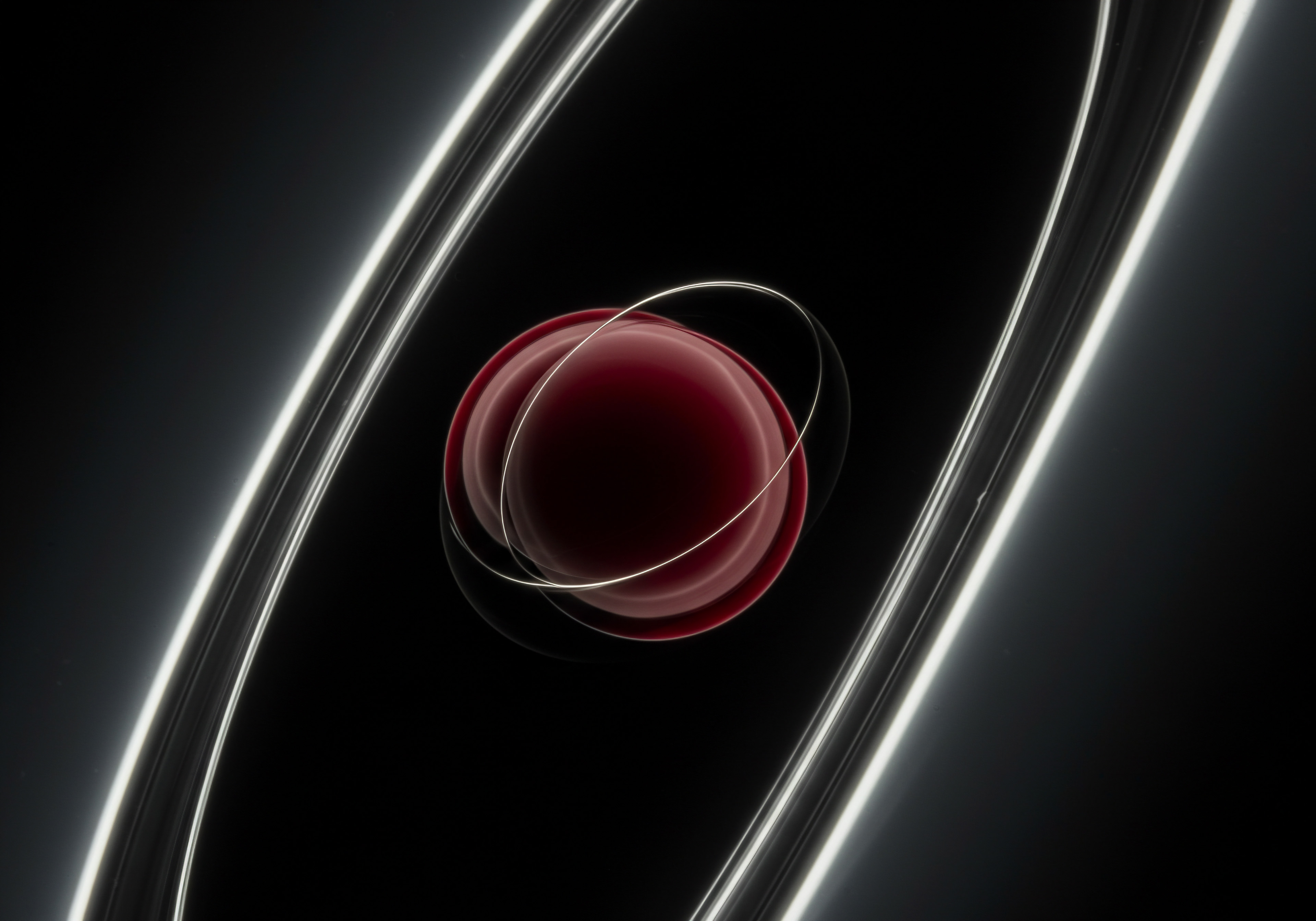
Training Chatbots With Advanced Faqs And Knowledge Base Integration
Expanding your chatbot’s knowledge base beyond basic FAQs is crucial for handling a wider range of customer inquiries and providing more comprehensive support. Integrating chatbots with a knowledge base empowers them to access and deliver information from a centralized repository of articles, guides, and documentation. This advanced training transforms chatbots into powerful self-service tools, capable of resolving more complex issues and reducing reliance on human agents. Knowledge base integration is a key step towards creating truly intelligent and helpful chatbots.
Benefits Of Knowledge Base Integration:
- Expanded Question Answering Capabilities ● Chatbots can answer a wider range of questions beyond basic FAQs by accessing a comprehensive knowledge base. This improves chatbot utility and reduces the need for human handover.
- Consistent And Accurate Information ● Knowledge base integration ensures chatbots provide consistent and up-to-date information, directly sourced from your official documentation. This eliminates inconsistencies and errors in chatbot responses.
- Reduced Customer Service Workload ● By handling more complex inquiries through knowledge base access, chatbots further reduce the workload on human customer service teams, freeing them for more specialized tasks.
- Improved Customer Self-Service ● Knowledge base integration empowers customers to find answers to their questions independently through the chatbot, enhancing self-service capabilities and customer autonomy.
- Scalable Support Solution ● As your business grows and your knowledge base expands, your chatbot’s capabilities automatically scale with it. This creates a scalable and sustainable customer support solution.
Methods For Knowledge Base Integration:
- API Integration ● Many knowledge base platforms offer APIs (Application Programming Interfaces) that allow chatbot platforms to directly access and query knowledge base articles. API integration provides real-time access to the latest knowledge base content.
- Web Scraping (Less Recommended) ● Chatbots can be programmed to scrape content from your public-facing knowledge base website. However, this method is less reliable than API integration and can be affected by website changes. API integration is generally preferred for stability and data accuracy.
- Content Synchronization ● Periodically synchronize content from your knowledge base to your chatbot platform. This involves exporting knowledge base articles and importing them into the chatbot’s training data. Content synchronization requires regular updates to maintain accuracy.
Implementing Knowledge Base Integration (API Example):
- Choose A Knowledge Base Platform With API ● Select a knowledge base platform that offers a robust API for external access (e.g., Zendesk, Help Scout, Freshdesk).
- Obtain API Credentials ● Get the necessary API keys or authentication tokens from your knowledge base platform.
- Configure Chatbot Platform Integration ● Use your chatbot platform’s knowledge base integration features to connect to your knowledge base API. Enter the API credentials and configure settings.
- Define Search Logic ● Specify how the chatbot should search the knowledge base based on user queries. Define search parameters, keywords, and ranking algorithms.
- Test And Refine Integration ● Thoroughly test the knowledge base integration by asking the chatbot various questions that should be answered by knowledge base articles. Refine search logic and integration settings based on testing.
Example Chatbot Flow With Knowledge Base Search:
- User Asks Question ● “How do I track my order?”
- Chatbot Detects Intent ● Identifies user intent as “order tracking.”
- Knowledge Base Search ● Chatbot queries the integrated knowledge base API using keywords like “order tracking,” “track order,” “shipping status.”
- Knowledge Base Returns Relevant Articles ● API returns knowledge base articles related to order tracking.
- Chatbot Presents Article Snippets ● Chatbot displays snippets from relevant knowledge base articles to the user, with links to view full articles. Example ● “I found these articles in our help center that might be useful ● [Article Snippet 1]… [Link to Article 1] [Article Snippet 2]… [Link to Article 2]”
- User Selects Article Or Asks Follow-Up Question ● User can click on an article link for detailed information or ask follow-up questions if the snippets are insufficient.
Knowledge base integration significantly enhances chatbot capabilities, transforming them into comprehensive self-service resources. For SMBs aiming to provide efficient and scalable customer support, knowledge base-integrated chatbots are a strategic asset.
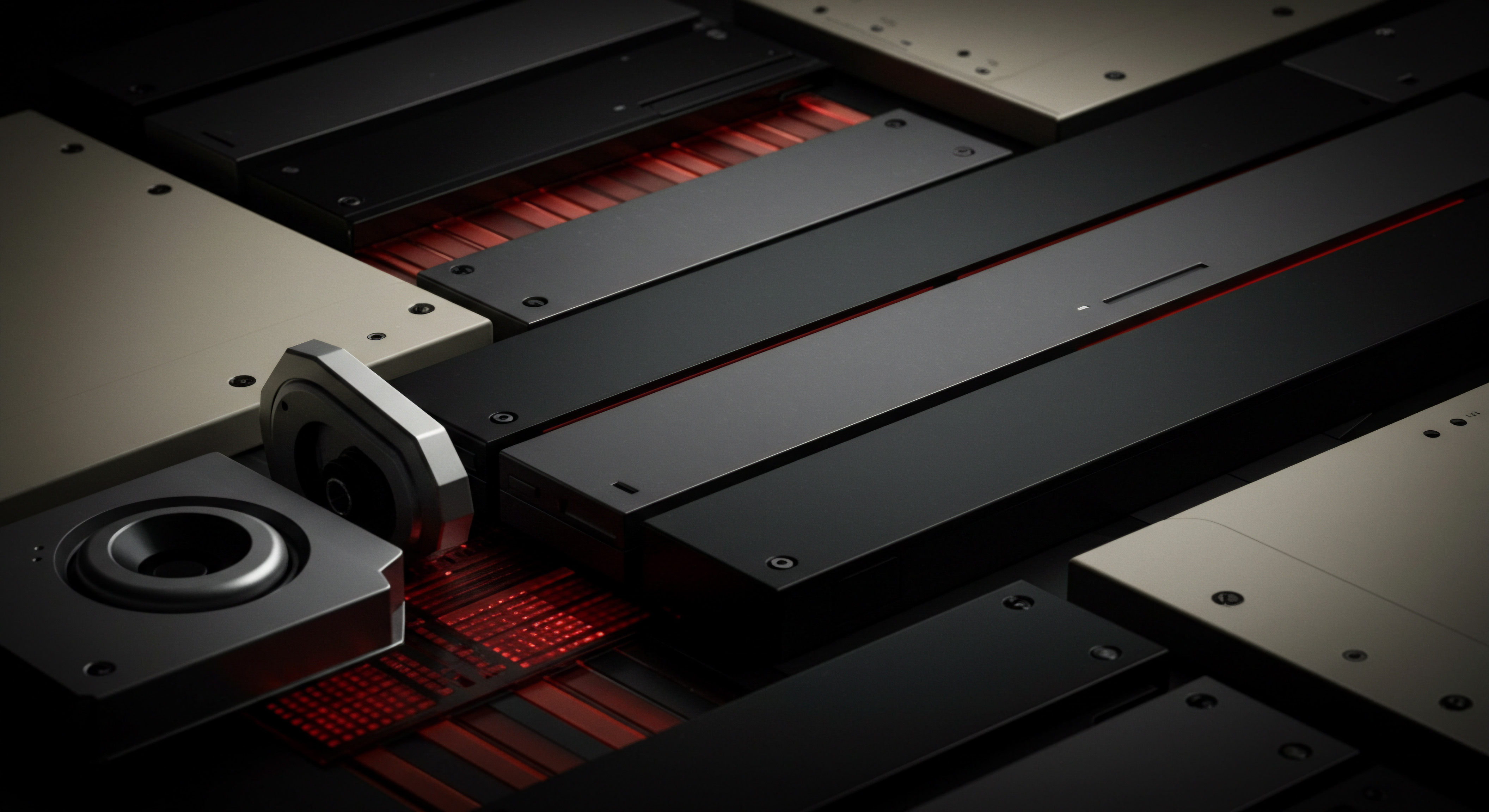
A/B Testing Chatbot Scripts And Flows For Optimization
Continuous improvement is essential for maximizing chatbot performance. A/B testing chatbot scripts and flows allows SMBs to systematically experiment with different variations, measure their impact on key metrics, and identify the most effective approaches. A/B testing transforms chatbot optimization Meaning ● Chatbot Optimization, in the realm of Small and Medium-sized Businesses, is the continuous process of refining chatbot performance to better achieve defined business goals related to growth, automation, and implementation strategies. from guesswork to a data-driven process, ensuring continuous enhancement of user experience Meaning ● User Experience (UX) in the SMB landscape centers on creating efficient and satisfying interactions between customers, employees, and business systems. and business outcomes. A/B testing is the scientific method applied to chatbot optimization.
Understanding A/B Testing For Chatbots:
A/B testing (also known as split testing) involves creating two or more variations of a chatbot element (e.g., greeting message, quick reply options, flow logic) and randomly showing these variations to different segments of users. By comparing the performance of each variation, you can determine which one performs best in terms of defined metrics (e.g., engagement, conversion, satisfaction).
Elements To A/B Test In Chatbots:
- Greeting Messages ● Test different greeting message variations to see which ones generate higher engagement and conversation initiation rates. Test different tones, lengths, and calls to action.
- Quick Reply Options ● Experiment with different quick reply options to optimize user navigation and guide users towards desired actions. Test different wording, order, and number of options.
- Call To Action Buttons ● Test different button labels, colors, and placements to maximize click-through rates on key calls to action (e.g., “Learn More,” “Shop Now,” “Contact Us”).
- Chatbot Flow Logic ● Compare different flow structures and branching paths to identify the most efficient and user-friendly navigation. Test different sequences of questions and response options.
- Message Tone And Style ● Experiment with different tones of voice (e.g., formal, informal, friendly) and writing styles to see which resonates best with your target audience and improves customer satisfaction.
Steps To Conduct A/B Testing For Chatbots:
- Define A/B Test Goal And Metric ● Clearly define what you want to achieve with your A/B test (e.g., increase chatbot engagement, improve lead generation). Select a primary metric to measure success (e.g., conversation initiation rate, click-through rate, conversion rate).
- Create Two Or More Variations (A And B) ● Develop two or more variations of the chatbot element you want to test. Keep variations distinct but focus on changing only one element at a time for clear results.
- Split Traffic Evenly ● Use your chatbot platform’s A/B testing features to evenly split user traffic between the variations. Ensure random distribution to avoid bias.
- Run Test For Sufficient Duration ● Run the A/B test for a sufficient period to gather statistically significant data. The duration depends on traffic volume and the magnitude of expected differences. Aim for at least a few days to a week.
- Analyze Results And Determine Winner ● After the test period, analyze the performance data for each variation based on your chosen metric. Determine which variation performed significantly better (statistical significance).
- Implement Winning Variation ● Implement the winning variation as the default chatbot element. Discard the lower-performing variations.
- Iterate And Test Continuously ● A/B testing is an ongoing process. Continuously identify new elements to test and repeat the A/B testing cycle to further optimize chatbot performance.
Example A/B Test ● Greeting Message Optimization:
Goal ● Increase chatbot engagement (conversation initiation rate).
Metric ● Conversation initiation rate (percentage of users who interact with the chatbot after seeing the greeting message).
Variation A (Control) ● “Hi there! Welcome to [Your Business Name]. How can I help you today?”
Variation B (Challenger) ● “👋 Hello! Welcome to [Your Business Name]. I’m your virtual assistant. Ask me anything!”
Test Setup ● Split 50% of new chatbot users to Variation A and 50% to Variation B.
Results Analysis ● After one week, Variation B shows a 15% higher conversation initiation rate than Variation A (statistically significant).
Conclusion ● Variation B (more engaging greeting with emoji and direct call to action) is the winner. Implement Variation B as the default greeting message.
A/B testing provides a structured, data-driven approach to chatbot optimization. By continuously testing and refining chatbot elements, SMBs can ensure their chatbots are constantly improving and delivering maximum value to both customers and the business.

Case Study Smb Success With Intermediate Chatbot Strategies
[Clothing Boutique Name], a small online clothing boutique, implemented intermediate chatbot strategies to enhance customer service and drive sales. Initially, they used a basic chatbot for FAQs, but customer engagement was limited. They decided to elevate their chatbot strategy Meaning ● A Chatbot Strategy defines how Small and Medium-sized Businesses (SMBs) can implement conversational AI to achieve specific growth objectives. by incorporating personalization, proactive engagement, and CRM integration.Challenges Before Intermediate Strategies:
- Limited Customer Engagement ● Basic FAQ chatbot was not driving significant customer interaction.
- Low Sales Conversion From Chatbot ● Chatbot was not actively contributing to sales growth.
- Lack Of Personalized Customer Experience ● Generic chatbot responses felt impersonal and did not foster customer loyalty.
Intermediate Strategies Implemented:
- Personalized Greetings And Recommendations ● Implemented personalized greetings using customer names and time-of-day greetings. Integrated chatbot with their e-commerce platform to offer product recommendations based on browsing history and past purchases.
- Proactive Abandoned Cart Reminders ● Set up proactive chatbot messages to remind customers about abandoned items in their shopping carts. Messages included images of the abandoned items and a direct link to checkout.
- CRM Integration (HubSpot CRM) ● Integrated their chatbot platform with HubSpot CRM. Captured lead information through the chatbot and logged all chatbot interactions in HubSpot for a unified customer view.
- A/B Testing Greeting Messages ● Conducted A/B tests on different greeting message variations to optimize engagement rates. Tested variations with emojis, personalized language, and different calls to action.
Results After Implementing Intermediate Strategies:
- Increased Customer Engagement By 40% ● Personalized greetings and proactive messages significantly increased customer interaction with the chatbot.
- Sales Conversion Rate From Chatbot Increased By 25% ● Abandoned cart reminders and personalized product recommendations Meaning ● Personalized Product Recommendations utilize data analysis and machine learning to forecast individual customer preferences, thereby enabling Small and Medium-sized Businesses (SMBs) to offer pertinent product suggestions. directly contributed to sales growth Meaning ● Sales Growth, within the context of SMBs, signifies the increase in revenue generated from sales activities over a specific period, typically measured quarterly or annually; it is a key indicator of business performance and market penetration. through the chatbot.
- Improved Customer Satisfaction Score By 15% ● Personalized interactions and proactive support led to higher customer satisfaction with the brand’s online experience.
- Lead Generation Increased By 30% ● CRM-integrated chatbot captured and qualified more leads, streamlining the sales process.
- Greeting Message A/B Test Led To 10% Higher Engagement ● Optimized greeting message based on A/B test results further improved chatbot interaction rates.
Key Takeaways From Case Study:
- Personalization Drives Engagement ● Personalized chatbot interactions significantly enhance customer engagement and satisfaction.
- Proactive Engagement Boosts Sales ● Proactive strategies like abandoned cart reminders directly contribute to sales growth.
- CRM Integration Unlocks Customer Insights ● CRM integration provides valuable customer data and enables more informed and personalized chatbot interactions.
- A/B Testing Optimizes Performance ● Continuous A/B testing is crucial for identifying and implementing chatbot improvements.

Preparing For Advanced Chatbot Strategies Scaling For Future Growth
Mastering intermediate chatbot strategies sets the stage for exploring advanced capabilities and scaling your chatbot implementation for future growth. Building on the foundation of personalization, proactive engagement, and data-driven optimization, SMBs can prepare to leverage cutting-edge technologies like AI and advanced automation. This proactive preparation ensures a smooth transition to advanced chatbot strategies and positions SMBs for continued success in the evolving landscape of conversational AI.
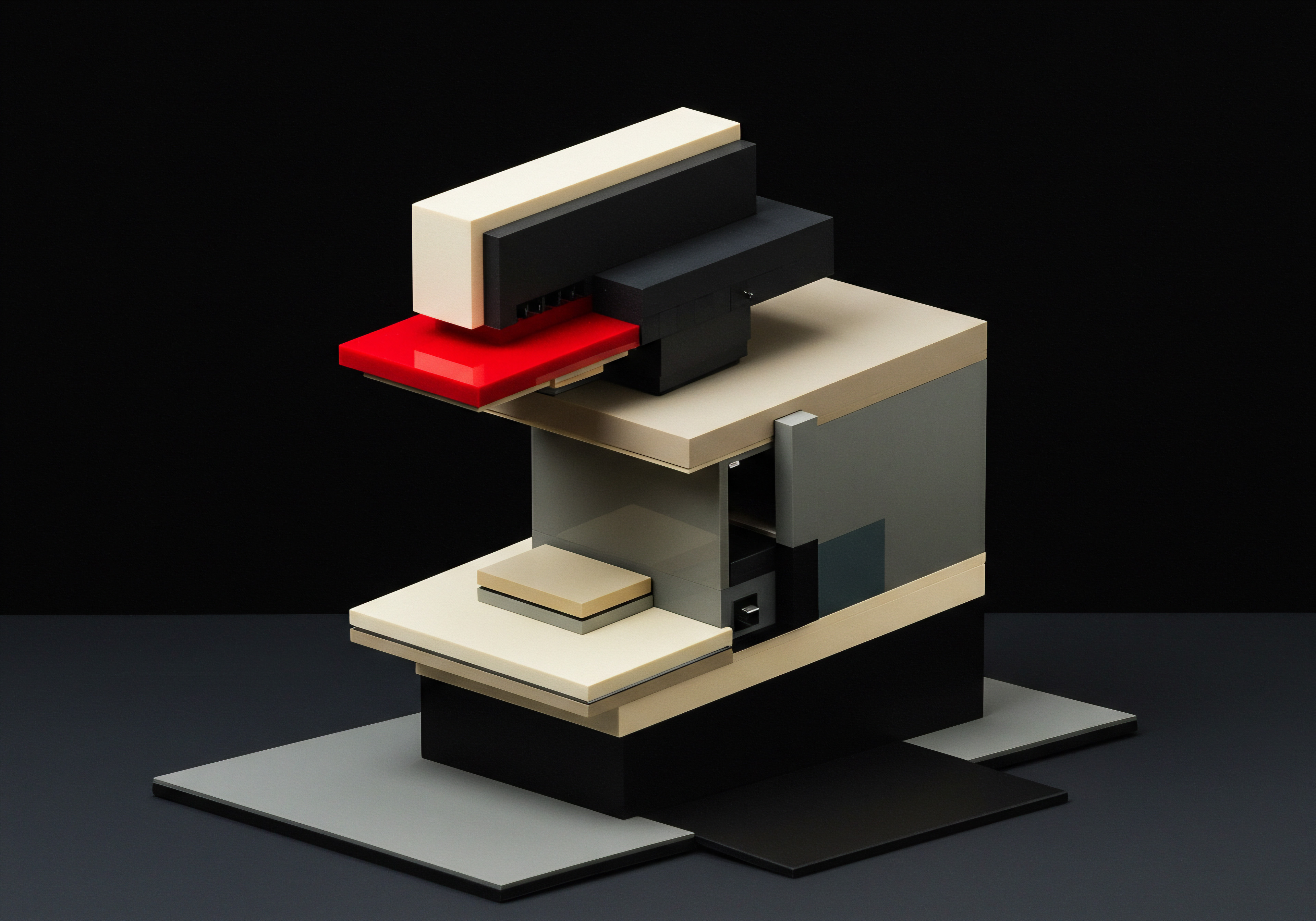
Unlocking Chatbot Potential Advanced Ai And Automation For Competitive Edge
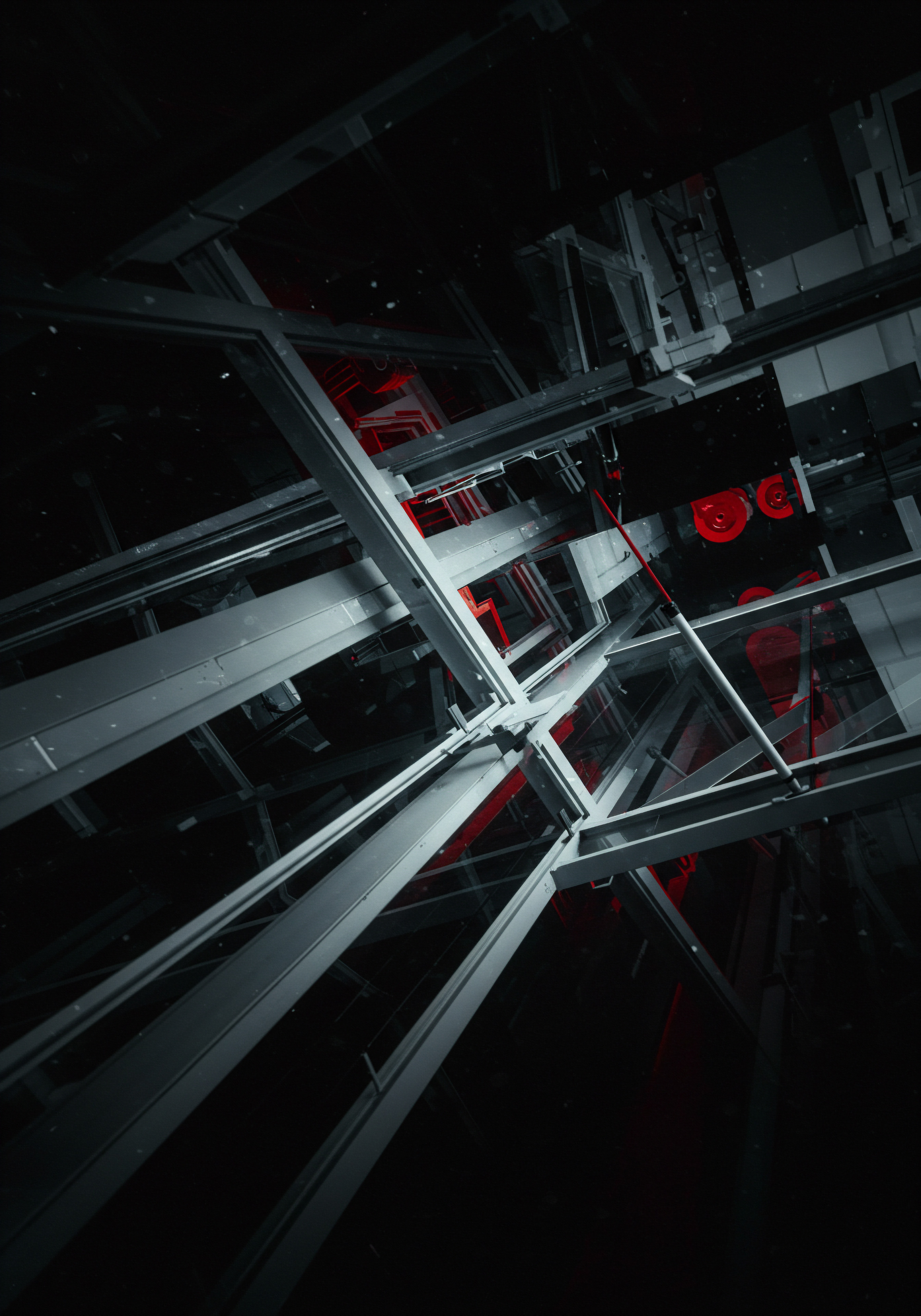
Integrating Ai Powered Natural Language Processing For Deeper Understanding
Artificial Intelligence (AI) powered Natural Language Processing (NLP) represents a quantum leap in chatbot capabilities. NLP enables chatbots to understand the nuances of human language, going beyond keyword matching to interpret intent, sentiment, and context. Integrating NLP transforms chatbots from rule-based responders into intelligent conversational partners, capable of handling complex and varied customer inquiries. NLP is the engine that drives truly conversational AI Meaning ● Conversational AI for SMBs: Intelligent tech enabling human-like interactions for streamlined operations and growth. chatbots.
Benefits Of Ai Powered Nlp For Chatbots:
- Improved Intent Recognition ● NLP allows chatbots to accurately understand user intent even with variations in phrasing, grammar, and spelling. This leads to more relevant and accurate responses.
- Contextual Understanding ● NLP enables chatbots to maintain context throughout a conversation, remembering previous turns and using that information to provide more relevant and personalized responses.
- Sentiment Analysis ● NLP can analyze customer sentiment in real-time, detecting positive, negative, or neutral emotions. This allows chatbots to adapt their responses based on customer mood and escalate negative sentiment interactions to human agents.
- Handling Complex Queries ● NLP empowers chatbots to handle complex, multi-turn conversations and resolve intricate customer issues that basic rule-based chatbots cannot manage.
- Personalized And Human-Like Interactions ● NLP makes chatbot conversations feel more natural, human-like, and personalized, enhancing customer engagement and satisfaction.
Popular Nlp Platforms For Chatbot Integration:
- Dialogflow Cx (Google Cloud Dialogflow Cx) ● Dialogflow CX is Google’s advanced conversational AI platform, offering powerful NLP capabilities, state management, and integration with various messaging channels. Dialogflow CX is ideal for building complex, enterprise-grade chatbots.
- Rasa Open Source ● Rasa is an open-source conversational AI framework that provides robust NLP and chatbot development tools. Rasa offers flexibility and customization for building advanced AI-powered chatbots. It is favored by developers who need fine-grained control and customization.
- Microsoft Bot Framework With Luis (Language Understanding) ● Microsoft Bot Framework, combined with LUIS, provides a comprehensive platform for building AI-powered chatbots. LUIS offers strong NLP capabilities for intent recognition and entity extraction.
- Amazon Lex ● Amazon Lex is Amazon’s service for building conversational interfaces using voice and text. Lex is powered by the same conversational engine as Alexa and offers robust NLP capabilities.
Implementing Nlp In Chatbots (Dialogflow Cx Example):
- Choose An Nlp Platform ● Select an NLP platform that meets your needs and technical capabilities (e.g., Dialogflow CX, Rasa, LUIS). Dialogflow CX is chosen for this example due to its advanced features and ease of use for complex chatbots.
- Create A Dialogflow Cx Agent ● Set up a Dialogflow CX agent (chatbot) and define intents (user goals) and entities (key information within user utterances).
- Train Intents With Training Phrases ● Provide training phrases (example user utterances) for each intent. The more training phrases, the better the NLP model will understand variations in user language.
- Define Entities ● Define entities to extract key information from user utterances (e.g., product names, dates, locations). Entities help the chatbot understand the specific details of user requests.
- Build Conversation Flows (Flows And Pages) ● Use Dialogflow CX’s visual flow builder to create complex conversation flows using flows and pages. Pages represent chatbot states, and flows manage conversation paths.
- Integrate With Messaging Platforms ● Integrate your Dialogflow CX agent with your desired social media messaging platforms (e.g., Facebook Messenger, Instagram Direct, WhatsApp).
- Test And Refine Nlp Model ● Thoroughly test your NLP-powered chatbot with diverse user queries. Analyze conversation logs and refine your intents, entities, and training phrases to improve NLP accuracy.
Example Dialogflow Cx Flow For Product Inquiry:
- User Message ● “I’m looking for a blue shirt in size medium.”
- Dialogflow Cx Nlp Processing:
- Intent Recognition ● Identifies intent as “product_inquiry.”
- Entity Extraction ● Extracts entities ● “color = blue,” “product_type = shirt,” “size = medium.”
- Route To “Product Inquiry” Flow ● Dialogflow CX routes the conversation to the “Product Inquiry” flow.
- Retrieve Product Data ● Flow logic queries a product database using extracted entities (color, product_type, size).
- Chatbot Response ● Chatbot responds with personalized product recommendations based on the user’s query. Example ● “We have several blue shirts in size medium. Here are a few options ● [Product Carousel].”
Integrating AI-powered NLP transforms chatbots into intelligent conversational agents capable of understanding and responding to customer needs with unprecedented accuracy and personalization. For SMBs seeking a competitive edge through superior customer experience, NLP-powered chatbots are a game-changing technology.
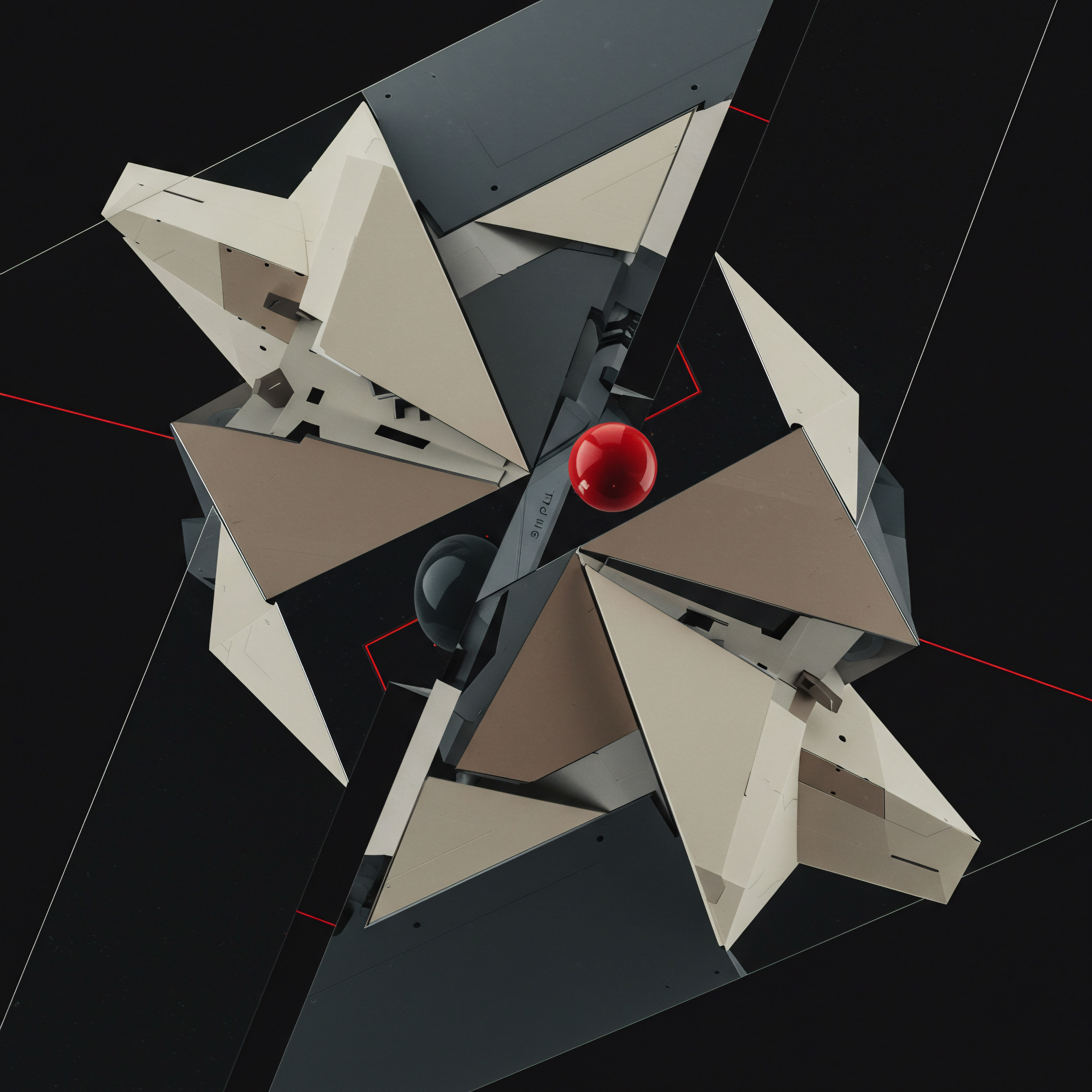
Building Chatbots For Proactive Customer Service And Upselling
Advanced chatbots go beyond reactive support to proactively engage customers and drive sales. By anticipating customer needs and initiating relevant conversations, proactive chatbots enhance customer experience and create upselling and cross-selling opportunities. Proactive chatbots transform customer service from a cost center to a revenue-generating engine. Proactive engagement is the next frontier in chatbot evolution.
Proactive Customer Service Scenarios:
- Order Status Updates And Delivery Proactive Notifications ● Instead of waiting for customers to ask, proactively send order status updates and delivery notifications via chatbot. This reduces customer anxiety and support inquiries. Example ● “Your order is out for delivery today! You can expect it between 2 PM and 4 PM.”
- Appointment Reminders And Confirmation Proactive Messages ● For appointment-based businesses, proactively send appointment reminders and confirmations through chatbots. This reduces no-shows and improves scheduling efficiency. Example ● “Friendly reminder ● Your appointment at [Business Name] is tomorrow at 10 AM.”
- Service Renewal Reminders Proactive Alerts ● For subscription-based services, proactively send renewal reminders via chatbot before the subscription expires. This increases renewal rates and reduces churn. Example ● “Your subscription to [Service Name] is expiring in 7 days. Renew now to continue enjoying uninterrupted service.”
- Proactive Help And Onboarding Assistance ● For new customers or users, proactively offer help and onboarding assistance through chatbots. Guide them through initial setup, key features, and best practices. Example ● “Welcome to [Product Name]! I’m here to help you get started. Would you like a quick tour of the main features?”
Upselling And Cross-Selling Strategies With Chatbots:
- Product Recommendations Based On Browsing History ● Proactively offer product recommendations based on a customer’s recent browsing history on your website or app. Example ● “I noticed you were looking at our [Product Category]. You might also be interested in these related items ● [Product Carousel].”
- Upsell Offers Based On Purchase History ● After a purchase, proactively offer upsell opportunities for higher-value products or premium versions. Example ● “Thank you for your purchase! Consider upgrading to our premium [Product] for enhanced features.”
- Cross-Sell Offers Based On Complementary Products ● Recommend complementary products that enhance the value of a customer’s purchase. Example ● “Great choice on the [Product]! You might also need these accessories to complete your setup ● [Product Carousel].”
- Personalized Promotion And Discount Offers ● Proactively send personalized promotion and discount offers to customer segments based on their purchase history, preferences, or loyalty status. Example ● “Exclusive offer for our loyal customers! Get 15% off your next purchase of [Product Category].”
Implementing Proactive And Upselling Chatbots:
- Identify Proactive Engagement Opportunities ● Map out customer journey touchpoints where proactive engagement can add value (e.g., order placement, appointment booking, subscription renewal, website browsing).
- Design Proactive Conversation Flows ● Create conversation flows for each proactive scenario. Focus on delivering timely, relevant, and personalized messages.
- Integrate With Backend Systems ● Integrate your chatbot platform with relevant backend systems (e.g., e-commerce platform, CRM, appointment scheduling system) to access customer data and trigger proactive messages based on events.
- Set Up Proactive Triggers And Rules ● Configure triggers and rules in your chatbot platform to automatically send proactive messages based on defined events (e.g., order status change, cart abandonment, appointment time).
- Measure Performance And Optimize ● Track the performance of proactive chatbot campaigns (e.g., open rates, click-through rates, conversion rates, upsell/cross-sell revenue). Analyze data and optimize messages and triggers for better results.
Proactive customer service and upselling chatbots transform customer interactions from transactional to relational, fostering loyalty and driving revenue growth. For SMBs seeking to maximize customer lifetime value and build stronger customer relationships, proactive chatbots are a strategic investment.

Integrating Chatbots With Live Chat For Seamless Human Handover
Even the most advanced AI-powered chatbots Meaning ● Within the context of SMB operations, AI-Powered Chatbots represent a strategically advantageous technology facilitating automation in customer service, sales, and internal communication. have limitations. Seamless human handover to live chat agents is essential for handling complex issues, sensitive inquiries, and situations where human empathy and judgment are required. Integrating chatbots with live chat ensures a smooth transition between automated and human support, providing a comprehensive and customer-centric support experience. Human handover is the bridge that connects AI efficiency with human expertise.
Benefits Of Live Chat Integration:
- Handling Complex Issues Beyond Chatbot Capabilities ● Live chat provides a fallback option for complex or nuanced issues that chatbots cannot resolve. Human agents can handle intricate inquiries and provide personalized solutions.
- Addressing Sensitive Inquiries With Human Empathy ● For sensitive issues requiring empathy and understanding, human agents can provide a more appropriate and reassuring response than a chatbot.
- Building Customer Trust And Confidence ● The option to connect with a human agent builds customer trust and confidence in your support system. Customers know that human help is available when needed.
- Improved Customer Satisfaction For Complex Issues ● Live chat ensures that customers with complex problems receive the personalized attention they need, leading to higher satisfaction even when chatbots cannot fully resolve the issue.
- Data Collection And Agent Training ● Live chat interactions provide valuable data and insights for agent training and chatbot improvement. Analyzing live chat transcripts can identify areas where chatbots can be enhanced and agents can be better equipped.
Live Chat Integration Methods:
- Direct Integration With Chatbot Platform ● Many chatbot platforms offer built-in live chat features or direct integrations with popular live chat providers. This provides a seamless transition within the chatbot interface.
- Third-Party Live Chat Platform Integration ● Integrate your chatbot platform with a dedicated third-party live chat platform (e.g., Zendesk Chat, Intercom, LiveChat). This often provides more advanced live chat features and customization options.
- Hybrid Chatbot And Live Chat Solutions ● Utilize hybrid chatbot and live chat solutions that combine AI-powered chatbots with human agents in a unified platform. These solutions often offer intelligent routing and agent assistance features.
Implementing Live Chat Handover Flows:
- Define Handover Triggers ● Determine the scenarios that trigger human handover (e.g., customer requests human agent, chatbot fails to understand intent multiple times, negative sentiment detected).
- Design Handover Flow Logic ● Create chatbot flow logic that initiates the handover process when triggers are met. This typically involves a message offering to connect the customer with a live agent.
- Route To Available Agents ● Configure live chat routing rules to direct handover requests to available agents based on skill, department, or availability.
- Provide Conversation Context To Agents ● Ensure that when a handover occurs, live chat agents receive the full conversation history from the chatbot interaction. This context allows agents to quickly understand the customer’s issue and avoid asking redundant questions.
- Agent Notification And Interface ● Set up agent notifications to alert agents of incoming handover requests. Provide agents with a user-friendly live chat interface to communicate with customers.
Example Chatbot Flow With Live Chat Handover:
- Chatbot Fails To Understand User Query ● Chatbot fails to understand user intent after multiple attempts.
- Handover Triggered ● Handover trigger is activated due to intent recognition failure.
- Chatbot Message ● “I’m sorry, I’m having trouble understanding your request. Would you like to chat with a live support agent?”
- Quick Reply Options:
- “Yes, connect me to an agent”
- “No, I’ll try again later”
- Conditional Logic (If “Yes” is Selected):
- Live Chat Handover Initiated ● Chatbot initiates live chat handover process.
- Agent Notification ● Available live chat agent is notified of incoming request with conversation history.
- Customer Connected To Agent ● Customer is seamlessly connected to a live chat agent within the same chat interface.
- Conditional Logic (If “No” is Selected):
- Chatbot Message ● “Okay, please feel free to try rephrasing your question or contact us later. Have a great day!”
Live chat integration bridges the gap between chatbot automation and human expertise, creating a comprehensive customer support system that is both efficient and empathetic. For SMBs aiming to provide exceptional customer service across all interaction types, seamless live chat handover is a critical component of an advanced chatbot strategy.

Using Chatbots For Social Listening And Brand Monitoring
Advanced chatbots can be repurposed beyond direct customer service to perform social listening Meaning ● Social Listening is strategic monitoring & analysis of online conversations for SMB growth. and brand monitoring. By proactively monitoring social media conversations, chatbots can identify brand mentions, track customer sentiment, and gather valuable market intelligence. Social listening chatbots transform customer service from a reactive function to a proactive brand management tool, providing insights for marketing, product development, and overall business strategy. Social listening chatbots are the eyes and ears of your brand on social media.
Benefits Of Social Listening And Brand Monitoring Meaning ● Brand Monitoring, within the SMB business arena, is the vigilant process of tracking mentions of a company's brand, products, services, or key personnel across diverse online and offline channels. With Chatbots:
- Real-Time Brand Mention Tracking ● Chatbots can continuously monitor social media platforms for mentions of your brand name, products, or relevant keywords in real-time. This provides immediate awareness of brand conversations.
- Customer Sentiment Analysis On Brand Mentions ● NLP-powered chatbots can analyze the sentiment (positive, negative, neutral) associated with brand mentions. This allows you to gauge public perception and identify sentiment trends.
- Competitor Monitoring And Industry Trend Analysis ● Expand social listening beyond your brand to monitor competitor mentions, industry trends, and relevant topics. This provides valuable competitive intelligence and market insights.
- Proactive Issue Identification And Crisis Management ● Social listening chatbots can detect negative brand mentions or potential crises early on, allowing you to proactively address issues and mitigate damage.
- Customer Feedback And Insights Gathering ● Analyze social media conversations to gather customer feedback, identify pain points, and uncover unmet needs. This provides valuable insights for product improvement and service enhancement.
Implementing Social Listening Chatbots:
- Choose A Social Listening Platform Or Tool ● Select a social listening platform or tool that integrates with your chatbot platform or can be accessed via API. Some chatbot platforms offer built-in social listening features.
- Define Keywords And Monitoring Parameters ● Identify the keywords, hashtags, and brand names you want to monitor. Define monitoring parameters such as social media platforms, languages, and geographic regions.
- Configure Chatbot To Monitor Social Media Feeds ● Set up your chatbot platform to connect to social media APIs and monitor relevant feeds for defined keywords and parameters.
- Implement Sentiment Analysis ● Utilize NLP capabilities within your chatbot platform or integrated social listening tool to analyze the sentiment of brand mentions.
- Set Up Alerts And Notifications ● Configure alerts and notifications to be triggered when specific events occur (e.g., high volume of negative sentiment mentions, mentions from influencers, competitor mentions).
- Analyze Data And Generate Reports ● Regularly analyze social listening data to identify trends, track sentiment changes, and generate reports on brand perception, competitor activity, and market trends.
Example Social Listening Chatbot Flow:
- Social Media Monitoring Trigger ● Social listening tool detects a new social media post mentioning your brand name.
- Chatbot Receives Mention Data ● Social listening tool sends mention data (text, author, platform, sentiment) to the chatbot platform.
- Sentiment Analysis ● Chatbot’s NLP engine analyzes the sentiment of the brand mention (e.g., positive, negative, neutral).
- Sentiment Categorization And Tagging ● Chatbot categorizes the mention based on sentiment and tags it with relevant keywords and categories (e.g., “customer feedback,” “product review,” “competitor mention”).
- Alerts And Notifications (If Negative Sentiment) ● If negative sentiment is detected, chatbot triggers an alert to the social media team or customer service team for immediate review and response.
- Data Logging And Reporting ● Chatbot logs all brand mentions, sentiment scores, and tags in a database for reporting and analysis.
- Reporting Dashboard ● Social listening dashboard visualizes brand mention volume, sentiment trends, key topics, and competitor comparisons.
Social listening chatbots provide a powerful tool for SMBs to proactively manage their brand reputation, gather market intelligence, and gain a competitive edge in the social media landscape. By transforming chatbots into social listening agents, SMBs can leverage conversational AI for comprehensive brand management and strategic decision-making.

Advanced Chatbot Analytics And Reporting For Strategic Insights
Moving beyond basic chatbot metrics to advanced analytics Meaning ● Advanced Analytics, in the realm of Small and Medium-sized Businesses (SMBs), signifies the utilization of sophisticated data analysis techniques beyond traditional Business Intelligence (BI). and reporting is crucial for gaining strategic insights and driving continuous improvement. Advanced chatbot analytics Meaning ● Advanced Chatbot Analytics represents the strategic analysis of data generated from chatbot interactions to provide actionable business intelligence for Small and Medium-sized Businesses. provide a deeper understanding of customer behavior, chatbot performance, and ROI, enabling SMBs to make data-driven decisions and optimize their conversational AI strategy. Advanced analytics transform chatbot data from raw numbers into actionable intelligence.
Advanced Chatbot Analytics Metrics:
- Customer Journey Analysis Within Chatbot ● Track the complete customer journey within the chatbot, from initial interaction to goal completion or exit. Analyze pathing patterns, drop-off points, and common user flows to optimize navigation and user experience.
- Goal Conversion Funnel Analysis ● Create conversion funnels for key chatbot goals (e.g., lead generation, purchase completion, appointment booking). Analyze funnel metrics at each stage to identify bottlenecks and optimize conversion rates.
- Customer Segmentation Based On Chatbot Interactions ● Segment customers based on their chatbot interaction behavior (e.g., frequent users, users who complete specific goals, users who require human handover). Tailor chatbot experiences and marketing messages to different customer segments.
- Return On Investment (ROI) Measurement By Chatbot Campaign ● Track ROI for specific chatbot campaigns (e.g., proactive outreach campaigns, promotional campaigns, customer service automation initiatives). Measure revenue generated, cost savings achieved, and overall campaign effectiveness.
- Chatbot Performance Benchmarking Against Industry Standards ● Benchmark your chatbot performance metrics Meaning ● Performance metrics, within the domain of Small and Medium-sized Businesses (SMBs), signify quantifiable measurements used to evaluate the success and efficiency of various business processes, projects, and overall strategic initiatives. (e.g., resolution rate, customer satisfaction score, conversation duration) against industry averages and competitor benchmarks to assess your relative performance and identify areas for improvement.
Advanced Chatbot Reporting Techniques:
- Customizable Dashboards And Visualizations ● Create customizable dashboards and visualizations to track key metrics and monitor chatbot performance in real-time. Use charts, graphs, and heatmaps to present data in an easily understandable format.
- Cohort Analysis For User Behavior Trends ● Use cohort analysis to track user behavior trends over time. Group users based on common characteristics (e.g., signup date, first interaction type) and analyze their behavior patterns to identify trends and long-term impact.
- Funnel Analysis Reports For Conversion Optimization ● Generate funnel analysis reports to visualize conversion rates at each stage of key chatbot funnels. Identify drop-off points and prioritize optimization efforts for maximum conversion improvement.
- Sentiment Trend Analysis Over Time ● Track customer sentiment trends over time using sentiment analysis data. Identify patterns, detect sentiment shifts, and correlate sentiment changes with external events or chatbot updates.
- Automated Reporting And Scheduled Delivery ● Set up automated reporting to generate and deliver reports on a scheduled basis (e.g., daily, weekly, monthly). Automate report generation and distribution to save time and ensure regular performance monitoring.
Tools For Advanced Chatbot Analytics:
- Advanced Analytics Features Within Chatbot Platforms ● Explore advanced analytics features offered by your chatbot platform. Many platforms provide built-in tools for custom dashboards, funnel analysis, and cohort analysis.
- Integration With Business Intelligence (Bi) Platforms ● Integrate your chatbot platform with BI platforms like Tableau, Power BI, or Google Data Studio for more advanced data analysis, visualization, and reporting capabilities.
- Data Warehousing And Data Lakes ● For large-scale chatbot deployments, consider data warehousing or data lake solutions to store and analyze vast amounts of chatbot data. Cloud-based data warehouses offer scalability and advanced analytics tools.
- Custom Analytics Scripting And Apis ● For highly customized analytics requirements, utilize custom scripting languages (e.g., Python, R) and chatbot platform APIs to extract data, perform advanced analysis, and generate custom reports.
Advanced chatbot analytics and reporting empower SMBs to move beyond basic performance tracking to strategic insights and data-driven optimization. By leveraging advanced metrics, reporting techniques, and analytics tools, SMBs can unlock the full potential of their chatbot investments and achieve sustainable competitive advantage through conversational AI.

Scaling Chatbot Deployment Across Multiple Social Media Platforms And Languages
For SMBs with a diverse customer base across multiple social media platforms and geographic regions, scaling chatbot deployment across platforms and languages is crucial for maximizing reach and impact. Multi-platform and multi-lingual chatbots ensure consistent customer service and brand experience across all touchpoints, regardless of platform or language preference. Scaling chatbot deployment is the key to global conversational AI reach.
Strategies For Multi-Platform Chatbot Deployment:
- Choose A Multi-Platform Chatbot Platform ● Select a chatbot platform that supports deployment across your target social media platforms (e.g., Facebook Messenger, Instagram Direct, WhatsApp, web chat). Platforms like MobileMonkey and some enterprise-grade solutions offer multi-channel capabilities.
- Develop Platform-Specific Chatbot Flows (If Needed) ● While aiming for consistency, consider if platform-specific chatbot flows are needed to optimize for unique platform features or user behaviors. For example, Instagram chatbots might focus more on visual content and product discovery.
- Centralized Chatbot Management And Analytics ● Utilize a centralized chatbot management platform that allows you to manage and monitor chatbots across all platforms from a single interface. This simplifies deployment, updates, and performance tracking.
- Consistent Branding And Messaging Across Platforms ● Maintain consistent branding, tone of voice, and core messaging across all chatbot deployments. Ensure a unified brand experience regardless of the platform customers use.
- Platform-Specific Promotion And Discovery ● Promote your chatbot availability on each social media platform through platform-native methods (e.g., Facebook Page call-to-action buttons, Instagram Story stickers, WhatsApp Business profile links).
Strategies For Multi-Lingual Chatbot Deployment:
- Nlp-Powered Multi-Lingual Chatbot Platforms ● Leverage NLP-powered chatbot platforms that offer built-in multi-lingual support or easy integration with translation services. Platforms like Dialogflow CX and Rasa support multi-lingual agent creation.
- Language Detection And Dynamic Language Switching ● Implement language detection capabilities in your chatbot to automatically identify the user’s language and dynamically switch to the appropriate language flow.
- Professional Translation For Chatbot Content ● Use professional translation services to translate chatbot content (greetings, FAQs, responses) into target languages. Avoid machine translation alone for customer-facing content to ensure accuracy and cultural appropriateness.
- Localized Chatbot Flows And Cultural Adaptation ● Beyond translation, consider cultural adaptation of chatbot flows and content to resonate with local audiences. Adapt greetings, humor, and cultural references to be relevant and appropriate for each target language and culture.
- Multi-Lingual Customer Support Team (For Handover) ● If offering live chat handover, ensure your customer support team includes agents who are fluent in the languages supported by your chatbots. Provide multi-lingual agent routing capabilities.
Tools And Technologies For Scaling Chatbot Deployment:
- Chatbot Platform Multi-Channel Features ● Utilize multi-channel deployment features offered by your chosen chatbot platform. Explore platform documentation and support for multi-platform and multi-lingual capabilities.
- Translation Management Systems (Tms) ● Use TMS platforms to manage the translation and localization process for chatbot content. TMS tools streamline translation workflows, ensure consistency, and facilitate collaboration with translators.
- Language Detection Apis ● Integrate language detection APIs (e.g., Google Translate API, Microsoft Translator API) into your chatbot to automatically detect user language.
- Content Management Systems (Cms) For Multi-Lingual Content ● If managing a large multi-lingual chatbot knowledge base, consider using CMS platforms with multi-lingual content management features.
Scaling chatbot deployment across multiple platforms and languages expands your conversational AI reach, enhances customer experience for diverse audiences, and unlocks new market opportunities. For SMBs with global ambitions, multi-platform and multi-lingual chatbots are essential for achieving international success in the conversational AI era.

Future Trends In Social Media Chatbots Conversational Ai And Personalized Experiences
The field of social media chatbots is rapidly evolving, driven by advancements in conversational AI, natural language processing, and personalized customer experiences. Staying ahead of future trends is crucial for SMBs to maintain a competitive edge and leverage the full potential of chatbot technology. The future of chatbots is intelligent, personalized, and seamlessly integrated into the customer journey.
Key Future Trends In Social Media Chatbots:
- Hyper-Personalization Driven By Ai ● Chatbots will become even more personalized, leveraging AI to understand individual customer preferences, predict needs, and deliver highly tailored experiences. Expect chatbots to proactively offer personalized recommendations, anticipate customer issues, and adapt conversations in real-time based on individual user profiles.
- Voice-Enabled Chatbots And Conversational Interfaces ● Voice interaction will become increasingly integrated into social media chatbots. Voice-enabled chatbots will allow for hands-free, natural language conversations, expanding chatbot accessibility and convenience. Expect voice chatbots to become prevalent on platforms like WhatsApp and Instagram voice messaging.
- Proactive And Predictive Chatbots ● Chatbots will move beyond reactive support to become proactive and predictive customer engagement tools. AI-powered chatbots will analyze customer data to anticipate needs, proactively offer assistance, and predict potential issues before they arise. Expect chatbots to initiate conversations based on customer behavior and context.
- Seamless Omnichannel Customer Experiences ● Chatbots will be seamlessly integrated across all customer touchpoints, creating true omnichannel experiences. Customers will be able to start a conversation with a chatbot on social media and seamlessly continue it on a website, mobile app, or even via voice call, maintaining context and personalization across channels.
- Integration With Augmented Reality (Ar) And Virtual Reality (Vr) ● Chatbots will increasingly integrate with AR and VR technologies to create immersive and interactive customer experiences. Imagine using a chatbot within an AR shopping app to get product information or virtual try-ons, or interacting with a chatbot in a VR virtual store environment.
- Advanced Sentiment Analysis And Emotional Ai ● Sentiment analysis will evolve to become more sophisticated, incorporating emotional AI to detect a wider range of emotions beyond basic positive, negative, and neutral. Chatbots will be able to understand subtle emotional cues and adapt their responses to provide more empathetic and human-like interactions.
- No-Code And Low-Code Chatbot Development Platforms ● The trend of no-code and low-code chatbot development platforms will continue to accelerate, making advanced chatbot technology accessible to SMBs without requiring extensive coding expertise. Expect even more user-friendly interfaces, drag-and-drop builders, and pre-built AI components.
Preparing For The Future Of Chatbots:
- Invest In Ai And Nlp Capabilities ● Start exploring and integrating AI and NLP capabilities into your chatbot strategy. Experiment with NLP-powered chatbot platforms and explore AI-driven features like sentiment analysis and intent recognition.
- Focus On Personalization And Customer Data ● Prioritize personalization in your chatbot design and data collection strategies. Gather and utilize customer data ethically and responsibly to create more tailored and relevant chatbot experiences.
- Explore Voice Interaction And Multimodal Chatbots ● Begin experimenting with voice interaction and multimodal chatbot interfaces. Consider how voice chatbots can enhance accessibility and convenience for your customers.
- Plan For Omnichannel Integration ● Develop a strategy for seamless omnichannel customer experiences. Integrate chatbots across your social media channels, website, app, and other customer touchpoints.
- Stay Updated On Emerging Technologies ● Continuously monitor emerging trends in conversational AI, AR/VR, and related technologies. Stay informed about new chatbot platforms, features, and best practices.
- Embrace Continuous Learning And Experimentation ● Adopt a mindset of continuous learning and experimentation in your chatbot strategy. Regularly test new features, explore advanced techniques, and adapt your approach based on performance data and evolving customer expectations.
The future of social media chatbots is bright, with conversational AI and personalized experiences driving the next wave of innovation. By proactively preparing for these trends, SMBs can position themselves at the forefront of conversational commerce and customer engagement, gaining a significant competitive advantage in the years to come.
Case Study Smb Leading With Advanced Chatbot Innovation
[Tech Startup Name], a small tech startup offering a SaaS-based customer service platform, has been leading the way in advanced chatbot innovation. They implemented cutting-edge AI-powered chatbots to provide proactive, personalized, and omnichannel customer support, setting a new standard for SMB customer service in the tech industry.Challenges Before Advanced Chatbot Innovation:
- Scalability Challenges With Rapid Growth ● Rapid customer growth strained their human customer support team, leading to longer response times and scalability issues.
- Demand For 24/7 Global Support ● Their global customer base demanded 24/7 support across different time zones and languages.
- Need For Personalized And Proactive Support ● Customers expected personalized and proactive support experiences beyond basic reactive issue resolution.
Advanced Chatbot Innovations Implemented:
- Ai-Powered Nlp For Intent Recognition And Sentiment Analysis ● Implemented Dialogflow CX-based chatbots with advanced NLP for accurate intent recognition and real-time sentiment analysis. Chatbots could understand complex queries and adapt responses based on customer emotion.
- Proactive Customer Onboarding Meaning ● Customer Onboarding, for SMBs focused on growth and automation, represents the structured process of integrating new customers into a business's ecosystem. And Support Chatbots ● Developed proactive chatbots to guide new customers through onboarding, provide step-by-step tutorials, and proactively offer help based on user behavior within the SaaS platform.
- Omnichannel Chatbot Deployment Across Web, App, And Social Media ● Deployed chatbots across their website, mobile app, and social media channels (Facebook Messenger, Twitter DM), creating a seamless omnichannel customer experience.
- Multi-Lingual Chatbot Support With Dynamic Language Switching ● Implemented multi-lingual chatbots supporting English, Spanish, and French, with dynamic language switching based on user language detection.
- Integration With Ar For Interactive Product Demos ● Integrated chatbots with AR technology to provide interactive product demos and visual support within their mobile app. Customers could use AR to visualize product features and get chatbot assistance simultaneously.
Results After Implementing Advanced Chatbot Innovations:
- Customer Support Ticket Volume Reduced By 60% ● Advanced chatbots handled a significant portion of customer inquiries, reducing human support ticket volume by 60%.
- Customer Satisfaction Score Increased By 20% ● Proactive, personalized, and 24/7 chatbot support led to a 20% increase in customer satisfaction scores.
- Customer Onboarding Time Reduced By 40% ● Proactive onboarding chatbots streamlined the customer onboarding process, reducing onboarding time by 40%.
- Global Support Coverage Achieved 24/7 ● Multi-lingual chatbots provided 24/7 global support coverage, meeting the demands of their international customer base.
- Ar-Integrated Chatbots Increased Product Engagement By 30% ● AR-integrated chatbots enhanced product engagement and provided a more interactive and informative customer experience.
Key Takeaways From Case Study:
- Ai-Powered Nlp Is Transformative ● AI-powered NLP is essential for building truly intelligent and versatile chatbots capable of handling complex customer interactions.
- Proactive Chatbots Enhance Customer Experience ● Proactive chatbots provide significant value by anticipating customer needs and offering timely assistance.
- Omnichannel And Multi-Lingual Support Is Crucial For Global Smbs ● Omnichannel and multi-lingual chatbot deployment is essential for reaching and serving diverse global customer bases.
- Ar Integration Creates Innovative Customer Experiences ● Integrating chatbots with emerging technologies like AR can create unique and engaging customer experiences.
Continuing The Conversational Journey Future Of Smb Customer Engagement
Implementing advanced social media chatbot strategies marks a significant step in the conversational journey for SMBs. However, the journey is ongoing. Continuous learning, adaptation, and innovation are essential to fully realize the transformative potential of chatbots and stay ahead in the ever-evolving landscape of customer engagement. The conversational journey is a marathon, not a sprint, requiring continuous effort and a forward-thinking approach.

References
- Gartner. (2020). Magic Quadrant for Enterprise Conversational AI Platforms. Gartner Research.
- PwC. (2021). CX Pulse Survey ● Customer Experience in a Digital World. PricewaterhouseCoopers.
- Juniper Research. (2022). Chatbots ● Retail, Banking, Healthcare & Telecoms 2022-2027. Juniper Research Reports.
- Accenture. (2023). Technology Vision 2023 ● Meet Me in the Metaverse. Accenture Research.

Reflection
Consider the ethical dimensions of advanced chatbot implementation. As AI-powered chatbots become more sophisticated and human-like, SMBs must navigate the fine line between automation and genuine human connection. Transparency about chatbot usage, data privacy, and ensuring human oversight remain paramount.
The future of successful chatbot implementation hinges not only on technological advancement but also on responsible and ethical deployment, fostering trust and maintaining the human element in customer interactions. Ultimately, the most advanced chatbot strategy is one that enhances, not replaces, human connection.
Implement social media chatbots to automate customer service, enhance engagement, and drive SMB growth Meaning ● SMB Growth is the strategic expansion of small to medium businesses focusing on sustainable value, ethical practices, and advanced automation for long-term success. with AI-powered solutions and strategic insights.
Explore
Mastering Manychat For Smb EngagementStreamlining Service Three Step Chatbot WorkflowConversational Commerce Strategy Social Media Businesses