
Fundamentals

Understanding Sentiment Analysis Core Concepts
Sentiment analysis, at its heart, is about understanding how your customers feel. It’s the process of determining the emotional tone behind a piece of text. For a small to medium business (SMB), this translates directly to gauging customer satisfaction Meaning ● Customer Satisfaction: Ensuring customer delight by consistently meeting and exceeding expectations, fostering loyalty and advocacy. from feedback. Forget complex definitions for a moment; think of it as teaching a computer to read between the lines, just like you do when a customer says, “The service was okay, but…” That “but” often speaks volumes, and sentiment analysis Meaning ● Sentiment Analysis, for small and medium-sized businesses (SMBs), is a crucial business tool for understanding customer perception of their brand, products, or services. helps you systematically capture those nuances at scale.
Why is this important? Because in today’s digital marketplace, customer perception is reality. Online reviews, social media comments, and even survey responses are public declarations of customer sentiment. Ignoring these signals is akin to sailing a ship without checking the compass.
Sentiment analysis provides that compass, guiding you towards better products, improved services, and ultimately, stronger customer relationships. For SMBs, who often operate on tighter margins and rely heavily on word-of-mouth, understanding and acting on customer sentiment Meaning ● Customer sentiment, within the context of Small and Medium-sized Businesses (SMBs), Growth, Automation, and Implementation, reflects the aggregate of customer opinions and feelings about a company’s products, services, or brand. isn’t just good practice; it’s a competitive advantage.
Sentiment analysis for SMBs Meaning ● SMBs are dynamic businesses, vital to economies, characterized by agility, customer focus, and innovation. is about systematically understanding customer emotions from feedback to improve products, services, and relationships, offering a competitive edge in the digital marketplace.
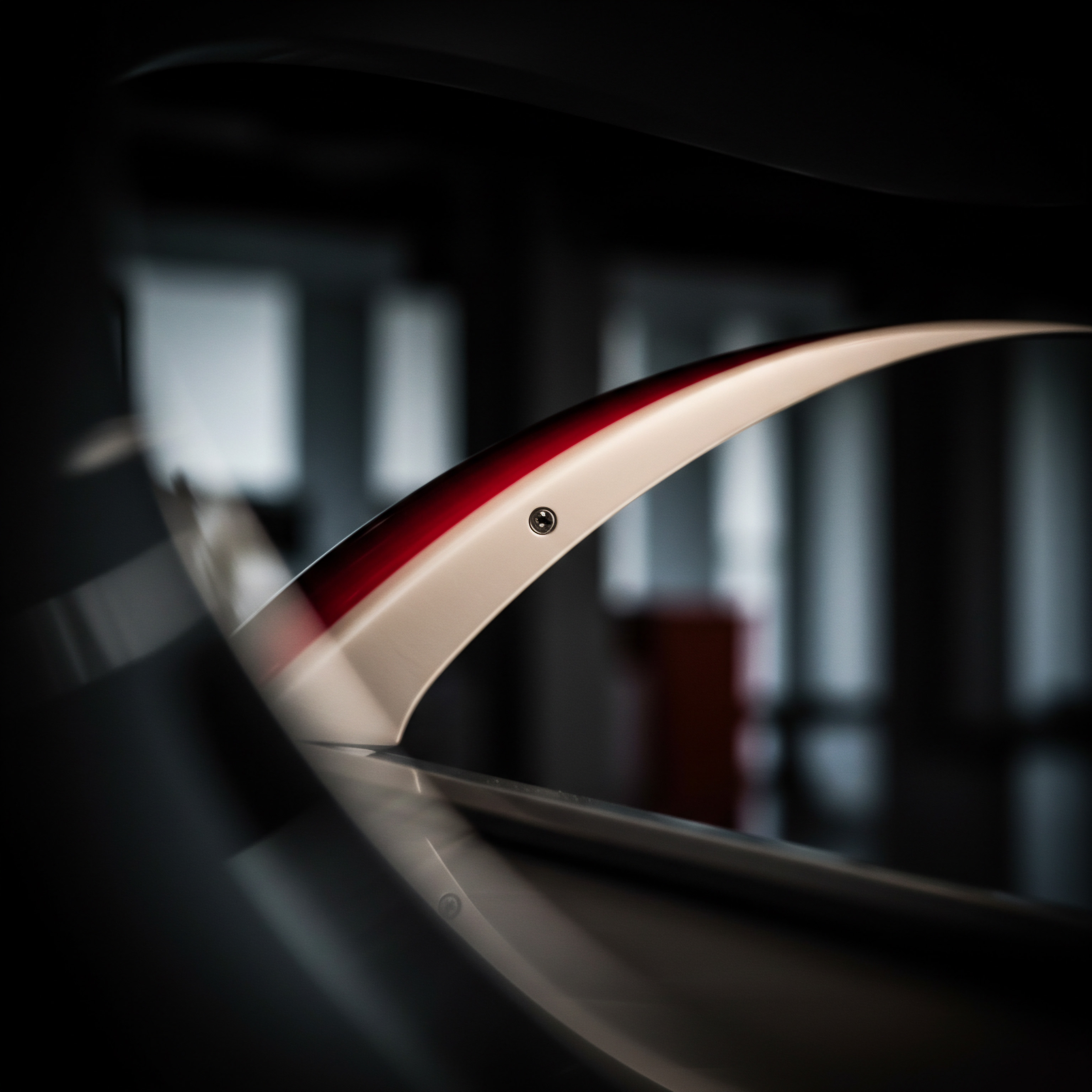
Essential First Steps For Smbs In Sentiment Analysis
Starting with sentiment analysis doesn’t require a massive overhaul of your systems. It begins with simple, manageable steps. The first crucial step is to Identify Your Feedback Sources.
Where are your customers talking about you? This could be:
- Online Review Platforms ● Google My Business, Yelp, industry-specific review sites (like TripAdvisor for restaurants).
- Social Media ● Facebook, Instagram, X (formerly Twitter), LinkedIn ● wherever your customers engage.
- Direct Feedback Channels ● Customer surveys (SurveyMonkey, Google Forms), email feedback forms, customer service interactions (chat logs, email threads).
Once you know where to look, the next step is Manual Sentiment Assessment. Yes, initially, it’s about getting your hands dirty. Choose a manageable sample of recent feedback ● say, the last 50 reviews from Google My Business. Read each one and categorize it into three basic sentiment categories ● positive, negative, and neutral.
Create a simple spreadsheet (Google Sheets or Microsoft Excel) to track this. Columns could include ● Feedback Source, Date, Customer Name (if available), Feedback Text, Sentiment (Positive/Negative/Neutral). This manual process, while seemingly basic, is invaluable. It allows you to:
- Understand the Language Your Customers Use. What words do they associate with positive and negative experiences?
- Identify Recurring Themes. Are customers consistently praising your fast delivery but complaining about your website navigation?
- Establish a Baseline. This initial manual analysis gives you a benchmark to compare against when you start using automated tools.
This manual phase isn’t meant to be a long-term solution, but it’s a critical foundation. It grounds you in the reality of your customer feedback Meaning ● Customer Feedback, within the landscape of SMBs, represents the vital information conduit channeling insights, opinions, and reactions from customers pertaining to products, services, or the overall brand experience; it is strategically used to inform and refine business decisions related to growth, automation initiatives, and operational implementations. before you introduce automation.

Avoiding Common Pitfalls In Early Sentiment Analysis
SMBs often stumble when starting with sentiment analysis by making a few common mistakes. One major pitfall is Overcomplicating Things Too Early. Resist the urge to immediately jump into advanced AI tools Meaning ● AI Tools, within the SMB sphere, represent a diverse suite of software applications and digital solutions leveraging artificial intelligence to streamline operations, enhance decision-making, and drive business growth. and complex dashboards. Start simple.
Another mistake is Ignoring Neutral Sentiment. Neutral feedback isn’t necessarily bad, but it’s often a missed opportunity. A “neutral” review might highlight areas that are just “okay” but could be improved to become positive drivers of customer loyalty. Don’t dismiss neutral feedback; analyze it for potential improvements.
Furthermore, Focus on Actionable Insights, Not Just Sentiment Scores. Knowing that 70% of your feedback is positive is interesting, but it doesn’t tell you why or what to do. Your goal should be to extract specific, actionable insights. For instance, if you notice negative sentiment consistently linked to “slow checkout process” in your online store reviews, that’s a clear action item ● optimize your checkout flow.
Finally, Don’t Treat Sentiment Analysis as a One-Time Project. It’s an ongoing process. Customer opinions evolve, and your business changes.
Regularly monitor and analyze sentiment to stay ahead of customer needs and market trends. Think of it as continuous listening, not a single survey.

Foundational Tools For Immediate Smb Sentiment Insights
For SMBs just beginning, readily available, often free or low-cost tools can provide significant initial insights. Forget expensive enterprise solutions for now. Consider these foundational tools:
- Spreadsheet Software (Google Sheets, Microsoft Excel) ● As mentioned, for manual analysis and basic tracking. Use formulas to calculate sentiment percentages and create simple charts to visualize trends.
- Social Media Platform Analytics ● Platforms like Facebook, Instagram, and X have built-in analytics dashboards that provide basic sentiment breakdowns for comments and mentions. These are free and readily accessible to business account holders.
- Free Online Sentiment Analysis Tools ● Several websites offer free sentiment analysis for short snippets of text. While not scalable for large volumes, they are excellent for testing and understanding how automated tools work. Examples include:
- MonkeyLearn Free Sentiment Analysis ● Allows you to analyze short texts and understand basic sentiment classification. (Note ● Free plan has limitations)
- Vader Sentiment Analyzer (Python Library – Accessible through Online Demos) ● Specifically good at analyzing social media text and slang. (Requires minimal technical knowledge to use online demos)
- Survey Platforms with Basic Analytics (SurveyMonkey Basic, Google Forms) ● These platforms often include basic sentiment analysis features in their free or low-cost plans, allowing you to analyze open-ended survey responses.
The key is to start with what’s accessible and affordable. Don’t get bogged down in tool selection paralysis. Pick a couple of these foundational tools and begin the process of listening to your customers. The insights you gain, even from these basic methods, will be valuable.
To illustrate the practical application of these tools, consider a small coffee shop using Google My Business. They can manually track reviews in a spreadsheet, categorize sentiment, and identify recurring themes like “friendly staff” (positive) or “slow Wi-Fi” (negative). They can also use free online sentiment analyzers to test snippets of customer feedback and understand how an automated tool might categorize it. This hands-on experience builds a solid understanding before investing in more advanced solutions.

Quick Wins And Measurable Results For Smbs
Sentiment analysis isn’t just about data; it’s about driving tangible improvements. For SMBs, focusing on quick wins and measurable results is crucial for demonstrating the value of this process. Here are some immediate areas where sentiment analysis can yield quick, positive changes:
- Improve Customer Service Responses ● Identify negative sentiment related to customer service interactions (from chat logs, emails, or reviews). Use these insights to retrain staff, improve response times, or refine communication protocols. Measurable Result ● Reduced negative feedback related to customer service, improved customer satisfaction scores (if you track them).
- Address Product/Service Pain Points ● Analyze feedback for recurring complaints about specific products or services. This could be product quality issues, service delivery problems, or confusing processes. Measurable Result ● Improvement in product ratings, reduction in product returns, positive shift in sentiment related to specific product/service areas.
- Enhance Online Reputation ● Proactively respond to negative reviews and address concerns publicly on review platforms. This shows customers you are listening and care. Measurable Result ● Improved average review ratings, increased positive reviews, enhanced brand perception online.
- Identify Marketing Opportunities ● Positive sentiment often highlights what customers love about your business. Use this to inform your marketing messages and emphasize your strengths. Measurable Result ● Increased customer engagement with marketing content, improved conversion rates from marketing campaigns focusing on identified strengths.
The table below summarizes foundational tools and their applications for SMB sentiment analysis:
| Tool Spreadsheet Software (Google Sheets, Excel) |
| Application Manual sentiment analysis, basic tracking, trend visualization |
| Cost Often Free/Low-Cost (part of existing office suites) |
| SMB Quick Win Establish baseline sentiment, identify initial themes |
| Tool Social Media Analytics (Facebook, Instagram, X) |
| Application Sentiment breakdown of comments and mentions |
| Cost Free (built-in to platform) |
| SMB Quick Win Monitor social media sentiment, identify immediate issues |
| Tool Free Online Sentiment Analyzers (MonkeyLearn Free, Vader Demo) |
| Application Testing sentiment analysis on text snippets, understanding tool functionality |
| Cost Free (limited usage) |
| SMB Quick Win Explore automated analysis, understand sentiment classification |
| Tool Survey Platforms (SurveyMonkey Basic, Google Forms) |
| Application Basic sentiment analysis of survey responses |
| Cost Free/Low-Cost Basic Plans |
| SMB Quick Win Analyze feedback from surveys, gather direct sentiment data |
Remember, even small improvements based on sentiment analysis can compound over time, leading to significant positive impact on your SMB. Start with these quick wins, build momentum, and demonstrate the value of listening to your customers.

Intermediate
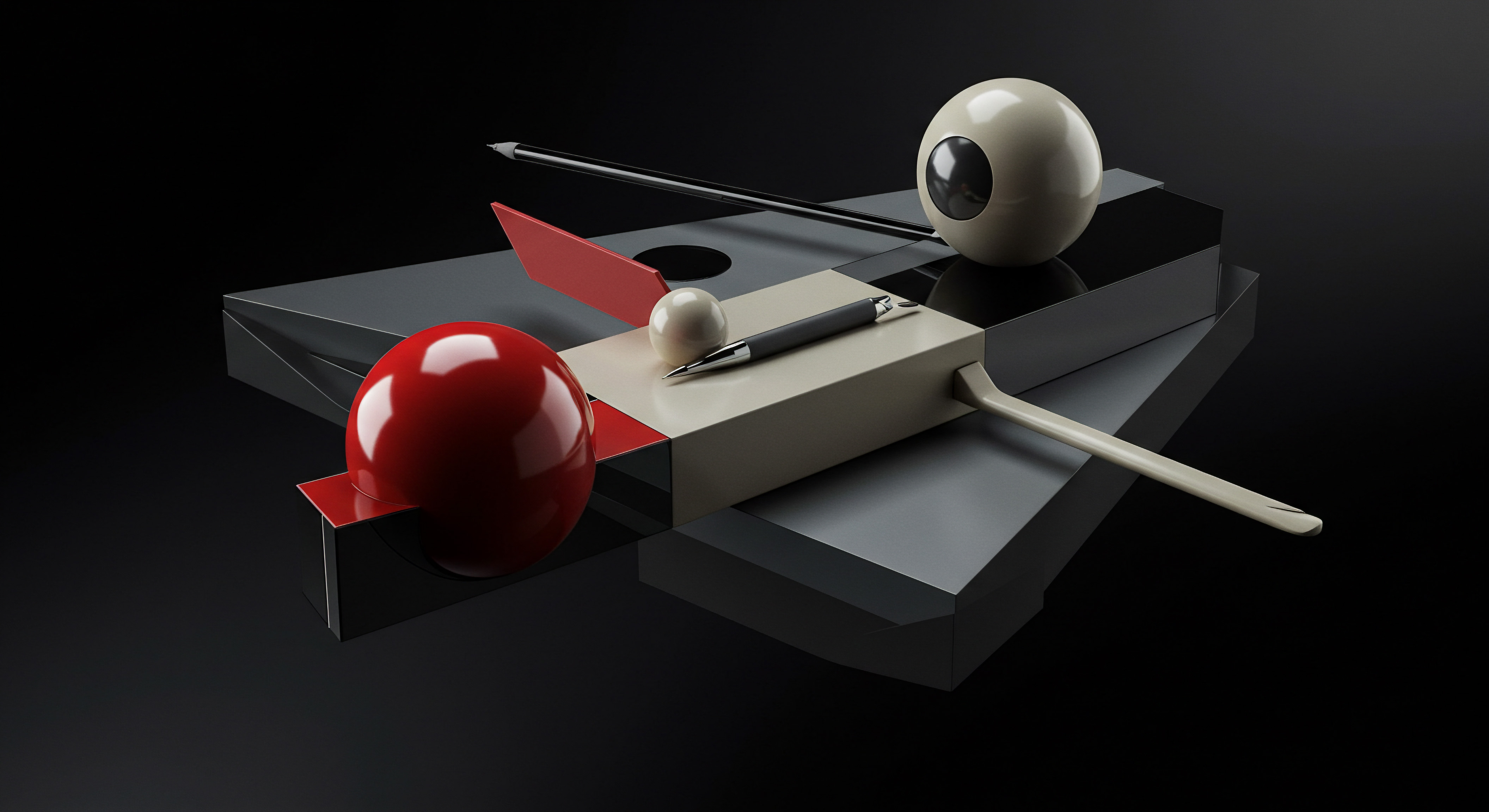
Stepping Up Sentiment Analysis With Dedicated Platforms
Once you’ve grasped the fundamentals and experienced some quick wins, it’s time to move beyond manual methods and basic tools. Intermediate sentiment analysis for SMBs involves leveraging dedicated platforms designed to automate and streamline the process. These platforms offer enhanced features, scalability, and deeper insights compared to foundational tools. Think of it as moving from a hand-crank coffee grinder to a semi-automatic espresso machine ● more efficient, more features, and better results with less manual effort.
Dedicated sentiment analysis platforms are specifically built to handle larger volumes of data from various sources, provide more sophisticated sentiment scoring, and often include features like topic detection and trend analysis. They allow you to move from reactive problem-solving (addressing negative reviews after they appear) to proactive monitoring and strategic decision-making based on overall customer sentiment trends.
Intermediate sentiment analysis for SMBs involves using dedicated platforms to automate analysis, handle larger data volumes, and gain deeper insights for proactive monitoring and strategic decisions.

Choosing The Right Sentiment Analysis Platform For Your Smb
Selecting the appropriate sentiment analysis platform is crucial. The “right” platform depends on your SMB’s specific needs, budget, and technical capabilities. Here are key factors to consider:
- Data Sources Integration ● Does the platform integrate with the feedback sources you identified as most important (e.g., Google My Business, social media, survey platforms)? Ensure seamless data collection from your primary channels.
- Sentiment Accuracy and Granularity ● How accurate is the platform’s sentiment analysis? Does it offer more than just positive/negative/neutral? Look for platforms that provide sentiment scores or levels (e.g., very positive, slightly negative) and ideally, aspect-based sentiment analysis (analyzing sentiment towards specific aspects of your product/service).
- Ease of Use and Setup ● For SMBs, user-friendliness is paramount. Choose a platform with an intuitive interface, easy setup, and minimal technical expertise required. Many platforms offer no-code or low-code solutions, which are ideal.
- Scalability and Volume Limits ● Consider your current and projected feedback volume. Ensure the platform can handle your data volume without significant performance issues or cost increases as you grow.
- Reporting and Visualization ● Effective sentiment analysis is useless without clear reporting. Look for platforms that offer customizable dashboards, insightful visualizations (charts, graphs), and exportable reports to share findings with your team.
- Pricing and Value ● SMB budgets are often tight. Compare pricing plans and features carefully. Many platforms offer free trials or tiered pricing based on usage. Focus on platforms that provide the best value for your specific needs.
Some popular intermediate-level sentiment analysis platforms suitable for SMBs include:
- Brand24 ● Focuses on social media monitoring and sentiment analysis. Offers real-time alerts, competitor analysis, and customizable reports. (Known for user-friendly interface and social media focus)
- Awario ● Another social media listening tool with sentiment analysis capabilities. Features include influencer identification, detailed analytics, and Boolean search for precise monitoring. (Strong social listening features, good for brand monitoring)
- MonkeyLearn ● A more versatile platform offering various text analysis tools, including sentiment analysis. Allows for customization and integration with other applications. (Highly customizable, good for diverse text analysis needs)
- Lexalytics Semantria ● Provides advanced natural language processing and sentiment analysis. Offers aspect-based sentiment analysis and industry-specific models. (More advanced features, aspect-based analysis, industry focus)
Before committing to a platform, take advantage of free trials. Test each platform with your own data, evaluate its ease of use, accuracy, and reporting capabilities. Choose the platform that best aligns with your SMB’s goals and resources.

Step-By-Step Implementation Of A Sentiment Analysis Platform
Implementing a sentiment analysis platform involves a structured approach. Here’s a step-by-step guide for SMBs:
- Platform Selection (Step 1) ● Based on your needs and the factors discussed earlier, choose a platform that aligns with your SMB. Sign up for a free trial of your top 2-3 choices.
- Platform Setup (Step 2) ● Follow the platform’s setup instructions. This typically involves:
- Account Creation ● Create an account and configure basic settings.
- Data Source Integration ● Connect your feedback sources (social media accounts, review platform APIs, survey platforms, etc.). Most platforms provide clear instructions for connecting these sources.
- Keyword/Topic Configuration ● Define keywords or topics you want to track. This could be your brand name, product names, service categories, or industry-relevant terms. This helps the platform focus its analysis.
- Data Collection and Initial Analysis (Step 3) ● Once setup is complete, the platform will start collecting data. Allow it to gather data for a period (e.g., 1-2 weeks) to establish a baseline. Review the initial sentiment reports and dashboards. Familiarize yourself with the platform’s interface and features.
- Customization and Refinement (Step 4) ● Most platforms allow customization. Refine your keyword tracking, adjust sentiment categories if needed, and customize dashboards to display the metrics most relevant to your SMB. Explore advanced features like aspect-based sentiment analysis if available.
- Regular Monitoring and Reporting (Step 5) ● Establish a regular schedule for monitoring sentiment reports (e.g., daily, weekly). Generate reports and share them with relevant team members (customer service, marketing, product development). Discuss findings and identify actionable insights.
- Action and Iteration (Step 6) ● Based on the insights from sentiment analysis, take action. Implement changes to improve customer service, product/service offerings, or marketing strategies. Continuously monitor sentiment to assess the impact of your actions and iterate on your approach.
Throughout this implementation process, remember to prioritize ease of use and focus on extracting actionable insights. Don’t get lost in complex features initially. Start with the core sentiment analysis functionality and gradually explore advanced features as your comfort level and needs evolve.

Automating Data Collection And Analysis Workflows
One of the key benefits of dedicated sentiment analysis platforms is automation. Automating data collection and analysis workflows saves time, reduces manual effort, and ensures consistent, timely insights. Here’s how SMBs can leverage automation:
- Automated Data Collection ● Platforms automatically collect data from integrated sources in real-time or at scheduled intervals. This eliminates the need for manual data scraping or import.
- Automated Sentiment Scoring ● The platform automatically analyzes text and assigns sentiment scores (positive, negative, neutral, and often more granular levels). This is done using natural language processing (NLP) algorithms.
- Automated Reporting and Alerts ● Set up automated reports to be generated and delivered to your inbox on a schedule (e.g., weekly sentiment summary). Configure alerts to notify you of significant sentiment changes (e.g., a sudden spike in negative sentiment) or mentions of specific keywords.
- Integration with Other Tools (via APIs or Integrations) ● Some platforms offer APIs (Application Programming Interfaces) or direct integrations with other business tools like CRM (Customer Relationship Management) systems, marketing automation Meaning ● Automation for SMBs: Strategically using technology to streamline tasks, boost efficiency, and drive growth. platforms, or project management software. This allows you to automatically feed sentiment data into your existing workflows. For example:
- CRM Integration ● Automatically tag customer records in your CRM based on sentiment from customer service interactions.
- Marketing Automation ● Trigger email campaigns or personalize website content based on customer sentiment.
- Project Management ● Create tasks or assign issues to team members based on negative feedback related to specific projects or products.
To illustrate automation, imagine a restaurant using a sentiment analysis platform integrated with their online ordering system and social media. When a customer places an order and leaves feedback, the platform automatically analyzes the sentiment. If negative sentiment is detected related to “delivery time,” an alert is sent to the operations manager. Simultaneously, the customer’s record in the CRM is tagged with “delivery issue.” This automated workflow ensures immediate attention to potential problems and proactive customer service.
By automating these workflows, SMBs can free up valuable time for their teams to focus on strategic actions based on sentiment insights, rather than spending hours on manual data collection and analysis.

Case Studies ● Smbs Successfully Using Intermediate Sentiment Analysis
Real-world examples demonstrate the practical benefits of intermediate sentiment analysis for SMBs. Consider these case studies:
- Case Study 1 ● Online Retailer Improving Product Satisfaction ● A small online clothing boutique used a sentiment analysis platform (Brand24) to monitor customer reviews on their website and social media mentions. They noticed a recurring negative sentiment trend related to the “sizing” of their dresses. Using this insight, they updated their product descriptions with more detailed sizing charts and added customer reviews with size information to product pages. Result ● Within two months, negative sentiment related to sizing decreased by 40%, and product return rates due to sizing issues reduced by 25%. Customer satisfaction with product descriptions significantly improved.
- Case Study 2 ● Local Restaurant Enhancing Customer Service ● A family-owned restaurant implemented a sentiment analysis platform (Awario) to track online reviews on Yelp and Google My Business. They discovered that while food quality was consistently praised (positive sentiment), service speed during peak hours was a frequent source of negative feedback. They adjusted their staffing levels during peak times and streamlined their ordering process. Result ● Negative sentiment related to service speed decreased by 30% within a month. Overall online review ratings improved from an average of 4.2 stars to 4.6 stars. Customer complaints about slow service reduced significantly.
- Case Study 3 ● Software Startup Refining Marketing Messaging ● A small SaaS startup used MonkeyLearn to analyze customer feedback from in-app surveys and social media comments. They identified that while customers appreciated the software’s features, they found the initial setup process confusing (negative sentiment). They revised their onboarding tutorials and created more user-friendly setup guides, emphasizing ease of use in their marketing materials. Result ● Negative sentiment related to onboarding decreased by 50%. Website conversion rates from free trial sign-ups to paid subscriptions increased by 15%. Customer support tickets related to initial setup reduced dramatically.
These examples highlight how intermediate sentiment analysis, using dedicated platforms, enables SMBs to identify specific pain points, implement targeted improvements, and achieve measurable positive outcomes in customer satisfaction, operational efficiency, and business growth.
The table below compares intermediate sentiment analysis platforms based on key features:
| Platform Brand24 |
| Key Features Social media monitoring, real-time alerts, competitor analysis |
| Data Sources Social Media (X, Facebook, Instagram, etc.), Web Mentions |
| Sentiment Granularity Positive, Negative, Neutral |
| Reporting & Visualization Customizable dashboards, reports, alerts |
| SMB Suitability Excellent for social media focused SMBs, user-friendly |
| Platform Awario |
| Key Features Social listening, influencer identification, Boolean search |
| Data Sources Social Media, Web Mentions, News, Blogs, Forums |
| Sentiment Granularity Positive, Negative, Neutral |
| Reporting & Visualization Detailed analytics, customizable reports, visualizations |
| SMB Suitability Strong social listening, good for brand reputation management |
| Platform MonkeyLearn |
| Key Features Versatile text analysis, customizable models, API access |
| Data Sources Diverse sources (API integrations, file uploads), flexible |
| Sentiment Granularity Customizable sentiment categories, scores |
| Reporting & Visualization Customizable dashboards, API for data export |
| SMB Suitability Highly customizable, suitable for diverse text analysis needs |
| Platform Lexalytics Semantria |
| Key Features Advanced NLP, aspect-based sentiment analysis, industry models |
| Data Sources Diverse sources (API, file uploads), industry-specific |
| Sentiment Granularity Aspect-based sentiment, granular sentiment levels |
| Reporting & Visualization Advanced analytics, detailed reports, industry benchmarks |
| SMB Suitability More advanced features, good for detailed, industry-specific analysis |
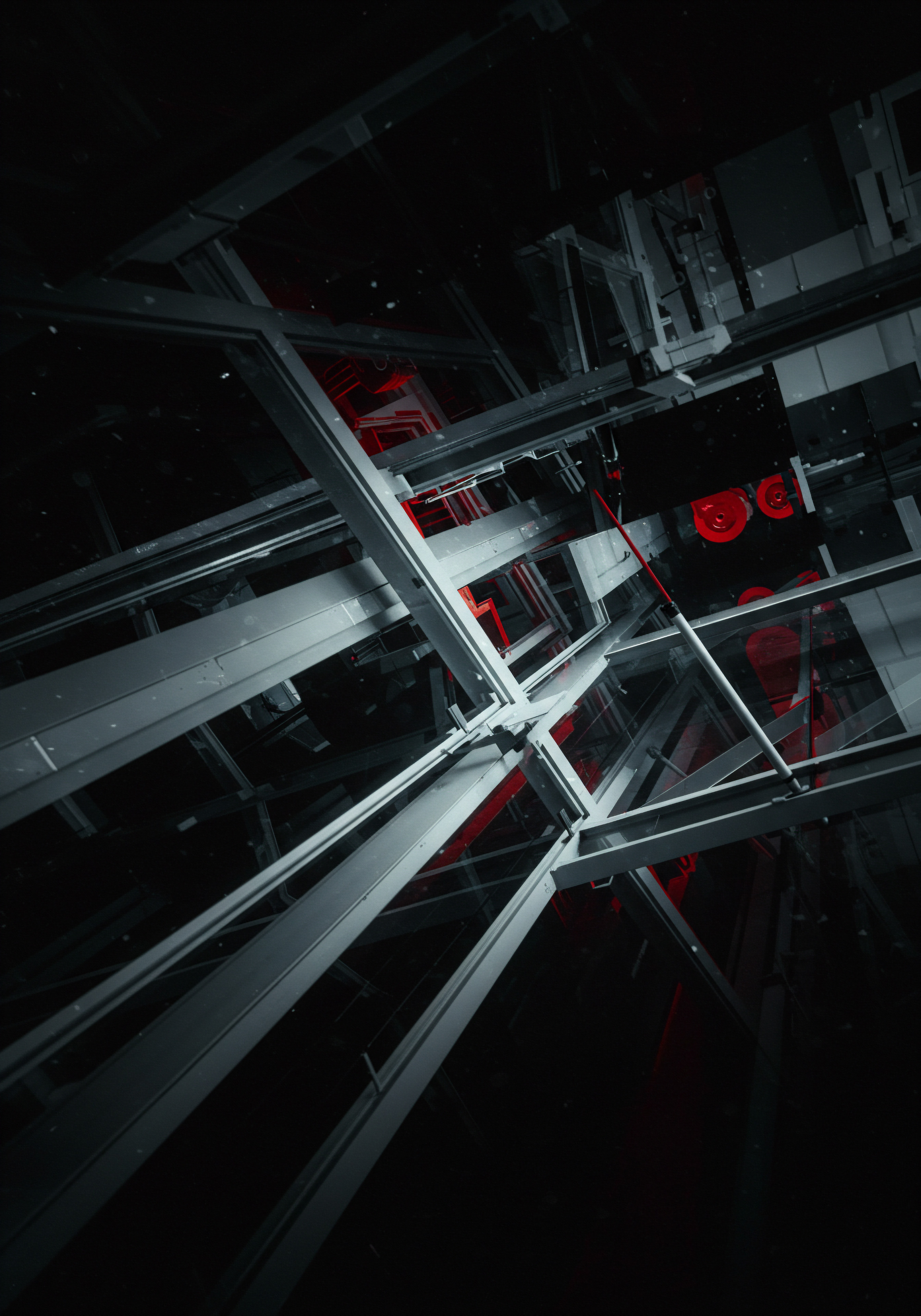
Advanced

Pushing Boundaries With Ai Powered Sentiment Analysis
For SMBs ready to truly leverage customer feedback for competitive advantage, advanced sentiment analysis powered by Artificial Intelligence (AI) offers a transformative leap. This isn’t just about knowing if sentiment is positive or negative; it’s about understanding why, uncovering hidden patterns, and predicting future trends. Advanced AI tools move beyond basic keyword analysis to comprehend the complexities of human language, including sarcasm, irony, and context. Think of it as upgrading from an espresso machine to a fully automated barista robot ● precision, speed, and insights you couldn’t achieve manually.
AI-powered sentiment analysis utilizes sophisticated machine learning algorithms, often including deep learning models, to analyze text data with remarkable accuracy and nuance. These tools can perform tasks far beyond the capabilities of intermediate platforms, such as:
- Aspect-Based Sentiment Analysis (ABSA) ● Identifies sentiment towards specific aspects or features of a product or service within the same piece of feedback. For example, in a restaurant review saying, “The food was amazing, but the service was slow,” ABSA can pinpoint positive sentiment for “food” and negative sentiment for “service.”
- Emotion Detection ● Goes beyond basic sentiment to identify specific emotions expressed in the text, such as joy, anger, sadness, fear, or surprise. This provides a richer understanding of customer feelings.
- Intent Analysis ● Determines the underlying intent behind customer feedback. Is the customer asking a question, making a complaint, expressing praise, or requesting assistance? Understanding intent allows for more targeted and effective responses.
- Contextual Sentiment Analysis ● Analyzes sentiment within the context of the conversation or situation. This is crucial for understanding sarcasm, irony, and nuanced language where literal interpretation can be misleading.
- Predictive Sentiment Analysis ● Leverages historical sentiment data to forecast future trends in customer sentiment. This can help SMBs proactively address potential issues and capitalize on emerging opportunities.
Advanced AI-powered sentiment analysis for SMBs unlocks deeper insights into customer emotions, intent, and context, enabling predictive analysis and strategic competitive advantages.

Cutting Edge Ai Tools For Smb Sentiment Analysis
Several cutting-edge AI tools are now accessible to SMBs, democratizing advanced sentiment analysis capabilities. While some require a degree of technical setup, many are designed with user-friendliness in mind, offering no-code or low-code interfaces. Here are some impactful AI tools:
- Google Cloud Natural Language API ● A powerful cloud-based NLP Meaning ● Natural Language Processing (NLP), as applicable to Small and Medium-sized Businesses, signifies the computational techniques enabling machines to understand and interpret human language, empowering SMBs to automate processes like customer service via chatbots, analyze customer feedback for product development insights, and streamline internal communications. service offering sentiment analysis, entity recognition, syntax analysis, and more. While it’s an API, it can be accessed through no-code platforms like Zapier or integrated into custom applications. (Robust NLP capabilities, scalable, accessible via no-code tools)
- Amazon Comprehend ● Amazon’s NLP service, similar to Google’s, offering sentiment analysis, topic modeling, and language detection. Also accessible via APIs and integration platforms. (Scalable, comprehensive NLP features, Amazon ecosystem integration)
- Microsoft Azure Text Analytics API ● Microsoft’s cloud-based text analytics service, providing sentiment analysis, key phrase extraction, and language detection. Integrates well with Microsoft ecosystem. (Microsoft ecosystem integration, strong enterprise features)
- MonkeyLearn (Advanced Features) ● Beyond basic sentiment analysis, MonkeyLearn offers advanced features like aspect-based sentiment analysis, emotion detection, and intent classification. It provides a user-friendly interface and API access. (User-friendly, customizable, advanced sentiment features)
- MeaningCloud ● A comprehensive text analytics suite offering sentiment analysis, topic extraction, and deep linguistic analysis. Provides various APIs and integrations. (Deep linguistic analysis, comprehensive text analytics suite)
- GPT-3 and Large Language Models (LLMs) via APIs (OpenAI, Etc.) ● While not solely sentiment analysis tools, LLMs like GPT-3 can be used to perform sophisticated sentiment analysis tasks, including nuanced understanding of context and intent. Requires more technical expertise to implement but offers immense flexibility. (Highly flexible, advanced language understanding, requires technical expertise)
When choosing an AI tool, consider these factors:
- Accuracy and Nuance ● AI tools vary in their accuracy and ability to handle complex language. Test different tools with your data to evaluate performance.
- Customization and Training ● Some AI models can be customized or fine-tuned with your specific data to improve accuracy for your industry or brand voice.
- Integration Capabilities ● Ensure the tool can integrate with your existing systems and workflows, either through APIs or direct integrations.
- Cost and Scalability ● AI tools often have usage-based pricing. Evaluate the cost implications and scalability as your data volume grows.
- Technical Expertise Required ● Assess the level of technical expertise needed to implement and use the tool. Opt for no-code or low-code solutions if your team lacks deep technical skills.
SMBs can start by exploring cloud-based NLP APIs like Google Cloud Natural Language API or Amazon Comprehend, often accessible through free tiers or trials. Platforms like MonkeyLearn offer a more user-friendly entry point to advanced sentiment analysis features. For SMBs with technical resources, experimenting with LLMs via APIs can unlock highly customized and powerful sentiment analysis solutions.

Advanced Automation And Integration Strategies
Advanced sentiment analysis truly shines when integrated into automated workflows and connected with other business systems. This allows for proactive issue resolution, personalized customer experiences, and data-driven strategic decisions. Here are advanced automation and integration strategies for SMBs:
- Real-Time Sentiment Monitoring and Alerts ● Set up real-time dashboards that display live sentiment trends across different feedback channels. Configure intelligent alerts that trigger actions based on specific sentiment thresholds or patterns. For example:
- Negative Sentiment Spike Alert ● If negative sentiment for a specific product suddenly spikes, automatically alert the product development and customer service teams.
- Keyword-Based Alert ● If mentions of a competitor’s name with positive sentiment increase, alert the marketing and competitive analysis teams.
- Automated Customer Service Workflows ● Integrate sentiment analysis with your customer service platform to automate ticket prioritization and response routing.
- Sentiment-Based Ticket Prioritization ● Automatically prioritize support tickets with negative sentiment for faster response.
- Automated Response Suggestions ● Use AI to suggest appropriate responses to customer inquiries based on sentiment and intent.
- Proactive Customer Outreach ● Identify customers expressing negative sentiment and proactively reach out to offer assistance or resolve issues.
- Personalized Marketing and Customer Experiences ● Leverage sentiment data to personalize marketing messages, website content, and product recommendations.
- Sentiment-Based Email Marketing ● Segment email lists based on customer sentiment and tailor email content accordingly (e.g., send different offers to customers with positive vs. neutral sentiment).
- Dynamic Website Content ● Personalize website content based on customer sentiment and past interactions.
- Personalized Product Recommendations ● Recommend products or services based on customer sentiment and preferences.
- Predictive Analytics for Proactive Decision-Making ● Use historical sentiment data to build predictive models that forecast future sentiment trends, identify potential issues, and anticipate customer needs.
- Predictive Issue Identification ● Identify products or services at risk of declining customer sentiment based on current trends.
- Proactive Product Development ● Anticipate future customer needs and preferences based on sentiment analysis of emerging trends and feedback.
- Resource Allocation Optimization ● Predict peak periods of negative sentiment (e.g., during product launches or seasonal events) and allocate customer service resources accordingly.
Implementing these advanced automation strategies requires careful planning and integration with your existing systems. Start with pilot projects to test and refine automated workflows before full-scale implementation. Focus on areas where automation can deliver the most significant impact on customer satisfaction and business outcomes.

Strategic Applications For Competitive Advantage And Growth
Advanced sentiment analysis isn’t just about improving customer service or marketing; it’s a strategic asset that can drive competitive advantage Meaning ● SMB Competitive Advantage: Ecosystem-embedded, hyper-personalized value, sustained by strategic automation, ensuring resilience & impact. and fuel SMB growth. Here are key strategic applications:
- Competitive Benchmarking and Analysis ● Monitor competitor sentiment to understand how customers perceive your brand relative to competitors. Identify areas where you excel and areas where competitors have an edge. Use sentiment data to refine your competitive strategies.
- Product and Service Innovation ● Use aspect-based sentiment analysis to pinpoint specific features or aspects of your products and services that customers love or dislike. Prioritize product development and service improvements based on data-driven customer feedback.
- Brand Reputation Management and Crisis Prevention ● Proactively monitor brand sentiment across all channels to identify and address potential reputation crises before they escalate. Use real-time alerts to respond quickly to negative sentiment spikes and mitigate damage.
- Market Trend Identification and Opportunity Discovery ● Analyze sentiment trends over time to identify emerging market trends, shifting customer preferences, and unmet needs. Use these insights to discover new product or service opportunities and stay ahead of the competition.
- Data-Driven Decision-Making Across the Organization ● Integrate sentiment data into decision-making processes across all departments, from product development and marketing to sales and customer service. Foster a data-driven culture where customer feedback is central to strategic planning.
To illustrate strategic application, consider a software SMB using advanced sentiment analysis. They monitor competitor sentiment and discover that customers consistently praise a competitor’s “user-friendly mobile app” (positive sentiment). This insight prompts them to prioritize developing a mobile app for their own software, addressing a competitive gap and meeting customer expectations.
Furthermore, by analyzing sentiment trends, they identify growing customer interest in “AI-powered features” (emerging trend). This leads them to invest in developing AI-driven functionalities for their software, positioning them as innovators in the market.
By strategically applying advanced sentiment analysis, SMBs can transform customer feedback into a powerful engine for innovation, competitive differentiation, and sustainable growth.

Case Studies ● Smbs Leading With Advanced Sentiment Analysis
SMBs that have embraced advanced sentiment analysis are already reaping significant rewards. Here are examples of leading-edge implementations:
- Case Study 1 ● E-Commerce Smb Personalizing Shopping Experiences ● A rapidly growing online retailer implemented an AI-powered sentiment analysis solution (using Google Cloud Natural Language API) integrated with their e-commerce platform and CRM. They analyze customer reviews, social media comments, and customer service interactions to understand individual customer sentiment and preferences. Result ● They personalize product recommendations on their website and in email marketing campaigns based on sentiment profiles. Personalized recommendations led to a 20% increase in click-through rates and a 10% increase in average order value. Customer satisfaction scores improved by 15% due to more relevant product suggestions.
- Case Study 2 ● Restaurant Chain Proactively Managing Reputation ● A regional restaurant chain with multiple locations implemented a real-time sentiment monitoring system (using MonkeyLearn with advanced features) to track online reviews and social media mentions for each location. They set up alerts for negative sentiment spikes and keyword mentions (e.g., “food poisoning,” “rude staff”). Result ● They can proactively identify and address issues at specific locations in real-time. Response time to negative reviews decreased by 50%. Brand reputation scores improved across all locations. They prevented potential reputation crises by quickly addressing negative feedback before it escalated.
- Case Study 3 ● SaaS Smb Driving Product Innovation ● A software SMB specializing in project management tools uses aspect-based sentiment analysis (using MeaningCloud) to analyze user feedback from in-app surveys and online forums. They identify specific features that users love and areas for improvement within each feature. Result ● Product development roadmap is directly driven by sentiment insights. They prioritize feature enhancements and new feature development based on customer sentiment data. User adoption rates for new features increased by 25% due to data-driven prioritization. Customer churn rate decreased by 10% due to continuous product improvements based on feedback.
These case studies demonstrate that advanced sentiment analysis is no longer a futuristic concept but a practical reality for SMBs. By leveraging AI-powered tools and strategic implementation, SMBs can achieve significant competitive advantages, drive innovation, and foster sustainable growth in today’s customer-centric marketplace.
The table below summarizes advanced AI tools and their capabilities for SMB sentiment analysis:
| Tool Google Cloud Natural Language API |
| Key AI Capabilities Sentiment Analysis, Entity Recognition, Syntax Analysis, Emotion Detection |
| Integration & Access API Access, No-Code Platforms (Zapier), Custom Integrations |
| SMB Strategic Impact Scalable NLP, versatile applications, drives data-driven decisions |
| Tool Amazon Comprehend |
| Key AI Capabilities Sentiment Analysis, Topic Modeling, Language Detection, Key Phrase Extraction |
| Integration & Access API Access, AWS Ecosystem Integration, Custom Integrations |
| SMB Strategic Impact Comprehensive NLP, Amazon ecosystem synergy, broad text analytics |
| Tool Microsoft Azure Text Analytics API |
| Key AI Capabilities Sentiment Analysis, Key Phrase Extraction, Language Detection, Entity Linking |
| Integration & Access API Access, Azure Ecosystem Integration, Microsoft Tools Integration |
| SMB Strategic Impact Microsoft ecosystem integration, enterprise-grade NLP, secure platform |
| Tool MonkeyLearn (Advanced) |
| Key AI Capabilities Aspect-Based Sentiment Analysis, Emotion Detection, Intent Classification, Custom Models |
| Integration & Access User-Friendly Interface, API Access, Integrations |
| SMB Strategic Impact Customizable AI, user-friendly advanced features, versatile applications |
| Tool MeaningCloud |
| Key AI Capabilities Deep Linguistic Analysis, Sentiment Analysis, Topic Extraction, Text Classification |
| Integration & Access APIs, SDKs, Integrations, Comprehensive Text Analytics Suite |
| SMB Strategic Impact Deep linguistic insights, comprehensive text analysis, industry-specific solutions |

References
- Cambria, Erik. “Affective computing and sentiment analysis.” IEEE Intelligent Systems 31.2 (2016) ● 10-17.
- Liu, Bing. “Sentiment analysis and opinion mining.” Synthesis lectures on human language technologies 5.1 (2012) ● 1-167.
- Pang, Bo, and Lillian Lee. “Opinion mining and sentiment analysis.” Foundations and Trends in Information Retrieval 2.1-2 (2008) ● 1-135.

Reflection
The journey of implementing sentiment analysis for customer feedback within SMBs reveals a critical shift in business philosophy. It’s no longer sufficient to simply collect customer feedback; the imperative is to deeply understand it. This understanding transcends surface-level metrics and ventures into the realm of emotional intelligence at scale. The true disruption lies not just in automating analysis, but in fostering a business culture that genuinely values and acts upon the nuanced voice of the customer.
Consider this ● what if every SMB decision, from product iteration to marketing campaign, was directly informed by a real-time pulse of customer sentiment? This is the potential unlocked by embracing sentiment analysis, a potential that moves SMBs from reacting to the market, to proactively shaping it through empathetic, data-driven action. The future of SMB success hinges not just on technology adoption, but on this fundamental shift towards customer-centricity fueled by sentiment intelligence.
Implement sentiment analysis to understand customer emotions, improve satisfaction, and gain a competitive edge.

Explore
Sentiment Analysis Platform Selection GuideAutomating Customer Feedback Analysis For GrowthLeveraging AI Sentiment Analysis For Smb Competitive Advantage