
Fundamentals

Understanding Predictive Sales Forecasting For Small Businesses
Predictive sales forecasting, at its core, is about using data to anticipate future sales trends. For small to medium businesses (SMBs), this isn’t about complex algorithms or expensive software. It’s about leveraging readily available tools, like Google Analytics Meaning ● Google Analytics, pivotal for SMB growth strategies, serves as a web analytics service tracking and reporting website traffic, offering insights into user behavior and marketing campaign performance. 4 (GA4), to gain a clearer picture of what’s coming next.
Think of it like weather forecasting for your business. Just as meteorologists use data to predict storms, you can use your sales and website data to predict sales fluctuations and plan accordingly.
Why is this important for SMBs? Imagine a local bakery. Knowing that sales of pastries typically increase by 20% during holiday weekends allows them to adjust ingredient orders, staffing, and marketing efforts.
Without this prediction, they might understock, lose potential revenue, or overstock and face waste. Predictive forecasting Meaning ● Predictive Forecasting empowers SMBs to anticipate future trends and make informed decisions for sustainable growth. helps SMBs make smarter decisions across various operational areas, from inventory management to marketing campaigns.
GA4 offers built-in predictive metrics Meaning ● Predictive Metrics in the SMB context are forward-looking indicators used to anticipate future business performance and trends, which is vital for strategic planning. that are surprisingly accessible, even for those without a data science background. These metrics, such as Purchase Probability Meaning ● Purchase Probability, within the context of SMB growth, automation, and implementation, quantifies the likelihood that a prospective customer will complete a transaction. and Churn Probability, are generated by Google’s AI using your website and app data. The key is understanding how to access and interpret these metrics within GA4 to inform your sales strategies. This guide will focus on practical, no-code methods to utilize these powerful features.
Predictive sales forecasting Meaning ● Sales Forecasting, within the SMB landscape, is the art and science of predicting future sales revenue, essential for informed decision-making and strategic planning. empowers SMBs to move from reactive to proactive business strategies, optimizing resource allocation Meaning ● Strategic allocation of SMB assets for optimal growth and efficiency. and maximizing revenue potential.
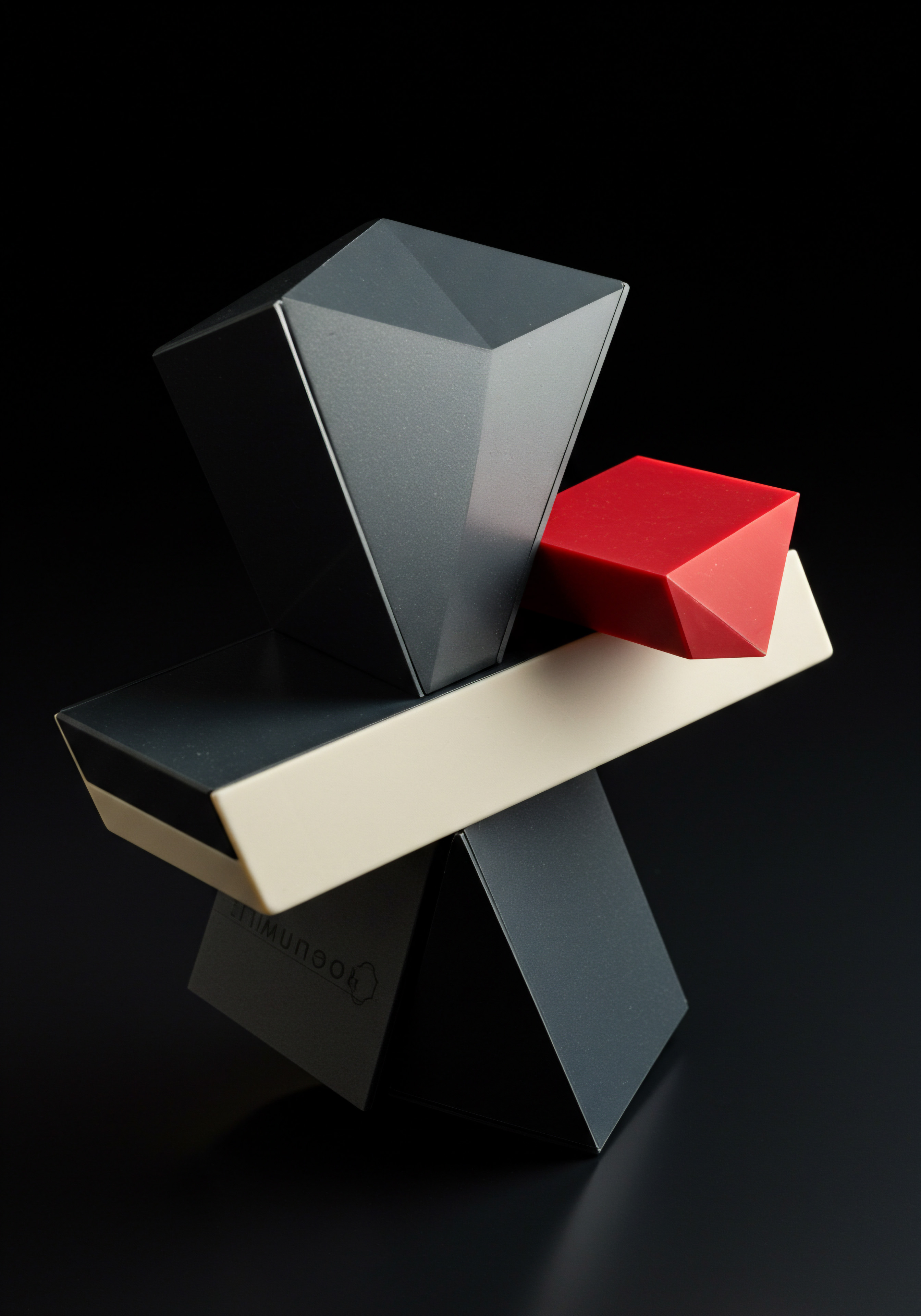
Essential First Steps Setting Up Google Analytics 4 For Prediction
Before diving into predictive forecasting, a solid GA4 foundation is critical. This means ensuring your GA4 property is correctly set up to collect the right data. For sales forecasting, the most important data points revolve around user engagement, conversions, and e-commerce tracking. Here’s a step-by-step approach to setting up your GA4 property for predictive success:
- Verify GA4 Implementation ● If you’re migrating from Universal Analytics, ensure GA4 is properly installed on your website or app. Use the Google Analytics Debugger Chrome extension to check if events are firing correctly. Incorrect implementation leads to flawed data and inaccurate predictions.
- Configure Conversion Events ● Define what constitutes a ‘conversion’ for your business. For e-commerce, this is typically a purchase. For service-based businesses, it might be form submissions, quote requests, or phone calls. Accurately setting up conversion events is crucial as these are the primary outcomes GA4 will predict. Go to ‘Admin’ > ‘Conversions’ and create or modify conversion events.
- Implement E-Commerce Tracking (If Applicable) ● For online stores, robust e-commerce tracking is non-negotiable. This involves sending data about product views, add-to-carts, purchases, and revenue to GA4. Use Google Tag Manager or your e-commerce platform’s GA4 integration to set this up. Without e-commerce data, purchase probability predictions will be severely limited for online retailers.
- Enable Google Signals ● Google Signals enhances data collection by associating user data with signed-in Google accounts. This provides a more holistic view of user behavior across devices and sessions, improving the accuracy of predictive metrics. Enable Google Signals in ‘Admin’ > ‘Data Settings’ > ‘Data Collection’. Be mindful of privacy regulations and ensure you have appropriate consent mechanisms in place.
- Review Data Streams ● Confirm that data is flowing into your GA4 property from all relevant sources (website, app, etc.). Check the ‘Realtime’ reports in GA4 to see live user activity and ensure events are being tracked. A healthy data stream is the lifeblood of accurate predictive forecasting.
These initial steps are foundational. Think of them as laying the groundwork for a house. Without a strong foundation, the house (your predictive forecasting efforts) won’t stand firm. Investing time in correct GA4 setup upfront will save you from data quality issues and misleading predictions down the line.

Understanding Key Ga4 Metrics For Sales Predictions
GA4 offers several metrics that are directly relevant to predictive sales Meaning ● Predictive Sales, in the realm of SMB Growth, leverages data analytics and machine learning to forecast future sales outcomes. forecasting. For SMBs, focusing on a few key metrics initially is more effective than getting lost in a sea of data. Here are the most important predictive metrics to understand:
- Purchase Probability ● This metric predicts the likelihood that a user who was active on your website or app in the last 28 days will make a purchase in the next 7 days. It’s expressed as a probability score (e.g., 0-1). A higher score indicates a higher likelihood of purchase. This is invaluable for targeting marketing efforts towards users with a high purchase probability.
- Churn Probability ● Churn probability predicts the likelihood that a user who was active in the last 28 days will not be active in the next 7 days. While primarily used for subscription-based businesses, it can also be adapted for understanding customer retention Meaning ● Customer Retention: Nurturing lasting customer relationships for sustained SMB growth and advocacy. in other SMB contexts. Identifying users with high churn probability allows for proactive engagement to re-engage them.
- Predicted Revenue ● This metric, available in exploration reports, forecasts the revenue you can expect to generate from purchases within the next 28 days from users who purchased in the last 28 days. It helps in anticipating future revenue streams and planning inventory or resource allocation.
- User Engagement Metrics ● While not directly predictive, metrics like session duration, pages per session, and engagement rate are leading indicators of purchase probability. Users who are highly engaged are more likely to convert. Monitor these metrics to understand overall website health and identify areas for improvement that indirectly impact sales predictions.
These metrics are not just numbers; they are actionable insights. For instance, knowing which user segments have a high purchase probability allows you to create targeted ad campaigns specifically for them. Understanding churn probability can trigger proactive customer service interventions to prevent customer loss. The power lies in translating these metrics into tangible business actions.

Avoiding Common Pitfalls In Early Ga4 Predictive Forecasting
Implementing predictive sales forecasting Meaning ● Predictive Sales Forecasting for SMBs involves leveraging historical sales data, market trends, and predictive analytics to estimate future sales performance, enabling informed decisions about resource allocation, inventory management, and strategic planning. with GA4 isn’t always smooth sailing. SMBs often encounter common pitfalls, especially in the initial stages. Being aware of these potential issues can help you steer clear and ensure a more effective implementation:
- Insufficient Data Volume ● GA4’s predictive metrics rely on machine learning Meaning ● Machine Learning (ML), in the context of Small and Medium-sized Businesses (SMBs), represents a suite of algorithms that enable computer systems to learn from data without explicit programming, driving automation and enhancing decision-making. models that require a certain volume of data to function accurately. If your website traffic or conversion volume is very low, the predictions might be unreliable. Focus on increasing website traffic and conversions before heavily relying on predictive metrics. Consider strategies like SEO, content marketing, or targeted advertising to boost traffic.
- Incorrect Event Setup ● As mentioned earlier, inaccurate or incomplete event tracking is a major pitfall. If your conversion events are not properly configured, GA4’s purchase probability predictions will be skewed. Regularly audit your event setup and ensure data accuracy. Use GA4’s DebugView to monitor events in real-time and verify their correctness.
- Ignoring Data Quality ● “Garbage in, garbage out” holds true for predictive forecasting. If your GA4 data is riddled with errors, inconsistencies, or spam traffic, the predictions will be flawed. Implement data quality checks and filters within GA4 to clean your data. Use bot filtering and internal traffic filtering to remove irrelevant data.
- Over-Reliance on Predictions ● Predictive forecasts are not crystal balls. They are probabilistic estimations based on historical data. Don’t treat them as absolute truths. Use them as a guide for decision-making, but always factor in other business intelligence and market realities. Combine predictive insights Meaning ● Predictive Insights within the SMB realm represent the actionable intelligence derived from data analysis to forecast future business outcomes. with qualitative data and expert judgment for a balanced approach.
- Lack of Actionable Interpretation ● Simply looking at predictive metrics is not enough. The real value comes from interpreting these metrics and translating them into actionable strategies. Don’t just track purchase probability; use it to segment audiences and personalize marketing campaigns. Focus on the ‘so what?’ after analyzing the data.
Avoiding these pitfalls is about proactive data management and realistic expectations. Start small, focus on data accuracy, and gradually expand your predictive forecasting efforts as your data maturity grows. Remember, predictive forecasting is a journey, not a destination.

Quick Wins Basic Trend Analysis In Ga4 Reports
You don’t need advanced techniques to start seeing value from GA4 for sales forecasting. Basic trend analysis within GA4’s standard reports can provide surprisingly quick wins and valuable insights. Here’s how SMBs can leverage standard reports for initial forecasting:
- Analyze Acquisition Reports ● Examine the ‘Acquisition overview’ and ‘Traffic acquisition’ reports to understand which channels drive the most valuable traffic and conversions. Identify trends in channel performance over time. For example, if organic search traffic consistently leads to high conversion rates and is trending upwards, invest more in SEO efforts.
- Explore Engagement Reports ● The ‘Engagement overview’ and ‘Pages and screens’ reports reveal which content is most engaging and which pages contribute most to conversions. Identify pages with high conversion rates and analyze their performance trends. If a specific product page consistently converts well and traffic to it is increasing, anticipate higher sales for that product line.
- Review Conversion Reports ● The ‘Conversions’ report shows the performance of your defined conversion events. Analyze conversion trends over different time periods (weekly, monthly, quarterly). Look for seasonality patterns or upward/downward trends. If you see a consistent increase in conversions month-over-month, this indicates positive sales momentum.
- Use Date Range Comparisons ● GA4’s date range comparison feature is powerful for trend analysis. Compare current performance to previous periods (e.g., this month vs. last month, this year vs. last year). Identify significant changes in key metrics like conversions, revenue, or traffic. Large positive variances indicate growth trends, while negative variances signal potential issues.
- Segment Data for Deeper Insights ● Apply segments to your reports to analyze specific user groups or traffic sources. For example, segment your ‘Conversion’ report by ‘Device category’ to see conversion trends for mobile vs. desktop users. This can reveal device-specific sales patterns and inform device-optimized marketing strategies.
These basic analyses are like dipping your toes into predictive forecasting. They provide immediate, actionable insights Meaning ● Actionable Insights, within the realm of Small and Medium-sized Businesses (SMBs), represent data-driven discoveries that directly inform and guide strategic decision-making and operational improvements. without requiring complex configurations or deep data science knowledge. Start with these quick wins to build confidence and demonstrate the value of data-driven sales forecasting within your SMB.

Table Key Ga4 Metrics For Sales Forecasting
This table summarizes the key GA4 metrics Meaning ● GA4 Metrics for SMBs: Quantifiable data reflecting online activity, crucial for SMB digital strategy and growth. discussed, their descriptions, and their relevance to sales forecasting for SMBs.
| Metric Name Purchase Probability |
| Description Likelihood of a user making a purchase in the next 7 days. |
| Relevance to Sales Forecasting Targets high-potential customers, optimizes ad spend, personalizes offers. |
| Metric Name Churn Probability |
| Description Likelihood of a user becoming inactive in the next 7 days. |
| Relevance to Sales Forecasting Identifies at-risk customers, triggers retention efforts, reduces customer loss. |
| Metric Name Predicted Revenue |
| Description Forecasted revenue from purchases in the next 28 days from repeat purchasers. |
| Relevance to Sales Forecasting Anticipates future revenue, informs inventory planning, resource allocation. |
| Metric Name Session Duration |
| Description Average length of user sessions on the website. |
| Relevance to Sales Forecasting Indicates user engagement, correlates with purchase probability, identifies engaging content. |
| Metric Name Conversion Rate |
| Description Percentage of users who complete a conversion event (e.g., purchase). |
| Relevance to Sales Forecasting Measures website effectiveness, tracks sales performance, identifies areas for conversion optimization. |
Understanding these metrics is your foundational vocabulary for speaking the language of predictive sales forecasting with GA4. Refer back to this table as you progress through the guide and delve into more advanced techniques.

List First Steps Checklist For Ga4 Predictive Forecasting
Use this checklist to ensure you’ve covered the essential first steps for implementing predictive sales forecasting with GA4 in your SMB:
- Verify GA4 Implementation ● Confirm GA4 is correctly installed and events are firing.
- Configure Conversion Events ● Define and set up your key conversion events (e.g., purchases, leads).
- Implement E-Commerce Tracking (If Applicable) ● Set up e-commerce tracking for online sales data.
- Enable Google Signals ● Activate Google Signals for enhanced data collection (consider privacy implications).
- Review Data Streams ● Ensure data is flowing into GA4 and check Realtime reports.
- Explore Acquisition Reports ● Analyze traffic sources and their conversion performance.
- Explore Engagement Reports ● Identify engaging content and high-converting pages.
- Review Conversion Reports ● Track conversion trends over time.
- Use Date Range Comparisons ● Compare performance to previous periods for trend analysis.
- Segment Data in Reports ● Analyze specific user groups or traffic sources for deeper insights.
Completing this checklist sets you on the right path to leveraging GA4 for predictive sales forecasting. It’s about building a solid data foundation and starting with simple, actionable analyses. This foundation will support more advanced strategies as you progress.

Reflection
Fundamentals are the bedrock. SMBs often underestimate the power of getting the basics right. Predictive forecasting isn’t magic; it’s applied data intelligence.
Mastering these foundational steps in GA4 isn’t just about setting up analytics; it’s about setting up a future where data informs every sales decision, big or small. Are you truly ready to build on solid ground, or are you rushing to raise a skyscraper on shifting sands?

Intermediate

Leveraging Ga4 Predictive Metrics For Targeted Marketing Campaigns
Once you’ve established a solid GA4 foundation and understand the basic reports, the next step is to actively use GA4’s predictive metrics to enhance your marketing campaigns. This moves beyond passive analysis to proactive application of predictive insights. The key is to segment your audience based on purchase probability and tailor your marketing messages accordingly.

Creating Predictive Audiences In Ga4
GA4 allows you to create audiences based on predictive metrics, which is a game-changer for targeted marketing. Here’s how to create audiences based on Purchase Probability:
- Navigate to Audiences ● In your GA4 property, go to ‘Admin’ > ‘Audiences’.
- Create a New Audience ● Click on ‘New audience’. You can start from scratch or use a suggested audience template. For predictive forecasting, starting from scratch offers more flexibility.
- Define Audience Conditions ● Select ‘Custom audiences’. Then, click ‘Add condition’.
- Choose Predictive Metric ● In the conditions dropdown, search for ‘Purchase Probability’. Select ‘Purchase Probability (7D)’.
- Set Probability Threshold ● Define the probability range for your audience. For example, to target users with a high purchase probability, set the condition to ‘Purchase Probability (7D) is greater than or equal to’ and enter a value like ‘0.7’ (representing 70% probability). You can adjust this threshold based on your campaign goals and audience size.
- Add More Conditions (Optional) ● You can further refine your audience by adding other dimensions and metrics. For example, you might want to target high-purchase probability users who are also from a specific geographic location or who have visited certain product categories.
- Set Membership Duration ● Define how long users should remain in this audience. A typical duration for purchase probability audiences is 7 days, aligning with the 7-day prediction window.
- Name and Save Audience ● Give your audience a descriptive name (e.g., “High Purchase Probability – 7 Days”) and click ‘Save’.
You can create multiple predictive audiences Meaning ● Predictive Audiences leverage data analytics to forecast customer behaviors and preferences, a vital component for SMBs seeking growth through targeted marketing automation. based on different probability thresholds (e.g., medium purchase probability, very high purchase probability) to implement tiered marketing strategies. These audiences will dynamically update as user behavior changes, ensuring your targeting remains relevant.

Personalizing Marketing Messages Based On Purchase Probability
Once you have your predictive audiences, the next step is to tailor your marketing messages to resonate with each segment. Here are some strategies for personalizing your marketing based on purchase probability:
- High Purchase Probability Audience (e.g., > 70%) ●
- Focus ● Conversion and urgency.
- Messaging ● Highlight limited-time offers, free shipping, or exclusive discounts. Use strong calls to action like “Shop Now,” “Buy Today,” or “Don’t Miss Out.”
- Channels ● Retargeting ads, highly targeted email campaigns, SMS promotions.
- Example ● “👋 Still thinking about that [Product]? It’s flying off the shelves! Get yours now and enjoy free shipping for today only.”
- Medium Purchase Probability Audience (e.g., 40-70%) ●
- Focus ● Value proposition and product benefits.
- Messaging ● Emphasize product features, customer testimonials, and use cases. Address potential objections and build trust.
- Channels ● Email newsletters, content marketing, social media engagement.
- Example ● “🤔 Wondering if [Product] is right for you? See how it can solve your [Problem] and check out what our customers are saying!” (link to customer reviews/case studies).
- Low Purchase Probability Audience (e.g., < 40%) ●
- Focus ● Brand awareness and engagement.
- Messaging ● Introduce your brand story, offer valuable content (blog posts, guides), and build relationships. Focus on long-term engagement rather than immediate sales.
- Channels ● Social media content, blog promotion, educational email series.
- Example ● “Welcome to the [Your Brand] community! 👋 Learn more about our story and get inspired by [Relevant Content – blog post, video].”
Personalization goes beyond just using names in emails. It’s about understanding user intent and tailoring your message to their stage in the customer journey, as indicated by their purchase probability. This approach significantly increases marketing effectiveness and ROI.

Integrating Ga4 Predictive Data With Crm And Email Marketing Tools
GA4’s predictive power becomes even more potent when integrated with your Customer Relationship Management (CRM) and email marketing Meaning ● Email marketing, within the small and medium-sized business (SMB) arena, constitutes a direct digital communication strategy leveraged to cultivate customer relationships, disseminate targeted promotions, and drive sales growth. platforms. This integration allows you to automate personalized marketing campaigns Meaning ● Marketing campaigns, in the context of SMB growth, represent structured sets of business activities designed to achieve specific marketing objectives, frequently leveraged to increase brand awareness, drive lead generation, or boost sales. based on GA4 predictive audiences and data.

Connecting Ga4 To Google Ads For Audience Activation
The most direct integration is with Google Ads. Once you create predictive audiences in GA4, you can seamlessly import them into Google Ads Meaning ● Google Ads represents a pivotal online advertising platform for SMBs, facilitating targeted ad campaigns to reach potential customers efficiently. and use them for retargeting and lookalike campaigns. This allows you to target users with high purchase probability directly within your paid advertising efforts.
- Link GA4 and Google Ads ● Ensure your GA4 property is linked to your Google Ads account. This is typically done during the GA4 setup process or in the ‘Admin’ section under ‘Product Links’ > ‘Google Ads Links’.
- Access GA4 Audiences Meaning ● GA4 Audiences, in the context of Small and Medium-sized Businesses (SMBs), represent a specific group of users identified within Google Analytics 4 based on shared attributes, behaviors, or events triggered on their website or app. in Google Ads ● In Google Ads, when creating or editing a campaign or ad group, go to ‘Audience targeting’.
- Browse Audiences ● Under ‘Browse’, select ‘Your data segments’. You should see your GA4 audiences listed under the linked GA4 property.
- Select Predictive Audiences ● Choose the predictive audiences you created in GA4 (e.g., “High Purchase Probability – 7 Days”).
- Apply Targeting Settings ● Configure your targeting settings (e.g., targeting, observation) and adjust bids based on audience segments. You might bid higher for high-purchase probability audiences to maximize conversion rates.
- Launch Campaign ● Run your Google Ads campaign targeting your predictive audiences. Monitor performance and optimize bids and creatives as needed.
This integration provides a closed-loop system ● GA4 predicts, Google Ads targets, and GA4 measures campaign performance. It’s a powerful way to leverage predictive insights for efficient ad spending and increased conversion rates.
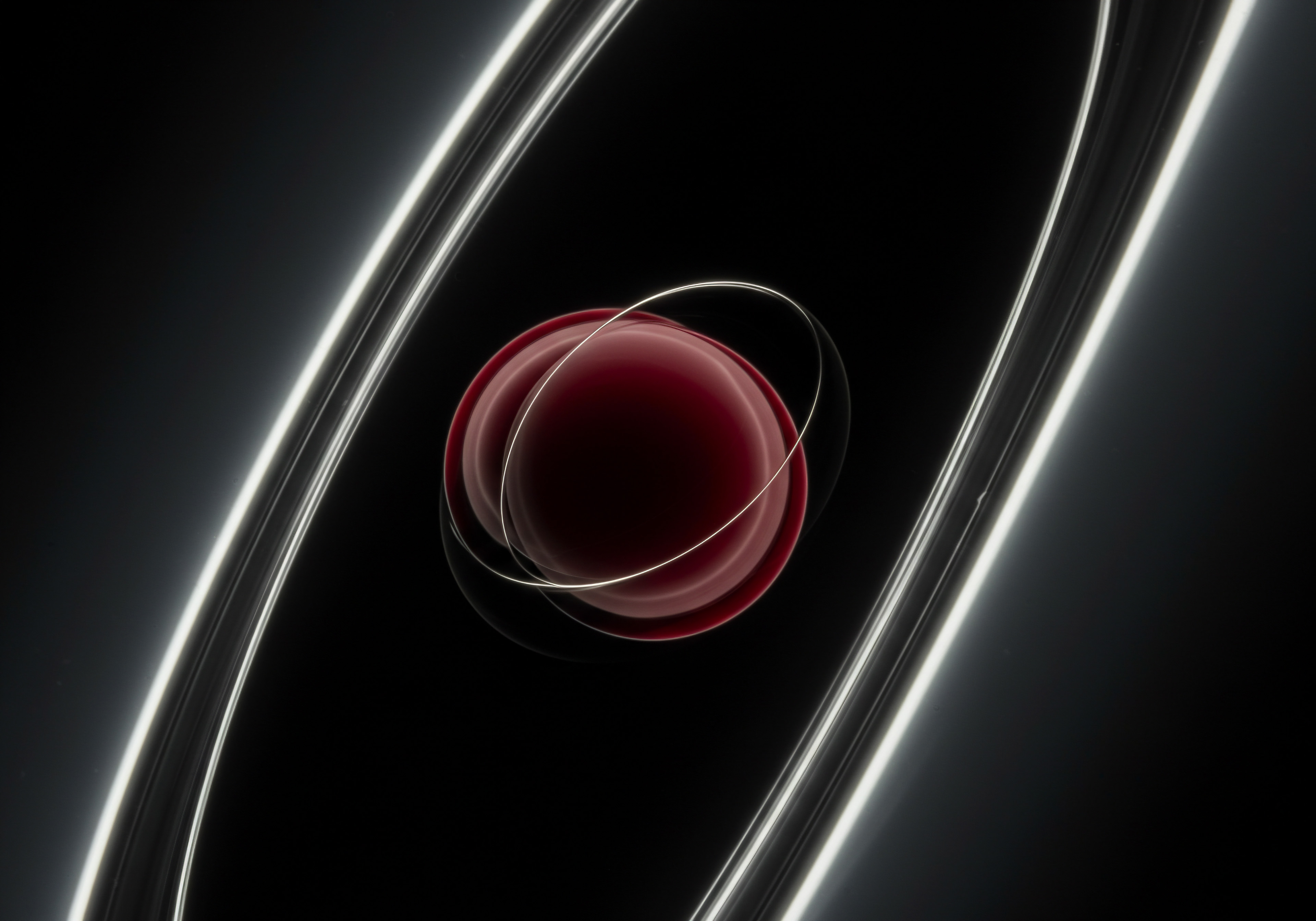
Utilizing Ga4 Data With Email Marketing Platforms Via Integrations
Integrating GA4 predictive data with email marketing platforms like Mailchimp, HubSpot, or ActiveCampaign requires a slightly more complex setup, often involving third-party connectors or APIs. However, the benefits of personalized email marketing based on purchase probability are substantial.
General Integration Approaches ●
- Native Integrations (Limited) ● Some email marketing platforms have limited native integrations with GA4, primarily focused on basic website tracking rather than predictive audiences. Check your platform’s documentation for direct GA4 integration capabilities.
- Third-Party Connectors ● Tools like Zapier, Integromat (Make), or Segment can act as intermediaries to connect GA4 and your email marketing platform. These tools allow you to automate data transfer based on triggers and actions. For example, you could set up a Zapier zap to add users who enter a “High Purchase Probability” GA4 audience to a specific email list in Mailchimp.
- API Integrations (Advanced) ● For more sophisticated integrations, you can use GA4’s Data API and your email marketing platform’s API to directly exchange data. This requires technical expertise but offers the most flexibility and control. You could build a custom script to regularly pull audience data from GA4 and update contact lists or tags in your email marketing system.
Example Workflow with Zapier and Mailchimp ●
- Trigger ● Set up a Zapier trigger based on a new user entering a specific GA4 audience (e.g., “High Purchase Probability – 7 Days”). This might require using Google Analytics 4 Meaning ● Google Analytics 4 (GA4) signifies a pivotal shift in web analytics for Small and Medium-sized Businesses (SMBs), moving beyond simple pageview tracking to provide a comprehensive understanding of customer behavior across websites and apps. Data API as the trigger source in Zapier.
- Action ● Configure a Zapier action to add the user’s email address (if available in GA4 data or retrievable through other means) to a specific list or tag in Mailchimp.
- Personalized Email Campaign ● In Mailchimp, create an automated email campaign triggered by users being added to the specific list or tag. Personalize the email content based on the “High Purchase Probability” segment, using urgency-driven messaging and conversion-focused calls to action.
While integrating GA4 predictive data with email marketing requires some technical setup, the payoff in terms of email marketing personalization and effectiveness is well worth the effort for SMBs serious about leveraging data-driven sales growth.

Case Study Smb Retailer Optimizing Ad Spend Based On Purchase Probability
Consider a fictional SMB online retailer, “Cozy Home Decor,” selling home furnishings and decorations. They were running generic Google Ads campaigns targeting broad keywords related to home decor, with moderate success. They decided to implement predictive sales forecasting with GA4 to optimize their ad spend.

Problem
Cozy Home Decor was spending a significant portion of their marketing budget on Google Ads, but their conversion rates were inconsistent. They suspected that a large portion of their ad clicks were from users who were just browsing and not ready to purchase, leading to wasted ad spend.

Solution
Cozy Home Decor implemented the following steps:
- GA4 Predictive Setup ● They ensured their GA4 property was correctly set up with e-commerce tracking and conversion events (purchases). They enabled Google Signals to improve data accuracy.
- Created Predictive Audiences ● They created two GA4 audiences based on Purchase Probability:
- “High Purchase Probability (70%+)” ● Users with a purchase probability of 70% or higher in the next 7 days.
- “Medium Purchase Probability (40-70%)” ● Users with a purchase probability between 40% and 70%.
- Google Ads Integration ● They linked their GA4 property to Google Ads and imported these predictive audiences.
- Campaign Restructuring ● They restructured their Google Ads campaigns:
- High-Intent Campaign ● Targeted the “High Purchase Probability (70%+) audience with specific product ads and urgency-driven messaging (e.g., “Limited Stock,” “Free Shipping Today”). Increased bids for this audience.
- Mid-Intent Campaign ● Targeted the “Medium Purchase Probability (40-70%) audience with broader product category ads and value-proposition messaging (e.g., “Discover Our New Collection,” “Style Your Home”). Maintained standard bids for this audience.
- Suppressed Low Probability Users ● Excluded users with low purchase probability (below 40%) from both campaigns to avoid wasting ad spend on unlikely converters.

Results
After implementing this predictive audience-based ad strategy, Cozy Home Decor observed the following results within one month:
- Increased Conversion Rate ● Conversion rate for the “High-Intent Campaign” increased by 45% compared to their previous generic campaigns.
- Reduced Cost Per Acquisition (CPA) ● CPA decreased by 30% as they were focusing ad spend on users with a higher likelihood to purchase.
- Improved Return on Ad Spend (ROAS) ● ROAS increased by 60% due to higher conversion rates and lower CPA.
- Overall Ad Spend Optimization ● Despite slightly increasing bids for the high-intent audience, their overall ad spend was optimized as they significantly reduced wasted spend on low-probability users.
Cozy Home Decor’s success demonstrates the tangible benefits of using GA4 predictive metrics to optimize ad spend. By shifting from broad targeting to predictive audience-based targeting, they achieved significant improvements in campaign performance and marketing ROI. This case study illustrates how even SMBs with limited resources can leverage GA4’s predictive capabilities for impactful results.

Optimizing Website Conversion Paths Based On Predictive Insights
Predictive insights from GA4 can not only enhance marketing campaigns but also inform website optimization Meaning ● Website Optimization, in the realm of Small and Medium-sized Businesses (SMBs), represents the strategic refinement of a company's online presence to enhance its performance metrics. efforts to improve conversion paths. By understanding user behavior and purchase probability, SMBs can identify friction points in their website journey and implement targeted improvements.

Identifying High Drop-Off Points For Predictive Audiences
Analyze user behavior for your predictive audiences to pinpoint where users are dropping off in the conversion funnel. GA4’s funnel exploration reports are invaluable for this purpose.
- Create Funnel Exploration ● In GA4, go to ‘Explore’ and create a new ‘Funnel exploration’.
- Define Funnel Steps ● Define the steps in your conversion funnel (e.g., Homepage > Product Category Page > Product Page > Add to Cart > Checkout > Purchase).
- Apply Predictive Audience Segment ● Apply the predictive audience segment you created (e.g., “High Purchase Probability – 7 Days”) as a segment to your funnel exploration.
- Analyze Drop-Off Rates ● Examine the drop-off rates between each step in the funnel specifically for your predictive audience. Identify stages with unusually high drop-off rates.
- Compare Segments (Optional) ● Compare the funnel performance of your predictive audience to a broader audience segment (e.g., all users) to highlight differences and identify segment-specific issues.
High drop-off rates in the funnel for high-purchase probability audiences indicate significant friction points that are preventing likely converters from completing their purchase. These are prime areas for website optimization.

A/B Testing Website Changes Based On Predictive Insights
Once you’ve identified drop-off points, formulate hypotheses about potential website improvements and use A/B testing Meaning ● A/B testing for SMBs: strategic experimentation to learn, adapt, and grow, not just optimize metrics. to validate them. Predictive insights guide your hypothesis generation and prioritization of A/B tests.
Example Scenarios and A/B Tests ●
- High Drop-Off at Product Page for High Purchase Probability Users ●
- Hypothesis ● Lack of clear product information or trust signals on the product page is hindering conversions for high-intent users.
- A/B Test ● Test variations of product pages:
- Variation A (Control) ● Current product page design.
- Variation B ● Enhanced product page with:
- More detailed product descriptions.
- High-quality product images and videos.
- Customer reviews and testimonials.
- Trust badges (e.g., secure checkout, money-back guarantee).
- Metric to Track ● Product page conversion rate (add-to-cart rate or purchase rate).
- High Drop-Off at Checkout for High Purchase Probability Users ●
- Hypothesis ● Complex or lengthy checkout process is causing abandonment for users who are highly likely to buy.
- A/B Test ● Test variations of the checkout process:
- Variation A (Control) ● Current multi-step checkout process.
- Variation B ● Simplified one-page checkout process.
- Variation C ● Guest checkout option (if not already available).
- Metric to Track ● Checkout completion rate, cart abandonment rate.
- Low Engagement on Category Pages for Low Purchase Probability Users ●
- Hypothesis ● Category pages are not effectively guiding low-intent users to explore products and increase their purchase probability.
- A/B Test ● Test variations of category pages:
- Variation A (Control) ● Current category page design.
- Variation B ● Enhanced category page with:
- Improved product filtering and sorting options.
- Visually appealing product displays.
- Content recommendations or product guides.
- Metric to Track ● Category page engagement rate (time on page, pages per session), product page views from category pages.
By systematically A/B testing website changes based on predictive insights, SMBs can continuously optimize their website conversion paths, particularly for high-value, high-purchase probability users. This data-driven approach to website optimization ensures that changes are based on user behavior and are likely to yield tangible improvements in sales performance.

List Intermediate Strategies For Improving Forecasting Accuracy
To enhance the accuracy of your predictive sales forecasting with GA4 at the intermediate level, consider these strategies:
- Refine Conversion Event Definitions ● Go beyond basic purchase events. Define micro-conversions (e.g., add-to-cart, initiate checkout) and track their predictive probabilities. This provides a more granular view of the conversion funnel Meaning ● Within the sphere of SMB growth, a Conversion Funnel represents the multi-stage journey a prospective customer undertakes, commencing with initial awareness and ideally culminating in a completed transaction, or other defined business goal. and earlier signals of purchase intent.
- Utilize Custom Dimensions and Metrics ● Capture more contextual data by implementing custom dimensions and metrics relevant to your business. For example, track customer lifetime value Meaning ● Customer Lifetime Value (CLTV) for SMBs is the projected net profit from a customer relationship, guiding strategic decisions for sustainable growth. segments, product categories of interest, or promotional codes used. This enriches your data and improves the precision of predictive models.
- Segment Predictive Audiences Further ● Segment your predictive audiences based on demographic data, traffic sources, or engagement levels. This allows for more nuanced analysis and tailored marketing strategies for specific sub-segments within high or low purchase probability groups.
- Incorporate Offline Data (If Possible) ● If you have offline sales data or customer interactions, explore ways to import this data into GA4 (using Measurement Protocol or Data Import features). Integrating offline and online data provides a more complete customer view and can improve forecasting accuracy, especially for businesses with omnichannel presence.
- Regularly Review and Adjust Predictive Audience Thresholds ● Monitor the performance of your predictive audiences and adjust the probability thresholds based on your campaign goals and observed conversion rates. Experiment with different thresholds to find the optimal balance between audience size and conversion probability.
- Analyze Predictive Metric Trends Over Time ● Track how purchase probability and churn probability metrics change over time. Look for patterns and correlations with external factors like seasonality, marketing campaigns, or economic events. This helps you understand the dynamics of your predictive metrics and refine your forecasting models.
These intermediate strategies are about deepening your data analysis and personalization efforts. They require a more proactive and iterative approach to GA4 predictive forecasting, but they yield significant improvements in accuracy and actionable insights.

Table Roi Of Intermediate Predictive Forecasting Techniques
This table illustrates the potential Return on Investment (ROI) for the intermediate predictive forecasting techniques discussed, focusing on key SMB benefits.
| Technique Targeted Marketing Campaigns Based on Purchase Probability |
| Description Personalizing marketing messages and ad spend based on GA4 predictive audiences. |
| Potential ROI for SMBs Increased conversion rates, reduced CPA, improved ROAS, higher marketing efficiency. |
| Key Metrics Improved Conversion Rate, CPA, ROAS, Marketing ROI. |
| Technique Website Optimization Based on Predictive Insights |
| Description Identifying and addressing website friction points for high-purchase probability users through A/B testing. |
| Potential ROI for SMBs Improved website conversion rates, increased average order value, enhanced customer experience. |
| Key Metrics Improved Website Conversion Rate, Average Order Value, Customer Satisfaction. |
| Technique CRM/Email Marketing Integration with GA4 Predictive Data |
| Description Automating personalized email campaigns and customer interactions based on predictive audiences. |
| Potential ROI for SMBs Increased email engagement rates, higher customer retention, improved customer lifetime value. |
| Key Metrics Improved Email Open Rate, Click-Through Rate, Customer Retention Rate, Customer Lifetime Value. |
The ROI of intermediate predictive forecasting techniques lies in their ability to drive efficiency, personalization, and improved customer experiences across marketing, sales, and website operations. For SMBs, these techniques translate directly into tangible business outcomes and a stronger bottom line.

Reflection
Intermediate is where potential crystallizes into action. SMBs at this stage move from understanding data to actively using it. It’s about taking GA4’s predictive signals and weaving them into the fabric of marketing and website operations.
The question isn’t just “Can we predict?”, but “How effectively can we act on these predictions to drive real business growth?”. Are you ready to move from insight to impact, or are you still just admiring the data from afar?

Advanced

Advanced Segmentation For Hyper Accurate Predictions
For SMBs seeking to push the boundaries of predictive sales forecasting, advanced segmentation is the key to unlocking hyper-accurate predictions. Moving beyond basic purchase probability audiences, advanced segmentation involves layering multiple dimensions and metrics to create highly specific and nuanced user segments. This level of granularity allows for extremely targeted marketing Meaning ● Targeted marketing for small and medium-sized businesses involves precisely identifying and reaching specific customer segments with tailored messaging to maximize marketing ROI. and website personalization.

Leveraging Custom Dimensions And Metrics For Granular Segmentation
Custom dimensions and metrics are essential tools for advanced segmentation. They allow you to capture and analyze data points specific to your business, going beyond GA4’s standard dimensions and metrics. For predictive forecasting, custom dimensions and metrics can significantly enhance the precision of your audience segmentation.
Examples of Custom Dimensions and Metrics for Advanced Segmentation ●
- Customer Lifetime Value (CLTV) Segment (Dimension) ● Categorize users based on their predicted or actual CLTV (e.g., High-Value, Medium-Value, Low-Value). This allows you to prioritize marketing efforts towards high-CLTV customers within predictive audiences.
- Product Category Affinity (Dimension) ● Track users’ preferred product categories based on their browsing history or past purchases (e.g., “Interested in Furniture,” “Interested in Lighting”). Segment predictive audiences by product category affinity for highly relevant product recommendations and offers.
- Promotion Code Usage (Dimension) ● Capture the specific promotion codes used by users during purchases. Segment audiences based on promotion code usage to understand price sensitivity and tailor promotional offers accordingly within predictive segments.
- Lead Source Detail (Dimension) ● Go beyond basic traffic sources (e.g., organic, paid). Capture more granular lead source information, such as specific ad campaigns, email newsletters, or referral partners. Segment predictive audiences by detailed lead source to optimize channel-specific marketing strategies.
- Engagement Score (Metric) ● Develop a custom engagement score based on a combination of engagement metrics (session duration, pages per session, events completed). Use this score to segment predictive audiences by engagement level for tailored content and engagement strategies.
Implementing Custom Dimensions and Metrics for Segmentation ●
- Identify Relevant Data Points ● Determine which business-specific data points are most relevant for predicting sales and customer behavior. Consider customer attributes, product interactions, marketing campaign details, and engagement patterns.
- Define Custom Dimensions and Metrics in GA4 ● Go to ‘Admin’ > ‘Custom definitions’ and create custom dimensions and metrics to capture these data points. Choose appropriate scopes (event, user, item) and data types.
- Implement Data Collection ● Use Google Tag Manager or GA4’s Measurement Protocol to send data for your custom dimensions and metrics to GA4. Ensure data is accurately captured and associated with user events.
- Utilize Custom Dimensions/Metrics in Audience Builder ● When creating audiences in GA4, use your custom dimensions and metrics as conditions to create highly specific segments. Combine them with predictive metrics for advanced segmentation.
- Analyze Segment Performance ● Regularly analyze the performance of your advanced segments in GA4 reports and explorations. Evaluate their predictive accuracy and refine your segmentation strategies based on performance data.
Advanced segmentation with custom dimensions and metrics transforms your predictive forecasting from broad estimations to laser-focused predictions. It allows you to understand and target your audience with unparalleled precision.

Combining Predictive Metrics With Behavioral And Demographic Data
For even deeper segmentation, combine GA4’s predictive metrics (Purchase Probability, Churn Probability) with behavioral and demographic data. This multi-layered approach provides a holistic view of user characteristics and intent, leading to more accurate predictions and personalized experiences.
Data Layer Combinations for Advanced Segmentation ●
- Predictive Metrics + Behavioral Data ●
- Example Segment ● “High Purchase Probability Users who have viewed product pages in the ‘Furniture’ category in the last 7 days and have added items to cart but not completed purchase.”
- Insight ● Users with high purchase intent specifically for furniture, who are showing signs of cart abandonment.
- Action ● Trigger cart abandonment email campaign with personalized furniture recommendations and a limited-time discount.
- Predictive Metrics + Demographic Data ●
- Example Segment ● “High Purchase Probability Users who are in the age range 25-34 and located in ‘New York City’.”
- Insight ● High-intent young adults in a specific geographic location.
- Action ● Run location-targeted social media ads showcasing trendy home decor styles popular among young urban dwellers in New York City.
- Predictive Metrics + Custom Dimensions + Behavioral Data ●
- Example Segment ● “High Purchase Probability Users (CLTV Segment ● High-Value) who have used a ‘SpringSale20’ promotion code in the past and have recently viewed ‘Outdoor Furniture’ category pages.”
- Insight ● High-value, price-sensitive customers with high purchase intent for outdoor furniture, who have previously responded to spring promotions.
- Action ● Send personalized email with an exclusive early access offer for new outdoor furniture arrivals and a special discount code for high-value customers.
Segmentation Strategy ● Iterative Refinement ●
- Start with Core Predictive Audiences ● Begin with your basic predictive audiences (e.g., High Purchase Probability, Churn Probability).
- Layer Behavioral Data ● Add behavioral conditions based on website interactions, page views, events completed, etc., to refine segments based on user actions and interests.
- Incorporate Demographic Data ● Include demographic dimensions (age, gender, location, interests) to further narrow down segments and tailor messaging based on user attributes.
- Integrate Custom Dimensions/Metrics ● Leverage your custom dimensions and metrics to add business-specific context and create highly granular segments based on CLTV, product affinities, promotion code usage, etc.
- Test and Iterate ● Continuously test different segmentation combinations and analyze their performance. Refine your segmentation strategies based on campaign results and predictive accuracy. Segmentation is an iterative process of learning and optimization.
Combining predictive, behavioral, demographic, and custom data layers allows for the creation of incredibly precise user segments. This advanced segmentation capability empowers SMBs to deliver hyper-personalized experiences and maximize the ROI of their predictive forecasting efforts.
Utilizing Ga4 Bigquery Export For Deeper Predictive Analysis
For SMBs ready to delve into more sophisticated predictive analysis, GA4’s BigQuery Export provides access to raw, unsampled data, opening up a world of possibilities beyond GA4’s standard interface. BigQuery, Google’s cloud data warehouse, enables complex data queries, custom model building, and integration with advanced analytics tools.
Setting Up Bigquery Export And Understanding The Data Schema
Enabling BigQuery Export for your GA4 property unlocks access to granular event-level data. Understanding the BigQuery data schema is crucial for effectively querying and analyzing this raw data.
- Enable BigQuery Export ● In your GA4 property, go to ‘Admin’ > ‘BigQuery links’. Click ‘Link’ and follow the steps to link your GA4 property to a BigQuery project. You can choose between daily export and intraday export (for near real-time data).
- Access BigQuery Project ● Once linked, your GA4 data will be exported to a dataset within your specified BigQuery project. You can access BigQuery through the Google Cloud Console.
- Understand Data Schema ● GA4 BigQuery export data is organized into tables, primarily event tables. Each row in the event table represents a user event on your website or app. Key schema elements to understand:
- Events Table ● Contains event-level data. Each event is associated with a user, session, and timestamp.
- Event_params Field ● A nested field within the events table that contains parameters associated with each event (e.g., event name, event value, custom parameters).
- User_properties Field ● A nested field containing user-level properties (e.g., demographics, custom user attributes).
- User_pseudo_id Field ● A pseudonymous identifier for users.
- Session_id Field ● An identifier for user sessions.
- Nested and Repeated Fields ● GA4 BigQuery schema uses nested and repeated fields extensively. Understanding how to query these nested structures is essential for data extraction.
- Explore Sample Queries ● Start with basic BigQuery queries to familiarize yourself with the data schema and query syntax (SQL). Google provides sample queries and documentation to help you get started. Examples:
- Count total events ● SELECT count() FROM your_project.your_dataset.events_
- Count events by event name ● SELECT event_name, count() FROM your_project.your_dataset.events_ GROUP BY event_name
- Retrieve event parameters for a specific event ● SELECT event_params FROM your_project.your_dataset.events_ WHERE event_name = ‘purchase’
Mastering the GA4 BigQuery data schema and basic SQL querying is the foundation for unlocking advanced predictive analysis capabilities. It provides direct access to the rich, granular data underlying GA4’s predictive metrics.
Building Custom Predictive Models With Bigquery Ml
BigQuery ML (Machine Learning) allows you to build and deploy machine learning models Meaning ● Machine Learning Models, within the scope of Small and Medium-sized Businesses, represent algorithmic structures that enable systems to learn from data, a critical component for SMB growth by automating processes and enhancing decision-making. directly within BigQuery using SQL. This eliminates the need to export data to separate machine learning platforms and simplifies the process of creating custom predictive models Meaning ● Predictive Models, in the context of SMB growth, refer to analytical tools that forecast future outcomes based on historical data, enabling informed decision-making. based on your GA4 data.
Steps to Build a Custom Purchase Probability Model with BigQuery ML ●
- Feature Engineering ● Identify relevant features (input variables) from your GA4 BigQuery data that are likely to predict purchase probability. Features can include:
- User engagement metrics (session duration, pages per session).
- Traffic source and medium.
- Device category.
- Product category views.
- Time since last session.
- Custom dimensions and metrics (if applicable).
Use SQL queries to extract and transform these features from your BigQuery GA4 data.
- Prepare Training Data ● Create a training dataset in BigQuery that includes your selected features and a label indicating whether a user made a purchase (e.g., 1 for purchase, 0 for no purchase) within a defined prediction window (e.g., next 7 days).
- Choose Model Type ● Select an appropriate machine learning model type for binary classification (predicting purchase or no purchase). Logistic Regression and Boosted Trees are common choices for purchase probability prediction. BigQuery ML supports various model types.
- Train Model with BigQuery ML ● Use the CREATE MODEL statement in BigQuery ML to train your chosen model type using your prepared training data. Specify the features, label column, and model options.
Example (Logistic Regression):
CREATE OR REPLACE MODEL your_project.your_dataset.purchase_probability_model
OPTIONS(model_type='logistic_reg') AS
SELECT feature1, feature2, ..., label -- (1 for purchase, 0 for no purchase)
FROM your_project.your_dataset.training_data; - Evaluate Model Performance ● Use the ML.EVALUATE function in BigQuery ML to assess the performance of your trained model on a held-out evaluation dataset. Key metrics to evaluate include:
- Accuracy.
- Precision and Recall.
- F1-Score.
- AUC (Area Under the ROC Curve).
Analyze evaluation metrics to ensure your model performs adequately for your prediction needs.
- Predict Purchase Probability ● Use the ML.PREDICT function in BigQuery ML to generate purchase probability predictions for new users based on their feature values. Example:
SELECT user_pseudo_id, ML.PREDICT(MODEL your_project.your_dataset.purchase_probability_model, (SELECT feature1, feature2, ... FROM your_project.your_dataset.user_features WHERE user_pseudo_id = 'user123')) AS prediction
FROM your_project.your_dataset.user_features
WHERE user_pseudo_id = 'user123';The ML.PREDICT function will output the predicted purchase probability for the user.
- Deploy and Integrate Predictions ● Deploy your trained BigQuery ML model and integrate purchase probability predictions into your marketing and sales workflows.
You can query the model directly from BigQuery or export predictions to other systems.
Building custom predictive models with BigQuery ML provides SMBs with a powerful and scalable way to leverage their GA4 data for highly tailored sales forecasting. It requires data science skills but offers the potential for significantly more accurate and business-specific predictions compared to relying solely on GA4’s built-in metrics.
Ai Powered Forecasting Tools That Complement Ga4
While GA4 offers valuable built-in predictive metrics and BigQuery ML enables custom model building, several AI-powered forecasting Meaning ● AI-Powered Forecasting, a key tool for SMBs, leverages artificial intelligence to predict future trends and outcomes by analyzing historical data and market variables. tools can complement GA4 and provide even more advanced capabilities for SMBs. These tools often offer features like automated forecasting, scenario planning, and integration with various data sources beyond GA4.
Exploring Advanced Forecasting Platforms
Consider these AI-powered forecasting platforms that can enhance your GA4-based predictive sales forecasting efforts:
- Cresta ● Cresta focuses on AI-powered sales Meaning ● AI-Powered Sales: SMBs leveraging intelligent tech to automate, personalize, & optimize sales, driving growth & efficiency. coaching and forecasting. It analyzes customer interactions and sales data to provide real-time guidance to sales teams and generate accurate sales forecasts. Cresta integrates with CRM systems and communication platforms, offering a holistic view of the sales process.
- Salesforce Sales Cloud Einstein ● If your SMB uses Salesforce CRM, Sales Cloud Einstein provides AI-powered sales forecasting and insights directly within the Salesforce platform. Einstein analyzes historical sales data, CRM data, and external factors to generate sales forecasts and identify sales opportunities.
- Zoho CRM Analytics ● For SMBs using Zoho CRM, Zoho CRM Meaning ● Zoho CRM represents a pivotal cloud-based Customer Relationship Management platform tailored for Small and Medium-sized Businesses, facilitating streamlined sales processes and enhanced customer engagement. Analytics offers AI-driven analytics and forecasting capabilities. It integrates with Zoho CRM data and other data sources to create dashboards, reports, and predictive sales forecasts. Zoho Analytics focuses on ease of use and accessibility for business users.
- Microsoft Dynamics 365 Sales AI ● If your SMB is within the Microsoft ecosystem, Dynamics 365 Sales AI provides AI-powered sales insights and forecasting. It leverages AI to analyze sales data, customer interactions, and market trends to generate sales forecasts and recommend sales actions.
- Demandbase ● Demandbase is a platform focused on account-based marketing (ABM) and sales intelligence. It uses AI to identify high-potential accounts, personalize marketing campaigns, and provide sales forecasts based on account engagement and intent data. Demandbase is particularly relevant for B2B SMBs with an ABM strategy.
Selection Criteria for Forecasting Platforms ●
- Integration with GA4 and Existing Systems ● Ensure the platform seamlessly integrates with GA4 and your existing CRM, marketing automation, and other business systems. Data integration is crucial for accurate forecasting and efficient workflows.
- Forecasting Accuracy and Methodology ● Evaluate the platform’s forecasting accuracy and the AI/ML methodologies it employs. Look for platforms with a proven track record of accurate sales predictions and transparent forecasting models.
- Features and Capabilities ● Assess the platform’s features beyond basic forecasting. Consider features like scenario planning, what-if analysis, sales pipeline visibility, sales coaching, and integration with sales execution tools.
- Ease of Use and Implementation ● Prioritize platforms that are user-friendly and easy to implement, especially for SMBs with limited technical resources. Look for platforms with intuitive interfaces and robust customer support.
- Pricing and Scalability ● Evaluate the platform’s pricing model and ensure it aligns with your SMB’s budget and scalability needs. Choose a platform that can grow with your business and offer flexible pricing options.
These AI-powered forecasting platforms can significantly augment your GA4-based predictive sales forecasting, providing advanced features and capabilities that go beyond GA4’s native functionalities. The right platform choice depends on your SMB’s specific needs, existing tech stack, and budget.
Combining Ga4 Insights With External Data Sources For Enhanced Forecasting
To further enhance the accuracy and robustness of your predictive sales forecasts, consider incorporating external data sources beyond GA4. External data can provide valuable context and insights that are not captured within your website analytics data alone.
Types of External Data Sources for Enhanced Forecasting ●
- Economic Data ●
- GDP Growth Rate ● Overall economic growth can impact consumer spending and business sales.
- Consumer Confidence Index ● Reflects consumer optimism about the economy and future spending.
- Inflation Rate ● Impacts pricing and consumer purchasing power.
- Unemployment Rate ● Influences consumer income and spending.
- Interest Rates ● Affect borrowing costs and investment decisions.
- Source Examples ● Government statistical agencies (e.g., Bureau of Economic Analysis, Eurostat), central banks (e.g., Federal Reserve, European Central Bank).
- Industry-Specific Data ●
- Market Size and Growth Rate ● Provides context on the overall market demand for your products or services.
- Industry Trends and Forecasts ● Identifies emerging trends and future outlook for your industry.
- Competitor Data (Aggregated) ● Aggregated industry-level competitor data (e.g., market share trends, industry average pricing).
- Source Examples ● Industry associations, market research firms (e.g., Statista, IBISWorld), industry publications.
- Seasonal and Weather Data ●
- Historical Weather Patterns ● Weather conditions can significantly impact sales for certain SMBs (e.g., retail, tourism, agriculture).
- Holiday Calendars and Event Data ● Predictable seasonal events (holidays, festivals) drive sales fluctuations.
- Source Examples ● Weather APIs (e.g., OpenWeatherMap, AccuWeather API), public holiday calendars, event databases.
- Marketing and Promotion Data (External Campaigns) ●
- Social Media Trends and Sentiment ● Reflects brand perception and market sentiment towards your products or services.
- Competitor Marketing Activity ● Insights into competitor campaigns and promotional strategies.
- Source Examples ● Social media listening tools, competitive intelligence platforms.
Integrating External Data with GA4 and Forecasting Tools ●
- Data Acquisition ● Identify and acquire relevant external data sources. APIs, data marketplaces, and public datasets are common sources.
- Data Cleaning and Transformation ● Clean and transform external data to ensure consistency and compatibility with your GA4 data. Data normalization, formatting, and aggregation may be required.
- Data Integration ● Integrate external data with your GA4 data and forecasting tools. Options include:
- BigQuery Data Blending ● If using BigQuery Export, blend external data with your GA4 data within BigQuery using SQL joins.
- Forecasting Platform Integrations ● Many advanced forecasting platforms offer built-in connectors or APIs to integrate with external data sources.
- Custom Data Pipelines ● Build custom data pipelines using tools like Python, Apache Airflow, or cloud data integration services to automate data ingestion and integration.
- Model Enhancement ● Incorporate external data features into your predictive models. For example, include economic indicators, seasonal variables, or industry trend data as input features in your BigQuery ML models or AI-powered forecasting platform.
- Scenario Planning and Sensitivity Analysis ● Use external data to conduct scenario planning Meaning ● Scenario Planning, for Small and Medium-sized Businesses (SMBs), involves formulating plausible alternative futures to inform strategic decision-making. and sensitivity analysis. Evaluate how changes in economic conditions, industry trends, or seasonal factors might impact your sales forecasts.
Combining GA4 insights with relevant external data sources provides a more comprehensive and robust foundation for predictive sales forecasting. It allows SMBs to account for external factors that influence sales performance and generate more accurate and actionable forecasts.
Automating Forecasting Reports And Alerts For Proactive Decision Making
To fully leverage predictive sales forecasting, automation is key. Automating the generation of forecasting reports and setting up alerts for significant forecast changes enables proactive decision-making and timely responses to market fluctuations.
Creating Automated Dashboards In Ga4 For Sales Forecasting Monitoring
GA4’s Exploration reports allow you to create custom dashboards for monitoring key sales forecasting metrics and trends. These dashboards can be automated to provide up-to-date insights without manual report generation.
- Design Dashboard in Exploration ● Create an Exploration report in GA4 using the ‘Free form’ or ‘Dashboard’ technique. Include visualizations for:
- Key Predictive Metrics ● Purchase Probability (average, trend), Predicted Revenue (total, trend), Churn Probability (average, trend).
- Sales Performance Metrics ● Conversion Rate (trend), Revenue (trend), Average Order Value (trend).
- Segment Performance ● Breakdown of predictive metrics and sales performance by key segments (e.g., predictive audiences, customer segments, product categories).
- Trend Charts ● Time series charts visualizing trends in key metrics over weeks, months, or quarters.
- Summary Scorecards ● Scorecards displaying current values and period-over-period changes for critical metrics.
- Save Exploration as Dashboard ● Once your dashboard is designed, save the Exploration report. It will be accessible in the ‘Explore’ section as a reusable dashboard.
- Set Reporting Frequency ● Determine the desired frequency for reviewing your forecasting dashboard (e.g., daily, weekly, monthly). Schedule regular reviews to monitor trends and identify potential issues or opportunities.
- Customize Dashboard for Different Stakeholders ● Create different dashboard views tailored to the needs of various stakeholders (e.g., sales team, marketing team, management). Customize metrics and visualizations to focus on relevant information for each group.
- Regularly Update and Refine Dashboard ● Periodically review and refine your dashboard based on changing business needs and data insights. Add new metrics, visualizations, or segments as needed to ensure the dashboard remains relevant and informative.
Automated dashboards in GA4 provide a centralized and up-to-date view of your sales forecasts and related metrics, enabling efficient monitoring and data-driven decision-making.
Setting Up Custom Alerts For Significant Forecast Changes
GA4’s custom alerts feature allows you to set up automated notifications when key metrics deviate significantly from expected values. This is crucial for proactive sales forecasting management, enabling timely responses to unexpected changes in predicted sales trends.
- Navigate to Custom Alerts ● In your GA4 property, go to ‘Admin’ > ‘Custom alerts’.
- Create New Alert ● Click ‘Create new alert’.
- Configure Alert Conditions ● Define the alert conditions:
- Alert Name ● Descriptive name for the alert (e.g., “Significant Drop in Purchase Probability”).
- Frequency ● Alert frequency (e.g., daily, weekly).
- Metric ● Choose the metric to monitor (e.g., ‘Purchase Probability (7D)’).
- Condition ● Set the condition that triggers the alert (e.g., ‘decreases by more than’ or ‘increases by more than’).
- Percentage Change ● Specify the percentage change threshold that triggers the alert (e.g., ‘10%’).
- Comparison Period ● Choose the comparison period (e.g., ‘compared to previous day’ or ‘compared to previous week’).
- Segments (Optional) ● Apply the alert to specific segments (e.g., ‘High Purchase Probability Audience’) or leave it applied to all users.
Example Alert Condition ● “Purchase Probability (7D) decreases by more than 10% compared to previous week.”
- Set Notification Preferences ● Specify who should receive email notifications when the alert is triggered. You can add multiple email recipients.
- Save Alert ● Click ‘Save’ to activate the custom alert.
Examples of Custom Alerts for Sales Forecasting ●
- Significant Drop in Purchase Probability ● Alert when average purchase probability decreases by a certain percentage, indicating potential demand slowdown.
- Unexpected Increase in Churn Probability ● Alert when churn probability increases sharply, signaling potential customer retention issues.
- Deviation from Predicted Revenue Targets ● Alert when actual revenue falls below or exceeds predicted revenue targets by a significant margin.
- Performance Change in Key Segments ● Alert when purchase probability or conversion rate changes significantly for specific predictive audiences or customer segments.
Custom alerts act as an early warning system for your sales forecasts. They enable you to proactively identify and investigate significant deviations from predicted trends, allowing for timely interventions and adjustments to your sales and marketing strategies.
Case Study Smb Saas Company Using Advanced Ga4 Forecasting For Resource Allocation
Consider a fictional SMB SaaS company, “Cloud Solutions Inc.,” offering cloud-based project management software. They wanted to use advanced GA4 forecasting to optimize resource allocation across their sales, marketing, and customer support Meaning ● Customer Support, in the context of SMB growth strategies, represents a critical function focused on fostering customer satisfaction and loyalty to drive business expansion. teams.
Problem
Cloud Solutions Inc. was experiencing rapid growth but struggled with resource allocation. They often overstaffed or understaffed teams based on reactive assessments of current workload, leading to inefficiencies and potential customer service issues. They needed a proactive, data-driven approach to resource allocation based on future sales demand.
Solution
Cloud Solutions Inc. implemented advanced GA4 forecasting and integrated it with their resource planning processes:
- Advanced GA4 Setup and BigQuery Export ● They ensured robust GA4 setup with detailed event tracking for user engagement, trial sign-ups, subscriptions, and customer support interactions. They enabled BigQuery Export for access to raw data.
- Custom Predictive Models in BigQuery ML ● They built custom predictive models in BigQuery ML to forecast:
- New Trial Sign-Ups ● Predicting the number of new trial sign-ups in the next month based on website traffic, marketing campaign performance, and seasonality.
- Subscription Conversions ● Predicting the conversion rate from trial sign-ups to paid subscriptions based on user engagement during the trial period and customer segment.
- Customer Support Ticket Volume ● Forecasting the volume of customer support tickets based on subscription growth, product usage patterns, and seasonality.
They used a combination of GA4 behavioral data, custom dimensions (e.g., customer segment, trial plan), and external data (e.g., industry trends, economic indicators) as features in their models.
- Automated Forecasting Dashboard ● They created an automated dashboard in GA4 Explorations displaying:
- Forecasted new trial sign-ups, subscription conversions, and customer support ticket volume for the next month and quarter.
- Historical trends for these metrics.
- Performance against forecast targets.
- Resource allocation recommendations based on forecasts.
- Resource Allocation Integration ● They integrated the forecasting dashboard and BigQuery ML predictions with their resource planning tools and processes.
- Sales Team Staffing ● Adjusted sales team staffing levels based on forecasted new trial sign-ups and subscription conversion targets.
- Marketing Budget Allocation ● Optimized marketing budget allocation across channels based on forecasted lead generation and conversion rates.
- Customer Support Team Scheduling ● Planned customer support team schedules based on forecasted support ticket volume, ensuring adequate staffing levels to maintain service quality.
Results
After implementing advanced GA4 forecasting for resource allocation, Cloud Solutions Inc. achieved the following outcomes within three months:
- Improved Resource Utilization ● Resource utilization across sales, marketing, and support teams increased by 25% due to better alignment of staffing and budget with forecasted demand.
- Reduced Customer Support Wait Times ● Customer support wait times decreased by 15% as they proactively staffed the support team based on forecasted ticket volume.
- Increased Sales Conversion Rates ● Sales conversion rates improved by 10% due to optimized sales team staffing and targeted marketing campaigns based on predictive insights.
- Enhanced Operational Efficiency ● Overall operational efficiency improved, leading to cost savings and increased profitability.
Cloud Solutions Inc.’s experience demonstrates how advanced GA4 forecasting, particularly when combined with custom models and resource allocation integration, can drive significant operational improvements and business outcomes for SMB SaaS companies. It showcases the power of proactive, data-driven resource management based on predictive sales insights.
List Cutting Edge Predictive Forecasting Approaches For Smbs
For SMBs looking to stay at the forefront of predictive sales forecasting, here are some cutting-edge approaches to consider:
- Deep Learning Models for Time Series Forecasting ● Explore deep learning models like Recurrent Neural Networks (RNNs) and Transformers for time series forecasting of sales data. These models can capture complex temporal patterns and non-linear relationships in sales trends, potentially outperforming traditional statistical models, especially with large datasets. BigQuery ML now supports TensorFlow integration, enabling deep learning model deployment within BigQuery.
- Causal Inference Techniques ● Move beyond correlation-based forecasting to causal inference Meaning ● Causal Inference, within the context of SMB growth strategies, signifies determining the real cause-and-effect relationships behind business outcomes, rather than mere correlations. methods. Techniques like causal impact analysis and instrumental variables can help identify the true causal impact of marketing campaigns, promotions, or external events on sales. This allows for more accurate attribution and ROI measurement.
- Real-Time Predictive Analytics ● Implement real-time predictive analytics pipelines that continuously analyze streaming data and generate up-to-the-minute sales forecasts. This enables immediate responses to rapidly changing market conditions and customer behavior. Cloud data streaming platforms and real-time analytics databases are key enablers.
- Explainable AI (XAI) for Forecasting ● Adopt Explainable AI techniques to understand the factors driving your predictive sales forecasts. XAI methods provide insights into feature importance and model decision-making, increasing trust in forecasts and enabling more actionable interpretations. Tools like SHAP and LIME can be used for XAI in machine learning models.
- Federated Learning for Collaborative Forecasting ● For SMBs within industry consortia or franchise networks, explore federated learning Meaning ● Federated Learning, in the context of SMB growth, represents a decentralized approach to machine learning. approaches. Federated learning allows multiple SMBs to collaboratively train a shared predictive model on their decentralized data without directly sharing raw data, enhancing model accuracy while preserving data privacy.
- Generative AI for Demand Scenario Planning ● Utilize generative AI models (e.g., Generative Adversarial Networks – GANs) to generate synthetic demand scenarios for “what-if” analysis and scenario planning. Generative models can create realistic simulations of future demand patterns under different market conditions, enabling more robust risk assessment and strategic planning.
These cutting-edge approaches represent the future of predictive sales forecasting. While they may require specialized expertise and resources, exploring these techniques can provide SMBs with a significant competitive edge in leveraging AI for sales growth Meaning ● Sales Growth, within the context of SMBs, signifies the increase in revenue generated from sales activities over a specific period, typically measured quarterly or annually; it is a key indicator of business performance and market penetration. and optimization.
Table Comparison Of Advanced Forecasting Tools And Techniques
This table compares advanced predictive forecasting tools and techniques, highlighting their key features, benefits, and considerations for SMB implementation.
| Tool/Technique BigQuery ML (Custom Models) |
| Description Building custom machine learning models for forecasting directly within Google BigQuery using SQL. |
| Key Benefits High customization, scalability, direct access to GA4 data, cost-effective within Google Cloud. |
| SMB Considerations Requires data science skills, model development and maintenance effort, BigQuery expertise needed. |
| Tool/Technique AI-Powered Forecasting Platforms (Cresta, Salesforce Einstein, etc.) |
| Description Commercial platforms offering pre-built AI forecasting solutions with advanced features. |
| Key Benefits Ease of use, pre-built models, advanced features (scenario planning, etc.), CRM integrations, vendor support. |
| SMB Considerations Subscription costs, platform lock-in, customization limitations compared to custom models. |
| Tool/Technique Deep Learning for Time Series Forecasting |
| Description Using deep learning models (RNNs, Transformers) for sales time series analysis. |
| Key Benefits Potential for higher accuracy in complex scenarios, captures non-linear patterns, scalable with large data. |
| SMB Considerations High technical complexity, significant data requirements, computational resources, model training expertise. |
| Tool/Technique Causal Inference Techniques |
| Description Methods to identify causal relationships between marketing actions/external factors and sales. |
| Key Benefits Accurate ROI measurement, effective marketing attribution, optimized campaign planning, deeper insights. |
| SMB Considerations Methodological complexity, data requirements for causal analysis, expertise in causal inference methods. |
Choosing the right advanced forecasting tool or technique depends on your SMB’s data maturity, technical capabilities, budget, and specific forecasting needs. A phased approach, starting with simpler techniques and gradually exploring more advanced options, is often the most practical strategy.
Reflection
Advanced is about the relentless pursuit of precision and foresight. For SMBs at this level, predictive forecasting isn’t just a tool; it’s a strategic weapon. It’s about leveraging the full power of AI and data science to anticipate market shifts, optimize every resource, and gain an unassailable competitive advantage.
The question isn’t “Are we using predictive forecasting?”, but “Are we pushing the boundaries of what’s possible to see further and act faster than anyone else?”. Are you ready to lead the predictive frontier, or are you content to follow the well-trodden path?
References
- Kohavi, Ron, et al. “Online experimentation at scale ● Seven years of A/B testing at Airbnb.” Proceedings of the 23rd ACM SIGKDD international conference on knowledge discovery and data mining. 2017.
- Provost, Foster, and Tom Fawcett. Data science for business ● What you need to know about and data-analytic thinking. O’Reilly Media, 2013.
- Shmueli, Galit, and Peter C. Bruce. Data mining for business analytics ● concepts, techniques, and applications in Python. John Wiley & Sons, 2020.
Reflection
Predictive sales forecasting with Google Analytics 4 is not a one-time implementation but a continuous evolution. SMBs that treat it as a dynamic, learning process, constantly refining their models, strategies, and integrations, will unlock its transformative potential. The ultimate reflection point is not just about predicting sales, but about building a predictive culture within the SMB, where data-driven foresight becomes the norm, not the exception. Will your SMB become a predictive enterprise, or remain reactive in an increasingly data-driven world?
Predict sales, grow smarter. GA4 predictive forecasting ● SMB guide to actionable insights & sales growth.
Explore
Mastering Ga4 Predictive Metrics for Smbs
Step By Step Smb Sales Forecasting With Google Analytics 4
Data Driven Sales Growth Strategy Using Ga4 Predictions