
Fundamentals

Demystifying Predictive Analytics For Small Businesses
Predictive analytics, once the domain of large corporations with vast resources, is now within reach for small to medium businesses (SMBs). The core idea is simple ● use historical data to forecast future outcomes. Imagine knowing, with reasonable accuracy, which products will be in high demand next month, or when your website traffic will peak. This isn’t magic; it’s data-driven foresight.
For SMBs, this foresight translates directly into smarter decisions, reduced waste, and increased profitability. Google Data Studio, a free and user-friendly data visualization tool, is the perfect gateway to implementing predictive analytics Meaning ● Strategic foresight through data for SMB success. without needing a data science degree or a hefty budget.
Predictive analytics empowers SMBs to anticipate market trends and customer behavior, leading to proactive strategies and a competitive edge.

Why Predictive Analytics Matters For SMB Growth
SMBs operate in dynamic environments where agility and informed decision-making are paramount. Predictive analytics provides a critical advantage by shifting from reactive to proactive business management. Instead of waiting for sales to decline or inventory to pile up, you can anticipate these issues and take preemptive action. Consider a local restaurant ● predictive analytics can help forecast customer foot traffic based on historical trends, weather patterns, and local events.
This allows for optimized staffing, reduced food waste, and targeted promotions to boost sales during slower periods. Similarly, an e-commerce store can predict product demand to manage inventory effectively, preventing stockouts and minimizing storage costs. The benefits extend beyond just sales and marketing; predictive analytics can also optimize operational efficiency, improve customer service, and even identify potential risks before they escalate.

Google Data Studio ● Your No-Code Predictive Analytics Hub
Google Data Studio Meaning ● Data Studio, now Looker Studio, is a web-based platform that empowers Small and Medium-sized Businesses (SMBs) to transform raw data into insightful, shareable reports and dashboards for informed decision-making. stands out as an ideal tool for SMBs venturing into predictive analytics because of its accessibility and integration with the Google ecosystem. Its drag-and-drop interface requires no coding knowledge, making it user-friendly for business owners and marketing teams who may not have technical backgrounds. Data Studio seamlessly connects to a wide range of data sources that SMBs already use, such as Google Analytics, Google Sheets, Google Ads, and social media platforms. This eliminates the need for complex data integrations and allows you to start leveraging your existing data immediately.
Furthermore, Data Studio is a free tool, removing the financial barrier that often prevents SMBs from adopting advanced analytics solutions. It’s a powerful platform that democratizes data analysis, putting predictive capabilities within reach of businesses of all sizes.

Setting Up Your First Predictive Dashboard ● Essential Steps
Getting started with predictive analytics in Google Data Studio doesn’t have to be daunting. The initial setup involves a few key steps to lay the foundation for your data-driven insights.
- Connect Your Data Sources ● Begin by connecting Data Studio to your primary data sources. For most SMBs, Google Analytics Meaning ● Google Analytics, pivotal for SMB growth strategies, serves as a web analytics service tracking and reporting website traffic, offering insights into user behavior and marketing campaign performance. and Google Sheets Meaning ● Google Sheets, a cloud-based spreadsheet application, offers small and medium-sized businesses (SMBs) a cost-effective solution for data management and analysis. are excellent starting points. Google Analytics provides website traffic, user behavior, and conversion data, while Google Sheets can house sales data, marketing campaign results, or any other business-relevant information. Data Studio offers a wide array of connectors, including databases, social media platforms, and marketing tools, allowing you to consolidate data from various sources into a single dashboard.
- Define Your Key Performance Indicators (KPIs) ● Identify the metrics that are most crucial for your business success and that you want to predict. For an e-commerce store, this might be website traffic, conversion rates, average order value, or sales revenue. For a service-based business, it could be lead generation, customer acquisition cost, or customer lifetime value. Focus on KPIs that are measurable, relevant to your business goals, and for which you have historical data.
- Create Basic Visualizations ● Start with simple charts and graphs to visualize your historical data. Line charts are excellent for showing trends over time, bar charts for comparing different categories, and tables for displaying raw data. Data Studio’s intuitive interface makes it easy to create these visualizations by dragging and dropping fields and selecting chart types. Focus on visualizing your KPIs to understand past performance and identify patterns.
- Implement Trendlines and Simple Forecasts ● Data Studio allows you to add trendlines to your charts, which can provide a basic visual representation of trends and potential future directions. For more straightforward forecasting, you can use calculated fields to create simple moving averages or year-over-year comparisons. These techniques, while not sophisticated statistical models, can offer valuable initial insights into potential future trends based on historical data.
Starting with simple visualizations and trend analysis in Google Data Studio allows SMBs to quickly gain actionable insights Meaning ● Actionable Insights, within the realm of Small and Medium-sized Businesses (SMBs), represent data-driven discoveries that directly inform and guide strategic decision-making and operational improvements. from their data without complex statistical knowledge.
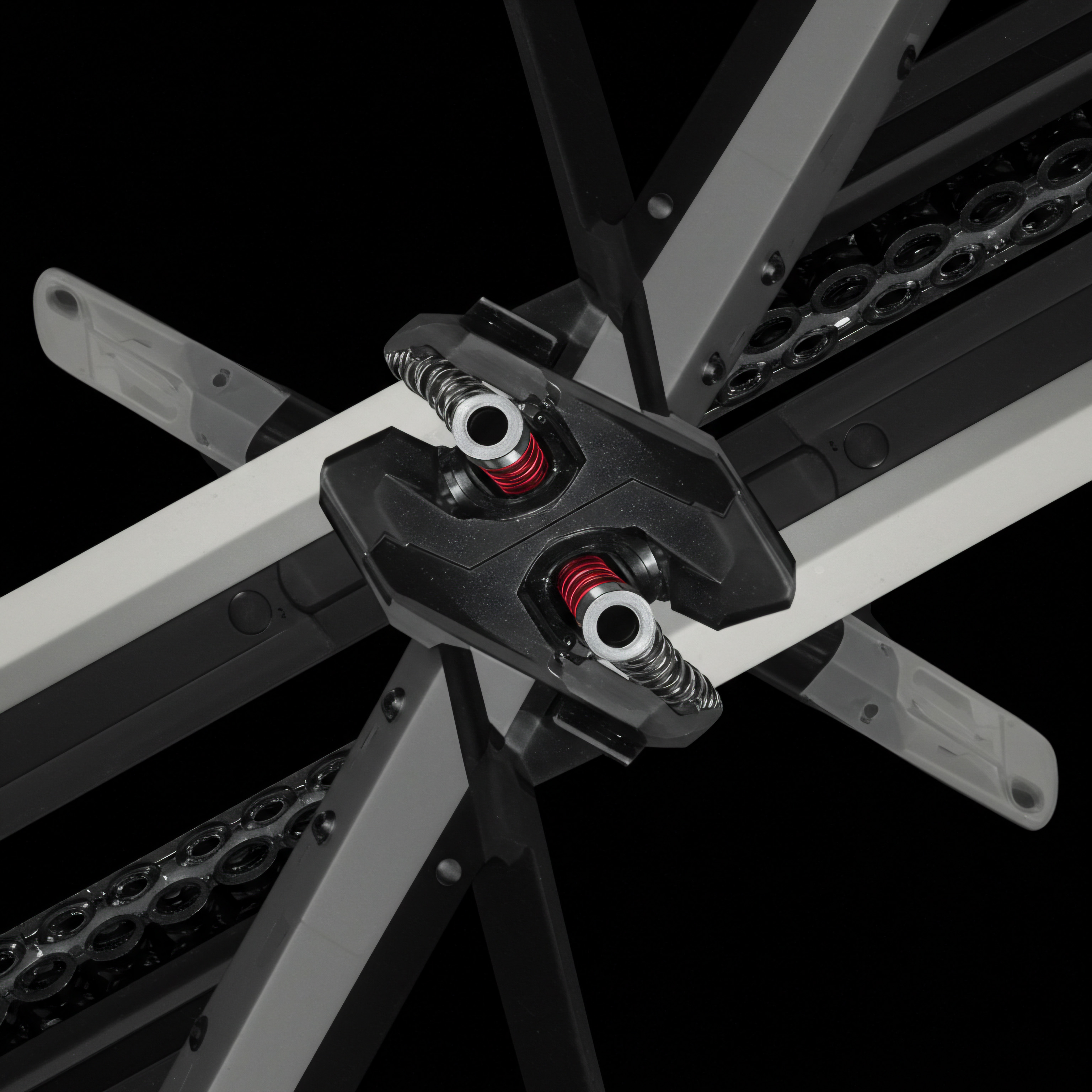
Avoiding Common Pitfalls In Early Predictive Analytics
While Google Data Studio simplifies predictive analytics, there are common pitfalls that SMBs should be aware of to ensure accurate and reliable insights.
- Data Quality Issues ● Predictive analytics relies heavily on the quality of your data. Inaccurate, incomplete, or inconsistent data will lead to flawed predictions. Before diving into analysis, take time to clean and validate your data. Ensure data consistency across different sources, address missing values, and correct any errors. Data quality Meaning ● Data Quality, within the realm of SMB operations, fundamentally addresses the fitness of data for its intended uses in business decision-making, automation initiatives, and successful project implementations. is the foundation of reliable predictions.
- Over-Reliance on Simple Models ● Trendlines and basic moving averages in Data Studio provide a starting point, but they are limited in their predictive power. Over-relying on these simple models without considering other factors can lead to inaccurate forecasts, especially for businesses operating in volatile markets or experiencing rapid growth. As your business and data maturity evolve, be prepared to explore more advanced techniques.
- Ignoring External Factors ● Predictive models Meaning ● Predictive Models, in the context of SMB growth, refer to analytical tools that forecast future outcomes based on historical data, enabling informed decision-making. based solely on historical internal data may miss crucial external factors that can significantly impact future outcomes. Consider incorporating external data sources, such as economic indicators, industry trends, competitor activity, or seasonal events, into your analysis. For example, a retail business predicting holiday sales should consider economic forecasts and consumer sentiment data.
- Lack of Actionable Insights ● The goal of predictive analytics is to drive action. Avoid getting lost in data exploration without a clear focus on how the insights will be used to improve business outcomes. Before starting any analysis, define the specific business questions you want to answer and how the predictions will inform your decisions. Ensure your dashboards are designed to highlight actionable insights that can be readily translated into business strategies.
By understanding these fundamental concepts and avoiding common pitfalls, SMBs can effectively leverage Google Data Studio to implement predictive analytics and gain a data-driven edge in today’s competitive landscape. The initial steps are about building a solid foundation, ensuring data quality, and focusing on actionable insights that can drive immediate improvements and pave the way for more sophisticated analysis in the future.

Intermediate

Enhancing Predictive Accuracy With Segmentation Strategies
Moving beyond basic trend analysis, segmentation is a powerful technique to refine predictive accuracy for SMBs. Instead of treating your entire customer base or product line as a monolithic entity, segmentation involves dividing them into distinct groups based on shared characteristics. This allows for more granular analysis and tailored predictions that reflect the unique behaviors and patterns within each segment.
For example, in e-commerce, segmenting customers by demographics, purchase history, or website activity can reveal distinct buying patterns. Predicting the purchasing behavior of high-value customers separately from new customers will yield more accurate forecasts and enable targeted marketing strategies.
Customer segmentation allows SMBs to move beyond generic predictions and develop tailored forecasts for specific customer groups, leading to more effective targeted strategies.

Leveraging Calculated Fields For Advanced Metrics
Google Data Studio’s calculated fields are a crucial feature for intermediate-level predictive analytics. They allow you to create custom metrics and dimensions derived from your existing data, unlocking deeper insights and more sophisticated analysis. For instance, you can create a calculated field to determine customer churn rate by dividing the number of customers lost in a period by the total number of customers at the beginning of that period. Similarly, you can calculate customer lifetime value Meaning ● Customer Lifetime Value (CLTV) for SMBs is the projected net profit from a customer relationship, guiding strategic decisions for sustainable growth. (CLTV) by combining data on average purchase value, purchase frequency, and customer lifespan.
These calculated metrics provide a richer understanding of your business performance and can be used as inputs for more advanced predictive models. Data Studio’s formula editor supports a wide range of functions, enabling you to perform complex calculations and tailor metrics to your specific business needs.

Regression Analysis ● Forecasting Key Business Outcomes
Regression analysis is a statistical technique that explores the relationship between variables to predict future outcomes. In the context of SMB predictive analytics, regression can be used to forecast key business metrics based on various influencing factors. For example, a retail business can use regression analysis Meaning ● Regression Analysis, a statistical methodology vital for SMBs, facilitates the understanding of relationships between variables to predict outcomes. to predict sales revenue based on marketing spend, promotional activities, seasonality, and economic indicators. In Google Data Studio, while direct regression analysis isn’t a built-in feature, you can leverage connected tools like Google Sheets or BigQuery to perform regression analysis and then visualize the results in Data Studio.
Google Sheets offers built-in regression functions, and BigQuery provides more advanced analytical capabilities for larger datasets. By integrating these tools with Data Studio, SMBs can perform regression analysis to build predictive models and gain deeper insights into the drivers of their business performance.

Step-By-Step ● Building A Sales Forecast Dashboard With Regression Insights
Let’s outline a step-by-step process for creating a sales forecast dashboard in Google Data Studio that incorporates regression analysis insights.
- Data Preparation in Google Sheets ● Prepare your sales data and relevant influencing factors in Google Sheets. This might include historical sales data (monthly or weekly), marketing spend, promotional calendar, website traffic, and any other relevant variables. Organize your data in a tabular format with columns for each variable and rows for each time period.
- Perform Regression Analysis in Google Sheets ● Utilize Google Sheets’ regression functions (e.g., LINEST) to perform regression analysis. Identify the independent variables (e.g., marketing spend, website traffic) that have a statistically significant relationship with your dependent variable (sales revenue). The regression analysis will provide coefficients that quantify the impact of each independent variable on sales.
- Calculate Predicted Sales in Google Sheets ● Using the regression equation derived from the analysis, create a calculated column in Google Sheets to predict future sales. Input forecasted values for your independent variables (e.g., planned marketing spend for the next month) into the regression equation to generate sales predictions.
- Connect Google Sheets to Data Studio ● Connect your Google Sheet containing the predicted sales data to Google Data Studio as a data source.
- Visualize Predicted Sales in Data Studio ● Create a Data Studio dashboard to visualize your sales forecasts. Use line charts to compare predicted sales with historical sales data, highlighting the forecasted trends. Incorporate scorecards to display key forecast metrics, such as predicted sales revenue for the next period and percentage growth or decline.
- Enhance Dashboard with Segmentation ● If you have segmented sales data (e.g., by product category or customer segment), repeat the regression analysis and forecasting process for each segment. Create dashboard filters in Data Studio to allow users to drill down into segment-specific sales forecasts.
By integrating Google Sheets regression analysis with Google Data Studio, SMBs can create dynamic sales forecast dashboards that provide actionable insights for revenue planning and resource allocation.

Case Study ● E-Commerce Store Optimizing Inventory With Predictive Demand Forecasting
Consider an online clothing boutique aiming to optimize its inventory management Meaning ● Inventory management, within the context of SMB operations, denotes the systematic approach to sourcing, storing, and selling inventory, both raw materials (if applicable) and finished goods. and reduce stockouts and overstocking. By implementing predictive demand forecasting Meaning ● Anticipating future customer needs using data to optimize SMB operations and strategic growth. using Google Data Studio and regression analysis, they achieved significant improvements in inventory efficiency.
Challenge ● The boutique struggled with inaccurate inventory forecasting, leading to frequent stockouts of popular items and excess inventory of less popular ones. This resulted in lost sales, customer dissatisfaction, and increased storage costs.
Solution ● The boutique implemented a predictive demand forecasting Meaning ● Demand forecasting in the SMB sector serves as a crucial instrument for proactive business management, enabling companies to anticipate customer demand for products and services. system using Google Data Studio and Google Sheets. They collected two years of historical sales data, along with marketing spend, promotional calendar, website traffic, and seasonal data. They used Google Sheets to perform regression analysis, identifying website traffic and promotional activities as key drivers of sales.
Based on the regression model, they developed a sales forecast for each product category. They then connected their Google Sheet with predicted demand to Google Data Studio and created an inventory optimization dashboard.
Implementation Steps ●
- Data Consolidation ● Combined sales data from their e-commerce platform, marketing spend from Google Ads, and website traffic from Google Analytics into Google Sheets.
- Regression Modeling ● Used Google Sheets’ regression functions to model the relationship between sales and influencing factors for each product category.
- Demand Forecasting ● Generated weekly demand forecasts for each product category based on planned marketing activities and seasonal adjustments.
- Data Studio Dashboard ● Created a Data Studio dashboard visualizing predicted demand, historical sales, and current inventory levels. The dashboard included alerts for potential stockouts and overstocking situations.
- Inventory Optimization ● Integrated the demand forecasts into their inventory management system, automating purchase orders and adjusting stock levels based on predicted demand.
Results ●
- Reduced Stockouts by 40% ● Improved demand forecasting accuracy significantly reduced stockouts of popular items, leading to increased sales and customer satisfaction.
- Decreased Overstocking by 25% ● Optimized inventory levels minimized excess stock, reducing storage costs and preventing markdowns on unsold merchandise.
- Increased Sales Revenue by 15% ● Better inventory management ensured product availability, capturing more sales opportunities and boosting overall revenue.
- Improved Operational Efficiency ● Automated inventory ordering and management based on predictive insights streamlined operations and reduced manual workload.
This case study demonstrates how SMBs can leverage intermediate predictive analytics techniques with Google Data Studio and readily available tools like Google Sheets to achieve tangible business benefits, such as improved inventory management, reduced costs, and increased revenue.

Advanced

Time Series Analysis ● Uncovering Deeper Trend Insights
For SMBs seeking to push the boundaries of predictive analytics, time series analysis Meaning ● Time Series Analysis for SMBs: Understanding business rhythms to predict trends and make data-driven decisions for growth. offers a powerful toolkit for uncovering deeper trend insights and making more sophisticated forecasts. Time series analysis focuses specifically on data points indexed in time order, allowing for the identification of patterns like seasonality, trends, and cyclical fluctuations that might be missed by simpler methods. Unlike regression analysis, which examines relationships between variables, time series analysis examines patterns within a single variable over time.
For instance, analyzing website traffic data over several years using time series techniques can reveal not just overall growth trends but also recurring seasonal peaks and dips, enabling more precise forecasting of future traffic patterns. While Google Data Studio doesn’t natively perform complex time series analysis, integration with Google BigQuery opens up advanced capabilities.
Time series analysis allows SMBs to move beyond simple trend observation and uncover complex temporal patterns in their data for more accurate long-term forecasting and strategic planning.
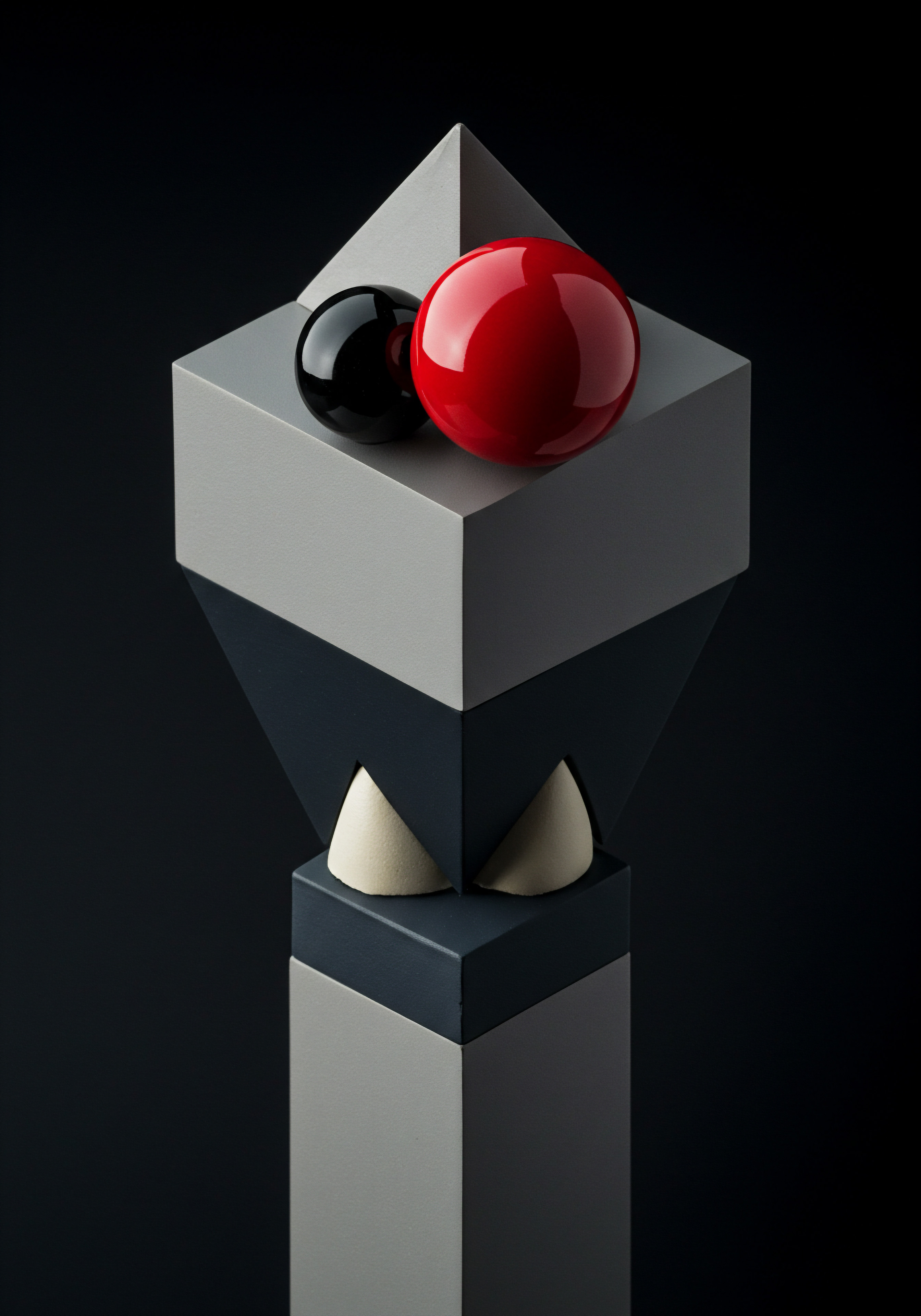
BigQuery Integration ● Unleashing Advanced Analytical Power
Google BigQuery is a fully managed, serverless data warehouse that integrates seamlessly with Google Data Studio and unlocks advanced analytical capabilities for SMBs. BigQuery allows you to store and process massive datasets and perform complex queries and analysis that are beyond the scope of Google Sheets. For advanced predictive analytics, BigQuery offers built-in time series functions and machine learning Meaning ● Machine Learning (ML), in the context of Small and Medium-sized Businesses (SMBs), represents a suite of algorithms that enable computer systems to learn from data without explicit programming, driving automation and enhancing decision-making. capabilities that can be leveraged to build sophisticated forecasting models.
By connecting Data Studio to BigQuery, SMBs can visualize and interact with the results of these advanced analyses, creating dashboards that provide deeper insights and more accurate predictions. This integration bridges the gap between Data Studio’s user-friendly visualization interface and BigQuery’s powerful analytical engine, empowering SMBs to tackle complex predictive challenges.

Building Predictive Models With BigQuery ML
BigQuery ML (Machine Learning) is a game-changer for SMBs wanting to implement advanced predictive analytics without extensive coding or data science expertise. BigQuery ML allows you to create and deploy machine learning models directly within BigQuery using SQL queries. This eliminates the need to move data to separate machine learning platforms and simplifies the model building process significantly. For time series forecasting, BigQuery ML offers models like ARIMA (Autoregressive Integrated Moving Average) and Prophet, which are specifically designed to handle time-dependent data and seasonality.
SMBs can use these models to forecast sales, demand, website traffic, or any other time-series metric directly within BigQuery and then visualize the forecasts in Data Studio dashboards. This democratizes access to machine learning-powered predictive analytics, making it attainable for SMBs with limited resources.

Step-By-Step ● Implementing Time Series Forecasting With BigQuery ML and Data Studio
Here’s a step-by-step guide to implementing time series forecasting using BigQuery ML and visualizing the results in Google Data Studio.
- Data Ingestion into BigQuery ● Migrate your time series data into Google BigQuery. This could be sales data, website traffic data, or any other time-dependent data you want to forecast. BigQuery supports various data ingestion methods, including batch loading from files, streaming data in real-time, and transferring data from other Google services like Google Cloud Storage.
- Create a Time Series Model in BigQuery ML ● Use BigQuery ML to create a time series forecasting model. For example, you can use the ARIMA_PLUS model for time series forecasting with seasonality. The SQL query to create the model would specify the input data table, the time series column, the target variable to forecast, and model parameters.
- Train the Model ● Train the BigQuery ML model using your historical time series data. BigQuery ML automatically handles model training and optimization. The training process analyzes your data to identify patterns and relationships and builds a predictive model.
- Generate Forecasts ● Once the model is trained, use the ML.FORECAST function in BigQuery ML to generate forecasts for future time periods. Specify the model you trained and the number of periods you want to forecast.
- Visualize Forecasts in Data Studio ● Connect BigQuery as a data source to Google Data Studio. Create a Data Studio dashboard to visualize the forecasted time series data. Use line charts to display historical data, forecasted values, and confidence intervals. Incorporate scorecards to highlight key forecast metrics, such as predicted values for specific future periods and forecast accuracy metrics.
- Refine and Iterate ● Time series forecasting models should be continuously monitored and refined. Regularly update your data in BigQuery and retrain your BigQuery ML model to improve forecast accuracy over time. Experiment with different model parameters and time series techniques to optimize your forecasting performance.
Integrating BigQuery ML with Google Data Studio empowers SMBs to implement sophisticated time series forecasting, leveraging machine learning without requiring deep coding or data science expertise.

Advanced Case Study ● Restaurant Chain Optimizing Staffing and Inventory With AI-Powered Demand Predictions
A national restaurant chain with hundreds of locations aimed to optimize staffing levels and minimize food waste across its restaurants. They implemented an AI-powered demand prediction system using BigQuery ML and Google Data Studio to achieve significant operational efficiencies.
Challenge ● The restaurant chain faced challenges in accurately predicting customer demand at each location, leading to both understaffing during peak hours and overstaffing during slow periods. Inaccurate demand forecasting also resulted in food waste due to over-preparation and stockouts of popular menu items.
Solution ● They developed an AI-powered demand prediction system using BigQuery ML to forecast customer foot traffic at each restaurant location on an hourly basis. They integrated various data sources, including historical sales data, point-of-sale (POS) data, weather data, local event calendars, and demographic information, into BigQuery. They used BigQuery ML’s ARIMA_PLUS model to build time series forecasting models for each restaurant location, considering location-specific seasonality and trends. The predicted demand was then visualized in Google Data Studio dashboards accessible to restaurant managers.
Implementation Steps ●
- Data Lake in BigQuery ● Created a centralized data lake in BigQuery, ingesting data from POS systems, CRM, weather APIs, and local event data sources.
- BigQuery ML Model Training ● Trained individual ARIMA_PLUS time series models for each restaurant location using historical hourly sales data and external influencing factors.
- Hourly Demand Forecasting ● Implemented automated BigQuery jobs to generate hourly demand forecasts for each location daily, predicting customer foot traffic for the next week.
- Data Studio Dashboards for Restaurant Managers ● Developed interactive Data Studio dashboards for restaurant managers, displaying hourly demand predictions, staffing recommendations, and inventory optimization alerts.
- Automated Staffing and Inventory Adjustments ● Integrated the demand predictions with their staffing scheduling system and inventory management system, automating staff allocation and food ordering based on predicted demand.
Results ●
- Reduced Labor Costs by 15% ● Optimized staffing levels based on hourly demand predictions minimized overstaffing during slow periods, leading to significant labor cost savings.
- Decreased Food Waste by 20% ● More accurate demand forecasting enabled optimized food preparation, reducing food waste and associated costs.
- Improved Customer Service ● Better staffing during peak hours ensured adequate staff to handle customer volume, improving service speed and customer satisfaction.
- Increased Operational Efficiency ● Automated demand predictions and integrated systems streamlined restaurant operations, reducing manual workload and improving overall efficiency.
This advanced case study illustrates how SMBs, even large chains, can leverage the combination of BigQuery ML and Google Data Studio to implement sophisticated AI-powered predictive analytics solutions that drive significant operational improvements, cost savings, and enhanced customer experiences. By embracing these cutting-edge tools, SMBs can achieve a level of data-driven decision-making that was previously only accessible to large enterprises.

References
- Makridakis, Spyros, Evangelos Spiliotis, and Vassilios Assimakopoulos. “The M5 accuracy competition ● Results, findings, and conclusions.” International Journal of Forecasting 38, no. 4 (2022) ● 1526-1543.
- Hyndman, Rob J., and George Athanasopoulos. Forecasting ● principles and practice. OTexts, 2018.
- Montgomery, Douglas C., Cheryl L. Jennings, and Murat Kulahci. Introduction to time series analysis and forecasting. John Wiley & Sons, 2015.

Reflection
The democratization of predictive analytics through tools like Google Data Studio presents a transformative opportunity for SMBs. However, the true disruptive potential lies not just in accessing these tools, but in fundamentally rethinking business strategy through a predictive lens. SMBs must move beyond simply reacting to past performance and instead cultivate a proactive, anticipatory mindset. This requires a shift in organizational culture, where data-driven forecasting becomes integral to decision-making at all levels.
The challenge is not just implementing the technology, but fostering a business philosophy that embraces uncertainty and leverages predictive insights to not only optimize current operations but also to proactively shape future market opportunities. Are SMBs truly ready to embrace this level of strategic foresight, or will predictive analytics remain a tool used primarily for incremental improvements rather than radical innovation?
Implement predictive analytics in Google Data Studio to forecast trends, optimize operations, and drive SMB growth Meaning ● SMB Growth is the strategic expansion of small to medium businesses focusing on sustainable value, ethical practices, and advanced automation for long-term success. through data-driven decisions.

Explore
Data Studio Predictive Dashboards
SMB Forecasting with Google BigQuery ML
Automating SMB Predictions Using Google Data Studio