
Fundamentals

Understanding Predictive Analytics Core Concepts For Sales
Predictive analytics, once the domain of large corporations with dedicated data science teams, is now within reach for small to medium businesses (SMBs). The core idea is straightforward ● use historical data to forecast future outcomes, specifically sales growth. For SMBs, this isn’t about complex algorithms and massive datasets, but rather leveraging readily available tools and data to make smarter, data-driven decisions. It’s about moving beyond reactive strategies to proactive planning, anticipating market trends and customer behavior before they fully materialize.
Think of it like weather forecasting. Meteorologists analyze past weather patterns ● temperature, wind speed, humidity ● to predict future weather. Predictive analytics Meaning ● Strategic foresight through data for SMB success. for sales does the same, but with your business data.
Sales history, marketing campaign performance, website traffic, customer demographics ● these become your weather patterns. Analyzing these patterns can help you predict future sales trends, identify potential customer churn, or even pinpoint which marketing campaigns Meaning ● Marketing campaigns, in the context of SMB growth, represent structured sets of business activities designed to achieve specific marketing objectives, frequently leveraged to increase brand awareness, drive lead generation, or boost sales. are most likely to succeed.
The beauty for SMBs lies in the accessibility. You don’t need to be a data scientist or hire an expensive consultant to start. Many existing business tools, like CRM systems Meaning ● CRM Systems, in the context of SMB growth, serve as a centralized platform to manage customer interactions and data throughout the customer lifecycle; this boosts SMB capabilities. and marketing platforms, already have built-in predictive analytics features or integrate with affordable AI-powered solutions. The key is to understand the fundamental concepts and take practical, incremental steps.
Predictive analytics empowers SMBs to shift from reactive guesswork to proactive, data-informed sales strategies.

Identifying Key Data Sources Within Your Smb
Before diving into tools, you need to know where your data resides. For most SMBs, valuable data is scattered across various systems. The first step is to identify and consolidate these sources. This doesn’t require a complex data warehouse initially; start with understanding what data you already have and where it lives.
Common SMB Data Sources ●
- Customer Relationship Management (CRM) Systems ● Your CRM is a goldmine. It contains customer purchase history, interactions, demographics, and communication logs. Salesforce, HubSpot CRM, Zoho CRM, and numerous others offer varying levels of analytics capabilities.
- E-Commerce Platforms ● Shopify, WooCommerce, Magento, and similar platforms track website traffic, customer browsing behavior, abandoned carts, and sales transactions. This data is crucial for understanding online customer journeys.
- Marketing Automation Platforms ● Tools like Mailchimp, ActiveCampaign, and Marketo track email open rates, click-through rates, website visits from marketing campaigns, and lead generation metrics. This data helps assess campaign effectiveness.
- Website Analytics ● Google Analytics is indispensable. It provides insights into website traffic sources, user behavior on your site, popular pages, bounce rates, and conversion rates. Understanding website visitor behavior is vital for online sales growth.
- Social Media Analytics ● Platforms like Facebook, Instagram, LinkedIn, and Twitter provide data on audience demographics, engagement rates, reach, and website clicks from social media posts. This helps measure social media marketing impact.
- Point of Sale (POS) Systems ● For brick-and-mortar businesses, POS systems record transaction data, popular products, peak sales times, and customer purchase frequency. This is essential for understanding in-store sales patterns.
- Spreadsheets and Databases ● Many SMBs still rely on spreadsheets or simple databases for tracking sales, inventory, or customer information. While not ideal for advanced analytics, these can be starting points for data consolidation.
Start by creating a simple inventory of your data sources. What systems do you use? What kind of data does each system collect?
Which data points seem most relevant to understanding and predicting sales? This initial data discovery phase is fundamental to building a predictive analytics strategy.

Simple Data Cleaning And Preparation Techniques
Raw data is rarely analysis-ready. It often contains errors, inconsistencies, and missing values. Data cleaning and preparation are essential steps to ensure the accuracy and reliability of your predictive models. For SMBs, this doesn’t mean complex data engineering; it’s about applying simple, practical techniques to improve data quality.
Basic Data Cleaning Steps ●
- Identify and Remove Duplicates ● Customer records, sales transactions, or website visitor data can sometimes be duplicated across systems. Identify and remove these duplicates to avoid skewed analysis. Most spreadsheet software and databases have built-in duplicate removal tools.
- Handle Missing Values ● Missing data is common. Decide how to handle it. For small datasets, you might manually fill in missing values if you can reasonably infer them. Alternatively, you can exclude records with missing values if they are not critical. For example, if customer address is missing but purchase history is available, you might still use the purchase data for sales prediction.
- Correct Inconsistencies ● Data entry errors or different data formats across systems can lead to inconsistencies. Standardize data formats (e.g., date formats, currency symbols). Correct spelling errors in customer names or product categories.
- Filter Outliers ● Outliers are extreme data points that can distort your analysis. Identify and investigate outliers. Are they genuine extreme cases, or are they errors? For instance, an unusually large sales transaction might be valid, but an order for 10,000 units of a product rarely sold in bulk might be an error. Decide whether to remove or adjust outliers based on your business context.
- Format Data for Analysis ● Ensure your data is in a format suitable for analysis tools. This might involve converting data types (e.g., text to numbers, dates to date objects) or structuring data into tables or CSV files.
Tools like Microsoft Excel or Google Sheets Meaning ● Google Sheets, a cloud-based spreadsheet application, offers small and medium-sized businesses (SMBs) a cost-effective solution for data management and analysis. are surprisingly powerful for basic data cleaning. They offer functions for finding duplicates, filtering data, correcting errors, and formatting data. Online tutorials and guides can quickly teach you these essential data cleaning techniques. The goal is not perfection, but to improve data quality enough to get meaningful insights from your predictive analytics efforts.
Clean and well-prepared data is the foundation for reliable predictive analytics, even for basic SMB applications.

Leveraging Spreadsheet Software For Initial Predictive Tasks
Many SMBs underestimate the predictive power hidden within familiar tools like Microsoft Excel or Google Sheets. While not as sophisticated as dedicated predictive analytics platforms, spreadsheets offer a surprisingly accessible entry point for basic predictive tasks. They are readily available, user-friendly, and equipped with functions that can perform simple forecasting and trend analysis.
Spreadsheet Functions for Predictive Analytics ●
- Trendlines in Charts ● Excel and Google Sheets allow you to add trendlines to charts. For example, plot your monthly sales data over the past year and add a linear or exponential trendline. This visually projects future sales based on past trends. While simplistic, it provides a quick visual forecast.
- FORECAST Function ● Excel’s FORECAST function (and similar functions in Google Sheets) predicts a future value based on existing values. You can use it to forecast sales for the next month based on historical sales data. It’s a basic linear regression model built into your spreadsheet.
- AVERAGE and MOVING AVERAGE ● Calculate average sales over a period (e.g., weekly or monthly). Moving averages smooth out fluctuations and reveal underlying trends. This is useful for identifying seasonal patterns or long-term sales growth Meaning ● Sales Growth, within the context of SMBs, signifies the increase in revenue generated from sales activities over a specific period, typically measured quarterly or annually; it is a key indicator of business performance and market penetration. trends.
- CORRELATION Function ● Explore relationships between variables. For instance, calculate the correlation between marketing spend and sales revenue. A positive correlation suggests that increased marketing spend is associated with higher sales (though correlation doesn’t equal causation).
- Basic Statistical Functions ● Functions like STDEV (standard deviation) and VAR (variance) help you understand the variability in your sales data. Higher variability might indicate less predictable sales patterns.
Example ● Simple Sales Forecasting Meaning ● Sales Forecasting, within the SMB landscape, is the art and science of predicting future sales revenue, essential for informed decision-making and strategic planning. in Excel ●
- Enter your monthly sales data for the past 12 months in a column (e.g., Column A).
- In another column (e.g., Column B), enter the corresponding months (e.g., Jan, Feb, Mar…).
- Select both columns and create a line chart.
- Right-click on the line chart and select “Add Trendline.”
- Choose a trendline type (e.g., Linear, Exponential). Excel will display the trendline equation on the chart.
- To forecast sales for the next month (Month 13), use the FORECAST function ● =FORECAST(13, A1:A12, B1:B12). This predicts sales for month 13 based on the historical sales data in columns A and B.
Spreadsheets are not a long-term solution for advanced predictive analytics, but they are an excellent starting point for SMBs to dip their toes into data-driven forecasting. They provide immediate, tangible results and build confidence in the power of predictive insights Meaning ● Predictive Insights within the SMB realm represent the actionable intelligence derived from data analysis to forecast future business outcomes. without requiring significant investment or technical expertise.

Introduction To No-Code Ai Predictive Analytics Platforms
For SMBs ready to move beyond spreadsheets but without in-house data science expertise, no-code AI predictive analytics Meaning ● AI Predictive Analytics, within the realm of Small and Medium-sized Businesses (SMBs), signifies the strategic application of artificial intelligence to forecast future business outcomes. platforms are a game-changer. These platforms democratize access to sophisticated predictive capabilities, allowing business users without coding skills to build and deploy predictive models. They offer user-friendly interfaces, automated machine learning Meaning ● Machine Learning (ML), in the context of Small and Medium-sized Businesses (SMBs), represents a suite of algorithms that enable computer systems to learn from data without explicit programming, driving automation and enhancing decision-making. (AutoML) features, and pre-built models tailored for common business use cases, including sales forecasting.
Key Features of No-Code AI Meaning ● No-Code AI signifies the application of artificial intelligence within small and medium-sized businesses, leveraging platforms that eliminate the necessity for traditional coding expertise. Platforms ●
- Drag-And-Drop Interface ● Building predictive models Meaning ● Predictive Models, in the context of SMB growth, refer to analytical tools that forecast future outcomes based on historical data, enabling informed decision-making. becomes visual and intuitive. Users drag and drop data sources, select model types, and configure settings without writing a single line of code.
- Automated Machine Learning (AutoML) ● AutoML algorithms automatically handle complex tasks like feature selection, model selection, and hyperparameter tuning. This simplifies the model building process and often yields surprisingly accurate results even for non-experts.
- Pre-Built Predictive Models ● Many platforms offer pre-trained models for common business problems like sales forecasting, customer churn Meaning ● Customer Churn, also known as attrition, represents the proportion of customers that cease doing business with a company over a specified period. prediction, and lead scoring. These models can be quickly adapted to your specific data.
- Data Integration ● No-code platforms typically integrate with various data sources, including CRMs, databases, spreadsheets, and cloud storage. This simplifies data ingestion and preparation.
- Visualization and Reporting ● Platforms provide dashboards and reports to visualize predictive insights and track model performance. This makes it easy to understand and communicate results to stakeholders.
- Affordable Pricing ● Many no-code AI platforms offer SMB-friendly pricing plans, often based on usage or subscription. Some even have free tiers for initial experimentation.
Popular No-Code AI Predictive Analytics Platforms ●
| Platform Obviously.AI |
| Key Features User-friendly interface, AutoML, pre-built models for sales, marketing, customer service, integrations with popular SMB tools. |
| SMB Suitability Excellent for SMBs due to ease of use and focus on business applications. |
| Platform DataRobot |
| Key Features Enterprise-grade AutoML, wide range of model types, robust feature engineering, scalable platform. |
| SMB Suitability Suitable for larger SMBs or those with more complex data needs as it offers advanced capabilities. |
| Platform Google Cloud AutoML |
| Key Features Part of Google Cloud Platform, powerful AutoML capabilities, integration with Google ecosystem, scalable and versatile. |
| SMB Suitability Good for SMBs already using Google Cloud services and needing scalable AI solutions. |
| Platform Microsoft Azure Machine Learning Studio (classic) |
| Key Features Visual interface, pre-built modules, drag-and-drop model building, integrates with Azure services. |
| SMB Suitability Suitable for SMBs in the Microsoft ecosystem, offers a balance of ease of use and customization. |
| Platform MonkeyLearn |
| Key Features Focus on text analytics and natural language processing, predictive models for sentiment analysis, topic extraction, and text classification. |
| SMB Suitability Ideal for SMBs wanting to analyze customer feedback, reviews, or social media text data for predictive insights. |
No-code AI platforms empower SMBs to leverage the power of predictive analytics without the traditional barriers of coding skills and data science expertise. They are the next logical step after spreadsheets, offering more sophisticated capabilities while remaining accessible and affordable.
No-code AI platforms democratize predictive analytics, making it accessible and actionable for SMBs without coding expertise.
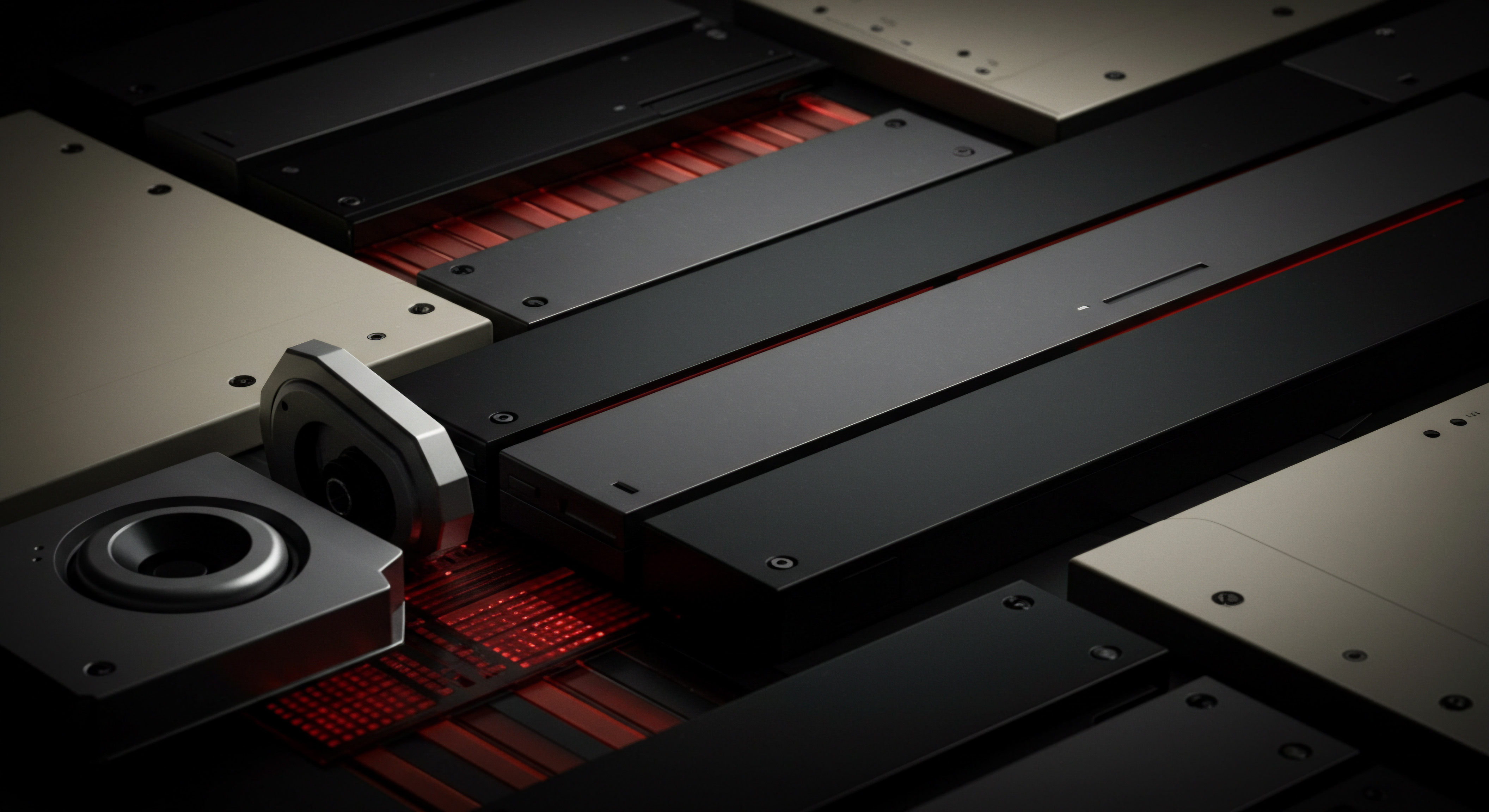
Intermediate

Integrating Crm Data For Enhanced Sales Predictions
Moving beyond basic data sources, integrating your Customer Relationship Management Meaning ● CRM for SMBs is about building strong customer relationships through data-driven personalization and a balance of automation with human touch. (CRM) data is crucial for taking your sales predictions to the next level. CRM systems hold a wealth of information about your customers, their interactions with your business, and their purchase history. This data is invaluable for building more accurate and nuanced predictive models. The key is to strategically extract, prepare, and utilize CRM data within your predictive analytics workflow.
Key CRM Data Points for Predictive Analytics ●
- Customer Purchase History ● Past purchases, frequency, value, and product categories reveal customer buying patterns and preferences. This is fundamental for predicting future purchases and customer lifetime value.
- Customer Demographics and Firmographics ● Age, location, industry, company size, and other demographic/firmographic data segments customers and helps identify target groups for specific products or offers.
- Sales Interactions and Communication Logs ● Records of calls, emails, meetings, and support tickets provide insights into customer engagement levels and potential sales opportunities. Positive interactions can be leading indicators of sales conversion.
- Lead Source and Marketing Campaign Attribution ● Knowing where leads originate (e.g., website form, referral, ad campaign) and which marketing efforts led to conversions helps optimize marketing spend and predict campaign ROI.
- Customer Segmentation and Tags ● CRM systems often allow you to segment customers based on behavior, value, or other criteria. These segments can be used to build more targeted predictive models.
- Sales Pipeline Stages ● Tracking leads through different stages of the sales pipeline Meaning ● In the realm of Small and Medium-sized Businesses (SMBs), a Sales Pipeline is a visual representation and management system depicting the stages a potential customer progresses through, from initial contact to closed deal, vital for forecasting revenue and optimizing sales efforts. (e.g., prospect, qualified lead, proposal, closed deal) provides insights into conversion rates at each stage and helps forecast deal closures.
Steps to Integrate CRM Data ●
- Data Extraction ● Most CRM systems offer data export features. Export relevant data in CSV or Excel format. Alternatively, some no-code AI platforms offer direct CRM integrations, simplifying data ingestion.
- Data Mapping and Cleaning ● Map CRM data fields to the data format required by your predictive analytics tool. Clean the CRM data, addressing missing values, inconsistencies, and duplicates, as discussed in the Fundamentals section.
- Feature Engineering ● Create new features from CRM data that are relevant for prediction. For example, calculate customer lifetime value Meaning ● Customer Lifetime Value (CLTV) for SMBs is the projected net profit from a customer relationship, guiding strategic decisions for sustainable growth. (CLTV) based on purchase history, or create a “recency, frequency, monetary value” (RFM) score to segment customers based on their purchase behavior.
- Model Building and Training ● Use your chosen predictive analytics tool (spreadsheet or no-code AI platform) to build models using the integrated CRM data. Experiment with different model types (e.g., regression for sales forecasting, classification for churn prediction). Train your models on historical CRM data.
- Model Deployment and Monitoring ● Deploy your predictive models to generate sales forecasts or customer insights. Continuously monitor model performance and retrain models periodically with new CRM data to maintain accuracy.
Example ● Predicting Customer Churn with CRM Data ●
An e-commerce SMB wants to predict customer churn to proactively retain valuable customers.
- CRM Data Extraction ● Export customer purchase history, demographics, last interaction date, and support ticket data from their CRM.
- Feature Engineering ● Calculate features like “days since last purchase,” “number of purchases in the last year,” “average order value,” and “number of support tickets opened.”
- No-Code AI Platform ● Use a no-code AI platform like Obviously.AI. Upload the CRM data. Select “Churn Prediction” as the model type.
- Model Training ● The platform automatically trains a churn prediction Meaning ● Churn prediction, crucial for SMB growth, uses data analysis to forecast customer attrition. model using the CRM data features.
- Deployment and Action ● The platform identifies customers at high risk of churn. The SMB can then proactively engage these customers with targeted offers or personalized communication to reduce churn.
Integrating CRM data significantly enhances the accuracy and actionability of sales predictions. It moves beyond basic trend analysis to customer-centric predictive insights, enabling SMBs to personalize sales and marketing efforts for better results.
CRM data integration unlocks customer-centric predictive analytics, enabling personalized sales strategies and improved customer retention.
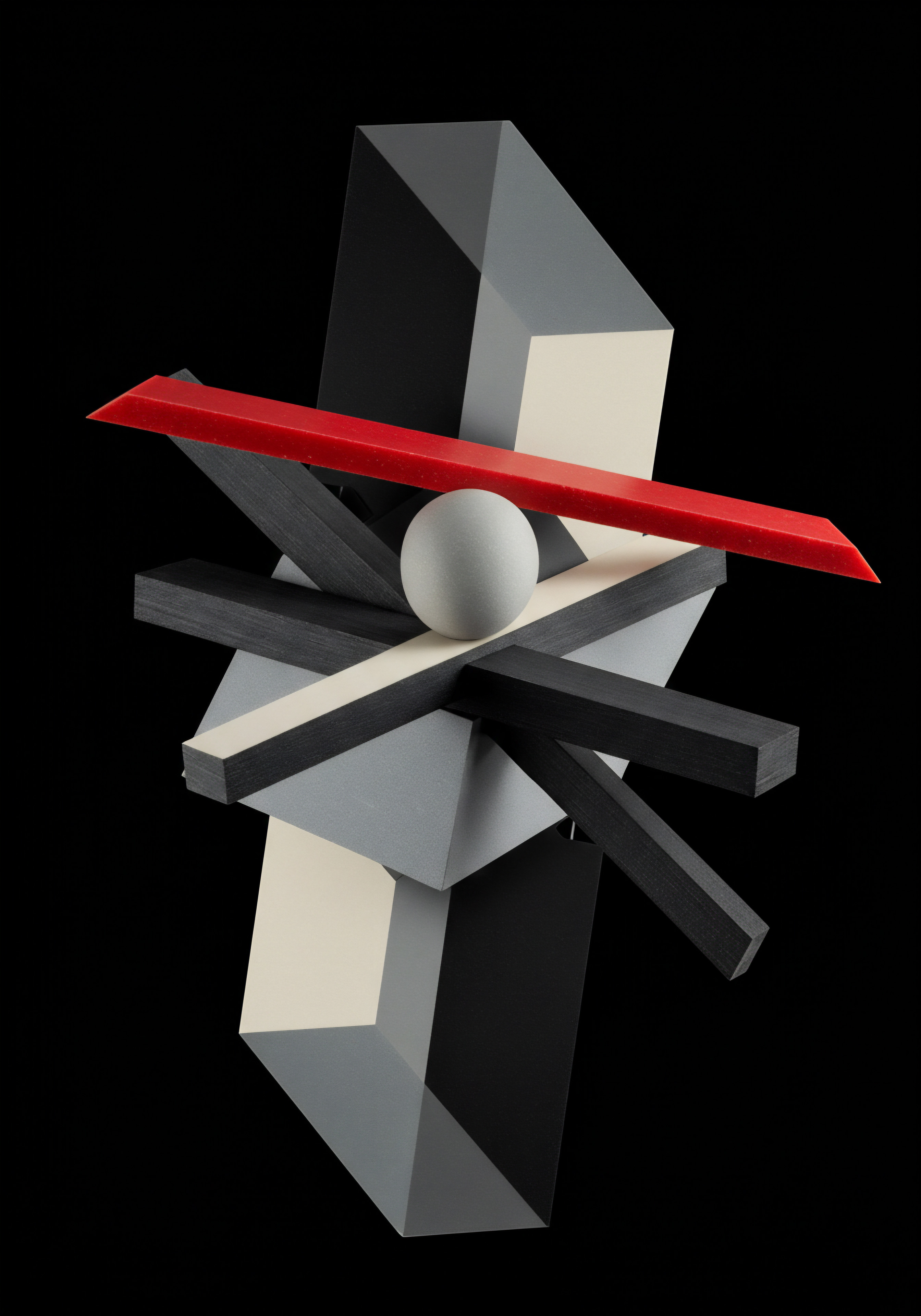
Implementing Basic Regression Models For Sales Forecasting
Regression models are a fundamental tool in predictive analytics, particularly for sales forecasting. They aim to establish a statistical relationship between a dependent variable (e.g., sales revenue) and one or more independent variables (e.g., marketing spend, website traffic, seasonality). For SMBs, understanding and implementing basic regression models can significantly improve sales forecasting accuracy compared to simple trendline projections.
Types of Regression Models (Simplified for SMBs) ●
- Linear Regression ● Assumes a linear relationship between variables. For example, as marketing spend increases, sales revenue increases proportionally. Simple and widely applicable when relationships are roughly linear.
- Multiple Linear Regression ● Extends linear regression to multiple independent variables. For instance, sales revenue might be influenced by both marketing spend and website traffic. Accounts for the combined effect of multiple factors.
- Polynomial Regression ● Models non-linear relationships. For example, the impact of marketing spend on sales might diminish at higher spending levels (diminishing returns). Useful when relationships are curved rather than straight lines.
Steps to Implement Regression Models (Using No-Code AI) ●
- Data Preparation ● Gather historical sales data and relevant independent variables (e.g., marketing spend, website traffic, social media engagement, seasonality indicators like month of year). Clean and prepare the data.
- Feature Selection ● Choose the independent variables that are most likely to influence sales. Correlation analysis (using spreadsheet functions or no-code AI tools) can help identify variables that are strongly correlated with sales.
- Model Selection (AutoML) ● No-code AI platforms often automate model selection. They try different regression model types (linear, polynomial, etc.) and choose the best-performing model based on your data.
- Model Training ● Train the chosen regression model using historical data. The model learns the relationship between independent variables and sales.
- Model Evaluation ● Evaluate model performance using metrics like Mean Absolute Error (MAE) or Root Mean Squared Error (RMSE). Lower error values indicate better model accuracy. No-code platforms usually provide these metrics automatically.
- Sales Forecasting ● Use the trained regression model to forecast future sales. Input future values of independent variables (e.g., planned marketing spend, projected website traffic) into the model to get sales predictions.
Example ● Sales Forecasting with Multiple Linear Regression (using Obviously.AI) ●
A subscription box SMB wants to forecast monthly subscriptions based on marketing spend and social media engagement.
- Data Preparation ● They prepare a CSV file with historical monthly data ● Month, Subscriptions, Marketing Spend, Social Media Engagement Meaning ● Social Media Engagement, in the realm of SMBs, signifies the degree of interaction and connection a business cultivates with its audience through various social media platforms. Score.
- No-Code AI Platform ● Upload the CSV file to Obviously.AI. Select “Regression” as the model type. Choose “Subscriptions” as the target variable and “Marketing Spend” and “Social Media Engagement Score” as input features.
- AutoML and Training ● Obviously.AI automatically selects and trains a suitable regression model (likely multiple linear regression).
- Model Evaluation ● The platform provides model accuracy metrics. They review the metrics to ensure acceptable forecasting accuracy.
- Sales Forecast ● To forecast subscriptions for the next month, they input their planned marketing spend and projected social media engagement score for that month into the platform. The model generates a subscription forecast.
Regression models, even basic ones, provide a more statistically sound approach to sales forecasting than simple trend extrapolation. No-code AI platforms make regression modeling accessible to SMBs, enabling them to build more accurate and data-driven sales forecasts.
Regression models provide a statistically robust foundation for sales forecasting, moving beyond simple trendlines to data-driven predictions.
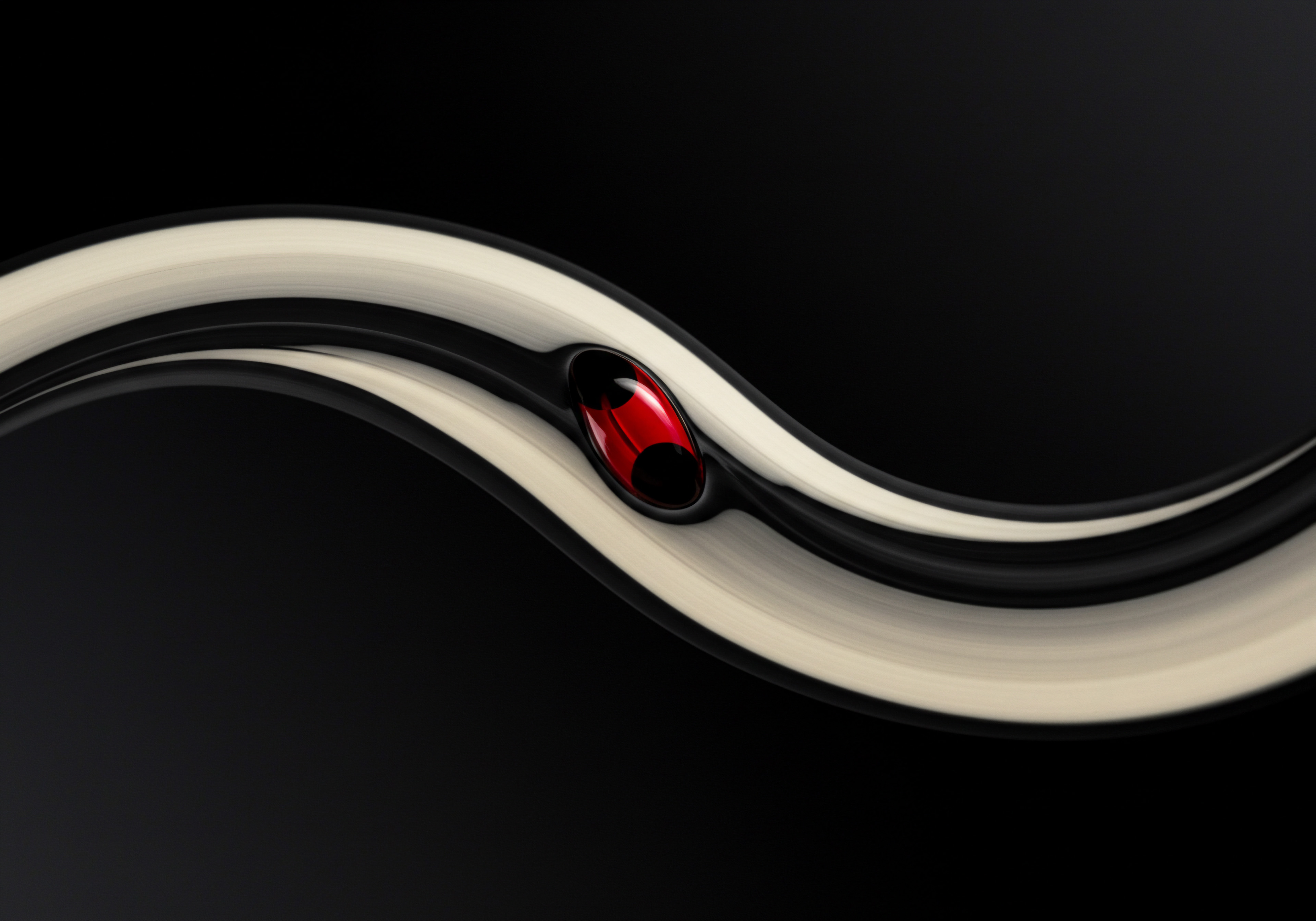
Segmenting Customers For Targeted Predictive Models
Treating all customers the same in predictive analytics can lead to diluted insights and less effective predictions. Customer segmentation, dividing your customer base into distinct groups based on shared characteristics, allows you to build more targeted and accurate predictive models for each segment. This approach recognizes that different customer groups may exhibit different buying behaviors and respond differently to sales and marketing efforts.
Common Customer Segmentation Meaning ● Customer segmentation for SMBs is strategically dividing customers into groups to personalize experiences, optimize resources, and drive sustainable growth. Approaches for Predictive Analytics ●
- Demographic/Firmographic Segmentation ● Segmenting by age, location, industry, company size, etc. Useful when customer behavior varies significantly across demographic or firmographic groups.
- Behavioral Segmentation ● Segmenting based on past purchase behavior, website activity, engagement levels, etc. Often the most predictive approach as it directly reflects customer actions.
- Value-Based Segmentation ● Segmenting based on customer lifetime value (CLTV), purchase frequency, average order value, etc. Helps prioritize high-value customer segments for targeted retention or upselling efforts.
- Needs-Based Segmentation ● Segmenting based on customer needs, motivations, or pain points. Requires understanding customer needs through surveys, feedback, or market research. Allows for highly personalized predictive models.
Steps to Implement Segmented Predictive Models ●
- Choose Segmentation Criteria ● Select relevant segmentation criteria based on your business goals and data availability. For sales growth, behavioral or value-based segmentation is often most effective.
- Segment Your Customer Base ● Use your CRM data or other customer data Meaning ● Customer Data, in the sphere of SMB growth, automation, and implementation, represents the total collection of information pertaining to a business's customers; it is gathered, structured, and leveraged to gain deeper insights into customer behavior, preferences, and needs to inform strategic business decisions. sources to segment your customers based on the chosen criteria. Spreadsheet tools or CRM segmentation features can be used.
- Data Preparation for Each Segment ● Prepare separate datasets for each customer segment. Clean and preprocess data within each segment.
- Build Predictive Models for Each Segment ● Build and train predictive models (e.g., regression models for sales forecasting, churn prediction models) separately for each customer segment. Use no-code AI platforms for efficiency.
- Evaluate and Compare Segment Models ● Evaluate the performance of predictive models for each segment. Compare model accuracy and identify segments where predictions are most reliable.
- Deploy Segmented Predictions ● Use the segmented predictive models to generate targeted sales forecasts, customer churn predictions, or personalized recommendations for each customer segment.
Example ● Segmented Sales Forecasting for a Clothing Retailer ●
An online clothing retailer segments customers into “Frequent Buyers,” “Occasional Buyers,” and “New Customers” based on purchase frequency.
- Segmentation ● They use their CRM to segment customers based on purchase frequency in the past year.
- Segment Datasets ● They create separate datasets for “Frequent Buyers,” “Occasional Buyers,” and “New Customers,” including their purchase history, demographics, and website activity.
- Segmented Models (Obviously.AI) ● They use Obviously.AI to build separate sales forecasting models for each segment, using relevant features for each group. For example, “Frequent Buyers” model might heavily weigh past purchase frequency, while “New Customers” model might focus on website browsing behavior and initial purchase value.
- Targeted Forecasting ● They generate monthly sales forecasts for each segment. This provides a more granular and accurate overall sales forecast compared to a single model for all customers.
- Personalized Marketing ● They use segment-specific sales predictions to tailor marketing campaigns. “Frequent Buyers” might receive loyalty rewards and exclusive offers, while “Occasional Buyers” might get personalized product recommendations Meaning ● Personalized Product Recommendations utilize data analysis and machine learning to forecast individual customer preferences, thereby enabling Small and Medium-sized Businesses (SMBs) to offer pertinent product suggestions. to encourage repeat purchases.
Customer segmentation is a powerful technique to enhance predictive analytics for SMBs. By recognizing customer diversity and building segment-specific models, you can achieve more accurate predictions, personalize customer interactions, and optimize sales and marketing strategies for each customer group.
Customer segmentation refines predictive analytics, enabling targeted models and personalized strategies for diverse customer groups.

A/B Testing Predictive Model Driven Sales Strategies
Predictive models are not static; they need to be validated and refined through real-world testing. A/B testing, also known as split testing, is a crucial methodology for SMBs to evaluate the effectiveness of sales strategies driven by predictive analytics. It involves comparing two versions of a sales or marketing approach ● one based on predictive insights (the “treatment” group) and another without (the “control” group) ● to measure which performs better.
Key Elements of A/B Testing Meaning ● A/B testing for SMBs: strategic experimentation to learn, adapt, and grow, not just optimize metrics. for Predictive Sales Strategies ●
- Hypothesis Formulation ● Based on your predictive model’s insights, formulate a testable hypothesis. For example, “Personalized product recommendations based on our predictive model will increase average order value compared to generic recommendations.”
- Control Group Vs. Treatment Group ● Randomly divide your customer base or website visitors into two groups ● a control group that receives the standard sales approach, and a treatment group that receives the predictive model-driven approach.
- Define Key Performance Indicators Meaning ● Key Performance Indicators (KPIs) represent measurable values that demonstrate how effectively a small or medium-sized business (SMB) is achieving key business objectives. (KPIs) ● Select measurable KPIs to evaluate the success of each approach. For sales growth, KPIs might include conversion rates, average order value, sales revenue per customer, or customer retention rates.
- Test Duration and Sample Size ● Determine the test duration and sample size needed to achieve statistically significant results. Online A/B testing calculators can help estimate required sample sizes.
- Statistical Analysis ● After the test period, analyze the data to compare the KPIs between the control and treatment groups. Use statistical significance tests (e.g., t-tests, chi-squared tests) to determine if the observed differences are statistically significant or due to random chance.
- Iterate and Refine ● Based on A/B test results, refine your predictive models and sales strategies. If the predictive approach outperforms the control, implement it more broadly. If not, analyze why and iterate on your models and strategies.
Example ● A/B Testing Predictive Product Recommendations ●
An online bookstore SMB uses a predictive model to recommend books to website visitors based on their browsing history and past purchases.
- Hypothesis ● “Predictive book recommendations will increase click-through rates and purchase rates compared to generic ‘popular books’ recommendations.”
- A/B Test Setup ● They randomly split website visitors into two groups:
- Control Group ● Receives generic “popular books” recommendations on product pages.
- Treatment Group ● Receives personalized book recommendations generated by their predictive model.
- KPIs ● Click-through rate on recommendations, add-to-cart rate for recommended books, conversion rate from product page to purchase.
- Test Duration ● Two weeks.
- Analysis ● After two weeks, they analyze the data. They find that the treatment group (predictive recommendations) has a significantly higher click-through rate and add-to-cart rate for recommended books compared to the control group. The conversion rate is also slightly higher but not statistically significant.
- Conclusion and Implementation ● The A/B test validates that predictive book recommendations are more effective at driving engagement and initial purchase interest. They decide to implement predictive recommendations across their website. They continue to monitor performance and plan further A/B tests to optimize recommendation algorithms.
A/B testing is essential for validating and optimizing predictive model-driven sales strategies. It provides data-backed evidence of what works and what doesn’t, allowing SMBs to continuously improve their predictive analytics efforts and maximize their impact on sales growth.
A/B testing validates predictive strategies, ensuring data-driven optimization and maximizing sales growth impact.

Advanced

Leveraging Ai Powered Customer Lifetime Value Prediction
Customer Lifetime Value (CLTV) prediction is a powerful application of advanced predictive analytics for SMBs Meaning ● Predictive Analytics for SMBs: Using data to foresee trends and make smarter decisions for growth and efficiency. aiming for sustainable sales growth. Moving beyond basic CLTV calculations, AI-powered predictive models can forecast CLTV with greater accuracy and granularity, enabling highly targeted customer acquisition, retention, and upselling strategies. These models leverage machine learning algorithms to analyze complex customer data patterns and predict future customer value with increased precision.
Advantages of AI-Powered CLTV Prediction ●
- Improved Accuracy ● AI models can capture non-linear relationships and complex interactions in customer data, leading to more accurate CLTV predictions compared to traditional methods (e.g., historical average spend).
- Individualized Predictions ● AI models can generate CLTV predictions for individual customers, rather than just segment-level averages. This enables personalized customer strategies at scale.
- Predictive Features ● AI models can incorporate a wider range of predictive features, including real-time behavioral data, sentiment analysis of customer interactions, and external data sources, to enhance prediction accuracy.
- Proactive Customer Management ● Accurate CLTV predictions allow SMBs to proactively identify high-value customers, at-risk customers, and customers with upselling potential, enabling targeted interventions.
- Optimized Resource Allocation ● By understanding CLTV, SMBs can optimize marketing spend, customer service Meaning ● Customer service, within the context of SMB growth, involves providing assistance and support to customers before, during, and after a purchase, a vital function for business survival. resources, and sales efforts, focusing on customers with the highest potential ROI.
Advanced Techniques for AI-Powered CLTV Prediction ●
- Machine Learning Algorithms ● Utilize advanced algorithms like Gradient Boosting Machines (GBM), Random Forests, or Neural Networks for CLTV prediction. No-code AI platforms often offer these algorithms.
- Feature Engineering ● Create sophisticated features from customer data. Examples include:
- Recency, Frequency, Monetary Value (RFM) Features ● Quantify customer purchase behavior.
- Customer Engagement Metrics ● Website visit frequency, time spent on site, email engagement rates.
- Sentiment Scores ● Analyze customer feedback, reviews, and social media interactions to gauge sentiment.
- Product Category Preferences ● Identify customer preferences for specific product categories.
- Time-Based Features ● Days since first purchase, customer tenure.
- Survival Analysis ● Incorporate survival analysis techniques to model customer churn probability over time, improving CLTV prediction accuracy, especially for subscription-based businesses.
- Dynamic CLTV Prediction ● Continuously update CLTV predictions in real-time as new customer data becomes available, allowing for adaptive customer strategies.
Example ● AI-Powered CLTV Prediction for a SaaS SMB ●
A SaaS SMB wants to use AI to predict CLTV for its customers to optimize customer acquisition Meaning ● Gaining new customers strategically and ethically for sustainable SMB growth. and retention efforts.
- Data Collection ● They collect customer data including subscription history, usage metrics (feature usage, login frequency), support interactions, customer demographics, and billing information.
- Feature Engineering ● They engineer features like ● “average monthly usage,” “number of support tickets per month,” “subscription tenure,” “plan type,” and “customer sentiment score (from support interactions).”
- No-Code AI Platform (DataRobot) ● They use a more advanced no-code AI platform like DataRobot, which offers sophisticated AutoML and algorithm choices. They upload their customer data. Select “CLTV Prediction” or a custom regression task.
- Model Training (GBM) ● DataRobot automatically trains various models, including Gradient Boosting Machines (GBM), which are often effective for CLTV prediction. It selects the best-performing model.
- Individual CLTV Predictions ● The platform generates CLTV predictions for each customer, along with feature importance insights (which features are most predictive of CLTV).
- Actionable Insights ●
- High-CLTV Customer Retention ● Proactively engage high-CLTV customers with personalized support, loyalty programs, and early access to new features.
- At-Risk Customer Intervention ● Identify customers with declining CLTV (predicted churn risk) and implement targeted retention campaigns (special offers, personalized outreach).
- Optimized Acquisition ● Analyze characteristics of high-CLTV customers to refine customer acquisition strategies and target similar prospects.
AI-powered CLTV prediction provides SMBs with a strategic advantage by enabling data-driven customer management. It moves beyond reactive customer service to proactive, personalized strategies that maximize customer lifetime value and drive sustainable sales growth.
AI-powered CLTV prediction delivers precise, individualized forecasts, enabling proactive and optimized customer management for SMBs.

Implementing Advanced Time Series Analysis For Demand Forecasting
For SMBs dealing with fluctuating demand patterns, advanced time series analysis Meaning ● Time Series Analysis for SMBs: Understanding business rhythms to predict trends and make data-driven decisions for growth. techniques are essential for accurate demand forecasting. Moving beyond simple moving averages or trendlines, these methods capture complex temporal dependencies, seasonality, and external factors influencing demand, leading to more reliable forecasts for inventory management, production planning, and sales optimization. Time series analysis focuses specifically on data points ordered chronologically, leveraging the inherent time-based structure to make predictions.
Advanced Time Series Techniques for Demand Forecasting ●
- ARIMA (Autoregressive Integrated Moving Average) Models ● A classic time series model that captures autocorrelation (dependence on past values) and moving average components in demand data. Effective for forecasting demand with clear trends and seasonality.
- Seasonal ARIMA (SARIMA) Models ● Extends ARIMA to explicitly model seasonality patterns (e.g., monthly or quarterly seasonality). Crucial for businesses with seasonal demand fluctuations.
- Exponential Smoothing (ETS) Models ● A family of models that assign exponentially decreasing weights to past observations. Effective for forecasting demand with trends and seasonality, and adaptable to changing patterns.
- Prophet (Facebook Prophet) ● A forecasting model specifically designed for time series data with strong seasonality and holiday effects. User-friendly and robust, particularly for business time series data.
- Machine Learning Time Series Models ● More advanced approaches using machine learning algorithms like Recurrent Neural Networks (RNNs) or Long Short-Term Memory (LSTM) networks to capture complex temporal patterns. Can handle non-linear relationships and external factors effectively.
- Dynamic Time Warping (DTW) for Pattern Recognition ● Used to identify similar demand patterns in historical data, even if they are shifted in time. Helps in forecasting demand based on analogous past patterns.
Incorporating External Factors (Exogenous Variables) ●
Advanced time series models can incorporate external factors that influence demand, such as:
- Marketing Campaigns ● Promotional activities, advertising spend.
- Pricing Changes ● Price increases or discounts.
- Economic Indicators ● GDP growth, consumer confidence indices.
- Weather Data ● Temperature, rainfall (relevant for certain industries).
- Holidays and Events ● Public holidays, special events that impact demand.
Steps to Implement Advanced Time Series Demand Forecasting Meaning ● Demand forecasting in the SMB sector serves as a crucial instrument for proactive business management, enabling companies to anticipate customer demand for products and services. (Using Python Libraries) ●
While no-code AI platforms are becoming more versatile, advanced time series analysis often benefits from the flexibility of programming libraries like Python with libraries like statsmodels, pmdarima, and Prophet.
- Data Collection and Preparation ● Gather historical demand data (e.g., daily or weekly sales) and data for relevant external factors. Clean and preprocess the time series data, handling missing values and outliers.
- Time Series Decomposition ● Decompose the time series into trend, seasonality, and residual components to understand underlying patterns. Libraries like statsmodels offer decomposition tools.
- Model Selection ● Choose an appropriate time series model based on the characteristics of your demand data (trend, seasonality, autocorrelation). ARIMA, SARIMA, ETS, or Prophet are common choices. AutoARIMA in pmdarima can automate ARIMA model selection.
- Model Training and Parameter Tuning ● Train the chosen time series model using historical data. Tune model parameters to optimize forecasting accuracy. Techniques like grid search or Bayesian optimization can be used for parameter tuning.
- Model Evaluation ● Evaluate model performance using metrics like Mean Absolute Percentage Error (MAPE) or Root Mean Squared Error (RMSE) on a hold-out validation dataset.
- Demand Forecasting ● Use the trained model to forecast future demand. Incorporate future values of external factors if available (e.g., planned marketing spend).
- Rolling Forecasts and Model Updates ● Implement rolling forecasts, where you periodically update the model with new demand data and re-forecast for the next period. This adapts to changing demand patterns.
Example ● Demand Forecasting for a Seasonal Ice Cream Shop ●
An ice cream shop wants to forecast daily demand to optimize inventory and staffing, considering seasonality and weather.
- Data ● Daily ice cream sales data for the past 3 years, daily temperature data, holiday calendar.
- Python and Prophet ● They use Python with the Prophet library, which is well-suited for seasonal time series.
- Model Training (Prophet) ● They train a Prophet model using historical sales data, incorporating seasonality (yearly, weekly) and temperature as an external regressor. Prophet automatically handles holiday effects.
- Model Evaluation ● Evaluate Prophet model accuracy on a validation period.
- Daily Demand Forecast ● Use the trained Prophet model to forecast daily ice cream demand for the next month, using weather forecasts for temperature input.
- Inventory and Staffing Optimization ● Adjust ice cream production and staffing levels based on the daily demand forecasts. Reduce waste and optimize resource allocation.
Advanced time series analysis provides SMBs with the tools to accurately forecast demand in dynamic environments. By capturing complex temporal patterns and external influences, these techniques enable data-driven decisions Meaning ● Leveraging data analysis to guide SMB actions, strategies, and choices for informed growth and efficiency. for inventory optimization, resource planning, and sales maximization.
Advanced time series analysis empowers SMBs to accurately forecast demand, optimizing inventory, resources, and sales strategies in dynamic markets.

Building Real Time Predictive Dashboards For Sales Performance Monitoring
To truly leverage predictive analytics for sales growth, SMBs need to move beyond static reports and implement real-time predictive dashboards. These dashboards provide a dynamic, up-to-the-minute view of key sales performance indicators (KPIs), predictive forecasts, and actionable insights, empowering sales teams and management to make timely decisions and respond proactively to changing market conditions. Real-time dashboards transform predictive analytics from a periodic exercise into an ongoing, operational tool.
Key Components of Real-Time Predictive Sales Dashboards ●
- Real-Time Data Integration ● Dashboards must connect to live data sources (CRM, e-commerce platforms, marketing platforms, etc.) to display up-to-date sales data and predictive outputs. APIs and data connectors facilitate real-time data flow.
- Key Performance Indicators (KPIs) ● Display essential sales KPIs in real-time, such as:
- Sales Revenue ● Current sales revenue, sales targets, sales growth rate.
- Conversion Rates ● Lead-to-opportunity conversion, opportunity-to-customer conversion.
- Sales Pipeline Metrics ● Pipeline value, deals in each stage, average deal size.
- Customer Acquisition Cost (CAC) ● Cost to acquire a new customer.
- Customer Lifetime Value (CLTV) ● Predicted CLTV for different customer segments.
- Predictive Forecasts ● Integrate predictive forecasts directly into the dashboard. Display:
- Sales Forecasts ● Projected sales revenue for the current month, quarter, or year.
- Demand Forecasts ● Predicted demand for products or services.
- Churn Predictions ● Customer churn risk scores.
- Lead Scoring ● Predictive lead scores to prioritize sales efforts.
- Visualizations and Alerts ● Use charts, graphs, and visualizations to present data in an easily digestible format. Set up alerts and notifications for critical events, such as:
- Sales Target Alerts ● Notify when sales are significantly below target.
- Churn Risk Alerts ● Alert when high-value customers are predicted to churn.
- Demand Spike Alerts ● Notify of unexpected demand surges.
- Drill-Down Capabilities ● Allow users to drill down into dashboard data to explore underlying details and identify root causes of performance trends. For example, drill down from overall sales revenue to sales by region, product, or sales representative.
- Actionable Insights and Recommendations ● Go beyond data display and provide actionable insights Meaning ● Actionable Insights, within the realm of Small and Medium-sized Businesses (SMBs), represent data-driven discoveries that directly inform and guide strategic decision-making and operational improvements. and recommendations based on predictive analytics. For example:
- Recommended Actions ● “Proactively contact these high-churn-risk customers with personalized offers.”
- Opportunity Identification ● “Focus sales efforts on these high-potential leads based on lead scores.”
- Performance Drivers ● “Sales growth is primarily driven by increased conversion rates in the online channel.”
Tools for Building Real-Time Predictive Dashboards ●
- Data Visualization Platforms ● Tableau, Power BI, Google Data Studio, Qlik Sense. These platforms offer robust data connectivity, visualization capabilities, and dashboard creation features.
- No-Code AI Platforms with Dashboarding ● Some no-code AI platforms (e.g., Obviously.AI, DataRobot) include built-in dashboarding features to visualize predictive model outputs.
- Custom Dashboard Development ● For more tailored dashboards, SMBs can develop custom dashboards using web development technologies and data visualization libraries (e.g., Python with Dash or Flask, JavaScript with Chart.js or D3.js).
Example ● Real-Time Sales Performance Dashboard for an E-Commerce SMB (using Google Data Studio) ●
An e-commerce SMB wants to build a real-time dashboard to monitor sales performance and predictive forecasts.
- Data Sources ● Connect Google Data Studio to:
- Google Analytics ● Website traffic, conversion rates, online sales data.
- Shopify (or WooCommerce) API ● Real-time sales transactions, order data.
- Obviously.AI API ● Sales forecasts, churn predictions, lead scores generated by their no-code AI models.
- Dashboard Design (Google Data Studio) ● Create a dashboard with:
- Real-Time Sales Revenue Chart ● Displaying current day’s sales, month-to-date sales, and sales targets.
- Conversion Rate Gauges ● Visualizing website conversion rates and sales funnel conversion rates.
- Sales Forecast Line Chart ● Showing predicted sales revenue for the next month, overlaid with historical sales data.
- Customer Churn Risk Heatmap ● Displaying customer segments color-coded by churn risk scores.
- Top Performing Products Table ● Real-time sales rankings of products.
- Alerts ● Set up alerts for sales drops below target, high churn risk customers, and website traffic anomalies.
- Real-Time Monitoring and Action ● Sales and marketing teams monitor the dashboard daily. Alerts trigger immediate action. For example, a churn risk alert prompts proactive outreach to at-risk customers. Sales performance trends inform marketing campaign adjustments and sales strategy refinements.
Real-time predictive dashboards Meaning ● Predictive Dashboards, in the realm of SMB growth, represent a strategic tool using data analytics to forecast future business trends and outcomes. transform predictive analytics into an operational asset for SMBs. By providing continuous insights and alerts, they empower data-driven decision-making, proactive sales management, and faster responses to market dynamics, ultimately driving sustainable sales growth.
Real-time predictive dashboards operationalize analytics, empowering SMBs with dynamic insights for proactive sales management and growth.

References
- Montgomery, Douglas C., Elizabeth A. Peck, and G. Geoffrey Vining. Introduction to Linear Regression Analysis. 5th ed., John Wiley & Sons, 2012.
- Hyndman, Rob J., and George Athanasopoulos. Forecasting ● principles and practice. 3rd ed., OTexts, 2021.
- Provost, Foster, and Tom Fawcett. Data Science for Business ● What you need to know about data mining and data-analytic thinking. O’Reilly Media, 2013.
- James, Gareth, Daniela Witten, Trevor Hastie, and Robert Tibshirani. An Introduction to Statistical Learning. Springer, 2013.
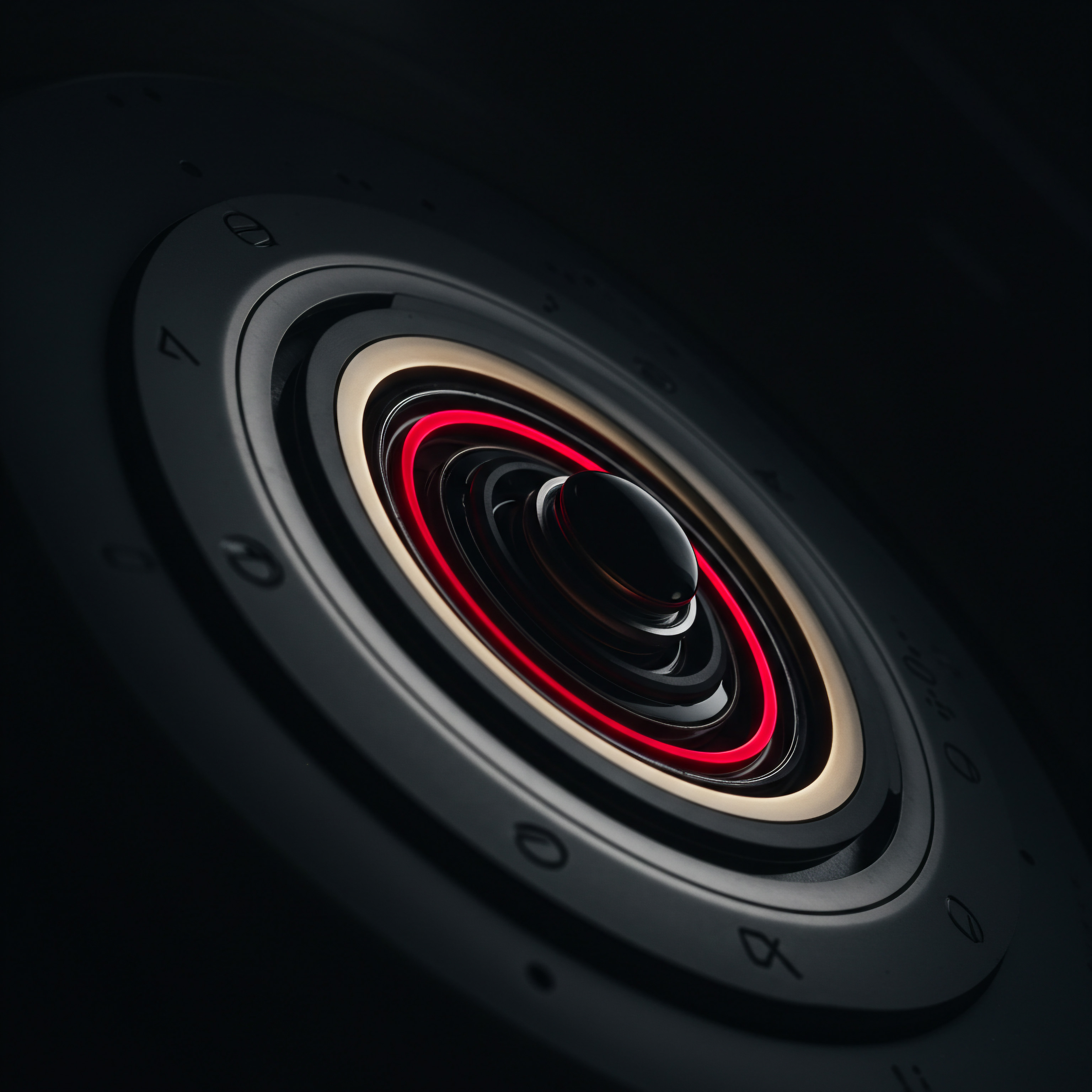
Reflection
Predictive analytics for SMB sales growth Meaning ● Strategic, data-led, hyper-personalized sales growth for SMBs through advanced automation & ethical implementation. is not merely about adopting sophisticated technologies; it’s fundamentally about cultivating a data-centric mindset within the organization. The true transformative power lies not just in the accuracy of predictions, but in the organizational shift towards data-informed decision-making at all levels. SMBs that successfully implement predictive analytics often experience a cultural evolution, where intuition is augmented by data, risks are calculated, and opportunities are identified with greater clarity.
This cultural shift, more than any specific algorithm or tool, is the enduring legacy of embracing predictive analytics for sustained sales growth. The challenge for SMB leadership is to champion this cultural change, ensuring that predictive insights become integral to daily operations and strategic planning, fostering a business environment where data consistently illuminates the path to growth and resilience.
Unlock SMB sales growth with predictive analytics ● leverage no-code AI for data-driven decisions, forecasting, and real-time insights.

Explore
AI Driven Sales Forecasting ToolsImplementing Predictive CRM for Smb GrowthNo-Code Predictive Analytics for E-commerce Sales Optimization