
Fundamentals

Understanding No Code Chatbots For Small Businesses
In today’s fast-paced digital landscape, small to medium businesses (SMBs) are constantly seeking ways to enhance customer support Meaning ● Customer Support, in the context of SMB growth strategies, represents a critical function focused on fostering customer satisfaction and loyalty to drive business expansion. without overwhelming resources. No-code chatbots Meaning ● No-Code Chatbots signify a strategic shift for Small and Medium-sized Businesses, allowing for the deployment of automated conversational interfaces without requiring extensive software coding skills. present a powerful solution, enabling businesses to automate interactions, answer frequently asked questions, and provide instant assistance, all without requiring any programming expertise. This guide will demystify the process of implementing no-code chatbots, focusing on practical steps and immediate results for your SMB.
Imagine a 24/7 customer support agent readily available on your website, social media, or messaging apps. This agent can handle routine inquiries, qualify leads, and even schedule appointments, freeing up your human team to focus on complex issues and strategic initiatives. No-code chatbots make this vision a reality, offering a cost-effective and scalable way to improve customer experience Meaning ● Customer Experience for SMBs: Holistic, subjective customer perception across all interactions, driving loyalty and growth. and operational efficiency.
The beauty of no-code platforms lies in their accessibility. SMB owners and employees, regardless of their technical background, can design, deploy, and manage chatbots through intuitive drag-and-drop interfaces and pre-built templates. This eliminates the need for expensive developers or lengthy training, making advanced technology accessible to businesses of all sizes.

Why No Code Chatbots Are Essential For Modern Smbs
The digital customer expects instant gratification. Long wait times for support or unanswered questions can lead to frustration and lost business. No-code chatbots address this directly by providing immediate responses and always-on availability. Here are key benefits for SMBs:
- Enhanced Customer Support ● Provide 24/7 instant answers to common questions, improving customer satisfaction Meaning ● Customer Satisfaction: Ensuring customer delight by consistently meeting and exceeding expectations, fostering loyalty and advocacy. and reducing wait times.
- Increased Efficiency ● Automate routine tasks like answering FAQs, scheduling appointments, and collecting customer data, freeing up human agents for complex issues.
- Lead Generation and Qualification ● Chatbots can engage website visitors, gather contact information, and qualify leads based on pre-defined criteria.
- Cost Reduction ● Reduce the workload on customer support teams, potentially lowering staffing costs and improving resource allocation.
- Improved Brand Image ● Demonstrate responsiveness and modern customer service, enhancing your brand’s reputation.
Consider a local bakery that receives numerous calls daily asking about opening hours, menu items, and delivery options. Implementing a no-code chatbot Meaning ● No-Code Chatbots empower Small and Medium Businesses to automate customer interaction and internal processes without requiring extensive coding expertise. on their website can instantly answer these questions, reducing phone calls and allowing staff to focus on baking and serving customers. This simple automation improves customer service Meaning ● Customer service, within the context of SMB growth, involves providing assistance and support to customers before, during, and after a purchase, a vital function for business survival. and streamlines operations without requiring any coding knowledge.
No-code chatbots empower SMBs to deliver exceptional customer support and operational efficiency Meaning ● Maximizing SMB output with minimal, ethical input for sustainable growth and future readiness. without the complexities of traditional software development.

Essential First Steps Choosing Your No Code Chatbot Platform
Selecting the right no-code chatbot platform is the first crucial step. With numerous options available, it’s important to focus on platforms that align with your SMB’s specific needs and technical capabilities. Here’s a step-by-step approach to guide your decision:
- Define Your Goals ● Clearly identify what you want to achieve with a chatbot. Is it primarily for customer support, lead generation, appointment scheduling, or a combination? Understanding your objectives will help narrow down platform choices.
- Assess Your Technical Skills ● While these are no-code platforms, some are more user-friendly than others. Consider your team’s comfort level with technology and choose a platform with an intuitive interface. Most platforms offer free trials, which is an excellent way to test usability.
- Evaluate Key Features ● Consider the features that are most important for your goals. Do you need integrations with your CRM, email marketing Meaning ● Email marketing, within the small and medium-sized business (SMB) arena, constitutes a direct digital communication strategy leveraged to cultivate customer relationships, disseminate targeted promotions, and drive sales growth. software, or payment gateways? Look for platforms that offer the necessary integrations and functionalities.
- Compare Pricing and Scalability ● Chatbot platform pricing varies. Evaluate pricing plans based on your usage volume and desired features. Also, consider scalability ● can the platform grow with your business needs?
- Read Reviews and Case Studies ● Research user reviews and case studies to understand the real-world experiences of other SMBs using different platforms. This can provide valuable insights into platform strengths and weaknesses.
For example, a small e-commerce store might prioritize a platform that integrates seamlessly with their e-commerce platform and offers features like order tracking and returns processing. A service-based business, like a salon, might focus on appointment scheduling and FAQ automation. Understanding your specific requirements is key to selecting the optimal platform.
Here are some popular beginner-friendly no-code chatbot platforms:
- Tidio ● Known for its ease of use and live chat features, suitable for small businesses starting with basic customer support chatbots.
- Chatfuel ● Popular for Facebook Messenger chatbots, offering a visual flow builder and good for businesses heavily reliant on social media engagement.
- ManyChat ● Another strong option for Messenger and SMS chatbots, with robust marketing automation features.
- Landbot ● Offers a visually appealing, conversational interface, suitable for lead generation Meaning ● Lead generation, within the context of small and medium-sized businesses, is the process of identifying and cultivating potential customers to fuel business growth. and interactive experiences.
- Zoho SalesIQ ● Integrates well within the Zoho ecosystem, providing comprehensive sales and support chatbot capabilities.
Choosing the right platform is not just about features; it’s about finding a tool that empowers your team to effectively manage and optimize your chatbot strategy Meaning ● A Chatbot Strategy defines how Small and Medium-sized Businesses (SMBs) can implement conversational AI to achieve specific growth objectives. over time.

Avoiding Common Pitfalls In Initial Chatbot Implementation
Even with no-code platforms, certain pitfalls can hinder the success of your chatbot implementation. Being aware of these common mistakes from the outset can save time and resources.
- Overly Complex Chatbots From The Start ● Resist the urge to build a chatbot that does everything at once. Begin with a simple, focused chatbot addressing a specific need, like FAQs or lead capture. You can always expand functionality later.
- Neglecting User Experience ● Prioritize a conversational and user-friendly chatbot experience. Avoid overly robotic or confusing language. Test your chatbot extensively to ensure it’s intuitive and helpful for users.
- Poorly Defined Chatbot Personality ● Your chatbot represents your brand. Give it a consistent and appropriate personality that aligns with your brand voice. A playful tone might work for a toy store, while a more formal tone is better for a financial service.
- Lack Of Integration ● A chatbot operating in isolation is less effective. Ensure your chatbot integrates with your website, CRM, and other relevant systems to streamline workflows and data flow.
- Ignoring Analytics and Optimization ● Chatbot performance Meaning ● Chatbot Performance, within the realm of Small and Medium-sized Businesses (SMBs), fundamentally assesses the effectiveness of chatbot solutions in achieving predefined business objectives. needs to be monitored and optimized. Track key metrics like conversation completion rates and customer satisfaction to identify areas for improvement. Regularly review chatbot conversations to understand user pain points and refine responses.
For instance, if a user asks a question outside the chatbot’s programmed knowledge, provide a clear path to human support rather than a generic error message. A well-designed fallback mechanism is crucial for a positive user experience.
Consider these common pitfalls as lessons learned from other SMBs. By proactively addressing these potential issues, you can ensure a smoother and more successful chatbot launch.

Creating Your First Simple Chatbot Flow Step By Step
Building your first chatbot flow might seem daunting, but no-code platforms simplify this process significantly. Let’s outline a step-by-step approach for creating a basic FAQ chatbot using a typical drag-and-drop interface.
- Choose Your Platform and Login ● Select your chosen no-code chatbot platform and create an account or log in.
- Start a New Chatbot Project ● Most platforms have a clear “Create New Chatbot” or similar button. Click this to begin.
- Select a Template (Optional) ● Many platforms offer pre-built templates for common use cases like FAQs or lead generation. Using a template can speed up the initial setup. Choose an FAQ template if available, or start with a blank canvas for more customization.
- Define Your Welcome Message ● This is the first message users will see when they interact with your chatbot. Keep it welcoming and informative. For example ● “Hi there! Welcome to [Your Business Name] Customer Support. How can I help you today?”
- Identify Common FAQs ● List the 5-10 most frequently asked questions your business receives. These will form the core of your chatbot’s knowledge base. Examples for a restaurant might include ● “What are your opening hours?”, “Do you offer delivery?”, “What’s on the menu?”.
- Create Chatbot Responses for Each FAQ ● For each FAQ, create a concise and helpful chatbot response. Use the platform’s visual builder to link the FAQ to its corresponding answer. This typically involves creating “nodes” or “blocks” for questions and answers and connecting them.
- Implement Keywords or Buttons for FAQ Selection ● Users need a way to ask their questions. You can use keywords (e.g., if a user types “hours”, the chatbot triggers the opening hours response) or buttons (e.g., buttons labeled “Opening Hours”, “Menu”, “Delivery”). Buttons are generally more user-friendly for basic FAQs.
- Add a Fallback Response ● Create a default response for questions the chatbot doesn’t understand. This could be ● “I’m still learning! Let me connect you with a human agent,” or “Sorry, I didn’t understand your question. Could you rephrase it or contact us directly at [phone number/email address]?”
- Test Your Chatbot ● Thoroughly test your chatbot by asking all the FAQs and some questions outside its knowledge base. Ensure the flow is smooth, responses are accurate, and the fallback mechanism works correctly.
- Deploy Your Chatbot ● Once you’re satisfied with testing, follow the platform’s instructions to deploy your chatbot to your website or chosen channels. This usually involves embedding a code snippet on your website or connecting your chatbot to your social media pages.
Imagine setting up a chatbot for a small online clothing boutique. Common FAQs might be about sizing, shipping costs, and return policies. By following these steps, the boutique owner can quickly create a chatbot that answers these questions instantly, improving customer experience and reducing inquiries to their email inbox.
This initial chatbot flow is just the beginning. As you become more comfortable with the platform, you can add more complex logic, integrations, and features. Start simple, get comfortable, and iterate.

Integrating Your Chatbot Into Website And Social Media
A chatbot is most effective when it’s easily accessible to your customers. Integrating it seamlessly into your website and social media channels is crucial for maximizing its impact. The integration process is typically straightforward with no-code platforms.
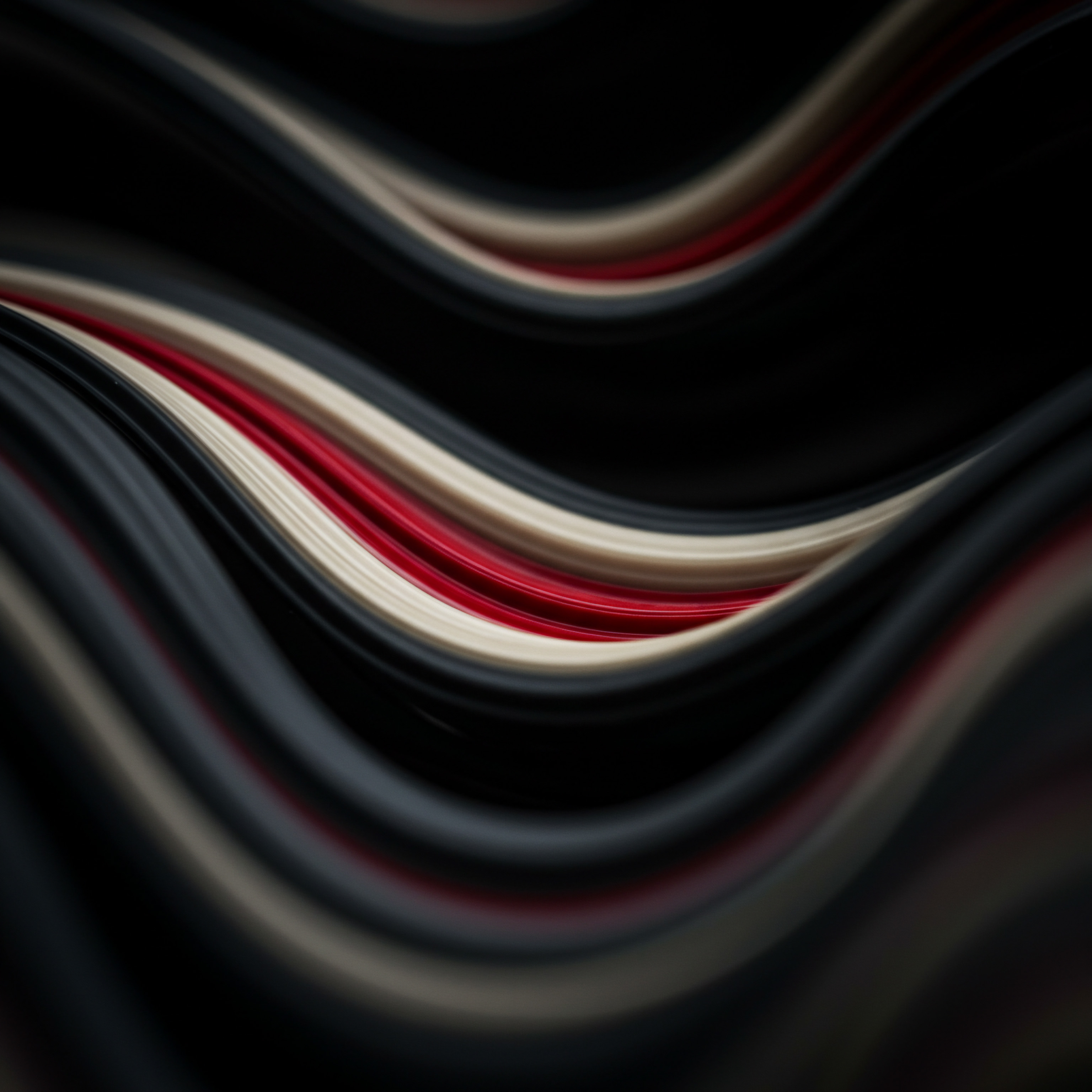
Website Integration
Website integration usually involves embedding a small snippet of code provided by your chatbot platform into your website’s HTML. Here are the general steps:
- Get the Embed Code ● In your chatbot platform’s settings or deployment section, you’ll find an embed code, often in JavaScript.
- Access Your Website’s HTML ● You’ll need access to your website’s code. If you use a website builder like WordPress, Squarespace, or Wix, there are usually options to add custom code snippets. If you have a custom-coded website, you’ll need to edit the HTML files directly or ask your web developer.
- Embed the Code ● Paste the embed code into the section of your website’s HTML, ideally just before the closing tag. This ensures the chatbot loads after the main page content.
- Customize Chatbot Appearance (Optional) ● Most platforms allow you to customize the chatbot’s appearance to match your website’s branding, including colors, logo, and welcome message. Do this within the chatbot platform’s settings.
- Test the Integration ● Visit your website and ensure the chatbot widget appears correctly. Test its functionality to confirm it’s working as expected.
For example, on WordPress, you might use a plugin like “Insert Headers and Footers” to easily add the chatbot embed code to your website’s footer. Website builders often have dedicated sections for adding custom JavaScript or embed codes.
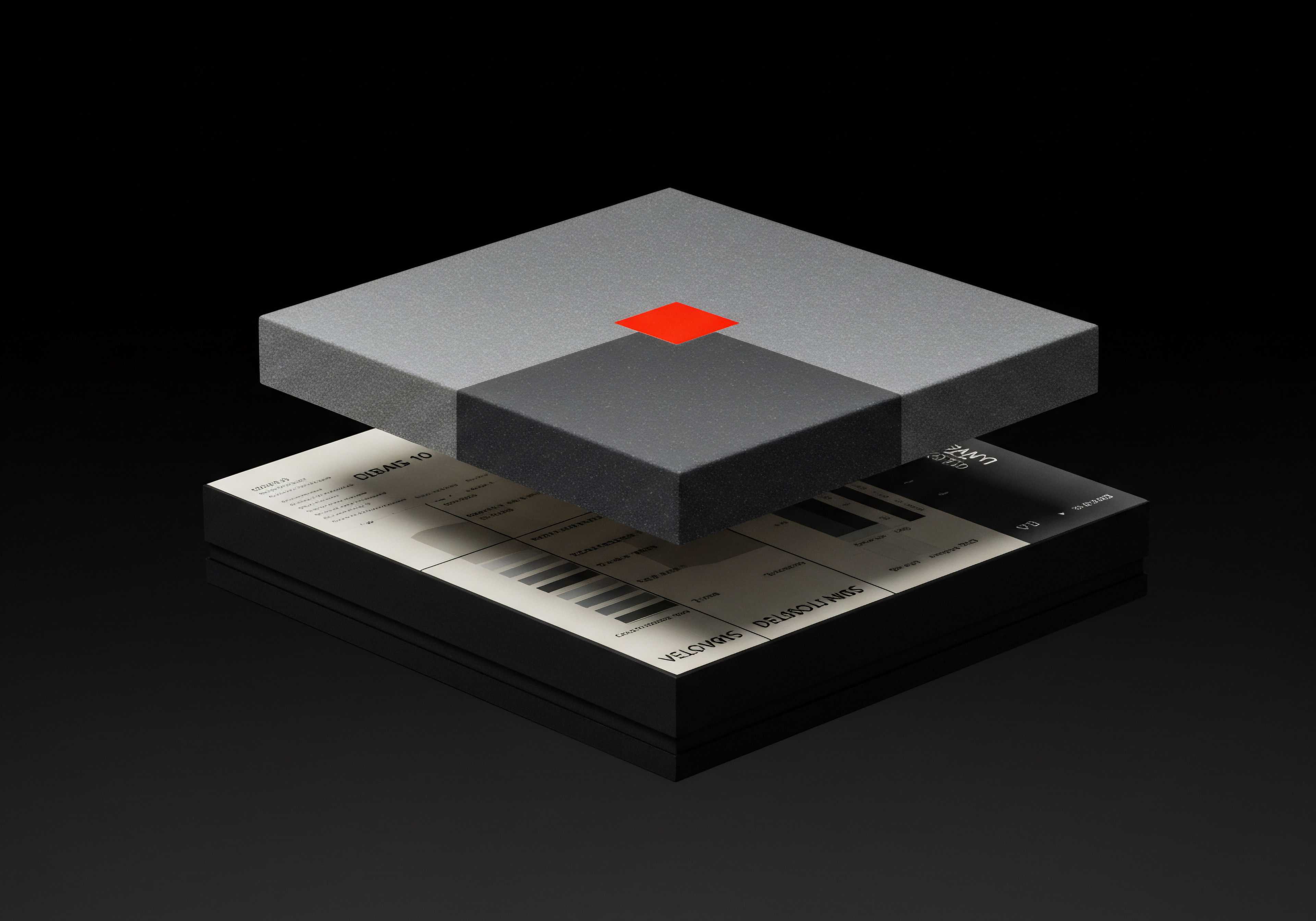
Social Media Integration
Integrating your chatbot with social media, particularly Facebook Messenger, is powerful for reaching customers where they spend significant time online. The process usually involves connecting your chatbot platform to your social media business page.
- Connect Your Social Media Account ● Within your chatbot platform, look for integration options for social media platforms like Facebook Messenger. Follow the platform’s instructions to connect your Facebook Business Page to your chatbot account. This typically involves authorizing the chatbot platform to access your page.
- Configure Welcome Message and Auto-Responses for Social Media ● You can often customize the welcome message and initial chatbot flow specifically for social media users, as their context and expectations might differ from website visitors.
- Test the Integration ● Visit your Facebook Business Page as a user and send a message to your page. Ensure the chatbot responds as expected and the integration is working correctly.
- Promote Your Chatbot on Social Media ● Let your followers know they can now interact with your business through Messenger for instant support and information.
ManyChat and Chatfuel are platforms specifically designed for Facebook Messenger chatbots, simplifying this integration process. They offer features tailored to social media engagement, like comment automation and broadcast messaging.
By integrating your chatbot across website and social media, you create a consistent and accessible customer support experience, meeting customers where they are and enhancing your brand’s reach.

Basic Metrics To Track Chatbot Performance For Quick Wins
Implementing a chatbot is not a set-and-forget task. Tracking basic performance metrics Meaning ● Performance metrics, within the domain of Small and Medium-sized Businesses (SMBs), signify quantifiable measurements used to evaluate the success and efficiency of various business processes, projects, and overall strategic initiatives. is essential to understand its effectiveness and identify areas for quick wins and optimization. Focus on metrics that provide actionable insights into user engagement and chatbot usefulness.
Here are key metrics to monitor initially:
- Conversation Completion Rate ● This measures the percentage of chatbot conversations that reach a successful resolution, such as answering a question or completing a task. A low completion rate might indicate issues with chatbot flow or understanding.
- Customer Satisfaction (CSAT) Score ● Many chatbot platforms Meaning ● Chatbot Platforms, within the realm of SMB growth, automation, and implementation, represent a suite of technological solutions enabling businesses to create and deploy automated conversational agents. allow you to add a simple CSAT survey at the end of conversations (e.g., “Was this helpful? Yes/No”). Track the percentage of “Yes” responses to gauge user satisfaction with the chatbot.
- Average Conversation Duration ● Monitor how long users interact with the chatbot. Very short durations might suggest users are not finding what they need, while excessively long durations could indicate inefficiencies in the chatbot flow.
- Frequently Asked Questions (FAQ) Resolved by Chatbot ● Track which FAQs are most frequently handled by the chatbot. This validates if your chatbot is addressing the most common inquiries and helps prioritize content updates.
- Fallback Rate to Human Agent ● Monitor how often the chatbot needs to transfer conversations to a human agent. A high fallback rate might indicate gaps in the chatbot’s knowledge base or complex questions it cannot handle.
Table 1 ● Basic Chatbot Performance Metrics Meaning ● Chatbot Performance Metrics represent a quantifiable assessment of a chatbot's effectiveness in achieving predetermined business goals for Small and Medium-sized Businesses. and Quick Win Actions
| Metric Conversation Completion Rate |
| Description % of conversations reaching resolution |
| Interpretation Low rate ● Flow issues, poor understanding |
| Quick Win Action Simplify flow, improve question understanding |
| Metric CSAT Score |
| Description Customer satisfaction with chatbot |
| Interpretation Low score ● Unhelpful or frustrating chatbot |
| Quick Win Action Improve response quality, user experience |
| Metric Average Conversation Duration |
| Description Length of chatbot interactions |
| Interpretation Very short/long ● Inefficiency, user frustration |
| Quick Win Action Optimize flow, improve information access |
| Metric FAQs Resolved by Chatbot |
| Description Popular FAQs handled automatically |
| Interpretation Highlights chatbot's value and common inquiries |
| Quick Win Action Expand FAQ knowledge base based on data |
| Metric Fallback Rate to Human Agent |
| Description % of conversations needing human handover |
| Interpretation High rate ● Knowledge gaps, complex issues |
| Quick Win Action Improve chatbot knowledge, refine handover process |
For example, if you notice a low conversation completion rate and negative CSAT scores, investigate the chatbot flow for common pain points. Perhaps users are getting stuck at a certain point, or the responses are not helpful. Making targeted improvements based on these metrics can lead to quick wins in chatbot effectiveness and user satisfaction.
Start tracking these basic metrics from day one. Regular monitoring and data-driven adjustments are key to maximizing the value of your no-code chatbot implementation Meaning ● Chatbot Implementation, within the Small and Medium-sized Business arena, signifies the strategic process of integrating automated conversational agents into business operations to bolster growth, enhance automation, and streamline customer interactions. and achieving tangible improvements in customer support.

Intermediate

Elevating Chatbot Capabilities With Personalization
Once you’ve mastered the fundamentals of no-code chatbots, the next step is to enhance their capabilities through personalization. Generic chatbot interactions can be functional, but personalized experiences Meaning ● Personalized Experiences, within the context of SMB operations, denote the delivery of customized interactions and offerings tailored to individual customer preferences and behaviors. significantly improve user engagement and satisfaction. Personalization at this stage involves tailoring chatbot responses and interactions based on user data and context, without requiring complex coding.
Imagine a returning customer interacting with your chatbot. Instead of a generic greeting, the chatbot could recognize them and say, “Welcome back, [Customer Name]! How can I assist you today?”.
This simple personalization makes the interaction feel more human and valued. Intermediate no-code platforms offer features to achieve this level of personalization effectively.

Implementing User Segmentation For Tailored Experiences
User segmentation is a powerful technique to deliver more relevant and personalized chatbot experiences. It involves categorizing users into different groups based on shared characteristics and tailoring chatbot interactions accordingly. This goes beyond basic personalization and allows for more targeted and effective communication.
Common segmentation criteria for SMBs include:
- New Vs. Returning Visitors ● Tailor the welcome message and initial flow differently for first-time visitors compared to returning customers. New visitors might need more introductory information, while returning customers may have specific support needs or be ready to make a purchase.
- Customer Type (e.g., Potential Lead, Existing Customer) ● If you can identify the user’s status (e.g., through login or CRM integration), you can provide different paths. Potential leads might be guided towards lead capture Meaning ● Lead Capture, within the small and medium-sized business (SMB) sphere, signifies the systematic process of identifying and gathering contact information from potential customers, a critical undertaking for SMB growth. forms or product demos, while existing customers are directed to support or account management.
- Browsing Behavior ● Track pages users have visited on your website before interacting with the chatbot. If a user is on a product page, the chatbot can proactively offer product-specific information or assistance.
- Demographic Data (if Available) ● If you collect demographic data (e.g., location, industry), you can segment users based on these attributes and provide geographically relevant information or industry-specific support.
For example, an online bookstore could segment users based on browsing history. If a user is browsing the “Fiction” section, the chatbot could offer recommendations for new fiction releases or related authors. If they are in the “Textbooks” section, the chatbot might offer help with textbook rentals or student discounts.
Implementing user segmentation in no-code chatbots typically involves:
- Data Collection ● Determine what user data you can collect and how (e.g., website cookies, CRM data, user input).
- Segmentation Rules ● Define rules to segment users based on the collected data (e.g., “If user is a returning visitor, apply ‘Returning Customer’ segment”).
- Conditional Logic in Chatbot Flow ● Use the chatbot platform’s conditional logic features to create different conversation paths based on user segments. For example, “If user segment is ‘Returning Customer’, display personalized welcome message and offer quick access to order history.”
- Testing and Optimization ● Test different segmentation strategies and chatbot flows to see what resonates best with each segment. Monitor metrics like conversion rates and customer satisfaction within each segment.
User segmentation allows you to move beyond generic chatbot interactions and deliver more targeted and relevant experiences, leading to increased engagement, conversion rates, and customer loyalty.
Intermediate no-code chatbot strategies Meaning ● Chatbot Strategies, within the framework of SMB operations, represent a carefully designed approach to leveraging automated conversational agents to achieve specific business goals; a plan of action aimed at optimizing business processes and revenue generation. focus on personalization and user segmentation to create more engaging and effective customer interactions.

Advanced Chatbot Conversation Design With Conditional Logic
Moving beyond simple linear chatbot flows, intermediate implementations leverage conditional logic to create dynamic and branching conversations. Conditional logic allows the chatbot’s path to adapt based on user responses, creating more natural and interactive dialogues. This is crucial for handling diverse user needs and complex inquiries effectively.
Consider a chatbot for a travel agency. A simple flow might just ask users about their destination and dates. However, with conditional logic, the chatbot can ask follow-up questions based on the initial response. For example:
- Initial Question ● “Where would you like to travel?”
- User Response ● “Beach vacation.”
- Conditional Logic Branch ● Based on “Beach vacation,” the chatbot can ask ● “Are you looking for a relaxing beach or a beach with water sports activities?”
- Further Branching ● Depending on the user’s preference (relaxing or water sports), the chatbot can offer different destination recommendations and package options.
Implementing conditional logic involves:
- Planning Branching Scenarios ● Map out different conversation paths based on potential user responses. Anticipate common user choices and questions at each step. Use flowcharts or diagrams to visualize complex branching scenarios.
- Utilizing Platform’s Conditional Logic Features ● No-code chatbot platforms provide visual tools to implement conditional logic. This often involves “if-then-else” type conditions based on user input, variables, or segment attributes.
- Creating Decision Points ● Design decision points in your chatbot flow where the conversation branches based on user input. Use buttons, quick replies, or keyword recognition to guide users through these decision points.
- Testing Different Paths ● Thoroughly test all possible conversation paths created by conditional logic. Ensure that the chatbot handles different user inputs gracefully and the branching logic works as intended.
- Iterative Refinement ● Analyze chatbot conversation logs to identify areas where users get stuck or where the branching logic could be improved. Continuously refine your conversation design based on real user interactions.
Conditional logic transforms chatbots from simple information providers to interactive assistants capable of guiding users through complex processes, answering nuanced questions, and delivering personalized experiences. This level of sophistication significantly enhances chatbot effectiveness and user satisfaction.

Leveraging Chatbots For Proactive Customer Engagement
Chatbots are not just for reactive customer support; they can also be powerful tools for proactive customer engagement. Instead of waiting for users to initiate contact, chatbots can proactively reach out to users based on predefined triggers and behaviors, creating opportunities for engagement and conversion. This is a step beyond basic customer service and into proactive customer relationship management.
Examples of proactive chatbot engagement:
- Welcome Messages for New Website Visitors ● Trigger a welcome message after a visitor has spent a certain amount of time on your website or visited specific pages. Offer assistance, highlight key features, or provide a discount code.
- Abandoned Cart Recovery ● For e-commerce businesses, trigger a chatbot message when a user abandons their shopping cart. Remind them of their items, offer assistance with checkout, or provide a small incentive to complete the purchase.
- Proactive Support on Key Pages ● On pages known to cause user confusion (e.g., pricing page, complex forms), proactively offer chatbot assistance. “Having trouble understanding our pricing? I’m here to help!”.
- Personalized Product Recommendations ● Based on browsing history or past purchases, proactively recommend relevant products or services through the chatbot.
- Order Status Updates ● Send proactive order status updates via chatbot, keeping customers informed about shipping and delivery.
Implementing proactive engagement Meaning ● Proactive Engagement, within the sphere of Small and Medium-sized Businesses, denotes a preemptive and strategic approach to customer interaction and relationship management. requires:
- Defining Proactive Triggers ● Identify specific user behaviors or website events that should trigger proactive chatbot messages (e.g., time on page, page visited, abandoned cart).
- Setting Up Trigger Rules ● Configure rules within your chatbot platform to automatically trigger messages based on defined triggers. Most platforms offer options to set time delays, page-specific triggers, and other conditions.
- Crafting Proactive Messages ● Design proactive messages that are helpful, non-intrusive, and provide clear value to the user. Avoid overly aggressive or salesy language. Focus on providing assistance and enhancing user experience.
- A/B Testing Proactive Approaches ● Experiment with different proactive triggers and message types to see what works best for your audience. A/B test different welcome messages, abandoned cart reminders, and proactive support Meaning ● Proactive Support, within the Small and Medium-sized Business sphere, centers on preemptively addressing client needs and potential issues before they escalate into significant problems, reducing operational frictions and enhancing overall business efficiency. offers.
- Monitoring Engagement and Conversion Rates ● Track the impact of proactive chatbot engagement on key metrics like website engagement, conversion rates, and customer satisfaction. Optimize your proactive strategies based on performance data.
For example, an online retailer could set up a proactive chatbot message to trigger after a user has been browsing product pages for 3 minutes without adding anything to their cart. The message could offer personalized product recommendations based on viewed items or a small discount to encourage a purchase. Proactive engagement transforms chatbots from passive support tools to active drivers of customer interaction and business growth.

Integrating Chatbots With Crm And Other Business Systems
To maximize the efficiency and impact of your no-code chatbots, integrating them with your Customer Relationship Management Meaning ● CRM for SMBs is about building strong customer relationships through data-driven personalization and a balance of automation with human touch. (CRM) system and other business tools is crucial. Integration allows for seamless data flow, streamlined workflows, and a more holistic view of customer interactions. This moves chatbots beyond isolated support tools and into integrated components of your business ecosystem.
Benefits of CRM and system integration:
- Personalized Customer Interactions ● Access CRM data within the chatbot to personalize conversations with customer names, purchase history, and past interactions.
- Lead Capture and Management ● Automatically capture leads generated by the chatbot and push them directly into your CRM for sales follow-up.
- Streamlined Support Workflows ● When a chatbot escalates a conversation to a human agent, provide the agent with context from previous chatbot interactions and CRM data for faster and more informed support.
- Automated Data Entry ● Automate data entry tasks by capturing customer information through the chatbot and automatically updating records in your CRM or other systems.
- Improved Reporting and Analytics ● Combine chatbot data Meaning ● Chatbot Data, in the SMB environment, represents the collection of structured and unstructured information generated from chatbot interactions. with CRM data to gain a more comprehensive understanding of customer behavior, support trends, and sales performance.
Common integrations for SMBs include:
- CRM Systems (e.g., Salesforce, HubSpot, Zoho CRM) ● Integrate with your CRM to access customer data, log chatbot interactions, and manage leads.
- Email Marketing Platforms (e.g., Mailchimp, Constant Contact) ● Add chatbot-generated leads to your email lists for marketing campaigns.
- E-Commerce Platforms (e.g., Shopify, WooCommerce) ● Access order information, track shipping status, and provide product-specific support.
- Payment Gateways (e.g., Stripe, PayPal) ● Process payments directly through the chatbot for e-commerce transactions or service bookings.
- Help Desk Software (e.g., Zendesk, Freshdesk) ● Seamlessly transfer chatbot conversations to human agents within your help desk system.
Table 2 ● Intermediate Chatbot Integrations and Business Impact
| Integration Type CRM Integration |
| Example Platforms Salesforce, HubSpot, Zoho CRM |
| Business Impact Personalized interactions, lead management, streamlined workflows |
| Integration Type Email Marketing Integration |
| Example Platforms Mailchimp, Constant Contact |
| Business Impact Lead nurturing, targeted marketing campaigns |
| Integration Type E-commerce Platform Integration |
| Example Platforms Shopify, WooCommerce |
| Business Impact Order tracking, product support, sales automation |
| Integration Type Payment Gateway Integration |
| Example Platforms Stripe, PayPal |
| Business Impact Direct chatbot sales, streamlined transactions |
| Integration Type Help Desk Software Integration |
| Example Platforms Zendesk, Freshdesk |
| Business Impact Seamless human agent handover, efficient support |
Implementing integrations typically involves using the chatbot platform’s built-in integration features or APIs (Application Programming Interfaces). No-code platforms often provide pre-built connectors for popular business applications, simplifying the integration process. For example, connecting a chatbot to HubSpot CRM might involve simply authenticating your HubSpot account within the chatbot platform and mapping data fields.
By integrating your chatbot with your business systems, you create a more connected and efficient operation, enhancing customer experience, streamlining workflows, and unlocking the full potential of your no-code chatbot investment.
Integrating no-code chatbots with CRM and business systems creates a connected ecosystem, enhancing personalization, efficiency, and data-driven decision-making.
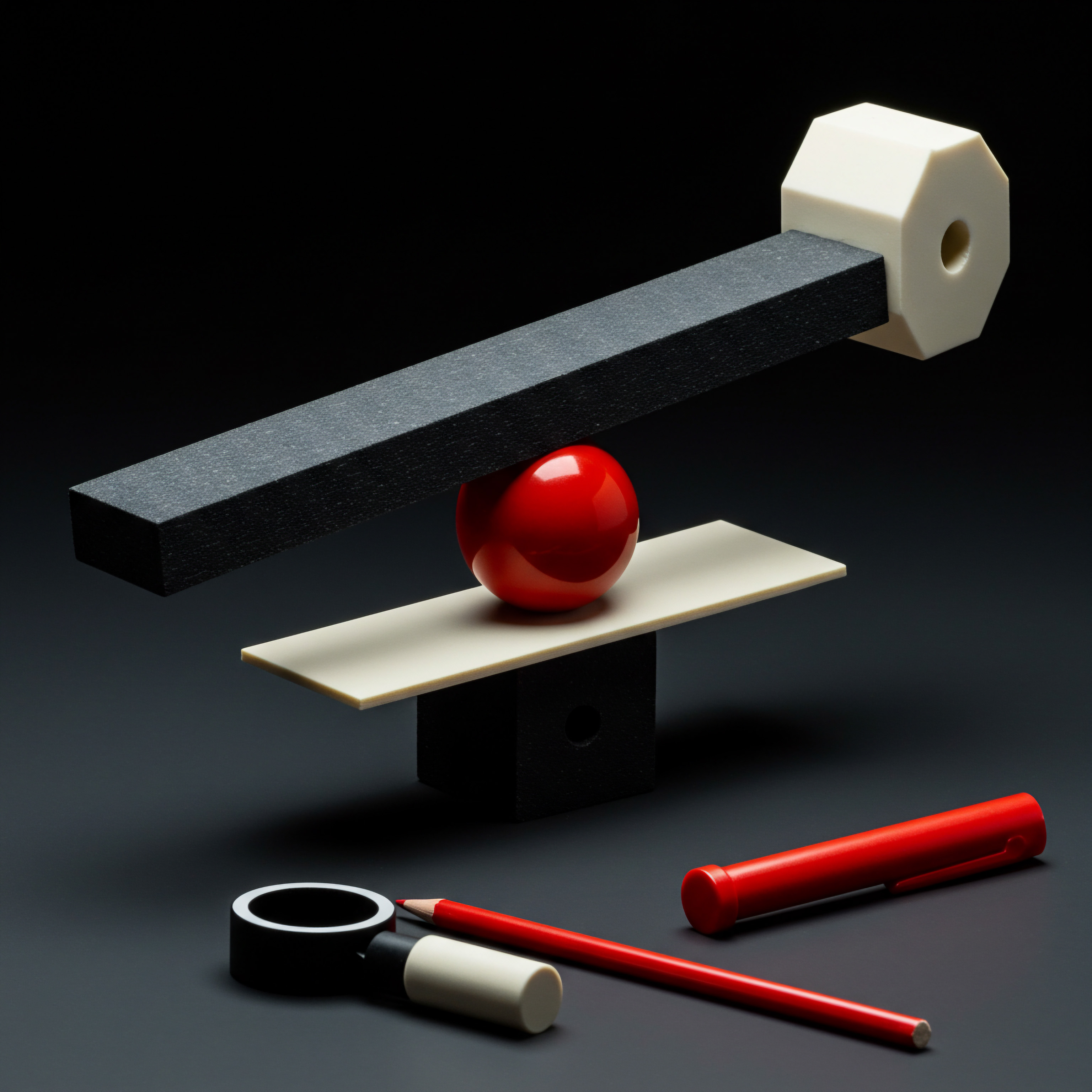
Analyzing Chatbot Data For Continuous Improvement And Roi
Beyond basic performance metrics, intermediate chatbot implementations require deeper data analysis Meaning ● Data analysis, in the context of Small and Medium-sized Businesses (SMBs), represents a critical business process of inspecting, cleansing, transforming, and modeling data with the goal of discovering useful information, informing conclusions, and supporting strategic decision-making. to drive continuous improvement Meaning ● Ongoing, incremental improvements focused on agility and value for SMB success. and maximize Return on Investment (ROI). Analyzing chatbot data provides valuable insights into user behavior, chatbot effectiveness, and areas for optimization. This moves from simple monitoring to data-driven chatbot management.
Key areas for data analysis:
- Conversation Funnel Analysis ● Analyze user drop-off rates at different stages of the chatbot conversation flow. Identify points where users are abandoning conversations and investigate potential issues (e.g., confusing questions, lengthy processes).
- Intent Analysis ● Analyze user inputs and intents to understand what users are trying to achieve with the chatbot. Identify common intents that are not currently addressed by the chatbot and expand its knowledge base accordingly.
- Sentiment Analysis (if Available) ● If your platform offers sentiment analysis, track user sentiment during chatbot interactions. Identify conversations with negative sentiment and investigate the root causes. Address negative experiences promptly to improve customer satisfaction.
- Goal Completion Tracking ● Set up specific goals within your chatbot (e.g., lead form submission, appointment booking, purchase completion). Track goal completion rates to measure the chatbot’s contribution to business objectives.
- Comparison to Human Agent Performance ● If you have human agents handling similar tasks, compare chatbot performance (e.g., resolution time, customer satisfaction) to human agent metrics. Identify areas where the chatbot excels and areas where human intervention is still necessary.
Tools and techniques for data analysis:
- Chatbot Platform Analytics Dashboards ● Utilize the built-in analytics dashboards provided by your no-code chatbot platform. These dashboards typically offer visualizations of key metrics, conversation logs, and user behavior patterns.
- Conversation Log Review ● Regularly review chatbot conversation logs to gain qualitative insights into user interactions. Identify common questions, pain points, and areas of confusion. Pay attention to conversations where the chatbot struggled or failed to provide a satisfactory answer.
- Data Export and Spreadsheet Analysis ● Export chatbot data (e.g., conversation logs, metrics) to spreadsheets (e.g., Excel, Google Sheets) for more in-depth analysis. Use spreadsheet functions and charts to identify trends, patterns, and correlations.
- Data Visualization Tools (e.g., Google Data Studio, Tableau) ● For more advanced analysis and reporting, use data visualization Meaning ● Data Visualization, within the ambit of Small and Medium-sized Businesses, represents the graphical depiction of data and information, translating complex datasets into easily digestible visual formats such as charts, graphs, and dashboards. tools to create interactive dashboards and reports from chatbot data. These tools allow you to combine chatbot data with data from other sources for a holistic view.
- A/B Testing and Experimentation ● Use A/B testing Meaning ● A/B testing for SMBs: strategic experimentation to learn, adapt, and grow, not just optimize metrics. to experiment with different chatbot flows, responses, and proactive engagement strategies. Analyze the results to identify what performs best and optimize your chatbot accordingly.
For example, analyzing conversation funnels for a lead generation chatbot might reveal a high drop-off rate at the lead form stage. Investigating conversation logs might show that users are hesitant to provide their contact information due to privacy concerns. Addressing this by adding a privacy policy link or clarifying data usage could improve lead form completion rates and overall ROI.
Data analysis is not a one-time activity; it’s an ongoing process of monitoring, learning, and optimizing. By actively analyzing chatbot data, SMBs can continuously improve chatbot performance, enhance user experience, and drive measurable business results.

Case Study Smb Success With Intermediate No Code Chatbot Strategies
Company ● “The Cozy Bean Cafe,” a local coffee shop chain with 5 locations.
Challenge ● Managing high volumes of customer inquiries across phone, email, and social media, especially during peak hours. Staff were spending significant time answering repetitive questions about opening hours, menu items, order placement, and location details.
Solution ● Implemented an intermediate no-code chatbot strategy using Landbot, focusing on personalization, conditional logic, and integration with their online ordering system.
Implementation Steps ●
- FAQ Chatbot Foundation ● Initially built a basic FAQ chatbot to answer common questions about hours, menu, locations, and contact information. Integrated it into their website and Facebook page.
- Personalized Greetings and Returning Customer Recognition ● Implemented personalized greetings using website cookies to recognize returning visitors. Chatbot greeted returning customers with a “Welcome back!” message and offered quick access to order history and favorite items (if logged in online ordering system).
- Conditional Logic for Order Inquiries ● Designed conditional logic flows to handle order inquiries. Chatbot asked users if they had placed an order online, for pickup, or for delivery, and branched conversation accordingly to provide relevant information or connect them to the right support channel.
- Integration with Online Ordering System (Square) ● Integrated the chatbot with their Square online ordering system API. This allowed the chatbot to retrieve order status information, provide estimated delivery times, and even process simple order modifications (e.g., adding a note to an order).
- Proactive Promotion of Daily Specials ● Utilized proactive chatbot messages on their website homepage to promote daily specials and new menu items, driving sales and increasing awareness.
- Data Analysis and Optimization ● Regularly analyzed chatbot conversation logs and platform analytics to identify areas for improvement. Tracked conversation completion rates, customer satisfaction scores, and the number of order inquiries handled by the chatbot.
Results ●
- 30% Reduction in Customer Support Inquiries to Human Agents ● The chatbot effectively handled a significant portion of routine inquiries, freeing up staff to focus on complex issues and in-person customer service.
- 25% Increase in Online Order Conversions ● Proactive promotion of daily specials and chatbot assistance with order inquiries contributed to a noticeable increase in online order conversions.
- Improved Customer Satisfaction ● Customer satisfaction scores (CSAT) increased by 15%, attributed to instant answers, personalized interactions, and efficient order support via chatbot.
- Enhanced Operational Efficiency ● Staff time spent on repetitive inquiries was reduced, allowing for better resource allocation Meaning ● Strategic allocation of SMB assets for optimal growth and efficiency. and improved overall operational efficiency.
Key Takeaways ●
- Personalization and Integration Drive Results ● Moving beyond basic FAQs to personalized interactions and system integrations significantly amplified the chatbot’s impact.
- Conditional Logic Enables Complex Interactions ● Using conditional logic allowed “The Cozy Bean Cafe” to handle more complex order inquiries and provide tailored support based on user context.
- Data-Driven Optimization is Crucial ● Regular data analysis and iterative refinement were essential for identifying areas for improvement and maximizing chatbot performance.
This case study demonstrates how an SMB can leverage intermediate no-code chatbot strategies to achieve tangible improvements in customer support, sales, and operational efficiency.

Advanced

Harnessing Ai Powered Chatbots For Next Level Automation
For SMBs ready to push the boundaries of customer support automation, AI-powered no-code chatbots represent the cutting edge. These advanced chatbots leverage Artificial Intelligence (AI) technologies like Natural Language Processing Meaning ● Natural Language Processing (NLP), in the sphere of SMB growth, focuses on automating and streamlining communications to boost efficiency. (NLP) and Machine Learning Meaning ● Machine Learning (ML), in the context of Small and Medium-sized Businesses (SMBs), represents a suite of algorithms that enable computer systems to learn from data without explicit programming, driving automation and enhancing decision-making. (ML) to understand complex user requests, personalize interactions at scale, and even predict customer needs. This moves beyond rule-based chatbots into the realm of intelligent conversational agents.
Imagine a chatbot that not only answers FAQs but also understands the intent behind complex questions, adapts its responses dynamically, and learns from every interaction to improve its performance over time. AI-powered no-code platforms make this level of sophistication accessible to SMBs without requiring in-house AI expertise.

Understanding Natural Language Processing Nlp In Chatbots
Natural Language Processing (NLP) is the core AI technology that enables chatbots to understand and process human language. Unlike rule-based chatbots that rely on predefined keywords and scripts, NLP-powered chatbots can interpret the meaning and intent behind user inputs, even with variations in phrasing, grammar, and spelling. This allows for more natural and human-like conversations.
Key NLP capabilities in advanced chatbots:
- Intent Recognition ● NLP algorithms can identify the user’s intent or goal behind their message. For example, if a user types “I need to return an item,” the chatbot can recognize the intent as “Return Request” even if the exact keywords are not predefined.
- Entity Extraction ● NLP can extract key entities or pieces of information from user input, such as product names, dates, locations, or contact details. This allows the chatbot to understand the context of the request and personalize responses accordingly.
- Sentiment Analysis ● NLP can analyze the sentiment or emotional tone of user messages, identifying whether the user is happy, frustrated, or neutral. This allows the chatbot to adapt its responses to match the user’s emotional state and escalate negative sentiment conversations to human agents.
- Context Management ● NLP enables chatbots to maintain context throughout a conversation, remembering previous turns and user preferences. This allows for more coherent and natural dialogues, avoiding repetitive questions and providing relevant follow-up information.
- Language Understanding Beyond Keywords ● NLP algorithms can understand synonyms, paraphrases, and variations in language, making chatbots more robust to different user phrasing and less reliant on users using specific keywords.
For example, consider a user asking an AI-powered chatbot for a tech support company ● “My internet is down and the modem is blinking red, what should I do?”. An NLP-powered chatbot can:
- Intent Recognition ● Identify the intent as “Internet Outage Troubleshooting.”
- Entity Extraction ● Extract entities like “internet down” and “modem blinking red” to understand the specific issue.
- Context Management ● Remember previous interactions with this user (if any) to avoid asking for redundant information.
- Response Generation ● Generate a relevant troubleshooting response based on the identified intent and entities, such as ● “I understand your internet is down and the modem is blinking red. Let’s try a quick modem reset. Please unplug your modem for 30 seconds and then plug it back in. Let me know if the blinking light changes.”
NLP empowers chatbots to move beyond simple keyword matching and engage in more meaningful and intelligent conversations, significantly enhancing user experience Meaning ● User Experience (UX) in the SMB landscape centers on creating efficient and satisfying interactions between customers, employees, and business systems. and chatbot effectiveness.
Advanced no-code chatbots leverage NLP to understand user intent, context, and sentiment, enabling more natural and intelligent conversations.

Machine Learning For Chatbot Self Improvement And Adaptation
Beyond NLP, Machine Learning (ML) is another critical AI technology that enables chatbots to continuously learn and improve over time. ML algorithms allow chatbots to analyze vast amounts of conversation data, identify patterns, and adapt their behavior to optimize performance. This self-learning capability is a hallmark of advanced AI-powered chatbots.
Key ML applications in chatbots:
- Intent Classification Improvement ● ML models can be trained to improve intent recognition accuracy over time. By analyzing user inputs and chatbot responses, the model learns to better classify user intents, even with ambiguous or nuanced language.
- Response Optimization ● ML can analyze chatbot conversation logs to identify which responses are most effective in resolving user issues and driving positive outcomes. The chatbot can then prioritize and refine these high-performing responses.
- Personalization at Scale ● ML algorithms can analyze user data and behavior patterns to deliver highly personalized chatbot experiences at scale. This goes beyond basic segmentation and allows for individualized interactions tailored to each user’s unique needs and preferences.
- Automated Chatbot Training ● ML can automate aspects of chatbot training and knowledge base updates. By analyzing user interactions and identifying knowledge gaps, the chatbot can suggest new FAQs, refine existing responses, and even automatically generate new content.
- Anomaly Detection and Proactive Issue Resolution ● ML can be used to detect anomalies in chatbot performance or user behavior patterns. For example, a sudden spike in negative sentiment or a drop in conversation completion rates could trigger alerts for human review and proactive issue resolution.
For example, consider an e-commerce chatbot using ML for response optimization. The ML model can analyze thousands of past chatbot conversations and identify patterns in successful resolutions. It might discover that for order tracking inquiries, providing a direct link to the order tracking page in the initial response leads to higher completion rates compared to a more conversational approach. The chatbot can then automatically prioritize the direct link approach for future order tracking inquiries.
Implementing ML in no-code chatbots often involves:
- Data Collection and Preparation ● Ensure you are collecting sufficient chatbot conversation data and user interaction data. Prepare and clean this data for ML model training.
- Model Training (often Platform-Automated) ● Many advanced no-code platforms handle ML model training automatically in the background. They use your chatbot data to continuously train and improve their underlying AI models.
- Performance Monitoring and Evaluation ● Continuously monitor chatbot performance metrics and evaluate the impact of ML-driven improvements. Track metrics like intent recognition accuracy, response effectiveness, and user satisfaction over time.
- Human-In-The-Loop Feedback ● While ML automates much of the improvement process, human feedback is still valuable. Regularly review chatbot performance, analyze conversation logs, and provide feedback to the ML system to guide its learning and ensure alignment with business goals.
ML empowers chatbots to become increasingly intelligent and effective over time, reducing the need for manual updates and enabling continuous optimization of customer support automation.

Building Chatbots For Multi Channel Support Omnichannel Approach
Advanced chatbot strategies extend beyond single-channel deployments to embrace an omnichannel approach. This involves building and deploying chatbots across multiple customer touchpoints, such as websites, mobile apps, social media platforms, messaging apps, and even voice assistants. An omnichannel chatbot strategy ensures consistent and seamless customer support across all preferred channels.
Benefits of omnichannel chatbot deployment:
- Enhanced Customer Convenience ● Customers can interact with your chatbot on their preferred channel, whether it’s your website, Facebook Messenger, WhatsApp, or voice assistants like Google Assistant or Amazon Alexa.
- Consistent Brand Experience ● Omnichannel chatbots Meaning ● Omnichannel Chatbots, within the SMB landscape, represent a pivotal automation strategy; they are not merely customer service tools, but growth enablers. deliver a consistent brand voice and support experience across all channels, reinforcing brand identity and building customer trust.
- Seamless Channel Switching ● Customers can start a conversation on one channel (e.g., website) and seamlessly continue it on another channel (e.g., mobile app) without losing context or having to repeat information.
- Wider Customer Reach ● Deploying chatbots across multiple channels expands your customer reach and makes support accessible to a broader audience, including users who primarily use social media or messaging apps.
- Centralized Chatbot Management ● Advanced no-code platforms often provide centralized management for omnichannel chatbots, allowing you to manage chatbot content, flows, and analytics across all channels from a single interface.
Key considerations for omnichannel chatbot implementation:
- Channel Selection Based on Customer Preferences ● Identify the channels where your target customers are most active and prioritize chatbot deployment on those channels. Consider conducting customer surveys or analyzing channel usage data to inform your channel selection strategy.
- Channel-Specific Chatbot Adaptation ● While maintaining core chatbot functionality and brand consistency, adapt chatbot flows and responses to suit the specific context and user expectations of each channel. For example, a chatbot on WhatsApp might be more conversational and less formal than a chatbot on your website.
- Seamless Channel Integration ● Ensure seamless integration between different channels. Implement mechanisms for transferring conversation context and user data when customers switch channels.
- Centralized Management Platform ● Choose a no-code platform that supports omnichannel deployment and provides centralized management capabilities. This simplifies chatbot management and ensures consistency across channels.
- Testing and Optimization Across Channels ● Thoroughly test chatbot performance and user experience on each channel. Monitor channel-specific metrics and optimize chatbot flows and responses for each channel to maximize effectiveness.
For example, a retail business could deploy an omnichannel chatbot across their website, mobile app, Facebook Messenger, and WhatsApp. A customer could start browsing products on the website, ask a chatbot question via the website widget, then continue the conversation on WhatsApp while on the go, and finally complete the purchase through the mobile app chatbot. This seamless omnichannel experience enhances customer convenience and engagement.
Omnichannel chatbots represent the future of customer support automation, providing businesses with a powerful way to engage with customers on their terms and deliver consistent, seamless, and personalized experiences across all touchpoints.

Integrating Chatbots With Ai And Automation Tools Rpa And Ai Analytics
To achieve truly advanced automation and unlock the full potential of AI-powered chatbots, SMBs should explore integration with other AI and automation tools, particularly Robotic Process Automation Meaning ● RPA for SMBs: Software robots automating routine tasks, boosting efficiency and enabling growth. (RPA) and AI analytics Meaning ● AI Analytics, in the context of Small and Medium-sized Businesses (SMBs), refers to the utilization of Artificial Intelligence to analyze business data, providing insights that drive growth, streamline operations through automation, and enable data-driven decision-making for effective implementation strategies. platforms. These integrations create a powerful synergy, enabling chatbots to automate complex workflows, access and process data from various systems, and gain deeper insights into customer interactions.

Integration With Robotic Process Automation (RPA)
RPA involves using software robots (“bots”) to automate repetitive, rule-based tasks that are typically performed by humans. Integrating chatbots with RPA extends chatbot capabilities beyond conversation and information delivery to include task execution and process automation.
Examples of chatbot-RPA integration:
- Automated Order Processing ● Chatbot can collect order details from customers and trigger RPA bots to automatically process orders in your ERP or order management system.
- Account Management Automation ● Chatbot can handle account-related requests (e.g., password resets, address updates) and trigger RPA bots to perform these actions in your customer account system.
- Data Retrieval and Aggregation ● Chatbot can query RPA bots to retrieve data from various systems (e.g., inventory levels, pricing information, customer data) and present it to users in real-time.
- Automated Report Generation ● Chatbot can trigger RPA bots to generate reports based on user requests, such as sales reports, customer support summaries, or marketing performance dashboards.
- Workflow Automation Across Systems ● Chatbot can orchestrate complex workflows that span multiple systems by triggering RPA bots to perform tasks in different applications based on user input and predefined rules.
Integrating chatbots with RPA enables end-to-end automation, where chatbots handle the customer interaction and RPA bots execute the backend tasks required to fulfill user requests. This significantly enhances efficiency and reduces manual effort.

Integration With AI Analytics Platforms
Integrating chatbots with AI analytics platforms Meaning ● AI Analytics Platforms, in the sphere of Small and Medium-sized Businesses (SMBs), represent sophisticated software solutions designed to leverage artificial intelligence to derive actionable insights from business data. unlocks deeper insights into chatbot performance, user behavior, and customer support trends. AI analytics platforms leverage advanced analytics Meaning ● Advanced Analytics, in the realm of Small and Medium-sized Businesses (SMBs), signifies the utilization of sophisticated data analysis techniques beyond traditional Business Intelligence (BI). techniques, including ML, to analyze chatbot data and identify patterns, anomalies, and opportunities for optimization.
Benefits of chatbot-AI analytics integration:
- Advanced Intent Analysis and Discovery ● AI analytics can go beyond basic intent recognition to uncover hidden user intents and emerging topics from chatbot conversations. This helps identify unmet customer needs and areas for chatbot expansion.
- Predictive Analytics for Customer Support ● AI analytics can predict future customer support trends, such as peak demand periods, common issue types, and potential customer churn risks, allowing for proactive resource allocation and issue prevention.
- Personalized Recommendations and Insights ● AI analytics can analyze individual user interactions and preferences to provide personalized recommendations and insights to human agents, enabling more effective and targeted support.
- Automated Performance Monitoring and Anomaly Detection ● AI analytics platforms can automatically monitor chatbot performance metrics, detect anomalies, and trigger alerts when performance deviates from expected levels, enabling proactive issue identification and resolution.
- Customer Journey Mapping and Optimization ● AI analytics can map customer journeys through chatbot interactions, identify pain points and drop-off points, and provide insights for optimizing chatbot flows and improving customer experience.
Integrating chatbots with AI analytics platforms transforms chatbot data from simple metrics into actionable intelligence, empowering data-driven decision-making and continuous improvement of customer support automation Meaning ● Customer Support Automation for SMBs is strategically using intelligent tech to proactively, ethically, and personally enhance customer experiences for sustained growth. strategies.
Integrating chatbots with RPA and AI analytics platforms requires advanced no-code platforms that offer robust integration capabilities and APIs. SMBs can leverage these integrations to achieve a new level of customer support automation, efficiency, and data-driven insights, gaining a significant competitive advantage in the market.

Advanced Analytics And Reporting For Deep Chatbot Performance Insights
For advanced chatbot implementations, basic metrics are insufficient. Deep analytics and reporting are essential to gain granular insights into chatbot performance, user behavior, and the overall impact on business goals. Advanced analytics goes beyond surface-level metrics to uncover hidden patterns, identify areas for optimization, and demonstrate the true ROI of your chatbot investment.
Advanced analytics metrics and reports:
- Funnel Analysis With Granular Drop-Off Points ● Break down conversation funnels into more detailed steps to pinpoint specific points of friction or confusion. Identify drop-off rates at each step and analyze conversation logs to understand why users are abandoning conversations at those points.
- Intent Heatmaps and Trend Analysis ● Visualize user intents over time to identify trending topics, seasonal patterns, and emerging customer needs. Use intent heatmaps to understand which intents are most frequently expressed and where chatbot knowledge gaps exist.
- Sentiment Trend Analysis and Correlation With Business Outcomes ● Track sentiment trends over time and correlate sentiment changes with business outcomes like customer satisfaction scores, conversion rates, and customer retention. Understand how chatbot sentiment impacts business results.
- User Journey Analysis Across Channels ● Analyze user journeys across different channels to understand omnichannel behavior patterns. Identify common channel switching points and optimize chatbot flows for seamless omnichannel experiences.
- Cohort Analysis of User Segments ● Perform cohort analysis to compare chatbot performance across different user segments. Understand how different user groups interact with the chatbot and tailor chatbot experiences to specific segment needs.
- ROI Dashboards Linking Chatbot Performance to Business KPIs ● Develop ROI dashboards that directly link chatbot performance metrics (e.g., conversation completion rates, resolution times, lead generation) to key business performance indicators (KPIs) like customer acquisition cost, customer lifetime value, and revenue growth.
Tools and techniques for advanced analytics:
- Custom Analytics Dashboards ● Utilize the custom dashboarding capabilities of advanced no-code platforms or integrate with dedicated data visualization tools (e.g., Tableau, Power BI) to create tailored dashboards that track specific metrics and KPIs relevant to your business goals.
- Advanced Filtering and Segmentation ● Leverage advanced filtering and segmentation options within your chatbot platform or analytics tools to drill down into specific user groups, conversation types, and time periods.
- Statistical Analysis and Correlation ● Employ statistical analysis techniques to identify correlations between chatbot performance metrics and business outcomes. Use correlation analysis to understand which chatbot improvements have the greatest impact on KPIs.
- Machine Learning-Powered Anomaly Detection ● Utilize ML-powered anomaly detection tools to automatically identify unusual patterns or deviations in chatbot performance metrics. Set up alerts to be notified of anomalies and investigate potential issues proactively.
- Qualitative Conversation Analysis at Scale ● Use text analytics tools to perform qualitative analysis of chatbot conversation logs at scale. Identify recurring themes, pain points, and areas for improvement from a large volume of conversations.
For example, an e-commerce business could use advanced analytics to identify that a significant drop-off in purchase completion rates occurs when users ask about shipping costs. Further analysis of conversation logs might reveal that users find the shipping cost information unclear or too high. Addressing this by improving shipping cost transparency or offering promotional shipping options could directly improve purchase completion rates and overall revenue.
Advanced analytics and reporting are not just about measuring chatbot performance; they are about gaining actionable insights to continuously optimize your chatbot strategy, improve customer experience, and drive measurable business value.

Future Trends In Chatbot Technology And Ai For Smbs
The field of chatbot technology and AI is rapidly evolving, with continuous advancements that will further empower SMBs in the future. Staying informed about these trends is crucial for SMBs to leverage the latest innovations and maintain a competitive edge in customer support automation.
Key future trends to watch:
- Hyper-Personalization Driven by Advanced AI ● Chatbots will become even more personalized, leveraging AI to understand individual user preferences, anticipate needs, and deliver hyper-personalized experiences tailored to each customer’s unique profile and context.
- Proactive and Predictive Customer Service ● Chatbots will move beyond reactive support to proactive and predictive service. They will anticipate customer needs based on past behavior, browsing history, and real-time data, proactively offering assistance and resolving potential issues before customers even ask.
- Voice-First Chatbot Interactions ● Voice assistants and voice-enabled devices will become increasingly prevalent for chatbot interactions. SMBs will need to optimize their chatbots for voice interactions, ensuring natural language understanding and voice-friendly conversational flows.
- Integration With Augmented Reality (AR) and Virtual Reality (VR) ● Chatbots will integrate with AR and VR technologies to provide immersive and interactive customer experiences. Imagine a chatbot guiding a customer through a virtual product demo or providing AR-based troubleshooting assistance.
- Low-Code/No-Code AI Development Platforms ● The trend towards low-code and no-code AI development will accelerate, making advanced AI capabilities even more accessible to SMBs without requiring specialized AI expertise. Platforms will offer pre-built AI models, drag-and-drop AI development tools, and simplified integration options.
- Emphasis on Ethical AI Meaning ● Ethical AI for SMBs means using AI responsibly to build trust, ensure fairness, and drive sustainable growth, not just for profit but for societal benefit. and Responsible Chatbot Design ● As AI becomes more powerful, ethical considerations and responsible chatbot design will become increasingly important. SMBs will need to ensure their chatbots are fair, transparent, unbiased, and protect user privacy.
- Specialized Chatbots for Niche SMB Industries ● We will see the emergence of specialized chatbot platforms and solutions tailored to specific SMB industries and verticals, addressing unique industry-specific customer support needs and workflows.
For example, imagine a future where a small restaurant uses an AI-powered chatbot that proactively contacts regular customers with personalized menu recommendations based on their past orders and dietary preferences. The chatbot could even use voice interaction to take orders and integrate with AR to show customers a virtual preview of their meal.
Staying ahead of these trends and embracing future chatbot technologies will empower SMBs to deliver exceptional customer experiences, drive innovation, and achieve sustainable growth in an increasingly competitive digital landscape. Continuous learning and adaptation are key to maximizing the long-term value of no-code chatbot strategies.
Case Study Smb Leading With Advanced No Code Chatbot Strategies
Company ● “EcoThreads Apparel,” a rapidly growing online retailer specializing in sustainable and ethically sourced clothing.
Challenge ● Scaling customer support to keep pace with rapid growth while maintaining a personalized and high-quality customer experience. Traditional customer support channels were becoming overwhelmed, and “EcoThreads Apparel” wanted to leverage technology to differentiate themselves through exceptional customer service.
Solution ● Implemented an advanced no-code chatbot strategy using Dialogflow and Zapier, focusing on AI-powered NLP, machine learning for continuous improvement, omnichannel deployment, and integration with RPA and AI analytics.
Implementation Steps ●
- AI-Powered NLP Chatbot Foundation (Dialogflow) ● Built the core chatbot using Dialogflow, leveraging its advanced NLP capabilities for intent recognition, entity extraction, and context management. Trained the chatbot on a large dataset of customer support interactions and product information.
- Machine Learning for Intent Classification and Response Optimization ● Utilized Dialogflow’s ML capabilities to continuously improve intent classification accuracy and optimize chatbot responses based on user interactions and performance data. Implemented automated chatbot training loops.
- Omnichannel Deployment (Website, Mobile App, WhatsApp, Google Assistant) ● Deployed the chatbot across their website, mobile app, WhatsApp Business account, and Google Assistant, providing customers with multiple convenient channels for interaction. Ensured seamless channel switching and context transfer.
- Integration With RPA for Order Processing and Account Management (Zapier & UiPath) ● Integrated the chatbot with RPA tools (Zapier and UiPath) to automate order processing tasks (e.g., order status updates, returns processing) and account management functions (e.g., password resets, address changes).
- Integration With AI Analytics Platform (Google Analytics & Looker) ● Integrated the chatbot with AI analytics platforms (Google Analytics and Looker) to gain deep insights into chatbot performance, user behavior, and customer support trends. Developed custom dashboards for advanced analytics and ROI tracking.
- Proactive and Predictive Customer Service Features ● Implemented proactive chatbot messages based on user browsing behavior and purchase history. Developed predictive support features to anticipate potential customer issues and offer proactive solutions.
- Ethical AI and Responsible Chatbot Design Principles ● Prioritized ethical AI principles Meaning ● Ethical AI Principles, when strategically applied to Small and Medium-sized Businesses, center on deploying artificial intelligence responsibly. in chatbot design, ensuring transparency, fairness, and user privacy. Implemented mechanisms for human oversight and escalation for sensitive issues.
Results ●
- 70% Automation of Customer Support Inquiries ● The AI-powered chatbot automated a significant majority of customer support inquiries, drastically reducing workload on human agents and allowing for scalable customer service.
- 24/7 Instant Customer Support Across Channels ● Customers received instant support 24/7 across all preferred channels, enhancing convenience and satisfaction.
- Improved Customer Satisfaction Scores (CSAT) by 20% ● Personalized, proactive, and efficient chatbot interactions led to a significant increase in customer satisfaction scores.
- 15% Increase in Customer Lifetime Value ● Enhanced customer experience and proactive support contributed to increased customer loyalty and customer lifetime value.
- Significant Reduction in Customer Support Costs ● Automation of customer support inquiries resulted in substantial cost savings compared to traditional support channels.
Key Takeaways ●
- AI-Powered NLP is a Game Changer ● Leveraging AI-powered NLP enabled “EcoThreads Apparel” to build a chatbot that truly understands customer needs and provides intelligent, human-like interactions.
- Omnichannel and Integration are Essential for Scale and Efficiency ● Omnichannel deployment and integration with RPA and AI analytics were crucial for achieving scalable customer support automation Meaning ● Support Automation, within the SMB landscape, involves deploying technological solutions to streamline customer service processes, thereby minimizing manual intervention and boosting efficiency. and unlocking deep insights.
- Ethical AI and Customer-Centric Design are Paramount ● Prioritizing ethical AI principles and customer-centric design ensured responsible and effective chatbot implementation, building customer trust and brand reputation.
This case study showcases how an SMB can leverage advanced no-code chatbot strategies to achieve industry-leading customer support, drive significant business impact, and position themselves as innovators in their market.

References
- Fine, S. (2020). Digital transformation ● A guide for SMEs. Kogan Page Limited.
- Nyholm, J., & Vassinen, A. (2021). Chatbots in customer service ● A systematic literature review. Journal of Service Management, 32(5), 675-701.
- Weisser, S., & Zanker, C. (2022). Conversational AI for SMEs ● Opportunities and challenges. Springer.

Reflection
Implementing no-code chatbots for customer support is not merely about adopting a new technology; it represents a fundamental shift in how SMBs can approach customer engagement Meaning ● Customer Engagement is the ongoing, value-driven interaction between an SMB and its customers, fostering loyalty and driving sustainable growth. and operational efficiency. The accessibility of no-code platforms democratizes advanced technologies, placing powerful AI-driven tools within reach of businesses regardless of their technical expertise or budget. However, the true transformative potential lies not just in implementation, but in the continuous evolution and strategic integration of chatbots within the broader business ecosystem. SMBs that view chatbots as a static solution risk missing out on the dynamic and adaptive capabilities these tools offer.
The ongoing challenge and opportunity reside in embracing a mindset of continuous learning, data-driven optimization, and proactive exploration of emerging AI trends to ensure chatbots remain a vital and evolving asset in the ever-changing landscape of customer expectations and technological advancements. This necessitates a shift from simply deploying chatbots to actively nurturing them as intelligent, learning entities that grow and adapt alongside the business and its customers.
Implement no-code chatbots to automate customer support, enhance efficiency, and boost customer satisfaction without coding.
Explore
Zoho Salesiq No Code Chatbot GrowthStreamlining Support Seven Step No Code Chatbot PlanTransforming Engagement No Code Chatbot Strategy For Smbs