
Fundamentals
In today’s digital landscape, website speed Meaning ● Website Speed, in the SMB domain, signifies the velocity at which website content loads for users, directly impacting user experience and business outcomes. is not just a luxury; it’s a fundamental requirement for small to medium businesses (SMBs) aiming for growth. Slow loading times frustrate users, harm search engine rankings, and ultimately, stifle business expansion. Edge caching emerges as a powerful, yet often underutilized, strategy to combat latency and propel SMBs towards online success. This guide demystifies edge caching, providing a practical, step-by-step roadmap for SMBs to implement this technology and unlock tangible growth.

Understanding Edge Caching Simply
Imagine your website’s content as goods in a warehouse (your origin server). When a customer (a website visitor) wants something, they have to travel all the way to your warehouse to get it. This trip takes time, especially if the customer is far away.
Edge caching is like setting up mini-warehouses (edge servers) closer to your customers around the world. When a customer requests something, the closest mini-warehouse can deliver it much faster, drastically reducing travel time ● or in website terms, latency.
Edge caching, at its core, is the practice of storing copies of your website’s static content ● images, stylesheets, JavaScript files, and even some dynamic content Meaning ● Dynamic content, for SMBs, represents website and application material that adapts in real-time based on user data, behavior, or preferences, enhancing customer engagement. ● on servers geographically closer to your users. These strategically placed servers, known as edge servers, form a Content Delivery Network Meaning ● A CDN is a global network of servers that speeds up websites for SMBs by delivering content from locations closer to users, enhancing performance and user experience. (CDN). When a user accesses your website, the CDN intelligently serves the content from the nearest edge server, rather than the origin server. This proximity significantly reduces the distance data has to travel, resulting in faster loading times and an improved user experience.
Edge caching is like placing mini-warehouses of your website content closer to your users globally, ensuring faster delivery and improved website performance.
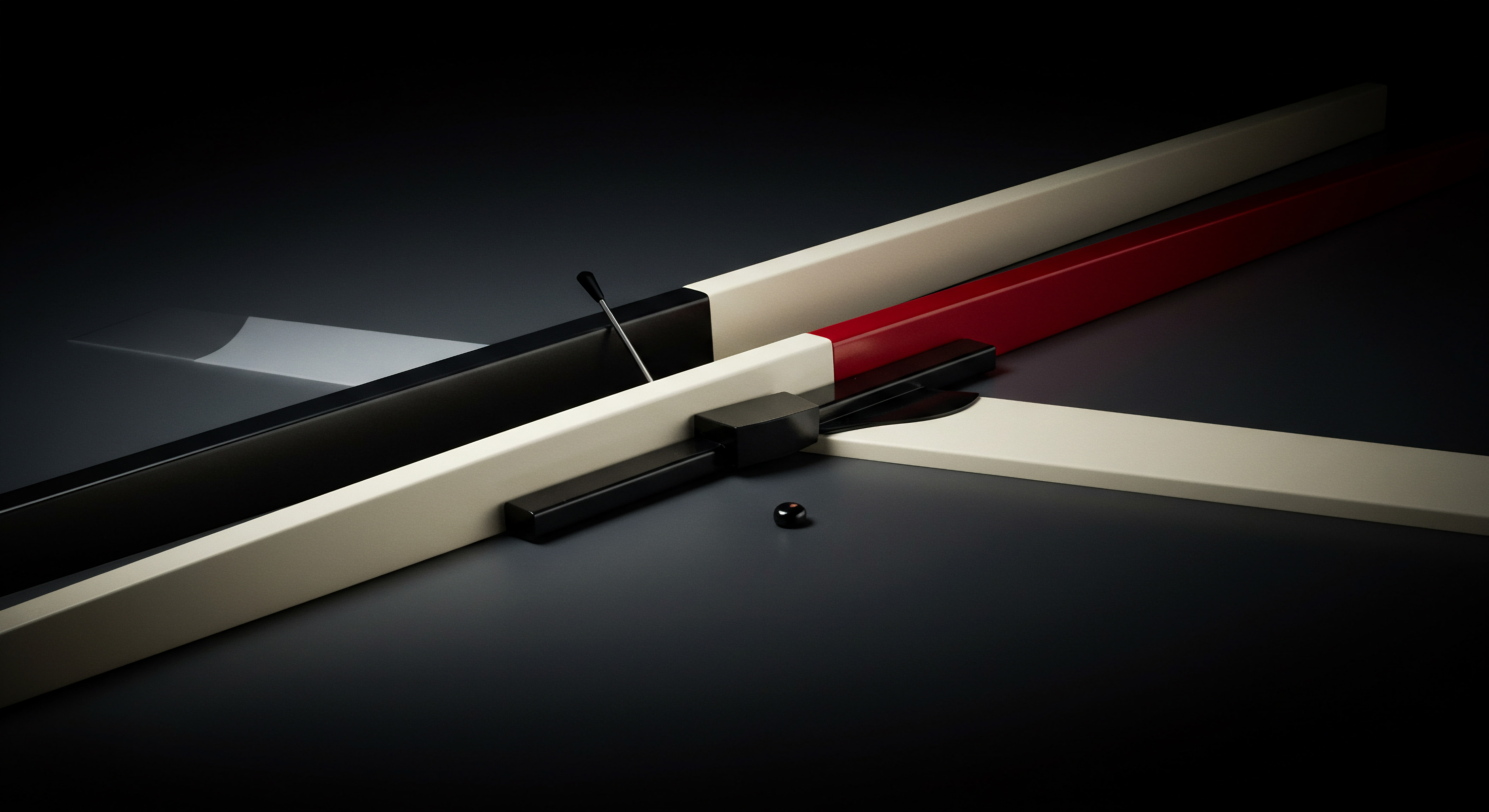
Why Edge Caching Matters for Smbs
For SMBs, where resources and technical expertise might be limited, the impact of edge caching is amplified. Here’s why it’s a game-changer:
- Enhanced User Experience ● Faster websites lead to happier visitors. Users are impatient; studies show that a significant percentage of visitors abandon a website if it takes longer than a few seconds to load. Edge caching ensures your website loads quickly, keeping users engaged and reducing bounce rates.
- Improved Search Engine Optimization (SEO) ● Search engines like Google prioritize website speed as a ranking factor. A faster website translates to better search engine rankings, increasing organic visibility and driving more traffic to your site. Edge caching directly contributes to improved SEO performance.
- Increased Conversion Rates ● Whether you’re selling products online, generating leads, or building brand awareness, faster loading times contribute to higher conversion rates. A seamless and quick browsing experience encourages users to explore your website further, leading to more desired actions, such as purchases or sign-ups.
- Reduced Bandwidth Costs ● By serving content from edge servers, CDNs reduce the load on your origin server. This can translate to significant savings in bandwidth costs, especially for SMBs with limited hosting resources.
- Scalability and Reliability ● Edge caching helps your website handle traffic spikes more effectively. During peak hours or promotional periods, CDNs distribute the load across their global network, preventing server overload and ensuring website availability. This scalability is crucial for sustained growth.

Essential First Steps ● Setting Up Your Foundation
Implementing edge caching doesn’t require a massive overhaul or deep technical skills. For SMBs, starting simple and scaling up is the most effective approach. Here are the initial steps to lay a solid foundation:
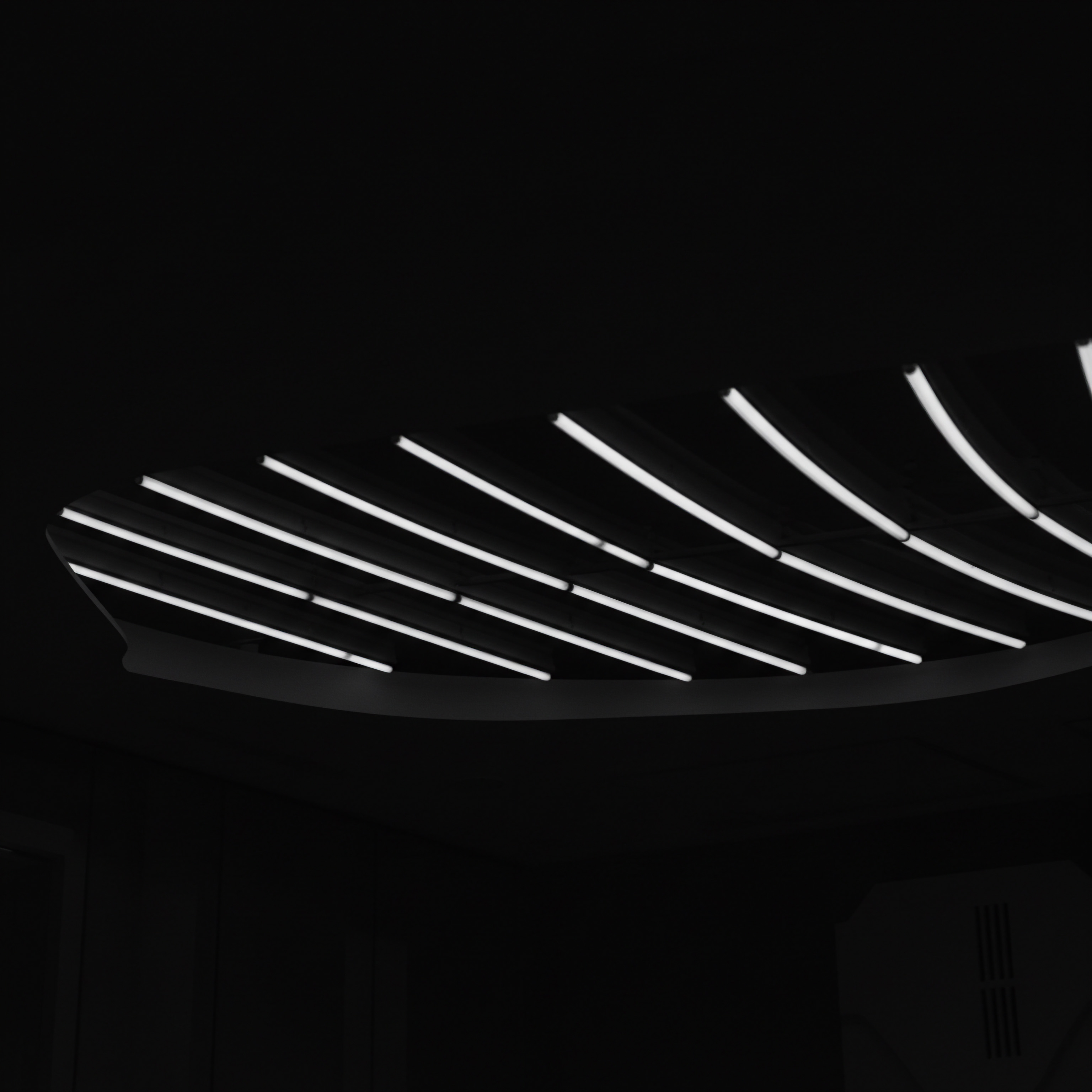
1. Choose the Right Cdn Provider
The CDN market offers a range of providers, from enterprise-grade solutions to more SMB-friendly options. For initial implementation, consider these factors:
- Cost ● Many CDN providers offer free tiers or affordable pay-as-you-go plans suitable for SMB budgets. Start with a cost-effective option and scale up as needed.
- Ease of Use ● Opt for a CDN with a user-friendly interface and straightforward setup process. Look for providers with clear documentation and readily available support.
- Features ● Even basic CDN plans offer essential features like static content caching, global server network, and basic security. Ensure the provider meets your fundamental needs.
- Scalability ● Choose a provider that can grow with your business. As your traffic increases, you should be able to easily upgrade your plan and access more advanced features.
Popular SMB-friendly CDN providers include:
- Cloudflare ● Offers a generous free plan with robust features, making it an excellent entry point for SMBs.
- Fastly ● Known for its performance and developer-friendly features, Fastly also provides a free tier for testing and small-scale usage.
- BunnyCDN ● A cost-effective option with a pay-as-you-go model and a focus on simplicity and speed.

2. Basic Cdn Setup ● Cloudflare Example
Cloudflare’s free plan is a fantastic starting point for SMBs. Here’s a simplified step-by-step guide to setting it up:
- Sign Up ● Create a free Cloudflare account at cloudflare.com.
- Add Your Website ● Follow Cloudflare’s instructions to add your website domain to your account. Cloudflare will scan your DNS records.
- Update Nameservers ● Cloudflare will provide you with new nameservers. Update your domain registrar settings to point your domain to these Cloudflare nameservers. This is a crucial step; it directs your website traffic through Cloudflare’s network.
- Basic Caching Settings ● In your Cloudflare dashboard, navigate to the “Caching” section. Ensure “Caching Level” is set to “Standard” or “Aggressive” (Standard is recommended for most SMBs initially). Enable “Browser Cache TTL” and “Edge Cache TTL” to leverage browser and CDN caching.
- Enable Https ● Cloudflare provides free SSL/TLS certificates. Ensure HTTPS is enabled for your website in the “SSL/TLS” section. This is essential for security and SEO.
- Test Your Setup ● Use online tools like GTmetrix or Google PageSpeed Insights to test your website’s speed before and after setting up Cloudflare. You should see a noticeable improvement in loading times.

3. Content Optimization for Caching
Edge caching works best with optimized content. Before fully leveraging your CDN, consider these basic content optimization Meaning ● Content Optimization, within the realm of Small and Medium-sized Businesses, is the practice of refining digital assets to improve search engine rankings and user engagement, directly supporting business growth objectives. steps:
- Image Optimization ● Compress images without sacrificing quality using tools like TinyPNG or ImageOptim. Optimized images reduce file sizes and load faster.
- Minify Code ● Minify HTML, CSS, and JavaScript files to remove unnecessary characters and reduce file sizes. Tools like HTMLMinifier, CSSNano, and UglifyJS can help.
- Leverage Browser Caching ● Configure your server to set appropriate cache headers for static assets. This instructs browsers to cache these assets locally, reducing server requests for repeat visitors.

Avoiding Common Pitfalls
Even with a straightforward setup, SMBs can encounter common pitfalls when implementing edge caching. Awareness and proactive measures can prevent these issues:
- Incorrect DNS Configuration ● Failing to correctly update nameservers is a frequent mistake. Double-check your domain registrar settings and ensure the nameservers are accurately updated. Propagation of DNS changes can take some time (up to 24-48 hours), so be patient after making changes.
- Over-Caching Dynamic Content ● Caching dynamic content (content that changes frequently based on user interaction or database updates) incorrectly can lead to serving outdated information. Understand what content should be cached and configure caching rules accordingly. For basic setups, focus on caching static assets.
- Ignoring Cache Invalidation ● When you update your website content, you need to invalidate the cache so that CDN edge servers serve the latest version. Most CDNs provide tools for cache purging or invalidation. Implement a process for cache invalidation whenever you update website content.
- Not Monitoring Performance ● After setting up edge caching, it’s crucial to monitor your website’s performance. Use performance testing tools to track loading times and identify any potential issues. CDN dashboards also provide valuable insights into cache hit ratios and performance metrics.

Quick Wins and Measurable Results
Implementing edge caching, even at a basic level, can deliver quick wins for SMBs. Expect to see:
- Reduced Page Load Times ● A noticeable decrease in website loading times, often by 20-50% or more, depending on your website and user location.
- Improved Website Performance Meaning ● Website Performance, in the context of SMB growth, represents the efficacy with which a website achieves specific business goals, such as lead generation or e-commerce transactions. Scores ● Better scores on website speed testing tools like Google PageSpeed Insights and GTmetrix.
- Lower Bounce Rates ● Reduced bounce rates as users experience faster loading times and are more likely to stay engaged with your website.
To measure the results, track your website’s performance metrics Meaning ● Performance metrics, within the domain of Small and Medium-sized Businesses (SMBs), signify quantifiable measurements used to evaluate the success and efficiency of various business processes, projects, and overall strategic initiatives. before and after implementing edge caching. Use tools like Google Analytics to monitor bounce rates, page load times, and conversion rates. These metrics will provide tangible evidence of the positive impact of edge caching on your SMB growth.
| Provider Cloudflare |
| Free Tier Yes (Generous) |
| Key Features Basic CDN, DDoS protection, SSL, DNS management |
| Ease of Use Very Easy |
| Best Suited For Beginner SMBs, Blogs, Basic Websites |
| Provider Fastly |
| Free Tier Yes (Limited Usage) |
| Key Features High performance CDN, Advanced caching, Developer-friendly |
| Ease of Use Moderate |
| Best Suited For SMBs with some technical expertise, Performance-focused websites |
| Provider BunnyCDN |
| Free Tier No (Pay-as-you-go) |
| Key Features Cost-effective, Simple setup, Global network |
| Ease of Use Easy |
| Best Suited For Cost-conscious SMBs, E-commerce, Media-heavy websites |
Edge caching is not a complex, daunting task. By taking these fundamental steps, SMBs can readily implement this powerful technology and start reaping the benefits of faster website speeds, improved SEO, and enhanced user experiences. This foundational approach sets the stage for further optimization and growth in the digital realm.

Intermediate
Having established a basic edge caching setup, SMBs can now explore intermediate strategies to further optimize performance and unlock greater growth potential. This stage involves leveraging more advanced CDN features, fine-tuning configurations, and integrating edge caching into broader website optimization efforts. Moving beyond the fundamentals requires a deeper understanding of CDN capabilities and a more strategic approach to implementation.

Deep Dive into Cdn Features for Optimization
Intermediate edge caching is about maximizing the features offered by your CDN provider. Most CDNs, even at entry-level plans, provide a range of tools to enhance caching efficiency and website performance. Let’s examine some key features and how SMBs can leverage them effectively:

1. Caching Rules and Page Rules
Basic caching often relies on default settings, which may not be optimal for every website. Caching rules and page rules allow for granular control over how content is cached. These rules enable you to specify caching behavior based on:
- File Type ● Cache static assets (images, CSS, JS) aggressively, while applying different rules to dynamic content.
- URL Patterns ● Define specific caching rules for different sections of your website. For example, cache blog posts differently from product pages.
- Cookies and Query Strings ● Control caching behavior based on the presence of cookies or query strings in requests. This is crucial for handling personalized content Meaning ● Tailoring content to individual customer needs, enhancing relevance and engagement for SMB growth. and tracking parameters.
Example ● For an e-commerce SMB, you might create page rules to:
- Aggressively cache product images and static content on product pages.
- Set shorter cache durations for category pages that might update more frequently.
- Bypass cache for the shopping cart and checkout pages to ensure real-time data accuracy.

2. Image Optimization and Manipulation at the Edge
CDNs are not just for caching; many offer built-in image optimization and manipulation features. Leveraging these capabilities at the edge reduces the load on your origin server and delivers optimized images directly to users. Common features include:
- Automatic Image Compression ● CDNs can automatically compress images to reduce file size without significant quality loss.
- Format Conversion ● Convert images to modern formats like WebP, which offer superior compression and quality compared to JPEG or PNG.
- Resizing and Responsive Images ● Dynamically resize images to fit different screen sizes and devices. CDNs can generate responsive image variations on the fly, ensuring optimal display across devices.
- Lazy Loading ● Implement lazy loading of images directly through the CDN, improving initial page load time by loading images only when they are visible in the viewport.

3. Brotli Compression
Brotli is a modern compression algorithm that offers significantly better compression ratios than Gzip. Enabling Brotli compression on your CDN can further reduce file sizes, especially for text-based assets like HTML, CSS, and JavaScript. Most leading CDNs support Brotli; ensure it is enabled in your CDN settings for improved data transfer efficiency.

4. Http/3 Support
HTTP/3 is the latest version of the HTTP protocol, built on top of QUIC, a new transport protocol. HTTP/3 offers several performance advantages over HTTP/2, including reduced latency, improved connection migration, and better handling of packet loss. If your CDN provider supports HTTP/3, enabling it can lead to further performance gains, particularly for users on mobile networks.

5. Web Application Firewall (Waf) and Security Features
Beyond performance, CDNs also enhance website security. Many CDNs offer a Web Application Firewall (WAF) as part of their service. A WAF protects your website from common web attacks, such as:
- SQL Injection ● Prevents attackers from injecting malicious SQL code into your database.
- Cross-Site Scripting (XSS) ● Blocks attackers from injecting malicious scripts into your website that can steal user data or compromise user sessions.
- DDoS Protection ● Mitigates Distributed Denial of Service (DDoS) attacks by absorbing malicious traffic and ensuring website availability.
- Bot Management ● Identifies and blocks malicious bots while allowing legitimate bot traffic (e.g., search engine crawlers).
Activating WAF and other security features offered by your CDN provides an added layer of protection for your SMB website, safeguarding against cyber threats.
Intermediate edge caching involves strategically using advanced CDN features like caching rules, image optimization, and security measures to maximize website performance and protection.

Optimizing Cdn for Different Smb Website Types
The optimal CDN configuration can vary depending on the type of SMB website. Consider these specific strategies for different website categories:

E-Commerce Websites
E-commerce sites are highly performance-sensitive. Focus on:
- Aggressive Caching of Product Images ● Product images are a significant part of e-commerce page size. Optimize and aggressively cache them.
- Dynamic Content Caching Strategies ● Implement strategies for caching dynamic elements like product prices and stock levels for short durations, balancing freshness with performance. Consider using Edge Side Includes (ESI) or similar techniques for partial caching of dynamic content.
- Optimized Checkout Process ● Ensure the checkout process is fast and secure. While caching the checkout page itself might be problematic, optimize all static assets used in the checkout flow.
- Mobile Optimization ● E-commerce traffic is increasingly mobile. Prioritize mobile performance and use CDN features like responsive images and HTTP/3.

Blogs and Content Websites
Blogs and content-heavy websites benefit greatly from edge caching. Focus on:
- Caching Static Content Aggressively ● Blog posts, articles, images, and videos are typically static content. Cache them aggressively with long TTLs (Time-To-Live).
- Content Delivery to Global Audiences ● If your blog targets a global audience, ensure your CDN has a wide global network of edge servers for optimal performance worldwide.
- Instant Purge for Content Updates ● When you publish new blog posts or update existing content, use CDN’s instant purge feature to quickly invalidate the cache and serve the latest content to users.
- Integration with CMS ● Explore CDN integrations with your Content Management System (CMS), like WordPress plugins, to simplify cache management and content delivery workflows.

Service-Based Business Websites
Websites for service-based businesses often focus on lead generation and brand building. Performance is crucial for user engagement. Focus on:
- Optimizing Landing Pages ● Landing pages are critical for conversions. Optimize landing page speed using CDN caching, image optimization, and code minification.
- Fast Loading Contact Forms ● Ensure contact forms load quickly and function smoothly. Optimize the assets used in contact forms and consider caching form-related scripts.
- Local CDN Optimization ● If your service area is geographically limited, ensure your CDN has strong presence and edge servers in your target region for optimal local performance.
- Security for Lead Capture ● Protect lead capture forms with CDN’s WAF and security features to prevent spam and malicious submissions.

Performance Monitoring and Analytics
Intermediate edge caching requires continuous monitoring and analysis to ensure optimal performance. Utilize these tools and techniques:

1. Cdn Provider Dashboards
CDN providers offer dashboards that provide valuable insights into CDN performance. Monitor key metrics such as:
- Cache Hit Ratio ● The percentage of requests served from the CDN cache. A higher hit ratio indicates more efficient caching. Aim for a high cache hit ratio (ideally above 90%).
- Bandwidth Savings ● The amount of bandwidth offloaded from your origin server by the CDN. Track bandwidth savings to assess cost efficiency.
- Response Times ● Monitor average response times and identify any performance bottlenecks.
- Error Rates ● Track error rates to detect any issues with CDN configuration or content delivery.
- Geographic Performance ● Analyze performance metrics by geographic region to identify areas for optimization.

2. Website Performance Testing Tools
Continue using website performance testing tools like Google PageSpeed Insights, GTmetrix, and WebPageTest to regularly assess your website’s speed and identify areas for improvement. Test from different geographic locations to get a comprehensive view of global performance.

3. Real User Monitoring (Rum)
Implement Real User Monitoring Meaning ● Real User Monitoring (RUM) is the process of passively tracking actual end-users' experiences with a website or application to identify performance bottlenecks and areas for improvement. (RUM) to collect performance data from actual website visitors. RUM provides insights into how real users experience your website’s speed and performance across different browsers, devices, and locations. Many analytics platforms and dedicated RUM tools are available.

4. A/B Testing Cdn Configurations
Experiment with different CDN configurations and settings to identify what works best for your website. Use A/B testing Meaning ● A/B testing for SMBs: strategic experimentation to learn, adapt, and grow, not just optimize metrics. to compare the performance of different caching rules, image optimization settings, or other CDN features. Data-driven optimization is key to achieving peak performance.
Performance monitoring through CDN dashboards, website testing tools, and RUM is essential for intermediate edge caching to identify areas for optimization and ensure continuous improvement.

Case Study ● Smb E-Commerce Performance Boost
Consider a fictional SMB e-commerce store, “Crafty Creations,” selling handmade jewelry online. Initially, their website was slow, especially for international customers. They implemented a basic CDN setup using Cloudflare’s free plan, which improved performance. However, they wanted to further optimize their website speed to boost conversions.
Intermediate Steps Taken ●
- Caching Rules ● Crafty Creations implemented specific caching rules to aggressively cache product images and static assets, while setting shorter cache durations for category pages and bypassing cache for cart and checkout pages.
- Image Optimization ● They enabled Cloudflare’s image optimization features, including automatic compression and WebP conversion, reducing image file sizes by an average of 30%.
- Brotli Compression ● Brotli compression was enabled in Cloudflare settings, further reducing the size of text-based assets.
- Performance Monitoring ● They started monitoring Cloudflare’s dashboard and using Google PageSpeed Insights regularly.
Results ●
- Page Load Time Reduction ● Average page load times decreased by another 25% compared to the basic CDN setup. International load times improved significantly.
- Bounce Rate Reduction ● Bounce rates decreased by 15%, indicating improved user engagement.
- Conversion Rate Increase ● Conversion rates increased by 8% within the first month of implementing intermediate optimizations.
This case study demonstrates that moving beyond basic edge caching and implementing intermediate optimizations can yield substantial improvements in website performance, user engagement, and business outcomes for SMBs.
| Strategy Granular Caching Rules |
| Description Define specific caching rules based on file type, URL patterns, cookies, etc. |
| Benefit Optimized caching behavior for different content types, improved cache efficiency. |
| Strategy Edge Image Optimization |
| Description Leverage CDN features for image compression, format conversion, and responsive images. |
| Benefit Reduced image file sizes, faster image loading, improved mobile performance. |
| Strategy Brotli Compression |
| Description Enable Brotli compression on CDN for text-based assets. |
| Benefit Further reduced file sizes, faster data transfer. |
| Strategy Http/3 Enablement |
| Description Enable HTTP/3 support on CDN if available. |
| Benefit Reduced latency, improved connection reliability, especially on mobile networks. |
| Strategy Waf Implementation |
| Description Activate CDN's Web Application Firewall for website security. |
| Benefit Protection against web attacks, enhanced website security. |
Intermediate edge caching is about strategic optimization. By understanding and leveraging advanced CDN features, SMBs can achieve significant performance gains, enhance website security, and drive measurable business growth. Continuous monitoring and data-driven adjustments are crucial for maximizing the benefits of this intermediate-level approach.

Advanced
For SMBs aiming for peak performance and a competitive edge, advanced edge caching strategies are essential. This level involves exploring cutting-edge CDN capabilities, integrating AI-powered tools, and implementing sophisticated automation techniques. Advanced edge caching is about pushing the boundaries of content delivery and leveraging the edge as a platform for innovation and strategic advantage. This section delves into the most recent and impactful approaches for SMBs ready to lead the way.

Pushing Boundaries with Cutting-Edge Cdn Capabilities
Advanced edge caching transcends basic static content delivery. It involves harnessing the power of the edge to execute code, personalize content dynamically, and integrate seamlessly with broader business systems. Let’s explore some of these advanced capabilities:
1. Programmable Edge and Serverless Functions
Modern CDNs are evolving into edge computing Meaning ● Edge computing, in the context of SMB operations, represents a distributed computing paradigm bringing data processing closer to the source, such as sensors or local devices. platforms. “Programmable edge” or “serverless functions at the edge” allows SMBs to run custom code directly on CDN edge servers. This opens up possibilities for:
- Dynamic Content Personalization ● Personalize website content based on user location, device, behavior, or other factors, directly at the edge, without round trips to the origin server. This can involve displaying localized content, tailored promotions, or personalized recommendations.
- A/B Testing at the Edge ● Conduct A/B tests and experiments by dynamically serving different content variations to users based on predefined rules, all handled at the edge for minimal latency.
- Security Logic at the Edge ● Implement advanced security logic, such as custom authentication, authorization, or bot detection rules, directly at the edge for faster and more efficient security enforcement.
- Image and Video Manipulation On-The-Fly ● Perform complex image and video transformations, such as watermarking, cropping, or format conversions, dynamically at the edge, optimizing media delivery for different contexts.
Example ● An SMB e-commerce store could use serverless functions Meaning ● Serverless Functions, in the SMB landscape, represent a cost-effective path to scalable applications by eliminating server management responsibilities; this directly translates to freed-up resources for core business functions. at the edge to:
- Display prices in the user’s local currency based on their IP address.
- Show personalized product recommendations based on browsing history stored in edge storage.
- Run A/B tests on product descriptions or call-to-action buttons, serving variations dynamically to different user segments.
2. Edge Storage and Data Caching
Beyond caching static assets, advanced CDNs offer edge storage solutions. This allows SMBs to store data closer to users at the edge, enabling:
- Low-Latency Data Access ● Store frequently accessed data, such as user session data, API responses, or configuration settings, in edge storage for ultra-fast retrieval.
- Distributed Data Caching ● Create distributed caches across the CDN’s global network, improving data availability and resilience.
- Stateful Edge Applications ● Build stateful applications that maintain user sessions and data at the edge, reducing reliance on the origin server for state management.
3. Real-Time Analytics and Edge Monitoring
Advanced CDNs provide sophisticated real-time analytics Meaning ● Immediate data insights for SMB decisions. and monitoring capabilities. This includes:
- Granular Performance Metrics ● Access detailed performance metrics, such as latency, throughput, and error rates, broken down by geographic region, device type, and content type.
- Real-Time Logs and Monitoring ● Stream real-time logs and monitoring data from edge servers, enabling proactive issue detection and faster troubleshooting.
- Customizable Dashboards and Alerts ● Create custom dashboards to visualize key performance indicators (KPIs) and set up alerts for performance anomalies or security events.
- Integration with Monitoring Tools ● Integrate CDN analytics with existing monitoring and observability platforms for a unified view of website and application performance.
4. AI-Powered Content Optimization
Artificial Intelligence (AI) is increasingly being integrated into CDNs to automate and enhance content optimization. AI-powered features can include:
- Intelligent Image and Video Optimization ● AI algorithms can analyze images and videos and automatically optimize compression levels, formats, and resolutions to achieve the best balance between quality and file size.
- Predictive Caching ● AI can predict user behavior and proactively cache content that is likely to be requested, further improving cache hit ratios and reducing latency.
- Dynamic Content Assembly ● AI can dynamically assemble personalized content fragments at the edge based on user context and preferences, optimizing content delivery for individual users.
- Automated Threat Detection and Mitigation ● AI-powered security features can detect and mitigate sophisticated threats, such as zero-day exploits and advanced bot attacks, in real-time.
Advanced edge caching leverages programmable edge, edge storage, real-time analytics, and AI-powered optimization to create dynamic, personalized, and highly performant digital experiences for SMBs.
Strategic Automation with Cdn Apis and Integrations
To fully realize the benefits of advanced edge caching, SMBs need to automate CDN management and integrate it with their existing workflows. CDNs provide APIs and integrations to facilitate this automation:
1. Cdn Management Apis
Most advanced CDN providers offer robust APIs that allow SMBs to programmatically manage CDN configurations, caching rules, purging, analytics, and other features. APIs enable:
- Infrastructure-As-Code (IaC) ● Define and manage CDN configurations using code, enabling version control, automation, and repeatability.
- Automated Deployment Pipelines ● Integrate CDN configuration into CI/CD (Continuous Integration/Continuous Deployment) pipelines, automating CDN updates as part of website deployments.
- Custom Integrations ● Build custom integrations with internal systems, such as CMS, e-commerce platforms, or marketing automation Meaning ● Marketing Automation for SMBs: Strategically automating marketing tasks to enhance efficiency, personalize customer experiences, and drive sustainable business growth. tools, to automate CDN workflows.
- Scalable Management ● Manage large-scale CDN deployments efficiently through programmatic control.
2. Webhooks and Event-Driven Automation
Webhooks allow CDNs to send real-time notifications to external systems when specific events occur, such as cache purges, security alerts, or performance threshold breaches. Webhooks enable event-driven automation, allowing SMBs to:
- Real-Time Cache Invalidation ● Automatically purge CDN cache when content is updated in the CMS or origin server.
- Security Incident Response ● Trigger automated security responses when WAF detects threats or security incidents.
- Performance Monitoring Alerts ● Receive real-time alerts when performance metrics deviate from expected levels, enabling proactive issue resolution.
- Integration with Workflow Automation Tools ● Integrate CDN webhooks with workflow automation platforms (e.g., Zapier, IFTTT) to create automated workflows triggered by CDN events.
3. Cdn Integrations with Marketing and Sales Platforms
Integrating CDN data and capabilities with marketing and sales platforms can unlock new opportunities for personalization and customer engagement. Consider integrations with:
- Customer Relationship Management (CRM) Systems ● Use CDN data to personalize website content based on customer profiles and interactions stored in CRM.
- Marketing Automation Platforms ● Trigger marketing automation workflows based on user behavior tracked through CDN analytics.
- Personalization Engines ● Integrate CDN with personalization engines to deliver highly targeted and personalized experiences at scale.
- Analytics Platforms ● Combine CDN analytics with website analytics and marketing analytics for a holistic view of customer behavior and website performance.
Strategic automation through CDN APIs, webhooks, and integrations with marketing platforms is crucial for SMBs to efficiently manage advanced edge caching and leverage it for personalized customer experiences.
Case Study ● Smb Media Company Global Content Delivery
Consider a fictional SMB media company, “Global News Hub,” delivering news content to a global audience. They faced challenges in delivering real-time news updates quickly and reliably to users worldwide. They adopted an advanced edge caching strategy to overcome these challenges.
Advanced Steps Taken ●
- Programmable Edge for Personalization ● Global News Hub used serverless functions at the edge to personalize news feeds based on user location and reading history. They displayed local news prominently and recommended articles based on user interests.
- Edge Storage for Real-Time Data ● They utilized edge storage to cache real-time news updates and breaking news alerts, ensuring ultra-fast delivery to users.
- AI-Powered Video Optimization ● They implemented AI-powered video optimization to dynamically adjust video quality based on user’s network conditions and device capabilities, ensuring smooth video playback globally.
- Automated Deployment with API ● They automated CDN configuration and deployment using CDN APIs, integrating it with their CI/CD pipeline for seamless updates.
- Webhooks for Instant Purge ● They set up webhooks to automatically purge CDN cache whenever new news articles were published, ensuring real-time content updates.
Results ●
- Real-Time Content Delivery ● News updates were delivered to users globally with minimal latency, ensuring timely information dissemination.
- Personalized User Experience ● Personalized news feeds increased user engagement and time spent on the website.
- Improved Video Performance ● AI-powered video optimization ensured smooth video playback even on low-bandwidth connections, expanding their reach to users with varying network conditions.
- Operational Efficiency ● Automation through APIs and webhooks streamlined content delivery workflows and reduced manual CDN management overhead.
This case study illustrates how advanced edge caching, combined with automation and AI, can empower SMBs to deliver sophisticated digital experiences, compete globally, and achieve operational excellence.
| Strategy Programmable Edge |
| Description Use serverless functions at the edge for dynamic content personalization, A/B testing, and security logic. |
| Impact Highly personalized user experiences, optimized conversions, enhanced security. |
| Strategy Edge Storage |
| Description Leverage edge storage for low-latency data access and distributed data caching. |
| Impact Ultra-fast data retrieval, improved application performance, enhanced data availability. |
| Strategy AI-Powered Optimization |
| Description Utilize AI for intelligent image/video optimization, predictive caching, and dynamic content assembly. |
| Impact Automated content optimization, improved cache efficiency, personalized content delivery at scale. |
| Strategy Cdn Automation with Apis |
| Description Automate CDN management and deployment using APIs and IaC. |
| Impact Streamlined workflows, efficient CDN management, scalable infrastructure. |
| Strategy Webhooks for Event-Driven Actions |
| Description Implement webhooks for real-time cache invalidation, security alerts, and performance monitoring. |
| Impact Real-time content updates, proactive security incident response, automated performance monitoring. |
Advanced edge caching is not just about speed; it’s about strategic transformation. By embracing cutting-edge CDN capabilities, SMBs can create dynamic, personalized, and secure digital experiences that drive growth, enhance customer engagement, and establish a competitive advantage in the modern digital landscape. Continuous innovation and exploration of the evolving edge computing landscape are key to sustained success.

References
- Sicular, Gary. Caching in the Cloud ● Web Content Delivery Networks. Morgan Kaufmann, 2013.
- Buyya, Rajkumar, et al. Mastering Cloud Computing ● Foundations and Applications Programming. Morgan Kaufmann, 2013.
- Leighton, Albert, and Anton Lutay. Akamai Technologies ● The Architectures Behind the Internet. Harvard Business School Case, 2002.
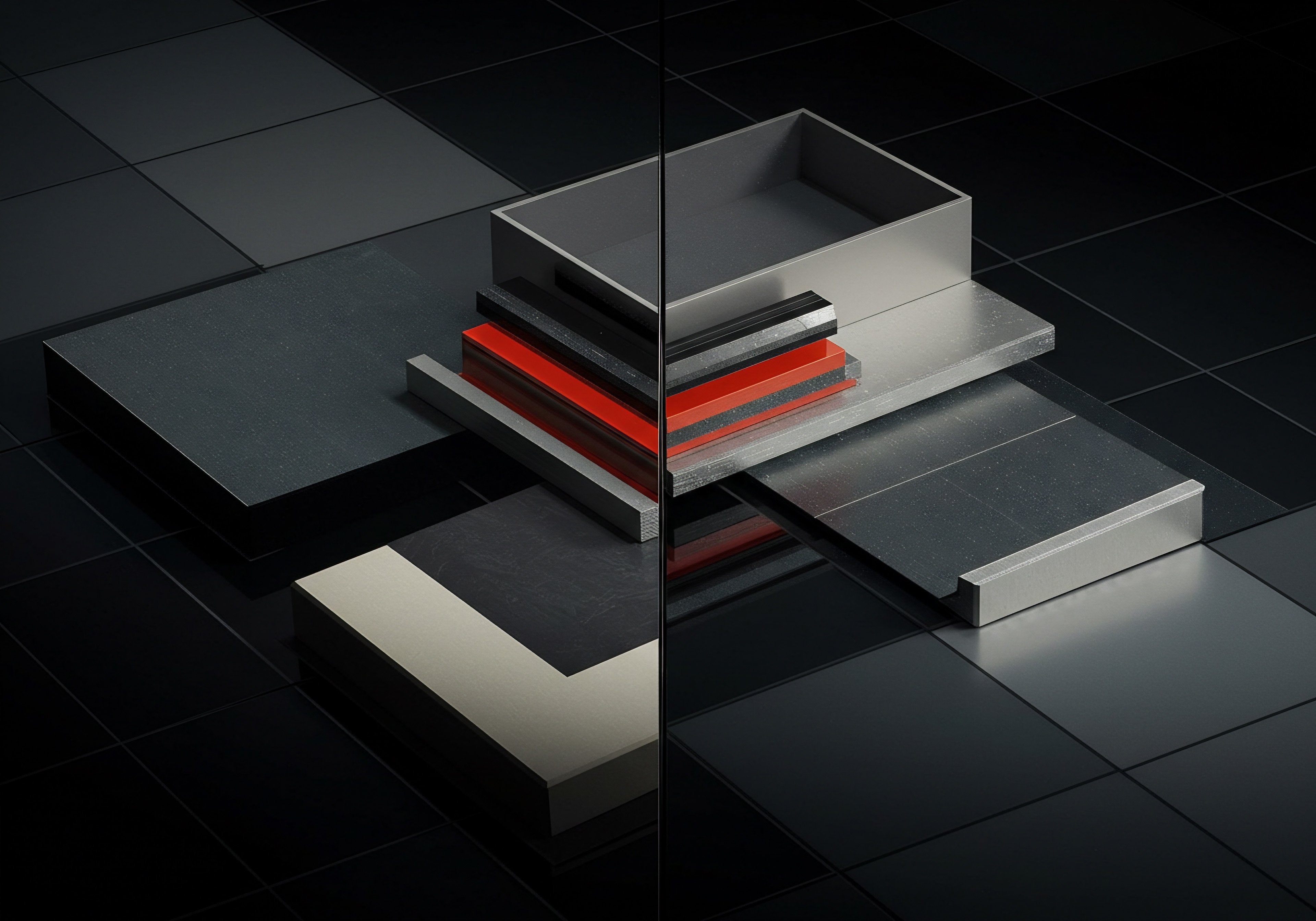
Reflection
Edge caching, often perceived as a purely technical optimization, is fundamentally a strategic business lever for SMB growth. It’s not merely about faster page loads; it’s about building a foundation for enhanced customer experiences, improved brand perception, and scalable operations in an increasingly digital-first world. The true power of edge caching lies in its ability to democratize high-performance infrastructure, allowing SMBs to compete on a level playing field with larger enterprises. However, the ongoing evolution of edge computing presents a critical juncture.
As CDNs morph into distributed computing platforms, SMBs must proactively explore programmable edge capabilities and AI-driven optimizations to unlock new avenues for innovation. The future of edge caching is not just about content delivery; it’s about distributed intelligence and personalized digital interactions. SMBs that strategically embrace this evolution, moving beyond basic caching to leverage the full potential of the edge, will be best positioned to thrive and lead in the next wave of digital growth. The question isn’t if edge caching is important, but how deeply and strategically SMBs will integrate it into their core business operations to forge a sustainable competitive advantage.
Implement edge caching to accelerate website speed, boost SEO, and enhance user experience for SMB growth.
Explore
Cloudflare Setup Guide for Small Websites
Optimizing Website Speed a Step by Step Guide
Edge Caching Strategy for Small Business Online Growth