
Fundamentals

Why Data Driven Content Calendars Matter For Growth
For small to medium businesses (SMBs), time and resources are often stretched thin. Marketing efforts can feel like throwing darts in the dark, hoping something sticks. A data-driven content Meaning ● Data-Driven Content for SMBs: Crafting targeted, efficient content using data analytics for growth and customer engagement. calendar changes this game. It’s not just about scheduling posts; it’s about strategically planning content based on what your audience actually wants and what drives real business results.
Imagine you run a local bakery. Instead of randomly posting pictures of your latest pastries, a data-driven approach guides you. You analyze website traffic to see which blog posts about sourdough are most popular. You check social media engagement Meaning ● Social Media Engagement, in the realm of SMBs, signifies the degree of interaction and connection a business cultivates with its audience through various social media platforms. to find out if videos of cake decorating get more views than still images.
You might even survey your email list to ask what kind of baking tutorials they’d like to see. This data isn’t just interesting; it’s the roadmap for your content calendar.
This roadmap allows you to create content that is:
- Relevant ● Addresses the specific needs and interests of your target audience.
- Effective ● Drives measurable results, whether it’s website traffic, lead generation, or sales.
- Efficient ● Optimizes your content creation Meaning ● Content Creation, in the realm of Small and Medium-sized Businesses, centers on developing and disseminating valuable, relevant, and consistent media to attract and retain a clearly defined audience, driving profitable customer action. efforts, focusing on high-impact activities.
Without data, content calendars are often based on guesswork, industry trends that might not apply to your specific business, or simply what the marketing team thinks is a good idea. While intuition has its place, in today’s competitive digital landscape, data provides the evidence to make informed decisions and maximize your return on investment.
A data-driven content calendar Meaning ● A content calendar, in the context of SMB growth, automation, and implementation, represents a strategic plan outlining scheduled content publication across various channels. transforms marketing from guesswork to a strategic, results-oriented process.
Think of data as your compass and map in the content marketing Meaning ● Content Marketing, in the context of Small and Medium-sized Businesses (SMBs), represents a strategic business approach centered around creating and distributing valuable, relevant, and consistent content to attract and retain a defined audience — ultimately, to drive profitable customer action. wilderness. It helps you navigate towards growth by showing you where to invest your time and energy for the biggest impact. For SMBs seeking sustainable growth, especially with limited budgets, this strategic advantage is not just beneficial, it’s essential.

Essential Data Sources For Smbs
Getting started with data-driven content doesn’t require expensive software or complex analytics teams. SMBs already have access to a wealth of valuable data, often through free or low-cost tools they are likely already using. The key is knowing where to look and what to look for.
Here are some fundamental data sources that every SMB should leverage:
- Website Analytics (Google Analytics) ● This is the cornerstone of digital data. Google Analytics Meaning ● Google Analytics, pivotal for SMB growth strategies, serves as a web analytics service tracking and reporting website traffic, offering insights into user behavior and marketing campaign performance. provides insights into website traffic, user behavior, popular pages, traffic sources, and much more. Pay attention to:
- Pageviews and Unique Pageviews ● Which content is attracting the most attention?
- Bounce Rate ● Is your content engaging visitors, or are they leaving quickly?
- Time on Page ● Are visitors spending significant time consuming your content?
- Traffic Sources ● Where are your website visitors coming from (search engines, social media, referrals)?
- Demographics and Interests ● Understand who is visiting your website.
- Social Media Analytics (Platform Insights) ● Platforms like Facebook, Instagram, X (formerly Twitter), LinkedIn, and TikTok provide built-in analytics dashboards. These offer data on:
- Reach and Impressions ● How many people are seeing your content?
- Engagement Rate ● Likes, comments, shares ● how are users interacting with your posts?
- Follower Growth ● Is your audience expanding?
- Best Performing Content ● Which types of posts (images, videos, text) resonate most?
- Audience Demographics ● Understand the characteristics of your social media followers.
- Search Console (Google Search Console) ● This tool is crucial for understanding your website’s performance in Google Search. Key metrics include:
- Search Queries ● What keywords are people using to find your website?
- Impressions and Clicks ● How often is your website appearing in search results and being clicked?
- Average Position ● Where does your website rank for relevant keywords?
- Mobile Usability ● Is your website mobile-friendly (essential for SEO)?
- Customer Feedback (Surveys, Reviews, Direct Inquiries) ● Don’t overlook qualitative data. Direct feedback from customers provides invaluable insights. This can include:
- Customer Surveys ● Use tools like SurveyMonkey or Google Forms to ask targeted questions about customer needs and content preferences.
- Online Reviews ● Monitor reviews on platforms like Google My Business, Yelp, and industry-specific sites to understand customer sentiment and identify pain points.
- Email and Social Media Inquiries ● Pay attention to questions and comments from customers ● these often reveal content gaps and areas of interest.
- Competitor Analysis Tools (Free and Freemium Options) ● Tools like Ubersuggest (Neil Patel), SEMrush (free trial), and Ahrefs (free tools) offer insights into competitor content strategies and keyword performance. Analyze:
- Top Performing Content ● What content is driving traffic and engagement for your competitors?
- Keyword Gaps ● Are there keywords your competitors are ranking for that you are missing?
- Backlink Profiles ● Where are your competitors getting backlinks from?
For an SMB just starting out, focusing on Google Analytics, social media platform insights, and Google Search Console Meaning ● Google Search Console furnishes SMBs with pivotal insights into their website's performance on Google Search, becoming a critical tool for informed decision-making and strategic adjustments. will provide a solid foundation. As you become more comfortable with data analysis, you can incorporate customer feedback Meaning ● Customer Feedback, within the landscape of SMBs, represents the vital information conduit channeling insights, opinions, and reactions from customers pertaining to products, services, or the overall brand experience; it is strategically used to inform and refine business decisions related to growth, automation initiatives, and operational implementations. and competitor analysis to further refine your content strategy.
Remember, data collection is only the first step. The real value comes from analyzing this data to identify trends, patterns, and opportunities to create content that resonates with your audience and drives business growth.

Setting Up Basic Tracking And Analytics
Before you can leverage data, you need to ensure you have the right tracking mechanisms in place. For most SMBs, this primarily means setting up Google Analytics and Google Search Console. These are free and relatively straightforward to implement.

Google Analytics Setup:
- Create a Google Analytics Account ● Go to the Google Analytics website and sign up or log in with your Google account.
- Set up a Property ● A property represents your website. Click “Admin” in the bottom left corner, then “Create Property.” Follow the prompts to enter your website URL, property name, reporting time zone, and currency.
- Install the Tracking Code ● Once you create a property, Google Analytics will provide you with a tracking code (a JavaScript snippet). You need to install this code on every page of your website. The easiest way to do this is usually through your website platform’s settings.
- For WordPress ● Use a plugin like “MonsterInsights” or “Google Analytics for WordPress by ExactMetrics.” These plugins simplify the installation process ● you typically just need to enter your Google Analytics tracking ID.
- For Shopify, Squarespace, Wix ● These platforms usually have built-in integrations for Google Analytics. Look for the “Analytics” or “Integrations” section in your platform’s settings and follow their instructions to connect your Google Analytics account.
- Manual Installation ● If you are comfortable editing your website’s HTML, you can manually paste the tracking code within the section of each page.
- Verify Installation ● After installing the tracking code, go back to Google Analytics and use the “Realtime” reports to check if data is being collected as you browse your website.
- Set up Goals (Optional but Recommended) ● Goals track specific actions on your website that are important for your business, such as contact form submissions, newsletter sign-ups, or product purchases. Setting up goals allows you to measure the effectiveness of your content in driving desired outcomes.

Google Search Console Setup:
- Create a Google Search Console Account ● Go to the Google Search Console website and sign up or log in with your Google account.
- Add Your Property ● Click “Add property” and choose the appropriate property type (usually “URL prefix”). Enter your website URL and click “Continue.”
- Verify Ownership ● Google Search Console requires you to verify that you own the website. There are several verification methods:
- HTML File Upload ● Download an HTML file provided by Google and upload it to the root directory of your website.
- HTML Tag ● Add a meta tag to the section of your website’s homepage.
- Google Analytics ● If you have Google Analytics installed and are using the same Google account, you can verify through Google Analytics.
- Google Tag Manager ● If you use Google Tag Manager, you can verify through Tag Manager.
- Domain Name Provider ● Verify through your domain registrar (often the easiest method).
- Submit Sitemap (Recommended) ● A sitemap helps Google crawl and index your website more efficiently. If you have a WordPress website, plugins like Yoast SEO or Rank Math can automatically generate a sitemap. Submit your sitemap in the “Sitemaps” section of Google Search Console.
Once these basic tracking tools are set up, allow some time for data to accumulate. It’s generally recommended to wait at least a few weeks to gather enough data to identify meaningful trends and patterns. During this time, familiarize yourself with the reports and dashboards in Google Analytics and Google Search Console to understand the types of insights they provide.
Setting up these tools is a foundational step. Without accurate data collection, building a truly data-driven content calendar Meaning ● A Data-Driven Content Calendar for SMBs strategically plans and schedules content publishing based on concrete data insights, driving growth through informed decision-making. is impossible. Invest the time upfront to ensure your tracking is properly configured, and you’ll reap the rewards in more effective content marketing and business growth.

Identifying Key Performance Indicators For Content
Data is only valuable when it’s used to measure progress towards specific goals. For content calendars, this means identifying Key Performance Indicators Meaning ● Key Performance Indicators (KPIs) represent measurable values that demonstrate how effectively a small or medium-sized business (SMB) is achieving key business objectives. (KPIs) that align with your overall business objectives. Choosing the right KPIs will help you focus your data analysis Meaning ● Data analysis, in the context of Small and Medium-sized Businesses (SMBs), represents a critical business process of inspecting, cleansing, transforming, and modeling data with the goal of discovering useful information, informing conclusions, and supporting strategic decision-making. and ensure your content efforts are driving meaningful results.
The specific KPIs you track will depend on your business goals and the type of content you create. However, here are some common and valuable KPIs for SMBs using content marketing:
- Website Traffic Growth ● For many SMBs, driving traffic to their website is a primary goal. Monitor metrics like:
- Organic Traffic ● Traffic from search engines (SEO efforts).
- Referral Traffic ● Traffic from other websites linking to yours (link building, partnerships).
- Social Media Traffic ● Traffic from social media platforms (social media marketing).
Track the percentage increase in website traffic over time to assess the overall impact of your content.
- Engagement Metrics ● Engagement indicates how interested your audience is in your content. Key metrics include:
- Time on Page/Session Duration ● How long are visitors spending on your content? Longer time often indicates higher engagement.
- Bounce Rate ● The percentage of visitors who leave your website after viewing only one page. Lower bounce rate is generally better.
- Pages Per Session ● How many pages do visitors view during a session? More pages per session can indicate deeper engagement.
- Social Media Engagement ● Likes, comments, shares, saves on social media posts.
- Comment Volume and Quality ● Are users commenting on your blog posts and social media content? Are the comments thoughtful and engaging?
- Lead Generation ● For businesses focused on generating leads, track metrics like:
- Contact Form Submissions ● How many people are filling out contact forms on your website?
- Newsletter Sign-Ups ● How many people are subscribing to your email list?
- Downloads (eBooks, Guides, Etc.) ● If you offer downloadable content, track the number of downloads.
- Lead Conversion Rate ● The percentage of leads who become customers. This requires tracking leads through your sales funnel.
- Sales and Revenue ● Ultimately, content marketing should contribute to business revenue. Track metrics like:
- Direct Sales from Content ● If you sell products or services online, track sales that can be directly attributed to specific content pieces (e.g., through UTM parameters in links).
- Customer Acquisition Cost (CAC) ● How much does it cost to acquire a customer through content marketing?
- Return on Investment (ROI) ● Calculate the ROI of your content marketing efforts by comparing the revenue generated to the cost of content creation and promotion.
- Brand Awareness Metrics ● If brand awareness Meaning ● Brand Awareness for SMBs: Building recognition and trust to drive growth in a competitive market. is a key goal, consider:
- Brand Mentions ● Track mentions of your brand name online (using social listening tools or Google Alerts).
- Social Media Follower Growth ● Increase in followers indicates growing brand visibility.
- Reach and Impressions ● The number of people seeing your content and brand name.
- Share of Voice ● Compare your brand mentions to those of your competitors to assess your relative brand visibility in your industry.
When selecting KPIs, focus on metrics that are:
- Specific ● Clearly defined and easy to understand.
- Measurable ● Quantifiable and trackable.
- Achievable ● Realistic and attainable within a given timeframe.
- Relevant ● Aligned with your overall business goals.
- Time-Bound ● Tracked over a specific period (e.g., weekly, monthly, quarterly).
Start with a few core KPIs that are most critical for your business. As your content marketing efforts mature, you can refine your KPI selection and track more advanced metrics. Regularly review your KPI performance to assess the effectiveness of your content calendar and make data-driven adjustments to your strategy.
Choosing the right KPIs ensures your content efforts are focused on driving meaningful business outcomes, not just vanity metrics.
Remember, the goal is not just to collect data, but to use data to make informed decisions that improve your content, reach your target audience, and ultimately grow your business.

Creating A Simple Content Calendar Template
With data sources and KPIs in mind, the next fundamental step is to create a content calendar template. This template will serve as the central hub for planning, organizing, and scheduling your content. For SMBs just starting out, simplicity is key. You don’t need complex project management software; a spreadsheet or a basic project management tool like Trello can be incredibly effective.
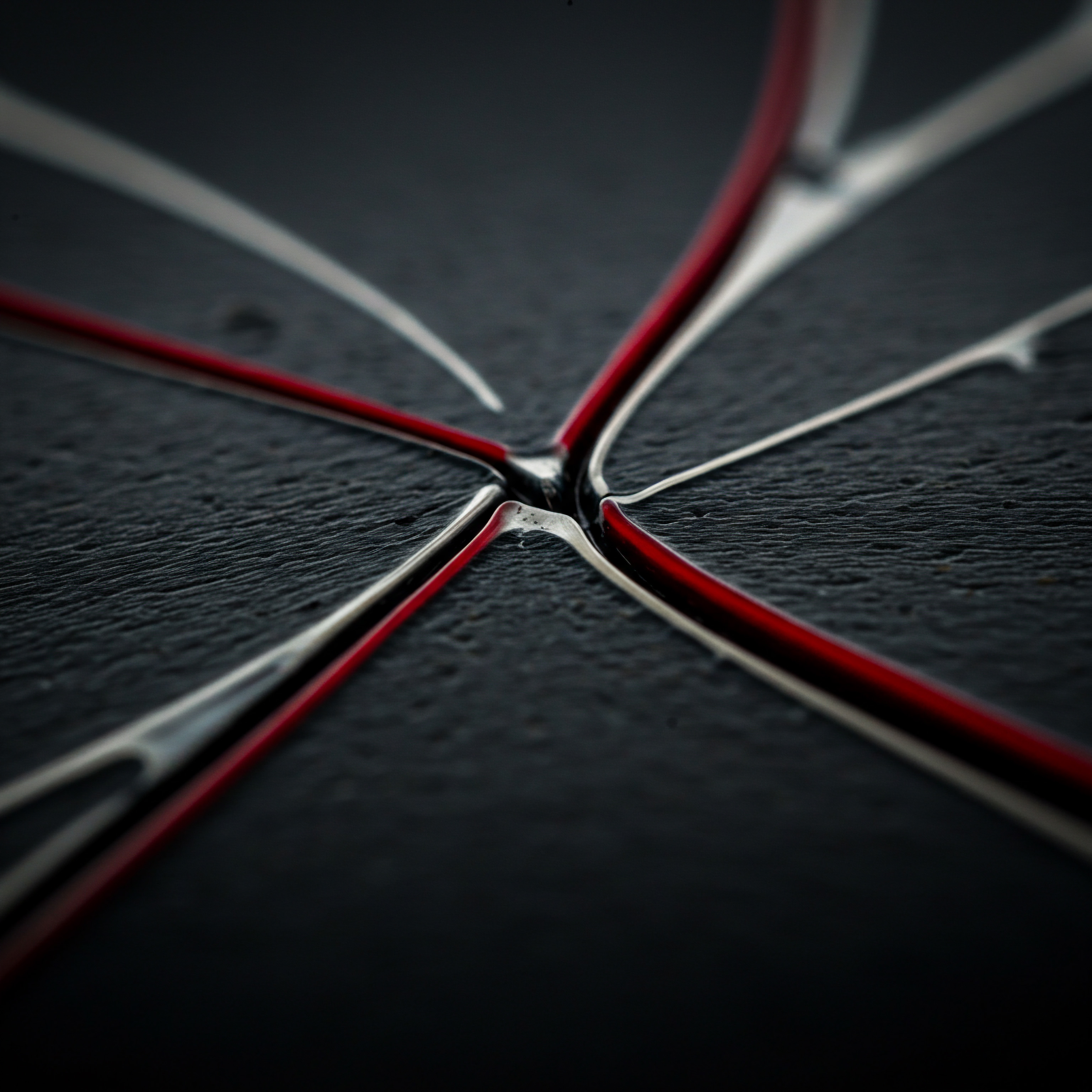
Using Google Sheets (or Microsoft Excel):
A spreadsheet is a versatile and accessible option for creating a content calendar. Here’s a basic structure:
| Column Header Date |
| Description The scheduled publication date for the content. |
| Column Header Topic/Title |
| Description A brief description or working title of the content piece. |
| Column Header Content Type |
| Description Blog post, social media update, video, infographic, email newsletter, etc. |
| Column Header Platform/Channel |
| Description Where will this content be published (website, Facebook, Instagram, LinkedIn, email, etc.)? |
| Column Header Target Keyword(s) |
| Description If applicable, the primary keyword(s) the content is targeting for SEO. |
| Column Header Goal/Objective |
| Description What is the primary goal of this content piece (traffic, engagement, leads, sales, brand awareness)? |
| Column Header Status |
| Description Draft, In Progress, Ready for Review, Scheduled, Published, Promoted. |
| Column Header Author/Owner |
| Description Who is responsible for creating this content? |
| Column Header Notes/Resources |
| Description Any relevant notes, links to research, or supporting documents. |
You can customize this template to fit your specific needs. For example, you might add columns for:
- Call to Action (CTA) ● What action do you want users to take after consuming the content?
- Featured Image/Visuals ● Notes about the visual elements needed for the content.
- Promotion Plan ● How will you promote this content after publication?
- Performance Metrics ● Columns to track KPIs after the content is published (e.g., pageviews, engagement).
Google Sheets allows for collaboration, so multiple team members can access and update the calendar. You can also use features like conditional formatting to visually highlight content based on status or platform.

Using Trello (or Asana, Monday.com – Free Plans):
Trello is a visual project management tool that uses Kanban boards. It’s excellent for managing content workflows and visualizing the content calendar.
- Create a Board ● Create a new Trello board for your content calendar.
- Create Lists ● Set up lists to represent the stages of your content workflow. For example:
- Content Ideas
- To Do
- In Progress
- Ready for Review
- Scheduled
- Published
- Promoted
- Create Cards ● Each content piece becomes a card. Use card titles to represent content topics or titles.
- Add Details to Cards ● Click on a card to add details such as:
- Description ● Expand on the content topic, target keywords, goals, etc.
- Due Date ● Set the publication date.
- Labels ● Use labels to categorize content by type (blog post, social media), platform, or topic category.
- Checklists ● Create checklists for content creation tasks (research, writing, editing, visuals, scheduling).
- Attachments ● Upload documents, images, or links related to the content.
- Assign Members ● Assign team members to specific content pieces.
- Move Cards Through Lists ● Drag and drop cards across lists to track the progress of each content piece through the workflow.
- Calendar View (Power-Up) ● Enable the Calendar Power-Up to visualize your content schedule in a calendar format.
Trello’s visual nature makes it easy to see the overall content pipeline and identify any bottlenecks. The free plan is often sufficient for SMBs starting out. Asana and Monday.com offer similar free plans with project management features that can also be adapted for content calendars.
The choice between a spreadsheet and a project management tool depends on your team’s preferences and workflow. Spreadsheets are simple and familiar, while project management tools offer more visual organization and workflow management features. Start with the option that feels most comfortable and adaptable for your team. The key is to have a centralized, organized system for planning and tracking your content efforts.
A well-structured content calendar template provides the framework for consistent, data-driven content creation.
Remember, this template is a living document. As you gather data and learn what works best for your audience, you can refine your template and workflow to optimize your content calendar for maximum growth.

Avoiding Common Beginner Pitfalls
Starting with data-driven content calendars can be exciting, but it’s easy to fall into common pitfalls that can hinder your progress and waste valuable time. Being aware of these potential issues and taking steps to avoid them is crucial for SMBs new to this approach.
- Data Paralysis ● Getting overwhelmed by too much data.
- Pitfall ● Collecting vast amounts of data without a clear focus or understanding of what to analyze. Spending excessive time on data collection and analysis without taking action.
- Solution ● Start small. Focus on 2-3 key metrics that directly align with your primary business goals. Prioritize actionable insights over exhaustive data collection. Use data to inform decisions, not to delay them.
- Ignoring Qualitative Data ● Over-relying on numbers and neglecting customer feedback.
- Pitfall ● Focusing solely on quantitative data from analytics tools and ignoring valuable qualitative insights from customer surveys, reviews, and direct interactions.
- Solution ● Balance quantitative data with qualitative feedback. Actively seek and analyze customer opinions, pain points, and preferences. Use qualitative data to add context and depth to your quantitative findings.
- Content Calendar Inflexibility ● Treating the calendar as rigid and unchangeable.
- Pitfall ● Creating a content calendar months in advance and sticking to it rigidly, even when data suggests changes are needed. Failing to adapt to new trends, opportunities, or performance insights.
- Solution ● Build flexibility into your content calendar. Plan content in shorter cycles (e.g., monthly or bi-weekly). Regularly review performance data and be prepared to adjust your calendar based on insights. Embrace agility and responsiveness.
- Lack of Clear Goals ● Creating content without defined objectives.
- Pitfall ● Producing content simply for the sake of publishing, without clear goals for each piece of content or the overall content strategy. Measuring success based on vanity metrics (e.g., likes) rather than business outcomes.
- Solution ● Define clear, measurable goals for each content piece and your overall content calendar. Align content goals with your business objectives (traffic, leads, sales, brand awareness). Track relevant KPIs and focus on metrics that demonstrate progress towards your goals.
- Inconsistent Content Cadence ● Publishing content sporadically and inconsistently.
- Pitfall ● Publishing content in bursts and then going silent for extended periods. Failing to maintain a regular content schedule, leading to decreased audience engagement and SEO performance.
- Solution ● Establish a consistent content publishing schedule that you can realistically maintain. Even if it’s just one blog post and a few social media updates per week, consistency is key. Use your content calendar to plan and schedule content in advance to ensure a regular flow of new content.
- Ignoring SEO Fundamentals ● Creating content that is not optimized for search engines.
- Pitfall ● Producing content without considering keyword research, on-page optimization, or technical SEO. Missing opportunities to attract organic traffic from search engines.
- Solution ● Incorporate basic SEO practices into your content creation process. Conduct keyword research Meaning ● Keyword research, within the context of SMB growth, pinpoints optimal search terms to attract potential customers to your online presence. to identify relevant search terms. Optimize content for target keywords. Ensure your website is technically sound for SEO (mobile-friendly, fast loading speed).
- Neglecting Content Promotion ● Publishing content and expecting it to magically get discovered.
- Pitfall ● Spending time and effort creating content but failing to actively promote it. Assuming that simply publishing content is enough to drive traffic and engagement.
- Solution ● Develop a content promotion plan for each piece of content. Share content on social media, email newsletters, relevant online communities. Explore paid promotion options (social media ads, content distribution platforms). Repurpose content into different formats and platforms to extend its reach.
By being mindful of these common pitfalls, SMBs can set themselves up for success with data-driven content calendars. The key is to start with a clear strategy, focus on actionable data, maintain flexibility, and consistently optimize your approach based on performance insights. Data-driven content marketing Meaning ● Data-Driven Content Marketing for SMBs means strategically creating content informed by data to achieve business growth. is a journey of continuous learning and improvement.

Intermediate

Advanced Data Analysis Techniques For Content Optimization
Moving beyond the fundamentals, SMBs can leverage more sophisticated data analysis techniques to gain deeper insights and optimize their content strategy Meaning ● Content Strategy, within the SMB landscape, represents the planning, development, and management of informational content, specifically tailored to support business expansion, workflow automation, and streamlined operational implementations. for even greater impact. This stage involves diving deeper into data, using more advanced tools, and applying analytical methods to uncover hidden opportunities and refine content performance.

Keyword Research Expansion:
Basic keyword research focuses on identifying primary keywords. Intermediate analysis expands this to include:
- Long-Tail Keywords ● These are longer, more specific keyword phrases that often have lower search volume but higher conversion rates because they target users with very specific needs. Tools like SEMrush, Ahrefs, and AnswerThePublic can help identify long-tail keyword opportunities. For example, instead of just “bakery,” a long-tail keyword might be “best vegan chocolate cake bakery near me.”
- Semantic Keyword Analysis ● Understanding the semantic relationships between keywords and topics. Tools like MarketMuse and Surfer SEO analyze top-ranking content to identify semantically related keywords and concepts that should be included in your content to improve topical authority and search engine rankings.
- Question-Based Keywords ● Identifying questions your target audience is asking related to your products or services. AnswerThePublic is excellent for finding question-based keywords. These questions can be directly addressed in blog posts, FAQs, or video content.
- Competitor Keyword Gap Analysis ● Using tools like SEMrush or Ahrefs to identify keywords your competitors are ranking for that you are not. This reveals potential content opportunities and areas where you can gain a competitive advantage Meaning ● SMB Competitive Advantage: Ecosystem-embedded, hyper-personalized value, sustained by strategic automation, ensuring resilience & impact. in search.
By expanding keyword research, you can create content that targets a wider range of relevant search queries and caters to more specific user intents.

Content Performance Deep Dive:
Beyond basic traffic and engagement metrics, intermediate analysis involves a deeper examination of content performance:
- Cohort Analysis ● Analyzing the behavior of groups of users (cohorts) who share a common characteristic, such as acquisition date or content interaction. For example, analyze the retention rate of users who initially engaged with a specific blog post series. This helps understand the long-term impact of content and identify content that builds audience loyalty.
- Content Funnel Analysis ● Mapping out the user journey through your content and identifying drop-off points. Use Google Analytics to track user flow through a series of content pieces (e.g., from a blog post to a landing page to a product page). Identify where users are abandoning the funnel and optimize content to improve conversion rates at each stage.
- Attribution Modeling ● Understanding which content pieces and marketing channels are contributing most to conversions. Google Analytics offers different attribution models (Last-Click, First-Click, Linear, etc.). Experiment with different models to get a more accurate picture of content’s contribution to business goals beyond the last interaction.
- Content Audit and Gap Analysis ● Regularly audit your existing content to assess its performance and identify content gaps. Use a spreadsheet to catalog your content, track KPIs, and identify underperforming content that needs updating or removal. Analyze keyword opportunities and competitor content to identify topics you haven’t covered or areas where your content is lacking depth or comprehensiveness.
This deeper analysis helps you understand not just what content is performing well, but why, and provides insights for optimizing future content strategy.

Audience Segmentation and Personalization:
Moving beyond a one-size-fits-all approach to content, intermediate strategy involves segmenting your audience and personalizing content experiences:
- Persona-Based Content ● Developing detailed buyer personas representing your ideal customers. Create content tailored to the specific needs, interests, and pain points of each persona. Segment your content calendar by persona to ensure you are addressing the diverse needs of your target audience.
- Content Personalization (Basic) ● Using basic personalization techniques to deliver more relevant content. For example, using email marketing Meaning ● Email marketing, within the small and medium-sized business (SMB) arena, constitutes a direct digital communication strategy leveraged to cultivate customer relationships, disseminate targeted promotions, and drive sales growth. platform segmentation to send different email newsletters to different subscriber segments based on their interests or past interactions. Implementing dynamic content Meaning ● Dynamic content, for SMBs, represents website and application material that adapts in real-time based on user data, behavior, or preferences, enhancing customer engagement. on your website to show different content to users based on their location or browsing history (basic level, often achievable through platform plugins or simple scripts).
- Behavioral Segmentation ● Segmenting your audience based on their behavior on your website or social media (e.g., pages viewed, content downloaded, products purchased). Deliver targeted content to each segment based on their demonstrated interests and engagement patterns. For example, users who viewed product pages but didn’t purchase could be targeted with content highlighting product benefits or special offers.
Audience segmentation and personalization make your content more relevant and engaging, leading to improved results.

A/B Testing for Content Optimization:
Intermediate content optimization Meaning ● Content Optimization, within the realm of Small and Medium-sized Businesses, is the practice of refining digital assets to improve search engine rankings and user engagement, directly supporting business growth objectives. involves systematic A/B testing Meaning ● A/B testing for SMBs: strategic experimentation to learn, adapt, and grow, not just optimize metrics. to identify what resonates best with your audience:
- Headline Testing ● Testing different headlines for blog posts, landing pages, and email subject lines to see which versions generate higher click-through rates. Use tools like Optimizely (free plan available) or Google Optimize (free) to conduct headline A/B tests.
- Call-To-Action (CTA) Testing ● Experimenting with different CTAs in your content to optimize conversion rates. Test different wording, button colors, placement, and value propositions for your CTAs.
- Content Format Testing ● Testing different content formats (e.g., blog post vs. video vs. infographic) to see which formats perform best for specific topics or audience segments. Track engagement metrics for different content formats to identify audience preferences.
- Landing Page Testing ● A/B testing different elements of your landing pages (layout, copy, images, forms) to improve lead generation Meaning ● Lead generation, within the context of small and medium-sized businesses, is the process of identifying and cultivating potential customers to fuel business growth. and conversion rates. Use landing page builders like Leadpages or Unbounce (free trials available) that often include A/B testing features.
A/B testing provides data-driven evidence for optimizing content elements and improving performance over time. Start with testing one element at a time to isolate the impact of each change.

Intermediate Tools for Data Analysis:
To implement these advanced techniques, SMBs can leverage a range of intermediate-level tools:
- SEMrush ● A comprehensive SEO and content marketing suite. Offers advanced keyword research, competitor analysis, site audit, content optimization, and social media tracking features. While the full suite can be expensive, SEMrush offers free tools and free trials that SMBs can utilize for specific tasks like keyword research and competitor analysis.
- Ahrefs ● Another powerful SEO toolset, known for its backlink analysis capabilities. Also offers keyword research, content explorer, and rank tracking features. Similar to SEMrush, Ahrefs offers free tools and limited free access to some features that can be valuable for SMBs.
- Google Optimize ● A free A/B testing and personalization platform integrated with Google Analytics. Allows you to run A/B tests, multivariate tests, and personalization experiments on your website.
- Hotjar ● A website heatmap and behavior analytics tool. Provides visual insights into how users are interacting with your website content, including heatmaps, scroll maps, and session recordings. Free plan available for basic usage.
- BuzzSumo ● A content discovery and social media analytics Meaning ● Strategic use of social data to understand markets, predict trends, and enhance SMB business outcomes. tool. Helps identify trending content, analyze competitor content performance, and find influencers in your niche. Free plan available with limited features.
These tools, often with free or freemium options, empower SMBs to conduct more in-depth data analysis and implement advanced content optimization strategies. The key is to choose tools that align with your specific needs and budget, and to invest time in learning how to use them effectively.
Advanced data analysis techniques and intermediate tools empower SMBs to move beyond basic metrics and gain a competitive edge through deeper content insights.
By mastering these intermediate techniques, SMBs can significantly enhance their data-driven content calendars and achieve more substantial growth and ROI from their content marketing efforts.

Optimizing Content For Different Platforms And Formats
Content is not one-size-fits-all. To maximize reach and engagement, SMBs need to optimize their content for the specific platforms and formats where their target audience is most active. This goes beyond simply resizing images; it involves tailoring content strategy, format, and style to each channel.

Platform-Specific Content Strategy:
Understand the nuances of each platform and adjust your content strategy accordingly:
- Website/Blog ● Your website is your content hub. Focus on in-depth, long-form content that provides value, establishes expertise, and drives organic search traffic. Blog posts, articles, guides, case studies, and resource libraries are ideal formats. Optimize for SEO, readability, and user experience.
- Social Media (General) ● Social media is for engagement, community building, and driving traffic to your website. Content should be visually appealing, concise, and interactive. Use a mix of formats ● images, videos, short text updates, polls, quizzes, stories, and live sessions. Tailor content to each platform’s audience and culture.
- Instagram ● Visually-driven platform. High-quality images and short videos are key. Focus on aesthetics, storytelling through visuals, and engaging captions. Use Instagram Stories and Reels for behind-the-scenes content, quick tips, and interactive elements. Leverage hashtags and location tags for discoverability.
- Facebook ● Diverse audience. Mix of content formats works well ● text updates, images, videos, links to blog posts, and Facebook Live. Engage with comments and build community. Facebook Groups can be valuable for niche audiences.
- X (formerly Twitter) ● Fast-paced, real-time platform. Short, concise text updates with relevant hashtags are essential. Share news, updates, quick tips, and engage in conversations. Visuals can enhance tweets, but brevity is key.
- LinkedIn ● Professional networking platform. Focus on business-related content, industry insights, thought leadership, and career advice. Longer-form articles on LinkedIn Publishing, professional images, and videos are suitable. Engage in industry groups and discussions.
- YouTube ● Video-centric platform. Create longer-form videos for tutorials, product demos, interviews, webinars, and behind-the-scenes content. Optimize video titles, descriptions, and tags for YouTube search. Use playlists to organize content.
- TikTok ● Short-form video platform, entertainment-focused. Create engaging, creative, and trend-driven short videos. Use trending sounds and challenges. Authenticity and humor often resonate well.
- Email Marketing ● Direct communication with your audience. Personalized and valuable content is crucial. Newsletters, promotional emails, automated email sequences, and personalized offers. Segment your email list and tailor content to different segments.
Understanding the platform’s purpose, audience demographics, content formats, and best practices is essential for effective platform-specific content strategy.

Content Format Optimization:
Beyond platform, optimize for different content formats:
- Blog Posts/Articles ● Optimize for readability (headings, subheadings, bullet points, short paragraphs). Use visuals (images, infographics) to break up text. Optimize for SEO (keywords, meta descriptions, internal linking). Include clear calls to action.
- Videos ● Optimize video length for the platform (short for TikTok/Instagram Reels, longer for YouTube). Use engaging visuals and audio. Add captions for accessibility and for viewing without sound. Optimize video titles, descriptions, and tags for search. Include a clear call to action in the video and description.
- Infographics ● Visually present data and information. Use clear and concise text. Optimize for visual appeal and shareability. Include your brand logo and website URL. Create both static images and interactive versions if possible.
- Podcasts ● Optimize audio quality. Create compelling episode titles and descriptions. Promote podcast episodes on social media and your website. Transcribe episodes for accessibility and SEO benefits.
- Ebooks/Guides ● In-depth, valuable content. Optimize for readability and visual appeal. Include a clear table of contents and navigation. Design for easy download and sharing. Promote ebooks as lead magnets.
- Social Media Images ● Use high-quality, visually appealing images. Optimize image size and format for each platform. Use consistent branding. Add text overlays for key messages.
- Social Media Videos ● Optimize video aspect ratio and dimensions for each platform (vertical for TikTok/Reels/Stories, horizontal for YouTube/Facebook). Keep videos concise and engaging. Use captions and text overlays. Optimize for viewing without sound.
Format optimization ensures your content is not only relevant but also presented in the most effective way for each channel and content type.

Tools for Multi-Platform Content Management:
Managing content across multiple platforms can be time-consuming. Tools can streamline this process:
- Social Media Scheduling Tools (Buffer, Hootsuite, Sprout Social) ● Schedule social media posts across multiple platforms in advance. Analyze social media performance. Collaborate with teams. Free plans or free trials are often available for basic scheduling.
- Content Management Systems (CMS) with Multi-Channel Capabilities (WordPress, HubSpot CMS) ● Manage website content and integrate with social media, email marketing, and other channels. HubSpot CMS is particularly strong in multi-channel marketing automation. WordPress can be extended with plugins for social media integration and scheduling.
- Multi-Platform Video Distribution Tools (Wistia, Vimeo) ● Host and distribute videos across multiple platforms. Analyze video performance. Customize video players for different platforms. Often offer better analytics and customization options than free platforms like YouTube for business use.
- Cross-Platform Content Repurposing Tools (Descript, Otter.ai) ● Repurpose content into different formats. Descript can transcribe video and audio into text, allowing you to create blog posts from videos or social media captions from podcast episodes. Otter.ai is excellent for audio transcription.
These tools enhance efficiency and consistency in managing content across multiple platforms, freeing up time for strategy and content creation.
Platform and format optimization ensures your content reaches the right audience in the right way, maximizing engagement and impact.
By strategically tailoring content to each platform and format, SMBs can amplify their content’s effectiveness and build a stronger multi-channel presence.

Case Studies Of Smbs Achieving Success With Data Driven Calendars
To illustrate the practical application and impact of data-driven content calendars, let’s examine case studies of SMBs that have successfully implemented these strategies and achieved tangible results.
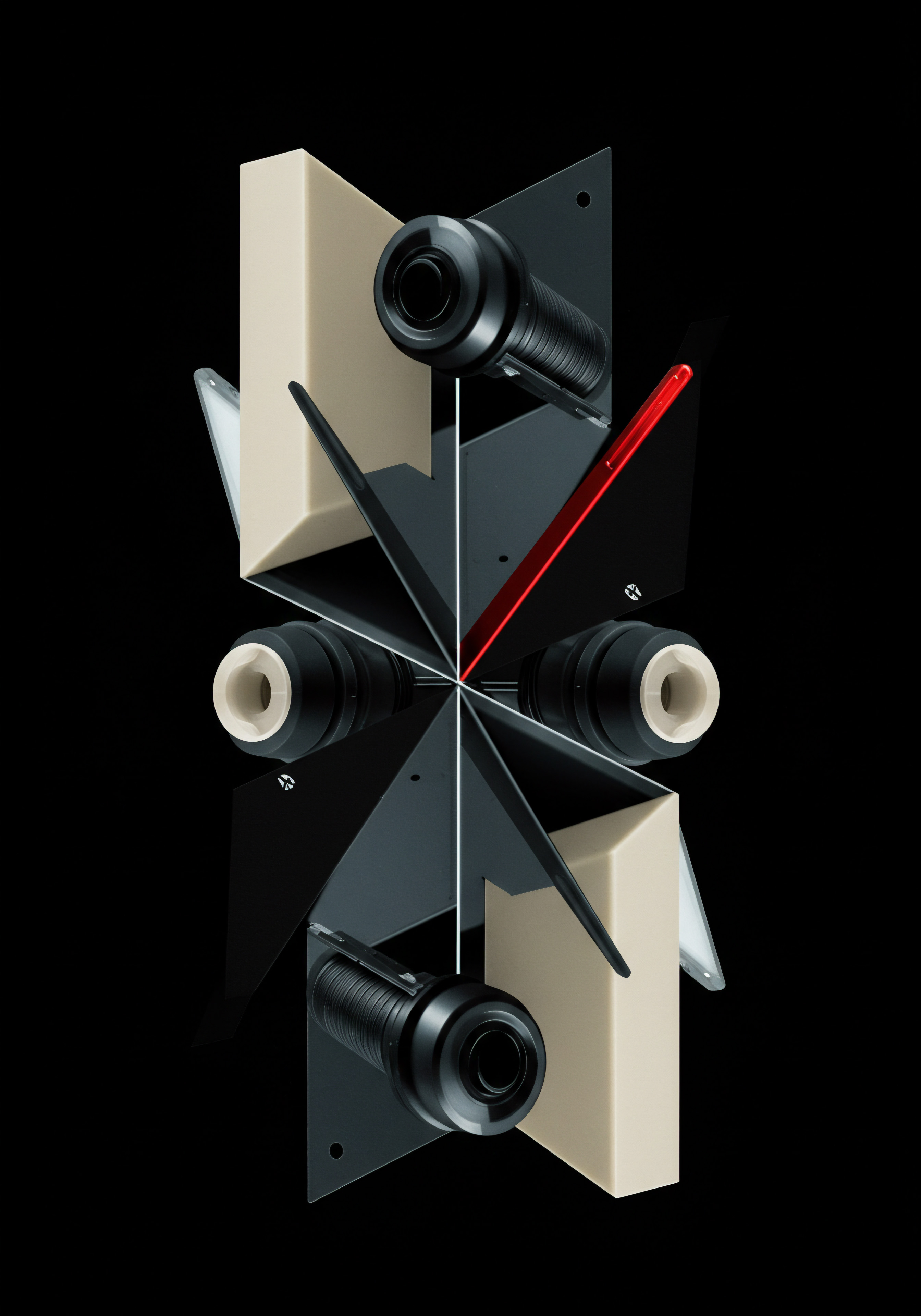
Case Study 1 ● Local Restaurant – “The Corner Bistro”
Business ● A small, family-owned restaurant focused on fresh, locally sourced ingredients.
Challenge ● Low online visibility, inconsistent customer traffic, and difficulty attracting new customers.
Data-Driven Content Calendar Implementation:
- Data Collection:
- Google Analytics ● Analyzed website traffic, popular menu items (based on page views), and user demographics.
- Google My Business ● Monitored customer reviews, questions, and search queries used to find the restaurant.
- Social Media Insights (Instagram, Facebook) ● Tracked engagement on food photos, stories, and customer interactions.
- Customer Surveys (in-Restaurant and Email) ● Asked customers about their favorite dishes, dietary preferences, and content interests.
- Content Strategy:
- Blog ● Started a blog featuring recipes using seasonal ingredients, chef interviews, behind-the-scenes stories, and local farmer spotlights. Keyword research focused on “local [city] restaurants,” “[cuisine type] recipes,” and “[seasonal ingredient] dishes.”
- Instagram ● High-quality photos and videos of dishes, daily specials, chef features, and customer testimonials. Used Instagram Stories for daily updates and polls about menu items.
- Facebook ● Shared blog posts, daily specials, event announcements, and customer reviews. Ran Facebook ads targeting local foodies.
- Email Newsletter ● Weekly newsletter with blog post summaries, special offers, and event announcements, segmented by dietary preferences (based on survey data).
- Content Calendar ● Used Google Sheets Meaning ● Google Sheets, a cloud-based spreadsheet application, offers small and medium-sized businesses (SMBs) a cost-effective solution for data management and analysis. to schedule blog posts (2 per week), Instagram posts (daily), Facebook updates (3-4 per week), and weekly email newsletter. Content themes were aligned with seasonal ingredients and customer interests identified through data.
- Data Analysis and Optimization ● Monthly review of Google Analytics, social media insights, and customer feedback. Adjusted content topics and formats based on performance data. A/B tested email newsletter subject lines and call-to-actions.
- Tools Used ● Google Analytics, Google My Business, Instagram Insights, Facebook Insights, Google Sheets, Mailchimp (free plan for email).
- Website Traffic Increase ● 150% increase in organic website traffic within 6 months.
- Social Media Engagement Growth ● 200% increase in Instagram followers and Facebook engagement.
- Customer Traffic Boost ● 25% increase in restaurant reservations and walk-in customers.
- Improved Brand Awareness ● Established “The Corner Bistro” as a local culinary destination and thought leader in farm-to-table dining.
- Data Collection:
- Google Analytics ● Analyzed website traffic, product page views, bounce rates, shopping cart abandonment, and customer demographics.
- E-Commerce Platform Analytics (Shopify) ● Tracked sales data, popular product categories, customer purchase history, and average order value.
- Customer Surveys (post-Purchase and Email) ● Asked customers about their purchase motivations, product preferences, and content interests.
- Keyword Research (SEMrush Free Tools) ● Identified relevant keywords related to handmade crafts, personalized gifts, and specific product categories.
- Content Strategy:
- Blog ● Created blog posts featuring DIY craft tutorials, gift guides for different occasions, customer spotlights, and behind-the-scenes of craft production. Keyword focus on “handmade [product type] tutorial,” “personalized gift ideas,” and “[occasion] gift guide.”
- Instagram ● High-quality product photos and videos, customer photos featuring products, and short tutorial snippets. Used Instagram Shopping to tag products in posts.
- Pinterest ● Created visually appealing pin boards for product categories, gift ideas, and DIY tutorials. Drove traffic to product pages and blog posts.
- Email Marketing ● Automated email sequences Meaning ● Automated Email Sequences represent a series of pre-written emails automatically sent to targeted recipients based on specific triggers or schedules, directly impacting lead nurturing and customer engagement for SMBs. for abandoned carts, welcome emails for new subscribers, and promotional emails featuring new products and special offers. Segmented email list by product category interest.
- Content Calendar ● Used Trello to manage blog posts (1 per week), Instagram posts (3-4 per week), Pinterest pins (daily), and email campaigns (weekly). Content themes were aligned with product categories, seasonal events, and customer interests.
- Data Analysis and Optimization ● Weekly review of Google Analytics, e-commerce platform analytics, and customer feedback. Optimized product page copy and images based on performance data. A/B tested email subject lines and product descriptions. Used Google Optimize to A/B test landing pages for gift guides.
- Tools Used ● Google Analytics, Shopify Analytics, SEMrush Free Tools, Trello, Mailchimp (paid plan for automation), Google Optimize (free).
- Website Conversion Rate Increase ● 50% increase in website conversion rate within 4 months.
- Customer Acquisition Cost Reduction ● 30% reduction in customer acquisition cost Meaning ● Customer Acquisition Cost (CAC) signifies the total expenditure an SMB incurs to attract a new customer, blending marketing and sales expenses. due to increased organic traffic and improved conversion rates.
- Average Order Value Growth ● 15% increase in average order value through targeted product recommendations in email marketing and on-site personalization.
- Improved Customer Engagement ● Increased social media engagement and email open rates due to more relevant and personalized content.
- Data Collection:
- Google Analytics ● Analyzed website traffic, service page views, contact form submissions, and local search Meaning ● Local Search, concerning SMB growth, designates the practice of optimizing an SMB's online presence to appear prominently in search engine results when users seek products or services within a specific geographic area. traffic.
- Google My Business ● Monitored local search rankings, customer reviews, and questions about landscaping services.
- Keyword Research (Google Keyword Planner Free) ● Identified local keywords related to landscaping services, gardening tips, and seasonal lawn care.
- Competitor Analysis (basic Online Search) ● Analyzed competitor websites and content strategies in the local area.
- Content Strategy:
- Blog ● Started a blog featuring seasonal gardening tips, lawn care guides, local plant recommendations, and landscaping project showcases. Keyword focus on “landscaping services [city],” “gardening tips [season],” and “[local plant] care guide.”
- YouTube ● Created short videos demonstrating gardening tips, lawn care techniques, and showcasing completed landscaping projects. Optimized videos for local search terms.
- Facebook ● Shared blog posts, seasonal gardening tips, customer testimonials, and before-and-after photos of landscaping projects. Ran local Facebook ads targeting homeowners in the service area.
- Email Marketing ● Monthly newsletter with seasonal gardening tips, service promotions, and customer testimonials. Segmented email list by service interest (lawn care, garden design, etc.).
- Content Calendar ● Used Google Calendar to schedule blog posts (1 per week), YouTube videos (bi-weekly), Facebook updates (2-3 per week), and monthly email newsletter. Content themes were aligned with seasonal gardening tasks and local service offerings.
- Data Analysis and Optimization ● Monthly review of Google Analytics, Google My Business Meaning ● Google My Business (GMB), now known as Google Business Profile, is a free tool from Google enabling small and medium-sized businesses (SMBs) to manage their online presence across Google Search and Maps; effective GMB management translates to enhanced local SEO and increased visibility to potential customers. performance, and lead generation metrics. Tracked local search rankings Meaning ● Local Search Rankings represent the placement of a Small and Medium-sized Business (SMB) in the search engine results pages (SERPs) for location-based queries. for target keywords. Adjusted content topics based on seasonal trends and local search demand. Optimized YouTube video titles and descriptions for local SEO.
- Tools Used ● Google Analytics, Google My Business, Google Keyword Planner (free), Google Calendar, YouTube Analytics, Facebook Insights, Mailchimp (free plan).
- Local Search Ranking Improvement ● Improved rankings for local search terms related to landscaping services, leading to increased organic local traffic.
- Lead Generation Increase ● 40% increase in contact form submissions and phone inquiries from the website and Google My Business listing.
- Reduced Seasonal Fluctuations ● Content focused on year-round gardening tips and seasonal services helped maintain customer engagement throughout the year.
- Enhanced Local Brand Authority ● Established “Green Thumb Landscaping” as a trusted local resource for gardening and landscaping expertise.
Results:
Key Takeaway ● By using readily available data sources and focusing on content that resonated with local food enthusiasts, “The Corner Bistro” transformed its online presence and drove significant business growth.

Case Study 2 ● E-Commerce Store – “Crafty Creations”
Business ● Online store selling handmade crafts and personalized gifts.
Challenge ● Low website conversion rates, high customer acquisition Meaning ● Gaining new customers strategically and ethically for sustainable SMB growth. cost, and difficulty standing out in a competitive online marketplace.
Data-Driven Content Calendar Implementation:
Results:
Key Takeaway ● “Crafty Creations” used data to understand customer purchase motivations and content preferences, creating targeted content that improved conversion rates and customer engagement, leading to significant business growth.

Case Study 3 ● Local Service Business – “Green Thumb Landscaping”
Business ● Landscaping and gardening services for residential customers in a specific geographic area.
Challenge ● Seasonal business fluctuations, reliance on word-of-mouth referrals, and difficulty reaching new customers online.
Data-Driven Content Calendar Implementation:
Results:
Key Takeaway ● “Green Thumb Landscaping” leveraged local SEO and seasonal content to attract local customers, reduce business seasonality, and establish themselves as a local expert in their service area.
These case studies demonstrate that data-driven content calendars, even with basic tools and intermediate techniques, can deliver significant growth for SMBs across diverse industries.
The common thread in these success stories is the focus on data-informed decision-making, consistent content creation, platform-specific optimization, and a commitment to continuous analysis and improvement. SMBs can adapt these strategies and apply them to their own businesses to achieve similar positive outcomes.

Advanced

Ai Powered Content Creation And Optimization
For SMBs ready to push the boundaries, Artificial Intelligence (AI) offers transformative capabilities for content creation and optimization. AI tools Meaning ● AI Tools, within the SMB sphere, represent a diverse suite of software applications and digital solutions leveraging artificial intelligence to streamline operations, enhance decision-making, and drive business growth. are no longer futuristic concepts; they are practical, accessible, and can significantly enhance the efficiency and effectiveness of data-driven content calendars. This section explores how SMBs can leverage AI to gain a competitive edge.
AI-Driven Content Ideation and Planning:
AI can assist in generating content ideas and planning based on data insights:
- AI-Powered Keyword Research Tools ● Tools like Surfer SEO, MarketMuse, and Frase use AI to analyze search engine results pages (SERPs) and identify content gaps, related keywords, and questions to answer in your content. They go beyond basic keyword research by providing data-driven content briefs and recommendations for topical coverage.
- AI Content Idea Generators ● Tools like Jasper (formerly Jarvis), Copy.ai, and Rytr can generate content ideas based on keywords, topics, or industry trends. While these tools should be used as inspiration rather than for fully automated content Meaning ● Automated Content, in the realm of SMB growth, automation, and implementation, refers to the strategic generation of business-related content, such as marketing materials, reports, and customer communications, using software and predefined rules, thus minimizing manual effort. creation, they can spark creativity and help overcome writer’s block.
- Predictive Analytics for Content Performance ● Some advanced analytics platforms are starting to incorporate predictive analytics. These tools can analyze historical content performance Meaning ● Content Performance, in the context of SMB growth, automation, and implementation, represents the measurable success of created materials in achieving specific business objectives. data to predict which content topics and formats are likely to perform best in the future, helping SMBs prioritize content creation efforts.
- AI-Driven Trend Analysis ● AI can analyze vast amounts of data from social media, news sources, and industry publications to identify emerging trends and topics relevant to your niche. Tools like BuzzSumo and Talkwalker incorporate trend analysis features. This allows SMBs to create content that is timely and aligns with current audience interests.
AI-powered tools can significantly accelerate the content ideation and planning process, ensuring content calendars are data-informed and aligned with audience demand.
AI-Assisted Content Creation:
AI writing assistants can streamline content creation, especially for repetitive tasks or initial drafts:
- AI Writing Assistants (Jasper, Copy.ai, Rytr) ● These tools use natural language processing Meaning ● Natural Language Processing (NLP), in the sphere of SMB growth, focuses on automating and streamlining communications to boost efficiency. (NLP) to generate various types of content, including blog post outlines, social media posts, email copy, website copy, and even longer-form articles. They can assist with tasks like writing introductions, expanding on bullet points, or rephrasing sentences. It’s crucial to remember that AI-generated content often requires human editing and refinement to ensure accuracy, tone, and brand voice Meaning ● Brand Voice, in the context of Small and Medium-sized Businesses (SMBs), denotes the consistent personality and style a business employs across all communications. alignment.
- AI-Powered Paraphrasing and Rewriting Tools (QuillBot, Grammarly) ● These tools can help rewrite existing content to improve clarity, conciseness, and originality. They can be useful for repurposing content, avoiding plagiarism, or simply refining writing style. Grammarly also offers AI-powered grammar and style suggestions.
- AI for Content Summarization ● Tools like Summarizer and TLDR This can automatically summarize long articles or documents. This can be helpful for quickly understanding competitor content or creating concise summaries for social media or email newsletters.
- AI-Driven Content Optimization for SEO (Surfer SEO, MarketMuse, Frase) ● These tools analyze top-ranking content for target keywords and provide real-time recommendations for optimizing your content for SEO. They suggest keywords to include, content structure improvements, and even readability enhancements, all based on AI analysis of what performs well in search.
AI writing assistants are not intended to replace human content creators, but to augment their capabilities and improve efficiency. Use AI tools strategically to assist with specific writing tasks and enhance content quality.
AI-Enhanced Content Distribution and Promotion:
AI can automate and optimize content distribution and promotion efforts:
- AI-Powered Social Media Scheduling Meaning ● Social Media Scheduling, within the operational sphere of small and medium-sized businesses (SMBs), represents the strategic process of planning and automating the distribution of content across various social media platforms. and Optimization (Buffer, Hootsuite, Sprout Social – advanced features) ● Advanced social media management platforms are incorporating AI features to optimize posting schedules based on audience activity patterns, suggest optimal hashtags, and even generate social media post variations for different platforms.
- AI-Driven Email Marketing Automation Meaning ● Marketing Automation for SMBs: Strategically automating marketing tasks to enhance efficiency, personalize customer experiences, and drive sustainable business growth. (HubSpot, Marketo, ActiveCampaign – AI features) ● AI is being integrated into email marketing platforms to personalize email content, optimize send times, and even predict email open and click-through rates. AI can help automate email segmentation and deliver more targeted and effective email campaigns.
- AI for Content Recommendation Engines ● Implement AI-powered recommendation engines Meaning ● Recommendation Engines, in the sphere of SMB growth, represent a strategic automation tool leveraging data analysis to predict customer preferences and guide purchasing decisions. on your website to suggest relevant content to users based on their browsing history and interests. This can increase content engagement and time on site. Tools like Recombee and Nosto offer AI-powered recommendation solutions.
- AI-Driven Paid Content Promotion (Google Ads Smart Campaigns, Facebook Advantage+ Campaigns) ● AI is increasingly used in paid advertising platforms to optimize ad targeting, bidding strategies, and ad creative. Smart campaigns in Google Ads and Advantage+ campaigns in Facebook leverage AI to automate campaign management and improve ROI.
AI-powered tools can automate many aspects of content distribution and promotion, freeing up marketing teams to focus on strategy and higher-level tasks. AI can also optimize promotion efforts for better reach and ROI.
AI-Based Content Performance Analysis and Reporting:
AI can provide more advanced and insightful content performance analysis:
- AI-Powered Analytics Platforms (Google Analytics 4 – Advanced Features, Adobe Analytics) ● Advanced analytics platforms are incorporating AI and machine learning to provide more sophisticated data analysis and insights. Google Analytics 4, for example, uses machine learning to identify trends, anomalies, and predictive insights that might be missed in standard reports.
- Natural Language Processing (NLP) for Sentiment Analysis ● AI-powered NLP tools can analyze text data from customer feedback, social media comments, and online reviews to understand customer sentiment towards your content and brand. Tools like Brandwatch and Mentionlytics offer sentiment analysis features.
- AI-Driven Content ROI Analysis ● Advanced marketing analytics platforms can use AI to more accurately attribute revenue to specific content pieces and marketing channels, providing a clearer picture of content ROI. This can help SMBs justify content marketing investments and optimize budget allocation.
- Automated Content Performance Reporting ● AI can automate the process of generating content performance reports, saving time and providing more timely insights. Some analytics platforms offer automated report generation and even AI-driven insights summaries.
AI enhances content performance analysis by providing deeper insights, automating reporting, and uncovering patterns that might be missed with manual analysis. This leads to more data-driven content optimization and strategic decision-making.
Ethical Considerations and Human Oversight:
While AI offers significant benefits, it’s crucial to use AI tools ethically and maintain human oversight:
- Accuracy and Fact-Checking ● AI-generated content may not always be accurate or factually correct. Always fact-check AI-generated content and verify information from reliable sources.
- Originality and Plagiarism ● AI writing assistants can sometimes generate content that is similar to existing content online. Use plagiarism checkers to ensure originality and avoid copyright issues. Refine AI-generated content to ensure it reflects your unique brand voice and perspective.
- Brand Voice and Tone ● AI may struggle to consistently maintain your brand voice and tone. Human editing is essential to ensure AI-generated content aligns with your brand identity.
- Ethical Content Generation ● Be mindful of ethical considerations when using AI for content creation. Avoid generating content that is misleading, biased, or harmful. Ensure AI is used to enhance, not replace, human creativity and ethical judgment.
- Transparency and Disclosure ● Consider being transparent with your audience when using AI tools for content creation, especially for certain types of content (e.g., clearly labeling AI-assisted summaries or translations). This builds trust and manages expectations.
AI is a powerful tool, but it should be used responsibly and ethically, with human oversight and critical evaluation. AI should augment human creativity and expertise, not replace it entirely.
AI-powered tools are transforming content creation and optimization, offering SMBs unprecedented opportunities to enhance efficiency, effectiveness, and competitive advantage.
By strategically integrating AI into their content calendars, SMBs can achieve new levels of data-driven content marketing success, but it is essential to do so responsibly and ethically, always maintaining human oversight and critical judgment.
Advanced Automation Techniques For Content Calendars
Beyond AI-powered tools, advanced automation Meaning ● Advanced Automation, in the context of Small and Medium-sized Businesses (SMBs), signifies the strategic implementation of sophisticated technologies that move beyond basic task automation to drive significant improvements in business processes, operational efficiency, and scalability. techniques can further streamline content calendar workflows, improve efficiency, and free up valuable time for SMB marketing teams. Automation at this level goes beyond basic scheduling and involves integrating different tools and platforms to create seamless, data-driven content operations.
Automated Data Collection and Integration:
Automate the process of gathering data from various sources and integrating it into your content calendar:
- API Integrations with Analytics Platforms (Google Analytics API, Social Media APIs) ● Use APIs (Application Programming Interfaces) to automatically pull data from Google Analytics, social media platforms, and other analytics tools directly into your content calendar spreadsheet or project management system. This eliminates manual data entry and ensures your content calendar is always populated with the latest performance data. Tools like Zapier and Integromat (Make) can simplify API integrations without requiring coding skills.
- Automated Keyword Research Updates ● Set up automated alerts and reports to track changes in keyword rankings, search volume, and competitor keyword performance. Tools like SEMrush and Ahrefs offer automated reporting and alerts. Integrate these updates into your content calendar to identify new keyword opportunities and adapt your content strategy proactively.
- Content Performance Monitoring Dashboards ● Create automated dashboards using tools like Google Data Studio or Power BI to visualize key content performance metrics from different sources in one place. These dashboards can automatically update with real-time data, providing a quick overview of content performance and highlighting areas that need attention.
- Automated Competitor Content Monitoring ● Use competitor analysis tools to automatically track new content published by competitors, their social media activity, and their top-performing content. Integrate this data into your content calendar to stay informed about competitor strategies and identify content gaps or opportunities.
Automated data collection and integration ensure your content calendar is always informed by the latest data, reducing manual effort and improving data accuracy.
Workflow Automation for Content Creation and Approval:
Automate content creation workflows to streamline processes and improve team collaboration:
- Automated Content Brief Generation ● Use AI-powered tools or create templates to automatically generate content briefs based on keyword research, competitor analysis, and target audience insights. These briefs can be automatically added to your content calendar as tasks for content creators.
- Automated Task Assignment and Notifications ● Use project management tools like Asana, Trello, or Monday.com to automate task assignment for content creation, editing, and review. Set up automated notifications to remind team members of deadlines and task assignments.
- Automated Content Review and Approval Workflows ● Implement automated approval workflows within your project management system or content calendar. Route content drafts automatically to editors, stakeholders, or clients for review and approval. Use version control features to track changes and revisions.
- Content Scheduling Automation ● Integrate your content calendar with social media scheduling tools and your CMS to automate content scheduling. Once content is approved, it can be automatically scheduled for publication on your website and social media platforms based on pre-defined schedules in your content calendar.
Workflow automation reduces manual task management, improves team collaboration, and accelerates the content production cycle.
Personalized Content Delivery Automation:
Automate personalized content Meaning ● Tailoring content to individual customer needs, enhancing relevance and engagement for SMB growth. experiences for your audience:
- Dynamic Content Personalization on Website ● Use personalization platforms or CMS features to automate the delivery of dynamic content on your website based on user behavior, demographics, or interests. For example, show different content recommendations to returning visitors versus first-time visitors, or personalize content based on user location or browsing history.
- Automated Personalized Email Marketing Campaigns ● Use email marketing automation platforms Meaning ● MAPs empower SMBs to automate marketing, personalize customer journeys, and drive growth through data-driven strategies. to create personalized email sequences triggered by user behavior or demographic data. For example, send personalized welcome emails based on signup source, or trigger automated follow-up emails based on website interactions or purchase history.
- AI-Powered Content Recommendation Engines (Automated Implementation) ● Automate the implementation of AI-powered content recommendation engines on your website and within your email marketing. These engines can automatically suggest relevant content to users based on their individual preferences and behavior, improving content discovery and engagement.
- Personalized Social Media Content Feeds (Emerging Technologies) ● While still in early stages for SMBs, emerging technologies are exploring personalized social media content feeds. In the future, automation may allow SMBs to deliver more personalized content experiences Meaning ● Personalized Content Experiences, within the SMB arena, represent a strategic approach to delivering content finely tuned to the individual needs and preferences of prospective and existing customers. even within social media platforms.
Personalized content delivery automation enhances user experience, improves content relevance, and drives higher engagement and conversion rates.
Advanced Automation Tools and Platforms:
Implementing advanced automation requires leveraging more sophisticated tools and platforms:
- Zapier and Make (formerly Integromat) ● Powerful automation platforms that connect different apps and services without coding. Use them to automate data transfer, trigger workflows, and integrate various tools in your content calendar ecosystem.
- Marketing Automation Platforms (HubSpot Marketing Hub, Marketo, Pardot, ActiveCampaign – Advanced Tiers) ● Comprehensive platforms offering advanced marketing automation features, including email automation, workflow automation, lead scoring, and CRM integration. Higher tiers often include API access and more advanced automation capabilities.
- Customer Data Platforms (CDPs) (Segment, MParticle) ● Platforms that centralize customer data from various sources and enable personalized marketing experiences. CDPs can be integrated with marketing automation platforms and content calendars to drive data-driven personalization.
- AI-Powered Automation Platforms (UiPath, Automation Anywhere) ● More advanced Robotic Process Automation (RPA) platforms that can automate complex tasks and workflows, including data extraction, content processing, and report generation. May require more technical expertise to implement.
These advanced tools and platforms empower SMBs to build sophisticated automation workflows for their content calendars and content marketing operations. The key is to identify repetitive tasks and data integration points that can be automated to improve efficiency and scalability.
Advanced automation techniques transform content calendars from simple scheduling tools into dynamic, data-driven content operations engines.
By embracing advanced automation, SMBs can significantly enhance their content marketing efficiency, personalization capabilities, and overall growth potential. Strategic automation frees up marketing teams to focus on creativity, strategy, and higher-level business goals.
Long Term Strategic Thinking And Sustainable Growth
Data-driven content calendars, especially at an advanced level, are not just about short-term gains; they are about building a sustainable content engine that drives long-term strategic growth for SMBs. This section explores the strategic mindset and long-term considerations for maximizing the impact of data-driven content calendars.
Content as a Long-Term Asset:
Shift from viewing content as short-term marketing campaigns to recognizing it as a valuable long-term asset:
- Evergreen Content Strategy ● Focus on creating evergreen content that remains relevant and valuable over time. These are foundational pieces of content that continue to attract traffic, generate leads, and build brand authority for years to come. Examples include in-depth guides, tutorials, resource libraries, and case studies.
- Content Repurposing and Updates ● Maximize the lifespan of your content by repurposing it into different formats (blog post to video, infographic to social media series) and regularly updating existing content to keep it fresh and accurate. Content audits should identify content that can be repurposed or updated for continued value.
- Building a Content Library ● Strategically build a comprehensive content library that covers all aspects of your industry, target audience needs, and product/service offerings. This library becomes a valuable resource for customers, prospects, and even internal teams, contributing to long-term brand authority and SEO performance.
- Content Pillars and Topic Clusters ● Organize your content strategy around content pillars (core topics) and topic clusters (related subtopics). This structured approach improves SEO topical authority, internal linking, and user navigation, creating a more cohesive and valuable content experience over time.
Thinking of content as a long-term asset ensures that your content calendar efforts contribute to sustained growth and build lasting value for your business.
Data-Driven Iteration and Continuous Improvement:
Embrace a culture of data-driven iteration and continuous improvement in your content strategy:
- Regular Content Performance Reviews ● Establish a regular cadence for reviewing content performance data (weekly, monthly, quarterly). Analyze KPIs, identify trends, and pinpoint areas for improvement. Use data to inform content calendar adjustments and future content planning.
- A/B Testing as a Continuous Process ● Make A/B testing an ongoing part of your content optimization process, not just a one-off activity. Continuously test headlines, CTAs, content formats, and other elements to identify what resonates best with your audience and improve performance over time.
- Feedback Loops and Customer Insights ● Establish feedback loops to gather customer insights from surveys, reviews, social media, and direct interactions. Use this feedback to refine your content strategy and ensure it remains aligned with evolving customer needs and preferences.
- Adaptability and Agility ● Be prepared to adapt your content calendar and strategy based on data insights, changing market conditions, and emerging trends. Maintain agility and responsiveness to ensure your content remains relevant and effective in the long run.
Continuous improvement based on data ensures that your content calendar is not static but evolves and optimizes over time for maximum impact.
Integrating Content with Broader Business Strategy:
Ensure your content calendar is not isolated but integrated with your broader business strategy and goals:
- Align Content Goals with Business Objectives ● Clearly align your content calendar goals with your overall business objectives (revenue growth, lead generation, brand awareness, customer retention). Ensure that content KPIs directly contribute to these business goals.
- Cross-Functional Collaboration ● Foster collaboration between marketing, sales, customer service, and product development teams to ensure content is aligned with all aspects of the customer journey and business operations. Content calendars should be informed by insights from different departments.
- Content for the Entire Customer Lifecycle ● Plan content to address all stages of the customer lifecycle, from awareness and consideration to purchase, onboarding, and customer loyalty. A comprehensive content strategy supports customers throughout their journey and drives long-term customer value.
- Measuring Content’s Business Impact ● Go beyond basic marketing metrics and measure the direct business impact of your content. Track content’s contribution to revenue, customer acquisition cost, customer lifetime value, and other key business metrics. This demonstrates the ROI of content marketing and justifies continued investment.
Strategic integration ensures that your content calendar is a powerful driver of overall business success, not just a marketing activity.
Building a Sustainable Content Team and Process:
Invest in building a sustainable content team and process for long-term content calendar success:
- Content Team Skill Development ● Invest in training and development for your content team to enhance their skills in data analysis, content creation, SEO, content promotion, and automation tools. A skilled and knowledgeable content team is essential for long-term success.
- Documented Content Processes and Workflows ● Document your content creation processes, workflows, and style guides to ensure consistency, efficiency, and scalability. Well-documented processes make it easier to onboard new team members and maintain content quality as your team grows.
- Scalable Content Production Model ● Develop a scalable content production model that can adapt to increasing content demands and business growth. This may involve outsourcing content creation, leveraging AI tools, or optimizing internal workflows for efficiency.
- Content Calendar Technology Investment ● Invest in content calendar technology and tools that support your long-term content strategy and automation needs. Choose tools that are scalable, integrate with other marketing platforms, and provide the features you need for advanced data analysis Meaning ● Advanced Data Analysis, within the context of Small and Medium-sized Businesses (SMBs), refers to the sophisticated application of statistical methods, machine learning, and data mining techniques to extract actionable insights from business data, directly impacting growth strategies. and automation.
Building a sustainable content team and process ensures that your data-driven content calendar is not just a short-term project but a long-term engine for sustainable business growth.
Long-term strategic thinking transforms data-driven content calendars into engines for sustainable growth, building lasting brand value and competitive advantage.
By adopting a strategic mindset, focusing on long-term value, and continuously iterating based on data, SMBs can unlock the full potential of data-driven content calendars and achieve sustained business success.

References
- Kotler, Philip, and Kevin Lane Keller. Marketing Management. 15th ed., Pearson Education, 2016.
- Chaffey, Dave, and Fiona Ellis-Chadwick. Digital Marketing ● Strategy, Implementation and Practice. 6th ed., Pearson, 2016.
- Pulizzi, Joe. Content Inc. ● How Entrepreneurs Use Content to Build Massive Audiences and Create Radically Successful Businesses. 2nd ed., McGraw Hill Education, 2015.

Reflection
The journey of implementing data-driven content calendars for SMB growth Meaning ● SMB Growth is the strategic expansion of small to medium businesses focusing on sustainable value, ethical practices, and advanced automation for long-term success. is less about mastering algorithms and more about cultivating a data-informed mindset. It’s a shift from gut-feeling marketing to strategic content development, where every piece of content is a calculated step towards defined business objectives. However, the reflection point for SMBs isn’t solely about the ‘how-to’ but the ‘why-now’. In an era saturated with content, the real discordance lies in SMBs chasing fleeting trends instead of establishing durable, data-backed content ecosystems.
The challenge isn’t just to create more content, but to create content that genuinely resonates, converts, and builds lasting brand equity. The question SMBs must confront is ● are they using data to merely optimize existing content strategies, or are they fundamentally reimagining their approach to content as a core, strategic asset for sustained, data-proven growth?
Implement data-driven content calendars by leveraging accessible data, AI tools, and automation for strategic SMB growth and measurable online success.
Explore
AI Content Optimization for Smbs
Automating Your Content Workflow Step-by-Step
Data-Driven Content Strategy for E-commerce Growth