
Fundamentals

Understanding Aspect Based Sentiment Analysis For Product Feedback
In today’s intensely competitive market, small to medium businesses (SMBs) are constantly searching for methods to gain an edge. One area ripe with untapped potential is product feedback. While simply collecting customer reviews Meaning ● Customer Reviews represent invaluable, unsolicited feedback from clients regarding their experiences with a Small and Medium-sized Business (SMB)'s products, services, or overall brand. is a start, truly understanding what customers think requires going deeper.
This is where Aspect-Based Sentiment Analysis Meaning ● Sentiment Analysis, for small and medium-sized businesses (SMBs), is a crucial business tool for understanding customer perception of their brand, products, or services. (ABSA) becomes invaluable. ABSA isn’t just about knowing if a customer is “happy” or “unhappy”; it’s about dissecting feedback to pinpoint Exactly What Aspects of a product or service are driving those sentiments.
Imagine you run a coffee shop and receive online reviews. A standard sentiment analysis might tell you a review is “positive.” But ABSA can tell you more. It can reveal that a customer loved the “coffee flavor” (positive sentiment towards the aspect ‘coffee flavor’), but found the “waiting time” too long (negative sentiment towards the aspect ‘waiting time’). This granular level of detail is transformative for SMBs because it allows for targeted improvements, marketing messages, and ultimately, stronger customer relationships.
Aspect-Based Sentiment Analysis provides granular insights into customer feedback, identifying specific product aspects driving positive or negative sentiments, enabling targeted improvements for SMBs.
For SMBs, resources are often limited. Investing in complex, expensive solutions might be out of reach. The beauty of modern ABSA is its increasing accessibility.
Cloud-based AI tools Meaning ● AI Tools, within the SMB sphere, represent a diverse suite of software applications and digital solutions leveraging artificial intelligence to streamline operations, enhance decision-making, and drive business growth. and user-friendly platforms are making it possible for even the smallest businesses to leverage this powerful technique without needing a team of data scientists or significant coding expertise. This guide focuses on practical, actionable steps SMBs can take Right Now to implement ABSA and start seeing tangible results.
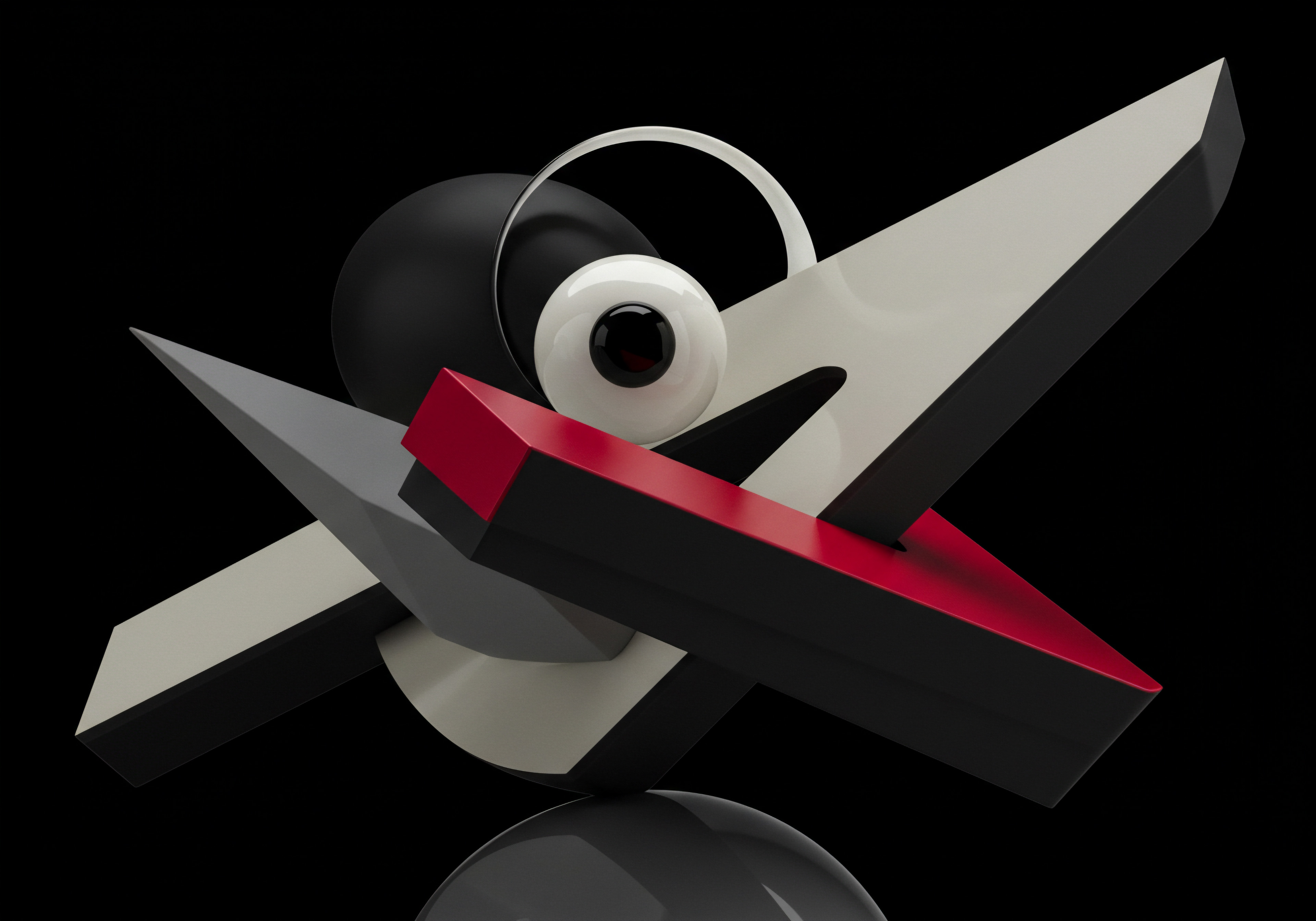
Why Aspect Based Sentiment Analysis Matters For Smbs
Why should an SMB owner, already juggling countless tasks, prioritize implementing ABSA? The answer lies in the direct impact it can have on key business metrics. Consider these critical areas:
- Enhanced Product Development ● ABSA provides laser-focused feedback on specific product features. Instead of guessing what to improve, SMBs can directly address the aspects customers are praising or criticizing. This leads to more effective product iterations and development cycles that are truly customer-centric.
- Improved Customer Experience ● By understanding sentiment at an aspect level, SMBs can personalize customer interactions and address concerns proactively. For example, if ABSA consistently highlights negative sentiment around “customer support,” an SMB can invest in training or improve support channels, directly impacting customer satisfaction Meaning ● Customer Satisfaction: Ensuring customer delight by consistently meeting and exceeding expectations, fostering loyalty and advocacy. and loyalty.
- Strategic Marketing and Messaging ● ABSA insights inform more targeted and effective marketing campaigns. Knowing which product aspects resonate positively allows SMBs to highlight these strengths in their marketing materials, attracting customers and differentiating themselves from competitors. Conversely, understanding negative sentiment can help refine messaging to address concerns or reposition products.
- Competitive Advantage ● In crowded markets, understanding customer nuances is a major differentiator. ABSA provides a deeper understanding of customer preferences than competitors who rely on basic sentiment analysis or general feedback. This allows SMBs to adapt faster, innovate smarter, and ultimately, outmaneuver larger players.
- Operational Efficiency ● By focusing on aspects that truly matter to customers, SMBs can optimize resource allocation. Instead of spreading efforts thinly across all areas, ABSA helps prioritize improvements that will have the biggest impact on customer satisfaction and business outcomes.
In essence, ABSA transforms raw customer feedback Meaning ● Customer Feedback, within the landscape of SMBs, represents the vital information conduit channeling insights, opinions, and reactions from customers pertaining to products, services, or the overall brand experience; it is strategically used to inform and refine business decisions related to growth, automation initiatives, and operational implementations. into Actionable Intelligence. It’s not just about listening to customers; it’s about understanding them on a deeper level and using that understanding to drive growth and efficiency.

Key Aspects To Analyze In Product Feedback
Before diving into tools and techniques, it’s crucial to define What Aspects to analyze. These aspects are the specific features, attributes, or components of your product or service that customers comment on. Identifying relevant aspects is the foundation of effective ABSA. Here’s a practical approach for SMBs:
- Brainstorm Common Product Features ● Start by listing all the key features and components of your product or service. For a restaurant, this might include “food quality,” “service speed,” “ambiance,” “pricing,” and “menu variety.” For a software company, aspects could be “user interface,” “customer support,” “features,” “pricing plans,” and “integration capabilities.”
- Review Existing Customer Feedback ● Analyze existing reviews, surveys, and customer support Meaning ● Customer Support, in the context of SMB growth strategies, represents a critical function focused on fostering customer satisfaction and loyalty to drive business expansion. tickets. Look for recurring themes and topics. Manually categorize a sample of feedback to identify aspects customers frequently mention. For example, reading through restaurant reviews might reveal recurring comments about “pizza crust,” “cocktail selection,” or “noise level.”
- Consider Your Value Proposition ● Think about what makes your product or service unique and valuable to customers. These unique selling points (USPs) are often key aspects to monitor. If your coffee shop prides itself on ethically sourced beans, “bean origin” or “ethical sourcing” should be an aspect to analyze.
- Use Customer Surveys to Validate and Expand ● Conduct short surveys asking customers what aspects are most important to them. Include open-ended questions to uncover aspects you might have missed. A simple survey question could be ● “When considering [your product/service], what are the most important factors for you?”
- Iterate and Refine ● Aspect identification is not a one-time task. As your product evolves and customer expectations change, revisit and refine your list of aspects. Regularly review feedback and update your aspects to ensure they remain relevant and comprehensive.
For example, let’s consider a hypothetical online shoe store. Initially, they might focus on aspects like “shoe quality,” “sizing,” “shipping speed,” and “customer service.” However, after reviewing customer feedback, they might discover customers frequently mention “packaging,” “return process,” or even “website navigation.” By iteratively refining their aspects, they gain a more complete picture of customer sentiment.
Once you have a clear list of aspects, you are ready to start implementing ABSA. The next step is to explore the tools and techniques that can help you analyze sentiment at this granular level.

Simple Tools For Manual Aspect Based Sentiment Analysis
Before jumping into automated AI tools, SMBs can start with Manual ABSA using readily available tools. This approach is particularly useful for businesses with smaller volumes of feedback or those wanting to understand the process before investing in more advanced solutions. Manual ABSA, while time-consuming for large datasets, offers a hands-on understanding of customer language and sentiment nuances. Here are some simple tools and techniques:
- Spreadsheet Software (e.g., Google Sheets, Microsoft Excel) ● Spreadsheets are surprisingly powerful for basic ABSA.
- Data Collection ● Copy and paste customer reviews, survey responses, or support tickets into a spreadsheet.
- Aspect Tagging ● Create columns for each identified aspect (e.g., “Coffee Flavor,” “Waiting Time,” “Ambiance”). Manually read each feedback item and tag the aspects mentioned.
- Sentiment Scoring ● For each aspect mentioned, assign a sentiment score (e.g., Positive, Negative, Neutral). You can use a simple numerical scale (+1 for positive, -1 for negative, 0 for neutral).
- Analysis and Visualization ● Use spreadsheet functions to calculate sentiment scores for each aspect. Create charts (bar charts, pie charts) to visualize sentiment distribution across aspects.
- Simple Survey Tools (e.g., SurveyMonkey, Google Forms) ● Design surveys specifically for ABSA.
- Aspect-Focused Questions ● Instead of general satisfaction questions, ask questions about specific aspects. For example, “How satisfied are you with the [product feature X]?” (with a rating scale).
- Open-Ended Questions with Aspect Prompts ● Include open-ended questions like, “What are your thoughts on the [product feature Y]?” or “What did you like or dislike about the [aspect Z]?”
- Manual Analysis of Open-Ended Responses ● For open-ended responses, manually tag aspects and assign sentiment scores as described for spreadsheets.
- Word Processing Software (e.g., Google Docs, Microsoft Word) ● Use word processing features for qualitative ABSA.
- Highlighting and Color-Coding ● Copy feedback into a document. Use highlighting or color-coding to identify mentions of different aspects and their associated sentiment (e.g., green for positive aspect mentions, red for negative).
- Manual Summarization ● Read through the highlighted feedback and manually summarize the overall sentiment for each aspect. Note down recurring positive and negative points.
Manual ABSA is best suited for initial exploration and smaller datasets. It allows SMBs to develop a deep understanding of customer language and sentiment expressions related to their specific product aspects. As feedback volume grows, transitioning to automated tools becomes essential for scalability and efficiency.
| Tool Spreadsheet Software |
| Pros Familiar, versatile, good for basic calculations and visualization, no additional cost. |
| Cons Time-consuming for large datasets, manual tagging can be subjective, limited advanced analysis capabilities. |
| Best Use Case Small feedback volumes, initial aspect identification, basic sentiment scoring and visualization. |
| Tool Simple Survey Tools |
| Pros Directly collect aspect-focused feedback, structured data collection, easy to distribute. |
| Cons Limited depth in open-ended responses, requires survey design expertise, analysis of open text still manual. |
| Best Use Case Targeted feedback on specific aspects, validating pre-defined aspects, gathering structured sentiment data. |
| Tool Word Processing Software |
| Pros Simple highlighting and annotation, qualitative analysis focus, no additional cost. |
| Cons Highly manual and subjective, not scalable, limited analytical capabilities, difficult to quantify sentiment. |
| Best Use Case Qualitative exploration of feedback, understanding nuanced language, initial thematic analysis. |
While manual methods have limitations, they are valuable for SMBs starting their ABSA journey. They provide a foundational understanding of the process and help prepare for the adoption of more advanced, automated solutions.
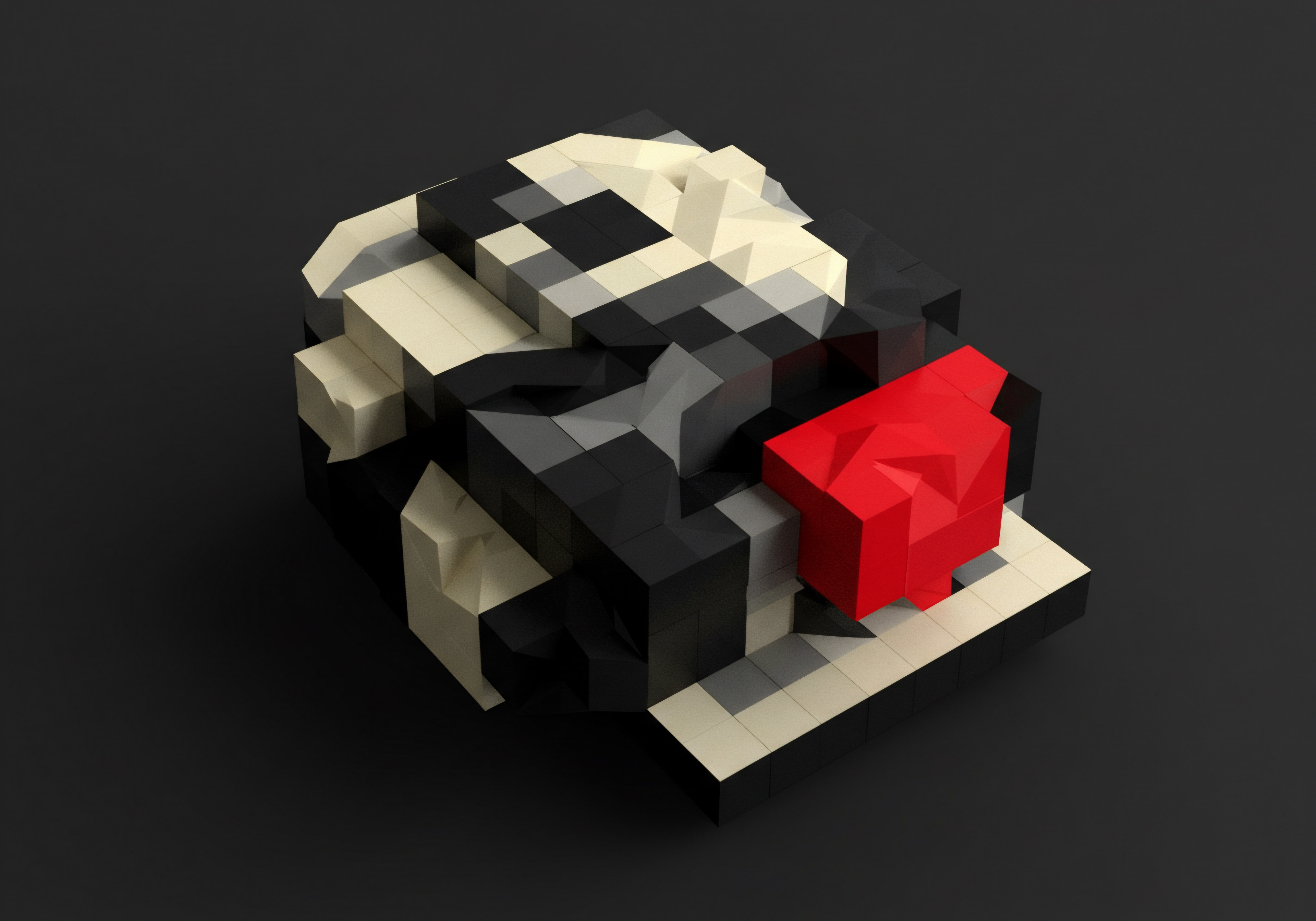
Actionable Steps To Start Implementing Absa Today
Implementing ABSA doesn’t need to be a complex, months-long project. SMBs can take immediate, actionable steps to start benefiting from aspect-based insights Today. Here’s a streamlined approach for quick wins:
- Choose a Starting Point ● Select one product or service to focus on initially. Don’t try to analyze everything at once. Starting small allows for focused effort and quicker results.
- Identify 3-5 Key Aspects ● Based on brainstorming and a quick review of recent feedback, identify 3 to 5 key aspects of your chosen product/service. Keep it manageable for your first iteration. For a bakery, aspects could be “bread freshness,” “pastry taste,” “coffee quality,” “customer service,” and “store ambiance.”
- Gather Recent Customer Feedback ● Collect recent customer reviews from online platforms (Google Reviews, Yelp, social media), survey responses, or customer support emails. Aim for a manageable sample size (e.g., 50-100 feedback items) for manual analysis.
- Perform Manual ABSA Using Spreadsheets ● Use spreadsheet software to perform manual ABSA. Create columns for your chosen aspects and sentiment scores. Manually tag aspects and assign sentiment (Positive, Negative, Neutral) for each feedback item.
- Analyze and Visualize Initial Results ● Calculate the overall sentiment score for each aspect. Create simple charts to visualize which aspects have the most positive and negative sentiment. Identify immediate areas for improvement based on negative sentiment aspects.
- Take Immediate Action Based On Insights ● Choose one or two aspects with the most negative sentiment and brainstorm quick, actionable improvements. For example, if “waiting time” is consistently negative for your coffee shop, implement a faster ordering system or optimize staffing during peak hours.
- Monitor and Iterate ● Continuously monitor customer feedback and track sentiment for your chosen aspects. Regularly review your ABSA results and iterate on your product or service based on ongoing insights.
These steps provide a rapid entry point into ABSA for SMBs. By focusing on a small set of aspects and using simple manual methods initially, businesses can quickly gain valuable insights and start making data-driven improvements. This iterative approach allows for continuous learning and refinement of your ABSA strategy as your business grows and your needs evolve.
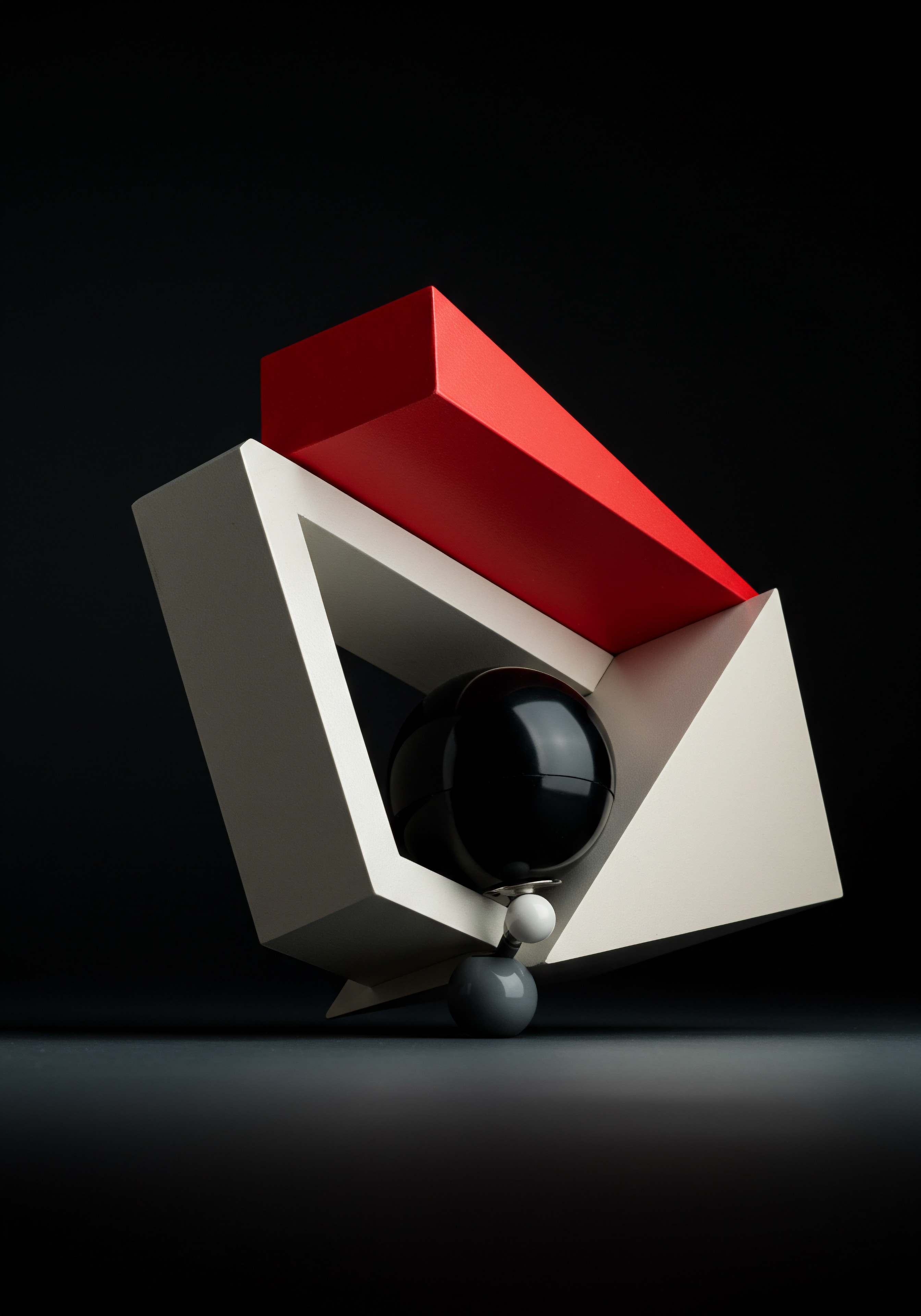
Intermediate
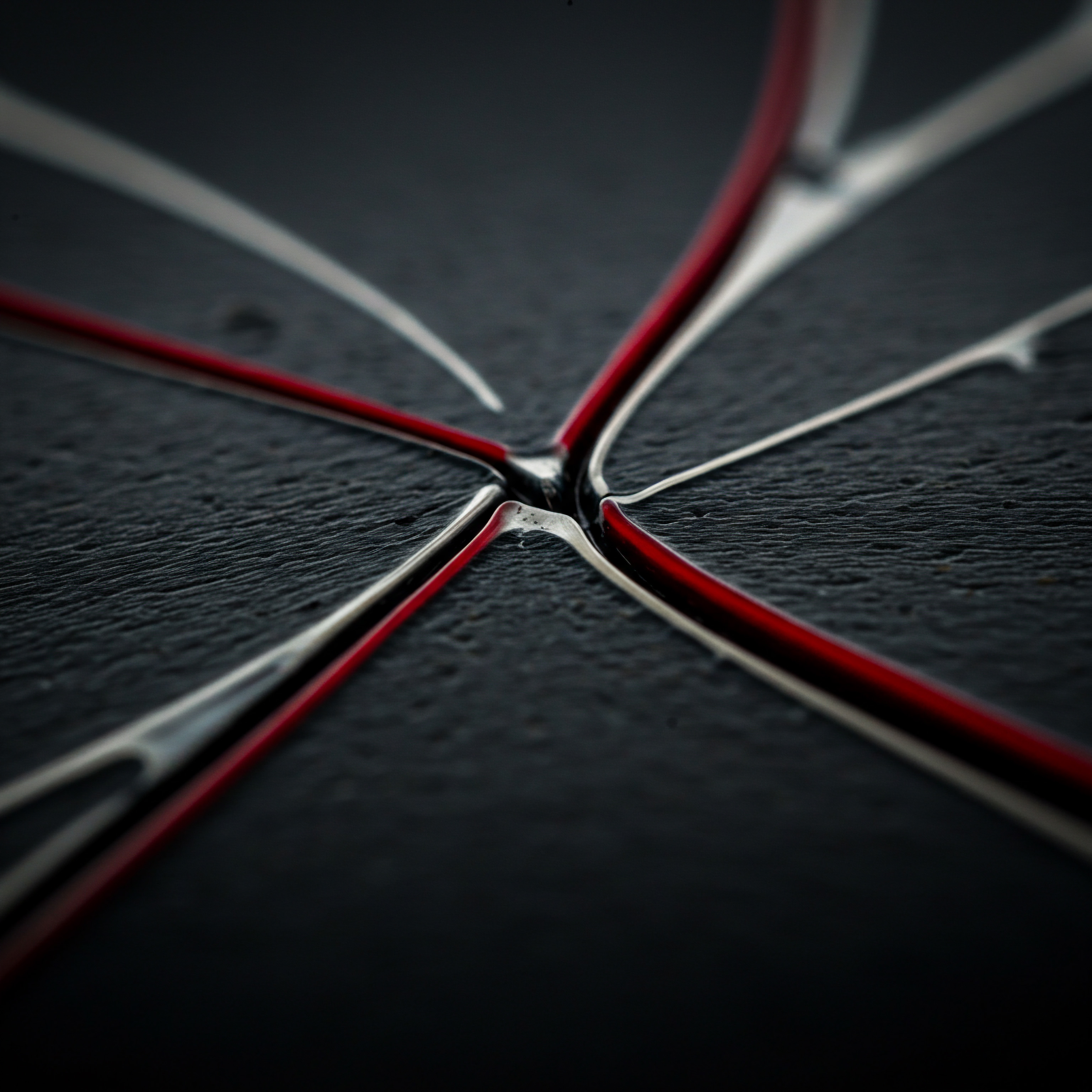
Transitioning To Automated Absa Tools For Efficiency
As SMBs grow and feedback volume increases, manual Aspect-Based Sentiment Analysis becomes unsustainable. Transitioning to Automated ABSA Tools is essential for efficiency, scalability, and deeper insights. Fortunately, numerous user-friendly, cloud-based AI platforms are now accessible to SMBs, offering powerful ABSA capabilities without requiring extensive technical expertise or coding. These tools leverage pre-trained Natural Language Processing (NLP) models to automatically identify aspects and determine sentiment, significantly reducing manual effort and analysis time.
Automated ABSA tools empower SMBs to efficiently process large volumes of feedback, providing scalable solutions and deeper insights through pre-trained AI models.
The key to successful adoption of automated ABSA is choosing the right tool and integrating it effectively into your existing workflows. This section explores intermediate-level strategies and tools to help SMBs make this transition smoothly and maximize the ROI of their ABSA implementation.

Exploring Cloud Based Nlp Apis For Absa
Cloud-based NLP APIs (Application Programming Interfaces) offer a robust and flexible way to implement automated ABSA. These APIs are provided by major cloud providers like Google (Cloud NLP), Amazon (Comprehend), and Microsoft (Azure Text Analytics). They offer pre-built models for sentiment analysis and aspect extraction, accessible through simple API calls.
For SMBs, this means leveraging cutting-edge AI without building models from scratch. Here’s a closer look at some popular options:
- Google Cloud Natural Language API ●
- Aspect Extraction (Entity Sentiment Analysis) ● Google Cloud NLP Meaning ● Google Cloud NLP provides Small and Medium-sized Businesses with a suite of powerful tools for understanding and extracting value from text data, facilitating automation of various business processes. excels in entity sentiment analysis, which is essentially ABSA. It identifies entities (aspects) within text and provides sentiment scores associated with each entity. For example, in the sentence “The coffee was great, but the service was slow,” it identifies “coffee” and “service” as entities and provides sentiment scores for each.
- Ease of Use ● Google Cloud NLP is known for its user-friendly documentation and relatively straightforward API. Client libraries are available in multiple programming languages, but for SMBs without coding expertise, platforms like Zapier or Integromat can be used to connect Google Cloud NLP to various data sources without writing code.
- Pricing ● Google Cloud NLP offers a free tier with a monthly quota, suitable for SMBs starting out. Paid plans are based on usage (number of text units processed), making it scalable and cost-effective.
- Amazon Comprehend ●
- Aspect Extraction (Targeted Sentiment) ● Amazon Comprehend provides “Targeted Sentiment” analysis, which is Amazon’s equivalent of ABSA. It identifies targets (aspects) and determines the sentiment expressed towards them.
- Integration with AWS Ecosystem ● For SMBs already using Amazon Web Services (AWS), Comprehend offers seamless integration with other AWS services like S3 (storage), Lambda (serverless computing), and SageMaker (machine learning).
- Pre-Trained Models and Customization ● Comprehend offers pre-trained models for general use and allows for some level of customization through custom entity recognition and custom classification, though advanced customization may require more technical expertise.
- Microsoft Azure Text Analytics ●
- Aspect-Based Sentiment Analysis (Preview Feature) ● Azure Text Analytics includes an Aspect-Based Sentiment Analysis feature (currently in preview). It aims to automatically identify aspects and associated sentiments.
- Integration with Azure Ecosystem ● Similar to Amazon Comprehend, Azure Text Analytics integrates well with other Microsoft Azure services, beneficial for SMBs already using Azure.
- Enterprise Focus ● Azure often caters to enterprise clients, but Azure Text Analytics can still be accessible to SMBs, especially those already invested in the Microsoft ecosystem.
When choosing an NLP API, SMBs should consider factors like ease of use, pricing, integration capabilities, and the specific features offered (especially aspect extraction/targeted sentiment). For SMBs prioritizing simplicity and ease of integration without coding, Google Cloud NLP and platforms built on top of it often provide a good starting point.
| NLP API Google Cloud NLP |
| Aspect Extraction Feature Entity Sentiment Analysis |
| Ease of Use (For Non-Coders) High (especially with no-code platforms) |
| Pricing (SMB Entry Level) Free tier available, pay-as-you-go |
| Ecosystem Integration Good, especially with Google Workspace |
| NLP API Amazon Comprehend |
| Aspect Extraction Feature Targeted Sentiment |
| Ease of Use (For Non-Coders) Medium (AWS ecosystem familiarity helpful) |
| Pricing (SMB Entry Level) Free tier available, pay-as-you-go |
| Ecosystem Integration Excellent within AWS ecosystem |
| NLP API Microsoft Azure Text Analytics |
| Aspect Extraction Feature Aspect-Based Sentiment Analysis (Preview) |
| Ease of Use (For Non-Coders) Medium (Azure ecosystem familiarity helpful) |
| Pricing (SMB Entry Level) Pay-as-you-go, pricing structure varies |
| Ecosystem Integration Excellent within Azure/Microsoft ecosystem |

Step By Step Guide To Using Google Cloud Nlp For Absa
Let’s walk through a step-by-step guide on using Google Cloud NLP for Aspect-Based Sentiment Analysis. This example focuses on using the Google Cloud NLP API directly, but SMBs can also explore no-code platforms that simplify this process further. This guide assumes you have a Google Cloud account set up (free tier available).
- Enable the Natural Language API ●
- Go to the Google Cloud Console (console.cloud.google.com).
- Create a new project or select an existing one.
- Navigate to “APIs & Services” > “Library.”
- Search for “Natural Language API” and enable it for your project.
- Create an API Key (or Use Service Account) ●
- Navigate to “APIs & Services” > “Credentials.”
- Click “Create Credentials” and choose “API key.”
- Copy the API key. Keep it secure. Alternatively, for more secure production environments, consider using a Service Account and authentication.
- Prepare Your Customer Feedback Data ●
- Collect your customer feedback data (reviews, survey responses, etc.).
- Format the data as plain text. For this example, let’s assume you have a list of customer reviews in a text file or spreadsheet.
- Use the Cloud NLP API (Example Using Curl Command in Command Line) ●
- Open your command line terminal.
- Use the following curl command to send a request to the Cloud NLP API for entity sentiment analysis. Replace YOUR_API_KEY with your actual API key and modify the text field with your customer feedback text.
curl "https://language.googleapis.com/v1/documents:analyzeEntitySentiment?key=YOUR_API_KEY" -X POST -H "Content-Type ● application/" --data '{ "document" ● { "type" ● "PLAIN_TEXT", "content" ● "The pizza was delicious, but the delivery was late and cold." }, "encodingType" ● "UTF8" }'- Execute the command. The API will return a JSON response containing entity sentiment analysis results.
- Analyze the API Response ●
- The JSON response will contain a list of “entities.” Each entity represents an aspect identified in the text (e.g., “pizza,” “delivery”).
- For each entity, the response includes a “sentiment” object with “magnitude” and “score.”
- Score ● Ranges from -1 (negative) to +1 (positive), indicating the sentiment polarity.
- Magnitude ● Indicates the strength of the sentiment, regardless of polarity.
- Parse the JSON response to extract entities, sentiment scores, and magnitudes. You can use programming languages (Python, JavaScript) or online JSON viewers to parse the response.
- Automate and Scale (Intermediate Step) ●
- For processing larger volumes of feedback, write scripts (e.g., Python) to automate sending requests to the API for each feedback item and processing the responses.
- Integrate this process into your data pipeline. You can read feedback data from files, databases, or APIs, send it to the Cloud NLP API, and store the analysis results.
- Consider using no-code automation platforms like Zapier or Integromat to connect Google Cloud NLP with your feedback sources and data storage without coding.
This step-by-step guide provides a foundation for using Google Cloud NLP for ABSA. While this example uses the curl command for demonstration, SMBs will typically use programming languages or no-code platforms for real-world implementation. The key is to understand the API workflow, response structure, and how to extract actionable insights Meaning ● Actionable Insights, within the realm of Small and Medium-sized Businesses (SMBs), represent data-driven discoveries that directly inform and guide strategic decision-making and operational improvements. from the sentiment data.
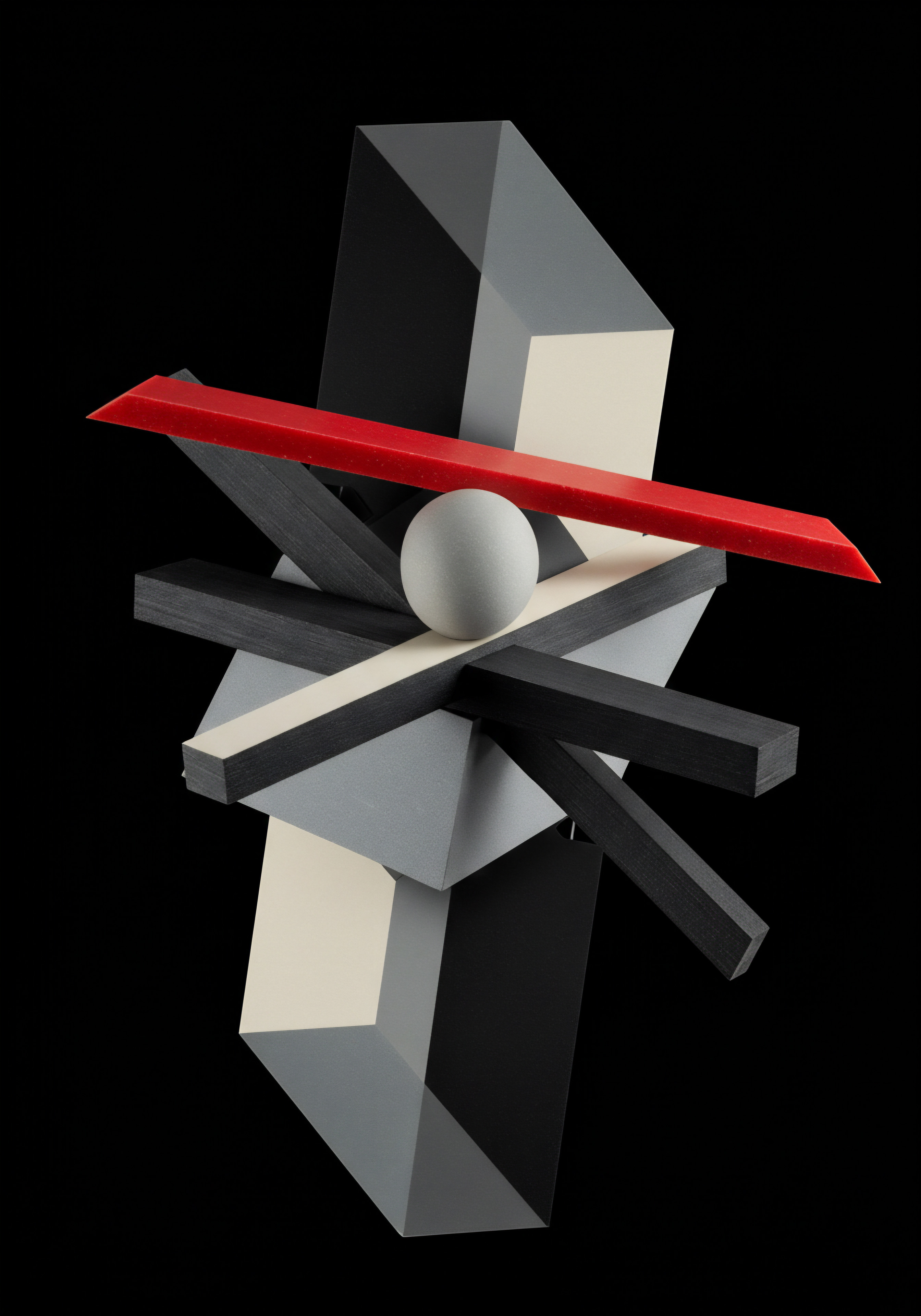
Data Collection Strategies For Larger Feedback Volumes
To fully leverage automated ABSA, SMBs need efficient data collection strategies Meaning ● Data Collection Strategies, within the SMB domain, encompass the systematic approaches used by small and medium-sized businesses to gather information crucial for informed decision-making, operational optimization, and strategic advancement. to gather larger volumes of customer feedback. Relying solely on manual copy-pasting is no longer feasible. Here are some intermediate-level data collection methods:
- Web Scraping for Public Reviews ●
- Identify Review Platforms ● Determine the online platforms where customers leave reviews for your business or products (e.g., Google Reviews, Yelp, Amazon product reviews, industry-specific review sites).
- Use Web Scraping Meaning ● Web scraping, in the context of SMBs, represents an automated data extraction technique, vital for gathering intelligence from websites. Tools ● Employ web scraping tools or services to automatically extract reviews from these platforms. Tools range from browser extensions (for small-scale scraping) to cloud-based scraping platforms (for larger scale and scheduled scraping). Examples include Octoparse, ParseHub, and Apify.
- Respect Terms of Service and Legal Considerations ● Always review the terms of service of the review platforms and ensure your scraping activities are compliant. Be mindful of robots.txt files and avoid overloading servers with requests. Consider ethical web scraping practices.
- Data Cleaning and Preprocessing ● Scraped data often requires cleaning. Remove HTML tags, irrelevant characters, and noise. Preprocess text data (e.g., lowercasing, removing punctuation) to improve ABSA accuracy.
- API Integrations for Direct Feedback Sources ●
- Integrate with Survey Platforms ● If you use online survey platforms (SurveyMonkey, Typeform, etc.), explore their APIs to automatically retrieve survey responses as they are submitted.
- Connect to CRM and Customer Support Systems ● Integrate with your CRM (Customer Relationship Management) system or customer support platforms (e.g., Zendesk, Help Scout) to pull customer feedback data from support tickets, chat logs, and customer interactions.
- Social Media Monitoring APIs ● Utilize social media monitoring Meaning ● Social Media Monitoring, for Small and Medium-sized Businesses, is the systematic observation and analysis of online conversations and mentions related to a brand, products, competitors, and industry trends. APIs (Twitter API, Facebook Graph API, etc.) to collect public mentions and comments related to your brand or products. Focus on platforms relevant to your target audience.
- Review Aggregation Services ●
- Utilize Review Aggregation Platforms ● Consider using review aggregation services that collect reviews from multiple online sources and provide them in a consolidated format. These services often offer APIs or data export options. Examples include Birdeye, ReviewTrackers, and Yext.
- Benefits ● Review aggregation simplifies data collection by providing a single point of access to reviews from various platforms. Some services also offer basic sentiment analysis features, which can be complemented with ABSA for deeper insights.
- Dedicated Feedback Collection Channels ●
- Implement On-Site Feedback Forms ● Add feedback forms directly to your website or app to collect structured and unstructured feedback from users.
- Email Feedback Campaigns ● Run targeted email campaigns to solicit feedback from customers after purchase or service interactions.
- QR Codes for In-Person Feedback ● For brick-and-mortar businesses, use QR codes to direct customers to online feedback forms or review platforms for easy feedback submission.
Choosing the right data collection strategy depends on the type of feedback you want to analyze, the platforms where your customers are active, and your technical resources. Combining multiple methods often provides the most comprehensive feedback dataset for ABSA.

Organizing And Visualizing Absa Results For Actionable Insights
Once you’re processing feedback with automated ABSA tools, the next challenge is organizing and visualizing the results to extract actionable insights. Raw ABSA output, often in JSON format, needs to be transformed into a user-friendly format that SMBs can readily understand and use for decision-making. Here are intermediate strategies for organizing and visualizing ABSA results:
- Spreadsheet-Based Organization and Basic Visualization ●
- Export ABSA Results to Spreadsheet ● Export the output from your ABSA tool (e.g., Google Cloud NLP API response) into a spreadsheet format (CSV or Excel). Organize data into columns ● Feedback Text, Aspect, Sentiment Score, Sentiment Magnitude.
- Aggregate Sentiment Scores by Aspect ● Use spreadsheet functions (e.g., pivot tables, AVERAGE, COUNTIF) to aggregate sentiment scores for each aspect. Calculate average sentiment score, count of positive/negative mentions, etc., for each aspect.
- Create Basic Charts ● Use spreadsheet charting tools to create visualizations.
- Bar Charts ● Visualize average sentiment scores for different aspects, comparing positive and negative sentiment.
- Pie Charts ● Show the distribution of sentiment (positive, negative, neutral) for each aspect.
- Line Charts (for Time-Series Analysis) ● If you’re tracking sentiment over time, use line charts to visualize sentiment trends for each aspect.
- Data Visualization Tools and Dashboards ●
- Use Data Visualization Meaning ● Data Visualization, within the ambit of Small and Medium-sized Businesses, represents the graphical depiction of data and information, translating complex datasets into easily digestible visual formats such as charts, graphs, and dashboards. Platforms ● Employ data visualization tools like Google Data Studio, Tableau Public, or Power BI Desktop (free versions available) to create interactive dashboards.
- Connect to Data Sources ● Connect these tools to your spreadsheet data or directly to databases where you store ABSA results.
- Create Interactive Dashboards ● Design dashboards with interactive charts and tables to explore ABSA data.
- Aspect Sentiment Summary ● Display key metrics for each aspect (average sentiment, sentiment distribution, mention count).
- Sentiment Trend Charts ● Visualize sentiment changes over time for each aspect.
- Feedback Text Display ● Link charts to the raw feedback text. Allow users to click on aspects or data points to view the underlying customer reviews.
- Filtering and Segmentation ● Add filters to segment data by time period, product category, customer demographics (if available), etc., to analyze sentiment for specific segments.
- Text Analytics and Word Cloud Visualizations ●
- Word Clouds for Aspect Frequency ● Generate word clouds from the feedback text associated with each aspect. Word clouds visually represent the frequency of words, highlighting common terms related to each aspect. Tools like WordClouds.com or online word cloud generators can be used.
- Topic Modeling (Intermediate-Advanced) ● Explore topic modeling techniques (e.g., Latent Dirichlet Allocation – LDA) to automatically discover underlying topics or themes within feedback data related to different aspects. Topic modeling can reveal hidden patterns and deeper insights beyond explicit aspect mentions.
- Sentiment Heatmaps and Aspect Grids ●
- Sentiment Heatmaps ● Create heatmaps to visualize sentiment intensity across different aspects and time periods or customer segments. Color-code cells based on sentiment score intensity (e.g., darker green for strong positive, darker red for strong negative).
- Aspect Sentiment Grids ● Construct grids or tables where rows represent aspects and columns represent sentiment categories (Positive, Negative, Neutral). Display counts or percentages of feedback items falling into each cell.
Effective visualization is crucial for transforming ABSA data into actionable intelligence. SMBs should choose visualization methods that best suit their data, analytical needs, and audience. Interactive dashboards offer the most dynamic and insightful way to explore and understand aspect-based sentiment trends.
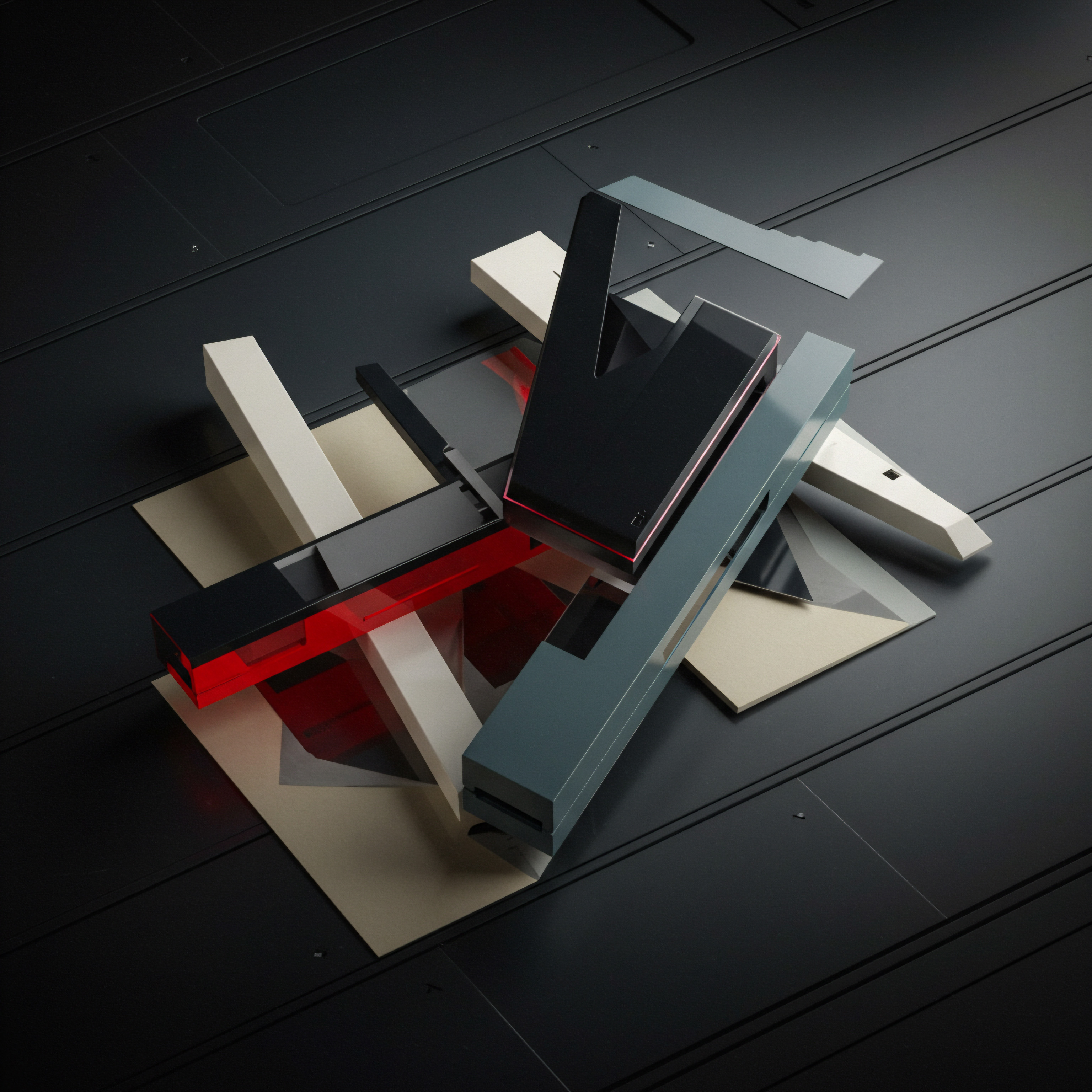
Using Absa Insights To Prioritize Product Improvements
The ultimate goal of implementing Aspect-Based Sentiment Analysis is to drive tangible improvements in products and services. ABSA insights should not just be interesting data points; they must translate into actionable strategies for product development and optimization. Here’s how SMBs can effectively use ABSA insights to prioritize product improvements:
- Identify Top Negative Sentiment Aspects ●
- Focus on High-Magnitude Negative Sentiment ● Prioritize aspects with consistently high negative sentiment scores and high magnitudes. These are areas causing significant customer dissatisfaction.
- Track Negative Sentiment Trends ● Monitor trends in negative sentiment over time. Are negative sentiment scores for certain aspects increasing? This signals growing problems that need immediate attention.
- Segment by Customer Groups ● Analyze negative sentiment by customer segments (e.g., new vs. returning customers, demographics). Are specific customer groups experiencing more negative sentiment for certain aspects?
- Quantify the Impact of Negative Aspects ●
- Correlate Sentiment with Business Metrics ● Try to correlate negative sentiment aspects with key business metrics like customer churn, reduced sales, negative reviews, or increased support tickets. Quantify the financial or operational impact of these negative aspects.
- Estimate Improvement Potential ● Estimate the potential positive impact of addressing negative sentiment aspects. For example, if improving “customer support” (a negative aspect) could reduce churn by 5%, calculate the potential revenue increase from reduced churn.
- Prioritize Improvements Based on Impact and Effort ●
- Impact Vs. Effort Matrix ● Create a matrix or table to prioritize product improvements. Assess each negative sentiment aspect based on two dimensions:
- Impact ● The potential positive impact of improvement (e.g., high, medium, low) on customer satisfaction, revenue, or other business goals.
- Effort ● The estimated effort required to implement the improvement (e.g., high, medium, low) in terms of time, resources, and cost.
- Prioritization Categories ● Categorize improvement opportunities based on the matrix:
- High Impact, Low Effort (Quick Wins) ● Prioritize these improvements for immediate implementation. They offer the best ROI.
- High Impact, High Effort (Major Projects) ● Plan these improvements as strategic projects. Allocate resources and timelines for implementation.
- Low Impact, Low Effort (Consider Implementing) ● These improvements are less critical but can be implemented if resources are available.
- Low Impact, High Effort (Avoid or Re-Evaluate) ● Generally avoid these improvements unless there are compelling strategic reasons.
- Impact Vs. Effort Matrix ● Create a matrix or table to prioritize product improvements. Assess each negative sentiment aspect based on two dimensions:
- Iterative Improvement Cycle ●
- Implement Improvements ● Based on your prioritization, implement product or service improvements to address negative sentiment aspects.
- Monitor Sentiment Post-Improvement ● Continuously monitor ABSA results after implementing improvements. Track if negative sentiment scores for targeted aspects are decreasing and positive sentiment is increasing.
- Measure Business Impact ● Measure the actual business impact of your improvements (e.g., increased customer satisfaction scores, reduced churn, improved sales).
- Repeat the Cycle ● ABSA-driven product improvement is an iterative cycle. Continuously analyze feedback, identify top negative aspects, prioritize improvements, implement changes, and monitor results.
By systematically using ABSA insights to prioritize product improvements, SMBs can ensure that their development efforts are customer-centric and data-driven, leading to higher customer satisfaction, stronger brand loyalty, and ultimately, sustainable business growth.
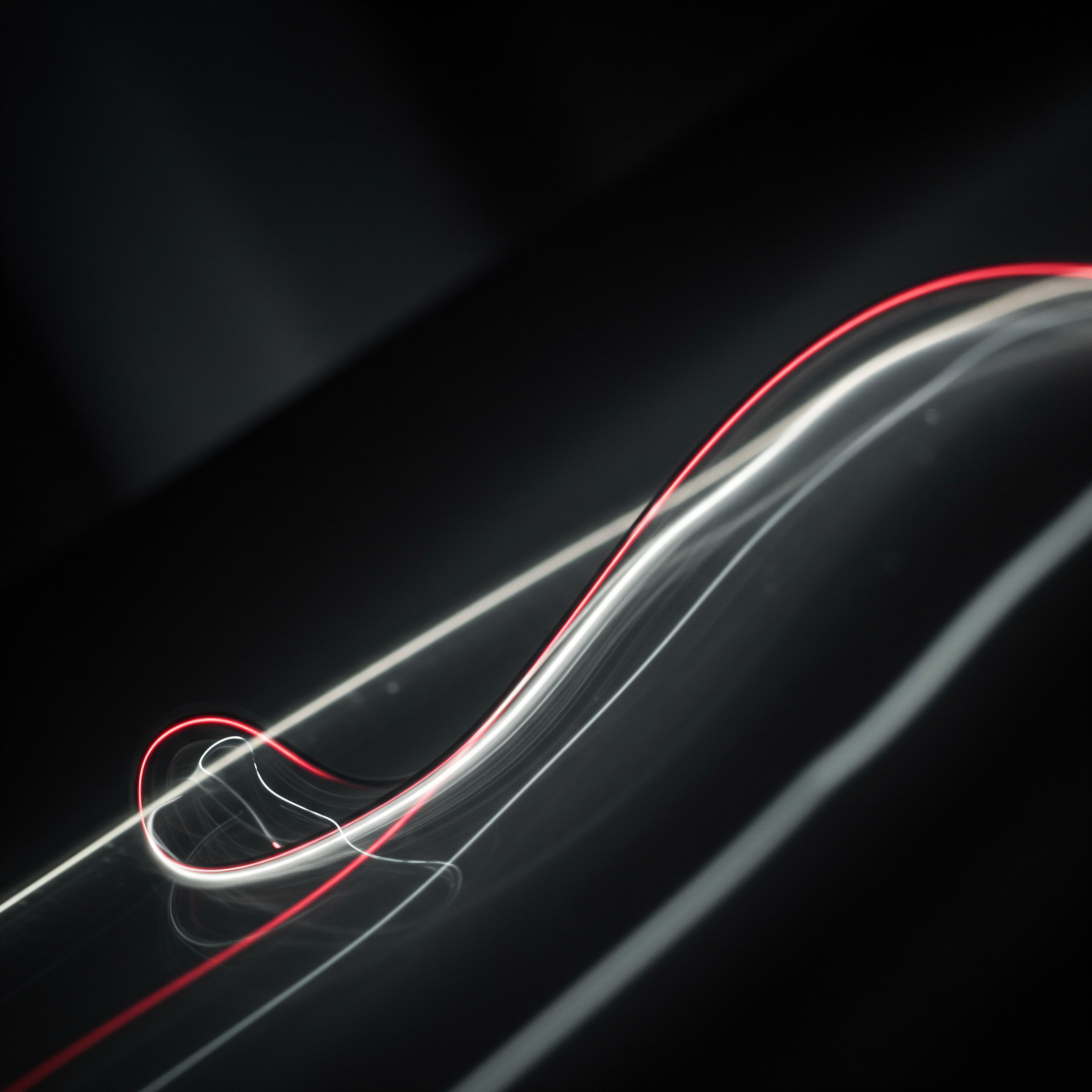
Case Study Smb Success With Intermediate Absa Implementation
Case Study ● “The Cozy Bean” Coffee Shop – Enhancing Customer Experience Meaning ● Customer Experience for SMBs: Holistic, subjective customer perception across all interactions, driving loyalty and growth. with ABSA
Business ● The Cozy Bean is a local coffee shop chain with three locations in a mid-sized city. They pride themselves on high-quality coffee and a welcoming atmosphere. They were receiving a good volume of online reviews but felt they were missing actionable insights to further improve customer experience.
Challenge ● The Cozy Bean wanted to move beyond general sentiment analysis and understand specific aspects of their customer experience that were driving positive and negative feedback. They needed a cost-effective and easy-to-implement solution.
Solution ● The Cozy Bean implemented an intermediate ABSA strategy using Google Cloud NLP and Google Sheets.
- Aspect Identification ● They brainstormed key aspects of their coffee shop experience ● “Coffee Quality,” “Food (Pastries/Snacks),” “Service Speed,” “Staff Friendliness,” “Ambiance,” “Pricing,” and “Cleanliness.”
- Data Collection ● They used a free web scraping browser extension to collect recent Google Reviews for all three locations. They collected approximately 500 reviews.
- Automated ABSA with Google Cloud NLP (Simplified) ● Instead of writing code, they used a pre-built Google Sheets Meaning ● Google Sheets, a cloud-based spreadsheet application, offers small and medium-sized businesses (SMBs) a cost-effective solution for data management and analysis. add-on that integrates with Google Cloud NLP (several such add-ons are available online). They inputted their API key and configured the add-on to perform entity sentiment analysis on their reviews.
- Data Organization and Visualization ● The add-on outputted ABSA results directly into Google Sheets. They used pivot tables to aggregate sentiment scores for each aspect and created bar charts to visualize average sentiment scores and sentiment distribution.
- Insight Generation ● Their ABSA analysis revealed:
- Positive Sentiment ● “Coffee Quality” and “Staff Friendliness” consistently received high positive sentiment scores.
- Mixed Sentiment ● “Food (Pastries/Snacks)” had mixed sentiment, with some customers praising quality and others finding options limited.
- Negative Sentiment ● “Service Speed” and “Pricing” showed significant negative sentiment, particularly during peak hours. “Ambiance” received mixed feedback, with some locations being perceived as too noisy.
- Actionable Improvements ● Based on these insights, The Cozy Bean took the following actions:
- Service Speed ● They optimized their ordering process during peak hours, implemented mobile ordering for faster service, and adjusted staffing levels.
- Pricing ● They reviewed their pricing strategy, introduced value bundles, and highlighted affordable options on their menu.
- Food (Pastries/Snacks) ● They expanded their pastry selection based on customer preferences and introduced more diverse snack options.
- Ambiance ● They implemented noise-reducing measures in locations with negative ambiance feedback and experimented with different music playlists.
- Results and Monitoring ● The Cozy Bean monitored customer feedback after implementing these changes. They saw a noticeable improvement in sentiment scores for “Service Speed,” “Pricing,” and “Food.” Overall customer satisfaction scores increased, and online reviews became more positive. They continued to use ABSA regularly to monitor customer sentiment Meaning ● Customer sentiment, within the context of Small and Medium-sized Businesses (SMBs), Growth, Automation, and Implementation, reflects the aggregate of customer opinions and feelings about a company’s products, services, or brand. and identify new areas for improvement.
Key Takeaways ●
- Accessible Tools ● SMBs can leverage powerful cloud-based NLP APIs like Google Cloud NLP through user-friendly tools and integrations without requiring coding expertise.
- Actionable Insights ● ABSA provides granular insights that directly translate into actionable product and service improvements.
- Data-Driven Decisions ● Moving from general feedback to aspect-specific sentiment analysis enables data-driven decision-making and targeted resource allocation.
- Continuous Improvement ● ABSA is not a one-time project but an ongoing process for continuous improvement and customer-centricity.
The Cozy Bean’s success demonstrates how SMBs can effectively implement intermediate ABSA strategies to gain a deeper understanding of customer feedback, drive targeted improvements, and enhance overall customer experience, leading to tangible business benefits.

Advanced

Pushing Boundaries With Advanced Absa Techniques
For SMBs seeking to gain a significant competitive edge, moving beyond basic and intermediate Aspect-Based Sentiment Analysis is crucial. Advanced ABSA Techniques unlock deeper, more nuanced insights from customer feedback, enabling businesses to anticipate customer needs, personalize experiences at scale, and proactively address emerging issues. This section explores advanced strategies and tools for SMBs ready to leverage the full potential of ABSA.
Advanced ABSA techniques empower SMBs to gain deeper, nuanced insights from feedback, enabling proactive customer experience management Meaning ● Managing customer interactions to enhance satisfaction and loyalty for SMB growth. and a significant competitive advantage.
These advanced techniques often involve more sophisticated NLP models, customization, and integration with broader business systems. While requiring a higher level of technical understanding, the ROI of advanced ABSA can be substantial for SMBs operating in competitive markets.

Handling Implicit Aspects Sarcasm And Negation In Absa
Basic ABSA tools often struggle with the complexities of human language, particularly Implicit Aspects, Sarcasm, and Negation. Advanced ABSA techniques address these challenges to provide more accurate and insightful sentiment analysis. Understanding and handling these linguistic nuances is crucial for SMBs aiming for truly customer-centric product development.
- Implicit Aspect Detection ●
- Challenge ● Customers don’t always explicitly mention aspects. They may express sentiment about an aspect indirectly. For example, “It was too slow” implicitly refers to “service speed” without explicitly stating it. Basic ABSA might miss this implicit aspect.
- Advanced Techniques ●
- Contextual Analysis ● Advanced NLP models consider the context of the sentence and surrounding text to infer implicit aspects. Techniques like dependency parsing and semantic role labeling help understand the relationships between words and identify implicit references.
- Knowledge Bases and Ontologies ● Using knowledge bases or ontologies related to your product domain can help identify implicit aspects. For example, a coffee shop ontology would link terms like “slow,” “wait,” “line” to the aspect “service speed.”
- Fine-Tuned Models ● Train custom ABSA models on your specific customer feedback data to learn patterns of implicit aspect expressions relevant to your business.
- Sarcasm Detection ●
- Challenge ● Sarcasm expresses positive sentiment with negative words or vice versa, misleading basic sentiment analysis. For example, “Oh, fantastic! Another delayed flight.” expresses negative sentiment despite using “fantastic.”
- Advanced Techniques ●
- Rule-Based Sarcasm Detection ● Develop rules based on linguistic patterns associated with sarcasm, such as interjections, intensifiers, and sentiment polarity reversals.
- Machine Learning Sarcasm Classifiers ● Train machine learning Meaning ● Machine Learning (ML), in the context of Small and Medium-sized Businesses (SMBs), represents a suite of algorithms that enable computer systems to learn from data without explicit programming, driving automation and enhancing decision-making. models (e.g., classifiers) specifically for sarcasm detection. Features can include sentiment polarity, word embeddings, contextual features, and even emoticons/emoji analysis.
- Context and User History ● Consider the context of the feedback and user history. If a user consistently leaves positive reviews but uses sarcastic language in one instance, it might be sarcasm.
- Negation Handling ●
- Challenge ● Negation words (e.g., “not,” “no,” “never”) can reverse sentiment polarity. Basic sentiment analysis might fail to correctly interpret sentiment in sentences like “The coffee was not bad” (positive sentiment).
- Advanced Techniques ●
- Negation Scope Detection ● Identify the scope of negation words, i.e., which words are affected by the negation. Techniques like dependency parsing help determine the scope.
- Sentiment Polarity Inversion ● Invert the sentiment polarity of words within the scope of negation words. For example, in “not bad,” “bad” is negative, but “not bad” becomes positive.
- Contextual Negation Models ● Train models that understand negation in context. Advanced models like transformers (BERT, RoBERTa) are better at handling negation due to their contextual understanding of language.
Implementing these advanced techniques requires more sophisticated NLP tools and potentially custom model development. SMBs can explore NLP libraries like spaCy, NLTK (Natural Language Toolkit), or transformer-based models from Hugging Face Transformers library. Cloud NLP providers are also continuously improving their models to better handle these linguistic nuances. For SMBs without in-house NLP expertise, partnering with AI/NLP consultants or utilizing specialized ABSA platforms offering advanced features might be beneficial.

Customizing Absa Models For Smb Specific Needs
While pre-trained ABSA models from cloud providers offer a strong starting point, Customizing ABSA Models for SMB-specific needs can significantly enhance accuracy and relevance. Generic models may not perfectly capture the nuances of your industry, product terminology, or customer language. Customization allows SMBs to tailor ABSA to their unique context and achieve more precise and actionable insights.
- Fine-Tuning Pre-Trained Models ●
- Leverage Transfer Learning ● Start with pre-trained models (e.g., BERT, RoBERTa, spaCy’s pre-trained models) that have been trained on large general-purpose text datasets. These models have learned general language patterns.
- Fine-Tune on SMB-Specific Data ● Fine-tune these pre-trained models on your SMB’s customer feedback data (reviews, surveys, support tickets). This adaptation process adjusts the model’s parameters to better understand the specific language, aspects, and sentiment expressions relevant to your business.
- Benefits of Fine-Tuning ●
- Improved Accuracy ● Custom models are more accurate in identifying aspects and sentiment specific to your domain.
- Domain Adaptation ● Models adapt to your industry-specific terminology and customer language.
- Faster Training ● Fine-tuning is generally faster and requires less data than training models from scratch.
- Tools for Fine-Tuning ● Libraries like Hugging Face Transformers, TensorFlow, and PyTorch provide tools and pre-trained models for fine-tuning. Cloud NLP platforms may also offer fine-tuning options for their models.
- Creating Custom Aspect Lexicons and Ontologies ●
- Develop Domain-Specific Lexicons ● Create custom lexicons (dictionaries) of words and phrases specifically related to your product aspects. For example, for a restaurant, a lexicon for “food quality” might include words like “delicious,” “tasty,” “fresh,” “bland,” “overcooked,” etc.
- Build Aspect Ontologies ● Develop ontologies that define relationships between aspects and related terms. An ontology for “coffee shop experience” could link “waiting time” to concepts like “queue,” “line,” “busy,” “slow service.”
- Integrate Lexicons and Ontologies into ABSA Pipeline ● Incorporate these custom lexicons and ontologies into your ABSA pipeline. Use them to enhance aspect identification and sentiment scoring. For example, lexicon-based sentiment scoring can be combined with machine learning models.
- Active Learning for Model Improvement ●
- Implement Active Learning Loop ● Set up an active learning loop to continuously improve your custom ABSA models.
- Human-In-The-Loop Annotation ● In active learning, the model identifies feedback examples where it is uncertain about aspect or sentiment. These uncertain examples are presented to human annotators for manual labeling.
- Retrain Model with New Data ● The model is retrained with the newly labeled data, improving its accuracy and reducing uncertainty in subsequent analyses.
- Iterative Model Refinement ● Active learning is an iterative process. Continuously annotate uncertain examples and retrain the model to achieve ongoing improvement in ABSA performance.
- Handling Multilingual Feedback (if Applicable) ●
- Language Detection ● Implement language detection to identify the language of customer feedback if you receive feedback in multiple languages.
- Multilingual ABSA Models ● Use multilingual pre-trained models or train separate ABSA models for each language relevant to your SMB.
- Translation Services ● Consider using machine translation services to translate feedback into a primary language for analysis, but be mindful of potential sentiment shifts during translation. Direct multilingual ABSA is generally preferred for accuracy.
Customizing ABSA models requires more technical effort and data annotation, but it yields significant benefits in terms of accuracy and relevance for SMBs. It’s a strategic investment for businesses seeking to extract maximum value from their customer feedback data and gain a deeper understanding of customer sentiment in their specific context.

Integrating Absa Into Crm And Customer Feedback Systems
For advanced ABSA implementation, Integrating ABSA into CRM (Customer Relationship Management) and Customer Feedback Systems is crucial. Seamless integration enables real-time sentiment monitoring, personalized customer interactions, and proactive issue resolution. This level of integration transforms ABSA from a standalone analysis task into an integral part of the customer experience management ecosystem.
- Real-Time Sentiment Monitoring Dashboards ●
- Integrate ABSA with Data Streams ● Connect your ABSA pipeline to real-time customer feedback data streams from various sources (social media, live chat, in-app feedback, etc.).
- Create Real-Time Dashboards ● Develop real-time dashboards that display aspect-based sentiment metrics as feedback comes in. Visualize sentiment trends, identify emerging issues, and track sentiment changes in real-time.
- Alerting and Notifications ● Set up alerts and notifications for significant sentiment changes or negative sentiment spikes for specific aspects. Proactive alerts enable immediate response to critical customer issues.
- Personalized Customer Interactions Based on ABSA ●
- CRM Integration ● Integrate ABSA results into your CRM system. Store aspect-based sentiment scores and trends for each customer profile.
- Personalized Communication ● Use ABSA insights to personalize customer communication.
- Tailored Responses ● When responding to customer feedback or support requests, acknowledge and address specific aspects mentioned by the customer and their associated sentiment.
- Personalized Marketing ● Segment customers based on aspect-based sentiment profiles. Target marketing messages to highlight product aspects that resonate positively with specific customer segments.
- Proactive Engagement ● Identify customers with negative sentiment towards specific aspects and proactively reach out to address their concerns and offer solutions.
- Automated Issue Resolution Workflows ●
- Trigger Automated Workflows ● Set up automated workflows Meaning ● Automated workflows, in the context of SMB growth, are the sequenced automation of tasks and processes, traditionally executed manually, to achieve specific business outcomes with increased efficiency. triggered by negative sentiment detection for critical aspects.
- Automated Support Ticket Generation ● Automatically generate support tickets in your customer support system when negative sentiment is detected for aspects related to customer service Meaning ● Customer service, within the context of SMB growth, involves providing assistance and support to customers before, during, and after a purchase, a vital function for business survival. or product issues.
- Automated Escalation ● Escalate critical issues based on sentiment severity and aspect importance to appropriate teams or personnel for immediate attention.
- Closed-Loop Feedback System ● Ensure a closed-loop feedback system where customer issues identified through ABSA are tracked, resolved, and feedback is looped back into product and service improvements.
- Integrating ABSA with Product Development Tools ●
- Feedback Aggregation for Product Teams ● Aggregate aspect-based sentiment data and feedback text and make it readily accessible to product development teams.
- Feature Prioritization in Product Backlog ● Use ABSA insights to prioritize features in the product backlog. Prioritize features that address negative sentiment aspects or enhance positive sentiment aspects.
- Track Sentiment Impact of Product Changes ● Monitor sentiment changes for aspects related to product features after implementing product updates or new releases. Measure the impact of product changes on customer sentiment.
Seamless integration of ABSA into CRM and customer feedback systems creates a customer-centric ecosystem where feedback is continuously monitored, analyzed, and acted upon in real-time. This advanced level of integration empowers SMBs to proactively manage customer experience, personalize interactions, and drive continuous improvement based on real-time sentiment insights.

Automating Absa Workflows For Continuous Insights
To maximize the value of ABSA, SMBs should strive for Automation of ABSA Workflows. Automation ensures continuous insights, reduces manual effort, and enables proactive customer experience Meaning ● Proactive Customer Experience, within the scope of SMB growth strategies, fundamentally shifts customer engagement from reactive problem-solving to anticipatory solution delivery. management. Automating data collection, analysis, visualization, and action triggers is key to scaling ABSA effectively.
- Automated Data Collection Pipelines ●
- Scheduled Web Scraping ● Schedule web scraping scripts to automatically collect reviews from online platforms at regular intervals (daily, weekly).
- API-Based Data Ingestion ● Automate data ingestion from survey platforms, CRM systems, social media APIs, and other feedback sources using APIs. Set up automated data pipelines to continuously pull new feedback data.
- Cloud Storage and Data Warehousing ● Automate the storage of collected feedback data in cloud storage (e.g., AWS S3, Google Cloud Storage) or data warehouses (e.g., Snowflake, Google BigQuery) for efficient data management and analysis.
- Automated ABSA Processing ●
- Scheduled ABSA Runs ● Schedule automated runs of your ABSA pipeline (e.g., using cloud functions, serverless computing, or workflow orchestration tools) to process new feedback data as it is collected.
- API-Driven ABSA ● For real-time feedback streams, trigger ABSA processing via APIs as new feedback arrives.
- Batch Processing for Large Datasets ● For large volumes of historical feedback data, implement batch processing workflows to efficiently analyze data in chunks.
- Automated Visualization and Reporting ●
- Dashboard Refresh Automation ● Automate the refresh of your ABSA dashboards and reports. Schedule data updates and chart refreshes to ensure dashboards always display the latest sentiment insights.
- Automated Report Generation ● Automate the generation of regular ABSA reports (daily, weekly, monthly) and distribute them to relevant teams and stakeholders. Reports can summarize key sentiment trends, highlight top positive and negative aspects, and track progress on improvement initiatives.
- API-Driven Dashboard Updates ● Use APIs provided by data visualization tools to programmatically update dashboards with new ABSA results without manual intervention.
- Automated Alerting and Action Triggers ●
- Sentiment Threshold-Based Alerts ● Set up automated alerts triggered when sentiment scores for specific aspects fall below predefined thresholds or when negative sentiment spikes are detected.
- Workflow Automation Platforms ● Use workflow automation platforms (e.g., Zapier, Integromat, Microsoft Power Automate) to connect ABSA results to action triggers.
- Automated Email Notifications ● Send automated email notifications to relevant teams when alerts are triggered.
- Automated Support Ticket Creation ● Automatically create support tickets in customer support systems based on negative sentiment alerts.
- Automated Social Media Responses ● Automate responses to negative social media mentions based on sentiment and aspect analysis (with human oversight for sensitive situations).
Automating ABSA workflows streamlines the entire process from data collection to action, enabling SMBs to continuously monitor customer sentiment, proactively address issues, and make data-driven decisions in near real-time. Automation is essential for scaling ABSA and integrating it deeply into business operations.
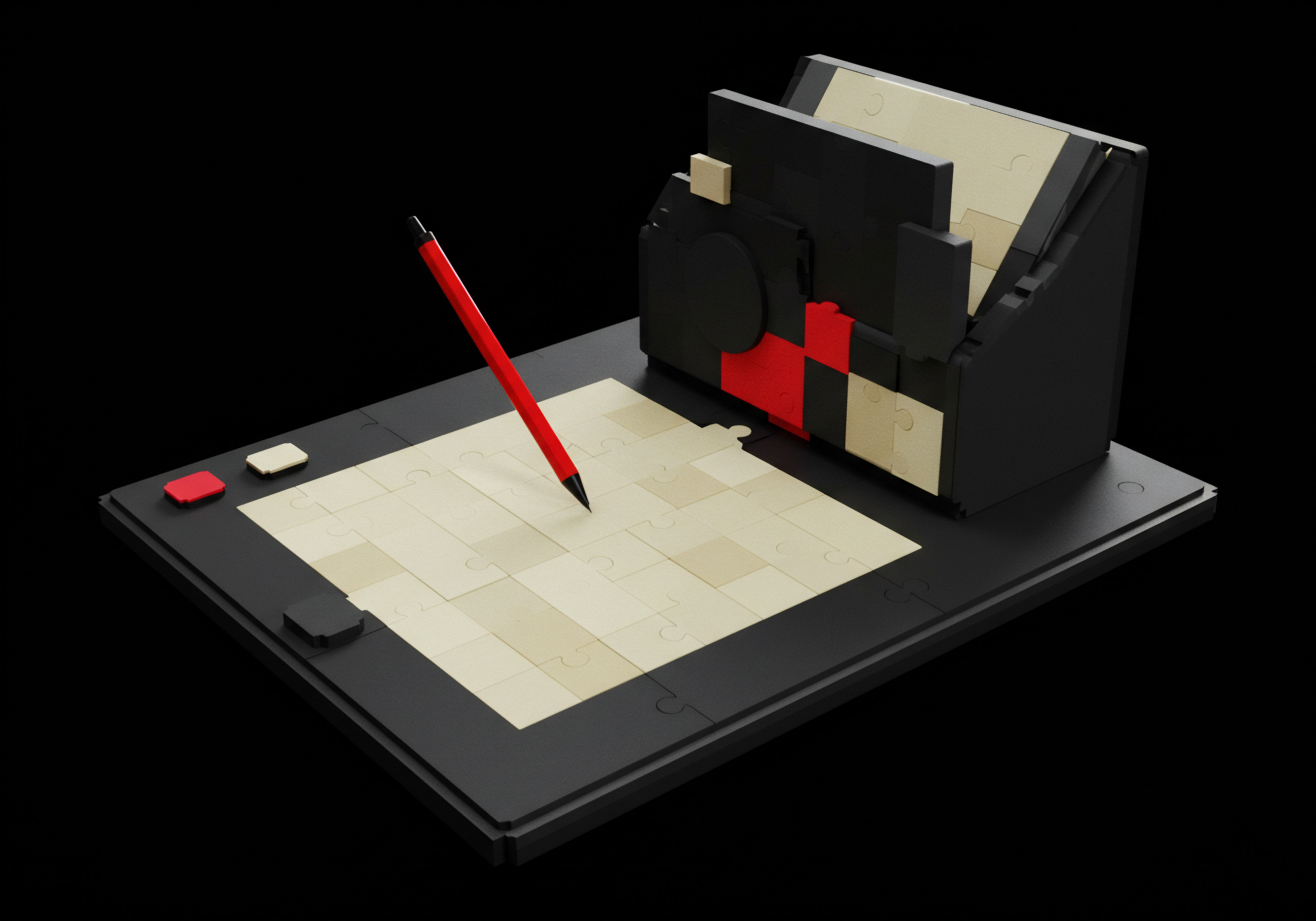
Predictive Analytics With Absa Identifying Emerging Trends
Taking ABSA to the next level involves leveraging Predictive Analytics to identify emerging trends in customer sentiment and anticipate future customer needs. Predictive ABSA goes beyond analyzing current feedback; it aims to forecast future sentiment patterns and proactively adapt strategies. This advanced approach provides SMBs with a forward-looking perspective on customer experience.
- Time-Series Analysis of Sentiment Trends ●
- Sentiment Trend Tracking ● Track sentiment scores for each aspect over time using time-series analysis techniques. Visualize sentiment trends using line charts to identify patterns and fluctuations.
- Seasonality and Cyclical Patterns ● Analyze sentiment time series data for seasonality and cyclical patterns. Are there recurring sentiment fluctuations at specific times of the year or week? Understanding seasonality helps anticipate sentiment changes.
- Trend Forecasting ● Use time-series forecasting models (e.g., ARIMA, Prophet, Exponential Smoothing) to forecast future sentiment trends for each aspect. Predict whether sentiment for specific aspects is likely to improve, decline, or remain stable in the near future.
- Correlation and Regression Analysis ●
- Identify Sentiment Drivers ● Use correlation and regression analysis to identify factors that are correlated with sentiment changes.
- Marketing Campaigns ● Analyze the impact of marketing campaigns Meaning ● Marketing campaigns, in the context of SMB growth, represent structured sets of business activities designed to achieve specific marketing objectives, frequently leveraged to increase brand awareness, drive lead generation, or boost sales. on sentiment. Are specific campaigns driving positive or negative sentiment for certain aspects?
- Product Updates ● Measure the sentiment impact of product updates and new feature releases.
- External Events ● Analyze the influence of external events (e.g., competitor actions, industry trends, economic changes) on customer sentiment.
- Predictive Models for Sentiment Drivers ● Build predictive models Meaning ● Predictive Models, in the context of SMB growth, refer to analytical tools that forecast future outcomes based on historical data, enabling informed decision-making. (e.g., regression models, machine learning classifiers) to predict sentiment changes based on identified drivers. For example, predict how a new marketing campaign might impact sentiment for specific product aspects.
- Identify Sentiment Drivers ● Use correlation and regression analysis to identify factors that are correlated with sentiment changes.
- Anomaly Detection in Sentiment Data ●
- Identify Unusual Sentiment Spikes ● Implement anomaly detection Meaning ● Anomaly Detection, within the framework of SMB growth strategies, is the identification of deviations from established operational baselines, signaling potential risks or opportunities. techniques to identify unusual spikes or drops in sentiment scores for specific aspects. Anomalies can signal emerging issues or unexpected positive changes.
- Root Cause Analysis of Anomalies ● Investigate the root causes of sentiment anomalies. Are they caused by specific events, product issues, or external factors? Proactive anomaly detection enables timely issue resolution.
- Predictive Anomaly Detection ● Use predictive anomaly detection models to forecast potential future sentiment anomalies. Anticipate and proactively address potential issues before they significantly impact customer sentiment.
- Predictive Customer Segmentation Based on Sentiment ●
- Sentiment-Based Customer Segments ● Segment customers based on their aspect-based sentiment profiles and predicted future sentiment trends. Identify customer segments with high positive sentiment, high negative sentiment, or specific sentiment patterns.
- Personalized Predictive Engagement ● Develop personalized engagement strategies for different sentiment-based customer segments.
- Proactive Retention for Negative Sentiment Segments ● Proactively engage with customers in negative sentiment segments to address their concerns and prevent churn.
- Upselling/Cross-Selling for Positive Sentiment Segments ● Target customers in positive sentiment segments with personalized upselling or cross-selling offers.
Predictive ABSA empowers SMBs to move from reactive to proactive customer experience management. By forecasting sentiment trends, anticipating issues, and personalizing engagement based on predictive insights, SMBs can build stronger customer relationships, optimize product development roadmaps, and gain a significant competitive advantage Meaning ● SMB Competitive Advantage: Ecosystem-embedded, hyper-personalized value, sustained by strategic automation, ensuring resilience & impact. in the market.

Case Study Smb Leading With Advanced Absa For Competitive Edge
Case Study ● “TechGear Online” – Gaining Competitive Advantage with Advanced ABSA
Business ● TechGear Online is an e-commerce SMB specializing in consumer electronics and gadgets. They operate in a highly competitive online marketplace and need to differentiate themselves through superior customer experience and product innovation.
Challenge ● TechGear Online wanted to go beyond basic sentiment analysis and leverage advanced ABSA to gain a deeper understanding of customer preferences, anticipate market trends, and proactively optimize their product offerings and marketing strategies.
Solution ● TechGear Online implemented an advanced ABSA strategy incorporating customized models, CRM integration, automated workflows, and predictive analytics.
- Customized ABSA Models ●
- Fine-Tuned Models ● They fine-tuned pre-trained transformer models (BERT) on their historical product review data to create custom ABSA models specifically for electronics and gadget reviews. This improved aspect identification and sentiment accuracy in their domain.
- Aspect Ontology ● They developed a detailed aspect ontology for consumer electronics, covering aspects like “battery life,” “performance,” “display quality,” “camera,” “design,” “price,” “customer support,” “shipping,” etc. This ontology enhanced aspect granularity and consistency.
- CRM Integration and Real-Time Monitoring ●
- CRM Integration ● They integrated their ABSA pipeline with their CRM system. Real-time ABSA results were streamed into customer profiles, providing a 360-degree view of customer sentiment.
- Real-Time Dashboards ● They created real-time dashboards displaying aspect-based sentiment metrics, sentiment trends, and alerts for negative sentiment spikes. Customer service teams used these dashboards to proactively address emerging issues.
- Automated ABSA Workflows ●
- Automated Data Collection ● They automated web scraping of product reviews from major e-commerce platforms and competitor websites. API integrations were set up for survey data and customer support tickets.
- Automated Processing and Reporting ● Automated workflows were implemented for scheduled ABSA processing, dashboard updates, and report generation. Daily and weekly ABSA reports were distributed to product, marketing, and customer service teams.
- Automated Alerting and Action Triggers ● Automated alerts were set up for negative sentiment spikes and critical aspect issues. Automated support ticket creation and email notifications were triggered by negative sentiment alerts.
- Predictive Analytics for Trend Identification ●
- Time-Series Analysis ● They used time-series analysis to track sentiment trends for product aspects over time. Seasonal patterns and long-term sentiment shifts were identified.
- Predictive Modeling ● They built predictive models to forecast future sentiment trends based on factors like product launches, marketing campaigns, competitor actions, and industry news.
- Emerging Trend Detection ● Anomaly detection techniques were used to identify unusual sentiment spikes or drops, signaling emerging trends or potential product issues.
- Competitive Advantage and Business Impact ●
- Proactive Product Development ● Predictive ABSA insights informed their product development roadmap. They proactively addressed negative sentiment aspects and enhanced positively perceived aspects in new product iterations.
- Targeted Marketing ● Marketing campaigns were personalized based on aspect-based sentiment profiles and predicted customer preferences. Messaging highlighted product strengths and addressed customer concerns.
- Enhanced Customer Retention ● Proactive customer service based on real-time sentiment monitoring improved customer satisfaction and retention rates.
- Competitive Market Intelligence ● Competitor review analysis using ABSA provided valuable market intelligence, allowing them to identify competitor strengths and weaknesses and adapt their strategies.
Key Takeaways ●
- Customization is Key ● Customizing ABSA models for SMB-specific domains significantly improves accuracy and relevance.
- Integration for Real-Time Action ● Integrating ABSA into CRM and feedback systems enables real-time monitoring and proactive customer engagement.
- Automation for Scalability ● Automating ABSA workflows is essential for continuous insights and scalable implementation.
- Predictive ABSA for Foresight ● Leveraging predictive analytics Meaning ● Strategic foresight through data for SMB success. with ABSA provides a forward-looking perspective, enabling proactive strategy adaptation and competitive advantage.
TechGear Online’s case demonstrates how SMBs can achieve a significant competitive edge by embracing advanced ABSA techniques, integrating them deeply into their business operations, and using predictive insights to drive proactive product development, marketing, and customer experience strategies.

References
- Liu, Bing. Sentiment Analysis and Opinion Mining. Morgan & Claypool Publishers, 2012.
- Cambria, Erik, et al. “Affective Computing and Sentiment Analysis.” IEEE Intelligent Systems, vol. 31, no. 2, 2016, pp. 102-07.
- Pontiki, Maria, et al. “SemEval-2016 Task 5 ● Aspect Based Sentiment Analysis.” Proceedings of the 10th International Workshop on Semantic Evaluation (SemEval-2016), 2016, pp. 19-29.
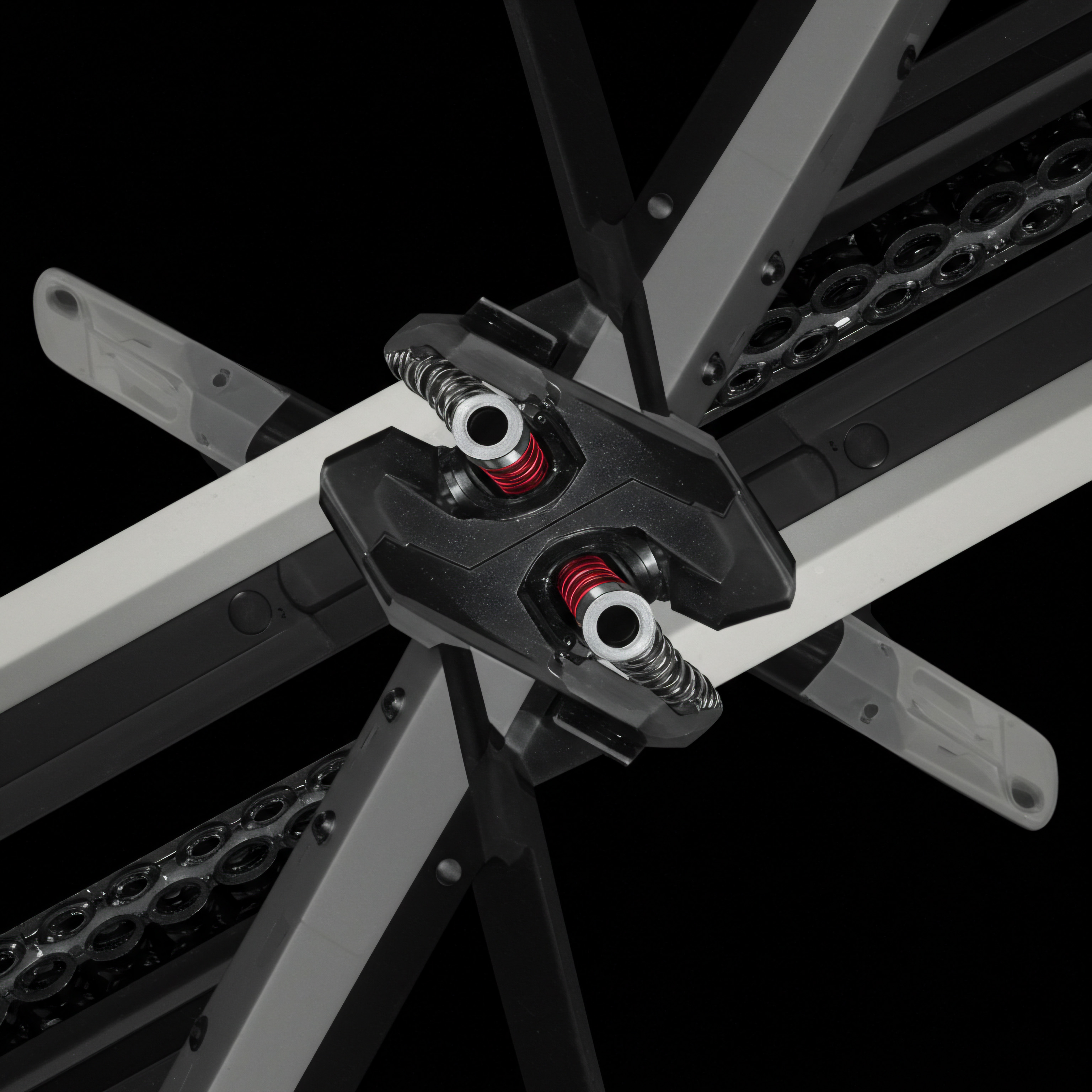
Reflection
Implementing Aspect-Based Sentiment Analysis for product feedback is not merely a technological upgrade; it represents a fundamental shift in how SMBs approach customer understanding and product development. It moves businesses from reactive, intuition-based decision-making to a proactive, data-driven, customer-centric model. The discordance lies in the initial perception of ABSA as a complex, resource-intensive undertaking, while the reality, especially with today’s accessible AI tools, is that it’s an increasingly democratized capability. SMBs that bridge this perception gap and embrace ABSA stand to not only improve their products and customer experiences but also to cultivate a deeper, more resonant relationship with their customer base, forging a path toward sustainable growth in an era where customer voice is paramount.
Unlock customer insights with Aspect-Based Sentiment Analysis to improve products and boost your SMB’s growth.
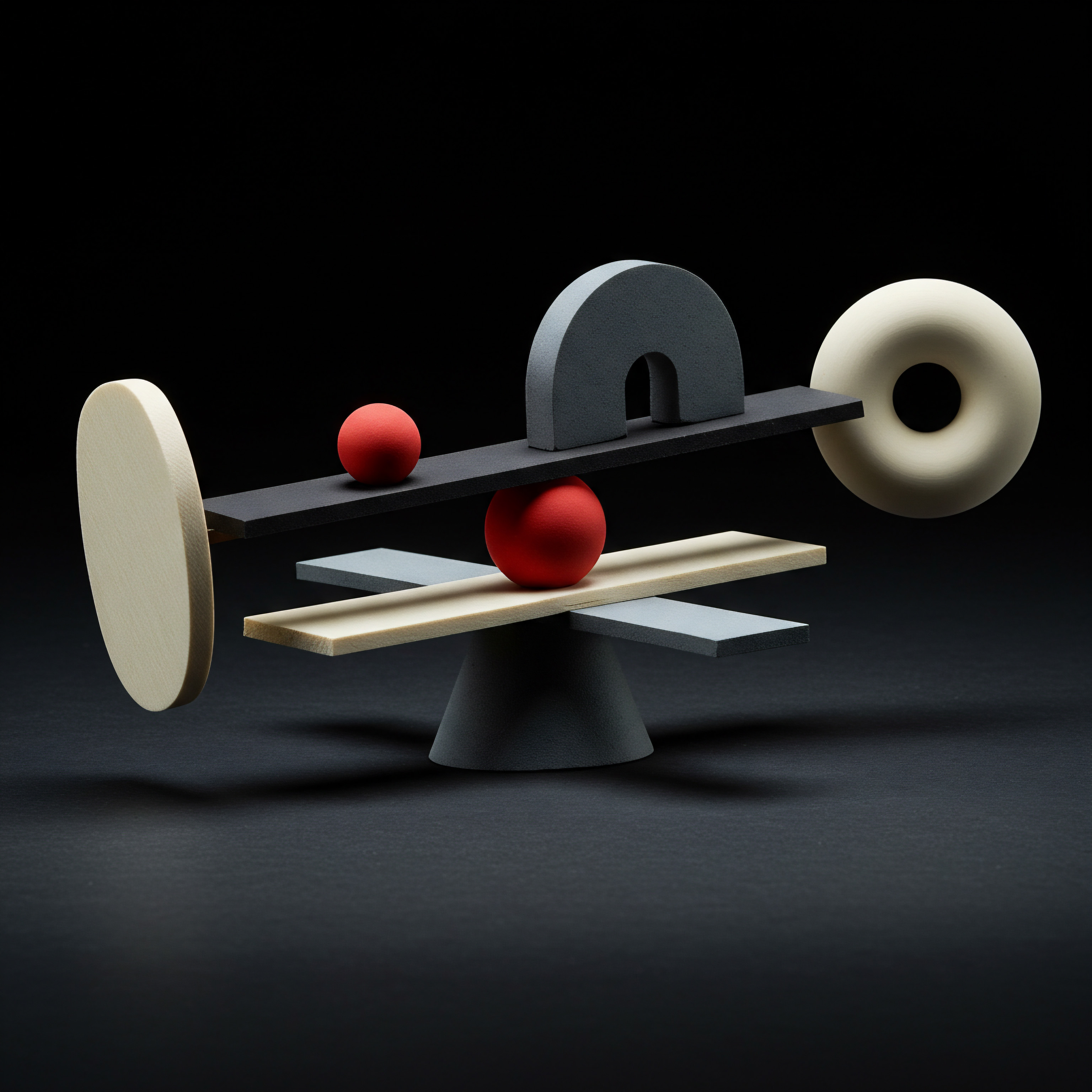
Explore
Sentiment Analysis with Google Cloud NLP
Step-by-Step Guide to Product Feedback Analysis
Data-Driven Product Improvement Using Customer Sentiment