
Fundamentals

Understanding Ai Chatbots E Commerce Potential
The digital marketplace is relentlessly competitive. Small to medium businesses (SMBs) constantly seek advantages to stand out, grow revenue, and streamline operations. Artificial intelligence (AI) chatbots represent a significant opportunity in this landscape, offering tools to enhance customer experience, automate tasks, and ultimately drive e-commerce growth.
For many SMBs, the term ‘AI’ might sound complex or expensive, but modern chatbot technology is increasingly accessible and user-friendly, especially with the rise of no-code platforms. This guide focuses on practical, actionable steps to implement AI chatbots Meaning ● AI Chatbots: Intelligent conversational agents automating SMB interactions, enhancing efficiency, and driving growth through data-driven insights. without requiring deep technical expertise or large budgets.
AI chatbots empower SMBs to enhance customer service Meaning ● Customer service, within the context of SMB growth, involves providing assistance and support to customers before, during, and after a purchase, a vital function for business survival. and drive e-commerce growth Meaning ● E-commerce Growth, for Small and Medium-sized Businesses (SMBs), signifies the measurable expansion of online sales revenue generated through their digital storefronts. through accessible and user-friendly technology.

Demystifying Ai Chatbots For Smbs
Before diving into implementation, it’s essential to understand what AI chatbots are and what they are not, particularly in the context of SMB e-commerce. At their core, AI chatbots are computer programs designed to simulate conversation with human users, especially over the internet. They use natural language processing (NLP) to understand and respond to customer queries. For SMBs, this translates to a digital assistant capable of handling customer interactions 24/7, even outside of business hours.
Crucially, modern AI chatbots, especially those suited for SMBs, often operate on ‘no-code’ platforms. This means you don’t need to write complex programming code to build and deploy them. Instead, you can use visual interfaces, drag-and-drop tools, and pre-built templates to create functional and effective chatbots.
It is important to differentiate AI chatbots from simpler rule-based chatbots. Rule-based chatbots follow pre-programmed scripts and can only answer specific questions they are trained for. AI chatbots, on the other hand, leverage machine learning Meaning ● Machine Learning (ML), in the context of Small and Medium-sized Businesses (SMBs), represents a suite of algorithms that enable computer systems to learn from data without explicit programming, driving automation and enhancing decision-making. to understand the intent behind user queries, even if phrased in different ways.
This allows them to handle a wider range of questions and provide more flexible and human-like responses. While rule-based chatbots have their place, AI chatbots offer a more scalable and adaptable solution for e-commerce growth, as they can learn from interactions and improve over time.

Identifying Key E Commerce Growth Opportunities With Chatbots
Where can AI chatbots make the biggest impact for SMB e-commerce growth? Several key areas stand out:
- Enhanced Customer Service ● Provide instant answers to frequently asked questions (FAQs), order status inquiries, and basic product information, reducing customer wait times and improving satisfaction.
- Lead Generation and Sales ● Qualify leads by asking initial questions, guide customers through the purchase process, and even directly handle simple sales transactions.
- Personalized Shopping Experiences ● Offer product recommendations based on browsing history or past purchases, creating a more engaging and tailored customer journey.
- Abandoned Cart Recovery ● Proactively engage customers who have added items to their cart but haven’t completed the purchase, reminding them of their items and offering assistance.
- 24/7 Availability ● Provide customer support Meaning ● Customer Support, in the context of SMB growth strategies, represents a critical function focused on fostering customer satisfaction and loyalty to drive business expansion. and sales assistance around the clock, catering to different time zones and customer schedules.
- Data Collection and Insights ● Gather valuable data on customer queries, preferences, and pain points, which can be used to improve products, services, and marketing strategies.
For SMBs, these opportunities translate directly into tangible benefits ● increased sales, improved customer loyalty, reduced operational costs (by automating customer service tasks), and better data-driven decision-making.

Step One Choosing The Right No Code Chatbot Platform
The first concrete step is selecting a chatbot platform that aligns with your SMB’s needs and technical capabilities. Given the focus on simplified implementation, no-code platforms are the ideal starting point. These platforms offer user-friendly interfaces, pre-built templates, and integrations with popular e-commerce platforms, making chatbot creation accessible to users without coding skills. When evaluating platforms, consider these factors:
- Ease of Use ● Look for intuitive drag-and-drop interfaces, clear tutorials, and readily available customer support. Free trials are invaluable for testing the platform firsthand.
- E-Commerce Integrations ● Ensure the platform integrates seamlessly with your e-commerce platform (e.g., Shopify, WooCommerce, Magento) and other essential tools like CRM or email marketing Meaning ● Email marketing, within the small and medium-sized business (SMB) arena, constitutes a direct digital communication strategy leveraged to cultivate customer relationships, disseminate targeted promotions, and drive sales growth. software.
- Key Features ● Does the platform offer the features you need, such as FAQ automation, lead capture forms, product recommendations, and abandoned cart recovery?
- Scalability and Pricing ● Consider the platform’s pricing structure and whether it scales with your business growth. Many platforms offer tiered pricing based on the number of conversations or features used. Start with a plan that fits your current needs and allows for future expansion.
- Customer Support and Documentation ● Reliable customer support and comprehensive documentation are crucial, especially when you’re starting. Check for available tutorials, FAQs, and responsive support channels.
Table 1 ● Comparison of No-Code Chatbot Platforms Meaning ● Chatbot Platforms, within the realm of SMB growth, automation, and implementation, represent a suite of technological solutions enabling businesses to create and deploy automated conversational agents. for SMBs
| Platform Tidio |
| Ease of Use Very Easy |
| E-Commerce Integrations Shopify, WooCommerce, others |
| Key Features Live chat, chatbots, email marketing |
| Pricing Free plan available, paid plans start low |
| Platform ManyChat |
| Ease of Use Easy |
| E-Commerce Integrations Shopify, Facebook, Instagram |
| Key Features Marketing automation, lead generation |
| Pricing Free plan available, paid plans scale |
| Platform Chatfuel |
| Ease of Use Easy |
| E-Commerce Integrations Shopify, Facebook, Instagram |
| Key Features Marketing automation, quizzes, surveys |
| Pricing Free plan available, paid plans based on users |
| Platform Landbot |
| Ease of Use Moderate |
| E-Commerce Integrations Shopify, WooCommerce, APIs |
| Key Features Advanced automation, conversational landing pages |
| Pricing Free trial, paid plans higher price point |
This table offers a starting point. It is highly recommended to explore the free trials of platforms that seem promising to determine the best fit for your specific SMB e-commerce needs.

Step Two Defining Your Chatbot’s Primary Purpose
Before building your chatbot, clarify its primary objective. Avoid trying to make it do everything at once. Start with a focused purpose that addresses a clear business need.
For most SMBs starting with chatbots, focusing on one or two core functions yields the quickest and most measurable results. Consider these common primary purposes:
- Customer Support (FAQ and Basic Inquiries) ● The most common starting point. Train your chatbot to answer frequently asked questions about products, shipping, returns, order status, and store policies. This immediately reduces the workload on your customer service team and provides instant support to customers.
- Lead Generation ● Use your chatbot to proactively engage website visitors, qualify leads by asking relevant questions, and collect contact information. This is especially effective on product pages or landing pages.
- Sales Assistance and Product Recommendations ● Guide customers through the product selection process, offer personalized recommendations Meaning ● Personalized Recommendations, within the realm of SMB growth, constitute a strategy employing data analysis to predict and offer tailored product or service suggestions to individual customers. based on their browsing behavior or stated preferences, and answer pre-purchase questions to encourage conversions.
Once you’ve chosen a primary purpose, document specific examples of questions or interactions your chatbot will handle. For example, if you choose customer support, list 10-20 common FAQs your customers ask. If you choose lead generation, outline the questions your chatbot will ask to qualify leads. This focused approach will make the chatbot building process much more efficient and effective.

Step Three Building Your First Simple Chatbot Flow
With your platform chosen and primary purpose defined, it’s time to build your first chatbot flow. No-code platforms typically use visual flow builders where you drag and drop elements to create conversational pathways. Here’s a simplified step-by-step process for building a basic FAQ chatbot flow:
- Start with a Greeting Message ● Create a welcoming message that appears when a user initiates a chat. For example ● “Hi there! Welcome to [Your Store Name]. How can I help you today?”
- Offer Initial Options (Buttons or Quick Replies) ● Instead of expecting users to type free-form questions immediately, provide pre-defined options as buttons or quick replies. For an FAQ chatbot, these options could be categories like “Shipping & Delivery,” “Returns & Exchanges,” “Order Status,” “Product Information,” “Contact Us.”
- Create Branches for Each Option ● For each option, create a separate branch in your chatbot flow. For example, if a user clicks “Shipping & Delivery,” they are taken to a new set of options related to shipping questions.
- Answer FAQs within Each Branch ● Within each branch, provide answers to specific FAQs. You can use text responses, images, or even links to relevant pages on your website. For instance, under “Shipping & Delivery,” you might have answers to “What are your shipping costs?” and “How long does shipping take?”
- Add a “Back to Main Menu” Option ● After each FAQ answer, provide an option for users to go back to the main menu of options, allowing them to explore other topics.
- Include a Handoff to Human Agent (Optional but Recommended) ● For questions the chatbot cannot answer, or when a customer requests human assistance, include an option to connect with a live agent. This ensures that complex or sensitive issues can be handled effectively.
- Test and Iterate ● Thoroughly test your chatbot flow to ensure it works as expected and provides helpful answers. Ask colleagues or friends to test it and provide feedback. Be prepared to iterate and refine your chatbot based on testing and real user interactions.
Remember, start simple. Your first chatbot doesn’t need to be perfect or handle every possible scenario. Focus on building a functional chatbot that addresses a specific need and provides value to your customers. You can always expand and improve it over time.

Step Four Integrating Your Chatbot With Your E Commerce Site
Once your basic chatbot flow is built, the next step is integrating it with your e-commerce website. No-code platforms typically offer straightforward integration methods. Here are common approaches:
- Website Widget ● Most platforms provide a code snippet that you can easily embed into your website’s HTML. This adds a chatbot widget (usually a chat icon in the corner of the screen) to your site. The specific steps for embedding the code will vary slightly depending on your website platform (e.g., Shopify, WordPress, custom HTML), but the chatbot platform’s documentation will provide clear instructions.
- Platform-Specific Apps or Plugins ● For popular e-commerce platforms like Shopify and WooCommerce, many chatbot platforms offer dedicated apps or plugins that simplify the integration process even further. These apps often handle the code embedding automatically and may offer additional features tailored to the specific platform.
- Direct API Integration (More Advanced, Less Common for Fundamentals) ● For more complex integrations or custom website setups, some platforms offer API access. However, this usually requires some technical expertise and is less common for initial, fundamental chatbot implementations. For SMBs starting out, widget embedding or platform-specific apps are generally sufficient and much easier to implement.
After integration, test the chatbot on your live website to ensure it’s functioning correctly and appearing where you intend it to. Check that the chatbot widget is visible on different pages (e.g., homepage, product pages, contact page) and that the chatbot flow you built is working as expected.

Step Five Basic Chatbot Performance Monitoring And Iteration
Implementing a chatbot is not a one-time task. Continuous monitoring and iteration are essential to ensure it remains effective and delivers value. Even at the fundamental level, basic performance monitoring can provide valuable insights. Focus on these key metrics:
- Chatbot Usage Volume ● Track how many users are interacting with your chatbot. This gives you an idea of its adoption rate and overall visibility. Most platforms provide basic analytics dashboards showing the number of conversations.
- Customer Satisfaction (CSAT) or Feedback ● Implement a simple feedback mechanism within your chatbot, such as asking users “Was this helpful?” at the end of a conversation with thumbs up/down buttons. This provides direct feedback on the chatbot’s effectiveness. Alternatively, you can ask for short free-form feedback.
- Frequently Asked Questions (FAQs) Missed or Misunderstood ● Monitor conversations to identify questions the chatbot failed to answer correctly or understand. This highlights areas where you need to improve your chatbot’s knowledge base or conversational flow.
- Handoff Rate to Human Agents ● Track how often users are being transferred to human agents. A high handoff rate might indicate that your chatbot is not effectively addressing common queries, or that you need to expand its capabilities. However, a handoff option is still crucial for complex issues.
Use these insights to iterate on your chatbot. Regularly review conversation logs and user feedback to identify areas for improvement. Update your FAQ answers, refine your chatbot flows, and add new features based on user needs and business goals. This iterative approach ensures your chatbot evolves and continues to contribute to your e-commerce growth.
Consistent monitoring and refinement are vital for maximizing the long-term effectiveness of AI chatbots in SMB e-commerce.

Intermediate

Elevating Chatbot Functionality Beyond Basic Faqs
Having established a foundational chatbot for FAQ and basic inquiries, the next stage involves expanding its capabilities to drive more significant e-commerce growth. At the intermediate level, the focus shifts to leveraging chatbots for proactive customer engagement, personalized experiences, and streamlined sales processes. This involves incorporating more sophisticated features and integrations while still maintaining a practical, no-code or low-code approach.

Personalized Product Recommendations With Chatbots
Generic product recommendations are easily ignored. Intermediate chatbots can offer personalized recommendations, significantly increasing their effectiveness. This personalization can be achieved through several methods, even within no-code platforms:
- Rule-Based Personalization Based on Browsing History ● Track pages users have visited on your website. If a user has been browsing specific product categories, the chatbot can proactively offer recommendations from those categories. This requires integration with your website’s tracking system, which many chatbot platforms facilitate through plugins or APIs.
- Personalization Based on User Input During Conversation ● Engage users in simple conversational flows to understand their preferences. For example, if a user asks about “summer dresses,” the chatbot can ask clarifying questions like “What style are you looking for ● casual, formal, or beach?” or “What colors do you prefer?” and then provide tailored recommendations.
- Integration with E-Commerce Platform Recommendation Engines ● Some e-commerce platforms (like Shopify or WooCommerce) have built-in product recommendation engines. Intermediate chatbots can be integrated with these engines to fetch and display personalized recommendations directly within the chat interface. This leverages the platform’s AI capabilities without requiring complex custom development.
To implement personalized recommendations, start by identifying key product categories or attributes that are relevant for personalization in your e-commerce store. Then, design chatbot flows that collect user preferences or leverage browsing history to provide relevant suggestions. Use carousels or image galleries within the chatbot to visually present product recommendations, making them more engaging and clickable.

Abandoned Cart Recovery Through Proactive Chatbot Engagement
Abandoned carts are a major source of lost revenue for e-commerce businesses. Intermediate chatbots can proactively address this issue by engaging users who abandon their carts. Here’s how to implement abandoned cart recovery:
- Abandoned Cart Tracking ● Set up tracking to identify users who add items to their cart but leave the website without completing the purchase. Most e-commerce platforms and chatbot integration tools provide this functionality.
- Triggered Chatbot Messages ● Configure your chatbot to automatically send a message to users who abandon their carts after a определенное время (e.g., 30 minutes or 1 hour). This message should be friendly, helpful, and not overly pushy.
- Personalized and Helpful Messaging ● The abandoned cart message should include the items left in the cart and offer assistance. Examples include ● “Did you forget something? You still have [items in cart] waiting for you!” or “Having trouble completing your order? We’re here to help!”
- Offer Incentives (Optional) ● To further incentivize cart recovery, you can offer a small discount or free shipping in the abandoned cart message. For example ● “Complete your purchase now and get free shipping!” or “Here’s a 5% discount to complete your order.” However, use incentives judiciously to avoid eroding profit margins.
- Multiple Engagement Attempts (Consideration) ● For higher value carts, consider setting up a sequence of abandoned cart messages. The first message could be a gentle reminder, and a follow-up message (sent after a longer delay) could include an incentive.
Abandoned cart recovery chatbots can significantly improve conversion rates and recapture lost sales. Track the performance of your abandoned cart chatbot flow by monitoring the cart recovery rate and the ROI of any incentives offered.

Integrating Chatbots With Email Marketing For Enhanced Reach
Chatbots and email marketing are powerful tools individually, but their combined effect can be even greater. Intermediate SMBs can integrate chatbots with their email marketing strategy to enhance lead nurturing, customer engagement, and promotional campaigns:
- Lead Capture and Email List Building ● Use chatbots to collect email addresses from website visitors. Offer an incentive (e.g., a discount code, free ebook, or early access to sales) in exchange for their email address. Integrate your chatbot with your email marketing platform (e.g., Mailchimp, Constant Contact) to automatically add collected emails to your mailing list.
- Chatbot-Driven Email Segmentation ● Use chatbot conversations to gather information about customer interests and preferences. Tag users or segment them within your chatbot platform based on their responses. Then, use this segmentation data to send more targeted and personalized email campaigns.
- Email Follow-Up for Chatbot Interactions ● After a chatbot interaction, especially for lead generation Meaning ● Lead generation, within the context of small and medium-sized businesses, is the process of identifying and cultivating potential customers to fuel business growth. or sales assistance, trigger automated follow-up emails. For example, if a user expresses interest in a specific product category via the chatbot, send them an email with more details, customer reviews, or special offers related to that category.
- Promote Chatbot Availability in Email Campaigns ● Incorporate your chatbot into your email marketing communications. Include a link to chat with your chatbot in your newsletters or promotional emails. This provides an alternative channel for customers to interact with your brand and get immediate assistance.
Integrating chatbots and email marketing creates a more cohesive and effective customer communication strategy. Ensure that your chatbot and email marketing platforms are properly connected through integrations or APIs to automate data flow and campaign execution.

Advanced Conversational Flows For Sales And Customer Qualification
Beyond basic FAQs and simple recommendations, intermediate chatbots can handle more complex conversational flows to guide customers through the sales funnel and qualify leads more effectively. This involves designing branching conversations that adapt to user responses and actions:
- Interactive Product Finders ● Create chatbot flows that act as interactive product finders. Ask users a series of questions about their needs, preferences, and intended use case. Based on their answers, narrow down product options and guide them to the most suitable choices. This is particularly useful for e-commerce stores with a large product catalog or complex product features.
- Guided Selling Processes ● For higher-value or more complex products, design chatbot flows that guide customers through the entire sales process, from initial inquiry to purchase. This can include product education, feature comparisons, pricing information, and even handling basic order placement within the chat interface.
- Lead Qualification and Scoring ● Incorporate lead qualification questions into your chatbot flows. Ask questions to assess the user’s interest level, budget, and purchase timeline. Based on their responses, assign lead scores or categorize leads as hot, warm, or cold. This helps your sales team prioritize leads and focus on the most promising opportunities.
- Dynamic Content and Conditional Logic ● Utilize the dynamic content and conditional logic features available in many chatbot platforms. This allows you to create chatbot flows that adapt in real-time based on user input. For example, you can display different product recommendations or follow-up questions depending on the user’s previous responses.
Designing advanced conversational flows requires careful planning and user journey mapping. Visualize the different paths a user might take through the conversation and ensure that the chatbot provides relevant and helpful responses at each step. A/B test different conversational flows to optimize for conversion rates and lead quality.
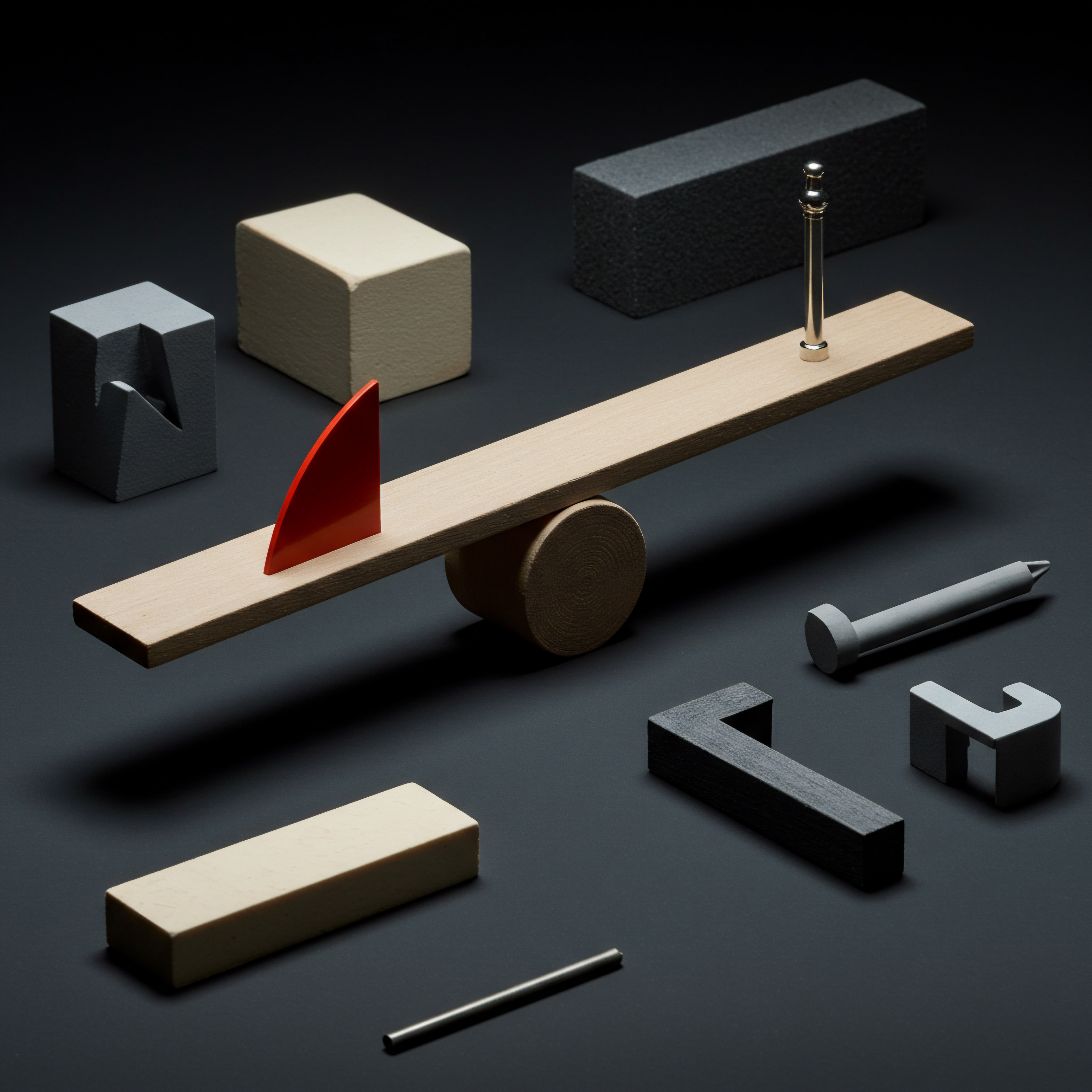
Leveraging Chatbot Analytics For Data Driven Optimization
Intermediate chatbot implementation requires a more data-driven approach to optimization. Beyond basic usage metrics, delve into more granular chatbot analytics Meaning ● Chatbot Analytics, crucial for SMB growth strategies, entails the collection, analysis, and interpretation of data generated by chatbot interactions. to gain deeper insights and identify areas for improvement:
- Conversation Funnel Analysis ● Track user drop-off rates at different stages of your chatbot conversations. Identify points where users are exiting the conversation prematurely. This highlights areas in your chatbot flow that may be confusing, irrelevant, or too lengthy.
- Intent Analysis and Topic Modeling ● Analyze user queries to identify common intents and topics. This can reveal unmet customer needs, gaps in your chatbot’s knowledge base, or new product/service opportunities. Some platforms offer built-in intent analysis tools, or you can use external NLP tools for more in-depth analysis.
- Goal Conversion Tracking ● Set up specific goals within your chatbot platform to track key conversions, such as lead form submissions, product purchases initiated through the chatbot, or abandoned cart recoveries. Monitor conversion rates for different chatbot flows and optimize accordingly.
- Customer Sentiment Analysis Meaning ● Sentiment Analysis, for small and medium-sized businesses (SMBs), is a crucial business tool for understanding customer perception of their brand, products, or services. (Basic) ● Some intermediate chatbot platforms offer basic sentiment analysis capabilities. This can help you gauge customer sentiment Meaning ● Customer sentiment, within the context of Small and Medium-sized Businesses (SMBs), Growth, Automation, and Implementation, reflects the aggregate of customer opinions and feelings about a company’s products, services, or brand. during chatbot interactions. Identify conversations where customers express frustration or dissatisfaction and investigate the root causes.
- A/B Testing Chatbot Variations ● Conduct A/B tests to compare different versions of your chatbot flows, messages, or features. Test different greetings, call-to-actions, product recommendation styles, or abandoned cart recovery Meaning ● Abandoned Cart Recovery, a critical process for Small and Medium-sized Businesses (SMBs), concentrates on retrieving potential sales lost when customers add items to their online shopping carts but fail to complete the purchase transaction. incentives. Use the results to identify the most effective approaches and continuously improve your chatbot performance.
Regularly review your chatbot analytics dashboard and generate reports to track key metrics and identify trends. Use these data-driven insights to inform your chatbot optimization efforts and ensure that your chatbot is continuously evolving to meet customer needs and business goals.
Data-driven insights derived from chatbot analytics are essential for optimizing chatbot performance Meaning ● Chatbot Performance, within the realm of Small and Medium-sized Businesses (SMBs), fundamentally assesses the effectiveness of chatbot solutions in achieving predefined business objectives. and maximizing ROI at the intermediate level.

Advanced

Ai Powered Chatbots For Competitive E Commerce Advantage
For SMBs ready to push boundaries and achieve significant competitive advantages, advanced AI-powered chatbots offer transformative potential. Moving beyond rule-based personalization and basic analytics, this level explores leveraging the full power of AI and machine learning to create truly intelligent, proactive, and highly effective e-commerce chatbots. This includes advanced NLP, predictive capabilities, and seamless integration across the entire customer journey.

Contextual And Proactive Customer Engagement With Ai
Advanced AI chatbots excel at understanding context and initiating proactive engagement, moving beyond reactive responses to user-initiated queries. This creates a more dynamic and personalized customer experience:
- Contextual Conversation Memory ● AI chatbots can maintain context throughout a conversation, remembering past interactions and user preferences. This allows for more natural and fluid conversations, avoiding repetitive questions and providing more relevant responses. The chatbot understands the ongoing conversation history, not just individual utterances.
- Proactive Triggered Engagement Based on Behavior ● Instead of waiting for users to initiate chat, AI chatbots can proactively engage users based on their website behavior, browsing patterns, and even real-time actions. For example:
- Time on Page Trigger ● If a user spends a certain amount of time on a product page, the chatbot can proactively offer assistance or additional product information.
- Exit Intent Trigger ● When a user’s mouse cursor indicates exit intent (moving towards the browser’s close button), the chatbot can proactively offer a discount or ask if they have any questions before leaving.
- Page-Specific Triggers ● Configure different proactive messages based on the specific page the user is viewing. For example, on a category page, the chatbot could offer to help narrow down product selections, while on a checkout page, it could offer assistance with payment or shipping.
- Personalized Greetings and Recommendations Based on User Profiles ● Integrate your chatbot with your CRM or customer data Meaning ● Customer Data, in the sphere of SMB growth, automation, and implementation, represents the total collection of information pertaining to a business's customers; it is gathered, structured, and leveraged to gain deeper insights into customer behavior, preferences, and needs to inform strategic business decisions. platform (CDP) to access user profiles and past purchase history. Use this data to personalize chatbot greetings and proactively offer product recommendations tailored to individual customer preferences and past behavior.
- Sentiment Analysis Driven Engagement Adaptation ● Advanced AI chatbots incorporate sentiment analysis to detect user emotions during conversations. The chatbot can adapt its tone and responses based on user sentiment. For example, if a user expresses frustration, the chatbot can proactively offer to connect them with a human agent or provide extra support.
Proactive and contextual engagement powered by AI creates a more personalized and helpful customer experience, increasing engagement, conversion rates, and customer satisfaction. It moves beyond simply answering questions to actively assisting customers throughout their e-commerce journey.

Predictive Chatbots Anticipating Customer Needs
Taking personalization a step further, advanced AI chatbots can leverage predictive analytics to anticipate customer needs and proactively offer solutions before customers even ask. This level of proactiveness creates a truly exceptional customer experience Meaning ● Customer Experience for SMBs: Holistic, subjective customer perception across all interactions, driving loyalty and growth. and drives significant competitive advantage:
- Predictive Product Recommendations Based on AI-Driven Analysis ● Utilize machine learning algorithms to analyze customer data (purchase history, browsing behavior, demographics, etc.) to predict future product interests. The chatbot can proactively recommend products that the AI predicts the user is likely to purchase, even before they explicitly search for them.
- Predictive Customer Service ● Analyze historical customer service data to identify common issues, pain points, and frequently asked questions. The AI chatbot can proactively address these potential issues before customers even encounter them. For example, if there’s a known shipping delay in a certain region, the chatbot can proactively inform customers in that region about the delay when they place an order.
- Personalized Content and Offers Based on Predictive Modeling ● Based on predictive customer profiles, the chatbot can proactively offer personalized content, promotions, and offers tailored to individual customer needs and predicted future purchases. This level of personalization maximizes the relevance and effectiveness of marketing messages.
- Dynamic Chatbot Flow Optimization Based on Real-Time Data ● Advanced AI chatbots can continuously learn and adapt their conversational flows based on real-time data and user interactions. The chatbot can automatically optimize conversation paths, message phrasing, and response times to maximize engagement and conversion rates.
Implementing predictive chatbots requires robust data infrastructure, AI/ML expertise, and integration with advanced analytics platforms. However, the potential ROI in terms of enhanced customer experience, increased sales, and improved customer loyalty Meaning ● Customer loyalty for SMBs is the ongoing commitment of customers to repeatedly choose your business, fostering growth and stability. is substantial for SMBs aiming for a leading edge in e-commerce.

Sentiment Analysis And Enhanced Customer Service Interactions
Sentiment analysis is a critical component of advanced AI chatbots, enabling them to understand and respond to customer emotions in real-time, leading to more empathetic and effective customer service interactions:
- Real-Time Sentiment Detection ● Advanced NLP engines can analyze the text of customer messages in real-time to detect the underlying sentiment (positive, negative, neutral). This allows the chatbot to understand not just the content of the message but also the emotional tone.
- Sentiment-Based Response Adaptation ● The chatbot can adapt its responses based on detected sentiment. For example:
- Negative Sentiment ● If negative sentiment is detected (e.g., frustration, anger), the chatbot can immediately switch to a more empathetic and apologetic tone, offer extra assistance, and proactively escalate to a human agent if necessary.
- Positive Sentiment ● If positive sentiment is detected (e.g., enthusiasm, satisfaction), the chatbot can reinforce the positive experience, express gratitude, and encourage further engagement or purchases.
- Proactive Issue Resolution Based on Sentiment Triggers ● Sentiment analysis can trigger proactive issue resolution Meaning ● Proactive Issue Resolution, in the sphere of SMB operations, growth and automation, constitutes a preemptive strategy for identifying and rectifying potential problems before they escalate into significant business disruptions. workflows. For example, if a customer expresses strong negative sentiment related to a specific product or service, the chatbot can automatically create a support ticket or alert a customer service manager to intervene proactively.
- Sentiment-Driven Chatbot Personalization ● Customer sentiment history can be incorporated into customer profiles to further personalize future chatbot interactions. If a customer has a history of expressing frustration with shipping delays, the chatbot can proactively address shipping concerns in future conversations with that customer.
Integrating sentiment analysis into chatbots elevates customer service interactions from transactional to truly empathetic and human-like. This builds stronger customer relationships, improves customer satisfaction, and reduces customer churn.

Multichannel And Omnichannel Chatbot Deployment
Advanced e-commerce strategies require reaching customers across multiple channels. Advanced chatbots can be deployed across various platforms, creating a seamless omnichannel customer experience:
- Website Chatbot ● The foundational channel, providing on-site support and engagement directly on your e-commerce website.
- Social Media Integration (Facebook Messenger, Instagram Direct) ● Deploy your chatbot on social media platforms where your customers are active. This allows for customer service, lead generation, and even direct sales conversations within social media channels.
- Messaging Apps (WhatsApp, Telegram) ● Extend chatbot reach to popular messaging apps for personalized customer communication and support, especially for mobile-first customers.
- In-App Chatbots (Mobile App) ● If your SMB has a mobile e-commerce app, integrate chatbots directly into the app for seamless in-app support and engagement.
- Voice Assistants (Amazon Alexa, Google Assistant) (Emerging) ● Explore integration with voice assistants to enable voice-based e-commerce interactions and customer service through chatbots.
- Centralized Chatbot Management Platform ● Utilize a chatbot platform that supports multichannel deployment and provides a centralized interface for managing conversations and analytics across all channels. This ensures consistency and efficiency in your omnichannel chatbot strategy.
Omnichannel chatbot deployment ensures that customers can interact with your brand and receive consistent support regardless of their preferred channel. This enhances customer convenience and strengthens brand presence across the digital landscape.

Advanced Data Integration And Api Driven Chatbot Customization
To unlock the full potential of advanced AI chatbots, seamless data integration Meaning ● Data Integration, a vital undertaking for Small and Medium-sized Businesses (SMBs), refers to the process of combining data from disparate sources into a unified view. and API-driven customization are essential. This allows for deep integration with existing business systems and highly tailored chatbot functionalities:
- CRM Integration (Customer Relationship Management) ● Deep CRM integration allows chatbots to access and update customer data in real-time. Chatbots can personalize interactions based on CRM data, log conversation history in CRM, and trigger CRM workflows based on chatbot interactions.
- ERP Integration (Enterprise Resource Planning) ● Integrate chatbots with your ERP system to access real-time inventory data, order status information, and product details. This enables chatbots to provide accurate and up-to-date information to customers and handle more complex inquiries.
- Payment Gateway Integration ● For direct sales transactions within the chatbot interface, integrate with payment gateways to securely process payments. This streamlines the purchase process and reduces friction for customers.
- Custom API Development and Integration ● For highly specialized needs, leverage API access to develop custom chatbot functionalities and integrate with proprietary systems. This allows for maximum flexibility and tailoring of the chatbot to your specific business requirements.
- Data Warehousing and Business Intelligence (BI) Integration ● Integrate chatbot data with your data warehouse and BI tools for comprehensive analysis of chatbot performance, customer insights, and business impact. This enables advanced reporting, dashboards, and data-driven decision-making based on chatbot data.
Advanced data integration and API customization transform chatbots from standalone tools into integral components of your e-commerce ecosystem, driving efficiency, personalization, and data-driven growth.

Continuous Ai Model Training And Chatbot Evolution
Advanced AI chatbots are not static; they require continuous learning and evolution to maintain effectiveness and adapt to changing customer needs and market trends. Ongoing AI model training and chatbot refinement are crucial:
- Regular Review of Chatbot Conversation Logs ● Continuously analyze chatbot conversation logs to identify areas for improvement. Look for instances where the chatbot struggled to understand user queries, provided incorrect answers, or failed to achieve desired outcomes.
- Feedback Loop Implementation ● Establish a feedback loop to collect user feedback on chatbot interactions. Incorporate user ratings, surveys, and direct feedback mechanisms within the chatbot interface. Use this feedback to identify areas for improvement and prioritize chatbot updates.
- AI Model Retraining with New Data ● Regularly retrain the AI models powering your chatbot with new conversation data and user feedback. This ensures that the chatbot’s NLP capabilities, knowledge base, and predictive models remain up-to-date and accurate.
- A/B Testing Advanced Chatbot Features ● Continuously A/B test new chatbot features, conversational flows, and AI algorithms to identify the most effective approaches. Experiment with different personalization strategies, proactive engagement techniques, and sentiment analysis models.
- Monitoring Industry Trends and Emerging AI Technologies ● Stay informed about the latest advancements in AI, NLP, and chatbot technologies. Continuously evaluate new tools and techniques that can enhance your chatbot’s capabilities and maintain a competitive edge.
Continuous AI model training and chatbot evolution are essential for maximizing the long-term ROI of advanced AI chatbots. Treat your chatbot as a dynamic, learning system that requires ongoing attention and optimization to deliver sustained e-commerce growth.

References
- Varian, Hal R. Big Data ● New Tricks for Econometrics. Google, 2014.
- Stone, M., and P. Jacobides. Industry Evolution in the Digital Economy. Harvard Business Review Press, 2023.

Reflection
Implementing AI chatbots in e-commerce is not merely about adopting technology; it’s a strategic realignment of customer interaction and operational efficiency. While the allure of automation and enhanced customer service is strong, SMBs must critically assess if chatbot integration truly aligns with their brand ethos and customer expectations. Is there a risk of depersonalization overshadowing the efficiency gains? Perhaps the most pressing question is not how to implement AI chatbots, but why and to what extent.
Over-reliance on AI might inadvertently create a sterile, robotic customer experience, potentially alienating customers who value human touch and authentic engagement. The challenge lies in striking a delicate balance ● leveraging AI to augment, not replace, human interaction, ensuring technology serves to enhance, rather than diminish, the unique human element that defines successful SMBs in the e-commerce landscape. The future of AI in SMB e-commerce may well hinge on the wisdom to know when not to automate, preserving those critical human connections that foster lasting customer loyalty.
Implement no-code AI chatbots to automate customer service, personalize shopping, and boost e-commerce growth for your SMB.

Explore
Chatbot Platforms for E-commerce GrowthAutomating Customer Service with Conversational AiPredictive Ai Chatbots Driving E-commerce Personalization