
Fundamentals
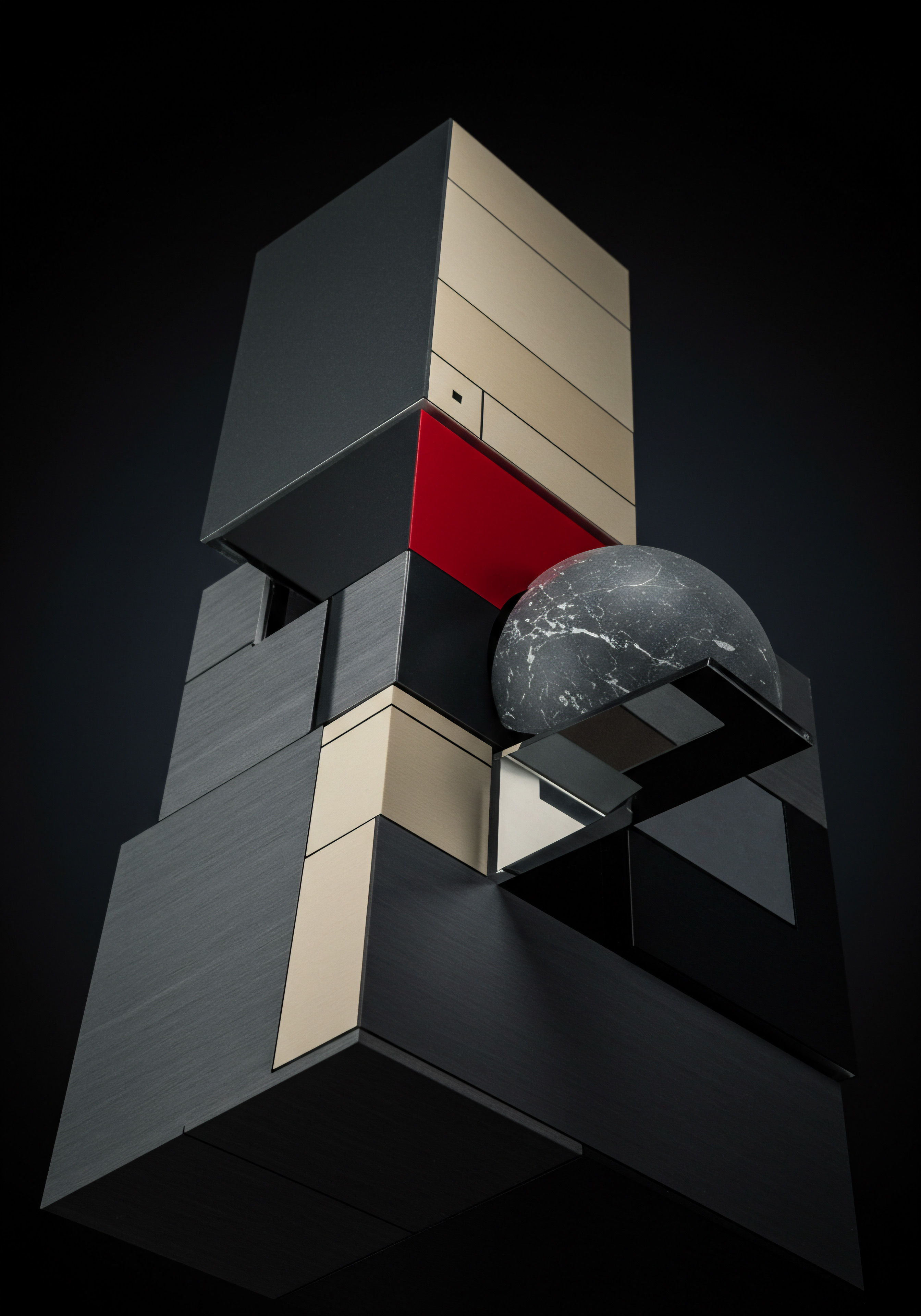
Understanding Search Engine Basics
Search Engine Optimization (SEO) is about making your small to medium business website visible to people who are looking for products or services like yours via search engines such as Google, Bing, and DuckDuckGo. Think of search engines as modern-day librarians. Instead of books, they index web pages.
When someone types a query, the search engine’s algorithms work to deliver the most relevant and authoritative results. For a small to medium business, appearing on the first page of search results can significantly increase website traffic and, consequently, business growth.
SEO is not a one-time task but an ongoing process. Search engine algorithms are constantly evolving, and so too must your SEO strategies. For SMBs, understanding the fundamentals is the first step towards establishing a strong online presence. It’s about building a solid foundation upon which more advanced strategies can be implemented.
SEO is an ongoing process, not a one-time task, requiring continuous adaptation to search engine algorithm updates.

Setting Up Essential Tools ● Google Search Console and Google Analytics
Before diving into SEO tactics, setting up the right tools is paramount. Two free and indispensable tools offered by Google are Google Search Console Meaning ● Google Search Console furnishes SMBs with pivotal insights into their website's performance on Google Search, becoming a critical tool for informed decision-making and strategic adjustments. and Google Analytics. These platforms provide critical insights into your website’s performance and user behavior.

Google Search Console
Google Search Console (GSC) is your direct line of communication with Google regarding your website’s presence in search results. It allows you to:
- Submit Your Sitemap ● Inform Google about the pages on your website for faster indexing.
- Monitor Website Performance ● Track keyword rankings, impressions, click-through rates (CTR), and average position in search results.
- Identify Crawl Errors ● Detect and fix issues that prevent Google from properly indexing your site.
- Request Indexing ● Prompt Google to crawl and index new or updated pages.
- Receive Security and Manual Action Alerts ● Be notified of any security issues or penalties against your website.
Setting up GSC is straightforward. You’ll need to verify website ownership, which can typically be done by uploading an HTML file to your website, adding a DNS record, or using your Google Analytics Meaning ● Google Analytics, pivotal for SMB growth strategies, serves as a web analytics service tracking and reporting website traffic, offering insights into user behavior and marketing campaign performance. account if it’s already linked to your site. Once verified, GSC becomes a treasure trove of data to guide your SEO efforts.
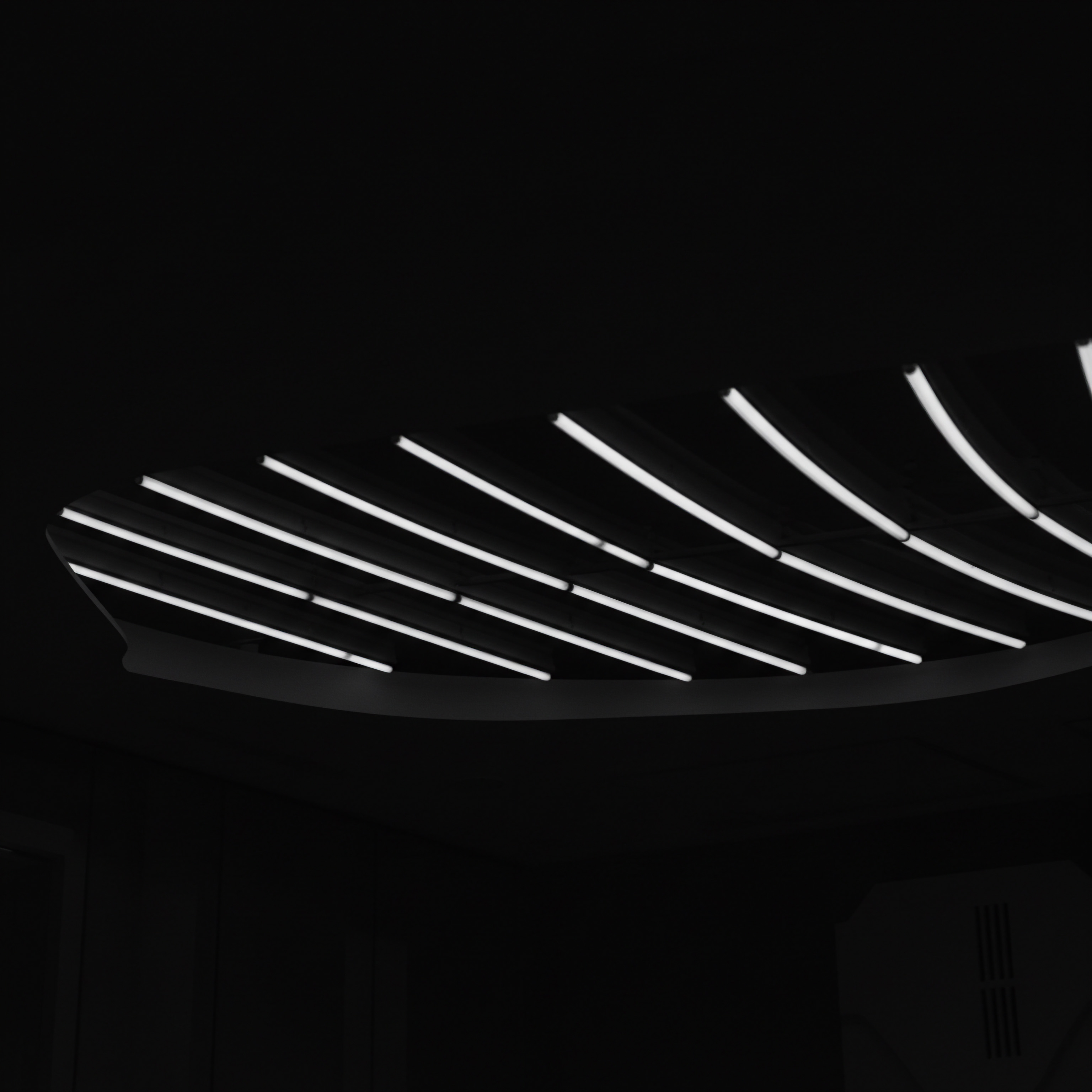
Google Analytics
Google Analytics (GA) focuses on user behavior on your website. It provides data on:
- Website Traffic ● Understand how many visitors come to your site, where they come from (organic search, social media, referrals, etc.), and what pages they visit.
- Audience Demographics ● Learn about your visitors’ age, gender, location, interests, and technology used (desktop vs. mobile).
- Behavior Metrics ● Analyze user engagement, such as bounce rate, pages per session, session duration, and conversion rates.
- Conversion Tracking ● Set up goals to track specific actions you want users to take on your site, like form submissions, purchases, or downloads.
Integrating GA involves adding a tracking code to your website. Most content management Meaning ● Content Management, for small and medium-sized businesses (SMBs), signifies the strategic processes and technologies used to create, organize, store, and distribute digital information efficiently. systems (CMS) like WordPress have plugins or built-in options to easily add the GA tracking code. GA provides a holistic view of how users interact with your website, which is essential for optimizing user experience Meaning ● User Experience (UX) in the SMB landscape centers on creating efficient and satisfying interactions between customers, employees, and business systems. and improving conversion rates, both indirectly and directly impacting SEO.
Google Search Console provides insights into your website’s search performance, while Google Analytics focuses on user behavior and website traffic.

Keyword Research for SMBs ● Starting with AI-Powered Tools
Keyword research is the bedrock of SEO. It involves identifying the terms people use when searching for products or services like yours. For SMBs, focusing on the right keywords ensures you attract relevant traffic ● users who are genuinely interested in what you offer.
Traditionally, keyword research Meaning ● Keyword research, within the context of SMB growth, pinpoints optimal search terms to attract potential customers to your online presence. was a manual and time-consuming process. However, AI-powered tools have revolutionized this, making it more efficient and insightful, even for those without extensive SEO expertise.
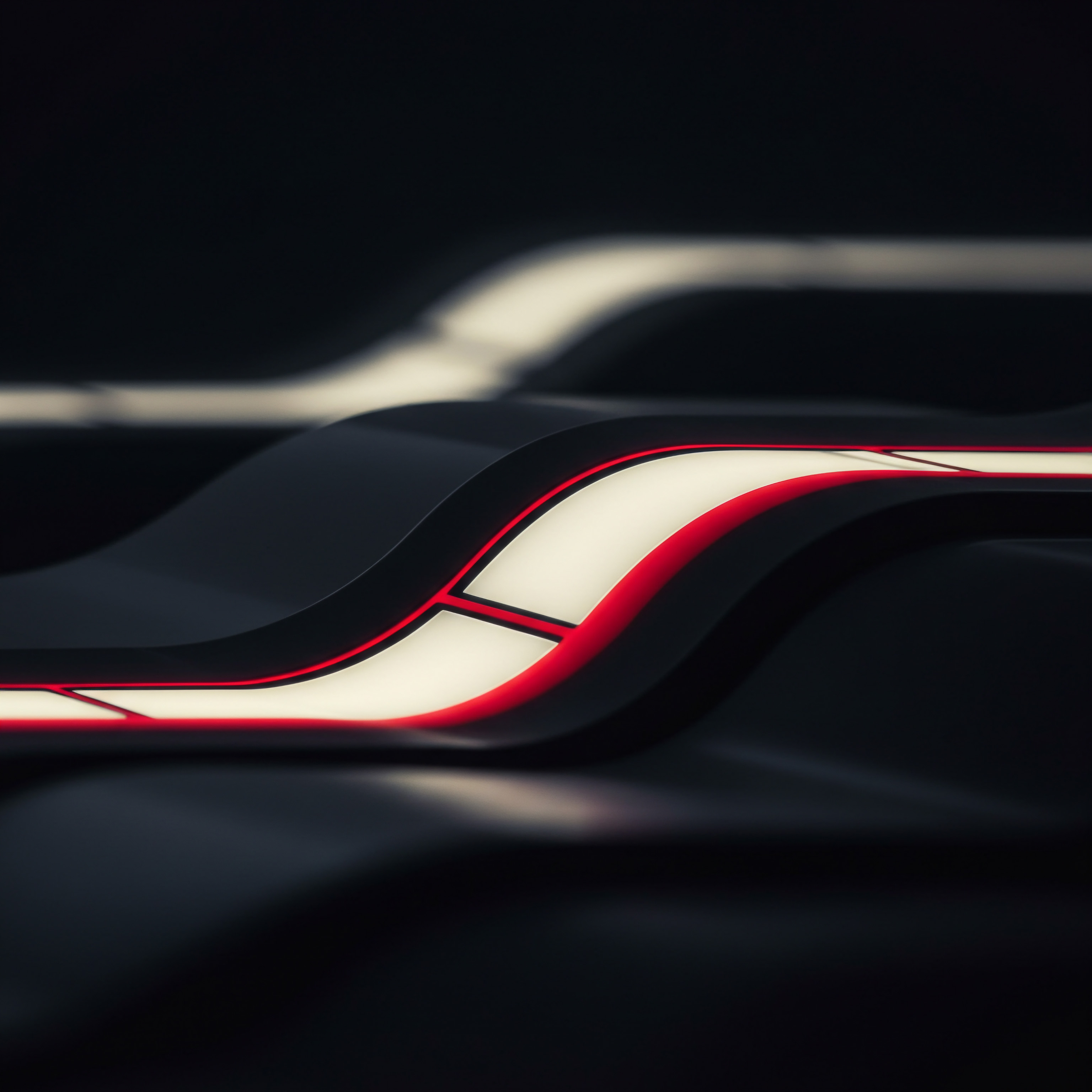
Leveraging AI for Keyword Discovery
AI keyword research tools can:
- Generate Keyword Ideas ● Input a seed keyword related to your business, and AI tools Meaning ● AI Tools, within the SMB sphere, represent a diverse suite of software applications and digital solutions leveraging artificial intelligence to streamline operations, enhance decision-making, and drive business growth. will provide a list of related keywords, including long-tail keywords (longer, more specific phrases).
- Analyze Keyword Difficulty ● Assess how competitive a keyword is to rank for, helping you prioritize keywords that are attainable for your SMB.
- Evaluate Search Volume ● Estimate how many times a keyword is searched per month, indicating its potential traffic volume.
- Identify Keyword Intent ● Understand the user’s goal behind a search query (informational, navigational, transactional, commercial investigation), allowing you to create content that aligns with user needs.
- Competitor Keyword Analysis ● Discover the keywords your competitors are ranking for, uncovering potential opportunities for your business.

Free and Low-Cost AI Keyword Tools
Several accessible AI-driven keyword research tools are suitable for SMBs:
- Google Keyword Planner ● While primarily designed for Google Ads, it’s a free tool within Google Ads Meaning ● Google Ads represents a pivotal online advertising platform for SMBs, facilitating targeted ad campaigns to reach potential customers efficiently. (account required) that provides keyword ideas, search volume data, and keyword competitiveness.
- Ubersuggest (Neil Patel) ● Offers a limited free version with keyword suggestions, content ideas, and competitor analysis features. Paid plans unlock more extensive data and functionalities.
- AnswerThePublic ● Visualizes questions and phrases people ask around a topic, providing content ideas and long-tail keyword opportunities. Offers a limited number of free searches per day.
- SEMrush (limited Free Trial) ● A comprehensive SEO suite with robust keyword research tools, including keyword gap analysis and keyword difficulty metrics. Free trial provides limited access.
- Ahrefs (limited Free Trial) ● Another leading SEO suite with powerful keyword explorer and site explorer tools. Free trial provides limited access to features.
For SMBs starting with SEO, Google Keyword Planner and Ubersuggest’s free version are excellent starting points. Experiment with different seed keywords related to your products or services. For example, if you run a local bakery, seed keywords could be “bakery,” “cakes,” “bread,” “pastries,” “custom cakes,” combined with your city or neighborhood. AI tools will then generate related keywords like “best bakery near me,” “vegan cakes delivery,” “sourdough bread recipe,” providing a range of keyword opportunities to target.
AI-powered keyword research tools empower SMBs to efficiently identify relevant keywords, analyze competition, and understand search intent.

On-Page Optimization ● AI for Content Enhancement
On-page optimization involves refining elements within your website to improve search engine rankings and user experience. This includes optimizing content, HTML source code, and website structure. AI tools can significantly aid in enhancing on-page elements, making them more search engine friendly and user-engaging.

Key On-Page Elements and AI Assistance
- Title Tags ● These are HTML tags that specify the title of a webpage and are displayed on search engine results pages (SERPs) and browser tabs. AI can help craft compelling title tags that include primary keywords and entice clicks. Some AI tools analyze title tags of top-ranking pages for your target keywords and suggest variations for better CTR.
- Meta Descriptions ● Short summaries of webpage content displayed below the title tag on SERPs. While Google may not always use your meta description, a well-written one can significantly improve click-through rates. AI can assist in writing concise, keyword-rich, and benefit-driven meta descriptions.
- Headings (H1-H6 Tags) ● Structure your content and improve readability for both users and search engines. H1 tags typically denote the main heading of a page, while H2-H6 tags create subheadings. AI can analyze your content and suggest optimal heading structures and keyword placement within headings.
- URL Structure ● Search engine friendly URLs are concise, readable, and include relevant keywords. AI URL slug generators can create optimized URLs based on page titles or content, removing unnecessary characters and incorporating keywords.
- Image Optimization ● Images enhance user experience, but large, unoptimized images can slow down page load speed. AI-powered image optimization tools can automatically compress images without significant quality loss, and suggest descriptive alt text (alternative text) that includes relevant keywords for accessibility and SEO.
- Content Optimization ● High-quality, relevant content is the cornerstone of SEO. AI writing assistants can help improve content quality by checking for grammar, readability, and plagiarism. Furthermore, AI content optimization Meaning ● AI-driven content optimization empowers SMB growth through strategic, ethical, and data-informed content creation and distribution. tools analyze top-ranking content for your target keywords and provide suggestions for content improvement, such as keyword density, topic coverage, and content structure.
- Schema Markup ● Structured data markup (schema.org vocabulary) helps search engines understand the content on your pages better. For SMBs, local business schema is particularly important. AI schema markup Meaning ● Schema Markup, within the scope of SMB growth strategies, serves as structured data vocabulary. generators can create code snippets for different schema types (e.g., local business, product, review) that you can easily add to your website, enhancing your visibility in rich snippets and knowledge panels on SERPs.
For SMBs, focusing on optimizing title tags, meta descriptions, headings, and image alt text using AI assistance can yield quick improvements. Tools like Yoast SEO (WordPress plugin) and Rank Math (WordPress plugin) offer built-in AI-powered suggestions for title tags and meta descriptions, making on-page optimization more accessible even for beginners.
AI enhances on-page optimization by assisting in crafting compelling title tags, meta descriptions, headings, and optimizing images and content for search engines and users.

Mobile-Friendliness and Website Speed ● AI-Driven Performance Boost
In today’s mobile-first world, mobile-friendliness and website speed Meaning ● Website Speed, in the SMB domain, signifies the velocity at which website content loads for users, directly impacting user experience and business outcomes. are critical SEO ranking factors. Google prioritizes websites that provide a seamless experience on mobile devices and load quickly. AI tools can play a significant role in assessing and improving these aspects of your website.

Testing Mobile-Friendliness
Google’s Mobile-Friendly Test is a free tool to check how easily a visitor can use your website on a mobile device. Simply enter your website URL, and the tool will analyze its mobile-friendliness and provide feedback. Key aspects of mobile-friendliness include:
- Responsive Design ● Website layout adapts to different screen sizes (desktops, tablets, smartphones).
- Viewport Configuration ● Proper setting of the viewport meta tag ensures pages are scaled correctly on mobile devices.
- Readable Text Size ● Text is large enough to read without zooming on mobile screens.
- Mobile-Friendly Content ● Content is not wider than the screen, avoiding horizontal scrolling.
- Touch Elements Spacing ● Buttons and links are spaced adequately for easy tapping on touchscreens.
AI-powered website audit tools, like Lighthouse (integrated into Chrome DevTools) and PageSpeed Insights (Google), also assess mobile-friendliness along with other performance metrics. These tools often provide specific recommendations on how to improve mobile usability.
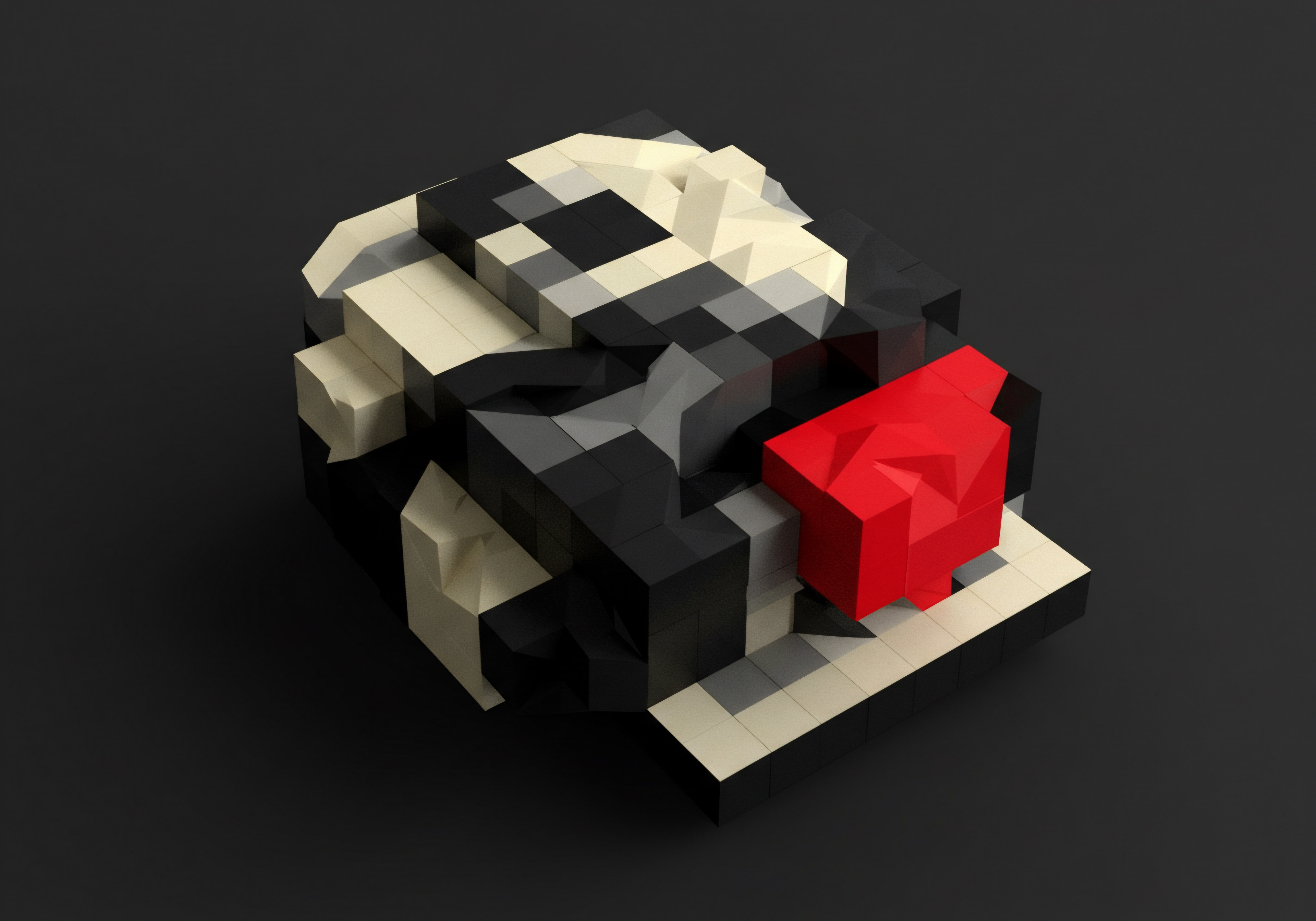
Optimizing Website Speed with AI Insights
Website speed is a direct ranking factor and significantly impacts user experience. Slow-loading websites lead to higher bounce rates and lower user engagement. AI can assist in identifying and addressing speed bottlenecks.
- PageSpeed Insights (Google) ● Analyzes page speed on both mobile and desktop and provides actionable recommendations for improvement. It uses Lighthouse as its analysis engine.
- GTmetrix ● Another popular website speed testing tool that offers detailed performance reports, including waterfall charts, page load timings, and optimization recommendations.
- WebPageTest ● Provides advanced testing options, including testing from different locations and browsers, and offers detailed performance metrics.
AI-driven optimization suggestions from these tools often include:
- Image Optimization ● Compressing images and using modern image formats (WebP).
- Minifying CSS, JavaScript, and HTML ● Reducing file sizes by removing unnecessary characters.
- Enabling Browser Caching ● Storing static assets in users’ browsers for faster subsequent page loads.
- Leveraging Content Delivery Networks (CDNs) ● Distributing website content across multiple servers globally for faster delivery to users based on their location.
- Reducing Server Response Time ● Optimizing server configuration and code to improve server responsiveness.
For SMBs, prioritizing mobile-friendliness and website speed is crucial. Regularly using tools like PageSpeed Insights and implementing the suggested optimizations, especially regarding image optimization and enabling browser caching, can lead to noticeable improvements in both user experience and search engine rankings.
AI-powered tools assess mobile-friendliness and website speed, providing actionable insights for SMBs to enhance user experience and SEO performance.

Content is Still King ● AI for Content Idea Generation
High-quality content remains a cornerstone of effective SEO. Content that is valuable, relevant, and engaging attracts users, keeps them on your website longer, and encourages sharing and backlinks. For SMBs, creating consistent, quality content can be challenging, but AI tools can be a game-changer in generating content ideas and streamlining content creation.

AI Content Idea Generators
Stuck on what to write about? AI content Meaning ● AI Content, in the SMB (Small and Medium-sized Businesses) context, refers to digital material—text, images, video, or audio—generated, enhanced, or optimized by artificial intelligence, specifically to support SMB growth strategies. idea generators can spark creativity and help you discover topics that resonate with your target audience and align with your business goals.
- Topic Research Tools (e.g., SEMrush Topic Research, Ahrefs Content Explorer) ● Input a topic or keyword, and these tools generate clusters of related subtopics, questions, and headlines based on search trends and competitor analysis.
- AnswerThePublic ● Visualizes questions people ask around a topic, providing a wealth of content ideas in question format (e.g., “what,” “why,” “how,” “when”).
- BuzzSumo ● Analyzes popular content on social media and the web for a given topic, helping you identify trending topics and content formats that resonate with audiences.
- Google Trends ● Explores trending search topics and keywords over time and by region, helping you identify timely and relevant content opportunities.
- AI Writing Assistants (e.g., Jasper, Copy.ai, Rytr) ● While primarily content generation tools, they often include features for generating content briefs, outlines, and topic ideas based on keywords or industry trends.

Creating Valuable Content for SMBs
For SMBs, valuable content is content that:
- Addresses Customer Pain Points ● Provides solutions to problems your target audience faces.
- Answers Frequently Asked Questions (FAQs) ● Anticipates and answers common customer queries.
- Offers Practical Tips and Advice ● Provides actionable information related to your industry or products/services.
- Showcases Expertise and Authority ● Establishes your business as a knowledgeable resource in your niche.
- Is Engaging and Shareable ● Uses compelling storytelling, visuals, and formats that encourage social sharing.
Content formats can vary widely, including blog posts, articles, guides, infographics, videos, podcasts, case studies, and customer testimonials. For example, a local restaurant could create blog posts about seasonal recipes, cooking tips, local food events, or customer spotlights. A small retail store could create product guides, style tips, or behind-the-scenes videos showcasing their products and processes.
Start by using AI content idea generators to brainstorm topics relevant to your business and target audience. Then, focus on creating high-quality, informative, and engaging content that provides genuine value to your potential customers. Consistency is key ● aim to publish new content regularly to keep your website fresh and attract search engine crawlers.
AI content idea generators help SMBs overcome content creation Meaning ● Content Creation, in the realm of Small and Medium-sized Businesses, centers on developing and disseminating valuable, relevant, and consistent media to attract and retain a clearly defined audience, driving profitable customer action. hurdles by providing topic suggestions, identifying trending themes, and streamlining content planning.

Link Building for Beginners ● Simple and Effective Strategies
Backlinks (links from other websites to yours) are a significant ranking factor in SEO. They signal to search engines that other websites vouch for your content’s value and authority. For SMBs new to link building, starting with simple, ethical, and effective strategies is crucial.
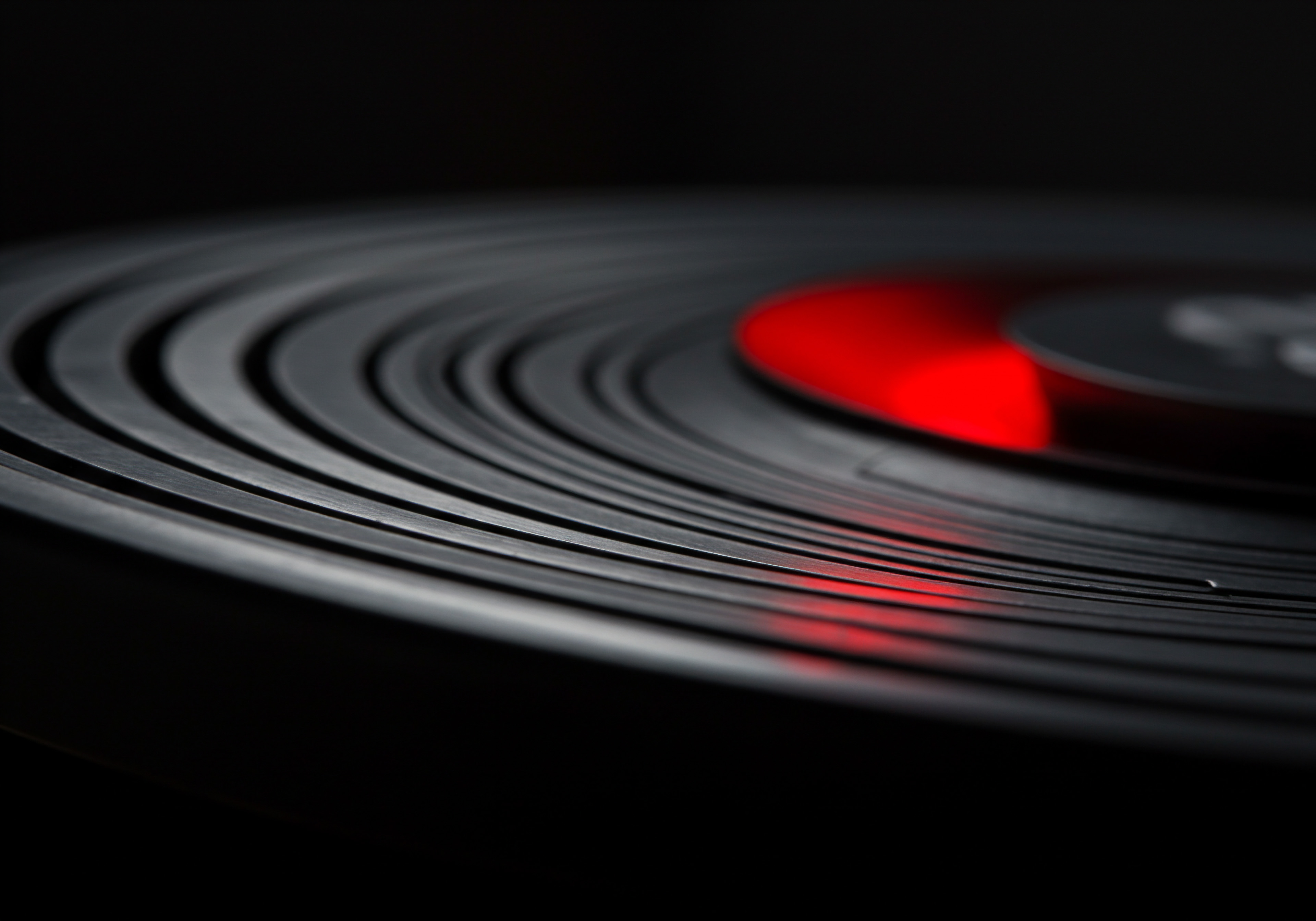
Easy Link Building Tactics for SMBs
- Directory Submissions ● Submitting your business to reputable online directories Meaning ● Online directories, within the context of SMBs, function as digital catalogs that centralize business information, increasing visibility and customer acquisition. (e.g., Yelp, Yellow Pages, local business directories) can generate valuable backlinks and improve local SEO. Ensure you submit to directories relevant to your industry and location, and maintain consistent business information (NAP – Name, Address, Phone Number) across all directories.
- Social Media Promotion ● While social media links are typically “nofollow” (meaning they don’t directly pass ranking authority), social sharing increases content visibility and can indirectly lead to backlinks from other websites who discover and reference your content. Share your blog posts, articles, and other valuable content on relevant social media platforms.
- Guest Blogging (with Caution) ● Writing guest posts for other websites in your niche can be an effective way to earn backlinks and reach a new audience. However, focus on quality over quantity. Target websites with relevant audiences, good domain authority, and genuine readership. Avoid low-quality or spammy guest blogging practices, as these can harm your SEO.
- Broken Link Building ● Identify broken links (links pointing to non-existent pages) on other websites in your niche. Contact the website owner, inform them about the broken link, and suggest your relevant content as a replacement. This is a win-win strategy ● you earn a backlink, and the website owner improves their user experience. AI link prospecting tools can help identify broken link opportunities more efficiently.
- Competitor Backlink Analysis ● Use SEO tools (e.g., SEMrush, Ahrefs) to analyze the backlink profiles of your competitors. Identify websites that are linking to your competitors but not to you. Explore opportunities to earn backlinks from these websites, such as through directory submissions, guest blogging, or content outreach.
- Local Partnerships and Sponsorships ● Collaborate with other local businesses or sponsor local events. Often, these partnerships can result in backlinks from partner websites or event websites.
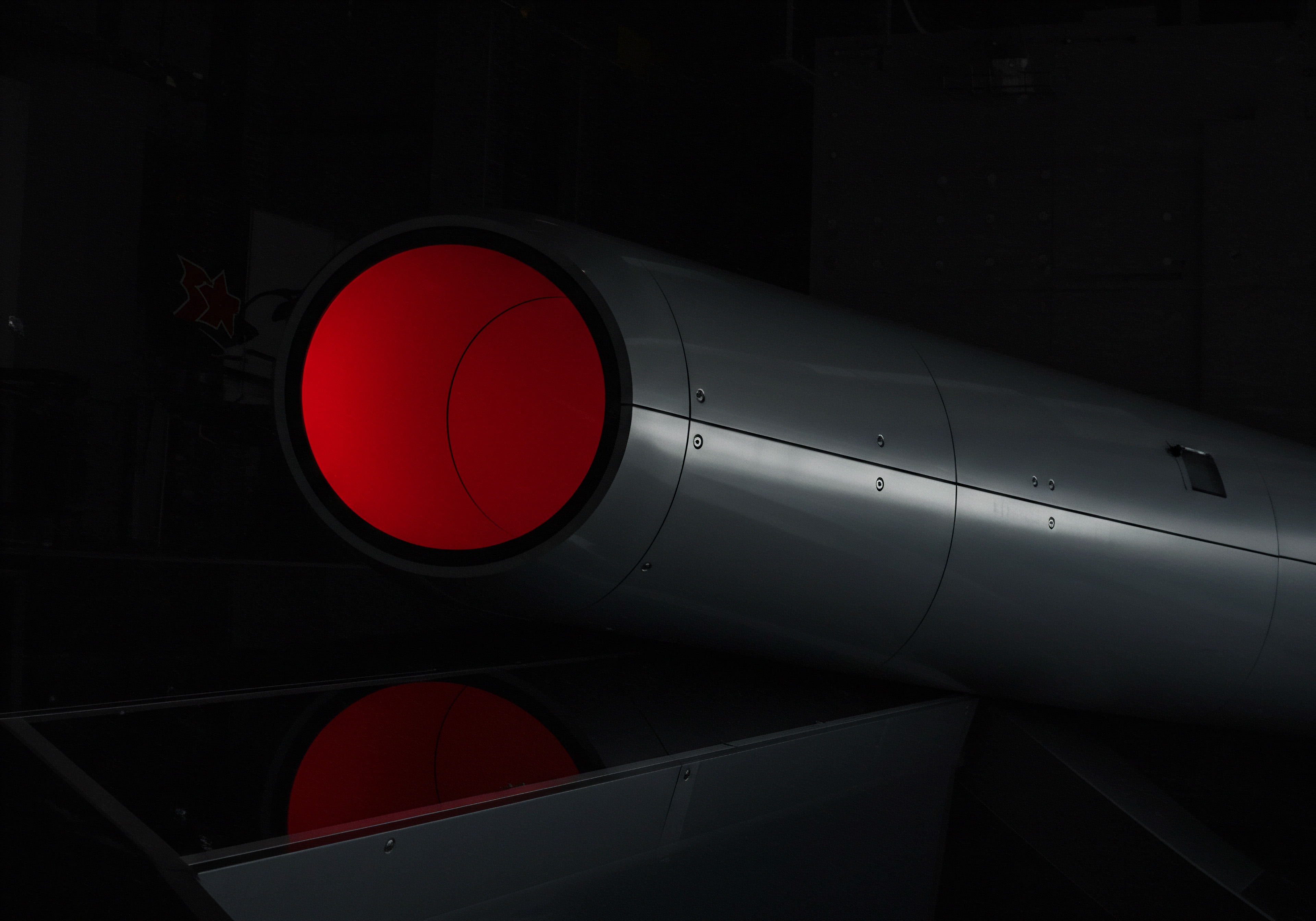
Focus on Quality over Quantity
When it comes to link building, quality is far more important than quantity. A few high-quality backlinks from authoritative and relevant websites are more valuable than numerous low-quality backlinks from irrelevant or spammy sites. Focus on earning backlinks naturally by creating valuable content and engaging in ethical link building practices. Avoid buying backlinks or participating in link schemes, as these can lead to penalties from search engines.
For SMBs starting link building, directory submissions, social promotion, and competitor backlink analysis offer simple yet effective strategies to build website authority.
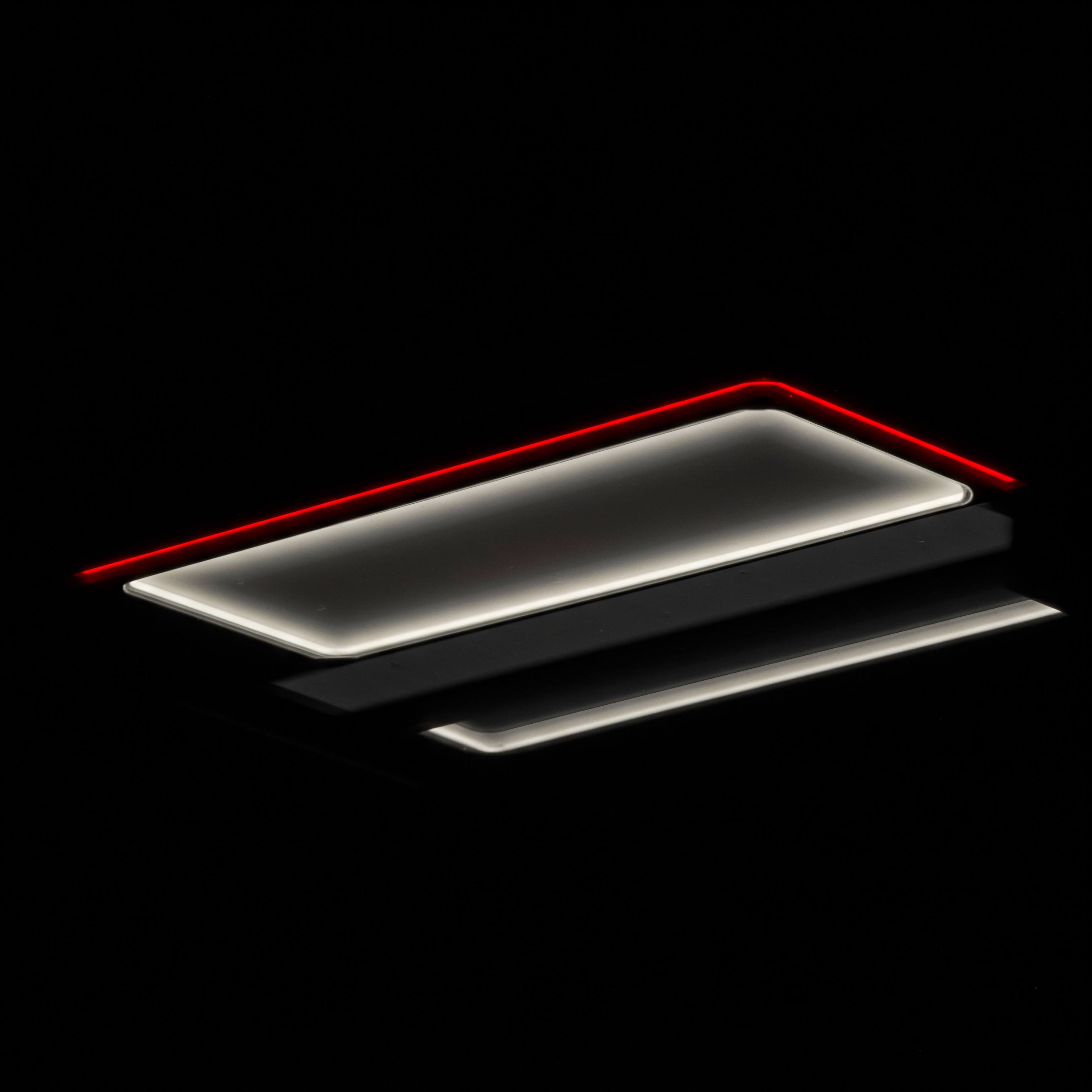
Local SEO Setup ● Optimizing Google My Business
For SMBs with a local customer base, local SEO Meaning ● Local SEO represents a vital component of digital marketing focused on optimizing a Small and Medium-sized Business's online presence to attract customers within its local geographic area. is paramount. It focuses on optimizing your online presence Meaning ● Online Presence, within the SMB sphere, represents the aggregate digital footprint of a business across various online platforms. to attract customers in your local area. Google My Business Meaning ● Google My Business (GMB), now known as Google Business Profile, is a free tool from Google enabling small and medium-sized businesses (SMBs) to manage their online presence across Google Search and Maps; effective GMB management translates to enhanced local SEO and increased visibility to potential customers. (GMB) is a free and essential tool for local SEO. It allows you to manage how your business appears in Google Search and Google Maps.

Setting Up and Optimizing Google My Business
- Create or Claim Your GMB Listing ● Search for your business name on Google Maps. If a listing already exists, claim it and verify ownership. If not, create a new listing.
- Verify Your Listing ● Google will verify your business, typically through postcard verification (sending a postcard with a verification code to your business address). Other verification options may be available depending on your business type and location.
- Complete All Sections Thoroughly ● Provide accurate and detailed information in all sections of your GMB profile, including:
- Business Name ● Use your official business name.
- Address ● Enter your physical business address (if applicable).
- Phone Number ● Provide your primary business phone number.
- Website URL ● Link to your website’s homepage.
- Business Category ● Choose the most relevant primary category and up to two additional categories.
- Business Hours ● Set your accurate business hours, including special hours for holidays.
- Business Description ● Write a compelling and keyword-rich description of your business, highlighting your unique selling propositions and target keywords.
- Attributes ● Select relevant attributes, such as “Wheelchair accessible,” “Free Wi-Fi,” “Outdoor seating,” etc.
- Photos and Videos ● Upload high-quality photos and videos of your business, products, team, and location.
- Encourage Customer Reviews ● Reviews are a crucial ranking factor for local SEO. Encourage satisfied customers to leave reviews on your GMB listing. Respond to reviews, both positive and negative, professionally and promptly.
- Post Regularly ● GMB Posts allow you to share updates, offers, events, and blog posts directly on your GMB listing. Regular posting keeps your listing fresh and engaging.
- Answer Questions ● Monitor the “Questions & Answers” section of your GMB listing and promptly answer customer questions. You can also proactively populate this section with FAQs.
- Use GMB Insights ● GMB Insights provides data on how customers find your business listing, actions they take on your listing (website visits, phone calls, directions), and query data. Use these insights to refine your GMB optimization and local SEO strategy.
Optimizing your GMB listing is a foundational step for local SEO success. A well-optimized GMB listing increases your visibility in local search Meaning ● Local Search, concerning SMB growth, designates the practice of optimizing an SMB's online presence to appear prominently in search engine results when users seek products or services within a specific geographic area. results, Google Maps, and the local pack (the set of local business listings displayed in search results). Regularly update and maintain your GMB listing to maximize its effectiveness.
Google My Business optimization Meaning ● Business Optimization, within the SMB landscape, represents a systematic approach to improving processes, workflows, and resource allocation to achieve enhanced operational effectiveness and profitability. is crucial for SMBs targeting local customers, enhancing visibility in local search results and Google Maps.
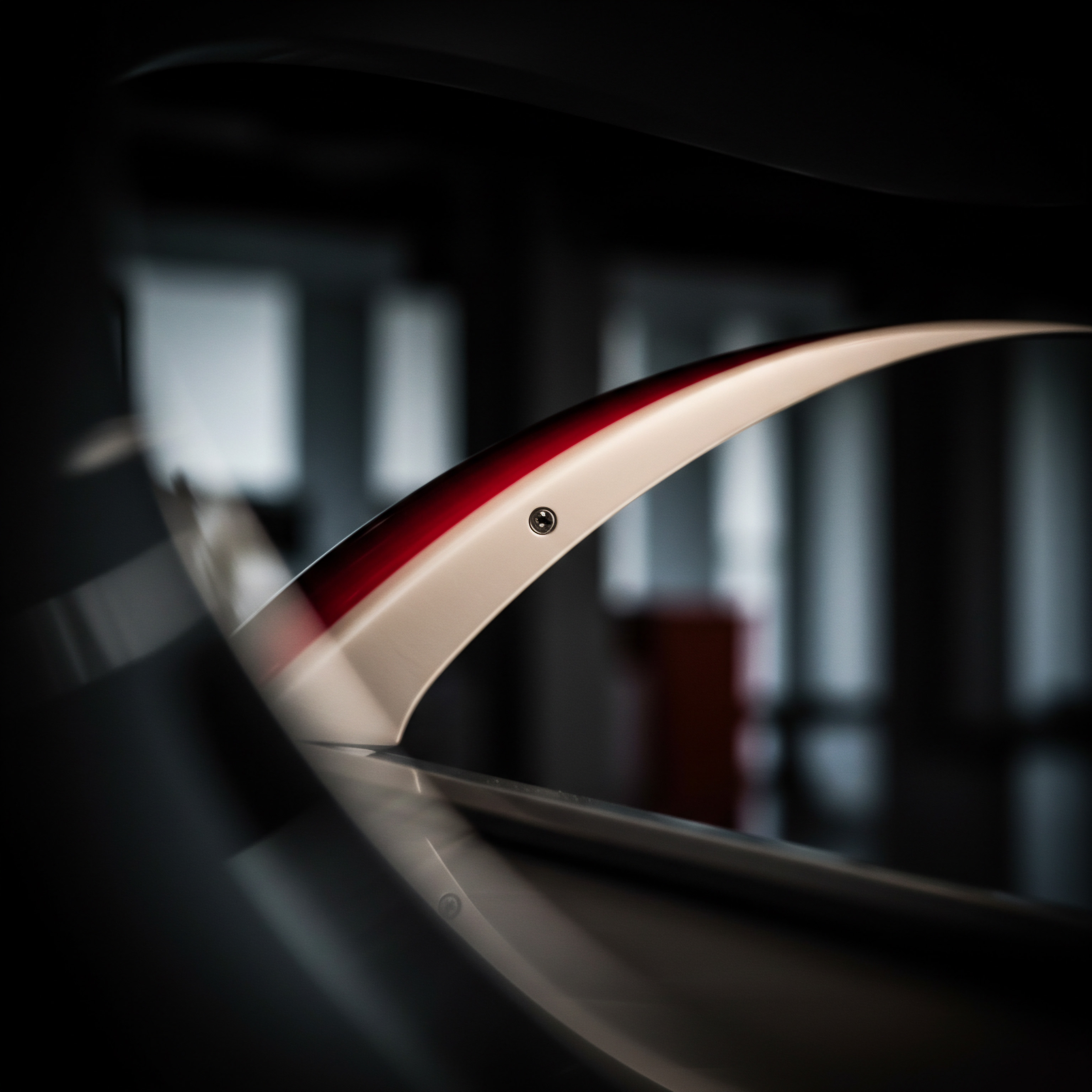
Measuring Initial Success ● Key SEO Metrics in Google Analytics
Tracking your SEO progress is essential to understand what’s working and what needs adjustment. Google Analytics provides valuable metrics to measure the initial success of your SEO efforts. Focus on key metrics that indicate improved website visibility and user engagement.

Key SEO Metrics to Monitor in Google Analytics
- Organic Traffic ● This metric shows the number of visitors who arrive at your website from organic search results (non-paid search). An increase in organic traffic is a primary indicator of successful SEO. Monitor organic traffic trends over time to assess the impact of your SEO efforts.
- Keyword Rankings ● While Google Analytics doesn’t directly show keyword rankings, you can use Google Search Console to track your average ranking position for target keywords. Improvements in keyword rankings often correlate with increased organic traffic.
- Impressions and Click-Through Rate (CTR) from Search Console ● Impressions represent how many times your website appeared in search results, and CTR is the percentage of impressions that resulted in clicks to your website. Monitor impressions and CTR in Google Search Console to understand your visibility in search results and the effectiveness of your title tags and meta descriptions in attracting clicks.
- Bounce Rate ● The percentage of visitors who leave your website after viewing only one page. A high bounce rate can indicate that your landing pages are not relevant to search queries or that your website has usability issues. Aim for a lower bounce rate, especially on landing pages targeted for specific keywords.
- Pages Per Session ● The average number of pages a user views during a session on your website. Higher pages per session often indicate greater user engagement and interest in your content.
- Session Duration ● The average length of time users spend on your website during a session. Longer session duration suggests that users are finding your content valuable and engaging.
- Conversion Rate ● The percentage of website visitors who complete a desired action, such as filling out a form, making a purchase, or signing up for a newsletter. Track conversion rates for your SEO traffic to measure the effectiveness of your SEO efforts in driving business goals.

Setting Benchmarks and Tracking Progress
Establish baseline metrics before implementing SEO changes. Track these metrics regularly (e.g., weekly or monthly) to monitor progress. Compare your current performance to your benchmarks and identify areas for improvement.
For example, if you notice a high bounce rate on a specific landing page, analyze the page content and user experience to identify and address potential issues. Use Google Analytics dashboards and custom reports to visualize your SEO metrics and track progress over time.
Google Analytics provides essential metrics like organic traffic, bounce rate, and conversion rate to measure the initial success of SMB SEO strategies.

Common SEO Mistakes to Avoid ● Pitfalls for SMBs
While implementing SEO strategies, it’s equally important to avoid common mistakes that can hinder your progress or even harm your website’s search engine rankings. SMBs, especially those new to SEO, should be aware of these pitfalls.

SEO Mistakes to Steer Clear Of
- Keyword Stuffing ● Overusing keywords in your content in an unnatural way, hoping to manipulate search rankings. Search engines are now sophisticated enough to detect keyword stuffing, and it can lead to penalties. Focus on writing naturally and incorporating keywords strategically and contextually.
- Duplicate Content ● Having the same or very similar content on multiple pages of your website or across different websites. Duplicate content can confuse search engines and dilute your ranking potential. Ensure your content is unique and original. If you need to syndicate content, use canonical tags to indicate the original source.
- Ignoring Mobile-Friendliness ● In a mobile-first indexing Meaning ● Mobile-First Indexing: Search engines prioritize mobile site versions for indexing and ranking, crucial for SMB online visibility. world, neglecting mobile optimization Meaning ● Mobile Optimization, within the SMB context, is the strategic process of ensuring a business's website, content, and digital marketing efforts deliver an optimal user experience on mobile devices, thereby driving business growth. is a critical mistake. Ensure your website is fully responsive and provides a seamless experience on mobile devices.
- Slow Website Speed ● Slow-loading websites frustrate users and are penalized by search engines. Optimize your website speed by compressing images, minifying code, leveraging browser caching, and using a CDN.
- Neglecting User Experience (UX) ● SEO is not just about search engines; it’s also about users. A poor user experience (e.g., difficult navigation, confusing layout, intrusive ads) can lead to high bounce rates and lower rankings. Prioritize user-friendliness and website usability.
- Buying Backlinks or Participating in Link Schemes ● Purchasing backlinks or engaging in unnatural link building schemes is against search engine guidelines and can result in severe penalties, including website deindexing. Focus on earning backlinks naturally through quality content and ethical outreach.
- Ignoring Local SEO (for Local Businesses) ● SMBs with a local customer base must prioritize local SEO. Neglecting Google My Business optimization, local citations, and local keyword targeting is a missed opportunity to attract local customers.
- Lack of Patience and Consistency ● SEO is a long-term strategy. Expecting immediate results is unrealistic. SEO takes time and consistent effort. Be patient, track your progress, and continue to implement and refine your SEO strategies over time.
- Not Tracking and Analyzing Performance ● Implementing SEO without tracking results is like navigating without a map. Regularly monitor your SEO metrics in Google Analytics and Google Search Console to understand what’s working and make data-driven decisions.
By being aware of these common SEO mistakes and actively avoiding them, SMBs can build a solid SEO foundation and improve their chances of achieving sustainable online growth.
Avoiding common SEO mistakes like keyword stuffing, duplicate content, and neglecting mobile-friendliness is crucial for SMBs to build a healthy online presence.
Essential SEO Tools for Beginners ● A Starter Kit
For SMBs starting their SEO journey, having access to the right tools is essential. Fortunately, many free or low-cost tools are available that provide significant value. Here’s a starter kit of essential SEO tools for beginners:
| Tool Name Google Search Console |
| Description Website performance monitoring and communication with Google. |
| Key Features Sitemap submission, keyword performance tracking, crawl error detection, indexing requests, security alerts. |
| Cost Free |
| Tool Name Google Analytics |
| Description Website traffic and user behavior analysis. |
| Key Features Traffic sources, audience demographics, behavior metrics, conversion tracking, custom reports. |
| Cost Free |
| Tool Name Google Keyword Planner |
| Description Keyword research and planning tool (within Google Ads). |
| Key Features Keyword ideas, search volume data, keyword competitiveness, keyword forecasting. |
| Cost Free (Google Ads account required) |
| Tool Name Ubersuggest (Free Version) |
| Description Keyword research, content ideas, and competitor analysis. |
| Key Features Keyword suggestions, content ideas, domain overview, limited competitor analysis. |
| Cost Free (limited features), Paid plans available |
| Tool Name Google PageSpeed Insights |
| Description Website speed and performance analysis. |
| Key Features Page speed scores (mobile and desktop), optimization recommendations, Lighthouse integration. |
| Cost Free |
| Tool Name Google Mobile-Friendly Test |
| Description Mobile-friendliness testing. |
| Key Features Mobile-friendliness score, mobile usability issues detection. |
| Cost Free |
| Tool Name Yoast SEO (Free Version) |
| Description WordPress SEO plugin for on-page optimization. |
| Key Features SEO analysis, readability analysis, title and meta description optimization, XML sitemap generation. |
| Cost Free (limited features), Paid premium version available |
| Tool Name Google My Business |
| Description Local business listing management on Google. |
| Key Features Business profile creation and optimization, customer review management, GMB Posts, insights. |
| Cost Free |
This starter kit provides a solid foundation for SMBs to implement fundamental SEO strategies. As your SEO knowledge and needs grow, you can explore more advanced and specialized tools.
Quick Wins for Immediate SEO Improvement
Looking for quick, actionable steps to boost your SEO right away? These quick wins can provide noticeable improvements in a relatively short time frame.
- Optimize Google My Business Listing ● Ensure your GMB listing is fully completed, verified, and optimized with accurate information, compelling description, relevant categories, and high-quality photos. Encourage customer reviews Meaning ● Customer Reviews represent invaluable, unsolicited feedback from clients regarding their experiences with a Small and Medium-sized Business (SMB)'s products, services, or overall brand. and respond to them.
- Improve Website Speed ● Use Google PageSpeed Insights to identify speed issues and implement quick fixes like image optimization (compress images using tools like TinyPNG or ImageOptim), enabling browser caching, and minifying CSS and JavaScript.
- Optimize Title Tags and Meta Descriptions ● Review your website’s title tags and meta descriptions for top-performing pages. Ensure they are keyword-rich, compelling, and accurately reflect page content. Use tools like Yoast SEO (if using WordPress) or Screaming Frog (free version for site audit) to identify optimization opportunities.
- Create High-Quality Content on a Key Service/Product Page ● Focus on one of your core service or product pages. Enhance the content by adding more detailed information, addressing customer FAQs, incorporating relevant keywords naturally, and including high-quality images or videos.
- Get Listed in Local Online Directories ● Submit your business to a few reputable local online directories (e.g., Yelp, local Chamber of Commerce directory). Ensure consistent NAP information across all directories.
- Ask for Customer Reviews ● Reach out to satisfied customers and politely request them to leave a review on your Google My Business listing or other relevant review platforms.
- Ensure Mobile-Friendliness ● Use Google’s Mobile-Friendly Test to check your website’s mobile-friendliness and address any identified issues.
These quick wins are relatively easy to implement and can provide a tangible boost to your initial SEO efforts. They are a great starting point for SMBs to see early results and build momentum for more comprehensive SEO strategies.

Intermediate
Advanced Keyword Research ● Uncovering Long-Tail and Competitor Keywords
Moving beyond basic keyword research, intermediate SEO involves digging deeper to uncover more specific and valuable keyword opportunities. This includes focusing on long-tail keywords and conducting thorough competitor keyword analysis. Long-tail keywords are longer, more specific phrases that typically have lower search volume but higher conversion rates. Competitor keyword analysis helps identify keywords your competitors are ranking for, revealing potential opportunities for your SMB.
Long-Tail Keyword Strategies
Long-tail keywords are crucial for targeting niche audiences and capturing searchers with specific needs. They often reflect users further down the purchase funnel, indicating a higher intent to convert. Strategies for identifying long-tail keywords include:
- Question-Based Keywords ● Use tools like AnswerThePublic to discover questions people are asking related to your industry or products. These questions often form excellent long-tail keyword phrases. For example, instead of “coffee machine,” a long-tail keyword could be “best automatic coffee machine for small office.”
- Problem-Solution Keywords ● Think about the problems your products or services solve. Long-tail keywords can be phrased as questions or statements expressing these problems and solutions. For example, “how to fix slow coffee machine” or “best coffee machine repair service near me.”
- Location-Based Long-Tail Keywords ● For local SMBs, incorporate location modifiers into long-tail keywords. For example, “Italian restaurant in downtown Chicago with outdoor seating” or “best plumber in Austin Texas for leaky faucet repair.”
- Tool-Based Keyword Generators ● Utilize more advanced keyword research Meaning ● Advanced Keyword Research for SMBs transcends basic keyword identification; it's a strategic process utilizing sophisticated tools and techniques to pinpoint high-value search terms. tools like SEMrush, Ahrefs, and Moz Keyword Explorer. These tools offer features to filter keywords by length, search volume, keyword difficulty, and intent, helping you pinpoint long-tail keyword opportunities.
- Analyze Search Query Reports in Google Search Console ● GSC provides data on the actual search queries that are driving traffic to your website. Analyze these queries to identify long-tail keywords you are already ranking for, and expand on these topics with more targeted content.
Competitor Keyword Analysis Techniques
Understanding your competitors’ keyword strategies can provide valuable insights and uncover keyword gaps. Techniques for competitor keyword analysis include:
- SEMrush Keyword Gap Tool ● Enter your domain and competitor domains, and this tool identifies keywords your competitors are ranking for but you are not. It highlights keyword overlap, unique keywords for each competitor, and keyword opportunities.
- Ahrefs Content Gap Tool ● Similar to SEMrush, Ahrefs Content Gap Tool finds keywords and content topics your competitors rank for but you don’t. It also identifies pages that are ranking well for these keywords, providing content inspiration.
- SpyFu Kombat Tool ● This tool compares your keyword profile with competitors and visualizes keyword overlap and unique keywords. It also shows estimated keyword value and ranking difficulty.
- Manual Competitor Analysis ● Manually analyze your competitors’ websites, focusing on their homepage, service/product pages, blog, and content assets. Identify the primary keywords they are targeting in their title tags, headings, and content. Use browser extensions like MozBar or Ahrefs SEO Toolbar to quickly analyze on-page SEO elements of competitor pages.
- Reverse Engineering Competitor Backlinks ● Analyze your competitors’ backlink profiles using tools like SEMrush or Ahrefs. Identify websites that are linking to your competitors and explore opportunities to earn backlinks from these same websites. This can reveal content topics and link building strategies that are working well in your niche.
Long-tail keywords and competitor keyword analysis are essential for intermediate SEO, enabling SMBs to target niche audiences and uncover keyword opportunities.
Content Strategy and Planning ● Building Topic Clusters and Content Calendars
Moving beyond ad-hoc content creation, intermediate SEO emphasizes a strategic approach to content marketing. This involves developing a content strategy, building topic clusters, and creating a content calendar Meaning ● A content calendar, in the context of SMB growth, automation, and implementation, represents a strategic plan outlining scheduled content publication across various channels. to ensure consistent and targeted content production. A well-defined content strategy Meaning ● Content Strategy, within the SMB landscape, represents the planning, development, and management of informational content, specifically tailored to support business expansion, workflow automation, and streamlined operational implementations. aligns content creation with business goals and SEO objectives.
Developing a Content Strategy
A content strategy outlines your content goals, target audience, content topics, content formats, and content distribution plan. Key steps in developing a content strategy include:
- Define Your Content Goals ● What do you want to achieve with your content? Common goals include increasing website traffic, generating leads, improving brand awareness, establishing thought leadership, and driving sales. Align your content goals with your overall business objectives.
- Identify Your Target Audience ● Who are you creating content for? Develop detailed buyer personas representing your ideal customers. Understand their demographics, interests, pain points, information needs, and preferred content formats.
- Brainstorm Content Topics ● Based on your target audience and business goals, brainstorm content topics that are relevant and valuable. Use keyword research tools and competitor analysis to identify topics with search potential and audience interest. Focus on creating content that addresses your audience’s needs and questions.
- Choose Content Formats ● Determine the best content formats to deliver your message and engage your target audience. Consider blog posts, articles, guides, infographics, videos, podcasts, webinars, case studies, ebooks, and interactive content. Mix content formats to cater to different learning styles and preferences.
- Plan Content Distribution ● How will you promote and distribute your content to reach your target audience? Consider your website blog, social media channels, email marketing, guest blogging, content syndication, and paid advertising. Develop a content distribution plan to maximize content reach and impact.
- Establish Content Measurement Metrics ● Define key performance indicators (KPIs) to track the success of your content strategy. Metrics may include website traffic, organic traffic, keyword rankings, bounce rate, time on page, social shares, leads generated, conversion rates, and sales. Set up tracking in Google Analytics and other relevant platforms.
Building Topic Clusters
Topic clusters are a content organization model that improves website structure and SEO. They consist of a pillar page (a comprehensive, authoritative page on a core topic) and several cluster content pages (supporting pages that delve into subtopics related to the pillar page). All cluster content pages link back to the pillar page, and the pillar page links out to the cluster content pages. This internal linking structure signals topic authority to search engines and improves website navigation.
Steps to build topic clusters:
- Identify Pillar Topics ● Choose broad, core topics that are central to your business and target audience’s interests. Pillar topics should be comprehensive and cover a wide range of subtopics. Examples for a marketing agency could be “Content Marketing,” “SEO,” “Social Media Marketing,” “Email Marketing.”
- Brainstorm Cluster Content Topics ● For each pillar topic, brainstorm related subtopics that can be explored in more detail. These subtopics become your cluster content pages. For the “Content Marketing” pillar, cluster topics could be “Content Strategy,” “Blog Post Writing,” “Video Marketing,” “Infographic Creation,” “Content Promotion.”
- Create Pillar Pages ● Develop comprehensive pillar pages that provide an overview of each core topic. Pillar pages should be long-form, authoritative, and cover all essential aspects of the topic. Include internal links to relevant cluster content pages.
- Create Cluster Content Pages ● Develop in-depth cluster content pages that focus on specific subtopics. Each cluster content page should provide detailed information and actionable insights on its subtopic. Link back to the relevant pillar page from each cluster content page.
- Optimize Internal Linking ● Ensure robust internal linking between pillar pages and cluster content pages. Use relevant anchor text for internal links to improve topic relevance and SEO.
Creating a Content Calendar
A content calendar is a schedule that outlines your planned content publication. It helps maintain content consistency, manage content production workflows, and ensure content aligns with your content strategy and marketing campaigns. Elements of a content calendar include:
- Content Topic
- Target Keyword(s)
- Content Format
- Target Publish Date
- Author/Creator
- Promotion Channels
- Status (e.g., Draft, In Review, Published)
Use spreadsheet software (e.g., Google Sheets, Excel) or content calendar tools (e.g., Trello, Asana, CoSchedule) to create and manage your content calendar. Plan content in advance, ideally for at least a month or quarter ahead. Regularly review and update your content calendar based on performance data, keyword research, and marketing priorities.
Strategic content planning, topic clusters, and content calendars are crucial for intermediate SEO, ensuring consistent and targeted content production aligned with business goals.
Technical SEO Audit ● AI-Powered Site Analysis and Optimization
Technical SEO focuses on optimizing the technical aspects of your website to improve crawlability, indexability, and overall search engine friendliness. Intermediate technical SEO Meaning ● Technical SEO for small and medium-sized businesses (SMBs) directly addresses website optimization to enhance search engine visibility, impacting organic growth and revenue. involves conducting comprehensive site audits and leveraging AI-powered tools to identify and address technical SEO issues. A technically sound website provides a solid foundation for SEO success.
Conducting a Technical SEO Audit
A technical SEO audit Meaning ● Technical SEO Audit, in the context of Small and Medium-sized Businesses (SMBs), is a detailed examination of a website's underlying infrastructure to ensure optimal performance within search engine algorithms. systematically evaluates your website’s technical health and identifies areas for improvement. Key areas to audit include:
- Crawlability and Indexability:
- Robots.txt ● Ensure your robots.txt file is correctly configured to allow search engine crawlers to access important pages while blocking access to unnecessary pages (e.g., admin pages, duplicate content).
- XML Sitemap ● Verify that you have submitted an XML sitemap to Google Search Console and that it includes all important pages of your website.
- Crawl Errors ● Check for crawl errors in Google Search Console. Address any 404 errors (broken pages), server errors, or other crawl issues.
- Site Structure and Navigation ● Evaluate your website’s site structure and navigation. Ensure it is logical, user-friendly, and allows search engine crawlers to easily discover and crawl all important pages. Use internal linking to connect related pages.
- Website Speed and Performance:
- Page Speed ● Use Google PageSpeed Insights, GTmetrix, or WebPageTest to analyze your website’s page speed on desktop and mobile. Identify and address speed bottlenecks, such as large images, unminified code, and slow server response time.
- Mobile-Friendliness ● Re-test your website’s mobile-friendliness using Google’s Mobile-Friendly Test. Ensure your website is fully responsive and provides a seamless mobile experience.
- Website Security:
- HTTPS ● Ensure your website is secured with HTTPS (SSL certificate). HTTPS is a ranking signal and protects user data.
- Security Vulnerabilities ● Scan your website for security vulnerabilities. Regularly update your CMS, plugins, and themes to patch security flaws.
- Duplicate Content:
- Internal Duplicate Content ● Check for duplicate content within your website. Use canonical tags to specify the preferred version of pages with similar content.
- External Duplicate Content ● Use Copyscape or other plagiarism checkers to identify instances of external duplicate content (your content copied on other websites). Address any unauthorized content duplication.
- Structured Data Markup:
- Schema Markup ● Implement schema markup (structured data) on relevant pages to help search engines understand your content better and enhance your visibility in rich snippets. Use Google’s Rich Results Test to validate your schema markup implementation.
- Mobile-First Indexing Readiness:
- Mobile Site Parity ● Ensure your mobile website has the same content, functionality, and features as your desktop website. Google primarily uses the mobile version of websites for indexing and ranking.
AI-Powered Technical SEO Tools
AI-powered tools can automate and streamline technical SEO audits, making them more efficient and insightful. Examples of AI technical SEO tools include:
- SEMrush Site Audit ● SEMrush Site Audit Meaning ● A Site Audit, within the scope of SMB growth, automation, and implementation, constitutes a systematic evaluation of a business's website to determine its effectiveness in achieving specific business objectives. tool crawls your website and identifies a wide range of technical SEO issues, including crawl errors, site speed problems, HTTPS issues, duplicate content, and schema markup errors. It provides prioritized recommendations for fixing identified issues.
- Ahrefs Site Audit ● Ahrefs Site Audit tool also crawls your website and provides a comprehensive technical SEO audit Meaning ● An SEO Audit, within the landscape of Small and Medium-sized Businesses, constitutes a systematic evaluation of a website's performance against search engine optimization best practices. report. It identifies issues related to performance, HTML tags, content, localization, and backlinks. It offers detailed explanations and actionable recommendations for each issue.
- DeepCrawl ● DeepCrawl is a specialized website crawler and SEO audit tool designed for large and complex websites. It provides in-depth crawl analysis, technical SEO insights, and data visualization. It helps identify and prioritize technical SEO issues that impact website performance.
- Screaming Frog SEO Spider (Free and Paid) ● Screaming Frog is a desktop-based website crawler that allows you to crawl up to 500 URLs in the free version. It identifies various technical SEO issues, such as broken links, redirect chains, duplicate content, and metadata issues. The paid version offers unlimited crawling and advanced features.
- Lighthouse (Chrome DevTools) ● Lighthouse, integrated into Chrome DevTools, provides audits for performance, accessibility, best practices, SEO, and progressive web apps. It offers actionable recommendations for improving website performance Meaning ● Website Performance, in the context of SMB growth, represents the efficacy with which a website achieves specific business goals, such as lead generation or e-commerce transactions. and technical SEO.
Technical SEO audits, enhanced by AI-powered tools, are crucial for intermediate SEO, ensuring website crawlability, indexability, and optimal technical health.
Advanced Link Building Strategies ● Guest Blogging and Broken Link Building
Building upon basic link building tactics, intermediate SEO involves more advanced strategies to acquire high-quality backlinks. Guest blogging and broken link building are effective techniques for earning authoritative backlinks and expanding your online reach. These strategies require more effort and outreach but yield significant SEO benefits.
Guest Blogging for Backlinks and Brand Building
Guest blogging involves writing and publishing articles on other websites in your niche. It’s a win-win strategy ● you gain backlinks to your website, exposure to a new audience, and establish yourself as an expert, while the host website gets valuable content for their readers. Steps for successful guest blogging:
- Identify Guest Blogging Opportunities ● Find relevant websites in your niche that accept guest posts. Use Google search operators like:
- “your keyword” + “write for us”
- “your keyword” + “guest post guidelines”
- “your keyword” + “submit a guest post”
- “your keyword” + “become a contributor”
Also, use tools like BuzzSumo to identify popular blogs and websites in your niche and check if they accept guest posts.
- Qualify Guest Blogging Prospects ● Evaluate potential guest blogging websites based on:
- Relevance ● Is the website’s audience relevant to your business?
- Domain Authority (DA) ● Check the website’s DA using tools like Moz Link Explorer or Ahrefs SEO Toolbar. Aim for websites with a DA of 30 or higher.
- Traffic and Engagement ● Analyze the website’s traffic and engagement metrics (e.g., social shares, comments). Use tools like SimilarWeb or Ahrefs Site Explorer to estimate website traffic.
- Guest Post Guidelines ● Review the website’s guest post guidelines to understand their content requirements, topics they accept, and linking policies.
- Pitch Guest Post Ideas ● Develop compelling guest post topic ideas that align with the website’s audience and content focus. Personalize your pitch to each website editor.
Highlight the value your guest post will bring to their readers and how it aligns with their website’s content strategy.
- Write High-Quality Guest Posts ● Create original, well-researched, and engaging guest posts that provide genuine value to the host website’s audience. Follow the website’s guest post guidelines regarding formatting, length, and tone.
- Include Contextual Backlinks ● Naturally incorporate 1-2 contextual backlinks to relevant pages on your website within the guest post body. Avoid overly promotional or spammy linking. Also, include a brief author bio with a link back to your website’s homepage or a relevant landing page.
- Promote Your Guest Posts ● After your guest post is published, promote it on your social media channels and engage with comments on the host website.
Thank the website editor for the opportunity.
Broken Link Building for Targeted Backlinks
Broken link building is a proactive link building strategy that involves finding broken links on other websites and offering your relevant content as a replacement. It’s a highly effective way to earn targeted backlinks from authoritative websites. Steps for broken link building:
- Find Broken Link Opportunities ● Identify websites in your niche with broken links. Use tools like Ahrefs Site Explorer or SEMrush Backlink Audit to analyze competitor websites or relevant industry websites and find broken backlinks (404 errors). Browser extensions like Check My Links can also be used to find broken links on web pages.
- Qualify Broken Link Pages ● Evaluate the pages with broken links. Check:
- Relevance ● Is the page topic relevant to your business and content?
- Domain Authority (DA) ● Check the DA of the website hosting the broken link. Target websites with a DA of 30 or higher.
- Backlink Profile of Broken Link ● Analyze the backlink profile of the broken link using tools like Ahrefs or SEMrush. Are there high-quality websites linking to the broken page? If yes, replacing this broken link with your content can be valuable.
- Create Relevant Replacement Content ● If you don’t already have content that is a suitable replacement for the broken link, create a new piece of content that is highly relevant, comprehensive, and up-to-date. Ensure your content is significantly better than the original broken page.
- Outreach to Website Owners ● Contact the website owners or webmasters of websites with broken links. Inform them about the broken link you found on their page and politely suggest your relevant content as a replacement. Explain how your content is a valuable and relevant resource for their readers.
- Personalize Outreach Emails ● Personalize your outreach emails to each website owner. Reference the specific broken link you found and explain why your content is a good replacement. Avoid generic or spammy outreach templates.
- Follow Up ● If you don’t receive a response initially, follow up politely after a few days. Be persistent but not pushy.
Guest blogging and broken link building are advanced link building strategies for intermediate SEO, enabling SMBs to earn authoritative backlinks and expand online reach.
Local SEO Optimization ● Citations, Reviews, and Local Content
For SMBs targeting local customers, advanced local SEO goes beyond basic Google My Business optimization. It involves building local citations, actively managing online reviews, and creating local content to strengthen your local online presence. These strategies enhance your visibility in local search results and build trust with local customers.
Building Local Citations
Local citations are online mentions of your business name, address, and phone number (NAP). Citations are crucial for local SEO as they help search engines verify your business location and improve your local search rankings. Building local citations involves listing your business in relevant online directories and business listings websites. Strategies for citation building:
- Core Citation Sites ● List your business on core citation sites like Yelp, Yellow Pages, Foursquare, Bing Places for Business, Apple Maps, and industry-specific directories. Ensure consistent NAP information across all core citation sites.
- Local and Niche Directories ● Identify local directories specific to your city, region, or industry. Examples include local Chamber of Commerce directories, city business directories, industry associations, and niche directories relevant to your business type (e.g., restaurant directories, legal directories).
- Data Aggregators ● Submit your business information to data aggregators like Neustar Localeze, Factual, and Infogroup. Data aggregators distribute your business information to hundreds of online directories and websites, amplifying your citation reach.
- Citation Audit and Cleanup ● Conduct a citation audit to identify existing citations for your business. Check for NAP inconsistencies and inaccuracies. Clean up or correct any inconsistent or inaccurate citations. Use tools like BrightLocal Citation Tracker or Yext to automate citation audits and management.
- Monitor Citation Performance ● Track your citation performance using citation tracking tools. Monitor citation count, citation quality, and citation consistency. Regularly update and maintain your citations to ensure accuracy.
Actively Managing Online Reviews
Online reviews significantly influence local search rankings Meaning ● Local Search Rankings represent the placement of a Small and Medium-sized Business (SMB) in the search engine results pages (SERPs) for location-based queries. and customer purchasing decisions. Actively managing online reviews involves encouraging customer reviews, responding to reviews, and monitoring your online reputation. Strategies for review management:
- Encourage Customer Reviews ● Make it easy for satisfied customers to leave reviews. Ask for reviews politely after positive customer interactions. Provide direct links to your review profiles on Google My Business, Yelp, and other relevant platforms. Use email marketing, website badges, and in-store signage to encourage reviews.
- Respond to Reviews Promptly ● Monitor your online reviews regularly and respond to reviews promptly, both positive and negative. Thank customers for positive reviews and address concerns professionally and constructively in negative reviews. Responding to reviews shows that you value customer feedback and care about customer satisfaction.
- Monitor Review Platforms ● Monitor review platforms like Google My Business, Yelp, Facebook Reviews, industry-specific review sites, and general review sites like Trustpilot. Use review monitoring tools to track new reviews and mentions of your business online.
- Address Negative Reviews Constructively ● Don’t ignore negative reviews. Respond to negative reviews publicly and acknowledge the customer’s concerns. Offer to resolve the issue offline and take steps to address the underlying problem. Turning a negative review into a positive resolution can demonstrate excellent customer service.
- Promote Positive Reviews ● Showcase positive reviews on your website, social media channels, and marketing materials. Testimonials and positive reviews build trust and social proof, influencing potential customers.
Creating Local Content
Local content targets local audiences and enhances your local SEO. Local content can include blog posts, articles, guides, videos, and resources focused on local topics, events, and community information. Local content strategies:
- Local Blog Posts and Articles ● Create blog posts or articles about local events, news, attractions, community initiatives, local guides, and neighborhood spotlights. Target local keywords in your content (e.g., “things to do in [city],” “[city] restaurant guide,” “[city] local events”).
- Local Landing Pages ● Create location-specific landing pages for each city or neighborhood you serve. Optimize these landing pages for local keywords and include local NAP information, maps, and directions.
- Local Case Studies and Testimonials ● Feature local customer case studies and testimonials. Highlight your work with local businesses and customers.
- Local Videos and Photos ● Create videos and photos showcasing your local business, team, location, and community involvement. Optimize videos and photos with local keywords and geotags.
- Local Partnerships and Community Engagement ● Partner with other local businesses and organizations. Sponsor local events and participate in community initiatives. Create content about your local partnerships and community involvement.
Advanced local SEO involves building citations, managing reviews, and creating local content to enhance visibility and build trust with local customers.
Content Optimization for Conversions ● CRO and SEO Synergy
Intermediate SEO recognizes that driving traffic is only part of the equation. Content optimization Meaning ● Content Optimization, within the realm of Small and Medium-sized Businesses, is the practice of refining digital assets to improve search engine rankings and user engagement, directly supporting business growth objectives. for conversions focuses on maximizing the conversion rate of your SEO traffic. Conversion Rate Optimization (CRO) and SEO work synergistically to attract qualified traffic and convert website visitors into leads or customers. Optimizing content for conversions involves aligning content with user intent and implementing CRO best practices.
Aligning Content with User Intent
Understanding user intent is crucial for creating content that converts. User intent refers to the goal behind a search query. Search intent can be categorized into four main types:
- Informational Intent ● Users are seeking information or answers to questions. Content for informational intent should provide comprehensive, accurate, and helpful information. Examples ● blog posts, articles, guides, FAQs.
- Navigational Intent ● Users are trying to find a specific website or page. Content for navigational intent should make it easy for users to find what they are looking for. Examples ● homepage, contact page, about us page, sitemap.
- Transactional Intent ● Users are ready to make a purchase or complete a transaction. Content for transactional intent should focus on product pages, service pages, pricing pages, and checkout pages. Optimize for conversions with clear calls to action and persuasive copy.
- Commercial Investigation Intent ● Users are researching products or services before making a purchase decision. Content for commercial investigation intent should provide product comparisons, reviews, case studies, and testimonials. Examples ● product comparison pages, review articles, buyer’s guides.
To align content with user intent:
- Keyword Intent Analysis ● Analyze the intent behind your target keywords. Use keyword research tools and SERP analysis to understand what type of content is ranking for your target keywords. Is it informational, transactional, or navigational?
- Content Format and Type ● Choose content formats and types that align with user intent. For informational intent, create blog posts, guides, and FAQs. For transactional intent, optimize product pages and service pages. For commercial investigation intent, create comparison pages and reviews.
- Content Structure and Flow ● Structure your content logically and ensure a clear flow that guides users towards conversion. Use headings, subheadings, bullet points, and visuals to improve readability and engagement.
- Call to Actions (CTAs) ● Include clear and compelling calls to action throughout your content. CTAs should be relevant to the user intent and content type. For informational content, CTAs may be to subscribe to a newsletter or download a resource. For transactional content, CTAs should be to “Buy Now,” “Get a Quote,” or “Contact Us.”
- Landing Page Optimization ● Optimize landing pages for conversions. Ensure landing pages are relevant to the search query and ad copy. Use persuasive headlines, compelling copy, benefit-driven bullet points, trust signals (testimonials, reviews), and clear CTAs.
CRO Best Practices for SEO Content
Implement CRO best practices to improve the conversion rate of your SEO content:
- A/B Testing ● Conduct A/B tests to optimize landing page elements, headlines, copy, CTAs, and page layouts. Test different variations to identify what resonates best with your audience and improves conversions. Tools like Google Optimize, Optimizely, and VWO can be used for A/B testing.
- Heatmaps and User Behavior Analysis ● Use heatmaps (e.g., Hotjar, Crazy Egg) to analyze user behavior on your landing pages. Understand where users click, scroll, and spend time. Identify areas of friction and drop-off points. Use this data to optimize page layout and content flow.
- Form Optimization ● Optimize forms for conversions. Reduce form fields to only essential information. Use clear labels and instructions. Ensure forms are mobile-friendly and load quickly. Test different form layouts and CTAs.
- Page Load Speed Optimization ● Website speed is not only an SEO ranking factor but also a CRO factor. Slow-loading pages lead to higher bounce rates and lower conversions. Optimize page load speed to improve user experience and conversions.
- Mobile Optimization for Conversions ● Ensure your website and landing pages are fully mobile-optimized for conversions. Mobile users often have a higher purchase intent. Optimize mobile page layout, form fields, and CTAs for mobile usability.
- Trust Signals and Social Proof ● Incorporate trust signals and social proof to build credibility and confidence. Include customer testimonials, reviews, case studies, trust badges, security seals, and social media proof (social share counts, follower counts).
- Reduce Friction and Distractions ● Minimize friction points and distractions on your landing pages. Simplify navigation, remove unnecessary elements, and focus user attention on the conversion goal.
Content optimization for conversions, combining CRO and SEO, maximizes the ROI of SEO efforts by attracting qualified traffic and converting visitors into customers.
Monitoring and Reporting SEO Performance ● Advanced Analytics and Dashboards
Intermediate SEO requires more sophisticated monitoring and reporting of SEO performance. Moving beyond basic metrics, advanced analytics and SEO dashboards provide deeper insights into SEO effectiveness and ROI. Regular monitoring and reporting enable data-driven decision-making and continuous SEO optimization.
Advanced SEO Analytics in Google Analytics
Leverage advanced features in Google Analytics to gain deeper SEO insights:
- Organic Traffic Segmentation ● Segment organic traffic by landing pages, keywords, devices, locations, and demographics. Analyze the performance of different segments to identify top-performing content, keyword themes, and audience segments.
- Landing Page Performance Analysis ● Analyze the performance of your SEO landing pages. Track metrics like bounce rate, time on page, conversion rate, and goal completions for each landing page. Identify underperforming landing pages and optimize them for better engagement and conversions.
- Keyword Performance Analysis (Indirect) ● While Google Analytics no longer provides detailed keyword data for organic search, you can indirectly analyze keyword performance by examining landing page performance, search query data in Google Search Console (linked to GA), and using third-party keyword tracking tools integrated with GA.
- Goal Tracking and Conversion Analysis ● Set up specific goals in Google Analytics to track desired user actions (e.g., form submissions, purchases, downloads). Analyze conversion rates for organic traffic and different SEO landing pages. Identify conversion funnels and drop-off points to optimize conversion paths.
- Custom Reports and Dashboards ● Create custom reports and dashboards in Google Analytics to track key SEO metrics and visualize performance data. Customize reports to focus on metrics relevant to your SEO goals and business objectives. Use dashboards to monitor SEO performance at a glance.
- Annotations ● Use annotations in Google Analytics to mark significant SEO changes, algorithm updates, or marketing campaigns. Annotations help correlate performance fluctuations with specific events and provide context for data analysis.
SEO Dashboards and Reporting Tools
Utilize dedicated SEO dashboard and reporting tools to automate SEO performance tracking and reporting:
- Google Data Studio ● Google Data Studio Meaning ● Data Studio, now Looker Studio, is a web-based platform that empowers Small and Medium-sized Businesses (SMBs) to transform raw data into insightful, shareable reports and dashboards for informed decision-making. is a free data visualization Meaning ● Data Visualization, within the ambit of Small and Medium-sized Businesses, represents the graphical depiction of data and information, translating complex datasets into easily digestible visual formats such as charts, graphs, and dashboards. tool that allows you to create interactive SEO dashboards by connecting to Google Analytics, Google Search Console, and other data sources. Create custom dashboards to monitor key SEO metrics, visualize data, and share reports with stakeholders.
- SEMrush SEO Dashboard ● SEMrush offers a customizable SEO dashboard that integrates data from various SEMrush tools and Google Analytics. Monitor keyword rankings, organic traffic, site audit scores, backlink metrics, and competitor performance in one dashboard. Schedule automated reports and share them with clients or team members.
- Ahrefs Dashboards ● Ahrefs provides dashboards for monitoring website health, keyword rankings, backlink growth, and competitor analysis. Create custom dashboards to track key SEO metrics and receive automated reports.
- Moz Pro Dashboards ● Moz Pro dashboards track keyword rankings, domain authority, page authority, crawl errors, and competitor metrics. Create custom dashboards and schedule automated reports.
- AgencyAnalytics ● AgencyAnalytics is a reporting platform designed for agencies and in-house teams. It integrates with various SEO tools and platforms (Google Analytics, Google Search Console, SEMrush, Ahrefs, Moz) and provides comprehensive SEO dashboards and client reporting features.
Regular SEO Reporting and Analysis
Establish a regular SEO reporting schedule (e.g., weekly, monthly). Include key SEO metrics in your reports, such as:
- Organic Traffic ● Trends in organic traffic volume and growth rate.
- Keyword Rankings ● Performance of target keywords and ranking improvements.
- Impressions and CTR ● Visibility in search results and click-through rates.
- Bounce Rate and Engagement Metrics ● User engagement on SEO landing pages.
- Conversion Rates and Goal Completions ● SEO-driven conversions and ROI.
- Technical SEO Health ● Site audit scores and technical SEO issues identified and resolved.
- Backlink Growth ● New backlinks acquired and backlink profile metrics.
- Competitor Performance ● Benchmarking against key competitors.
Analyze SEO reports to identify trends, patterns, and areas for improvement. Use data insights to inform your SEO strategy Meaning ● SEO strategy, in the realm of Small and Medium-sized Businesses, defines a systematic plan to enhance online visibility and attract targeted traffic. and prioritize optimization efforts. Regularly communicate SEO performance and insights to stakeholders and demonstrate the value of SEO investments.
Advanced SEO analytics and dashboards provide deeper insights into SEO performance, enabling data-driven decision-making and continuous optimization.
Case Study ● SMB Success with Intermediate SEO Techniques
Consider “The Daily Grind,” a local coffee shop chain with five locations in a mid-sized city. Initially, their online presence was limited to a basic website and a Google My Business listing. They implemented intermediate SEO techniques to boost their local visibility and attract more customers.
SEO Strategy Implemented
- Advanced Keyword Research ● The Daily Grind used SEMrush to conduct advanced keyword research. They identified long-tail keywords like “best latte in [city name] with free wifi,” “vegan pastries near me,” and “coffee shop open late downtown.” They also analyzed competitor keywords to identify opportunities.
- Content Strategy and Topic Clusters ● They developed a content strategy focused on local coffee culture, brewing tips, and seasonal drink recipes. They built topic clusters around “coffee brewing methods,” “seasonal coffee drinks,” and “[city name] coffee scene.” They created pillar pages and supporting cluster content pages.
- Technical SEO Audit and Optimization ● They conducted a technical SEO audit using SEMrush Site Audit. They fixed crawl errors, optimized website speed by compressing images and enabling browser caching, and implemented schema markup for local business and recipes.
- Guest Blogging and Local Outreach ● They engaged in guest blogging on local food blogs and city lifestyle websites. They also reached out to local influencers and bloggers for collaborations and content promotion.
- Local SEO Optimization ● They built local citations on core citation sites and local directories. They actively managed their Google My Business listings, encouraged customer reviews, and responded to reviews promptly. They created local content, including blog posts about local events and neighborhood guides.
- Content Optimization for Conversions ● They optimized their website and landing pages for conversions. They added online ordering functionality to their website and optimized product pages for online orders and in-store pickup. They implemented clear calls to action and trust signals on their website.
- SEO Monitoring and Reporting ● They set up SEO dashboards in Google Data Studio to monitor organic traffic, keyword rankings, local search visibility, and online orders. They tracked SEO performance monthly and analyzed data to refine their strategies.
Results Achieved
- Increased Organic Traffic ● Organic traffic to their website increased by 150% within six months of implementing intermediate SEO strategies.
- Improved Local Search Rankings ● They achieved top 3 rankings in Google local pack for target keywords like “coffee shop [city name],” “best coffee near me,” and “latte [city name].”
- Higher Website Conversions ● Online orders and website-driven in-store visits increased by 80%.
- Enhanced Brand Visibility ● Their brand visibility and online presence in the local community significantly improved.
- Positive ROI ● The investment in intermediate SEO yielded a significant return on investment in terms of increased website traffic, customer acquisition, and revenue growth.
This case study demonstrates how SMBs can achieve significant SEO success by implementing intermediate SEO techniques, focusing on advanced keyword research, strategic content planning, technical SEO optimization, link building, local SEO, and conversion optimization.

Advanced
AI-Driven Content Creation and Optimization ● Scalable Content Strategies
Advanced SEO leverages Artificial Intelligence (AI) to scale content creation and optimization efforts. AI-driven content Meaning ● AI-Driven Content, within the context of SMB operations, signifies the strategic creation and distribution of digital assets leveraging Artificial Intelligence technologies. tools can automate content generation, enhance content quality, and personalize content experiences. For SMBs aiming for rapid growth and content dominance, AI-powered content strategies are becoming indispensable.
AI Content Generation Tools and Workflows
AI content generation tools utilize natural language processing (NLP) and machine learning Meaning ● Machine Learning (ML), in the context of Small and Medium-sized Businesses (SMBs), represents a suite of algorithms that enable computer systems to learn from data without explicit programming, driving automation and enhancing decision-making. (ML) to automate various aspects of content creation. These tools can assist with:
- Content Idea Generation ● AI tools can analyze trending topics, keyword research data, and competitor content to generate content ideas and topic suggestions. Tools like BuzzSumo, SEMrush Topic Research, and AI writing assistants (Jasper, Copy.ai) offer topic ideation features.
- Outline Creation ● AI tools can generate content outlines and structures based on keywords, topics, and target audience. Tools like Jasper, Copy.ai, and Rytr can create outlines for blog posts, articles, and guides.
- Drafting Content ● AI writing assistants can generate initial drafts of content based on outlines, keywords, and input prompts. These tools can write blog posts, articles, product descriptions, website copy, and social media posts. While AI-generated content may require human editing and refinement, it significantly speeds up the drafting process. Tools like Jasper, Copy.ai, Rytr, and Article Forge are popular AI writing assistants.
- Content Optimization ● AI tools can analyze existing content and provide optimization suggestions for SEO, readability, and engagement. Tools like Surfer SEO, Frase.io, and Clearscope analyze top-ranking content for target keywords and provide data-driven recommendations for content improvement, including keyword density, topic coverage, content structure, and readability.
- Content Repurposing ● AI tools can assist in repurposing content into different formats. For example, AI tools can convert blog posts into video scripts, social media posts, infographics, and email newsletters. Repurposing content maximizes content reach and impact.
- Content Personalization ● AI-powered personalization Meaning ● AI-Powered Personalization: Tailoring customer experiences using AI to enhance engagement and drive SMB growth. tools can tailor content experiences to individual user preferences and behaviors. AI can dynamically adjust content based on user demographics, browsing history, and past interactions. Personalized content Meaning ● Tailoring content to individual customer needs, enhancing relevance and engagement for SMB growth. improves user engagement and conversion rates.
Scalable Content Creation Strategies with AI
Implement scalable content creation strategies leveraging AI tools:
- AI-Assisted Blog Post Generation ● Use AI writing assistants to generate initial drafts of blog posts based on keyword research and content outlines. Human editors can then refine, fact-check, and enhance the AI-generated content to ensure quality and brand voice. This workflow significantly increases blog post production volume.
- AI-Powered Product Description Creation ● For e-commerce SMBs, AI tools can generate product descriptions in bulk based on product attributes and keywords. AI can create unique and compelling product descriptions that are optimized for SEO and conversions.
- AI-Driven Social Media Content ● Use AI tools to generate social media posts, captions, and ad copy. AI can create variations of social media content for different platforms and target audiences. Schedule AI-generated social media content using social media management tools.
- Content Clusters and AI Content Briefs ● Utilize AI topic research tools to identify content cluster topics and generate AI content briefs for each cluster content page. AI content briefs can include target keywords, content outlines, competitor analysis, and content optimization suggestions. Distribute AI content briefs to content writers to streamline content creation and ensure SEO alignment.
- AI-Based Content Refresh and Optimization ● Regularly use AI content optimization tools to refresh and optimize existing website content. AI can identify content that is underperforming or outdated and provide recommendations for content updates and improvements. AI-driven content refresh ensures content remains relevant and competitive in search rankings.
AI-driven content creation and optimization enable SMBs to scale content efforts, automate content workflows, and enhance content quality for SEO and user engagement.
Predictive SEO Analytics ● Forecasting Trends and Identifying Opportunities
Advanced SEO moves beyond reactive analytics to predictive SEO Meaning ● Predictive SEO, within the context of Small and Medium-sized Businesses (SMBs), represents a forward-thinking marketing strategy. analytics. Predictive analytics Meaning ● Strategic foresight through data for SMB success. uses AI and machine learning to forecast future SEO trends, predict keyword performance, and identify emerging opportunities. Predictive SEO analytics empowers SMBs to make proactive, data-driven decisions Meaning ● Leveraging data analysis to guide SMB actions, strategies, and choices for informed growth and efficiency. and gain a competitive edge.
Predictive SEO Analytics Techniques
Predictive SEO analytics techniques include:
- Keyword Performance Forecasting ● AI-powered keyword research Meaning ● AI-Powered Keyword Research, as it applies to SMBs, leverages artificial intelligence to discover and analyze search terms relevant to their business. tools can forecast keyword search volume, keyword difficulty, and potential traffic for target keywords. Predictive keyword analysis helps prioritize keywords with the highest growth potential and ROI. Tools like SEMrush Keyword Magic Tool and Ahrefs Keywords Explorer offer keyword forecasting features.
- Trend Forecasting ● AI trend forecasting Meaning ● Trend Forecasting, within the purview of Small and Medium-sized Businesses (SMBs), is the strategic process of anticipating future market shifts and consumer behaviors to inform business decisions related to growth, automation implementation, and overall strategic direction. tools analyze historical search data, social media trends, and market signals to predict emerging trends in your industry and target audience interests. Trend forecasting helps identify content topics and keywords that are likely to become popular in the future. Google Trends, Exploding Topics, and trend analysis tools from SEMrush and Ahrefs can be used for trend forecasting.
- Competitor Performance Prediction ● AI competitor analysis tools can predict competitor SEO performance based on their historical data, current strategies, and market trends. Predictive competitor analysis helps anticipate competitor moves and identify opportunities to outrank competitors. SEMrush Competitive Research and Ahrefs Site Explorer provide competitor performance prediction insights.
- Search Algorithm Change Prediction ● While search engine algorithms are constantly evolving, AI can analyze historical algorithm updates, industry news, and search ranking fluctuations to predict potential future algorithm changes. Algorithm change prediction helps SMBs proactively adapt their SEO strategies to maintain rankings and avoid penalties. SEO industry blogs, forums, and AI-powered SEO Meaning ● AI-Powered SEO represents the application of artificial intelligence technologies to enhance and automate search engine optimization strategies for Small and Medium-sized Businesses. news aggregators can provide insights into potential algorithm changes.
- User Behavior Prediction ● AI-powered user behavior analytics tools can predict user engagement metrics, conversion rates, and customer lifetime value based on user browsing behavior, demographics, and past interactions. User behavior prediction helps optimize website user experience, content personalization, and conversion funnels for maximum ROI. Google Analytics, Hotjar, and AI-powered personalization platforms offer user behavior prediction features.
Implementing Predictive SEO Analytics
Steps to implement predictive SEO analytics:
- Data Collection and Integration ● Collect historical SEO data from Google Analytics, Google Search Console, keyword research tools, social media platforms, and CRM systems. Integrate data into a centralized data warehouse or analytics platform.
- AI Analytics Tool Selection ● Choose AI-powered SEO analytics tools that offer predictive analytics features relevant to your SEO goals. Select tools that integrate with your existing data sources and analytics platforms.
- Model Building and Training ● Train AI models using historical SEO data to predict keyword performance, trend forecasts, competitor performance, and user behavior. Use machine learning algorithms and statistical models to build predictive models.
- Predictive Analysis and Reporting ● Run predictive analyses using trained AI models to forecast future SEO trends and identify opportunities. Generate predictive SEO reports and dashboards to visualize forecast data and insights.
- Data-Driven Decision-Making ● Use predictive SEO analytics Meaning ● Predictive SEO Analytics, within the reach of Small and Medium-sized Businesses, constitutes a strategic approach using data modeling and machine learning to forecast future search engine optimization performance. insights to inform SEO strategy, content planning, keyword targeting, and resource allocation. Make proactive, data-driven decisions based on forecast data.
- Continuous Monitoring and Refinement ● Continuously monitor the accuracy of predictive models and refine models based on new data and performance feedback. Regularly update and retrain AI models to maintain predictive accuracy.
Predictive SEO analytics empowers SMBs to forecast trends, predict keyword performance, and identify opportunities, enabling proactive and data-driven SEO strategies.
Voice Search Optimization ● AI-Powered Voice Assistants and Conversational SEO
Voice search is rapidly growing, driven by the increasing use of voice assistants like Siri, Alexa, and Google Assistant. Advanced SEO incorporates voice search optimization Meaning ● Voice Search Optimization (VSO) for SMBs is the process of refining a business's online presence to rank higher in voice search results, primarily conducted on devices like smartphones and smart speakers, which represents a critical adaptation in a mobile-first world. to capture voice search Meaning ● Voice Search, in the context of SMB growth strategies, represents the use of speech recognition technology to enable customers to find information or complete transactions by speaking into a device, impacting customer experience and accessibility. queries and cater to conversational search patterns. AI plays a crucial role in voice search optimization, powering voice assistants and enabling conversational SEO strategies.
Voice Search Optimization Strategies
Strategies for voice search optimization:
- Conversational Keyword Targeting ● Voice search queries are typically longer, more conversational, and question-based compared to text-based searches. Target conversational keywords and question-based queries in your content. Use long-tail keywords and phrases that mimic natural language conversations. Tools like AnswerThePublic and question keyword generators can help identify conversational keywords.
- Optimize for Featured Snippets ● Voice assistants often extract answers from featured snippets to respond to voice search queries. Optimize your content to earn featured snippets by providing concise, direct answers to common questions in your niche. Use structured data markup (schema) to enhance content eligibility for featured snippets.
- Local Voice Search Optimization ● Local voice searches are prevalent, especially for “near me” queries. Optimize your Google My Business listing and local citations for voice search. Ensure accurate NAP information, business hours, and customer reviews. Use local keywords and location modifiers in your content.
- Mobile-First Voice Search Optimization ● Voice search is predominantly used on mobile devices. Ensure your website is fully mobile-friendly and fast-loading. Optimize mobile user experience Meaning ● Mobile User Experience (MUX) in the SMB context directly impacts customer engagement and retention, a critical factor for growth. for voice search users.
- Structured Data for Voice Search ● Implement structured data markup (schema.org vocabulary) to help search engines understand your content better and improve voice search visibility. Use schema types relevant to your content, such as FAQPage schema, HowTo schema, and LocalBusiness schema.
- Natural Language Content Creation ● Create content that is written in natural, conversational language. Avoid overly technical jargon or complex sentence structures. Focus on clear, concise, and easy-to-understand content that answers user questions directly.
- Website Speed and Mobile Experience ● Optimize website speed and mobile experience for voice search users. Voice search users expect fast and seamless experiences on mobile devices.
AI-Powered Voice Search Tools
AI-powered tools for voice search optimization:
- AI-Powered Keyword Research Tools ● Use AI keyword research Meaning ● AI Keyword Research, within the context of SMB growth strategies, leverages artificial intelligence to automate and refine the process of identifying high-value keywords for targeted marketing efforts. tools to identify conversational keywords and question-based queries relevant to voice search. Tools like SEMrush Keyword Magic Tool and Ahrefs Keywords Explorer offer keyword filtering and analysis features for voice search optimization.
- AI Content Optimization Tools ● Utilize AI content optimization tools to optimize content for featured snippets and voice search. Tools like Surfer SEO and Frase.io analyze top-ranking content for voice search queries and provide optimization recommendations.
- Voice Search Testing Tools ● Use voice search testing tools to simulate voice search queries and test your website’s voice search visibility. Tools like Dialogflow and Wit.ai allow you to build and test voice search applications and optimize content for voice search.
- AI-Powered Voice Analytics ● Implement AI-powered voice analytics to track voice search traffic, user behavior, and conversion rates from voice search. Voice analytics tools provide insights into voice search performance and optimization opportunities.
Voice search optimization, powered by AI, is crucial for advanced SEO, capturing conversational queries and catering to the growing voice search trend.
Mobile-First Indexing and AMP ● Advanced Mobile Optimization
Google’s mobile-first indexing prioritizes the mobile version of websites for indexing and ranking. Advanced SEO for mobile-first indexing involves ensuring mobile site parity, optimizing for Accelerated Mobile Pages (AMP), and implementing progressive web apps Meaning ● PWAs are app-like websites enhancing SMB digital presence cost-effectively. (PWAs) to enhance mobile user experience and SEO performance.
Mobile-First Indexing Strategies
Strategies for mobile-first indexing optimization:
- Mobile Site Parity ● Ensure your mobile website has the same content, functionality, and features as your desktop website. Google primarily uses the mobile version for indexing. Check for content gaps, feature limitations, or design inconsistencies between mobile and desktop versions.
- Mobile-Friendly Design and Responsiveness ● Use responsive web design to ensure your website adapts seamlessly to different screen sizes and devices. Test your website’s mobile-friendliness using Google’s Mobile-Friendly Test and address any usability issues.
- Mobile Website Speed Optimization ● Optimize mobile website speed for fast loading times. Mobile users are more sensitive to slow-loading pages. Implement image optimization, code minification, browser caching, and CDN to improve mobile page speed.
- Mobile-First Content Optimization ● Optimize content for mobile readability and user experience. Use shorter paragraphs, bullet points, subheadings, and visuals to break up text and improve mobile content consumption.
- Mobile Navigation and User Interface ● Simplify mobile navigation and user interface for easy mobile browsing. Use mobile-friendly menus, clear calls to action, and intuitive user flows.
- Mobile Structured Data Implementation ● Implement structured data markup (schema) on your mobile website. Ensure schema markup is correctly implemented and validated for mobile pages.
- Mobile Interstitial and Pop-Up Optimization ● Avoid intrusive mobile interstitials and pop-ups that negatively impact user experience and SEO. Use mobile-friendly interstitials that are easily dismissible and do not obstruct content access.
Accelerated Mobile Pages (AMP) Implementation
Accelerated Mobile Pages (AMP) is an open-source framework for creating fast-loading mobile web pages. AMP pages load almost instantly on mobile devices, improving user experience and potentially boosting SEO rankings. Strategies for AMP implementation:
- Identify AMP Candidate Pages ● Determine which pages on your website are suitable for AMP implementation. Content-heavy pages like blog posts, articles, and recipe pages are ideal candidates for AMP.
- AMP Page Creation ● Create AMP versions of your selected pages. AMP HTML is a stripped-down version of HTML with specific rules and limitations. Use AMP HTML to build lightweight and fast-loading AMP pages.
- AMP Validation ● Validate your AMP pages using Google’s AMP Test tool to ensure they are valid and error-free. Address any validation errors to ensure proper AMP implementation.
- Link AMP Pages to Canonical Pages ● Link your AMP pages to their canonical (non-AMP) versions using rel=”amp” tag. Link back from canonical pages to AMP pages using tag. This establishes the relationship between AMP and non-AMP pages for search engines.
- AMP Analytics Implementation ● Implement analytics tracking on your AMP pages to monitor traffic, user behavior, and performance. Use Google Analytics or other analytics platforms to track AMP page metrics.
- AMP Testing and Optimization ● Test AMP page performance and user experience. Optimize AMP pages for speed, readability, and conversions. Monitor AMP page performance in Google Search Console and Google Analytics.
Mobile-first indexing and AMP optimization are critical for advanced mobile SEO, ensuring mobile site parity, fast loading times, and enhanced mobile user experience.
E-A-T and YMYL ● Building Trust and Authority in the Age of AI
Expertise, Authoritativeness, and Trustworthiness (E-A-T) and Your Money or Your Life (YMYL) are crucial concepts in advanced SEO, especially in the age of AI and misinformation. Google’s search quality guidelines emphasize E-A-T for all websites and particularly for YMYL topics that can impact users’ health, financial stability, or safety. Building E-A-T and YMYL trust is essential for ranking high in search results, especially for SMBs in competitive niches.
Building E-A-T for SMBs
Strategies to build E-A-T for SMBs:
- Demonstrate Expertise ● Showcase your expertise in your industry or niche. Create high-quality, in-depth content that demonstrates your knowledge and skills. Highlight your qualifications, certifications, and experience. Feature expert authors and contributors on your website.
- Establish Authoritativeness ● Build your website’s authority by earning backlinks from authoritative websites in your niche. Get mentioned and cited by reputable sources. Participate in industry events and conferences. Contribute to industry publications.
- Enhance Trustworthiness ● Build trust with your audience by being transparent, honest, and reliable. Provide accurate and factual information. Cite credible sources. Display contact information, privacy policy, terms of service, and security seals on your website. Secure your website with HTTPS (SSL certificate).
- Author Bios and Expertise Showcases ● Create detailed author bios for content creators and experts on your website. Highlight their qualifications, experience, and credentials. Showcase expertise on author pages, about us page, and content pages.
- Customer Reviews and Testimonials ● Display customer reviews and testimonials prominently on your website. Positive reviews and testimonials build trust and social proof. Encourage customer reviews on Google My Business, Yelp, and other review platforms.
- Third-Party Validation and Certifications ● Obtain third-party validations, certifications, and accreditations relevant to your industry. Display trust badges and seals from reputable organizations.
- Content Accuracy and Fact-Checking ● Ensure your content is accurate, factual, and up-to-date. Implement a rigorous fact-checking process for content creation. Cite credible sources and link to authoritative websites.
YMYL Considerations for SMBs
If your SMB operates in a YMYL niche (e.g., health, finance, legal, safety), prioritize E-A-T even more rigorously. YMYL websites are held to higher E-A-T standards by search engines due to the potential impact on users’ well-being. YMYL considerations:
- Expert Authors and Reviewers ● For YMYL content, use expert authors and reviewers with verifiable credentials and expertise in the relevant field. Medical content should be written or reviewed by medical professionals, financial content by financial advisors, etc.
- Cite Authoritative Sources ● Cite authoritative and reputable sources for YMYL content, especially for health and financial information. Link to government websites, academic research, and established industry publications.
- Transparency and Disclaimers ● Be transparent about your expertise and limitations in YMYL topics. Include disclaimers where appropriate, especially for health and financial advice. Clearly state that your content is for informational purposes only and not a substitute for professional advice.
- Regular Content Updates and Reviews ● Regularly update and review YMYL content to ensure accuracy and currency. Medical and financial information can become outdated quickly. Establish a content review schedule for YMYL topics.
- User Safety and Privacy ● Prioritize user safety and privacy on YMYL websites. Secure user data and implement robust privacy policies. Be transparent about data collection and usage practices.
Building E-A-T and YMYL trust is paramount for advanced SEO, especially for SMBs in competitive and YMYL niches, establishing authority and credibility in the age of AI.
International SEO ● Targeting Global Markets with AI-Powered Localization
For SMBs expanding into global markets, international SEO is essential. International SEO involves optimizing your website and content to target users in different countries and languages. AI-powered localization tools and strategies streamline international SEO efforts, making global expansion more efficient and scalable.
International SEO Strategies
Strategies for international SEO:
- Website Structure for International Targeting ● Choose an appropriate website structure for international SEO:
- CcTLDs (Country Code Top-Level Domains) ● Use separate ccTLDs for each target country (e.g., .de for Germany, .fr for France). ccTLDs provide strong geo-targeting signals but require more infrastructure and management.
- Subdomains ● Use subdomains for each target country or language (e.g., de.example.com, fr.example.com). Subdomains are easier to set up than ccTLDs and provide clear geo-targeting signals.
- Subdirectories ● Use subdirectories for each target country or language (e.g., example.com/de/, example.com/fr/). Subdirectories are the easiest to implement and maintain but may provide weaker geo-targeting signals compared to ccTLDs and subdomains.
- Hreflang Tags Implementation ● Implement hreflang tags to tell search engines which language and country a page targets. Hreflang tags prevent duplicate content issues and ensure users are directed to the correct language version of your website. Implement hreflang tags in HTML tags, HTTP headers, or XML sitemaps.
- Language and Region Targeting in Google Search Console ● Use Google Search Console to set language and region targeting for your website or specific website sections. Geo-targeting in GSC helps Google understand your target audience and improve international search visibility.
- Localized Keyword Research ● Conduct keyword research for each target country and language. Use local keyword research tools and adapt keywords to local search terms and language nuances. Translate keywords accurately and consider cultural differences in search behavior.
- Website Translation and Localization ● Translate your website content into target languages. Go beyond simple translation and focus on localization, adapting content to local cultures, customs, and preferences. Localize currency, date formats, units of measurement, and contact information.
- Localized Content Creation ● Create localized content that is relevant to each target country and language. Adapt content topics, examples, and case studies to local audiences. Create content about local events, news, and cultural references.
- Local Link Building ● Build backlinks from websites in target countries. Earn citations from local directories and business listings. Engage in local outreach and partnerships to build local backlinks.
- International SEO Monitoring and Analytics ● Monitor international SEO performance using Google Analytics and Google Search Console. Track organic traffic, keyword rankings, and conversions for each target country and language. Use segmentation and filtering in analytics platforms to analyze international SEO data.
AI-Powered Localization Tools
AI-powered localization tools streamline international SEO efforts:
- AI Translation Tools ● Use AI translation tools (e.g., Google Translate, DeepL Translator) to translate website content into target languages. While AI translation tools may not be perfect, they can significantly speed up the translation process. Human review and editing are still recommended for high-quality localization.
- AI-Powered Localization Platforms ● Utilize AI-powered localization platforms (e.g., Lokalise, Phrase, Smartling) to manage translation workflows, collaborate with translators, and automate localization tasks. These platforms offer features like translation memory, machine translation integration, and quality assurance tools.
- AI Keyword Translation and Localization Tools ● Use AI keyword translation tools to translate keywords and adapt them to local languages and search terms. These tools can help identify relevant keywords in target languages and assess keyword search volume and competition.
- AI-Driven Culturalization Tools ● Explore AI-driven culturalization tools that can help adapt content to local cultures and customs. These tools can analyze cultural nuances and provide suggestions for content adaptation.
International SEO, powered by AI localization tools, enables SMBs to target global markets Meaning ● Global Markets, for Small and Medium-sized Businesses (SMBs), represent opportunities to expand sales, sourcing, and operations beyond domestic boundaries. efficiently, translating content, localizing keywords, and adapting to cultural nuances.
SEO Automation Workflows ● AI-Powered Task Automation and Efficiency
Advanced SEO leverages automation to streamline repetitive tasks, improve efficiency, and scale SEO efforts. AI-powered automation tools Meaning ● Automation Tools, within the sphere of SMB growth, represent software solutions and digital instruments designed to streamline and automate repetitive business tasks, minimizing manual intervention. and workflows automate various SEO tasks, freeing up SEO professionals to focus on strategic initiatives and complex challenges. SEO automation Meaning ● SEO Automation, in the context of Small and Medium-sized Businesses, signifies the application of software and systems to streamline Search Engine Optimization tasks. is crucial for SMBs managing large-scale SEO campaigns or limited SEO resources.
SEO Automation Workflows
- Keyword Research Automation ● Automate keyword research tasks using AI-powered keyword research tools. Set up automated keyword monitoring, keyword discovery, and keyword performance tracking. Schedule regular keyword research reports and alerts.
- Content Creation Automation ● Automate content creation workflows using AI writing assistants. Automate content idea generation, outline creation, and draft generation. Integrate AI content generation Meaning ● AI Content Generation, in the realm of Small and Medium-sized Businesses, denotes the use of artificial intelligence to automate the creation of marketing materials, website copy, and other business communications, designed to improve operational efficiency. tools with content management systems and publishing platforms.
- On-Page Optimization Automation ● Automate on-page optimization tasks using SEO automation tools. Automate title tag and meta description optimization, heading optimization, image optimization, and schema markup implementation. Set up automated on-page SEO audits and alerts.
- Link Building Automation ● Automate link building tasks using link prospecting tools and outreach automation platforms. Automate broken link building, competitor backlink analysis, and guest blogging outreach. Use AI-powered link building tools to identify high-quality link opportunities.
- Technical SEO Audit Automation ● Automate technical SEO audits using AI-powered site audit tools. Schedule regular site audits and set up automated alerts for technical SEO issues. Automate crawl error monitoring, site speed testing, and mobile-friendliness checks.
- SEO Reporting Automation ● Automate SEO reporting workflows using SEO dashboard and reporting tools. Schedule automated SEO reports and dashboards. Automate data collection, data visualization, and report distribution.
- Social Media SEO Automation ● Automate social media SEO tasks using social media management tools. Automate social media posting, content sharing, and social media engagement. Schedule social media content and monitor social media SEO performance.
AI-Powered SEO Automation Tools
AI-powered tools for SEO automation:
- SEMrush SEO Automation Platform ● SEMrush offers a comprehensive SEO automation platform with tools for keyword research automation, site audit automation, reporting automation, and competitor analysis automation.
- Ahrefs Automation Features ● Ahrefs provides automation features for site audits, rank tracking, backlink monitoring, and content explorer. Set up automated reports and alerts in Ahrefs.
- Moz API and Automation ● Moz API allows you to automate SEO data extraction and integrate Moz data into custom SEO automation workflows. Use Moz API for automated keyword research, link analysis, and rank tracking.
- Zapier and IFTTT for SEO Automation ● Use Zapier and IFTTT (If This Then That) to create custom SEO automation workflows by connecting different SEO tools and platforms. Automate tasks like data transfer, notification alerts, and content syndication.
- AI-Powered Task Management Tools ● Utilize AI-powered task management tools (e.g., Asana, Trello, Monday.com) to automate SEO project management and task workflows. Automate task assignment, progress tracking, and deadline reminders.
SEO automation workflows, powered by AI, streamline repetitive tasks, improve efficiency, and scale SEO efforts, freeing up SMB resources for strategic SEO initiatives.
Personalization and User Experience ● AI for Tailored Content Journeys
Advanced SEO recognizes the importance of personalization and user experience (UX) in search rankings and conversions. AI-powered personalization tools and strategies enable SMBs to tailor content journeys, personalize website experiences, and improve user engagement. Personalized UX enhances SEO performance and drives customer loyalty.
Personalization Strategies for SEO
Personalization strategies for SEO and UX:
- Personalized Content Recommendations ● Use AI-powered recommendation engines Meaning ● Recommendation Engines, in the sphere of SMB growth, represent a strategic automation tool leveraging data analysis to predict customer preferences and guide purchasing decisions. to personalize content recommendations based on user browsing history, preferences, and behavior. Recommend relevant blog posts, articles, products, and services to individual users. Personalized content recommendations increase user engagement and time on site.
- Dynamic Content Personalization ● Implement dynamic content personalization Meaning ● Content Personalization, within the SMB context, represents the automated tailoring of digital experiences, such as website content or email campaigns, to individual customer needs and preferences. to tailor website content based on user demographics, location, device, and behavior. Display personalized headlines, text, images, and calls to action to different user segments. Dynamic content Meaning ● Dynamic content, for SMBs, represents website and application material that adapts in real-time based on user data, behavior, or preferences, enhancing customer engagement. personalization improves content relevance and conversion rates.
- Personalized Landing Pages ● Create personalized landing pages Meaning ● Personalized Landing Pages, in the context of SMB growth, represent unique web pages designed to address the specific needs and interests of individual visitors or audience segments. tailored to specific user segments, keyword searches, and ad campaigns. Personalized landing pages align content with user intent and improve conversion rates. Use dynamic content insertion to personalize landing page elements.
- Personalized Email Marketing ● Personalize email marketing campaigns Meaning ● Marketing campaigns, in the context of SMB growth, represent structured sets of business activities designed to achieve specific marketing objectives, frequently leveraged to increase brand awareness, drive lead generation, or boost sales. based on user segmentation and behavior. Send personalized email newsletters, product recommendations, and promotional offers. Personalized emails improve email open rates, click-through rates, and conversions.
- Chatbot Personalization ● Implement AI-powered chatbots to provide personalized customer support and engagement. Chatbots can answer user questions, provide product recommendations, and guide users through conversion funnels. Personalized chatbot interactions improve user experience and customer satisfaction.
- User Segmentation and Persona-Based Personalization ● Segment your website audience into user personas based on demographics, interests, and behavior. Develop personalized content and website experiences for each user persona. Persona-based personalization ensures content resonates with specific user segments.
- Behavioral Targeting and Retargeting ● Use behavioral targeting and retargeting to personalize content and ads based on user browsing behavior and website interactions. Retarget website visitors with personalized ads and content offers to re-engage them and drive conversions.
AI-Powered Personalization Tools
AI-powered tools for personalization and UX optimization:
- AI Personalization Platforms ● Utilize AI personalization platforms (e.g., Adobe Target, Optimizely Personalization, Evergage) to implement advanced personalization strategies. These platforms offer features like AI-powered recommendations, dynamic content personalization, A/B testing, and user segmentation.
- AI Recommendation Engines ● Implement AI recommendation engines (e.g., Amazon Personalize, Google Recommendations AI) to provide personalized content and product recommendations. Integrate recommendation engines with your website and content management system.
- AI-Powered Chatbots ● Use AI-powered chatbot platforms (e.g., Chatfuel, ManyChat, Dialogflow) to build and deploy personalized chatbots for customer support and engagement. Train chatbots with NLP and machine learning to understand user queries and provide relevant responses.
- Customer Data Platforms (CDPs) ● Implement customer data platforms Meaning ● A Customer Data Platform for SMBs is a centralized system unifying customer data to enhance personalization, automate processes, and drive growth. (CDPs) to collect and unify customer data Meaning ● Customer Data, in the sphere of SMB growth, automation, and implementation, represents the total collection of information pertaining to a business's customers; it is gathered, structured, and leveraged to gain deeper insights into customer behavior, preferences, and needs to inform strategic business decisions. from various sources. Use CDPs to segment audiences, build user profiles, and personalize customer experiences across channels.
- AI Analytics for Personalization Insights ● Utilize AI analytics Meaning ● AI Analytics, in the context of Small and Medium-sized Businesses (SMBs), refers to the utilization of Artificial Intelligence to analyze business data, providing insights that drive growth, streamline operations through automation, and enable data-driven decision-making for effective implementation strategies. tools to analyze user behavior data and gain insights for personalization optimization. AI analytics can identify user segments, preferences, and behavior patterns to inform personalization strategies.
Personalization and UX optimization, powered by AI, enhance user engagement, improve conversions, and contribute to advanced SEO success by tailoring content journeys to individual user needs.
Future of SEO and AI ● Emerging Trends and Technologies
The future of SEO is inextricably linked to AI. Emerging trends and technologies in AI are reshaping SEO practices and strategies. SMBs that embrace AI innovation and adapt to future SEO trends will gain a significant competitive advantage. Understanding the future of SEO and AI is crucial for long-term SEO success.
Emerging SEO Trends and AI Impact
Future SEO trends and AI impact:
- AI-Driven Search Algorithms ● Search engine algorithms will become increasingly AI-driven, relying more on machine learning and deep learning to understand search queries, content relevance, and user intent. SMBs need to adapt to AI-powered search algorithms by focusing on high-quality, user-centric content and E-A-T.
- Semantic SEO and Natural Language Understanding ● Semantic SEO and natural language understanding (NLU) will become more important as search engines focus on understanding the meaning and context of content, rather than just keywords. SMBs need to create content that is semantically rich, covers topics comprehensively, and uses natural language.
- AI-Powered Content Generation and Optimization ● AI will play an even greater role in content creation and optimization. AI writing assistants will become more sophisticated, capable of generating high-quality content with minimal human intervention. AI content optimization tools will provide more advanced and data-driven recommendations. SMBs need to leverage AI content tools to scale content efforts and improve content quality.
- Voice Search Dominance ● Voice search will continue to grow, driven by the proliferation of voice assistants and smart devices. Voice search optimization will become a critical SEO strategy. SMBs need to optimize for conversational keywords, featured snippets, and local voice search.
- Mobile-First and Mobile-Only Indexing ● Mobile-first indexing will become the standard, and mobile-only indexing may emerge in the future. Mobile SEO will be paramount. SMBs need to prioritize mobile website speed, mobile-friendliness, and mobile user experience.
- Personalized and Contextual SEO ● SEO will become more personalized and contextual, tailoring search results and content experiences to individual user preferences and context. SMBs need to implement personalization strategies Meaning ● Personalization Strategies, within the SMB landscape, denote tailored approaches to customer interaction, designed to optimize growth through automation and streamlined implementation. and create content that is relevant to diverse user segments.
- Visual and Video Search Growth ● Visual search and video search will become more prevalent as image recognition and video analysis technologies advance. SMBs need to optimize images and videos for search and create visual and video content to cater to visual search queries.
- Zero-Click Searches and SERP Features ● Zero-click searches (searches that are answered directly on the SERP without users clicking through to websites) and SERP features (featured snippets, knowledge panels, etc.) will continue to increase. SMBs need to optimize for SERP features and aim to provide direct answers to user queries in SERP features.
- AI-Driven SEO Analytics and Automation ● AI-driven SEO Meaning ● AI-Driven SEO: SMBs leverage AI for smarter, faster, and more effective online growth strategies. analytics and automation tools will become more powerful and accessible. SMBs need to leverage AI analytics and automation to gain deeper SEO insights, streamline SEO workflows, and scale SEO efforts.
Preparing for the Future of SEO
SMBs can prepare for the future of SEO and AI by:
- Investing in AI SEO Meaning ● AI SEO for SMBs: Strategically using AI to boost online visibility, understand customers, and drive sustainable business growth. Tools ● Adopt AI-powered SEO tools for keyword research, content creation, technical SEO, analytics, and automation.
- Developing AI SEO Skills ● Train your SEO team to use AI SEO tools and implement AI-driven SEO strategies.
- Focusing on High-Quality Content and E-A-T ● Prioritize creating high-quality, user-centric content that demonstrates expertise, authoritativeness, and trustworthiness.
- Optimizing for Mobile-First and Voice Search ● Ensure your website is fully mobile-friendly and optimized for voice search.
- Embracing Personalization and UX ● Implement personalization strategies and optimize website user experience for diverse user segments.
- Staying Updated on AI and SEO Trends ● Continuously monitor AI and SEO industry trends, algorithm updates, and emerging technologies. Adapt your SEO strategies to future SEO landscape.
- Data-Driven SEO Culture ● Cultivate a data-driven SEO culture within your organization. Use SEO analytics and data insights to inform SEO decisions and strategies.
The future of SEO is AI-driven, requiring SMBs to embrace AI tools, adapt to emerging trends, and focus on high-quality content, user experience, and data-driven strategies for long-term success.
Case Study ● AI-Powered SEO Automation for E-Commerce SMB
“Online Boutique,” a small e-commerce SMB selling clothing and accessories, implemented AI-powered SEO automation Meaning ● AI-Powered SEO Automation uses intelligent systems to enhance SMB online visibility and growth. to scale their SEO efforts and improve efficiency. With a limited SEO team, they leveraged AI tools to automate repetitive tasks and focus on strategic SEO initiatives.
AI SEO Automation Strategy Implemented
- AI-Powered Keyword Research Automation ● Online Boutique used SEMrush API to automate keyword research. They set up automated keyword monitoring for product categories and target keywords. They used AI keyword suggestion tools to discover long-tail keywords and trending product keywords. They scheduled weekly keyword research reports to identify new keyword opportunities.
- AI Content Generation for Product Descriptions ● They implemented AI content generation for product descriptions using Copy.ai API. They automated product description generation based on product attributes and keywords. They used AI to create unique and SEO-friendly product descriptions in bulk. Human editors reviewed and refined AI-generated product descriptions.
- Automated On-Page Optimization ● They used Yoast SEO API to automate on-page optimization for product pages and category pages. They automated title tag and meta description optimization based on target keywords. They implemented schema markup automation for product pages using schema markup generator tools. They set up automated on-page SEO audits using Screaming Frog API and addressed identified issues.
- Link Building Outreach Automation ● They used BuzzStream and Mailshake to automate link building outreach. They automated broken link building outreach by identifying broken links on competitor websites and sending personalized outreach emails. They automated guest blogging outreach by identifying relevant blogs and sending guest post pitches. They used AI-powered link prospecting tools to find high-quality link opportunities.
- Automated SEO Reporting and Dashboards ● They set up automated SEO dashboards in Google Data Studio by connecting Google Analytics, Google Search Console, and SEMrush API data. They automated weekly SEO reports for organic traffic, keyword rankings, product page performance, and backlink growth. They scheduled automated email delivery of SEO reports to stakeholders.
Results Achieved with AI SEO Automation
- Increased SEO Efficiency ● AI SEO automation Meaning ● AI SEO Automation, within the framework of Small and Medium-sized Businesses, refers to the strategic use of Artificial Intelligence technologies to streamline and enhance Search Engine Optimization efforts. saved their SEO team significant time and effort by automating repetitive tasks. They reduced manual SEO tasks by 70%.
- Scaled SEO Efforts ● AI automation enabled them to scale their SEO efforts without increasing headcount. They optimized thousands of product pages and category pages with AI automation. They significantly expanded their keyword targeting and link building efforts.
- Improved Keyword Rankings ● Automated keyword research Meaning ● Automated Keyword Research represents a pivotal process for Small and Medium-sized Businesses aiming to amplify their online visibility through search engine optimization. and on-page optimization led to improved keyword rankings for product keywords and long-tail keywords. They achieved a 30% increase in keyword rankings for target keywords.
- Increased Organic Traffic and Revenue ● Improved keyword rankings and scaled SEO efforts resulted in a 50% increase in organic traffic to their website. Organic revenue from SEO traffic increased by 40%.
- Data-Driven SEO Decisions ● Automated SEO reporting and dashboards provided real-time SEO performance data and insights. They made data-driven SEO decisions based on automated SEO reports and analytics dashboards.
This case study demonstrates how SMBs can leverage AI-powered SEO automation to scale SEO efforts, improve efficiency, and achieve significant SEO results, even with limited resources. AI SEO automation is becoming a necessity for SMBs to compete effectively in the increasingly complex and competitive SEO landscape.

References
- Patel, Neil. Ubersuggest. Neil Patel Digital, 2024.
- Fishkin, Rand. Moz. Moz, Inc., 2024.
- Patel, Neil, and Mike Kappel. Hacking Growth ● How Today’s Fastest-Growing Companies Drive Breakout Success. Crown Business, 2017.
- Enge, Eric, et al. The Art of SEO ● Mastering Search Engine Optimization. O’Reilly Media, 2020.
- Clark, Brian. Strategy. Copyblogger Media, 2019.

Reflection
In the relentless evolution of the digital marketplace, SMBs face a paradox ● the tools to achieve advanced SEO are more accessible than ever, yet the competitive landscape is increasingly complex and AI-driven. The democratization of AI in SEO presents both an unprecedented opportunity and a potential pitfall. Will SMBs effectively leverage these powerful tools to carve out sustainable online visibility, or will the initial ease of implementation mask a deeper strategic gap, ultimately widening the divide between those who truly master AI-enhanced SEO and those who merely scratch the surface? The answer lies not just in adopting AI, but in understanding its strategic integration within a holistic business growth framework, ensuring technology serves as an amplifier of genuine business value, rather than a superficial veneer of optimization.
Unlock your SMB’s online potential with AI-powered SEO. This guide provides actionable steps for growth and efficiency.
Explore
Mastering Semrush for SMB SEO Domination
Seven Steps to a Data-Driven SEO Strategy
Building Authority Content for SMB Brand Growth