
Fundamentals

Understanding Ga4 And Its Significance For Smbs
Google Analytics 4 (GA4) represents a paradigm shift in web analytics, moving away from session-based tracking to an event-driven model. This change is not merely technical; it fundamentally alters how small to medium businesses (SMBs) should approach data collection and analysis, especially concerning their content. For SMBs, content is often the primary driver of online visibility, brand recognition, and customer engagement.
Whether it’s blog posts, product descriptions, videos, or downloadable guides, content serves as the digital storefront and voice of the business. GA4’s advanced event tracking Meaning ● Event Tracking, within the context of SMB Growth, Automation, and Implementation, denotes the systematic process of monitoring and recording specific user interactions, or 'events,' within digital properties like websites and applications. capabilities offer SMBs an unprecedented opportunity to understand how users interact with this content, providing insights that can directly translate into improved marketing strategies, enhanced user experience, and ultimately, business growth.
Traditional analytics, like Universal Analytics (UA), focused on page views and sessions, which offered a limited view of user behavior. UA often struggled to provide granular data on specific content interactions beyond basic metrics. GA4, in contrast, tracks every user interaction as an event. This includes page views, but also scrolls, clicks, file downloads, video plays, and much more.
This event-centric approach allows SMBs to move beyond vanity metrics and understand the specific actions users take when engaging with their content. For instance, instead of just knowing how many people viewed a blog post, GA4 can tell you how many scrolled to the end, how many clicked on a call-to-action button within the post, and how many downloaded a related resource. This level of detail is invaluable for content optimization.
For SMBs operating with limited marketing budgets and resources, maximizing the impact of every piece of content is paramount. Advanced GA4 event tracking Meaning ● GA4 Event Tracking, in the context of SMB growth, automation, and implementation, refers to strategically configuring Google Analytics 4 (GA4) to monitor specific user interactions ('events') that are critical for business success. empowers them to do just that. By understanding which content resonates most with their target audience, SMBs can refine their content strategy, focusing on creating more of what works and less of what doesn’t. This data-driven approach minimizes wasted effort and maximizes ROI.
Furthermore, GA4’s integration with other Google marketing tools, such as Google Ads and Google Optimize, allows for seamless data sharing and optimization across different marketing channels. This interconnected ecosystem is particularly beneficial for SMBs looking to streamline their marketing efforts and achieve cohesive, data-informed strategies.
For SMBs, GA4 event tracking is not just about collecting data; it’s about gaining actionable insights Meaning ● Actionable Insights, within the realm of Small and Medium-sized Businesses (SMBs), represent data-driven discoveries that directly inform and guide strategic decision-making and operational improvements. to optimize content and drive tangible business growth.

Setting Up Ga4 ● A Quick Start Guide For Smbs
Implementing GA4 might seem daunting, especially for SMBs without dedicated analytics teams. However, the initial setup is straightforward and can be completed in a few steps. The first step is to create a GA4 property. If you’re already using Universal Analytics, you’ll need to create a new GA4 property alongside it, as GA4 is a separate platform and doesn’t directly upgrade from UA.
Navigate to Google Analytics Meaning ● Google Analytics, pivotal for SMB growth strategies, serves as a web analytics service tracking and reporting website traffic, offering insights into user behavior and marketing campaign performance. and follow the prompts to add a new property. During setup, you’ll be asked to provide your website URL and property name. Select ‘Google Analytics 4 property’ when prompted to choose a property type. It is advisable to keep your Universal Analytics property running in parallel for historical data comparison during the transition period.
Once the GA4 property is created, the next crucial step is to install the GA4 measurement code on your website. GA4 uses a single measurement ID, often referred to as the ‘G-tag’, which is different from the UA tracking ID. The simplest way to install this code is through Google Tag Manager (GTM). GTM is a free tag management system that simplifies the process of adding and managing tracking codes on your website without needing to directly edit website code.
If you’re not already using GTM, setting up an account is recommended. Within GTM, create a new tag, choose ‘Google Analytics ● GA4 Configuration’ as the tag type, and enter your GA4 Measurement ID. Set the trigger to ‘All Pages’ so that the base GA4 code is deployed across your entire website.
For SMBs not comfortable with GTM, the GA4 measurement code can also be directly added to the website’s HTML. Locate the section of your website’s pages and paste the GA4 code snippet provided in your GA4 property settings. While direct code implementation is feasible, GTM offers greater flexibility and scalability for managing more complex event tracking in the future. After installing the code, it’s essential to verify that GA4 is correctly collecting data.
Use the ‘Realtime’ reports in GA4 to check if website activity is being tracked. Navigate to your website and browse a few pages. Within minutes, you should see your activity reflected in the Realtime reports. This confirmation ensures that the foundational setup is successful and data collection has begun.
Initial GA4 setup also involves configuring basic settings relevant to SMBs. Define your reporting time zone and currency to align with your business operations. Review the data retention settings and adjust them based on your data analysis Meaning ● Data analysis, in the context of Small and Medium-sized Businesses (SMBs), represents a critical business process of inspecting, cleansing, transforming, and modeling data with the goal of discovering useful information, informing conclusions, and supporting strategic decision-making. needs. GA4 offers options for data retention periods, and understanding these settings is important for long-term data analysis.
While GA4 automatically collects basic events like page views and file downloads, SMBs should also consider enabling enhanced measurement events. Enhanced measurement, configurable within the GA4 interface, automatically tracks events like scrolls, outbound clicks, site search, and video engagement without requiring any additional coding or GTM setup. Enabling these enhanced measurement events provides a richer initial dataset for SMBs to begin analyzing content performance.
Table 1 ● Quick Start Checklist for GA4 Setup
| Step 1. Create GA4 Property |
| Description Set up a new GA4 property in Google Analytics. |
| Tool/Platform Google Analytics |
| SMB Benefit Establishes the foundation for GA4 data collection. |
| Step 2. Install Measurement Code |
| Description Deploy the GA4 tracking code on your website. |
| Tool/Platform Google Tag Manager (Recommended) or direct HTML |
| SMB Benefit Enables data flow from website to GA4. |
| Step 3. Verify Data Collection |
| Description Check Realtime reports to confirm tracking. |
| Tool/Platform GA4 Realtime Reports |
| SMB Benefit Ensures correct setup and data capture. |
| Step 4. Configure Basic Settings |
| Description Set time zone, currency, data retention. |
| Tool/Platform GA4 Admin Settings |
| SMB Benefit Tailors GA4 to business needs and data policies. |
| Step 5. Enable Enhanced Measurement |
| Description Activate automatic tracking of scrolls, outbound clicks, etc. |
| Tool/Platform GA4 Admin Settings |
| SMB Benefit Expands initial data insights without coding. |
This initial GA4 setup lays the groundwork for advanced event tracking. It provides SMBs with a functional analytics platform and a starting point for understanding content performance. While basic setup is crucial, the real power of GA4 for SMBs lies in customizing event tracking to capture specific content interactions that are most relevant to their business objectives.

Defining Key Content Interactions As Events
The transition to GA4’s event-based model requires SMBs to rethink how they define and measure content engagement. Instead of focusing solely on page views, SMBs need to identify specific user interactions with their content that signify meaningful engagement and potential conversion. These interactions should be defined as events within GA4. The key is to align these events with business goals.
For an SMB blog, key events might include reading a blog post to completion (tracked via scroll depth), clicking on internal links to other relevant content, downloading a lead magnet offered within the post, or sharing the post on social media. For an e-commerce SMB, events on product pages could be viewing product images, adding products to cart, initiating checkout, or watching product videos.
Defining these key content interactions as events starts with understanding the user journey on your website and identifying critical touchpoints. Consider the path a user takes from discovering your content to becoming a customer. What actions do they take along the way that indicate interest and progression? These actions are prime candidates for event tracking.
For example, for a service-based SMB, filling out a contact form on a landing page is a crucial event. For a SaaS SMB, signing up for a free trial after reading a features page is a high-value event. List out these critical interactions for different content types on your website. Prioritize events that directly contribute to business objectives like lead generation, sales, or brand awareness.
Once key interactions are identified, categorize them into different event types within GA4. GA4 offers several categories, including automatically collected events, enhanced measurement events, and custom events. While automatically collected and enhanced measurement events cover many basic interactions, custom events are essential for tracking specific, business-relevant content interactions. Custom events allow SMBs to define events with specific names and parameters, providing granular data tailored to their unique needs.
For instance, you might create a custom event called ‘blog_post_download’ to track downloads of lead magnets from blog posts. You can further enhance this event by adding parameters like ‘download_name’ and ‘post_title’ to capture more contextual information. This structured approach to event definition ensures that the data collected is both relevant and actionable.
When defining custom events, it’s important to use a consistent naming convention. GA4 event names should be descriptive and follow a logical structure. Google recommends using snake_case for event names (e.g., form_submission, video_play). Choose names that are easily understandable and reflect the action being tracked.
Avoid overly generic names that could be ambiguous. For parameters, also use descriptive names that provide context to the event. For example, instead of just a parameter called ‘value’, use ‘download_file_type’ or ‘form_name’. Clear and consistent naming conventions are crucial for data organization and analysis, especially as SMBs implement more advanced event tracking. Properly defined events are the building blocks for meaningful content analysis and optimization in GA4.
List 1 ● Examples of Key Content Interaction Events for SMBs
- Blog Post Engagement ● Scroll depth (e.g., 75%, 100%), internal link clicks, lead magnet downloads, social shares, comments.
- Product Page Interactions (E-Commerce) ● Product image views, zoom interactions, video views, add to cart clicks, wishlist additions, size/color selections.
- Landing Page Performance ● Form submissions, CTA button clicks (e.g., ‘Request a Quote’, ‘Learn More’), phone number clicks, chat initiations.
- Video Content Engagement ● Video starts, video progress (e.g., 25%, 50%, 75%, 100%), video mutes/unmutes, video fullscreen, video interactions (e.g., clicks on cards/end screens).
- Downloadable Resources ● File downloads (e.g., PDFs, ebooks, templates), resource link clicks, resource engagement metrics Meaning ● Engagement Metrics, within the SMB landscape, represent quantifiable measurements that assess the level of audience interaction with business initiatives, especially within automated systems. (if applicable within the resource itself).
By thoughtfully defining key content interactions as events, SMBs can move beyond basic website traffic metrics and gain a deeper understanding of how users are engaging with their content. This granular data is essential for making informed decisions about content strategy, website design, and overall marketing effectiveness.

Implementing Basic Event Tracking Without Coding
For SMBs with limited technical resources, implementing basic event tracking in GA4 without writing code is entirely achievable. GA4’s enhanced measurement feature automatically tracks several valuable events, requiring no manual coding. As mentioned earlier, enhanced measurement can be enabled directly within the GA4 interface and includes events like page scrolls, outbound link clicks, site search, file downloads, and video engagement. To enable enhanced measurement, navigate to your GA4 property, go to ‘Admin’, then ‘Data Streams’, select your web data stream, and toggle the ‘Enhanced measurement’ option to ‘on’.
Review the list of events included in enhanced measurement and ensure they are relevant to your content analysis goals. Customize the settings if needed, such as adjusting the scroll depth percentage or specifying file download extensions to track.
Beyond enhanced measurement, Google Tag Manager (GTM) provides a no-code interface for setting up more specific event tracking. GTM uses a system of tags, triggers, and variables to define and fire events based on user interactions. For basic event tracking, SMBs can leverage GTM’s built-in trigger types and variables to track actions like button clicks, link clicks, and form submissions without writing any JavaScript code. For example, to track clicks on a specific call-to-action button on a landing page, create a new tag in GTM, select ‘Google Analytics ● GA4 Event’ as the tag type, and configure the event parameters (event name, parameters).
Then, create a trigger of type ‘Click – All Elements’ or ‘Click – Just Links’ and define conditions to target the specific button. Conditions can be based on button text, CSS selectors, or other attributes. GTM’s visual interface and pre-built trigger types simplify this process, making it accessible to users without coding expertise.
Another no-code method for basic event tracking is using GA4’s built-in event modification and creation features within the interface itself. GA4 allows you to modify existing events or create new events based on conditions without using GTM. This is particularly useful for refining automatically collected or enhanced measurement events. For example, if you want to categorize outbound clicks to different types of websites (e.g., social media, partners, competitors), you can use event modification to add a parameter based on the clicked URL.
Similarly, you can create new events based on combinations of existing events and parameters. These interface-based event modifications and creations offer a degree of customization without requiring GTM or coding skills. However, for more complex event tracking scenarios and scalability, GTM is generally the more robust and recommended approach.
To ensure accurate no-code event tracking, thorough testing is crucial. GTM provides a ‘Preview’ mode that allows you to test your tag configurations directly on your website before publishing them live. Use GTM Preview mode to navigate your website and interact with the elements you’ve configured event tracking for (e.g., buttons, links, forms). Verify that the events are firing correctly in the GTM Preview console and that the event data is being sent to GA4 in the correct format.
GA4 also has a ‘DebugView’ report that shows real-time event data for testing purposes. Utilize both GTM Preview and GA4 DebugView to validate your no-code event tracking setup. Iterative testing and refinement are essential to ensure data accuracy Meaning ● In the sphere of Small and Medium-sized Businesses, data accuracy signifies the degree to which information correctly reflects the real-world entities it is intended to represent. and reliability, even with no-code implementation methods.
List 2 ● No-Code Event Tracking Tools and Techniques for SMBs
- GA4 Enhanced Measurement ● Automatically track scrolls, outbound clicks, site search, file downloads, video engagement (configurable within GA4 interface).
- Google Tag Manager (GTM) – Visual Interface ● Use GTM’s pre-built tag types and triggers (e.g., ‘Click Triggers’, ‘Link Click Triggers’) to track button clicks, link clicks, form submissions without coding.
- GA4 Interface Event Modification and Creation ● Modify existing events or create new events based on conditions directly within the GA4 interface (useful for refining automatically collected events).
- Testing Tools (GTM Preview & GA4 DebugView) ● Use GTM Preview mode and GA4 DebugView to thoroughly test event tracking setup and ensure data accuracy before publishing live.
By leveraging these no-code tools and techniques, SMBs can effectively implement basic event tracking in GA4 and begin gathering valuable data on content interactions. This foundational data collection is the first step towards more advanced analysis and content optimization Meaning ● Content Optimization, within the realm of Small and Medium-sized Businesses, is the practice of refining digital assets to improve search engine rankings and user engagement, directly supporting business growth objectives. strategies.

Avoiding Common Pitfalls In Initial Ga4 Implementation
Even with straightforward setup processes, SMBs can encounter common pitfalls during initial GA4 implementation. One frequent mistake is neglecting to properly migrate or replicate important configurations from Universal Analytics. While GA4 is a different platform, SMBs should identify key custom dimensions, metrics, and goals they tracked in UA and plan to recreate them in GA4 using custom events and parameters. Simply assuming that GA4 will automatically capture all relevant data is a misconception.
Proactive planning and configuration are necessary to ensure continuity in data tracking and reporting. Failing to address this migration aspect can lead to data gaps and hinder year-over-year performance comparisons.
Another pitfall is overlooking data quality Meaning ● Data Quality, within the realm of SMB operations, fundamentally addresses the fitness of data for its intended uses in business decision-making, automation initiatives, and successful project implementations. and accuracy from the outset. Incorrect implementation of tracking code, misconfigured events, or lack of testing can result in inaccurate data collection. SMBs should prioritize data validation and testing throughout the implementation process. As emphasized earlier, using GTM Preview mode and GA4 DebugView is crucial for verifying event tracking setup.
Regularly audit your GA4 configuration and data reports to identify and rectify any discrepancies or errors. Data quality is paramount for making informed decisions, and addressing data accuracy issues early on prevents misleading insights later.
A common mistake, particularly for SMBs new to event-based analytics, is tracking too many events without a clear purpose. While GA4 allows for granular event tracking, overwhelming yourself with excessive data can lead to analysis paralysis. Focus on tracking events that are directly aligned with your business objectives and content strategy. Prioritize key content interactions that provide actionable insights.
Start with a focused set of events and gradually expand as your analytics maturity grows. Avoid the temptation to track every possible interaction just because you can. Strategic event selection is more valuable than exhaustive, but unfocused, data collection.
Furthermore, many SMBs underestimate the learning curve associated with GA4’s new interface and reporting structure. GA4 is significantly different from Universal Analytics, and familiar UA reports and metrics may not directly translate. Allocate time for your team to learn GA4 and understand its new features and reports. Google provides extensive documentation and learning resources for GA4.
Consider online courses or workshops to accelerate the learning process. Embrace the new reporting paradigm and focus on leveraging GA4’s event-based data and analysis capabilities rather than trying to replicate UA reports. Investing in GA4 training and familiarization is essential for effectively utilizing the platform.
Table 2 ● Common Pitfalls and Solutions in Initial GA4 Implementation
| Pitfall Neglecting UA Migration |
| Description Failing to replicate key UA configurations in GA4. |
| Solution Identify and recreate custom dimensions, metrics, and goals in GA4. |
| Pitfall Data Quality Issues |
| Description Inaccurate data due to incorrect setup or lack of testing. |
| Solution Prioritize data validation, use GTM Preview & GA4 DebugView, regularly audit data. |
| Pitfall Over-Tracking Events |
| Description Tracking too many events without a clear purpose. |
| Solution Focus on events aligned with business objectives, prioritize key interactions, start focused. |
| Pitfall Underestimating Learning Curve |
| Description Not allocating time for GA4 training and familiarization. |
| Solution Invest in GA4 training resources, explore Google documentation, embrace new reports. |
| Pitfall Ignoring Privacy Settings |
| Description Overlooking data privacy and consent requirements. |
| Solution Configure GA4 privacy settings, implement consent mechanisms, comply with regulations (GDPR, CCPA). |
Finally, SMBs must not overlook data privacy Meaning ● Data privacy for SMBs is the responsible handling of personal data to build trust and enable sustainable business growth. and consent requirements when implementing GA4. Ensure compliance with data privacy regulations like GDPR and CCPA. Implement cookie consent banners and mechanisms to obtain user consent for data collection. Configure GA4’s privacy settings to respect user choices and comply with legal requirements.
Data privacy is not just a legal obligation; it’s also crucial for building trust with your audience. Addressing privacy considerations from the outset is a fundamental aspect of responsible GA4 implementation.
By being aware of these common pitfalls and proactively addressing them, SMBs can ensure a smoother and more effective initial GA4 implementation. A solid foundation in GA4 fundamentals is essential for unlocking the platform’s advanced event tracking capabilities and leveraging them for content optimization and business growth.
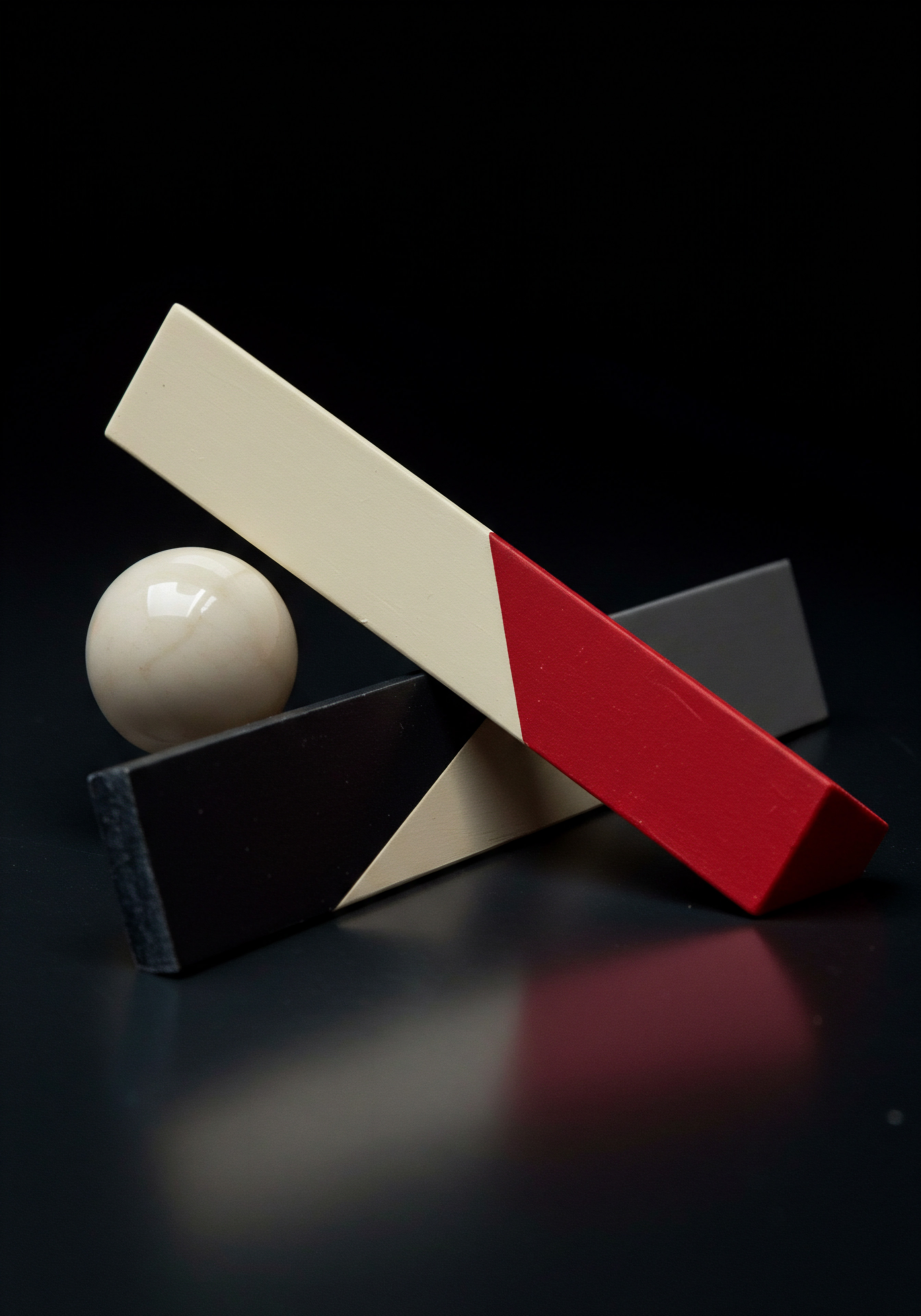
Intermediate

Moving Beyond Basic Metrics ● Tracking Content Engagement
Once the foundational GA4 setup is complete and basic event tracking is in place, SMBs can advance to tracking deeper content engagement metrics. Basic metrics like page views provide a surface-level understanding, but to truly optimize content, SMBs need to measure how users are interacting with the content itself. This involves tracking events that signify active engagement, such as scroll depth, time on page (though indirectly in GA4), video engagement, form interactions, and file downloads. These metrics offer a more granular view of content performance Meaning ● Content Performance, in the context of SMB growth, automation, and implementation, represents the measurable success of created materials in achieving specific business objectives. and user interest.
Scroll depth tracking, often implemented via enhanced measurement or custom events in GTM, reveals how far users are reading down a page. Analyzing scroll depth helps SMBs understand if users are consuming content in its entirety or dropping off prematurely. High bounce rates combined with low scroll depth might indicate content that is not engaging or relevant to the audience. Conversely, high scroll depth suggests that the content is capturing user interest.
Segmenting scroll depth data by content type or topic can further refine content strategy. For instance, if blog posts on a particular subject consistently have higher average scroll depth, it signals a strong audience interest in that topic. This insight can guide content creation Meaning ● Content Creation, in the realm of Small and Medium-sized Businesses, centers on developing and disseminating valuable, relevant, and consistent media to attract and retain a clearly defined audience, driving profitable customer action. efforts and resource allocation.
While GA4 doesn’t directly report ‘time on page’ as UA did, engagement time metrics provide a valuable alternative. GA4 tracks ‘engagement time’, which measures the time a user actively has a webpage in focus. This metric, combined with scroll depth and other engagement events, offers a more accurate picture of user attention and content consumption. Analyze engagement time in conjunction with other metrics to understand content effectiveness.
For example, high engagement time coupled with form submissions on a landing page suggests that the page is effectively conveying its message and driving conversions. Conversely, low engagement time, even with high page views, might indicate issues with content clarity or user experience.
Video engagement tracking is crucial for SMBs using video content marketing. GA4 enhanced measurement automatically tracks video starts, progress (10%, 25%, 50%, 75%, 90%), and completes for embedded YouTube videos. For videos embedded from other platforms or using custom video players, custom event tracking via GTM is necessary. Track video completion rates to gauge audience interest in video content.
Analyze drop-off points within videos to identify areas where viewers lose interest. Video engagement data can inform video content optimization, including video length, content structure, and call-to-action placement. For SMBs investing in video marketing, detailed video engagement metrics are essential for maximizing ROI.
Moving beyond basic metrics to track content engagement provides SMBs with a richer understanding of user behavior and content performance.

Custom Event Tracking For Specific Content Interactions
While enhanced measurement covers many common content interactions, custom event tracking in GA4, implemented through Google Tag Manager (GTM), unlocks the ability to track highly specific and business-relevant content interactions. Custom events allow SMBs to define events tailored to their unique content types and business objectives. This level of customization is essential for gaining deep insights into content performance and user behavior. Implementing custom events in GTM involves creating tags of type ‘Google Analytics ● GA4 Event’, defining event names and parameters, and setting up triggers based on specific user actions on the website.
Tracking form submissions beyond basic page views requires custom event tracking. For lead generation Meaning ● Lead generation, within the context of small and medium-sized businesses, is the process of identifying and cultivating potential customers to fuel business growth. forms, contact forms, or order forms, set up custom events to track successful form submissions. Use GTM’s ‘Form Submission’ trigger to detect form submissions and configure the tag to send a ‘form_submission’ event to GA4. Include parameters like ‘form_name’, ‘form_location’, or ‘form_type’ to categorize different forms on your website.
Analyzing form submission events provides direct insights into lead generation and conversion rates from specific content pieces or landing pages. Combine form submission data with other engagement metrics to assess the overall effectiveness of content in driving desired actions.
Tracking downloads of specific files, such as PDFs, ebooks, whitepapers, or templates, also benefits from custom event tracking. While enhanced measurement tracks file downloads, custom events allow for more granular tracking of specific file downloads and their context. Use GTM’s ‘Link Click’ trigger to track clicks on download links and configure the tag to send a ‘file_download’ event to GA4. Include parameters like ‘file_name’, ‘file_type’, ‘file_location’, or ‘content_section’ to provide context to the download event.
Analyze file download events to understand which downloadable resources are most popular and which content pieces effectively promote resource downloads. This data can inform lead magnet strategy and content offer optimization.
For SMBs with interactive content, such as quizzes, calculators, or interactive infographics, custom event tracking is essential to measure user engagement within these interactive elements. Track events like quiz starts, quiz completions, answers selected, calculator inputs, or interactions with specific infographic elements. Use GTM’s event listeners and custom JavaScript variables to capture these interactions and send them as custom events to GA4.
Parameterize these events to capture specific details of user interactions, such as quiz scores, calculator results, or infographic element interactions. Analyzing interactive content engagement provides insights into user interest in interactive formats and the effectiveness of these formats in delivering value and driving engagement.
Table 3 ● Custom Event Tracking Examples for Content Interactions
| Content Interaction Form Submission (Specific Form) |
| Custom Event Name (Example) form_submission |
| GTM Trigger Type Form Submission |
| Example Parameters form_name, form_location, form_type |
| SMB Insight Lead generation effectiveness of content, form conversion rates. |
| Content Interaction File Download (Specific File) |
| Custom Event Name (Example) file_download |
| GTM Trigger Type Link Click |
| Example Parameters file_name, file_type, file_location, content_section |
| SMB Insight Popularity of downloadable resources, content driving downloads. |
| Content Interaction Internal Link Click (Specific Link) |
| Custom Event Name (Example) internal_link_click |
| GTM Trigger Type Link Click |
| Example Parameters link_url, link_text, link_location, content_type |
| SMB Insight User navigation patterns, content interlinking effectiveness. |
| Content Interaction Interactive Content Interaction (Quiz Answer) |
| Custom Event Name (Example) quiz_answer |
| GTM Trigger Type Custom Event (JavaScript) |
| Example Parameters quiz_name, question_number, answer_selected, correct_answer |
| SMB Insight User engagement with interactive content, quiz performance, areas for improvement. |
Implementing custom event tracking requires a deeper understanding of GTM and GA4 event structure, but the insights gained are invaluable for SMBs seeking to optimize their content strategy Meaning ● Content Strategy, within the SMB landscape, represents the planning, development, and management of informational content, specifically tailored to support business expansion, workflow automation, and streamlined operational implementations. and measure the impact of specific content interactions on business goals. By tracking these specific content interactions, SMBs can move beyond generic metrics and gain a truly data-driven understanding of content performance.

Leveraging Ga4 Explore Reports For Content Analysis
GA4’s Explore reports are a powerful tool for SMBs to analyze content performance beyond standard reports. Explore offers a flexible drag-and-drop interface that allows for creating custom reports and visualizations to uncover deeper insights from event data. For content analysis, Explore reports enable SMBs to segment data, compare metrics, visualize trends, and identify patterns that might be missed in standard GA4 reports. Familiarity with Explore reports is essential for intermediate-level GA4 content analysis.
The ‘Free form’ Explore report is particularly versatile for content analysis. It allows SMBs to create pivot tables and visualizations by dragging and dropping dimensions and metrics. For example, to analyze blog post performance, create a Free form report, drag ‘Page path’ as a dimension into rows, and metrics like ‘Event count’, ‘Scroll depth (100%)’, and ‘Form submissions’ into values. This creates a table showing the performance of each blog post based on these engagement metrics.
Further refine the analysis by adding segments, such as ‘Traffic source’ or ‘Device category’, to understand how different user groups engage with specific content. Free form reports provide a flexible canvas for exploring content data from various angles.
‘Funnel Exploration’ reports in GA4 Explore are valuable for analyzing user journeys through content and identifying drop-off points. For example, to analyze the funnel for users engaging with a product page and proceeding to checkout, define funnel steps based on page views or custom events. Steps could include ‘Product page view’, ‘Add to cart’, ‘Begin checkout’, and ‘Purchase’. Funnel Exploration visualizes user flow through these steps and highlights where users are dropping off in the process.
For content optimization, funnel analysis can reveal content elements or page layouts that are hindering user progression towards conversion goals. Optimize content and user experience Meaning ● User Experience (UX) in the SMB landscape centers on creating efficient and satisfying interactions between customers, employees, and business systems. based on funnel drop-off insights.
‘Path Exploration’ reports visualize the paths users take through your website content. This report shows the sequence of pages users visit and the events they trigger along the way. For content analysis, Path Exploration can reveal common user journeys, content discovery patterns, and areas where users might be getting lost or encountering navigation issues.
Analyze user paths to understand how users navigate through your content ecosystem and identify opportunities to improve content interlinking and user flow. Path Exploration is particularly useful for understanding how users discover and engage with content across multiple pages and sessions.
List 3 ● GA4 Explore Report Types for Content Analysis
- Free Form ● Create custom pivot tables and visualizations by dragging and dropping dimensions and metrics. Analyze content performance across various dimensions and segments.
- Funnel Exploration ● Visualize user journeys through content funnels, identify drop-off points, and optimize content flow for conversions.
- Path Exploration ● Visualize user navigation paths through website content, understand content discovery patterns, and improve content interlinking.
- Segment Overlap ● Analyze overlapping user segments based on content engagement behaviors. Identify user groups with specific content interests.
- Cohort Analysis ● Analyze the behavior of user cohorts over time based on their initial content engagement. Understand long-term content impact and user retention.
Segment Overlap reports in Explore allow SMBs to analyze overlapping user segments based on content engagement behaviors. For example, create segments of users who have viewed specific content categories or triggered specific engagement events. Segment Overlap visualizes the overlap between these segments, revealing user groups with shared content interests.
This insight can inform content personalization Meaning ● Content Personalization, within the SMB context, represents the automated tailoring of digital experiences, such as website content or email campaigns, to individual customer needs and preferences. and targeted marketing efforts. Understand user affinities based on content consumption patterns and tailor content experiences accordingly.
Cohort Analysis reports in Explore are valuable for understanding the long-term impact of content and user retention. Analyze user cohorts based on their initial content engagement date and track their behavior over time. For example, cohort users who first visited a specific blog post and track their subsequent website activity, conversions, and retention rates.
Cohort Analysis reveals the long-term value of content in driving user engagement and customer lifetime value. Assess the sustained impact of content marketing Meaning ● Content Marketing, in the context of Small and Medium-sized Businesses (SMBs), represents a strategic business approach centered around creating and distributing valuable, relevant, and consistent content to attract and retain a defined audience — ultimately, to drive profitable customer action. efforts and identify content pieces that contribute to long-term user relationships.
By mastering GA4 Explore reports, SMBs can move beyond standard reporting limitations and conduct in-depth content analysis. Explore provides the flexibility and customization needed to uncover actionable insights from event data and drive data-informed content optimization strategies. Investing time in learning and utilizing GA4 Explore is a significant step towards intermediate-level GA4 proficiency for content analysis.

Case Study ● Smb E-Commerce Content Optimization With Ga4 Events
Consider a small e-commerce business selling handcrafted jewelry online. They utilize product pages with detailed descriptions, high-quality images, and customer reviews. They also have a blog featuring articles about jewelry trends, care tips, and styling guides.
To optimize their content for conversions, they implemented advanced GA4 event tracking. Initially, they relied on basic page view metrics, but realized they needed deeper insights into how users were interacting with product pages and blog content.
They started by implementing custom event tracking for key product page interactions using Google Tag Manager. They tracked ‘product_image_zoom’ events when users zoomed in on product images, ‘product_video_play’ events for product videos, ‘add_to_wishlist’ events, and ‘add_to_cart’ events. For blog content, they tracked ‘blog_scroll_depth’ (at 75% and 100%), ‘internal_link_click’ events to related product pages, and ‘download_catalog’ events for a downloadable jewelry catalog offered within blog posts. These custom events provided a granular view of user engagement beyond page views.
Using GA4 Explore reports, they analyzed the data collected from these custom events. In Free form reports, they segmented product page performance by ‘product_category’ and analyzed metrics like ‘product_image_zoom_count’, ‘product_video_play_count’, and ‘add_to_cart_count’. They discovered that product pages with videos consistently had higher ‘add_to_cart’ rates.
This insight led them to prioritize creating product videos for all jewelry items, particularly for higher-priced items where visual detail was crucial. They also found that ‘product_image_zoom’ was highly correlated with ‘add_to-cart’ for certain product categories, indicating that high-quality, zoomable images were essential for those categories.
In Funnel Exploration reports, they analyzed the funnel from ‘Product page view’ to ‘Add to cart’ to ‘Purchase’. They identified a significant drop-off between ‘Add to cart’ and ‘Purchase’. Further investigation revealed that users were abandoning carts due to unexpected shipping costs presented at the checkout stage.
Based on this funnel analysis, they implemented a ‘free shipping over $50’ promotion and prominently displayed this offer on product pages and throughout the checkout process. This directly addressed the identified drop-off point in the conversion funnel.
For blog content, they used Path Exploration to understand how users were navigating from blog posts to product pages. They discovered that users who clicked on internal links from blog posts to product pages had a significantly higher conversion rate than users who landed directly on product pages from external sources. This highlighted the value of blog content Meaning ● Blog content, for small to medium-sized businesses (SMBs), represents a planned collection of articles and media, generally published on a company website. in nurturing leads and driving product discovery.
They optimized their blog content strategy to include more internal links to relevant product pages and created content specifically designed to guide users towards product exploration. They also analyzed ‘blog_scroll_depth’ and found that longer, more detailed blog posts on specific jewelry topics had higher engagement and conversion rates, leading them to invest in creating more in-depth content.
List 4 ● Key Outcomes of SMB E-Commerce GA4 Event Tracking Case Study
- Product Videos Prioritized ● Data revealed product videos significantly increased ‘add-to-cart’ rates, leading to prioritized video creation for product pages.
- Image Quality Enhanced ● ‘Product_image_zoom’ correlation with ‘add-to-cart’ emphasized the importance of high-quality, zoomable product images.
- Free Shipping Promotion Implemented ● Funnel analysis identified checkout drop-off due to shipping costs, resulting in a free shipping promotion.
- Blog Content Strategy Optimized ● Path Exploration highlighted blog content’s role in lead nurturing, leading to increased internal linking and targeted content creation.
- Data-Driven Content Decisions ● GA4 event data empowered the SMB to make data-backed decisions for content optimization, leading to improved conversion rates and ROI.
By implementing advanced GA4 event tracking and leveraging Explore reports, this SMB e-commerce business moved from relying on basic metrics to data-driven content optimization. The insights gained from event data directly informed website improvements, content strategy adjustments, and marketing promotions, resulting in measurable improvements in conversion rates and overall business performance. This case study demonstrates the practical value of intermediate-level GA4 event tracking for SMB content optimization.

Advanced

Ai-Powered Insights For Content Performance Optimization
For SMBs ready to push the boundaries of content analytics, AI-powered insights Meaning ● AI-Powered Insights for SMBs: Smart data analysis to boost decisions & growth. offer a new frontier in performance optimization. GA4 itself incorporates some AI capabilities, such as automated insights and anomaly detection. However, integrating GA4 data with dedicated AI analytics platforms or leveraging AI tools within marketing automation Meaning ● Marketing Automation for SMBs: Strategically automating marketing tasks to enhance efficiency, personalize customer experiences, and drive sustainable business growth. systems can unlock more advanced predictive analytics, content personalization, and automated optimization strategies. These AI-driven approaches can provide SMBs with a competitive edge by enabling them to anticipate content performance trends, personalize user experiences at scale, and automate content optimization tasks.
Predictive analytics, powered by AI algorithms, can forecast future content performance based on historical event data and trends. AI models can analyze patterns in user engagement metrics, conversion rates, and content attributes to predict which content pieces are likely to perform well and which might underperform. For example, AI can predict the expected traffic, engagement, or conversion rate for a new blog post before it’s even published, based on its topic, keywords, and content structure, compared to historical data from similar posts.
SMBs can use these predictive insights Meaning ● Predictive Insights within the SMB realm represent the actionable intelligence derived from data analysis to forecast future business outcomes. to prioritize content creation efforts, allocate marketing resources effectively, and proactively optimize content for maximum impact. AI-driven content forecasting enables a more data-informed and proactive content strategy.
Content personalization, powered by AI, allows SMBs to deliver tailored content experiences to individual users based on their past interactions and preferences. AI algorithms can analyze user event data in GA4, such as content consumption history, engagement patterns, and conversion behavior, to build user profiles and identify content preferences. Based on these profiles, AI can dynamically personalize website content, email marketing messages, or content recommendations. For example, an e-commerce SMB can use AI to recommend products based on a user’s past product page views and purchase history.
A SaaS SMB can personalize website content based on a user’s industry or job role, inferred from their content consumption patterns. AI-powered content personalization enhances user engagement, improves conversion rates, and fosters stronger customer relationships.
Automated content optimization, driven by AI, automates repetitive content optimization tasks based on real-time event data. AI algorithms can continuously monitor content performance metrics in GA4 and automatically adjust content elements to improve performance. For example, AI can automatically A/B test different headlines, call-to-action button text, or image placements on landing pages based on real-time conversion data. AI can also automatically optimize content recommendations based on user engagement patterns.
Automated content optimization frees up marketing teams from manual optimization tasks, accelerates testing cycles, and ensures continuous content improvement. AI-driven automation enables SMBs to achieve greater efficiency and effectiveness in content optimization efforts.
AI-powered insights empower SMBs to move beyond reactive content analysis to proactive prediction, personalization, and automation, unlocking new levels of content performance optimization.

Advanced Custom Event Strategies For Complex Content
For SMBs with complex content ecosystems, such as multi-page guides, interactive tools, or content libraries, advanced custom event strategies are essential for capturing nuanced user interactions. These strategies go beyond basic event tracking and involve implementing sophisticated event structures with multiple parameters, event sequencing, and user-level event analysis. Advanced custom events provide a highly granular understanding of how users navigate and engage with complex content, enabling SMBs to optimize intricate content experiences.
Tracking user progress through multi-page guides or learning paths requires event sequencing and progress tracking. Implement custom events to track each step or stage within the guide. For example, for a multi-part blog series, track events like ‘guide_page_view’, ‘guide_step_complete’, and ‘guide_completion’. Include parameters like ‘guide_name’, ‘page_number’, and ‘step_name’ to identify specific pages and steps within the guide.
Analyze event sequences to understand user progression through the guide, identify drop-off points between pages, and assess the overall completion rate. Optimize guide structure and content flow based on user progress data.
For interactive tools and calculators, track detailed user interactions with different elements and inputs. Implement custom events to track actions like ‘calculator_input’, ‘calculator_result’, ‘tool_interaction’, and ‘tool_share’. Parameterize these events to capture specific input values, calculated results, tool features used, and interaction details.
Analyze interactive tool event data to understand how users are utilizing the tool, which features are most popular, and how the tool contributes to user engagement and lead generation. Optimize tool functionality and user interface based on detailed interaction data.
For content libraries or resource centers, implement advanced custom events to track content discovery, filtering, and consumption patterns. Track events like ‘content_search’, ‘content_filter’, ‘content_preview’, and ‘content_download’ within the library. Include parameters like ‘search_query’, ‘filter_category’, ‘content_type’, and ‘content_title’ to capture search terms, filters used, and specific content accessed.
Analyze content library event data to understand how users are discovering content within the library, which search terms are most common, and which content types are most popular. Optimize content library organization, search functionality, and content promotion based on user behavior data.
Table 4 ● Advanced Custom Event Strategies for Complex Content
| Complex Content Type Multi-Page Guides |
| Advanced Event Strategy Event Sequencing & Progress Tracking |
| Example Custom Events guide_page_view, guide_step_complete, guide_completion |
| SMB Insight User progression through guide, drop-off points, completion rates. |
| Complex Content Type Interactive Tools |
| Advanced Event Strategy Detailed Interaction Tracking |
| Example Custom Events calculator_input, calculator_result, tool_interaction, tool_share |
| SMB Insight Tool feature usage, user engagement with tool elements, tool effectiveness. |
| Complex Content Type Content Libraries |
| Advanced Event Strategy Content Discovery & Consumption Tracking |
| Example Custom Events content_search, content_filter, content_preview, content_download |
| SMB Insight Content discovery patterns, popular search terms, library navigation effectiveness. |
| Complex Content Type Personalized Content Experiences |
| Advanced Event Strategy User-Level Event Analysis & Segmentation |
| Example Custom Events personalized_content_view, content_recommendation_click, preference_update |
| SMB Insight Personalization effectiveness, user response to recommendations, preference management. |
For personalized content Meaning ● Tailoring content to individual customer needs, enhancing relevance and engagement for SMB growth. experiences, implement user-level event analysis and segmentation to understand the impact of personalization efforts. Track events like ‘personalized_content_view’, ‘content_recommendation_click’, and ‘preference_update’. Analyze user segments based on their personalized content interactions and compare their engagement and conversion rates to non-personalized experiences.
Assess the effectiveness of personalization strategies in improving user engagement and achieving business goals. Refine personalization algorithms and content recommendation engines based on user-level event data.
Implementing advanced custom event strategies for complex content requires a sophisticated understanding of GA4 event modeling and GTM implementation. However, the detailed insights gained from these strategies are invaluable for SMBs seeking to optimize intricate content experiences and maximize user engagement within complex content ecosystems. Advanced custom events empower SMBs to move beyond surface-level metrics and gain a truly granular understanding of user behavior within their most complex and valuable content assets.

Automating Ga4 Event Tracking And Reporting Workflows
For SMBs scaling their content marketing efforts, automating GA4 event tracking and reporting workflows becomes essential for efficiency and scalability. Manual event tracking setup and report generation are time-consuming and prone to errors, especially as the volume and complexity of content and event tracking increase. Automation streamlines these processes, reduces manual effort, and ensures consistent and accurate data collection and reporting. Automating GA4 workflows frees up marketing teams to focus on strategic analysis and content optimization rather than repetitive manual tasks.
Google Tag Manager (GTM) offers automation capabilities for event tracking setup through features like data layer variables and reusable tag templates. Data layer variables allow for dynamically capturing event parameters from website code or user interactions, reducing the need to manually configure each tag with static values. Reusable tag templates allow for creating pre-configured tag setups that can be easily deployed across multiple events or websites, ensuring consistency and reducing setup time. Leveraging GTM’s automation features streamlines event tracking implementation and management, especially for SMBs with a large number of events to track.
GA4’s API (Application Programming Interface) enables programmatic access to GA4 data and reporting functionalities, facilitating the automation of report generation and data analysis. SMBs can use the GA4 API Meaning ● GA4 API, the Google Analytics 4 Application Programming Interface, is a critical tool for Small and Medium Businesses (SMBs) seeking data-driven growth. to build custom dashboards, automate report delivery, and integrate GA4 data with other business systems, such as CRM or marketing automation platforms. Automating report generation through the API eliminates the need for manual report creation and data export, ensuring timely and consistent reporting.
Integrating GA4 data with other systems enables a holistic view of marketing performance and facilitates cross-channel analysis. GA4 API automation empowers SMBs to build scalable and efficient data workflows.
Marketing automation platforms often integrate with GA4 and offer features for automating event-based workflows and triggered actions. For example, a marketing automation platform can be configured to trigger email sequences or personalize website content based on specific GA4 events, such as form submissions, file downloads, or product page views. Automating event-triggered actions allows SMBs to deliver personalized and timely marketing messages based on user behavior, enhancing engagement and conversion rates. Integrating GA4 event data with marketing automation systems enables sophisticated and automated customer journeys based on real-time user interactions with content.
List 5 ● Automation Tools Meaning ● Automation Tools, within the sphere of SMB growth, represent software solutions and digital instruments designed to streamline and automate repetitive business tasks, minimizing manual intervention. and Techniques for GA4 Event Tracking & Reporting
- Google Tag Manager (GTM) Data Layer Variables ● Dynamically capture event parameters, reduce manual tag configuration, and improve tracking efficiency.
- Google Tag Manager (GTM) Reusable Tag Templates ● Create pre-configured tag setups for consistent and rapid deployment across multiple events or websites.
- GA4 API for Report Automation ● Programmatically access GA4 data, automate report generation, and integrate data with other business systems.
- Marketing Automation Platform Integrations ● Trigger automated workflows and personalized actions based on GA4 events (e.g., email sequences, content personalization).
- AI-Powered Automation Tools ● Leverage AI to automate anomaly detection, predictive insights generation, and content optimization tasks within GA4 data.
AI-powered automation tools are also emerging to further streamline GA4 workflows. AI can automate anomaly detection Meaning ● Anomaly Detection, within the framework of SMB growth strategies, is the identification of deviations from established operational baselines, signaling potential risks or opportunities. in event data, identifying unusual patterns or data quality issues. AI can also automate the generation of predictive insights and recommendations based on GA4 data, proactively alerting marketing teams to content performance trends and optimization opportunities.
Furthermore, AI can automate content optimization tasks, such as A/B testing and content personalization, based on real-time event data. Leveraging AI-powered automation Meaning ● AI-Powered Automation empowers SMBs to optimize operations and enhance competitiveness through intelligent technology integration. tools enhances the efficiency and effectiveness of GA4 workflows, enabling SMBs to scale their content analytics efforts and achieve greater ROI from their data.
Automating GA4 event tracking and reporting workflows is a strategic investment for SMBs seeking to scale their content marketing and data analytics capabilities. Automation reduces manual effort, improves data accuracy, accelerates reporting cycles, and enables more sophisticated data-driven decision-making. By embracing automation, SMBs can unlock the full potential of GA4 event tracking and leverage data to drive content performance and business growth Meaning ● SMB Business Growth: Strategic expansion of operations, revenue, and market presence, enhanced by automation and effective implementation. at scale.

Future-Proofing Ga4 Event Tracking For Smb Growth
As SMBs grow and evolve, their content strategies and analytics needs will also change. Future-proofing GA4 event tracking is crucial to ensure that the analytics infrastructure remains scalable, adaptable, and aligned with evolving business objectives. This involves adopting a strategic approach to event tracking implementation, focusing on flexibility, maintainability, and long-term data value. Future-proof GA4 event tracking enables SMBs to leverage their analytics data for sustained growth and adapt to future changes in the digital landscape.
Adopting a modular and scalable event tracking architecture is fundamental for future-proofing. Instead of creating monolithic event tracking setups, break down event tracking into modular components that can be easily updated, modified, or expanded as needed. Use GTM’s container structure and folder organization to manage events logically and systematically. Implement reusable tag templates and data layer variables to promote consistency and reduce redundancy.
A modular architecture simplifies event tracking maintenance, facilitates updates, and allows for seamless integration of new events as business needs evolve. Scalability and adaptability are built into the event tracking foundation.
Prioritizing data governance Meaning ● Data Governance for SMBs strategically manages data to achieve business goals, foster innovation, and gain a competitive edge. and documentation is essential for long-term data usability and maintainability. Establish clear data governance policies for event naming conventions, parameter definitions, and data quality standards. Document all event tracking implementations, including event definitions, GTM configurations, and data collection logic. Maintain up-to-date documentation as event tracking setups are modified or expanded.
Data governance and documentation ensure data consistency, improve data understanding across teams, and facilitate knowledge transfer as teams evolve. Well-governed and documented event tracking is a valuable asset for long-term data-driven decision-making.
Regularly reviewing and auditing GA4 event tracking implementations is crucial for maintaining data quality and relevance. Conduct periodic audits of event tracking configurations to ensure they are still aligned with current business objectives and content strategies. Review event data quality and identify any discrepancies or errors. Update event tracking setups to reflect changes in website structure, content types, or business goals.
Regular audits and reviews ensure that GA4 event tracking remains accurate, relevant, and valuable over time. Proactive maintenance prevents data decay and ensures sustained data quality.
List 6 ● Strategies for Future-Proofing GA4 Event Tracking
- Modular & Scalable Event Architecture ● Break down event tracking into modular components for easy updates and expansion. Use GTM containers and reusable templates.
- Data Governance & Documentation ● Establish data policies, document event implementations, and maintain up-to-date documentation for data consistency and usability.
- Regular Audits & Reviews ● Periodically review event tracking configurations, data quality, and alignment with business objectives. Update setups as needed.
- Embrace GA4 Feature Updates ● Stay informed about new GA4 features and updates. Adapt event tracking strategies to leverage new functionalities and reporting capabilities.
- Invest in Team Training & Expertise ● Continuously invest in training your team on GA4 best practices and advanced event tracking techniques. Build in-house expertise.
Staying informed about new GA4 features and updates is essential for future-proofing. Google continuously releases new features and functionalities for GA4. SMBs should actively monitor GA4 update announcements and explore new features that can enhance their event tracking capabilities or reporting functionalities.
Adapt event tracking strategies to leverage new GA4 features and optimize data collection and analysis processes. Embracing GA4 feature updates ensures that SMBs are utilizing the latest tools and techniques for advanced event tracking.
Finally, investing in team training and expertise is a long-term strategy for future-proofing GA4 event tracking. Continuously train your marketing and analytics teams on GA4 best practices, advanced event tracking techniques, and data analysis methodologies. Build in-house GA4 expertise to ensure that your team has the skills and knowledge to effectively manage and leverage GA4 event tracking for sustained growth.
Investing in human capital is a critical component of future-proofing your GA4 analytics infrastructure. A skilled and knowledgeable team is essential for adapting to future challenges and opportunities in the evolving landscape of web analytics Meaning ● Web analytics involves the measurement, collection, analysis, and reporting of web data to understand and optimize web usage for Small and Medium-sized Businesses (SMBs). and content marketing.
By adopting these future-proofing strategies, SMBs can build a robust and adaptable GA4 event tracking infrastructure that supports long-term growth and evolving business needs. Future-proof event tracking ensures that data remains a valuable asset, driving informed decision-making and enabling sustained content performance optimization Meaning ● Performance Optimization, within the framework of SMB (Small and Medium-sized Business) growth, pertains to the strategic implementation of processes and technologies aimed at maximizing efficiency, productivity, and profitability. as SMBs scale and adapt in the dynamic digital environment.

References
- Kaushik, Avinash. Web Analytics 2.0 ● The Art of Online Accountability and Science of Customer Centricity. Sybex, 2010.
- Peterson, Eric T. Web Analytics Demystified. Celadora Books, 2004.
- Harris, Chad. Google Analytics Breakthrough ● From Zero to Business Impact. Wiley, 2012.

Reflection
The pursuit of advanced GA4 event tracking for SMB content is not merely a technical undertaking, but a strategic realignment of business focus. It necessitates a shift from passive data observation to active data utilization, transforming analytics from a reporting function into a proactive driver of growth. For SMBs, this transition represents a democratization of sophisticated analytical capabilities, previously the domain of larger enterprises. However, the true inflection point lies not just in implementation, but in fostering a data-centric culture throughout the organization.
The challenge is to move beyond viewing GA4 as a tool and to embrace it as a foundational element of business intelligence, where every content decision, marketing initiative, and customer interaction is informed by the granular insights gleaned from advanced event tracking. This cultural shift, more than any technical proficiency, will determine the ultimate success of SMBs in leveraging GA4 to unlock sustainable growth and competitive advantage in the digital age. The question is not just how to implement advanced tracking, but how to fundamentally integrate data-driven thinking into the very DNA of the SMB.
Implement advanced GA4 event tracking to deeply understand content engagement, optimize performance, and drive SMB growth through data-driven decisions.

Explore
Automating Smb Marketing With Ga4 DataAdvanced Content Personalization Strategies For Smb GrowthLeveraging Ai For Smb Content Creation And Optimization