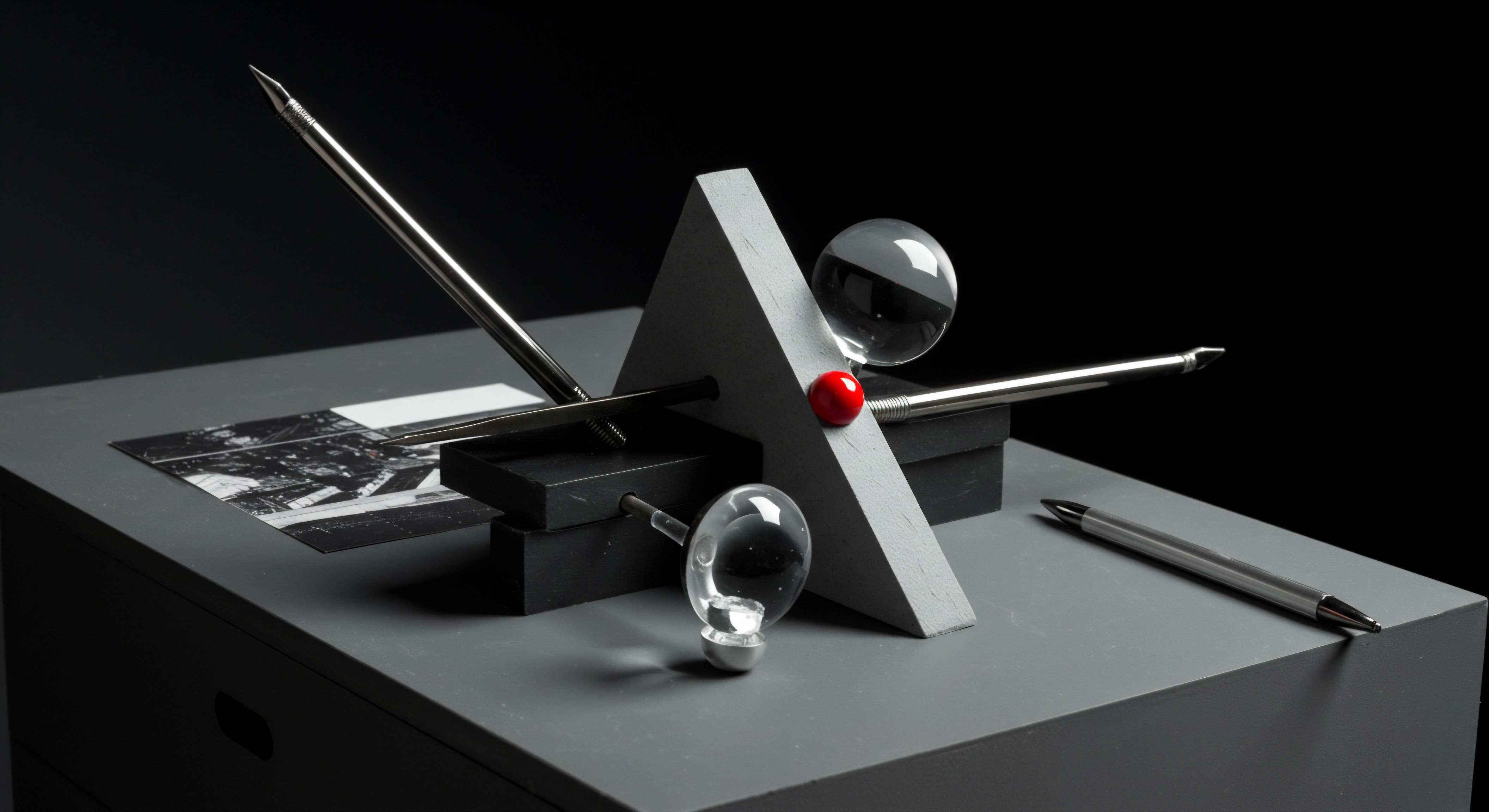
Essential Retargeting Tactics for Immediate Smb Impact
Retargeting on Facebook represents a potent tool for small to medium businesses (SMBs) seeking to amplify conversions. In essence, retargeting is the strategic practice of re-engaging individuals who have previously interacted with your business online, but have not yet completed a desired action, such as a purchase or form submission. For SMBs operating with often constrained marketing budgets, retargeting provides an efficient avenue to nurture leads and convert website visitors into paying customers. This guide begins with the foundational elements of Facebook retargeting, ensuring even those new to digital advertising can quickly implement effective strategies.

Understanding the Retargeting Foundation
Before initiating any retargeting campaign, it is vital to grasp the core principles. Think of retargeting as offering a second chance to connect with potential customers who have already shown interest in your offerings. They have visited your website, viewed products, or engaged with your content, indicating a level of pre-existing interest. Retargeting leverages this interest by displaying targeted ads to these individuals as they browse Facebook and Instagram, reminding them of your value proposition and encouraging them to return and convert.
Retargeting is about efficiently re-engaging interested prospects, maximizing conversion potential for SMBs.
The mechanism behind Facebook retargeting Meaning ● Facebook Retargeting, within the scope of Small and Medium-sized Businesses (SMBs), signifies a targeted advertising strategy leveraging user interactions on Facebook and Instagram to re-engage potential customers, thus boosting conversion rates. hinges on the Facebook Pixel. This small snippet of code, placed on your website, tracks visitor behavior. When someone visits your site, the Pixel registers this visit and adds them to a retargeting audience.
You can then create ad campaigns specifically targeting these audiences. For SMBs, this targeted approach is particularly beneficial, allowing you to focus your advertising spend on individuals who are already warmer leads compared to cold audience prospecting.
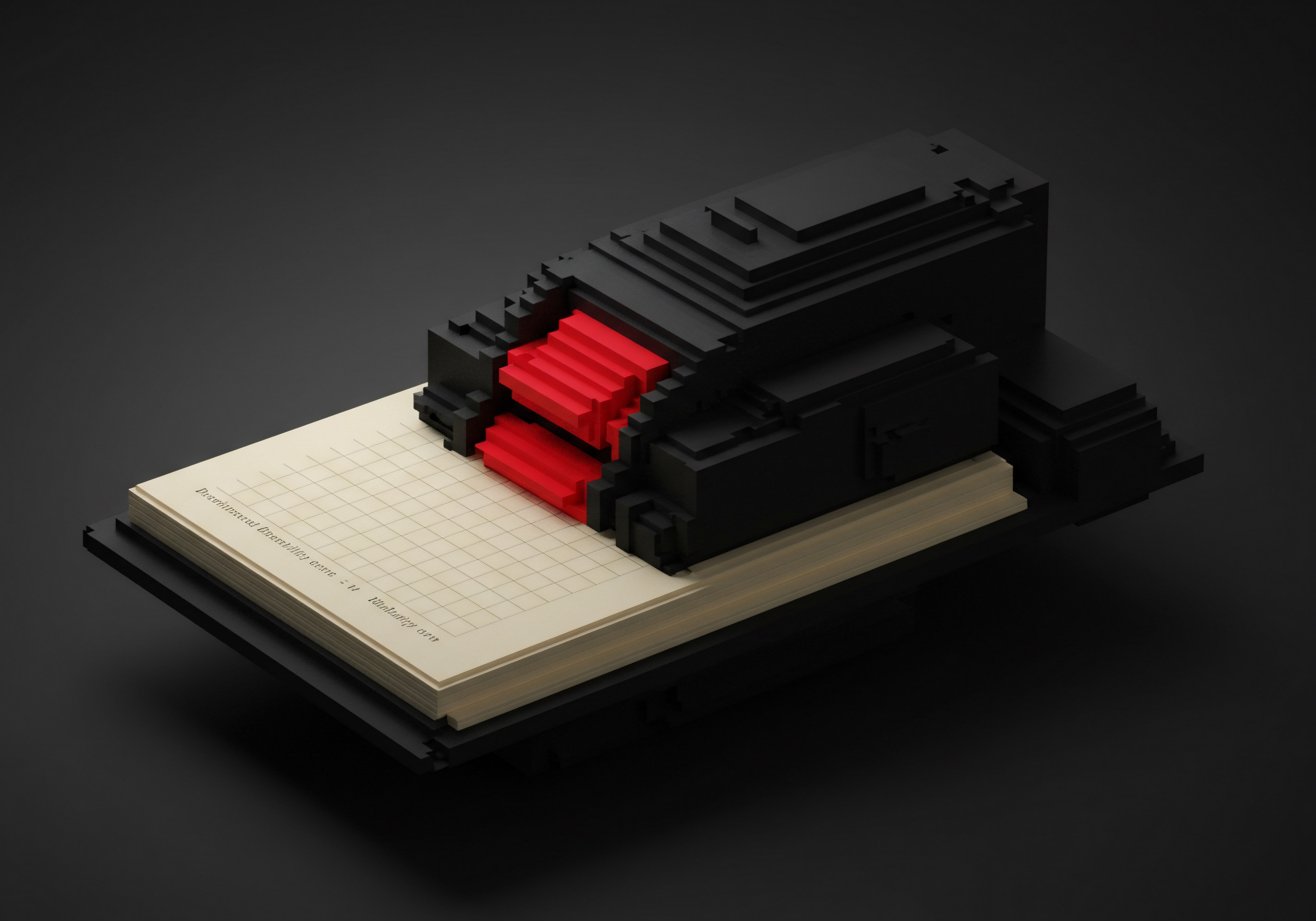
Setting Up Your Facebook Pixel ● The First Step
The Facebook Pixel is non-negotiable for effective retargeting. Here’s a simplified, step-by-step process for SMBs to get it installed:
- Access Facebook Business Manager ● Navigate to business.facebook.com and either create or log into your Business Manager account. This is your central hub for managing Facebook advertising activities.
- Go to Events Manager ● In Business Manager, locate the menu (usually represented by nine dots or three horizontal lines). Click on it and find “Events Manager”. This is where you manage your Pixel and conversion tracking.
- Create a Pixel ● If you haven’t already, you’ll see an option to create a new Pixel. Facebook will guide you through a straightforward setup process, asking for basic information about your business.
- Install the Pixel Code ● Once created, Facebook provides the Pixel base code. You have several options for installation:
- Manual Installation ● Copy the base code and paste it into the section of every page of your website. This is a direct approach but requires website access.
- Partner Integrations ● If you use platforms like Shopify, WordPress, or Wix, Facebook offers easy integrations. Select your platform, and follow the step-by-step instructions, which usually involve simply entering your Pixel ID. This is often the simplest method for SMBs using common website builders.
- Email Instructions to Developer ● If you have a web developer, you can email them the Pixel code and instructions for installation.
- Verify Pixel Installation ● After installation, use the Facebook Pixel Helper Chrome extension (a free tool) to check if the Pixel is firing correctly on your website. Visit your website; the Pixel Helper icon should turn blue and show that the Pixel is active.
Ensuring your Pixel is correctly installed is paramount. Without it, you cannot effectively track website visitors and build retargeting audiences. Take the time to verify the installation using the Pixel Helper and Facebook’s testing tools.

Crafting Your Initial Retargeting Audiences
With the Pixel in place, the next fundamental step is defining your retargeting audiences. These are the groups of people you will target with your ads. For SMBs starting out, focusing on website-based audiences is the most direct and immediately impactful approach.
Here are essential audience types to create:
- All Website Visitors ● This is the broadest retargeting audience, encompassing everyone who has visited your website in a specified timeframe (e.g., last 30, 60, or 180 days). This audience is valuable for general brand recall and offers.
- Specific Page Visitors ● Segment your audience based on the pages they visited. For example:
- Product Page Visitors ● Target those who viewed specific product pages but didn’t purchase. This allows for highly relevant product-specific retargeting ads.
- Category Page Visitors ● Target those who browsed product categories. Useful for showcasing related products or category-specific offers.
- Landing Page Visitors (from Previous Campaigns) ● Re-engage those who clicked on previous ad campaigns but didn’t convert on the landing page.
- Blog or Content Page Visitors ● For content-driven SMBs, retargeting blog readers can nurture leads by guiding them towards product or service pages.
- Engagement Audiences (Facebook & Instagram) ● While website audiences are primary, don’t overlook Facebook and Instagram engagement. Create audiences of people who have:
- Engaged with your Facebook Page (liked, commented, shared, etc.).
- Watched your videos on Facebook or Instagram.
- Interacted with your Instagram profile.
- Clicked on your Facebook or Instagram ads (even if they didn’t visit your website).
These audiences capture interest expressed directly on social media platforms.
When creating these audiences in Facebook Ads Manager, you’ll specify the audience type (website, page, engagement), the timeframe (retention period ● how long people stay in the audience), and audience names for easy identification. Start with shorter retention periods (30-60 days) initially and expand as you gain experience.

Designing Your First Retargeting Campaign
Now, with audiences defined, it’s time to build your initial retargeting campaign. The objective should be clear ● drive conversions from these warm leads. Here’s a step-by-step approach for SMBs:
- Campaign Objective ● When creating a new campaign in Ads Manager, select the “Conversions” objective. This tells Facebook that your primary goal is to drive specific actions on your website, like purchases or form submissions.
- Targeting ● This is where the magic of retargeting happens. In the ad set level, under “Audience,” choose “Custom Audiences.” Select the website or engagement audiences you created in the previous step. You can layer audiences (e.g., target product page visitors AND Facebook page engagers) but start simple.
- Placements ● For initial retargeting, focus on Facebook and Instagram Feeds. These are high-visibility placements. You can consider Audience Network later, but feed placements are generally most effective for retargeting.
- Budget & Schedule ● Set a daily budget that aligns with your overall marketing budget. Retargeting often has a higher ROI than prospecting, so allocate accordingly. Choose “Run my ad set continuously” or set a specific end date if it’s a limited-time offer.
- Ad Creative ● Your ads should be specifically tailored to your retargeting audiences.
- For Website Visitors (General) ● Remind them of your brand and value proposition. Use compelling visuals and concise copy. Offer a reason to return, like a limited-time discount or highlighting your unique selling points.
- For Product Page Visitors ● Use dynamic product ads (especially for e-commerce ● covered in the intermediate section) or create ads featuring the specific products they viewed. Remind them of the product benefits, offer social proof (reviews), or create a sense of urgency (“Limited stock”).
- For Engagement Audiences ● Reinforce your brand message. If they engaged with content, guide them towards relevant products or services. If they engaged with ads but didn’t convert, address potential objections or offer a stronger call to action.
Use clear calls to action (e.g., “Shop Now,” “Learn More,” “Get a Quote”). High-quality visuals are essential.
- Landing Page Experience ● Ensure your ad click leads to a highly relevant landing page. If retargeting product page visitors, send them back to that specific product page. A seamless user experience is crucial for conversions.
- Conversion Tracking ● Verify that your conversion tracking Meaning ● Conversion Tracking, within the realm of SMB operations, represents the strategic implementation of analytical tools and processes that meticulously monitor and attribute specific actions taken by potential customers to identifiable marketing campaigns. is set up correctly in Events Manager.
Define what constitutes a conversion (e.g., purchase, lead form submission, contact). This allows you to measure the effectiveness of your retargeting campaigns.
Start with a small, focused retargeting campaign. Don’t try to do everything at once. Launch a campaign targeting website visitors with a general brand message or product page visitors with product-specific ads. Monitor performance closely and make adjustments based on the data.

Avoiding Common Retargeting Pitfalls
Even with a solid foundation, SMBs can encounter common pitfalls in retargeting. Awareness and proactive measures can prevent these issues:
- Ad Fatigue ● Showing the same ads too frequently to the same audience leads to ad fatigue. Rotate your ad creatives regularly (every few weeks), and use frequency capping in Ads Manager to limit how many times an individual sees your ads per day or week.
- Audience Overlap ● If you have multiple retargeting audiences, ensure they are not excessively overlapping. Overlap can lead to bidding against yourself and inefficient ad spend. Facebook’s audience overlap tool can help identify and address this.
- Poor Landing Page Experience ● As mentioned, irrelevant or poorly designed landing pages kill conversion rates. Ensure ad clicks lead to pages that are directly relevant to the ad message and optimized for conversions (clear calls to action, easy navigation, mobile-friendliness).
- Ignoring Frequency ● Bombarding users with ads is counterproductive. Monitor frequency metrics in Ads Manager. Aim for a frequency that keeps you top-of-mind without being intrusive. Experiment to find the optimal frequency for your audience.
- Lack of Segmentation ● Generic retargeting is less effective than segmented approaches. Don’t just target “all website visitors” with the same ads. Segment audiences based on behavior (pages visited, products viewed) and tailor your messaging accordingly.
- Forgetting Exclusion Audiences ● Critically, exclude converters. Once someone has made a purchase or completed your desired action, remove them from your retargeting audiences. Continuing to retarget converters is wasteful and can be irritating to customers. Create exclusion audiences of people who have converted (using conversion tracking data).
Proactive management and continuous monitoring are key to avoiding these pitfalls and ensuring your retargeting campaigns remain effective and efficient.

Quick Wins with Basic Retargeting
For SMBs seeking immediate impact, here are some quick-win retargeting strategies to implement right away:
- Abandoned Cart Retargeting (E-Commerce) ● Target website visitors who added items to their cart but didn’t complete the purchase. Offer a small discount or free shipping to incentivize completion. This is a high-intent audience with a strong likelihood of conversion.
- Product Page Retargeting with Social Proof ● Retarget product page visitors with ads showcasing the products they viewed, but now include customer reviews or testimonials within the ad creative. Social proof builds trust and can overcome purchase hesitation.
- Content Engagement to Product Promotion ● If you create blog content, retarget readers of specific blog posts with ads for products or services directly related to the blog topic. This nurtures leads from content consumption to product consideration.
- Limited-Time Offer Retargeting ● Create a sense of urgency by retargeting website visitors with ads promoting limited-time offers or sales. Scarcity can drive immediate action.
- Welcome Back Campaign ● For businesses with repeat purchase potential, retarget past customers who haven’t purchased recently (e.g., in the last 90-180 days) with a “welcome back” offer or highlight new products/services.
These quick wins leverage basic retargeting audiences and straightforward ad strategies to generate immediate results. Implement one or two of these to experience the power of retargeting firsthand.
| Audience Type All Website Visitors |
| Use Case General brand awareness, broad offers |
| Example Ads highlighting overall product catalog, seasonal sales |
| Audience Type Product Page Visitors |
| Use Case Product-specific promotion, abandoned cart recovery |
| Example Ads showing products viewed, offering discounts on those products |
| Audience Type Category Page Visitors |
| Use Case Category-focused offers, showcase related products |
| Example Ads featuring top products in a browsed category, category-specific bundles |
| Audience Type Facebook Page Engagers |
| Use Case Brand reinforcement, content promotion |
| Example Ads promoting new blog posts, special offers for page followers |
| Audience Type Instagram Profile Visitors |
| Use Case Direct response offers, profile growth |
| Example Ads with strong calls to action to visit website, follow Instagram profile |
Mastering these fundamental retargeting tactics sets a solid foundation for SMBs to achieve immediate improvements in conversion rates and advertising ROI. By correctly installing the Pixel, defining relevant audiences, crafting targeted campaigns, and avoiding common pitfalls, SMBs can unlock the initial power of Facebook retargeting and pave the way for more advanced strategies.

Elevating Retargeting Strategies For Enhanced Smb Performance
Building upon the fundamentals, intermediate Facebook retargeting strategies empower SMBs to achieve significantly improved campaign performance and return on ad spend (ROAS). Moving beyond basic website visitor retargeting involves leveraging richer audience data, employing dynamic ad formats, and structuring campaigns for funnel-based customer journeys. This section guides SMBs through these intermediate techniques, focusing on practical implementation and measurable results.
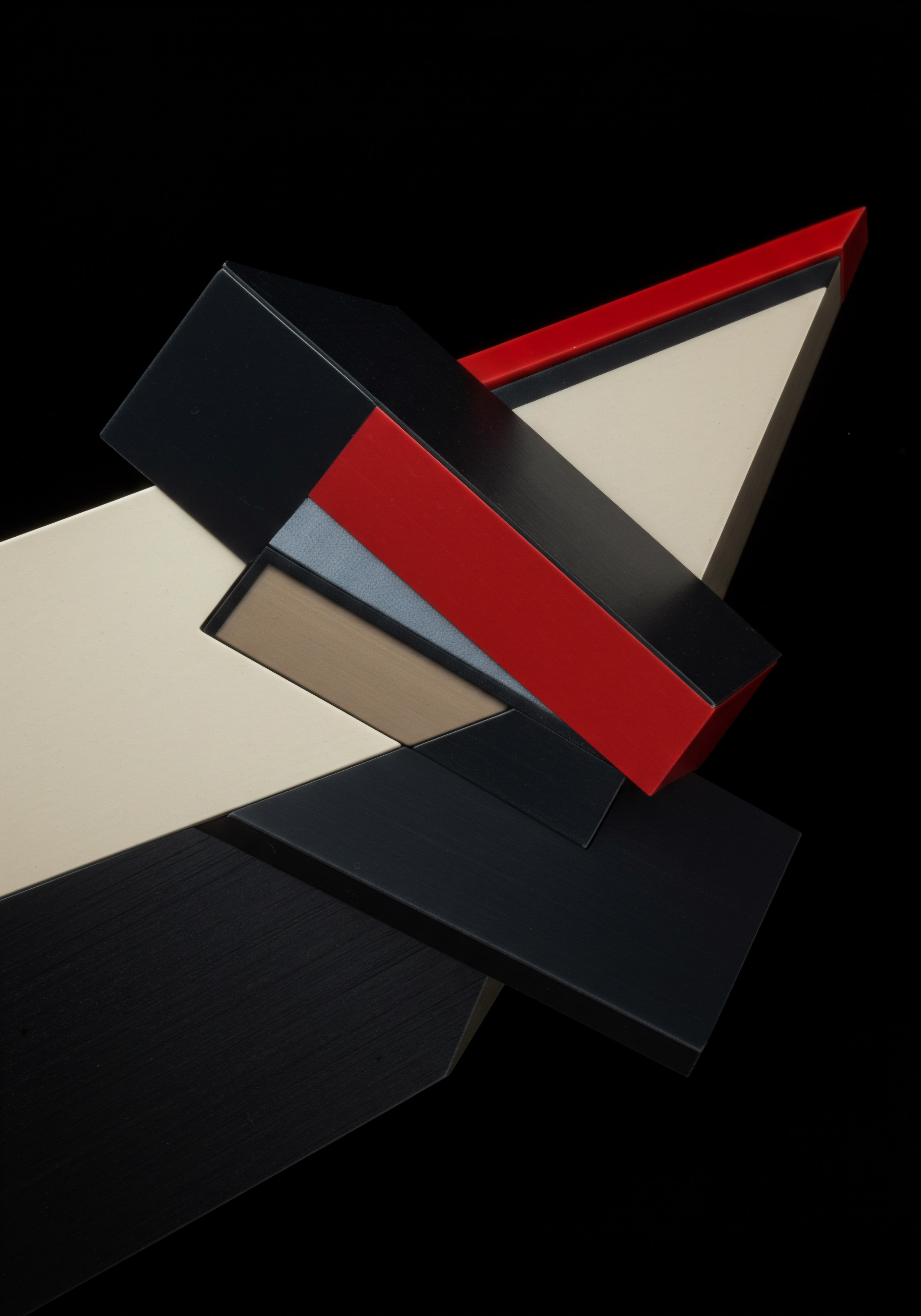
Harnessing Customer Lists for Personalized Retargeting
One of the most potent intermediate retargeting tactics is utilizing customer lists. SMBs often possess valuable customer data Meaning ● Customer Data, in the sphere of SMB growth, automation, and implementation, represents the total collection of information pertaining to a business's customers; it is gathered, structured, and leveraged to gain deeper insights into customer behavior, preferences, and needs to inform strategic business decisions. ● email addresses, phone numbers ● collected through various channels like CRM systems, email marketing Meaning ● Email marketing, within the small and medium-sized business (SMB) arena, constitutes a direct digital communication strategy leveraged to cultivate customer relationships, disseminate targeted promotions, and drive sales growth. sign-ups, or offline interactions. Facebook Custom Audiences allow you to upload these lists and match them with Facebook users, creating highly targeted retargeting audiences. This is especially powerful for personalized and relationship-focused retargeting.
Customer list retargeting enables highly personalized and relationship-focused campaigns, boosting SMB customer loyalty.
Here’s how SMBs can effectively leverage customer lists:
- Data Preparation ● Clean and format your customer list. Facebook prefers lists in CSV or TXT format. Include columns for email addresses and/or phone numbers. Ensure the data is compliant with privacy regulations (GDPR, CCPA, etc.) and you have consent to use the data for advertising.
- Creating a Customer List Custom Audience ● In Facebook Ads Manager, go to “Audiences” and click “Create Audience” -> “Custom Audience” -> “Customer List.”
- Upload Your List ● You’ll be prompted to upload your CSV or TXT file. Facebook will ask you to confirm that you have permission to use this customer data.
- Matching Process ● Facebook securely hashes (anonymizes) your data and attempts to match it with Facebook user profiles. Match rates vary depending on data quality and user privacy settings, but even a partial match can yield valuable audiences.
- Audience Segmentation (within Customer Lists) ● Don’t just upload your entire customer list as one audience. Segment your lists for more targeted messaging:
- Past Purchasers ● Retarget past customers with ads promoting new products, special offers for returning customers, or loyalty programs.
- Email Subscribers ● Retarget email list subscribers who haven’t yet purchased. Nurture them with value-driven content, exclusive deals, or highlight product benefits.
- High-Value Customers ● Create a list of your top-spending customers and offer them premium or VIP-level offers.
- Lapsed Customers ● Retarget customers who haven’t purchased in a while (e.g., 6 months or more) with win-back offers or reminders of your value proposition.
- Exclusion Audiences (Customer Lists) ● Use customer lists for exclusions as well. For example, exclude your existing customer list from prospecting campaigns to avoid showing acquisition ads to current customers.
Customer list retargeting allows for highly personalized ad messaging. For past purchasers, you can reference their previous purchases and recommend related products. For email subscribers, you can align your ad messaging with your email marketing content. This level of personalization significantly enhances ad relevance and conversion potential.
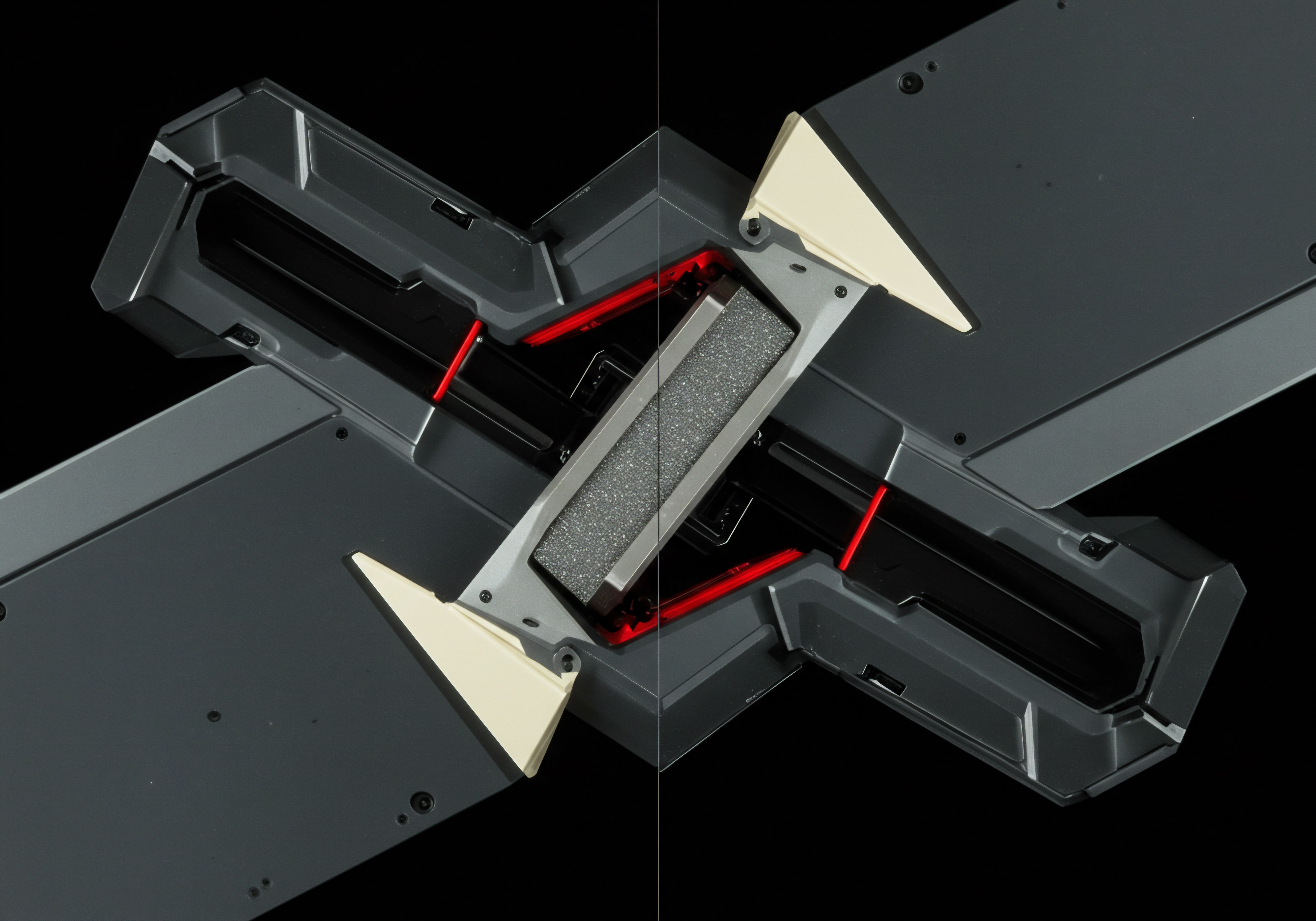
Expanding Reach with Lookalike Audiences
While retargeting existing website visitors and customer lists is crucial, SMBs also need to expand their reach to acquire new customers. Facebook Lookalike Audiences are a powerful tool for this. Lookalike Audiences enable you to find new people on Facebook who are similar to your existing best customers or website visitors. This expands your reach beyond your direct retargeting audiences to a pool of potential customers with similar characteristics.
Here’s how to effectively use Lookalike Audiences:
- Choose a High-Quality Seed Audience ● The quality of your Lookalike Audience depends heavily on the seed audience you use as a source. Ideal seed audiences for SMBs include:
- Past Purchasers Customer List ● People who have already purchased from you are excellent sources for finding similar new customers.
- High-Value Customer List ● If you have data on customer lifetime value, use your high-value customers as a seed.
- Website Visitors (Converters) ● Create a custom audience of website visitors who completed a purchase or conversion.
- Engaged Users (High-Quality) ● If you have a specific segment of highly engaged users (e.g., those who spend significant time on your site or interact deeply with your content), they can also be good seeds.
Avoid using broad, low-quality seed audiences like “all website visitors” for Lookalike Audiences, especially initially. Focus on seeds representing your best customers or most engaged prospects.
- Create a Lookalike Audience ● In Ads Manager, go to “Audiences” and click “Create Audience” -> “Lookalike Audience.”
- Select Your Seed Audience ● Choose the custom audience you created (e.g., “Past Purchasers Customer List”) as your source.
- Choose Location and Audience Size ● Select the countries you want to target. For audience size, Facebook offers a scale from 1% to 10% of the population in your chosen location. 1% lookalikes are most similar to your seed audience but smaller.
Larger percentages (e.g., 5%, 10%) are broader but reach more people. Start with 1-3% for higher similarity and test larger sizes later.
- Testing Lookalike Audiences ● Don’t assume Lookalike Audiences will perform identically to your seed audience. Test different seed audiences and lookalike sizes. Monitor performance closely and refine your approach based on results.
- Combine Lookalikes with Retargeting ● Lookalike Audiences are often used for prospecting (finding new customers), but they can also be integrated into your retargeting strategy.
For example, you can retarget website visitors who also fall within your Lookalike Audience, layering targeting for increased relevance.
Lookalike Audiences are a powerful expansion tool, but they require careful selection of seed audiences and ongoing testing to optimize performance. For SMBs, focusing on customer-based seed audiences often yields the most effective lookalikes.

Dynamic Product Ads ● Retargeting E-Commerce Shoppers Effectively
For e-commerce SMBs, Dynamic Product Ads (DPAs) are a game-changer for retargeting. DPAs automatically show users ads featuring the exact products they viewed on your website or similar products they might be interested in. This level of personalization at scale Meaning ● Personalization at Scale, in the realm of Small and Medium-sized Businesses, signifies the capability to deliver customized experiences to a large customer base without a proportionate increase in operational costs. is incredibly effective for driving e-commerce conversions.
Here’s how to implement Dynamic Product Ads:
- Set Up Your Product Catalog ● DPAs rely on a product catalog ● a structured data feed containing information about all your products (product ID, name, description, image URL, price, availability, etc.). You can create a catalog in Facebook Commerce Manager. Options for catalog creation include:
- Manual Upload (Data Feed File) ● Upload a CSV, TSV, or XML file containing your product data.
- Partner Platforms ● If you use e-commerce platforms like Shopify, WooCommerce, Magento, there are often direct integrations to sync your product catalog with Facebook.
- Pixel-Based Catalog (for Smaller Catalogs) ● For SMBs with smaller product ranges, Facebook can automatically create a catalog based on product data it scrapes from your website’s product pages (requires Pixel setup and product page markup).
Ensure your product catalog is accurate, up-to-date, and includes high-quality product images.
- Install Product Catalog Events on Your Pixel ● In addition to the base Pixel code, you need to implement product catalog events on your website. These events track specific product-related actions, such as:
- ViewContent ● Tracks when a user views a product page.
- AddToCart ● Tracks when a user adds a product to their cart.
- InitiateCheckout ● Tracks when a user starts the checkout process.
- Purchase ● Tracks completed purchases.
Facebook provides code snippets for these events. Implement them on the relevant pages of your website (product pages, cart page, checkout pages).
- Create a Dynamic Product Ad Campaign ● In Ads Manager, when creating a campaign, choose the “Catalog Sales” objective.
- Select Your Product Catalog ● Link your product catalog to the campaign.
- Define Your Audience ● For retargeting DPAs, choose website custom audiences based on product interactions:
- Viewed or Added to Cart but Not Purchased ● Target users who viewed product pages or added products to their cart but didn’t complete a purchase. This is classic abandoned cart retargeting with DPAs.
- Added to Wishlist ● If you have a wishlist feature, target users who added products to their wishlist.
- Upsell/Cross-Sell Audiences (Advanced) ● Based on purchase history, retarget customers with ads for related or complementary products (more advanced, requires purchase event tracking and catalog setup).
- Ad Creative (Dynamic) ● When creating your ad, you don’t need to manually select products.
Facebook automatically pulls product images, names, prices, and links directly from your product catalog based on user behavior. You can customize ad copy, headlines, and calls to action, but the core product information is dynamic.
Dynamic Product Ads automate personalized product retargeting, saving SMBs significant time and effort while delivering highly relevant ads that drive e-commerce sales. For any e-commerce SMB, DPAs are an essential intermediate retargeting tactic.

Structuring Funnel-Based Retargeting Campaigns
Intermediate retargeting moves beyond single-touchpoint campaigns to structured funnel-based approaches. This involves mapping out the customer journey Meaning ● The Customer Journey, within the context of SMB growth, automation, and implementation, represents a visualization of the end-to-end experience a customer has with an SMB. and creating retargeting campaigns that guide users through different stages of the funnel ● from awareness to consideration to conversion.
Here’s a simplified funnel-based retargeting framework for SMBs:
- Map Your Customer Journey ● Outline the typical steps a customer takes before making a purchase or conversion. For example:
- Awareness ● Website visit (homepage, blog), social media engagement, ad click.
- Consideration ● Product page views, category page views, watching product videos, downloading resources.
- Conversion ● Add to cart, initiate checkout, form submission, purchase.
- Create Audience Segments for Each Funnel Stage ● Define retargeting audiences corresponding to each stage of the funnel:
- Awareness Audience ● Broadest audience ● all website visitors (past 180 days), social media engagers.
- Consideration Audience ● More engaged audience ● product page visitors, category page visitors, video viewers (exclude converters).
- Conversion Audience (Abandoned Cart/Checkout) ● High-intent audience ● added to cart, initiated checkout (but didn’t purchase).
- Develop Ad Messaging for Each Stage ● Tailor your ad creative and messaging to the specific stage of the funnel:
- Awareness Stage Ads ● Focus on brand awareness, introduce your value proposition, highlight key benefits. Use broader messaging and visually engaging creatives.
- Consideration Stage Ads ● Focus on product/service features, benefits, social proof (reviews), address potential objections. Use product-specific ads or category-focused ads.
- Conversion Stage Ads ● Focus on urgency, scarcity, incentives to convert. Offer discounts, free shipping, limited-time offers. Use strong calls to action like “Shop Now,” “Complete Your Purchase.”
- Campaign Structure ● Set up separate campaigns or ad sets for each funnel stage. This allows for:
- Budget Allocation ● Allocate budget based on funnel stage priorities. You might allocate more budget to conversion-focused retargeting as it directly drives sales.
- Messaging Control ● Ensure users see stage-appropriate messaging as they move through the funnel.
- Performance Tracking ● Track performance at each stage to identify bottlenecks and optimize accordingly.
- Frequency Management Across Stages ● Be mindful of frequency across the entire funnel. Users might see ads from multiple stages. Use frequency capping to avoid over-exposure.
- Exclusion Logic ● Implement exclusion audiences to prevent users from seeing ads for earlier funnel stages once they’ve progressed. For example, exclude “consideration” audience from “awareness” campaigns, and exclude “conversion” audience from both “awareness” and “consideration” campaigns (and crucially, exclude converters entirely).
Funnel-based retargeting provides a more structured and customer-centric approach, guiding potential customers through the buying process with relevant messaging at each stage. This is more sophisticated than basic retargeting and yields better long-term results.

A/B Testing and Optimization for Intermediate Campaigns
Intermediate retargeting demands a data-driven approach with continuous A/B testing Meaning ● A/B testing for SMBs: strategic experimentation to learn, adapt, and grow, not just optimize metrics. and optimization. Don’t rely solely on initial campaign setups. Regularly test and refine different elements to improve performance.
Key areas for A/B testing in intermediate retargeting:
- Ad Creative Variations ● Test different ad visuals, headlines, ad copy, calls to action. Experiment with different value propositions, social proof elements, and urgency cues.
- Audience Segmentation Refinement ● Test different audience segmentations within customer lists and website visitor audiences. Experiment with layering audiences and refining audience criteria.
- Placement Optimization ● While Facebook and Instagram Feeds are primary, test other placements like Audience Network or Instagram Explore to see if they yield cost-effective conversions.
- Landing Page Variations ● Test different landing page designs, layouts, and content. Ensure landing pages are optimized for conversions and mobile-friendly.
- Offer Testing ● Experiment with different offers and incentives in your retargeting ads (discounts, free shipping, bundles, etc.).
- Frequency Capping ● Test different frequency caps to find the optimal balance between reach and ad fatigue.
- Campaign Objectives (Advanced Testing) ● For some campaigns, you might test different objectives beyond “Conversions,” like “Traffic” or “Engagement,” especially in the awareness or consideration stages of a funnel.
Use Facebook Ads Manager’s A/B testing features or manual A/B testing (running campaigns with slight variations and comparing results). Track key metrics like ROAS, conversion rate, cost per conversion, and click-through rate (CTR). Iterate based on data insights to continuously improve campaign performance.
| Strategy Customer List Retargeting |
| Key Benefit Personalized messaging, relationship building |
| ROI Impact Increased customer loyalty, higher repeat purchase rates |
| Strategy Lookalike Audiences |
| Key Benefit Expanded reach to new, similar prospects |
| ROI Impact Acquisition of new customers with higher conversion potential |
| Strategy Dynamic Product Ads (DPAs) |
| Key Benefit Automated, personalized product retargeting |
| ROI Impact Significant increase in e-commerce sales, abandoned cart recovery |
| Strategy Funnel-Based Retargeting |
| Key Benefit Structured customer journey, stage-appropriate messaging |
| ROI Impact Improved conversion rates across the funnel, enhanced customer experience |
| Strategy A/B Testing and Optimization |
| Key Benefit Data-driven improvements, continuous refinement |
| ROI Impact Maximized campaign performance, optimized ROAS |
By implementing these intermediate retargeting strategies ● leveraging customer lists, utilizing Lookalike Audiences, employing Dynamic Product Ads, structuring funnel-based campaigns, and continuously A/B testing ● SMBs can significantly elevate their Facebook retargeting performance. These techniques move beyond basic retargeting, delivering more personalized, efficient, and higher-ROI campaigns.

Cutting-Edge Retargeting Techniques For Smb Competitive Advantage
For SMBs seeking to achieve a true competitive edge, advanced Facebook retargeting strategies offer the pathway to maximizing conversion rates and customer lifetime value. These techniques leverage cutting-edge tools, AI-powered automation, and sophisticated data analysis to create hyper-personalized and predictive retargeting campaigns. This section explores these advanced frontiers, providing SMBs with actionable insights to push the boundaries of retargeting effectiveness.
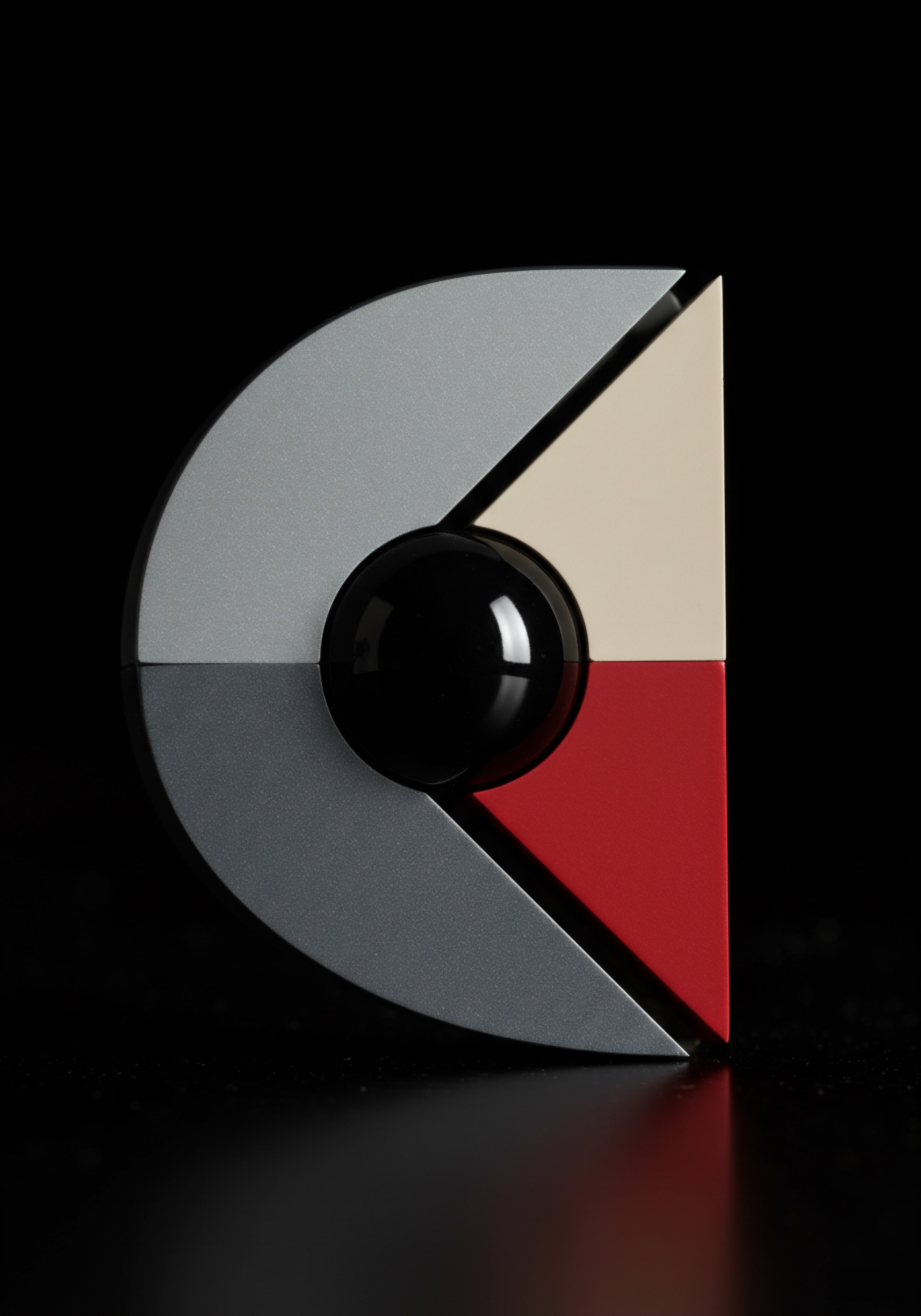
Data Enrichment for Hyper-Segmentation
Advanced retargeting hinges on granular audience segmentation. Moving beyond basic website behavior and customer lists requires enriching your data with deeper insights. Data enrichment Meaning ● Data enrichment, in the realm of Small and Medium-sized Businesses, signifies the augmentation of existing data sets with pertinent information derived from internal and external sources to enhance data quality. involves augmenting your first-party data (data you collect directly) with third-party data or advanced analytics to create more comprehensive customer profiles. This enables hyper-segmentation and highly personalized messaging.
Data enrichment unlocks hyper-segmentation, allowing SMBs to deliver profoundly personalized retargeting experiences.
Here are methods for SMB data enrichment in retargeting:
- Website Behavior Tracking (Beyond Page Views) ● Implement advanced website tracking to capture more nuanced user behavior:
- Scroll Depth Tracking ● Track how far users scroll down pages. Users who scroll deeper show higher engagement and interest. Segment audiences based on scroll depth.
- Time on Page Tracking ● Measure time spent on specific pages. Longer time on page indicates higher interest. Segment audiences based on time spent.
- Mouse Movement/Heatmaps ● Use heatmap tools to analyze user mouse movements and identify areas of interest on your website. This provides insights into user attention and engagement with specific content or elements.
- Form Abandonment Tracking ● Track form abandonment at specific fields. Identify points of friction in your lead generation or checkout processes. Retarget users who abandoned forms with targeted messaging addressing those friction points.
- Video Engagement Tracking (On-Site Videos) ● If you host videos on your website, track video views, watch time, and completion rates. Retarget users based on their video engagement.
- CRM Data Integration (Advanced Segmentation) ● Go beyond basic customer list uploads. Integrate your CRM data more deeply with Facebook Ads Manager to leverage richer customer attributes for segmentation:
- Purchase History Segmentation (Detailed) ● Segment audiences based on specific product categories purchased, purchase frequency, average order value, or lifetime value. Retarget based on past purchase behavior to drive repeat purchases or upsells.
- Customer Demographics and Interests (CRM Data) ● If your CRM captures demographic data (age, location, gender) and interests (from surveys, etc.), use this data for more precise audience targeting and ad personalization.
- Customer Service Interactions ● Segment audiences based on customer service interactions (e.g., users who contacted support, users who had specific types of issues). Retarget with messaging addressing common concerns or offering proactive support.
- Email Engagement Data (Advanced) ● Integrate email marketing data (open rates, click-through rates, email segments) to inform retargeting strategies. Retarget email subscribers based on their email engagement behavior.
- Third-Party Data Enrichment (Strategic Use) ● Explore strategic use of reputable third-party data providers (with privacy compliance). Third-party data can provide broader demographic, interest, and intent data to augment your first-party data. Use cautiously and ensure relevance and ROI. Examples include:
- Intent Data Providers ● Identify users actively researching products or services in your niche.
- Demographic and Interest Data Providers ● Augment your audience profiles with broader demographic and interest categories.
- Data Clean Rooms (Privacy-Focused) ● Utilize data clean rooms to securely match and enrich your data with partner data in a privacy-preserving manner.
Data enrichment empowers SMBs to move beyond basic retargeting audiences to highly refined segments based on deep user behavior, customer history, and enriched profiles. This level of segmentation allows for extremely personalized and relevant ad experiences.

AI-Powered Audience Segmentation and Personalization
Artificial intelligence (AI) is transforming advanced retargeting. AI-powered tools can automate audience segmentation, personalize ad creative dynamically, and optimize campaigns in real-time, driving significant performance gains. For SMBs, leveraging AI, even in simplified forms, can unlock new levels of retargeting effectiveness.
Here’s how SMBs can integrate AI into retargeting:
- Facebook Advantage+ Audiences (AI-Driven Expansion) ● Facebook’s Advantage+ Audiences leverage AI to automatically expand your retargeting audiences beyond your initial custom audiences. You provide seed audiences (e.g., website visitors), and Advantage+ Audiences use AI to find additional users who are likely to convert, even if they don’t perfectly match your initial audience criteria. This can be a simplified entry point to AI-powered audience expansion.
- AI-Powered Dynamic Creative Optimization (DCO) ● DCO platforms use AI to dynamically assemble ad creative elements (headlines, images, calls to action) in real-time based on individual user profiles and context. This creates highly personalized ad experiences at scale. For SMBs, consider DCO platforms that integrate with Facebook Ads Manager and offer user-friendly interfaces.
- Predictive Audience Segmentation Meaning ● Audience Segmentation, within the SMB context of growth and automation, denotes the strategic division of a broad target market into distinct, smaller subgroups based on shared characteristics and behaviors; a pivotal step allowing businesses to efficiently tailor marketing messages and resource allocation. (AI Analytics) ● Use AI-powered analytics tools to identify predictive audience segments. AI can analyze historical data to identify patterns and predict which user segments are most likely to convert in the future. Retarget these predictive segments with proactive and timely messaging.
- AI-Driven Bid Optimization (Beyond Basic Automation) ● Facebook’s automated bidding strategies are AI-powered, but advanced AI bid optimization tools go further. They use machine learning algorithms to analyze auction dynamics, competitor bids, and user behavior in real-time to dynamically adjust bids for maximum ROI. Consider AI-powered bid management platforms for advanced campaign optimization.
- AI-Powered Chatbots for Retargeting Follow-Up ● Integrate AI-powered chatbots into your retargeting funnel. When users click on retargeting ads, direct them to chatbot conversations instead of just landing pages. Chatbots can engage users in personalized conversations, answer questions, provide tailored recommendations, and guide them towards conversion. Chatbots can also collect further data for audience enrichment and future retargeting.
AI in retargeting is about automation, personalization at scale, and predictive insights. While fully custom AI solutions might be complex, SMBs can leverage readily available AI-powered features within Facebook Ads Manager (Advantage+ Audiences) and explore user-friendly AI-driven platforms for DCO and bid optimization to enhance their retargeting efforts.

Multi-Channel Retargeting Orchestration
Advanced retargeting extends beyond Facebook and Instagram. Multi-channel retargeting involves orchestrating retargeting campaigns across multiple platforms ● email, SMS, display networks, and even offline channels ● to create a cohesive and persistent brand experience. This integrated approach maximizes reach and reinforces messaging across the customer journey.
Strategies for multi-channel retargeting orchestration:
- Email Retargeting Integration ● Connect your email marketing platform with Facebook Ads Manager. Retarget email subscribers who opened or clicked on specific emails with complementary Facebook ads. Conversely, retarget website visitors who haven’t subscribed to your email list with Facebook ads promoting email sign-ups.
- SMS Retargeting (Where Applicable) ● For businesses that use SMS marketing (with proper consent), integrate SMS retargeting. Retarget website visitors who provided their phone numbers with timely SMS reminders or offers. Use SMS for high-urgency messages or abandoned cart recovery.
- Display Network Retargeting (Beyond Social Media) ● Extend your retargeting reach beyond Facebook and Instagram to display ad networks like Google Display Network. Retarget website visitors with display ads across a vast network of websites and apps. This broadens reach and reinforces brand visibility.
- Offline Retargeting (Bridging Online-Offline) ● For businesses with offline presence (retail stores, physical locations), bridge online and offline retargeting. Track offline conversions (e.g., store visits, phone calls) and retarget online users who interacted with your online channels but haven’t converted offline. Use location-based retargeting to target users near your physical locations.
- Consistent Messaging Across Channels ● Ensure consistent brand messaging, visuals, and offers across all retargeting channels. Create a unified brand experience regardless of where users encounter your retargeting ads.
- Frequency Management Across Channels (Holistic View) ● Manage frequency not just within Facebook but across all retargeting channels. Avoid over-bombarding users across multiple platforms. Use frequency capping tools across different platforms or implement a centralized frequency management system.
- Attribution Modeling Across Channels (Advanced) ● Implement advanced attribution models to understand the contribution of each retargeting channel to overall conversions. Multi-touch attribution models provide a more holistic view of the customer journey across channels.
Multi-channel retargeting creates a persistent and cohesive brand presence across the customer’s online and offline journey. This integrated approach amplifies message recall and conversion rates compared to single-channel retargeting.

Lifetime Value (LTV) Optimized Retargeting
Advanced retargeting shifts focus from immediate conversions to long-term customer value. Lifetime Value (LTV) optimized retargeting prioritizes acquiring and retaining high-LTV customers. This involves segmenting audiences based on predicted LTV and tailoring retargeting strategies to maximize value extraction from different customer segments over time.
Implementing LTV-optimized retargeting:
- LTV Calculation and Prediction ● Implement systems to calculate and predict customer lifetime value. This can involve historical data analysis, predictive modeling, or using LTV calculation tools. Segment your customer base into LTV tiers (high, medium, low).
- LTV-Based Audience Segmentation ● Create retargeting audiences based on predicted LTV tiers. For example:
- High-LTV Prospect Audience ● Target prospects who exhibit characteristics of high-LTV customers (based on lookalike modeling or predictive analytics).
- Existing High-LTV Customer Audience ● Retarget your existing high-LTV customers with exclusive offers, loyalty programs, and premium experiences to maximize retention and repeat purchases.
- Medium-LTV Customer Audience ● Retarget medium-LTV customers with strategies to increase their value ● upsells, cross-sells, product recommendations, and engagement campaigns.
- Low-LTV Customer Audience (Strategic Approach) ● For low-LTV customers, consider less aggressive retargeting or focus on cost-effective engagement strategies rather than high-cost conversion campaigns. Or, potentially exclude them from retargeting to optimize budget allocation.
- Tailored Messaging and Offers for LTV Segments ● Customize ad messaging and offers based on LTV segments:
- High-LTV Prospects/Customers ● Offer premium experiences, exclusive access, high-value offers, focus on building long-term relationships.
- Medium-LTV Customers ● Focus on value-added offers, product recommendations, upsells, cross-sells to increase their average order value and purchase frequency.
- Low-LTV Customers ● Consider broader brand messaging, cost-effective offers, or content-driven engagement strategies.
- LTV-Based Bidding and Budget Allocation ● Adjust bidding strategies and budget allocation based on LTV segments. Be willing to invest more to acquire and retain high-LTV customers. Use value-based bidding strategies where possible.
- Long-Term Customer Journey Retargeting ● Design retargeting campaigns that nurture customers through a long-term journey, focusing on building loyalty and maximizing value over time, not just immediate conversions.
LTV-optimized retargeting aligns retargeting strategies with long-term business goals, focusing on acquiring and nurturing the most valuable customers. This approach yields sustainable growth and maximized profitability.
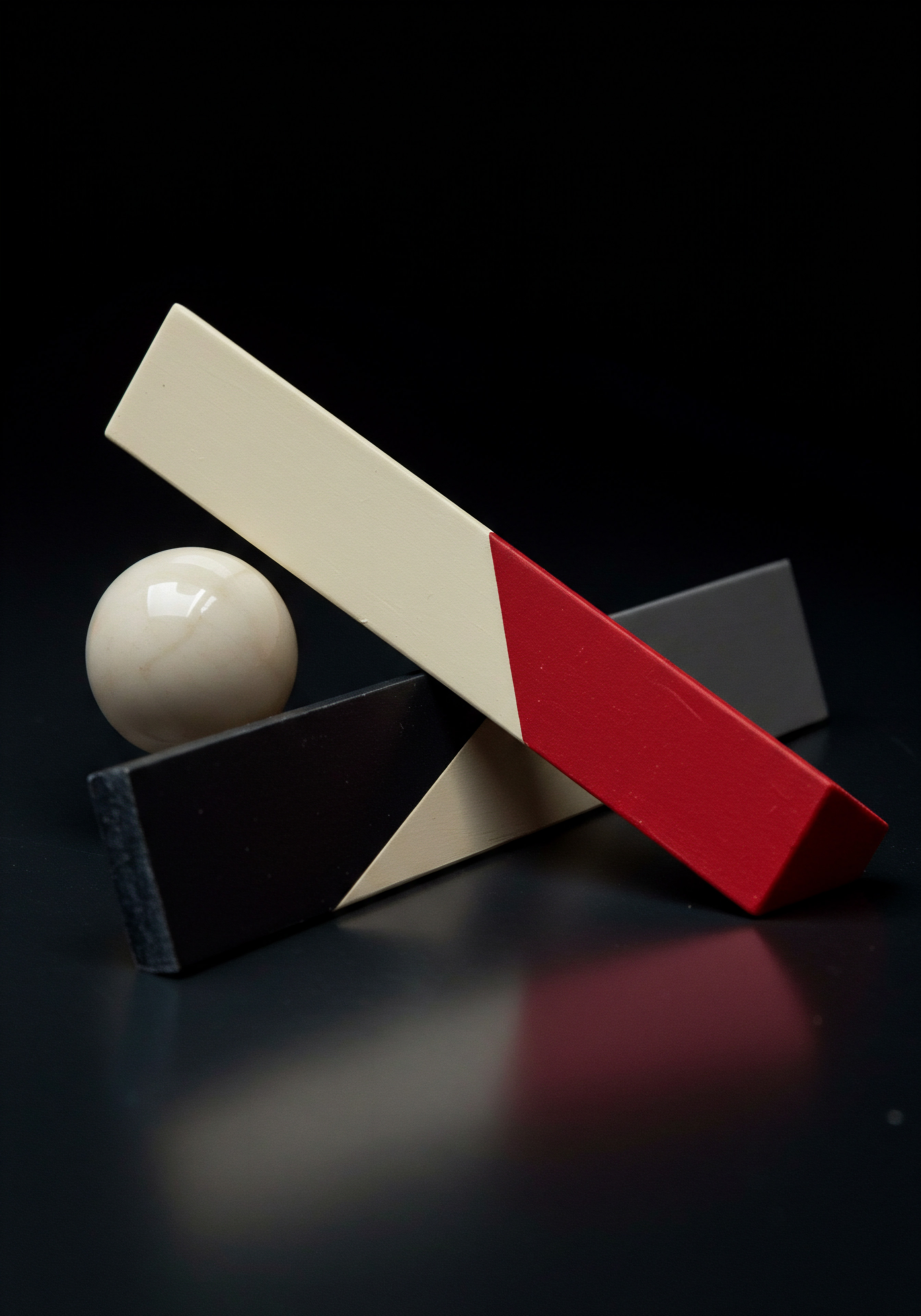
Predictive Retargeting ● Anticipating Customer Needs
The pinnacle of advanced retargeting is predictive retargeting. This involves using predictive analytics Meaning ● Strategic foresight through data for SMB success. and machine learning to anticipate customer needs and behaviors before they even take specific actions on your website. Predictive retargeting allows for proactive and highly personalized messaging Meaning ● Personalized Messaging, in the realm of Small and Medium-sized Businesses (SMBs), refers to tailoring marketing and communication strategies to individual customer preferences and behaviors. based on predicted future behavior.
Techniques for predictive retargeting:
- Predictive Analytics Modeling ● Develop predictive models using historical customer data to forecast future behavior:
- Purchase Propensity Modeling ● Predict which website visitors or prospects are most likely to make a purchase in the near future.
- Churn Prediction ● Identify customers who are at high risk of churn (stopping purchases).
- Product Recommendation Prediction ● Predict which products individual users are most likely to be interested in next.
- Next Best Action Prediction ● Predict the optimal next action to encourage conversion or engagement for each user.
- Predictive Audience Creation ● Create retargeting audiences based on predictive model outputs. For example:
- High Purchase Propensity Audience ● Retarget users predicted to have a high purchase propensity with proactive offers and incentives.
- Churn Risk Audience ● Retarget users predicted to be at churn risk with retention offers, personalized support, or re-engagement campaigns.
- Predicted Product Interest Audiences ● Retarget users with ads for products they are predicted to be interested in (even if they haven’t explicitly viewed those products yet).
- Proactive and Personalized Messaging ● Deliver proactive and highly personalized messages based on predictive insights:
- Anticipatory Offers ● Offer discounts or incentives before users show explicit signs of abandoning carts or losing interest, based on predictive churn or purchase propensity models.
- Personalized Product Recommendations (Predictive) ● Show product recommendations in retargeting ads based on predicted product interests, not just past browsing history.
- Contextual and Timely Messaging ● Deliver retargeting messages at the predicted optimal time based on user behavior patterns and predictive models.
- Real-Time Predictive Retargeting (Advanced) ● Implement real-time predictive retargeting systems that analyze user behavior in real-time and trigger personalized retargeting ads instantaneously based on predictive insights. This requires advanced technical infrastructure and data integration.
Predictive retargeting is the most advanced form of retargeting, requiring sophisticated data analytics and AI capabilities. However, even SMBs can start exploring predictive approaches by leveraging AI-powered analytics tools and focusing on key predictive indicators like purchase propensity and churn risk to create more proactive and effective retargeting campaigns.
| Technique Data Enrichment for Hyper-Segmentation |
| Key Advantage Granular audience understanding, extreme personalization |
| Business Impact Significantly increased ad relevance, higher conversion rates |
| Technique AI-Powered Audience Segmentation & Personalization |
| Key Advantage Automated segmentation, dynamic creative optimization |
| Business Impact Scalable personalization, improved efficiency, enhanced performance |
| Technique Multi-Channel Retargeting Orchestration |
| Key Advantage Unified brand experience, expanded reach |
| Business Impact Amplified message recall, maximized conversion opportunities |
| Technique LTV-Optimized Retargeting |
| Key Advantage Focus on long-term customer value, high-value customer acquisition |
| Business Impact Sustainable growth, maximized profitability, improved customer loyalty |
| Technique Predictive Retargeting |
| Key Advantage Anticipatory messaging, proactive personalization |
| Business Impact Highest level of relevance, maximized conversion probability, competitive advantage |
By embracing these advanced retargeting techniques ● data enrichment, AI-powered automation, multi-channel orchestration, LTV optimization, and predictive strategies ● SMBs can move to the forefront of retargeting effectiveness. These cutting-edge approaches unlock new levels of personalization, efficiency, and strategic advantage, driving significant and sustainable business growth.

References
- Farris, Paul W., Neil T. Bendle, Phillip E. Pfeifer, and David J. Reibstein. Marketing Metrics ● The Manager’s Guide to Measuring Marketing Performance. Pearson Education, 2010.
- Kotler, Philip, and Kevin Lane Keller. Marketing Management. 15th ed., Pearson Education, 2016.
- Stone, Merlin, and Philip Kotler. Principles of Marketing. 8th ed., Pearson Education, 2018.

Reflection
The relentless pursuit of advanced Facebook retargeting strategies by SMBs, while promising amplified conversions, presents a paradox. Over-reliance on hyper-personalization and AI-driven automation risks diminishing the very human connection that fuels small business success. Consider the unintended consequence ● as retargeting becomes ever more sophisticated, will it inadvertently create an echo chamber, reinforcing existing customer segments rather than fostering genuine brand discovery and expansion into new, perhaps less data-rich, markets?
The challenge for SMBs is not merely to master the algorithms, but to strategically balance advanced techniques with authentic engagement, ensuring technology serves to enhance, not replace, the essential human element of business growth. Is the ultimate retargeting success then, not just conversion maximization, but the cultivation of a brand resonance that extends beyond the pixel and into the real-world customer experience?
Implement advanced Facebook retargeting for SMB conversions by leveraging data enrichment, AI, multi-channel strategies, and LTV optimization for sustained growth.

Explore
Facebook Pixel Mastery for Smb SuccessThree-Step Retargeting Funnel for Smb ConversionsData-Driven Retargeting Strategies to Maximize Smb Roi