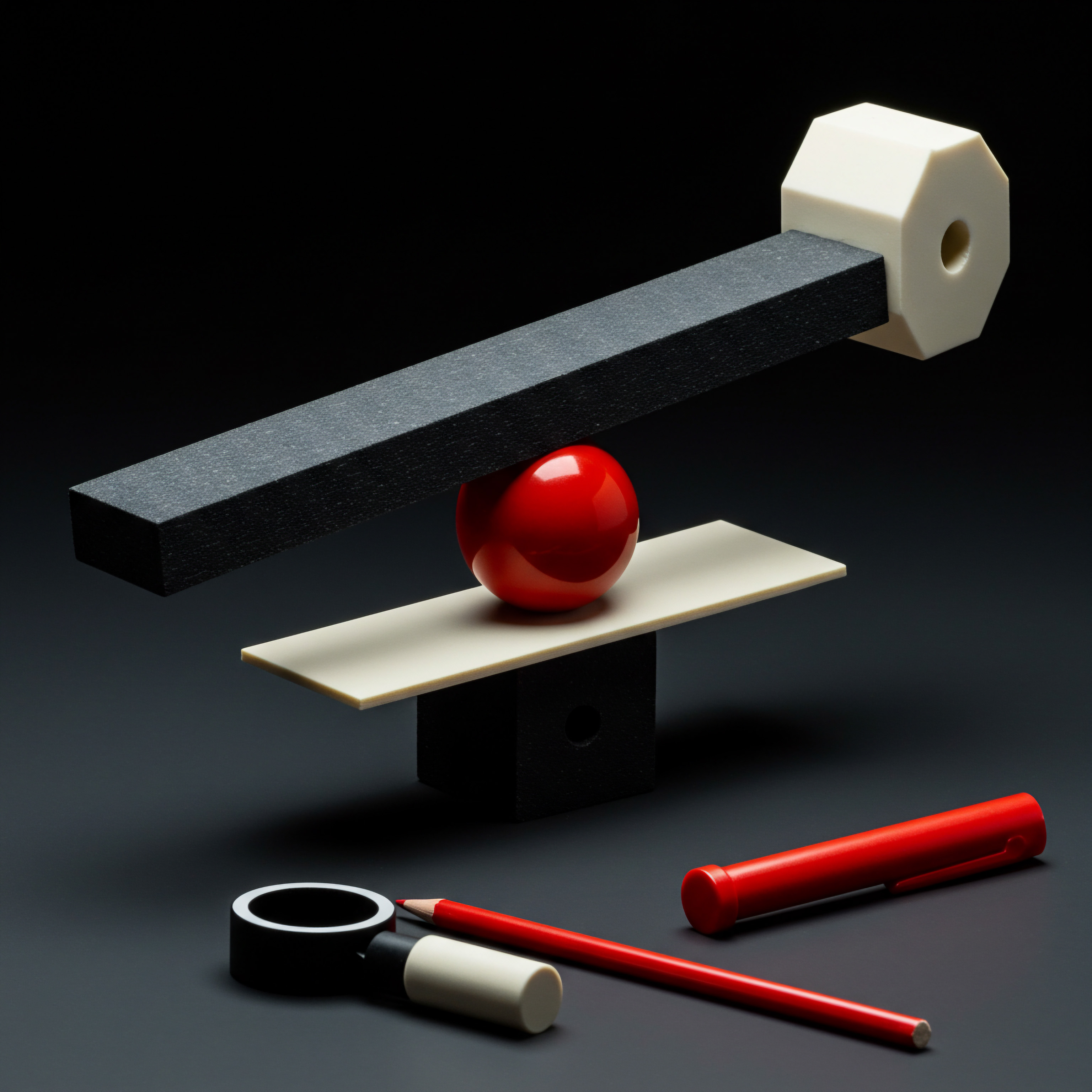
Mobile Caching First Steps For Small Business Growth

Understanding Mobile Caching For Business Owners
Imagine your mobile website as a storefront. Without caching, every time a customer (user) wants to browse your products (website content), they have to wait for you to build the storefront from scratch, each and every time. This is slow, inefficient, and frustrating for your customers. Mobile caching Meaning ● Mobile Caching, within the SMB sector, represents a critical process of temporarily storing frequently accessed data on mobile devices to enhance application performance and reduce reliance on network connectivity. is like having pre-built sections of your storefront ready to go.
When a customer visits, you can quickly assemble these pre-built sections, making the experience much faster and smoother. This speed directly impacts how customers perceive your business and whether they decide to engage further. For small to medium businesses (SMBs), speed is not just a technical detail; it’s a competitive advantage.
Mobile caching is the practice of storing website data temporarily on a user’s device or intermediary servers to reduce loading times and improve website performance, particularly on mobile devices.
Think of it like this ● instead of downloading every image, text, and code element every time someone visits your mobile site, caching stores these elements closer to the user. This “closer” storage drastically reduces the distance data needs to travel, resulting in faster page load times. For SMBs, especially those targeting local customers, mobile speed is paramount. Google prioritizes mobile-first indexing, meaning your mobile site’s speed and performance directly affect your search ranking.
A slow mobile site can push you down in search results, making it harder for potential customers to find you. Conversely, a fast mobile site can boost your visibility and attract more organic traffic.

Why Mobile Caching Directly Impacts Your Business
Mobile caching isn’t just about technical jargon; it’s about tangible business benefits. For SMBs, these benefits translate directly into growth and improved operational efficiency.
- Improved User Experience ● Mobile users are impatient. Studies show that users abandon websites if they take longer than three seconds to load. Fast loading times, enabled by caching, keep users engaged and reduce bounce rates. A positive user experience Meaning ● User Experience (UX) in the SMB landscape centers on creating efficient and satisfying interactions between customers, employees, and business systems. builds trust and encourages repeat visits.
- Enhanced SEO Performance ● Google’s algorithms favor fast-loading mobile sites. Caching improves page speed, which is a crucial ranking factor. Higher search rankings mean increased organic visibility and more potential customers discovering your business.
- Reduced Bandwidth Costs ● Each time a user’s browser needs to download website assets from your server, it consumes bandwidth. Caching reduces the number of server requests, lowering bandwidth usage and potentially your hosting costs. This is particularly beneficial for SMBs with limited budgets.
- Increased Conversion Rates ● A faster, smoother mobile experience leads to higher conversion rates. Whether you’re selling products online, generating leads, or driving foot traffic to your physical store, a quick and responsive mobile site encourages users to take action.
- Better Mobile Engagement ● Mobile caching makes your website feel more responsive and app-like. This improved responsiveness enhances user engagement, leading to longer session durations, more pages viewed, and stronger brand interaction.
For an SMB, these benefits are not abstract concepts. They are directly linked to revenue, customer satisfaction, and long-term sustainability. Imagine a local coffee shop with an online ordering system.
If their mobile site is slow, customers are less likely to place orders on the go. Implementing effective mobile caching ensures a smooth ordering process, leading to more sales and happier customers.

Essential Caching Mechanisms For Mobile Websites
Understanding the basic types of caching is crucial for SMBs to make informed decisions about their caching strategy. There are primarily two types of caching mechanisms that SMBs should focus on for their mobile websites:

Browser Caching
Browser caching is the most fundamental form of caching. It instructs web browsers to store static assets of your website directly on the user’s device. These assets can include images, stylesheets (CSS), JavaScript files, and even fonts.
When a user revisits your website or navigates to another page, the browser can retrieve these assets from its local cache instead of downloading them again from your server. This significantly speeds up page load times for returning visitors.
How It Works ● When your web server sends a response to a browser request, it includes HTTP headers that control how the browser should cache the content. Key headers include Cache-Control, Expires, and ETag. These headers tell the browser:
- How long to store the asset (
max-age,Expires). - Whether the asset can be stored publicly or privately (
public,private). - Whether the browser should revalidate the cache with the server before using it (
no-cache,must-revalidate).
SMB Implementation Tip ● For static assets like logos, background images, and standard JavaScript libraries, set long max-age values (e.g., several weeks or months). For frequently updated content, use shorter max-age values or implement cache invalidation strategies.

Content Delivery Networks (CDNs) Basics
While browser caching works on the user’s device, Content Delivery Networks Meaning ● Content Delivery Networks (CDNs) represent a geographically distributed network of proxy servers and their data centers, strategically positioned to provide high availability and high performance delivery of internet content to end-users. (CDNs) take caching to a global level. A CDN is a network of geographically distributed servers that store copies of your website’s static content. When a user requests your website, the CDN automatically serves the content from the server closest to their location. This reduces latency and improves loading times, especially for users who are geographically distant from your origin server.
How It Works ●
- When you sign up for a CDN service, you typically point your website’s domain name to the CDN provider.
- The CDN provider then caches your website’s static assets (images, CSS, JavaScript, etc.) on its network of servers distributed around the world.
- When a user visits your website, their request is routed to the nearest CDN server.
- The CDN server delivers the cached content to the user, significantly reducing the distance data needs to travel.
SMB Implementation Tip ● Even a free CDN service can provide substantial performance improvements for SMBs. Services like Cloudflare offer free plans that include CDN functionality, making it an accessible and effective caching solution for businesses of all sizes.

Easy To Implement Caching Tools For Quick Wins
For SMBs, ease of implementation and quick results are crucial. Fortunately, there are several user-friendly tools that make implementing basic caching strategies straightforward, even without deep technical expertise.
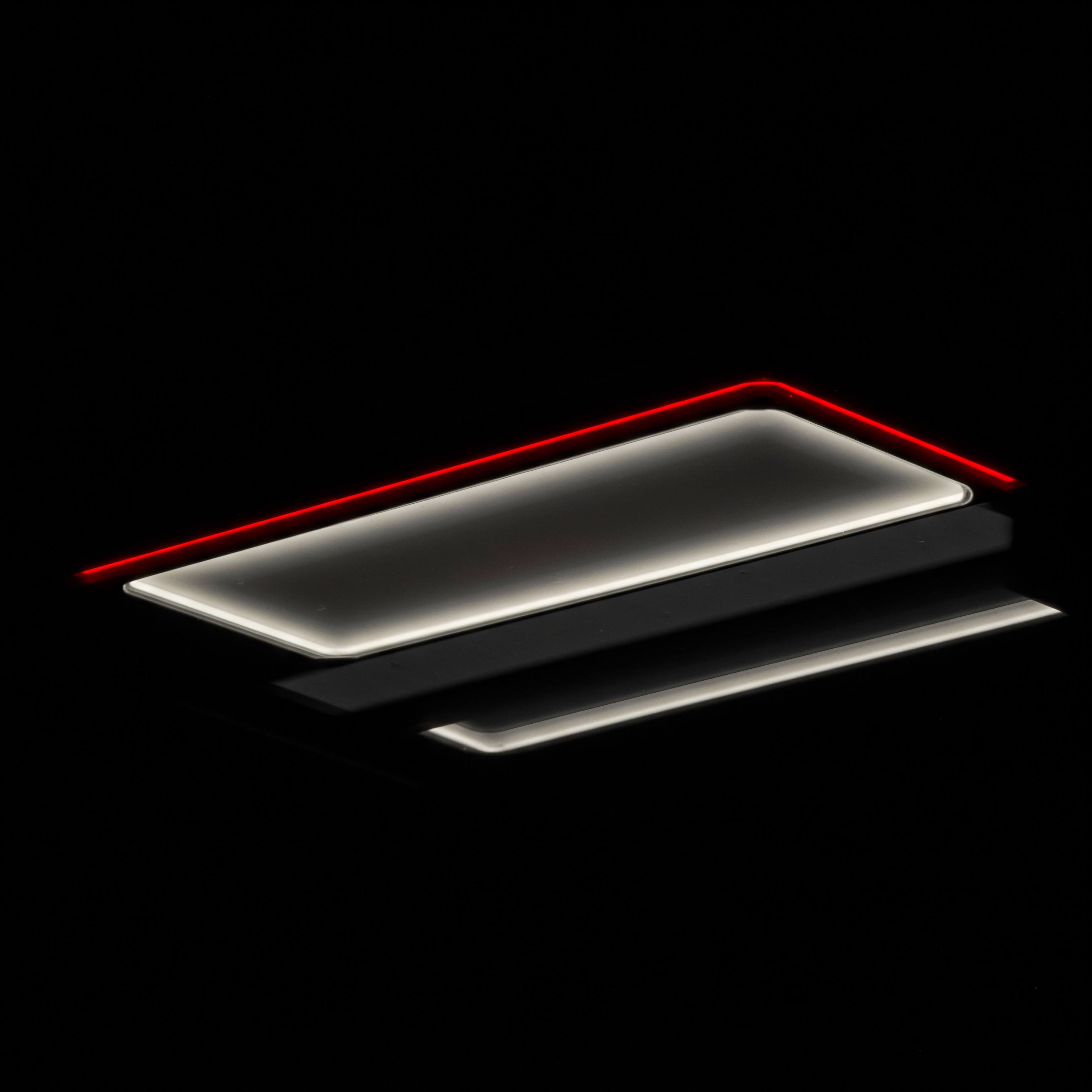
Cloudflare Free Plan ● CDN and Basic Caching
Cloudflare’s free plan is an excellent starting point for SMBs looking to implement CDN and basic caching. It offers a global CDN, basic DDoS protection, and SSL certificates, all in one package. Setting up Cloudflare is typically a matter of changing your domain’s nameservers to Cloudflare’s, a process that most domain registrars simplify.
Key Benefits for SMBs ●
- Global CDN ● Distributes your website content across Cloudflare’s global network, reducing latency for users worldwide.
- Basic Caching ● Automatically caches static content like images, CSS, and JavaScript.
- SSL Certificate ● Provides HTTPS encryption, which is essential for security and SEO.
- Easy Setup ● User-friendly interface and straightforward DNS configuration.
- Free of Charge ● The free plan is a cost-effective way for SMBs to improve website performance.
Implementation Steps ●
- Sign up for a free Cloudflare account.
- Add your website to Cloudflare.
- Cloudflare will scan your DNS records and provide you with Cloudflare nameservers.
- Update your domain registrar’s nameservers to point to Cloudflare.
- Cloudflare will automatically start caching your static content and providing CDN services.

W3 Total Cache (Basic Setup for WordPress)
If your SMB website is built on WordPress, W3 Total Cache is a popular and powerful plugin for implementing various caching techniques. While it offers advanced features, its basic setup is relatively simple and can provide significant performance improvements.
Key Benefits for SMBs ●
- Page Caching ● Caches entire HTML pages, reducing server load and improving page load times for repeat visitors.
- Browser Caching ● Configures browser caching headers for static assets.
- CDN Integration ● Easily integrates with CDNs like Cloudflare.
- Minification ● Reduces the size of HTML, CSS, and JavaScript files.
- Free Plugin ● A free version is available with essential caching features.
Basic Setup Steps ●
- Install and activate the W3 Total Cache plugin from your WordPress dashboard.
- Go to “Performance” -> “General Settings”.
- Enable “Page Cache” and choose “Disk ● Basic” as the caching method.
- Enable “Browser Cache”.
- Save settings.
These tools offer SMBs a low-barrier entry point to implementing effective mobile caching. By using these readily available solutions, even businesses with limited technical resources can achieve noticeable improvements in website speed and user experience.
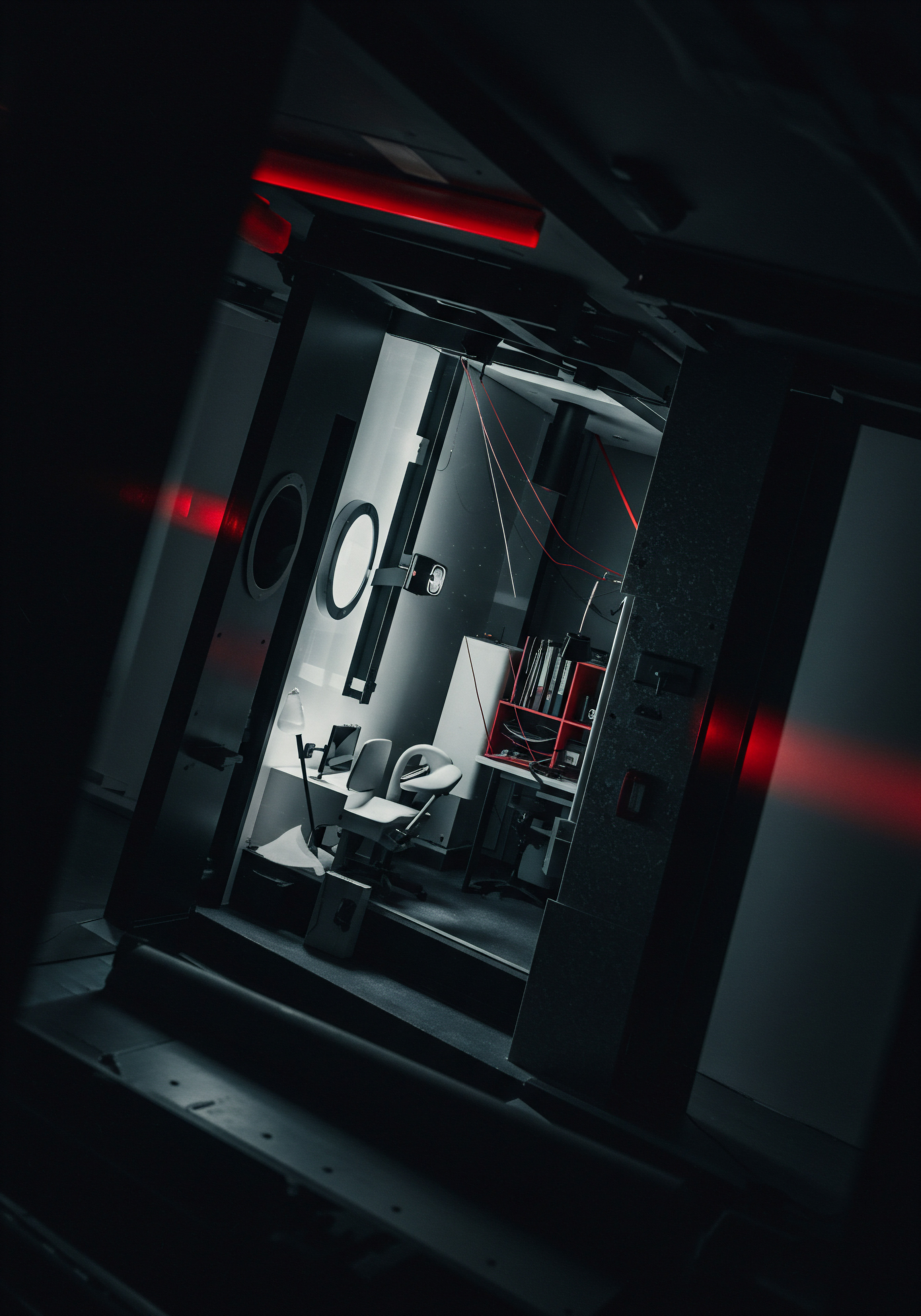
Avoiding Common Caching Pitfalls
While caching is beneficial, incorrect implementation can lead to problems. SMBs should be aware of common pitfalls to avoid negative impacts on their mobile websites.
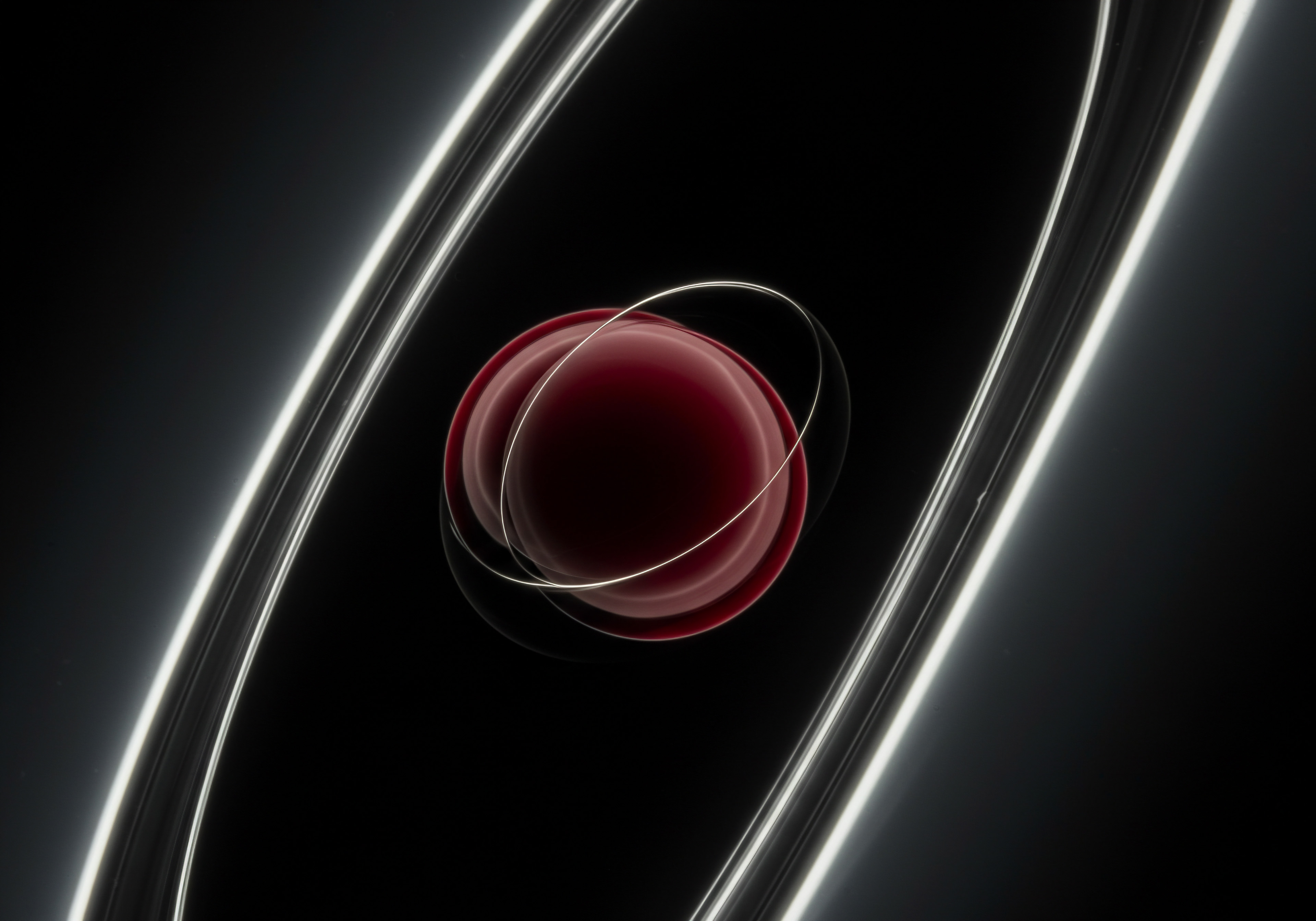
Over-Caching Dynamic Content
The Pitfall ● Caching dynamic content, such as shopping carts, user accounts, or frequently updated news feeds, for too long can lead to users seeing outdated or incorrect information. Imagine a customer adding items to their shopping cart, but because of aggressive caching, the cart doesn’t update correctly, leading to a frustrating experience and potentially lost sales.
The Solution ● Differentiate between static and dynamic content. Static content (images, CSS, JavaScript) can be cached aggressively with long expiration times. Dynamic content Meaning ● Dynamic content, for SMBs, represents website and application material that adapts in real-time based on user data, behavior, or preferences, enhancing customer engagement. should be cached for shorter durations or not cached at all.
Use appropriate Cache-Control headers like no-cache, private, or shorter max-age values for dynamic resources. For highly dynamic sections of a page, consider using techniques like Edge Side Includes (ESI) to cache static parts while dynamically fetching the dynamic parts.

Incorrect Cache Configuration
The Pitfall ● Misconfiguring caching headers or CDN settings can lead to various issues, such as content not being cached at all, content being cached for too long, or incorrect versions of content being served. For instance, setting overly restrictive Cache-Control headers might prevent browsers or CDNs from caching content effectively, negating the performance benefits. Conversely, not setting proper headers can lead to browsers caching sensitive data that shouldn’t be cached.
The Solution ● Carefully review and test your caching configurations. Use browser developer tools (Network tab) to inspect caching headers and verify that assets are being cached as expected. Test your website after implementing caching changes to ensure everything functions correctly.
Utilize online tools like cache-check.net to analyze your website’s caching headers and identify potential issues. For CDNs, review their documentation and best practices for optimal configuration.

Cache Invalidation Challenges
The Pitfall ● When you update your website content, cached versions might still be served to users, leading to inconsistencies. This is known as cache invalidation. If not handled properly, users might see outdated information, broken links, or design flaws. For example, if you update your business hours on your website, but the cached version still shows the old hours, customers might be misinformed.
The Solution ● Implement a robust cache invalidation strategy. When you update content, you need to ensure that the cached versions are purged or updated promptly. Common techniques include:
- Versioned URLs ● Append version numbers or hashes to filenames (e.g.,
style.css?v=1,image.jpg?hash=abcdef). When you update the content, change the version number, forcing browsers and CDNs to fetch the new version. - Cache Purging ● Most CDNs and caching plugins provide mechanisms to manually or programmatically purge cached content. Utilize these features to invalidate cache when content is updated.
- Short Cache Expiration Times for Frequently Updated Content ● For content that changes frequently, use shorter
max-agevalues to reduce the likelihood of serving outdated versions.
By understanding and proactively addressing these common caching pitfalls, SMBs can maximize the benefits of mobile caching while minimizing potential negative side effects. Testing and monitoring are key to ensuring a smooth and effective caching implementation.

Measuring Quick Wins And Seeing Measurable Results
For SMBs, it’s essential to see tangible results from their efforts. Implementing basic mobile caching should lead to quick and measurable improvements in website performance. Here’s how to measure those wins:

Page Speed Testing Tools
Before and after implementing caching, use page speed testing tools to quantify the improvements. These tools simulate how a user’s browser loads your website and provide detailed metrics about loading times and performance bottlenecks. Popular tools include:
- Google PageSpeed Insights ● Provides scores for both mobile and desktop performance, along with specific recommendations for improvement. Focus on the “Mobile” tab for assessing mobile caching impact.
- WebPageTest ● Offers more advanced testing options, including testing from different locations and browsers, and provides a detailed waterfall chart showing the loading sequence of each resource.
- GTmetrix ● Another popular tool that provides performance scores, waterfall charts, and recommendations.
Key Metrics to Monitor ●
- Load Time (Fully Loaded Time) ● The total time it takes for the page to fully load all resources. Aim for a fully loaded time of under 3 seconds on mobile.
- First Contentful Paint (FCP) ● Measures the time when the first text or image is painted on the screen. A lower FCP indicates a faster perceived loading time.
- Largest Contentful Paint (LCP) ● Measures the time when the largest content element (usually an image or video) becomes visible. LCP is a key metric for user experience.
- Time to First Byte (TTFB) ● Measures the time it takes for the browser to receive the first byte of data from the server. Caching can help reduce TTFB, especially with CDN usage.
- Page Size ● The total size of all resources on the page. Caching, especially browser caching and CDN, reduces the amount of data that needs to be transferred on subsequent visits.
| Metric Fully Loaded Time |
| Before Caching 7.5 seconds |
| After Basic Caching (Cloudflare Free) 2.8 seconds |
| Improvement 62.7% |
| Metric First Contentful Paint (FCP) |
| Before Caching 2.1 seconds |
| After Basic Caching (Cloudflare Free) 0.9 seconds |
| Improvement 57.1% |
| Metric Largest Contentful Paint (LCP) |
| Before Caching 4.8 seconds |
| After Basic Caching (Cloudflare Free) 1.5 seconds |
| Improvement 68.8% |
| Metric Page Size |
| Before Caching 2.2 MB |
| After Basic Caching (Cloudflare Free) 1.9 MB |
| Improvement 13.6% |
Interpreting Results ● Focus on the percentage improvements in load time, FCP, and LCP. Significant reductions in these metrics indicate that your basic caching implementation is working effectively. For SMBs, even a 20-30% improvement in page load time can have a noticeable impact on user engagement and conversion rates.

Website Analytics
Complement page speed tests with website analytics data Meaning ● Analytics Data, within the scope of Small and Medium-sized Businesses (SMBs), represents the structured collection and subsequent analysis of business-relevant information. (e.g., Google Analytics). Monitor metrics like:
- Bounce Rate ● A lower bounce rate suggests that users are staying longer on your site, potentially due to faster loading times.
- Pages Per Session ● An increase in pages per session can indicate improved user engagement.
- Session Duration ● Longer session durations can also be a sign of better user experience due to faster page loading.
- Conversion Rate ● Track your website’s conversion rate (e.g., form submissions, product purchases). Improved page speed can lead to higher conversion rates.
By combining page speed testing and website analytics, SMBs can gain a comprehensive understanding of the impact of their basic mobile caching efforts. These measurable results provide valuable data to justify further investment in more advanced caching strategies.

Taking Mobile Caching Further For Enhanced Performance

Deeper Dive Into Advanced Caching Types
Building upon the fundamentals, SMBs ready to elevate their mobile website performance Meaning ● Website Performance, in the context of SMB growth, represents the efficacy with which a website achieves specific business goals, such as lead generation or e-commerce transactions. can explore more advanced caching types. These techniques offer finer control and optimization for specific content and server configurations.

Server-Side Caching
Server-side caching involves caching content directly on your web server before it’s even sent to the user’s browser or a CDN. This can significantly reduce the load on your server and speed up the initial response time (Time to First Byte – TTFB). There are several types of server-side caching:
- Object Caching ● Caches database query results or frequently accessed objects in memory (e.g., using Memcached or Redis). This is particularly beneficial for dynamic websites that heavily rely on databases. By caching database queries, you avoid repeatedly hitting the database for the same data, drastically improving response times.
- Opcode Caching (for PHP) ● For websites running on PHP, opcode caching stores the compiled bytecode of PHP scripts in memory. This eliminates the need to recompile PHP scripts on every request, which is a computationally intensive process. Opcode caching can significantly speed up PHP execution.
- Full-Page Caching (Server-Side) ● Some web servers or application frameworks offer full-page caching at the server level. This caches the entire HTML output of a page after it’s generated for the first time. Subsequent requests for the same page can be served directly from the cache, bypassing the application logic entirely.
SMB Implementation Tip ● For WordPress sites, plugins like W3 Total Cache and WP Rocket offer server-side caching options, including object caching and opcode caching (if your hosting environment supports it). For custom-built applications, consider integrating Memcached or Redis for object caching and enabling opcode caching for your PHP setup.
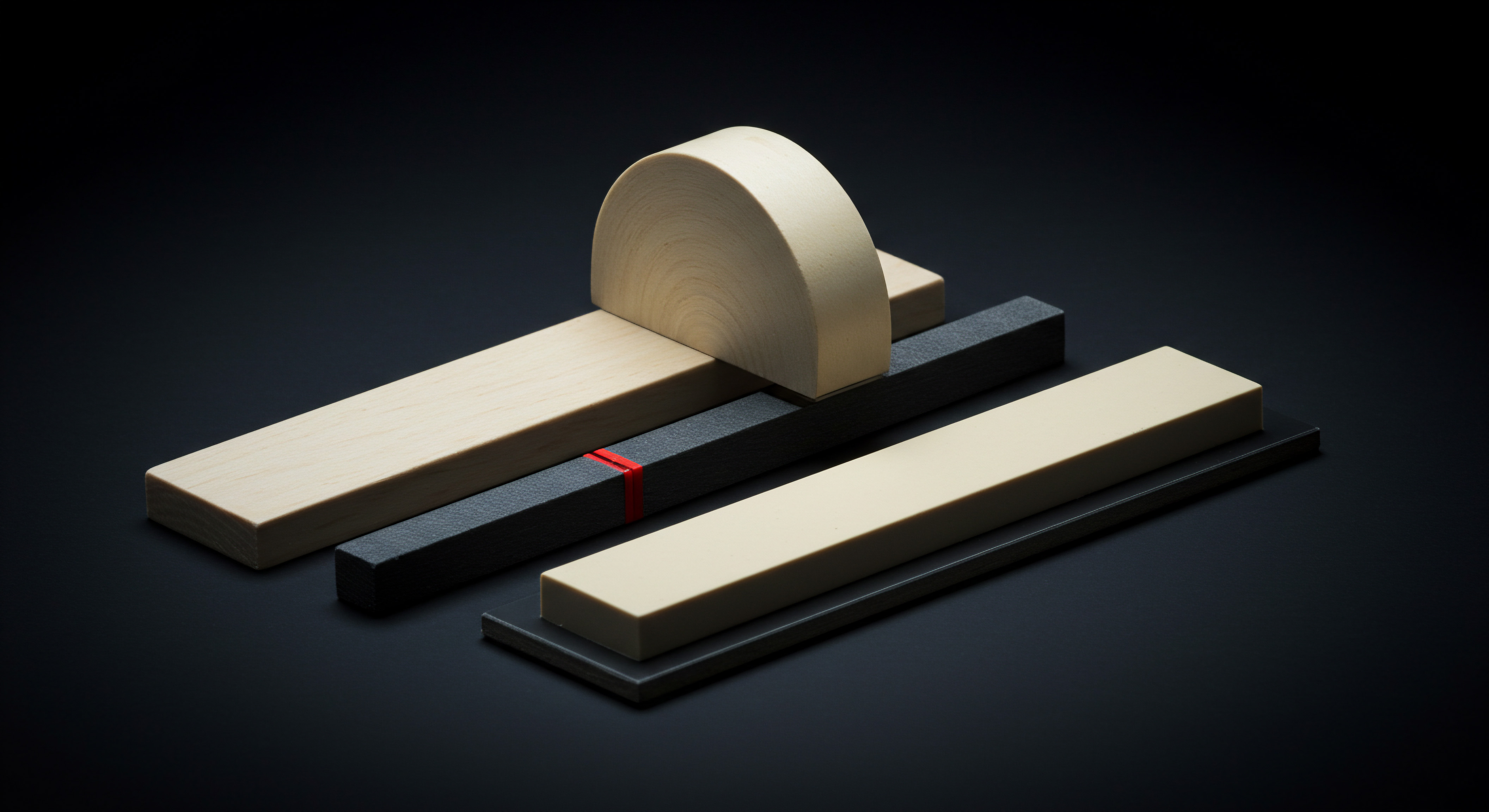
Service Workers For Advanced Browser Control
Service workers are JavaScript files that act as proxy servers between web browsers and the network. They allow for granular control over caching and network requests directly within the user’s browser. Service workers enable advanced caching strategies that go beyond standard browser caching headers.
Key Capabilities for SMBs ●
- Offline Caching ● Service workers can cache website assets in the browser’s cache storage, allowing users to access parts of your website even when offline or with intermittent network connectivity. This is especially valuable for mobile users in areas with poor network coverage.
- Fine-Grained Cache Control ● Service workers provide JavaScript APIs to precisely control how and when assets are cached, retrieved from the cache, or fetched from the network. This allows for implementing sophisticated caching strategies tailored to specific content types and update frequencies.
- Background Sync ● Service workers can synchronize data in the background, even when the user is not actively using the website. This can be used to pre-cache content, update data in the background, or send analytics data asynchronously.
- Push Notifications ● While not directly related to caching, service workers are also the foundation for push notifications on the web, enabling SMBs to re-engage users with timely updates and promotions.
Intermediate Implementation Steps ●
- Register a Service Worker ● Create a JavaScript file (e.g.,
service-worker.js) and register it in your main JavaScript code. - Implement Caching Logic ● In your service worker Meaning ● Service Workers represent a pivotal browser technology enhancing web application capabilities for SMBs by enabling features like offline access and push notifications, fostering improved customer engagement and operational efficiency. script, use the
Cache APIto define caching strategies. You can cache static assets during theinstallevent and intercept network requests in thefetchevent to serve cached content or fetch from the network. - Test and Refine ● Thoroughly test your service worker implementation on mobile devices and in different network conditions. Use browser developer tools (Application -> Service Workers and Application -> Cache Storage) to inspect service worker status and cached content.
While service workers require some JavaScript coding, they unlock powerful caching capabilities that can significantly enhance the mobile user experience, especially for websites with offline functionality or complex caching requirements.

Leveraging CDNs For Optimized Mobile Delivery
Content Delivery Networks (CDNs) are not just about basic caching; they offer a range of advanced features that SMBs can leverage to further optimize mobile website delivery and performance.

Advanced CDN Configuration
Moving beyond basic CDN setup involves fine-tuning CDN configurations to maximize caching efficiency and tailor delivery to mobile users.
- Cache-Control Header Optimization ● Ensure your CDN respects and correctly implements
Cache-Controlheaders set by your origin server. Configure your CDN to cache static assets based on these headers and honor directives likemax-age,public,private,no-cache, etc. - Purge Policies ● Define effective cache purge policies within your CDN. Understand how to manually purge specific files or entire cache directories when content is updated. Explore CDN features like “cache tags” or “cache keys” for more granular cache invalidation.
- Compression (Brotli/gzip) ● Ensure your CDN supports and enables content compression (ideally Brotli for better compression ratios, or gzip as a widely supported alternative). Compression reduces the size of transferred data, leading to faster download times, especially on mobile networks.
- Mobile-Specific Optimization ● Some CDNs offer features specifically designed for mobile optimization, such as image optimization (automatic resizing and format conversion for mobile screens), mobile redirects, and adaptive delivery based on device type.
- Security Features (WAF, DDoS Protection) ● CDNs often include security features like Web Application Firewalls (WAF) and DDoS protection. While not directly caching related, these features contribute to website availability and performance by protecting against malicious traffic.
SMB Implementation Tip ● Explore the advanced configuration options of your chosen CDN provider. Many CDNs offer detailed documentation and support resources to help you optimize settings for your specific website and mobile audience. Regularly review your CDN configuration to ensure it aligns with your evolving content and performance needs.

Geo-Caching And Edge Logic
Advanced CDNs extend beyond simple content replication across servers. They offer geo-caching and edge logic capabilities that allow for more intelligent and localized content delivery.
- Geo-Caching ● CDNs can intelligently cache content based on geographic location. This means that content popular in a specific region can be cached more aggressively in CDN servers closer to that region. This is particularly beneficial for SMBs with geographically diverse customer bases or those targeting specific regions.
- Edge Logic/Edge Computing ● Some CDNs provide “edge logic” or “edge computing” capabilities, allowing you to run custom code (e.g., serverless functions or edge workers) directly on the CDN edge servers. This enables you to perform dynamic content manipulation, A/B testing, personalization, or even implement custom caching logic at the CDN level, closer to the user.
Use Case Example ● A restaurant chain with locations in multiple cities can use geo-caching to ensure that menu content and location-specific information are served from CDN servers closest to each city. They could also use edge logic to dynamically personalize content based on the user’s detected location, showing nearby restaurant locations or local promotions.
By leveraging advanced CDN features like optimized configuration, geo-caching, and edge logic, SMBs can create a highly performant and localized mobile experience for their users, further enhancing speed, engagement, and conversion rates.

Caching Strategies For Dynamic Mobile Content
Caching dynamic content presents unique challenges, as it changes frequently and is often personalized. However, effective caching strategies can still be applied to dynamic content to improve performance without compromising data freshness.

Edge Side Includes (ESI)
Edge Side Includes (ESI) is a technique that allows you to cache static portions of a webpage while dynamically fetching and assembling dynamic components at the CDN edge or in the browser. This approach is particularly useful for pages that have a mix of static and dynamic content, such as e-commerce product pages with static product descriptions and dynamic pricing or availability information.
How ESI Works ●
- You identify static and dynamic parts of your webpage.
- You mark dynamic sections with ESI tags in your HTML markup.
- When a CDN or ESI-aware proxy server processes the page, it caches the static parts.
- For each request, the CDN/proxy server assembles the page by retrieving the cached static parts and dynamically fetching the content for the ESI tags from your origin server.
- The assembled page is then delivered to the user.
SMB Implementation Tip ● ESI can be implemented with CDNs that support ESI processing (check your CDN provider’s documentation). For e-commerce SMBs, consider using ESI to cache product page layouts and static descriptions while dynamically loading pricing, stock levels, and personalized recommendations. This balances caching benefits with the need for up-to-date dynamic data.

AJAX Caching
For websites that heavily use AJAX (Asynchronous JavaScript and XML) to load dynamic content after the initial page load, AJAX caching can significantly improve performance. AJAX caching involves caching the responses from AJAX requests, so subsequent requests for the same data can be served from the cache instead of hitting the server again.
Techniques for AJAX Caching ●
- Browser Caching with
Cache-ControlHeaders ● Configure your server to send appropriateCache-Controlheaders with AJAX responses. Browsers will then cache AJAX responses according to these headers. - Service Worker Caching ● Use service workers to intercept AJAX requests and implement custom caching logic. Service workers offer more fine-grained control over AJAX caching than standard browser caching.
- In-Memory Caching (Client-Side) ● For frequently accessed AJAX data within a single user session, consider implementing client-side in-memory caching using JavaScript. Store AJAX responses in JavaScript variables or browser storage (e.g.,
localStorage,sessionStorage) and retrieve them from the cache on subsequent requests.
SMB Implementation Tip ● For SMBs using AJAX for features like dynamic search suggestions, product filtering, or loading comments, implement AJAX caching to reduce server load and improve responsiveness. Start with browser caching using Cache-Control headers and consider service workers for more advanced caching scenarios.
Caching dynamic content requires a balanced approach. It’s about identifying which parts of dynamic content can be cached safely and for how long, while ensuring data freshness and user experience are not compromised. Techniques like ESI and AJAX caching offer effective ways to achieve this balance.

Performance Monitoring And Continuous Optimization
Implementing caching is not a one-time task; it’s an ongoing process of monitoring, analyzing, and optimizing. SMBs need to continuously track website performance and adjust their caching strategies to maintain optimal speed and user experience.
Utilizing Google PageSpeed Insights And WebPageTest
Google PageSpeed Insights and WebPageTest remain valuable tools for intermediate and advanced performance monitoring. Beyond initial testing, use them for regular performance audits and to identify areas for further caching optimization.
Advanced Usage Tips ●
- Regular Scheduled Tests ● Set up scheduled performance tests (e.g., weekly or monthly) using WebPageTest or similar tools. This allows you to track performance trends over time and identify regressions after website updates or configuration changes.
- Mobile-Specific Testing with Different Devices/Networks ● Use WebPageTest’s advanced settings to test your website’s performance on specific mobile devices (e.g., emulating different Android or iOS devices) and under different network conditions (e.g., simulating slow 3G connections). This provides a more realistic view of mobile user experience.
- Waterfall Chart Analysis ● Deeply analyze the waterfall charts provided by WebPageTest and GTmetrix. Identify long-loading resources, bottlenecks in the loading sequence, and opportunities for caching optimization. Look for resources that are not being cached effectively or have unnecessarily long TTFB or download times.
- Performance Budgeting ● Set performance budgets for key metrics like load time, FCP, and LCP. Use PageSpeed Insights and WebPageTest to monitor your website’s performance against these budgets and trigger alerts when performance degrades.
SMB Implementation Tip ● Integrate performance testing into your website development and maintenance workflows. Before deploying any significant website changes, run performance tests to ensure that caching configurations are still optimal and no performance regressions have been introduced. Regular monitoring and proactive optimization are key to sustained mobile performance.
Real-User Monitoring (RUM)
While lab-based testing tools like PageSpeed Insights and WebPageTest provide valuable insights, they don’t fully capture the real-world user experience. Real-User Monitoring (RUM) provides performance data based on actual user visits to your website.
Benefits of RUM for SMBs ●
- Real-World Performance Data ● RUM captures performance metrics Meaning ● Performance metrics, within the domain of Small and Medium-sized Businesses (SMBs), signify quantifiable measurements used to evaluate the success and efficiency of various business processes, projects, and overall strategic initiatives. from actual users, on their devices, and under their network conditions. This provides a more accurate picture of user experience than lab-based tests.
- Geographic Performance Insights ● RUM can track performance metrics by geographic region, allowing you to identify performance issues in specific locations and optimize CDN configurations accordingly.
- Browser and Device Breakdown ● RUM data can be segmented by browser type, device type, and operating system, providing insights into performance variations across different user segments.
- Identify Performance Bottlenecks in Real-World Scenarios ● RUM can uncover performance issues that might not be apparent in lab tests, such as problems related to specific user devices, browsers, or network conditions.
RUM Tools for SMBs ●
- Google Analytics (Enhanced Ecommerce) ● Google Analytics Meaning ● Google Analytics, pivotal for SMB growth strategies, serves as a web analytics service tracking and reporting website traffic, offering insights into user behavior and marketing campaign performance. offers basic site speed reports that provide some RUM data, although it’s not as detailed as dedicated RUM tools.
- Cloudflare Web Analytics ● If you are using Cloudflare, their Web Analytics service provides RUM data, including Core Web Vitals metrics.
- Dedicated RUM Services ● Consider using dedicated RUM services like New Relic Browser, Dynatrace, or Raygun for more comprehensive RUM data and analysis capabilities (these often have free or affordable plans for SMBs).
By combining lab-based testing with real-user monitoring, SMBs can gain a holistic view of their mobile website performance and continuously optimize their caching strategies based on both synthetic and real-world data.
Case Study ● Restaurant SMB Improves Mobile Ordering With CDN
The Challenge ● “The Daily Grind,” a local coffee shop chain with online ordering, noticed high bounce rates and low mobile conversion rates on their website. Customers complained about slow loading times, especially during peak hours (morning coffee rush and lunchtime). Initial page speed tests confirmed slow mobile loading times, particularly for image-heavy menu pages.
The Solution ● The Daily Grind implemented a CDN (Cloudflare Free Plan) to improve their mobile website performance. They followed these steps:
- CDN Setup ● Signed up for Cloudflare’s free plan and configured their domain to use Cloudflare’s nameservers.
- Basic Caching Enabled ● Cloudflare automatically enabled basic caching for static assets (images, CSS, JavaScript).
- Image Optimization ● Utilized Cloudflare’s basic image optimization features to reduce image file sizes without significant quality loss.
- Performance Monitoring ● Used Google PageSpeed Insights and WebPageTest to measure performance improvements before and after CDN implementation.
The Results ●
| Metric Mobile Page Load Time (Average) |
| Before CDN 6.8 seconds |
| After CDN (Cloudflare Free) 3.1 seconds |
| Improvement 54.4% |
| Metric Mobile Bounce Rate |
| Before CDN 65% |
| After CDN (Cloudflare Free) 42% |
| Improvement -35.4% |
| Metric Mobile Conversion Rate (Online Orders) |
| Before CDN 2.5% |
| After CDN (Cloudflare Free) 4.8% |
| Improvement 92% |
Key Takeaways ●
- Significant Speed Improvement ● CDN implementation Meaning ● CDN Implementation, crucial for SMB growth, denotes the strategic deployment of a Content Delivery Network to optimize website performance and accelerate content delivery. reduced mobile page load times by over 50%.
- Reduced Bounce Rate ● Bounce rate decreased by 35%, indicating improved user engagement.
- Increased Conversion Rate ● Mobile conversion rate nearly doubled, directly impacting online order revenue.
- Cost-Effective Solution ● Using Cloudflare’s free plan provided substantial performance gains without any upfront investment.
Conclusion ● This case study demonstrates how even basic CDN implementation can deliver significant performance and business benefits for SMBs. For “The Daily Grind,” CDN implementation was a quick and effective way to address mobile performance issues, improve user experience, and boost online sales. This success paved the way for them to explore more advanced CDN features and caching strategies in the future.
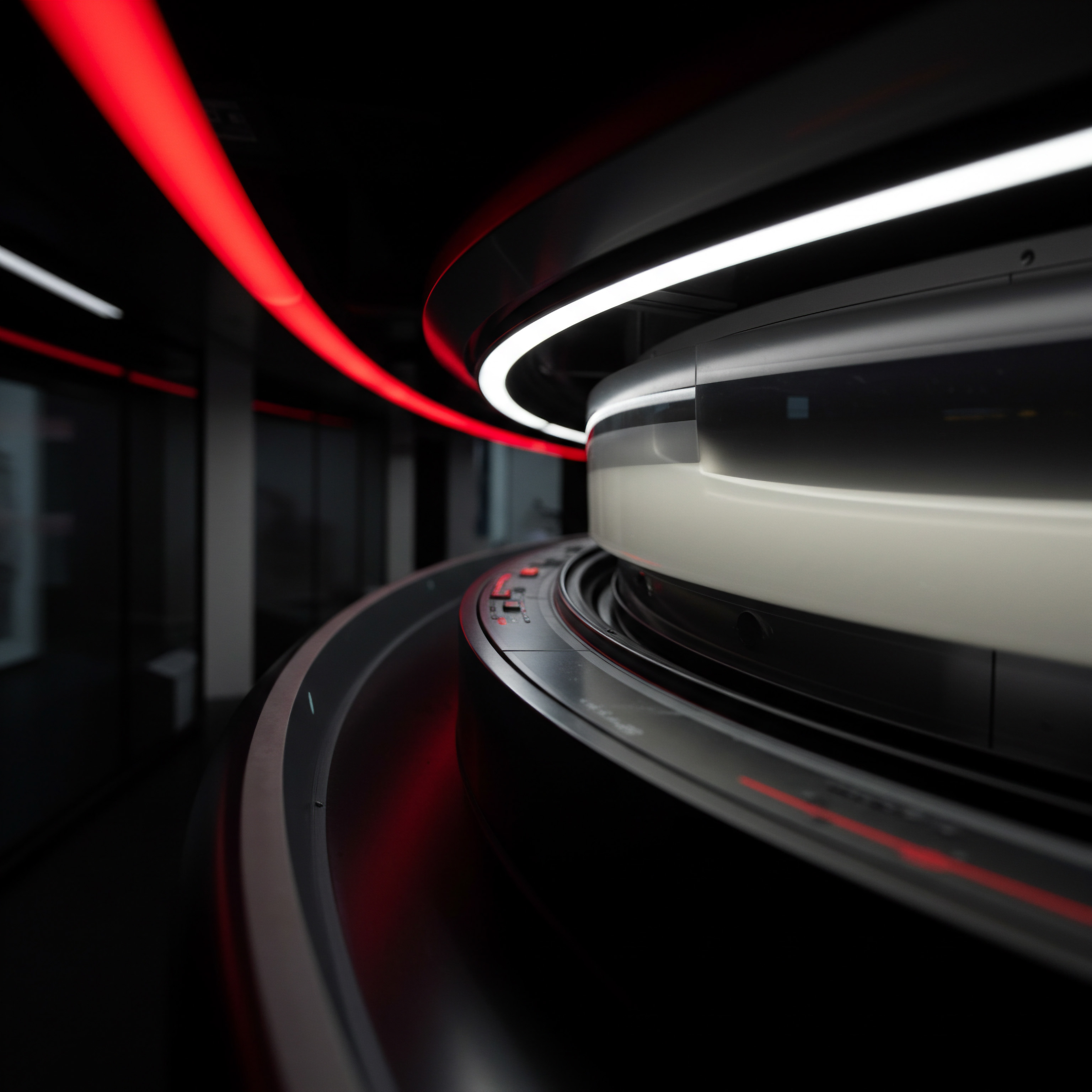
Cutting Edge Mobile Caching For Competitive Advantage
AI Powered Caching And Predictive Prefetching
For SMBs aiming for peak mobile performance and a truly competitive edge, leveraging Artificial Intelligence (AI) in caching strategies is the next frontier. AI, particularly machine learning, can optimize caching beyond static rules and adapt dynamically to user behavior and website traffic patterns.
Machine Learning For Intelligent Caching
Traditional caching relies on predefined rules and configurations, such as setting max-age headers or defining CDN cache policies. AI-powered caching takes a data-driven approach, using machine learning Meaning ● Machine Learning (ML), in the context of Small and Medium-sized Businesses (SMBs), represents a suite of algorithms that enable computer systems to learn from data without explicit programming, driving automation and enhancing decision-making. models to predict which content is most likely to be requested by users and pre-cache it proactively. This can lead to even faster loading times and a more personalized user experience.
AI Caching Techniques ●
- Predictive Caching ● Machine learning models Meaning ● Machine Learning Models, within the scope of Small and Medium-sized Businesses, represent algorithmic structures that enable systems to learn from data, a critical component for SMB growth by automating processes and enhancing decision-making. analyze user browsing patterns, historical request data, and website content update frequencies to predict which pages or assets users are likely to access next. Based on these predictions, the system proactively caches the predicted content before the user even requests it.
- Smart Cache Invalidation ● AI can optimize cache invalidation strategies. Instead of relying on time-based expiration or manual purging, AI models can predict when cached content is likely to become stale or outdated based on content update patterns and user behavior. This allows for more efficient cache utilization and reduces the risk of serving outdated content.
- Adaptive Caching Policies ● AI can dynamically adjust caching policies based on real-time website traffic, user location, device type, and content popularity. For example, during peak traffic hours, AI can increase cache durations for popular content and aggressively cache resources for mobile users in areas with slow network connectivity.
- Personalized Caching ● AI can personalize caching based on individual user profiles and browsing history. For example, for logged-in users, AI can pre-cache content relevant to their past interactions or preferences, creating a highly customized and fast experience.
SMB Implementation Considerations ●
- Data Requirements ● AI-powered caching requires sufficient data to train machine learning models effectively. SMBs need to collect and analyze website traffic data, user behavior data, and content update logs.
- AI Platform Integration ● Implementing AI caching often involves integrating with AI platforms or services that provide machine learning capabilities. This might require some technical expertise in data science and AI integration.
- Cost and Complexity ● AI-powered caching can be more complex and potentially more costly to implement than traditional caching methods. SMBs should carefully evaluate the potential ROI and technical resources required.
Emerging Tools and Platforms ● Several CDN and performance optimization Meaning ● Performance Optimization, within the framework of SMB (Small and Medium-sized Business) growth, pertains to the strategic implementation of processes and technologies aimed at maximizing efficiency, productivity, and profitability. platforms are starting to incorporate AI-powered caching features. Look for services that offer “intelligent caching,” “predictive delivery,” or “AI-driven performance optimization.” Keep an eye on advancements in cloud-based AI services that can be integrated with CDN and caching infrastructure.
Predictive Prefetching With Machine Learning
Predictive prefetching is a technique closely related to AI caching. It goes a step further by not just caching content but also proactively fetching and delivering content to the user’s browser before they explicitly request it. This can make page navigation feel instantaneous.
- User Behavior Analysis ● AI models analyze user browsing patterns, clickstream data, and navigation history to predict the user’s next actions.
- Link Prediction ● The AI identifies the links or pages the user is most likely to click on next.
- Proactive Content Fetching ● Based on these predictions, the system proactively fetches the content of the predicted pages or resources in the background, before the user clicks on the links.
- Instant Page Load ● When the user actually clicks on a predicted link, the content is already pre-fetched and cached in the browser, resulting in near-instantaneous page loading.
Benefits for SMBs ●
- Superior User Experience ● Predictive prefetching creates an incredibly fast and fluid browsing experience, making mobile websites feel more like native apps.
- Increased Engagement and Conversions ● Instant page loads reduce user frustration and significantly improve engagement and conversion rates.
- Competitive Differentiation ● Implementing predictive prefetching can set SMBs apart from competitors by offering a noticeably faster and more user-friendly mobile experience.
Implementation Approaches ●
- JavaScript-Based Prefetching Libraries ● Several JavaScript libraries are available that implement basic link prefetching based on heuristics (e.g., prefetching links visible in the viewport or links on the current page). These libraries can be a starting point for SMBs to experiment with prefetching.
- AI-Powered Prefetching Services ● Emerging AI-powered prefetching services are becoming available, often integrated with CDNs or performance optimization platforms. These services leverage machine learning to provide more accurate and adaptive prefetching strategies.
AI-powered caching and predictive prefetching represent the cutting edge of mobile performance optimization. While they require more advanced technical capabilities and potentially higher investment, they offer the potential for significant competitive advantages in terms of speed, user experience, and business outcomes for SMBs willing to embrace these innovative technologies.
Automated Caching Management And CI/CD Pipelines
For SMBs with growing websites and frequent content updates, manual caching management can become time-consuming and error-prone. Automating caching management and integrating it into CI/CD (Continuous Integration/Continuous Deployment) pipelines is crucial for scalability and efficiency.
CI/CD Integration For Caching Updates
Integrating caching management into CI/CD pipelines ensures that cache updates are automatically triggered whenever website content or code is deployed. This eliminates the need for manual cache purging or invalidation steps, reducing the risk of serving outdated content and streamlining the deployment process.
CI/CD Caching Automation Steps ●
- Identify Cacheable Assets ● Clearly define which assets (static files, pages, API responses) should be cached and their appropriate cache durations.
- Automate Cache Invalidation ● Implement automated cache invalidation as part of your CI/CD pipeline. This can be triggered by content updates, code deployments, or database changes.
- CDN Integration with CI/CD ● Utilize CDN APIs or command-line tools to integrate CDN cache purging into your CI/CD scripts. Most CDNs provide APIs for programmatic cache invalidation.
- Version Control for Cache Configuration ● Store your caching configurations (e.g.,
Cache-Controlheaders, CDN settings, service worker scripts) in version control (e.g., Git) along with your website code. This ensures that caching configurations are tracked, versioned, and consistently deployed. - Automated Testing of Caching ● Include automated tests in your CI/CD pipeline to verify that caching is working as expected after deployments. These tests can check caching headers, CDN cache status, and page load times.
Benefits of CI/CD Caching Automation ●
- Reduced Manual Effort ● Automates cache management tasks, freeing up developer time and reducing the risk of manual errors.
- Faster Deployment Cycles ● Streamlines the deployment process by automatically handling cache updates, enabling faster and more frequent releases.
- Consistent Caching ● Ensures consistent caching configurations across different environments (development, staging, production) and deployments.
- Improved Data Freshness ● Reduces the likelihood of serving outdated content by automatically invalidating cache when content is updated.
Tools and Technologies ●
- CI/CD Platforms ● Utilize CI/CD platforms like Jenkins, GitLab CI, GitHub Actions, or CircleCI to automate your deployment pipelines and integrate caching management.
- CDN APIs and CLIs ● Leverage CDN APIs and command-line interfaces (CLIs) provided by your CDN provider for programmatic cache purging and configuration.
- Caching Plugins/Libraries ● For CMS platforms like WordPress, explore caching plugins that offer CI/CD integration or API access for automated cache management.
Automating caching management through CI/CD integration is a crucial step for SMBs to scale their web operations and maintain optimal mobile performance with frequent content updates and deployments. It ensures consistency, reduces errors, and streamlines the entire website lifecycle.
Infrastructure-As-Code For Caching Infrastructure
For SMBs with more complex caching infrastructure involving multiple CDNs, load balancers, or custom caching servers, adopting Infrastructure-as-Code (IaC) principles can significantly improve manageability and consistency. IaC involves managing and provisioning infrastructure through code rather than manual configuration.
IaC for Caching Infrastructure Benefits ●
- Version Control for Infrastructure ● IaC allows you to store your caching infrastructure configurations in version control systems like Git. This enables tracking changes, collaboration, and rollbacks.
- Automation and Repeatability ● IaC automates the provisioning and configuration of caching infrastructure, ensuring repeatability and reducing manual errors.
- Consistency Across Environments ● IaC ensures consistent caching infrastructure configurations across development, staging, and production environments.
- Disaster Recovery and Scalability ● IaC simplifies disaster recovery by allowing you to quickly rebuild your caching infrastructure from code. It also facilitates scaling your infrastructure as your website grows.
IaC Tools for Caching ●
- Terraform ● A popular open-source IaC tool that supports managing various cloud providers and infrastructure components, including CDNs and caching services.
- AWS CloudFormation, Azure Resource Manager, Google Cloud Deployment Manager ● Cloud-specific IaC tools for managing caching infrastructure within their respective cloud platforms.
- Ansible, Chef, Puppet ● Configuration management tools that can be used to automate the configuration of caching servers and related infrastructure.
SMB Implementation Approach ●
- Define Caching Infrastructure as Code ● Start by defining your caching infrastructure (CDN configurations, server settings, etc.) using an IaC tool like Terraform.
- Version Control Infrastructure Code ● Store your IaC code in a version control repository (e.g., Git).
- Automate Infrastructure Deployment ● Integrate IaC deployment into your CI/CD pipeline to automatically provision and update your caching infrastructure as needed.
- Regularly Review and Update IaC Code ● Treat your IaC code as living documentation and regularly review and update it to reflect changes in your caching strategy and infrastructure requirements.
Adopting Infrastructure-as-Code for caching infrastructure is a more advanced approach, but it provides significant benefits in terms of manageability, consistency, and scalability for SMBs with complex caching needs. It aligns caching infrastructure management with modern DevOps practices.
Edge Computing And Serverless Caching
Edge computing and serverless architectures are transforming how content is delivered and processed. For advanced mobile caching, these technologies offer new possibilities for pushing caching logic and dynamic content generation Meaning ● Dynamic Content Generation (DCG), pivotal for SMB growth, is the real-time creation of web or application content tailored to each user's unique characteristics and behaviors. closer to users, further reducing latency and improving responsiveness.
Serverless Edge Functions For Dynamic Caching
Serverless edge functions (also known as edge workers or CDN functions) allow you to run custom code directly on CDN edge servers. This enables you to implement dynamic caching logic, content manipulation, and personalization at the edge, closer to users, without involving your origin server for every request.
Use Cases for Serverless Edge Functions Meaning ● Serverless Edge Functions empower Small and Medium-sized Businesses (SMBs) to execute code closer to their users, minimizing latency and improving application performance. in Caching ●
- Dynamic Content Assembly at the Edge ● Use edge functions to assemble dynamic web pages by fetching static components from CDN cache and dynamically retrieving and inserting dynamic data from backend APIs or databases. This is an alternative to ESI, with potentially lower latency as the entire assembly happens at the edge.
- Personalized Caching ● Implement personalized caching logic in edge functions. Based on user cookies, tokens, or request headers, edge functions can dynamically determine the appropriate cache key and serve personalized content from cache or fetch and cache it on the fly.
- A/B Testing and Feature Flags at the Edge ● Use edge functions to implement A/B testing Meaning ● A/B testing for SMBs: strategic experimentation to learn, adapt, and grow, not just optimize metrics. or feature flags without impacting origin server performance. Edge functions can dynamically route users to different content variations or enable/disable features based on configured rules.
- Image Optimization and Transformation at the Edge ● Perform image optimization, resizing, and format conversion directly at the edge using edge functions. This reduces the load on your origin server and delivers optimized images tailored to user devices and network conditions.
- Custom Cache Control Logic ● Implement custom cache control logic in edge functions that goes beyond standard
Cache-Controlheaders. Edge functions can dynamically set cache durations, vary cache based on request parameters, or implement more sophisticated cache invalidation strategies.
Serverless Edge Function Platforms ●
- Cloudflare Workers ● Cloudflare’s serverless edge function platform, allowing you to write JavaScript or WebAssembly code that runs on Cloudflare’s edge network.
- AWS Lambda@Edge ● AWS’s serverless edge function platform, allowing you to run Node.js or Python code in response to CDN events.
- Fastly Compute@Edge ● Fastly’s serverless compute platform, based on WebAssembly, offering high performance and flexibility for edge computing.
- Akamai EdgeWorkers ● Akamai’s serverless edge compute platform, supporting JavaScript and other languages.
SMB Implementation Strategy ●
- Identify Edge Computing Meaning ● Edge computing, in the context of SMB operations, represents a distributed computing paradigm bringing data processing closer to the source, such as sensors or local devices. Use Cases ● Analyze your mobile website and identify areas where serverless edge functions can enhance caching, personalization, or dynamic content delivery.
- Choose a Serverless Edge Platform ● Select a serverless edge function platform that aligns with your CDN provider and technical capabilities.
- Develop and Deploy Edge Functions ● Develop edge functions to implement your chosen use cases. Deploy and test them on your chosen platform.
- Monitor and Optimize Edge Functions ● Monitor the performance and effectiveness of your edge functions. Optimize code and configurations for optimal latency and resource utilization.
Serverless edge functions offer a powerful tool for SMBs to implement advanced caching strategies and dynamic content delivery Meaning ● Dynamic Content Delivery: Tailoring digital content to individual users for enhanced SMB engagement and growth. at the edge. They enable pushing computation and logic closer to users, resulting in faster, more personalized, and more efficient mobile experiences.
Edge Data Stores For Low-Latency Data Access
Complementary to serverless edge functions, edge data stores provide low-latency data access at the edge. These are distributed databases or key-value stores deployed on CDN edge networks, allowing edge functions to quickly access and manipulate data without round trips to origin servers.
Benefits of Edge Data Stores for Caching ●
- Low-Latency Data Lookups ● Edge data stores provide extremely fast data lookups from edge locations, reducing latency for edge functions that need to access data for caching decisions, personalization, or dynamic content generation.
- Reduced Origin Server Load ● By offloading data access to edge data stores, you reduce the load on your origin servers, improving overall website performance and scalability.
- Improved Resilience and Availability ● Edge data stores are typically distributed and highly available, enhancing the resilience and availability of your caching infrastructure.
Use Cases for Edge Data Stores in Caching ●
- Session Management at the Edge ● Store user session data in edge data stores and access it from edge functions for session-based caching, personalization, and user authentication at the edge.
- Feature Flag Management at the Edge ● Store feature flag configurations in edge data stores and use edge functions to dynamically enable or disable features based on user segments or A/B testing groups.
- Rate Limiting and Security at the Edge ● Use edge data stores to track request rates and implement rate limiting or security rules directly at the edge, protecting your origin servers from abuse.
- Real-Time Analytics at the Edge ● Aggregate and process real-time analytics data in edge data stores, providing insights into user behavior and performance metrics at the edge.
Edge Data Store Platforms ●
- Cloudflare Workers KV ● Cloudflare’s key-value store designed for low-latency access from Cloudflare Workers.
- AWS DynamoDB Accelerator (DAX) ● An in-memory cache for Amazon DynamoDB, which can be used to improve latency for edge data access.
- Redis Enterprise Cloud ● A fully managed Redis service that can be deployed in a geographically distributed manner for edge data storage.
SMB Implementation Approach ●
- Identify Edge Data Storage Needs ● Determine use cases where low-latency data access at the edge can benefit your caching strategies and edge functions.
- Choose an Edge Data Store Platform ● Select an edge data store platform that integrates well with your chosen serverless edge function platform and CDN provider.
- Integrate Edge Data Store with Edge Functions ● Integrate your edge functions with the chosen edge data store to access and manipulate data at the edge.
- Monitor and Optimize Edge Data Store Performance ● Monitor the performance of your edge data store and optimize data access patterns for minimal latency.
Edge computing and serverless caching, combined with edge data stores, represent the most advanced and forward-looking approaches to mobile caching. For SMBs striving for ultimate mobile performance and highly responsive user experiences, exploring these technologies is essential to stay ahead in the competitive digital landscape.
Case Study ● E-Commerce SMB Achieves Peak Traffic Resilience With AI Caching
The Challenge ● “Gadget Galaxy,” an online electronics retailer, experienced significant performance issues during peak sales events (Black Friday, holiday season). Their mobile website struggled to handle surges in traffic, leading to slow loading times, website crashes, and lost sales. They needed a caching solution that could dynamically adapt to traffic fluctuations and ensure website stability under peak load.
The Solution ● Gadget Galaxy implemented an AI-powered caching solution integrated with their existing CDN. They partnered with a CDN provider that offered AI-driven caching and predictive prefetching features. Their implementation involved:
- AI Caching Enablement ● Activated the AI-powered caching features offered by their CDN provider. This included predictive caching, smart cache invalidation, and adaptive caching policies.
- Traffic Data Integration ● Integrated their website traffic data (historical traffic patterns, real-time traffic monitoring) with the AI caching system.
- Performance Monitoring and AI Feedback Loop ● Implemented continuous performance monitoring Meaning ● Performance Monitoring, in the sphere of SMBs, signifies the systematic tracking and analysis of key performance indicators (KPIs) to gauge the effectiveness of business processes, automation initiatives, and overall strategic implementation. using RUM and integrated performance data back into the AI caching system to refine its predictions and caching strategies.
- Automated Scaling ● Configured their CDN and hosting infrastructure to automatically scale based on traffic predictions from the AI caching system.
The Results (During Peak Black Friday Sales) ●
| Metric Mobile Page Load Time (Peak Hours) |
| Before AI Caching (Traditional CDN) 12.5 seconds (Average) |
| After AI Caching 2.9 seconds (Average) |
| Improvement 76.8% |
| Metric Website Crash Rate (Peak Hours) |
| Before AI Caching (Traditional CDN) 15% (Transactions Failed) |
| After AI Caching 0% (Stable Performance) |
| Improvement 100% Reduction in Crashes |
| Metric Mobile Conversion Rate (Peak Hours) |
| Before AI Caching (Traditional CDN) 1.8% |
| After AI Caching 5.5% |
| Improvement 205.6% |
| Metric CDN Bandwidth Savings (Peak Hours) |
| Before AI Caching (Traditional CDN) N/A |
| After AI Caching 25% (Estimated) |
| Improvement 25% Bandwidth Reduction |
Key Takeaways ●
- Dramatic Speed Improvement Under Peak Load ● AI caching reduced mobile page load times by over 75% during peak traffic, ensuring a fast user experience even under heavy load.
- Eliminated Website Crashes ● AI-powered caching and automated scaling ensured website stability and prevented crashes during peak sales events.
- Significantly Increased Conversion Rate ● Mobile conversion rate more than tripled during peak hours, leading to a substantial increase in sales revenue.
- Bandwidth Cost Savings ● AI-driven caching optimization resulted in estimated bandwidth savings of 25% during peak traffic.
Conclusion ● This case study highlights the power of AI-powered caching for SMBs facing peak traffic challenges. For “Gadget Galaxy,” AI caching was a game-changer, transforming their mobile website from a bottleneck during peak sales to a high-performing sales engine. It enabled them to handle massive traffic surges, maintain website stability, and significantly boost revenue during critical sales periods. This demonstrates the potential of AI caching to provide a significant competitive advantage Meaning ● SMB Competitive Advantage: Ecosystem-embedded, hyper-personalized value, sustained by strategic automation, ensuring resilience & impact. for e-commerce SMBs and other businesses with fluctuating traffic patterns.

References
- Satchell, Geoffrey P., and Paul G. Spirakis. “Competitive Analysis of Caching.” Journal of Algorithms, vol. 12, no. 1, 1991, pp. 128-51.
- Arlitt, Martin, and Carey Williamson. “Web Server Workload Characterization ● The Search for Invariants.” ACM SIGMETRICS Performance Evaluation Review, vol. 24, no. 2, 1996, pp. 25-37.
- Leach, Paul J., and Dilip C. Wadia. “Cache Invalidation in a Globally Shared Memory System.” International Conference on Distributed Computing Systems, 1988, pp. 322-30.
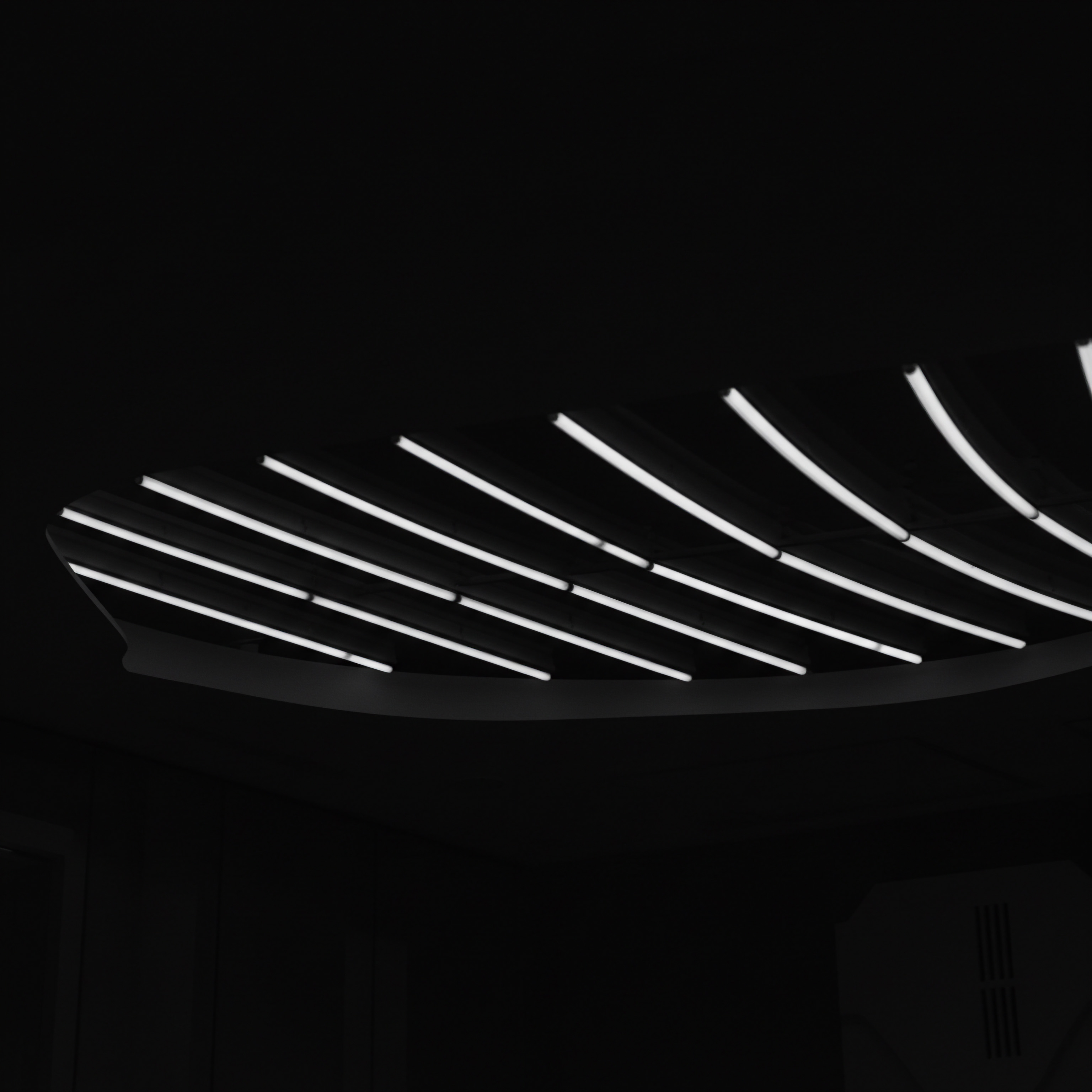
Reflection
As mobile technology continues its relentless march forward, and user expectations for instant digital experiences rise in tandem, advanced caching strategies are no longer a ‘nice-to-have’ but a fundamental necessity for SMBs. The discordance arises when we consider the democratization of these advanced tools. While AI-powered caching and edge computing were once the exclusive domain of tech giants, they are increasingly accessible to SMBs through managed services and simplified platforms. However, the question remains ● are SMBs truly equipped to harness this power effectively?
Beyond the technical implementation, does the strategic mindset within SMBs ● often focused on immediate ROI and tactical execution ● fully grasp the long-term, transformative potential of these advanced caching paradigms? The future of mobile web performance hinges not just on technological innovation, but on the strategic agility and adaptive capacity of SMBs to integrate these innovations into their core business models. Will SMBs proactively embrace this shift, or will they remain reactive, perpetually playing catch-up in the race for optimal mobile experiences?
Supercharge mobile speed with advanced caching. Simple steps, major SMB growth.
Explore
Cloudflare Caching for Mobile Speed
Mobile Caching Success in Three Steps
Mobile Caching Strategy as a Growth Engine