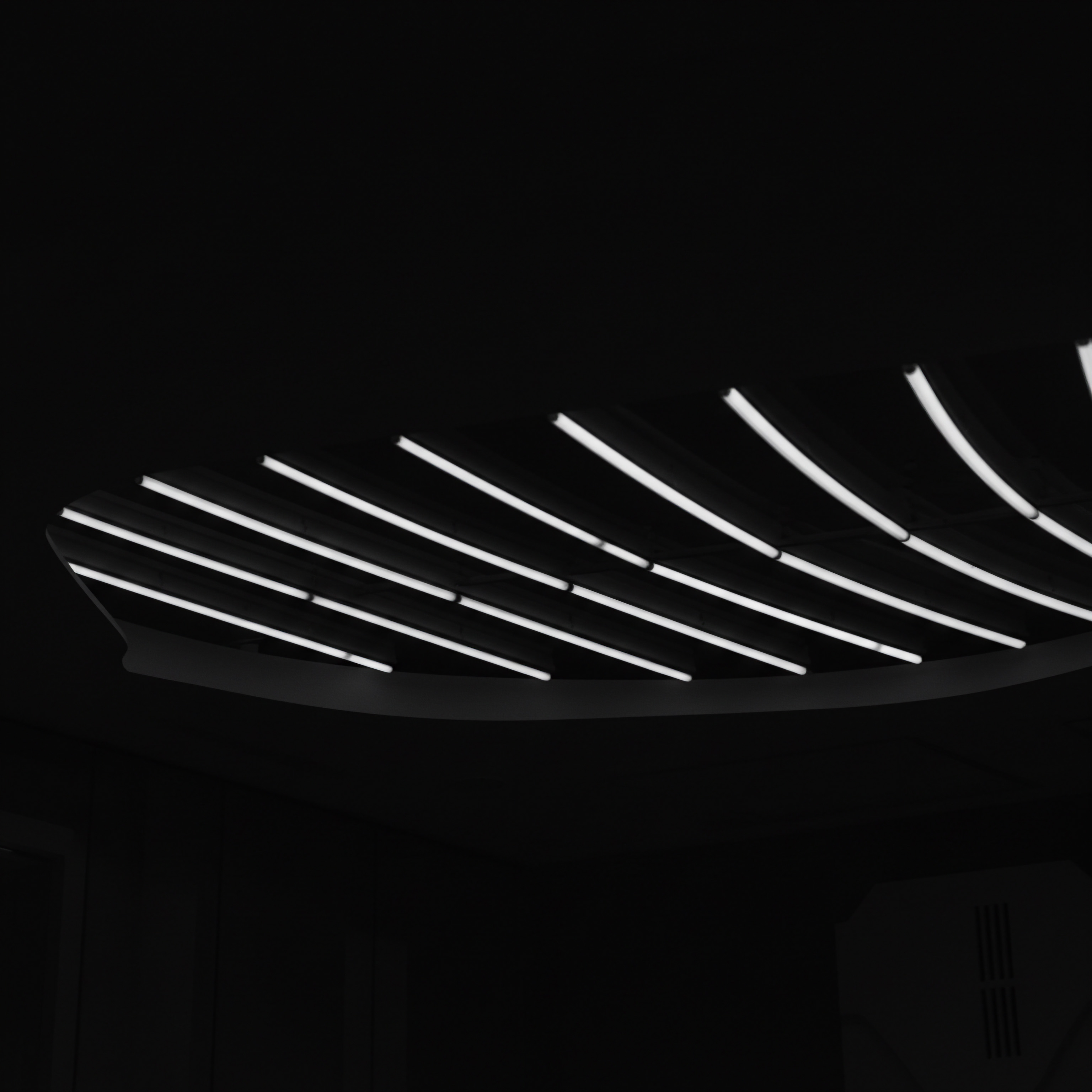
Fundamentals
Small and medium businesses often operate with lean teams and constrained resources, making efficiency not a luxury but a necessity. Implementing a structured ticket workflow automation Meaning ● Workflow Automation, specifically for Small and Medium-sized Businesses (SMBs), represents the use of technology to streamline and automate repetitive business tasks, processes, and decision-making. is a strategic maneuver, not merely a technical upgrade. It is about channeling limited capacity towards high-value activities, thereby directly impacting growth, enhancing brand perception, and improving operational fluidity.
The unique proposition of this guide lies in its hyper-practical, tool-agnostic approach, focusing on the ‘how’ for SMBs without requiring deep technical expertise. We will demystify the process, making advanced automation Meaning ● Advanced Automation, in the context of Small and Medium-sized Businesses (SMBs), signifies the strategic implementation of sophisticated technologies that move beyond basic task automation to drive significant improvements in business processes, operational efficiency, and scalability. accessible and immediately applicable.
At its core, a ticket workflow automation system manages and streamlines incoming requests, whether from customers seeking support or internal teams reporting issues. These requests, or ‘tickets,’ move through defined stages, from initial submission to final resolution. Manual handling of this process, common in many SMBs, leads to bottlenecks, missed requests, and frustrated stakeholders.
Automation injects order, ensuring no request is lost and that the right person addresses it promptly. This directly contributes to improved customer satisfaction, a critical driver of brand loyalty and growth.
The initial steps involve understanding the current, often chaotic, state of request management within your business. Where do requests originate? How are they currently tracked? Who is responsible for what?
Mapping this existing, informal process is the absolute first step. It reveals the pain points automation must address.
Avoiding common pitfalls begins with selecting the right tool, or often, leveraging existing tools more effectively. Many SMBs already use platforms with nascent ticketing or workflow capabilities they are not fully utilizing. The goal is not necessarily to acquire expensive, enterprise-grade software immediately, but to identify solutions that are affordable, user-friendly, and scalable. Free helpdesk options exist and can be a starting point for small teams.
A ticket system centralizes customer queries from various channels into a unified inbox. This consolidation is fundamental, preventing requests from being scattered across emails, spreadsheets, or even sticky notes. This single source of truth is the bedrock upon which the five-step workflow is built.
Effective ticket workflow automation for SMBs Meaning ● Strategic tech integration for SMB efficiency, growth, and competitive edge. begins with centralizing requests and understanding the existing manual process.
Basic automation features within many accessible tools include automatic ticket assignment and rule-based routing. These features, even in their simplest forms, represent significant time savings and ensure requests reach the appropriate individual or team without manual intervention. This is a tangible quick win for any SMB.
Here is a simple illustration of how a manual process compares to an automated one:
| Manual Ticket Process |
| Automated Ticket Process |
| Requests arrive via various channels (email, phone, in-person). |
| Requests are submitted via designated channels (web form, email integration, chat). |
| Requests are noted down or remembered. |
| Requests are automatically logged as tickets in a central system. |
| Someone manually checks for new requests. |
| System provides a unified queue of all incoming tickets. |
| Requests are assigned verbally or through informal methods. |
| Tickets are automatically assigned based on predefined rules. |
| Tracking progress is ad-hoc. |
| Ticket status is updated within the system, providing visibility. |
| Follow-up is manual. |
| Automated notifications can be set for status changes or inactivity. |
Identifying the tools already in use that could potentially serve as a basic ticketing system is a pragmatic first step. Many CRM systems, project management tools, or even advanced email clients offer features that can be configured to manage incoming requests more formally than a shared inbox alone. The key is to look for capabilities like tagging, basic categorization, and the ability to assign ownership.
Common pitfalls at this stage include overcomplicating the initial setup, attempting to automate too much too soon, or choosing a tool that is beyond the team’s technical ability or the business’s budget. The focus should be on establishing a foundational, workable system that can be built upon.
The immediate action is to convene the team members who most frequently handle external or internal requests. Map the current flow, no matter how informal. Identify where requests originate and what steps are taken until resolution. This exercise itself often highlights inefficiencies and the clear need for a structured approach.
A critical element is defining what constitutes a ‘ticket’ for your specific business. Is it a customer complaint, a feature request, an internal IT issue, or something else entirely? Clear definitions ensure consistency in how requests are handled and categorized.
- Define what constitutes a ticket for your business.
- Map your current, informal request handling process.
- Identify existing tools with potential ticketing features.
- Choose a simple, affordable tool if no existing one suffices.
- Establish basic categorization and assignment rules.
The transition to a more structured approach, even without full automation initially, provides a level of organization that is often a significant improvement for SMBs. It brings visibility to the volume and types of requests, which is invaluable data for future optimization.

Intermediate
Moving beyond the foundational steps, the intermediate phase of implementing a five-step ticket workflow automation for SMBs involves refining the process and leveraging more sophisticated, yet still accessible, automation features. This is where the initial structure begins to yield tangible improvements in efficiency and response times. The focus shifts from merely capturing tickets to actively managing and moving them through a defined lifecycle with minimal manual intervention.
The five-step workflow itself provides the analytical framework ● 1. Ticket Creation/Submission, 2. Categorization and Prioritization, 3. Assignment and Routing, 4.
Resolution and Response, and 5. Closing and Feedback. Each step presents opportunities for optimization through automation.
Categorization and prioritization are crucial at this stage. Simply having tickets in a system is insufficient; they must be organized and ranked by urgency and type. This is where rule-based automation becomes particularly valuable.
For instance, tickets containing keywords like “urgent,” “downtime,” or “payment issue” can be automatically flagged as high priority and routed to a specific team or individual. This reduces the risk of critical issues being overlooked in a busy queue.
Automated assignment based on category or workload ensures that tickets are directed to the most appropriate agent without manual sorting. This not only speeds up the initial response but also distributes the workload more evenly among the team. Many intermediate-level ticketing systems offer round-robin assignment or assignment based on agent availability and expertise.
Automating ticket categorization and assignment significantly reduces manual effort and improves response speed.
Implementing Service Level Agreements (SLAs) within the ticketing system is a key intermediate step. While the concept of SLAs might sound formal, for an SMB it can be as simple as defining target response and resolution times for different ticket categories. The system can then automatically flag tickets approaching or exceeding these targets, prompting timely action. This is a data-driven approach to ensuring consistent service quality.
Consider the impact on brand image. Prompt and efficient resolution of customer issues, facilitated by a streamlined workflow, directly enhances customer satisfaction Meaning ● Customer Satisfaction: Ensuring customer delight by consistently meeting and exceeding expectations, fostering loyalty and advocacy. and builds a positive brand reputation. Conversely, delays and missed communication, often a result of manual processes, can quickly damage trust.
Case studies of SMBs successfully implementing these intermediate steps often highlight improvements in key metrics such as average response time, average resolution time, and customer satisfaction scores (CSAT). Measuring these metrics before and after implementing automation provides concrete evidence of its impact and helps in calculating the return on investment (ROI).
Table ● Intermediate Automation Capabilities
| Automation Capability |
| Practical Application for SMBs |
| Impact on Efficiency/Growth |
| Automated Categorization |
| Automatically tag tickets based on keywords or source. |
| Faster sorting, improved data for analysis. |
| Rule-Based Prioritization |
| Automatically mark urgent tickets based on content or sender. |
| Critical issues addressed faster, reduced risk of escalation. |
| Automated Assignment |
| Route tickets to specific teams or agents based on category or load. |
| Balanced workload, faster initial response. |
| SLA Monitoring and Alerts |
| System flags tickets nearing or exceeding response/resolution targets. |
| Improved adherence to service standards, enhanced customer satisfaction. |
| Automated Responses/Templates |
| Send automatic acknowledgments or use predefined responses for common queries. |
| Faster initial communication, consistent messaging. |
Integrating the ticketing system with other tools already in use, such as a CRM or a project management tool, is another intermediate step that further streamlines the workflow. This allows for a more holistic view of the customer or internal requestor and reduces the need for manual data transfer between systems.
Training the team on the refined workflow and the use of the automation features is paramount. A sophisticated system is only effective if the team understands how to use it correctly and consistently. Ongoing communication about workflow changes and soliciting feedback from the team is essential for continuous improvement.
The iterative refinement of the workflow is a continuous process. Based on the data gathered from the ticketing system ● such as bottlenecks in certain stages or categories of tickets with consistently long resolution times ● adjustments can be made to the automation rules and assignment logic.
- Implement automated categorization based on ticket content.
- Set up rule-based prioritization for urgent issues.
- Configure automated ticket assignment rules.
- Define and implement basic SLAs within the system.
- Explore integrations with existing CRM or project management tools.
The goal at this intermediate stage is to move from a reactive mode of simply responding to incoming requests to a more proactive and organized approach, using automation to guide tickets efficiently through the resolution process. This lays the groundwork for more advanced strategies and significant scaling.

Advanced
Reaching the advanced stage of ticket workflow automation for SMBs signifies a move towards strategic optimization, leveraging cutting-edge technologies like Artificial Intelligence (AI) and sophisticated data analysis to achieve significant competitive advantages and sustainable growth. This is where the five-step workflow becomes a highly intelligent and adaptive system, capable of anticipating needs and driving proactive engagement.
AI-powered ticket triage is a prime example of advanced automation. AI can analyze incoming tickets not just for keywords but also for sentiment, intent, and historical context, enabling highly accurate categorization, prioritization, and routing. This goes beyond simple rule-based automation, allowing the system to handle more complex and ambiguous requests with greater accuracy. For instance, AI can detect frustration in a customer’s language and automatically escalate the ticket, regardless of explicit “urgent” keywords.
Leveraging AI for automated responses and knowledge base suggestions takes self-service to a new level. AI-powered chatbots can handle a higher percentage of routine inquiries, freeing up human agents for complex issues. Furthermore, AI can analyze ticket data to identify gaps in the knowledge base and suggest new articles or improvements to existing ones, proactively addressing common customer issues.
Advanced automation leverages AI for intelligent ticket handling, proactive problem identification, and enhanced self-service.
Predictive analytics, powered by AI, can analyze historical ticket data to forecast future support volumes, identify potential issues before they arise, and even predict customer churn based on support interactions. This allows SMBs to move from a reactive support model to a proactive one, addressing potential problems before they impact the customer experience.
Implementing a comprehensive reporting and analytics framework is crucial at this advanced stage. Beyond basic metrics like response and resolution times, the focus shifts to analyzing trends, identifying root causes of recurring issues, measuring the impact of automation on key business outcomes (like customer retention and lifetime value), and calculating a detailed ROI. This data-driven approach informs strategic decision-making and justifies further investment in automation.
Table ● Advanced Automation and AI Applications
| Advanced Capability |
| Practical Application for SMBs |
| Impact on Efficiency/Growth |
| AI-Powered Triage |
| Analyze sentiment and intent for smart categorization and routing. |
| Highly accurate ticket handling, faster resolution of critical issues. |
| AI Chatbots with NLP |
| Handle complex inquiries, provide personalized self-service. |
| Reduced agent workload, 24/7 support availability. |
| Predictive Analytics |
| Forecast support volume, identify potential issues proactively. |
| Improved resource planning, reduced escalations. |
| Automated Root Cause Analysis |
| AI analyzes ticket data to identify underlying problems. |
| Addresses systemic issues, reduces recurring ticket volume. |
| Integration with Business Intelligence (BI) Tools |
| Visualize ticket data alongside other business metrics for deeper insights. |
| Informed strategic decisions, clear ROI measurement. |
Integrating the ticketing system deeply with other business systems, such as sales, marketing, and operations, creates a unified view of the customer journey and enables end-to-end automation of processes that extend beyond traditional customer support. This level of integration requires careful planning and often involves using API connectors or integration platforms.
Case studies at this level often showcase SMBs that have achieved significant operational efficiency gains, reduced support costs, and demonstrably improved customer loyalty and brand advocacy through sophisticated automation and AI. These businesses treat their ticket workflow not just as a support function but as a strategic asset for growth.
The implementation of advanced AI and automation requires a higher level of technical understanding, but many modern tools offer low-code or no-code interfaces that make these capabilities accessible to SMBs without dedicated IT teams. The focus remains on practical application and measurable results.
Continuous monitoring and refinement are even more critical at this stage. The performance of AI models and automation rules needs to be tracked, and adjustments made based on real-world data. This iterative process ensures the system remains optimized and continues to deliver value as the business evolves.
- Implement AI-powered ticket triage for intelligent routing and prioritization.
- Deploy AI chatbots for enhanced self-service and initial inquiry handling.
- Explore predictive analytics Meaning ● Strategic foresight through data for SMB success. to forecast support needs and identify potential issues.
- Establish a comprehensive reporting framework to measure the impact of automation on key business metrics.
- Deeply integrate the ticketing system with other core business systems.
The advanced stage of ticket workflow automation transforms customer support from a cost center into a powerful engine for growth, brand building, and operational excellence, allowing SMBs to compete effectively in a digital-first landscape.

References
- Business.com. “Best Practices to Manage Desk Tickets.” 29 Jan. 2025.
- Desku.io. “Ticket Triage ● Reduce Support Tickets With AI | Improving Response Time.” 21 Mar. 2025.
- Groove Blog, The. “8 Helpdesk Ticketing Systems for Small Business Compared.”
- New Business Centre. “The Impact of on The Growth of a Business.” 28 Sep. 2023.
- Rayven. “SMB Automation ● how businesses can scale with smart workflows.” 26 Feb. 2025.
- Hiver. “10 Best FREE Helpdesk Ticketing Software (An Unbiased Guide).”
- HelpDesk®. “HelpDesk® – The Best Help Desk Service & Ticketing Software.”
- McCary Group. “Measuring the ROI of Automation ● Metrics and KPIs for Small Businesses.”
- Zendesk. “2023 ● The year of customer service-led growth.” 1 Mar. 2024.
- Gallagher Security. “Case Studies – Success Stories with Gallagher Security.”
- Sobot. “Top 5 Free Ticketing System Software List 2024.” 26 Dec. 2024.
- Cloudli. “Top 10 SMB Challenges Solved by Cloud Communications | Cloudli.” 22 Jul. 2024.
- Freshworks. “10 Best Free for 2025.” 8 Apr. 2025.
- Workwize. “15 Best IT Help Desk Software in 2025.” 7 Mar. 2025.
- Forbes. “5 Ways Small Businesses Can Deliver Big Customer Service.” 13 Mar. 2023.
- Arnet Digital. “How AI Customer Service Automation is Transforming Support for SMBs.” 25 Apr. 2025.
- The Good Fellas Agency. “Understanding the ROI of Marketing Automation for Small Business.” 8 May 2025.
- Rayven. “How Workflow Automation Improves SMB Functions.”
- Agility PR Solutions. “Brand reputation in focus ● Why it matters, what factors impact it, how to measure it ● and how it drives success.” 28 Jun. 2023.
- BoldDesk. “Top 10 FREE Help Desk Software for Startups in 2025.” 1 Nov. 2023.
- aibizelevate.com. “Calculate Automation ROI for Small Business ● A Guide.”
- Forbes. “The Role Of Customer Service In Building Brand Reputation.” 12 Mar. 2024.
- Business Queensland. “Improving your customer service.” 20 Sep. 2023.
- ICUC | Social. “What is Management?”
- Desk365. “101 Customer Service Statistics You Need to Know in 2025.” 21 Oct. 2024.
- Qualtrics. “What is Brand Reputation Management?”
- Papirfly Blog. “7 successful strategies.” 28 Jun. 2024.
- Deployflow. “Best Way to Automate DevOps Processes for Your SMB.” 16 Apr. 2025.
- Computer Care. “How RPA Process Automation Boosts SMB Efficiency.” 28 Aug. 2024.
- Hausman Marketing Letter. “How to Add Automation to Enhance Efficiency in Your SMB.” 24 Jul. 2024.
- Quora. “How to measure the ROI of workflow automation.” 6 Mar. 2025.
- Inc Authority. “Automating Customer Service for Small Businesses.” 4 Mar. 2021.
- ECI Software Solutions. “Maximize SMB Efficiency With ERP Integration And Automation.” 7 Aug. 2024.
- Dialzara. “AI Help Desk Tools for SMBs ● Features to Look For.” 13 May 2024.
- Dixa. “The Best Customer Service Software for Your SMB.”
- ZNICRM. “The Ultimate Guide to Ticketing System for Small Businesses.” 29 Feb. 2024.
- Desku.io. “How Splore Empowers SMB Customer Service?” 7 Oct. 2024.
- ChurnZero. “Case Study ● iContact – ChurnZero.”
- Crisp. “24 Tips to Reach Great Customer Service.” 6 Jul. 2019.
- Ultimus. “Business Process Automation case studies and successes.”
- AWS. “How to Measure the ROI of Your Small Business’s Cloud Workflows.” 20 Mar. 2024.
- SupportBee. “5 Best Practices to Effectively Manage Your Ticketing System.”
- TrackVia. “Service Ticket Management ● Best Practices.” 26 Mar. 2024.
- Techaisle. “2025 ● Top 10 SMB and Midmarket Business Issues, IT Priorities and Challenges.” 11 Jan. 2025.
- ElectroNeek. “Thrive Automation ● Observes Increased Demand For RPA Across SMB Landscape.”
- ROK Financial. “Small Business Challenges and Solutions ● Overcoming Common Obstacles and Problem-Solving Techniques.” 26 Dec. 2024.
- Zendesk. “9 ticketing system tips for outstanding customer service.” 23 Oct. 2024.
- nDash.com. “SMB Marketing ● Overcoming Challenges and Embracing Opportunities.” 10 Sep. 2024.
- NetHunt CRM. “7 things every SMB should automate.” 24 Jan. 2025.

Reflection
The pursuit of implementing a five-step ticket workflow automation for SMBs reveals a fundamental truth ● operational efficiency is not merely about cost reduction, but about unlocking capacity for strategic growth and deeper customer relationships. While the steps may appear linear, the true power lies in the iterative refinement and the willingness to integrate seemingly disparate functions ● customer service, marketing, sales, and even product development ● through the connective tissue of a well-managed ticket lifecycle. The ultimate aim transcends simply closing tickets; it is about transforming every interaction into an opportunity to reinforce brand value, gather actionable intelligence, and build a resilient, scalable business model capable of navigating the inherent complexities of the modern market landscape. The journey is less about reaching a final destination and more about establishing a dynamic system that continuously learns, adapts, and propels the SMB forward.