
Fundamentals
Small to medium businesses operate within a dynamic landscape, where customer expectations are constantly escalating. Providing exceptional service is no longer merely a differentiator; it is a fundamental requirement for survival and growth. Customer service Meaning ● Customer service, within the context of SMB growth, involves providing assistance and support to customers before, during, and after a purchase, a vital function for business survival. automation, far from being a futuristic concept, represents the practical application of technology to streamline interactions, manage volume, and ultimately enhance the customer experience Meaning ● Customer Experience for SMBs: Holistic, subjective customer perception across all interactions, driving loyalty and growth. without demanding an exponential increase in human resources. It is about leveraging tools to handle repetitive tasks, freeing up valuable human capital for more complex, empathetic, and strategic engagements.
Think of it as equipping your existing team with a force multiplier, enabling them to achieve significantly more with the same effort. The objective is not to replace human interaction entirely but to augment it, ensuring that when a customer truly needs a human touch, your team is available and equipped to provide it.
The journey toward customer service automation Meaning ● Customer Service Automation for SMBs: Strategically using tech to enhance, not replace, human interaction for efficient, personalized support and growth. for an SMB begins with a clear-eyed assessment of current operations. Where are the bottlenecks? What tasks consume disproportionate amounts of time? Identifying these pain points is the essential first step.
Often, these manifest as repetitive inquiries, manual data entry into disparate systems, or inconsistent responses across different communication channels. Recognizing these inefficiencies provides the roadmap for where automation can yield the most immediate and tangible benefits. It is not about automating for the sake of automation, but automating with purpose, targeting those areas that directly impact response times, resolution rates, and overall customer satisfaction. Starting small, with clearly defined objectives and easily implementable solutions, mitigates risk and builds confidence within the organization.
Customer service automation Meaning ● Service Automation, specifically within the realm of small and medium-sized businesses (SMBs), represents the strategic implementation of technology to streamline and optimize repeatable tasks and processes. for SMBs is a strategic imperative for managing escalating customer expectations and optimizing limited resources.
Common pitfalls for SMBs embarking on this journey often include attempting to automate too much too soon, selecting overly complex tools, or neglecting to involve their team in the process. Automation should be viewed as an iterative process, starting with low-hanging fruit and gradually expanding as comfort and expertise grow. The tools chosen must align with the SMB’s technical capabilities and budget, prioritizing ease of use and integration with existing systems.
Furthermore, the human element remains paramount; training and involving staff from the outset ensures buy-in and facilitates a smoother transition. Automation is a tool to empower your team, not a threat to their roles.
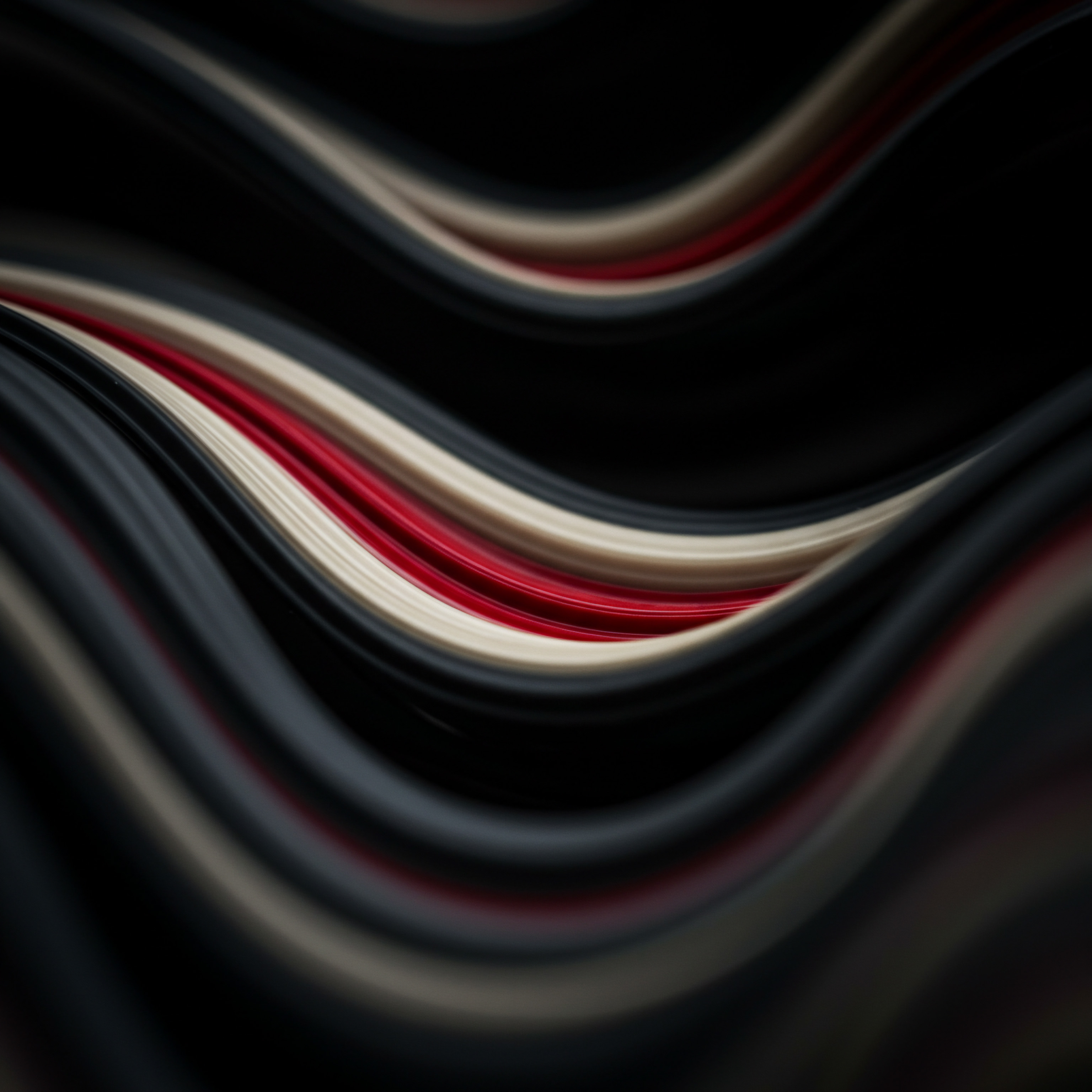
Initial Steps in Automation Adoption
The initial foray into customer service automation should focus on foundational elements that deliver immediate value and require minimal technical overhead. This often involves automating responses to frequently asked questions or implementing simple ticketing systems to organize inquiries. These steps lay the groundwork for more sophisticated automation down the line.
- Identify repetitive inquiries ● Analyze incoming customer requests to pinpoint common questions or issues that consume significant time.
- Document standard responses ● Create clear, concise, and accurate pre-written responses for these identified inquiries.
- Implement basic autoresponders ● Utilize email or messaging platform features to automatically send these standard responses to relevant inquiries.
This initial phase is about establishing a baseline of efficiency and consistency. It is a practical starting point that demonstrates the potential of automation without requiring significant investment or technical expertise.

Avoiding Common Implementation Hurdles
Many SMBs stumble during automation implementation due to a lack of clear planning or an underestimation of the effort involved. Avoiding these hurdles requires a pragmatic approach and a focus on foundational best practices.
- Define clear objectives ● Precisely articulate what you aim to achieve with automation (e.g. reduce email response time by 20%).
- Start small and scale ● Begin with a pilot program focusing on a limited set of tasks or a specific communication channel.
- Involve your team ● Ensure staff understand the purpose of automation and are trained on using the new tools.
- Choose user-friendly tools ● Select platforms designed for SMBs, prioritizing ease of setup and daily use.
By adhering to these principles, SMBs can navigate the initial stages of automation with greater confidence and increase the likelihood of a successful implementation.
A simple table illustrating the impact of automating a common task can provide a clear picture of the immediate benefits.
| Task |
| Manual Time per Inquiry |
| Automated Time per Inquiry |
| Time Saved per Inquiry |
| Responding to "What are your hours?" |
| 2 minutes |
| 0 minutes |
| 2 minutes |
| Sending order confirmation |
| 1 minute |
| 0 minutes |
| 1 minute |
This demonstrates the cumulative time savings that even basic automation can provide, allowing staff to focus on more valuable interactions.
The fundamental understanding is that automation, at its core, is about leveraging technology to handle the predictable and repetitive, thereby creating space for the unpredictable and valuable human connection that defines exceptional customer service.

Intermediate
Moving beyond the foundational steps, SMBs can explore more sophisticated automation techniques that build upon the initial successes. This intermediate phase focuses on integrating tools and automating more complex workflows, leading to greater efficiency and a more cohesive customer experience. The goal here is to connect disparate systems and automate sequences of actions, reducing manual handoffs and ensuring consistency across the customer journey. This is where the strategic application of technology begins to yield more significant returns, impacting not just individual tasks but entire processes.
A key element of intermediate automation is the implementation of a Customer Relationship Management (CRM) system or leveraging the automation capabilities within an existing one. A CRM acts as a central hub for customer data, providing a unified view of interactions across various touchpoints. Integrating automation with a CRM allows for triggers based on customer actions or data updates, enabling personalized and timely communication.
For instance, a customer inquiry about a specific product could automatically trigger an email with relevant information and a follow-up task for a sales representative. This moves beyond simple autoresponders to context-aware automation that enhances the customer experience and streamlines internal workflows.
Integrating a CRM with automation tools Meaning ● Automation Tools, within the sphere of SMB growth, represent software solutions and digital instruments designed to streamline and automate repetitive business tasks, minimizing manual intervention. unlocks personalized communication and streamlined workflows for a more cohesive customer journey.
Another area for intermediate automation lies in leveraging the capabilities of modern communication platforms. Many platforms now offer built-in automation features, such as routing inquiries based on keywords, assigning conversations to specific team members, or triggering automated messages after a certain period of inactivity. Implementing a unified communications and contact center solution can consolidate various channels, ensuring consistent experiences. This level of automation requires a deeper understanding of customer interactions and a more strategic approach to designing automated workflows.

Building Integrated Workflows
The power of intermediate automation lies in connecting tools and creating seamless workflows. This often involves integrating a CRM with email marketing Meaning ● Email marketing, within the small and medium-sized business (SMB) arena, constitutes a direct digital communication strategy leveraged to cultivate customer relationships, disseminate targeted promotions, and drive sales growth. platforms, help desk software, or even social media management tools. This interconnectedness allows for data to flow freely between systems, triggering automated actions based on a holistic view of the customer.
- Map the customer journey Meaning ● The Customer Journey, within the context of SMB growth, automation, and implementation, represents a visualization of the end-to-end experience a customer has with an SMB. ● Visualize the steps a customer takes when interacting with your business, identifying points where automation can add value.
- Choose compatible tools ● Select automation tools that offer robust integrations with your existing CRM and other business systems.
- Design automated sequences ● Create multi-step automated workflows Meaning ● Automated workflows, in the context of SMB growth, are the sequenced automation of tasks and processes, traditionally executed manually, to achieve specific business outcomes with increased efficiency. triggered by specific customer actions or data changes.
This process requires careful planning and a clear understanding of how different tools can work together to achieve desired outcomes. The focus shifts from automating individual tasks to automating entire segments of the customer journey.

Case Examples of Intermediate Automation
Examining how other SMBs have successfully implemented intermediate automation provides valuable insights and practical examples. Consider a small e-commerce business that integrates its Shopify store with an email marketing platform. When a customer abandons their cart, an automated email sequence is triggered, reminding them of the items and offering a small discount. This simple automation directly addresses a common pain point and has a measurable impact on conversion rates.
Another example is a service-based SMB using a CRM with integrated project management features. When a new client is added to the CRM, an automated workflow creates a new project, assigns tasks to team members, and sends an introductory email to the client with a link to a shared portal. This streamlines the onboarding process, ensures consistency, and provides clients with immediate access to relevant information.
A table illustrating the integration possibilities at this level can be helpful:
| Primary Tool |
| Integrated Tool |
| Automated Workflow Example |
| CRM |
| Email Marketing Platform |
| Send personalized follow-up email after a sales call. |
| Help Desk Software |
| Knowledge Base |
| Automatically suggest relevant articles based on support ticket content. |
| E-commerce Platform |
| SMS Marketing Tool |
| Send an automated shipping notification via SMS. |
These examples demonstrate how integrating tools and automating workflows at an intermediate level can significantly enhance operational efficiency and improve the customer experience.
The intermediate phase of customer service automation is about weaving together individual automated tasks into a coherent and effective system that supports and enhances the entire customer relationship lifecycle.

Advanced
Reaching the advanced stage of customer service automation signifies a shift towards leveraging sophisticated technologies like Artificial Intelligence (AI) and predictive analytics Meaning ● Strategic foresight through data for SMB success. to create highly personalized, proactive, and efficient customer interactions. This level moves beyond automating responses to anticipating needs and resolving issues before they even arise. It requires a deeper investment in technology and a willingness to explore the cutting edge of customer service innovation. SMBs operating at this level are not just responding to customer needs; they are actively shaping the customer experience through intelligent automation.
AI-powered chatbots represent a significant component of advanced automation. Unlike basic chatbots that rely on pre-programmed responses, AI chatbots Meaning ● AI Chatbots: Intelligent conversational agents automating SMB interactions, enhancing efficiency, and driving growth through data-driven insights. use Natural Language Processing Meaning ● Natural Language Processing (NLP), in the sphere of SMB growth, focuses on automating and streamlining communications to boost efficiency. (NLP) to understand the intent and sentiment behind customer inquiries, providing more human-like and contextually relevant responses. These chatbots can handle a wider range of queries, escalate complex issues to human agents seamlessly, and even learn from interactions to improve their performance over time. Implementing AI chatbots requires training the AI on relevant data, such as product information, FAQs, and past customer interactions, to ensure accurate and helpful responses.
Leveraging AI and predictive analytics enables SMBs to move from reactive support to proactive engagement, anticipating customer needs with precision.
Predictive analytics is another powerful tool in the advanced automation Meaning ● Advanced Automation, in the context of Small and Medium-sized Businesses (SMBs), signifies the strategic implementation of sophisticated technologies that move beyond basic task automation to drive significant improvements in business processes, operational efficiency, and scalability. arsenal. By analyzing historical customer data, predictive models can identify patterns and forecast future behavior, such as the likelihood of churn or the next best offer for a specific customer. This allows SMBs to proactively reach out to customers with personalized solutions or offers, strengthening relationships and driving growth.
Implementing predictive analytics requires access to clean and comprehensive customer data, as well as tools capable of performing the necessary analysis. The insights gained from predictive analytics can inform automated workflows, ensuring that proactive interventions are timely and relevant.

Implementing AI and Predictive Tools
Implementing advanced automation tools like AI chatbots and predictive analytics requires a structured approach and a focus on data quality. The effectiveness of these tools is directly tied to the data they are trained on and the systems they are integrated with.
- Assess data readiness ● Evaluate the quality and accessibility of your customer data, as clean and comprehensive data is essential for training AI and building predictive models.
- Select AI-powered platforms ● Choose platforms that offer AI capabilities relevant to your customer service needs, such as AI chatbots, sentiment analysis tools, or predictive analytics features.
- Train the AI models ● Provide the AI with relevant data and feedback to improve its understanding of customer inquiries and its ability to provide accurate responses.
- Integrate with existing systems ● Ensure seamless integration between AI tools, your CRM, and other relevant systems to enable data flow and trigger automated workflows.
This process may require technical expertise or the assistance of a technology partner, but the potential benefits in terms of efficiency and customer satisfaction are significant.

Advanced Automation in Action
Real-world examples of SMBs utilizing advanced automation demonstrate the transformative impact of these technologies. A small online retailer might use predictive analytics to identify customers at risk of churn based on their purchase history and website activity. An automated email sequence is then triggered, offering personalized recommendations and a special discount to re-engage these customers. This proactive approach helps retain valuable customers and increases their lifetime value.
Consider a regional service provider that implements an AI-powered chatbot on its website. The chatbot can handle a high volume of routine inquiries, such as scheduling appointments, providing service updates, and answering billing questions. This frees up human agents to focus on more complex issues and provides customers with instant support, improving satisfaction and reducing call wait times.
A table outlining advanced automation tools and their applications can further illustrate the possibilities:
| Advanced Tool |
| Key Capability |
| SMB Application Example |
| AI Chatbot |
| Natural Language Processing |
| Provide instant, human-like responses to complex inquiries. |
| Predictive Analytics |
| Behavioral Forecasting |
| Identify customers likely to churn and trigger re-engagement campaigns. |
| Sentiment Analysis |
| Emotion Detection |
| Prioritize support tickets based on customer frustration levels. |
These examples highlight how advanced automation, powered by AI and predictive analytics, can enable SMBs to deliver exceptional, proactive customer service at scale.
The advanced stage is not merely about adopting new tools; it is about fundamentally rethinking how customer service is delivered, leveraging intelligence to anticipate and act, thereby creating a truly differentiated customer experience.

Reflection
The pursuit of customer service automation within the SMB landscape is not a linear march toward a finish line, but rather a continuous evolution, a dynamic interplay between technological capability and human ingenuity. It is tempting to view automation solely through the lens of efficiency gains and cost reduction, and while these are undeniable benefits, they represent only a partial understanding. The true power lies in the strategic reallocation of human capital ● freeing individuals from the mundane to engage in the meaningful.
The ultimate measure of success is not the percentage of interactions handled by a machine, but the quality of the relationships nurtured by human hands, now unburdened and empowered. The future of SMB customer service Meaning ● SMB Customer Service, in the realm of Small and Medium-sized Businesses, signifies the strategies and tactics employed to address customer needs throughout their interaction with the company, especially focusing on scalable growth. is not one devoid of human connection, but one where technology amplifies and elevates that connection to unprecedented levels of personalization and proactivity.

References
- Rayven. (2025, February 26). SMB Automation ● how businesses can scale with smart workflows.
- Zendesk. What is automated customer service? A complete guide.
- Writesonic. (2025, April 6). A 6-Step Guide to Customer Service Automation.
- Zoom. (2025, March 31). Customer service automation ● Your guide to smarter support.
- Oracle. Top 10 SMB Technology Trends.
- Okoone. (2024, February 29). How automation is empowering small and medium-sized businesses.
- Vendasta. (2025, February 19). AI Customer Engagement ● Transforming SMB Strategies with Smart Solutions.
- Salesforce. (2025, May 12). AI for Proactive SMB Service ● Anticipating Needs Before They Arise.
- Dialzara. (2024, November 13). Predictive AI ● Enhancing SMB Customer Service.
- Thryv New Zealand. (2025, May 1). AI in Customer Service ● Everything Your SMB Needs to Know.
- Salesforce. (2025, May 13). 5 Strategies For 2025.
- How Workflow Automation Improves SMB Functions.
- Entrepreneur. (2024, December 13). Automation Doesn’t Have to Be Complex ● 5 Ways It Helps Small Businesses Compete.
- Bank Automation News. (2022, December 23). Hyperpersonalization is vital to winning the SMB banking game.
- CustomGPT. Top 8 AI Tools To Automate Customer Support.
- Act! CRM. How to scale a business ● Strategies for growing your SMB effectively.
- ProProfs Help Desk. (2025, February 21). Top 10 Customer Service Automation Software for 2025.
- dipoleDIAMOND. (2024, September 9). 15 Best Digital Transformation Strategies for Small Business Growth.
- Pipedrive. (2025, April 28). Simple AI Customer Service Guide for SMBs.
- Webware AI. (2024, September 5). Transforming SMB Client Relations with AI-Driven CRM Systems.
- Global Growth Insights. (2025, April 21). SMB Software Market Size & Future Outlook to 2033.
- NICE. Customer Service Automation Tools.
- Fluent Support. (2024, March 29). Customer Service Automation – How to Save Time & Delight Customers.
- inTandem – vCita. Predicting customer churn among your SMB clients.
- Epos Now. (2024, May 21). How to Automate your Business for Operational Efficiency.
- Forbes. (2025, February 17). 10 Small Business Task Automation Tools and Software.
- Hausman Marketing Letter. (2024, July 24). How to Add Automation to Enhance Efficiency in Your SMB.
- Dialzara. (2024, May 16). AI Customer Service ● SMB Competitive Advantage.
- Keap. (2023, December 7). Small business CRM best practices for teams.
- Thryv Australia. (2025, May 1). AI in Customer Service ● Everything Your SMB Needs to Know.
- Zendesk. (2025, January 24). What is automated customer service? A complete guide.
- Techaisle Survey. (2025, February 4). SMB Contact Center Adoption Trends and Action Plan.
- dipoleDIAMOND. (2024, August 26). 10 Customer Service Automation Tools To Save Time & Money.
- UniOne. (2024, June 27). Top 7 customer support platforms for SMB in 2024.
- WebFX. How to Pick a SMB Marketing Automation Tool.
- 5 Ways to Choose the Right Customer Service Automation Tools.
- Microsoft. Microsoft small and medium business (SMB) voice and attitudes to technology study.
- Salesforce. (2024, December 4). New Research Reveals SMBs with AI Adoption See Stronger Revenue Growth.
- Rocketlane. (2023, August 11). 4 tips to ensure a smooth SMB implementation and onboarding.
- GoTo. (2017, August 9). How to Win and Keep Customers ● 4 SMB Customer Service Tips.
- Complete Guide ● 7 Steps to Implement a CRM System in SMBs.