
Foundation For Lead Nurturing Success

Understanding Lead Nurturing
Lead nurturing is about building relationships with potential customers at every stage of their buyer’s journey. It’s not about aggressive sales tactics, but about providing value, building trust, and guiding leads towards becoming customers. For small to medium businesses (SMBs), effective lead nurturing Meaning ● Lead nurturing for SMBs is ethically building customer relationships for long-term value, not just short-term sales. can be a game-changer, transforming inconsistent sales cycles into predictable growth engines.
This guide focuses on implementing a HubSpot lead nurturing workflow Meaning ● Lead Nurturing Workflow, specifically for SMB application, represents a strategic, automated sequence of interactions designed to engage potential customers with relevant information throughout their buyer's journey. within 30 days, providing a practical, step-by-step approach that prioritizes action and results. Our unique selling proposition is a hyper-focused, radically simplified process leveraging HubSpot’s AI capabilities to achieve rapid implementation and measurable impact, even for SMBs with limited marketing resources.
For SMBs, effective lead nurturing transforms inconsistent sales cycles into predictable growth engines.
Many SMBs struggle with lead nurturing because it seems complex and time-consuming. They might try fragmented approaches ● a sporadic email blast here, a social media post there ● without a cohesive strategy. This often leads to wasted effort and missed opportunities. HubSpot offers a powerful platform to centralize and automate lead nurturing, but many SMBs are unsure where to start.
This guide cuts through the complexity and provides a clear, actionable roadmap for getting started quickly and effectively. We will focus on leveraging HubSpot’s user-friendly interface and AI-powered tools to streamline the process, making it accessible even for businesses without dedicated marketing teams or coding expertise.
The 30-day timeframe is ambitious but achievable with a focused approach. We will break down the implementation into manageable weekly sprints, each with specific, measurable goals. This structured approach ensures steady progress and prevents overwhelm. We’ll emphasize quick wins and foundational elements in the first weeks, gradually building towards more sophisticated strategies as we progress.
The key is to start simple, iterate based on results, and consistently move forward. This guide is designed to be your hands-on companion, providing the knowledge and practical steps needed to transform your lead nurturing efforts in just one month.

Why HubSpot Is Ideal For Smbs
HubSpot is particularly well-suited for SMBs for several reasons. Firstly, it offers a scalable platform, meaning it can grow with your business. You can start with the free CRM and Marketing Hub Free tools and gradually upgrade to more advanced features as your needs evolve. This avoids large upfront investments and allows you to pay only for what you need.
Secondly, HubSpot is known for its user-friendly interface. Unlike some marketing automation Meaning ● Automation for SMBs: Strategically using technology to streamline tasks, boost efficiency, and drive growth. platforms that are complex and require specialized training, HubSpot is designed to be intuitive and accessible, even for users with limited technical skills. This is crucial for SMBs who often lack dedicated marketing or IT staff.
HubSpot’s user-friendly interface and scalable platform make it ideal for SMBs seeking effective lead nurturing solutions.
Thirdly, HubSpot provides a comprehensive suite of tools in one place. From CRM and email marketing Meaning ● Email marketing, within the small and medium-sized business (SMB) arena, constitutes a direct digital communication strategy leveraged to cultivate customer relationships, disseminate targeted promotions, and drive sales growth. to landing pages, forms, and analytics, HubSpot offers a unified platform for managing your entire inbound marketing and sales process. This eliminates the need to juggle multiple disparate tools and simplifies your workflow. Fourthly, HubSpot offers robust free resources and support.
Their extensive knowledge base, blog, academy courses, and community forums provide valuable learning materials and assistance whenever you need it. This self-service support is particularly beneficial for SMBs who may not have large budgets for external consultants or agencies. Finally, and crucially for this guide, HubSpot is increasingly integrating AI into its platform. This allows SMBs to leverage advanced technologies like content generation, personalization, and automation without needing to hire AI specialists or write complex code. We will be focusing on utilizing these AI features throughout this 30-day implementation plan.
Consider a small e-commerce business selling handcrafted jewelry. They might be using a basic email marketing service and manually tracking customer interactions in spreadsheets. Switching to HubSpot, even just the free CRM and Marketing Hub Free, can significantly streamline their operations. They can create automated welcome emails for new subscribers, set up lead capture Meaning ● Lead Capture, within the small and medium-sized business (SMB) sphere, signifies the systematic process of identifying and gathering contact information from potential customers, a critical undertaking for SMB growth. forms on their website to grow their email list, and track customer interactions within the CRM.
As they grow, they can leverage HubSpot’s more advanced features like workflows to nurture leads with targeted email sequences based on their interests and behaviors, ultimately driving more sales and building stronger customer relationships. HubSpot empowers SMBs to punch above their weight in marketing and sales, competing effectively with larger businesses with bigger budgets.

30-Day Roadmap ● An Overview
This 30-day plan is structured into four weekly sprints, each building upon the previous one. Each week has a clear focus and actionable tasks designed to be completed within that timeframe. This structured approach ensures steady progress and prevents feeling overwhelmed.
We are prioritizing quick wins and foundational elements in the initial weeks to build momentum and demonstrate early results. The roadmap is designed to be flexible and adaptable to your specific business needs, but it provides a solid framework for achieving significant progress in your lead nurturing efforts within 30 days.
Week 1 ● Foundations and Setup. This week focuses on setting up your HubSpot account, understanding the basics of lead nurturing within HubSpot, and creating your initial lead capture mechanism ● a simple form and a welcome email workflow. The goal is to have a basic lead generation Meaning ● Lead generation, within the context of small and medium-sized businesses, is the process of identifying and cultivating potential customers to fuel business growth. and nurturing system in place by the end of the first week. This is about laying the groundwork and getting comfortable with the HubSpot interface.
Week 2 ● Content and Segmentation. Week two shifts to creating valuable content to attract and engage leads. We’ll explore using HubSpot’s AI content Meaning ● AI Content, in the SMB (Small and Medium-sized Businesses) context, refers to digital material—text, images, video, or audio—generated, enhanced, or optimized by artificial intelligence, specifically to support SMB growth strategies. assistant to generate initial content ideas and draft email copy. We will also begin segmenting your audience based on basic criteria to personalize your nurturing efforts. The focus is on moving beyond a generic welcome email and starting to deliver more relevant content to different lead segments.
Week 3 ● Workflow Expansion and Lead Scoring. This week builds upon week two by expanding your lead nurturing workflows. We’ll introduce more complex workflows triggered by lead behavior, such as website visits or content downloads. We will also implement basic lead scoring Meaning ● Lead Scoring, in the context of SMB growth, represents a structured methodology for ranking prospects based on their perceived value to the business. to prioritize leads based on their engagement and potential. The aim is to automate more of the nurturing process and start identifying the most promising leads.
Week 4 ● Optimization and Analysis. The final week focuses on analyzing the performance of your workflows and identifying areas for optimization. We will review key metrics within HubSpot, such as email open rates, click-through rates, and conversion rates. We will also explore A/B testing Meaning ● A/B testing for SMBs: strategic experimentation to learn, adapt, and grow, not just optimize metrics. email subject lines and content to improve performance.
The goal is to establish a continuous improvement Meaning ● Ongoing, incremental improvements focused on agility and value for SMB success. cycle for your lead nurturing efforts, ensuring long-term success. This week is about refining your system and setting yourself up for ongoing growth.
This 30-day roadmap is not just about completing tasks; it’s about building a sustainable lead nurturing system that drives measurable results for your SMB. By focusing on practical implementation, leveraging HubSpot’s AI capabilities, and following a structured weekly plan, you can transform your lead generation and sales processes in just one month.

Week 1 ● Foundations And Setup
Week one is all about setting the stage for your lead nurturing success. It’s about getting your HubSpot account configured, understanding the fundamental concepts within the platform, and creating your very first lead capture and nurturing mechanism. This week’s tasks are designed to be straightforward and achievable, even if you are completely new to HubSpot and lead nurturing. The goal is to build a solid foundation upon which we will build in the following weeks.

Day 1 ● HubSpot Account Setup And Interface Familiarization
Task 1 ● Sign Up for HubSpot Free CRM and Marketing Hub Free. If you don’t already have a HubSpot account, start by signing up for the free CRM and Marketing Hub Free. Go to the HubSpot website and follow the signup process. The free versions provide all the essential tools you need to get started with lead nurturing.
No credit card is required for the free version, making it a risk-free way to explore the platform. Ensure you choose the “Free CRM” and “Marketing Hub Free” options during signup to access the necessary features for this guide.
Task 2 ● Explore the HubSpot Interface. Once your account is set up, take some time to familiarize yourself with the HubSpot interface. Navigate through the main menus ● Contacts, Conversations, Marketing, Sales, Service, and Automation. Click through each section to get a feel for the different tools and features available.
Don’t worry about understanding everything in detail at this stage; the goal is simply to become comfortable navigating the platform. Pay particular attention to the Marketing and Automation menus, as these will be central to our lead nurturing efforts.
Task 3 ● Connect Your Email Account. Connect your business email account to HubSpot. This is essential for sending emails from within HubSpot and tracking email interactions. Go to Settings (the gear icon in the top right corner) and then navigate to Integrations > Email Integrations.
Follow the instructions to connect your Gmail, Outlook, or other email provider. Connecting your email ensures that your nurturing emails are sent from your business domain, improving deliverability and brand consistency.
Task 4 ● Install the HubSpot Tracking Code on Your Website. If you have a website, install the HubSpot tracking code. This allows HubSpot to track website visitors and their activity, providing valuable data for lead nurturing. Go to Settings > Tracking Code. Copy the tracking code and paste it into the section of your website’s HTML.
If you are using a content management system (CMS) like WordPress, there are often HubSpot plugins that simplify this process. Website tracking is crucial for understanding lead behavior and triggering workflows based on website interactions.
By the end of Day 1, you should have your HubSpot account set up, be familiar with the basic interface, have your email connected, and have the tracking code installed on your website (if applicable). These are foundational steps that will enable us to move forward with creating your lead nurturing workflows in the coming days.

Day 2 ● Understanding Lead Nurturing In HubSpot
Task 1 ● Learn About HubSpot Workflows. Workflows are the heart of lead nurturing in HubSpot. Workflows are automated sequences of actions triggered by specific events or criteria. Take some time to understand how workflows work in HubSpot. Go to Automation > Workflows and click on “Create workflow.” Explore the different workflow types (e.g., “Start from scratch,” “Centered on date,” “Contact-based”).
For now, focus on “Contact-based” workflows, as these are most relevant to lead nurturing. Understand the basic components of a workflow ● triggers, actions, and goals. HubSpot’s workflow builder is visual and intuitive, making it easy to understand the flow of automation.
Task 2 ● Understand Lead Capture Methods in HubSpot. Leads need to enter your HubSpot system to be nurtured. Explore the different lead capture methods available in HubSpot. Focus on Forms and Landing Pages (found under Marketing > Lead Capture). Forms are embedded on your website to collect visitor information.
Landing pages are standalone pages designed for specific campaigns or offers and typically include a form. Understand how forms and landing pages integrate with HubSpot’s CRM and workflows. HubSpot offers various form types and templates to get you started quickly.
Task 3 ● Explore Email Marketing in HubSpot. Email is a primary channel for lead nurturing. Familiarize yourself with HubSpot’s email marketing tools (Marketing > Email). Explore the email editor, understand how to create different types of emails (e.g., regular emails, automated emails), and learn about email personalization and segmentation options. HubSpot’s email editor is drag-and-drop and user-friendly, making email creation accessible to non-designers.
Task 4 ● Review HubSpot’s Lead Nurturing Resources. HubSpot offers a wealth of resources on lead nurturing. Explore the HubSpot Academy (academy.hubspot.com) and search for courses and lessons on lead nurturing and workflows. Read relevant articles on the HubSpot blog (blog.hubspot.com) about lead nurturing best practices and strategies.
Leverage HubSpot’s own resources to deepen your understanding of lead nurturing within their platform. The HubSpot Academy offers free certifications and courses that can be very valuable.
By the end of Day 2, you should have a solid understanding of HubSpot workflows, lead capture methods, and email marketing tools. You should also have explored HubSpot’s learning resources to deepen your knowledge of lead nurturing concepts. This foundational knowledge will be crucial for effectively creating and managing your lead nurturing workflows.

Day 3 ● Creating Your First Lead Capture Form
Task 1 ● Plan Your Lead Capture Form. Before building your form, decide what information you want to collect from leads. For a basic lead nurturing setup, start with a simple form asking for First Name, Last Name, and Email Address. Consider where you will embed this form on your website ● perhaps on your homepage, contact page, or blog.
Think about the purpose of the form ● is it for general inquiries, newsletter signup, or downloading a resource? Keeping it simple for your first form will ensure quick implementation and avoid overwhelming new visitors.
Task 2 ● Create a Form in HubSpot. Go to Marketing > Lead Capture > Forms and click on “Create form.” Choose a “Regular form” type (not pop-up or embedded for this first step, to keep it simple). Select a template or start from scratch. Drag and drop the “First Name,” “Last Name,” and “Email” fields onto your form.
Customize the form title and button text. Ensure the form is visually appealing and clearly communicates its purpose.
Task 3 ● Configure Form Options. Explore the form options settings. Under the “Options” tab, you can customize the thank you message that appears after form submission. You can also choose to redirect users to a thank you page. For now, a simple thank you message is sufficient.
Under the “Automation” tab, you can choose to send a notification email when a new form submission is received. Consider enabling this to stay informed of new leads. Review all form settings to ensure they align with your goals.
Task 4 ● Embed the Form on Your Website. Once your form is created, embed it on your website. HubSpot provides an embed code that you can copy and paste into your website’s HTML. Alternatively, if you are using a CMS like WordPress, use the HubSpot plugin to easily embed the form.
Place the form in a prominent location on your website where visitors are likely to see it and be motivated to fill it out. Test the form to ensure it is working correctly and that submissions are being captured in HubSpot.
By the end of Day 3, you should have a functional lead capture form embedded on your website, ready to collect contact information from visitors. This form will be the entry point for your lead nurturing workflows, allowing you to start building your email list and engaging with potential customers.

Day 4 ● Creating A Basic Welcome Email Workflow
Task 1 ● Plan Your Welcome Email. A welcome email is the first point of contact with new leads who submit your form. Plan the content of your welcome email. It should be friendly, welcoming, and set expectations for future communication. Include a brief introduction to your business, what you offer, and the value you provide.
Consider offering a small incentive, such as a free resource or discount code, to encourage engagement. Keep the welcome email concise and focused on creating a positive first impression.
Task 2 ● Create a Welcome Email in HubSpot. Go to Marketing > Email and click on “Create email.” Choose “Regular” email type (not automated email yet, we will automate in the next step). Select a simple template or start from scratch. Write the content of your welcome email, incorporating your planned elements. Personalize the email by using the lead’s first name (using HubSpot personalization tokens).
Include a clear call to action, such as inviting them to explore your website or follow you on social media. Review and test your email to ensure it is error-free and visually appealing.
Task 3 ● Create a Contact-Based Workflow. Now, automate the sending of your welcome email. Go to Automation > Workflows and click on “Create workflow.” Choose “Start from scratch” and then “Contact-based” workflow. Name your workflow “Welcome Email Workflow.”
Task 4 ● Set the Workflow Trigger. Set the trigger for your workflow. Click on “Set triggers” and choose “Form submission.” Select the form you created on Day 3 as the trigger. This means that anyone who submits this form will be enrolled in this workflow. Save the trigger.
Task 5 ● Add the “Send Email” Action. Click the “+” icon to add an action to your workflow. Choose “Send email.” Select the welcome email you created in Task 2. Configure any additional settings, such as send delays (for a simple welcome email, no delay is needed). Save the action.
Task 6 ● Review and Activate the Workflow. Review your workflow to ensure it is set up correctly. Check the trigger, the email action, and any other settings. Once you are satisfied, click “Review” and then “Turn on” to activate your workflow. Test the workflow by submitting your form on your website.
Verify that you receive the welcome email automatically. Congratulations, you have created your first automated lead nurturing workflow!
By the end of Day 4, you have created a basic welcome email workflow Meaning ● Email Workflow, in the context of Small and Medium-sized Businesses, represents a predetermined sequence of automated email actions triggered by specific events or conditions to streamline communication and marketing efforts. that automatically sends a welcome email to new leads who submit your form. This is a significant first step in automating your lead nurturing process and engaging with new leads immediately.

Day 5 ● Testing And Refining Your Setup
Task 1 ● Thoroughly Test Your Form and Workflow. Spend Day 5 rigorously testing your form and welcome email workflow. Submit your form multiple times using different email addresses. Check that form submissions are correctly captured in HubSpot Contacts. Verify that the welcome email is sent automatically and received in your inbox (and check your spam folder just in case).
Test the form on different browsers and devices to ensure it is working correctly for all users. Thorough testing is crucial to identify and fix any issues before you start actively promoting your form.
Task 2 ● Review and Refine Your Welcome Email Content. Read your welcome email again with fresh eyes. Is it clear, concise, and engaging? Does it effectively communicate your value proposition? Is the call to action clear and compelling?
Consider asking a colleague or friend to review your welcome email and provide feedback. Refine the email content based on your testing and feedback to maximize its effectiveness. Even small improvements in your welcome email can significantly impact engagement rates.
Task 3 ● Check Form Placement and Visibility. Evaluate the placement of your form on your website. Is it easily visible to visitors? Is it placed in a contextually relevant location? Consider experimenting with different form placements to see which performs best.
For example, try placing it in the website header, footer, sidebar, or within blog posts. Ensure the form is visually integrated with your website design and doesn’t disrupt the user experience. Form visibility is key to maximizing lead capture.
Task 4 ● Analyze Initial Data in HubSpot. Explore the initial data being collected in HubSpot. Go to Contacts and review the new contacts who have submitted your form. Check their contact records to see the information captured from the form submission. Look at the workflow performance data (Automation > Workflows > [Your Workflow] > Performance) to see if emails are being sent successfully.
Familiarize yourself with the basic reporting and analytics available in HubSpot. Even with a simple setup, you can start gathering valuable data to inform future optimization efforts.
Task 5 ● Document Your Setup. Document the steps you have taken to set up your form and welcome email workflow. Create a simple document outlining the form name, workflow name, trigger, email content, and any other relevant settings. This documentation will be helpful for future reference, troubleshooting, and when you want to expand or modify your lead nurturing system. Good documentation is essential for maintaining and scaling your marketing automation Meaning ● Marketing Automation for SMBs: Strategically automating marketing tasks to enhance efficiency, personalize customer experiences, and drive sustainable business growth. efforts.
By the end of Day 5, you should have a thoroughly tested and refined lead capture form and welcome email workflow. You should also have a basic understanding of how to analyze initial data in HubSpot and document your setup. You have successfully completed Week 1 and laid a solid foundation for your lead nurturing efforts. Week 1 was about establishing the basics; in Week 2, we will focus on creating content and segmenting your audience to make your nurturing more targeted and effective.
Week 1 establishes the foundation; Week 2 focuses on targeted content and audience segmentation Meaning ● Audience Segmentation, within the SMB context of growth and automation, denotes the strategic division of a broad target market into distinct, smaller subgroups based on shared characteristics and behaviors; a pivotal step allowing businesses to efficiently tailor marketing messages and resource allocation. for more effective lead nurturing.
Week 1 Summary ● Key Achievements
- HubSpot Account Setup ● You have successfully signed up for HubSpot Free CRM and Marketing Hub Free and are familiar with the platform interface.
- Email Integration and Website Tracking ● You have connected your email account to HubSpot and installed the tracking code on your website (if applicable).
- Understanding HubSpot Fundamentals ● You understand the basics of HubSpot workflows, lead capture methods, and email marketing tools.
- First Lead Capture Form ● You have created and embedded a functional lead capture form on your website.
- Welcome Email Workflow ● You have created and activated a basic welcome email workflow that automatically engages new leads.
- Testing and Refinement ● You have thoroughly tested and refined your initial setup, ensuring it is working correctly.
Congratulations on completing Week 1! You are well on your way to implementing a successful lead nurturing workflow in 30 days.

Expanding Lead Nurturing Capabilities

Week 2 ● Content And Segmentation
Week 2 builds upon the foundation laid in Week 1. Now that you have a basic lead capture and welcome email system in place, we will focus on creating more engaging content and segmenting your audience to deliver more personalized and relevant nurturing experiences. This week is about moving beyond a generic approach and starting to tailor your communication to different segments of your audience. We will also introduce HubSpot’s AI content assistant to help streamline content creation.
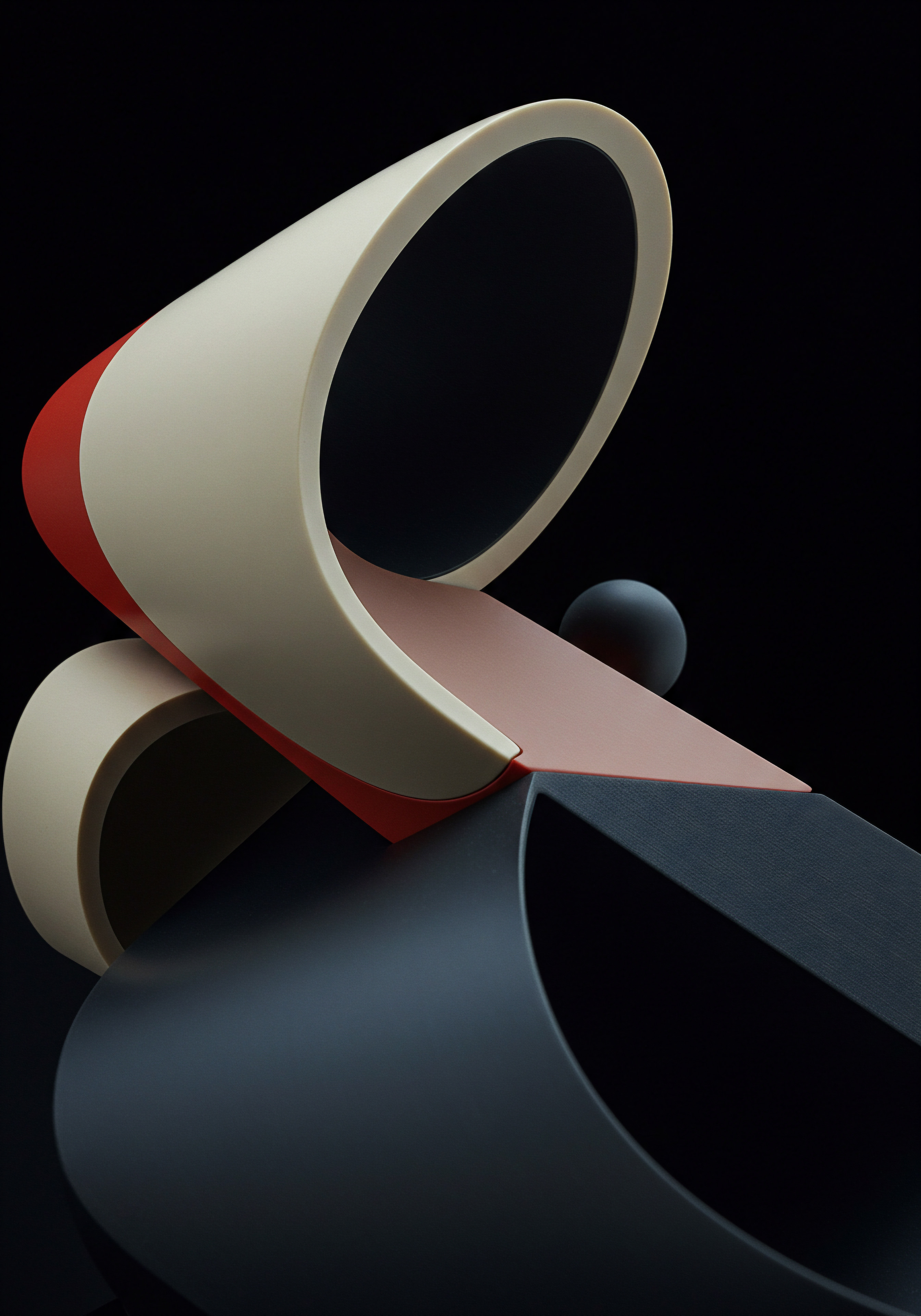
Day 6 ● Understanding Content Marketing For Lead Nurturing
Task 1 ● Define Your Target Audience Segments. Before creating content, you need to understand who you are creating it for. Define 2-3 key segments within your target audience. Segments can be based on demographics (e.g., industry, company size), behavior (e.g., website activity, content interests), or pain points. For example, if you are a marketing agency, your segments might be “Small Business Owners,” “Marketing Managers in Mid-sized Companies,” and “E-commerce Businesses.” Clearly defining your segments will help you create content that resonates with each group.
Task 2 ● Brainstorm Content Ideas for Each Segment. Once you have defined your segments, brainstorm content ideas that would be valuable and relevant to each segment. Think about their challenges, questions, and interests. Content can take various forms, such as blog posts, articles, guides, checklists, templates, videos, webinars, or case studies.
For each segment, aim to brainstorm at least 3-5 content ideas. For example, for the “Small Business Owners” segment, content ideas might include “5 Social Media Strategies for Small Businesses,” “A Guide to Local SEO,” and “Free Website Audit Checklist.”
Task 3 ● Explore HubSpot’s AI Content Assistant. HubSpot offers an AI content assistant that can help you generate content ideas and draft content. Explore this tool within HubSpot. You can typically find it within the email editor, blog post editor, or landing page editor. Experiment with using the AI assistant to generate content ideas based on your target segments and brainstormed topics.
See how the AI can help you overcome writer’s block and generate initial drafts quickly. While AI-generated content should always be reviewed and refined, it can be a valuable starting point and time-saver.
Task 4 ● Plan Your Content Calendar Meaning ● A content calendar, in the context of SMB growth, automation, and implementation, represents a strategic plan outlining scheduled content publication across various channels. for the Next Two Weeks. Based on your content ideas and target segments, create a simple content calendar for the next two weeks. Decide which content pieces you will create and when you will publish or share them. Start with 1-2 content pieces per segment for the next two weeks.
Prioritize content that can be easily created and delivered within this timeframe. A content calendar helps you stay organized and ensures a consistent flow of valuable content for your leads.
By the end of Day 6, you should have defined your target audience segments, brainstormed content ideas for each segment, explored HubSpot’s AI content assistant, and planned your content calendar for the next two weeks. This content planning is crucial for creating targeted and engaging lead nurturing experiences.

Day 7 ● Creating Segmented Lead Capture Forms
Task 1 ● Identify Segmentation Fields for Your Forms. To segment leads effectively, you need to collect relevant information through your lead capture forms. Beyond basic contact information, identify 1-2 segmentation fields to add to your forms. These fields should help you categorize leads into your defined segments. Examples of segmentation fields include “Industry,” “Company Size,” “Job Title,” “Interest Area,” or “Challenge.” Choose fields that are easy for leads to answer and provide valuable segmentation data.
Task 2 ● Modify Your Existing Form or Create New Segmented Forms. You can either modify your existing lead capture form from Week 1 to include segmentation fields, or create new forms specifically designed for different segments. For example, you could create separate forms for “Small Business Owners” and “Marketing Managers” if these are your key segments. Creating separate forms allows for more tailored form fields and messaging. If you modify your existing form, add the chosen segmentation fields to the form builder in HubSpot.
Task 3 ● Implement Conditional Form Fields (Optional but Recommended). For a more advanced form experience, consider implementing conditional form fields. Conditional fields are fields that appear or disappear based on the answer to a previous question. For example, you could ask “What is your industry?” and then conditionally display industry-specific fields based on the selected industry.
Conditional forms improve the user experience by making forms shorter and more relevant. Explore HubSpot’s form settings to implement conditional logic if applicable.
Task 4 ● Update Form Placement and Messaging. If you create new segmented forms, you will need to update the placement of forms on your website. Consider placing segment-specific forms on relevant pages. For example, if you have a form for “E-commerce Businesses,” place it on pages related to e-commerce solutions or content.
Update the messaging around your forms to reflect the segment-specific value proposition. Ensure that the form title and description clearly communicate the benefits of submitting the form for each segment.
Task 5 ● Test Your Segmented Forms. Thoroughly test your segmented forms to ensure they are working correctly. Submit each form type and verify that the segmentation data is being captured correctly in HubSpot contact records. Check that conditional fields (if implemented) are working as expected.
Test the forms on different browsers and devices. Accurate data capture is essential for effective segmentation and lead nurturing.
By the end of Day 7, you should have implemented segmented lead capture forms that collect valuable data for audience segmentation. This allows you to start tailoring your lead nurturing efforts based on the specific characteristics and interests of different lead segments. Segmented forms are a crucial step towards personalized lead nurturing.
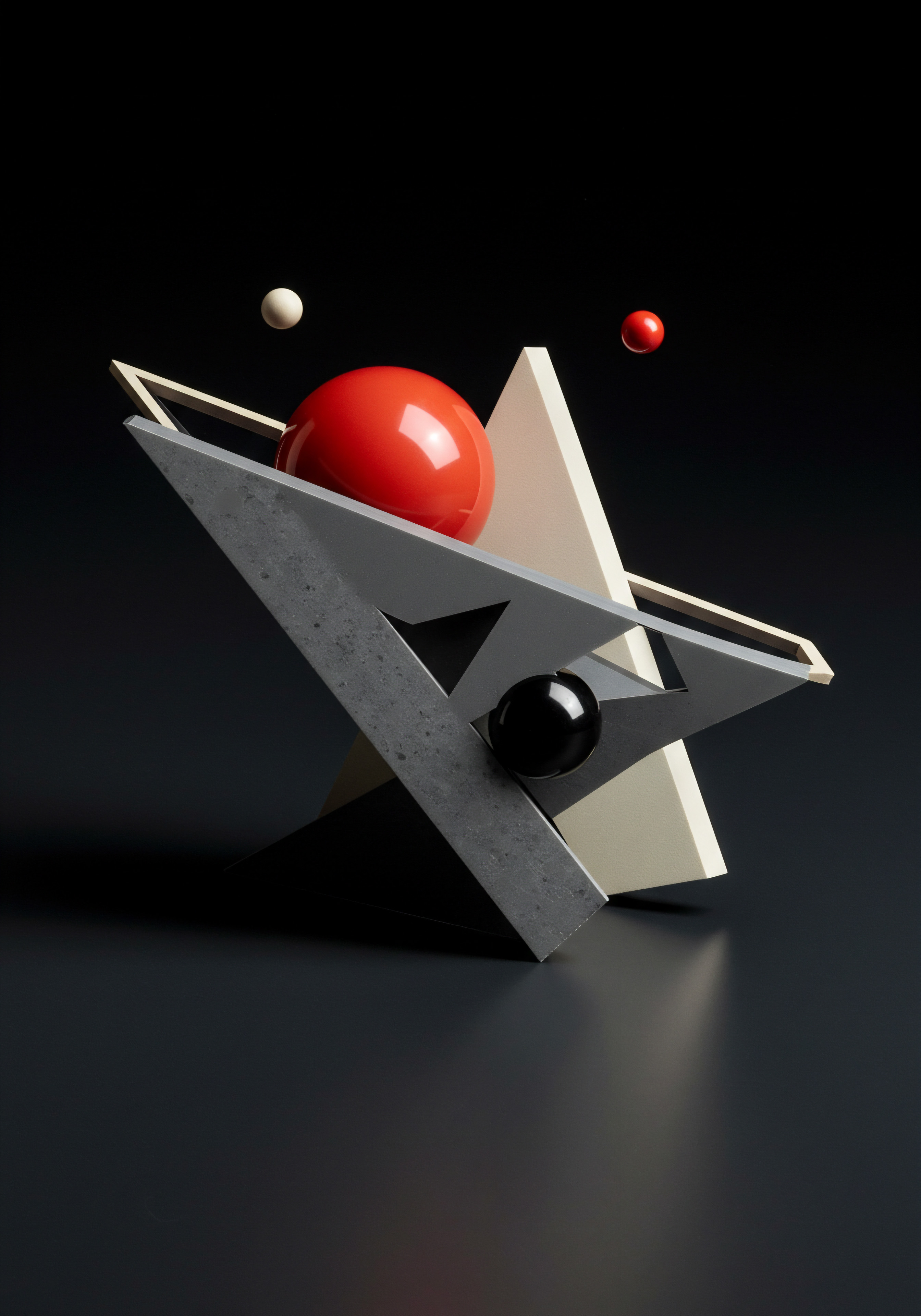
Day 8 ● Creating Segmented Email Workflows
Task 1 ● Plan Segmented Welcome Email Workflows. Now that you have segmented forms, you can create segmented welcome email workflows. Instead of a single generic welcome email, create separate welcome email workflows Meaning ● Email Workflows, within the SMB landscape, represent pre-designed sequences of automated email campaigns triggered by specific customer actions or data points. for each of your defined segments. Plan the content of each segmented welcome email.
Tailor the messaging, value proposition, and call to action to resonate with the specific needs and interests of each segment. For example, a welcome email for “Small Business Owners” might highlight solutions relevant to small businesses, while a welcome email for “Marketing Managers” might focus on features beneficial to marketing teams.
Task 2 ● Create Segmented Welcome Emails. Create the segmented welcome emails in HubSpot (Marketing > Email). Use the email editor to write tailored content for each segment. Personalize the emails using segment-specific information and language.
Ensure each email has a clear call to action relevant to the segment. For example, the call to action for “Small Business Owners” might be to download a small business guide, while the call to action for “Marketing Managers” might be to request a demo for marketing software.
Task 3 ● Create Segmented Workflows. Create separate contact-based workflows for each segment (Automation > Workflows). Name each workflow clearly, e.g., “Welcome Email Workflow – Small Business Owners.”
Task 4 ● Set Segmented Workflow Triggers. Set the triggers for each segmented workflow. For each workflow, choose “Form submission” as the trigger. Select the segment-specific form as the trigger for the corresponding workflow.
For example, the “Welcome Email Workflow – Small Business Owners” workflow should be triggered by the “Small Business Owners” form submission. This ensures that leads who submit segment-specific forms are enrolled in the correct segmented workflows.
Task 5 ● Add “Send Segmented Email” Actions. In each segmented workflow, add a “Send email” action. Select the corresponding segmented welcome email you created in Task 2. Configure any necessary settings. Activate each segmented workflow after reviewing and testing.
By the end of Day 8, you should have created segmented welcome email workflows that deliver tailored welcome emails to different lead segments. This personalized approach significantly improves engagement and relevance, increasing the effectiveness of your initial lead nurturing efforts. Segmented workflows are a key step towards delivering personalized experiences.

Day 9 ● Creating Value-Added Content For Nurturing
Task 1 ● Choose a Content Format for Nurturing. Select a content format to create for lead nurturing beyond welcome emails. For this week, focus on creating one type of content. Good options for lead nurturing content include blog posts, articles, short guides (PDF checklists or templates), or short videos. Choose a format that you can create relatively quickly and that aligns with your audience’s preferences and your content calendar plan from Day 6.
Task 2 ● Select a Content Topic Relevant to Your Segments. Choose a content topic that is highly relevant and valuable to at least one of your defined lead segments. Refer back to your brainstormed content ideas from Day 6. Select a topic that addresses a common pain point, answers a frequent question, or provides practical advice related to your product or service. For example, if you are targeting “Marketing Managers,” a relevant content topic might be “The Ultimate Guide to Marketing Automation for 2024.”
Task 3 ● Create Your Value-Added Content. Create your chosen content piece. If you are writing a blog post or article, use HubSpot’s blog tool (Marketing > Website > Blog). If you are creating a guide or checklist, use a document editor and save it as a PDF. If you are creating a video, record and edit your video.
Focus on providing high-quality, actionable content that delivers real value to your audience. Use HubSpot’s AI content assistant to help with content drafting and idea generation, but always review and refine the AI-generated content to ensure accuracy and brand voice.
Task 4 ● Create a Landing Page to Promote Your Content. Create a landing page in HubSpot (Marketing > Lead Capture > Landing Pages) to promote your value-added content. Design a visually appealing landing page with a compelling headline, a brief description of the content, and a call to action to download or access the content. Embed a lead capture form on the landing page to collect contact information in exchange for the content. This landing page will serve as a central hub for promoting your content and capturing leads interested in this specific topic.
Task 5 ● Link Your Content Landing Page to Your Website Navigation. Make your content landing page easily accessible from your website navigation. Add a link to your main navigation menu or footer, or promote it on relevant pages of your website. This ensures that website visitors can easily discover and access your valuable content, increasing lead generation opportunities.
By the end of Day 9, you should have created a piece of value-added content and a landing page to promote it. This content will serve as a valuable asset for nurturing leads beyond the initial welcome email, providing ongoing engagement and demonstrating your expertise.

Day 10 ● Integrating Content Into Workflows
Task 1 ● Plan Content-Driven Nurturing Workflows. Now, integrate your newly created value-added content into your lead nurturing workflows. Plan workflows that deliver this content to relevant lead segments. Instead of just welcome emails, create workflows that send a series of emails over time, each delivering valuable content and guiding leads further down the sales funnel. For example, after the welcome email, you could send follow-up emails that link to your new content piece, offer additional resources, or share customer success stories.
Task 2 ● Create a Content Download Workflow. Create a new contact-based workflow (Automation > Workflows) specifically designed to nurture leads who download your content. Name it something like “Content Download Nurturing Workflow – [Content Topic].”
Task 3 ● Set the Workflow Trigger for Content Download. Set the trigger for this workflow to be form submission on your content landing page. Select the form embedded on your content landing page as the trigger. This ensures that anyone who submits the form to access your content will be enrolled in this nurturing workflow.
Task 4 ● Add Email Actions to the Content Workflow. Add a sequence of email actions to your content download workflow. The first email should deliver the content that the lead requested (e.g., a link to download the guide). Subsequent emails (sent with delays of 1-3 days) should provide additional value, build relationships, and guide leads towards the next step. Examples of follow-up email content include:
- Sharing related blog posts or resources.
- Offering a free consultation or demo.
- Sharing customer testimonials or case studies.
- Asking about their specific challenges and needs.
Use HubSpot’s AI content assistant to help draft these follow-up emails, focusing on providing valuable information and building trust.
Task 5 ● Activate and Test Your Content Workflow. Review your content download workflow to ensure it is set up correctly. Check the trigger, email actions, and delays. Activate the workflow. Test the workflow by submitting the form on your content landing page.
Verify that you receive the content download email and the subsequent follow-up emails in the workflow. Monitor the performance of your content workflow and make adjustments as needed based on engagement metrics.
By the end of Day 10, you should have integrated your value-added content into a dedicated nurturing workflow. This content-driven workflow will provide ongoing engagement with leads who have shown interest in your content, moving them further along the buyer’s journey and increasing the likelihood of conversion.
Week 2 expands lead nurturing beyond welcome emails, incorporating segmented forms, personalized workflows, and valuable content to engage different audience segments.
Week 2 Summary ● Key Achievements
- Target Audience Segmentation ● You have defined key segments within your target audience based on relevant criteria.
- Segmented Content Ideas ● You have brainstormed content ideas tailored to each of your defined audience segments.
- Segmented Lead Capture Forms ● You have implemented segmented lead capture forms to collect data for audience segmentation.
- Segmented Welcome Email Workflows ● You have created segmented welcome email workflows delivering personalized welcome messages.
- Value-Added Content Creation ● You have created a piece of value-added content relevant to your target audience.
- Content-Driven Nurturing Workflow ● You have integrated your content into a dedicated nurturing workflow to engage content downloaders.
Congratulations on completing Week 2! You have significantly expanded your lead nurturing capabilities by incorporating segmentation and content. In Week 3, we will focus on further expanding your workflows and implementing lead scoring to prioritize your most engaged leads.

Optimizing And Scaling Lead Nurturing

Week 3 ● Workflow Expansion And Lead Scoring
Week 3 is about taking your lead nurturing to the next level by expanding your workflows to cover more lead behaviors and implementing lead scoring to prioritize your sales efforts. We will explore more advanced workflow triggers and actions within HubSpot, and introduce a basic lead scoring system to identify your most engaged and sales-ready leads. This week focuses on automation and efficiency, ensuring your lead nurturing system is working smarter, not just harder.

Day 11 ● Expanding Workflows With Behavioral Triggers
Task 1 ● Identify Key Lead Behaviors to Track. Think about the key behaviors that indicate a lead’s interest and engagement with your business. These behaviors can be used as triggers for more sophisticated lead nurturing workflows. Examples of behavioral triggers Meaning ● Behavioral Triggers, within the sphere of SMB growth, automation, and implementation, are predefined customer actions or conditions that automatically activate a specific marketing or operational response. include:
- Website Page Views ● Visiting specific pages on your website (e.g., pricing page, product pages, case studies).
- Content Downloads ● Downloading specific resources (beyond the initial content offer).
- Email Engagement ● Opening specific emails or clicking on links within emails.
- Form Submissions ● Submitting forms beyond the initial lead capture form.
- Video Views ● Watching videos on your website or landing pages.
- Social Media Engagement ● Interacting with your social media content (limited tracking within HubSpot Free, more robust in paid versions).
Choose 2-3 key behaviors that are most relevant to your business and sales process to focus on for workflow expansion this week.
Task 2 ● Create Workflows Triggered by Website Page Views. Create workflows that are triggered when leads view specific pages on your website. For example, if a lead views your pricing page, it indicates a higher level of interest. Create a workflow triggered by “Page view” (in workflow triggers) and specify your pricing page URL.
In this workflow, you could send emails offering a consultation, a free trial, or more detailed pricing information. Create similar workflows for other key pages, such as product pages or case study pages.
Task 3 ● Create Workflows Triggered by Content Downloads. Expand your content nurturing workflows beyond the initial content offer. Create workflows triggered by downloads of specific, more in-depth content pieces. For example, if you have a detailed e-book or whitepaper, create a workflow triggered by downloading this resource. These workflows can deliver more advanced content, case studies, or even sales-focused emails, as leads who download in-depth content are often further along in the buyer’s journey.
Task 4 ● Create Workflows Triggered by Email Engagement (Link Clicks). Track email engagement within your nurturing workflows. Create workflows triggered by leads clicking on specific links within your emails. For example, if you include a link to a product demo page in your nurturing emails, create a workflow triggered by clicking on this link.
This indicates strong interest and can trigger more sales-oriented follow-up, such as a direct sales outreach or a personalized offer. Use the “Clicked any link in marketing email” trigger in workflows and specify the relevant email and link.
Task 5 ● Personalize Workflow Emails Based on Behavioral Triggers. Personalize the emails within your behaviorally triggered workflows based on the specific behavior that triggered the workflow. For example, in a workflow triggered by viewing the pricing page, the email content should directly address pricing concerns and offer solutions. In a workflow triggered by downloading a specific e-book, the email content can reference the e-book and offer related resources or next steps. Personalization based on behavior makes your nurturing more relevant and effective.
By the end of Day 11, you should have expanded your lead nurturing workflows to incorporate behavioral triggers, such as website page views, content downloads, and email link clicks. These behavioral triggers allow you to deliver more timely and relevant nurturing messages based on lead actions, improving engagement and conversion rates.

Day 12 ● Implementing Basic Lead Scoring
Task 1 ● Understand Lead Scoring Fundamentals. Lead scoring is a system for assigning points to leads based on their attributes and behaviors. The goal is to quantify a lead’s sales-readiness and prioritize sales efforts on the most promising leads. Understand the basic principles of lead scoring ● positive scoring for desirable attributes and behaviors, and negative scoring for undesirable attributes or behaviors (less common in basic systems, but can be used for disqualification). Lead scoring helps sales teams focus on leads with the highest potential for conversion.
Task 2 ● Identify Scoring Criteria. Determine the criteria you will use for lead scoring. Focus on 2-3 key positive scoring criteria for your basic lead scoring system. Good starting criteria include:
- Form Submissions ● Submitting specific forms (e.g., contact form, demo request form).
- Website Page Views ● Viewing key pages (e.g., pricing page, product pages).
- Content Downloads ● Downloading high-value content (e.g., case studies, whitepapers).
- Email Engagement ● Opening emails and clicking on links (consider scoring clicks on key call-to-action links higher).
- Demographic Information ● Attributes like industry or company size (if you have segmented forms collecting this data).
Choose criteria that are easily trackable in HubSpot and strongly correlate with sales-readiness for your business.
Task 3 ● Assign Point Values to Scoring Criteria. Assign point values to each of your chosen scoring criteria. The point values should reflect the relative importance of each criterion in indicating sales-readiness. For a basic system, you can use simple point values like:
- Form Submission (Contact Form) ● +10 points
- Pricing Page View ● +5 points
- Content Download (Case Study) ● +7 points
- Email Click (Demo Request Link) ● +8 points
These are just examples; adjust the criteria and point values based on your business and sales experience. Start with a simple point system and refine it over time as you gather data.
Task 4 ● Set Up Lead Scoring Properties in HubSpot. In HubSpot, you can set up lead scoring properties to automatically assign points based on your criteria. Go to Settings > Properties > Contact Properties. Search for or create a “Lead Score” property (if it doesn’t exist by default).
Edit the “Lead Score” property and click on “Set up score.” Configure your scoring criteria and point values within the HubSpot lead scoring settings. HubSpot allows you to set up both positive and negative scoring criteria, but for a basic system, focus on positive scoring.
Task 5 ● Test Your Lead Scoring System. Test your lead scoring system to ensure it is working correctly. Perform actions that should trigger lead score increases (e.g., submit forms, view pages, download content, click email links). Check the “Lead Score” property on your contact records in HubSpot to verify that points are being assigned correctly. Monitor your lead scores over time and refine your scoring criteria and point values as needed based on sales outcomes and feedback from your sales team.
By the end of Day 12, you should have implemented a basic lead scoring system in HubSpot. This system will automatically score leads based on their attributes and behaviors, allowing you to identify and prioritize the most sales-ready leads for your sales team. Lead scoring improves sales efficiency and conversion rates.

Day 13 ● Segmenting Workflows Based On Lead Score
Task 1 ● Define Lead Score Thresholds for Segmentation. Now that you have lead scoring in place, use lead scores to segment your workflows and deliver different nurturing experiences based on lead engagement Meaning ● Lead Engagement, within the context of Small and Medium-sized Businesses, signifies a strategic business process focused on actively and consistently interacting with potential customers to cultivate interest and convert them into paying clients. level. Define lead score thresholds to categorize leads into different segments. For example:
- Cold Leads ● 0-10 points (Early stage leads, primarily focused on awareness and initial engagement).
- Warm Leads ● 11-30 points (Engaged leads, showing interest, needs nurturing and education).
- Hot Leads ● 31+ points (Sales-ready leads, high engagement, ready for sales conversation).
Adjust these thresholds based on your lead scoring system and sales cycle. These thresholds will guide your workflow segmentation strategy.
Task 2 ● Create Segmented Workflows for Different Lead Score Ranges. Create different sets of lead nurturing workflows for each lead score range (Cold, Warm, Hot). Design workflow content and actions that are appropriate for each segment’s level of engagement and sales-readiness.
- Cold Lead Workflows ● Focus on awareness, education, and building trust. Content should be introductory, broadly relevant, and non-salesy. Examples ● Blog post digests, industry news updates, introductory guides.
- Warm Lead Workflows ● Focus on nurturing interest, providing deeper education, and showcasing value proposition. Content should be more specific to their needs and challenges, and subtly introduce your solutions. Examples ● Case studies, webinars, product demos (light touch), resource guides.
- Hot Lead Workflows ● Focus on sales conversion, direct sales outreach, and personalized offers. Workflows should be more sales-focused and aim to move leads to a sales conversation. Examples ● Sales outreach emails, personalized demo requests, special offers, pricing information.
Task 3 ● Use “List Membership” as Workflow Entry Criteria Based on Lead Score. Instead of triggering workflows directly by forms or behaviors, use lists to segment leads based on lead score and then trigger workflows based on list membership. Create smart lists in HubSpot (Contacts > Lists) for each lead score range (e.g., “Hot Leads – Score 31+”). Set the list criteria to filter contacts based on their “Lead Score” property and your defined thresholds.
Task 4 ● Trigger Segmented Workflows Based on List Entry. Modify your workflows to be triggered by “List membership” instead of direct triggers. For each segmented workflow (Cold, Warm, Hot), set the workflow trigger to “List membership” and select the corresponding smart list based on lead score. This means that leads will enter different nurturing workflows automatically as their lead score changes and they move between lists.
Task 5 ● Monitor and Adjust Lead Score Segmentation. Monitor the performance of your lead score segmented workflows. Track metrics like email engagement, conversion rates, and sales outcomes for each segment. Analyze the effectiveness of your lead score thresholds and workflow content for each segment.
Adjust your lead score thresholds, workflow content, and segmentation strategy as needed based on performance data and feedback from your sales team. Lead score segmentation is an iterative process of optimization.
By the end of Day 13, you should have implemented lead score-based workflow segmentation. This advanced segmentation strategy ensures that leads receive nurturing content tailored to their engagement level and sales-readiness, maximizing the effectiveness of your nurturing efforts and improving sales conversion rates.
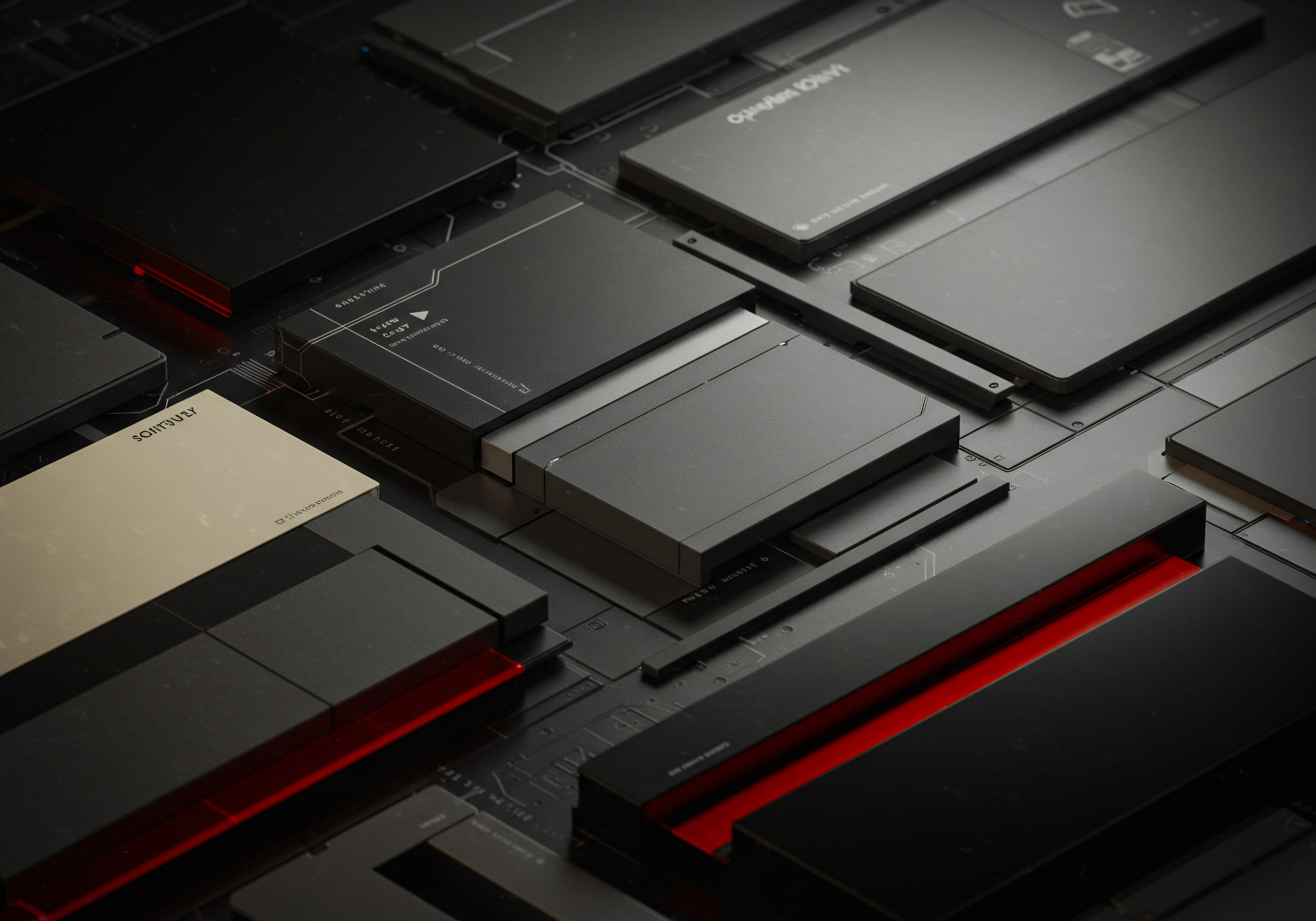
Day 14 ● Implementing Internal Notifications For Hot Leads
Task 1 ● Define “Hot Lead” Criteria for Sales Notification. Based on your lead scoring system and lead score thresholds, clearly define what constitutes a “hot lead” that warrants immediate sales team notification. Typically, this will be leads who reach your “Hot Lead” score threshold (e.g., 31+ points). Ensure your sales team understands these criteria and agrees on the definition of a hot lead.
Task 2 ● Set Up Internal Notification Actions in “Hot Lead” Workflows. In your “Hot Lead” nurturing workflows (or a dedicated “Hot Lead Notification” workflow), add internal notification actions to alert your sales team when a lead reaches the “hot” stage. HubSpot offers several notification options within workflows:
- Send Internal Email Notification ● Sends an email to a specific sales team member or a sales team email alias when a lead reaches the hot lead stage. Include key lead information in the email notification, such as contact details, lead score, and recent engagement activity.
- Create Task for Sales Team ● Creates a task in HubSpot CRM for a sales team member to follow up with the hot lead. Tasks can be assigned to specific users and have due dates and reminders. Include task details and context to help sales team members prioritize and effectively follow up.
- Slack Notification (If Integrated) ● If your team uses Slack and it is integrated with HubSpot, you can send Slack notifications to a dedicated sales channel when a hot lead is identified. Slack notifications provide real-time alerts and can improve sales team responsiveness.
Choose the notification method(s) that best suit your sales team’s workflow and communication preferences.
Task 3 ● Personalize Notification Content for Sales Team. Personalize the content of your internal notifications to provide sales team members with the most relevant information to effectively follow up with hot leads. Include:
- Lead Contact Information ● Name, email, phone number, company (if available).
- Lead Score ● Clearly indicate that the lead has reached the “hot lead” score threshold and display their current score.
- Recent Engagement Activity ● Summarize the lead’s recent engagement activities that contributed to their hot lead status (e.g., pages viewed, content downloaded, emails opened, forms submitted).
- Workflow Stage ● Indicate the workflow stage the lead is currently in (e.g., “Hot Lead – Sales Outreach”).
- Link to Contact Record in HubSpot CRM ● Provide a direct link to the lead’s contact record in HubSpot CRM so sales team members can quickly access full lead details and engagement history.
Clear and informative notifications empower sales teams to prioritize and personalize their outreach to hot leads.
Task 4 ● Assign Notifications to the Appropriate Sales Team Members. Ensure that hot lead notifications are routed to the appropriate sales team members. This could be based on:
- Territory ● Assign leads to sales reps based on geographic territory or industry specialization.
- Lead Source ● Route leads to sales reps based on the lead source (e.g., marketing-generated leads to inside sales, inbound leads to specific reps).
- Round Robin Assignment ● Distribute leads evenly among sales team members using HubSpot’s round robin lead assignment feature (available in paid Sales Hub versions, manual assignment in free CRM).
Proper lead assignment ensures that hot leads are followed up with promptly and by the right sales team members.
Task 5 ● Test and Monitor Hot Lead Notifications. Thoroughly test your hot lead notification system to ensure notifications are being sent correctly and reaching the intended sales team members. Trigger actions that should result in a lead reaching the hot lead score threshold and verify that notifications are generated. Gather feedback from your sales team on the quality and usefulness of the notifications.
Monitor the sales team’s response time and follow-up effectiveness with hot leads. Refine your notification system and hot lead criteria based on testing and sales team feedback to optimize sales follow-up processes.
By the end of Day 14, you should have implemented internal notifications to alert your sales team of hot leads. This real-time notification system ensures that sales teams can promptly engage with the most sales-ready leads, maximizing conversion opportunities and improving sales-marketing alignment.
Week 3 expands workflows with behavioral triggers, implements lead scoring for prioritization, segments workflows based on lead score, and sets up internal notifications for hot leads.
Week 3 Summary ● Key Achievements
- Behavioral Workflow Triggers ● You have expanded workflows to include behavioral triggers like website page views and content downloads.
- Basic Lead Scoring System ● You have implemented a basic lead scoring system to quantify lead engagement and sales-readiness.
- Lead Score Workflow Segmentation ● You have segmented workflows based on lead score to deliver tailored nurturing experiences.
- Internal Hot Lead Notifications ● You have set up internal notifications to alert sales teams of hot, sales-ready leads.
Congratulations on completing Week 3! You have significantly advanced your lead nurturing system with workflow expansion, lead scoring, and sales notifications. In Week 4, we will focus on optimization and analysis, ensuring your lead nurturing system is continuously improving and delivering maximum results.

Week 4 ● Optimization And Analysis
Week 4 is dedicated to optimizing and analyzing your lead nurturing workflows to maximize their performance. We will focus on reviewing key metrics, identifying areas for improvement, implementing A/B testing, and establishing a continuous optimization Meaning ● Continuous Optimization, in the realm of SMBs, signifies an ongoing, cyclical process of incrementally improving business operations, strategies, and systems through data-driven analysis and iterative adjustments. cycle. This week is about fine-tuning your lead nurturing system to ensure it is delivering the best possible results and driving continuous growth.

Day 15 ● Reviewing Key Lead Nurturing Metrics
Task 1 ● Identify Key Performance Indicators (KPIs) for Lead Nurturing. Determine the key metrics you will track to measure the success of your lead nurturing workflows. Essential KPIs for lead nurturing include:
- Email Open Rate ● Percentage of emails opened by recipients. Indicates email subject line and sender name effectiveness.
- Email Click-Through Rate (CTR) ● Percentage of recipients who clicked on links within emails. Measures email content engagement and call-to-action effectiveness.
- Conversion Rate (Lead-To-MQL) ● Percentage of leads who become Marketing Qualified Leads (MQLs). Measures the effectiveness of nurturing workflows in moving leads down the funnel.
- Conversion Rate (MQL-To-Customer) ● Percentage of MQLs who become paying customers. Measures the overall effectiveness of lead nurturing and sales processes.
- Workflow Engagement Rate ● Percentage of leads who engage with workflow emails (open, click, download content). Indicates overall workflow relevance and engagement.
- Unsubscribe Rate ● Percentage of recipients who unsubscribe from your emails. High unsubscribe rates may indicate irrelevant content or excessive email frequency.
- Lead Score Distribution ● Distribution of leads across different lead score ranges. Indicates the effectiveness of lead scoring in identifying sales-ready leads.
Select the KPIs that are most critical for measuring the success of your lead nurturing goals and business objectives.
Task 2 ● Access and Analyze HubSpot Workflow Performance Reports. HubSpot provides built-in performance reports for workflows. Access these reports (Automation > Workflows > [Your Workflow] > Performance). Review the key metrics for your main lead nurturing workflows, including:
- Enrollment and Completion Rates ● Track how many leads are enrolled in each workflow and the workflow completion rates.
- Email Performance Metrics ● Analyze email open rates, CTRs, and unsubscribe rates for each email within your workflows. Identify emails with high and low performance.
- Goal Completion Rates ● If you have set goals for your workflows (e.g., demo requests, contact form submissions), track goal completion rates to measure workflow conversion effectiveness.
- Workflow Engagement Over Time ● Analyze trends in workflow engagement metrics Meaning ● Engagement Metrics, within the SMB landscape, represent quantifiable measurements that assess the level of audience interaction with business initiatives, especially within automated systems. over time to identify patterns and areas for improvement.
Use HubSpot’s workflow performance reports to gain insights into the effectiveness of your lead nurturing workflows and identify areas needing optimization.
Task 3 ● Analyze Email Performance Reports. Review email performance reports in HubSpot (Marketing > Email > Analyze). Analyze the overall performance of your nurturing emails, including:
- Overall Email Open Rates and CTRs ● Track trends in overall email performance metrics Meaning ● Performance metrics, within the domain of Small and Medium-sized Businesses (SMBs), signify quantifiable measurements used to evaluate the success and efficiency of various business processes, projects, and overall strategic initiatives. over time.
- Performance by Email Type ● Compare performance metrics for different types of nurturing emails (welcome emails, content emails, sales emails).
- Performance by Segment ● Analyze email performance metrics for different lead segments to identify segment-specific performance trends.
- Identify Top-Performing and Underperforming Emails ● Pinpoint emails with exceptionally high or low open rates and CTRs for further investigation and optimization.
Email performance reports provide valuable data for optimizing email content, subject lines, and sending strategies.
Task 4 ● Review Lead Score Distribution Reports. Analyze lead score distribution reports to assess the effectiveness of your lead scoring system. Review:
- Lead Score Distribution Across Contacts ● Understand how leads are distributed across different lead score ranges. Is your lead scoring system effectively identifying hot leads?
- Conversion Rates by Lead Score Range ● Analyze conversion rates (MQL-to-Customer) for different lead score ranges. Does lead score correlate with conversion rates as expected?
- Sales Team Feedback on Lead Quality ● Gather feedback from your sales team on the quality of leads identified as “hot leads” by your lead scoring system. Are hot leads truly sales-ready?
Lead score distribution reports and sales team feedback help you refine your lead scoring criteria and thresholds for improved lead quality.
Task 5 ● Document Your Metric Analysis and Findings. Document your analysis of key lead nurturing metrics and your findings. Identify specific areas for improvement based on your metric review. For example, you might find low open rates for certain email subject lines, low CTRs for specific email content, or low conversion rates for certain workflow stages.
Prioritize the areas for optimization that will have the biggest impact on your lead nurturing goals. Documenting your analysis provides a baseline for future optimization efforts and allows you to track progress over time.
By the end of Day 15, you should have reviewed key lead nurturing metrics, analyzed workflow and email performance reports, and identified specific areas for optimization. This data-driven analysis is crucial for guiding your optimization efforts in the coming days.

Day 16 ● Optimizing Email Subject Lines And Content
Task 1 ● Identify Underperforming Emails Based on Metric Review. Based on your metric review from Day 15, identify specific emails within your lead nurturing workflows that are underperforming in terms of open rates and CTRs. Focus on emails with significantly lower open rates or CTRs compared to the average or top-performing emails in your workflows.
Task 2 ● Brainstorm New Subject Line Variations for Underperforming Emails. For emails with low open rates, brainstorm new subject line variations. Experiment with different subject line approaches, such as:
- Personalization ● Use personalization tokens (e.g., first name, company name) to make subject lines more relevant.
- Urgency/Scarcity ● Create a sense of urgency or scarcity (use cautiously and ethically).
- Question-Based ● Pose a question in the subject line to pique curiosity.
- Benefit-Driven ● Highlight the key benefit of opening the email in the subject line.
- Intrigue/Curiosity ● Create intrigue or curiosity to encourage opens.
- Direct/Clear ● Use direct and clear subject lines that clearly communicate the email content.
Generate at least 2-3 new subject line variations for each underperforming email.
Task 3 ● Refine Email Content for Low-CTR Emails. For emails with low CTRs but reasonable open rates, focus on refining the email content. Analyze the content of low-CTR emails and identify potential areas for improvement:
- Clarity and Conciseness ● Ensure email content is clear, concise, and easy to read. Avoid jargon and lengthy paragraphs.
- Value Proposition ● Clearly communicate the value proposition of the email content and the offer. Why should leads click?
- Call to Action (CTA) ● Make the call to action clear, compelling, and visually prominent. Use action-oriented language and strong verbs.
- Relevance ● Ensure email content is highly relevant to the lead segment and workflow stage. Personalize content where possible.
- Visual Appeal ● Improve the visual appeal of emails with better formatting, bullet points, images (use sparingly and appropriately), and whitespace.
Rewrite or revise the content of low-CTR emails based on these optimization principles.
Task 4 ● Implement A/B Testing for Subject Lines and Content. Implement A/B testing to test your new subject line variations and content refinements. HubSpot’s email tool allows you to easily set up A/B tests for emails within workflows. For subject line testing, create two email versions with different subject lines but identical content. For content testing, create two email versions with different content variations but identical subject lines.
Set up A/B tests within your workflows for the identified underperforming emails. Determine the testing duration and the metric you will use to determine the winner (e.g., open rate for subject lines, CTR for content).
Task 5 ● Monitor A/B Test Results and Implement Winning Variations. Monitor the performance of your A/B tests. Track the chosen metric (open rate or CTR) for each email variation. After the testing period, analyze the results and identify the winning variation (the one with statistically significantly better performance). Implement the winning subject line or content variation in your lead nurturing workflows.
Document the A/B test results and the implemented changes. A/B testing is a continuous process; regularly test and optimize your email subject lines and content for ongoing improvement.
By the end of Day 16, you should have optimized email subject lines and content based on performance data and A/B testing. These optimizations will improve email open rates and CTRs, leading to increased engagement and better lead nurturing results.

Day 17 ● Optimizing Workflow Flow And Timing
Task 1 ● Analyze Workflow Drop-Off Points. Review your workflow performance reports (Automation > Workflows > [Your Workflow] > Performance) to identify workflow drop-off points. Drop-off points are stages in your workflows where a significant percentage of leads exit the workflow without completing the desired action or moving to the next stage. Common drop-off points include:
- Email Unopens ● Leads who are enrolled in the workflow but never open subsequent emails.
- Email Unclicks ● Leads who open emails but don’t click on the call to action.
- Workflow Goal Unachieved ● Leads who exit the workflow without achieving the defined workflow goal (e.g., demo request, form submission).
Identify the workflow stages with the highest drop-off rates for further investigation and optimization.
Task 2 ● Review Email Sending Frequency and Timing. Evaluate the email sending frequency and timing within your workflows. Are you sending emails too frequently or infrequently? Is the timing of emails optimal for lead engagement? Consider:
- Email Cadence ● The spacing between emails in your workflows. Adjust email cadence based on lead segment, content type, and workflow stage. Early-stage workflows may have a slower cadence, while later-stage workflows can be more frequent.
- Send Days and Times ● Analyze email send day and time data to identify optimal sending windows for your audience. Experiment with different send days and times to improve open rates and engagement.
- Workflow Delays ● Review workflow delay times between actions. Are delays too short or too long? Adjust delays to ensure a smooth and logical flow through the workflow.
Optimize email sending frequency and timing to maximize engagement and minimize lead fatigue.
Task 3 ● Refine Workflow Logic and Branching. Review the logic and branching within your workflows. Are there opportunities to improve workflow flow and personalization based on lead behavior or attributes? Consider:
- Behavioral Branching ● Implement workflow branching based on lead behavior (e.g., email clicks, page views). Send different email paths based on lead actions.
- List Segmentation Branching ● Branch workflows based on list membership or lead segment. Deliver tailored content and actions to different segments within the same workflow.
- Goal-Based Branching ● Branch workflows based on goal completion. If a lead achieves a goal early, move them to a different workflow path or exit them from the current workflow.
Refine workflow logic and branching to create more personalized and dynamic nurturing experiences.
Task 4 ● Optimize Workflow Actions and Offers. Evaluate the actions and offers within your workflows. Are the calls to action compelling and relevant? Are the offers valuable and aligned with lead needs at each workflow stage? Consider:
- Offer Relevance ● Ensure offers are highly relevant to the lead segment and workflow stage. Tailor offers to address specific pain points and interests.
- Call to Action Clarity ● Make calls to action clear, concise, and action-oriented. Use strong verbs and visually prominent CTAs.
- Offer Value ● Increase the perceived value of offers. Consider offering exclusive content, discounts, free trials, or personalized consultations.
- Action Variety ● Experiment with different workflow actions beyond email, such as task creation for sales team, CRM property updates, or list membership changes.
Optimize workflow actions and offers to improve engagement and drive conversions.
Task 5 ● Implement Workflow Optimizations and Monitor Performance. Implement your identified workflow flow and timing optimizations. Adjust email sending frequency, timing, workflow logic, branching, actions, and offers within your workflows. After implementing optimizations, closely monitor workflow performance metrics (enrollment rates, completion rates, email engagement, conversion rates) to assess the impact of your changes. Continuously analyze workflow performance and make further adjustments as needed to optimize lead nurturing effectiveness.
By the end of Day 17, you should have optimized workflow flow and timing based on performance analysis. These workflow optimizations will improve lead engagement, reduce drop-off rates, and enhance the overall effectiveness of your lead nurturing system.

Day 18 ● Refining Lead Scoring Criteria And Thresholds
Task 1 ● Review Lead Score Conversion Rates and Sales Team Feedback. Based on your metric review from Day 15, analyze lead score conversion rates (MQL-to-Customer) for different lead score ranges. Also, gather feedback from your sales team on the quality of leads identified as “hot leads” by your lead scoring system. Are hot leads consistently sales-ready?
Is there a strong correlation between lead score and conversion rates? Identify any discrepancies or areas for improvement in your lead scoring system.
Task 2 ● Adjust Point Values for Existing Scoring Criteria. Based on your analysis and feedback, adjust the point values assigned to your existing lead scoring criteria. If certain criteria are over- or under-predictive of sales-readiness, adjust their point values accordingly. For example, if leads who download case studies are converting at a higher rate than initially predicted, increase the point value for “Content Download (Case Study).” If sales team feedback indicates that leads scoring high on “Website Page Views” are not consistently sales-ready, decrease the point value for this criterion. Refine point values to better reflect the predictive power of each scoring criterion.
Task 3 ● Add New Scoring Criteria (If Necessary). If your current lead scoring system is not accurately identifying sales-ready leads or if you are missing key indicators of lead engagement, consider adding new scoring criteria. Examples of additional scoring criteria to consider:
- Form Field Data ● Score leads based on specific answers to form fields (e.g., job title, industry, company size).
- CRM Data ● Score leads based on data in your CRM, such as lead source, industry, or deal stage (if using HubSpot Sales Hub).
- Engagement with Specific Content Types ● Differentiate scoring for different types of content (e.g., score whitepaper downloads higher than blog post views).
- Social Media Engagement (Limited in Free Version) ● Score leads based on social media interactions (if trackable in your HubSpot setup).
- Chat Interactions ● Score leads based on interactions with your website chatbot (if using HubSpot chat).
Add new scoring criteria that are relevant to your business and improve the accuracy of lead scoring.
Task 4 ● Refine Lead Score Thresholds for Segmentation. Re-evaluate your lead score thresholds for segmenting leads into Cold, Warm, and Hot categories. Based on conversion rate analysis and sales team feedback, adjust lead score thresholds to better align with sales-readiness. You may need to raise or lower thresholds for each segment to optimize lead quality and sales follow-up prioritization. For example, if your sales team is receiving too many leads classified as “hot” that are not truly sales-ready, raise the “Hot Lead” score threshold.
Task 5 ● Continuously Monitor and Iterate on Lead Scoring. Lead scoring is not a set-it-and-forget-it system. Continuously monitor lead score performance, conversion rates, and sales team feedback. Regularly review and iterate on your lead scoring criteria, point values, and thresholds to maintain accuracy and effectiveness over time.
As your business evolves and your understanding of lead behavior deepens, your lead scoring system should also adapt and improve. Establish a regular schedule (e.g., monthly or quarterly) to review and refine your lead scoring system.
By the end of Day 18, you should have refined your lead scoring criteria and thresholds based on performance data and sales team feedback. These lead scoring refinements will improve the accuracy of lead scoring, ensuring that your sales team is prioritizing the most sales-ready leads and maximizing conversion rates.
Day 19 ● Implementing A Continuous Optimization Cycle
Task 1 ● Establish a Regular Reporting Schedule. Implement a regular reporting schedule to track key lead nurturing metrics and monitor workflow performance on an ongoing basis. Schedule regular reporting intervals (e.g., weekly, bi-weekly, monthly) to review:
- Workflow Performance Reports ● Review workflow enrollment, completion, and engagement metrics.
- Email Performance Reports ● Analyze email open rates, CTRs, and unsubscribe rates.
- Lead Score Distribution Reports ● Monitor lead score distribution and conversion rates by score range.
- Sales Team Feedback ● Gather regular feedback from your sales team on lead quality and nurturing effectiveness.
Consistent reporting ensures you have ongoing visibility into lead nurturing performance and can identify trends and areas for improvement.
Task 2 ● Schedule Regular Optimization Review Meetings. Schedule regular meetings (e.g., bi-weekly or monthly) to review lead nurturing performance reports, analyze data, discuss findings, and plan optimization actions. Invite relevant stakeholders to these meetings, including marketing team members, sales team representatives, and management. Use these meetings to:
- Review Performance Metrics ● Discuss trends in key lead nurturing KPIs.
- Identify Optimization Opportunities ● Brainstorm and prioritize areas for workflow, email, and lead scoring optimization.
- Plan A/B Tests and Optimizations ● Plan specific A/B tests for email subject lines, content, and workflow elements. Assign tasks and timelines for implementing optimizations.
- Review Sales Team Feedback ● Discuss sales team feedback on lead quality and nurturing effectiveness.
- Track Progress and Results ● Review the results of previously implemented optimizations and track progress towards lead nurturing goals.
Regular optimization review meetings create a structured process for continuous improvement.
Task 3 ● Maintain an Optimization Log and Documentation. Maintain a log or documentation system to track all optimization actions, A/B tests, and changes implemented in your lead nurturing system. Document:
- Optimization Actions ● Record all changes made to workflows, emails, lead scoring, and other lead nurturing elements.
- A/B Test Details ● Document A/B test variations, testing duration, results, and winning variations.
- Performance Data ● Track key performance metrics over time to measure the impact of optimizations.
- Sales Team Feedback ● Document sales team feedback and insights related to lead quality and nurturing.
Detailed documentation provides a historical record of optimization efforts and facilitates knowledge sharing and continuous learning.
Task 4 ● Allocate Resources for Ongoing Optimization. Allocate dedicated resources (time, budget, personnel) for ongoing lead nurturing optimization. Optimization is not a one-time project but a continuous process that requires ongoing effort and investment. Ensure that your marketing team has the resources needed to:
- Monitor Performance Metrics.
- Analyze Data and Identify Opportunities.
- Plan and Implement Optimizations.
- Conduct A/B Tests.
- Gather Sales Team Feedback.
- Document Optimization Efforts.
Resource allocation demonstrates a commitment to continuous improvement and ensures the long-term success of your lead nurturing program.
Task 5 ● Embrace a Culture of Continuous Improvement. Foster a culture of continuous improvement within your marketing and sales teams regarding lead nurturing. Encourage experimentation, data-driven decision-making, and a willingness to adapt and iterate. Celebrate successes and learn from failures.
Continuously seek ways to improve lead nurturing processes, content, workflows, and lead scoring. A culture of continuous improvement is essential for maximizing the long-term impact of your lead nurturing efforts.
By the end of Day 19, you should have implemented a continuous optimization cycle for your lead nurturing system. This structured approach to ongoing analysis, optimization, and iteration ensures that your lead nurturing efforts are constantly improving and delivering maximum results over time.
Week 4 focuses on optimization and analysis, reviewing metrics, optimizing emails and workflows, refining lead scoring, and implementing a continuous improvement cycle.
Week 4 Summary ● Key Achievements
- Key Metric Review ● You have reviewed key lead nurturing metrics to assess performance and identify areas for improvement.
- Email Optimization ● You have optimized email subject lines and content based on performance data and A/B testing.
- Workflow Optimization ● You have optimized workflow flow, timing, and actions to improve engagement and conversion rates.
- Lead Scoring Refinement ● You have refined lead scoring criteria and thresholds to improve lead quality and sales prioritization.
- Continuous Optimization Cycle ● You have implemented a continuous optimization cycle for ongoing performance improvement.
Congratulations on completing Week 4 and the entire 30-day HubSpot Lead Nurturing Implementation Guide! You have successfully implemented a robust lead nurturing system in HubSpot, incorporating segmentation, automation, lead scoring, and continuous optimization. By following this guide, your SMB is now well-positioned to generate more leads, nurture them effectively, and drive significant growth.

References
- Kotler, Philip, and Kevin Lane Keller. Marketing Management. 15th ed., Pearson Education, 2016.
- Ries, Eric. The Lean Startup. Crown Business, 2011.
- Godin, Seth. Permission Marketing ● Turning Strangers into Friends and Friends into Customers. Simon & Schuster, 1999.

Reflection
The journey to implement a HubSpot lead nurturing workflow in 30 days, as detailed in this guide, highlights a critical shift for SMBs ● the move from reactive marketing to proactive, data-driven engagement. While the technical steps and tool implementations are vital, the true transformation lies in adopting a mindset of continuous improvement and customer-centricity. SMBs often operate under resource constraints, making efficiency paramount. However, efficiency without strategic direction can be counterproductive.
The 30-day framework, emphasizing AI-powered simplification, isn’t just about speed; it’s about embedding a sustainable growth engine within the business. The discordance, and perhaps the ultimate opportunity, arises when SMBs view lead nurturing not as a separate marketing function, but as an integral part of the entire customer lifecycle. It demands a cross-functional alignment, where sales, marketing, and even customer service, operate in synergy, fueled by the insights generated from the nurturing process. The 30-day implementation is merely the starting point; the real competitive advantage is unlocked through the ongoing commitment to refine, adapt, and learn from every lead interaction, transforming data points into actionable strategies that resonate with the evolving needs of the market and drive sustained, scalable growth.
Implement a HubSpot lead nurturing workflow in 30 days using AI for rapid SMB growth.
Explore
AI Powered Content Creation For SMBs
Automating Customer Service With AI Chatbots
Leveraging TikTok For Explosive Brand Growth Strategies