
Decoding Predictive Support Essential First Steps For Small Businesses
Predictive support, leveraging tools like HubSpot Service Hub, represents a significant shift for small to medium businesses (SMBs). It moves customer service Meaning ● Customer service, within the context of SMB growth, involves providing assistance and support to customers before, during, and after a purchase, a vital function for business survival. from reactive problem-solving to proactive anticipation and resolution. For many SMBs, customer service has traditionally been about responding to inquiries and complaints as they arise.
This reactive approach, while necessary, often leads to frustrated customers, overwhelmed support teams, and missed opportunities for business growth. Predictive support Meaning ● Predictive Support, within the SMB landscape, signifies the strategic application of data analytics and machine learning to anticipate and address customer needs proactively. offers a different paradigm ● anticipating customer needs and resolving issues before they even escalate into problems.
Imagine a scenario where a customer is struggling with a specific feature of your software. In a reactive model, they would likely have to search for help documentation, contact support, and wait for a response. With predictive support, however, your system might identify patterns in user behavior ● perhaps repeated attempts to access a certain function or prolonged time spent on a particular page ● and proactively offer assistance.
This could take the form of a helpful in-app message, a targeted knowledge base article suggestion, or even an automated outreach from a support agent. This proactive approach not only resolves issues faster but also demonstrates a commitment to customer success that can significantly enhance brand loyalty.
HubSpot Service Hub Meaning ● Service Hub, in the context of small and medium-sized businesses (SMBs), represents a unified platform designed to streamline customer service operations and enhance customer satisfaction. provides a suite of tools designed to facilitate this transition to predictive support. For SMBs, the initial steps are crucial. Overcomplicating the implementation or attempting to adopt advanced features prematurely can lead to confusion and wasted resources. The key is to start with the fundamentals, build a solid foundation, and gradually expand your predictive support capabilities as your business grows and your understanding deepens.

Laying the Groundwork Initial Setup in HubSpot Service Hub
Before diving into predictive features, it’s essential to ensure your HubSpot Service Hub Meaning ● HubSpot Service Hub constitutes a customer service management platform strategically designed to empower SMBs in scaling operations through automation and optimized service delivery. is properly configured and your basic customer service processes are streamlined. This foundational work is not glamorous, but it’s absolutely critical for the success of any predictive support initiative. Think of it as preparing the soil before planting seeds ● healthy soil is essential for a bountiful harvest.
Step 1 ● Centralize Customer Data. The cornerstone of predictive support is data. HubSpot CRM, which is integrated with Service Hub, acts as your central repository for customer information. Ensure your CRM is populated with accurate and comprehensive data.
This includes not just contact information but also interaction history, purchase data, website activity, and any other relevant information you collect. The richer and more complete your customer data, the more effective your predictive support efforts will be. Data silos are the enemy of predictive support. If customer information is scattered across different systems, it becomes incredibly difficult to identify patterns and anticipate needs.
Step 2 ● Implement Basic Automation. Before you can predict future needs, you need to automate your current processes. HubSpot’s automation tools allow you to streamline routine tasks, freeing up your support team to focus on more complex and strategic initiatives. Start with simple automations such as:
- Ticket Routing ● Automatically assign support tickets to the appropriate team or agent based on issue type, customer segment, or agent expertise.
- Automated Responses ● Set up automated replies to acknowledge receipt of support requests and provide estimated response times.
- Follow-Up Reminders ● Automate reminders for agents to follow up on open tickets and ensure timely resolution.
These basic automations not only improve efficiency but also provide valuable data on ticket volume, response times, and common issue types, which can inform your predictive support strategy.
Step 3 ● Knowledge Base Creation. A well-structured knowledge base is a foundational element of proactive support. By providing customers with readily available answers to common questions, you reduce the volume of support requests and empower customers to self-serve. HubSpot Service Hub includes a knowledge base tool that makes it easy to create and manage articles.
Focus on creating articles that address frequently asked questions, common troubleshooting steps, and how-to guides for using your products or services. Analyze past support tickets and customer inquiries to identify the topics that should be prioritized in your knowledge base. A comprehensive knowledge base not only reduces support load but also provides valuable data on customer pain points and areas where predictive support can be most impactful.
By centralizing customer data, automating basic tasks, and building a robust knowledge base, SMBs can establish a solid foundation for implementing predictive support with HubSpot Service Hub.

Avoiding Common Pitfalls in Early Implementation
SMBs often face resource constraints and may be tempted to cut corners during the initial implementation of HubSpot Service Hub for predictive support. However, certain shortcuts can be counterproductive in the long run. Understanding and avoiding these common pitfalls is crucial for a successful and sustainable predictive support strategy.
Pitfall 1 ● Neglecting Data Quality. Predictive support relies heavily on accurate and reliable data. If your CRM data is incomplete, outdated, or inconsistent, your predictive models Meaning ● Predictive Models, in the context of SMB growth, refer to analytical tools that forecast future outcomes based on historical data, enabling informed decision-making. will be flawed, leading to inaccurate predictions and ineffective support interventions. Investing time and effort in data cleansing and data governance is not optional ● it’s a prerequisite for effective predictive support.
Implement data validation rules, regularly audit your data for accuracy, and train your team on proper data entry procedures. “Garbage in, garbage out” is a particularly relevant adage in the context of predictive support.
Pitfall 2 ● Overlooking the Human Element. While automation and AI are central to predictive support, it’s crucial not to lose sight of the human element of customer service. Predictive support should augment, not replace, human interaction. Customers still value empathy, understanding, and personalized attention.
Avoid overly aggressive or impersonal automation that might alienate customers. Use predictive insights Meaning ● Predictive Insights within the SMB realm represent the actionable intelligence derived from data analysis to forecast future business outcomes. to empower your support agents to provide more personalized and proactive assistance, not to eliminate human contact altogether. The goal is to create a seamless blend of technology and human touch.
Pitfall 3 ● Lack of Clear Objectives and Metrics. Implementing predictive support without clearly defined objectives and metrics is like sailing without a compass. You need to know what you want to achieve and how you will measure success. Are you aiming to reduce ticket volume?
Improve customer satisfaction Meaning ● Customer Satisfaction: Ensuring customer delight by consistently meeting and exceeding expectations, fostering loyalty and advocacy. scores? Increase customer retention? Define specific, measurable, achievable, relevant, and time-bound (SMART) goals for your predictive support initiative. Track key metrics such as customer satisfaction (CSAT), Net Promoter Score (NPS), ticket deflection rate, and customer churn Meaning ● Customer Churn, also known as attrition, represents the proportion of customers that cease doing business with a company over a specified period. rate to monitor your progress and identify areas for improvement. Without clear objectives and metrics, it’s impossible to assess the ROI of your predictive support efforts.
Pitfall 4 ● Ignoring Employee Training. HubSpot Service Hub is a powerful tool, but its effectiveness depends on the skills and knowledge of your team. Adequate training is essential to ensure your support agents can effectively utilize the platform’s features and leverage predictive insights to improve customer service. Provide comprehensive training on HubSpot Service Hub, including its predictive support capabilities, automation tools, and reporting features.
Ongoing training and development are also important to keep your team up-to-date with new features and best practices. Investing in employee training is an investment in the success of your predictive support strategy.
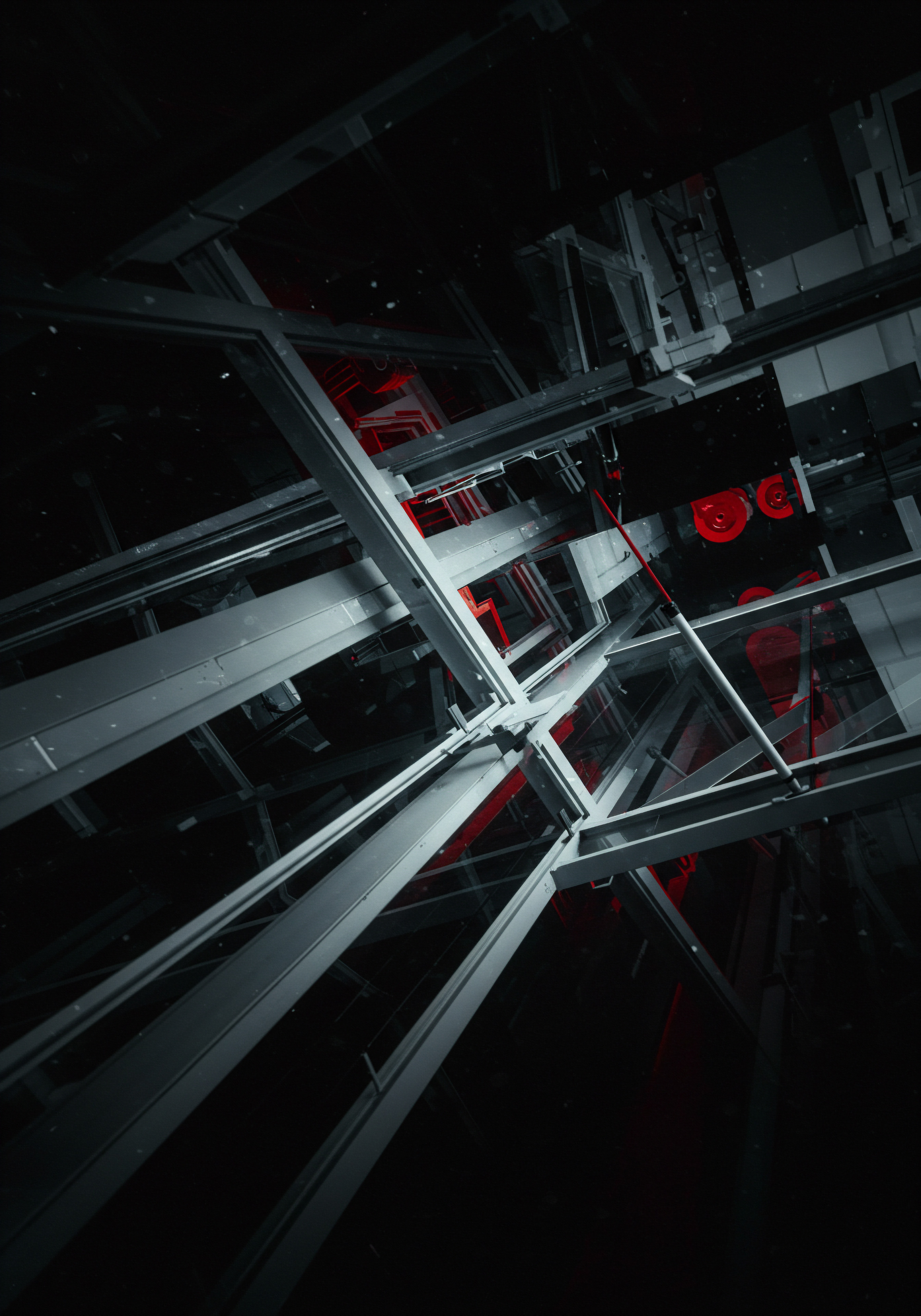
Quick Wins with HubSpot Service Hub Predictive Features
While building a comprehensive predictive support strategy is a long-term endeavor, SMBs can achieve some quick wins by leveraging specific features within HubSpot Service Hub. These quick wins can demonstrate the value of predictive support and build momentum for more advanced implementations.
Quick Win 1 ● Proactive Chat Meaning ● Proactive Chat, in the context of SMB growth strategy, involves initiating customer conversations based on predicted needs, behaviors, or website activity, moving beyond reactive support to anticipate customer inquiries and improve engagement. Triggers. HubSpot’s live chat feature can be made proactive by setting up triggers based on visitor behavior. For example, you can trigger a chat invitation when a visitor spends a certain amount of time on a pricing page or a product detail page. This allows you to engage with potential customers who may be showing signs of interest or encountering difficulties.
Proactive chat can significantly improve lead generation and sales conversion rates, as well as provide immediate assistance to customers who may be struggling to find information or complete a purchase. Personalize chat triggers based on page content and visitor behavior for maximum effectiveness.
Quick Win 2 ● Behavioral Email Campaigns. HubSpot’s email marketing tools can be integrated with Service Hub to create behavioral email campaigns that proactively address customer needs. For example, you can set up an automated email sequence to be triggered when a customer abandons their shopping cart or when they haven’t logged into your platform for a certain period.
These emails can offer helpful resources, answer common questions, or provide personalized assistance to re-engage customers and prevent churn. Segment your email campaigns based on customer behavior Meaning ● Customer Behavior, within the sphere of Small and Medium-sized Businesses (SMBs), refers to the study and analysis of how customers decide to buy, use, and dispose of goods, services, ideas, or experiences, particularly as it relates to SMB growth strategies. and preferences to ensure relevance and maximize engagement.
Quick Win 3 ● Customer Health Scoring. HubSpot Service Hub allows you to implement customer health scoring, which is a simple yet powerful form of predictive support. By assigning scores to customers based on factors such as engagement level, purchase history, and support interactions, you can identify customers who are at risk of churn or who are prime candidates for upselling or cross-selling.
Focus on identifying key indicators of customer health that are relevant to your business and set up automated alerts to notify your team when a customer’s health score drops below a certain threshold. Proactive outreach to at-risk customers can significantly improve customer retention rates.
Quick Win 4 ● Feedback Surveys and Analysis. Regularly collecting customer feedback Meaning ● Customer Feedback, within the landscape of SMBs, represents the vital information conduit channeling insights, opinions, and reactions from customers pertaining to products, services, or the overall brand experience; it is strategically used to inform and refine business decisions related to growth, automation initiatives, and operational implementations. is crucial for understanding customer needs and identifying areas for improvement. HubSpot Service Hub includes tools for creating and distributing customer feedback surveys, such as CSAT and NPS surveys. Analyze survey responses to identify common pain points, areas of satisfaction, and emerging trends.
Use this feedback to proactively address issues, improve your products or services, and refine your predictive support strategy. Customer feedback is a goldmine of insights for predictive support.
By focusing on these quick wins, SMBs can begin to experience the benefits of predictive support without requiring a massive upfront investment or complex technical expertise. These initial successes can pave the way for more advanced predictive support initiatives in the future.
| Step Centralize Customer Data |
| Description Consolidate customer information in HubSpot CRM. |
| HubSpot Tool HubSpot CRM |
| SMB Benefit Unified customer view, improved personalization. |
| Step Implement Basic Automation |
| Description Automate routine tasks like ticket routing and responses. |
| HubSpot Tool Workflows, Automation |
| SMB Benefit Increased efficiency, reduced response times. |
| Step Knowledge Base Creation |
| Description Develop a self-service knowledge base for common questions. |
| HubSpot Tool Knowledge Base |
| SMB Benefit Reduced support tickets, customer self-sufficiency. |
| Step Proactive Chat Triggers |
| Description Initiate live chats based on website visitor behavior. |
| HubSpot Tool Live Chat, Chatflows |
| SMB Benefit Improved lead generation, immediate customer assistance. |
| Step Behavioral Email Campaigns |
| Description Automate emails based on customer actions and inactivity. |
| HubSpot Tool Email Marketing, Workflows |
| SMB Benefit Customer re-engagement, reduced churn. |
| Step Customer Health Scoring |
| Description Implement a system to score customer health and identify risks. |
| HubSpot Tool Customer Health, Lists |
| SMB Benefit Proactive churn prevention, targeted outreach. |

Scaling Predictive Support Moving Beyond Basics For Growing Businesses
Once an SMB has established the foundational elements of predictive support with HubSpot Service Hub, the next stage involves scaling these efforts and implementing more sophisticated techniques. This intermediate phase is about moving beyond basic automation and reactive measures to truly anticipating customer needs and proactively optimizing the customer experience. Scaling predictive support is not simply about doing more of the same; it requires a strategic shift towards data-driven decision-making and a deeper integration of predictive insights into all aspects of customer service.
At this stage, SMBs should be looking to leverage more advanced features of HubSpot Service Hub, integrate with other relevant tools, and refine their processes based on data and performance analysis. The focus shifts from initial setup and quick wins to building a sustainable and scalable predictive support system that can adapt to the evolving needs of a growing business. This requires a more strategic approach to data analysis, automation, and team collaboration.

Advanced Automation Workflows for Proactive Issue Resolution
While basic automation streamlines routine tasks, advanced automation Meaning ● Advanced Automation, in the context of Small and Medium-sized Businesses (SMBs), signifies the strategic implementation of sophisticated technologies that move beyond basic task automation to drive significant improvements in business processes, operational efficiency, and scalability. workflows are designed to proactively address potential issues and personalize the customer journey. These workflows go beyond simple triggers and responses, incorporating conditional logic, data analysis, and multi-channel communication to deliver truly predictive support experiences.
Workflow 1 ● Predictive Ticket Creation Based on Customer Behavior. Instead of waiting for customers to submit support tickets, you can use HubSpot workflows to proactively create tickets based on specific customer behaviors or data points. For example:
- Website Error Detection ● If your website monitoring tools detect errors or broken links that are frequently accessed by customers, automatically create a support ticket to investigate and resolve the issue before it impacts more users.
- Product Usage Anomalies ● If you track product usage data and identify unusual patterns, such as a sudden drop in feature adoption or a spike in error messages, trigger a workflow to create a ticket for proactive outreach to affected customers.
- Churn Prediction Signals ● Integrate your customer health scoring system with workflows to automatically create tickets for customers who exhibit high churn risk based on their engagement, sentiment analysis, or other predictive indicators.
These workflows transform reactive support into proactive problem-solving, often resolving issues before customers even become aware of them. This level of proactivity significantly enhances customer satisfaction and reduces the likelihood of negative experiences.
Workflow 2 ● Personalized Onboarding Meaning ● Personalized Onboarding, within the framework of SMB growth, automation, and implementation, represents a strategic process meticulously tailored to each new client's or employee's specific needs and business objectives. and Feature Adoption Campaigns. Predictive support can be effectively applied to customer onboarding and feature adoption. By analyzing customer behavior and usage patterns during the onboarding process, you can identify potential roadblocks and proactively offer personalized assistance. For example:
- Stuck in Onboarding Workflow ● If a new customer gets stuck at a particular step in the onboarding process, trigger a workflow to send them a personalized email with helpful resources, video tutorials, or an invitation to schedule a one-on-one onboarding call.
- Feature Underutilization ● Identify customers who are not using key features of your product and create workflows to proactively educate them about the benefits of these features and provide guidance on how to use them effectively.
- Milestone-Based Check-Ins ● Set up workflows to automatically trigger check-in emails or calls at key milestones in the customer journey, such as after the first week of use, after the first month, or after reaching a specific usage threshold. These check-ins provide opportunities to proactively address any questions or concerns and ensure customers are getting value from your product.
These personalized onboarding and feature adoption campaigns not only improve customer success but also reduce support burden by proactively addressing common challenges and questions early in the customer lifecycle.
Workflow 3 ● Predictive Knowledge Base Article Recommendations. Take your knowledge base a step further by using predictive algorithms to recommend relevant articles to customers proactively. HubSpot Service Hub, in conjunction with integrations or custom development, can analyze customer behavior, website activity, and past interactions to suggest knowledge base articles that are likely to be helpful. For example:
- Contextual Article Suggestions ● Embed a knowledge base search widget on your website or within your product and use machine learning Meaning ● Machine Learning (ML), in the context of Small and Medium-sized Businesses (SMBs), represents a suite of algorithms that enable computer systems to learn from data without explicit programming, driving automation and enhancing decision-making. to suggest relevant articles based on the page the customer is currently viewing or the actions they are taking.
- Chatbot Article Integration ● Integrate your knowledge base with your chatbot to enable the chatbot to proactively suggest relevant articles in response to customer inquiries. This can deflect a significant number of support requests and provide instant self-service support.
- Email Article Recommendations ● Include personalized knowledge base article recommendations in your automated emails, such as onboarding emails, follow-up emails, or proactive support outreach emails.
By proactively delivering the right knowledge at the right time, you can significantly improve customer self-service rates and reduce the need for direct support intervention.
Advanced automation workflows Meaning ● Automation Workflows, in the SMB context, are pre-defined, repeatable sequences of tasks designed to streamline business processes and reduce manual intervention. in HubSpot Service Hub enable SMBs to move beyond reactive support, proactively anticipate customer needs, and personalize the customer journey Meaning ● The Customer Journey, within the context of SMB growth, automation, and implementation, represents a visualization of the end-to-end experience a customer has with an SMB. at scale.
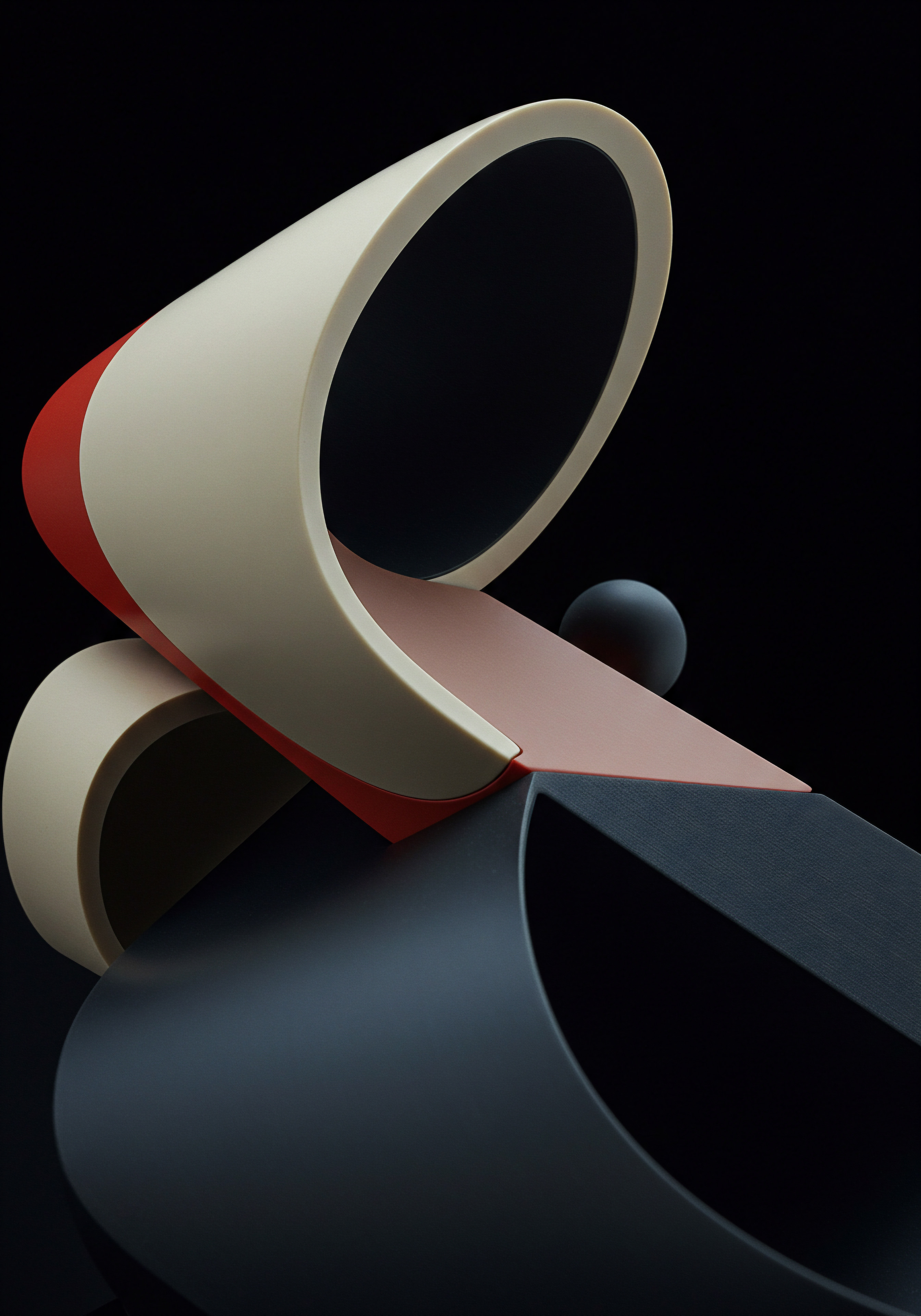
Leveraging Data Analytics for Deeper Customer Insights
Predictive support is fundamentally data-driven. In the intermediate phase, SMBs need to move beyond basic reporting and delve into deeper data analytics Meaning ● Data Analytics, in the realm of SMB growth, represents the strategic practice of examining raw business information to discover trends, patterns, and valuable insights. to uncover actionable insights that can further refine their predictive support strategies. HubSpot Service Hub provides a range of analytics tools that can be leveraged for this purpose.
Analyzing Ticket Trends and Root Causes. Regularly analyze your support ticket data to identify trends, patterns, and root causes of common issues. HubSpot Service Hub’s reporting features allow you to segment tickets by various criteria, such as issue type, customer segment, channel, and resolution time. Look for recurring issues, spikes in ticket volume, and areas where resolution times are consistently high.
Dig deeper to understand the underlying causes of these issues. Are they related to product defects, usability problems, unclear documentation, or lack of customer training? Identifying root causes allows you to proactively address systemic issues and prevent future support requests. For example, if you identify a recurring issue related to a specific feature, you can proactively update your knowledge base, improve your product documentation, or even redesign the feature to make it more user-friendly.
Customer Journey Mapping Meaning ● Journey Mapping, within the context of SMB growth, automation, and implementation, represents a visual representation of a customer's experiences with a business across various touchpoints. and Pain Point Identification. Map out the customer journey across different touchpoints and analyze data from HubSpot Service Hub and other sources to identify pain points and friction areas. Use website analytics, customer feedback surveys, support ticket data, and customer interaction history to understand the customer experience Meaning ● Customer Experience for SMBs: Holistic, subjective customer perception across all interactions, driving loyalty and growth. at each stage of the journey. Where are customers encountering difficulties?
Where are they dropping off? Where are they expressing frustration? Identifying these pain points allows you to proactively address them and improve the overall customer experience. For example, if you identify a high abandonment rate during the checkout process, you can proactively offer chat support on the checkout page or simplify the checkout flow.
Sentiment Analysis for Proactive Issue Detection. Leverage sentiment analysis Meaning ● Sentiment Analysis, for small and medium-sized businesses (SMBs), is a crucial business tool for understanding customer perception of their brand, products, or services. tools, either within HubSpot Service Hub or integrated third-party solutions, to proactively detect negative customer sentiment Meaning ● Customer sentiment, within the context of Small and Medium-sized Businesses (SMBs), Growth, Automation, and Implementation, reflects the aggregate of customer opinions and feelings about a company’s products, services, or brand. and address potential issues before they escalate. Sentiment analysis can be applied to various data sources, such as support tickets, chat transcripts, social media mentions, and customer feedback surveys. Identify customers who are expressing negative sentiment and proactively reach out to understand their concerns and offer assistance.
This proactive approach can turn potentially negative experiences into positive ones and prevent customer churn. For example, if sentiment analysis detects a negative tone in a customer’s support ticket, automatically escalate the ticket to a senior agent for immediate attention.
Predictive Modeling for Churn Prevention Meaning ● Churn prevention, within the SMB arena, represents the strategic initiatives implemented to reduce customer attrition, thus bolstering revenue stability and growth. and Upsell Opportunities. For SMBs with more advanced data analytics capabilities, consider implementing predictive modeling Meaning ● Predictive Modeling empowers SMBs to anticipate future trends, optimize resources, and gain a competitive edge through data-driven foresight. techniques to identify customers who are at high risk of churn or who are prime candidates for upselling or cross-selling. HubSpot Service Hub can be integrated with data science platforms or utilize its API to feed data into custom predictive models. These models can analyze various customer data Meaning ● Customer Data, in the sphere of SMB growth, automation, and implementation, represents the total collection of information pertaining to a business's customers; it is gathered, structured, and leveraged to gain deeper insights into customer behavior, preferences, and needs to inform strategic business decisions. points, such as engagement metrics, purchase history, support interactions, and demographic information, to predict future customer behavior.
Use these predictions to proactively engage with at-risk customers to prevent churn and personalize upsell offers to maximize revenue. For example, if a predictive model identifies a customer as high churn risk, trigger a workflow to offer them a special discount or additional support resources to incentivize them to stay.
By delving into data analytics and leveraging predictive modeling, SMBs can gain a deeper understanding of their customers, anticipate their needs, and proactively optimize their support strategies for maximum impact.

Integrating HubSpot Service Hub with Other Tools for Enhanced Predictive Capabilities
While HubSpot Service Hub offers a robust suite of predictive support features, integrating it with other tools can further enhance its capabilities and provide a more comprehensive and data-driven approach to customer service. Consider integrating HubSpot Service Hub with tools in the following categories:
Customer Feedback Management Platforms. Integrate HubSpot Service Hub with customer feedback management platforms to centralize customer feedback from various sources, such as surveys, reviews, social media, and online communities. This provides a holistic view of customer sentiment and allows you to identify trends and patterns across different channels. Some popular customer feedback management platforms that integrate with HubSpot include:
- Delighted
- Qualtrics
- SurveyMonkey
Integrating these platforms with HubSpot allows you to automatically capture survey responses, trigger workflows based on feedback sentiment, and incorporate feedback data into your customer health scoring system.
Website and Product Analytics Platforms. Connect HubSpot Service Hub with website and product analytics platforms to gain deeper insights into customer behavior on your website and within your product. This data can be used to identify usability issues, understand feature adoption patterns, and proactively address potential problems. Popular website and product analytics platforms that integrate with HubSpot include:
- Google Analytics
- Mixpanel
- Amplitude
Integrating these platforms with HubSpot allows you to track website activity within customer records, trigger proactive chat or email outreach based on website behavior, and personalize knowledge base recommendations based on pages viewed.
AI-Powered Chatbots and Virtual Assistants. Integrate HubSpot Service Hub with AI-powered chatbots and virtual assistants to provide 24/7 support, automate responses to common questions, and proactively offer assistance. AI chatbots Meaning ● AI Chatbots: Intelligent conversational agents automating SMB interactions, enhancing efficiency, and driving growth through data-driven insights. can leverage natural language processing Meaning ● Natural Language Processing (NLP), in the sphere of SMB growth, focuses on automating and streamlining communications to boost efficiency. (NLP) and machine learning (ML) to understand customer intent, provide personalized responses, and even resolve simple issues without human intervention. Some AI chatbot platforms that integrate with HubSpot include:
- Drift
- Intercom
- Chatfuel
Integrating AI chatbots with HubSpot allows you to seamlessly hand off complex issues to human agents, track chatbot interactions within customer records, and use chatbot data to improve your predictive support strategies.
Social Media Monitoring and Engagement Tools. Integrate HubSpot Service Hub with social media monitoring Meaning ● Social Media Monitoring, for Small and Medium-sized Businesses, is the systematic observation and analysis of online conversations and mentions related to a brand, products, competitors, and industry trends. and engagement tools to proactively monitor social media channels for customer mentions, feedback, and support requests. Social media is an increasingly important channel for customer service, and proactive social media monitoring allows you to identify and address issues quickly, build brand reputation, and engage with customers where they are. Social media monitoring tools that integrate with HubSpot include:
- Brandwatch
- Sprout Social
- Hootsuite
Integrating these tools with HubSpot allows you to automatically create support tickets from social media mentions, track social media interactions within customer records, and use social media sentiment to inform your predictive support strategies.
By strategically integrating HubSpot Service Hub with other relevant tools, SMBs can create a more powerful and comprehensive predictive support ecosystem that delivers exceptional customer experiences and drives business growth.
| Strategy Advanced Automation Workflows |
| Description Proactive ticket creation, personalized onboarding, predictive knowledge base recommendations. |
| HubSpot Feature/Integration Workflows, Automation, Integrations |
| SMB Benefit Proactive issue resolution, personalized customer journeys, improved self-service. |
| Strategy Data Analytics for Customer Insights |
| Description Ticket trend analysis, customer journey mapping, sentiment analysis, predictive modeling. |
| HubSpot Feature/Integration Reports, Analytics Tools, Integrations |
| SMB Benefit Deeper customer understanding, proactive pain point identification, churn prevention, upsell opportunities. |
| Strategy Tool Integrations for Enhanced Capabilities |
| Description Integrate with feedback platforms, analytics platforms, AI chatbots, and social media tools. |
| HubSpot Feature/Integration App Marketplace, API Integrations |
| SMB Benefit Comprehensive customer view, expanded data sources, enhanced automation, 24/7 support. |
| Strategy Proactive Knowledge Base Recommendations |
| Description Use predictive algorithms to suggest relevant knowledge base articles. |
| HubSpot Feature/Integration Knowledge Base, Custom Development, Integrations |
| SMB Benefit Improved self-service, reduced support tickets, faster issue resolution. |
| Strategy Customer Journey Optimization |
| Description Map customer journeys and proactively address pain points identified through data analysis. |
| HubSpot Feature/Integration Customer Journey Mapping, Analytics, Workflows |
| SMB Benefit Improved customer experience, reduced friction, increased customer satisfaction. |

Pioneering Predictive Support Cutting Edge Strategies For Market Leaders
For SMBs aspiring to be market leaders, predictive support transcends simply resolving customer issues; it becomes a strategic differentiator, a source of competitive advantage, and a driver of sustained growth. At this advanced stage, predictive support is not just about anticipating needs but about shaping customer experiences, creating proactive value, and leveraging cutting-edge technologies to redefine customer service paradigms. This level of sophistication requires a deep understanding of data science, artificial intelligence, and emerging customer service trends, coupled with a willingness to experiment, innovate, and push the boundaries of what’s possible with HubSpot Service Hub.
Advanced predictive support is characterized by a proactive, personalized, and preemptive approach. It’s about moving beyond reactive problem-solving and towards creating customer experiences that are not only seamless and efficient but also anticipatory and delightful. This involves leveraging the most advanced features of HubSpot Service Hub, integrating with sophisticated AI and machine learning platforms, and developing custom solutions tailored to the unique needs and challenges of a market-leading SMB.

AI-Powered Predictive Support Models and Machine Learning Integration
At the heart of advanced predictive support lies the power of artificial intelligence and machine learning. Integrating AI and ML models with HubSpot Service Hub unlocks a new level of predictive capability, enabling SMBs to automate complex tasks, personalize customer interactions at scale, and gain deeper insights from vast amounts of customer data.
Custom Predictive Models for Issue Anticipation. Move beyond pre-built predictive features and develop custom machine learning models Meaning ● Machine Learning Models, within the scope of Small and Medium-sized Businesses, represent algorithmic structures that enable systems to learn from data, a critical component for SMB growth by automating processes and enhancing decision-making. tailored to your specific business and customer base. These models can be trained on historical customer data, interaction patterns, product usage data, and external data sources to predict a wide range of customer service scenarios. Examples include:
- Issue Type Prediction ● Develop a model that predicts the type of issue a customer is likely to encounter based on their profile, past interactions, and current behavior. This allows for proactive routing of support requests to specialized agents or the delivery of targeted self-service resources.
- Resolution Time Prediction ● Train a model to predict the estimated resolution time for support tickets based on issue type, customer complexity, and agent availability. This enables more accurate service level agreement (SLA) management and proactive communication with customers about expected resolution timelines.
- Customer Effort Prediction ● Build a model that predicts the level of effort a customer will need to expend to resolve an issue based on issue complexity, channel choice, and available resources. This allows for proactive optimization of support processes to minimize customer effort and improve satisfaction.
These custom predictive models can be integrated with HubSpot Service Hub via API integrations or through custom app development, allowing for seamless deployment and utilization of AI-powered insights within your existing support workflows.
Natural Language Processing (NLP) for Advanced Ticket Analysis and Automation. Leverage NLP to analyze the content of support tickets, chat transcripts, and customer feedback in real-time. NLP can be used to:
- Automated Ticket Tagging and Categorization ● Use NLP to automatically tag and categorize incoming support tickets based on topic, sentiment, and urgency. This streamlines ticket routing, improves reporting accuracy, and enables more efficient issue tracking.
- Intent Recognition and Automated Responses ● Implement NLP-powered chatbots that can understand customer intent from natural language inquiries and provide automated responses to common questions or issues. This significantly reduces support agent workload and provides instant self-service support.
- Sentiment Analysis and Escalation Triggers ● Utilize NLP to analyze customer sentiment in real-time and automatically trigger escalations for tickets with negative sentiment or urgent issues. This ensures timely intervention and prevents customer dissatisfaction from escalating.
NLP can be integrated with HubSpot Service Hub through API integrations with NLP platforms like Google Cloud Natural Language API, Amazon Comprehend, or OpenAI, enhancing the platform’s ability to understand and respond to customer communications effectively.
Machine Learning-Powered Personalization Engines. Develop machine learning-powered personalization engines Meaning ● Personalization Engines, in the SMB arena, represent the technological infrastructure that leverages data to deliver tailored experiences across customer touchpoints. that leverage customer data and predictive insights to deliver highly personalized support experiences. These engines can:
- Dynamic Knowledge Base Content ● Personalize knowledge base content recommendations based on individual customer profiles, past interactions, and current needs. This ensures customers are presented with the most relevant information, improving self-service rates and reducing support inquiries.
- Personalized Agent Routing ● Route support requests to agents who are best suited to handle the specific customer and issue based on agent expertise, customer history, and predicted customer preferences. This improves resolution times and customer satisfaction by matching customers with the right agents.
- Proactive Offer and Recommendation Engines ● Develop engines that proactively recommend relevant products, services, or solutions to customers based on their predicted needs, purchase history, and engagement patterns. This transforms support interactions into opportunities for upselling, cross-selling, and proactive value creation.
Integrating these personalization engines with HubSpot Service Hub allows for a truly customer-centric approach to predictive support, where every interaction is tailored to the individual needs and preferences of each customer.
AI and machine learning are the cornerstones of advanced predictive support, enabling SMBs to automate complex tasks, personalize experiences at scale, and gain unprecedented customer insights.

Real-Time Predictive Support Dashboards and Alerting Systems
To effectively leverage predictive insights, SMBs need real-time visibility into key metrics, emerging trends, and potential issues. Advanced predictive support implementations include real-time dashboards and alerting systems that provide support teams and leadership with the information they need to proactively manage customer service operations.
Customizable Predictive Support Dashboards. Develop customizable dashboards within HubSpot Service Hub or integrated business intelligence (BI) platforms that display key predictive support metrics in real-time. These dashboards should include:
- Predicted Ticket Volume and Trends ● Display forecasts of incoming ticket volume based on historical data, seasonal patterns, and external factors. This allows for proactive staffing adjustments and resource allocation.
- Predicted Resolution Times and SLA Performance ● Monitor predicted resolution times for open tickets and track SLA performance against predicted targets. This enables proactive identification of potential SLA breaches and timely intervention.
- Customer Health Score Trends and Alerts ● Visualize customer health score Meaning ● Customer Health Score (CHS) is a crucial metric for SMBs, indicating the likelihood of a customer's continued engagement and value. trends across different segments and set up alerts for significant drops in customer health scores. This enables proactive outreach to at-risk customers and churn prevention efforts.
- Sentiment Analysis Trends and Anomaly Detection ● Track overall customer sentiment trends and set up alerts for sudden shifts in sentiment or anomalies in sentiment patterns. This allows for rapid detection of emerging issues and proactive crisis management.
These dashboards should be customizable to allow different teams and individuals to focus on the metrics that are most relevant to their roles and responsibilities. Real-time data visualization empowers proactive decision-making and ensures that support operations are aligned with predictive insights.
Proactive Alerting and Notification Systems. Implement proactive alerting and notification systems that automatically trigger alerts when predictive models detect potential issues or opportunities. These alerts can be delivered via email, SMS, or in-app notifications and should be configured to notify the appropriate teams or individuals based on the nature of the alert. Examples of proactive alerts include:
- Predicted SLA Breach Alerts ● Alert support managers when a ticket is predicted to breach its SLA based on predicted resolution time.
- Customer Churn Risk Alerts ● Alert customer success managers when a customer’s health score drops below a critical threshold, indicating high churn risk.
- Sentiment Anomaly Alerts ● Alert social media teams when sentiment analysis detects a significant spike in negative sentiment on social media channels.
- Issue Trend Alerts ● Alert product teams when predictive models identify emerging trends in issue types or customer pain points.
These proactive alerts ensure that support teams are immediately aware of potential issues and opportunities, enabling timely intervention and proactive action. Alerting systems transform predictive insights into actionable intelligence, driving proactive customer service Meaning ● Proactive Customer Service, in the context of SMB growth, means anticipating customer needs and resolving issues before they escalate, directly enhancing customer loyalty. operations.
Integration with Operational Systems for Automated Actions. Go beyond dashboards and alerts and integrate predictive support systems directly with operational systems to automate proactive actions based on predictive insights. Examples of automated actions include:
- Automated Ticket Escalation ● Automatically escalate tickets that are predicted to breach SLA or that are associated with high-value customers.
- Proactive Resource Allocation ● Automatically adjust staffing levels or resource allocation Meaning ● Strategic allocation of SMB assets for optimal growth and efficiency. based on predicted ticket volume and workload.
- Personalized Outreach Triggering ● Automatically trigger personalized email or chat outreach to customers who are predicted to be at risk of churn or who are identified as prime candidates for upselling.
- Automated Knowledge Base Updates ● Automatically update knowledge base content based on emerging issue trends or customer feedback identified through predictive analysis.
These automated actions create a closed-loop predictive support system, where predictive insights directly drive operational improvements and proactive customer service interventions, minimizing manual effort and maximizing efficiency.

Ethical Considerations and Responsible AI in Predictive Support
As SMBs increasingly rely on AI and predictive technologies for customer support, it’s crucial to address ethical considerations and ensure responsible AI Meaning ● Responsible AI for SMBs means ethically building and using AI to foster trust, drive growth, and ensure long-term sustainability. practices. Predictive support systems can raise ethical concerns related to data privacy, algorithmic bias, and the potential for dehumanizing customer interactions. Adopting a responsible AI framework is essential for building trust, maintaining ethical standards, and ensuring that predictive support benefits both the business and its customers.
Data Privacy and Security. Predictive support relies on vast amounts of customer data, making data privacy Meaning ● Data privacy for SMBs is the responsible handling of personal data to build trust and enable sustainable business growth. and security paramount. Ensure compliance with data privacy regulations, such as GDPR and CCPA, and implement robust security measures to protect customer data from unauthorized access or breaches.
Be transparent with customers about how their data is being used for predictive support purposes and provide them with control over their data. Prioritize data anonymization and pseudonymization techniques to minimize privacy risks.
Algorithmic Bias and Fairness. AI and machine learning models can inadvertently perpetuate or amplify existing biases in data, leading to unfair or discriminatory outcomes. Actively monitor your predictive models for bias and take steps to mitigate it.
Ensure that your models are trained on diverse and representative datasets and regularly audit model performance across different customer segments. Strive for fairness and equity in your predictive support systems, ensuring that all customers receive equitable treatment regardless of their background or demographics.
Transparency and Explainability. Black-box AI models can be difficult to understand and interpret, raising concerns about transparency and accountability. Prioritize the use of explainable AI (XAI) techniques to make predictive model decisions more transparent and understandable.
Provide customers and support agents with insights into how predictive models are making decisions and allow for human oversight Meaning ● Human Oversight, in the context of SMB automation and growth, constitutes the strategic integration of human judgment and intervention into automated systems and processes. and intervention when necessary. Transparency builds trust and ensures that predictive support systems are not perceived as opaque or unaccountable.
Human Oversight and Control. While automation is a key benefit of predictive support, it’s crucial to maintain human oversight and control over AI-powered systems. Avoid fully automating critical customer interactions and ensure that human agents are always available to intervene when necessary.
Use AI to augment, not replace, human agents, and empower your team to leverage predictive insights to deliver more personalized and empathetic support. Human judgment and empathy remain essential components of exceptional customer service, even in the age of AI.
Continuous Monitoring and Ethical Audits. Ethical considerations in AI are not static; they evolve as technology advances and societal norms change. Implement continuous monitoring and ethical audit processes to regularly assess the ethical implications of your predictive support systems.
Establish clear ethical guidelines and governance frameworks for AI development and deployment and ensure that your team is trained on ethical AI principles. Proactive ethical oversight is essential for building and maintaining responsible and trustworthy predictive support systems.
By proactively addressing ethical considerations and adopting responsible AI practices, SMBs can harness the power of predictive support while upholding ethical standards, building customer trust, and ensuring that AI serves as a force for good in customer service.
| Strategy AI-Powered Predictive Models |
| Description Custom ML models for issue anticipation, resolution time prediction, and customer effort reduction. |
| Technology Focus Machine Learning, Data Science, API Integrations |
| Competitive Advantage Proactive problem-solving, improved SLA management, enhanced customer satisfaction. |
| Strategy NLP for Advanced Ticket Analysis |
| Description Automated ticket tagging, intent recognition, sentiment analysis for real-time issue understanding. |
| Technology Focus Natural Language Processing, AI Chatbots, Integrations |
| Competitive Advantage Efficient ticket routing, automated self-service, proactive issue escalation. |
| Strategy Personalization Engines |
| Description ML-powered engines for dynamic knowledge base content, personalized agent routing, and proactive recommendations. |
| Technology Focus Machine Learning, Personalization Algorithms, Integrations |
| Competitive Advantage Highly personalized customer experiences, improved self-service, proactive value creation. |
| Strategy Real-Time Predictive Dashboards |
| Description Customizable dashboards for visualizing predicted ticket volume, resolution times, customer health, and sentiment trends. |
| Technology Focus Business Intelligence, Data Visualization, Real-time Analytics |
| Competitive Advantage Proactive decision-making, data-driven operations, improved resource allocation. |
| Strategy Responsible AI and Ethical Framework |
| Description Data privacy, algorithmic bias mitigation, transparency, human oversight, continuous ethical audits. |
| Technology Focus Ethical AI Principles, Data Governance, Compliance Frameworks |
| Competitive Advantage Customer trust, ethical brand reputation, sustainable and responsible AI adoption. |
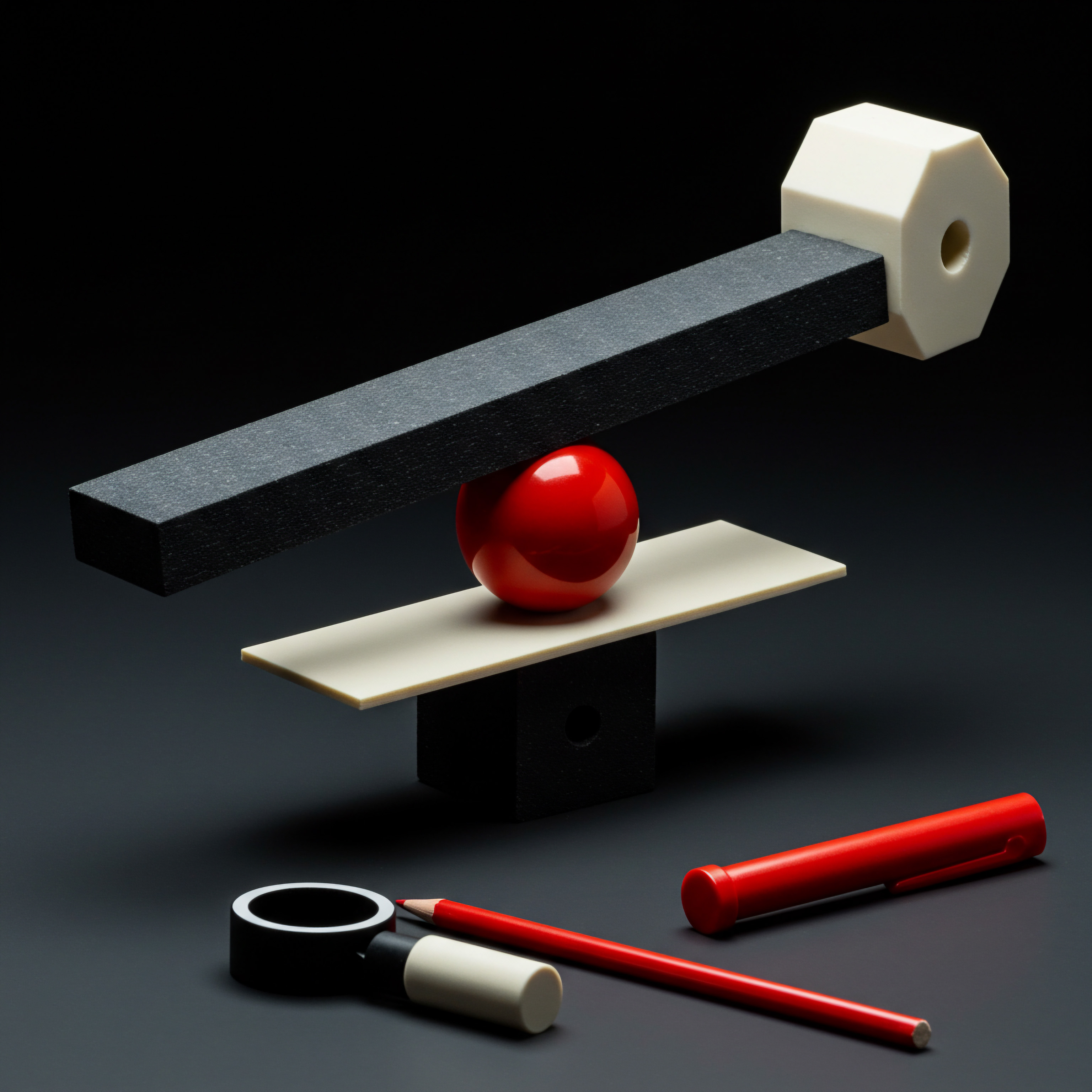
References
- Berry, Michael J. A., and Gordon S. Linoff. Data Mining Techniques ● For Marketing, Sales, and Customer Relationship Management. 3rd ed., Wiley, 2011.
- Kohavi, Ron, et al. “Data Mining and Business Analytics.” ACM SIGKDD Explorations Newsletter, vol. 3, no. 1, 2001, pp. 1-2.
- Reichheld, Frederick F., and Phil Schefter. “E-Loyalty ● Your Secret Weapon on the Web.” Harvard Business Review, vol. 78, no. 4, 2000, pp. 105-13.
- Rust, Roland T., and P. K. Varma. “Rethinking Customer Management ● Strategies for One-to-One Relationship Marketing.” Journal of the Academy of Marketing Science, vol. 28, no. 2, 2000, pp. 132-48.

Reflection
Predictive support, while technologically advanced, should not overshadow the fundamental human aspect of customer interaction. As SMBs become increasingly adept at anticipating customer needs through data and AI, there’s a risk of over-automating and depersonalizing the customer experience. The true strategic advantage of predictive support lies not just in resolving issues efficiently, but in building deeper, more meaningful relationships with customers. Perhaps the ultimate evolution of predictive support is not just about predicting problems, but predicting opportunities to create moments of genuine connection and delight.
Can SMBs leverage predictive insights to anticipate not just customer issues, but also customer aspirations, and proactively contribute to their success and growth? This shift from problem prediction to opportunity anticipation represents a new frontier for customer service and a powerful way for SMBs to differentiate themselves in an increasingly competitive market.
Anticipate needs, not just issues. HubSpot Service Hub empowers SMBs to deliver proactive, personalized support for sustainable growth.

Explore
HubSpot Predictive Support Dashboard Practical GuideImplementing Predictive Support Workflow in HubSpot Step-by-StepData-Driven Customer Service Predictive Support Strategy for SMB Growth