
Fundamentals
Small to medium businesses (SMBs) often find themselves in a reactive stance when it comes to customer support. The phone rings, an email arrives, a chat pops up ● and the team responds. This is the traditional model, a perpetual game of catch-up. However, a fundamental shift towards proactive support, anticipating customer needs before they even articulate them, offers a significant competitive advantage.
HubSpot Service Hub Meaning ● Service Hub, in the context of small and medium-sized businesses (SMBs), represents a unified platform designed to streamline customer service operations and enhance customer satisfaction. provides the foundational tools to make this shift, moving beyond simply answering questions to actively enhancing the customer journey. Proactive customer service Meaning ● Customer service, within the context of SMB growth, involves providing assistance and support to customers before, during, and after a purchase, a vital function for business survival. involves anticipating customer problems and addressing them before they become issues. This approach can significantly improve customer satisfaction Meaning ● Customer Satisfaction: Ensuring customer delight by consistently meeting and exceeding expectations, fostering loyalty and advocacy. and loyalty.
The unique selling proposition of this guide lies in its focus on a radically simplified, hands-on approach to leveraging HubSpot Service Hub Meaning ● HubSpot Service Hub constitutes a customer service management platform strategically designed to empower SMBs in scaling operations through automation and optimized service delivery. for proactive support, specifically tailored for the resource constraints and growth aspirations of SMBs. We cut through the complexity, providing a direct path to implementation and measurable results, emphasizing how automation within the Service Hub can be the engine for this proactive transformation.

Understanding Proactive Support for SMBs
Proactive support Meaning ● Proactive Support, within the Small and Medium-sized Business sphere, centers on preemptively addressing client needs and potential issues before they escalate into significant problems, reducing operational frictions and enhancing overall business efficiency. for an SMB isn’t about having a massive support team; it’s about leveraging technology to be smart and efficient. It’s about using the information you already have within your HubSpot CRM to predict potential issues or opportunities and reach out to customers first. This could be as simple as a timely check-in after a product purchase or as sophisticated as anticipating a service need based on usage patterns.
Proactive customer service Meaning ● Proactive Customer Service, in the context of SMB growth, means anticipating customer needs and resolving issues before they escalate, directly enhancing customer loyalty. is the process of anticipating customer problems and requirements and addressing them before the customer has to reach out to your contact center.
Consider the analogy of a skilled mechanic who, during a routine oil change, notices a worn belt that could cause a breakdown later. They inform the customer and offer a solution before the problem occurs. This is proactive service. In the digital realm, this translates to identifying potential friction points in the customer journey Meaning ● The Customer Journey, within the context of SMB growth, automation, and implementation, represents a visualization of the end-to-end experience a customer has with an SMB. and addressing them preemptively.

Essential First Steps in HubSpot Service Hub
For SMBs new to proactive support with HubSpot Service Hub, the initial focus should be on establishing a solid foundation. This involves configuring core features and implementing basic automation that yields quick wins.
- Centralize Customer Interactions ● The Service Hub allows you to bring all customer communication channels ● email, chat, forms ● into a single, unified inbox. This provides a centralized view of customer interactions, which is the first step in understanding their history and potential needs.
- Implement a Ticketing System ● Organize customer inquiries into tickets. This ensures that no request falls through the cracks and provides a structured way to track issues and their resolution. Automated ticket routing can save time and ensure inquiries go to the right person.
- Establish a Knowledge Base ● A knowledge base is a fundamental proactive support tool. It allows customers to find answers to common questions themselves, reducing the volume of incoming support tickets and freeing up your team for more complex issues or proactive outreach. Start with a few frequently asked questions and expand over time.
- Set Up Simple Automations ● Begin with straightforward automations. This could be an automated welcome email after a customer submits a support ticket, or a follow-up email a few days after a ticket is closed to check on satisfaction. These small steps introduce the power of automation and save valuable time.

Avoiding Common Pitfalls
SMBs often face limited resources, making it crucial to avoid missteps that can derail proactive support efforts.
- Don’t Overcomplicate Initially ● Start with basic automations and features. Resist the urge to implement complex workflows immediately. Master the fundamentals before moving to more advanced strategies.
- Ensure Data Accuracy ● The effectiveness of proactive support hinges on accurate customer data Meaning ● Customer Data, in the sphere of SMB growth, automation, and implementation, represents the total collection of information pertaining to a business's customers; it is gathered, structured, and leveraged to gain deeper insights into customer behavior, preferences, and needs to inform strategic business decisions. within the CRM. Implement processes to keep customer information up-to-date.
- Don’t Neglect Reactive Support ● While the focus is on proactive, reactive support remains essential. Ensure your team is still equipped to handle incoming inquiries efficiently.
- Communicate the Shift Internally ● Ensure your support team understands the value of proactive support and how the Service Hub facilitates this new approach.

Foundational Tools and Strategies
The initial phase of implementing proactive support with HubSpot Service Hub for an SMB should focus on leveraging readily available tools to create immediate value.
A key strategy is utilizing the knowledge base to address anticipated questions. Think about the top 5-10 questions your support team receives and create clear, concise articles to answer them. This immediately empowers customers to self-serve.
Another foundational strategy is implementing automated feedback requests. After a support interaction is closed, an automated email asking for feedback via a simple survey (like a Customer Satisfaction Score or CSAT) can provide valuable insights into areas for improvement and potential proactive outreach opportunities.
This initial phase is about building a robust, responsive system that also begins to anticipate needs. It’s about making the existing support process more efficient through centralization and basic automation, while simultaneously laying the groundwork for more sophisticated proactive strategies.
| HubSpot Service Hub Feature Shared Inbox |
| Proactive Application for SMBs Centralized view of all customer communications to spot patterns and potential issues early. |
| Immediate Benefit Improved team collaboration and reduced missed inquiries. |
| HubSpot Service Hub Feature Ticketing |
| Proactive Application for SMBs Organizing and tracking issues to identify recurring problems that could be addressed proactively. |
| Immediate Benefit Enhanced accountability and streamlined issue resolution. |
| HubSpot Service Hub Feature Knowledge Base |
| Proactive Application for SMBs Providing self-service resources for common questions, preventing issues before they arise. |
| Immediate Benefit Reduced support volume and empowered customers. |
| HubSpot Service Hub Feature Simple Automation (Workflows) |
| Proactive Application for SMBs Automating follow-ups or check-ins based on basic triggers like ticket closure. |
| Immediate Benefit Increased customer touchpoints and initial time savings. |

Intermediate
Having established the fundamental building blocks within HubSpot Service Hub, SMBs are ready to move towards more sophisticated automation and data utilization to enhance proactive support. This intermediate phase focuses on leveraging workflows more strategically, incorporating customer data for targeted outreach, and beginning to measure the impact of proactive efforts. The goal is to move beyond simple automated responses to anticipating specific customer needs and engaging them in a more personalized and timely manner. Proactive service helps businesses detect and resolve issues promptly, leading to substantial cost and time savings.

Strategic Workflow Automation
Workflow automation in HubSpot Service Hub extends beyond simple acknowledgments. It becomes a tool for anticipating customer behavior Meaning ● Customer Behavior, within the sphere of Small and Medium-sized Businesses (SMBs), refers to the study and analysis of how customers decide to buy, use, and dispose of goods, services, ideas, or experiences, particularly as it relates to SMB growth strategies. and triggering relevant actions.

Automating Onboarding and Check-Ins
A critical area for proactive support is customer onboarding. Automated workflows Meaning ● Automated workflows, in the context of SMB growth, are the sequenced automation of tasks and processes, traditionally executed manually, to achieve specific business outcomes with increased efficiency. can guide new customers through the initial stages of using your product or service, anticipating common questions and providing helpful resources at the right time.
- Define Onboarding Stages ● Map out the key milestones a new customer should reach.
- Create Workflows for Each Stage ● Set up automated emails or tasks triggered by customer actions (e.g. completing a profile, using a specific feature).
- Include Helpful Resources ● Link to relevant knowledge base articles or video tutorials within these automated communications.
- Schedule Check-In Tasks ● Create automated tasks for your support team to personally check in with customers at specific intervals, especially if they haven’t reached certain milestones.

Automating Feedback and Follow-Up
Beyond initial satisfaction surveys, automate requests for feedback at different points in the customer lifecycle. This could be after a significant interaction, a certain period of using the product, or before a renewal date.
Automated follow-ups and proactive support are key ways HubSpot Service Hub improves customer retention.
Workflows can also automate internal follow-up tasks for your team based on customer feedback. For example, a low CSAT score could automatically create a task for a support representative to reach out to the customer personally.

Leveraging Customer Data for Targeted Outreach
HubSpot’s integrated CRM is a powerful asset for proactive support. By analyzing customer data, SMBs can identify segments of customers who might benefit from proactive engagement.

Identifying At-Risk Customers
Utilize data points like reduced product usage, decreased engagement with your communications, or previous support history to identify customers who might be at risk of churning.
While predictive analytics Meaning ● Strategic foresight through data for SMB success. for churn is often associated with advanced stages, SMBs can start by manually identifying these patterns within their CRM data and then use workflows to trigger personalized outreach.

Personalized Communication
Use customer data to personalize proactive communications. Reference their purchase history, industry, or previous support interactions to make the outreach relevant and valuable. Automated workflows can pull this data directly into emails or task descriptions for your team.
According to research, 81% of service professionals believe customers expect a more personal touch.

Measuring Intermediate Impact
At this stage, it’s important to start measuring the impact of your proactive efforts. While comprehensive ROI might be harder to calculate initially, focus on metrics that indicate improved customer experience Meaning ● Customer Experience for SMBs: Holistic, subjective customer perception across all interactions, driving loyalty and growth. and reduced reactive support load.
Key metrics to track include:
- Knowledge Base Usage ● Monitor views and searches within your knowledge base to see if customers are finding answers independently.
- Reduction in Support Tickets for Common Issues ● As your knowledge base grows and onboarding improves, track if the volume of tickets for previously frequent issues decreases.
- Customer Satisfaction Scores (CSAT) ● Monitor CSAT scores, particularly after interactions that were proactively initiated.
- Time Saved by Support Team ● Estimate the time saved by the support team due to reduced ticket volume and automated tasks.
Measuring these metrics provides tangible evidence of the value of proactive support and helps refine your intermediate strategies. It allows you to make data-driven decisions about where to focus your automation efforts for maximum impact.
| Intermediate Strategy Automated Onboarding |
| HubSpot Service Hub Application Workflows triggered by customer actions, linking to knowledge base content. |
| Measurement Metrics Completion rates of onboarding steps, initial support ticket volume from new customers. |
| Intermediate Strategy Targeted Customer Check-ins |
| HubSpot Service Hub Application Workflows creating tasks for support team based on usage data or inactivity. |
| Measurement Metrics Customer engagement levels after check-ins, reduction in churn indicators for targeted segments. |
| Intermediate Strategy Automated Feedback Requests |
| HubSpot Service Hub Application Workflows sending surveys after specific interactions or time periods. |
| Measurement Metrics CSAT scores, response rates to surveys, identification of recurring issues. |
| Intermediate Strategy Identifying At-Risk Customers |
| HubSpot Service Hub Application Manual data analysis within CRM, potentially using saved filters or lists. |
| Measurement Metrics Churn rate for identified segments, success rate of proactive retention efforts. |
Moving into the intermediate phase of proactive support with HubSpot Service Hub is about leveraging the platform’s capabilities to be more intelligent and targeted in your customer interactions. It’s about using automation and data to anticipate needs and provide value before issues escalate, ultimately strengthening customer relationships and improving operational efficiency.

Advanced
For SMBs ready to truly differentiate through service, the advanced stage of HubSpot Service Hub automation for proactive support involves embracing sophisticated data analysis, predictive capabilities, and integrating AI-powered tools. This level moves beyond anticipating common needs to predicting individual customer behavior and proactively addressing potential issues or unlocking growth opportunities with a high degree of precision. The focus shifts to leveraging the full power of the connected data within the HubSpot ecosystem and external tools to create a truly intelligent and scalable proactive support operation. AI is fundamentally changing how businesses interact with customers, enabling automation, improved satisfaction, and predictive behavior analysis.

Predictive Analytics and Customer Health Scoring
At the core of advanced proactive support lies the ability to predict future customer behavior. This is where predictive analytics comes into play. While historically complex, modern tools and the data within HubSpot make this more accessible for SMBs.

Building a Customer Health Score
A customer health score Meaning ● Customer Health Score (CHS) is a crucial metric for SMBs, indicating the likelihood of a customer's continued engagement and value. is a composite metric that provides a snapshot of a customer’s overall well-being and their likelihood to churn or grow. This score is built using various data points within HubSpot, such as:
- Product Usage Data ● How actively is the customer using your product or service? Are they utilizing key features?
- Engagement Levels ● Are they opening your emails, attending webinars, or interacting with your content?
- Support History ● Are they submitting an increasing number of support tickets, or are the tickets of a complex nature?
- Feedback Scores ● What are their recent CSAT or Net Promoter Scores (NPS)?
- Company Fit ● Do they still align with your ideal customer profile?
By assigning a weighting to each of these factors, you can create a dynamic health score within HubSpot. Workflows can then be triggered based on changes in this score. For example, a significant drop in a customer’s health score could automatically create a high-priority task for a customer success manager to reach out.
Predictive analytics in CRM uses historical data, machine learning, and statistical algorithms to predict future customer behaviors.

Forecasting Churn and Identifying Growth Opportunities
Predictive analytics, even at a basic level within HubSpot, can help forecast which customers are most likely to churn. This allows for targeted retention efforts before the customer even considers leaving. Conversely, by analyzing the behavior of your most successful and engaged customers, you can identify patterns that indicate opportunities for upselling or cross-selling.

Integrating AI for Enhanced Automation
Artificial intelligence (AI) is rapidly transforming customer service, and SMBs can leverage AI to significantly enhance their proactive capabilities within HubSpot Service Hub.
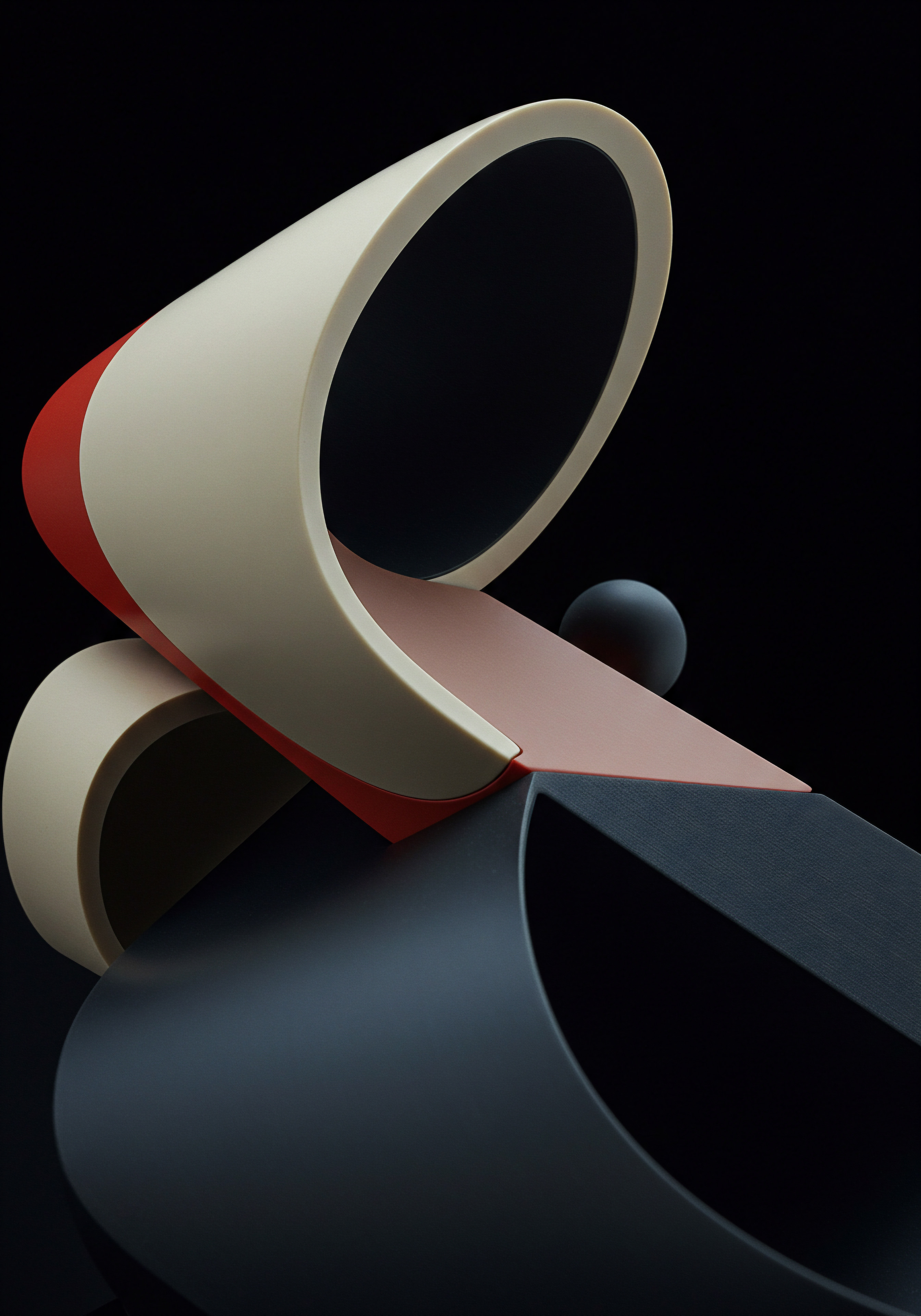
AI-Powered Chatbots for Proactive Engagement
Beyond simply answering incoming questions, AI-powered chatbots can be configured to proactively engage website visitors or customers based on their behavior. For instance, a chatbot could pop up on a pricing page offering assistance or on a support page suggesting relevant knowledge base articles.
AI chatbots can provide 24/7 support and personalize interactions based on past conversations.
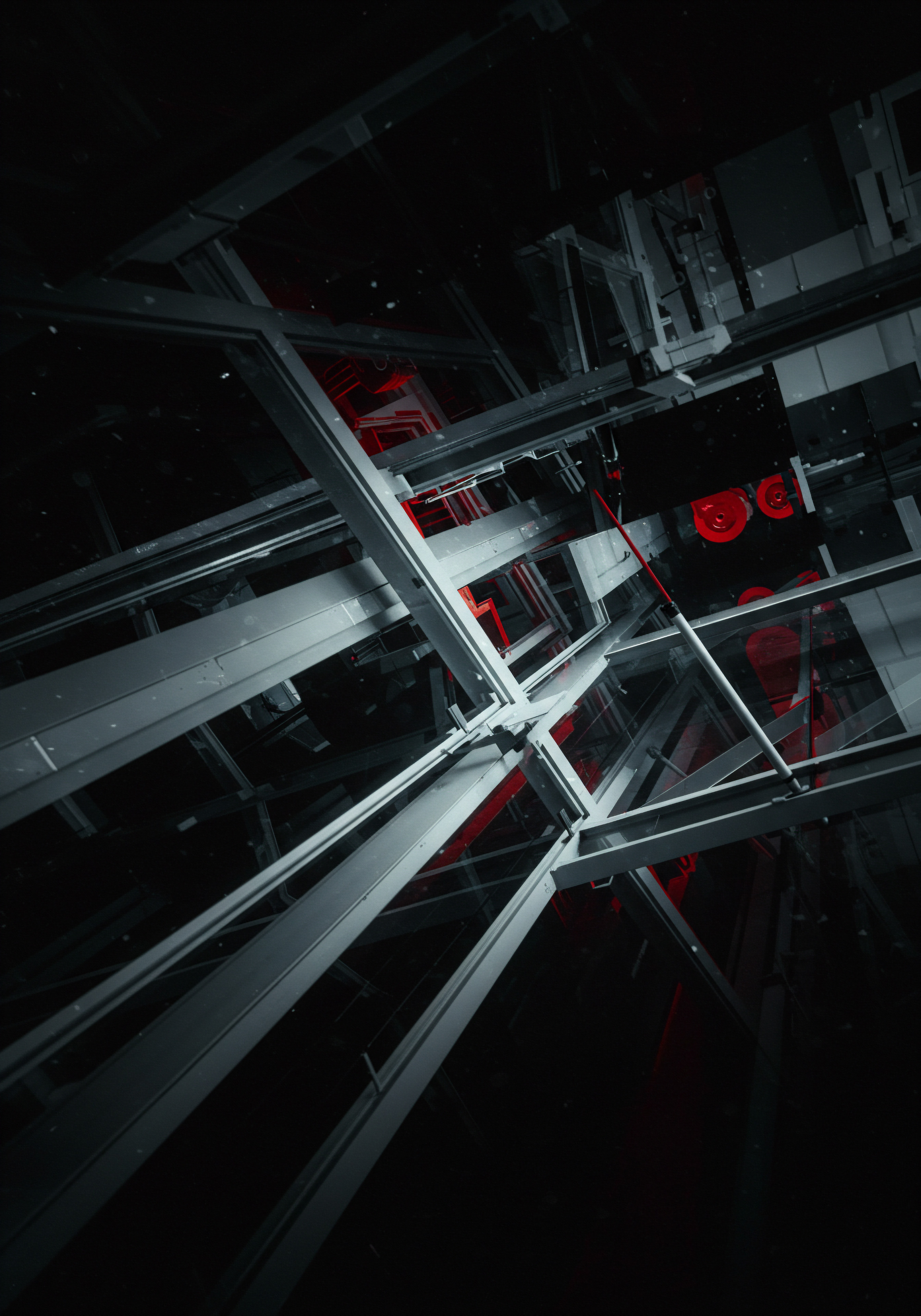
Sentiment Analysis for Early Issue Detection
Advanced Service Hub setups can integrate with tools that perform sentiment analysis Meaning ● Sentiment Analysis, for small and medium-sized businesses (SMBs), is a crucial business tool for understanding customer perception of their brand, products, or services. on customer communications (emails, chat transcripts, social media mentions). This allows you to gauge customer sentiment at scale and identify potential issues before they escalate into formal complaints. Negative sentiment can trigger internal alerts or automated workflows to proactively address the customer’s concerns.

Advanced Automation Techniques
At the advanced level, workflows become more complex and interconnected, automating multi-step processes based on a wider range of triggers and data points.

Automating Service and Maintenance Reminders
For product-based businesses, automation can be used to proactively remind customers about upcoming service needs or maintenance based on purchase date or estimated usage. This not only improves the customer experience but can also generate recurring revenue.

Automating Contract Renewals
Workflows can automate the process of managing contract renewals, sending out reminders to both the customer and your internal team at predefined intervals. This proactive approach reduces the risk of missed renewals and provides an opportunity to check in with the customer and ensure their continued satisfaction.
Implementing advanced automation requires a deep understanding of your customer journey and business processes. It’s about identifying areas where automation can have the most significant impact on both the customer experience and operational efficiency.
| Advanced Strategy Customer Health Scoring |
| HubSpot Service Hub Application Utilizing multiple data points within HubSpot CRM and potentially integrated tools to create a dynamic score. Workflows triggered by score changes. |
| Key Considerations Defining relevant data points, weighting factors, ensuring data accuracy, ongoing monitoring and refinement of the scoring model. |
| Advanced Strategy Predictive Analytics for Churn/Growth |
| HubSpot Service Hub Application Analyzing historical data within HubSpot, potentially using reporting and analytics tools or integrated predictive platforms. |
| Key Considerations Identifying key indicators, understanding correlation vs. causation, integrating insights into proactive outreach strategies. |
| Advanced Strategy AI-Powered Proactive Chatbots |
| HubSpot Service Hub Application Configuring chatbots to engage based on page visits, time on site, or other behavioral triggers. |
| Key Considerations Defining chatbot goals and conversation flows, integrating with knowledge base and CRM, continuous monitoring and optimization of performance. |
| Advanced Strategy Sentiment Analysis Integration |
| HubSpot Service Hub Application Integrating third-party sentiment analysis tools with HubSpot to monitor customer communications. |
| Key Considerations Selecting a suitable tool, defining sentiment categories, setting up alerts and workflows based on sentiment. |
The advanced application of HubSpot Service Hub automation for proactive support is an ongoing journey of refinement and optimization. It requires a commitment to leveraging data, embracing new technologies like AI, and continuously analyzing results to improve proactive strategies and drive significant business outcomes. It’s about transforming customer service from a cost center into a powerful engine for growth and customer loyalty.

Reflection
The conventional wisdom often positions customer service as a cost center, a necessary expenditure to handle issues when they arise. Yet, a critical examination reveals this perspective is fundamentally flawed in the context of modern SMB growth. Shifting to proactive support, powered by automation within platforms like HubSpot Service Hub, isn’t merely an operational adjustment; it’s a strategic imperative that redefines the relationship between business and customer, transforming potential problems into opportunities for deepened loyalty and, crucially, predictable revenue streams. The real challenge isn’t the technology itself, which is increasingly accessible, but the organizational will to move beyond the comfort of reactivity and embrace a future where anticipating needs isn’t a luxury, but the very foundation of sustainable competitive advantage.

References
- Rank, Johannes, Jeanne M. Carsten, et al. “Proactive Customer Service Performance ● Relationships With Individual, Task, and Leadership Variables.” Human Performance 20, no. 4 (2007) ● 363-390.
- Cardone, Grant. The 10X Rule ● The Only Difference Between Success and Failure. Wiley, 2011.
- Ross, Aaron. Predictable Revenue ● Turn Your Business Into a Sales Machine with the $100 Million Best Practices of Salesforce.com. Portfoli/Penguin, 2011.
- Cooper, Brant. The Lean Entrepreneur ● How Visionaries Create Products, Innovate with New Ventures, and Disrupt Markets. Wiley, 2013.
- Devellano, Michael. Automate and Grow ● A Blueprint for Startups, Small and Medium Business to Automate Marketing, Sales and Customer Support. Independently published, 2020.
- Markin, Kirill. Generative AI for 80% Automation. Packt Publishing, 2025.