
Fundamentals

Understanding Reporting Basics In HubSpot
For small to medium businesses (SMBs), the digital landscape is both a goldmine and a minefield. HubSpot, as a Customer Relationship Management (CRM) platform, offers a robust suite of tools to navigate this landscape, particularly for lead generation. However, the power of HubSpot is truly unlocked through its reporting capabilities.
Mastering these reports isn’t just about seeing data; it’s about understanding the story the data tells and using it to drive actionable strategies. This guide will serve as your definitive resource to achieve HubSpot report mastery specifically tailored for SMB lead generation Meaning ● Lead generation, within the context of small and medium-sized businesses, is the process of identifying and cultivating potential customers to fuel business growth. growth.
Before diving into advanced tactics, it’s essential to solidify the foundational elements. Think of it as constructing a building ● a strong base is paramount. In HubSpot reporting, this base comprises understanding report types, navigating the report dashboard, and identifying key metrics relevant to lead generation.
Many SMBs stumble at this initial stage, often overwhelmed by the sheer volume of data and options. Our approach is to simplify and streamline, focusing on what truly moves the needle for lead generation.
HubSpot report mastery begins with understanding the fundamental report types and how they relate to your lead generation goals.

Navigating The HubSpot Reporting Dashboard
The HubSpot reporting Meaning ● HubSpot Reporting provides SMBs with tools to analyze marketing, sales, and customer service data, driving informed decisions. dashboard is your command center. It’s where you access, create, and analyze reports. Familiarizing yourself with its layout is the first practical step.
The dashboard is logically organized, typically presenting a summary view of your key performance indicators (KPIs). Take some time to explore each section:
- Report Library ● This is where pre-built reports reside. HubSpot offers a range of standard reports covering various aspects of marketing, sales, and service. For lead generation, focus on reports within the ‘Marketing’ and ‘Sales’ categories.
- Custom Reports ● The real power of HubSpot reporting lies in customization. This section allows you to build reports tailored to your specific needs. We will extensively cover custom report creation in subsequent sections.
- Dashboards ● Dashboards provide a visual snapshot of multiple reports in one place. Creating focused dashboards for lead generation allows for at-a-glance performance monitoring.
- Folders ● Organization is key as you create more reports. Utilize folders to categorize and manage your reports effectively.
Don’t underestimate the importance of a clean and organized dashboard. It saves time and reduces the chances of overlooking crucial data points. Start by exploring the Report Library and running a few standard reports to get a feel for the interface.

Essential Report Types For Lead Generation
HubSpot offers a diverse range of report types. For SMBs focused on lead generation, certain report types are more critical than others. Concentrate your initial efforts on mastering these:
- Traffic Analytics Reports ● Understanding where your website traffic originates is paramount for lead generation. These reports break down traffic by sources (organic search, direct, referral, social media, paid search, email marketing, etc.), providing insights into which channels are most effective in driving visitors to your site. Analyzing traffic trends over time can reveal the impact of your marketing efforts.
- Lead Generation Reports ● These reports directly track your lead generation performance. Key metrics include new contacts created, lead conversion Meaning ● Lead conversion, in the SMB context, represents the measurable transition of a prospective customer (a "lead") into a paying customer or client, signifying a tangible return on marketing and sales investments. rates, and lead sources. HubSpot offers reports that show lead generation by source, campaign, and content offer, allowing you to pinpoint what’s working and what’s not.
- Contact Performance Reports ● Go beyond just lead volume. Contact performance reports delve into the characteristics and behavior of your contacts. Analyze contact properties, engagement metrics (email opens, clicks, page views), and lifecycle stages to understand your audience better and refine your lead nurturing strategies.
- Sales Performance Reports (Deals Reports) ● While focused on sales, these reports are crucial for understanding lead quality and conversion to customers. Track deal stages, deal amounts, and sales cycle length. Analyzing the sources of closed deals provides valuable feedback on the effectiveness of your lead generation efforts in driving revenue.
These four categories form the bedrock of lead generation reporting in HubSpot. Start by running standard reports within these categories and familiarize yourself with the data presented.

Key Metrics For Lead Generation Success
Data without context is just noise. To extract meaningful insights from HubSpot reports, you need to focus on key metrics that directly correlate with lead generation success. For SMBs, these metrics should be easily understandable and actionable.
Here are some essential lead generation metrics to track in HubSpot:
- Website Traffic ● The total number of visits to your website. Track trends over time and analyze traffic sources.
- Leads Generated ● The number of new contacts added to your HubSpot CRM, typically through form submissions or other conversion events.
- Lead Conversion Rate ● The percentage of website visitors who become leads. This is a critical indicator of website effectiveness in capturing leads. (Leads / Website Visitors) 100%
- Cost Per Lead (CPL) ● The average cost to acquire a new lead. This metric is particularly important for paid advertising campaigns. (Total Campaign Cost / Number of Leads Generated)
- Lead-To-Customer Conversion Rate ● The percentage of leads that eventually become paying customers. This metric reflects the quality of your leads and the effectiveness of your sales process. (Customers Acquired from Leads / Total Leads Generated) 100%
- Customer Acquisition Cost (CAC) ● The total cost to acquire a new customer, encompassing all marketing and sales expenses. (Total Marketing & Sales Costs / Number of New Customers Acquired)
- Return on Ad Spend (ROAS) ● For paid advertising, ROAS measures the revenue generated for every dollar spent on ads. (Revenue Generated from Ads / Ad Spend)
Focus on tracking these metrics consistently. Establish baseline performance and set realistic goals for improvement. HubSpot reports provide the data to monitor these metrics and assess your progress.

Avoiding Common Reporting Pitfalls
Even with a powerful tool like HubSpot, SMBs can fall into common reporting traps. Being aware of these pitfalls is crucial for effective report mastery.
- Data Overload ● HubSpot provides a wealth of data, but trying to analyze everything at once is counterproductive. Focus on the metrics that directly impact your lead generation goals. Prioritize quality over quantity of data analysis.
- Vanity Metrics ● Beware of metrics that look good but don’t drive business outcomes. For example, social media followers are a vanity metric unless they translate into website traffic and leads. Focus on metrics that demonstrate tangible business value.
- Inconsistent Tracking ● Accurate reporting relies on consistent data tracking. Ensure your HubSpot tracking code is correctly installed on your website and that your lead capture forms are properly configured. Regularly audit your tracking setup to maintain data integrity.
- Lack of Context ● Data points in isolation are meaningless. Always analyze data in context. Consider external factors (market trends, seasonality) and internal factors (marketing campaigns, website changes) that might influence your report results.
- Ignoring Data ● The biggest pitfall is collecting data but not acting on it. Reporting is only valuable if it informs your decisions and drives improvements. Regularly review your reports, identify insights, and translate those insights into actionable strategies.
By avoiding these common pitfalls, SMBs can ensure their HubSpot reporting efforts are focused, efficient, and impactful.
Mastering the fundamentals of HubSpot reporting is the first step toward data-driven lead generation. By understanding report types, focusing on key metrics, and avoiding common pitfalls, SMBs can lay a solid foundation for more advanced reporting strategies. The next stage involves delving into customization and deeper analysis to unlock even greater insights and optimize lead generation performance.
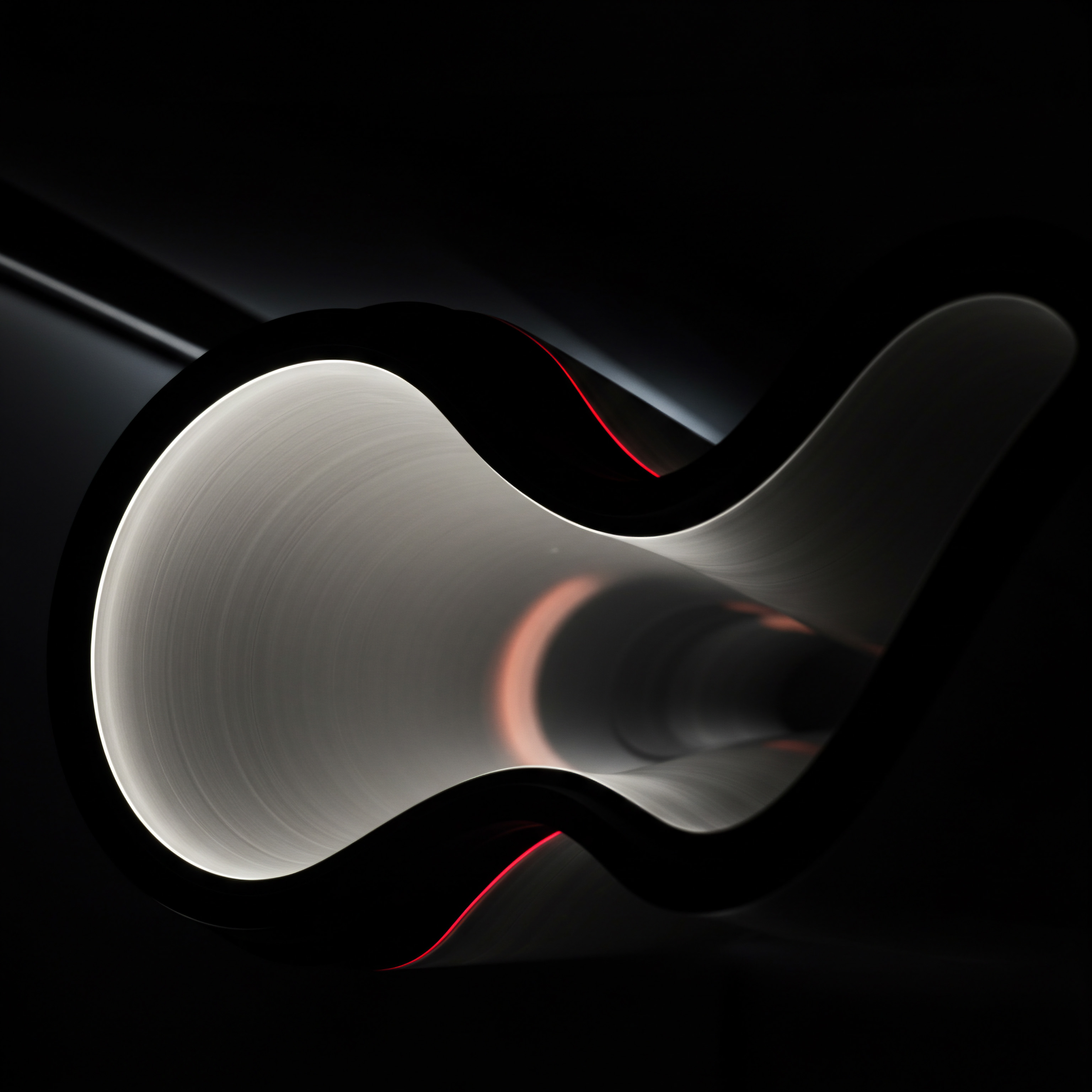
Intermediate

Customizing Reports For Deeper Insights
Once you have a grasp of fundamental HubSpot reports, the next step is to leverage the power of customization. Standard reports provide a good overview, but to truly understand the nuances of your lead generation efforts, you need to create reports tailored to your specific business needs and questions. This intermediate stage focuses on building custom reports, utilizing calculated properties, and creating insightful dashboards.
SMBs often stop at standard reports, missing out on the richer insights that custom reporting can provide. We will guide you through practical steps to create custom reports that deliver actionable intelligence.
Custom HubSpot reports unlock deeper insights by allowing you to focus on specific metrics and dimensions relevant to your unique lead generation strategy.

Building Custom Reports Step-By-Step
Creating custom reports in HubSpot is not as daunting as it might seem. The platform provides a user-friendly interface to build reports from scratch or modify existing ones. Here’s a step-by-step guide to building effective custom reports for lead generation:
- Define Your Reporting Objective ● Before you start building, clearly define what you want to learn from the report. What specific questions do you need answered? For example, “Which blog posts generate the most leads?” or “What is the lead conversion rate for different landing pages?” Having a clear objective will guide your report creation process.
- Choose the Right Report Type ● HubSpot offers various custom report types, including single object reports, cross-object reports, and funnel reports. For most lead generation analysis, single object reports (e.g., contacts, companies, deals) and cross-object reports (combining data from multiple objects) are most relevant. Funnel reports are excellent for visualizing conversion stages.
- Select Data Sources and Filters ● Choose the primary data source (e.g., contacts) and any related objects (e.g., form submissions, page views). Apply filters to narrow down the data to your specific focus. For instance, filter contacts by lifecycle stage ‘Lead’ or by a specific lead source.
- Choose Properties and Metrics ● Select the properties (data fields) you want to include in your report. For lead generation, relevant properties might include ‘Lead Source’, ‘Original Source’, ‘First Conversion Date’, ‘Form Submissions’, etc. Choose appropriate metrics to aggregate and summarize the data, such as ‘Count of Contacts’, ‘Sum of Deal Amount’, ‘Average Conversion Rate’.
- Visualize Your Data ● HubSpot offers various visualization options, including tables, line charts, bar charts, pie charts, and funnels. Choose the visualization that best presents your data and insights. For trend analysis, line charts are effective. For comparing categories, bar charts or pie charts can be useful.
- Save and Schedule Your Report ● Once you’re satisfied with your report, save it to your custom report library. Consider scheduling the report to run automatically and be delivered to your inbox or key stakeholders on a regular basis (e.g., weekly or monthly).
Start with simple custom reports and gradually explore more complex configurations as you become more comfortable with the process. Experiment with different report types, filters, and visualizations to discover the best ways to present your lead generation data.
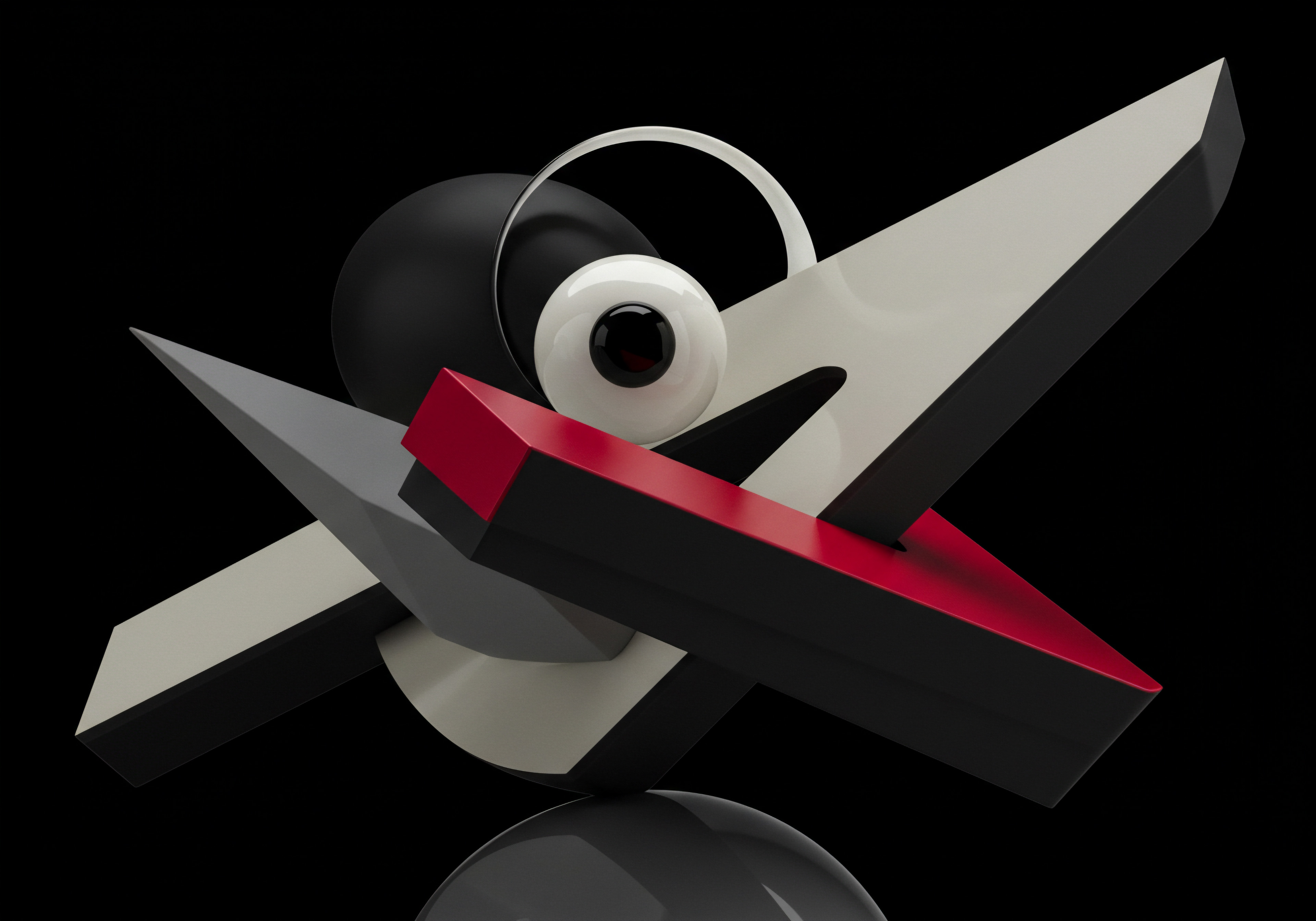
Leveraging Calculated Properties For Advanced Metrics
HubSpot’s standard properties are useful, but calculated properties take your reporting to the next level. Calculated properties allow you to create new properties based on formulas using existing properties. This is particularly powerful for deriving advanced metrics and ratios relevant to lead generation. SMBs often underutilize calculated properties, missing out on the ability to create truly custom KPIs.
Here are examples of calculated properties valuable for lead generation reporting:
- Lead Conversion Rate (Calculated Property) ● Instead of manually calculating lead conversion rate, create a calculated property that automatically computes it. Formula ● (Number of Contacts with Lifecycle Stage ‘Lead’ / Total Website Visitors) 100
- Marketing Qualified Lead (MQL) Conversion Rate ● Calculate the percentage of leads that become MQLs. Formula ● (Number of Contacts with Lifecycle Stage ‘MQL’ / Number of Contacts with Lifecycle Stage ‘Lead’) 100
- Sales Qualified Lead (SQL) Conversion Rate ● Calculate the percentage of MQLs that become SQLs. Formula ● (Number of Contacts with Lifecycle Stage ‘SQL’ / Number of Contacts with Lifecycle Stage ‘MQL’) 100
- Lead Generation ROI ● Calculate the return on investment for specific lead generation campaigns. This requires integrating cost data into HubSpot (e.g., using custom properties or integrations). Formula ● (Revenue Generated from Leads – Campaign Cost) / Campaign Cost
- Time to Lead Conversion ● Calculate the average time it takes for a website visitor to convert into a lead. This requires tracking first visit date and lead conversion date. Formula ● (Lead Conversion Date – First Visit Date) (and then averaging across all leads)
To create a calculated property, navigate to ‘Settings’ -> ‘Properties’ -> ‘Create Property’. Choose ‘Calculation’ as the field type and select the appropriate formula and input properties. Once created, calculated properties can be used in your custom reports just like standard properties.

Creating Lead Generation Dashboards For At-A-Glance Monitoring
Dashboards provide a consolidated view of your key reports, enabling you to monitor lead generation performance at a glance. Instead of running individual reports each time, dashboards present a real-time snapshot of your critical metrics. For SMBs with limited time, well-designed dashboards are invaluable for efficient performance monitoring.
Follow these steps to create effective lead generation dashboards:
- Plan Your Dashboard Structure ● Decide on the key areas you want to monitor. A lead generation dashboard might include sections for website traffic, lead volume, lead quality, and campaign performance.
- Select Relevant Reports ● Choose the custom reports you’ve created that best represent each area. Prioritize reports that visualize key metrics and provide actionable insights. Avoid overcrowding the dashboard with too many reports.
- Arrange Reports Logically ● Organize the reports on the dashboard in a logical flow. For example, start with website traffic reports, then lead generation reports, and finally lead quality or sales conversion reports. Use clear headings and descriptions for each section.
- Customize Dashboard Settings ● HubSpot allows you to customize dashboard settings, such as date ranges and filters. Set appropriate date ranges (e.g., last 30 days, current quarter) and apply relevant filters to focus the dashboard on specific segments or campaigns.
- Regularly Review and Refine ● Dashboards are not static. Regularly review your dashboards to ensure they are still providing the most relevant information. Refine your dashboards as your business needs and reporting objectives evolve. Add or remove reports as needed to maintain clarity and focus.
Consider creating multiple dashboards for different purposes or audiences. For example, a high-level dashboard for executives might focus on overall lead generation metrics and ROI, while a more detailed dashboard for marketing teams might include campaign-specific performance and channel analysis.
By mastering custom reports, leveraging calculated properties, and creating insightful dashboards, SMBs can move beyond basic reporting and gain a deeper understanding of their lead generation performance. This intermediate level of HubSpot report mastery empowers businesses to make more informed decisions, optimize their strategies, and drive significant improvements in lead generation results. The next advanced stage explores predictive analytics Meaning ● Strategic foresight through data for SMB success. and AI-powered tools to further enhance reporting capabilities and unlock future growth opportunities.

Advanced
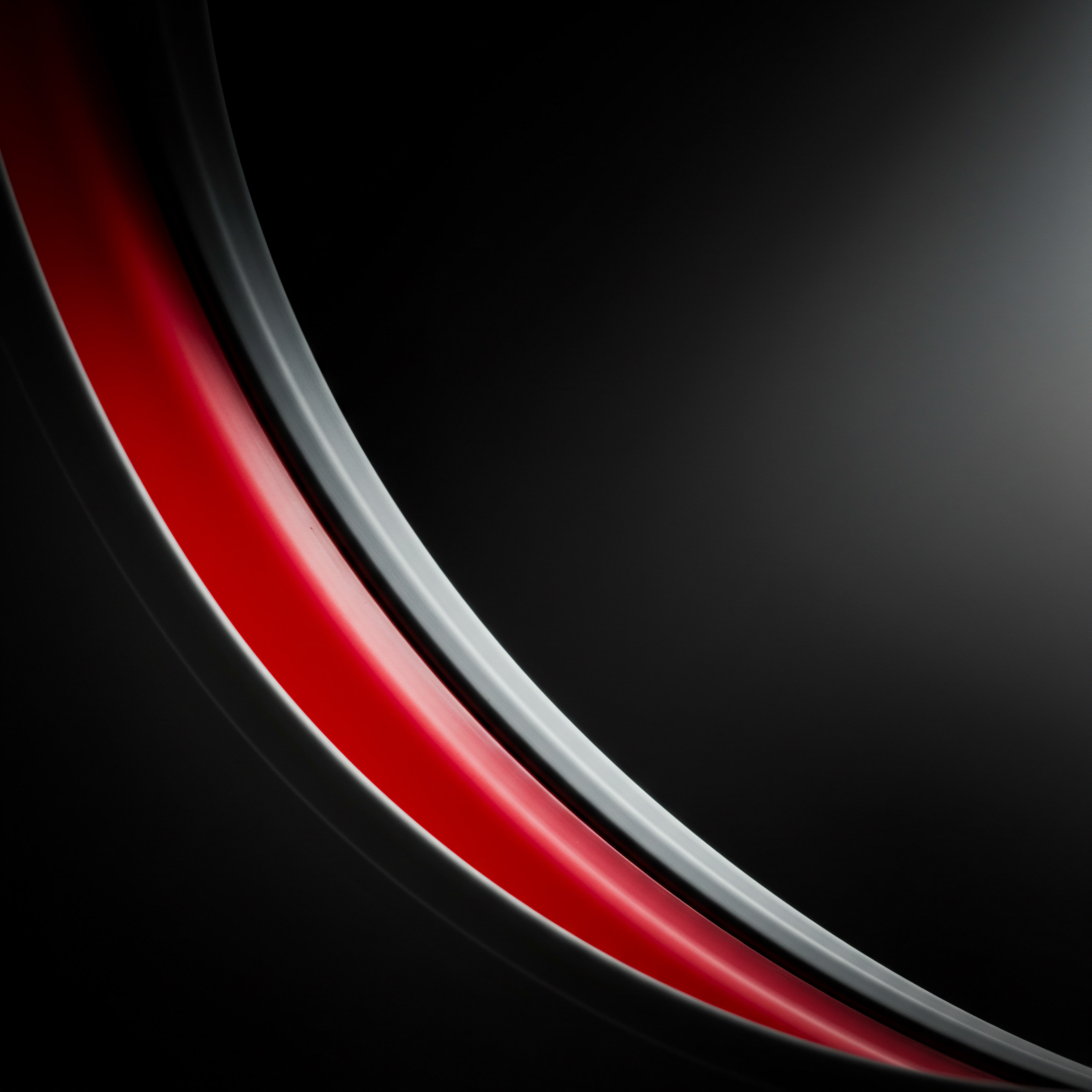
Unlocking Predictive Insights With Ai And Automation
For SMBs aiming for significant competitive advantage, advanced HubSpot report mastery involves leveraging cutting-edge technologies like Artificial Intelligence (AI) and automation. This stage is about moving beyond descriptive and diagnostic reporting to predictive and prescriptive analytics. It’s about anticipating future trends, proactively identifying opportunities, and automating reporting processes to maximize efficiency.
Many SMBs perceive AI and advanced automation as being out of reach, but increasingly accessible tools and integrations are making these powerful capabilities a reality for businesses of all sizes. This advanced section will demystify these technologies and provide practical guidance on how to implement them within your HubSpot reporting strategy.
Advanced HubSpot reporting leverages AI and automation to predict future trends, automate processes, and unlock deeper, prescriptive insights for lead generation.

Integrating Ai-Powered Tools For Predictive Analytics
Predictive analytics uses historical data and statistical algorithms to forecast future outcomes. In the context of lead generation, this can involve predicting lead conversion rates, identifying high-potential leads, and forecasting future lead volume. Integrating AI-powered tools with HubSpot can significantly enhance your predictive analytics capabilities. Here are some areas where AI can make a substantial impact:
- Predictive Lead Scoring ● Traditional lead scoring Meaning ● Lead Scoring, in the context of SMB growth, represents a structured methodology for ranking prospects based on their perceived value to the business. relies on manual rule-based systems. AI-powered predictive lead scoring Meaning ● Predictive Lead Scoring for SMBs: Data-driven lead prioritization to boost conversion rates and optimize sales efficiency. analyzes vast amounts of data to identify patterns and predict the likelihood of a lead converting into a customer. Tools like HubSpot’s Predictive Lead Scoring (available in Professional and Enterprise editions) and third-party integrations use machine learning algorithms to automatically score leads based on their behavior and attributes.
- Lead Source Optimization ● AI can analyze historical lead source performance data to predict which channels will be most effective in generating leads in the future. This allows SMBs to proactively allocate marketing budget and resources to high-performing channels and optimize their channel mix for maximum lead generation ROI. Some AI-powered marketing analytics platforms integrate with HubSpot to provide these predictive insights.
- Content Performance Prediction ● Before investing heavily in content creation, AI can help predict the potential performance of different content topics and formats. By analyzing historical content performance data and market trends, AI tools Meaning ● AI Tools, within the SMB sphere, represent a diverse suite of software applications and digital solutions leveraging artificial intelligence to streamline operations, enhance decision-making, and drive business growth. can suggest content strategies that are more likely to resonate with your target audience and generate leads. AI-powered content marketing platforms can offer these predictive capabilities.
- Customer Churn Prediction ● While not directly lead generation, reducing customer churn is crucial for sustainable growth. AI can analyze customer behavior and engagement data to predict which customers are at risk of churning. This allows SMBs to proactively engage at-risk customers and implement retention strategies, indirectly boosting overall growth and freeing up resources for new lead generation efforts. AI-powered customer success platforms can integrate with HubSpot to provide churn prediction insights.
Implementing AI-powered tools often involves connecting them to your HubSpot account via APIs or pre-built integrations. Start by exploring HubSpot’s native AI features (like Predictive Lead Scoring) and then consider third-party AI tools that align with your specific predictive analytics needs. Begin with a pilot project to test the effectiveness of AI tools before full-scale implementation.
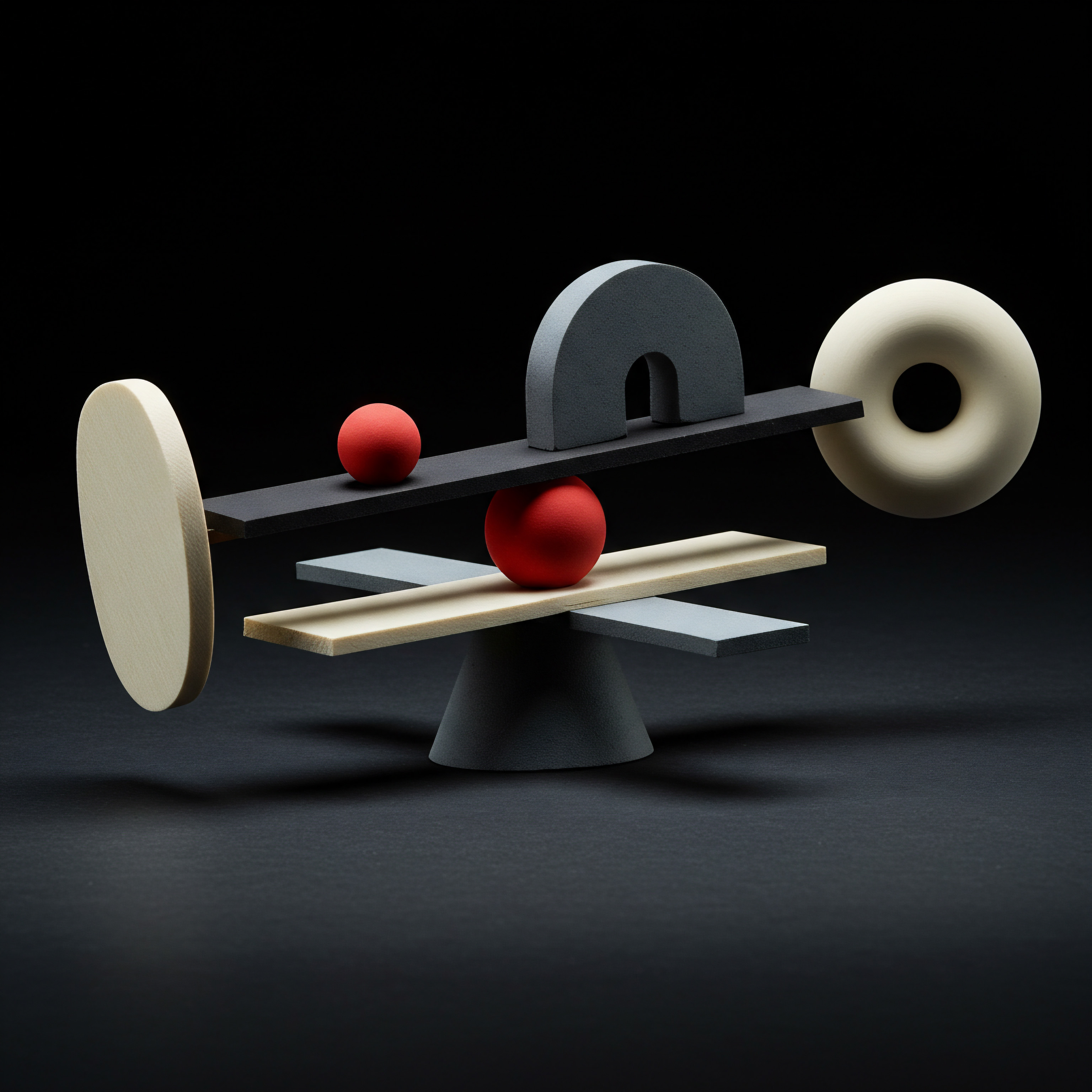
Automating Reporting Processes For Efficiency
Manual reporting is time-consuming and prone to errors. Automating reporting processes not only saves time but also ensures data accuracy and consistency. For SMBs with limited resources, automation is essential for scaling reporting efforts. HubSpot offers several automation features that can streamline your reporting workflow:
- Scheduled Report Delivery ● As mentioned in the intermediate section, schedule your custom reports to run automatically and be delivered to your inbox or designated stakeholders on a regular schedule. This eliminates the need to manually run reports each time and ensures timely access to performance data.
- Workflow-Based Reporting Triggers ● Use HubSpot workflows to trigger report generation and distribution based on specific events or criteria. For example, you can set up a workflow to automatically generate a weekly lead generation report and send it to the marketing team every Monday morning. Or, trigger a report to be sent when a specific lead generation campaign concludes.
- API-Based Data Export and Integration ● HubSpot’s API allows you to programmatically export report data and integrate it with other systems. This is useful for combining HubSpot data with data from other platforms (e.g., financial systems, sales platforms) for more comprehensive analysis. You can also use the API to automate data warehousing and create custom reporting dashboards outside of HubSpot, if needed.
- AI-Powered Report Generation ● Emerging AI tools are capable of automatically generating reports based on natural language queries. Imagine asking an AI tool, “Show me the lead conversion rate for our top three landing pages this month,” and it instantly generates a report with the answer. While this technology is still evolving, it holds immense potential for simplifying and accelerating reporting processes in the future. Keep an eye on AI-powered business intelligence platforms that integrate with HubSpot.
Start by automating simple reporting tasks, like scheduled report delivery, and gradually explore more advanced automation options as you become more comfortable with HubSpot’s automation features. Document your automated reporting workflows to ensure maintainability and scalability.

Advanced Data Visualization And Storytelling
Presenting data effectively is just as important as collecting and analyzing it. Advanced data visualization Meaning ● Data Visualization, within the ambit of Small and Medium-sized Businesses, represents the graphical depiction of data and information, translating complex datasets into easily digestible visual formats such as charts, graphs, and dashboards. techniques and storytelling principles can transform raw data into compelling narratives that drive action. For SMBs, clear and impactful data presentation is crucial for communicating insights to stakeholders and gaining buy-in for data-driven strategies.
Here are some advanced data visualization and storytelling techniques for HubSpot reports:
- Interactive Dashboards ● Move beyond static dashboards to create interactive dashboards that allow users to explore data in more detail. HubSpot dashboards offer some interactivity, but consider embedding HubSpot reports into more advanced data visualization platforms (e.g., Tableau, Power BI, Google Data Studio) for richer interactive capabilities. Interactive elements like filters, drill-downs, and tooltips empower users to uncover deeper insights on their own.
- Data Storytelling with Annotations and Context ● Don’t just present charts and graphs; tell a story with your data. Use annotations, text boxes, and contextual explanations to highlight key findings, explain trends, and provide actionable recommendations. Guide your audience through the data narrative and make it easy for them to understand the “so what?” of your reports.
- Visual Hierarchy and Design Principles ● Apply visual hierarchy and design principles to make your reports more visually appealing and easier to understand. Use clear headings, subheadings, and labels. Choose appropriate color palettes and chart types. Prioritize key metrics and insights by making them visually prominent. Ensure your reports are mobile-friendly and accessible on different devices.
- Combining Qualitative and Quantitative Data ● Supplement quantitative data from HubSpot reports with qualitative insights from customer surveys, interviews, and feedback. Combining both types of data provides a more holistic understanding of lead generation performance and customer behavior. Present qualitative insights alongside quantitative data in your reports to add depth and context to your findings.
Invest time in learning data visualization best practices and storytelling techniques. Experiment with different visualization tools and approaches to find what works best for your audience and your data. Seek feedback on your reports and dashboards to continuously improve their clarity and impact.
Advanced HubSpot report mastery, powered by AI and automation, represents the future of data-driven lead generation for SMBs. By integrating AI-powered tools for predictive analytics, automating reporting processes, and mastering advanced data visualization and storytelling, SMBs can unlock deeper insights, operate more efficiently, and achieve significant competitive advantages in their lead generation efforts. Embracing these advanced strategies is not just about keeping up with the latest trends; it’s about proactively shaping the future of your business growth.

References
- Provost, Foster, and Tom Fawcett. Data Science for Business ● What You Need to Know About Data Mining and Data-Analytic Thinking. O’Reilly Media, 2013.
- Kohavi, Ron, et al. “Practical Guide to Controlled Experiments on the Web ● Listen to Your Customers not to the HiPPO.” Proceedings of the 13th ACM SIGKDD International Conference on Knowledge Discovery and Data Mining. ACM, 2007.
- Siroker, Jim, and Josh Elman. Lean Analytics ● Use Data to Build a Better Startup Faster. O’Reilly Media, 2013.
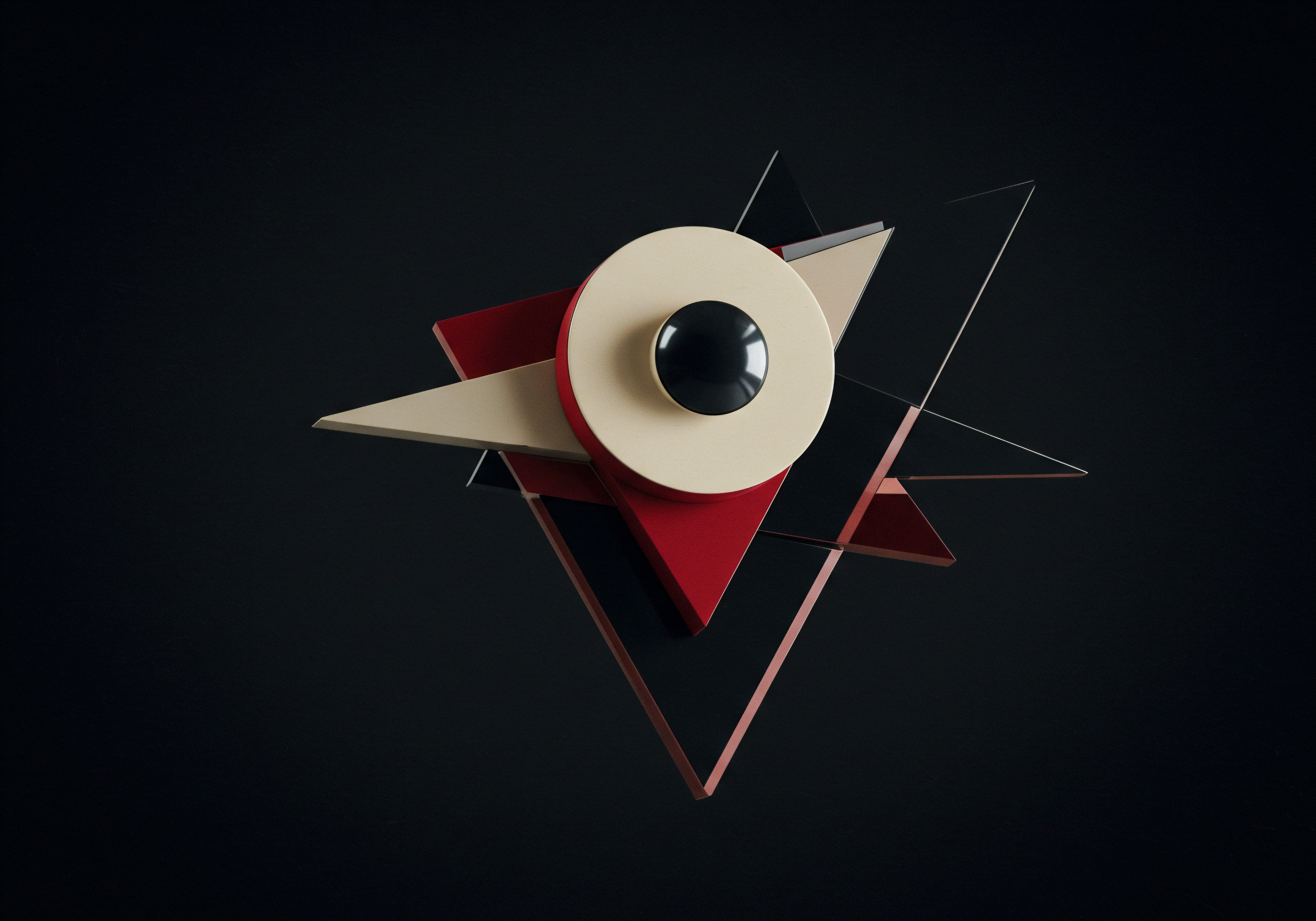
Reflection
The pursuit of HubSpot report mastery for lead generation, while seemingly technical, ultimately reflects a deeper business philosophy. It’s a commitment to data-informed decision-making, a rejection of guesswork, and an embrace of continuous improvement. For SMBs, this isn’t merely about generating more leads; it’s about building a sustainable, scalable growth engine. Consider this ● in a landscape saturated with noise, the ability to extract signal from data, to predict trends, and to automate insights becomes the ultimate competitive differentiator.
The journey to report mastery is not a destination, but an ongoing evolution, mirroring the dynamic nature of the market itself. Are SMBs truly ready to commit to this level of data-driven agility, to fundamentally shift from reactive marketing to proactive, predictive growth strategies? The answer to this question will likely determine the leaders and laggards of tomorrow’s business world.
Master HubSpot reports for lead gen ● Unlock AI-driven insights, automate processes, and drive SMB growth. Actionable guide inside.

Explore
AI Lead Scoring Implementation Guide
HubSpot Custom Report Building Handbook for SMBs
Automating Lead Generation Reports Using HubSpot Workflows