
Fundamentals

Understanding Email Marketing Foundation for Small Businesses
Email marketing remains a powerful tool for small to medium businesses (SMBs) aiming to establish direct communication with their customer base. In a digital landscape saturated with noise, email offers a comparatively intimate channel to deliver targeted messages, build brand loyalty, and drive conversions. For SMBs, effective email marketing Meaning ● Email marketing, within the small and medium-sized business (SMB) arena, constitutes a direct digital communication strategy leveraged to cultivate customer relationships, disseminate targeted promotions, and drive sales growth. is not just about sending messages; it’s about cultivating relationships, providing value, and strategically growing their business. This guide provides a practical, hands-on approach to leveraging HubSpot Email Marketing, specifically designed to address the unique challenges and opportunities faced by SMBs.
Many SMBs are daunted by the perceived complexity of modern marketing tools. HubSpot, while robust, offers a user-friendly entry point into sophisticated email marketing. The key is to start with the fundamentals, build a solid foundation, and incrementally expand capabilities. This section will demystify the initial steps, focusing on essential actions that any SMB can implement immediately to see tangible results.
Email marketing, when executed strategically, is a direct line to your customer, offering unparalleled opportunities for SMB growth Meaning ● SMB Growth is the strategic expansion of small to medium businesses focusing on sustainable value, ethical practices, and advanced automation for long-term success. and engagement.

Setting Up HubSpot Email Marketing Account Pragmatically
The first step is establishing your HubSpot Email Marketing account. HubSpot offers various tiers, including a free CRM that includes basic email marketing functionalities, ideal for SMBs starting out. To begin, navigate to the HubSpot website and sign up for a free account. During the signup process, ensure you accurately represent your business type and size, as this helps HubSpot tailor the initial setup experience.
Once your account is created, the immediate next step is to configure your email sending settings. This involves verifying your sender email address and domain. Domain authentication is particularly important as it impacts email deliverability and sender reputation. HubSpot guides you through the process of setting up SPF (Sender Policy Framework) and DKIM (DomainKeys Identified Mail) records within your domain registrar.
These technical configurations are crucial for ensuring your emails land in inboxes rather than spam folders. For SMBs without dedicated IT support, HubSpot’s step-by-step instructions and readily available customer support are invaluable resources during this phase.
After domain authentication, personalize your email branding settings. This includes uploading your company logo, setting brand colors, and customizing the footer information that will appear in your emails. Consistent branding across all communications reinforces brand recognition and professionalism.
Take the time to create a professional email signature as well, including your name, title, company, and website. These seemingly small details contribute significantly to building trust and credibility with your recipients.
Finally, familiarize yourself with the HubSpot Email Marketing interface. The platform is designed to be intuitive, with a clear navigation menu. Explore the ‘Marketing’ dropdown, then select ‘Email’. This is your central hub for creating, managing, and analyzing your email campaigns.
Spend some time clicking through the different sections to understand the layout and available features. HubSpot’s onboarding resources, including short video tutorials and knowledge base articles, can accelerate this learning process. For SMBs pressed for time, focusing on the core email marketing functionalities first ● campaign creation, contact management, and reporting ● is a practical approach.

Building Your Initial Email List with Integrity
A foundational element of successful email marketing is a healthy and engaged email list. For SMBs, quality over quantity is paramount. Building a list organically, with recipients who genuinely want to hear from you, is far more effective than purchasing lists, which can harm your sender reputation and yield poor results. Focus on permission-based list building, where individuals actively opt-in to receive your emails.
Start by embedding email signup forms on your website. HubSpot provides tools to create various types of forms ● pop-up forms, embedded forms, and standalone forms ● that seamlessly integrate with your website. Offer a clear value proposition for signing up, such as exclusive content, discounts, or early access to new products or services. Make the signup process simple and straightforward, typically requiring only an email address initially.
Consider adding a double opt-in process, where new subscribers must confirm their email address via a confirmation email. While this adds an extra step, it significantly improves list quality by verifying email addresses and confirming genuine interest.
Promote your email signup forms across all your online and offline channels. Include links to your signup forms in your social media profiles, blog posts, and website footer. If you have a physical store, consider using signup sheets at the point of sale.
For SMBs participating in local events or trade shows, collecting email addresses with explicit consent is another effective tactic. Always ensure compliance with data privacy regulations, such as GDPR or CCPA, by clearly stating how you will use subscriber data and providing options to unsubscribe easily.
HubSpot’s contact management features are integral to list building. As contacts subscribe, they are automatically added to your HubSpot CRM. You can segment your lists based on various criteria, such as signup source, demographics (if collected), or engagement level.
Effective list segmentation is crucial for sending targeted and relevant emails, which in turn improves open rates and click-through rates. For SMBs, starting with simple segmentation based on signup source or initial interests is a practical first step towards more sophisticated targeting.
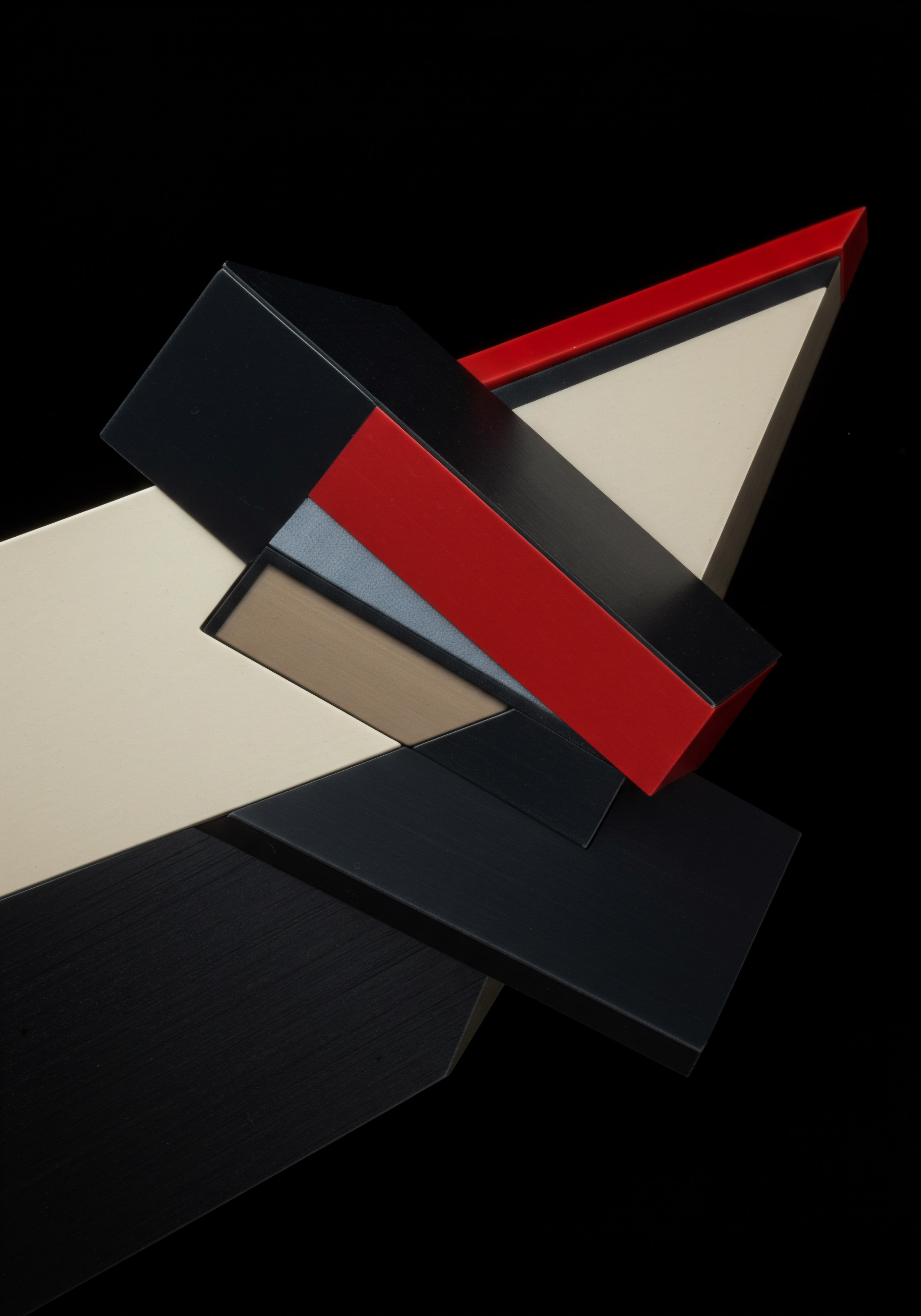
Creating Your First Simple Email Campaign Step by Step
With your HubSpot Email Marketing account set up and an initial email list growing, the next step is to create your first email campaign. Start with a simple campaign focused on a clear objective, such as welcoming new subscribers or promoting a specific product or service. HubSpot provides a range of pre-designed email templates that are mobile-responsive and customizable, which greatly simplifies the design process for SMBs without in-house design expertise.
To begin, navigate to ‘Marketing’ > ‘Email’ in HubSpot and click ‘Create email’. Choose a template that aligns with your campaign objective. For a welcome email, a simple, clean template with space for a personal message and your logo is ideal. For a promotional email, select a template that highlights product images and calls to action.
Customize the template by replacing the placeholder content with your own text, images, and branding elements. HubSpot’s drag-and-drop editor makes it easy to modify templates without requiring any coding knowledge.
Craft compelling email content that provides value to your recipients. For a welcome email, thank new subscribers for joining your list, introduce your brand, and highlight what they can expect from your emails. For a promotional email, clearly state the offer, emphasize the benefits of your product or service, and include a strong call to action button that directs recipients to your website or landing page.
Keep your email copy concise, engaging, and focused on the recipient’s needs. Use clear and actionable language in your call to action buttons, such as “Shop Now,” “Learn More,” or “Get Started.”
Before sending your email, always send a test email to yourself and colleagues. Check for any errors in formatting, links, and personalization. View the email on both desktop and mobile devices to ensure it renders correctly across different screen sizes. Proofread your email content carefully for any typos or grammatical errors.
A polished and error-free email enhances your professional image. HubSpot’s preview and test email features are essential tools in this quality assurance process.
Once you are satisfied with your email, schedule it to send at an optimal time for your target audience. HubSpot allows you to send emails immediately or schedule them for a later date and time. Consider your audience’s behavior and time zones when scheduling your emails.
For SMBs targeting local customers, sending emails during typical business hours or slightly before or after work hours might be most effective. For broader audiences, A/B testing Meaning ● A/B testing for SMBs: strategic experimentation to learn, adapt, and grow, not just optimize metrics. different send times in subsequent campaigns can help identify optimal sending patterns.

Analyzing Basic Email Metrics for Initial Improvements
After sending your first email campaign, it’s crucial to track its performance and analyze basic metrics. HubSpot provides comprehensive email analytics dashboards that offer valuable insights into how your emails are performing. Focus on a few key metrics initially to gauge the success of your campaign and identify areas for improvement.
Open Rate ● This metric indicates the percentage of recipients who opened your email. A healthy open rate varies by industry, but generally, aim for an open rate above 20%. Low open rates might suggest issues with your subject lines or sender reputation. Experiment with different subject line styles and ensure your sender reputation is positive by following email deliverability best practices.
Click-Through Rate (CTR) ● CTR measures the percentage of recipients who clicked on a link in your email. This metric reflects the engagement level of your email content and the effectiveness of your calls to action. Aim for a CTR of 2-5% or higher.
Low CTRs could indicate that your email content is not compelling or that your calls to action are not clear or enticing. Optimize your email content and calls to action based on CTR performance.
Bounce Rate ● This metric represents the percentage of emails that could not be delivered. High bounce rates can negatively impact your sender reputation. There are two types of bounces ● soft bounces (temporary delivery issues) and hard bounces (permanent delivery failures, such as invalid email addresses).
Regularly clean your email list to remove hard bounces and manage soft bounces effectively. HubSpot automatically handles bounce processing and provides reports on bounce rates.
Unsubscribe Rate ● This metric shows the percentage of recipients who unsubscribed from your email list after receiving your email. While some unsubscribes are natural, a consistently high unsubscribe rate might indicate that your email content is not relevant or valuable to your audience. Monitor your unsubscribe rate and adjust your email strategy if needed. Ensure your emails always provide value and are relevant to your subscribers’ interests.
HubSpot’s email analytics dashboards present these metrics clearly, allowing SMBs to quickly grasp campaign performance. Regularly reviewing these basic metrics after each campaign provides valuable data for iterative improvements. For SMBs starting out, focusing on improving open rates and CTRs while minimizing bounce and unsubscribe rates is a practical approach to optimizing email marketing effectiveness.

Avoiding Common Email Marketing Pitfalls for SMBs
Even with the best tools, SMBs can fall into common email marketing pitfalls that hinder their success. Being aware of these pitfalls and taking proactive steps to avoid them is crucial for maximizing the effectiveness of your email marketing efforts.
Purchasing Email Lists ● Resist the temptation to buy email lists. Purchased lists are often outdated, contain invalid email addresses, and are filled with recipients who have not opted in to receive your emails. Sending emails to purchased lists can severely damage your sender reputation, leading to low deliverability and potential blacklisting. Focus on building your email list organically through opt-in methods.
Ignoring Email Deliverability ● Email deliverability is paramount. If your emails don’t reach inboxes, your marketing efforts are wasted. Poor deliverability can stem from various factors, including lack of domain authentication (SPF, DKIM), high bounce rates, spam complaints, and sending from blacklisted IP addresses. Prioritize email deliverability best practices from the outset, including domain authentication, list hygiene, and monitoring your sender reputation.
Sending Emails Too Frequently ● Bombarding your subscribers with too many emails can lead to email fatigue and increased unsubscribe rates. Find the right email frequency for your audience. Start with a less frequent schedule and gradually increase as you understand your audience’s preferences. Provide value in every email and avoid sending emails just for the sake of sending.
Lack of Segmentation and Personalization ● Sending generic, untargeted emails to your entire list is less effective than sending segmented and personalized emails. Segmentation allows you to tailor your messages to specific audience segments based on their interests, behavior, or demographics. Personalization, using subscriber names and dynamic content, makes emails more relevant and engaging. Start with basic segmentation and personalization and gradually expand as your email marketing matures.
Neglecting Mobile Optimization ● A significant portion of emails are opened on mobile devices. If your emails are not mobile-responsive, they will render poorly on smartphones and tablets, leading to a poor user experience and lower engagement. Always use mobile-responsive email templates and test your emails on mobile devices before sending. HubSpot’s templates are inherently mobile-responsive, simplifying this aspect for SMBs.
By proactively avoiding these common pitfalls, SMBs can ensure their email marketing efforts are effective, efficient, and contribute positively to their business growth. Focus on building a healthy email list, prioritizing deliverability, sending valuable and relevant content, and continuously analyzing and optimizing your campaigns.

Essential First Steps Checklist for HubSpot Email Marketing
To summarize the fundamental steps for SMBs starting with HubSpot Email Marketing, here is a checklist of actionable items:
- Set Up HubSpot Account ● Create a free HubSpot CRM Meaning ● HubSpot CRM functions as a centralized platform enabling SMBs to manage customer interactions and data. account and navigate to the Email Marketing tools.
- Verify Sender Settings ● Authenticate your sender email address and domain (SPF, DKIM) to improve deliverability.
- Customize Branding ● Upload your logo, set brand colors, and personalize your email footer and signature for brand consistency.
- Embed Signup Forms ● Create and embed opt-in email signup forms on your website and promote them across channels.
- Build Initial List Organically ● Focus on permission-based list building and avoid purchasing email lists.
- Create First Campaign ● Design a simple email campaign (welcome or promotional) using HubSpot templates.
- Craft Compelling Content ● Write concise, engaging, and value-driven email copy with clear calls to action.
- Test and Preview Emails ● Send test emails and preview on desktop and mobile to ensure proper formatting and error-free content.
- Schedule or Send Email ● Choose an optimal send time and schedule or send your email campaign.
- Analyze Basic Metrics ● Track open rate, CTR, bounce rate, and unsubscribe rate to gauge performance and identify improvements.
- Avoid Common Pitfalls ● Steer clear of purchasing lists, neglecting deliverability, over-emailing, and lack of personalization.
By diligently following these essential first steps, SMBs can establish a solid foundation for effective email marketing with HubSpot, setting the stage for future growth and more sophisticated strategies.

Email Types and Use Cases for SMBs
Understanding different types of emails and their respective use cases is important for SMBs to effectively utilize email marketing. Here is a table outlining common email types and their applications:
| Email Type Welcome Emails |
| Description Automated emails sent to new subscribers immediately after they sign up. |
| Typical Use Cases for SMBs Introducing your brand, offering a welcome discount, setting expectations for future emails, directing to key website pages. |
| Email Type Promotional Emails |
| Description Emails designed to promote specific products, services, or offers. |
| Typical Use Cases for SMBs Announcing sales, discounts, new product launches, special promotions, seasonal offers. |
| Email Type Newsletter Emails |
| Description Regularly scheduled emails providing valuable content and updates to subscribers. |
| Typical Use Cases for SMBs Sharing industry news, blog posts, tips, company updates, curated content, community highlights. |
| Email Type Transactional Emails |
| Description Automated emails triggered by specific user actions, such as purchases or form submissions. |
| Typical Use Cases for SMBs Order confirmations, shipping updates, password resets, account notifications, form submission confirmations. |
| Email Type Abandoned Cart Emails |
| Description Automated emails sent to customers who added items to their cart but did not complete the purchase. |
| Typical Use Cases for SMBs Reminding customers about items in their cart, offering incentives to complete the purchase, highlighting product benefits. |
| Email Type Re-engagement Emails |
| Description Emails targeted at inactive subscribers to encourage them to re-engage with your brand. |
| Typical Use Cases for SMBs Asking for feedback, offering exclusive content, highlighting new offerings, confirming subscription preferences. |
By strategically using these different email types, SMBs can address various marketing objectives, from nurturing leads and building relationships to driving sales and improving customer retention. Start with implementing welcome emails and promotional emails, then gradually expand to other email types as your email marketing strategy Meaning ● Email Marketing Strategy, crucial for SMB growth, entails a planned approach to communicating with prospects and customers via email, aiming to build relationships and drive conversions. evolves.
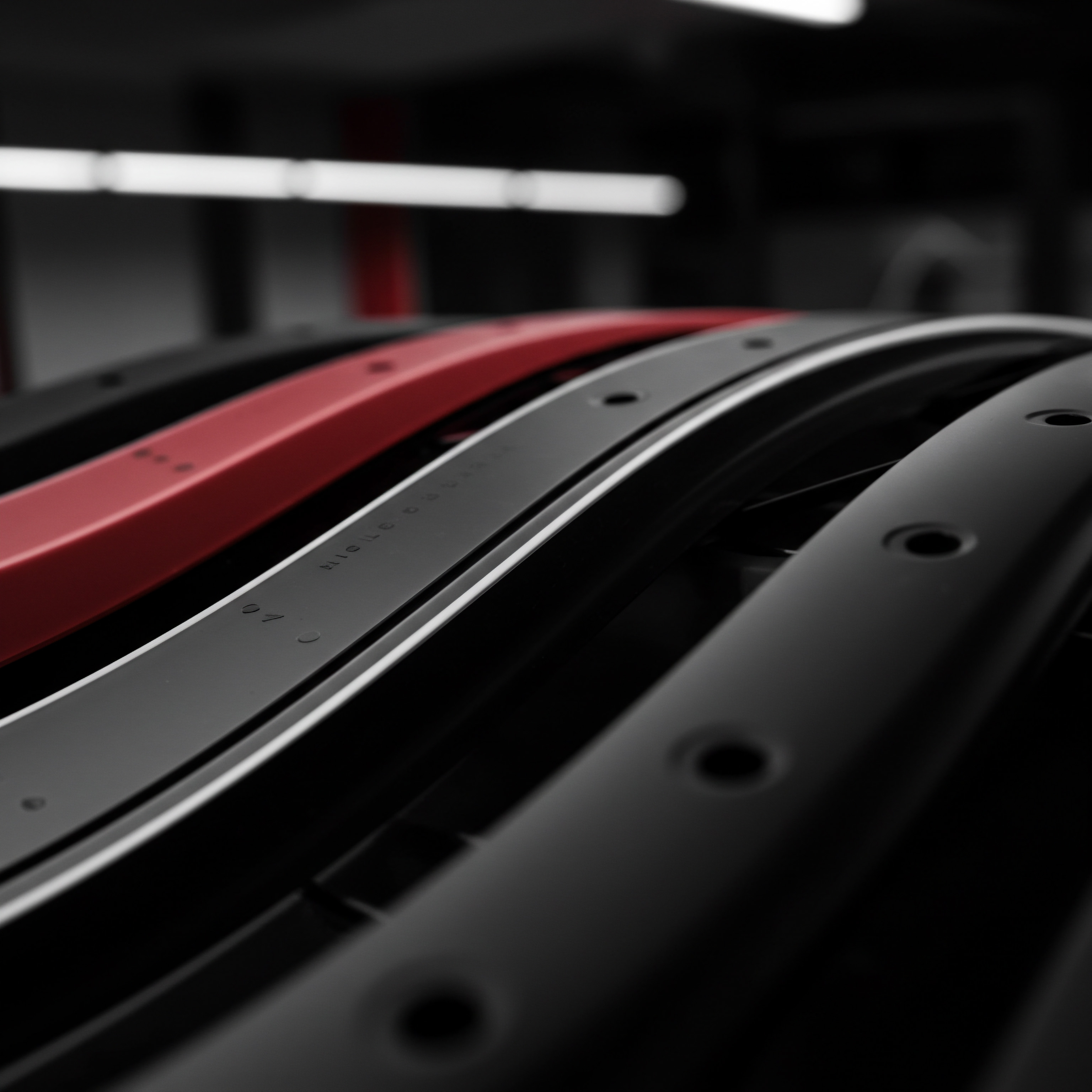
Moving Beyond Basics Initial Growth Strategies
Establishing a solid foundation in HubSpot Email Marketing is just the beginning. For SMBs seeking sustained growth, it’s essential to continuously learn, adapt, and implement more advanced strategies. The fundamentals provide a launchpad for iterative improvement and expansion into more sophisticated email marketing techniques. Embrace a mindset of continuous optimization and exploration to unlock the full potential of email marketing for your SMB.
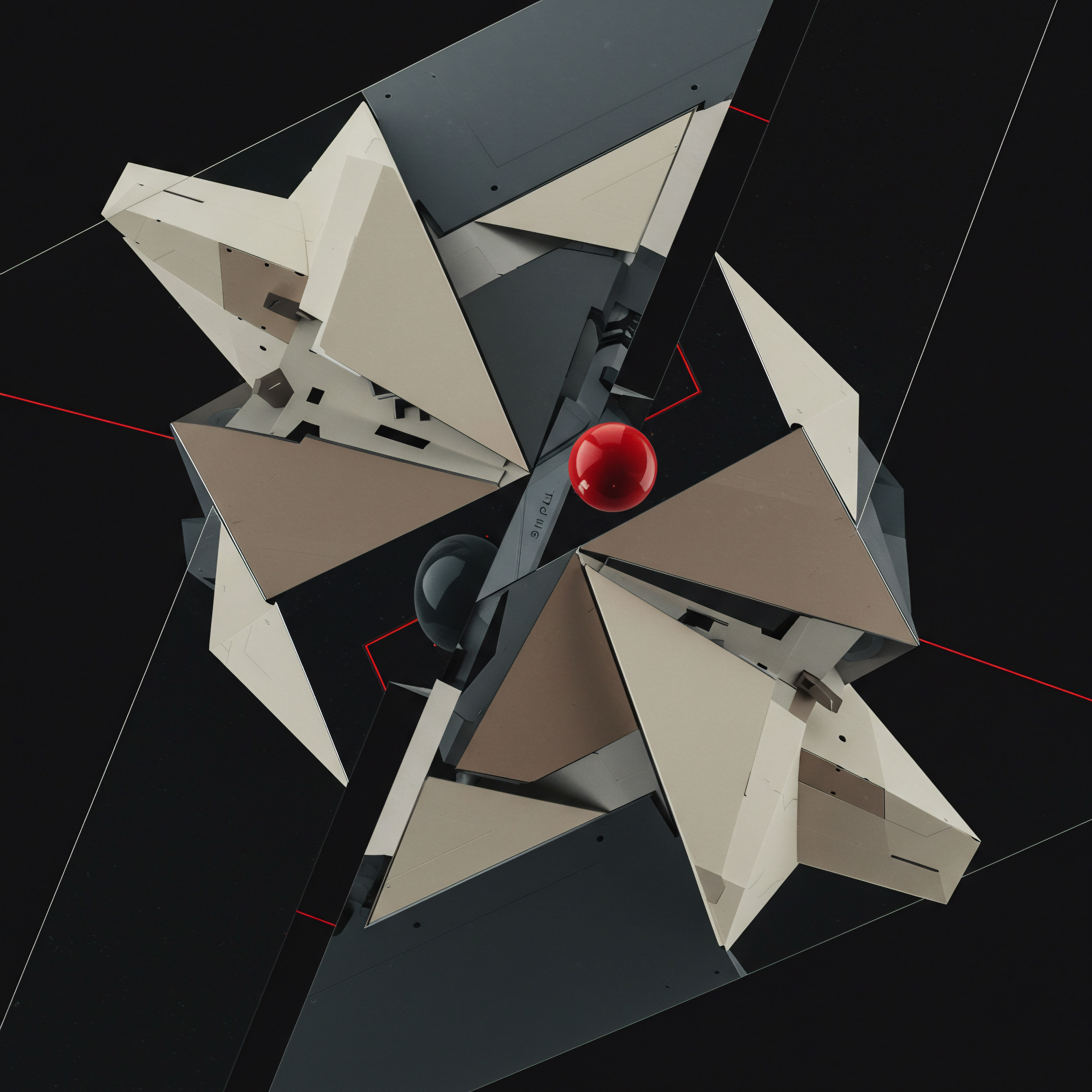
Intermediate

Harnessing List Segmentation for Targeted Campaigns
Moving beyond basic email marketing, SMBs should prioritize list segmentation to enhance campaign relevance and effectiveness. Segmentation involves dividing your email list into smaller groups based on shared characteristics, allowing for more targeted and personalized messaging. This approach significantly improves engagement rates and overall ROI by ensuring recipients receive content that aligns with their interests and needs.
HubSpot offers robust segmentation capabilities, enabling SMBs to create segments based on a wide array of criteria. These criteria include demographic data (location, industry, job title), behavioral data (website activity, past purchases, email engagement), and lifecycle stage (lead, customer, subscriber). The key is to identify segmentation criteria that are meaningful for your business objectives and customer base. Start with simple segmentation strategies Meaning ● Segmentation Strategies, in the SMB context, represent the methodical division of a broad customer base into smaller, more manageable groups based on shared characteristics. and gradually refine them as you gather more data and insights.
Segmentation is not just about sending emails to smaller groups; it’s about sending the right message to the right person at the right time, maximizing relevance and impact.
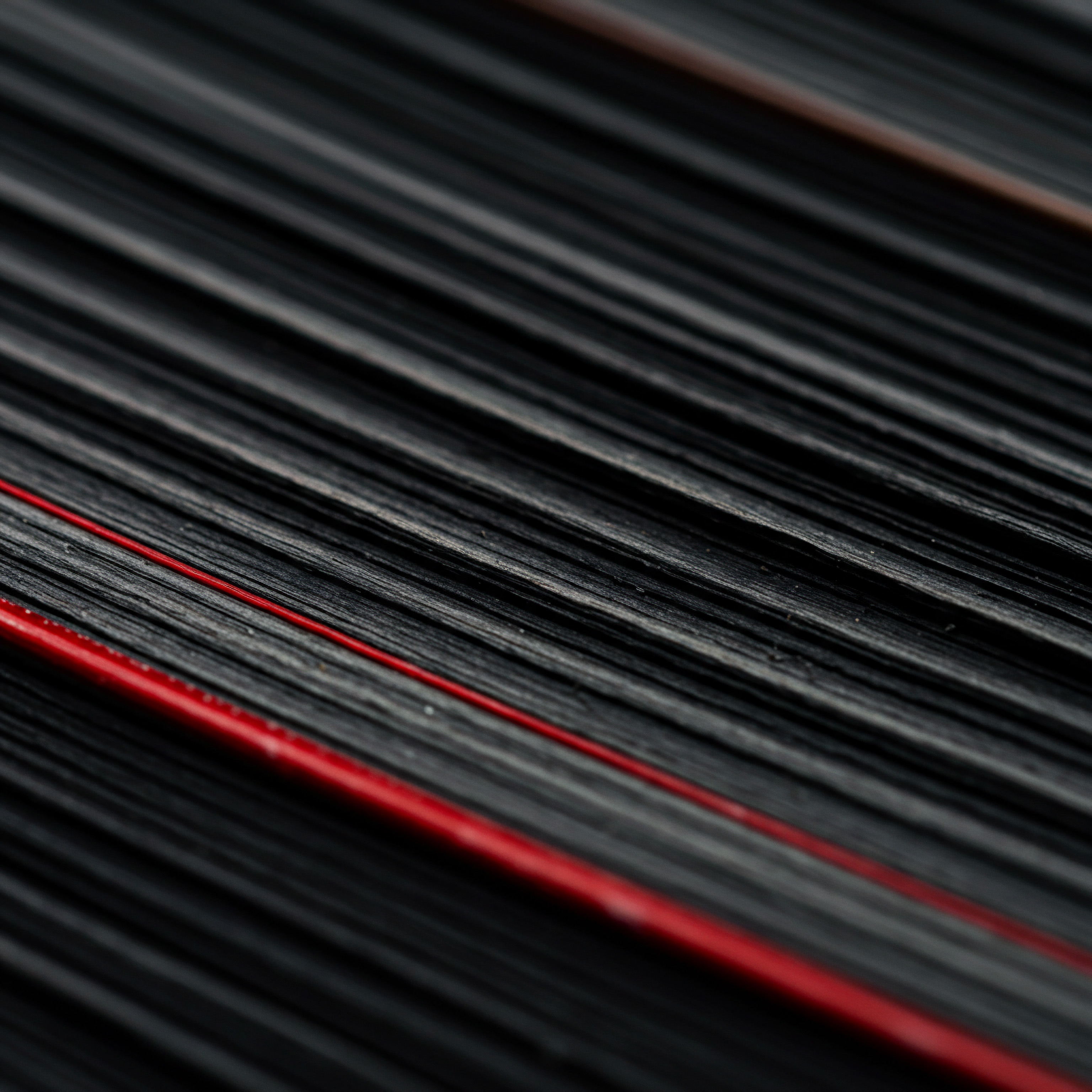
Implementing Segmentation Strategies Practically
To begin implementing segmentation, first define your key audience segments. Consider your customer personas and identify common characteristics that differentiate them. For example, an e-commerce SMB might segment customers based on product categories they’ve purchased, purchase frequency, or geographic location. A service-based SMB might segment leads based on industry, company size, or service interest.
Once you’ve defined your segments, use HubSpot’s list creation tools to build dynamic or static lists. Dynamic lists automatically update as contacts meet or no longer meet the defined criteria, ensuring your segments are always current. Static lists are fixed snapshots of contacts at a specific point in time.
For ongoing segmentation, dynamic lists are generally more efficient. Start by creating a few key dynamic lists based on your most important segmentation criteria.
When creating email campaigns, select the appropriate segmented list as your recipient list. Tailor your email content, subject lines, and calls to action to resonate with the specific interests and needs of each segment. For example, if you’re promoting a new product line, segment your list based on past purchase history and send targeted emails only to those segments likely to be interested in those specific products. Personalize your email content further by using personalization tokens to address recipients by name and reference segment-specific information.
Regularly analyze the performance of your segmented campaigns. Compare open rates, CTRs, and conversion rates across different segments to identify which segments are most responsive and which messaging strategies are most effective. Use these insights to refine your segmentation strategies and further optimize your email content.
A/B testing different email variations within segments can also provide valuable data for continuous improvement. For SMBs, iterative testing and refinement are key to maximizing the benefits of segmentation.

Personalization Techniques Beyond Names Tokens
Personalization extends beyond simply using recipient names in emails. Intermediate email marketing involves leveraging more advanced personalization Meaning ● Advanced Personalization, in the realm of Small and Medium-sized Businesses (SMBs), signifies leveraging data insights for customized experiences which enhance customer relationships and sales conversions. techniques to create truly tailored experiences. HubSpot’s personalization features allow SMBs to dynamically adjust email content based on a wealth of contact properties and behaviors. This level of personalization can significantly increase engagement and build stronger customer relationships.
One powerful technique is using dynamic content Meaning ● Dynamic content, for SMBs, represents website and application material that adapts in real-time based on user data, behavior, or preferences, enhancing customer engagement. blocks. These blocks display different content based on recipient segmentation. For example, you could show different product recommendations, offers, or case studies depending on a contact’s industry or past purchases.
HubSpot’s smart content feature enables you to create these dynamic blocks easily within your email templates. Think about how you can use dynamic content to deliver more relevant information and offers to different segments of your audience.
Behavioral personalization is another advanced technique. Trigger emails based on specific actions contacts take, such as website page views, form submissions, or content downloads. For example, if a contact visits a specific product page on your website, trigger an automated email showcasing that product and related items.
HubSpot’s workflows feature allows you to set up these behavior-based email triggers. Map out key customer journeys Meaning ● Customer Journeys, within the realm of SMB operations, represent a visualized, strategic mapping of the entire customer experience, from initial awareness to post-purchase engagement, tailored for growth and scaled impact. and identify opportunities to use behavioral triggers Meaning ● Behavioral Triggers, within the sphere of SMB growth, automation, and implementation, are predefined customer actions or conditions that automatically activate a specific marketing or operational response. to deliver timely and relevant emails.
Personalize email send times based on recipient activity. HubSpot’s Smart Send feature analyzes historical email engagement data to determine the optimal send time for each individual contact. This feature maximizes the likelihood of emails being opened and read.
Utilize Smart Send to further enhance personalization and improve open rates. Combine dynamic content, behavioral triggers, and Smart Send for a highly personalized email marketing Meaning ● Crafting individual email experiences to boost SMB growth and customer connection. approach.
Remember to collect relevant data to power your personalization efforts. Use HubSpot forms to gather detailed information about your contacts, track website activity using HubSpot tracking code, and integrate HubSpot with your CRM and other business systems to centralize customer data. The richer your data, the more effective your personalization strategies will be. Data-driven personalization is the cornerstone of intermediate email marketing success.

A/B Testing Strategies for Email Optimization
A/B testing, also known as split testing, is essential for continuously optimizing your email campaigns. It involves creating two or more variations of an email element and sending them to different segments of your audience to determine which variation performs better. HubSpot’s A/B testing tools make it easy for SMBs to conduct these experiments and data-driven improvements.
Start by identifying key email elements to test. Common elements include subject lines, sender names, email content (copy, images, offers), calls to action (button text, design), and send times. Focus on testing one element at a time to isolate the impact of each change. For example, in one test, you might compare two different subject lines while keeping all other email elements constant.
Formulate clear hypotheses before each test. For example, “Hypothesis ● Subject line A, which includes personalization, will result in a higher open rate than Subject line B, which is generic.”
Use HubSpot’s A/B testing feature when creating your email campaigns. The platform allows you to easily create variations of your email and specify the percentage of your audience to include in the test. Typically, a 50/50 split is recommended for A/B tests, but you can adjust the percentages based on your list size and desired confidence level.
Let the test run for a sufficient period to gather statistically significant data. HubSpot will automatically track the performance of each variation and identify the winning variation based on your chosen metric (e.g., open rate, CTR, conversions).
Analyze the A/B test results carefully. HubSpot provides detailed reports on test performance, highlighting the winning variation and the statistical significance of the results. Learn from both successful and unsuccessful tests. Even tests that don’t yield a clear winner can provide valuable insights into your audience’s preferences.
Implement the winning variations in your future email campaigns. A/B testing is an iterative process. Continuously test and refine different email elements to drive ongoing optimization and improvement in your email marketing performance. For SMBs, consistent A/B testing is a low-cost, high-impact strategy for maximizing email ROI.

Building Automated Email Workflows for Efficiency
Email automation is a game-changer for SMBs, allowing you to send timely and relevant emails without manual effort. HubSpot’s workflows feature empowers you to create automated email sequences Meaning ● Automated Email Sequences represent a series of pre-written emails automatically sent to targeted recipients based on specific triggers or schedules, directly impacting lead nurturing and customer engagement for SMBs. triggered by specific events or conditions. Automation streamlines your email marketing processes, improves efficiency, and ensures consistent communication with your audience.
Start by identifying key customer journeys and touchpoints where automation can be beneficial. Common automation workflows Meaning ● Automation Workflows, in the SMB context, are pre-defined, repeatable sequences of tasks designed to streamline business processes and reduce manual intervention. for SMBs include welcome series for new subscribers, lead nurturing Meaning ● Lead nurturing for SMBs is ethically building customer relationships for long-term value, not just short-term sales. sequences for prospects, abandoned cart emails for e-commerce, and post-purchase follow-up emails for customers. Map out the steps in each workflow, including the triggers, email sequence, and desired outcomes. For example, a welcome series workflow might be triggered when a new contact subscribes to your email list and include a sequence of three emails sent over a week ● a welcome email, a brand introduction email, and a content offer email.
Use HubSpot’s workflow builder to visually create your automated email sequences. The drag-and-drop interface makes it easy to add triggers, actions (send emails, update contact properties, delay), and branches (if/then logic). Design your workflows to be customer-centric, focusing on providing value and guiding recipients through the desired journey. Personalize automated emails using contact properties and dynamic content to maintain relevance and engagement.
Test your workflows thoroughly before activating them. Use HubSpot’s workflow testing features to simulate different scenarios and ensure your workflows function as intended. Monitor the performance of your automated workflows Meaning ● Automated workflows, in the context of SMB growth, are the sequenced automation of tasks and processes, traditionally executed manually, to achieve specific business outcomes with increased efficiency. regularly. Track key metrics such as email open rates, CTRs, conversion rates, and workflow completion rates.
Identify areas for optimization and make adjustments to your workflows based on performance data. For SMBs, automated workflows are essential for scaling email marketing efforts and delivering consistent, personalized experiences to your audience.

Analyzing Intermediate Email Performance Metrics Deeply
Building upon basic email metrics, intermediate email marketing requires a deeper dive into analytics to uncover actionable insights. Beyond open rates and CTRs, focus on metrics that reveal the impact of your email campaigns on business objectives. HubSpot’s advanced reporting features provide SMBs with the data needed for sophisticated performance analysis.
Conversion Rate ● This metric measures the percentage of recipients who completed a desired action after clicking a link in your email, such as making a purchase, filling out a form, or downloading content. Track conversion rates for different campaigns and segments to understand which emails are most effective at driving desired outcomes. Set up conversion tracking in HubSpot to accurately measure this metric. Optimize your email content and landing pages to improve conversion rates.
Email ROI (Return on Investment) ● Calculate the ROI of your email marketing efforts by comparing the revenue generated from email campaigns to the costs associated with email marketing (e.g., HubSpot subscription, time spent on email creation). ROI provides a clear measure of the financial effectiveness of your email marketing activities. Track revenue attributed to email marketing campaigns and calculate ROI regularly. Focus on campaigns and strategies that deliver the highest ROI.
List Growth Rate ● Monitor the rate at which your email list is growing. A healthy list growth rate indicates that your list building efforts are effective. Track list growth over time and analyze the sources of new subscribers.
Optimize your list building strategies to accelerate list growth while maintaining list quality. A growing, engaged email list is a valuable asset for SMBs.
Customer Lifetime Value (CLTV) ● If possible, analyze the CLTV of customers acquired through email marketing compared to other channels. This metric helps understand the long-term value of email-acquired customers. Integrate email marketing data with your CRM and sales data to analyze CLTV. Focus on email marketing strategies that attract and retain high-CLTV customers.
Advanced analytics provide a holistic view of email marketing performance and its contribution to business growth. Use HubSpot’s reporting tools to create custom dashboards and reports to track these intermediate metrics effectively.
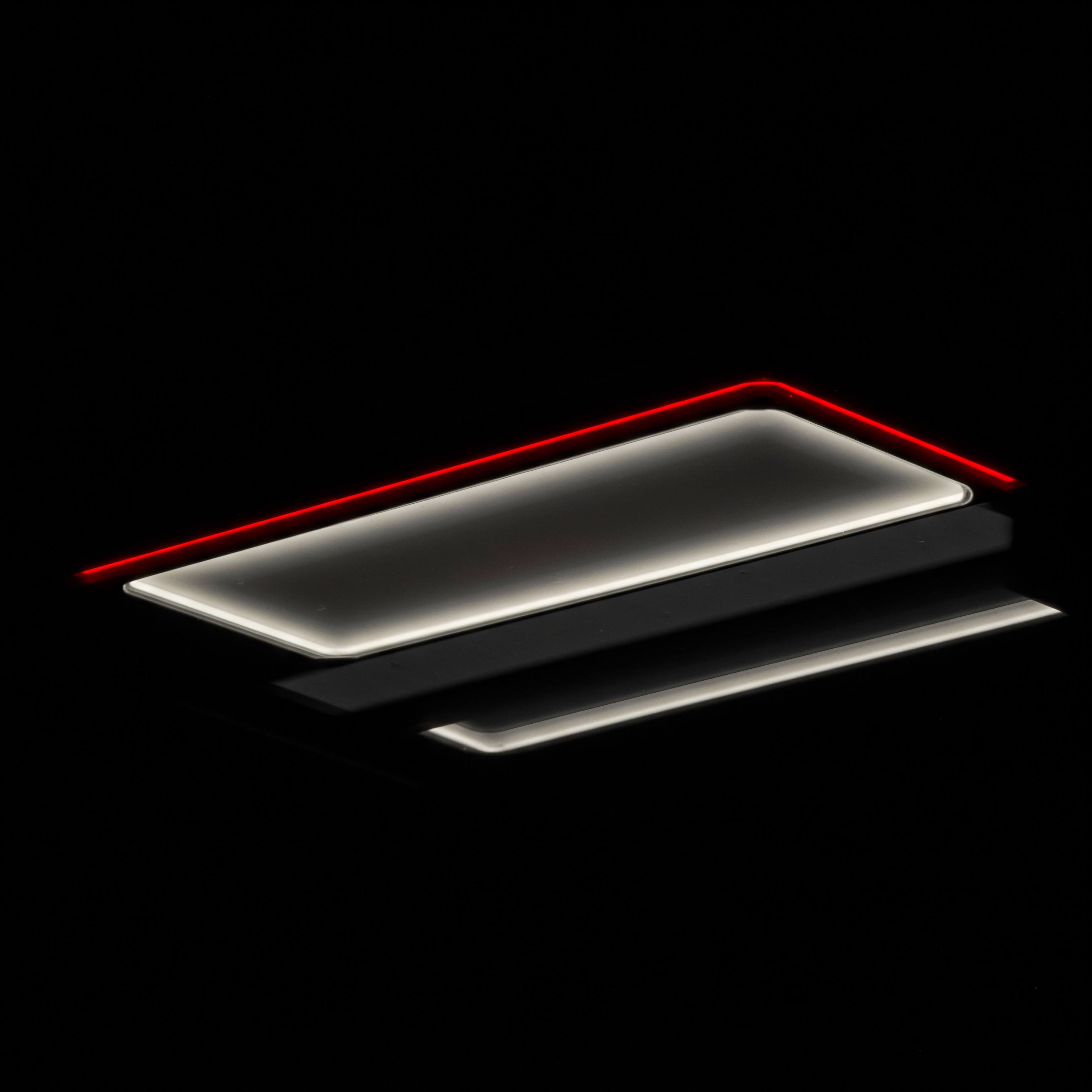
Improving Email Deliverability Advanced Techniques
Maintaining high email deliverability is an ongoing priority for successful email marketing. Intermediate strategies go beyond basic domain authentication to encompass more advanced techniques that ensure your emails consistently reach inboxes. Proactive deliverability management is crucial for maximizing the impact of your email campaigns.
List Hygiene and Segmentation ● Regularly clean your email list by removing inactive subscribers and hard bounces. HubSpot provides tools to identify and manage inactive contacts. Segment your list based on engagement levels and send re-engagement campaigns to inactive subscribers before removing them. Maintain a clean and engaged email list to improve sender reputation and deliverability.
Sender Reputation Monitoring ● Monitor your sender reputation using tools like Google Postmaster Tools and Sender Score. These tools provide insights into your sender reputation and identify potential deliverability issues. Address any negative feedback or deliverability problems promptly. A positive sender reputation is essential for consistent inbox placement.
Email Authentication Protocols ● Beyond SPF and DKIM, implement DMARC (Domain-based Message Authentication, Reporting & Conformance). DMARC provides an added layer of security and control over your email domain, further improving deliverability and protecting against email spoofing. Configure DMARC records for your domain to enhance email authentication. Work with your IT or domain registrar to implement DMARC.
Feedback Loop Monitoring ● Set up feedback loops with major email providers (e.g., Gmail, Yahoo). Feedback loops notify you when recipients mark your emails as spam. Promptly investigate and address spam complaints.
Reduce spam complaints by sending relevant and permission-based emails. Active feedback loop monitoring is a proactive approach to deliverability management.
By implementing these advanced deliverability techniques, SMBs can minimize the risk of emails landing in spam folders and ensure their messages reach their intended recipients, maximizing the effectiveness of their email marketing efforts. Consistent deliverability monitoring and proactive management are key to long-term email marketing success.

Case Study SMB Success with Segmentation and Automation
Consider “The Coffee Roasters,” a fictional SMB specializing in artisanal coffee beans and brewing equipment. Initially, The Coffee Roasters sent generic weekly newsletters to their entire email list, promoting all products and offers. While they saw some engagement, they felt their email marketing was underperforming.
Implementing intermediate strategies, The Coffee Roasters began by segmenting their email list based on customer purchase history and product interests indicated through website browsing data tracked by HubSpot. They created segments for “Coffee Bean Enthusiasts,” “Brewing Equipment Buyers,” and “Gift Shoppers.”
For the “Coffee Bean Enthusiasts” segment, they created a monthly newsletter featuring new coffee bean arrivals, brewing tips, and coffee origin stories. For the “Brewing Equipment Buyers” segment, they sent targeted emails showcasing new equipment, maintenance guides, and upgrade offers. For the “Gift Shoppers” segment, they focused on seasonal gift guides and promotional offers for gift sets.
Furthermore, The Coffee Roasters implemented automated workflows. They set up a welcome series for new subscribers offering a discount on their first coffee bean purchase. They also created an abandoned cart workflow reminding customers about items left in their carts and offering free shipping to encourage purchase completion.
The results were significant. Open rates increased by 35%, CTRs by 50%, and conversion rates from email marketing doubled within three months. Customer engagement Meaning ● Customer Engagement is the ongoing, value-driven interaction between an SMB and its customers, fostering loyalty and driving sustainable growth. and satisfaction also improved, as evidenced by positive feedback and increased repeat purchases.
The Coffee Roasters’ success demonstrates the power of segmentation and automation in transforming email marketing performance for SMBs. By focusing on relevance and personalization, they achieved substantial improvements in key metrics and business outcomes.

Intermediate Email Marketing Tools and Techniques Summary
To summarize the intermediate strategies for HubSpot Email Marketing, here’s a table highlighting key tools and techniques:
| Strategy List Segmentation |
| HubSpot Tool/Feature Lists (Dynamic and Static) |
| Technique Segmenting email lists based on demographics, behavior, lifecycle stage. |
| Benefit for SMBs Increased email relevance, higher engagement rates, improved ROI. |
| Strategy Advanced Personalization |
| HubSpot Tool/Feature Smart Content, Personalization Tokens, Behavioral Triggers |
| Technique Using dynamic content blocks, behavioral triggers, personalized send times. |
| Benefit for SMBs Tailored customer experiences, stronger relationships, increased conversions. |
| Strategy A/B Testing |
| HubSpot Tool/Feature A/B Test Email Feature |
| Technique Testing subject lines, content, CTAs, send times to optimize performance. |
| Benefit for SMBs Data-driven optimization, continuous improvement, maximized email effectiveness. |
| Strategy Email Automation |
| HubSpot Tool/Feature Workflows |
| Technique Creating automated welcome series, lead nurturing, abandoned cart emails. |
| Benefit for SMBs Efficiency, scalability, consistent communication, improved customer journeys. |
| Strategy Advanced Analytics |
| HubSpot Tool/Feature Custom Reports, Dashboards |
| Technique Tracking conversion rates, email ROI, list growth rate, CLTV. |
| Benefit for SMBs Deeper insights, performance measurement, strategic decision-making. |
| Strategy Deliverability Management |
| HubSpot Tool/Feature List Cleaning Tools, Integrations (Google Postmaster Tools) |
| Technique List hygiene, sender reputation monitoring, DMARC implementation. |
| Benefit for SMBs Consistent inbox placement, maximized email reach, protected sender reputation. |
By mastering these intermediate tools and techniques within HubSpot Email Marketing, SMBs can significantly elevate their email marketing capabilities, driving improved results and contributing to sustainable business growth. Embrace a continuous learning Meaning ● Continuous Learning, in the context of SMB growth, automation, and implementation, denotes a sustained commitment to skill enhancement and knowledge acquisition at all organizational levels. and optimization approach to fully leverage these strategies.
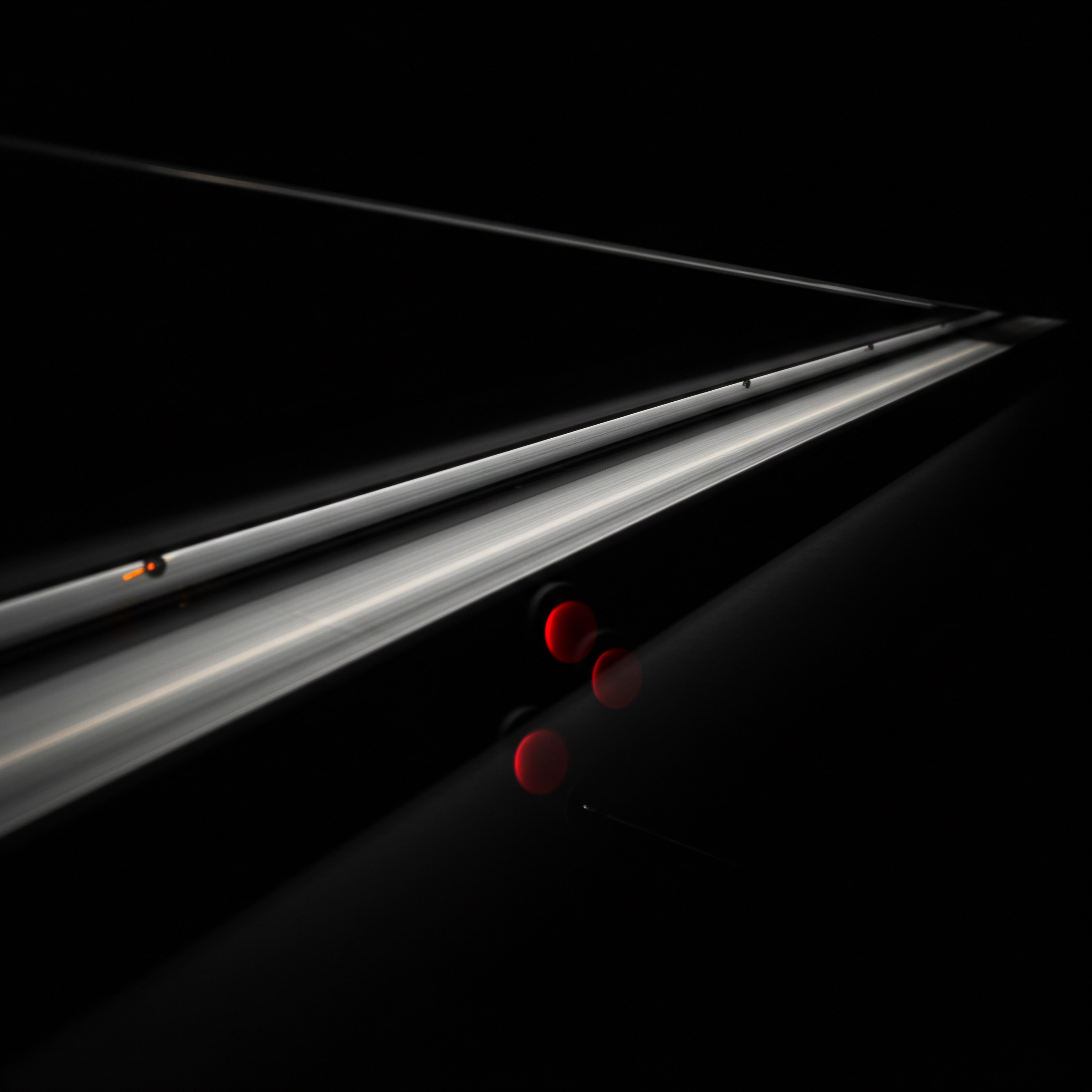
Preparing for Advanced Email Marketing Strategies
Successfully implementing intermediate email marketing strategies sets the stage for moving into advanced techniques. Building upon segmentation, personalization, and automation, the next level involves leveraging cutting-edge tools and AI-powered features to achieve even greater efficiency, impact, and competitive advantage. Advanced email marketing is about pushing boundaries and exploring innovative approaches to connect with your audience and drive business growth.
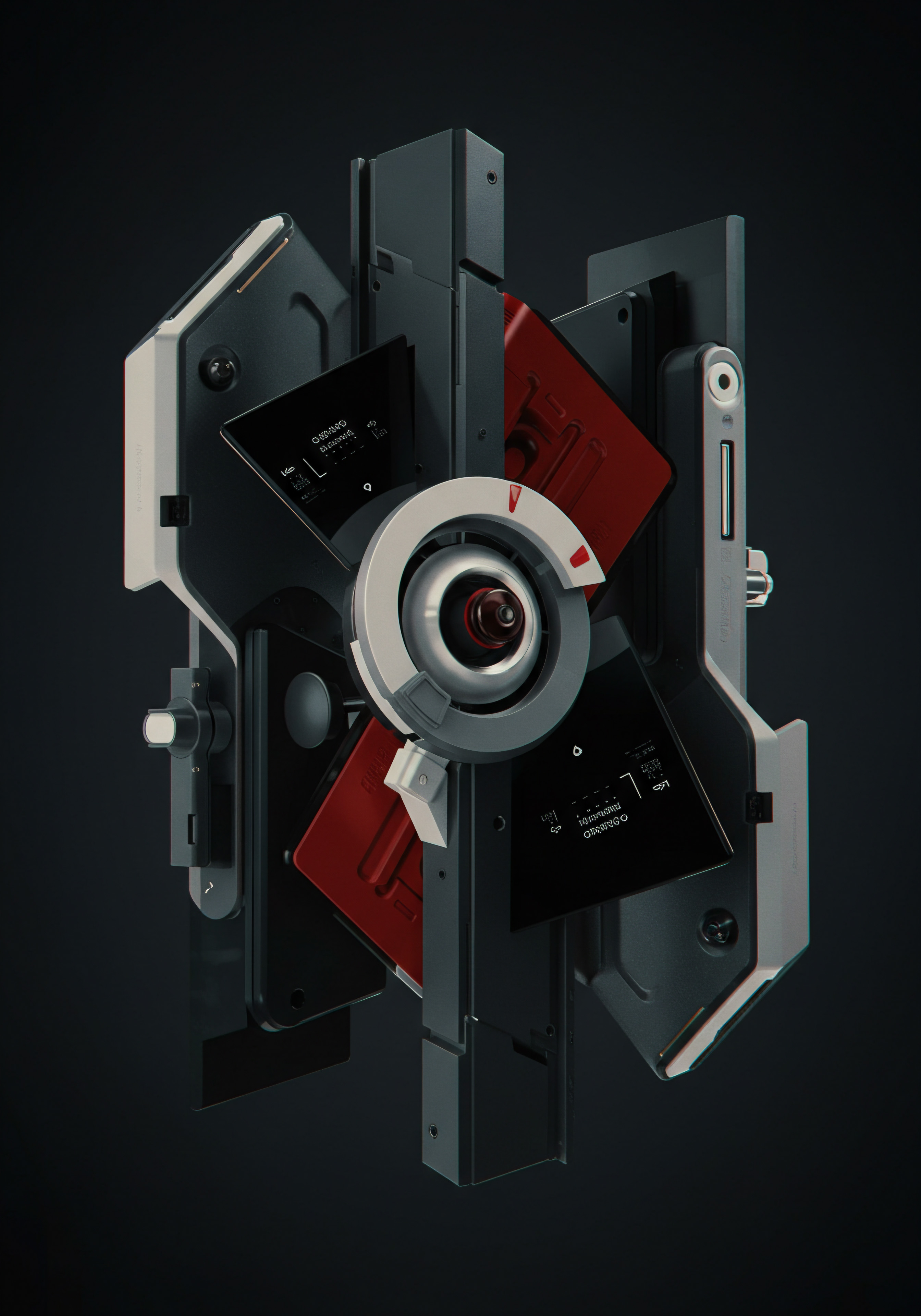
Advanced

Leveraging AI Powered Tools for Email Optimization
Advanced email marketing for SMBs now includes the integration of Artificial Intelligence (AI) to enhance efficiency and effectiveness. HubSpot is increasingly incorporating AI features within its marketing tools, offering SMBs powerful capabilities to optimize their email strategies. Leveraging AI can automate complex tasks, personalize experiences at scale, and provide data-driven insights for continuous improvement.
HubSpot’s AI Content Meaning ● AI Content, in the SMB (Small and Medium-sized Businesses) context, refers to digital material—text, images, video, or audio—generated, enhanced, or optimized by artificial intelligence, specifically to support SMB growth strategies. Assistant is a prime example. This tool helps SMBs generate email copy, subject lines, and even entire email drafts quickly and efficiently. By inputting a few keywords or a brief description of your email objective, the AI assistant can create compelling content variations, saving time and effort in email creation. For SMBs with limited marketing resources, this AI tool can be a significant productivity booster.
AI in email marketing is not about replacing human creativity; it’s about augmenting it, automating repetitive tasks, and unlocking new levels of personalization and efficiency.
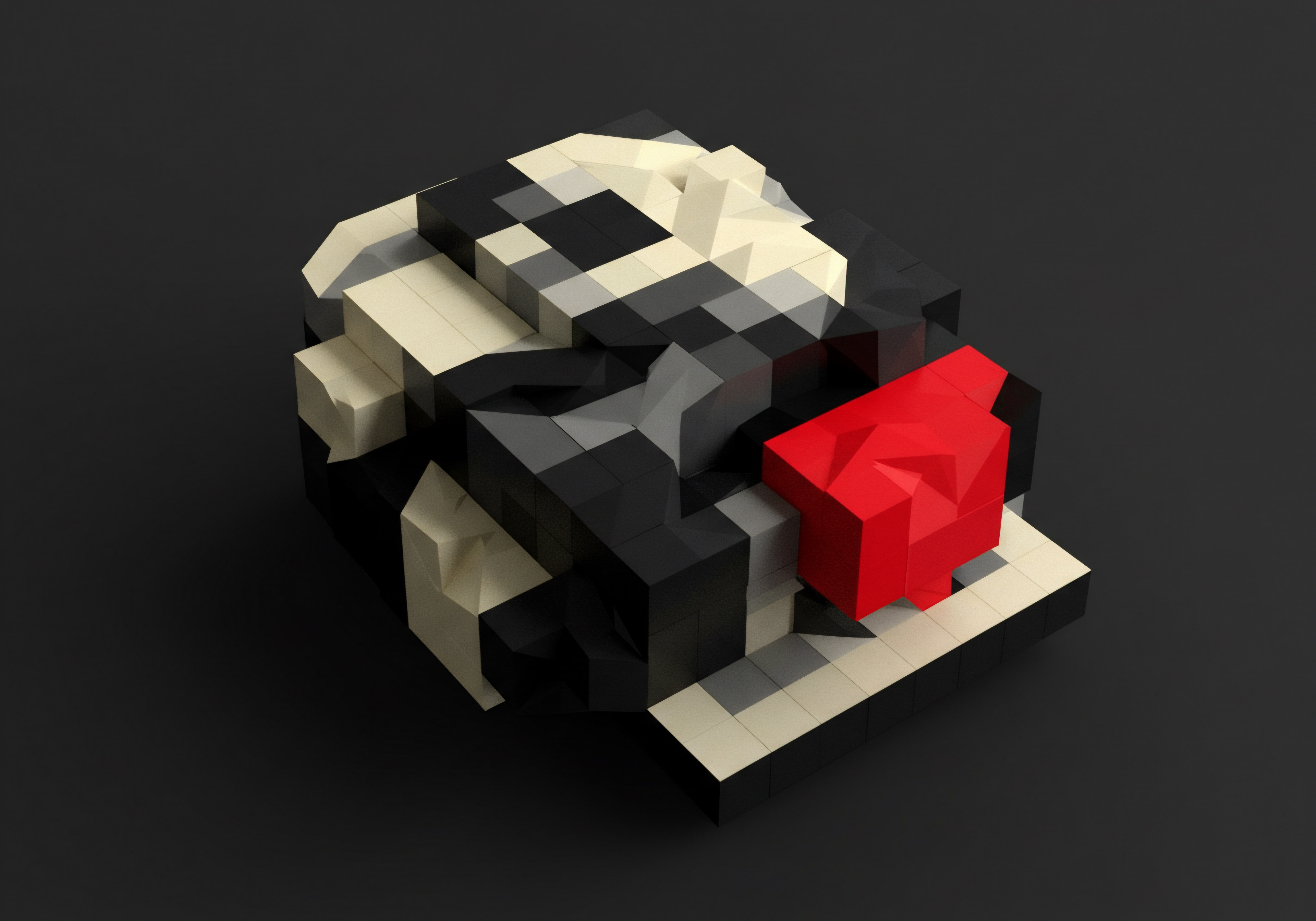
Implementing AI Content Creation Practically
To start using HubSpot’s AI Content Assistant, access it directly within the email editor. When creating a new email or editing an existing one, look for the AI Content Assistant icon or prompt. Specify the type of content you need (e.g., subject line, email body) and provide a clear and concise prompt outlining the topic and desired tone of your email. The more specific your prompt, the better the AI assistant can tailor its output.
Experiment with different prompts and content variations generated by the AI. The AI assistant often provides multiple options, allowing you to choose the one that best aligns with your brand voice and campaign objectives. Don’t rely solely on AI-generated content without human review.
Always edit and refine AI-generated text to ensure accuracy, brand consistency, and a natural, human tone. AI is a powerful tool, but human oversight remains crucial for quality control.
Use the AI Content Assistant to A/B test different subject lines and email copy variations. Generate multiple subject line options with the AI and test them against each other to identify which ones drive higher open rates. Similarly, test different email body content variations generated by the AI to optimize for CTRs and conversions. AI can accelerate your A/B testing process and help you quickly identify high-performing content elements.
Explore other AI-powered features within HubSpot Email Marketing as they become available. HubSpot is continuously developing and integrating AI capabilities into its platform. Stay updated on new AI features and experiment with them to discover how they can further enhance your email marketing strategies.
Embrace AI as a valuable partner in your email marketing efforts, leveraging its strengths to boost efficiency, personalization, and overall performance. AI-driven content creation is just the beginning of the AI revolution in SMB email marketing.

Advanced Automation with Behavioral Triggers and Lead Scoring
Taking automation to the next level involves implementing sophisticated behavioral triggers and lead scoring Meaning ● Lead Scoring, in the context of SMB growth, represents a structured methodology for ranking prospects based on their perceived value to the business. within your email workflows. These advanced techniques enable highly personalized and timely communication based on individual contact behavior and engagement levels. HubSpot’s workflow capabilities allow SMBs to create complex automation sequences that drive significant results.
Behavioral triggers go beyond basic actions like form submissions. Track website activity in detail, such as specific page visits, content downloads, video views, and event registrations. Use these actions as triggers to initiate highly relevant email workflows. For example, if a contact views a pricing page multiple times, trigger a workflow offering a consultation or a special discount.
HubSpot’s event tracking and website activity tracking features provide the data needed for advanced behavioral triggers. Map out detailed customer journeys and identify granular behavioral triggers for your automation workflows.
Implement lead scoring to prioritize leads based on their engagement and fit with your ideal customer profile. Assign points to contacts based on various behaviors (e.g., website visits, email opens, form submissions, demo requests) and demographic data (e.g., industry, company size). Use lead scores to trigger different email workflows Meaning ● Email Workflows, within the SMB landscape, represent pre-designed sequences of automated email campaigns triggered by specific customer actions or data points. and personalize communication based on lead qualification.
For example, high-scoring leads might receive more direct sales-focused emails, while lower-scoring leads receive nurturing content. HubSpot’s lead scoring feature integrates seamlessly with email workflows, enabling automated lead qualification and personalized nurturing.
Combine behavioral triggers and lead scoring for highly targeted and efficient email marketing. Create workflows that trigger based on specific behaviors and then branch based on lead scores. This allows you to deliver the right message to the right lead at the right time, maximizing conversion opportunities and sales alignment. Advanced automation Meaning ● Advanced Automation, in the context of Small and Medium-sized Businesses (SMBs), signifies the strategic implementation of sophisticated technologies that move beyond basic task automation to drive significant improvements in business processes, operational efficiency, and scalability. with behavioral triggers and lead scoring is a powerful strategy for SMBs to optimize lead generation Meaning ● Lead generation, within the context of small and medium-sized businesses, is the process of identifying and cultivating potential customers to fuel business growth. and sales conversion through email marketing.
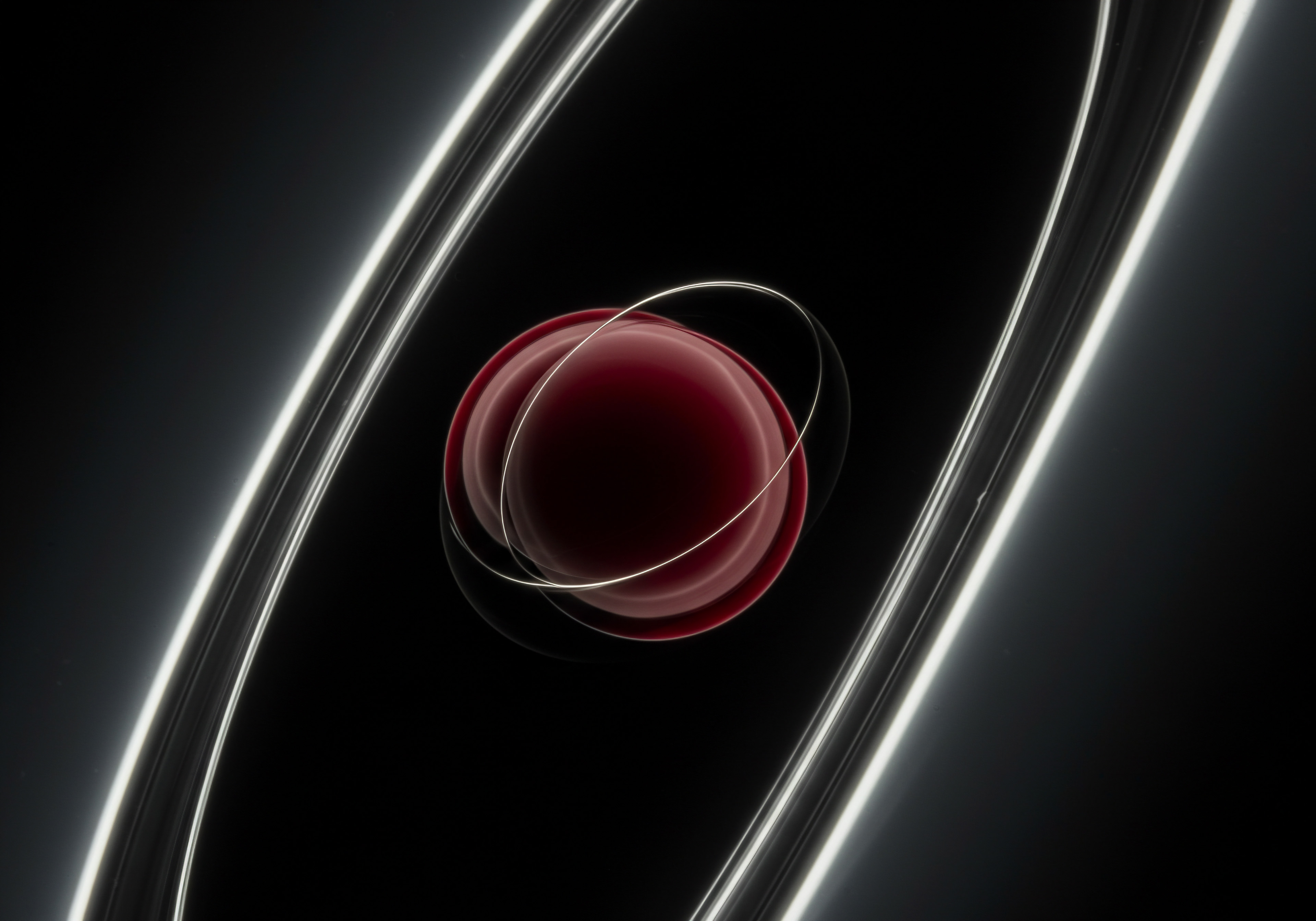
Integrating Email Marketing with HubSpot CRM and Sales Tools
The true power of HubSpot Email Marketing is unlocked when it’s deeply integrated with HubSpot CRM and sales tools. This integration creates a seamless flow of data and communication across marketing and sales, enabling a unified customer experience and maximizing business impact. For SMBs, this integrated approach is essential for efficient lead management and sales growth.
Utilize HubSpot CRM to segment your email lists based on CRM data, such as deal stage, customer status, and sales rep assignment. This allows for highly targeted email campaigns aligned with the sales process. For example, send automated follow-up emails to contacts in specific deal stages or personalized onboarding emails to new customers. CRM-driven segmentation ensures email relevance and sales alignment.
Leverage HubSpot’s sales automation tools within your email workflows. Automate tasks like creating CRM records, updating deal stages, and assigning tasks to sales reps based on email engagement. For example, if a contact clicks a “Request a Demo” link in an email, automatically create a new deal in HubSpot CRM and assign it to the appropriate sales rep. Email and sales automation integration streamlines lead handoff and sales follow-up.
Track email engagement data directly within HubSpot CRM records. View email opens, clicks, and replies within contact and deal records, providing sales reps with valuable context for their interactions. This visibility into email engagement enhances sales effectiveness and personalization. Use HubSpot’s reporting features to analyze the impact of email marketing on sales pipeline and revenue.
Track metrics like email-generated leads, deal conversion rates, and revenue attribution to email campaigns. Full integration with HubSpot CRM and sales tools provides a comprehensive view of email marketing’s contribution to business success. For SMBs, this unified platform is a powerful engine for growth.

Dynamic Content and Personalization at Scale
Advanced personalization moves beyond basic segmentation to deliver truly dynamic and individualized email experiences at scale. HubSpot’s smart content and personalization features enable SMBs to create emails that adapt to each recipient’s unique characteristics and preferences. This level of personalization maximizes engagement and strengthens customer relationships.
Implement dynamic content modules within your email templates. These modules automatically display different content variations based on recipient properties, such as industry, location, language, or past purchase behavior. For example, showcase different product recommendations or case studies depending on a contact’s industry.
HubSpot’s smart content feature allows you to create these dynamic modules easily. Think beyond basic segmentation and identify granular data points for dynamic content personalization.
Utilize personalization tokens extensively throughout your emails. Beyond names, use tokens to personalize greetings, product recommendations, offers, and even calls to action based on contact data. For example, personalize the call to action button text to reflect a contact’s past purchase history or browsing behavior.
HubSpot’s personalization token library offers a wide range of options for deep personalization. Maximize token usage to create highly individualized email experiences.
Personalize email send times dynamically based on individual recipient activity. HubSpot’s Smart Send feature optimizes send times at the individual level, maximizing open rates. Go beyond Smart Send and explore time zone-based sending and frequency capping to further personalize email delivery. Dynamic send time optimization ensures your emails reach recipients when they are most likely to engage.
Combine dynamic content, extensive personalization tokens, and dynamic send times for a truly personalized email marketing approach at scale. This advanced personalization strategy drives exceptional engagement and customer loyalty.

Advanced Analytics and Reporting for Strategic Insights
Advanced email marketing relies on sophisticated analytics and reporting to derive strategic insights and drive continuous optimization. Moving beyond basic metrics, SMBs need to leverage HubSpot’s advanced reporting capabilities to understand the nuances of email performance and its impact on business goals. Data-driven decision-making is paramount at this level.
Create custom email marketing dashboards in HubSpot to track key performance indicators (KPIs) relevant to your business objectives. Include metrics such as conversion rates by segment, email ROI by campaign type, customer lifetime value Meaning ● Customer Lifetime Value (CLTV) for SMBs is the projected net profit from a customer relationship, guiding strategic decisions for sustainable growth. attributed to email, and list growth rate by source. Custom dashboards provide a real-time overview of email marketing performance and progress towards strategic goals. Tailor your dashboards to reflect your specific business priorities and reporting needs.
Utilize HubSpot’s attribution reporting to understand the full customer journey and the role of email marketing in driving conversions. Explore different attribution models (e.g., first-touch, last-touch, linear) to analyze how email contributes to lead generation and sales across the customer lifecycle. Attribution reporting provides a holistic view of email marketing’s impact beyond immediate clicks and conversions. Gain a deeper understanding of email’s contribution to overall marketing and sales effectiveness.
Conduct cohort analysis to track the long-term engagement and value of different email subscriber segments. Analyze how different cohorts of subscribers acquired through different channels or campaigns behave over time. Cohort analysis reveals valuable insights into customer retention, lifetime value, and the long-term impact of email marketing strategies.
Use cohort analysis to refine your segmentation and personalization strategies for sustained customer engagement and loyalty. Advanced analytics Meaning ● Advanced Analytics, in the realm of Small and Medium-sized Businesses (SMBs), signifies the utilization of sophisticated data analysis techniques beyond traditional Business Intelligence (BI). and reporting are essential for strategic email marketing optimization and maximizing long-term business value.
Long Term Email Marketing Strategy for Sustainable Growth
Advanced email marketing is not just about individual campaigns; it’s about building a long-term strategy for sustainable growth. For SMBs, this means aligning email marketing with overall business objectives, focusing on building lasting customer relationships, and continuously adapting to evolving market trends and technologies. A strategic, long-term approach is crucial for maximizing the enduring value of email marketing.
Develop a comprehensive email marketing roadmap that outlines your long-term goals, strategies, and key initiatives. Align your email marketing roadmap with your overall business strategy and marketing plan. Define clear, measurable objectives for email marketing and track progress against these objectives over time. A well-defined roadmap provides direction and ensures alignment with business goals.
Focus on building a strong email marketing culture within your organization. Educate your team on email marketing best practices, encourage experimentation and innovation, and foster a data-driven mindset. Share email marketing performance reports and insights across departments to promote collaboration and alignment. A strong email marketing culture is essential for sustained success.
Stay updated on the latest email marketing trends, technologies, and best practices. Continuously learn and adapt your strategies to leverage new opportunities and address evolving challenges. Experiment with emerging technologies like AI and automation to maintain a competitive edge.
Long-term email marketing success requires continuous learning, adaptation, and innovation. Embrace a forward-thinking approach to ensure email marketing remains a powerful engine for sustainable SMB growth.
Case Study SMB Leading with AI and Advanced Automation
“Tech Solutions,” a fictional SMB providing IT support services, initially relied on basic email newsletters for marketing. Seeking to enhance lead generation and customer engagement, they adopted advanced email marketing strategies leveraging AI and automation within HubSpot.
Tech Solutions implemented HubSpot’s AI Content Assistant to generate personalized email content for different lead segments based on industry and service interest. They used AI to create subject lines and email body copy variations for A/B testing, significantly improving open and click-through rates.
They built sophisticated automation workflows triggered by website activity and lead scores. If a lead visited the pricing page and had a high lead score, they automatically received a personalized email offering a free consultation and a case study relevant to their industry. They also implemented behavioral triggers based on content downloads and webinar registrations, delivering highly targeted follow-up emails.
Furthermore, Tech Solutions deeply integrated HubSpot Email Marketing with their CRM and sales processes. Email engagement data was readily available within CRM records, providing sales reps with valuable context. Automated workflows streamlined lead handoff and sales follow-up, improving sales efficiency and conversion rates.
The results were transformative. Lead generation from email marketing increased by 70%, sales conversion rates improved by 40%, and customer engagement metrics soared. Tech Solutions demonstrated how SMBs can achieve significant competitive advantages by embracing AI-powered tools and advanced automation in their email marketing strategies. Their success underscores the potential of cutting-edge techniques to drive substantial growth and efficiency for SMBs.
Advanced HubSpot Email Marketing Toolkit Summary
To summarize the advanced strategies for HubSpot Email Marketing, here’s a table highlighting key tools and approaches:
| Strategy AI-Powered Content |
| HubSpot Tool/Feature AI Content Assistant |
| Approach Using AI to generate email copy, subject lines, and content variations. |
| Impact for SMBs Increased efficiency, content optimization, accelerated A/B testing. |
| Strategy Behavioral Automation |
| HubSpot Tool/Feature Workflows, Event Tracking, Website Activity Tracking |
| Approach Triggering workflows based on granular website behavior and user actions. |
| Impact for SMBs Highly personalized communication, timely engagement, improved lead nurturing. |
| Strategy Lead Scoring Integration |
| HubSpot Tool/Feature Lead Scoring, Workflows |
| Approach Combining lead scoring with email automation for targeted lead nurturing. |
| Impact for SMBs Prioritized lead engagement, sales alignment, optimized conversion rates. |
| Strategy CRM and Sales Integration |
| HubSpot Tool/Feature HubSpot CRM, Sales Tools |
| Approach Deep integration of email marketing with CRM and sales processes. |
| Impact for SMBs Unified customer view, streamlined lead handoff, enhanced sales efficiency. |
| Strategy Dynamic Personalization |
| HubSpot Tool/Feature Smart Content, Personalization Tokens, Dynamic Send Times |
| Approach Personalizing email content, tokens, and send times at scale. |
| Impact for SMBs Individualized experiences, maximized engagement, stronger customer loyalty. |
| Strategy Advanced Analytics |
| HubSpot Tool/Feature Custom Dashboards, Attribution Reporting, Cohort Analysis |
| Approach Leveraging advanced reporting for strategic insights and data-driven decisions. |
| Impact for SMBs Strategic optimization, performance measurement, long-term growth insights. |
By mastering these advanced tools and approaches within HubSpot Email Marketing, SMBs can achieve a significant competitive edge, driving exceptional results and paving the way for sustained, scalable growth. Embrace innovation and continuous refinement to unlock the full potential of advanced email marketing.
The Future of SMB Email Marketing Continuous Evolution
The landscape of email marketing is constantly evolving, driven by technological advancements, changing consumer behaviors, and increasing data privacy considerations. For SMBs to remain competitive, they must embrace continuous learning and adaptation. The future of email marketing will likely be shaped by further AI integration, enhanced personalization capabilities, and a growing emphasis on privacy-centric approaches. Staying ahead of these trends is crucial for long-term success in the email marketing arena.

References
- Leskovec, Jure, Anand Rajaraman, and Jeffrey David Ullman. Mining of Massive Datasets. Cambridge University Press, 2020.
- Stone, Brad. Amazon Unbound ● Jeff Bezos and the Invention of a Global Empire. Simon & Schuster, 2021.
- Kotler, Philip, and Kevin Lane Keller. Marketing Management. 15th ed., Pearson, 2016.

Reflection
In the relentless pursuit of growth, SMBs often find themselves navigating a paradox ● the need for sophisticated marketing strategies with limited resources. HubSpot Email Marketing, when approached with a practical, step-by-step methodology, offers a compelling solution. However, the true reflection point is not just about how to use the tools, but why. Why are SMBs still drawn to email in an age of fleeting social media trends?
The answer lies in control and ownership. Email, unlike rented spaces on social platforms, is a direct, owned channel. It represents a sustained conversation with customers, built on permission and value exchange. The discord arises when SMBs treat email as just another broadcast medium, missing the opportunity for genuine, personalized engagement.
The future of SMB email marketing isn’t about blasting more messages; it’s about crafting meaningful dialogues, powered by data and empathy, that build lasting customer relationships Meaning ● Customer Relationships, within the framework of SMB expansion, automation processes, and strategic execution, defines the methodologies and technologies SMBs use to manage and analyze customer interactions throughout the customer lifecycle. and drive sustainable, authentic growth. This shift from broadcast to dialogue is the critical reflection point for SMBs seeking to truly harness the power of email marketing.
Empower SMB growth with HubSpot Email Marketing ● actionable strategies, AI-driven automation, and measurable results.
Explore
HubSpot CRM Practical Guide SMB SalesAutomated Lead Nurturing Workflow HubSpot SMB UsersData Driven Email Marketing Strategy for SMB Success