
Essential First Steps Setting Up HubSpot Crm For Small Business Success

Understanding The Core Value Proposition For Smb Growth
For small to medium businesses (SMBs), time and resources are often stretched thin. Implementing new systems can feel daunting, a potential drain rather than a boost. HubSpot CRM, when approached strategically, acts as a central growth engine, not just another software expense.
Its core value lies in consolidating disparate business functions ● sales, marketing, customer service Meaning ● Customer service, within the context of SMB growth, involves providing assistance and support to customers before, during, and after a purchase, a vital function for business survival. ● into a single, manageable platform. This integration reduces operational friction, provides a unified view of customer interactions, and unlocks data-driven insights that fuel informed decision-making.
Consider a small e-commerce business currently using separate tools for email marketing, customer support tickets, and sales tracking spreadsheets. This siloed approach leads to fragmented customer data, missed opportunities for personalized engagement, and inefficient workflows. HubSpot CRM, even in its free version, can immediately address these pain points by bringing these functions under one roof. This initial consolidation is a quick win, laying the foundation for more advanced strategies as the business grows.
HubSpot CRM’s fundamental value for SMBs is in unifying sales, marketing, and service functions to create operational efficiency and data-driven growth.

Initial Account Setup And Navigation For New Users
Getting started with HubSpot CRM Meaning ● HubSpot CRM functions as a centralized platform enabling SMBs to manage customer interactions and data. involves a straightforward account creation process. Visit the HubSpot website and sign up for a free CRM account. The signup process primarily requires basic business information and contact details. Once the account is created, the first login presents the HubSpot dashboard.
Navigating this dashboard efficiently is key to a quick start. The main navigation menu, typically located on the left-hand side, provides access to core HubSpot hubs ● Sales, Marketing, Service, Automation, and Contacts. For initial setup, focus on the Contacts, Sales, and Settings areas.
The Contacts section is where customer data Meaning ● Customer Data, in the sphere of SMB growth, automation, and implementation, represents the total collection of information pertaining to a business's customers; it is gathered, structured, and leveraged to gain deeper insights into customer behavior, preferences, and needs to inform strategic business decisions. is managed. Learn to import existing contact lists (spreadsheets are commonly used by SMBs) and understand the basic contact properties (name, email, company, etc.). The Sales section is crucial for managing deals and pipelines. Familiarize yourself with creating deals and moving them through different sales stages.
Finally, the Settings area is where foundational configurations are made, such as connecting email inboxes, setting up users, and customizing basic CRM settings. Spending time understanding these three core areas in the initial phase will establish a solid foundation for utilizing HubSpot CRM effectively.

Importing Existing Customer Data Without Data Loss
Many SMBs already possess valuable customer data scattered across spreadsheets, email lists, or other rudimentary systems. Migrating this data into HubSpot CRM is a critical first step. HubSpot provides a user-friendly import tool accessible within the Contacts section. The process involves preparing data in a CSV or Excel file, ensuring data cleanliness and proper formatting before import.
Crucially, map the columns in your data file to the corresponding HubSpot contact properties during the import process. This mapping step prevents data loss and ensures accurate information transfer.
For instance, if your spreadsheet has columns labeled “Customer Name” and “Email Address,” map these to HubSpot’s “First Name,” “Last Name,” and “Email” properties respectively. HubSpot’s import tool also offers options for deduplication, preventing duplicate contact records. Utilize this feature to maintain data integrity. Post-import, review a sample of imported contacts to verify data accuracy and completeness.
Correct any discrepancies immediately to ensure a clean and reliable CRM database from the outset. Proper data migration sets the stage for effective CRM utilization.
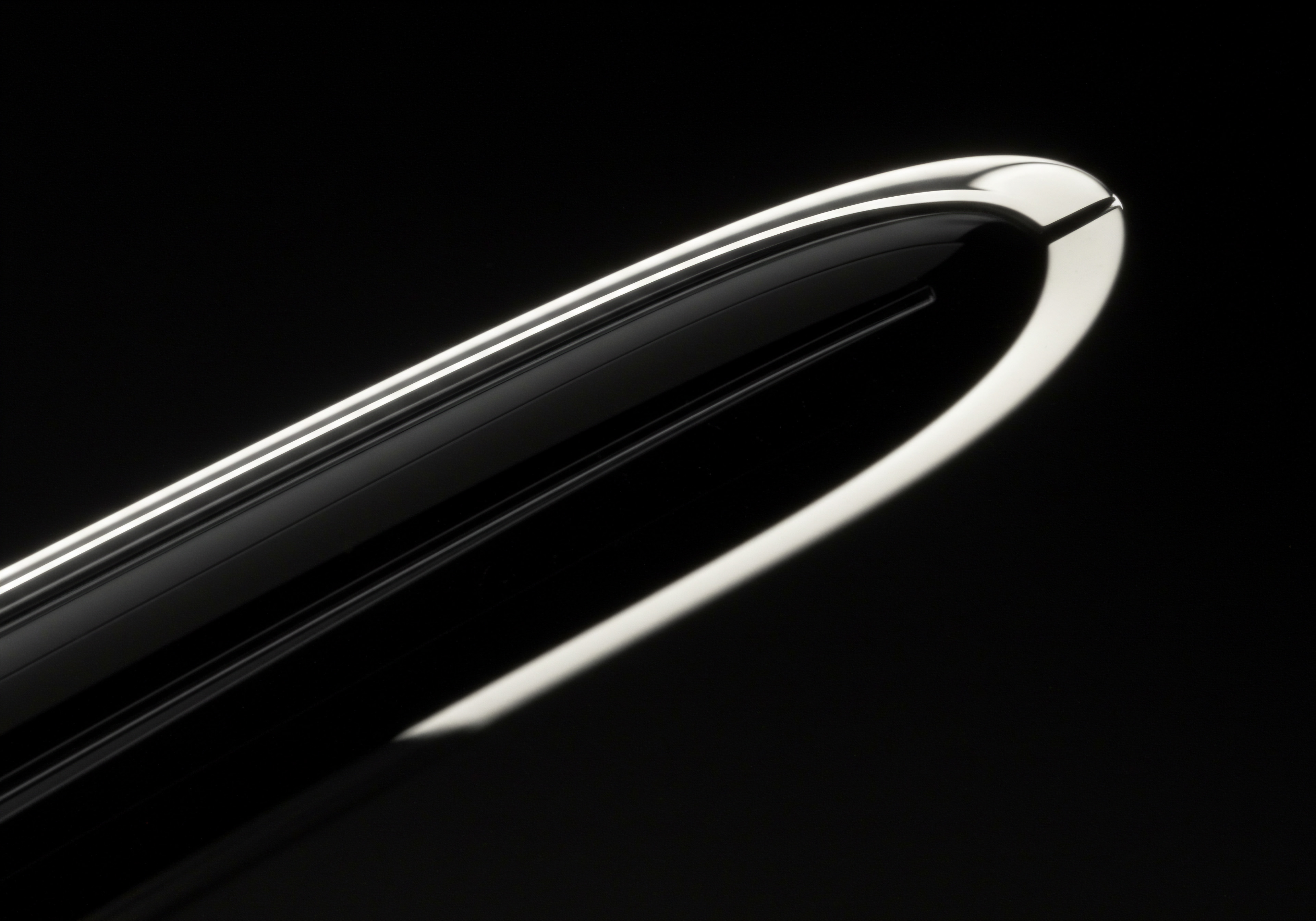
Customizing Basic Sales Pipelines For Immediate Tracking
Sales pipelines are visual representations of the sales process, outlining the stages a deal progresses through from initial contact to closure. HubSpot CRM offers customizable sales pipelines, even in the free version, enabling SMBs to immediately track sales efforts. Access the sales pipeline settings within the Sales section under Deals. The default pipeline can be customized or new pipelines can be created to reflect the specific sales stages of the business.
For a service-based SMB, a simple pipeline might include stages like “Initial Inquiry,” “Consultation Scheduled,” “Proposal Sent,” “Service Agreement Signed,” and “Service Delivery.” For a product-based SMB, stages could be “Lead Qualified,” “Demo Scheduled,” “Quote Sent,” “Order Placed,” and “Order Fulfilled.” Customize these stages to match the actual steps in your sales process. Adding deal stages to the pipeline provides a clear visual overview of deal progress, allowing sales teams to prioritize efforts and identify bottlenecks. Start with a basic, functional pipeline and refine it as needed based on sales data and process optimization.

Connecting Email And Calendar For Seamless Communication
Efficient communication is paramount for SMB success. HubSpot CRM streamlines communication by integrating email and calendar functionalities. Connecting your business email inbox to HubSpot, done within the Settings area under Integrations, allows for email tracking directly within the CRM. This means emails sent and received through the connected inbox are automatically logged against contact records, providing a complete communication history.
Similarly, connecting your calendar (Google Calendar or Outlook Calendar) enables meeting scheduling directly through HubSpot. Meetings scheduled via HubSpot can automatically create calendar invites and log meeting details against contact records. These integrations eliminate the need for manual logging of emails and meetings, saving time and ensuring all communication is readily accessible within the CRM. This seamless communication tracking provides valuable context for sales and customer service interactions, improving efficiency and personalization.

Utilizing Free Tools ● Lists And Basic Segmentation
HubSpot CRM’s free tools include powerful features for list creation and basic contact segmentation. Lists are dynamic or static groupings of contacts based on specific criteria. Accessible within the Contacts section under Lists, lists enable targeted communication and personalized marketing efforts even with the free CRM. Start by creating lists based on readily available contact properties, such as lead source, industry, or product interest.
For example, an SMB might create lists like “Website Form Submissions,” “Trade Show Leads,” or “Interested in Product A.” Dynamic lists automatically update as contact properties change, ensuring lists are always current. Static lists are snapshots in time, useful for specific campaigns or reports. Basic segmentation through lists allows for sending tailored email communications or creating focused sales outreach strategies. Even with the free version, lists and segmentation provide a foundation for more sophisticated marketing automation Meaning ● Marketing Automation for SMBs: Strategically automating marketing tasks to enhance efficiency, personalize customer experiences, and drive sustainable business growth. in the future.

Quick Wins ● Setting Up Simple Contact Forms For Lead Capture
Generating leads is crucial for SMB growth. HubSpot CRM offers free tools to create simple contact forms for lead capture Meaning ● Lead Capture, within the small and medium-sized business (SMB) sphere, signifies the systematic process of identifying and gathering contact information from potential customers, a critical undertaking for SMB growth. directly on your website. These forms, accessible within the Marketing section under Lead Capture, can be easily embedded on website pages or used as standalone landing pages. Design forms to collect essential contact information, such as name, email, and phone number, along with specific qualifying questions relevant to your business.
For example, a consulting SMB might include questions about the prospect’s industry and specific challenges they are facing. Upon form submission, new contacts are automatically created in HubSpot CRM, and their responses are recorded as contact properties. Set up email notifications to alert sales teams of new form submissions for prompt follow-up. These simple contact forms are a quick win for capturing leads directly from your website and integrating them seamlessly into your CRM system, starting the sales process Meaning ● A Sales Process, within Small and Medium-sized Businesses (SMBs), denotes a structured series of actions strategically implemented to convert prospects into paying customers, driving revenue growth. efficiently.
Implementing basic lead capture forms in HubSpot CRM immediately converts website traffic into actionable sales opportunities for SMBs.

Avoiding Common Pitfalls During Initial HubSpot Implementation
While HubSpot CRM is user-friendly, SMBs can encounter pitfalls during initial implementation if planning and execution are not prioritized. A common mistake is attempting to implement too many features at once. Start with the core functionalities ● contact management, sales pipeline, email connection, and basic lead capture. Avoid overwhelming the team with advanced features before mastering the fundamentals.
Another pitfall is neglecting data quality during import. Dirty or incomplete data undermines the effectiveness of the CRM. Invest time in data cleansing and proper mapping during the import process.
Lack of user training is another frequent issue. Even with an intuitive interface, provide basic training to your team on CRM navigation, data entry, and core workflows. Finally, failing to define clear CRM goals and objectives can lead to aimless implementation.
Establish specific, measurable, achievable, relevant, and time-bound (SMART) goals for CRM usage, such as increasing lead conversion Meaning ● Lead conversion, in the SMB context, represents the measurable transition of a prospective customer (a "lead") into a paying customer or client, signifying a tangible return on marketing and sales investments. rates or improving sales cycle times. Avoiding these common pitfalls ensures a smoother and more successful HubSpot CRM quick start for SMBs.
By focusing on these fundamental steps, SMBs can quickly establish a functional HubSpot CRM foundation, realizing immediate benefits in organization, lead capture, and sales tracking. This initial setup paves the way for leveraging more advanced features as the business scales and CRM maturity grows.

Scaling Smb Operations Leveraging Intermediate HubSpot Crm Tools

Developing Automated Email Sequences For Lead Nurturing
Once the foundational CRM setup is complete, SMBs can move to intermediate strategies, particularly in marketing automation. Automated email sequences Meaning ● Automated Email Sequences represent a series of pre-written emails automatically sent to targeted recipients based on specific triggers or schedules, directly impacting lead nurturing and customer engagement for SMBs. are a powerful tool for lead nurturing, guiding prospects through the sales funnel with minimal manual effort. HubSpot CRM’s automation tools, found in the Automation section under Workflows, enable the creation of these sequences.
Start by defining clear objectives for your nurturing sequences. Are you aiming to educate leads about your product, offer exclusive content, or drive them towards a sales consultation?
Design email sequences triggered by specific actions, such as form submissions, website page views, or contact list membership. A typical nurturing sequence might include a welcome email, followed by emails sharing valuable content (blog posts, case studies), and culminating in a call-to-action email offering a demo or consultation. Personalize email content using HubSpot’s personalization tokens to address leads by name and reference their specific interests based on their interactions.
Monitor sequence performance metrics (open rates, click-through rates, conversion rates) and iteratively refine email content and sequence timing for optimal engagement. Automated email nurturing sequences significantly enhance lead engagement and conversion efficiency.
Automated email sequences in HubSpot CRM provide SMBs with a scalable solution for nurturing leads and driving conversions.
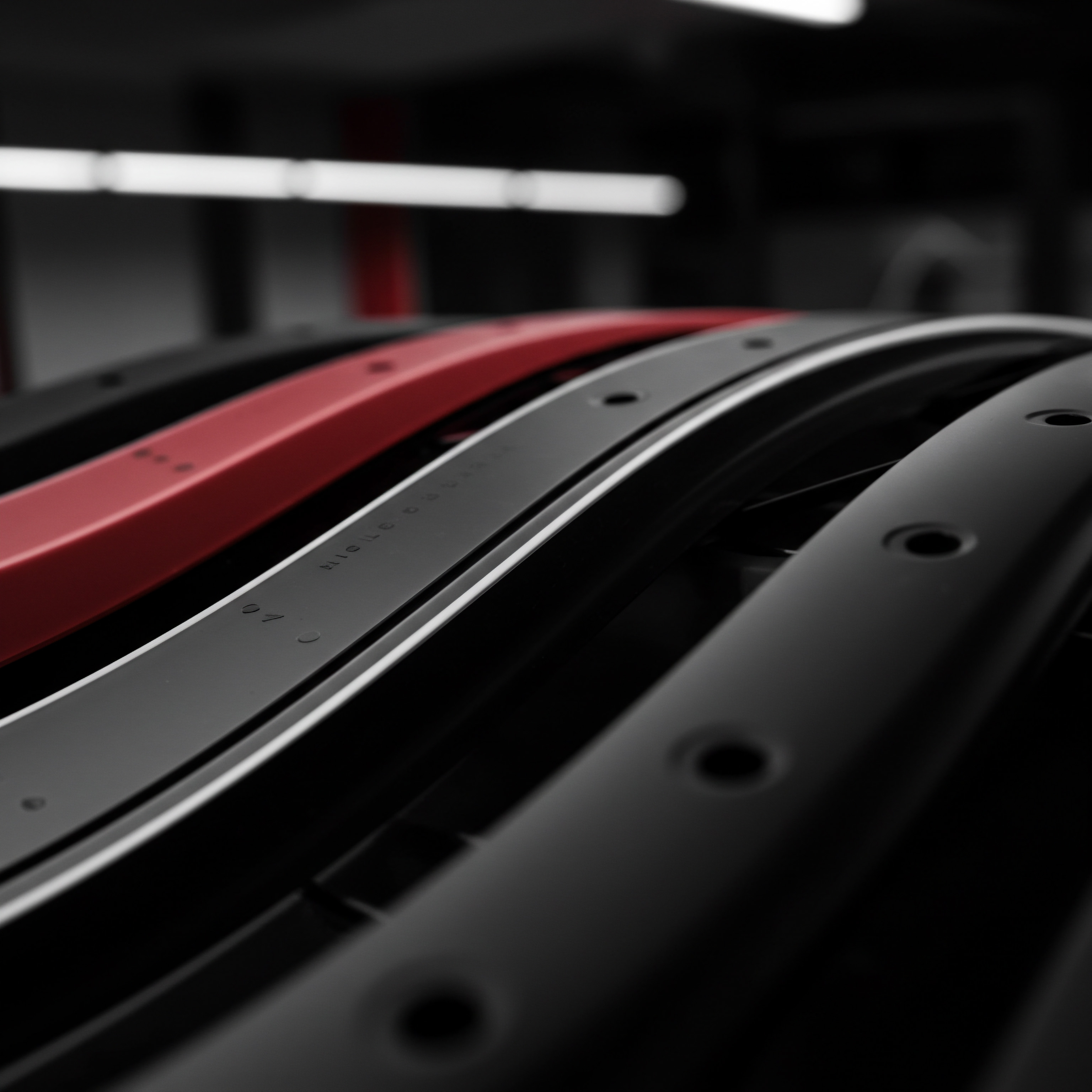
Implementing Basic Lead Scoring To Prioritize Sales Efforts
Not all leads are created equal. Lead scoring Meaning ● Lead Scoring, in the context of SMB growth, represents a structured methodology for ranking prospects based on their perceived value to the business. is a methodology to rank leads based on their engagement and fit with your ideal customer profile, enabling sales teams to prioritize efforts on the most promising prospects. HubSpot CRM’s lead scoring feature, found within Settings under Sales, allows for setting up scoring rules based on various contact behaviors and attributes.
Define criteria that indicate a lead’s sales readiness. This could include website page views (pricing page visits indicate higher intent), form submissions (requesting a demo signals strong interest), email engagement (opening and clicking emails shows engagement), and demographic or firmographic data (industry, company size aligning with your target market).
Assign positive points for actions that indicate higher lead quality and negative points for actions that suggest lower quality or disengagement. For example, visiting a pricing page might be +10 points, while unsubscribing from emails could be -5 points. Establish score thresholds to categorize leads into tiers (e.g., hot, warm, cold). Sales teams can then focus their outreach on “hot” leads with high scores, improving conversion rates and sales efficiency.
Regularly review and adjust lead scoring rules based on sales performance data and evolving business priorities. Lead scoring optimizes sales resource allocation Meaning ● Strategic allocation of SMB assets for optimal growth and efficiency. and improves lead conversion rates.
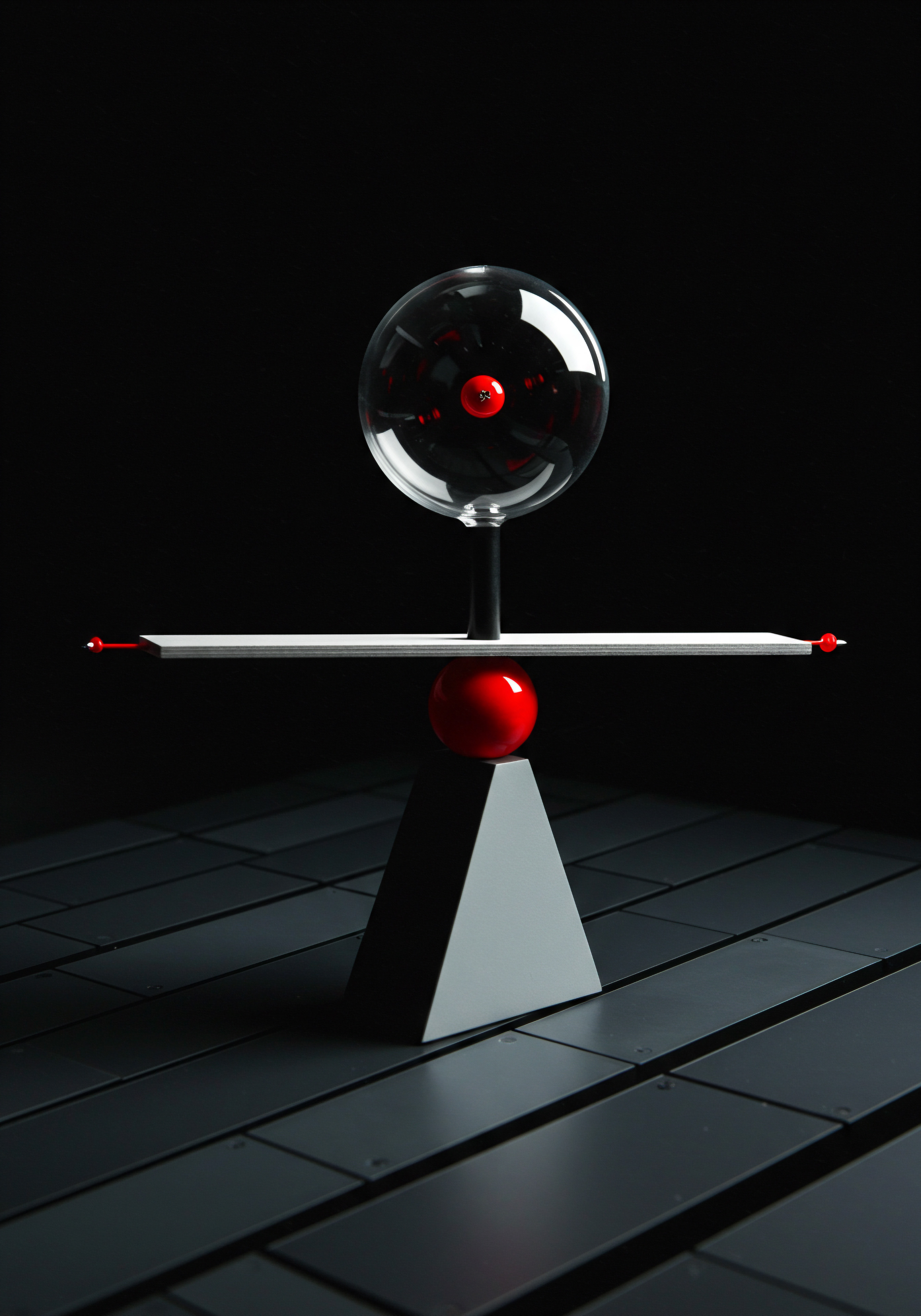
Creating Simple Dashboards For Performance Monitoring
Data visibility is crucial for informed decision-making. HubSpot CRM dashboards provide a centralized view of key performance indicators (KPIs) across sales, marketing, and service functions. Accessible from the main dashboard navigation, HubSpot allows for creating custom dashboards tailored to specific SMB needs. Start by identifying the most important metrics to track.
For sales, this might include deal pipeline value, deals closed, and sales cycle time. For marketing, it could be website traffic, lead generation Meaning ● Lead generation, within the context of small and medium-sized businesses, is the process of identifying and cultivating potential customers to fuel business growth. volume, and email marketing Meaning ● Email marketing, within the small and medium-sized business (SMB) arena, constitutes a direct digital communication strategy leveraged to cultivate customer relationships, disseminate targeted promotions, and drive sales growth. performance. For service, it might be ticket volume, resolution time, and customer satisfaction Meaning ● Customer Satisfaction: Ensuring customer delight by consistently meeting and exceeding expectations, fostering loyalty and advocacy. scores.
Utilize HubSpot’s pre-built report templates or create custom reports to visualize these metrics on dashboards. Dashboards can display data in various formats ● charts, graphs, tables ● making it easy to interpret performance trends at a glance. Regularly monitor dashboards to identify areas of success and areas needing improvement.
Share dashboards with relevant team members to foster data-driven accountability and collaboration. Simple dashboards provide SMBs with real-time insights into business performance, enabling proactive adjustments and strategic optimization.

Utilizing Crm Workflows For Internal Task Automation
Beyond marketing automation, HubSpot CRM workflows Meaning ● CRM Workflows, in the realm of Small and Medium-sized Businesses, represent automated sequences designed within a Customer Relationship Management system to streamline sales, marketing, and customer service processes. can automate internal tasks, streamlining operational processes and freeing up team members for higher-value activities. Workflows, again found in the Automation section, can be triggered by various CRM events and automate a range of actions. Identify repetitive manual tasks that can be automated. Examples include task creation, internal notifications, data updates, and even basic customer service processes.
For instance, when a new deal reaches the “Proposal Sent” stage, a workflow can automatically create a follow-up task for the sales representative and send an internal notification to the sales manager. When a customer service ticket is closed, a workflow can automatically send a customer satisfaction survey. Workflows can also automate data updates, such as automatically updating a contact property based on deal stage changes.
Start with automating a few high-impact, time-consuming tasks and gradually expand workflow usage as team comfort and process optimization improve. Internal task automation Meaning ● Task Automation, within the SMB sector, denotes the strategic use of technology to execute repetitive business processes with minimal human intervention. through CRM workflows enhances operational efficiency and reduces manual errors.
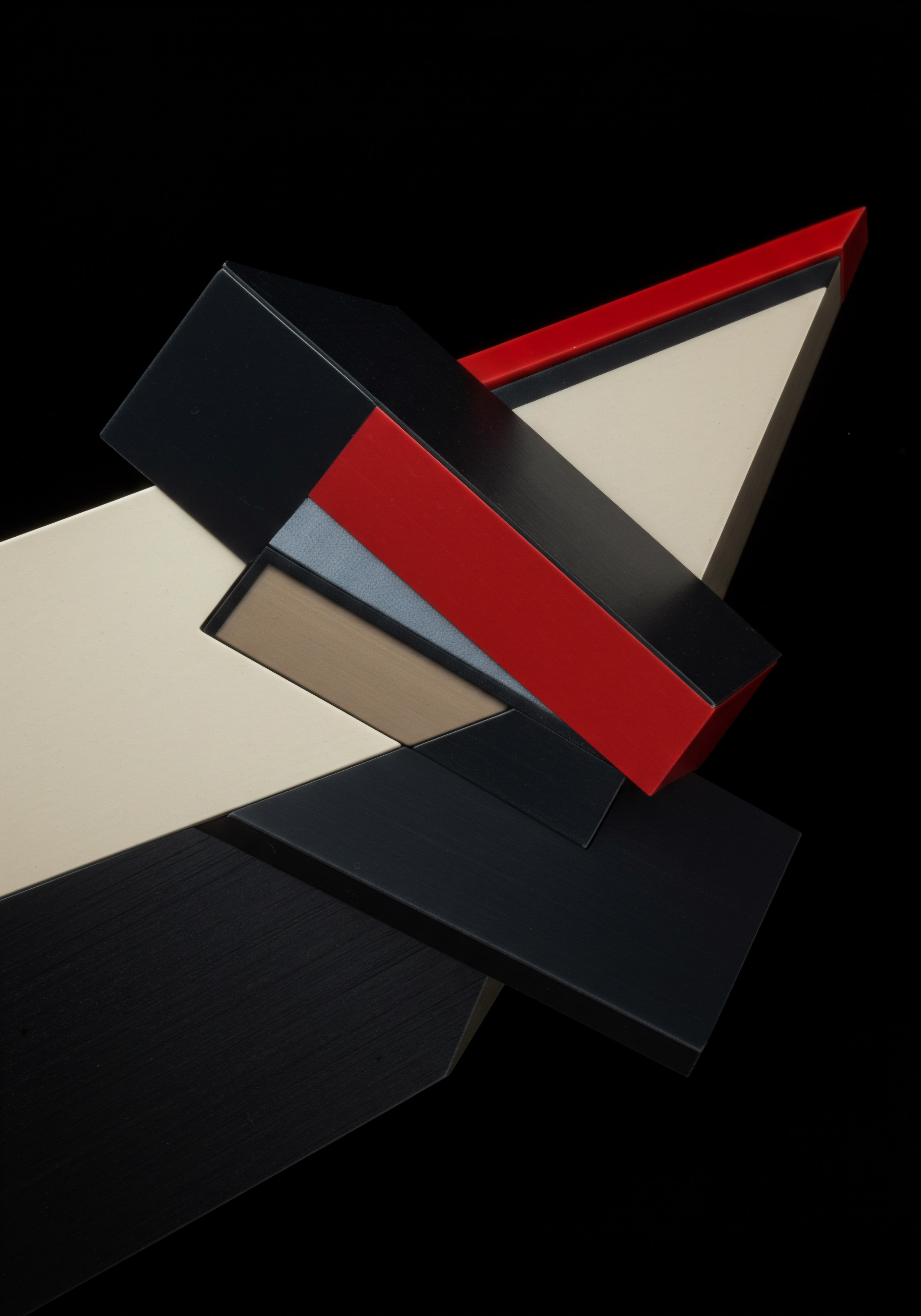
Leveraging Basic Reporting Tools For Sales And Marketing Analysis
HubSpot CRM’s reporting tools, accessible within the Reports section, provide deeper insights into sales and marketing performance beyond basic dashboards. Utilize these tools for more in-depth analysis and identifying trends. For sales analysis, explore reports on deal conversion rates by stage, sales rep performance, and sales cycle length.
Analyze marketing reports to understand lead generation sources, email campaign effectiveness, and website traffic trends. HubSpot offers pre-built reports and the ability to create custom reports based on specific data points and timeframes.
For example, a sales manager might run a report to analyze deal conversion rates at each stage of the pipeline to identify potential bottlenecks. A marketing manager might analyze email marketing reports to determine which email subject lines and content generate the highest open and click-through rates. Regularly generate and analyze reports to identify areas for improvement in both sales and marketing strategies. Basic reporting provides actionable data insights for optimizing performance and achieving business goals.

Integrating Social Media For Enhanced Customer Engagement
Social media is a critical channel for customer engagement Meaning ● Customer Engagement is the ongoing, value-driven interaction between an SMB and its customers, fostering loyalty and driving sustainable growth. and brand building for SMBs. HubSpot CRM offers basic social media integration, allowing for managing social media interactions and tracking social media engagement Meaning ● Social Media Engagement, in the realm of SMBs, signifies the degree of interaction and connection a business cultivates with its audience through various social media platforms. within the CRM platform. Connect your business social media accounts (LinkedIn, Twitter, Facebook, Instagram) to HubSpot within the Marketing section under Social. This integration enables scheduling social media posts directly from HubSpot, monitoring social media mentions, and engaging with social media interactions.
Track social media engagement metrics (likes, shares, comments) and identify opportunities for direct customer interaction. Use social media monitoring to identify brand mentions and address customer inquiries or feedback promptly. While HubSpot’s free CRM offers limited social media functionalities, even basic integration provides a centralized platform for managing social media presence and tracking customer interactions across channels. This unified view enhances customer engagement and brand consistency.

Case Study ● Local Restaurant Implementing Intermediate HubSpot Features
| Business Challenge |
| The Corner Bistro – Local Restaurant Fragmented customer data, inefficient order taking, limited marketing reach. |
| Business HubSpot Implementation |
| Business Results |
“The Corner Bistro,” a local restaurant, faced challenges managing online orders and customer engagement. They implemented intermediate HubSpot CRM features to streamline operations and enhance marketing. By setting up automated email sequences promoting online ordering, they saw a significant increase in online orders. Basic lead scoring helped them identify frequent online customers for loyalty programs.
Dashboards provided a clear view of online order trends. CRM workflows automated order confirmations and delivery updates, improving customer service. Basic reporting offered insights into popular menu items and customer preferences. This intermediate implementation resulted in increased online revenue, improved customer retention, and more efficient operations.
Moving beyond the fundamentals, SMBs can leverage intermediate HubSpot CRM tools to automate key processes, gain deeper data insights, and enhance customer engagement across multiple channels. These strategies build upon the initial CRM foundation, driving further efficiency and growth.

Advanced Strategies Unleashing Full Potential Of Hubspot Crm For Smb Growth

Leveraging Ai Powered Sales Forecasting For Strategic Planning
For SMBs aiming for aggressive growth, advanced strategies utilizing AI within HubSpot CRM become crucial. AI-powered sales Meaning ● AI-Powered Sales: SMBs leveraging intelligent tech to automate, personalize, & optimize sales, driving growth & efficiency. forecasting is one such tool, providing predictive insights for strategic planning Meaning ● Strategic planning, within the ambit of Small and Medium-sized Businesses (SMBs), represents a structured, proactive process designed to define and achieve long-term organizational objectives, aligning resources with strategic priorities. and resource allocation. HubSpot Sales Hub Professional and Enterprise offer AI forecasting Meaning ● AI Forecasting, in the context of Small and Medium-sized Businesses (SMBs), represents the application of artificial intelligence to predict future business outcomes. features that analyze historical sales data, pipeline trends, and market conditions to predict future sales performance. Access these features within the Sales section under Forecasts.
Train the AI forecasting models with sufficient historical data to ensure accuracy. The more data available, the more refined the predictions become. Analyze forecast reports to identify potential revenue gaps and proactively adjust sales strategies. AI forecasting can highlight potential shortfalls in pipeline generation or conversion rates, allowing for timely interventions.
Use forecast data to inform resource allocation decisions. If forecasts predict strong growth in a particular quarter, allocate additional sales and marketing resources to capitalize on the anticipated demand. Conversely, if forecasts indicate a potential slowdown, adjust spending and focus on efficiency improvements.
Integrate AI forecasts with overall business planning, aligning sales targets, marketing campaigns, and operational capacity with predicted sales outcomes. Advanced AI-powered sales forecasting Meaning ● Sales Forecasting, within the SMB landscape, is the art and science of predicting future sales revenue, essential for informed decision-making and strategic planning. provides SMBs with a data-driven edge in strategic planning, enabling proactive decision-making and optimized resource utilization.
AI-powered sales forecasting in HubSpot CRM empowers SMBs with predictive insights for proactive strategic planning and resource optimization.

Implementing Advanced Segmentation With Predictive Lead Scoring
Building upon basic segmentation, advanced segmentation leverages AI and machine learning to create highly granular and predictive lead segments. HubSpot Marketing Hub Professional and Enterprise offer advanced segmentation capabilities, allowing for creating segments based on a wide range of criteria, including behavioral data, predictive scores, and AI-derived insights. Utilize predictive lead scoring, an advanced feature in HubSpot, to segment leads based on their likelihood to convert. Predictive scoring algorithms analyze vast datasets to identify patterns and predict lead conversion probability with greater accuracy than basic rule-based scoring.
Create segments based on these predictive scores, targeting high-probability segments with personalized and high-touch sales and marketing efforts. Combine predictive scores with behavioral data Meaning ● Behavioral Data, within the SMB sphere, represents the observed actions and choices of customers, employees, or prospects, pivotal for informing strategic decisions around growth initiatives. to create even more refined segments. For example, segment leads who have both a high predictive conversion score and have recently engaged with specific product pages on your website. Use AI-powered insights to uncover hidden segments and patterns in your customer data.
HubSpot’s AI tools can identify segments that might not be apparent through manual analysis. Advanced segmentation with predictive lead scoring Meaning ● Predictive Lead Scoring for SMBs: Data-driven lead prioritization to boost conversion rates and optimize sales efficiency. enables hyper-personalization in marketing and sales outreach, maximizing conversion rates and ROI.

Utilizing Ai Powered Content Optimization For Enhanced Marketing Performance
Content marketing is vital for SMB online visibility and lead generation. HubSpot Marketing Hub Professional and Enterprise offer AI-powered content Meaning ● AI-Powered Content, in the realm of Small and Medium-sized Businesses (SMBs), signifies the strategic utilization of artificial intelligence technologies to automate content creation, optimize distribution, and personalize user experiences, boosting efficiency and market reach. optimization tools to enhance content effectiveness and drive better marketing results. Leverage AI tools within HubSpot to analyze content performance and identify areas for optimization. AI can analyze blog posts, website pages, and email content to provide insights into readability, SEO effectiveness, and engagement potential.
Use AI-powered SEO recommendations to optimize content for search engines. HubSpot’s SEO tools, enhanced by AI, suggest keywords, topic clusters, and content structure improvements to boost search engine rankings.
Employ AI to personalize content recommendations for website visitors and email recipients. AI algorithms can analyze user behavior to suggest relevant content, increasing engagement and conversion rates. Utilize AI content creation tools integrated with HubSpot to generate content ideas, outlines, and even draft content. AI can assist in overcoming writer’s block and accelerating content production.
Continuously analyze content performance using HubSpot’s analytics and AI-powered insights, iteratively refining content strategy and optimization techniques. AI-powered content optimization Meaning ● AI-Powered Content Optimization for SMBs utilizes artificial intelligence to analyze content performance, identify areas for improvement, and automate the creation or refinement of marketing materials. maximizes the impact of content marketing efforts, driving increased traffic, engagement, and lead generation.

Developing Complex Multi Channel Automation Workflows
Advanced automation extends beyond basic email sequences and internal task automation to encompass complex, multi-channel workflows that orchestrate customer journeys Meaning ● Customer Journeys, within the realm of SMB operations, represent a visualized, strategic mapping of the entire customer experience, from initial awareness to post-purchase engagement, tailored for growth and scaled impact. across various touchpoints. HubSpot Workflows, particularly in Marketing Hub Professional and Enterprise, enable building sophisticated workflows that integrate email, SMS, social media, website interactions, and even offline activities. Design workflows that trigger actions based on customer behavior across multiple channels. For example, a workflow might trigger an SMS message reminder if a lead abandons a shopping cart on your website, followed by a personalized email if they still haven’t completed the purchase after 24 hours.
Incorporate conditional logic and branching within workflows to create personalized customer journeys. Workflows can adapt based on customer actions and data points, delivering highly relevant and timely communications. Integrate CRM data deeply into workflows to personalize interactions at every touchpoint. Use contact properties, deal stages, and behavioral data to tailor workflow actions and content.
Utilize AI-powered workflow optimization to identify areas for improvement in workflow performance. AI can analyze workflow paths and conversion rates to suggest optimizations for better results. Complex multi-channel automation workflows Meaning ● Automation Workflows, in the SMB context, are pre-defined, repeatable sequences of tasks designed to streamline business processes and reduce manual intervention. deliver personalized and seamless customer experiences, driving increased engagement, conversion, and customer loyalty.

Integrating Third Party Applications For Extended Functionality
HubSpot CRM’s power is amplified by its extensive ecosystem of third-party integrations. For SMBs with specific needs, integrating third-party applications extends HubSpot’s functionality and creates a truly customized business platform. Explore the HubSpot App Marketplace to discover a wide range of integrations across various categories, including e-commerce, customer service, project management, and analytics. Identify business areas where third-party integrations can enhance efficiency or add new capabilities.
For example, e-commerce SMBs might integrate their Shopify or WooCommerce stores with HubSpot for seamless order and customer data synchronization. Customer service focused SMBs might integrate help desk software like Zendesk or Intercom for enhanced support workflows.
Project management SMBs could integrate tools like Asana or Trello for streamlined project tracking and collaboration. Utilize API integrations for highly customized data synchronization and workflow automation between HubSpot and other business systems. Consider AI-powered integration platforms to automate data flow and workflow orchestration across multiple integrated applications.
Carefully evaluate the ROI of each integration before implementation, ensuring it aligns with business needs and provides tangible benefits. Strategic third-party application integrations transform HubSpot CRM into a highly customized and powerful business platform, tailored to specific SMB requirements.

Advanced Reporting And Analytics With Custom Attribution Modeling
Moving beyond basic reporting, advanced reporting and analytics within HubSpot CRM, particularly in Marketing Hub and Sales Hub Enterprise, provide granular insights into marketing and sales performance, including custom attribution modeling. Utilize custom report builder to create highly specific reports tailored to unique business questions. Combine data from multiple sources and apply advanced filters and calculations for in-depth analysis. Implement custom attribution models to understand the true impact of different marketing touchpoints on revenue generation.
Default attribution models often provide an incomplete picture. Custom models allow for assigning credit to different touchpoints based on their actual contribution to conversions.
Experiment with different attribution models (e.g., U-shaped, W-shaped, full-path) to determine the most accurate representation of your customer journey. Analyze multi-touch attribution reports to identify the most effective marketing channels and touchpoints. Optimize marketing spend and resource allocation based on these insights. Leverage AI-powered analytics tools within HubSpot to uncover hidden patterns and correlations in marketing and sales data.
AI can identify factors influencing conversion rates and customer lifetime value Meaning ● Customer Lifetime Value (CLTV) for SMBs is the projected net profit from a customer relationship, guiding strategic decisions for sustainable growth. that might be missed by manual analysis. Advanced reporting and analytics with custom attribution modeling Meaning ● Attribution modeling, vital for SMB growth, refers to the analytical framework used to determine which marketing touchpoints receive credit for a conversion, sale, or desired business outcome. provide SMBs with a comprehensive understanding of marketing and sales performance, enabling data-driven optimization and maximized ROI.
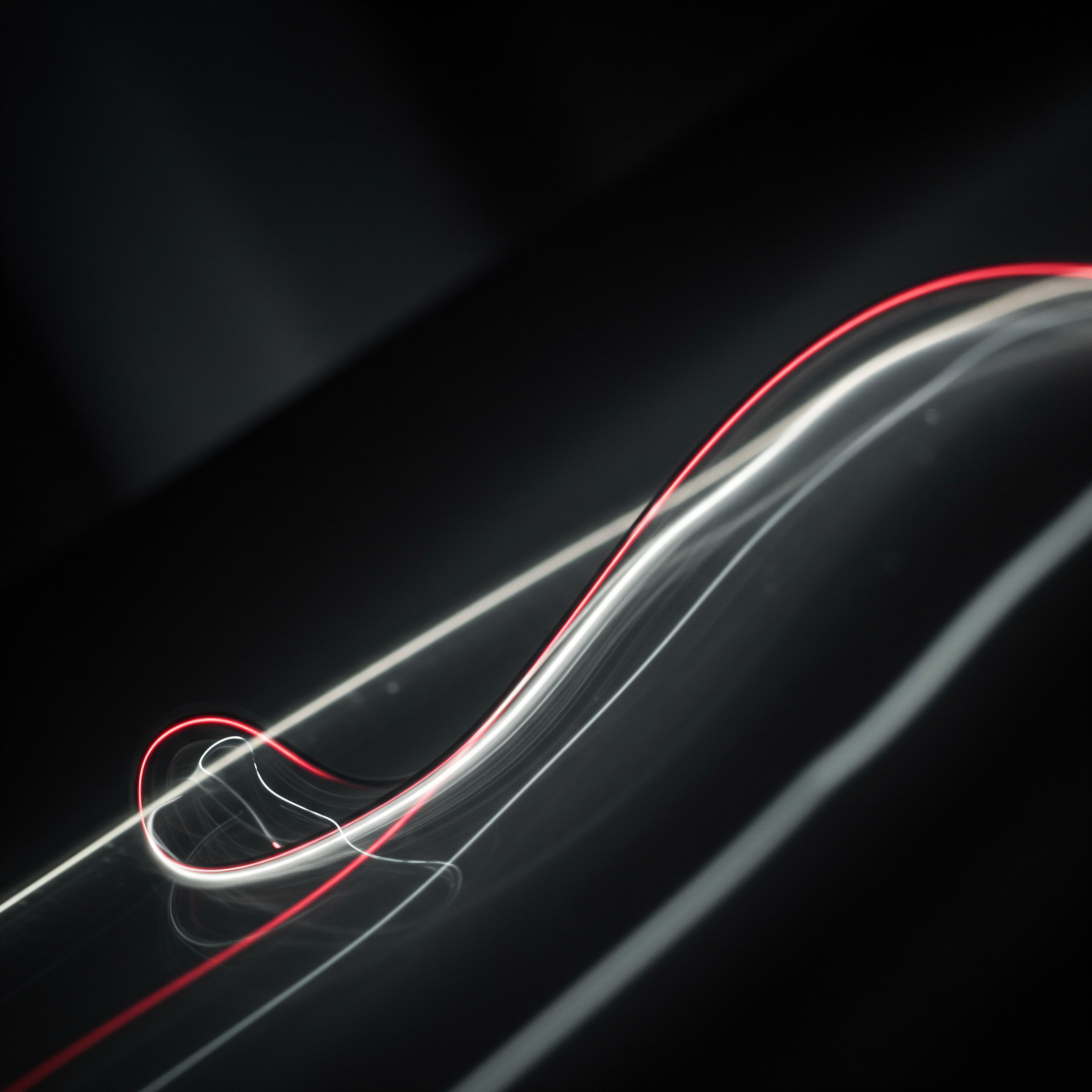
Case Study ● Saas Smb Utilizing Advanced Hubspot Crm Features For Hypergrowth
| Business Challenge |
| Tech Solutions Inc. – SaaS SMB Rapid scaling, maintaining personalized customer experience, optimizing marketing ROI. |
| Business HubSpot Implementation |
| Business Results |
“Tech Solutions Inc.,” a rapidly scaling SaaS SMB, needed advanced CRM strategies to maintain growth and optimize efficiency. They implemented advanced HubSpot CRM features to achieve hypergrowth. AI-powered sales forecasting provided accurate revenue predictions for strategic planning. Advanced segmentation with predictive lead scoring enabled hyper-personalized marketing and sales outreach.
AI content optimization Meaning ● Content Optimization, within the realm of Small and Medium-sized Businesses, is the practice of refining digital assets to improve search engine rankings and user engagement, directly supporting business growth objectives. improved SEO and content engagement. Complex multi-channel workflows delivered seamless customer experiences. Third-party integrations extended CRM functionality. Advanced reporting with custom attribution modeling provided deep marketing ROI Meaning ● Marketing ROI (Return on Investment) measures the profitability of a marketing campaign or initiative, especially crucial for SMBs where budget optimization is essential. insights. This advanced implementation resulted in significant lead growth, reduced CAC, increased CLTV, improved forecasting accuracy, and enhanced customer satisfaction, fueling their hypergrowth trajectory.
By embracing advanced HubSpot CRM strategies, SMBs can unlock the full potential of the platform, achieving significant competitive advantages, driving sustainable growth, and establishing themselves as leaders in their respective markets. These advanced tools and techniques, particularly leveraging AI and sophisticated automation, are essential for SMBs seeking to scale rapidly and efficiently in today’s competitive landscape.

References
- Kotler, Philip, and Kevin Lane Keller. Marketing Management. 15th ed., Pearson Education, 2016.
- Ries, Eric. The Lean Startup ● How Today’s Entrepreneurs Use Continuous Innovation to Create Radically Successful Businesses. Crown Business, 2011.
- Anderson, Chris. The Long Tail ● Why the Future of Business Is Selling Less of More. Hyperion, 2006.

Reflection
The adoption of a CRM system like HubSpot is often viewed as a purely operational upgrade for SMBs, a tool to manage contacts and streamline sales. However, framing HubSpot CRM solely as an operational tool overlooks its potential as a strategic instrument for business evolution. Consider the SMB landscape as a dynamic ecosystem where adaptability and responsiveness are paramount. HubSpot CRM, when implemented strategically and iteratively, becomes not just a record-keeping system, but a learning and adaptation engine.
The data it collects, when analyzed thoughtfully, provides a continuous feedback loop, revealing customer behavior patterns, market trends, and operational bottlenecks. This feedback is invaluable, not just for optimizing current processes, but for informing strategic shifts in business models, product development, and market positioning. The true value of HubSpot CRM for SMBs lies not just in its immediate efficiency gains, but in its capacity to facilitate continuous learning and strategic agility in an ever-changing business environment. It’s a tool that, when used strategically, allows SMBs to not just react to market changes, but to proactively shape their future.
Actionable HubSpot CRM guide for SMBs ● from setup to AI-driven growth strategies, achieving measurable results fast.

Explore
Mastering HubSpot Crm Contact Management.
Automating Smb Marketing With HubSpot Workflows.
Leveraging Ai For Smb Sales Growth Using HubSpot Crm.