
Decoding Chatbots Essential First Steps for Smbs
For small to medium businesses (SMBs), the digital landscape is both a goldmine and a minefield. Standing out, capturing attention, and converting fleeting online interactions into tangible leads are constant battles. Enter the chatbot ● a seemingly simple tool that, when mastered, can transform your lead generation Meaning ● Lead generation, within the context of small and medium-sized businesses, is the process of identifying and cultivating potential customers to fuel business growth. strategy.
This guide isn’t about theoretical possibilities; it’s about actionable steps that SMBs can implement today using HubSpot chatbots Meaning ● HubSpot Chatbots empower SMBs to automate customer interactions, offering immediate support and personalized experiences. to see measurable results. We’re cutting through the jargon and focusing on what truly moves the needle for businesses like yours ● increased visibility, stronger brand presence, and a consistent stream of qualified leads.

Why Chatbots Are Non Negotiable For Modern Smbs
Think of a chatbot as your always-on, ever-patient digital receptionist. Unlike a static website, a chatbot actively engages visitors, answers questions instantly, and guides them through the lead generation process, even outside of business hours. In a world where instant gratification reigns supreme, waiting for an email response or searching through FAQs can mean losing a potential customer to a competitor who offers immediate assistance. Chatbots bridge this gap, providing real-time interaction that today’s online users expect.
Chatbots offer SMBs a 24/7 digital presence, instantly engaging visitors and converting interest into qualified leads, enhancing customer experience Meaning ● Customer Experience for SMBs: Holistic, subjective customer perception across all interactions, driving loyalty and growth. and operational efficiency.
Consider these points:
- Immediate Engagement ● Website visitors get instant answers, reducing bounce rates and increasing time on site.
- Lead Qualification ● Chatbots can pre-qualify leads by asking targeted questions, ensuring your sales team focuses on the most promising prospects.
- Scalable Customer Service ● Handle multiple inquiries simultaneously, freeing up your team to focus on complex issues and high-value tasks.
- Data Collection ● Gather valuable insights into customer needs and pain points through chatbot interactions, informing your marketing and sales strategies.
- Personalized Experience ● Tailor chatbot conversations based on user behavior and data, creating a more engaging and relevant experience.
For SMBs operating with limited resources, chatbots are not just a nice-to-have; they are a strategic asset that levels the playing field, allowing you to compete effectively with larger organizations by providing superior customer engagement Meaning ● Customer Engagement is the ongoing, value-driven interaction between an SMB and its customers, fostering loyalty and driving sustainable growth. and lead generation capabilities.

Hubspot Chatbots A Smb Friendly Powerhouse
Choosing the right chatbot platform is as important as understanding the value of chatbots themselves. HubSpot stands out as a particularly SMB-friendly powerhouse for several reasons:
- Free Tier Availability ● HubSpot offers a free CRM with chatbot functionality, making it accessible even for businesses with tight budgets. This allows SMBs to experiment and see tangible benefits before committing to paid plans.
- Seamless CRM Integration ● HubSpot chatbots are natively integrated with the HubSpot CRM. This means lead data captured by the chatbot is automatically logged and organized within your CRM, streamlining your sales and marketing processes. No more manual data entry or messy spreadsheets.
- User-Friendly Interface ● HubSpot’s chatbot builder is designed for ease of use, even for those without technical expertise. The visual, drag-and-drop interface makes creating and customizing chatbot flows straightforward and intuitive.
- Scalability ● As your SMB Meaning ● SMB, or Small and Medium-sized Business, represents a vital segment of the economic landscape, driving innovation and growth within specified operational parameters. grows, HubSpot’s platform scales with you. You can upgrade to more advanced features and functionalities as your needs evolve, ensuring your chatbot strategy remains effective and aligned with your business growth.
- Comprehensive Marketing and Sales Tools ● HubSpot is more than just a chatbot platform; it’s a complete suite of marketing, sales, and service tools. This integrated ecosystem allows you to leverage chatbot data across your entire customer journey, from initial engagement to post-sale support.
For SMBs seeking a robust, easy-to-use, and scalable chatbot solution that integrates seamlessly with their sales and marketing efforts, HubSpot is a compelling choice. It eliminates the complexity often associated with chatbot implementation, allowing you to focus on crafting effective conversations that drive lead generation.
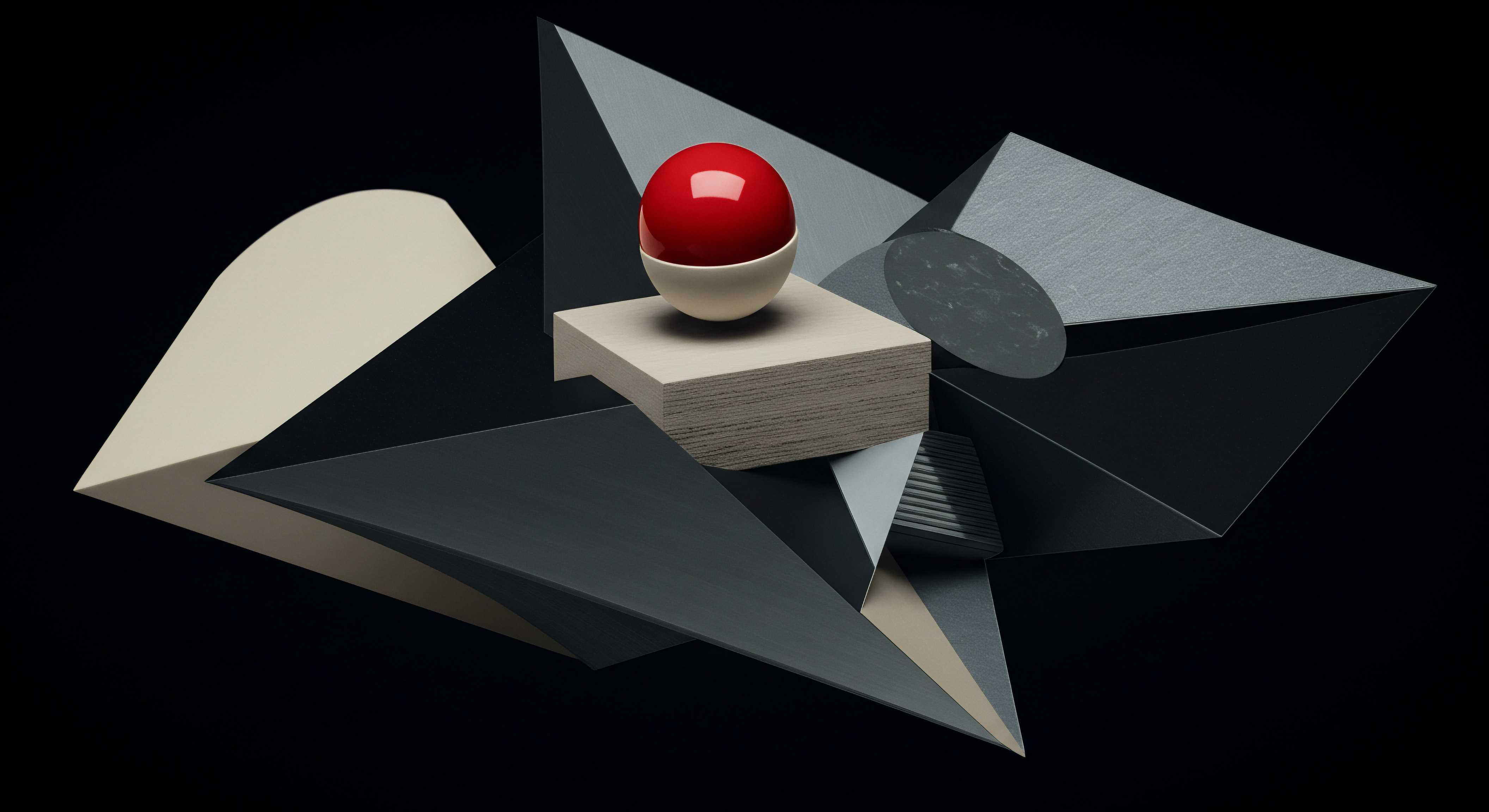
Setting Up Your First Hubspot Chatbot Quick Start Guide
Let’s move from theory to practice. Setting up your first HubSpot chatbot might seem daunting, but HubSpot has streamlined the process to be remarkably simple. Here’s a step-by-step guide to get you started:
- Access the Chatbots Tool ● In your HubSpot account, navigate to Conversations > Chatflows.
- Create a Chatflow ● Click the “Create chatflow” button in the upper right corner.
- Choose a Chatbot Type ● Select “Website” chatflow type to engage visitors on your website.
- Select a Template or Start from Scratch ● HubSpot offers pre-built templates for common use cases like lead generation, customer support, and meeting booking. For beginners, templates are a great starting point. You can also choose to start from scratch for full customization.
- Customize Your Greeting Message ● Craft a welcoming and engaging greeting message that appears when the chatbot is initiated. Keep it concise and clearly state the chatbot’s purpose. For example ● “Hi there! Welcome to [Your Business Name]. How can we help you today?”
- Define Conversation Flow ● This is where you design the chatbot’s conversation path. Use HubSpot’s visual editor to add actions like:
- Ask Questions ● Collect visitor information like name, email, phone number, or specific questions related to your products or services.
- Offer Options ● Provide buttons for visitors to choose from, guiding the conversation (e.g., “Learn More,” “Request a Demo,” “Contact Sales”).
- Book Meetings ● Integrate with your HubSpot meetings tool to allow visitors to schedule appointments directly through the chatbot.
- Redirect to Live Chat ● Offer an option to connect with a live agent if the chatbot cannot address the visitor’s needs.
- Set Targeting Rules ● Determine which website pages the chatbot should appear on and which visitors should see it. You can target based on URL, visitor behavior, contact list membership, and more. For initial lead generation, consider targeting your homepage, product/service pages, and contact page.
- Customize Appearance ● Match the chatbot’s appearance to your brand by customizing colors,头像, and chat window style.
- Activate Your Chatbot ● Once you’re satisfied with your chatbot flow and settings, toggle the “On” switch in the upper left corner to activate it.
- Test and Iterate ● Visit your website as a visitor and test the chatbot flow. Identify any areas for improvement and iterate on your chatbot design based on user interactions and feedback.
This initial setup provides a foundational chatbot presence on your website. The key is to start simple, focus on a specific lead generation goal, and continuously refine your chatbot based on performance data and user experience.

Crafting Effective Chatbot Conversations For Lead Capture
A chatbot is only as effective as the conversations it facilitates. Generic, unengaging conversations will fail to capture leads, no matter how technically sound your chatbot setup is. Here’s how to craft effective chatbot conversations specifically designed for lead capture:
- Start with a Clear Objective ● Before designing any conversation flow, define the primary goal of your chatbot. Is it to generate sales qualified leads (SQLs), marketing qualified leads (MQLs), book demos, or collect contact information for newsletter subscriptions? A clear objective will guide your conversation design.
- Personalize the Greeting ● While a generic “Hi there!” is acceptable, a personalized greeting can significantly improve engagement. Use HubSpot’s personalization tokens to address visitors by name if you have that information, or tailor the greeting based on the page they are visiting. For example, on a product page, the greeting could be ● “Interested in learning more about our [Product Name]? Ask me anything!”
- Ask Open-Ended Questions ● Avoid solely relying on yes/no questions. Open-ended questions encourage visitors to provide more detailed information, giving you valuable insights into their needs and interests. Examples ● “What are you hoping to achieve with [your product/service]?” “What challenges are you currently facing in [your industry]?”
- Guide the Conversation Flow ● Don’t overwhelm visitors with too many options at once. Design a logical conversation flow that guides them step-by-step towards your lead capture Meaning ● Lead Capture, within the small and medium-sized business (SMB) sphere, signifies the systematic process of identifying and gathering contact information from potential customers, a critical undertaking for SMB growth. goal. Use buttons and quick replies to provide clear choices and streamline the interaction.
- Offer Value in Exchange for Information ● People are more willing to share their contact information if they perceive value in return. Offer incentives like:
- Free Resources ● Ebooks, guides, checklists, templates related to your industry or product/service.
- Discounts or Promotions ● Exclusive offers for chatbot users.
- Free Trials or Demos ● Opportunity to experience your product/service firsthand.
- Personalized Consultation ● Offer a free consultation to discuss their specific needs.
- Use a Conversational Tone ● Write chatbot copy that is friendly, approachable, and human-like. Avoid overly formal or robotic language. Imagine you’re having a real conversation with a potential customer.
- Keep It Concise ● Online users have short attention spans. Keep chatbot messages brief and to the point. Avoid lengthy paragraphs of text. Break down information into smaller, digestible chunks.
- Include a Clear Call to Action (CTA) ● Every chatbot conversation should have a clear CTA that prompts visitors to take the next step in the lead generation process. Examples ● “Download our free guide now,” “Book a demo today,” “Get a free quote.”
- Test and Optimize ● Continuously monitor your chatbot’s performance. Analyze conversation data to identify drop-off points and areas for improvement. A/B test different greetings, questions, and CTAs to optimize your chatbot for maximum lead capture.
Crafting effective chatbot conversations is an iterative process. Start with a basic flow, gather data, and continuously refine your approach based on what resonates with your target audience. The goal is to create conversations that are both engaging and conversion-focused.

Avoiding Common Pitfalls Beginner Chatbot Mistakes
Even with a user-friendly platform like HubSpot, beginners can fall into common pitfalls that hinder chatbot effectiveness. Being aware of these mistakes can save you time and frustration:
- Overly Complex Chatbot Flows ● Starting with a highly intricate chatbot flow can be overwhelming to manage and confusing for users. Begin with simple, linear flows and gradually add complexity as you gain experience and data.
- Lack of Clear Purpose ● Implementing a chatbot without a defined lead generation goal is like sailing without a compass. Ensure every chatbot you create has a specific objective and that the conversation flow is designed to achieve that objective.
- Generic and Unengaging Conversations ● Using generic greetings, questions, and responses will result in low engagement and poor lead capture rates. Invest time in crafting personalized, conversational, and value-driven chatbot copy.
- Ignoring User Experience Meaning ● User Experience (UX) in the SMB landscape centers on creating efficient and satisfying interactions between customers, employees, and business systems. (UX) ● A poorly designed chatbot with confusing navigation, slow response times, or technical glitches will frustrate users and damage your brand image. Prioritize UX by ensuring your chatbot is easy to use, responsive, and visually appealing.
- Not Testing and Optimizing ● Launching a chatbot and forgetting about it is a missed opportunity. Regularly test your chatbot flow, analyze performance data, and make adjustments to optimize for better results. A/B testing Meaning ● A/B testing for SMBs: strategic experimentation to learn, adapt, and grow, not just optimize metrics. is crucial for continuous improvement.
- Over-Reliance on Automation ● While chatbots are powerful automation tools, they are not a replacement for human interaction. Ensure you have a clear path for users to connect with a live agent when needed, especially for complex inquiries or sensitive issues.
- Not Integrating with CRM ● Failing to integrate your chatbot with your CRM system means lead data is not being captured and utilized effectively. HubSpot’s seamless CRM integration Meaning ● CRM Integration, for Small and Medium-sized Businesses, refers to the strategic connection of Customer Relationship Management systems with other vital business applications. is a major advantage ● leverage it to streamline your lead management Meaning ● Lead Management, within the SMB landscape, constitutes a structured process for identifying, engaging, and qualifying potential customers, known as leads, to drive sales growth. process.
- Neglecting Mobile Optimization ● A significant portion of website traffic comes from mobile devices. Ensure your chatbot is optimized for mobile viewing and interaction. Test your chatbot on different screen sizes to ensure a seamless mobile experience.
- Forgetting Legal Compliance ● Depending on your industry and location, you may need to comply with data privacy regulations (e.g., GDPR, CCPA) when collecting user information through chatbots. Ensure your chatbot setup and data collection practices are compliant with relevant regulations.
By being mindful of these common pitfalls, SMBs can avoid beginner mistakes and build HubSpot chatbots that are not only functional but also effective lead generation tools.
| Step 1. Define Your Objective |
| Action Clearly state what you want your chatbot to achieve (e.g., MQLs, SQLs, demos). |
| Why It Matters Provides focus and direction for chatbot design. |
| Step 2. Start Simple |
| Action Begin with a basic chatbot flow and gradually add complexity. |
| Why It Matters Avoids overwhelm and ensures a smooth user experience. |
| Step 3. Craft Engaging Conversations |
| Action Write personalized, conversational, and value-driven chatbot copy. |
| Why It Matters Captures user attention and encourages interaction. |
| Step 4. Prioritize User Experience |
| Action Ensure your chatbot is easy to use, responsive, and visually appealing. |
| Why It Matters Reduces frustration and improves user satisfaction. |
| Step 5. Integrate with HubSpot CRM |
| Action Connect your chatbot to your HubSpot CRM for seamless lead data capture. |
| Why It Matters Streamlines lead management and sales processes. |
| Step 6. Test and Optimize Regularly |
| Action Continuously monitor chatbot performance and make data-driven improvements. |
| Why It Matters Ensures ongoing effectiveness and maximizes ROI. |
Mastering HubSpot chatbots for SMB lead generation Meaning ● SMB Lead Generation constitutes the strategic processes and tactical activities employed by small and medium-sized businesses to identify, attract, and convert potential customers into sales prospects. starts with understanding the fundamentals. By focusing on clear objectives, user-friendly design, engaging conversations, and avoiding common beginner mistakes, SMBs can lay a solid foundation for chatbot success. The next step is to move beyond the basics and explore intermediate strategies to further optimize your chatbot performance Meaning ● Chatbot Performance, within the realm of Small and Medium-sized Businesses (SMBs), fundamentally assesses the effectiveness of chatbot solutions in achieving predefined business objectives. and drive even greater lead generation results.

Elevating Chatbot Engagement Intermediate Strategies For Smbs
Having established a foundational chatbot presence, the next phase involves moving beyond basic functionalities to implement intermediate strategies that significantly enhance chatbot engagement and lead qualification. This section focuses on practical techniques that SMBs can adopt to create more dynamic, personalized, and efficient chatbot experiences, ultimately driving a stronger return on investment (ROI) from their HubSpot chatbot initiatives. We will explore advanced personalization tactics, branching logic implementation, and integration with other HubSpot tools to create a cohesive and powerful lead generation engine.

Harnessing Personalization For Deeper User Connections
Generic chatbot interactions often lead to disengagement. Intermediate chatbot mastery hinges on leveraging personalization to create user experiences that feel relevant and tailored to individual needs. HubSpot offers several powerful personalization features that SMBs can utilize without requiring complex coding.
Intermediate HubSpot chatbot strategies Meaning ● Chatbot Strategies, within the framework of SMB operations, represent a carefully designed approach to leveraging automated conversational agents to achieve specific business goals; a plan of action aimed at optimizing business processes and revenue generation. focus on personalization and advanced logic to create dynamic user experiences, significantly improving lead qualification Meaning ● Lead qualification, within the sphere of SMB growth, automation, and implementation, is the systematic evaluation of potential customers to determine their likelihood of becoming paying clients. and engagement.
Here’s how to take personalization to the next level:
- Contact Properties-Based Personalization ● HubSpot CRM Meaning ● HubSpot CRM functions as a centralized platform enabling SMBs to manage customer interactions and data. stores a wealth of information about your contacts, from basic details like name and email to more nuanced data like company size, industry, and past interactions. Use these contact properties to personalize chatbot greetings, questions, and offers. For instance, if a returning visitor is identified as a lead in the “Manufacturing” industry, the chatbot greeting could be ● “Welcome back, [Contact Name]! Still exploring solutions for your manufacturing business?”
- Website Behavior-Triggered Personalization ● Track user behavior on your website and trigger chatbot interactions based on specific actions. Examples include:
- Time on Page ● Trigger a chatbot if a visitor spends more than a certain amount of time on a product page, indicating strong interest.
- Page Scroll Depth ● Initiate a chatbot when a visitor scrolls halfway down a long-form sales page, suggesting they are actively engaged with the content.
- Exit Intent ● Deploy a chatbot when a visitor’s mouse cursor moves towards the browser’s back button or close button, offering assistance or a special offer to prevent them from leaving.
- Referring Source ● Customize chatbot messages based on how the visitor arrived at your website (e.g., from a specific social media campaign, paid ad, or organic search keyword).
- Contextual Content Personalization ● Tailor chatbot content based on the specific page the visitor is currently browsing. If they are on a pricing page, the chatbot can address pricing-related questions or offer a consultation to discuss customized pricing plans. On a features page, the chatbot can highlight key features and benefits relevant to that specific product or service.
- Dynamic Content Insertion ● Use HubSpot’s dynamic content Meaning ● Dynamic content, for SMBs, represents website and application material that adapts in real-time based on user data, behavior, or preferences, enhancing customer engagement. features to insert personalized content blocks within chatbot messages. This could include product recommendations based on browsing history, personalized offers based on lead scoring, or tailored case studies relevant to the visitor’s industry.
Implementing these personalization strategies Meaning ● Personalization Strategies, within the SMB landscape, denote tailored approaches to customer interaction, designed to optimize growth through automation and streamlined implementation. transforms your chatbot from a generic interaction tool into a dynamic and responsive engagement platform. By showing visitors that you understand their needs and interests, you build rapport, increase engagement, and significantly improve lead qualification rates.

Implementing Branching Logic For Dynamic Conversations
Linear chatbot flows are limiting. Branching logic introduces dynamism and flexibility to your chatbot conversations, allowing them to adapt in real-time based on user responses. This creates more engaging and efficient interactions, guiding visitors down personalized paths that are most relevant to their needs.
Here’s how to effectively implement branching logic in your HubSpot chatbots:
- Conditional Branching Based on User Responses ● After asking a question, use branching logic to direct the conversation flow based on the visitor’s answer. For example, if you ask “What are you interested in learning more about?”, and provide options like “Product Features,” “Pricing,” and “Case Studies,” each option can lead to a different branch of the conversation, providing tailored information.
- Qualifying Questions with Branching ● Use branching logic to implement lead qualification workflows within your chatbot. Ask a series of qualifying questions, and based on the responses, categorize leads into different segments (e.g., MQL, SQL, unqualified). This ensures your sales team focuses on the most promising leads. For instance, if a visitor answers “Yes” to the question “Are you currently evaluating solutions like ours?”, branch them to a sales-focused conversation path. If they answer “No,” branch them to a path focused on providing educational content.
- Handling Objections and Concerns ● Anticipate common objections or concerns potential leads might have and build branching logic to address them proactively. If a visitor expresses concern about pricing, branch them to a conversation path that highlights the value proposition and ROI of your product/service, or offer flexible payment options.
- Creating Multiple Conversation Paths ● Design different conversation paths within a single chatbot to cater to various user intents and needs. For example, a single chatbot on your homepage could have separate paths for:
- Lead Generation ● Focused on capturing contact information and qualifying leads.
- Customer Support ● Addressing common customer service Meaning ● Customer service, within the context of SMB growth, involves providing assistance and support to customers before, during, and after a purchase, a vital function for business survival. inquiries.
- Meeting Booking ● Facilitating appointment scheduling.
- General Information ● Providing basic information about your company and offerings.
- Visualizing Branching Logic ● HubSpot’s visual chatbot builder makes it easy to visualize and manage branching logic. Use the visual editor to map out different conversation paths and ensure a clear and logical flow. Regularly review and refine your branching logic based on user interactions and performance data.
Implementing branching logic transforms your chatbots from static scripts into dynamic conversational agents. By adapting to user responses and guiding them down personalized paths, you create more engaging and effective interactions, leading to higher lead qualification rates and improved user satisfaction.

Hubspot Crm Integration Advanced Lead Qualification
The true power of HubSpot chatbots is unlocked when they are deeply integrated with the HubSpot CRM. Beyond basic contact capture, intermediate strategies leverage CRM integration for advanced lead qualification and streamlined sales processes.
Here’s how to use HubSpot CRM integration for advanced lead qualification:
- Automatic Lead Data Logging and Organization ● Ensure that all data captured by your chatbot is automatically logged and organized within HubSpot CRM. This includes contact information, conversation transcripts, answers to qualifying questions, and lead source data. Proper data organization is crucial for effective lead management and follow-up.
- Lead Scoring Based on Chatbot Interactions ● Configure HubSpot’s lead scoring Meaning ● Lead Scoring, in the context of SMB growth, represents a structured methodology for ranking prospects based on their perceived value to the business. system to automatically assign points to leads based on their interactions with your chatbot. Actions like answering qualifying questions positively, requesting a demo, or downloading a resource can contribute to a lead’s score. This allows you to prioritize leads based on their engagement level and sales readiness.
- Workflow Automation Triggered by Chatbot Actions ● Use HubSpot workflows to automate follow-up actions based on chatbot interactions. Examples include:
- Automated Email Nurturing ● Trigger email sequences for leads who have engaged with the chatbot but haven’t yet converted. Tailor email content based on their chatbot conversation and interests.
- Sales Team Notifications ● Instantly notify sales representatives when a chatbot qualifies a lead as an SQL. Provide sales reps with conversation transcripts and relevant lead data to facilitate informed and timely follow-up.
- Task Creation for Sales Follow-Up ● Automatically create tasks for sales reps in HubSpot CRM to follow up with qualified leads within a specific timeframe. This ensures no leads fall through the cracks.
- List Segmentation Based on Chatbot Data ● Automatically segment leads into different lists in HubSpot CRM based on their chatbot interactions. This allows for targeted marketing campaigns and personalized communication. For example, segment leads who expressed interest in a specific product feature into a list for targeted product updates.
- Custom Contact Properties for Chatbot Data ● Create custom contact properties in HubSpot CRM to store specific data points captured by your chatbot that are not standard properties. This allows for more granular data analysis and personalization. For example, if your chatbot asks about a lead’s “Budget Range,” create a custom property to store this information.
- Reporting and Analytics on Chatbot Lead Qualification ● Leverage HubSpot’s reporting tools to track key metrics related to chatbot lead qualification. Monitor metrics like:
- Chatbot Lead Conversion Rate ● Percentage of chatbot interactions that result in lead capture.
- MQL to SQL Conversion Rate ● Percentage of MQLs generated by the chatbot that convert into SQLs.
- Lead Quality Score ● Average lead score of leads generated by the chatbot.
- Sales Cycle Time for Chatbot Leads ● Average time it takes for leads generated by the chatbot to convert into customers.
These metrics provide valuable insights into chatbot performance and areas for optimization.
Deep HubSpot CRM integration transforms your chatbots from simple lead capture tools into intelligent lead qualification engines. By automating data logging, lead scoring, and follow-up processes, SMBs can significantly improve sales efficiency, reduce lead leakage, and maximize the ROI of their chatbot initiatives.

Beyond Lead Generation Chatbots For Customer Service
While lead generation is a primary focus, intermediate HubSpot chatbot strategies extend beyond this initial function to encompass customer service and support. Chatbots can effectively handle a significant portion of routine customer inquiries, freeing up your support team to focus on more complex and high-value issues.
Here’s how to leverage HubSpot chatbots for customer service:
- Answering Frequently Asked Questions (FAQs) ● Program your chatbot to answer common customer service questions related to your products, services, shipping, returns, and company policies. This provides instant self-service support and reduces the volume of inquiries reaching your live support team.
- Troubleshooting Basic Issues ● Design chatbot flows to guide users through basic troubleshooting steps for common product or service issues. This can resolve simple problems quickly and efficiently, improving customer satisfaction.
- Providing Order Status Updates ● Integrate your chatbot with your order management system to allow customers to check their order status in real-time. This reduces inquiries about order tracking and provides a convenient self-service option.
- Collecting Customer Feedback ● Use chatbots to proactively collect customer feedback after interactions or purchases. Ask for ratings and open-ended feedback to identify areas for improvement in your products, services, and customer experience.
- Routing Complex Issues to Live Agents ● Ensure your chatbot has a clear escalation path to live chat or email support for issues it cannot resolve. Offer users the option to connect with a live agent at any point in the conversation, especially when dealing with complex or sensitive issues.
- 24/7 Customer Support Meaning ● Customer Support, in the context of SMB growth strategies, represents a critical function focused on fostering customer satisfaction and loyalty to drive business expansion. Availability ● Chatbots provide 24/7 customer support coverage, even outside of business hours. This is particularly valuable for SMBs serving customers in different time zones or those with limited support team availability.
- Reducing Customer Service Costs ● By automating the handling of routine inquiries, chatbots can significantly reduce customer service costs. This allows SMBs to provide efficient support without the need for a large support team.
Extending chatbot functionality to customer service not only enhances customer experience but also improves operational efficiency. By providing instant self-service support and freeing up your support team, chatbots become a valuable asset across the entire customer lifecycle.
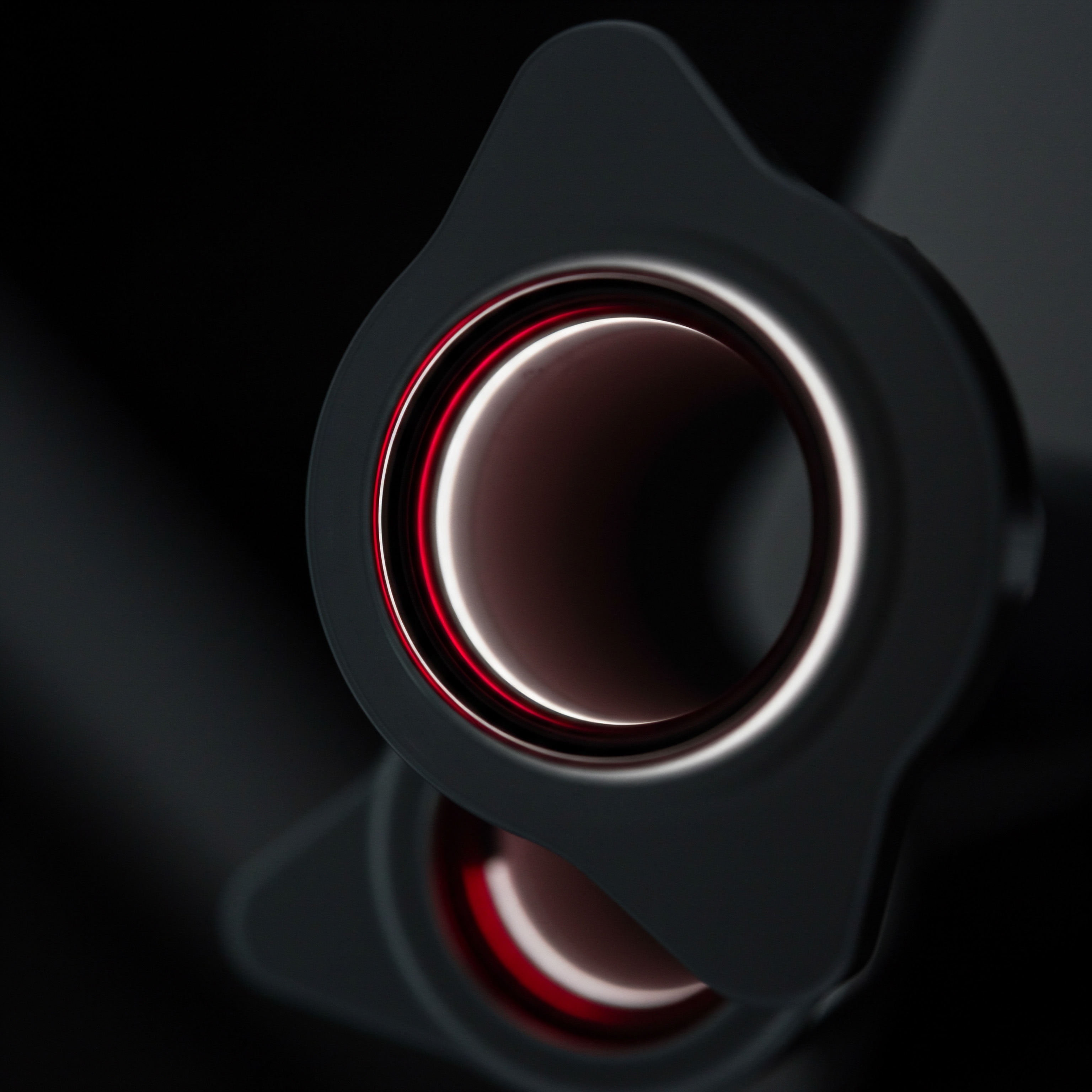
Analyzing Chatbot Performance Intermediate Metrics And Optimization
Implementing intermediate chatbot strategies is only half the battle. Continuously analyzing chatbot performance and optimizing your approach based on data is crucial for maximizing ROI. Intermediate-level analytics go beyond basic metrics to provide deeper insights into user behavior and chatbot effectiveness.
Here are key metrics to track and optimization strategies to implement:
| Metric Conversation Completion Rate |
| Description Percentage of chatbot interactions that reach the intended goal (e.g., lead capture, meeting booking). |
| Optimization Strategy Identify drop-off points in the conversation flow and simplify or clarify those steps. A/B test different CTAs and conversation paths. |
| Metric Goal Conversion Rate |
| Description Percentage of chatbot interactions that result in a specific conversion goal (e.g., MQL, SQL). |
| Optimization Strategy Refine lead qualification questions and branching logic to improve lead quality. Offer more compelling incentives for conversion. |
| Metric User Engagement Rate |
| Description Average number of messages exchanged per chatbot interaction. |
| Optimization Strategy Make conversations more interactive and engaging. Use open-ended questions and personalized responses. |
| Metric Fall-back Rate to Live Chat |
| Description Percentage of chatbot interactions that are escalated to live chat. |
| Optimization Strategy Improve chatbot's ability to handle common inquiries. Expand chatbot knowledge base and branching logic. Ensure a smooth transition to live chat when needed. |
| Metric Customer Satisfaction (CSAT) Score (Chatbot Specific) |
| Description Measure customer satisfaction specifically with chatbot interactions (e.g., using post-chat surveys). |
| Optimization Strategy Address negative feedback and improve chatbot usability and helpfulness. Continuously refine chatbot conversations based on user feedback. |
| Metric Average Conversation Duration |
| Description Average length of chatbot interactions. |
| Optimization Strategy Optimize conversation flow for efficiency. Ensure users can quickly find the information they need. |
| Metric Most Common User Questions |
| Description Identify the most frequently asked questions in chatbot interactions. |
| Optimization Strategy Expand chatbot's knowledge base to address these common questions more effectively. Consider adding these questions to your website FAQs. |
| Metric Drop-off Points in Conversation Flow |
| Description Identify specific steps in the conversation flow where users frequently abandon the interaction. |
| Optimization Strategy Simplify or clarify those steps. Re-evaluate the questions being asked or the information being requested at drop-off points. |
Regularly monitoring these metrics in HubSpot’s analytics dashboard provides valuable insights into chatbot performance. Use these insights to iteratively refine your chatbot conversations, branching logic, and personalization strategies. A data-driven approach to chatbot optimization is essential for achieving sustained success and maximizing ROI.
Moving to intermediate HubSpot chatbot strategies requires a shift from basic setup to strategic optimization. By focusing on personalization, branching logic, CRM integration, and customer service expansion, SMBs can unlock the full potential of chatbots to drive significant improvements in lead generation, customer engagement, and operational efficiency. The next frontier is exploring advanced AI-powered chatbot capabilities to achieve even greater levels of personalization, automation, and strategic advantage.
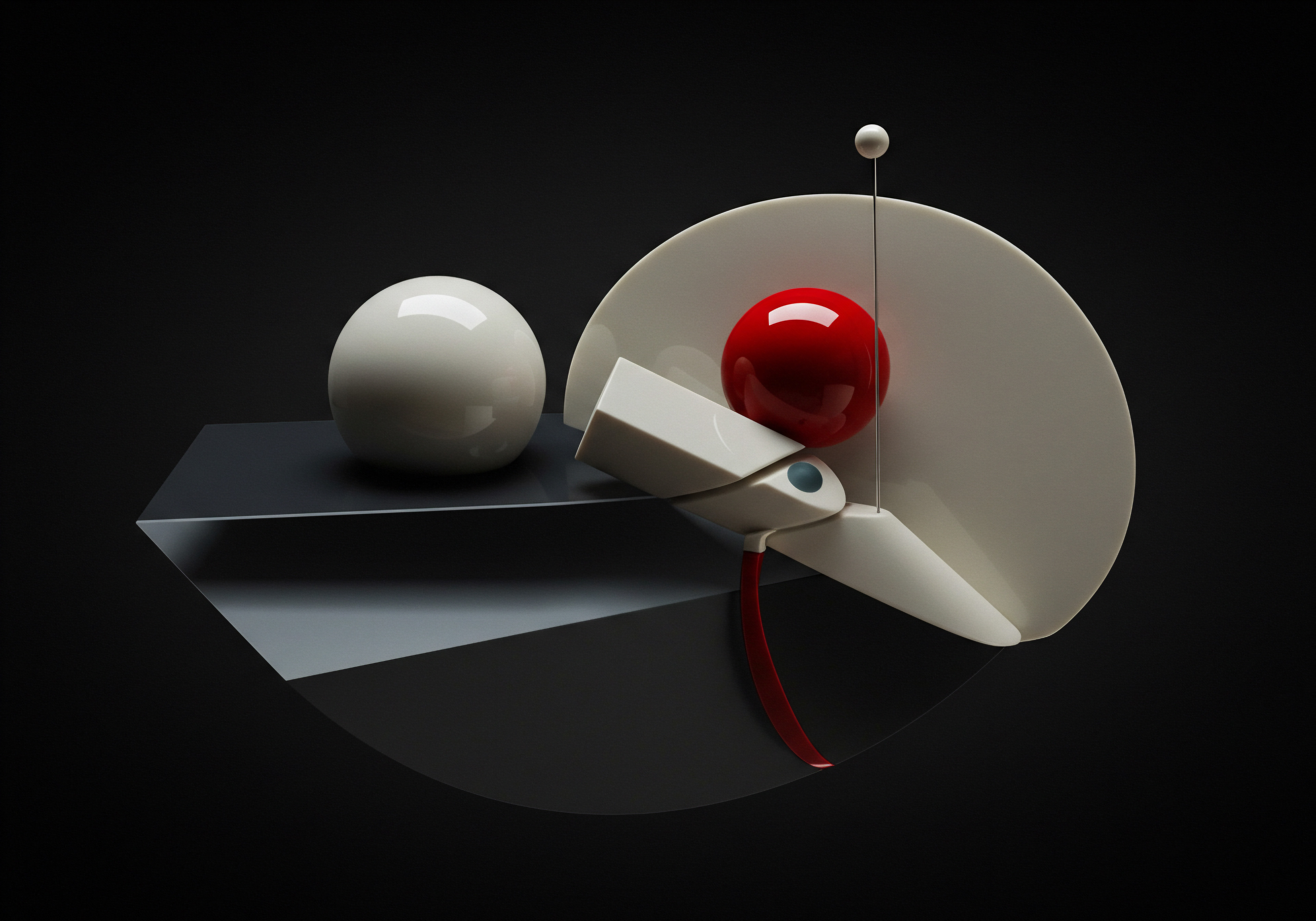
Ai Powered Chatbot Innovation Advanced Strategies For Smbs
For SMBs aiming for a competitive edge in today’s dynamic market, advanced HubSpot chatbot strategies powered by Artificial Intelligence (AI) are no longer optional ● they are essential. This section delves into cutting-edge techniques that leverage AI to create hyper-personalized, predictive, and highly efficient chatbot experiences. We will explore conversational AI, intent recognition, dynamic personalization Meaning ● Dynamic Personalization, within the SMB sphere, represents the sophisticated automation of delivering tailored experiences to customers or prospects in real-time, significantly impacting growth strategies. driven by AI insights, and advanced automation Meaning ● Advanced Automation, in the context of Small and Medium-sized Businesses (SMBs), signifies the strategic implementation of sophisticated technologies that move beyond basic task automation to drive significant improvements in business processes, operational efficiency, and scalability. techniques that can propel SMB lead generation and customer engagement to unprecedented levels. This is about moving beyond rule-based chatbots to embrace intelligent, adaptive conversational agents that truly understand and anticipate user needs.

Conversational Ai Revolutionizing User Interaction
Traditional chatbots operate on predefined rules and keyword matching. Conversational AI Meaning ● Conversational AI for SMBs: Intelligent tech enabling human-like interactions for streamlined operations and growth. chatbots, on the other hand, utilize Natural Language Processing (NLP) and Machine Learning Meaning ● Machine Learning (ML), in the context of Small and Medium-sized Businesses (SMBs), represents a suite of algorithms that enable computer systems to learn from data without explicit programming, driving automation and enhancing decision-making. (ML) to understand the nuances of human language, enabling more natural, fluid, and human-like interactions.
Advanced HubSpot chatbot strategies leverage AI for hyper-personalization and predictive engagement, transforming chatbots into intelligent conversational agents that drive significant lead generation.
Here’s how conversational AI transforms HubSpot chatbots:
- Natural Language Understanding (NLU) ● Conversational AI chatbots Meaning ● AI Chatbots: Intelligent conversational agents automating SMB interactions, enhancing efficiency, and driving growth through data-driven insights. can understand the intent behind user messages, even if they are phrased in different ways or contain typos. NLU goes beyond keyword matching to grasp the semantic meaning of user input. For example, whether a user types “What’s your price?” or “How much does it cost?”, the chatbot understands the underlying intent is about pricing information.
- Contextual Awareness ● AI-powered chatbots can maintain context throughout the conversation. They remember previous interactions and user preferences, leading to more relevant and personalized responses. This contextual memory allows for more natural and engaging dialogues, mimicking human conversation flow.
- Sentiment Analysis ● Advanced conversational AI can analyze the sentiment expressed in user messages ● whether it’s positive, negative, or neutral. This sentiment analysis Meaning ● Sentiment Analysis, for small and medium-sized businesses (SMBs), is a crucial business tool for understanding customer perception of their brand, products, or services. allows the chatbot to adapt its tone and responses accordingly. For example, if a user expresses frustration, the chatbot can offer empathetic responses and prioritize resolving their issue.
- Dynamic Response Generation ● Instead of relying solely on pre-scripted responses, conversational AI can dynamically generate responses based on the conversation context and user input. This results in more varied and human-sounding interactions, avoiding the robotic feel of traditional chatbots.
- Learning and Improvement ● Machine learning algorithms enable conversational AI chatbots Meaning ● Conversational AI Chatbots, in the realm of SMB growth, function as automated customer engagement tools leveraging natural language processing. to continuously learn from user interactions and improve their performance over time. They analyze conversation data to identify areas for improvement, refine their understanding of user intent, and optimize their responses for better engagement and conversion rates.
Integrating conversational AI into HubSpot chatbots elevates user experience to a new level. It moves beyond transactional interactions to create genuine conversations that build rapport, foster trust, and ultimately drive stronger lead generation and customer loyalty.
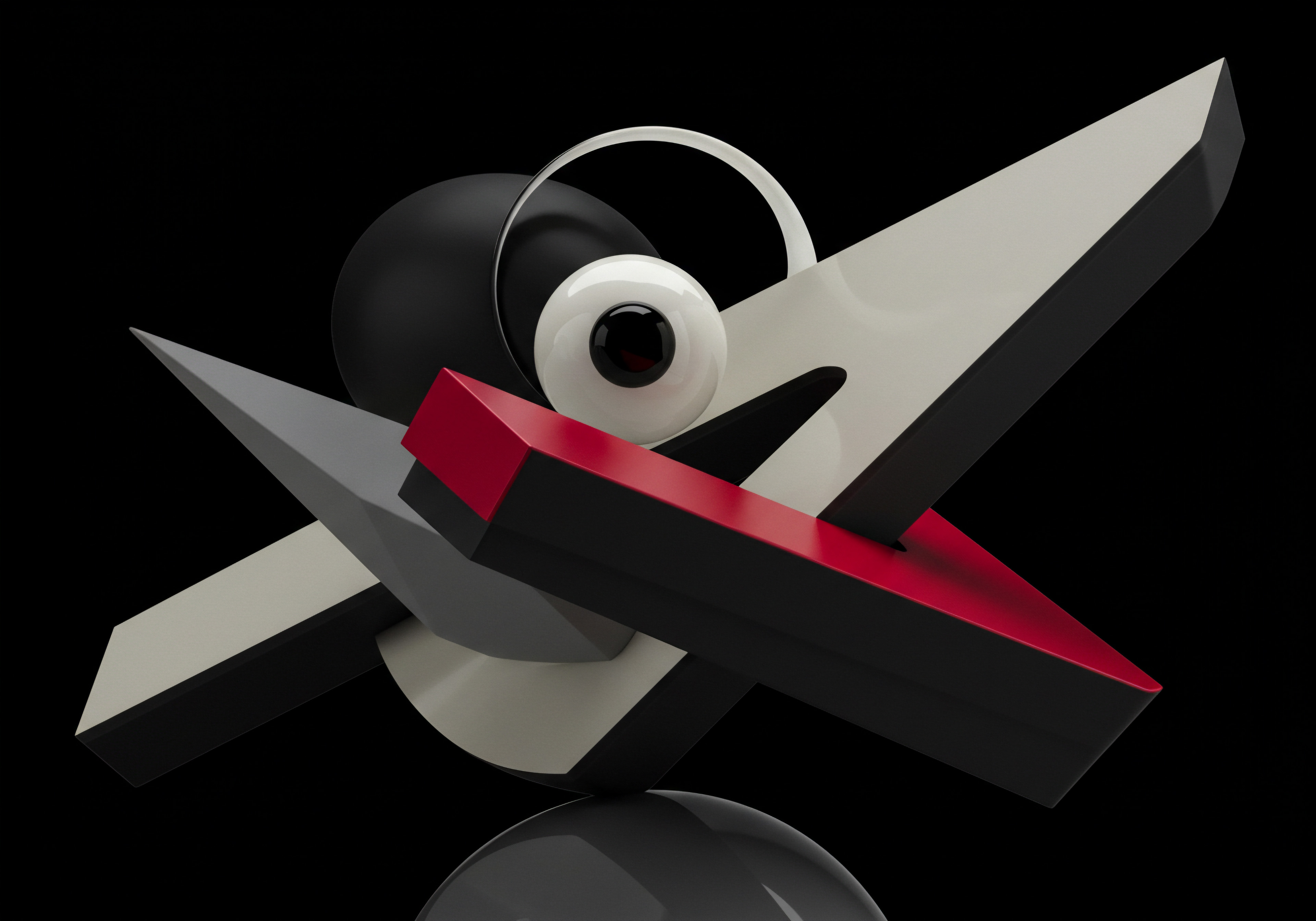
Intent Recognition Anticipating User Needs
At the heart of advanced AI chatbots lies intent recognition ● the ability to accurately identify what a user wants to achieve through their interaction. Intent recognition goes beyond simply understanding keywords; it’s about deciphering the underlying goal of the user’s message.
Here’s how intent recognition enhances HubSpot chatbot effectiveness:
- Proactive Assistance ● By recognizing user intent, chatbots can proactively offer assistance and guide users towards their goals. For example, if a user lands on a product page and the chatbot recognizes the intent “learn more about product features,” it can proactively offer a product demo or a feature comparison guide.
- Personalized Conversation Paths Based on Intent ● Intent recognition allows for dynamic conversation routing based on user goals. If the chatbot recognizes the intent “request pricing,” it can route the user to a pricing-focused conversation path. If the intent is “get support,” it can route them to a support-focused path or offer live chat escalation.
- Efficient Issue Resolution ● For customer service chatbots, intent recognition is crucial for efficient issue resolution. By understanding the user’s support intent (e.g., “track my order,” “report a problem,” “request a refund”), the chatbot can quickly direct them to the appropriate solution or resource.
- Predictive Recommendations ● Advanced intent recognition can even anticipate user needs based on their past interactions and browsing behavior. For example, if a returning user previously showed interest in “marketing automation,” and the chatbot recognizes the intent “learn about new features,” it can proactively recommend new marketing automation Meaning ● Marketing Automation for SMBs: Strategically automating marketing tasks to enhance efficiency, personalize customer experiences, and drive sustainable business growth. features that are relevant to their past interests.
- Continuous Intent Model Refinement ● AI-powered intent recognition models are continuously refined through machine learning. They analyze user interactions to improve their accuracy in identifying intents over time. This ensures that the chatbot becomes increasingly better at understanding and responding to user needs.
Intent recognition transforms chatbots from reactive response systems to proactive engagement tools. By anticipating user needs and providing relevant assistance, chatbots become invaluable partners in guiding users through the customer journey and driving conversions.

Ai Driven Dynamic Personalization Hyper Relevant Experiences
While intermediate personalization strategies rely on predefined rules and CRM data, advanced AI-driven personalization leverages machine learning to analyze vast amounts of data in real-time and deliver hyper-relevant, dynamic experiences.
Here’s how AI powers dynamic personalization in HubSpot chatbots:
- Real-Time Behavioral Analysis ● AI algorithms analyze user behavior in real-time ● browsing history, page interactions, past chatbot conversations, and CRM data ● to understand their current needs and preferences. This real-time analysis enables dynamic personalization on the fly.
- Predictive Personalization ● Based on historical data and behavioral patterns, AI can predict user interests and needs, enabling proactive and personalized recommendations. For example, if a user’s browsing history suggests interest in “e-commerce marketing,” the chatbot can proactively offer personalized content and offers related to e-commerce marketing.
- Contextual Offer Optimization ● AI algorithms can dynamically optimize offers and incentives presented through the chatbot based on user context and predicted likelihood of conversion. For example, for a user identified as a high-value lead, the chatbot might offer a more exclusive or personalized offer to incentivize conversion.
- Dynamic Content Adaptation ● AI can dynamically adapt chatbot content ● messages, questions, and responses ● based on user preferences and conversation context. This ensures that every interaction feels uniquely tailored to the individual user, maximizing engagement and relevance.
- Personalized Product/Service Recommendations ● For e-commerce and service-based businesses, AI can power personalized product and service recommendations within the chatbot. Based on user browsing history, past purchases, and stated preferences, the chatbot can suggest relevant products or services, driving upselling and cross-selling opportunities.
AI-driven dynamic personalization moves beyond static personalization rules to create truly individualized user experiences. By anticipating user needs and delivering hyper-relevant content and offers in real-time, SMBs can achieve significantly higher engagement rates, lead quality, and conversion rates.

Advanced Automation Predictive Lead Scoring And Workflows
Advanced HubSpot chatbot strategies leverage AI for sophisticated automation, going beyond basic workflow triggers to implement predictive lead scoring Meaning ● Predictive Lead Scoring for SMBs: Data-driven lead prioritization to boost conversion rates and optimize sales efficiency. and intelligent workflow orchestration.
Here’s how AI enhances chatbot automation:
- Predictive Lead Scoring ● AI-powered predictive lead scoring analyzes vast datasets to identify patterns and predict the likelihood of a lead converting into a customer. This goes beyond rule-based lead scoring to provide a more accurate and dynamic assessment of lead quality. Chatbot interactions become a key data point in AI-driven predictive lead scoring models, further refining lead prioritization.
- AI-Driven Workflow Triggers ● Instead of relying solely on predefined triggers, AI can dynamically trigger workflows based on complex user behavior patterns and predicted lead propensity. For example, AI might trigger a high-priority sales follow-up workflow for leads who exhibit a combination of high engagement with the chatbot, strong interest in specific product features, and a high predictive lead score.
- Intelligent Chatbot Routing ● AI can intelligently route chatbot conversations to the most appropriate human agent based on factors like agent expertise, workload, and lead value. This ensures that high-value leads are connected with the most qualified sales representatives, maximizing conversion potential.
- Automated Sentiment-Based Escalation ● AI-powered sentiment analysis can automatically escalate chatbot conversations to live agents when negative sentiment is detected. This ensures that frustrated or dissatisfied users are promptly addressed by human agents, improving customer satisfaction Meaning ● Customer Satisfaction: Ensuring customer delight by consistently meeting and exceeding expectations, fostering loyalty and advocacy. and preventing negative experiences.
- Dynamic Workflow Optimization ● AI algorithms can continuously analyze workflow performance and identify areas for optimization. They can dynamically adjust workflow paths, email sequences, and automation rules to improve efficiency and conversion rates. This iterative optimization ensures that chatbot automation remains effective and aligned with evolving business goals.
AI-powered automation transforms chatbots from simple task automation tools into intelligent workflow orchestrators. By leveraging predictive lead scoring and dynamic workflow triggers, SMBs can optimize their sales processes, improve lead prioritization, and maximize the efficiency of their lead generation efforts.

Cutting Edge Tools And Technologies For Ai Chatbots
Implementing advanced AI chatbot strategies Meaning ● AI Chatbot Strategies, within the SMB context, denote a planned approach to utilizing AI-powered chatbots to achieve specific business objectives. requires leveraging cutting-edge tools and technologies. While HubSpot provides a robust chatbot platform, integrating with specialized AI tools can further enhance chatbot capabilities.
Here are some key tools and technologies for advanced HubSpot AI chatbots:
- HubSpot Conversational Intelligence Tools ● HubSpot’s own AI-powered features, such as conversational AI and intent recognition, are the foundational tools for advanced chatbots. Leverage these built-in capabilities to create intelligent and adaptive chatbot experiences.
- Third-Party NLP Platforms (Integration via APIs) ● For more sophisticated NLP capabilities, consider integrating with third-party platforms like Google Cloud Natural Language API, Amazon Comprehend, or Microsoft Azure Cognitive Services. These platforms offer advanced NLU, sentiment analysis, and entity recognition capabilities that can be integrated with HubSpot chatbots via APIs.
- AI-Powered Analytics Platforms ● Integrate HubSpot with AI-powered analytics platforms like Google Analytics 4 (GA4) with AI features, or specialized chatbot analytics tools. These platforms provide deeper insights into chatbot performance, user behavior patterns, and areas for optimization, leveraging AI for advanced data analysis.
- Machine Learning Platforms for Custom Model Building ● For SMBs with in-house data science expertise, consider using machine learning platforms like TensorFlow or PyTorch to build custom AI models for intent recognition, predictive lead scoring, or dynamic personalization. These custom models can be integrated with HubSpot chatbots via APIs for highly tailored AI capabilities.
- AI-Driven A/B Testing Tools ● Utilize AI-driven A/B testing Meaning ● Intelligent experimentation for SMBs to optimize user experiences and drive growth through AI-powered insights. tools to optimize chatbot conversations and workflows. These tools leverage machine learning to automatically identify winning variations and optimize chatbot performance in real-time, accelerating the optimization process.
Selecting the right combination of tools and technologies depends on your SMB’s specific needs, technical capabilities, and budget. However, embracing AI-powered tools is crucial for unlocking the full potential of HubSpot chatbots and achieving advanced lead generation and customer engagement outcomes.

Smb Case Studies Ai Chatbot Success Stories
To illustrate the impact of advanced AI chatbot strategies, let’s examine hypothetical case studies of SMBs that have successfully implemented these techniques:
Case Study 1 ● E-Commerce SMB – Personalized Product Recommendations and Upselling
Challenge ● An online clothing retailer struggled with low average order value and high cart abandonment rates.
Solution ● Implemented an AI-powered HubSpot chatbot with dynamic product recommendations and upselling capabilities. The chatbot analyzed user browsing history and past purchases to provide personalized product suggestions within chat interactions. It also proactively offered upsell opportunities based on items added to the cart.
Results ● Average order value increased by 20%, cart abandonment rate decreased by 15%, and chatbot-driven sales accounted for 10% of total online revenue within three months.
Case Study 2 ● SaaS SMB – Predictive Lead Qualification and Sales Routing
Challenge ● A SaaS company faced inefficient lead qualification processes and sales reps spending time on unqualified leads.
Solution ● Implemented an AI-powered HubSpot chatbot with predictive lead scoring and intelligent sales routing. The chatbot integrated with their CRM and utilized AI to score leads based on chatbot interactions and historical data. High-scoring leads were automatically routed to senior sales reps, while lower-scoring leads were nurtured through automated email sequences.
Results ● Sales qualified lead (SQL) conversion rate increased by 30%, sales cycle time reduced by 25%, and sales team efficiency improved by 40% due to focused efforts on high-potential leads.
Case Study 3 ● Local Service SMB – AI-Powered Appointment Booking and Customer Support
Challenge ● A local spa struggled with managing appointment bookings and handling routine customer inquiries, leading to phone call overload and customer service delays.
Solution ● Implemented an AI-powered HubSpot chatbot with intent recognition for appointment booking and customer support. The chatbot understood natural language booking requests and integrated with their scheduling system to automate appointment scheduling. It also handled FAQs and basic customer service inquiries, freeing up staff time.
Results ● Online appointment bookings increased by 50%, phone call volume reduced by 60%, customer satisfaction scores improved by 20%, and staff efficiency increased significantly.
These case studies, while hypothetical, illustrate the tangible benefits SMBs can achieve by embracing advanced AI chatbot strategies. The key takeaway is that AI empowers chatbots to become strategic assets that drive significant improvements in lead generation, sales efficiency, customer experience, and overall business growth.
Advanced HubSpot chatbot mastery is about embracing the power of AI to create intelligent, adaptive, and hyper-personalized conversational experiences. By leveraging conversational AI, intent recognition, dynamic personalization, and advanced automation, SMBs can unlock unprecedented levels of lead generation, customer engagement, and competitive advantage. As AI technology continues to evolve, the future of chatbot-driven lead generation is brighter than ever, offering SMBs a powerful pathway to sustainable growth and market leadership.

References
- Venkatesh, V., Thong, J. Y. L., & Xu, X. (2012). Consumer acceptance and use of information technology ● extending the unified theory of acceptance and use of technology. MIS quarterly, 36(1).
- Brynjolfsson, E., & Hitt, L. M. (2000). Beyond computation ● Information technology, organizational transformation and business performance. Journal of Economic Perspectives, 14(4), 23-48.
- Parasuraman, A., Zeithaml, V. A., & Berry, L. L. (1988). SERVQUAL ● A multiple-item scale for measuring consumer perceptions of service quality. Journal of retailing, 64(1), 12-40.
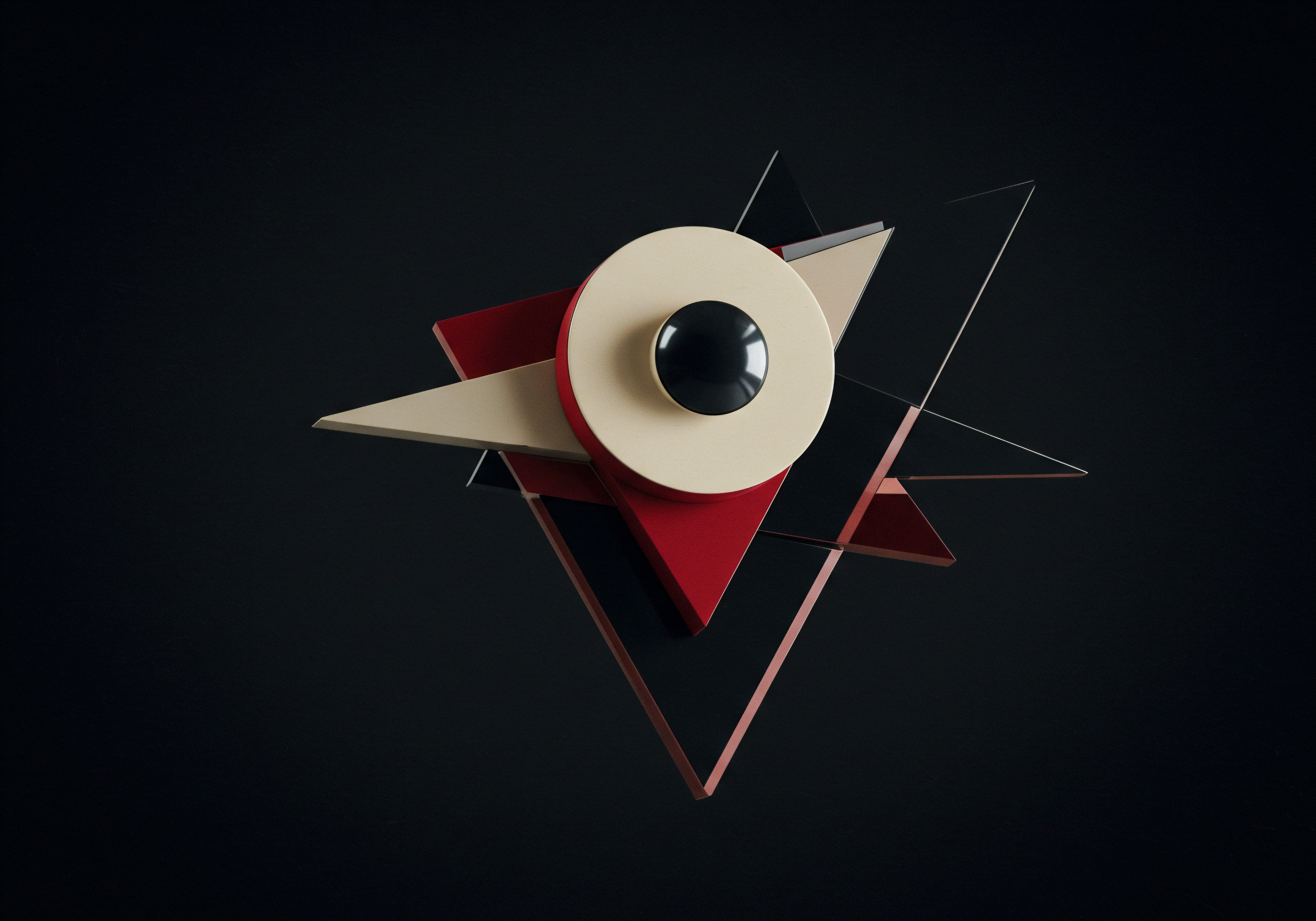
Reflection
The journey to HubSpot Chatbot Mastery for SMB lead generation reveals a fundamental shift in how businesses interact with their audience. It’s not merely about automating conversations; it’s about orchestrating personalized experiences at scale. The discord arises when SMBs view chatbots as a simple plug-and-play solution, neglecting the strategic depth required to truly harness their potential.
The future of successful SMBs hinges on their ability to embrace AI-driven tools not as replacements for human connection, but as augmentations that amplify their capacity for empathy and understanding in the digital realm. The question isn’t whether to adopt chatbots, but how deeply and thoughtfully to integrate them into the very fabric of customer engagement, creating a symphony of human and artificial intelligence working in concert to drive growth.
AI chatbots ● SMB lead gen power tool. Personalize, automate, grow. No code needed.

Explore
HubSpot Chatbot Builder Practical Setup GuideFive Steps to Qualify Leads Using ChatbotsAutomating Customer Interactions With Ai Chatbots