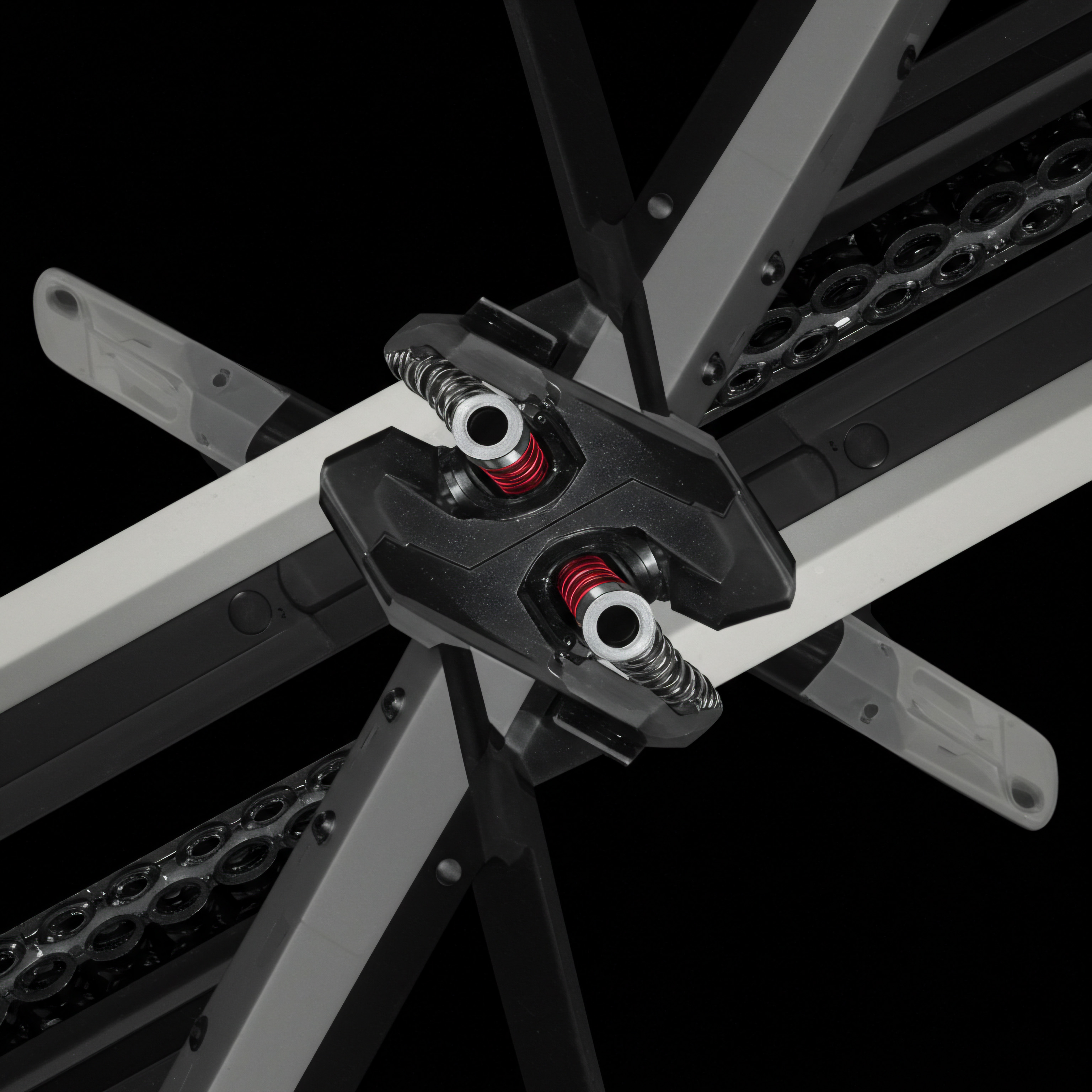
Fundamentals

Decoding Website Speed Why It Matters for Small Businesses
In today’s digital marketplace, website speed Meaning ● Website Speed, in the SMB domain, signifies the velocity at which website content loads for users, directly impacting user experience and business outcomes. is not merely a technical detail; it is a critical determinant of small to medium business success. For SMBs operating with limited resources and aiming for maximum impact, understanding and optimizing website speed offers a direct pathway to enhanced online visibility, improved user experience, and increased conversion rates. A slow website acts as a digital storefront with closed doors, deterring potential customers and diminishing brand credibility before an interaction even begins.
Website speed directly influences several key performance indicators (KPIs) vital for SMB growth. Search engines, notably Google, prioritize faster websites in their ranking algorithms. This means a quicker website is more likely to appear higher in search results, driving organic traffic ● a cost-effective and sustainable source of customer acquisition for SMBs. Users are impatient; studies indicate that a significant percentage of online visitors abandon a website if it takes longer than a few seconds to load.
This bounce rate directly impacts potential sales and leads. Furthermore, a seamless, fast browsing experience builds trust and encourages repeat visits, fostering customer loyalty and positive brand perception. For SMBs striving to compete with larger enterprises, website speed optimization Meaning ● Website Speed Optimization, in the realm of SMBs, represents a strategic implementation of technical and content adjustments aimed at decreasing the loading time of a business's website. levels the playing field, allowing them to deliver a superior online experience that rivals competitors with bigger marketing budgets.
For SMBs, website speed is a direct lever for improving search engine rankings, reducing bounce rates, and enhancing customer satisfaction, all contributing to tangible business growth.
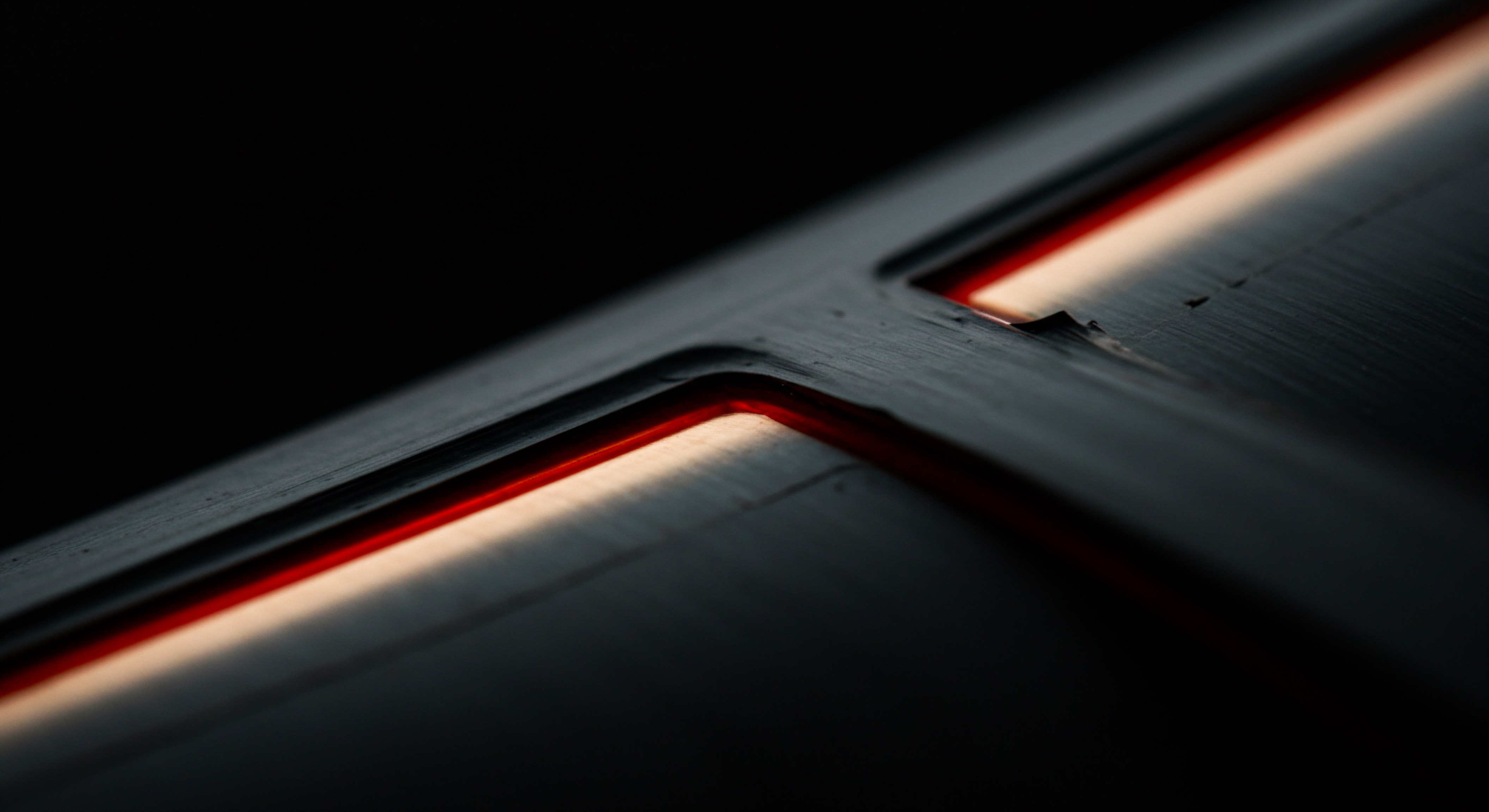
Introducing GTmetrix Your SMB Speed Diagnostic Tool
GTmetrix is a powerful yet accessible online tool designed to analyze website speed and performance. It provides a comprehensive report card, detailing various metrics that influence loading times and user experience. For SMB owners who may not be tech experts, GTmetrix simplifies the complex world of website optimization by presenting data in an understandable format and offering actionable recommendations. Unlike other speed testing tools, GTmetrix offers a depth of analysis suitable for both beginners and advanced users, making it an ideal long-term partner in an SMB’s website performance Meaning ● Website Performance, in the context of SMB growth, represents the efficacy with which a website achieves specific business goals, such as lead generation or e-commerce transactions. journey.
Getting started with GTmetrix is straightforward. Simply navigate to the GTmetrix website and enter your website’s URL into the provided field. GTmetrix then simulates a user accessing your website from a chosen location and browser, measuring various performance indicators. The resulting report is broken down into several key sections, each providing insights into different aspects of your website’s speed.
The ‘Summary’ section offers a high-level overview, including scores for performance and structure, page load time, page size, and the number of requests. ‘PageSpeed’ and ‘YSlow’ tabs provide detailed recommendations based on established web performance best practices. The ‘Waterfall’ chart visually represents the loading sequence of every resource on your page, pinpointing bottlenecks. For SMBs, this wealth of information, readily available for free for basic analysis, is invaluable for identifying areas for improvement and tracking progress over time.
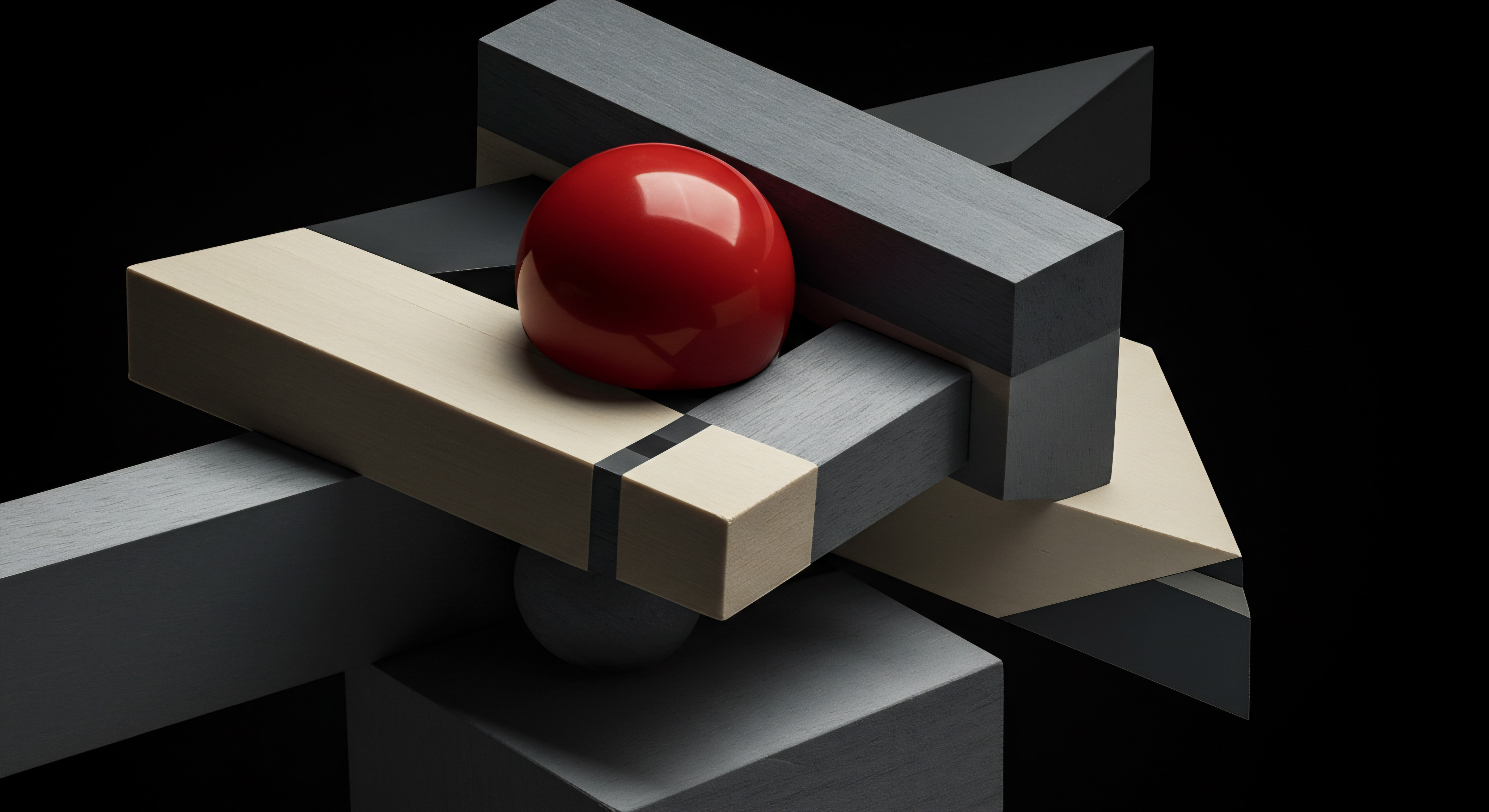
Your First GTmetrix Test Run and Understanding the Dashboard
Running your first GTmetrix test is the initial step towards website speed mastery. Visit the GTmetrix website and in the input field, type in your website’s homepage URL. Leave the default settings for browser and location for your initial test to get a baseline performance reading relevant to a broad audience. Click ‘Test your site!’ and GTmetrix will begin analyzing your website.
The analysis process usually takes a short time, after which you will be presented with the GTmetrix report dashboard. Familiarize yourself with the main sections of this dashboard. The ‘Summary’ tab, positioned at the top, provides a concise overview of your website’s performance. Pay attention to the GTmetrix Performance Score and Structure Score, both presented as percentages.
These scores offer a quick indication of overall performance and adherence to best practices. The ‘Page Load Time’ metric indicates how long it takes for your page to fully load in seconds. ‘Page Size’ shows the total size of all resources on your page in megabytes or kilobytes. ‘Requests’ counts the number of individual files (images, scripts, stylesheets) your browser needs to download to render the page. Lower page load time, smaller page size, and fewer requests generally indicate better performance.
Below the summary, explore the ‘PageSpeed’ and ‘YSlow’ tabs. These tabs present prioritized recommendations for improvement, categorized by their impact. Focus initially on the high and medium priority recommendations as these typically offer the most significant gains for the least effort. The ‘Waterfall’ chart, a visual timeline of resource loading, might appear complex at first, but it is a powerful tool for diagnosing specific speed issues.
Each horizontal bar in the waterfall represents a resource being loaded. The length of the bar indicates the loading time, and the different colors represent various stages of the request lifecycle (DNS lookup, connection, sending, waiting, receiving). For now, simply getting acquainted with the dashboard layout and the basic metrics is sufficient. As you progress, you will learn to interpret the waterfall chart and delve deeper into the ‘PageSpeed’ and ‘YSlow’ recommendations. Remember to run tests periodically, especially after making changes to your website, to monitor your progress and ensure continuous optimization.

Key GTmetrix Metrics Demystified For SMB Owners
Navigating the array of metrics in a GTmetrix report can seem daunting initially. However, for SMB owners focused on practical improvements, understanding a few key metrics is sufficient to drive meaningful website speed optimization. These core metrics directly reflect user experience Meaning ● User Experience (UX) in the SMB landscape centers on creating efficient and satisfying interactions between customers, employees, and business systems. and search engine ranking, translating to tangible business benefits.

Page Load Time The User’s First Impression
Page Load Time is arguably the most crucial metric. It measures the total time it takes for a webpage to fully load in a user’s browser. This is the first impression your website makes on a visitor. Users expect pages to load quickly; ideally, under three seconds.
For e-commerce SMBs, studies show that even a one-second delay in page load time can result in a significant drop in conversion rates. GTmetrix measures Page Load Time from the moment a user initiates a request to the point when the browser considers the page fully loaded. Focus on reducing this metric to enhance user satisfaction and minimize bounce rates.

Page Size Keeping It Lean For Faster Loading
Page Size refers to the total size of all resources (HTML, CSS, JavaScript, images, videos) that need to be downloaded to display a webpage. Larger page sizes require more data transfer, leading to longer load times, especially on slower internet connections or mobile devices. SMBs should strive to keep their page sizes as lean as possible. Optimizing images, minifying code, and avoiding unnecessary elements can significantly reduce page size.
GTmetrix reports Page Size in kilobytes (KB) or megabytes (MB). Aim for a page size under 2-3 MB for optimal performance, especially for mobile users.

Requests Minimizing Server Round Trips
Requests represent the number of individual files a browser needs to download to render a webpage. Each request adds overhead in terms of DNS lookup, connection establishment, and data transfer. Reducing the number of requests can significantly improve page load time. Techniques like CSS sprites (combining multiple images into one), inlining critical CSS, and combining JavaScript files can help minimize requests.
GTmetrix counts the total number of requests. Aim to reduce requests as much as practically possible, especially for resource-heavy pages like homepages and product pages.

Performance Score Overall Optimization Grade
The Performance Score is GTmetrix’s overall assessment of your website’s speed performance, based on various factors like Page Load Time, Page Size, and Requests, as well as adherence to performance best practices. It’s presented as a percentage, with higher scores indicating better performance. While striving for a perfect score isn’t always realistic or necessary, aiming for a Performance Score in the ‘B’ or ‘A’ range is a good target for most SMBs. Use the Performance Score as a general benchmark to track improvement over time.
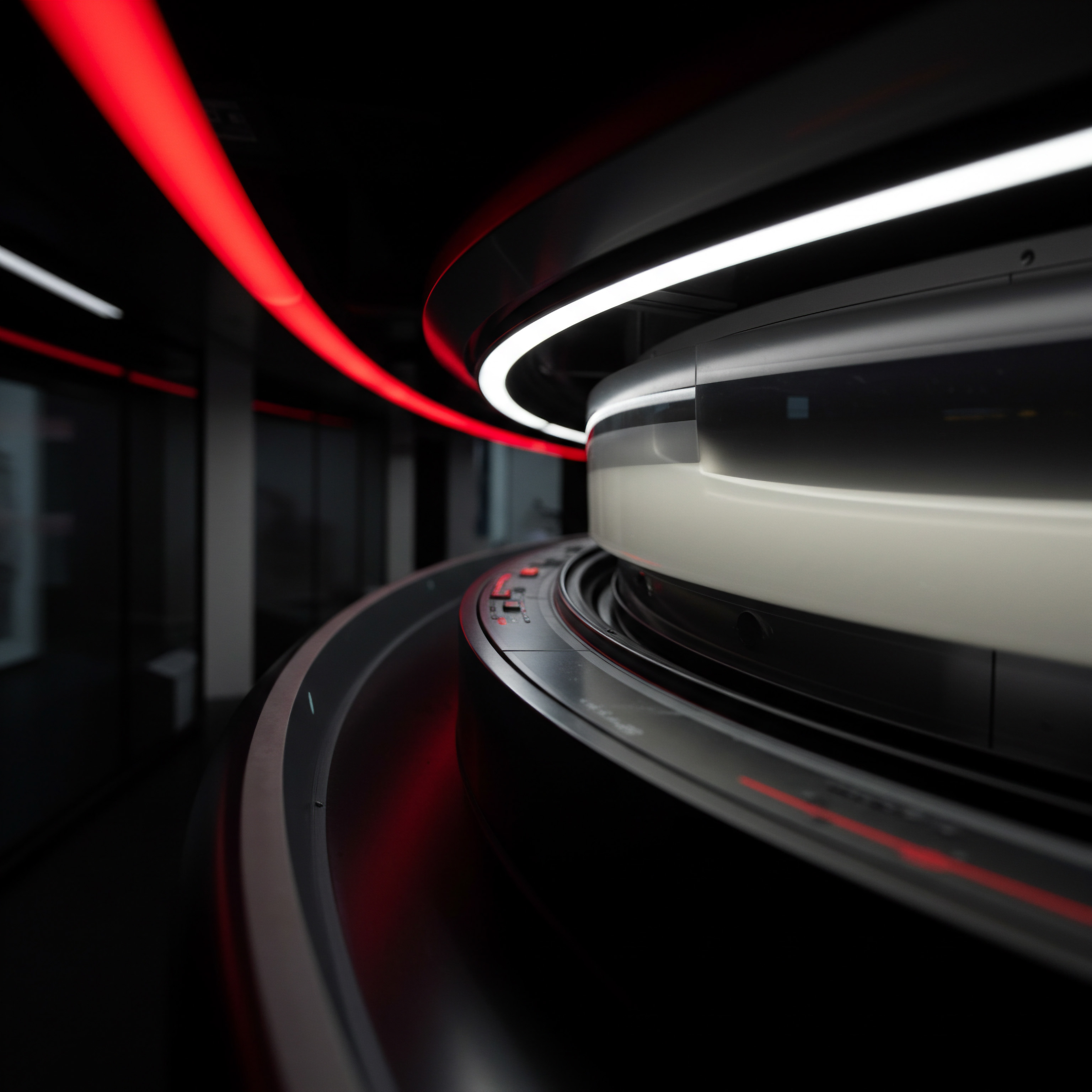
Structure Score Best Practices Adherence
The Structure Score evaluates your website’s adherence to established web performance best practices, as defined by Google PageSpeed and Yahoo! YSlow rulesets. It’s also presented as a percentage. A higher Structure Score indicates that your website is well-built from a performance perspective, following recommended guidelines.
The ‘PageSpeed’ and ‘YSlow’ tabs in GTmetrix provide detailed recommendations that directly impact the Structure Score. Focusing on implementing these recommendations is a practical way to improve both your Structure Score and overall website speed.

Web Vitals Core User Experience Metrics
Web Vitals are a set of metrics defined by Google to measure key aspects of user experience on the web, focusing on loading speed, interactivity, and visual stability. GTmetrix integrates Core Web Vitals Meaning ● Core Web Vitals are a crucial set of metrics established by Google that gauge user experience, specifically page loading speed (Largest Contentful Paint), interactivity (First Input Delay), and visual stability (Cumulative Layout Shift). metrics, including Largest Contentful Paint (LCP), First Input Delay (FID), and Cumulative Layout Shift (CLS). LCP measures loading performance, specifically the time it takes for the largest content element (image or text block) to become visible. FID measures interactivity, the delay between a user’s first interaction (like clicking a link) and the browser’s response.
CLS measures visual stability, quantifying unexpected layout shifts during page loading. Optimizing for Core Web Vitals is increasingly important for SEO and user experience. GTmetrix provides these metrics in its report, allowing SMBs to track and improve these crucial user-centric performance indicators.

Quick Wins Initial Optimization Steps for SMBs
For SMBs just starting their website speed optimization journey, focusing on quick wins is a strategic approach. These are relatively easy-to-implement changes that yield noticeable improvements without requiring deep technical expertise or significant investment. Implementing these foundational optimizations will provide a solid performance boost and build momentum for more advanced techniques.

Image Optimization Shrink File Sizes Without Sacrificing Quality
Images often constitute a significant portion of a webpage’s size. Image Optimization involves reducing image file sizes without noticeably compromising visual quality. This can be achieved through compression and using appropriate image formats. For photographs and complex images, JPEG is generally a good choice, offering a balance between quality and file size.
For graphics with solid colors and text, PNG often provides better compression and clarity. Modern formats like WebP offer superior compression and quality compared to JPEG and PNG, and are increasingly supported by browsers. Tools like TinyPNG, ImageOptim (free), and ShortPixel (paid with free tier) allow you to easily compress images. Before uploading images to your website, run them through an optimization tool to reduce their file size. Ensure your images are also appropriately sized for their display area on your website; avoid using unnecessarily large images that are scaled down in the browser.

Browser Caching Leverage Browser Memory for Repeat Visits
Browser Caching instructs web browsers to store static resources (images, CSS, JavaScript files) locally on a user’s computer when they first visit your website. On subsequent visits, the browser can retrieve these resources from its local cache instead of downloading them again from your server, resulting in significantly faster page load times for returning visitors. Implementing browser caching is typically done by configuring your web server to send appropriate caching headers. For SMBs using content management systems (CMS) like WordPress, plugins like WP Rocket or W3 Total Cache simplify the process of setting up browser caching.
Consult your hosting provider’s documentation or your CMS plugin’s settings to enable and configure browser caching effectively. Properly configured browser caching drastically reduces load times for repeat visitors and lowers server load.

Content Delivery Networks (CDNs) Distribute Content Globally
A Content Delivery Network (CDN) is a network of geographically distributed servers that store copies of your website’s static content. When a user accesses your website, the CDN serves the content from the server closest to their location, reducing latency and improving load times, especially for users geographically distant from your main server. CDNs are particularly beneficial for SMBs with a global audience or those targeting customers across a wide geographical area. Services like Cloudflare and Fastly offer CDN solutions, often with free or affordable plans suitable for SMBs.
Integrating a CDN typically involves updating your website’s DNS settings to point to the CDN and configuring the CDN to cache your static assets. Using a CDN enhances website speed, improves resilience to traffic spikes, and provides a better user experience for a global customer base.

Essential Free Tools For Basic Speed Optimization
SMBs often operate with budget constraints, making free tools invaluable for website speed optimization. Fortunately, numerous free tools are available that provide significant capabilities for identifying and addressing speed bottlenecks. These tools cover various aspects of optimization, from image compression to code minification and performance testing, empowering SMBs to achieve substantial speed improvements without incurring costs.

TinyPNG and ImageOptim Free Image Compression
TinyPNG (tinypng.com) and ImageOptim (imageoptim.com – Mac app) are excellent free tools for image compression. TinyPNG uses smart lossy compression techniques to reduce PNG and JPEG file sizes significantly while maintaining acceptable image quality. It offers a user-friendly web interface and a generous free tier.
ImageOptim is a Mac application that uses multiple optimization tools to compress images losslessly, further reducing file sizes without any quality loss. Both tools are essential for SMBs to optimize images before uploading them to their websites, minimizing page size and improving load times.

Cloudflare Free CDN and Basic Security
Cloudflare (cloudflare.com) offers a free plan that includes a robust CDN, basic security features, and DNS management. The free CDN alone provides significant speed benefits by distributing your website’s static content globally and caching it on edge servers. Cloudflare also offers basic website security features, such as DDoS protection and a web application firewall, enhancing both performance and security for SMBs. The free plan is easy to set up and provides substantial value for SMBs looking to improve website speed and security without cost.

Google PageSpeed Insights and Lighthouse Performance Audits
Google PageSpeed Insights (developers.google.com/speed/pagespeed/insights/) and Lighthouse (integrated into Chrome DevTools) are free tools from Google for analyzing website performance. PageSpeed Insights provides a score for both mobile and desktop versions of your website, along with actionable recommendations for improvement, categorized by priority. Lighthouse is a more comprehensive auditing tool, accessible within Chrome DevTools (right-click on a webpage, select ‘Inspect’, then go to the ‘Lighthouse’ tab).
Lighthouse provides audits for performance, accessibility, best practices, SEO, and progressive web app (PWA) features. Both tools are invaluable for identifying performance issues and guiding optimization efforts, aligning with Google’s web performance best practices.

GTmetrix Free Website Speed Testing and Analysis
GTmetrix (gtmetrix.com), the focus of this guide, itself offers a powerful free plan that provides comprehensive website speed testing and analysis. The free plan includes detailed reports, performance scores, waterfall charts, and recommendations. While paid plans offer more testing locations and monitoring features, the free plan is more than sufficient for SMBs to conduct regular speed audits, identify bottlenecks, and track progress. GTmetrix’s user-friendly interface and detailed analysis make it a central tool for SMB website speed optimization.

Avoiding Common Pitfalls In Early Speed Optimization Efforts
While embarking on website speed optimization, SMBs can sometimes fall into common traps that hinder progress or lead to wasted effort. Being aware of these pitfalls and adopting a strategic approach from the outset is crucial for efficient and effective optimization.

Overlooking Mobile Performance Desktop Is Not Enough
A frequent mistake is focusing solely on desktop website speed while neglecting mobile performance. Mobile internet usage now surpasses desktop, and Google prioritizes mobile-first indexing. Therefore, optimizing exclusively for desktop can lead to a poor mobile user experience and lower search rankings.
Always test and optimize your website’s speed on mobile devices using GTmetrix’s mobile testing options or tools like Google PageSpeed Insights, which provides separate mobile and desktop scores. Ensure your website is responsive and performs well across different screen sizes and mobile network conditions.

Ignoring Core Web Vitals Focus On User-Centric Metrics
In the past, website speed optimization often focused on generic metrics like Page Load Time without directly considering user experience. Core Web Vitals represent a shift towards user-centric performance measurement. Ignoring these metrics can result in optimizations that don’t necessarily translate to improved user satisfaction or search engine rankings.
Pay attention to LCP, FID, and CLS in your GTmetrix reports and prioritize optimizations that directly improve these Core Web Vitals. Focus on delivering a fast, interactive, and stable visual experience for users, as these metrics directly impact user perception and SEO.
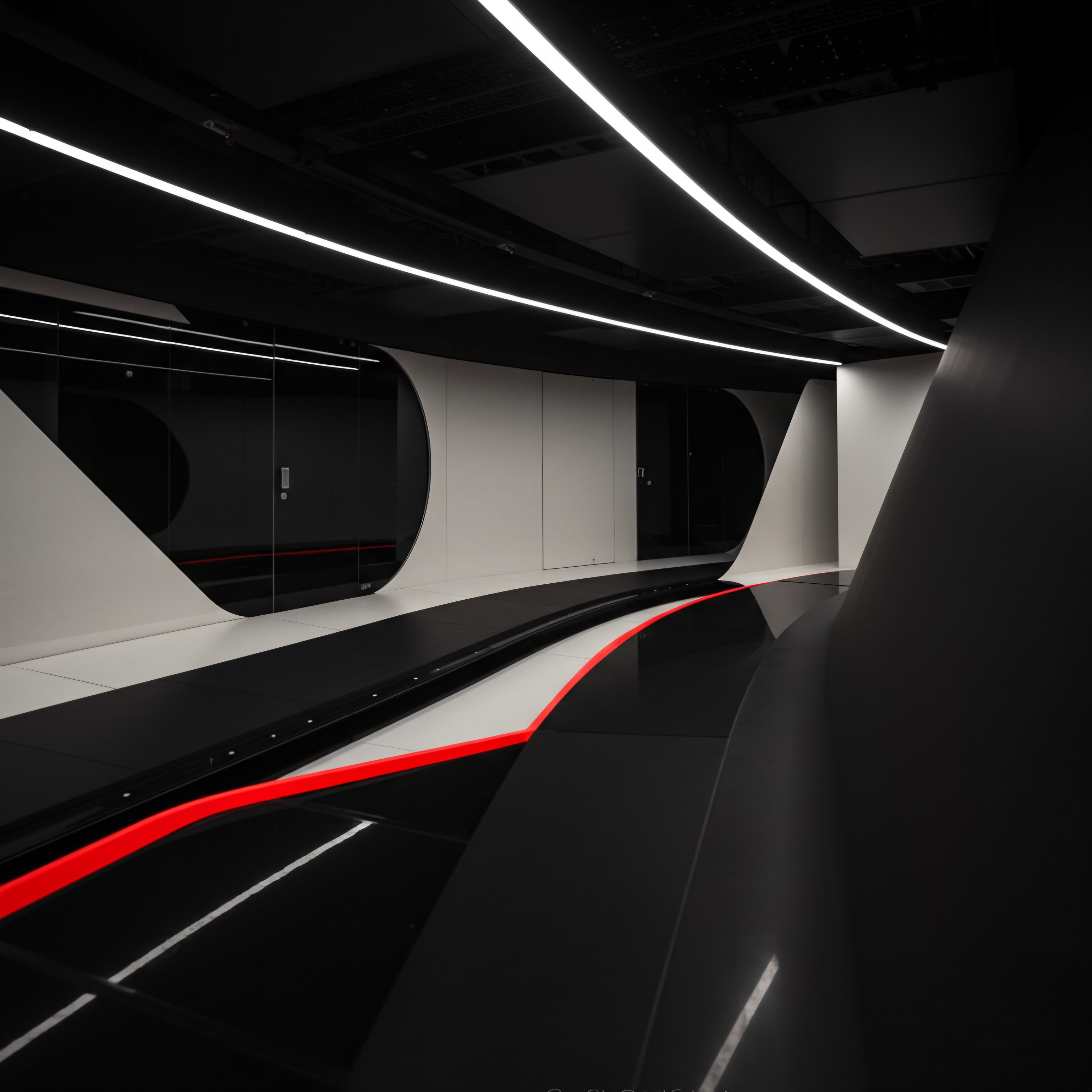
Trying To Achieve Perfection Over Practical Improvement
Striving for a perfect 100% score on GTmetrix or PageSpeed Insights can be time-consuming and often yields diminishing returns. Chasing perfection can distract from more impactful business priorities. Instead of aiming for an unattainable ideal, focus on practical improvements that provide significant gains with reasonable effort.
Prioritize addressing high and medium priority recommendations in GTmetrix, focusing on areas that have the biggest impact on Page Load Time and Core Web Vitals. Iterative improvement is more effective than chasing perfection; make incremental changes, test the results, and continuously optimize based on data and user feedback.

Neglecting Regular Monitoring One-Time Fix Is Not Enough
Website speed optimization is not a one-time task; it’s an ongoing process. Websites evolve, content changes, and third-party scripts are updated, all of which can impact performance over time. Treat speed optimization as a continuous effort, not a one-time fix. Regularly monitor your website’s speed using GTmetrix or similar tools, ideally on a weekly or monthly basis.
Set up GTmetrix monitoring to automatically test your website and alert you to performance regressions. Regular monitoring allows you to proactively identify and address speed issues before they negatively impact user experience or SEO.
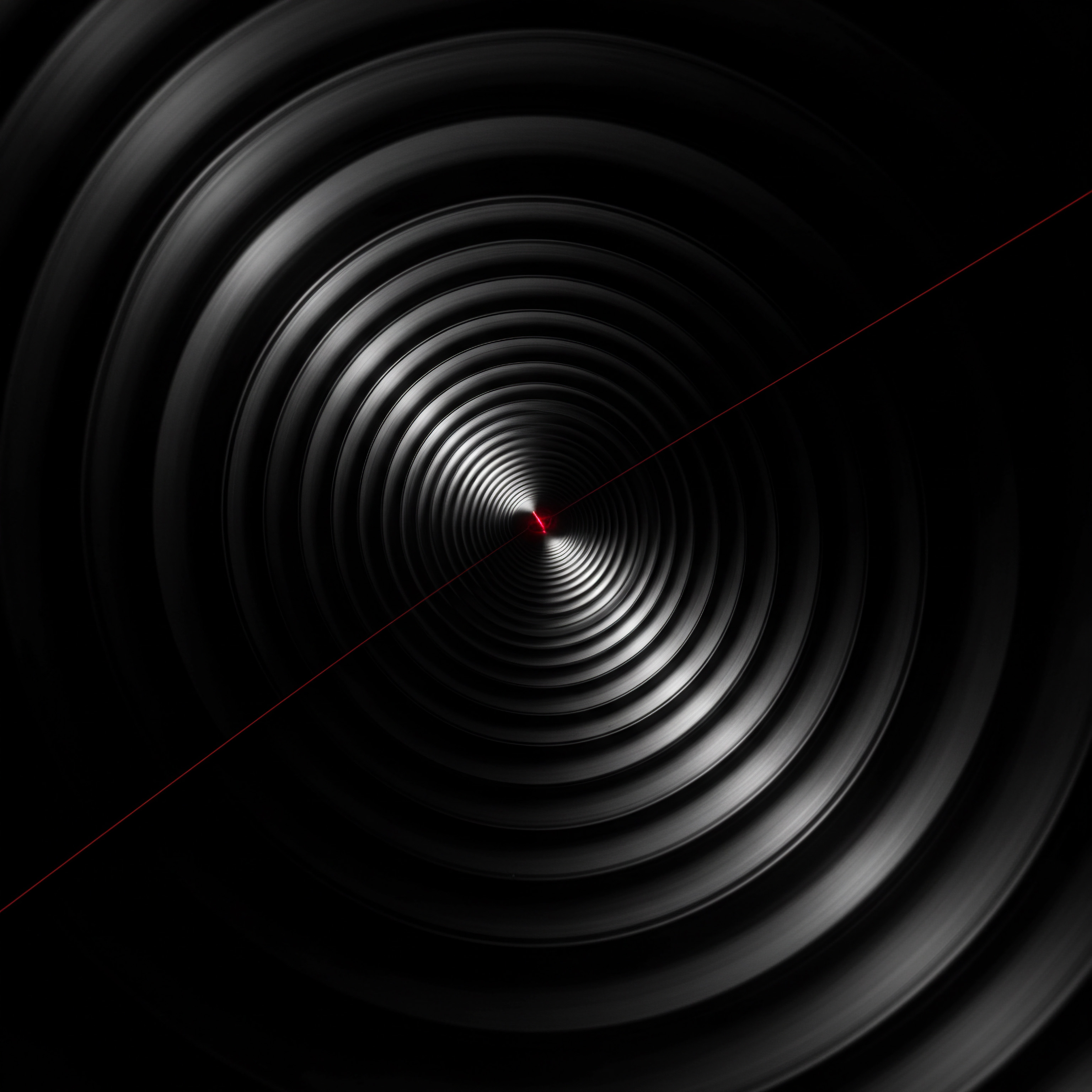
Fundamentals Checklist For SMB Speed Mastery
To solidify your grasp of the fundamentals of GTmetrix and website speed optimization, use this checklist as a practical guide. These steps are designed to be easily actionable for SMB owners, providing a structured approach to getting started and achieving initial speed improvements.
- Run Your First GTmetrix Test ● Enter your website URL into GTmetrix and run a basic speed test to establish a baseline performance reading.
- Understand Key Metrics ● Familiarize yourself with Page Load Time, Page Size, Requests, Performance Score, Structure Score, and Core Web Vitals in the GTmetrix report.
- Implement Image Optimization ● Use TinyPNG or ImageOptim to compress images before uploading them to your website.
- Enable Browser Caching ● Configure browser caching on your web server or through your CMS plugin.
- Explore Free CDN Options ● Consider using Cloudflare’s free plan for CDN and basic security benefits.
- Utilize Free Speed Tools ● Regularly use GTmetrix, Google PageSpeed Insights, and Lighthouse for performance analysis.
- Focus On Mobile Speed ● Always test and optimize your website’s speed on mobile devices.
- Prioritize Core Web Vitals ● Pay attention to LCP, FID, and CLS and optimize for user-centric performance.
- Avoid Perfectionism ● Focus on practical improvements and iterative optimization rather than chasing perfect scores.
- Establish Regular Monitoring ● Set up a schedule for regular website speed monitoring using GTmetrix.
By completing these fundamental steps, SMBs can establish a solid foundation for website speed optimization, leading to improved user experience, better search engine rankings, and ultimately, business growth.
Table Essential GTmetrix Metrics and SMB Impact
This table summarizes the key GTmetrix metrics and their direct impact on small to medium businesses. Understanding these connections is crucial for prioritizing optimization efforts that align with business goals.
| GTmetrix Metric Page Load Time |
| Description Total time for a page to fully load. |
| SMB Impact Directly affects user experience, bounce rate, and conversion rates. |
| Optimization Goal Reduce to under 3 seconds (ideally). |
| GTmetrix Metric Page Size |
| Description Total size of all resources on a page. |
| SMB Impact Impacts load time, especially on slower connections. |
| Optimization Goal Keep under 2-3 MB (especially for mobile). |
| GTmetrix Metric Requests |
| Description Number of files browser needs to download. |
| SMB Impact Adds overhead, affecting load time. |
| Optimization Goal Minimize number of requests. |
| GTmetrix Metric Performance Score |
| Description Overall performance grade by GTmetrix. |
| SMB Impact Indicates general optimization level. |
| Optimization Goal Aim for 'B' or 'A' range. |
| GTmetrix Metric Structure Score |
| Description Adherence to performance best practices. |
| SMB Impact Reflects website build quality for speed. |
| Optimization Goal Aim for 'B' or 'A' range. |
| GTmetrix Metric Largest Contentful Paint (LCP) |
| Description Time to render largest content element. |
| SMB Impact Measures loading user experience; SEO factor. |
| Optimization Goal Keep under 2.5 seconds. |
| GTmetrix Metric First Input Delay (FID) |
| Description Delay before browser responds to first user interaction. |
| SMB Impact Measures interactivity; user frustration. |
| Optimization Goal Keep under 100 milliseconds. |
| GTmetrix Metric Cumulative Layout Shift (CLS) |
| Description Unexpected layout shifts during loading. |
| SMB Impact Measures visual stability; user confusion. |
| Optimization Goal Keep under 0.1. |
By focusing on improving these metrics, SMBs can ensure their websites are fast, user-friendly, and optimized for search engines, driving online success.
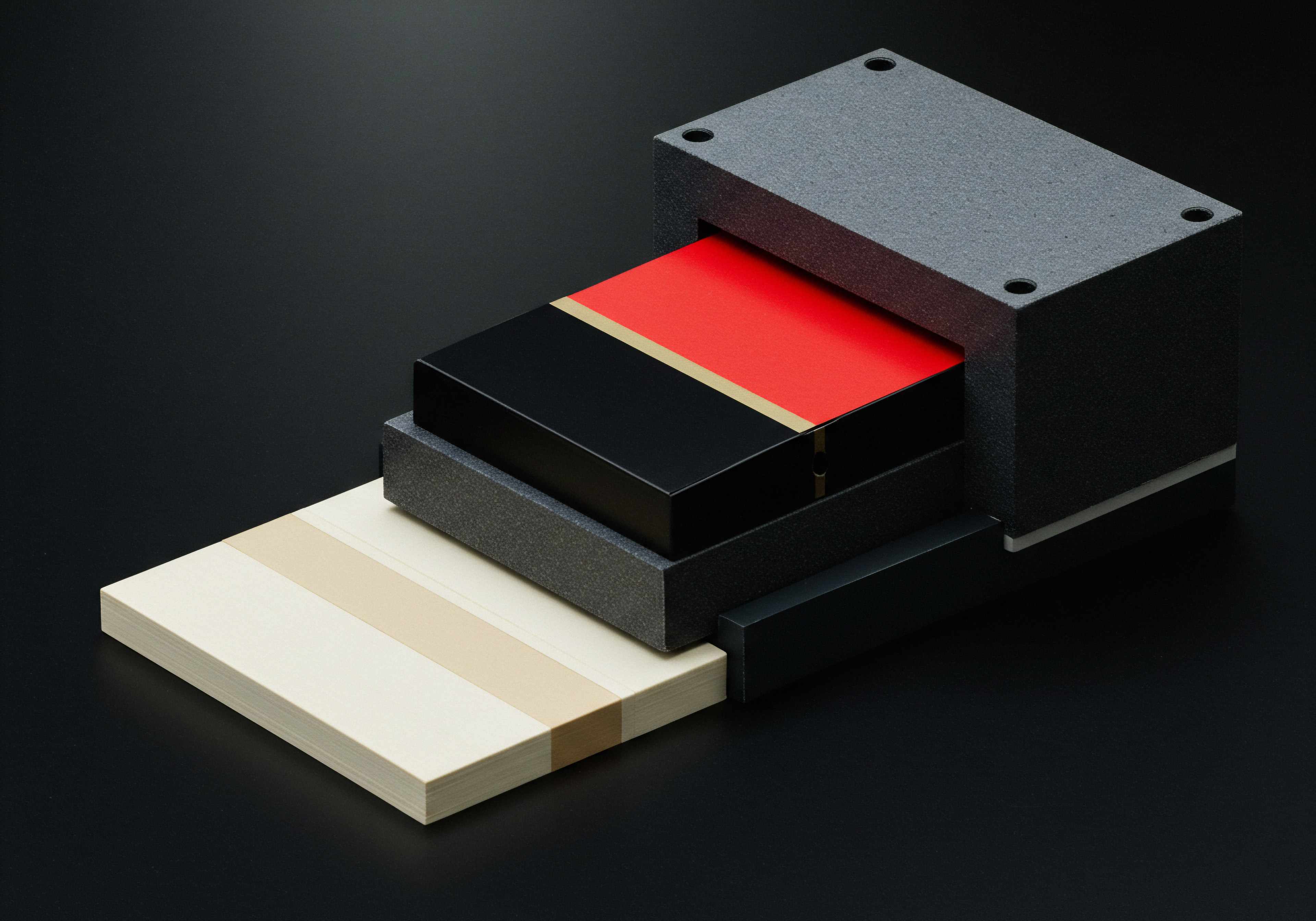
Intermediate
Deep Dive Into GTmetrix Waterfall Chart Analysis
Moving beyond basic metrics, the GTmetrix Waterfall Chart becomes an indispensable tool for intermediate-level website speed optimization. This chart provides a granular, visual representation of every resource loaded on your webpage, revealing the sequence and timing of each request. For SMBs aiming for substantial speed improvements, mastering waterfall analysis is key to pinpointing specific bottlenecks and implementing targeted optimizations.
The Waterfall Chart is essentially a timeline, with each horizontal bar representing a resource (image, script, CSS file, etc.). The chart is ordered chronologically, showing the sequence in which resources are requested and loaded by the browser. The length of each bar corresponds to the time taken to load that resource, and different color segments within the bar represent various stages of the request lifecycle ● DNS lookup (purple), initial connection (teal), sending request (grey), waiting for server response (yellow), and receiving data (green).
By examining the waterfall, SMBs can identify long-loading resources, serial loading patterns, and inefficiencies in the request process. Understanding how to interpret and act upon waterfall data empowers SMBs to move beyond general recommendations and implement precise, impactful optimizations.
GTmetrix Waterfall Chart analysis empowers SMBs to move beyond general advice and pinpoint specific website speed bottlenecks for targeted and effective optimization.
Identifying Common Speed Bottlenecks Through Waterfall Analysis
The GTmetrix Waterfall Chart is instrumental in diagnosing various common website speed bottlenecks. By learning to recognize patterns and anomalies within the waterfall, SMBs can quickly identify the root causes of slow loading times and prioritize their optimization efforts effectively.
Long Server Response Time TTFB Examination
Long Server Response Time, often measured as Time To First Byte (TTFB), is a critical bottleneck indicated in the waterfall chart. TTFB is the time it takes for the browser to receive the first byte of data from the server after sending a request. A high TTFB (generally above 0.8 seconds) suggests issues on the server-side, such as slow server hardware, inefficient server software configuration, or network latency. In the waterfall, look for the initial request to your website’s document (HTML file).
The yellow ‘Waiting (TTFB)’ segment of this request’s bar will indicate the server response time. If this segment is long, investigate server performance, consider upgrading hosting, or optimize server-side code and database queries.
Render-Blocking Resources CSS and JavaScript Optimization
Render-Blocking Resources, primarily CSS and JavaScript files, can significantly delay page rendering. These resources block the browser from displaying content until they are downloaded and processed. In the waterfall, identify CSS and JavaScript files loaded early in the sequence, especially those with long ‘Receiving’ times (green segment). These are potential render-blocking candidates.
Optimize CSS by minifying, compressing, and inlining critical CSS (styles needed for above-the-fold content). Optimize JavaScript by minifying, compressing, deferring loading of non-critical scripts, and using asynchronous loading where appropriate. Eliminating or reducing render-blocking resources ensures faster initial rendering and improves user-perceived performance.
Inefficient Image Loading Format and Size Issues
Inefficient Image Loading is a common culprit for slow websites. Large, unoptimized images significantly increase page size and loading times. The waterfall chart reveals image loading inefficiencies by showing image requests with long ‘Receiving’ times. Examine the file sizes of images in the waterfall.
If images are excessively large, re-optimize them using tools like TinyPNG or ShortPixel. Ensure you are using appropriate image formats (WebP, JPEG, PNG) and that images are sized correctly for their display areas. Implement lazy loading for off-screen images to defer their loading until they are needed, reducing initial page load time and bandwidth consumption.
Excessive Redirects Streamline Request Paths
Excessive Redirects create unnecessary delays in the request process. Each redirect requires an additional HTTP request-response cycle, adding latency. In the waterfall, redirects are indicated by HTTP status codes like 301 or 302. Look for chains of redirects, where one request leads to another redirect, and so on.
Minimize redirects by updating internal links to point directly to the final destination URL. Avoid redirect chains and unnecessary redirects to streamline request paths and reduce loading times.
Slow Third-Party Resources External Script Analysis
Slow Third-Party Resources, such as external scripts for analytics, advertising, or social media widgets, can negatively impact website speed. These resources are often outside of your direct control, but their performance can affect your website’s overall loading time. In the waterfall, identify requests to external domains (different from your website’s domain). If these requests have long loading times, investigate the impact of these third-party scripts.
Consider deferring the loading of non-essential third-party scripts or replacing slow scripts with faster alternatives. Regularly audit third-party resources to ensure they are not hindering your website’s performance.
Resolving Server Response Time Bottlenecks For Improved TTFB
A slow server response time, indicated by a high TTFB, is a fundamental performance issue that needs to be addressed at the server level. For SMBs, optimizing server response time often involves a combination of choosing the right hosting environment, optimizing server-side software, and implementing caching strategies.
Optimize Hosting Environment Server Selection Matters
The choice of Hosting Environment significantly impacts server response time. Shared hosting, while affordable, often involves resource contention with other websites on the same server, potentially leading to slower response times. Consider upgrading to a Virtual Private Server (VPS) or dedicated server for more dedicated resources and improved performance. Cloud hosting providers like AWS, Google Cloud, and Azure offer scalable and high-performance hosting solutions.
Choose a hosting provider and plan that aligns with your website’s traffic volume and performance requirements. Ensure your server location is geographically close to your target audience to minimize network latency.
Server-Side Software Optimization Efficient Code and Database Queries
Server-Side Software Optimization involves optimizing the code and database queries that power your website. For websites built on CMS platforms like WordPress, ensure your CMS, themes, and plugins are up-to-date and efficiently coded. Optimize database queries to minimize execution time. Use database indexing to speed up data retrieval.
Consider using a caching plugin to cache dynamic content Meaning ● Dynamic content, for SMBs, represents website and application material that adapts in real-time based on user data, behavior, or preferences, enhancing customer engagement. and reduce database load. For custom-coded websites, review and optimize server-side code for efficiency, minimizing processing time and resource consumption.
Implement Server-Side Caching Reduce Dynamic Content Processing
Server-Side Caching is a powerful technique to reduce server response time by storing frequently accessed dynamic content as static files. When a user requests cached content, the server serves the static version directly from the cache, bypassing the need to process dynamic code and database queries. Implement server-side caching mechanisms like opcode caching (for PHP) and object caching (for database queries).
Use caching plugins or server-level caching solutions like Varnish or Nginx caching to cache dynamic pages and API responses. Server-side caching significantly reduces server load and improves response times, especially for websites with dynamic content.
Tackling Render-Blocking Resources CSS and JavaScript Strategies
Render-blocking CSS and JavaScript are major contributors to slow initial page rendering. Optimizing these resources is crucial for improving user-perceived performance and Core Web Vitals like LCP. Effective strategies involve code minification, compression, inlining critical CSS, and deferring or asynchronously loading non-critical JavaScript.
Minify and Compress CSS and JavaScript Reduce File Sizes
Minifying CSS and JavaScript removes unnecessary characters (whitespace, comments) from code files, reducing file sizes without affecting functionality. Compression using Gzip or Brotli further reduces file sizes during transmission. Use online minification tools or build process tools like UglifyJS (for JavaScript) and CSSNano (for CSS) to minify your code.
Configure your web server to enable Gzip or Brotli compression for text-based resources (HTML, CSS, JavaScript). Reduced file sizes translate to faster download times and quicker parsing by the browser.
Inline Critical CSS Prioritize Above-The-Fold Styling
Inlining Critical CSS involves embedding the CSS styles necessary to render the above-the-fold content directly into the HTML document. This eliminates the render-blocking effect of external CSS files for the initial viewport. Identify the CSS rules required for rendering the visible portion of your webpage on initial load.
Use tools like CriticalCSS to extract critical CSS. Inline this critical CSS within
tags in the of your HTML. Load the remaining CSS asynchronously or defer it. Inlining critical CSS ensures that the browser can quickly render the visible content, improving user-perceived speed.
Defer and Asynchronously Load JavaScript Non-Critical Script Management
Deferring JavaScript and Asynchronously Loading JavaScript are techniques to prevent JavaScript execution from blocking page rendering. The defer attribute tells the browser to download the script in the background and execute it only after the HTML parsing is complete. The async attribute tells the browser to download the script asynchronously and execute it as soon as it’s downloaded, without blocking HTML parsing, but potentially out of order. Use the defer attribute for scripts that are not essential for initial rendering but are needed later.
Use the async attribute for scripts that can be executed independently and don’t rely on DOM order. Properly managing JavaScript loading ensures faster initial rendering and improves page interactivity.
Advanced Image and Video Optimization Techniques
Beyond basic image compression, advanced image and video optimization techniques can further reduce media file sizes and improve loading performance. These techniques include responsive images, lazy loading, and video optimization for web delivery.
Responsive Images Serve Optimized Images For Different Devices
Responsive Images involve serving different image sizes and resolutions based on the user’s device screen size and resolution. This prevents delivering unnecessarily large images to mobile devices with smaller screens. Use the element or the srcset attribute of the
Generate multiple sizes of your images and specify them in the srcset attribute along with media queries or sizes attributes to indicate which image size to use for different screen sizes. Responsive images optimize image delivery for various devices, reducing data transfer and improving load times, especially on mobile.
Lazy Loading Images and Videos Load Media On Demand
Lazy Loading defers the loading of images and videos that are not initially visible in the viewport. These media assets are loaded only when the user scrolls down and they become visible or are about to become visible. Implement lazy loading using the loading="lazy" attribute on