
Decoding Data Foundation For Small Business Growth
For small to medium businesses (SMBs), growth hacking Meaning ● Growth hacking, within the purview of Small and Medium-sized Businesses, denotes a strategic approach leveraging innovative and often unconventional marketing tactics to rapidly accelerate business growth. isn’t about overnight miracles; it’s about strategically leveraging available tools to understand customer behavior and optimize business operations. Google Analytics Meaning ● Google Analytics, pivotal for SMB growth strategies, serves as a web analytics service tracking and reporting website traffic, offering insights into user behavior and marketing campaign performance. 4 (GA4) represents a significant shift in how web analytics Meaning ● Web analytics involves the measurement, collection, analysis, and reporting of web data to understand and optimize web usage for Small and Medium-sized Businesses (SMBs). are approached, moving beyond simple page views to a more event-driven, user-centric model. This guide serves as your hands-on manual to navigate GA4, specifically tailored for SMBs aiming for tangible growth without drowning in complex data.
Our unique approach simplifies GA4 by integrating Bard AI, allowing you to extract actionable insights Meaning ● Actionable Insights, within the realm of Small and Medium-sized Businesses (SMBs), represent data-driven discoveries that directly inform and guide strategic decision-making and operational improvements. without requiring advanced analytical skills or coding expertise. This guide is designed to be your ultimate resource, cutting through the noise and delivering immediate, measurable results.

Setting Up Your GA4 Foundation
Before growth hacking, you need a solid data foundation. Setting up GA4 correctly is the first, and most vital, step. Many SMBs stumble at this initial hurdle, leading to inaccurate data and wasted efforts. Let’s avoid common pitfalls and establish a robust setup.

Creating Your GA4 Property
If you’re new to Google Analytics, you’ll need to create a GA4 property. If you’re migrating from Universal Analytics (UA), it’s crucial to understand that GA4 is not an upgrade; it’s a fundamentally different platform. Think of it as setting up a new analytics system alongside your existing one (if you still have UA data). To create a GA4 property:
- Go to Google Analytics (analytics.google.com) and sign in with your Google account.
- Click ‘Admin’ in the bottom left corner.
- In the ‘Account’ column, select the account you want to add the GA4 property to.
- In the ‘Property’ column, click ‘Create Property’.
- Select ‘Web’ as the platform.
- Enter your website URL.
- Give your property a descriptive name (e.g., “My Business GA4”).
- Choose your reporting time zone and currency.
- Click ‘Create’.
Upon creation, you’ll be guided to set up a data stream. A data stream is the source of your data. For websites, it’s typically a web data stream.

Configuring Data Streams
Data streams are the conduits through which data flows into your GA4 property. For most SMBs, a web data stream will be the primary focus. To configure it:
- In your new GA4 property, click ‘Data Streams’ in the ‘Property’ column.
- Click ‘Add Stream’ and select ‘Web’.
- Enter your website URL again.
- Give your data stream a name (e.g., “Website Data”).
- Enable ‘Enhanced measurement’. This automatically tracks common events like page views, scrolls, outbound clicks, site search, video engagement, and file downloads. For SMBs, this is a significant time-saver and provides valuable baseline data without custom coding.
- Click ‘Create Stream’.
After creating the data stream, you’ll receive a Measurement ID. This ID is crucial for connecting your website to GA4. You’ll need to add this ID to your website’s code or use a platform plugin.

Implementing the GA4 Tag
The GA4 tag (also known as the Google tag or gtag.js) is the code snippet that sends data from your website to GA4. There are several ways to implement it, but for SMBs, Google Tag Manager (GTM) and direct website code implementation are the most practical.

Using Google Tag Manager (GTM)
GTM simplifies tag management significantly. If you’re not already using GTM, it’s worth considering for long-term flexibility and scalability. To implement the GA4 tag via GTM:
- Create a Google Tag Manager account (tagmanager.google.com) and container for your website.
- Install the GTM container code on every page of your website (usually in the and sections). GTM provides specific code snippets to copy and paste.
- In GTM, create a new tag.
- Choose ‘Google Analytics ● GA4 Configuration’ as the tag type.
- Enter your GA4 Measurement ID in the ‘Measurement ID’ field.
- Set the trigger to ‘All Pages’ so the tag fires on every page load.
- Save and publish your GTM container.

Direct Website Code Implementation (gtag.js)
For a quicker setup, especially if you’re less familiar with tag management systems, you can directly add the GA4 tag to your website’s HTML. This is suitable for SMBs with simpler website structures. To implement directly:
- Go to your GA4 data stream settings.
- Under ‘Tagging instructions’, select ‘Global site tag (gtag.js)’.
- Copy the provided gtag.js code snippet.
- Paste this code snippet into the section of every page of your website, immediately after the tag.
- Save and publish your website changes.
Regardless of the implementation method, verify your GA4 setup. Use the GA4 ‘Realtime’ reports to check if data is flowing in as you navigate your website. If you see your activity in the Realtime reports, your basic setup is successful.
Proper GA4 setup is the bedrock of data-driven growth hacking; ensure accuracy from the start to unlock meaningful insights.

Understanding Key GA4 Metrics For SMB Growth
GA4 presents a wealth of metrics, but for SMBs, focusing on a few key performance indicators (KPIs) is more effective than getting lost in data overload. These metrics directly reflect user engagement and business performance.

Users and New Users
Users represent the total number of distinct individuals who interacted with your website or app during a given period. New Users are those interacting for the first time. Tracking these metrics helps understand audience reach and acquisition.
For SMBs, monitoring the trend of new users versus returning users is crucial. A healthy growth pattern shows an increasing number of new users while retaining a solid base of returning users. Declining new users might signal issues with marketing or website visibility, while low returning user rates could indicate problems with user experience Meaning ● User Experience (UX) in the SMB landscape centers on creating efficient and satisfying interactions between customers, employees, and business systems. or product/service satisfaction.

Sessions and Engagement Rate
A Session starts when a user opens your website or app and ends after 30 minutes of inactivity. Engagement Rate in GA4 is the percentage of engaged sessions. An engaged session lasts longer than 10 seconds, has more than one page view, or has a conversion event.
Engagement rate is a significant improvement over the old bounce rate metric in Universal Analytics. A high engagement rate signifies that users find your content relevant and are interacting meaningfully with your website. SMBs should aim to improve their engagement rate by optimizing website content, user experience, and page load speed.

Conversions and Conversion Rate
Conversions track completed actions that are valuable to your business, such as form submissions, purchases, or newsletter sign-ups. Conversion Rate is the percentage of sessions that result in a conversion.
For SMB growth Meaning ● SMB Growth is the strategic expansion of small to medium businesses focusing on sustainable value, ethical practices, and advanced automation for long-term success. hacking, conversions are paramount. Define your key conversion events based on your business goals. E-commerce businesses will track purchases, service-based businesses might track contact form submissions or appointment bookings, and content-driven businesses may focus on newsletter sign-ups or content downloads.
Improving conversion rates directly impacts revenue and business growth. GA4 allows for detailed conversion tracking and attribution analysis.

Event Count and Events Per Session
Event Count is the total number of events triggered on your website or app. Events Per Session is the average number of events per session. Events are user interactions, and GA4’s event-driven model allows tracking virtually any interaction.
While engagement rate focuses on quality sessions, event count and events per session provide insights into the breadth of user interactions. Tracking specific events like button clicks, video plays, or file downloads gives a granular view of user behavior. For SMBs, analyzing event data helps understand which website elements are engaging users and which are being ignored. This data informs website optimization and content strategy.

Pageviews and Pages Per Session
Pageviews are the total number of pages viewed. Pages Per Session is the average number of pages viewed during a session. While seemingly basic, these metrics still offer value, especially when analyzed in conjunction with other engagement metrics.
High pageviews with low pages per session and low engagement rate might indicate users are landing on irrelevant pages or not finding what they need quickly. In contrast, high pageviews and pages per session coupled with a good engagement rate suggest users are exploring your website content thoroughly. SMBs should monitor these metrics to identify potential navigation or content discoverability issues.
| Metric Users |
| Description Total distinct individuals interacting with your site. |
| SMB Relevance Audience reach and growth. |
| Metric New Users |
| Description First-time visitors. |
| SMB Relevance Customer acquisition effectiveness. |
| Metric Sessions |
| Description User visits to your site. |
| SMB Relevance Website traffic volume. |
| Metric Engagement Rate |
| Description Percentage of engaged sessions. |
| SMB Relevance Content relevance and user experience quality. |
| Metric Conversions |
| Description Completed business-critical actions. |
| SMB Relevance Direct impact on revenue and business goals. |
| Metric Conversion Rate |
| Description Percentage of sessions resulting in conversions. |
| SMB Relevance Marketing and website effectiveness in driving desired actions. |
| Metric Event Count |
| Description Total number of user interactions. |
| SMB Relevance Overall user activity volume. |
| Metric Events per Session |
| Description Average interactions per visit. |
| SMB Relevance Session depth and user interest level. |
| Metric Pageviews |
| Description Total pages viewed. |
| SMB Relevance Website content consumption volume. |
| Metric Pages per Session |
| Description Average pages viewed per visit. |
| SMB Relevance Navigation effectiveness and content exploration depth. |

Quick Wins With Initial GA4 Data Exploration
Once GA4 is set up and collecting data, you don’t need to wait weeks for insights. There are immediate quick wins you can achieve by exploring basic reports. These initial explorations can reveal low-hanging fruit for growth hacking.

Identifying Top Performing Pages
Navigate to ‘Reports’ -> ‘Engagement’ -> ‘Pages and screens’. This report shows you which pages on your website are attracting the most traffic and engagement. Focus on pages with high pageviews, high average engagement time, and a good engagement rate.
For SMBs, understanding top-performing pages is crucial for several reasons. These pages can be leveraged for lead generation, cross-promotion, or further content development. For example, if a blog post about a specific product is performing exceptionally well, consider creating related content, adding stronger calls-to-action on that page, or promoting it more actively on social media. Analyze the content of these pages to understand what resonates with your audience and replicate successful elements on other pages.

Analyzing Traffic Acquisition Channels
Go to ‘Reports’ -> ‘Acquisition’ -> ‘Traffic acquisition’. This report shows you where your website traffic is coming from (e.g., organic search, direct, referral, social). It provides a breakdown of users, sessions, and engagement metrics Meaning ● Engagement Metrics, within the SMB landscape, represent quantifiable measurements that assess the level of audience interaction with business initiatives, especially within automated systems. by traffic source.
For SMBs, this report is vital for understanding marketing channel performance. Identify which channels are driving the most valuable traffic (traffic with high engagement and conversion rates). If organic search is performing well, invest further in SEO. If social media traffic is high but engagement is low, re-evaluate your social media strategy.
Focus resources on channels that deliver the best ROI and optimize underperforming channels. GA4’s channel groupings provide a clearer picture than UA’s default channels.

Checking Mobile Vs. Desktop Performance
In many GA4 reports, you can add a secondary dimension for ‘Device category’ (desktop, mobile, tablet). Analyze key reports like ‘Pages and screens’ and ‘Traffic acquisition’ segmented by device category.
Mobile-friendliness is non-negotiable for modern SMBs. GA4 helps you quickly assess your website’s performance on different devices. If mobile engagement metrics are significantly lower than desktop, it signals potential mobile usability issues.
Investigate mobile page load speed, mobile responsiveness, and mobile user experience. Optimizing for mobile is not just about catering to a segment of users; mobile-first indexing means Google prioritizes the mobile version of your website for ranking.

Exploring Demographics and Interests (With Caution)
GA4 offers demographic and interest reports (‘Reports’ -> ‘Demographics’ and ‘Reports’ -> ‘User attributes’ -> ‘Demographics’). These reports provide insights into the age, gender, and interests of your website visitors. However, be mindful of data privacy and thresholds. GA4 may limit data visibility to protect user anonymity, especially for SMBs with smaller traffic volumes.
While demographic and interest data should be treated cautiously due to potential limitations, they can still offer directional insights. If you see a strong skew towards a particular demographic group, you can tailor your content and marketing messages to better resonate with that audience. However, avoid making sweeping generalizations or relying solely on this data for critical decisions. Always prioritize user privacy and data ethics.
These initial explorations are just the tip of the iceberg. GA4’s rich data and flexible reporting offer immense potential for SMB growth hacking. By starting with these quick wins, you’ll build momentum and a data-driven mindset within your business.
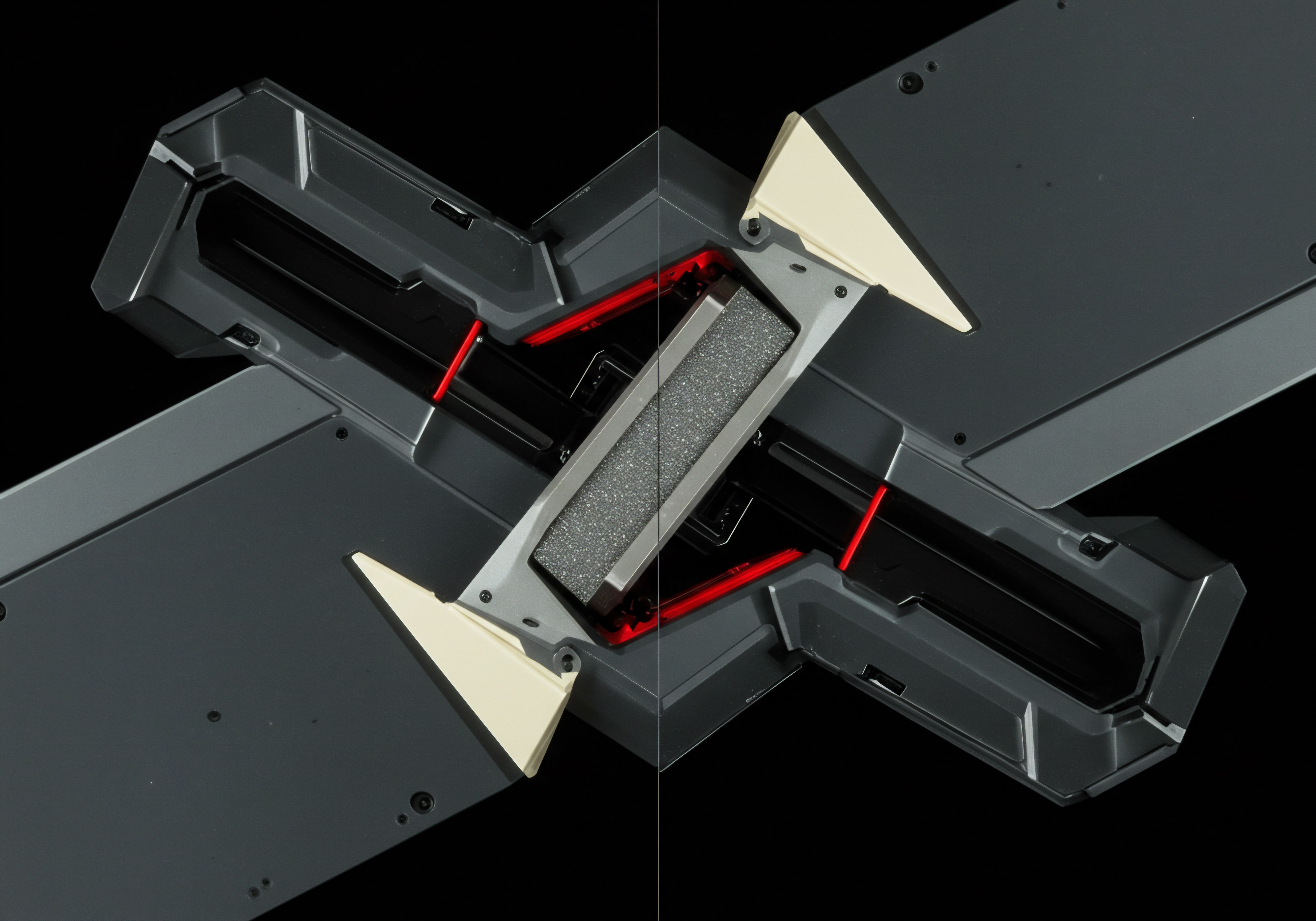
Amplifying Growth With Advanced GA4 Insights
Having established a solid GA4 foundation and explored basic reports, it’s time to move to intermediate-level strategies to amplify your growth hacking efforts. This section focuses on leveraging more sophisticated GA4 features and introducing Bard AI to unlock deeper, actionable insights. We’ll explore segmentation, audience building, custom reporting, and how Bard AI can simplify data interpretation for SMBs without dedicated analytics teams. The aim is to achieve a stronger return on investment (ROI) from your GA4 implementation by moving beyond surface-level data analysis.
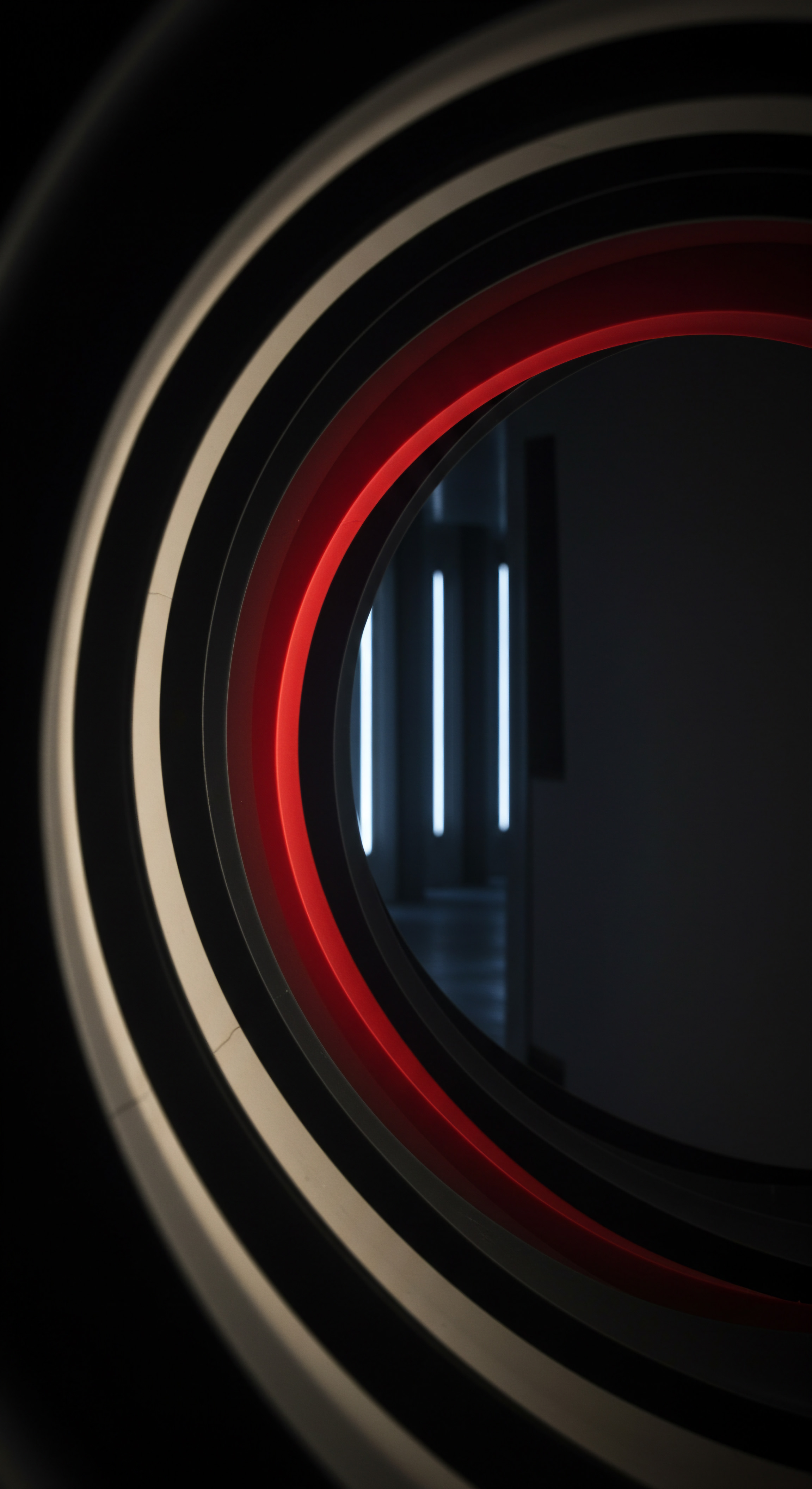
Mastering Segmentation For Targeted Analysis
Segmentation is the power tool within GA4 that allows you to isolate and analyze specific subsets of your data. Instead of looking at aggregate website performance, segmentation lets you zoom in on particular user groups, traffic sources, or behaviors. This granular analysis reveals hidden patterns and opportunities that are masked in overall data.

Creating and Applying Segments
GA4 offers a flexible segment builder. To create and apply segments:
- In most GA4 reports, click ‘Add segment’ (usually at the top of the report).
- Click ‘Create custom segment’.
- Choose a segment template or start from scratch. Templates include demographic, technology, and acquisition segments.
- Define your segment conditions using dimensions and metrics. For example, create a segment of users who visited from organic search and converted on a specific goal.
- Give your segment a descriptive name (e.g., “Organic Search Converters”).
- Click ‘Save’.
- Apply the segment to your report. You can compare up to four segments simultaneously.
Segments are non-destructive, meaning they don’t alter your underlying data. You can apply and remove segments as needed to analyze different slices of your data.

Practical Segmentation Strategies For SMBs
Here are some impactful segmentation strategies tailored for SMB growth hacking:
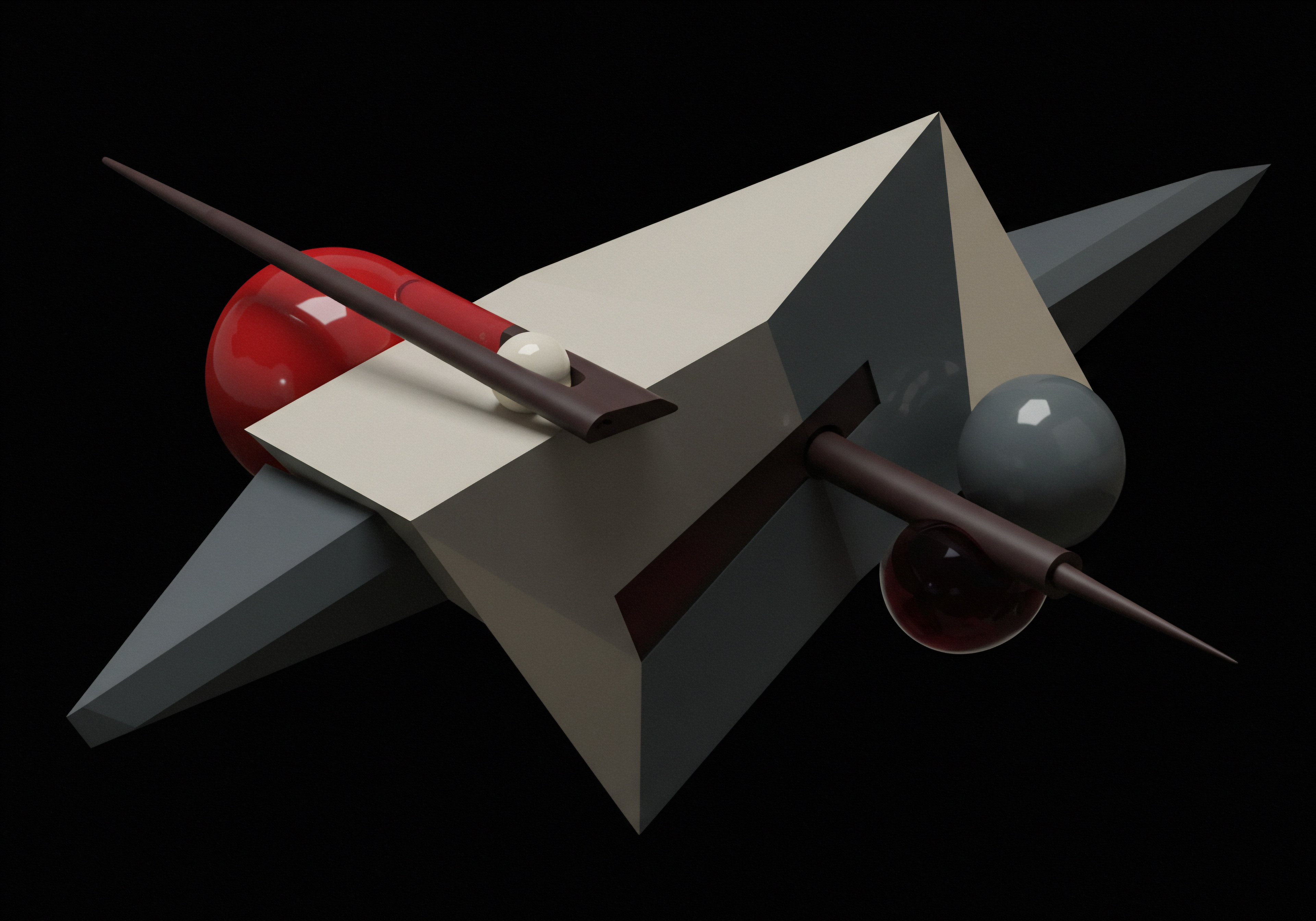
High-Value Customer Segmentation
Segment users who have completed high-value conversions (e.g., purchases above a certain amount, multiple service bookings). Analyze their behavior, acquisition channels, and demographics. Understand what drives your most profitable customers. For example, segment users who made purchases over $100.
Analyze their acquisition source to identify which marketing channels are attracting high-value customers. Refine your marketing efforts to focus on these channels.

Engaged Vs. Non-Engaged User Segmentation
Create segments for engaged users (engagement time > X seconds, multiple page views) and non-engaged users (bounce rate high, low session duration). Compare their behavior and landing pages. Identify pages that are failing to engage users and optimize them. For instance, segment users with an engagement rate above 70% and those below 30%.
Compare their landing pages to pinpoint pages with engagement issues. Improve content or user experience on low-engagement pages.

Traffic Source Segmentation
Segment traffic by source (organic search, paid search, social media, email). Compare engagement and conversion rates across sources. Identify top-performing traffic sources and underperforming ones. Allocate marketing budget and effort accordingly.
Segment traffic from Google Ads, organic search, and Facebook. Compare conversion rates. If Google Ads Meaning ● Google Ads represents a pivotal online advertising platform for SMBs, facilitating targeted ad campaigns to reach potential customers efficiently. has a significantly higher conversion rate, increase your Ads budget and refine your targeting.

Device Category Segmentation
Segment users by device category (desktop, mobile, tablet). Analyze behavior and conversion rates on each device. Identify device-specific usability issues and optimize the user experience for each device. Segment users by mobile and desktop.
Compare conversion rates and engagement metrics. If mobile conversion rates are low, investigate mobile checkout process or page load speed issues.

Geographic Segmentation
Segment users by geographic location (country, city). Analyze regional performance and tailor marketing messages or website content for specific regions. If you have a local business, segment traffic by city or region.
Analyze engagement and conversion rates. Tailor local SEO and marketing efforts to high-performing regions.
Effective segmentation transforms raw data into actionable intelligence. By focusing on specific user groups and behaviors, SMBs can pinpoint growth opportunities and optimize their strategies with precision.
Segmentation is the key to unlocking granular insights from GA4 data, enabling targeted growth strategies and efficient resource allocation.
Building Audiences For Remarketing and Personalization
Audiences in GA4 are groups of users who share common characteristics or behaviors. Building audiences allows you to target these groups for remarketing campaigns in Google Ads and personalize their website experience. GA4 audiences are dynamic, automatically updating as users meet or no longer meet the defined criteria.
Creating Audiences in GA4
To create audiences:
- Go to ‘Admin’ -> ‘Audiences’ (under ‘Property’ column).
- Click ‘New audience’.
- Choose a predefined audience suggestion or ‘Create custom audience’.
- Define audience conditions based on dimensions, metrics, and events. You can use include and exclude conditions, as well as sequence segments (users who perform actions in a specific order).
- Set the membership duration (how long users remain in the audience).
- Give your audience a descriptive name (e.g., “Website Abandoners”).
- Click ‘Save’.
Audiences start accumulating users from the moment they are created, but historical data is not retroactively applied.
Strategic Audience Examples For SMB Growth
Here are audience examples that SMBs can leverage for growth:
Website Abandoners Audience
Create an audience of users who visited key conversion pages (e.g., product pages, checkout pages) but did not complete a conversion. Target this audience with remarketing ads offering incentives to complete their purchase or action. Define an audience of users who viewed product pages but did not initiate checkout. Remarket to them with ads showcasing product benefits or offering a discount code.
Engaged Users Audience
Build an audience of highly engaged users (e.g., users with high session duration, multiple page views, or specific event completions). This audience represents your most interested prospects. Target them with content upgrades, special offers, or loyalty programs.
Define an audience of users with session duration over 5 minutes and more than 5 page views. Target them with email newsletters featuring premium content or exclusive offers.
Product Category Interest Audience
For e-commerce SMBs, create audiences based on product category views. Target users who viewed specific product categories with ads featuring related products or promotions. Define audiences for users who viewed products in “Category A” and “Category B” separately. Cross-promote related products from Category B to users in the “Category A” audience and vice versa.
Location-Based Audiences
If you have a local business, create audiences based on geographic location. Target users in your service area with location-specific ads or promotions. Define an audience of users in your city or region. Target them with Google Local Services Ads or location-based promotions.
Loyal Customer Audience
Create an audience of repeat customers (users with multiple conversions or purchases). This audience is highly valuable. Target them with loyalty rewards, exclusive previews, or personalized offers to foster customer retention.
Define an audience of users who have completed more than 3 purchases. Offer them a loyalty program membership or early access to new products.
GA4 audiences empower SMBs to move beyond generic marketing and engage with specific user groups in a personalized and effective manner. Remarketing to website abandoners, nurturing engaged users, and tailoring offers to product interests significantly enhances marketing ROI and customer lifetime value.
Customizing Reports For Specific Business Needs
While GA4’s standard reports are valuable, custom reports unlock deeper analysis tailored to your specific business questions. GA4’s Explore section allows you to build highly customized reports using a drag-and-drop interface, without requiring coding.
Leveraging GA4 Explore Reports
To create custom reports in Explore:
- Go to ‘Explore’ in the left navigation menu.
- Click ‘Blank’ to start a new exploration.
- Choose a technique (e.g., Free form, Funnel exploration, Path exploration). Free form is the most versatile for custom reporting.
- Drag and drop dimensions and metrics from the variables panel to the rows, columns, and values sections.
- Customize report settings like filters, segments, and visualization type.
Explore reports are interactive and allow for deep data exploration. You can drill down, pivot, and segment data directly within the report.
Custom Report Examples For SMBs
Here are custom report examples to address specific SMB business needs:
Landing Page Performance Report
Use a ‘Free form’ exploration. Rows ● Landing page. Columns ● Device category. Values ● Sessions, Engagement rate, Conversions, Conversion rate.
This report provides a detailed view of landing page performance across different devices, highlighting pages that excel or underperform in engagement and conversions. Identify underperforming landing pages on mobile and desktop. Optimize content, user experience, or calls-to-action on these pages.
Conversion Funnel Analysis
Use a ‘Funnel exploration’. Define the steps of your conversion funnel (e.g., Product page view -> Add to cart -> Initiate checkout -> Purchase). Analyze drop-off rates at each step. Identify bottlenecks in your conversion funnel Meaning ● Within the sphere of SMB growth, a Conversion Funnel represents the multi-stage journey a prospective customer undertakes, commencing with initial awareness and ideally culminating in a completed transaction, or other defined business goal. and areas for optimization.
Create a funnel for your checkout process. Analyze drop-off rates between cart, shipping information, payment, and confirmation pages. Optimize steps with high drop-off rates.
Customer Journey Analysis
Use a ‘Path exploration’. Start with a starting point (e.g., homepage) or an ending point (e.g., conversion event). Visualize the paths users take through your website. Understand common user journeys and identify unexpected or inefficient paths.
Start a path exploration from the homepage. Identify common paths users take to reach product pages or contact forms. Optimize website navigation to streamline these paths.
Content Engagement Report
Use a ‘Free form’ exploration. Rows ● Page title. Columns ● User engagement. Values ● Sessions, Engagement time, Scroll depth.
This report provides insights into content engagement beyond simple page views. Understand which content pieces are truly engaging users and driving deeper interaction. Analyze blog post engagement. Identify posts with high scroll depth and engagement time. Create more content on similar topics or formats.
Traffic Source Performance Deep Dive
Use a ‘Free form’ exploration. Rows ● Source / Medium. Columns ● Conversion name. Values ● Conversions, Conversion value, ROI.
This report analyzes the performance of different traffic sources in driving specific conversions and generating value. Compare the ROI of different marketing channels for specific conversion goals. Optimize budget allocation based on channel-specific ROI.
Custom reports in GA4 Explore empower SMBs to ask and answer specific business questions directly within the analytics platform. By tailoring reports to their unique needs, SMBs can uncover highly relevant insights and make data-driven decisions with confidence.
GA4 Explore reports are a powerful tool for SMBs to create custom analyses, answer specific business questions, and gain deeper, actionable insights from their data.
Integrating Bard AI For Simplified Data Interpretation
GA4’s data richness can be overwhelming for SMBs without dedicated analytics experts. Bard AI, Google’s conversational AI, offers a revolutionary way to simplify GA4 data interpretation. By interacting with Bard in natural language, SMB owners and marketers can quickly extract insights without needing to navigate complex reports or write code.
Using Bard AI to Query GA4 Data (Conceptual)
While direct integration between Bard and GA4 for data querying is not yet fully realized in a user-friendly, officially supported manner for all users as of late 2023, the conceptual approach and future potential are immense. SMBs can leverage Bard in a practical workaround by exporting GA4 data and then using Bard to analyze it. Here’s the conceptual approach and practical workaround:
Conceptual Bard AI Querying (Future Vision)
Imagine directly asking Bard questions like:
- “Show me my top landing pages by engagement rate for mobile users last month.”
- “What are the main traffic sources driving conversions this quarter?”
- “Identify any significant drops in website traffic in the past week and explain potential reasons.”
In this future scenario, Bard would directly access your GA4 data, process it, and provide clear, concise answers in natural language, potentially even generating visualizations or report summaries. This level of AI-powered data access would democratize analytics for SMBs, making insights readily available to everyone, regardless of their analytical skills.
Practical Workaround ● Export GA4 Data and Analyze with Bard
Currently, SMBs can achieve a similar outcome by exporting data from GA4 reports and using Bard to analyze the exported data. Here’s how:
- In GA4, navigate to the report containing the data you want to analyze (e.g., ‘Traffic acquisition’, ‘Pages and screens’).
- Click ‘Share’ report (usually in the top right corner) and choose ‘Download as CSV’ or ‘Export to Google Sheets’.
- Open Bard AI (bard.google.com) in your web browser.
- In the Bard chat interface, upload the exported CSV file or provide a link to your Google Sheet (if you exported to Sheets).
- Ask Bard questions about the data in natural language. For example ● “Analyze this data and tell me which traffic sources have the highest conversion rate.”, “Summarize the key trends in page engagement from this data.”, “Identify any outliers or anomalies in this dataset.”
Bard can process the uploaded data, identify patterns, summarize findings, and answer your questions. While this workaround involves an extra step of data export, it still significantly simplifies data analysis Meaning ● Data analysis, in the context of Small and Medium-sized Businesses (SMBs), represents a critical business process of inspecting, cleansing, transforming, and modeling data with the goal of discovering useful information, informing conclusions, and supporting strategic decision-making. for SMBs. You leverage Bard’s AI capabilities to interpret GA4 data without needing to manually sift through reports or perform complex calculations.
Example Bard AI Prompts for GA4 Data Analysis
Here are example prompts you can use with Bard to analyze exported GA4 data:
- “Analyze this traffic acquisition data and tell me which marketing channels are most effective at driving conversions. Rank the channels by conversion rate and provide a brief explanation for each channel’s performance.”
- “I’ve exported page performance data from GA4. Can you identify the top 5 most engaging pages based on engagement time and scroll depth? Also, suggest potential reasons why these pages are performing well.”
- “Here’s a CSV file of my website’s conversion funnel data. Analyze the funnel and identify the step with the highest drop-off rate. Suggest potential optimizations to improve conversion rates at that step.”
- “I’m trying to understand mobile user behavior on my website. I’ve exported page performance data segmented by device category. Can you compare mobile and desktop performance and highlight any significant differences in engagement or conversion rates?”
- “Analyze this dataset of customer demographics from GA4. Summarize the key demographic characteristics of my website visitors and suggest how I can tailor my marketing messages to better resonate with these demographics.”
Experiment with different prompts and data exports to discover how Bard AI can assist in your GA4 data analysis. As Bard and GA4 integrations evolve, expect even more seamless and powerful AI-driven insights directly within the GA4 interface. For now, this practical workaround provides SMBs with a valuable edge in leveraging AI for growth hacking with GA4.

Pioneering Growth Frontiers With AI-Powered GA4 Strategies
For SMBs ready to aggressively pursue growth and establish a significant competitive advantage, this advanced section explores cutting-edge strategies leveraging AI-powered tools and sophisticated GA4 capabilities. We move beyond basic analysis and delve into predictive analytics, advanced automation, and hyper-personalization driven by GA4 data and AI. This section is for SMBs aiming for long-term strategic growth and sustainable competitive differentiation, grounded in the latest industry research and best practices. We will focus on the most recent, innovative, and impactful tools and approaches, pushing the boundaries of what’s possible with GA4 and AI for SMB growth hacking.
Predictive Analytics With GA4 and AI For Proactive Growth
Predictive analytics moves beyond reactive data analysis to forecasting future trends and behaviors. GA4, combined with AI tools like Bard and potentially more specialized predictive analytics Meaning ● Strategic foresight through data for SMB success. platforms, enables SMBs to anticipate customer needs, optimize resource allocation, and proactively drive growth. This is about shifting from understanding what happened to predicting what will happen and acting on those predictions.
GA4’s Predictive Metrics ● A Starting Point
GA4 introduces built-in predictive metrics, providing a foundational layer for predictive analytics. These metrics leverage machine learning Meaning ● Machine Learning (ML), in the context of Small and Medium-sized Businesses (SMBs), represents a suite of algorithms that enable computer systems to learn from data without explicit programming, driving automation and enhancing decision-making. to forecast future user behavior based on historical data. Key predictive metrics Meaning ● Predictive Metrics in the SMB context are forward-looking indicators used to anticipate future business performance and trends, which is vital for strategic planning. in GA4 include:
- Purchase Probability ● The probability that a user who visited your website or app in the last 28 days will purchase within the next 7 days.
- Churn Probability ● The probability that a user who was active in the last 28 days will not be active in the next 7 days.
- Revenue Prediction ● The predicted revenue from purchases within the next 28 days from users who were active in the last 28 days.
These metrics are automatically generated by GA4 if your property meets certain data volume thresholds. For SMBs with sufficient data, these metrics offer immediate predictive insights Meaning ● Predictive Insights within the SMB realm represent the actionable intelligence derived from data analysis to forecast future business outcomes. without requiring complex configurations. Access these metrics in GA4 reports by adding them as metrics in explorations or standard reports where applicable.
Leveraging Bard AI For Deeper Predictive Insights
While GA4’s built-in predictive metrics are valuable, Bard AI can be used to extract deeper, more nuanced predictive insights from GA4 data. By feeding GA4 data into Bard and using targeted prompts, SMBs can uncover more granular predictions and understand the drivers behind these predictions.
Example Bard AI Prompts for Predictive Analysis
Here are example prompts for Bard AI to perform predictive analysis on GA4 data (using exported data as a practical workaround, as discussed in the Intermediate section):
- “Analyze this dataset of website user behavior and purchase history from GA4. Identify the top 3 factors that are most strongly correlated with purchase probability. Explain how these factors influence purchase likelihood and suggest actionable strategies to leverage these insights to increase sales.”
- “Using this GA4 churn probability data, identify user segments with the highest churn risk. Analyze the characteristics of these segments and suggest proactive retention strategies to reduce churn for these high-risk groups.”
- “I’ve exported GA4 data on website traffic, marketing spend, and revenue over the past year. Build a predictive model to forecast website traffic and revenue for the next quarter, considering seasonal trends and marketing campaign plans. Provide confidence intervals for your predictions.”
- “Analyze this dataset of customer demographics, website behavior, and product preferences from GA4. Predict the product categories that a new website visitor is most likely to be interested in based on their initial browsing behavior. Suggest personalized product recommendations to display on the homepage to increase engagement and conversion rates.”
- “Using GA4 data on customer acquisition costs and customer lifetime value, predict the long-term ROI of different marketing channels. Identify the channels with the highest predicted ROI and suggest budget allocation strategies to maximize overall marketing effectiveness.”
Bard AI can process complex datasets, identify correlations, build predictive models (in a simplified, explanatory manner), and provide actionable interpretations of predictive insights. This empowers SMBs to make data-driven forecasts and proactively optimize their strategies for future growth.
Integrating Predictive Analytics into SMB Operations
Predictive analytics is not just about generating forecasts; it’s about integrating these predictions into daily operations to drive proactive growth. Here are practical integration points for SMBs:
- Personalized Website Experiences ● Use purchase probability Meaning ● Purchase Probability, within the context of SMB growth, automation, and implementation, quantifies the likelihood that a prospective customer will complete a transaction. predictions to personalize website content and offers. Show high-probability purchasers targeted product recommendations or special promotions.
- Proactive Customer Retention ● Leverage churn probability predictions to identify at-risk customers and trigger proactive retention efforts, such as personalized emails, special offers, or proactive customer service Meaning ● Customer service, within the context of SMB growth, involves providing assistance and support to customers before, during, and after a purchase, a vital function for business survival. outreach.
- Optimized Marketing Spend ● Utilize revenue prediction and marketing ROI predictions to optimize marketing budget allocation. Invest more in channels and campaigns with higher predicted ROI and adjust spending based on predicted performance.
- Inventory Management ● Use purchase probability and demand forecasting to optimize inventory levels. Predict product demand to ensure sufficient stock for high-demand products and minimize overstocking of low-demand items.
- Sales Forecasting and Resource Planning ● Integrate revenue predictions into sales forecasts and resource planning. Anticipate future revenue trends to make informed decisions about staffing, investments, and business expansion.
Predictive analytics, powered by GA4 and AI, transforms SMBs from reactive to proactive organizations, enabling them to anticipate market trends, customer needs, and potential challenges, leading to sustained and accelerated growth.
Predictive analytics with GA4 and AI empowers SMBs to move from reactive data analysis to proactive growth strategies, anticipating future trends and customer behaviors.
Advanced Automation For Hyper-Efficient Growth Hacking
Automation is crucial for scaling growth hacking efforts, especially for SMBs with limited resources. Advanced automation, leveraging GA4 data and AI-powered tools, goes beyond basic task automation to create intelligent, self-optimizing growth systems. This is about building growth engines that run efficiently and continuously improve with minimal manual intervention.
Automating GA4 Reporting and Insight Generation with AI
Manually generating and analyzing GA4 reports can be time-consuming. AI, particularly Bard, can automate significant portions of this process, delivering insights and reports automatically and proactively. Here’s how:
Automated Report Generation with Bard (Conceptual & Workaround)
Similar to querying, direct, fully automated GA4 reporting via Bard is still evolving. However, SMBs can leverage Bard in a semi-automated workflow for significant efficiency gains. The conceptual aim is to have Bard automatically generate reports and insights based on predefined schedules or triggers. The practical workaround involves using scripting (e.g., Google Apps Script, Python with GA4 API) to export GA4 data and then using Bard for analysis and report summarization.
Conceptual Automated Reporting (Future Vision)
Imagine setting up automated alerts or scheduled reports in GA4 that trigger Bard to generate summaries and insights. For example:
- “Daily email summary of key GA4 metrics Meaning ● GA4 Metrics for SMBs: Quantifiable data reflecting online activity, crucial for SMB digital strategy and growth. (traffic, engagement, conversions) with Bard-generated insights and anomaly detection.”
- “Weekly report on top-performing landing pages and traffic sources, with Bard’s analysis of performance drivers and recommendations for optimization.”
- “Monthly report on conversion funnel performance, with Bard identifying bottlenecks and suggesting A/B testing ideas.”
In this future state, Bard would act as an AI-powered analytics assistant, proactively delivering key insights and reports directly to your inbox or dashboard, freeing up valuable time for SMB owners and marketers to focus on strategic actions.
Practical Semi-Automated Reporting Workflow
For now, SMBs can implement a semi-automated workflow using scripting and Bard. Here’s a simplified outline:
- Script GA4 Data Export ● Use Google Apps Script (if you’re comfortable with basic scripting) or Python with the Google Analytics Data API to automate the export of GA4 data for specific reports (e.g., daily traffic, weekly landing page performance). Schedule these scripts to run automatically (e.g., daily, weekly).
- Data Input to Bard ● The exported data (e.g., CSV files, Google Sheets) becomes the input for Bard. You can either manually upload the data to Bard or, for a higher degree of automation, explore using APIs or integrations to automatically feed the exported data to Bard (this might require more advanced technical setup).
- Bard Prompting for Analysis and Summarization ● Use predefined prompts in Bard to analyze the incoming data. Prompts can be designed to:
- Summarize key metrics and trends.
- Identify significant changes or anomalies compared to previous periods.
- Generate insights and recommendations based on the data.
- Report Delivery ● Bard’s output (summarized insights, reports) can be copied and pasted into emails, documents, or dashboards for easy access and review. For further automation, explore options to use APIs or integrations to automatically post Bard’s output to communication platforms (e.g., Slack, email).
This semi-automated workflow reduces manual effort significantly. While it requires initial setup (scripting, prompt design), it enables SMBs to receive regular, AI-powered insights from GA4 data with minimal ongoing manual work.
Automating Marketing Campaigns Based on GA4 Data
GA4 data can trigger automated marketing actions, creating highly responsive and personalized campaigns. This is about moving beyond scheduled campaigns to dynamic campaigns triggered by user behavior and data insights.
Examples of Automated Marketing Campaigns
- Website Abandonment Remarketing Automation ● When a user abandons a shopping cart (tracked as a GA4 conversion event), automatically trigger a remarketing campaign in Google Ads or send a personalized email reminder with a special offer.
- Engaged User Nurturing Automation ● When a user reaches a high engagement threshold (e.g., spends > 5 minutes on the site, views > 5 pages ● tracked via GA4 events and engagement metrics), automatically add them to an email nurturing sequence or trigger personalized content Meaning ● Tailoring content to individual customer needs, enhancing relevance and engagement for SMB growth. recommendations on the website.
- Product Interest-Based Email Automation ● When a user views specific product categories (tracked via GA4 page views or custom events), automatically send them targeted emails featuring related products or promotions.
- Customer Reactivation Automation ● When a customer becomes inactive (based on GA4 user activity metrics and churn probability predictions), automatically trigger a reactivation campaign with special offers or personalized content to re-engage them.
- Lead Scoring and Sales Automation ● Use GA4 engagement data to score leads based on their website behavior. Automatically route high-scoring leads to sales teams or trigger personalized sales outreach sequences.
Implementing these automations requires connecting GA4 data to marketing automation platforms (e.g., Zapier, Make (formerly Integromat), HubSpot, ActiveCampaign). These platforms allow you to create workflows that trigger actions in other systems based on GA4 events, audiences, or metrics.
AI-Powered Dynamic Content Personalization Automation
Take personalization a step further with AI-powered dynamic content Meaning ● Dynamic content, for SMBs, represents website and application material that adapts in real-time based on user data, behavior, or preferences, enhancing customer engagement. personalization. Instead of static personalization rules, use AI to dynamically tailor website content, product recommendations, and offers in real-time based on individual user behavior and predicted preferences derived from GA4 data. This is the frontier of hyper-personalization, creating truly individualized user experiences.
Tools and Approaches for AI-Powered Dynamic Personalization
- Personalization Platforms with AI ● Platforms like Adobe Target, Optimizely, and Personyze offer AI-powered personalization engines that can integrate with GA4 data. These platforms use machine learning to analyze user behavior and dynamically optimize website content and experiences.
- Custom AI-Driven Personalization Systems ● For SMBs with more technical resources, building custom AI-driven personalization systems is possible. This involves using machine learning models (potentially leveraging cloud AI services like Google Cloud AI Platform) to analyze GA4 data and make real-time personalization decisions. This approach offers maximum flexibility but requires significant technical expertise.
- Bard AI for Content Generation (Future Potential) ● While not yet fully realized for dynamic website content, the future potential of using Bard AI to generate personalized content in real-time based on GA4 user data is significant. Imagine Bard generating personalized product descriptions, ad copy, or website text dynamically tailored to each user’s predicted preferences.
Advanced automation, particularly AI-powered automation, is the key to scaling growth hacking for SMBs. By automating reporting, marketing campaigns, and personalization, SMBs can achieve hyper-efficiency, deliver highly relevant user experiences, and drive sustained growth with minimal manual effort.
Advanced automation with GA4 and AI creates self-optimizing growth systems, automating reporting, marketing, and personalization for hyper-efficient growth hacking.
Hyper-Personalization Strategies Driven by GA4 and AI
Hyper-personalization goes beyond basic personalization (e.g., using a user’s name in an email) to creating deeply individualized experiences tailored to each user’s unique needs, preferences, and context. GA4, with its user-centric data model and integration with AI, is the foundation for delivering hyper-personalized experiences that drive engagement, loyalty, and growth. This is about treating each customer as an individual and crafting experiences that resonate on a personal level.
Building User Profiles with GA4 Data
GA4’s event-driven model and user-scoped dimensions allow for building rich user profiles. These profiles go beyond basic demographics to capture detailed behavioral data, interests, and preferences. Key GA4 data points for user profile building:
- Demographics and User Attributes ● Age, gender, location (where available and privacy-compliant).
- Website Behavior Events ● Page views, event interactions (clicks, scrolls, video views), search queries, product views, add-to-carts, purchases.
- Engagement Metrics ● Session duration, engagement time, pages per session, engagement rate.
- Acquisition Data ● Traffic source, medium, campaign.
- Custom Dimensions and Metrics ● Capture business-specific user attributes and behaviors (e.g., customer segment, loyalty status, product preferences).
By combining these data points, SMBs can create comprehensive user profiles that provide a holistic view of each customer’s interactions and preferences. GA4’s user ID feature (if implemented ● requires careful privacy considerations) further enhances user profile accuracy by unifying user data across devices and sessions.
AI-Powered User Segmentation and Persona Creation
While GA4 segmentation is powerful, AI can take user segmentation to the next level. AI algorithms can analyze vast amounts of GA4 user data to identify more nuanced and insightful user segments than manual segmentation alone. AI can also assist in persona creation, developing detailed representations of your ideal customer segments.
AI Techniques for Advanced Segmentation and Persona Creation
- Clustering Algorithms ● Use clustering algorithms (e.g., K-means, hierarchical clustering) on GA4 user data to automatically identify groups of users with similar characteristics and behaviors. These clusters can reveal hidden user segments that might not be apparent through manual segmentation.
- Machine Learning Classification ● Train machine learning classification models to predict user segment membership based on their GA4 data. This allows for dynamic segment assignment and real-time personalization based on predicted segment.
- Natural Language Processing (NLP) for Qualitative Insights ● If you collect qualitative user feedback (e.g., surveys, customer reviews), use NLP techniques to analyze this data and extract insights about user needs, pain points, and preferences. Integrate these qualitative insights into user personas to enrich their depth and accuracy.
- Bard AI for Persona Summarization and Insight Generation ● Feed GA4 user segment data and persona information into Bard AI and ask it to:
- Summarize the key characteristics of each user segment or persona.
- Identify the primary needs, motivations, and pain points of each segment.
- Suggest personalized marketing messages, content, and offers that would resonate with each segment.
AI-powered segmentation and persona creation provide a deeper and more data-driven understanding of your customer base, enabling more effective hyper-personalization strategies.
Hyper-Personalization Tactics Across the Customer Journey
Hyper-personalization should be applied across the entire customer journey, from initial website visit to post-purchase engagement. Here are hyper-personalization tactics for SMBs:
- Personalized Website Content and Product Recommendations ● Dynamically tailor website content, product listings, and recommendations based on individual user profiles, browsing history, and predicted preferences. Use AI-powered recommendation engines to suggest products or content that are most relevant to each user.
- Personalized Email Marketing ● Segment email campaigns based on AI-driven user segments and personas. Craft highly personalized email messages, offers, and content tailored to each segment’s specific needs and interests. Use dynamic content in emails to further personalize messages based on individual user data.
- Personalized On-Site Messaging and Chatbots ● Use on-site messaging and chatbots to deliver personalized messages, offers, and support based on user behavior and context. Trigger personalized chat interactions based on user actions or website pages visited.
- Personalized Advertising and Remarketing ● Leverage AI-driven user segments and personas for targeted advertising and remarketing campaigns. Show personalized ads and offers that are relevant to each user’s interests and stage in the customer journey.
- Personalized Customer Service and Support ● Equip customer service and support teams with access to user profiles and interaction history. Enable personalized and proactive customer support interactions based on individual customer needs and past interactions.
Hyper-personalization, driven by GA4 data and AI, is the ultimate growth hacking strategy for SMBs seeking to build deep customer relationships, foster loyalty, and achieve sustainable competitive advantage. By treating each customer as an individual and delivering truly personalized experiences, SMBs can unlock unparalleled levels of engagement and growth.

References
- Ryan, Damian. Understanding Digital Marketing ● Marketing Strategies for Engaging the Digital Generation. Kogan Page, 2020.
- Kaushik, Avinash. Web Analytics 2.0 ● The Art of Online Accountability and Science of Customer Centricity. Sybex, 2010.
- Peterson, Eric T. Web Analytics Demystified ● A Marketer’s Guide to Understanding Web Analytics. Celilo Group Media, 2004.

Reflection
The integration of GA4 and AI, particularly Bard, represents a paradigm shift for SMB growth hacking. While the technical sophistication of these tools is undeniable, the true challenge lies in cultivating a business culture that is genuinely data-driven and customer-centric. SMBs must move beyond simply collecting data to fostering an environment where data insights inform every strategic and tactical decision. This requires not only adopting new technologies but also embracing a mindset of continuous experimentation, learning, and adaptation.
The future of SMB growth is not just about having access to advanced tools, but about building the organizational agility and intellectual curiosity to leverage them effectively and ethically, always keeping the customer experience at the heart of growth initiatives. The most sophisticated analytics platform is only as valuable as the business’s commitment to acting upon the insights it reveals.
AI-powered GA4 strategies unlock data-driven growth for SMBs through simplified insights, predictive analytics, and hyper-personalization.
Explore
AI-Driven Content Strategy For SMBs
Automating SMB Marketing With Google Analytics 4
Predictive Customer Segmentation Using GA4 and Bard AI