
Fundamentals
For small to medium businesses (SMBs), the online landscape is intensely competitive. Every click, every visit, and every conversion counts. In this environment, website optimization Meaning ● Website Optimization, in the realm of Small and Medium-sized Businesses (SMBs), represents the strategic refinement of a company's online presence to enhance its performance metrics. isn’t a luxury; it’s a necessity for survival and growth.
Google Optimize, a powerful yet often underutilized tool, offers SMBs a direct pathway to enhance their website’s performance, improve user experience, and ultimately drive better business results. This guide is designed to be your hands-on companion, cutting through the complexity and providing actionable steps to master Google Optimize, even if you’re starting from scratch.

Understanding Google Optimize And Its Value Proposition
Google Optimize is a website optimization platform that allows you to run experiments on your website. Think of it as your laboratory for website improvement. Instead of guessing what might work better, you can test different versions of your web pages and see what resonates most effectively with your audience.
For SMBs, this data-driven approach is invaluable. It eliminates guesswork, reduces wasted marketing spend, and focuses efforts on strategies proven to deliver results.
Key Benefits of Google Optimize for SMBs ●
- Data-Driven Decisions ● Optimize allows you to base website changes on real user behavior, not just hunches or industry trends. This leads to more effective and impactful website improvements.
- Improved User Experience ● By testing different layouts, content, and calls to action, you can identify what makes your website easier and more enjoyable for visitors to use. A better user experience Meaning ● User Experience (UX) in the SMB landscape centers on creating efficient and satisfying interactions between customers, employees, and business systems. translates to higher engagement and conversion rates.
- Increased Conversion Rates ● Optimize is specifically designed to help you improve key website metrics, such as conversion rates, lead generation, and sales. Small changes tested and implemented through Optimize can lead to significant increases in your bottom line.
- Reduced Risk ● Testing changes before fully implementing them across your entire website minimizes the risk of negative impacts. If a variation underperforms, you can quickly revert to the original or iterate based on the data.
- Cost-Effective Optimization ● Google Optimize offers a free version, making it accessible to SMBs of all sizes. Even the paid version, Optimize 360, is often more affordable than dedicated A/B testing Meaning ● A/B testing for SMBs: strategic experimentation to learn, adapt, and grow, not just optimize metrics. platforms, especially when integrated with the Google Marketing Platform.
- Seamless Google Analytics Meaning ● Google Analytics, pivotal for SMB growth strategies, serves as a web analytics service tracking and reporting website traffic, offering insights into user behavior and marketing campaign performance. Integration ● Optimize works seamlessly with Google Analytics, your website’s primary data source. This integration allows you to leverage your existing analytics data to identify optimization opportunities and measure the impact of your experiments.
Google Optimize empowers SMBs to move beyond website guesswork and embrace a data-driven approach to improving user experience and driving conversions.

Setting Up Google Optimize ● A Step-By-Step Guide
Getting started with Google Optimize is straightforward. Here’s a step-by-step guide to get you up and running:
- Ensure Google Analytics is Installed ● Google Optimize relies on Google Analytics for data. If you don’t already have Google Analytics installed on your website, that’s your first step. You’ll need a Google Analytics account and the tracking code implemented on every page of your website.
- Create a Google Optimize Account ● Go to the Google Optimize website (optimize.google.com) and sign in with the same Google account you use for Google Analytics. Follow the prompts to create an Optimize account.
- Connect Optimize to Google Analytics ● During the account setup process, you’ll be asked to link your Optimize account to your Google Analytics account. Select the correct Google Analytics property associated with your website. This connection is crucial for data flow between the two platforms.
- Install the Optimize Snippet ● Optimize requires a small snippet of code to be installed on your website. This snippet allows Optimize to make changes to your website for experiments. Google Optimize provides clear instructions on how to install this snippet. It’s generally recommended to place it as high as possible in the section of your HTML, after your Google Analytics tag. If you use Google Tag Manager, you can deploy the Optimize tag through Tag Manager, simplifying the process.
- Verify Installation ● After installing the snippet, Google Optimize provides a verification tool to ensure it’s correctly implemented. Use this tool to confirm that Optimize is properly installed and communicating with your website.
Common Setup Pitfalls to Avoid ●
- Incorrect Google Analytics Property Linking ● Double-check that you’ve linked Optimize to the correct Google Analytics property. Linking to the wrong property will result in data discrepancies and inaccurate experiment results.
- Snippet Placement Issues ● Placing the Optimize snippet incorrectly, such as in the instead of the , or after other scripts, can lead to page flickering or inaccurate experiment execution. Follow Google’s recommended placement guidelines precisely.
- Not Verifying Installation ● Skipping the installation verification step can lead to undetected errors in the snippet implementation, compromising the integrity of your experiments. Always use the verification tool to confirm proper setup.
- Ignoring Page Load Speed ● While Optimize is designed to minimize impact on page load speed, poorly implemented experiments or excessive use of variations can slow down your site. Monitor page load speed and optimize experiments for performance.

Your First Optimization Hypothesis ● Data-Driven Idea Generation
Before you jump into creating experiments, it’s essential to have a clear hypothesis ● a testable statement about what you expect to achieve with your optimization efforts. A strong hypothesis is grounded in data and focused on a specific website goal. For SMBs, starting with data from Google Analytics is the most effective approach.
Using Google Analytics to Identify Optimization Opportunities ●
- Analyze Behavior Flow ● In Google Analytics, navigate to ‘Behavior’ > ‘Behavior Flow’. This report visualizes the paths users take through your website. Identify drop-off points where users are leaving your site or abandoning key processes like checkout or lead form completion. These drop-off points represent prime areas for optimization.
- Examine Landing Page Performance ● Go to ‘Behavior’ > ‘Landing Pages’. Analyze landing pages with high bounce rates and low conversion rates. These pages are often the first impression users have of your business, so optimizing them is critical. Look for pages with high traffic but poor performance ● these are low-hanging fruit for improvement.
- Review Mobile Vs. Desktop Performance ● Check ‘Audience’ > ‘Mobile’ > ‘Overview’. Compare website performance Meaning ● Website Performance, in the context of SMB growth, represents the efficacy with which a website achieves specific business goals, such as lead generation or e-commerce transactions. on mobile and desktop devices. If mobile conversion rates are significantly lower than desktop, mobile optimization should be a priority. Consider testing mobile-specific variations of your pages.
- Identify High-Exit Pages ● Navigate to ‘Behavior’ > ‘Site Content’ > ‘Exit Pages’. High exit pages are pages where users frequently leave your website. While some exit pages are natural (like order confirmation pages), others might indicate usability issues or content gaps. Investigate high-exit pages within key user flows.
- Analyze Site Search Data ● If you have site search enabled (under ‘Behavior’ > ‘Site Search’), analyze the search terms users are using. This data reveals what users are looking for on your site but might not be easily finding. Optimize your website navigation and content to address these user needs.
Formulating Your Hypothesis ●
Once you’ve identified an area for optimization based on your Google Analytics data, formulate a clear hypothesis. A good hypothesis follows this structure:
If We [make This Change] on [this Page/element], Then [this Metric] will [increase/decrease] Because [this is Our Reasoning].
Examples of SMB-Relevant Optimization Hypotheses ●
- Example 1 (E-Commerce) ● “If we Change the ‘Add to Cart’ Button Color to Orange on the Product Page, then the ‘Add to Cart’ Click-Through Rate will Increase because Orange is a More Attention-Grabbing Color.”
- Example 2 (Lead Generation) ● “If we Shorten the Contact Form on the ‘Contact Us’ Page, then the Form Submission Rate will Increase because A Shorter Form is Less Intimidating and Quicker to Complete.”
- Example 3 (Service Business) ● “If we Add Customer Testimonials to the Homepage, then the Homepage Conversion Rate (contact Form Submissions) will Increase because Testimonials Build Trust and Social Proof.”
Table ● Example Optimization Hypotheses for SMB Websites
| Business Type Restaurant (Online Ordering) |
| Area of Optimization (Based on Analytics) High cart abandonment rate on the order page. |
| Hypothesis If we simplify the checkout process to one page, then the order completion rate will increase because a simpler process reduces friction. |
| Key Metric Order Completion Rate |
| Business Type Local Retail Store |
| Area of Optimization (Based on Analytics) Low engagement on the 'About Us' page. |
| Hypothesis If we add a video showcasing our store and staff to the 'About Us' page, then the time spent on page will increase because video is more engaging than text alone. |
| Key Metric Time on Page |
| Business Type Professional Services (e.g., Accounting) |
| Area of Optimization (Based on Analytics) Low lead generation from the homepage. |
| Hypothesis If we prominently display our phone number and a 'Free Consultation' call to action above the fold on the homepage, then the number of phone calls and contact form submissions will increase because it makes it easier for visitors to contact us. |
| Key Metric Lead Conversion Rate |
Data-driven hypotheses are the foundation of effective optimization, ensuring your experiments are focused and likely to yield meaningful results for your SMB.

Creating Your First A/B Test in Google Optimize ● A Practical Walkthrough
With your hypothesis in hand, you’re ready to create your first A/B test in Google Optimize. A/B testing is the most common type of experiment, where you compare two versions of a webpage (Version A – the original, and Version B – the variation) to see which performs better.
- Navigate to Experiments ● In your Google Optimize account, click on ‘Experiments’ in the left-hand navigation menu.
- Create a New Experiment ● Click the ‘+ Create Experiment’ button.
- Name Your Experiment ● Give your experiment a descriptive name that reflects your hypothesis and the page you’re testing (e.g., “Homepage Headline Test – Version A vs. Version B”).
- Enter the Page URL ● Enter the URL of the webpage you want to test. This is the original page (Version A).
- Choose Experiment Type ● Select ‘A/B test’ as the experiment type.
- Create a Variation ● Click ‘Add variation’. Optimize will automatically create a variation named ‘Variation 1’. You can rename it to something more descriptive, like “Version B – Benefit-Focused Headline”.
- Edit the Variation ● Click on ‘Variation 1’ (or your renamed variation). Optimize will open your webpage in a visual editor. Use this editor to make the changes you want to test in your variation, based on your hypothesis. For example, if you’re testing a new headline, click on the existing headline and edit the text directly in the visual editor.
- Set Objectives ● Click on ‘Objectives’ in the experiment settings. Choose your primary objective ● the metric you want to improve with this experiment. Ideally, this should be a Google Analytics goal or a key metric like ‘Pageviews’, ‘Session Duration’, or ‘Bounce Rate’. You can also add secondary objectives to monitor other metrics.
- Configure Targeting ● Click on ‘Targeting’. By default, Optimize targets all visitors to the specified page. For your first experiment, it’s generally best to keep the targeting simple. You can explore more advanced targeting options later.
- Set Experiment Duration and Traffic Allocation ● Under ‘Scheduling & Traffic Allocation’, you can set a specific duration for your experiment or let it run continuously. For traffic allocation, start with a 50/50 split, sending 50% of visitors to the original page (Version A) and 50% to the variation (Version B).
- Review and Start Experiment ● Carefully review all your experiment settings. Once you’re satisfied, click ‘Start Experiment’.
Essential First Experiment Best Practices ●
- Start Small and Simple ● For your first experiment, focus on testing a single, significant change on a high-traffic page. Don’t try to test too many elements or make drastic changes all at once.
- Test Elements Above the Fold ● Elements visible without scrolling (‘above the fold’) generally have a greater impact on user behavior. Focus on optimizing headlines, calls to action, and key visuals in this area.
- Ensure Clear Visual Differences ● Make sure the variations you’re testing are visually distinct and easily noticeable by users. Subtle changes might not produce measurable results.
- Use a Control Group (Original Page) ● Always include the original page (Version A) as your control group. This provides a baseline for comparison and allows you to accurately measure the impact of your variation.
- Document Everything ● Keep detailed records of your hypotheses, experiment setups, and results. This documentation will be invaluable for learning and future optimization efforts.
By following these fundamental steps, SMBs can confidently launch their first A/B test in Google Optimize. This initial foray into data-driven optimization is the first step towards unlocking the full potential of your website.

Intermediate
Having grasped the fundamentals of Google Optimize and run your first A/B tests, it’s time to elevate your optimization game. The intermediate stage focuses on leveraging more sophisticated features within Google Optimize, refining your experimentation strategies, and extracting deeper insights from your data. This section will guide SMBs through techniques to move beyond basic A/B tests and implement more targeted and impactful optimizations.

Expanding Beyond A/B Tests ● Multivariate And Redirect Experiments
While A/B tests are the workhorse of website optimization, Google Optimize offers two other experiment types that can be particularly valuable for SMBs as they become more experienced ● Multivariate Tests and Redirect Tests.

Multivariate Tests ● Testing Combinations Of Changes
Multivariate tests (MVT) allow you to test multiple combinations of changes across different elements on a single page simultaneously. Instead of testing just one element at a time as in A/B testing, MVT enables you to understand how different combinations of variations interact and which combination yields the best results. This is particularly useful when you want to optimize multiple sections of a webpage, such as headlines, images, and calls to action, at the same time.
When to Use Multivariate Tests ●
- Optimizing Complex Pages ● For pages with multiple key elements that you want to optimize, such as product pages, landing pages with multiple sections, or homepage layouts.
- Understanding Element Interactions ● When you suspect that changes to one element might affect the performance of other elements on the page.
- Efficiency in Testing Multiple Elements ● MVT can be more efficient than running sequential A/B tests for multiple elements, as you can test combinations concurrently.
Example of a Multivariate Test for an E-Commerce Product Page ●
Imagine an SMB e-commerce business wants to optimize their product page. They hypothesize that different combinations of headlines, product images, and call-to-action button text might impact conversion rates. They could set up a multivariate test with:
- Section 1 ● Headline
- Variation 1 ● Benefit-driven headline (“Boost Your Productivity with This Ergonomic Mouse”)
- Variation 2 ● Feature-driven headline (“Wireless Ergonomic Mouse with 8 Buttons”)
- Section 2 ● Product Image
- Variation 1 ● Professional studio shot of the mouse
- Variation 2 ● Lifestyle image of the mouse in use
- Section 3 ● Call to Action Button Text
- Variation 1 ● “Add to Cart”
- Variation 2 ● “Buy Now”
Optimize would then automatically create all possible combinations of these variations (in this case, 2 x 2 x 2 = 8 combinations) and distribute traffic evenly among them, along with the original page. This allows the SMB to see which combination of headline, image, and CTA button text performs best in terms of product page conversion rate.
Setting Up a Multivariate Test in Google Optimize ●
The setup process is similar to A/B tests, but when choosing the experiment type, select ‘Multivariate test’. You’ll then define ‘Sections’ on your page (e.g., Headline, Image, CTA Button) and add variations within each section. Optimize handles the combination generation and traffic distribution automatically.
Considerations for Multivariate Tests ●
- Traffic Requirements ● MVT generally requires more traffic than A/B tests because traffic is split across more combinations. Ensure your page receives sufficient traffic to get statistically significant results within a reasonable timeframe.
- Complexity ● MVT can be more complex to analyze than A/B tests due to the number of combinations. Focus on testing a manageable number of sections and variations initially.
- Interpretation ● Optimize provides detailed reports showing the performance of each combination and the contribution of each section to the overall results. Careful analysis is needed to understand the interactions between different elements.

Redirect Tests ● Comparing Entirely Different Pages
Redirect tests (also known as split URL tests) are used to compare two completely different versions of a webpage, each hosted on a separate URL. Instead of making changes to elements on the same page, you’re testing entirely different page designs or layouts against each other. This is useful for more radical website redesigns or when testing fundamentally different approaches to content or user flow.
When to Use Redirect Tests ●
- Testing Website Redesigns ● When you’ve created two completely different designs for a page and want to see which one performs better before fully launching the redesign.
- Comparing Different Landing Page Concepts ● For marketing campaigns where you want to test different landing page approaches or messaging strategies.
- Testing Different Page Structures ● When you want to compare different page layouts or navigation structures.
Example of a Redirect Test for a Service Business Homepage ●
A local accounting firm is considering two different homepage designs. Version A is a traditional, text-heavy homepage focusing on services and expertise. Version B is a more visually driven homepage with prominent client testimonials and a simplified service overview. They create two separate URLs for these homepages (e.g., /homepage-version-a and /homepage-version-b) and set up a redirect test in Optimize.
Optimize will randomly redirect 50% of homepage visitors to /homepage-version-a and 50% to /homepage-version-b. The accounting firm can then compare the performance of these two entirely different homepage designs based on metrics like bounce rate, time on site, and contact form submissions.
Setting Up a Redirect Test in Google Optimize ●
When creating a new experiment, select ‘Redirect test’. You’ll then need to enter the URLs for the original page (Version A) and the variation page (Version B). Optimize handles the traffic redirection and performance tracking.
Considerations for Redirect Tests ●
- URL Management ● Ensure both URLs you’re testing are properly set up and accessible. Avoid using temporary URLs or URLs that might change during the experiment.
- SEO Implications ● Be mindful of SEO best practices when using redirect tests, especially for long-term tests. Use 302 (temporary) redirects for the experiment duration. Once you’ve chosen a winning variation, implement it on your main URL and remove the redirect test.
- Consistent Tracking ● Ensure Google Analytics tracking is consistently implemented across both versions of the page to ensure accurate data collection.
Multivariate and Redirect tests expand the optimization toolkit for SMBs, enabling testing of more complex page changes and entirely different website designs.

Advanced Targeting And Personalization ● Reaching The Right Audience
Beyond experiment types, Google Optimize’s targeting capabilities allow SMBs to create more relevant and personalized website experiences. Targeting lets you show different variations of your experiments to specific segments of your audience, increasing the effectiveness of your optimizations.

Key Targeting Options in Google Optimize:
- URL Targeting ● Target experiments to specific URLs or URL patterns on your website. This is fundamental for controlling where your experiments run.
- Audience Targeting (Google Analytics Segments) ● Leverage your existing Google Analytics segments to target experiments to specific user groups based on demographics, behavior, technology, or traffic sources. For example, you could target mobile users, users from a specific geographic location, or users who have visited specific pages on your site.
- Behavioral Targeting ● Target users based on their behavior on your website, such as new vs. returning visitors, users who have visited a certain number of pages, or users who have engaged with specific content.
- Geographic Targeting ● Target users based on their geographic location (country, region, city). This is particularly useful for SMBs with location-specific offers or content.
- Technology Targeting ● Target users based on the browser, device category (desktop, mobile, tablet), or operating system they are using. This is crucial for optimizing experiences for different devices and browsers.
- Custom Targeting (JavaScript and Data Layer) ● For more advanced targeting, you can use JavaScript conditions or data layer variables to target experiments based on virtually any data point available on your website or in your data layer. This allows for highly granular and personalized targeting.
Examples of Advanced Targeting for SMBs ●
- Personalizing Homepage for Returning Visitors ● Use behavioral targeting to show returning visitors a personalized homepage variation that highlights new products or services they might be interested in based on their past browsing history.
- Mobile-Specific Optimizations ● Use technology targeting to show mobile users a simplified version of your website with a streamlined navigation and faster loading pages, while desktop users see the full desktop experience.
- Geographic Promotions ● For a restaurant chain with multiple locations, use geographic targeting to show users in different cities promotions specific to their local restaurant.
- Segment-Based Landing Page Variations ● If you’re running Google Ads Meaning ● Google Ads represents a pivotal online advertising platform for SMBs, facilitating targeted ad campaigns to reach potential customers efficiently. campaigns targeting different audience segments, use Google Analytics audience segments to show each segment a tailored landing page variation that aligns with their specific interests and needs.
Personalization Strategies for SMBs ●
Personalization goes beyond simple targeting; it’s about creating website experiences that are tailored to individual user needs and preferences. Google Optimize allows for basic personalization features that SMBs can leverage.
- Rule-Based Personalization ● Create rules based on targeting conditions to show different content or layouts to specific user segments. For example, create a rule to show a special offer to users who are browsing from a specific city.
- URL Parameter Personalization ● Use URL parameters to dynamically change website content based on the source of traffic. For example, if a user arrives from an email campaign, personalize the landing page message to align with the email content.
Table ● Advanced Targeting and Personalization Examples for SMBs
| SMB Business Type Online Clothing Boutique |
| Targeting Strategy Behavioral Targeting (Returning Visitors) |
| Personalization Example Show returning visitors a homepage banner highlighting "New Arrivals" and items they previously viewed. |
| Expected Benefit Increased product discovery and repeat purchases. |
| SMB Business Type Local Gym |
| Targeting Strategy Geographic Targeting (by City) |
| Personalization Example Show users in each city a homepage variation featuring the address and contact information for the nearest gym location. |
| Expected Benefit Improved local customer acquisition. |
| SMB Business Type Software SaaS Startup |
| Targeting Strategy Technology Targeting (Mobile vs. Desktop) |
| Personalization Example Mobile users see a simplified signup form and faster-loading pages; desktop users see a full-featured demo and detailed product information. |
| Expected Benefit Improved mobile conversion rates and better desktop user engagement. |
| SMB Business Type Online Course Provider |
| Targeting Strategy Audience Targeting (Google Ads Segments – "Beginner Course Seekers") |
| Personalization Example Users from Google Ads campaigns targeting "beginner courses" see a landing page variation emphasizing introductory courses and beginner-friendly content. |
| Expected Benefit Higher conversion rates for targeted ad campaigns. |
Advanced targeting and personalization in Google Optimize enable SMBs to deliver more relevant and engaging website experiences, leading to improved conversion rates and customer satisfaction.

Deep Dive Into Data Analysis ● Beyond Basic Experiment Reports
Running experiments is only half the battle. The real power of Google Optimize lies in its data analysis Meaning ● Data analysis, in the context of Small and Medium-sized Businesses (SMBs), represents a critical business process of inspecting, cleansing, transforming, and modeling data with the goal of discovering useful information, informing conclusions, and supporting strategic decision-making. capabilities. Moving beyond basic experiment reports and delving deeper into the data is crucial for extracting actionable insights and maximizing your optimization ROI. Google Optimize integrates seamlessly with Google Analytics, providing a wealth of data to analyze your experiment results.
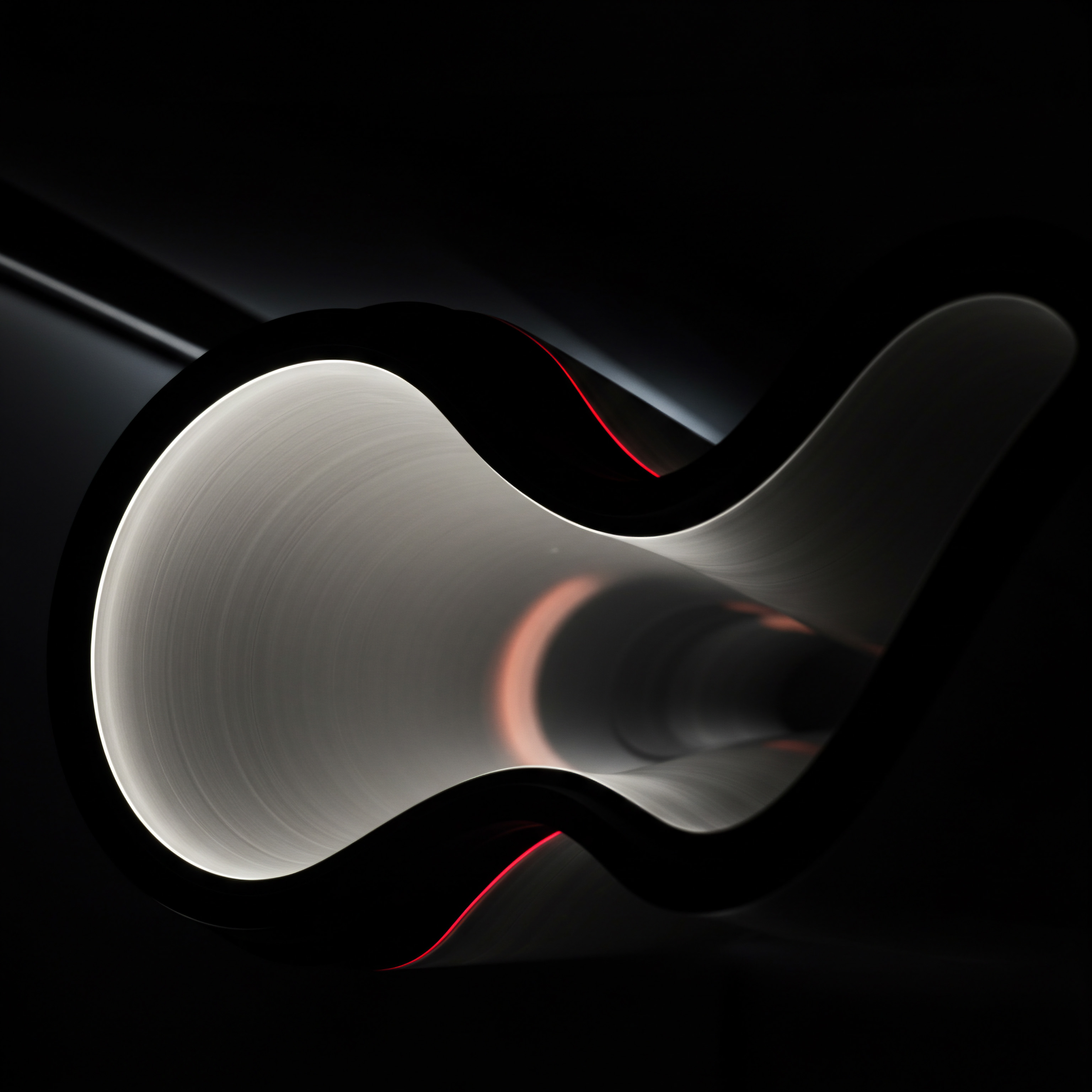
Key Metrics to Analyze in Google Optimize and Google Analytics:
- Primary Objective Metric ● This is the metric you defined as your primary objective when setting up the experiment (e.g., conversion rate, click-through rate, bounce rate). Focus on this metric to determine the overall winner of your experiment.
- Secondary Objective Metrics ● Monitor your secondary objective metrics to get a broader understanding of the impact of your experiment. These metrics can provide valuable context and reveal unintended consequences of your changes.
- Google Analytics Behavior Metrics ● Explore Google Analytics behavior reports (e.g., Behavior Flow, Landing Pages, Exit Pages, Site Search) for both the original and variation versions of your page during the experiment period. This can reveal deeper insights into user behavior changes caused by your experiment.
- Google Analytics Conversion Metrics ● Analyze Google Analytics conversion reports (e.g., Goal Conversions, E-commerce Conversion Rate, Goal Flow) to understand how your experiment impacted different types of conversions and user journeys.
- Segmented Analysis ● Use Google Analytics segments to analyze experiment results for specific user groups (e.g., mobile users, geographic segments, traffic sources). This can reveal that a variation might perform differently for different segments of your audience.

Using Google Analytics Segments for Deeper Experiment Analysis:
- Create Segments Based on Experiment Variations ● In Google Analytics, create segments that isolate traffic that was exposed to each variation of your Google Optimize experiment. You can do this by using the ‘Optimize Experiment’ dimension in Google Analytics segment conditions.
- Apply Segments to Behavior and Conversion Reports ● Apply these experiment variation segments to your Google Analytics behavior and conversion reports. This will allow you to compare the performance of each variation across various metrics within Google Analytics.
- Analyze Segment-Specific Performance ● Look for significant differences in metrics between the segments. For example, you might find that a variation performs exceptionally well for mobile users but not as well for desktop users. This insight can inform more targeted optimizations.
- Identify Winning Segments ● In some cases, you might find that no single variation is a clear winner across all segments, but one variation performs best for a specific segment. This can lead to personalization opportunities where you show different variations to different user segments.
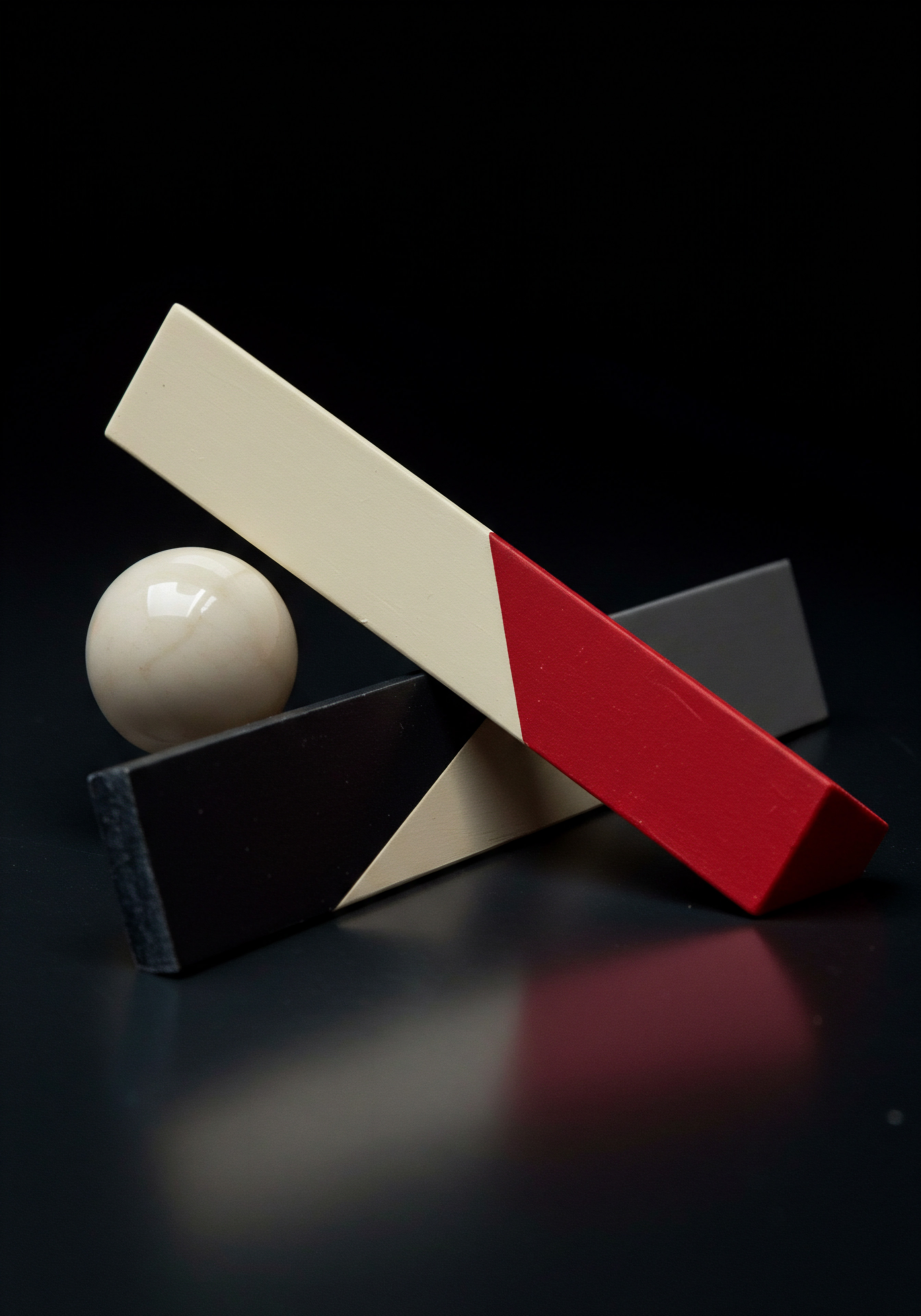
Example of Segmented Analysis for a Lead Generation Experiment:
An SMB running a lead generation Meaning ● Lead generation, within the context of small and medium-sized businesses, is the process of identifying and cultivating potential customers to fuel business growth. experiment on their homepage tests two different call-to-action buttons ● “Request a Quote” (Version A – Original) vs. “Get a Free Consultation” (Version B – Variation). The overall experiment results show a slight increase in conversion rate for Version B, but it’s not statistically significant.
However, by using Google Analytics segments to analyze the results, they discover:
- Mobile Users ● Version B (“Get a Free Consultation”) performs significantly better than Version A for mobile users, with a statistically significant increase in conversion rate.
- Desktop Users ● There is no significant difference in performance between Version A and Version B for desktop users.
This segmented analysis reveals that “Get a Free Consultation” is a more effective call to action for mobile users, likely because it implies a quicker and easier way to engage on a mobile device. The SMB can then choose to implement Version B specifically for mobile users while keeping Version A for desktop users, or further investigate why mobile users respond better to this specific CTA.
In-depth data analysis, especially segmented analysis in Google Analytics, is essential for SMBs to extract maximum value from Google Optimize experiments and uncover nuanced insights that drive targeted optimization strategies.

Advanced
For SMBs ready to push the boundaries of website optimization, the advanced stage involves leveraging cutting-edge strategies, AI-powered tools, and sophisticated automation techniques. This section explores how SMBs can move beyond traditional A/B testing to achieve significant competitive advantages through advanced Google Optimize mastery, focusing on long-term strategic thinking and sustainable growth in the dynamic digital landscape.

Harnessing AI For Optimization ● Predictive Analysis And Machine Learning Integration
Artificial intelligence (AI) is rapidly transforming website optimization. For SMBs, integrating AI into their Google Optimize strategy can unlock new levels of efficiency, personalization, and predictive power. While Google Optimize itself doesn’t have built-in AI features, SMBs can leverage AI tools Meaning ● AI Tools, within the SMB sphere, represent a diverse suite of software applications and digital solutions leveraging artificial intelligence to streamline operations, enhance decision-making, and drive business growth. and techniques in conjunction with Optimize to enhance their optimization efforts.

Predictive Analysis For Hypothesis Generation:
Traditional hypothesis generation relies on analyzing past website data and user behavior. AI-powered predictive analytics can take this a step further by identifying future trends and predicting which website changes are most likely to be successful. SMBs can utilize AI tools to analyze vast datasets and uncover hidden patterns that might not be apparent through manual analysis.
AI Tools for Predictive Analysis in Optimization ●
- Google Analytics 4 (GA4) Predictive Metrics ● GA4, the latest version of Google Analytics, includes predictive metrics like ‘Purchase Probability’ and ‘Churn Probability’. These metrics use machine learning Meaning ● Machine Learning (ML), in the context of Small and Medium-sized Businesses (SMBs), represents a suite of algorithms that enable computer systems to learn from data without explicit programming, driving automation and enhancing decision-making. to predict future user behavior. SMBs can use these predictions to identify user segments that are most likely to convert or churn and then design targeted experiments in Optimize to optimize experiences for these segments.
- Third-Party AI Analytics Meaning ● AI Analytics, in the context of Small and Medium-sized Businesses (SMBs), refers to the utilization of Artificial Intelligence to analyze business data, providing insights that drive growth, streamline operations through automation, and enable data-driven decision-making for effective implementation strategies. Platforms ● Several third-party analytics platforms integrate AI and machine learning to provide deeper insights and predictive capabilities. These platforms can analyze website data, identify optimization opportunities, and even suggest specific A/B test hypotheses. Examples include platforms that offer AI-driven anomaly detection, trend forecasting, and user behavior prediction. SMBs should explore platforms that offer integrations with Google Optimize or Google Analytics for seamless data flow.
- AI-Powered Keyword Research Tools ● Tools like Semrush, Ahrefs, and Surfer SEO are increasingly incorporating AI to enhance keyword research and content optimization. These tools can help SMBs identify emerging search trends and keywords with high conversion potential. This data can inform website content optimization experiments in Google Optimize, ensuring content is aligned with user search intent and future market demands.
Example of Predictive Analysis in Hypothesis Generation ●
An SMB e-commerce store using GA4 notices a segment of users with a high ‘Purchase Probability’ who are abandoning their carts at the shipping information stage. Using this predictive insight, they hypothesize ● “If we Offer Free Shipping to Users with a High ‘Purchase Probability’ who are at the shipping information stage of checkout, then the Cart Completion Rate for This Segment will Increase because Shipping Costs are a Major Barrier to Purchase for These High-Potential Customers.” They then use Google Optimize targeting (via Google Analytics segments) to run a personalized experiment showing free shipping offers to this specific segment of users.
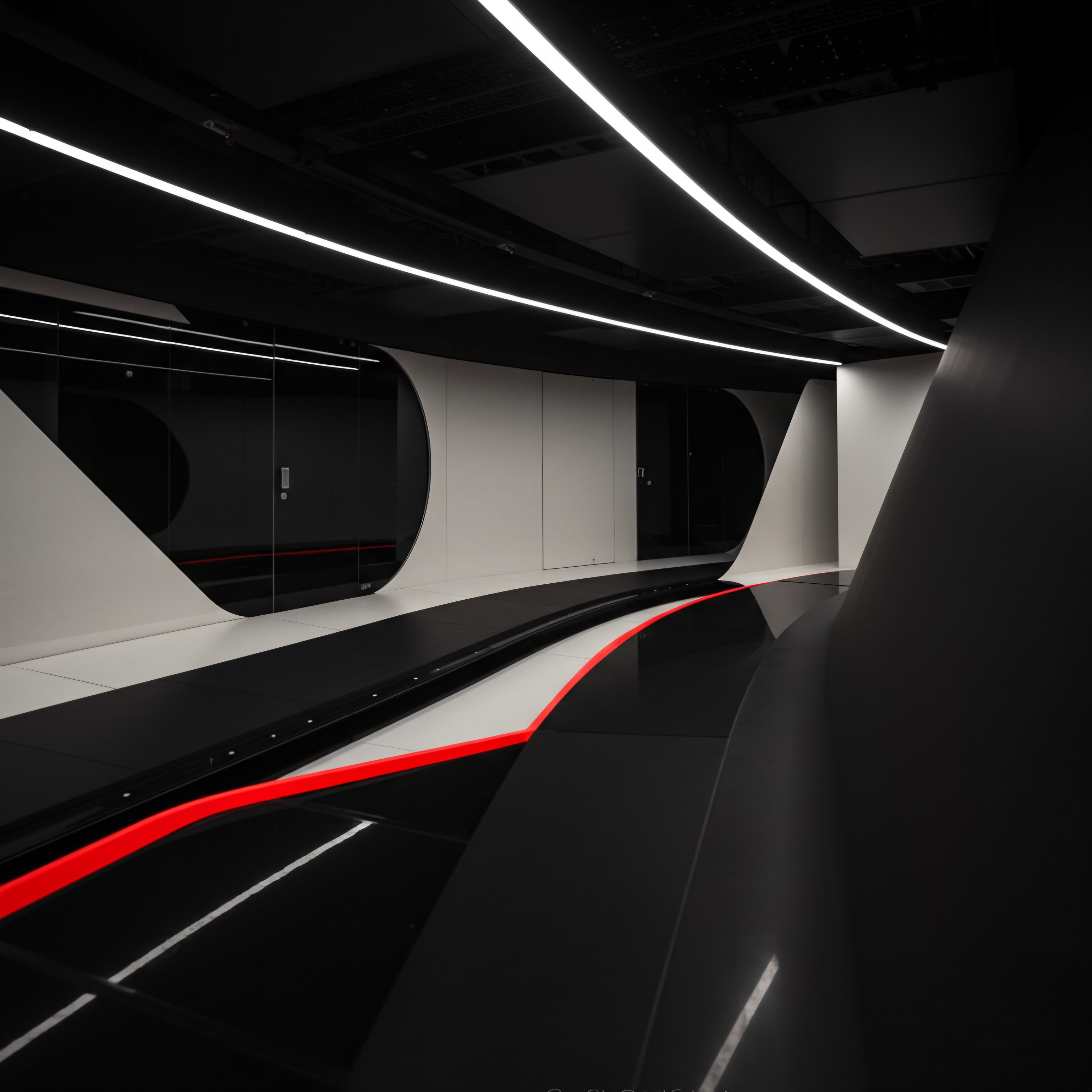
Machine Learning For Dynamic Optimization:
Traditional A/B testing is static ● traffic is split evenly between variations for the duration of the experiment. Machine learning enables dynamic optimization, where traffic allocation is adjusted in real-time based on variation performance. This allows for faster learning and potentially higher overall conversion rates during the experiment period.
Approaches to Machine Learning-Enhanced Optimization ●
- Multi-Armed Bandit Algorithms ● Multi-armed bandit (MAB) algorithms are a type of reinforcement learning that can be used to dynamically allocate traffic in A/B tests. Instead of evenly splitting traffic, MAB algorithms gradually shift more traffic towards higher-performing variations and less traffic towards lower-performing variations, even during the experiment. This “exploit-explore” approach balances exploration of different variations with exploitation of the best-performing ones. While Google Optimize doesn’t natively support MAB, SMBs can explore third-party optimization platforms that offer MAB-based A/B testing or implement MAB algorithms using Optimize’s JavaScript API for advanced customization.
- AI-Powered Personalization Engines ● AI personalization engines go beyond rule-based personalization. They use machine learning to analyze individual user behavior in real-time and dynamically personalize website content, offers, and experiences. These engines can learn user preferences and automatically optimize website elements to maximize engagement and conversion for each individual visitor. Integration with Google Optimize can allow SMBs to deploy AI-driven personalization experiments and measure their impact.
- Automated Experiment Analysis with AI ● Analyzing A/B test results can be time-consuming. AI tools can automate experiment analysis by identifying statistically significant results, highlighting key insights, and even generating reports. This can save SMBs time and resources while ensuring data-driven decisions are made efficiently. Some AI analytics platforms Meaning ● AI Analytics Platforms, in the sphere of Small and Medium-sized Businesses (SMBs), represent sophisticated software solutions designed to leverage artificial intelligence to derive actionable insights from business data. offer features for automated A/B test analysis and reporting.
Table ● AI-Powered Optimization Tools and Techniques for SMBs
| AI Technique Predictive Analysis |
| Tool/Approach Google Analytics 4 Predictive Metrics |
| SMB Application in Google Optimize Target Optimize experiments to user segments with high 'Purchase Probability' or 'Churn Probability'. |
| Benefit Improved targeting accuracy and higher conversion rates for high-potential segments. |
| AI Technique Predictive Analysis |
| Tool/Approach Third-Party AI Analytics Platforms |
| SMB Application in Google Optimize Use AI platform insights to generate data-driven A/B test hypotheses and identify optimization opportunities. |
| Benefit More effective hypothesis generation and discovery of hidden optimization areas. |
| AI Technique Dynamic Optimization |
| Tool/Approach Multi-Armed Bandit Algorithms (via 3rd party platforms or custom implementation) |
| SMB Application in Google Optimize Dynamically allocate traffic to better-performing variations during A/B tests. |
| Benefit Faster learning, potentially higher overall conversion rates during experiments. |
| AI Technique Dynamic Personalization |
| Tool/Approach AI Personalization Engines (integration with Optimize) |
| SMB Application in Google Optimize Deploy AI-driven personalized website experiences and measure their impact with Optimize experiments. |
| Benefit Highly personalized user experiences and maximized individual user engagement and conversion. |
| AI Technique Automated Experiment Analysis |
| Tool/Approach AI Analytics Platforms with Automated Reporting |
| SMB Application in Google Optimize Automate A/B test result analysis and reporting to save time and resources. |
| Benefit Efficient data analysis and faster decision-making based on experiment results. |
AI integration elevates Google Optimize from a testing platform to a dynamic optimization engine, enabling SMBs to achieve greater efficiency, personalization, and predictive accuracy in their website optimization efforts.
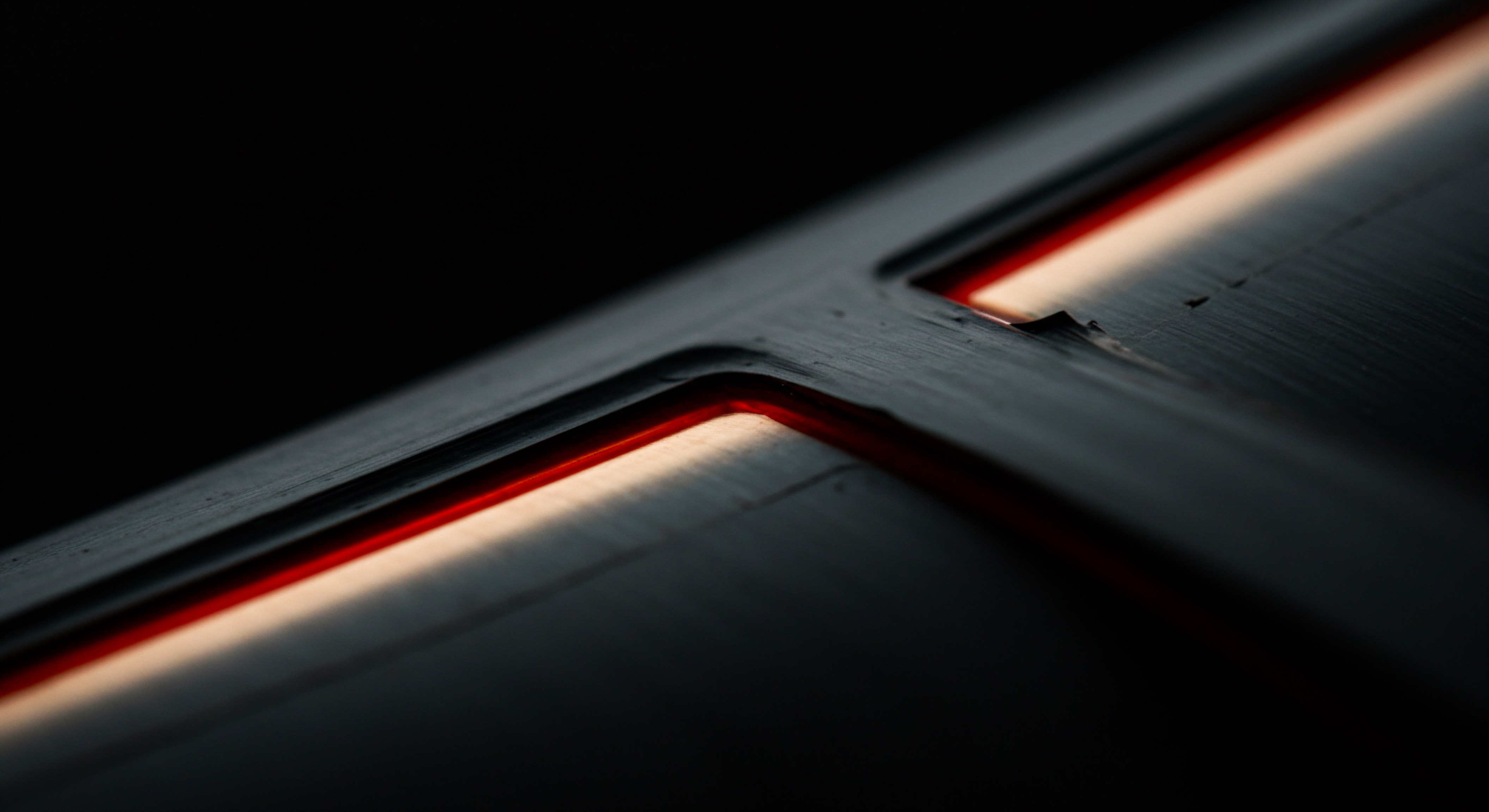
Advanced Automation ● Streamlining Experiment Workflows And Reporting
As SMBs scale their optimization efforts, automation becomes essential for streamlining workflows, saving time, and ensuring consistency. Google Optimize, combined with other tools and platforms, can be automated to handle various aspects of the experiment lifecycle, from setup to reporting.

Automating Experiment Setup And Launch:
Manually setting up and launching experiments can be time-consuming, especially when running multiple tests concurrently. Automation can streamline this process.
- Google Optimize API ● Google Optimize offers an API (Application Programming Interface) that allows developers to programmatically interact with Optimize experiments. SMBs with technical resources can use the API to automate experiment creation, variation setup, targeting configuration, and experiment launch. This is particularly useful for businesses that run a high volume of experiments or need to integrate Optimize into automated workflows.
- Experiment Management Platforms ● Some third-party experiment management platforms offer features for automating experiment setup and launch across multiple testing platforms, including Google Optimize. These platforms can provide a centralized interface for managing and automating experiments at scale.
- Templated Experiment Setups ● For recurring types of experiments (e.g., headline tests, CTA button tests), create templated experiment setups in Google Optimize. This involves pre-configuring common settings, objectives, and targeting options. When launching a new experiment of the same type, you can simply duplicate the template and quickly adjust the variations and specific details, saving significant setup time.
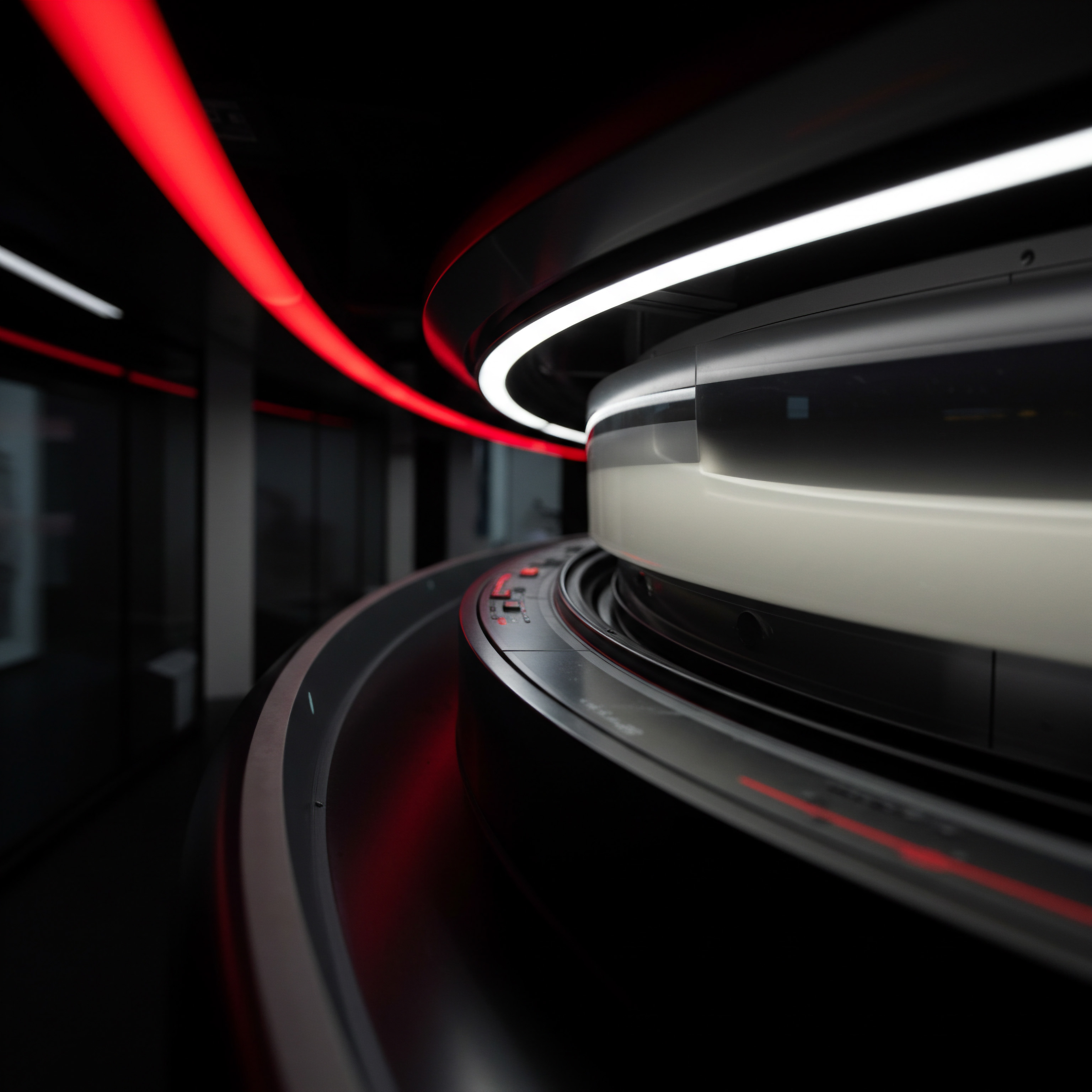
Automating Experiment Monitoring And Reporting:
Continuously monitoring experiment performance and generating reports can also be automated to free up time for strategic analysis and decision-making.
- Google Optimize Email Notifications ● Google Optimize provides email notifications for experiment status changes (e.g., experiment started, experiment ended, winner declared). Set up these notifications to stay informed about experiment progress without constantly checking the Optimize interface.
- Automated Reporting Dashboards ● Create custom dashboards in Google Analytics or use data visualization tools like Google Data Studio to automatically pull experiment data from Google Optimize and Google Analytics into visually appealing and informative reports. These dashboards can provide real-time experiment performance monitoring and automated report generation.
- API-Based Data Extraction for Custom Reporting ● Use the Google Optimize API and Google Analytics API to programmatically extract experiment data and create highly customized reports tailored to your specific business needs. This allows for flexible data analysis and integration with other business reporting systems.
- AI-Powered Anomaly Detection Meaning ● Anomaly Detection, within the framework of SMB growth strategies, is the identification of deviations from established operational baselines, signaling potential risks or opportunities. for Experiment Monitoring ● Integrate AI-powered anomaly detection tools with your experiment data. These tools can automatically identify unusual performance fluctuations during experiments, alerting you to potential issues or unexpected results that require immediate attention.
Example of Automated Experiment Workflow for an E-Commerce SMB ●
- Hypothesis Generation & Experiment Planning ● Marketing team identifies an optimization opportunity and plans an A/B test (e.g., testing different product image styles on product pages).
- Automated Experiment Setup (using Optimize API) ● A script using the Google Optimize API automatically creates a new A/B test in Optimize based on pre-defined templates and configurations. It sets up variations, objectives (e.g., ‘Product Page Conversion Rate’), and targeting (e.g., all product pages).
- Experiment Launch ● The script automatically launches the experiment in Google Optimize.
- Automated Monitoring & Notifications ● Google Optimize email notifications are enabled to alert the team when the experiment starts and ends. An automated dashboard in Google Data Studio, connected to Google Optimize and Google Analytics via APIs, provides real-time performance monitoring of the experiment metrics.
- Automated Reporting ● Once the experiment concludes, the automated dashboard generates a report summarizing key findings, statistical significance, and recommended actions based on the results. The report is automatically emailed to the marketing team.
- Decision & Implementation ● The marketing team reviews the automated report, makes a data-driven decision based on the results, and implements the winning variation on the website.
Advanced automation streamlines Google Optimize workflows, freeing up SMB resources for strategic optimization planning and analysis, and ensuring consistent and efficient experiment execution at scale.

Long-Term Strategic Optimization ● Building A Culture Of Continuous Improvement
Mastering Google Optimize is not just about running individual experiments; it’s about building a culture of continuous website optimization within your SMB. This involves embedding optimization into your business processes, fostering a data-driven mindset, and adopting a long-term strategic approach to website improvement.

Establishing An Optimization Framework:
Create a structured framework for your optimization efforts to ensure consistency and strategic alignment.
- Define Clear Optimization Goals ● Align your website optimization goals with your overall business objectives. What are the key business outcomes you want to achieve through website optimization (e.g., increased sales, lead generation, customer engagement)? Define specific, measurable, achievable, relevant, and time-bound (SMART) optimization goals.
- Establish An Experimentation Process ● Document a clear process for generating hypotheses, prioritizing experiments, designing variations, launching tests, analyzing results, and implementing changes. This process should be repeatable and scalable.
- Prioritize Experiments Based On Impact And Effort ● Not all optimization ideas are created equal. Develop a system for prioritizing experiments based on their potential impact on key metrics and the effort required to implement them. Focus on high-impact, low-effort opportunities first.
- Maintain An Experimentation Roadmap ● Create a roadmap outlining your planned experiments for the coming weeks and months. This roadmap should be flexible and adaptable based on experiment results and changing business priorities.
- Regularly Review And Iterate ● Website optimization is an iterative process. Regularly review your optimization goals, experiment roadmap, and past experiment results. Use these reviews to refine your strategies, identify new optimization opportunities, and continuously improve your website performance.

Fostering A Data-Driven Mindset:
Cultivate a data-driven culture within your SMB to ensure that website decisions are based on evidence, not assumptions.
- Train Your Team On Data Analysis ● Provide training to your marketing and website teams on using Google Analytics and Google Optimize to analyze website data and experiment results. Empower them to make data-informed decisions.
- Share Experiment Results Widely ● Communicate experiment results across your organization, not just within the marketing team. Share successes and failures to promote learning and a culture of experimentation.
- Celebrate Optimization Wins ● Recognize and celebrate successful optimization efforts to reinforce the value of data-driven decision-making and encourage continued experimentation.
- Embrace Failure As Learning ● Not all experiments will be successful. Embrace failed experiments as learning opportunities. Analyze why an experiment didn’t work and use those insights to inform future experiments.
- Continuously Seek New Optimization Opportunities ● Encourage your team to continuously look for new ways to improve the website based on data, user feedback, and industry best practices. Make optimization an ongoing, proactive process, not just a reactive one.

Integrating Optimization With Broader Business Strategies:
Website optimization should not be a siloed activity. Integrate it with your broader marketing, sales, and customer service strategies for maximum impact.
- Align Website Optimization With Marketing Campaigns ● Optimize landing pages and website flows to support your marketing campaigns and improve campaign conversion rates. Use Google Optimize to A/B test different campaign landing page variations and messaging.
- Optimize For The Entire Customer Journey ● Extend optimization beyond just the initial website visit. Optimize the entire customer journey, from initial awareness to post-purchase engagement, to improve customer lifetime value.
- Use Optimization To Personalize Customer Experiences Across Channels ● Apply insights gained from website optimization to personalize customer experiences across other channels, such as email marketing, social media, and customer service interactions.
- Continuously Monitor And Adapt To Changing User Behavior ● User behavior and online trends are constantly evolving. Continuously monitor website data, track industry trends, and adapt your optimization strategies to stay ahead of the curve and maintain a competitive edge.
Long-term strategic optimization, rooted in a culture of continuous improvement and data-driven decision-making, is the key to unlocking sustained website performance gains and achieving lasting competitive advantage for SMBs.

References
- Kohavi, R., Thomke, S., & Manzi, J. (2014). A/B Testing ● The Most Powerful Way to Turn Clicks Into Customers. Harvard Business Review Press.
- Siroker, D., & Koomen, J. (2013). Website Optimization ● An Hour a Day. John Wiley & Sons.
- Varian, H. R. (2014). Big Data ● New Tricks for Econometrics. Journal of Economic Perspectives, 28(2), 3-28.
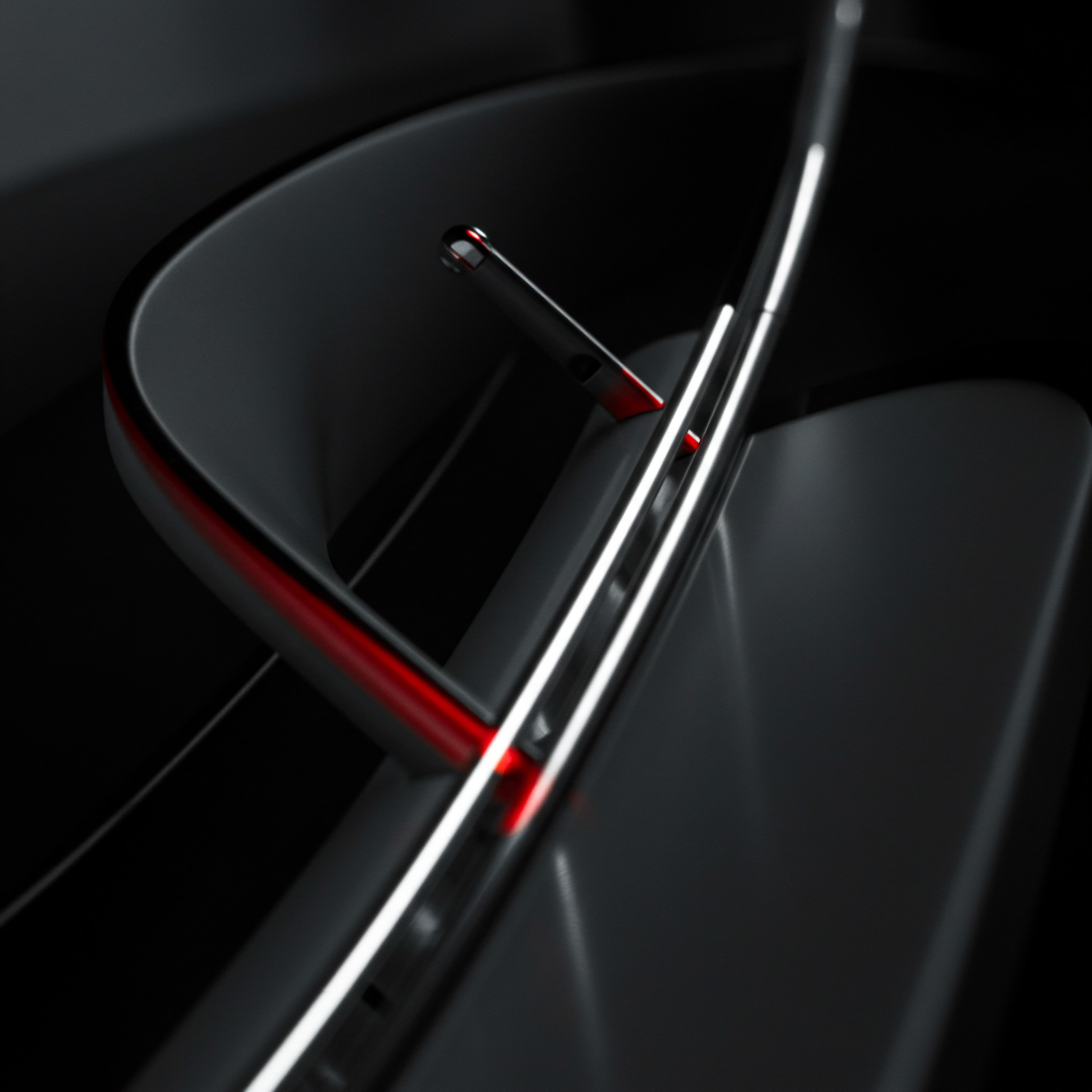
Reflection
The journey to Google Optimize mastery for SMB websites transcends mere tool implementation. It’s a strategic evolution, demanding a shift from reactive web management to proactive, data-informed decision-making. While the technical prowess of A/B testing and AI integration are undeniably potent, the ultimate differentiator for SMBs lies in cultivating an organizational ethos of perpetual online refinement. This necessitates a departure from viewing website optimization as a series of isolated projects and embracing it as an ongoing, integrated business function.
The true measure of success isn’t just higher conversion rates from individual tests, but the establishment of a self-sustaining system where data-driven insights continuously fuel website evolution, ensuring sustained growth and adaptability in the ever-shifting digital landscape. The challenge for SMB leaders is not simply to adopt Google Optimize, but to champion a fundamental organizational transformation ● embedding a culture of relentless, data-backed website improvement as a core tenet of their business strategy.
Master Google Optimize to transform your SMB website into a data-driven growth engine, leveraging AI for smarter, faster, and more impactful optimizations.

Explore
AI-Driven Website Testing for ConversionsAutomating Google Optimize for SMB GrowthBuilding a Data-First Website Optimization Strategy