
Understanding Mobile First Google Business Profile Optimization
In today’s digital landscape, the smartphone reigns supreme. For small to medium businesses (SMBs), this mobile-first reality isn’t just a trend; it’s the primary battleground for local visibility and customer engagement. Google Business Profile Meaning ● Google Business Profile, or GBP, serves as a critical digital storefront for Small and Medium-sized Businesses seeking local visibility. (GBP), formerly Google My Business, serves as your digital storefront, and optimizing it for mobile is no longer optional ● it’s essential for survival and growth.
This guide offers a practical, step-by-step approach to mastering GBP mobile optimization, empowering you to enhance your online presence, attract more local customers, and drive business growth. We’ll cut through the jargon and focus on actionable strategies that yield measurable results, leveraging modern tools and techniques tailored specifically for SMB needs.

Why Mobile Optimization of Your GBP Profile Matters
Consider this ● the majority of local searches on Google originate from mobile devices. Customers are searching for businesses like yours on the go ● looking for directions, checking hours, reading reviews, or seeking immediate services. If your GBP profile isn’t optimized for mobile, you’re essentially invisible to a significant portion of your potential customer base. A poorly optimized mobile GBP profile leads to missed opportunities, lost customers, and diminished brand perception.
Conversely, a well-optimized profile acts as a powerful magnet, attracting mobile users and converting them into paying customers. It’s about making it incredibly easy for mobile users to find you, learn about you, and engage with your business, all within a few taps on their smartphone screens.
Mobile GBP optimization Meaning ● GBP Optimization, crucial for SMBs, centers on refining a Google Business Profile to boost visibility within local search results, which directly influences customer acquisition and sales. is no longer a luxury but a necessity for SMBs aiming to thrive in the local digital marketplace.

Essential First Steps Setting Up Your GBP Profile Mobile Ready
Before diving into advanced tactics, ensure your GBP foundation is solid and mobile-friendly from the outset. This involves a meticulous setup process, focusing on accuracy and completeness. Think of your GBP profile as your mobile business card ● it needs to be clear, concise, and compelling. Here are the fundamental steps:

Claim and Verify Your Business Profile
If you haven’t already, the first step is to claim and verify your GBP profile. This establishes your ownership and grants you control over your business information as it appears on Google Search and Maps. Verification typically involves receiving a postcard with a PIN to your business address or using phone or email verification in some cases. This process is critical; without verification, you cannot fully optimize your profile or ensure its accuracy.

Complete Every Section of Your Profile
A complete profile is a mobile-friendly profile. Google rewards businesses that provide comprehensive information. Don’t leave any section blank. This includes:
- Business Name ● Use your official business name. Consistency is key across all online platforms.
- Address ● Enter your physical address accurately. If you serve customers at their location, you can specify a service area.
- Phone Number ● Provide a primary phone number that is actively monitored. Consider using a call tracking number to analyze call data.
- Website ● Link to your business website. Ensure your website is also mobile-friendly (we’ll discuss this further).
- Category ● Choose the most relevant primary category and up to a few secondary categories that accurately describe your business.
- Business Hours ● Set your operating hours, including special hours for holidays or events. Keep these updated.
- Attributes ● Select relevant attributes that highlight your business offerings (e.g., “Wheelchair accessible,” “Free Wi-Fi,” “Outdoor seating”). These are often mobile search filters.
- Description ● Craft a compelling business description within the character limit. Focus on keywords mobile users might search for and highlight your unique selling points.
Each of these elements contributes to how your business appears in mobile search results and on Google Maps. Incomplete profiles are less likely to rank well and less appealing to mobile users seeking quick information.
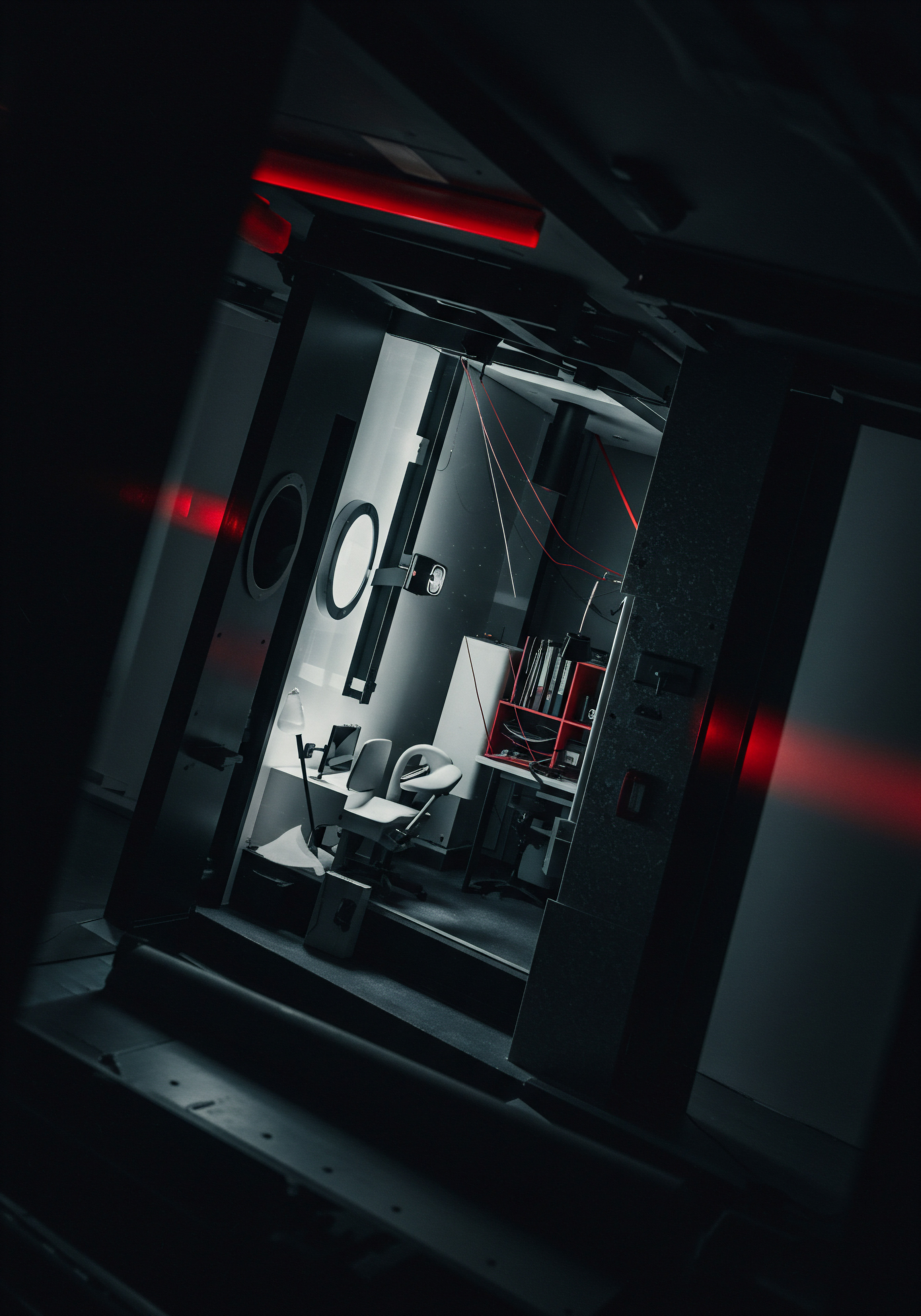
Optimize Your Business Description for Mobile Readability
Mobile users often scan content quickly. Your business description needs to be concise, engaging, and optimized for mobile readability. Avoid long paragraphs. Use short sentences and break up text with bullet points or emojis where appropriate (while maintaining professionalism).
Focus on the key benefits you offer and incorporate local keywords naturally. Think about what a mobile user would want to know immediately about your business.

Avoiding Common Pitfalls in Mobile GBP Setup
Even with the best intentions, SMBs often make mistakes during the initial GBP setup that can hinder their mobile optimization Meaning ● Mobile Optimization, within the SMB context, is the strategic process of ensuring a business's website, content, and digital marketing efforts deliver an optimal user experience on mobile devices, thereby driving business growth. efforts. Being aware of these common pitfalls can save you time and frustration:
- Inconsistent NAP (Name, Address, Phone) ● Ensure your business name, address, and phone number are identical across your GBP profile, website, and all other online directories. Inconsistencies confuse search engines and potential customers.
- Incorrect Category Selection ● Choosing the wrong primary category can severely limit your visibility in relevant mobile searches. Research your competitors and select the most accurate and specific category.
- Ignoring Mobile Preview ● Google provides a mobile preview of your GBP profile. Use this to see how your profile appears on smartphones and make adjustments for optimal viewing.
- Low-Quality Photos ● Photos are crucial for mobile engagement. Use high-resolution, professional-looking photos that showcase your business effectively. Avoid blurry or poorly lit images.
- Neglecting Q&A Section ● The Questions & Answers section is user-generated content but you should monitor and proactively answer common questions, especially those mobile users might ask. You can also seed the section with FAQs.
By proactively addressing these potential issues during the setup phase, you lay a strong foundation for effective mobile GBP optimization.

Leveraging Foundational Tools for Mobile GBP Management
Managing your GBP profile effectively, especially on mobile, requires utilizing the right tools. Fortunately, Google provides robust, free tools directly within the GBP platform and associated apps. These tools empower you to monitor, update, and optimize your profile from anywhere, directly from your smartphone.

The Google Business Profile Mobile App
The GBP mobile app is your command center for managing your profile on the go. It’s available for both Android and iOS and provides a streamlined interface for:
- Updating your business information (hours, contact details, description).
- Responding to customer reviews and questions.
- Posting updates, offers, and events.
- Viewing performance insights and analytics.
- Managing bookings and messaging (if applicable).
- Uploading photos and videos directly from your phone.
The app is designed for mobile usability, making it easy to perform essential GBP management tasks quickly and efficiently, even when you’re away from your desktop.

Google Maps App for Profile Preview and Customer Journey
The Google Maps app is not just for navigation; it’s also a powerful tool for understanding how your GBP profile appears to mobile users. Search for your business in Google Maps on your smartphone to see your profile from a customer’s perspective. This allows you to:
- Preview your profile’s appearance in mobile search results.
- Check the accuracy of your location and directions.
- Experience the customer journey Meaning ● The Customer Journey, within the context of SMB growth, automation, and implementation, represents a visualization of the end-to-end experience a customer has with an SMB. ● from search to directions to your website (if linked).
- Identify any visual inconsistencies or areas for improvement in your profile’s mobile presentation.
Using Google Maps as a customer would helps you identify potential friction points in the mobile user experience Meaning ● Mobile User Experience (MUX) in the SMB context directly impacts customer engagement and retention, a critical factor for growth. and optimize your profile accordingly.

Google Search on Mobile for Real-Time Monitoring
Regularly search for your business name and relevant keywords on Google Search using your mobile device. This allows you to see:
- Your business ranking in local search results.
- How your GBP profile appears in search snippets.
- What information is prominently displayed to mobile searchers.
- How your competitors are ranking and presenting their profiles.
This real-time monitoring helps you stay informed about your mobile search visibility and identify areas where you can improve your GBP optimization efforts to outrank competitors.

Quick Wins for Immediate Mobile GBP Improvement
Mobile GBP optimization doesn’t have to be a lengthy or complex process. There are several quick wins you can implement immediately to see noticeable improvements in your mobile presence:

Optimize Your Primary Photo
Your primary photo is often the first visual impression mobile users have of your business. Choose a high-quality, visually appealing photo that represents your brand effectively. For many businesses, this could be your logo, storefront, or a signature product or service. Ensure it’s well-cropped and looks good in a small mobile display.
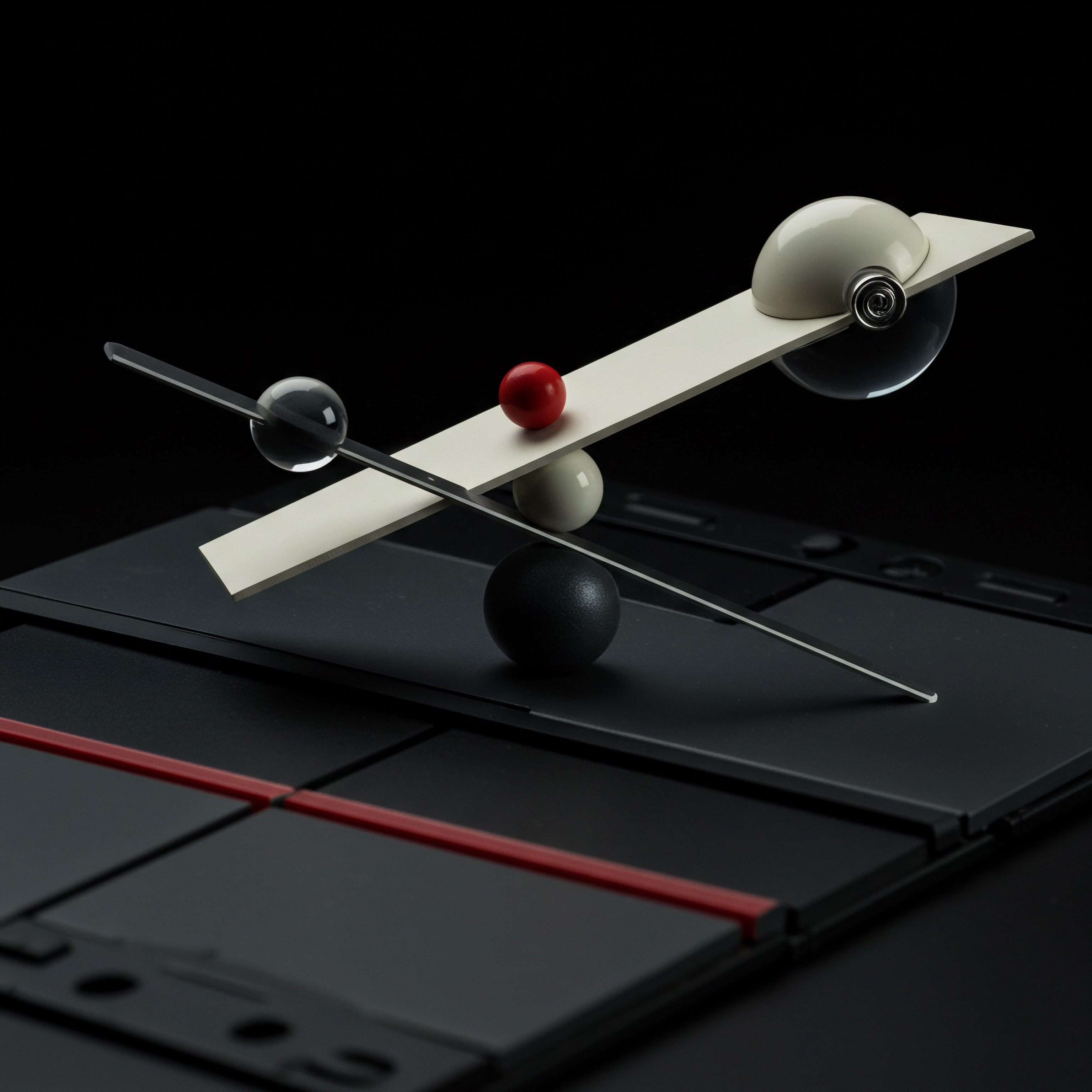
Add Recent, Relevant Photos Regularly
Keep your profile fresh and engaging by adding new photos regularly, especially photos relevant to recent events, promotions, or seasonal offerings. Mobile users appreciate visual updates. Consider adding photos of your team, your products in use, or customer experiences.

Respond to Recent Reviews Promptly
Mobile users heavily rely on reviews. Make it a priority to respond to recent reviews, both positive and negative, within 24-48 hours. This demonstrates responsiveness and customer care, which is highly valued by mobile users. Use the GBP mobile app to receive review notifications and respond quickly.
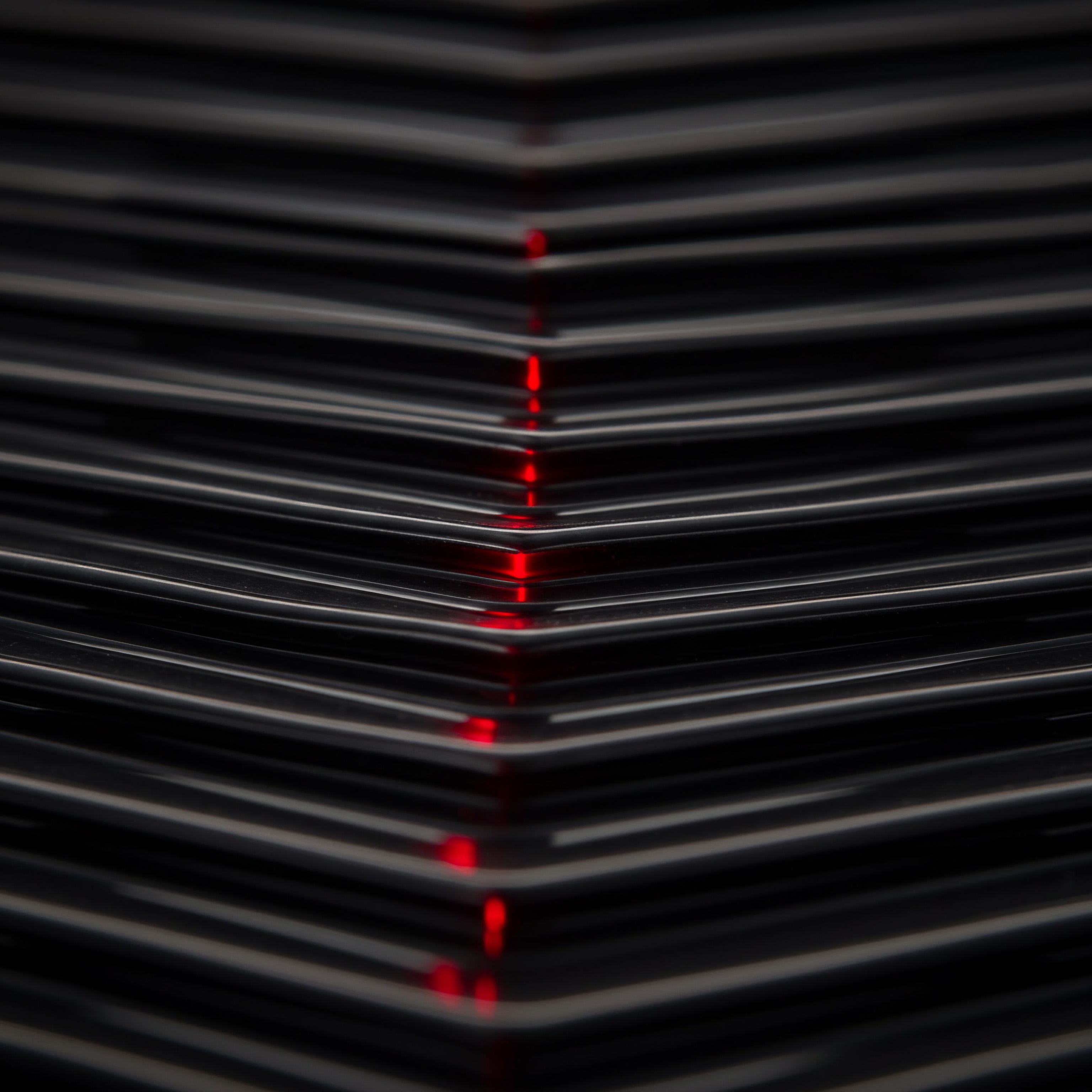
Post Mobile-Friendly Updates and Offers
Utilize GBP Posts Meaning ● GBP Posts, within the SMB context, refer to content published on a Google Business Profile (GBP) listing, utilized strategically to enhance local SEO and direct customer engagement. to share updates, special offers, events, or blog content. Keep posts concise and visually appealing for mobile viewing. Use strong calls to action and track the performance of your posts in the GBP app to see what resonates with mobile users.

Enable Mobile Messaging (If Applicable)
If you can promptly respond to messages, enable the messaging feature in your GBP profile. Many mobile users prefer messaging for quick inquiries. Set up notifications in the GBP app to ensure you don’t miss messages and can respond in a timely manner.
These quick wins, while seemingly simple, can collectively make a significant difference in your mobile GBP performance and user engagement. They are easy to implement and require minimal time investment but yield immediate benefits.
By focusing on these fundamental steps and quick wins, SMBs can establish a strong mobile-optimized Google Business Profile. This foundation is crucial for unlocking the full potential of GBP and achieving greater local visibility and customer engagement Meaning ● Customer Engagement is the ongoing, value-driven interaction between an SMB and its customers, fostering loyalty and driving sustainable growth. in the mobile-first era. The next stage involves implementing intermediate strategies to further enhance your mobile GBP presence and drive even stronger results.

Enhancing Mobile Engagement With Google Business Profile
Building upon the fundamentals of mobile GBP optimization, the next level involves implementing intermediate strategies to deepen user engagement and drive conversions. This stage focuses on leveraging GBP features to their fullest potential, creating compelling mobile content, and proactively managing your online reputation. For SMBs ready to move beyond basic setup, these techniques offer a significant return on investment (ROI), translating into increased customer interactions and business growth. We’ll explore practical, actionable steps to enhance your mobile GBP presence and stand out in the competitive local landscape.

Optimizing GBP Content for Mobile User Interaction
Content is king, even within your GBP profile. For mobile users, visually rich and easily digestible content is paramount. This section explores how to optimize different types of GBP content ● photos, videos, and posts ● specifically for mobile engagement, ensuring they capture attention and drive action on smaller screens.

High-Impact Mobile-Optimized Photos
Photos are often the first thing mobile users notice on your GBP profile. They convey your brand’s personality, showcase your offerings, and build trust. To maximize their impact on mobile, consider these optimization strategies:
- Prioritize High-Resolution Images ● Mobile screens are sharp, and blurry or low-resolution photos look unprofessional. Use high-resolution images that are crisp and clear even when viewed on smaller displays.
- Optimize Image Size and Format ● Large image files can slow down loading times, especially on mobile networks. Optimize your images for web use by compressing them without sacrificing quality. Use formats like JPG or PNG. Ideal sizes are typically around 720px to 1080px wide.
- Showcase Your Products or Services in Action ● Instead of generic stock photos, use photos that demonstrate your products or services in real-world scenarios. Show customers using your products, your team providing services, or the ambiance of your business location.
- Use Interior and Exterior Photos ● Help mobile users find you easily by including photos of your building exterior, signage, and interior ambiance. This is especially helpful for first-time visitors relying on mobile directions.
- Add Team Photos ● Humanize your business by including photos of your team members. This builds trust and makes your business feel more approachable, particularly for service-based businesses.
- Categorize Your Photos ● GBP allows you to categorize photos (e.g., “Exterior,” “Interior,” “Products,” “Team”). Utilize this feature to organize your photos and make it easier for mobile users to find what they’re looking for.
Regularly update your photos to keep your profile fresh and visually appealing. Consider seasonal photos or photos related to special promotions.

Engaging Mobile-First Videos
Video content is incredibly effective at capturing mobile users’ attention. Short, engaging videos can showcase your business in a dynamic way. Consider these video strategies for mobile GBP optimization:
- Create Short, Informative Videos ● Mobile users have short attention spans. Keep your videos concise ● ideally under 60 seconds. Focus on delivering one key message per video.
- Optimize for Vertical Viewing ● Most mobile users hold their phones vertically. Shoot videos in a vertical format (9:16 aspect ratio) to maximize screen real estate and viewing experience on mobile.
- Add Captions and Text Overlays ● Many mobile users watch videos with the sound off, especially in public places. Add captions and text overlays to ensure your message is understood even without audio.
- Showcase Customer Testimonials ● Short video testimonials from satisfied customers are highly persuasive, especially on mobile where social proof is crucial.
- Create “Meet the Team” Videos ● Introduce your team members in short videos to personalize your business and build rapport with mobile viewers.
- Product or Service Demos ● Briefly demonstrate how your products or services work in action. Visual demos are much more engaging than text descriptions, especially on mobile.
- Location or Ambiance Videos ● Give mobile users a virtual tour of your business location. Showcase the atmosphere and what they can expect when they visit.
Upload videos directly to your GBP profile. Google prioritizes video content, and it can significantly enhance your profile’s visual appeal and engagement on mobile.

Compelling Mobile-Optimized GBP Posts
GBP Posts are short updates that appear on your profile in search results and Google Maps. They are a powerful tool for sharing timely information and driving mobile user actions. Optimize your posts for mobile with these tactics:
- Keep Posts Concise and Scannable ● Mobile users scan quickly. Write short, punchy posts with clear headlines and bullet points if needed. Get straight to the point.
- Use Strong Visuals ● Every post should include a compelling image or video. Visuals grab attention in mobile search results and make your posts more engaging.
- Incorporate Clear Calls to Action (CTAs) ● Tell mobile users what you want them to do ● “Learn More,” “Call Now,” “Book Online,” “Visit Website,” “Get Directions.” Use strong action verbs.
- Highlight Time-Sensitive Offers and Events ● Posts are ideal for promoting limited-time offers, discounts, events, or seasonal specials. Create a sense of urgency to encourage immediate action from mobile users.
- Share Blog Content or Updates ● Drive traffic to your website by sharing snippets of your latest blog posts or news updates in GBP Posts. Link back to your website for users to read more.
- Use Relevant Keywords (Naturally) ● Incorporate keywords related to your offers or updates, but avoid keyword stuffing. Focus on clear and natural language that resonates with mobile users.
- Track Post Performance ● Use the GBP dashboard to monitor the performance of your posts ● views, clicks, and engagement. Analyze what types of posts perform best with mobile users and adjust your strategy accordingly.
Post regularly ● at least once or twice a week ● to keep your profile active and engaging. Consistency is key to maximizing the impact of GBP Posts on mobile.
Mobile-optimized GBP content ● photos, videos, and posts ● is crucial for capturing attention, driving engagement, and converting mobile users into customers.
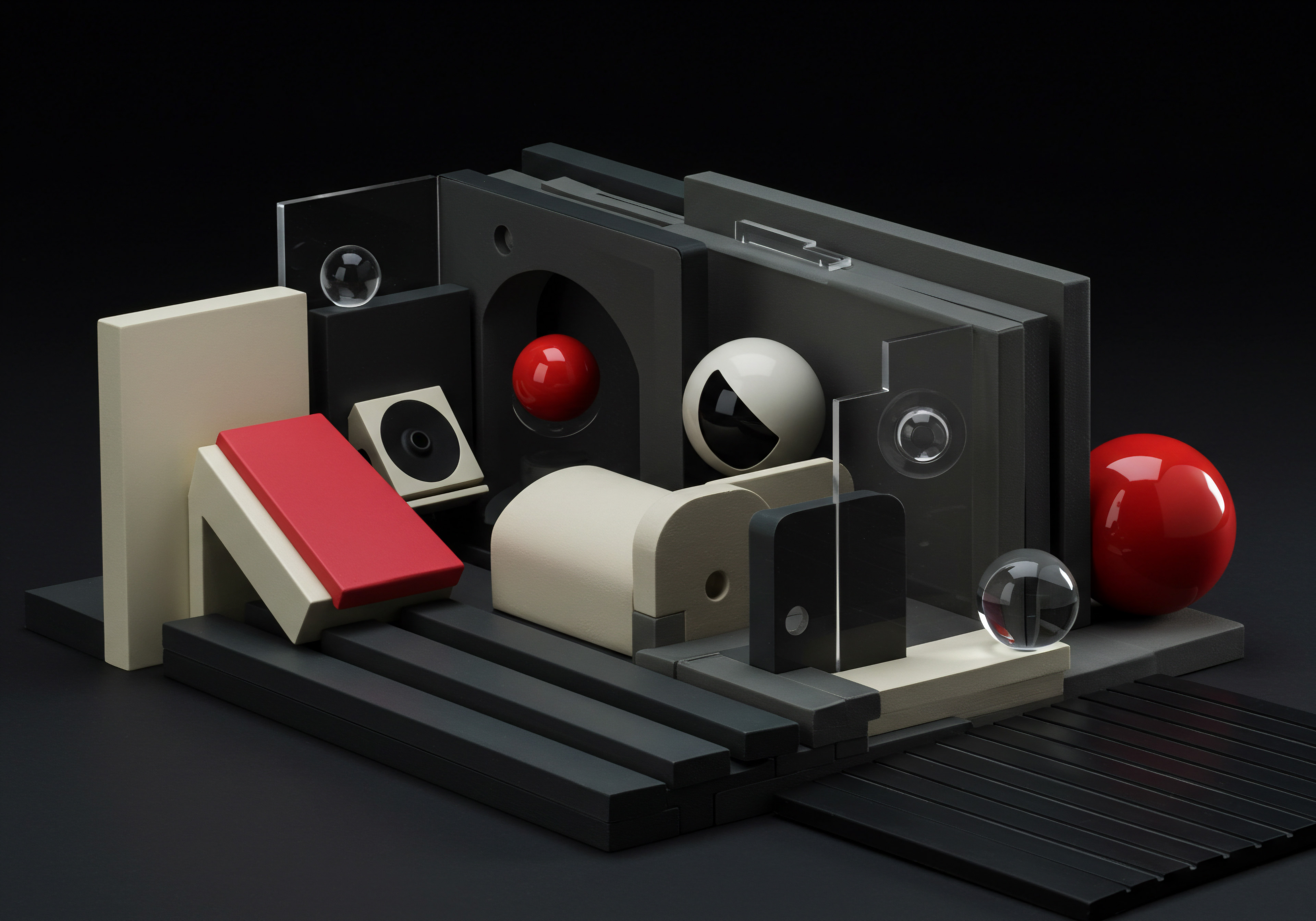
Leveraging Mobile-Friendly GBP Features
GBP offers several features specifically designed to enhance mobile user experience Meaning ● User Experience (UX) in the SMB landscape centers on creating efficient and satisfying interactions between customers, employees, and business systems. and facilitate direct interaction with your business. These features ● messaging, bookings, and menus ● streamline the customer journey on mobile and can significantly boost conversions.

Enabling and Optimizing GBP Messaging
Mobile messaging is a preferred communication channel for many customers seeking quick answers or making inquiries. Enabling GBP Messaging allows potential customers to contact you directly from your profile via text message. To optimize this feature for mobile:
- Enable Messaging in Your GBP Dashboard ● Turn on the messaging feature in your GBP settings. You’ll need to monitor and respond to messages promptly.
- Set Up Automated Welcome Message ● Create a personalized welcome message that greets users when they initiate a chat. Set expectations for response time and encourage them to ask questions.
- Respond Promptly and Professionally ● Mobile users expect quick responses to messages. Aim to respond within minutes, if possible. Maintain a professional and helpful tone in your replies.
- Use Messaging for Customer Service Meaning ● Customer service, within the context of SMB growth, involves providing assistance and support to customers before, during, and after a purchase, a vital function for business survival. and Sales ● Answer questions about your products or services, provide quotes, schedule appointments, or resolve customer issues via messaging. Treat it as a direct sales and customer service channel.
- Monitor Messaging Performance ● Track the volume of messages, response times, and customer satisfaction. Use this data to improve your messaging strategy and efficiency.
- Consider AI-Powered Chatbots Meaning ● Within the context of SMB operations, AI-Powered Chatbots represent a strategically advantageous technology facilitating automation in customer service, sales, and internal communication. (Intermediate/Advanced) ● For businesses with high message volumes, explore using AI-powered chatbots to handle basic inquiries and free up human agents for more complex issues. (We’ll discuss AI tools Meaning ● AI Tools, within the SMB sphere, represent a diverse suite of software applications and digital solutions leveraging artificial intelligence to streamline operations, enhance decision-making, and drive business growth. further in the “Advanced” section).
GBP Messaging can significantly improve mobile customer engagement and lead generation by providing a convenient and immediate communication channel.

Implementing Mobile-Friendly Booking Features
For businesses that offer appointments, reservations, or bookings (e.g., restaurants, salons, service providers), integrating booking features into your GBP profile streamlines the mobile booking process. GBP integrates with various booking platforms. To leverage mobile booking effectively:
- Choose a Compatible Booking Platform ● Select a booking platform that integrates with GBP (e.g., Calendly, Setmore, OpenTable, Resy).
- Link Your Booking Platform to Your GBP Profile ● Follow the steps to connect your chosen booking platform to your GBP profile in the settings.
- Ensure Mobile Booking Flow is Seamless ● Test the booking process on your mobile device to ensure it’s user-friendly and intuitive. Minimize steps and form fields.
- Promote Mobile Booking in Your GBP Profile ● Highlight your booking feature in your business description, posts, and photos. Use CTAs like “Book Now” or “Schedule Appointment.”
- Offer Mobile-Exclusive Booking Incentives ● Encourage mobile bookings by offering special discounts or promotions for customers who book via your GBP profile.
- Monitor Booking Data and Optimize ● Track booking volume, popular time slots, and customer feedback. Use this data to optimize your booking process and availability.
Mobile booking integration simplifies the customer journey, reduces friction, and increases booking conversions directly from your GBP profile.

Optimizing Menus for Mobile Viewing (Restaurants, Cafes)
For restaurants, cafes, and other food businesses, displaying your menu directly on your GBP profile is crucial for mobile users searching for dining options. Optimize your menu for mobile:
- Upload Your Menu to GBP ● Use the “Menu” section in your GBP dashboard to upload your menu. You can upload a PDF or create a digital menu directly within GBP.
- Ensure Menu is Mobile-Readable ● If uploading a PDF, ensure the font size is large enough to be easily readable on mobile screens. Test it on your phone.
- Use Structured Menu Formatting (If Possible) ● If creating a digital menu within GBP, use clear headings, item descriptions, and pricing. Structured menus are easier to scan on mobile.
- Highlight Popular Items and Specials ● Feature your most popular dishes or daily specials prominently in your menu description or in GBP Posts linking to your menu.
- Include High-Quality Food Photos ● Visually appealing food photos are essential for enticing mobile users. Add photos of your signature dishes to your menu items or photo gallery.
- Keep Your Menu Updated ● Regularly update your menu to reflect any changes in pricing, dishes, or seasonal offerings. Outdated menus frustrate mobile users.
A well-optimized mobile menu makes it easy for potential customers to browse your offerings and decide to dine with you, directly from their mobile search results.

Mobile SEO for GBP ● Citations, Reviews, Local Keywords
While GBP itself is a powerful SEO tool, further optimizing your profile for mobile search requires attention to key SEO factors ● citations, reviews, and local keywords. These elements enhance your profile’s visibility in mobile search results and drive more organic traffic.
Building Consistent Mobile-Friendly Citations
Citations are online mentions of your business name, address, and phone number (NAP). Consistent and accurate citations across reputable online directories Meaning ● Online directories, within the context of SMBs, function as digital catalogs that centralize business information, increasing visibility and customer acquisition. signal to Google that your business information is trustworthy and authoritative. For mobile SEO, focus on:
- Identify Top Local Directories ● Research the most relevant online directories for your industry and location (e.g., Yelp, Yellow Pages, Foursquare, industry-specific directories).
- Ensure NAP Consistency ● Manually create or claim your listings on these directories, ensuring your NAP information is identical to your GBP profile and website.
- Optimize Directory Listings for Mobile ● Many directories have mobile versions or apps. Ensure your listings are optimized for mobile viewing within these directories.
- Monitor and Update Citations Regularly ● Periodically check your citations for accuracy and consistency. Update them if your business information changes.
- Use Citation Building Tools (Optional) ● Consider using citation building tools (some are paid) to automate the process of creating and managing citations across multiple directories. (Research reputable tools carefully).
Consistent citations build trust with search engines and improve your local SEO, boosting your mobile GBP profile’s visibility.
Proactive Mobile Review Management
Online reviews are incredibly influential, especially for mobile users making local purchasing decisions. Positive reviews build trust and social proof, while negative reviews, if unmanaged, can deter potential customers. For mobile review management:
- Encourage Mobile Reviews ● Make it easy for satisfied customers to leave reviews on your GBP profile and other review platforms (e.g., Yelp, Facebook). Use QR codes in your business location, email follow-ups, or SMS messages to prompt reviews.
- Respond to Reviews Promptly (Especially on Mobile) ● Use the GBP mobile app to receive review notifications and respond quickly to both positive and negative reviews. Acknowledge positive feedback and address concerns in negative reviews professionally and constructively.
- Personalize Your Review Responses ● Avoid generic responses. Personalize your replies by mentioning specific details from the review and addressing the reviewer by name (if possible).
- Address Negative Reviews Publicly and Privately ● Respond publicly to negative reviews to show you’re addressing the issue. Offer to take the conversation offline to resolve the problem privately.
- Monitor Review Sentiment and Trends ● Pay attention to the overall sentiment of your reviews and identify any recurring themes or issues. Use review feedback to improve your products, services, and customer experience.
- Use Review Management Meaning ● Review management, within the SMB landscape, refers to the systematic processes of actively soliciting, monitoring, analyzing, and responding to customer reviews across various online platforms. Tools (Optional) ● Explore review management tools that help you monitor reviews across multiple platforms, automate review requests, and analyze review sentiment. (We’ll touch on AI-powered review management in the “Advanced” section).
Proactive review management demonstrates customer care, builds trust, and improves your online reputation, all of which are crucial for mobile user conversions.
Strategic Use of Local Keywords for Mobile Search
Keywords are the terms people use to search for businesses like yours. Integrating relevant local keywords into your GBP profile content helps you rank higher in mobile search results for those terms. For mobile keyword optimization:
- Research Local Keywords ● Use keyword research Meaning ● Keyword research, within the context of SMB growth, pinpoints optimal search terms to attract potential customers to your online presence. tools (many free and paid options available online) to identify the keywords mobile users are searching for when looking for businesses like yours in your local area. Focus on long-tail keywords (phrases) that are specific and less competitive.
- Incorporate Keywords Naturally in Your GBP Profile ● Strategically include relevant keywords in your business name (if applicable and naturally), category, description, posts, and Q&A section. Avoid keyword stuffing; write naturally for humans, not just search engines.
- Optimize Website Content for Local Mobile Keywords ● Ensure your website content (especially your homepage, about us page, and service/product pages) is also optimized for the same local keywords you’re targeting in your GBP profile. Mobile users often click through to your website from your GBP profile.
- Use Location-Based Keywords ● Incorporate location-based keywords like your city, neighborhood, or landmarks into your GBP content and website. “Best [service] in [city]” or “[product] near [landmark]” are examples.
- Monitor Keyword Rankings (Optional) ● Use SEO ranking tools (many free and paid options) to track your website and GBP profile rankings for your target local keywords. This helps you measure the effectiveness of your keyword optimization efforts.
Strategic keyword use enhances your mobile SEO, making it easier for potential customers to find your business when they search on their smartphones.
Tracking Mobile GBP Performance and ROI
Measuring the performance of your mobile GBP optimization Meaning ● Mobile GBP (Google Business Profile) optimization for SMBs entails enhancing a business's visibility on Google Search and Maps through mobile devices, acknowledging the increasing reliance on smartphones for local searches. efforts is essential to understand what’s working, what’s not, and to demonstrate ROI. GBP provides built-in analytics, and you can use other tools to track key metrics.
Utilizing GBP Insights for Mobile Data
GBP Insights provides valuable data about how users interact with your profile, including mobile-specific metrics. Focus on these key mobile insights:
- Mobile Views Vs. Desktop Views ● Track the percentage of views coming from mobile devices to confirm the importance of mobile optimization.
- Mobile Search Queries ● See the search terms mobile users are using to find your business. This informs your keyword strategy.
- Mobile Actions ● Monitor the number of mobile users who click on “Get Directions,” “Call,” or “Visit Website” from your profile. These are key conversion metrics.
- Mobile Messaging Interactions ● Track the volume of messages received and response times (if using GBP Messaging).
- Mobile Booking Conversions ● Monitor bookings made via your GBP profile (if using booking integration).
- Post Performance on Mobile ● Analyze the views, clicks, and engagement of your GBP Posts specifically from mobile users.
Regularly review GBP Insights Meaning ● GBP (Google Business Profile) Insights delivers actionable business data to SMBs, enabling informed decisions about online presence, marketing automation, and efficient business process implementation. to understand your mobile performance trends and identify areas for improvement.
Integrating Google Analytics for Deeper Mobile Tracking
For more in-depth mobile website traffic analysis originating from your GBP profile, integrate Google Analytics Meaning ● Google Analytics, pivotal for SMB growth strategies, serves as a web analytics service tracking and reporting website traffic, offering insights into user behavior and marketing campaign performance. with your website. This allows you to track:
- GBP Referral Traffic ● See how much traffic to your website comes directly from your GBP profile link.
- Mobile Vs. Desktop Website Traffic from GBP ● Segment GBP referral traffic by device (mobile vs. desktop) to understand mobile user behavior Meaning ● Mobile User Behavior, in the realm of SMB growth, automation, and implementation, specifically analyzes how customers interact with a business's mobile assets, apps, or website versions. on your website after clicking from your GBP profile.
- Mobile Conversion Rates from GBP ● Track conversion rates (e.g., form submissions, online purchases) for mobile users who arrive at your website from your GBP profile.
- Mobile User Behavior Flow ● Analyze how mobile users navigate your website after clicking from your GBP profile. Identify any drop-off points or areas for website optimization.
Google Analytics provides a deeper understanding of mobile user behavior beyond GBP Insights, helping you optimize both your GBP profile and website for mobile conversions.
Calculating Mobile GBP ROI
To demonstrate the business value of your mobile GBP optimization efforts, calculate ROI. This involves tracking the costs associated with your optimization activities (time, tools, etc.) and comparing them to the revenue generated from mobile GBP-driven conversions. Key metrics to consider for ROI calculation:
- Increased Mobile Customer Acquisition ● Track the number of new customers acquired through mobile GBP interactions (e.g., bookings, calls, website conversions).
- Mobile Revenue Growth ● Measure the increase in revenue attributable to mobile customers who found you through GBP.
- Cost Savings from Mobile Efficiency ● If mobile GBP features (e.g., messaging, booking) streamline operations and reduce staff time, quantify these cost savings.
- Brand Awareness and Reach ● While harder to quantify directly, consider the increased brand visibility and reach among mobile users as a valuable intangible benefit.
By tracking performance, analyzing data, and calculating ROI, you can demonstrate the tangible business impact of your mobile GBP optimization strategies and justify continued investment in this area.
Implementing these intermediate strategies ● optimizing mobile content, leveraging GBP features, focusing on mobile SEO, and tracking performance ● will significantly enhance your mobile GBP presence and drive stronger engagement and conversions. For SMBs seeking a competitive edge, the next level involves exploring advanced, cutting-edge techniques, including AI-powered tools and automation, to further maximize mobile GBP performance.

Advanced Mobile Google Business Profile Strategies and AI Integration
For SMBs ready to dominate the local mobile landscape, advanced GBP strategies and the integration of Artificial Intelligence (AI) offer unprecedented opportunities. This section explores cutting-edge techniques to push the boundaries of mobile GBP optimization, leveraging AI-powered tools for automation, deeper insights, and enhanced customer experiences. We’ll move beyond conventional methods and examine innovative approaches that provide a significant competitive advantage, focusing on long-term strategic growth and sustainable results in the ever-evolving mobile search environment. This is about transforming your GBP profile from a listing into a dynamic, intelligent mobile marketing powerhouse.
Harnessing AI for Mobile GBP Optimization Automation
AI is no longer a futuristic concept; it’s a present-day reality that can revolutionize your mobile GBP optimization efforts. AI-powered tools can automate time-consuming tasks, provide data-driven insights, and personalize customer interactions, freeing up your time to focus on strategic growth initiatives. Let’s explore specific AI applications for mobile GBP automation.
AI-Driven Content Creation and Scheduling for Mobile Posts
Creating engaging and consistent GBP Posts can be time-consuming. AI-powered content creation Meaning ● Content Creation, in the realm of Small and Medium-sized Businesses, centers on developing and disseminating valuable, relevant, and consistent media to attract and retain a clearly defined audience, driving profitable customer action. tools can assist with generating post ideas, writing compelling copy, and even designing visuals, all optimized for mobile viewing. AI can also automate post scheduling, ensuring a consistent flow of fresh content on your GBP profile. Consider these AI tools and strategies:
- AI-Powered Content Generators ● Tools like Jasper (formerly Jarvis), Copy.ai, and Rytr use AI to generate marketing copy, including social media posts and short-form content suitable for GBP Posts. You can input keywords, topics, or desired tone, and the AI will generate multiple post options.
- AI-Based Image and Video Creation Tools ● Platforms like Canva, Adobe Spark, and Designs.ai integrate AI features to help you quickly create visually appealing graphics and short videos for your GBP Posts, even with limited design skills. AI can suggest layouts, color palettes, and even generate animations.
- AI-Powered Post Scheduling and Management Tools ● Social media management platforms like Buffer, Hootsuite, and Sprout Social (many offer free or SMB-friendly plans) often incorporate AI features for post scheduling and optimization. AI can suggest optimal posting times based on audience activity and engagement patterns.
- AI for Content Repurposing ● Tools like Repurpose.io and Descript use AI to repurpose existing content (e.g., blog posts, videos, podcasts) into mobile-friendly GBP Posts. AI can automatically extract key snippets, generate captions, and resize visuals for different platforms.
- Workflow Automation with AI ● Use workflow automation Meaning ● Workflow Automation, specifically for Small and Medium-sized Businesses (SMBs), represents the use of technology to streamline and automate repetitive business tasks, processes, and decision-making. platforms like Zapier or Make (formerly Integromat) to connect AI content creation tools with your GBP profile and scheduling tools. For example, automatically generate a GBP Post from a new blog post using AI, schedule it, and track its performance.
AI-driven content creation and scheduling significantly reduces the time and effort required for GBP Post management, ensuring consistent mobile engagement without constant manual input.
AI-Powered Review Management and Response Automation
Managing and responding to online reviews, especially across multiple platforms, can be overwhelming. AI-powered review management tools can streamline this process, automate responses to simple reviews, and analyze review sentiment to identify areas for improvement. Explore these AI solutions:
- AI-Based Review Monitoring Tools ● Platforms like Birdeye, ReviewTrackers, and Podium use AI to monitor online reviews across multiple platforms (including GBP, Yelp, Facebook, industry-specific sites). They provide a centralized dashboard for viewing and responding to reviews.
- AI-Driven Sentiment Analysis ● These tools use Natural Language Processing Meaning ● Natural Language Processing (NLP), in the sphere of SMB growth, focuses on automating and streamlining communications to boost efficiency. (NLP) to analyze the sentiment of reviews (positive, negative, neutral) and identify key themes or topics being mentioned. This provides valuable insights into customer perceptions and areas needing attention.
- Automated Review Response Suggestions ● Some AI review management tools offer suggested responses to reviews, particularly for positive or simple negative reviews. These suggestions can save time and ensure prompt responses. (Always personalize and review AI-generated responses before sending).
- AI-Powered Chatbots for Review Follow-Up ● For negative reviews, AI chatbots can initiate automated follow-up conversations with reviewers to gather more details, offer resolutions, or direct them to customer support.
- Workflow Automation for Review Management ● Integrate AI review monitoring tools with workflow automation platforms to trigger alerts for new reviews, automatically categorize reviews based on sentiment, and assign review responses to team members based on keywords or topics.
AI-powered review management not only saves time but also ensures consistent and timely responses, enhances customer satisfaction, and provides valuable data for business improvement.
AI for Mobile-First Local SEO and Keyword Optimization
AI can enhance your mobile local SEO Meaning ● Local SEO represents a vital component of digital marketing focused on optimizing a Small and Medium-sized Business's online presence to attract customers within its local geographic area. efforts by providing deeper keyword insights, competitor analysis, and automated optimization recommendations. Leverage AI tools for advanced mobile keyword research and optimization:
- AI-Powered Keyword Research Tools ● Tools like Semrush, Ahrefs, and Surfer SEO (many offer AI-enhanced features) use AI to identify relevant local keywords, analyze keyword search volume and competition, and suggest long-tail keyword opportunities for mobile search.
- AI-Driven Competitor Analysis ● These tools can analyze your competitors’ GBP profiles, website content, and keyword strategies to identify opportunities to outrank them in mobile search results. AI can pinpoint keyword gaps and content areas where you can differentiate yourself.
- NLP for GBP Description and Post Optimization ● Use NLP (Natural Language Processing) tools to analyze your GBP business description and posts for keyword relevance and readability. AI can suggest improvements to optimize your content for both search engines and mobile users.
- AI-Based Local SEO Audits ● Platforms like BrightLocal and Yext (some offer AI-powered features) provide automated local SEO audits that analyze your GBP profile, citations, reviews, and website for mobile optimization issues and provide actionable recommendations.
- Predictive Analytics for Mobile Search Trends ● Advanced AI tools can analyze historical search data and predict future mobile search trends in your local market, allowing you to proactively optimize your GBP profile and content for emerging keywords and user interests.
AI-driven local SEO provides a data-backed approach to mobile keyword optimization, ensuring you’re targeting the most relevant and high-converting search terms for your SMB.
AI-powered tools automate key aspects of mobile GBP optimization ● content creation, review management, and local SEO ● freeing up SMB resources and enhancing efficiency.
Advanced Mobile GBP Strategies for Competitive Advantage
Beyond AI automation, several advanced strategies can further elevate your mobile GBP performance and create a significant competitive edge in your local market. These tactics focus on pushing the boundaries of GBP functionality and leveraging innovative approaches to engage mobile users.
Creating Hyper-Local Mobile Content Experiences
Generic content is easily ignored. Advanced mobile GBP optimization involves creating hyper-local content experiences tailored to specific neighborhoods, communities, or micro-locations within your service area. Strategies include:
- Location-Specific GBP Posts ● Create GBP Posts targeting specific neighborhoods or landmarks within your service area. Highlight offers or events relevant to those locations. Use location-based keywords in your posts.
- Neighborhood-Focused Landing Pages (Website) ● Develop dedicated landing pages on your website for key neighborhoods you serve. Link to these landing pages from your GBP profile and location-specific GBP Posts. Optimize these pages for neighborhood-specific keywords.
- Community Engagement via GBP Q&A ● Proactively answer questions in your GBP Q&A section that are specific to your local community. Address local events, issues, or points of interest relevant to your target audience.
- Local Partnerships and Cross-Promotions (GBP Posts) ● Partner with other local businesses or community organizations and cross-promote each other in GBP Posts. This expands your reach within the local mobile audience.
- Geo-Targeted Mobile Advertising (Linked to GBP) ● Run geo-targeted mobile ad campaigns on Google Ads or social media platforms, targeting specific neighborhoods or areas. Link these ads directly to your GBP profile to drive local traffic.
Hyper-local content resonates more strongly with mobile users searching within specific areas, increasing engagement and conversions.
Leveraging Mobile GBP for Personalized Customer Journeys
Generic customer experiences are becoming less effective. Advanced mobile GBP strategies focus on personalization, tailoring the user journey based on individual preferences and behaviors. Consider these personalization tactics:
- Personalized Messaging Based on Search Query ● If using GBP Messaging, tailor your initial responses based on the keywords or questions users ask in their initial message. Use AI chatbots to dynamically personalize responses.
- Dynamic Content in GBP Posts (Based on User Data – Advanced) ● Explore platforms that allow for dynamic content in GBP Posts, displaying different offers or content based on user location, time of day, or past interactions (requires advanced platform integration and data privacy considerations).
- Personalized Review Response Templates (AI-Assisted) ● While avoiding generic responses, use AI-assisted tools to create personalized review response templates that incorporate reviewer names and specific details from their reviews, saving time while maintaining personalization.
- Mobile Loyalty Programs Promoted via GBP Posts ● Promote your mobile loyalty program or app through GBP Posts, offering exclusive deals or rewards to mobile users who engage with your GBP profile.
- Personalized Follow-Up via Mobile Messaging ● After initial interactions via GBP Messaging, personalize follow-up messages based on previous conversations or user interests. Offer tailored recommendations or solutions.
Personalization enhances the mobile user experience, builds stronger customer relationships, and increases conversion rates by making interactions more relevant and engaging.
Mobile-First GBP for Voice Search Optimization
Voice search is increasingly prevalent on mobile devices. Optimize your GBP profile for voice search Meaning ● Voice Search, in the context of SMB growth strategies, represents the use of speech recognition technology to enable customers to find information or complete transactions by speaking into a device, impacting customer experience and accessibility. to capture users who are speaking their queries into their smartphones. Voice search optimization Meaning ● Voice Search Optimization (VSO) for SMBs is the process of refining a business's online presence to rank higher in voice search results, primarily conducted on devices like smartphones and smart speakers, which represents a critical adaptation in a mobile-first world. strategies:
- Long-Tail Keyword Focus (Conversational Language) ● Optimize your GBP description, posts, and Q&A section for long-tail keywords that reflect natural conversational language. Think about how people speak when searching via voice (e.g., “Where is the best coffee shop near me?”).
- Schema Markup for Voice Search ● Implement schema markup on your website (especially local business schema) to provide structured data to search engines, making it easier for voice search assistants to understand and present your business information accurately.
- Optimize for “Near Me” Searches ● Ensure your GBP profile is thoroughly optimized for local “near me” searches, as these are common voice search queries on mobile. Accurate location data, categories, and attributes are crucial.
- Answer Common Questions in GBP Q&A (Voice Search Intent) ● Proactively answer common questions that mobile users are likely to ask via voice search. Think about question-based keywords (e.g., “What are your hours?”, “Do you offer delivery?”).
- Mobile-Friendly Website for Voice Search Conversions ● Ensure your website is fast-loading, mobile-friendly, and easy to navigate via voice commands. Voice search users often expect quick and seamless experiences.
Voice search optimization ensures your business is discoverable by the growing number of mobile users who prefer voice interactions.
Advanced Mobile GBP Analytics and Reporting
Moving beyond basic GBP Insights, advanced analytics Meaning ● Advanced Analytics, in the realm of Small and Medium-sized Businesses (SMBs), signifies the utilization of sophisticated data analysis techniques beyond traditional Business Intelligence (BI). and reporting provide a deeper understanding of mobile GBP performance and customer behavior. Advanced analytics strategies:
- Custom Dashboards and Reporting ● Use data visualization tools (e.g., Google Data Studio, Tableau) to create custom dashboards that track key mobile GBP metrics, visualize trends, and generate automated reports.
- Mobile Customer Journey Mapping ● Map the complete mobile customer journey, from initial GBP search to website visit to conversion (e.g., purchase, booking). Identify touchpoints and optimize each stage for mobile users.
- Cohort Analysis of Mobile User Behavior ● Segment mobile users into cohorts based on demographics, behavior, or acquisition channel. Analyze cohort-specific trends and tailor strategies accordingly.
- Attribution Modeling for Mobile GBP Conversions ● Implement advanced attribution models (beyond last-click) to accurately attribute conversions to different mobile GBP touchpoints and marketing channels.
- Predictive Analytics for Mobile Performance Forecasting ● Use predictive analytics Meaning ● Strategic foresight through data for SMB success. techniques to forecast future mobile GBP performance based on historical data, seasonal trends, and external factors. Proactively adjust strategies based on these predictions.
Advanced analytics provides actionable insights for continuous mobile GBP optimization and data-driven decision-making.
Future-Proofing Your Mobile GBP Strategy
The mobile landscape is constantly evolving. Future-proofing your mobile GBP strategy requires staying ahead of trends, adapting to search algorithm updates, and embracing emerging technologies. Key considerations for future-proofing:
Embrace Mobile-First Indexing and Algorithm Updates
Google prioritizes mobile-first indexing, meaning it primarily uses the mobile version of your website for indexing and ranking. Continuously monitor Google search algorithm updates and ensure your website and GBP profile are fully mobile-optimized to align with these changes. Stay informed through reputable SEO industry blogs and Google Search Central resources.
Prepare for Continued Growth of Mobile Voice Search
Voice search will continue to grow. Invest in ongoing voice search optimization efforts for your GBP profile and website. Monitor voice search trends and adapt your content and keyword strategies accordingly.
Explore Emerging Mobile Technologies (AR, VR, 5G)
Emerging mobile technologies like Augmented Reality (AR), Virtual Reality (VR), and 5G connectivity will create new opportunities for mobile GBP engagement. Consider how you can leverage these technologies to enhance the mobile customer experience (e.g., AR-powered product previews, VR business tours ● in the future as adoption grows). Experiment with early adoption where relevant to your business.
Prioritize Mobile User Experience (UX) Above All Else
Ultimately, the most future-proof mobile GBP strategy is to prioritize mobile user experience above all else. Focus on making your GBP profile and associated mobile touchpoints (website, messaging, booking) fast, user-friendly, and valuable for mobile users. Continuously test and optimize based on user feedback and data.
Invest in Continuous Learning and Adaptation
The mobile GBP landscape is dynamic. Invest in continuous learning and adaptation. Stay updated on the latest GBP features, mobile SEO Meaning ● Mobile SEO, for small and medium-sized businesses, centers on optimizing a website to perform optimally on mobile devices, a strategy crucial for reaching the increasing number of customers accessing the internet via smartphones and tablets. best practices, and AI advancements. Experiment with new strategies and tools to maintain a competitive edge in the mobile arena.
By implementing these advanced strategies, integrating AI, and future-proofing your approach, SMBs can transform their mobile GBP presence from a basic listing into a powerful, intelligent marketing asset that drives sustained growth and competitive dominance in the mobile-first world. The key is to embrace innovation, prioritize mobile user experience, and continuously adapt to the evolving digital landscape.
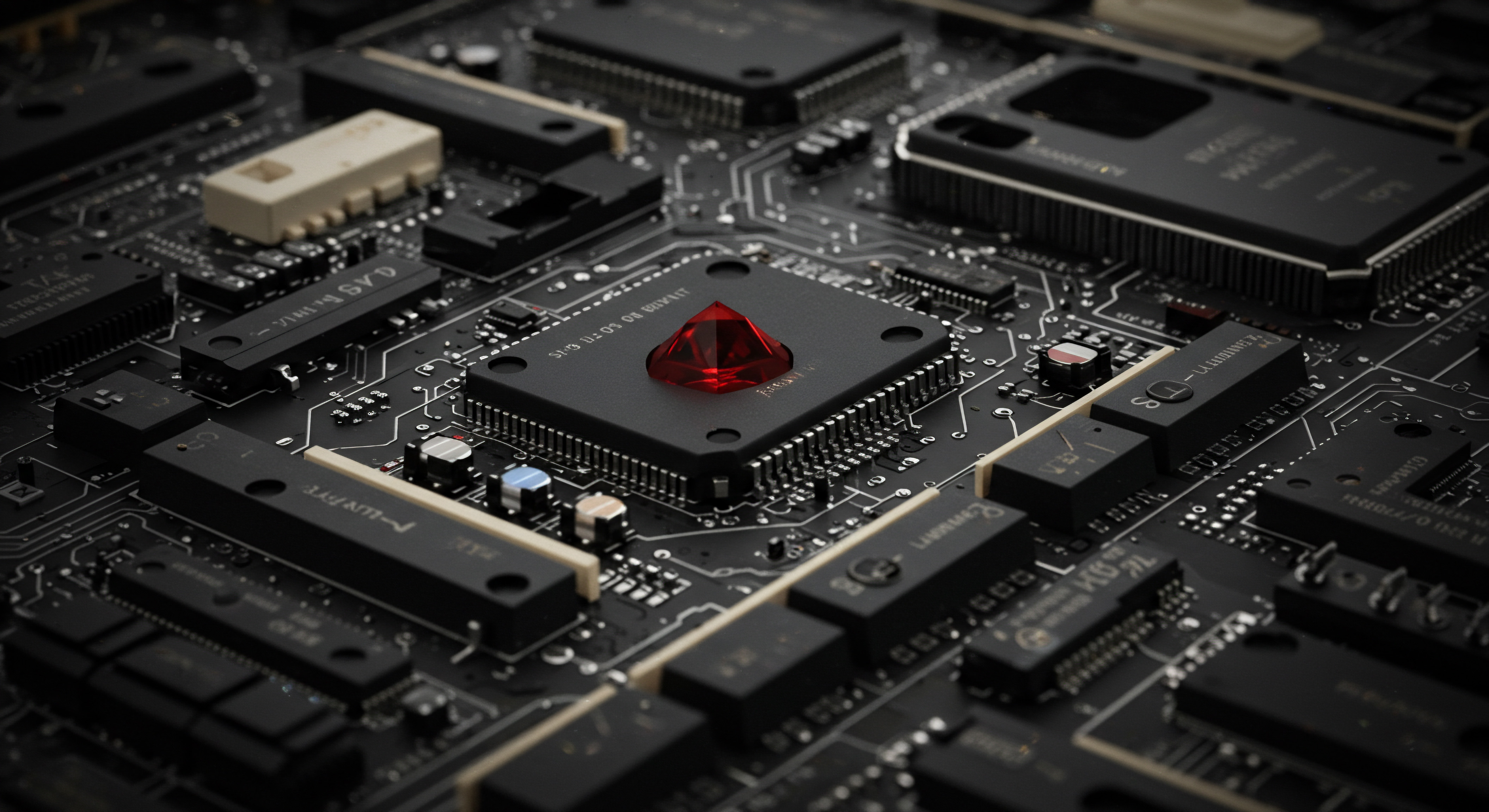
References
- Kotler, Philip; Keller, Kevin Lane. Marketing Management. 15th ed., Pearson, 2016.
- Levitt, Theodore. “Marketing Myopia.” Harvard Business Review, vol. 38, no. 4, 1960, pp. 45-56.
- Ries, Al; Trout, Jack. Positioning ● The Battle for Your Mind. 20th Anniversary ed., McGraw-Hill, 2001.

Reflection
The relentless march of mobile technology has fundamentally reshaped the business landscape, demanding a radical rethinking of traditional marketing strategies. While Google Business Profile mobile optimization offers a powerful toolkit for SMBs, it also presents a critical inflection point. Are businesses truly prepared to abandon desktop-centric thinking and fully embrace a mobile-first mindset, not just in their marketing, but across their entire operational framework? The challenge isn’t merely mastering the technical aspects of GBP optimization or adopting the latest AI tools.
It’s about cultivating a deep, organization-wide understanding that the smartphone is now the primary interface between SMBs and their customers. Success in this mobile-dominated era hinges not just on visibility, but on fundamentally re-engineering business processes, customer service models, and even internal communication to be inherently mobile-centric. This requires a profound shift in perspective, moving beyond optimization tactics to a holistic mobile-first business philosophy. Are SMBs ready for this deeper transformation, or will mobile optimization remain a superficial layer on top of outdated paradigms?
Optimize Google Business Profile for mobile to boost local visibility, engage customers, and drive business growth Meaning ● SMB Business Growth: Strategic expansion of operations, revenue, and market presence, enhanced by automation and effective implementation. on smartphones.
Explore
Mastering Mobile GBP with AIStrategic Mobile First Local Marketing GuideAutomating Mobile GBP Optimization Processes for Growth