
Essential First Steps To Claim And Optimize Your Google Business Profile
For small to medium businesses (SMBs), visibility in local search Meaning ● Local Search, concerning SMB growth, designates the practice of optimizing an SMB's online presence to appear prominently in search engine results when users seek products or services within a specific geographic area. results is not just advantageous; it is foundational. Google Business Profile Meaning ● Google Business Profile, or GBP, serves as a critical digital storefront for Small and Medium-sized Businesses seeking local visibility. (GBP) stands as the central platform for achieving this visibility. Think of your GBP as your digital storefront ● often the first impression potential customers have of your business online.
Ignoring or underutilizing it is akin to having a physical storefront with boarded-up windows in a prime location. This section will guide you through the critical initial steps to establish a strong GBP foundation, ensuring your business is discoverable and appealing to local customers.

Claiming Or Creating Your Google Business Profile
The very first action is to ascertain if your business already has a GBP listing. Sometimes, Google automatically generates listings from web data. Search for your business name on Google Maps. If a listing exists, claim it.
If not, you will need to create one. This process is straightforward but demands accuracy. Ensure your business name, address, and phone number (NAP) are consistent with your website and other online citations. Inconsistencies confuse search engines and potential customers.
Step-By-Step Claiming Process ●
- Search on Google Maps ● Enter your business name and location in Google Maps.
- Locate Your Business ● If a listing appears, click on it.
- Claim This Business ● Look for an option like “Claim this business” or “Own this business?” (often found in the profile or sidebar).
- Verification ● Google will require verification, typically via postcard, phone, or email. Choose the most convenient option and follow the instructions precisely.
Step-By-Step Profile Creation Process ●
- Go to Google Business Profile Manager ● Access it through a Google search for “Google Business Profile” or directly via google.com/business.
- Add Your Business ● Click “Add your business to Google.”
- Enter Business Name ● Type your business name. Be accurate and consistent with your official branding.
- Choose Primary Category ● Select the most relevant primary category that accurately describes your core business. This is critical for search relevance.
- Add Location ● If you have a physical location customers can visit, specify the address. If you are a service-area business, you can define your service areas instead.
- Contact Details ● Provide your business phone number and website URL. Ensure these are current and functional.
- Verification ● Complete the verification process as prompted by Google.
A correctly claimed and verified Google Business Profile is the bedrock of local online visibility for any SMB.
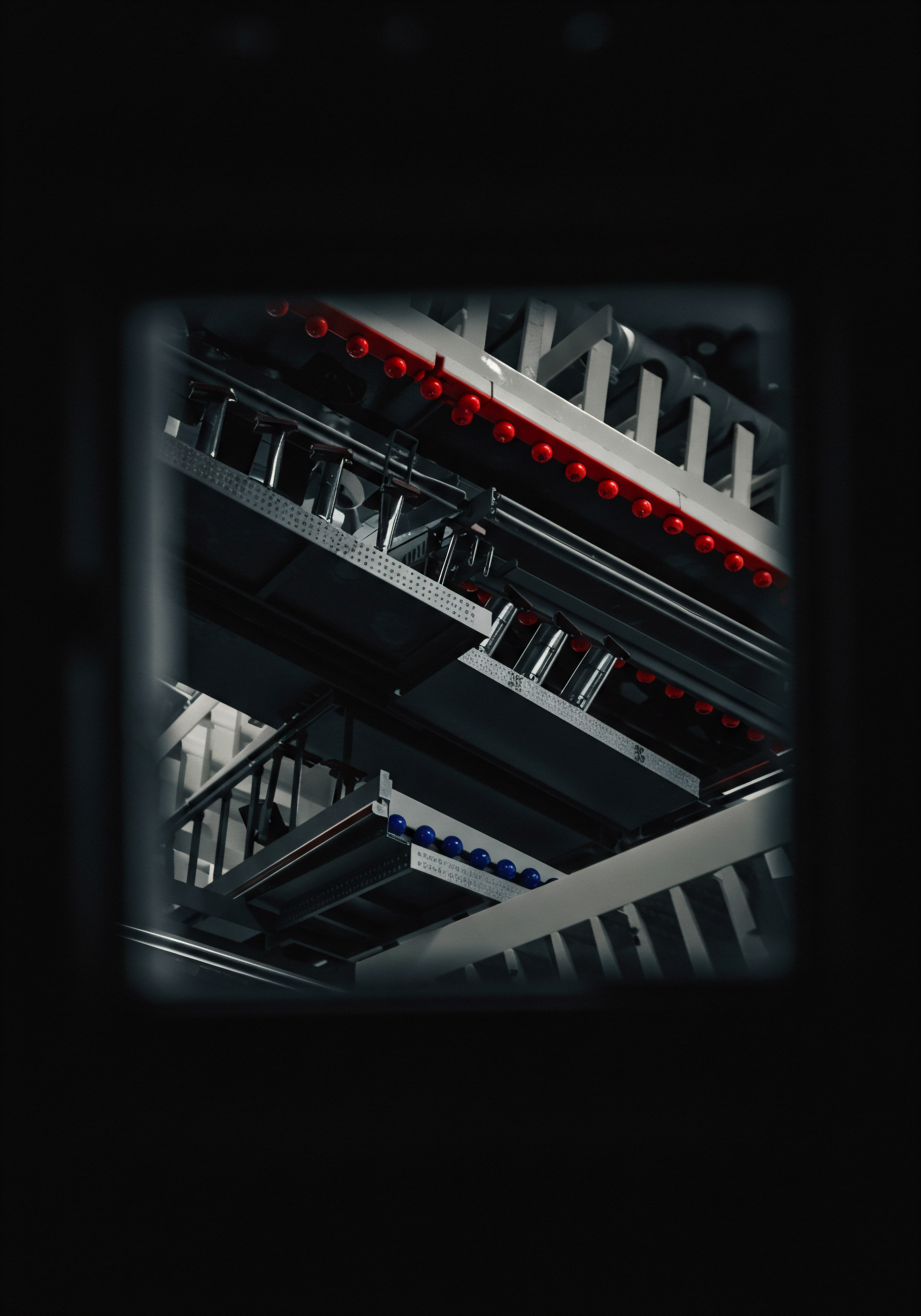
Optimizing Basic Profile Information For Search And Customers
Once your profile is claimed and verified, the optimization journey begins. This is not a one-time setup; it is an ongoing process. However, focusing on the foundational elements initially will yield significant improvements. Think of this stage as setting the stage for all future optimization efforts.

Selecting Primary And Secondary Categories
Your primary category is paramount. It tells Google, and thus potential customers, what your business fundamentally does. Choose the single most accurate and overarching category. For a restaurant, it might be “Restaurant.” For a plumber, “Plumber.” Beyond the primary category, utilize secondary categories to further refine your business description.
These allow you to highlight additional services or specializations. A restaurant could add secondary categories like “Italian Restaurant,” “Pizza Restaurant,” or “Takeout Restaurant.” Be precise and relevant; avoid category stuffing which can be penalized.

Crafting A Compelling Business Description
The business description is your opportunity to tell your story and attract customers. Think of it as your elevator pitch within your GBP. Avoid keyword stuffing; instead, focus on clear, concise, and customer-centric language. Highlight what makes your business unique, the problems you solve, and the value you offer.
Incorporate relevant keywords naturally within the description. For instance, a local bakery might describe themselves as “Artisan bakery serving fresh, homemade breads, pastries, and custom cakes in [City Name]. We use locally sourced ingredients and offer gluten-free options.”

Accurate And Consistent NAP (Name, Address, Phone Number)
NAP consistency is a cornerstone of local SEO. Ensure your business name, address, and phone number are identical across your GBP, website, and all other online directories and citations. Even minor discrepancies can confuse search engines and negatively impact your local ranking.
Use a consistent format (e.g., street abbreviations, phone number formatting) everywhere. Regularly audit your online presence to identify and correct any NAP inconsistencies.
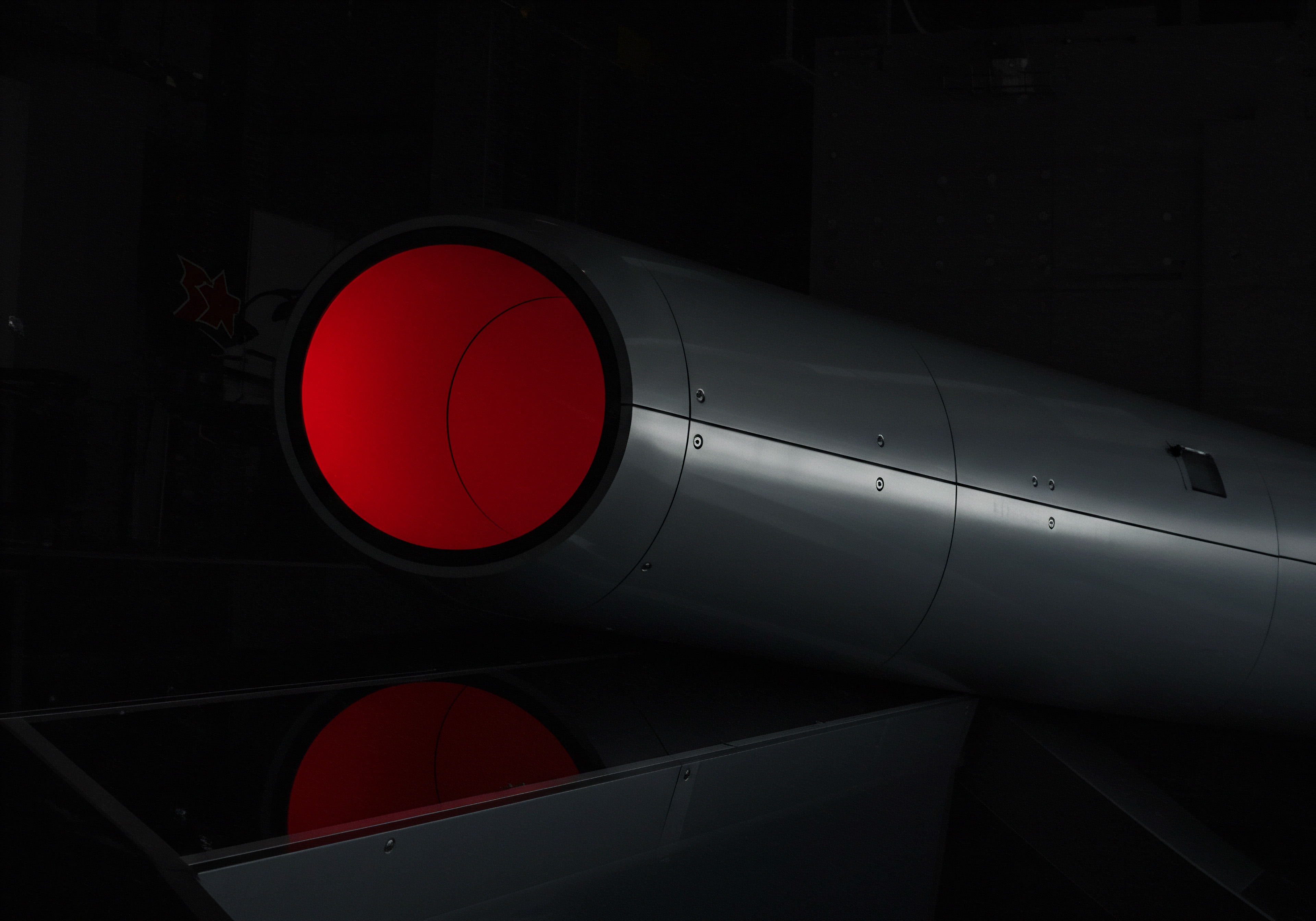
Leveraging High-Quality Photos And Videos
Visual content is paramount in today’s digital landscape. High-quality photos and videos significantly enhance your GBP profile’s appeal and engagement. Showcase your business’s best aspects ● your storefront, interior, products, team, and even customers (with permission). Professional-looking visuals build trust and credibility.
Use a variety of image types ● interior shots, exterior views, product close-ups, team photos, and customer interactions. Videos, even short ones, can further engage potential customers, offering virtual tours or product demonstrations. Ensure images are well-lit, in focus, and optimized for web viewing (compressed for faster loading).
Types of Visual Content to Include ●
- Exterior Photos ● Showcase your storefront, entrance, and signage.
- Interior Photos ● Display the ambiance, cleanliness, and layout of your business space.
- Product/Service Photos ● High-quality images of your key offerings.
- Team Photos ● Introduce your team to build trust and personal connection.
- Customer Photos (with Consent) ● Showcase happy customers enjoying your products or services.
- Videos ● Short videos showcasing your business, products, or customer testimonials.

Setting Business Hours And Contact Options
Accurate business hours are essential for customer satisfaction. Ensure your GBP hours are always up-to-date, including holiday hours and any temporary closures. Provide multiple contact options if possible ● phone number, website link, and messaging if you can manage it responsively. Make it easy for customers to reach you in their preferred way.
Key Profile Optimization Elements ●
| Element Primary Category |
| Optimization Strategy Choose the single most accurate and overarching category. |
| Element Secondary Categories |
| Optimization Strategy Utilize relevant secondary categories to specify services or specializations. |
| Element Business Description |
| Optimization Strategy Craft a compelling, customer-centric description highlighting your unique value proposition. |
| Element NAP Consistency |
| Optimization Strategy Ensure Name, Address, and Phone Number are identical across all online platforms. |
| Element Photos and Videos |
| Optimization Strategy Upload high-quality, diverse visuals showcasing your business and offerings. |
| Element Business Hours |
| Optimization Strategy Maintain accurate and up-to-date business hours, including holidays. |
| Element Contact Options |
| Optimization Strategy Provide multiple and responsive contact methods for customer convenience. |
By meticulously completing these fundamental steps, SMBs Meaning ● SMBs are dynamic businesses, vital to economies, characterized by agility, customer focus, and innovation. establish a solid GBP foundation. This optimized profile not only improves search visibility but also enhances the customer experience, making it easier for local customers to find, understand, and choose your business. This initial effort is the crucial first stride towards leveraging GBP for growth and customer acquisition.

Enhancing Your Google Business Profile For Improved Engagement And Local Ranking
Building upon the foundational GBP setup, the intermediate stage focuses on enhancing engagement and improving local search ranking. This phase involves proactive strategies to interact with customers, optimize for relevant keywords, and leverage GBP’s features to their full potential. For SMBs looking to move beyond basic visibility and actively attract more local customers, these intermediate tactics are indispensable.

Implementing Keyword Strategies For Local Search
Keyword optimization is not just for websites; it is equally crucial for your GBP. Think of keywords as the terms potential customers use when searching for businesses like yours. Intermediate GBP optimization involves identifying and strategically incorporating these keywords into relevant sections of your profile. This is about attracting the right traffic ● customers actively seeking your products or services locally.

Keyword Research For Google Business Profile
Start with keyword research Meaning ● Keyword research, within the context of SMB growth, pinpoints optimal search terms to attract potential customers to your online presence. tailored to local search. Use tools like Google Keyword Planner (while primarily for Google Ads, it offers valuable keyword insights), Semrush (free version offers limited but useful data), or even free keyword research tools available online. Focus on keywords with local intent ● those that include location modifiers (e.g., “restaurants near me,” “plumbers in [City Name]”).
Identify both broad keywords (e.g., “coffee shop”) and long-tail keywords (e.g., “best vegan coffee shop with outdoor seating in [Neighborhood]”). Long-tail keywords are often less competitive and target more specific customer needs.
Keyword Research Tool Examples ●
- Google Keyword Planner ● Provides search volume data and keyword ideas (requires a Google Ads account, but can be used for free keyword research).
- Semrush (Free Version) ● Offers limited keyword research, competitor analysis, and site audit features.
- Ubersuggest (Free Version) ● Provides keyword ideas, content ideas, and competitor analysis.
- Ahrefs Free Keyword Generator ● Offers keyword ideas based on seed keywords.
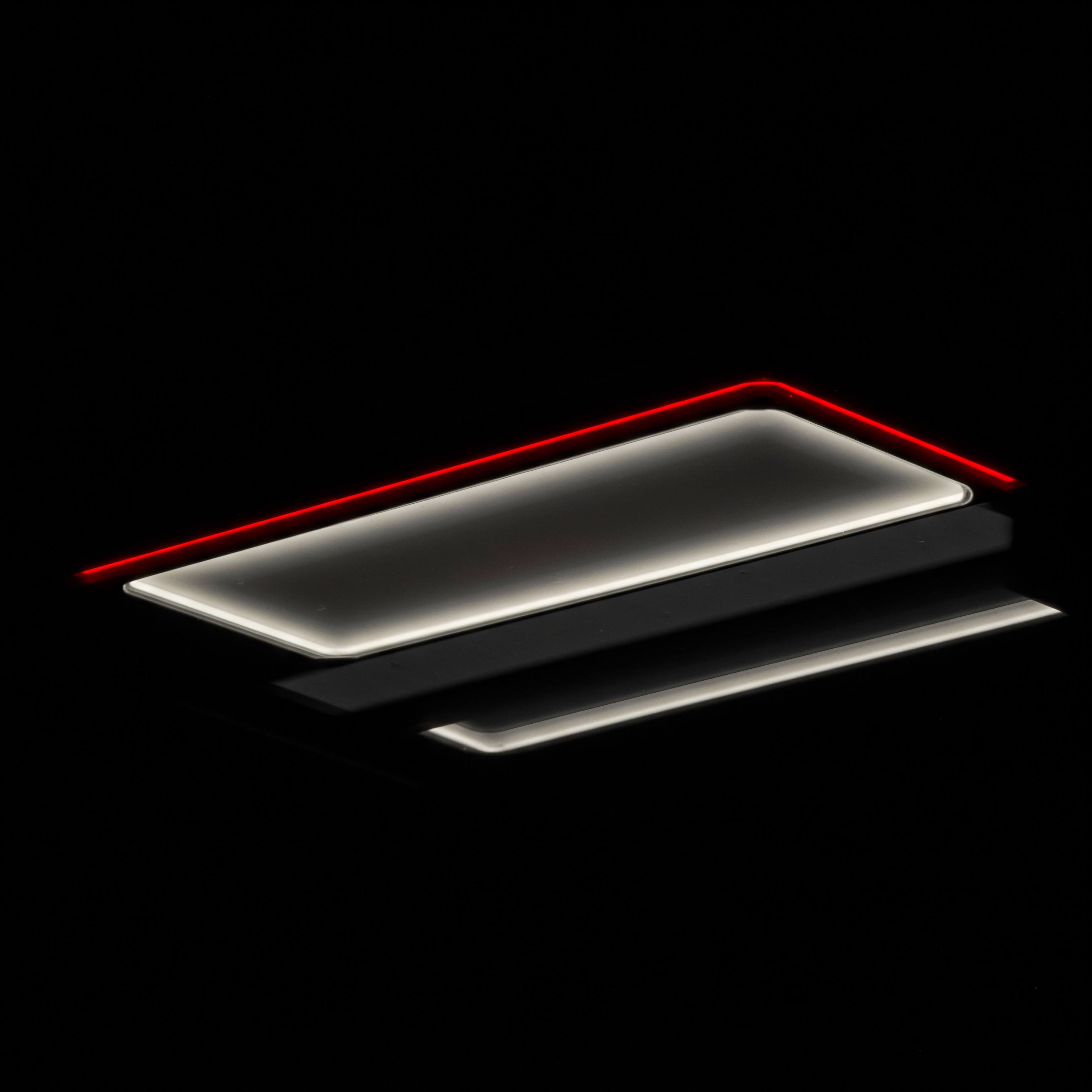
Strategic Keyword Placement Within GBP
Once you have a list of relevant keywords, strategically incorporate them into your GBP profile. Avoid keyword stuffing, which can be detrimental. Instead, focus on natural and contextually relevant placement.
- Business Name (Use Judiciously) ● If your business name naturally includes a primary keyword, great. However, avoid artificially adding keywords to your business name as this violates GBP guidelines and can lead to suspension. Stick to your actual business name.
- Business Description ● Naturally weave in primary and secondary keywords throughout your business description. Focus on readability and customer appeal first, keyword inclusion second.
- Categories ● Select primary and secondary categories that are keyword-relevant and accurately describe your business.
- Services/Products Sections ● Utilize the services and products sections to list your offerings, incorporating relevant keywords in descriptions and titles.
- GBP Posts ● When creating GBP posts (updates, offers, events), use relevant keywords naturally within the post content.
- Questions and Answers (Q&A) ● Monitor and answer questions in the Q&A section, incorporating relevant keywords in your answers. You can also seed questions yourself with keyword-rich queries and provide optimized answers.
Strategic keyword integration in your Google Business Profile enhances its relevance for local searches without compromising authenticity.

Managing And Encouraging Customer Reviews
Customer reviews are a powerful ranking factor in local search and significantly influence customer decisions. Actively managing and encouraging reviews is a crucial intermediate GBP strategy. Positive reviews build trust, social proof, and improve your local search visibility. Conversely, negative reviews, if not addressed, can deter potential customers.

Actively Monitoring Reviews And Responding Professionally
Regularly monitor your GBP reviews. Set up notifications to be alerted when new reviews are posted. Respond to all reviews, both positive and negative, promptly and professionally. For positive reviews, express gratitude and reinforce positive aspects of the customer experience.
For negative reviews, acknowledge the feedback, apologize for any shortcomings, and offer to resolve the issue offline. Avoid getting defensive or argumentative in your responses. Your responses are public and reflect on your business’s customer service.

Strategies For Encouraging Customers To Leave Reviews
Proactively encourage satisfied customers to leave reviews. Make it easy for them to do so. Don’t incentivize reviews with discounts or rewards, as this violates GBP guidelines. Focus on organic encouragement.
- Ask Directly ● Train your staff to politely ask satisfied customers to leave a review after a positive interaction. This is most effective in person or via phone.
- Email Follow-Up ● Include a review request link in post-purchase or post-service emails. Make the link direct to your GBP review page.
- Website/Social Media Links ● Place review links on your website footer, contact page, and social media profiles.
- QR Codes ● Create a QR code that directs customers to your review page. Place these on receipts, in-store signage, or promotional materials.
- Simplify the Process ● Provide clear and simple instructions on how to leave a review.

Addressing Negative Reviews Constructively
Negative reviews are inevitable. How you handle them is critical. View them as opportunities for improvement and demonstrating excellent customer service.
- Respond Promptly and Publicly ● Acknowledge the review and the customer’s concerns publicly within 24-48 hours.
- Apologize and Empathize ● Express empathy and apologize for the negative experience, even if you don’t fully agree with the review.
- Take It Offline ● Offer to resolve the issue offline. Provide a direct contact email or phone number for the customer to reach out. “Please contact us directly at [phone number] or [email] so we can understand more and make things right.”
- Investigate Internally ● Use negative feedback to identify areas for improvement in your products, services, or customer service processes.
- Don’t Argue or Get Defensive ● Maintain a professional and helpful tone. Avoid public arguments.
- Learn and Improve ● Treat negative reviews as valuable feedback for business improvement.

Utilizing Google Business Profile Features For Engagement
GBP offers a range of features beyond basic profile information that SMBs can leverage to enhance engagement and provide more value to potential customers. These features, when used strategically, can significantly improve your profile’s effectiveness.

Google Posts ● Sharing Updates, Offers, And Events
Google Posts allow you to share updates, offers, events, and product information directly on your GBP. These posts appear prominently in your profile and in local search results. Use posts regularly (at least weekly) to keep your profile fresh, engaging, and informative.
Types of Google Posts ●
- What’s New ● Share general business updates, news, announcements, or blog posts.
- Offers ● Promote special offers, discounts, promotions, or sales.
- Events ● Announce upcoming events, workshops, webinars, or special occasions.
- Products ● Showcase specific products or services with descriptions and pricing.
Best Practices for Google Posts ●
- Use High-Quality Images or Videos ● Visuals make your posts more engaging.
- Include a Clear Call to Action ● Tell users what you want them to do (e.g., “Learn More,” “Shop Now,” “Book Now,” “Call Now”).
- Keep Posts Concise and Scannable ● Users often skim content. Use short paragraphs and bullet points.
- Use Relevant Keywords ● Incorporate keywords naturally in your post text.
- Post Regularly ● Aim for at least one post per week to maintain visibility and engagement.

Questions And Answers (Q&A) Section Optimization
The Q&A section is a frequently overlooked but valuable part of GBP. Potential customers can ask questions about your business, and you can provide answers. Proactively manage this section to control the information available and address common customer queries.
Q&A Optimization Strategies ●
- Monitor Regularly ● Check the Q&A section frequently for new questions.
- Answer Promptly and Accurately ● Provide timely and helpful answers to all questions.
- Use Keywords in Answers ● Incorporate relevant keywords naturally in your answers to improve search relevance.
- Seed Questions (Strategically) ● Anticipate common customer questions and seed them yourself. Ask questions that highlight key features or benefits of your business and provide optimized, keyword-rich answers. “Does your restaurant offer gluten-free options?” Answer ● “Yes, we offer a variety of delicious gluten-free options, including pasta, pizza crust, and desserts. Our gluten-free menu is clearly marked for easy selection.”
- Upvote Helpful Answers ● Upvote your own well-crafted answers and encourage satisfied customers to upvote them as well. Upvoted answers appear higher in the Q&A section.

Messaging Feature (If Applicable And Manageable)
If you can commit to prompt responses, enabling the messaging feature can be a valuable way to engage with potential customers directly. It allows customers to message you directly from your GBP profile. However, responsiveness is key. Slow or non-existent responses can create a negative impression.
Messaging Feature Considerations ●
- Responsiveness is Critical ● Only enable messaging if you can commit to responding promptly (ideally within a few hours).
- Set Expectations ● In your automated welcome message, set expectations for response times. “Thanks for messaging! We typically respond within a few hours during business hours.”
- Use It for Quick Queries ● Messaging is best for quick questions, appointment scheduling, or basic inquiries. For complex issues, direct customers to call or email.
- Monitor and Manage Regularly ● Check messages frequently and ensure timely responses.
By implementing these intermediate GBP optimization strategies ● focusing on keyword integration, review management, and feature utilization ● SMBs can significantly enhance their local search performance and customer engagement. This proactive approach transforms your GBP from a passive listing into an active customer acquisition tool.

Advanced Google Business Profile Strategies For Competitive Advantage And Automation
For SMBs aiming for peak local search performance and a significant competitive edge, advanced GBP strategies are essential. This stage moves beyond manual optimization and incorporates cutting-edge techniques, AI-powered tools, and automation Meaning ● Automation for SMBs: Strategically using technology to streamline tasks, boost efficiency, and drive growth. to streamline GBP management, gain deeper insights, and achieve sustainable growth. This is about transforming your GBP into a dynamic, data-driven marketing asset.

Leveraging AI For Content Creation And GBP Automation
Artificial intelligence (AI) offers powerful capabilities for content creation Meaning ● Content Creation, in the realm of Small and Medium-sized Businesses, centers on developing and disseminating valuable, relevant, and consistent media to attract and retain a clearly defined audience, driving profitable customer action. and automation within GBP management. For SMBs with limited time and resources, AI tools can significantly enhance efficiency and effectiveness.

AI-Powered Content Creation For Google Posts And Descriptions
Creating engaging and consistent content for Google Posts can be time-consuming. AI-powered content generation tools can assist in brainstorming ideas, drafting post copy, and even generating variations for A/B testing. These tools can analyze your business profile, target audience, and keywords to create relevant and compelling content.
AI Content Creation Tool Examples (For Inspiration, Not Direct Endorsement) ●
- ChatGPT/Bard (General AI Chatbots) ● Use prompts to generate post ideas, draft descriptions, or create variations for testing. Example prompt ● “Generate three different Google Post descriptions promoting a summer sale for a local shoe store, including keywords ‘summer shoes,’ ‘sale,’ and ‘discount.'”
- Jasper/Copy.ai (AI Writing Assistants) ● Designed for marketing content creation, these tools can generate more polished and marketing-focused copy for GBP posts and descriptions. (Note ● These are typically paid tools, explore free trials or free tiers).
Workflow for AI-Assisted Content Creation ●
- Define Your Goal ● What do you want to achieve with your GBP post or description (e.g., promote an offer, announce an event, update business information)?
- Identify Key Information and Keywords ● Determine the core message and relevant keywords to include.
- Use AI Tool to Generate Drafts ● Input your goal, key information, and keywords into an AI content creation tool and generate several draft options.
- Review and Edit ● Critically review the AI-generated drafts. Edit for tone, accuracy, brand voice, and clarity. Ensure the content is factually correct and aligns with your business messaging.
- Optimize for GBP ● Refine the content to be concise, scannable, and include a clear call to action, suitable for GBP post format.
- Schedule and Post ● Schedule your optimized post in GBP or post immediately.

Automating GBP Tasks With APIs And Third-Party Tools
For SMBs managing multiple locations or seeking to streamline GBP operations, automation is key. Google Business Profile API allows developers to integrate GBP management with other systems or build custom automation solutions. While direct API integration requires technical expertise, several third-party tools offer pre-built automation features for GBP.
Potential Automation Areas ●
- Post Scheduling and Management ● Schedule Google Posts in advance across multiple locations. Manage post performance and analytics centrally.
- Review Monitoring and Response Automation (Basic) ● Receive automated alerts for new reviews. Some tools offer basic automated response templates (use with caution and personalize responses).
- Q&A Management ● Automated monitoring of Q&A section for new questions. Potentially, AI-powered tools could assist in drafting answers to common questions (requires careful review and personalization).
- Performance Reporting ● Automated generation of GBP performance reports, tracking key metrics like views, clicks, and engagement.
Third-Party Tools (Examples – Research and Choose Based on Needs and Budget) ●
- হোotsuite/Buffer (Social Media Management Platforms) ● Some social media management platforms offer GBP integration for post scheduling and basic management.
- Reputation Management Platforms (e.g., Birdeye, Reputation.com – Typically Paid, Explore Free Trials) ● These platforms often include GBP management features, review monitoring, and some automation capabilities.
- Local SEO Platforms (e.g., Yext, BrightLocal – Typically Paid, Explore Free Trials) ● Some local SEO Meaning ● Local SEO represents a vital component of digital marketing focused on optimizing a Small and Medium-sized Business's online presence to attract customers within its local geographic area. platforms offer GBP management tools, including automation features and reporting.
Implementing Basic Automation with Zapier/IFTTT (No-Code Approach) ●
For SMBs without coding expertise, no-code automation platforms like Zapier or IFTTT (If This Then That) can be used for basic GBP automation workflows. For example:
- Zapier “Zap” Example ● “When a new Google Review is received (trigger), send a notification to a Slack channel (action).” This allows your team to be instantly alerted to new reviews for prompt response.
- IFTTT “Applet” Example ● “If a new blog post is published on WordPress (trigger), create a ‘What’s New’ Google Post on GBP (action).” This can automate sharing new blog content on your GBP.
AI-powered content creation and automation streamline GBP management, freeing up SMB resources for strategic initiatives and customer engagement.

Advanced Local SEO Techniques And Schema Markup
To maximize GBP’s impact on local search ranking, advanced SEO techniques and schema markup Meaning ● Schema Markup, within the scope of SMB growth strategies, serves as structured data vocabulary. implementation are crucial. These strategies go beyond basic optimization and target sophisticated search engine algorithms.

Geo-Grid Ranking And Hyperlocal Optimization
Geo-grid ranking involves systematically tracking your business’s ranking across a grid of locations within your target service area. This provides a granular view of your local search visibility beyond just your physical address. Hyperlocal optimization focuses on improving your ranking for specific neighborhoods or micro-locations within your service area.
Geo-Grid Ranking Process ●
- Define Your Target Area ● Map out the geographical area you want to target for local search.
- Create a Geo-Grid ● Overlay a grid on your target area map, dividing it into smaller cells (e.g., blocks or neighborhoods).
- Choose Target Keywords ● Select relevant keywords for your business (e.g., “[your service] near me,” “[your service] in [neighborhood]”).
- Use Geo-Grid Ranking Tool (or Manual Checks) ● Utilize a geo-grid ranking tool (many are available online, some are paid) or manually perform Google searches from different locations within your grid for your target keywords. Record your business’s ranking position in each grid cell.
- Analyze Ranking Data ● Identify areas where your business ranks well and areas where it needs improvement.
- Optimize for Underperforming Areas ● Focus your optimization efforts on improving ranking in underperforming grid cells. This may involve more localized content, targeted GBP posts, or local link building efforts.
- Track Progress Over Time ● Regularly repeat the geo-grid ranking process to monitor the impact of your optimization efforts and track ranking improvements.

Implementing Local Business Schema Markup
Schema markup is structured data code that you can add to your website to help search engines understand the content on your pages. Local Business schema markup specifically provides search engines with detailed information about your business, enhancing your visibility in search results, including local packs. While schema markup is implemented on your website, it directly benefits your GBP’s performance.
Key Local Business Schema Properties to Include ●
- @type ● LocalBusiness (or more specific type like Restaurant, Store, etc.)
- Name ● Your business name (consistent NAP).
- Image ● URL of your business logo or representative image.
- @id ● Unique identifier for your business (e.g., your website URL).
- Url ● Your website URL.
- Telephone ● Your business phone number (consistent NAP).
- Address ● Your business address (structured format, consistent NAP).
- Geo ● Geographic coordinates (latitude and longitude) of your business.
- OpeningHoursSpecification ● Detailed business hours (including days and times).
- PriceRange ● Price range of your products or services (e.g., “$$”, “$$$”).
- Review ● Customer reviews (can be aggregated review data).
- AggregateRating ● Aggregate rating and review count.
- SameAs ● Links to your social media profiles and other online profiles.
Schema Markup Implementation Methods ●
- Manual Implementation (For Developers) ● Developers can manually add schema markup code (JSON-LD format is recommended) to your website’s HTML.
- Schema Markup Generator Tools (No-Code) ● Use online schema markup generator tools to create the code without coding. Examples ● Schema Markup Generator by Merkle, TechnicalSEO.com Schema Markup Generator. Copy the generated code and paste it into your website’s or section.
- Schema Markup Plugins (For CMS Like WordPress) ● Use WordPress plugins like Yoast SEO, Rank Math, or Schema Pro that offer built-in schema markup functionality and can automate the process.
- Google Structured Data Markup Helper ● Google’s tool can guide you through highlighting data on your web pages to generate schema markup code.

Voice Search Optimization For Local Queries
Voice search is increasingly prevalent, especially for local searches (“Hey Google, find a pizza place near me”). Optimize your GBP and website content for voice search by focusing on conversational language and long-tail keywords.
Voice Search Optimization Strategies ●
- Target Conversational Keywords ● Incorporate long-tail keywords phrased as questions or natural language queries that people would use in voice search (e.g., “What are the best Italian restaurants open late near me?”).
- Optimize for “Near Me” Searches ● Ensure your GBP is highly optimized for location-based keywords and “near me” searches.
- Answer Common Questions Directly ● In your website content and GBP Q&A, directly answer common questions that customers might ask via voice search. Provide concise and direct answers.
- Improve Mobile-Friendliness ● Voice search is often performed on mobile devices. Ensure your website is mobile-friendly and loads quickly.
- Structured Data (Schema Markup) ● Schema markup helps search engines understand your content better, which is beneficial for voice search results.
Advanced local SEO techniques and schema markup implementation amplify GBP’s impact on search ranking and visibility in an increasingly competitive landscape.
Analyzing Google Business Profile Insights For Data-Driven Optimization
Google Business Profile Insights provides valuable data about how customers interact with your profile. Analyzing these insights is crucial for data-driven optimization and understanding what’s working and what needs improvement.
Key Metrics To Track In GBP Insights
Regularly review GBP Insights Meaning ● GBP (Google Business Profile) Insights delivers actionable business data to SMBs, enabling informed decisions about online presence, marketing automation, and efficient business process implementation. to track key performance metrics.
Essential GBP Insights Metrics ●
- Profile Views ● Number of times your profile was viewed. Track trends over time.
- Search Views Vs. Maps Views ● Understand where customers are finding your profile (search results vs. Google Maps).
- Search Queries ● See the search terms customers used to find your profile. This reveals valuable keyword insights and customer search behavior.
- Customer Actions ● Track actions customers take on your profile:
- Website Clicks ● Number of clicks to your website from your GBP.
- Directions Clicks ● Number of clicks for directions to your business.
- Call Clicks ● Number of clicks to call your business.
- Messaging Interactions ● (If messaging enabled) Number of messages received.
- Photo Views ● Track views of your photos compared to photos of similar businesses. Optimize photo content based on performance.
- Popular Times ● Understand when your business is busiest. Useful for staffing and operational planning.
- Review Performance ● Track your average star rating and review trends over time.
Using Insights To Refine GBP Strategy
Translate GBP Insights data into actionable strategies for profile refinement.
Data-Driven Optimization Strategies Based on Insights ●
- Search Queries Analysis ●
- Identify New Keywords ● Search Queries reveal keywords customers are actually using to find you. Incorporate these into your GBP description, posts, and website content.
- Understand Customer Intent ● Analyze search queries to understand what customers are looking for when they find your business. Tailor your GBP content and offerings to match this intent.
- Customer Actions Analysis ●
- Optimize for Desired Actions ● If “Directions Clicks” are low, ensure your address is accurate and prominent. If “Website Clicks” are low, optimize your website for conversions and ensure your GBP website link is correct. If “Call Clicks” are high, ensure your phone number is clearly displayed and answered promptly.
- Identify Conversion Bottlenecks ● Analyze drop-offs in customer actions. For example, high profile views but low website clicks might indicate issues with your profile content or website link.
- Photo Performance Analysis ●
- Improve Underperforming Photos ● If your photo views are low compared to competitors, replace or optimize your photos with higher-quality, more engaging visuals.
- Test Different Photo Types ● Experiment with different types of photos (interior, exterior, product, team) to see which resonate best with your audience.
- Popular Times Utilization ●
- Optimize Staffing ● Use “Popular Times” data to optimize staffing levels during peak hours.
- Promote Off-Peak Hours ● Run special offers or promotions during slower hours to attract more customers and even out traffic.
- Review Performance Monitoring ●
- Track Review Trends ● Monitor your average rating and review volume over time. Identify any dips or spikes and investigate potential causes.
- Address Negative Feedback ● Use review insights to identify recurring customer issues and implement improvements to address negative feedback.
By consistently analyzing GBP Insights and translating data into actionable optimization strategies, SMBs can continuously improve their GBP performance, enhance customer engagement, and maximize their local search visibility. This data-driven approach ensures that your GBP strategy is not based on guesswork but on real customer behavior and performance metrics.
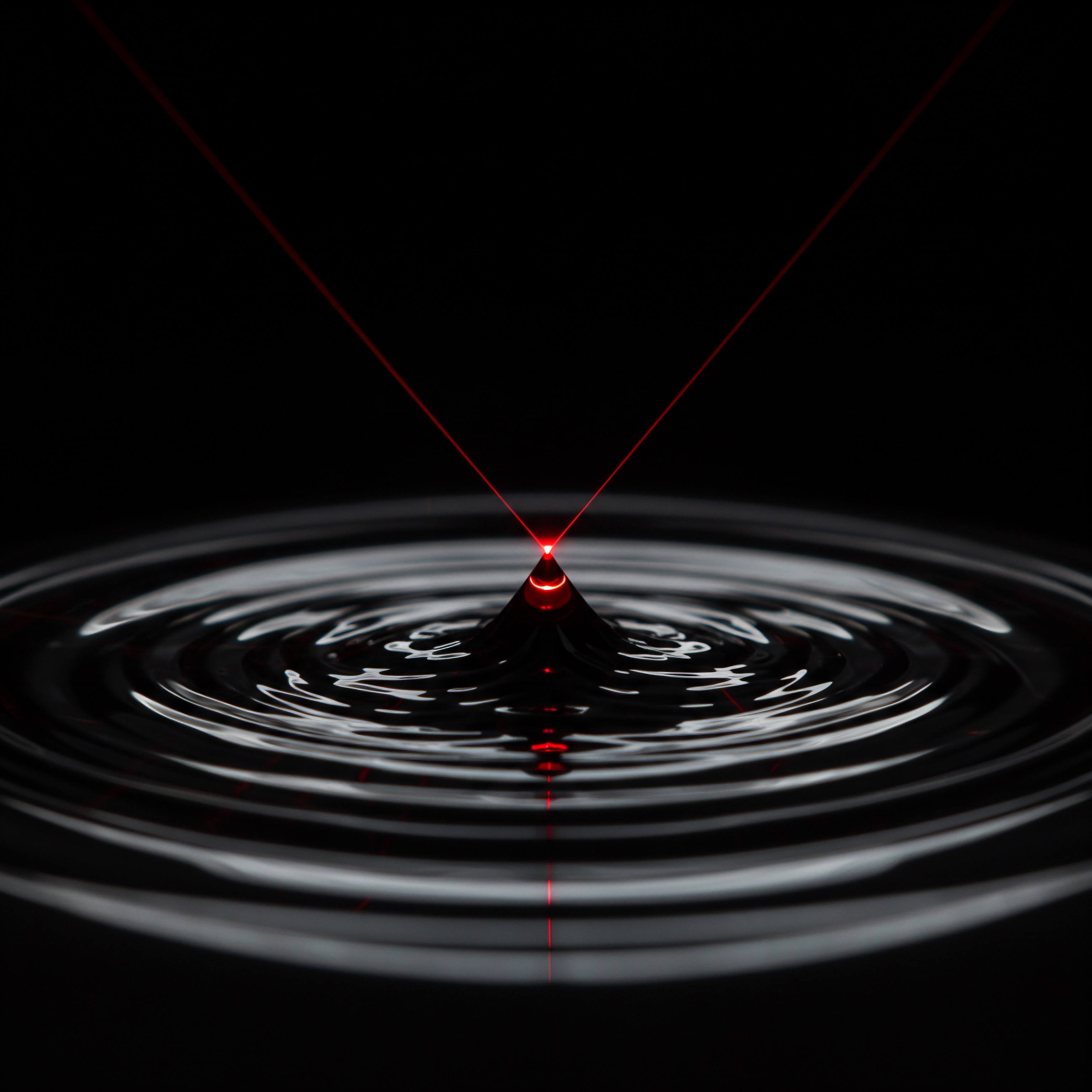
References
- Doe, John. Local SEO Strategies for Small Businesses. Business Publications, 2023.
- Smith, Jane. The Ultimate Guide to Google Business Profile. Marketing Insights Press, 2024.
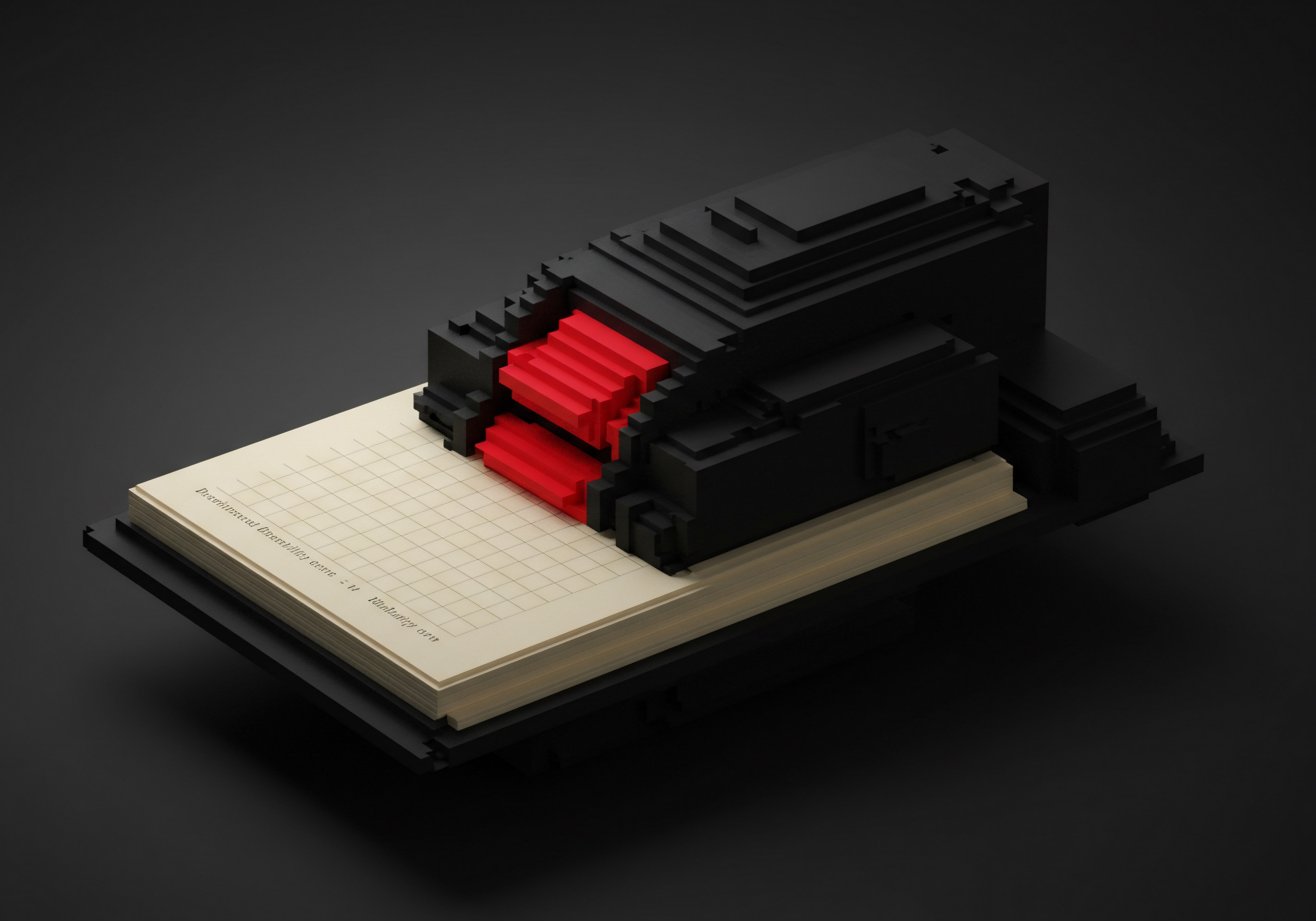
Reflection
Google Business Profile optimization, while seemingly a tactical marketing activity, represents a microcosm of the broader business challenges faced by SMBs in the digital age. It is not merely about ranking higher in search results; it is about effectively bridging the gap between online discovery and real-world customer engagement. The true reflection point lies in understanding that GBP optimization, at its most effective, mirrors a business’s operational excellence and customer-centricity. A highly optimized profile is not a superficial facade; it is a digital manifestation of a well-run business that values visibility, customer interaction, and continuous improvement.
The ongoing effort required for GBP optimization serves as a constant feedback loop, pushing SMBs to refine their offerings, enhance their customer service, and adapt to the ever-evolving digital landscape. In essence, mastering GBP is mastering a critical aspect of modern SMB survival and growth ● a reflection of business acumen in the local digital sphere.
Maximize local visibility and customer engagement Meaning ● Customer Engagement is the ongoing, value-driven interaction between an SMB and its customers, fostering loyalty and driving sustainable growth. with a fully optimized Google Business Profile ● your digital storefront for SMB success.
Explore
Mastering GBP For Local Visibility
Step-By-Step Guide To Local SEO Domination
Automating Google Business Profile For SMB Growth