
Demystifying Data Driven Decisions For Small Businesses
In today’s digital marketplace, small to medium businesses (SMBs) face a constant stream of data. Google Analytics, a powerful free tool, sits at the heart of this data deluge, offering insights into website traffic, user behavior, and campaign performance. However, for many SMB owners, Google Analytics Meaning ● Google Analytics, pivotal for SMB growth strategies, serves as a web analytics service tracking and reporting website traffic, offering insights into user behavior and marketing campaign performance. can feel overwhelming, a complex dashboard filled with metrics and reports that seem disconnected from day-to-day operations.
The key to unlocking the true potential of Google Analytics lies in personalization ● tailoring the data to answer specific business questions and drive actionable improvements. This guide serves as a practical roadmap, stripping away the complexity and focusing on how SMBs can leverage Google Analytics personalization insights to achieve tangible growth.

Understanding Personalization In Google Analytics
Personalization in Google Analytics is not about changing the tool itself, but about customizing how you view and interpret the data it provides. It’s about moving beyond generic reports and creating focused views that highlight the information most relevant to your unique business goals. Think of Google Analytics as a vast library.
Without personalization, you’re wandering aimlessly through countless shelves. Personalization acts as your librarian, guiding you directly to the sections that contain the books you need ● the specific insights that will help you make smarter decisions.
For an SMB, this could mean focusing on website traffic from specific geographic areas if you’re a local business, or tracking the behavior of users who have visited your pricing page if you’re focused on increasing conversions. It’s about filtering out the noise and amplifying the signals that matter most to your bottom line.
Personalization in Google Analytics is about customizing data views to answer specific business questions and drive actionable improvements for SMBs.

Essential First Steps Setting Up For Success
Before diving into personalized insights, a solid foundation in Google Analytics is essential. This involves proper setup and configuration to ensure data accuracy and relevance. Many SMBs make the mistake of simply installing the tracking code and assuming the data will automatically be useful. However, without these initial steps, you risk collecting inaccurate or incomplete data, leading to misguided decisions.

Verifying Basic Setup
The first step is to confirm that Google Analytics is correctly installed on your website. This might seem obvious, but it’s a common area for errors. You can use tools like Google Tag Assistant (a Chrome extension) to verify that the Google Analytics tag is firing correctly on your pages. Ensure the tracking code is placed on every page of your website, ideally in the section of your HTML.

Defining Business Goals And Objectives
Personalization is meaningless without clear business goals. What are you trying to achieve with your website? Are you aiming to generate leads, drive sales, increase brand awareness, or provide customer support?
Your goals will dictate the metrics and dimensions you need to focus on in Google Analytics. For example:
- Goal ● Increase online sales for an e-commerce store.
- Relevant Metrics ● E-commerce conversion rate, revenue per user, average order value, product page views.
- Goal ● Generate more leads for a service-based business.
- Relevant Metrics ● Form submissions, phone calls initiated from website, contact page views, time on site.
- Goal ● Improve brand awareness for a new product.
- Relevant Metrics ● Website traffic, new users, bounce rate, social media referrals, blog post views.
Clearly defining these goals upfront will guide your personalization efforts and ensure you’re tracking the right data.
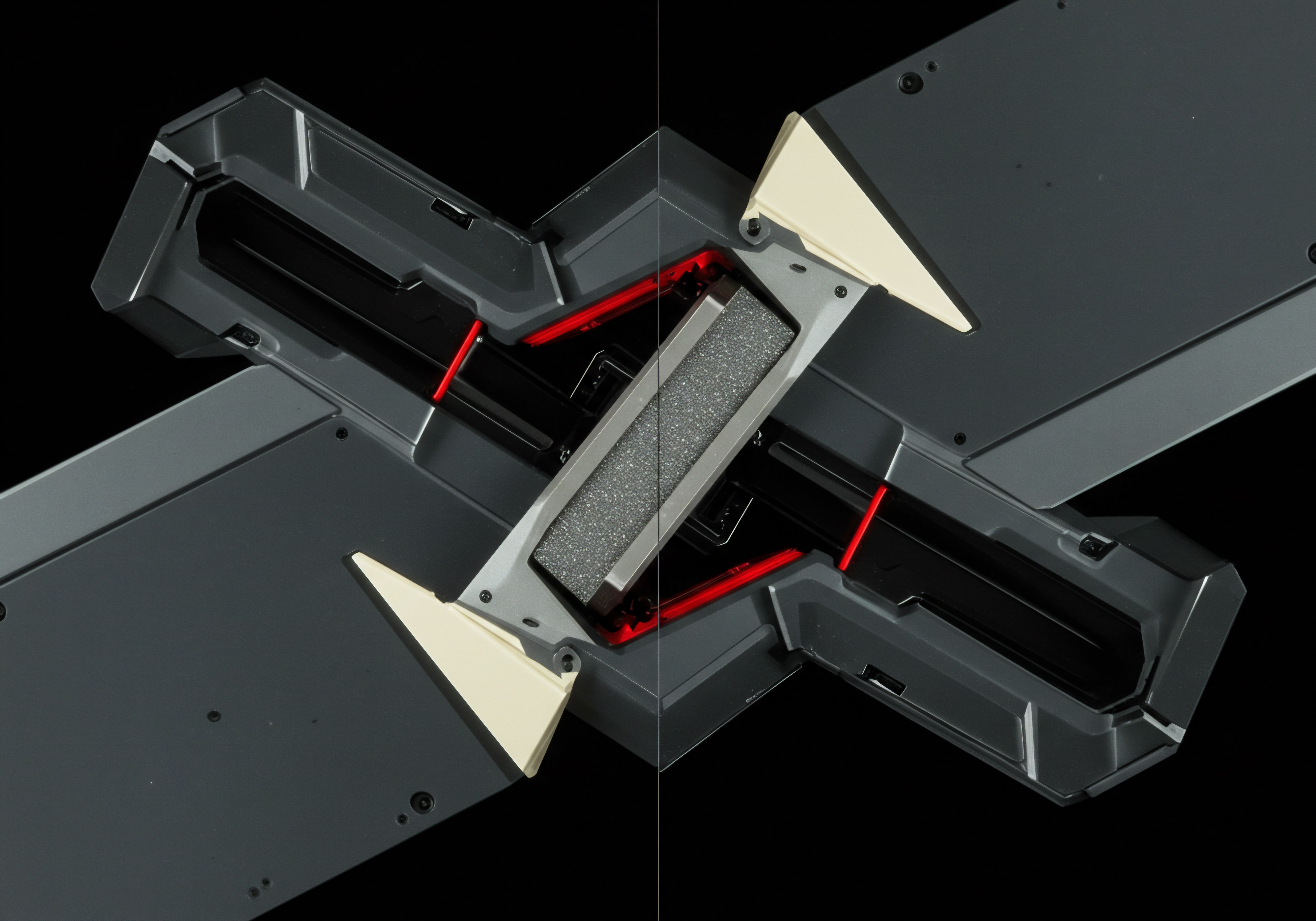
Understanding Key Metrics And Dimensions
Google Analytics uses metrics and dimensions to organize and present data. Metrics are quantitative measurements (e.g., number of sessions, bounce rate, conversion rate), while dimensions are qualitative attributes that describe data (e.g., source/medium, device category, landing page). Understanding the relationship between metrics and dimensions is crucial for personalized insights. For instance, you might look at the metric ‘conversion rate’ broken down by the dimension ‘device category’ to see how conversion rates differ between mobile and desktop users.
Table 1 ● Key Google Analytics Metrics and Dimensions for SMBs
| Category User Acquisition |
| Metric Users, New Users, Sessions |
| Dimension Source/Medium, Campaign, Device Category |
| SMB Relevance Understanding where website traffic originates and user demographics. |
| Category User Behavior |
| Metric Bounce Rate, Pages per Session, Average Session Duration |
| Dimension Landing Page, Exit Page, Event Category |
| SMB Relevance Analyzing user engagement and identifying areas for website improvement. |
| Category Conversions |
| Metric Conversion Rate, Transactions, Goal Completions |
| Dimension Goal, Transaction ID, Landing Page |
| SMB Relevance Measuring the effectiveness of website in achieving business objectives. |
| Category E-commerce (for online stores) |
| Metric Revenue, Average Order Value, Product Views, Cart Abandonment Rate |
| Dimension Product Name, Product Category, Order ID |
| SMB Relevance Tracking online sales performance and identifying product-level insights. |
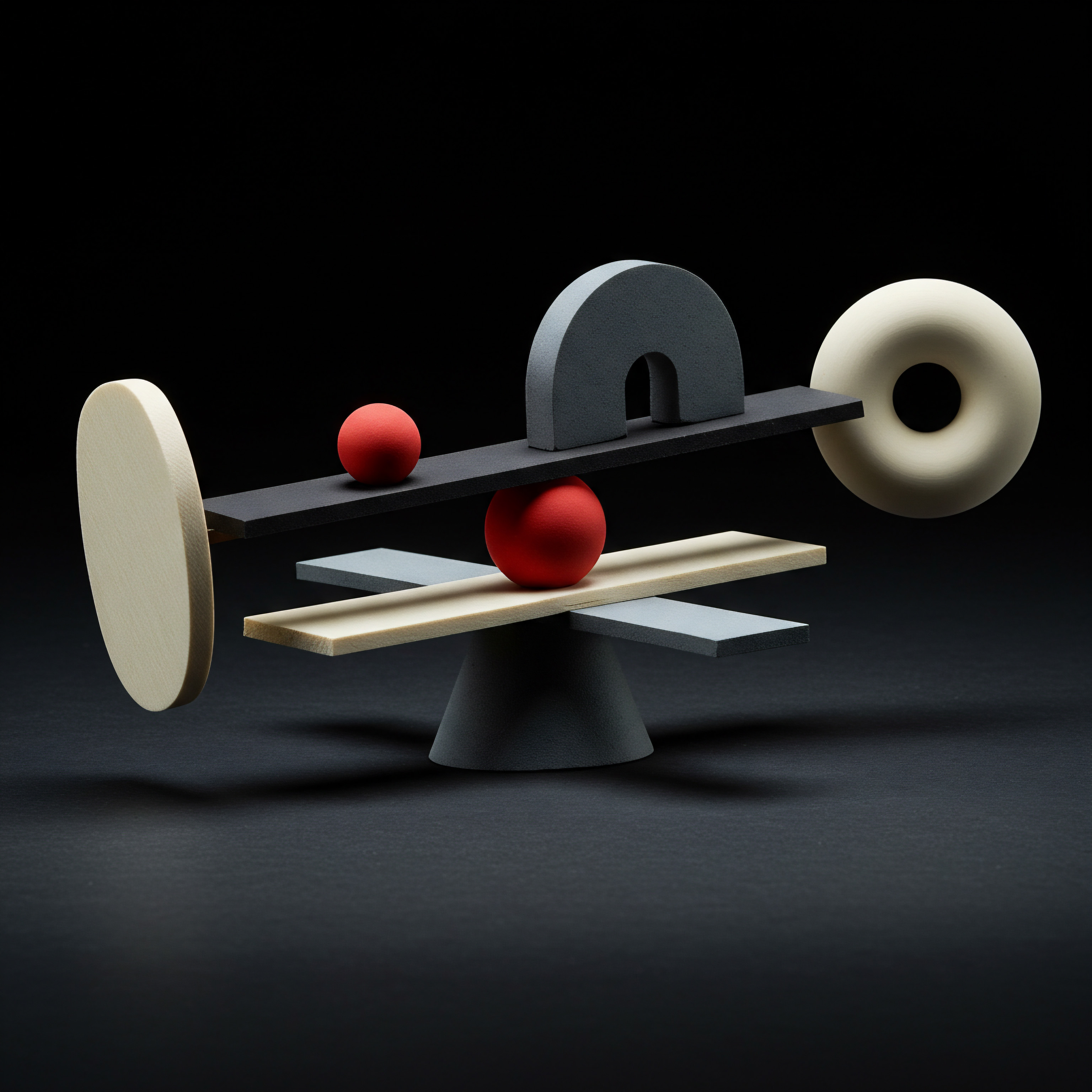
Avoiding Common Pitfalls In Initial Setup
Several common mistakes can hinder SMBs from effectively using Google Analytics personalization insights from the outset. Being aware of these pitfalls is the first step in avoiding them.

Ignoring Data Filters And Settings
Google Analytics offers various filters and settings that are crucial for data accuracy. A common mistake is not filtering out internal traffic (traffic from your own office or team). This can skew your data and provide an inaccurate picture of external user behavior.
You can set up filters to exclude traffic based on IP addresses. Additionally, review your property settings to ensure time zone and currency are correctly configured.

Not Setting Up Goals And Conversions
Without defined goals, Google Analytics becomes a tool for simply tracking website traffic, rather than measuring business outcomes. Setting up goals allows you to track specific actions that are valuable to your business, such as form submissions, file downloads, or time spent on key pages. Conversion tracking takes this further by measuring transactions and revenue for e-commerce businesses.

Overlooking Site Search Tracking
If your website has a search function, enabling site search tracking in Google Analytics provides valuable insights into what users are looking for on your site. This data can reveal gaps in your content, product offerings, or website navigation. Understanding user search queries can directly inform content creation and website improvements.
Proper Google Analytics setup, including goal definition and filter configuration, is crucial for accurate and actionable personalization insights for SMBs.

Quick Wins Actionable Personalization For Beginners
For SMBs just starting with Google Analytics personalization, focusing on quick wins is essential to build momentum and demonstrate immediate value. These initial steps should be easy to implement and provide clear, actionable insights Meaning ● Actionable Insights, within the realm of Small and Medium-sized Businesses (SMBs), represent data-driven discoveries that directly inform and guide strategic decision-making and operational improvements. without requiring deep technical expertise.

Creating Custom Dashboards For Key Performance Indicators (KPIs)
Dashboards in Google Analytics allow you to consolidate key metrics and visualizations into a single, easily digestible view. Instead of navigating through multiple reports, you can create custom dashboards that display your most important KPIs at a glance. For example, an e-commerce SMB might create a dashboard showing:
- Total Revenue
- E-commerce Conversion Rate
- Top Selling Products
- Traffic Sources by Revenue
A service-based SMB might create a dashboard focusing on:
- Lead Form Submissions
- Phone Call Conversions
- Top Landing Pages for Leads
- Traffic Sources by Lead Conversions
Custom dashboards provide a personalized snapshot of your business performance, making it easy to monitor progress and identify trends.

Utilizing Saved Reports For Recurring Analysis
If you find yourself regularly running the same reports, save them! Google Analytics allows you to save custom reports, eliminating the need to reconfigure them each time. This saves time and ensures consistency in your analysis. For example, you might save a report that shows website traffic segmented by geographic location, or a report that tracks landing page performance over time.

Setting Up Email Reports For Automated Insights
To stay informed without constantly logging into Google Analytics, set up automated email reports. You can schedule reports to be sent to your inbox daily, weekly, or monthly, containing key metrics and insights. This is a simple yet powerful way to monitor performance trends and receive timely alerts about significant changes in your data. Consider setting up weekly email reports for your custom dashboards or saved reports.
By focusing on these fundamental steps and quick wins, SMBs can begin to unlock the power of Google Analytics personalization insights, laying the groundwork for more advanced strategies and data-driven decision-making in the future.

Harnessing Segmentation And Audiences For Deeper Personalization
Building upon the foundational knowledge of Google Analytics, SMBs can move towards more sophisticated personalization strategies Meaning ● Personalization Strategies, within the SMB landscape, denote tailored approaches to customer interaction, designed to optimize growth through automation and streamlined implementation. by leveraging segments and audiences. These features allow for a deeper dive into user behavior, enabling targeted analysis and more effective marketing efforts. Moving beyond basic dashboards and reports, intermediate personalization focuses on understanding user subgroups and tailoring website experiences to meet their specific needs and preferences. This level of analysis is crucial for optimizing conversion rates, improving customer engagement, and maximizing marketing ROI.

Mastering Segments Unveiling User Subgroups
Segments in Google Analytics are powerful tools that allow you to isolate and analyze specific subsets of your website traffic. Instead of looking at aggregate data, segments enable you to focus on the behavior of particular user groups, based on shared characteristics or actions. This granular view provides richer insights and allows for more targeted personalization strategies.

Types Of Segments And Their Applications
Google Analytics offers several types of segments, each serving different analytical purposes. Understanding these types is key to effective segmentation:
- Pre-Defined Segments ● Google Analytics provides pre-built segments like “Mobile Traffic,” “New Users,” and “Converting Users.” These are a good starting point for basic analysis and understanding common user groups.
- Custom Segments ● The real power of segmentation lies in creating custom segments tailored to your specific business needs. Custom segments can be built based on:
- Demographics ● Age, gender, location, language.
- Technology ● Browser, operating system, device category.
- Behavior ● Sessions, page views, session duration, events, conversions.
- Traffic Sources ● Source/medium, campaign, referral.
- Dates of Visit ● First session date, last session date.
For example, an e-commerce SMB selling sports apparel might create segments like:
- “Users who viewed basketball shoes” ● To analyze the behavior of users interested in a specific product category.
- “Mobile users from California” ● To understand mobile traffic from a key geographic market.
- “Users who added items to cart but did not purchase” ● To identify potential cart abandonment issues and remarketing opportunities.
A service-based SMB offering online courses might create segments such as:
- “Users who visited the pricing page” ● To analyze the engagement of users considering course enrollment.
- “Users who downloaded a free resource” ● To track the behavior of leads acquired through content marketing.
- “Users who completed a specific course” ● To understand the characteristics of successful students.

Creating And Applying Custom Segments Step By Step
Creating custom segments in Google Analytics is a straightforward process:
- Navigate to a Report ● Open any standard report in Google Analytics (e.g., Audience Overview, Acquisition Channels, Behavior Pages).
- Click “Add Segment” ● Above the chart, you’ll see a button labeled “+ Add Segment.” Click this button.
- Choose “New Segment” ● In the segment builder panel, click the red “+ New Segment” button.
- Define Segment Conditions ● Select the segment type (Demographics, Technology, Behavior, etc.) and define the specific conditions. For example, to create a segment for “Mobile users from California,” you would:
- Select “Demographics” and choose “Location.” Set “Country” to “United States” and “Region” to “California.”
- Click “Add Condition” and select “Technology” then “Device Category.” Choose “Device Category” and set it to “mobile.”
- Name and Save Segment ● Give your segment a descriptive name (e.g., “Mobile Users California”) and click “Save.”
- Apply Segment to Report ● Your newly created segment will now be applied to the report you were viewing. You can compare the segment data to the “All Users” data to see how this user subgroup behaves differently.
Once created, segments can be applied to any report in Google Analytics, allowing for consistent and in-depth analysis of specific user groups.
Google Analytics segments empower SMBs to analyze specific user subgroups, revealing nuanced behavior patterns for targeted personalization.
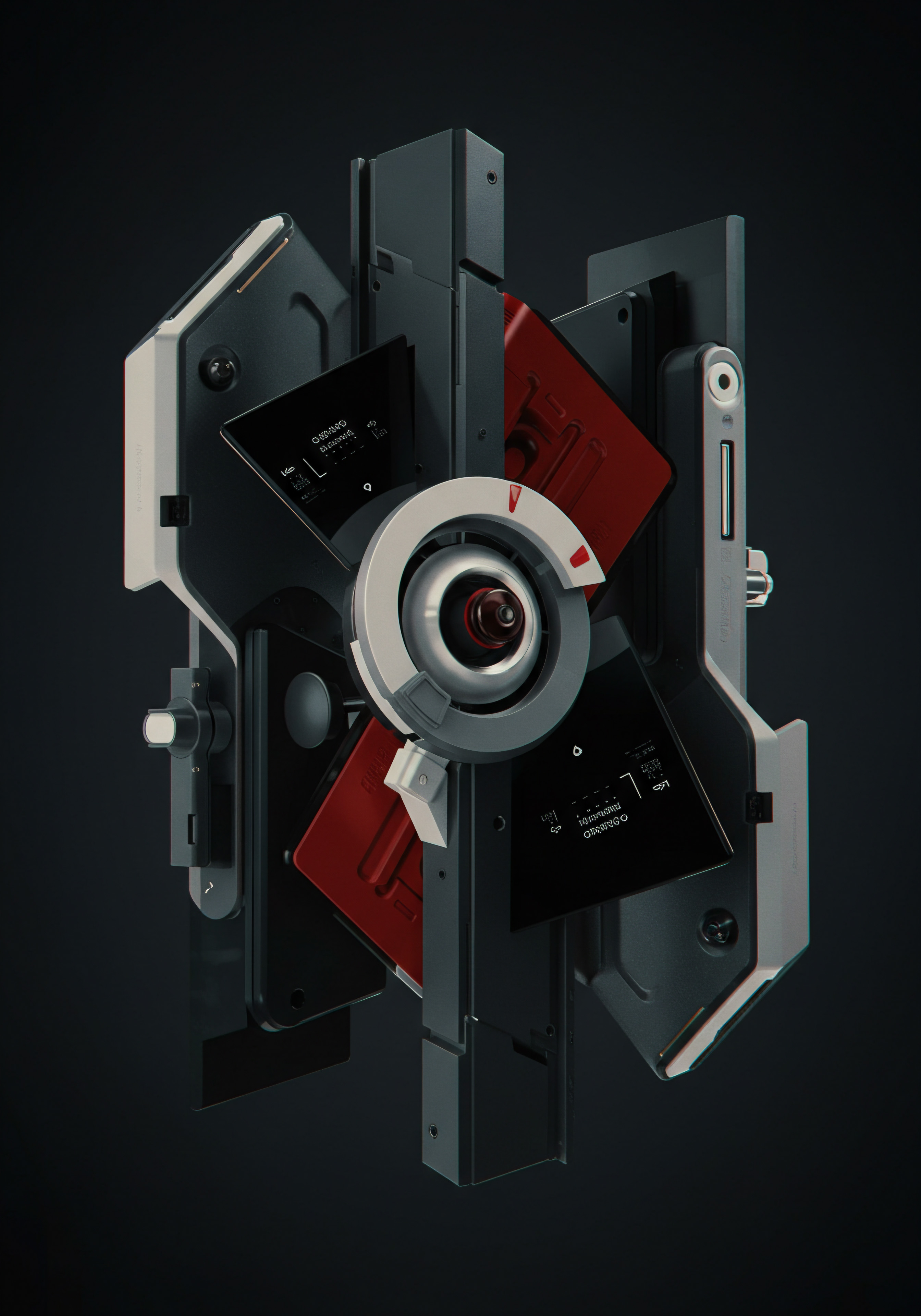
Building Audiences For Remarketing And Personalization
Audiences in Google Analytics take segmentation a step further by allowing you to group users based on specific criteria for remarketing and personalization purposes. While segments are primarily used for analysis within Google Analytics reports, audiences are designed to be shared with other Google marketing platforms, such as Google Ads, to deliver targeted advertising and personalized experiences.

Understanding Audience Types And Use Cases
Audiences can be built based on similar criteria as segments, but they are designed for activation outside of Google Analytics reporting. Common audience types and use cases for SMBs include:
- Remarketing Audiences ● Target users who have previously interacted with your website but haven’t converted (e.g., users who abandoned carts, visited product pages but didn’t purchase). These audiences are crucial for re-engaging potential customers and driving conversions.
- Customer Match Audiences ● Upload customer lists (email addresses, phone numbers) to Google Ads Meaning ● Google Ads represents a pivotal online advertising platform for SMBs, facilitating targeted ad campaigns to reach potential customers efficiently. to target existing customers with personalized ads or offers. This is useful for loyalty programs, repeat purchases, and upselling.
- Lookalike Audiences ● Expand your reach by targeting users who are similar to your existing customers or high-value website visitors. Google Ads can create lookalike audiences based on your remarketing or customer match audiences, finding new users with similar characteristics.
- Website Engagement Audiences ● Target users based on their website behavior, such as time spent on site, pages visited, or events triggered. This allows for personalization based on user interest and engagement level.
For example, an SMB can create a “Cart Abandoners” audience in Google Analytics and then use this audience in Google Ads to show targeted ads to these users, offering a discount or reminder to complete their purchase. Similarly, a service business could create an audience of “Users who visited the contact page but did not submit a form” and target them with ads highlighting customer testimonials or special offers.
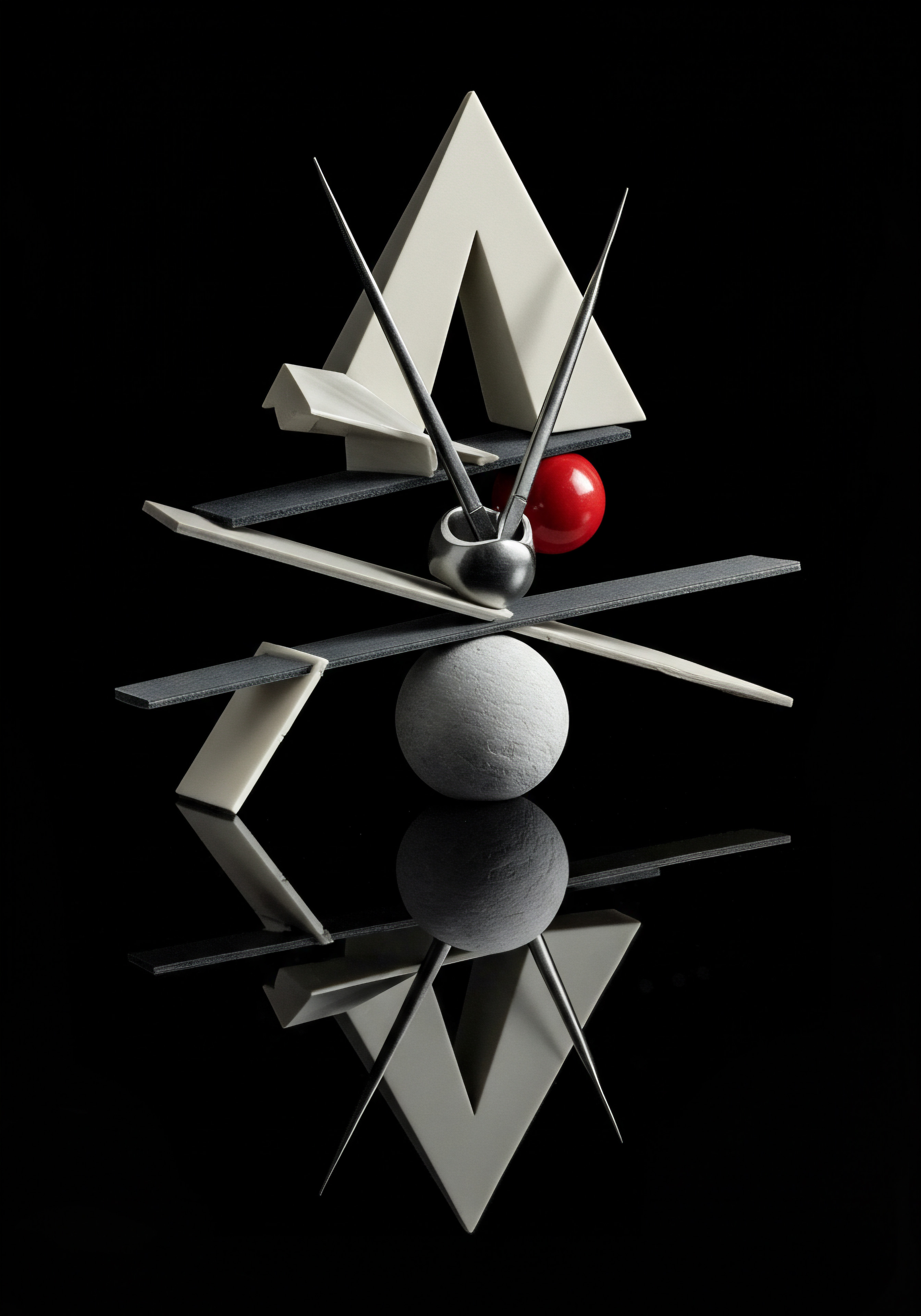
Setting Up Audiences In Google Analytics
Creating audiences in Google Analytics involves defining the user criteria and specifying the audience destination (where the audience will be used, e.g., Google Ads). Here are the steps:
- Navigate to Admin Panel ● Click “Admin” in the bottom left corner of Google Analytics.
- Select Property and “Audience Definitions” ● In the Property column, click “Audience Definitions” and then “Audiences.”
- Click “New Audience” ● Click the red “+ New Audience” button.
- Define Audience Segments ● You can start with pre-defined audience templates or create a custom audience based on segments you’ve already created or new criteria. For example, to create a “Cart Abandoners” audience:
- Select “Create New” and choose “Segment.”
- Click “+ Add Segment” and create a segment with the condition “Ecommerce ● Add to Cart” and “Ecommerce ● Transactions” is 0.
- Configure Audience Destinations ● Choose where you want to use this audience. Common destinations include Google Ads and Google Marketing Platform. Select the relevant Google Ads account to share the audience for remarketing campaigns.
- Set Membership Duration ● Define how long users will remain in the audience list (e.g., 30 days, 60 days). This depends on your remarketing strategy and sales cycle.
- Name and Save Audience ● Give your audience a descriptive name (e.g., “Cart Abandoners – 30 Days”) and click “Save.”
Once created, audiences will start collecting users who meet the defined criteria. It’s important to note that audiences require a certain number of users to be populated before they can be used for targeting in Google Ads (usually a minimum of 100 users).
Google Analytics audiences enable SMBs to activate personalized marketing campaigns across Google platforms, driving remarketing and customer engagement.

Case Study SMB Success With Segmentation And Audiences
Consider a small online retailer selling handmade jewelry. Initially, they ran generic Google Ads campaigns targeting broad keywords. By implementing segmentation and audiences in Google Analytics, they achieved significant improvements.
- Segmentation Analysis ● They analyzed website traffic using segments and discovered that a significant portion of their revenue came from repeat customers who purchased earrings. They also identified a segment of users who viewed necklace product pages but did not add to cart.
- Audience Creation ● Based on these insights, they created two key audiences:
- “Repeat Earring Buyers” ● Users who had purchased earrings in the past.
- “Necklace Viewers – No Cart Add” ● Users who viewed necklace pages but didn’t add to cart.
- Personalized Campaigns ● They launched targeted Google Ads campaigns:
- For “Repeat Earring Buyers,” they showed ads featuring new earring designs and loyalty discounts.
- For “Necklace Viewers – No Cart Add,” they ran remarketing ads highlighting customer reviews and free shipping on necklaces.
- Results ● Within a month, they saw a 30% increase in earring sales and a 15% increase in necklace sales. Their overall conversion rate improved by 20%, and their customer retention rate increased due to personalized loyalty offers.
This case study demonstrates how even simple segmentation and audience strategies can deliver substantial results for SMBs by enabling more targeted and relevant marketing efforts.

Efficiency And Optimization With Intermediate Personalization
At the intermediate level, efficiency and optimization become key priorities. SMBs need to ensure that their personalization efforts are not only effective but also time-efficient and scalable. This involves streamlining processes, leveraging automation where possible, and continuously monitoring and refining strategies based on performance data.

Streamlining Segment And Audience Management
As you create more segments and audiences, it’s important to maintain organization and avoid clutter. Google Analytics provides features to manage and organize your segments and audiences:
- Naming Conventions ● Use clear and consistent naming conventions for your segments and audiences. Include relevant details like segment criteria and audience duration in the name (e.g., “Mobile Users – California – Last 30 Days,” “Cart Abandoners – 60 Days”).
- Folders and Labels ● Organize segments and audiences into folders or use labels to categorize them based on campaign, product category, or marketing objective.
- Regular Review and Cleanup ● Periodically review your segments and audiences. Delete or archive segments and audiences that are no longer relevant or performing poorly. This keeps your workspace clean and focused on active and effective personalization strategies.

Leveraging Automation For Audience Updates
Google Analytics audiences are dynamically updated as users meet the defined criteria. This automation is a significant time-saver compared to manual list management. Ensure that your audience definitions are accurately capturing the intended user groups and that the membership duration is appropriately set for your remarketing cycles. You can also use Google Analytics API (for more advanced users) to automate audience creation and management tasks.

Continuous Monitoring And Refinement
Personalization is not a one-time setup. Continuously monitor the performance of your segments and audiences. Analyze segment reports to identify new user subgroups and behavioral patterns. Track the performance of your remarketing campaigns using audience data in Google Ads.
Refine your segment and audience definitions based on performance insights. A/B test different audience strategies and messaging to optimize your personalization efforts. Regularly review and adapt your approach to ensure it remains effective and aligned with your evolving business goals.
By mastering segmentation and audiences, and focusing on efficiency and optimization, SMBs can unlock a new level of personalization in Google Analytics, driving significant improvements in marketing effectiveness and overall business growth.
Efficient management, automation, and continuous refinement are essential for maximizing the ROI of intermediate personalization strategies in Google Analytics for SMBs.

AI Driven Insights Predictive Analytics And Future Trends
For SMBs ready to push the boundaries of Google Analytics personalization, the advanced level delves into AI-driven insights, predictive analytics, and emerging trends. This stage moves beyond reactive analysis to proactive strategies, leveraging artificial intelligence to anticipate user behavior, personalize experiences at scale, and stay ahead of the curve in a rapidly evolving digital landscape. Advanced personalization Meaning ● Advanced Personalization, in the realm of Small and Medium-sized Businesses (SMBs), signifies leveraging data insights for customized experiences which enhance customer relationships and sales conversions. is about transforming data into foresight, enabling SMBs to not just understand the present, but also predict and shape the future of customer engagement.

Unlocking AI Driven Insights From Google Analytics Data
While Google Analytics provides robust data and reporting capabilities, extracting truly deep and actionable insights can still be a manual and time-consuming process. Artificial intelligence offers a powerful solution, automating data analysis, identifying hidden patterns, and surfacing insights that might be missed through traditional methods. For SMBs, this means leveraging AI to gain a competitive edge by understanding customer behavior Meaning ● Customer Behavior, within the sphere of Small and Medium-sized Businesses (SMBs), refers to the study and analysis of how customers decide to buy, use, and dispose of goods, services, ideas, or experiences, particularly as it relates to SMB growth strategies. at a deeper level and personalizing experiences with greater precision.
Integrating AI Tools With Google Analytics
Several AI-powered tools can be integrated with Google Analytics to enhance personalization insights. These tools fall into different categories:
- AI-Powered Analytics Platforms ● Platforms like Tableau CRM (formerly Einstein Analytics), and Looker (now part of Google Cloud) offer advanced analytics capabilities, including AI-driven insights Meaning ● AI-Driven Insights: Actionable intelligence from AI analysis, empowering SMBs to make data-informed decisions for growth and efficiency. and predictive modeling. These platforms can connect directly to Google Analytics data Meaning ● Analytics Data, within the scope of Small and Medium-sized Businesses (SMBs), represents the structured collection and subsequent analysis of business-relevant information. and provide sophisticated analysis beyond standard reports.
- No-Code AI Tools ● Emerging no-code AI Meaning ● No-Code AI signifies the application of artificial intelligence within small and medium-sized businesses, leveraging platforms that eliminate the necessity for traditional coding expertise. platforms like Obviously.AI and Akkio make AI accessible to non-technical users. These tools can be used to build predictive models and extract insights from Google Analytics data without requiring coding skills. Users can upload Google Analytics data exports and use these platforms to identify patterns, predict customer behavior, and generate personalized recommendations.
- Large Language Models (LLMs) ● Tools like Bard (Google’s LLM) and ChatGPT can be used to analyze Google Analytics data exports. Users can ask natural language questions about their data and receive AI-generated insights and summaries. For example, you could ask Bard, “What are the key trends in website traffic from mobile users in the last quarter?” and receive an AI-driven analysis of your Google Analytics data.
Table 2 ● AI Tools Meaning ● AI Tools, within the SMB sphere, represent a diverse suite of software applications and digital solutions leveraging artificial intelligence to streamline operations, enhance decision-making, and drive business growth. for Google Analytics Personalization Insights
| Tool Category AI-Powered Analytics Platforms |
| Example Tools Tableau CRM, Looker |
| SMB Application Advanced data analysis, predictive modeling, automated insights, dashboarding. |
| Technical Skill Required Moderate to High (depending on complexity of analysis) |
| Tool Category No-Code AI Tools |
| Example Tools Obviously.AI, Akkio |
| SMB Application Predictive analytics, pattern identification, personalized recommendations, accessible AI for non-technical users. |
| Technical Skill Required Low (No-code interface) |
| Tool Category Large Language Models (LLMs) |
| Example Tools Bard, ChatGPT |
| SMB Application Natural language data analysis, AI-driven summaries, quick insights from data exports, conversational data exploration. |
| Technical Skill Required Low (Natural language interface) |
Using AI For Automated Anomaly Detection
AI can be used to automatically detect anomalies in Google Analytics data, alerting SMBs to unusual spikes or drops in key metrics. This proactive monitoring allows for timely intervention and problem-solving. For example, AI could detect a sudden drop in website traffic from organic search, signaling a potential SEO issue or algorithm update.
Similarly, an unexpected increase in bounce rate on a key landing page could indicate a problem with page load speed or content relevance. AI-powered anomaly detection can save SMBs time and effort in manual data monitoring and help identify critical issues faster.
AI Powered Customer Segmentation
Traditional segmentation in Google Analytics relies on predefined rules and criteria. AI can take segmentation to the next level by using machine learning Meaning ● Machine Learning (ML), in the context of Small and Medium-sized Businesses (SMBs), represents a suite of algorithms that enable computer systems to learn from data without explicit programming, driving automation and enhancing decision-making. algorithms to automatically identify user segments based on complex behavioral patterns and predictive indicators. AI-powered segmentation can uncover hidden user groups that might be missed with manual segmentation, revealing more nuanced and actionable insights.
For example, AI might identify a segment of “High-Potential Customers” based on a combination of browsing behavior, engagement metrics, and purchase history, even if these users don’t fit into predefined demographic or geographic segments. This allows for more personalized targeting and messaging tailored to these high-value user groups.
AI integration unlocks advanced personalization insights from Google Analytics, automating analysis and revealing hidden patterns for SMBs.
Predictive Analytics Anticipating User Behavior
Predictive analytics uses historical data and machine learning algorithms to forecast future outcomes and user behavior. For SMBs, predictive analytics Meaning ● Strategic foresight through data for SMB success. can be a game-changer, enabling proactive decision-making and personalized experiences Meaning ● Personalized Experiences, within the context of SMB operations, denote the delivery of customized interactions and offerings tailored to individual customer preferences and behaviors. based on anticipated user needs and preferences. Instead of reacting to past data, predictive analytics allows SMBs to anticipate future trends and customer actions, leading to more effective marketing and sales strategies.
Predicting Customer Churn And Retention
Customer churn is a significant concern for many SMBs, especially those with subscription-based models or recurring revenue streams. Predictive analytics can help identify customers who are at high risk of churning, allowing SMBs to take proactive steps to improve retention. By analyzing historical customer data, including engagement metrics, purchase history, and customer service interactions, AI models can predict the likelihood of individual customers churning. This enables SMBs to implement targeted retention strategies, such as personalized offers, proactive customer support, or loyalty programs, to reduce churn and improve customer lifetime value.
Forecasting Demand And Optimizing Inventory
For e-commerce SMBs, accurate demand forecasting Meaning ● Demand forecasting in the SMB sector serves as a crucial instrument for proactive business management, enabling companies to anticipate customer demand for products and services. is crucial for optimizing inventory levels and avoiding stockouts or overstocking. Predictive analytics can analyze historical sales data, website traffic, seasonal trends, and external factors (e.g., holidays, promotions) to forecast future demand for specific products. This allows SMBs to optimize inventory management, ensuring they have the right products in stock at the right time to meet customer demand, while minimizing storage costs and waste. Predictive demand forecasting can also inform pricing strategies and promotional planning, maximizing revenue and profitability.
Personalizing Website Content And Recommendations
Predictive analytics can be used to personalize website content and product recommendations based on anticipated user interests and preferences. By analyzing user browsing history, past purchases, and behavioral data, AI models can predict what content or products individual users are most likely to be interested in. This allows for dynamic website personalization, showing tailored content, product recommendations, and offers to each user.
Personalized website experiences can significantly improve user engagement, conversion rates, and customer satisfaction. For example, an e-commerce website could use predictive analytics to recommend products based on a user’s past purchases and browsing history, or a content website could suggest articles based on a user’s reading history and interests.
Predictive analytics empowers SMBs to anticipate customer behavior, enabling proactive strategies for churn reduction, demand forecasting, and personalized experiences.
Advanced Automation Techniques For Personalization At Scale
To implement advanced personalization strategies effectively, automation is essential. Manual personalization efforts are not scalable and can be time-consuming and resource-intensive. Advanced automation Meaning ● Advanced Automation, in the context of Small and Medium-sized Businesses (SMBs), signifies the strategic implementation of sophisticated technologies that move beyond basic task automation to drive significant improvements in business processes, operational efficiency, and scalability. techniques allow SMBs to personalize experiences for a large number of users efficiently and effectively. This involves leveraging technology to automate data collection, analysis, decision-making, and personalization delivery, freeing up human resources for strategic planning and creative tasks.
Automated Audience Segmentation And Updates
Building upon AI-powered customer segmentation, automation can be used to dynamically create and update audiences in Google Analytics based on real-time user behavior and predictive insights. Instead of manually defining and updating audience criteria, automation can ensure that audiences are always up-to-date and accurately reflect changing user behavior. For example, an automated system could continuously monitor website traffic and user engagement metrics, and automatically create or update audiences based on predefined rules or AI-driven insights. This dynamic audience management ensures that personalization efforts are always targeted to the most relevant user groups.
Personalized Email Marketing Automation
Email marketing remains a powerful channel for SMBs, and personalization is key to maximizing its effectiveness. Advanced automation techniques can be used to personalize email campaigns at scale, sending tailored messages to individual users based on their behavior, preferences, and predicted needs. This includes:
- Behavior-Triggered Emails ● Automate emails triggered by specific user actions on the website, such as cart abandonment emails, welcome emails for new subscribers, or post-purchase follow-up emails.
- Dynamic Content Personalization ● Personalize email content based on user segments, preferences, and past interactions. This can include personalized product recommendations, content suggestions, and offers within the email body.
- Predictive Email Campaigns ● Use predictive analytics to anticipate user needs and send proactive emails, such as personalized product recommendations Meaning ● Personalized Product Recommendations utilize data analysis and machine learning to forecast individual customer preferences, thereby enabling Small and Medium-sized Businesses (SMBs) to offer pertinent product suggestions. based on predicted purchase intent, or proactive customer support Meaning ● Anticipating customer needs and resolving issues preemptively to enhance satisfaction and drive SMB growth. emails based on predicted churn risk.
Email marketing automation platforms like Mailchimp, Klaviyo, and ActiveCampaign offer advanced personalization features and integrations with Google Analytics, enabling SMBs to implement sophisticated personalized email campaigns.
Dynamic Website Personalization Based On Real Time Data
Dynamic website personalization Meaning ● Website Personalization, within the SMB context, signifies the utilization of data and automation technologies to deliver customized web experiences tailored to individual visitor profiles. involves tailoring website content and experiences in real-time based on individual user behavior and context. Advanced automation techniques can be used to deliver dynamic personalization at scale, creating highly relevant and engaging website experiences. This includes:
- Personalized Content Recommendations ● Dynamically display content recommendations based on user browsing history, interests, and predicted preferences.
- Personalized Product Recommendations ● Show tailored product recommendations on product pages, home pages, and category pages based on user browsing behavior, purchase history, and predicted purchase intent.
- Dynamic Landing Pages ● Create personalized landing pages based on user segments, traffic sources, and campaign parameters, ensuring that users see the most relevant content and offers upon arrival.
- A/B Testing And Optimization ● Continuously A/B test different personalization strategies and website variations to optimize performance and maximize conversion rates. Automated A/B testing platforms can streamline this process and identify winning personalization strategies faster.
Platforms like Optimizely, VWO, and Adobe Target offer advanced website personalization capabilities and integrations with Google Analytics, enabling SMBs to implement sophisticated dynamic personalization strategies.
Advanced automation is crucial for scaling personalization efforts, enabling SMBs to deliver tailored experiences efficiently and effectively.
Future Trends In Google Analytics Personalization Insights
The field of Google Analytics personalization insights is constantly evolving, driven by advancements in AI, machine learning, and user privacy considerations. SMBs need to stay informed about emerging trends to leverage the latest technologies and strategies effectively and maintain a competitive edge.
Enhanced Privacy Focused Personalization
With increasing concerns about user privacy and data security, the future of personalization will be increasingly focused on privacy-preserving techniques. This includes:
- Differential Privacy ● Techniques that allow for data analysis Meaning ● Data analysis, in the context of Small and Medium-sized Businesses (SMBs), represents a critical business process of inspecting, cleansing, transforming, and modeling data with the goal of discovering useful information, informing conclusions, and supporting strategic decision-making. and insight generation while protecting the privacy of individual users by adding statistical noise to the data.
- Federated Learning ● Machine learning models trained on decentralized data sources without directly accessing or aggregating individual user data.
- Contextual Personalization ● Personalization based on real-time context (e.g., device type, location, time of day) rather than relying solely on historical user data.
Google Analytics is already incorporating privacy-enhancing features, and future developments will likely further emphasize privacy-focused personalization approaches.
Increased Reliance On First Party Data
As third-party cookies become less reliable due to browser restrictions and privacy regulations, first-party data Meaning ● First-Party Data, in the SMB arena, refers to the proprietary information a business directly collects from its customers or audience. will become even more valuable for personalization. SMBs need to focus on collecting and leveraging first-party data directly from their website, apps, and customer interactions. This includes:
- Enhanced Data Collection Strategies ● Implement robust data collection strategies to capture rich first-party data, including user preferences, engagement metrics, and purchase history.
- Customer Data Platforms (CDPs) ● Invest in CDPs to unify and manage customer data Meaning ● Customer Data, in the sphere of SMB growth, automation, and implementation, represents the total collection of information pertaining to a business's customers; it is gathered, structured, and leveraged to gain deeper insights into customer behavior, preferences, and needs to inform strategic business decisions. from various sources, creating a comprehensive view of each customer for personalized experiences.
- Direct Customer Relationships ● Focus on building direct relationships with customers to collect explicit consent for data collection and personalization, fostering trust and transparency.
The Rise Of Hyper Personalization
Personalization is moving towards hyper-personalization, delivering increasingly granular and individualized experiences to each user. This involves:
- Micro-Segmentation ● Creating highly granular user segments based on a combination of behavioral, demographic, and contextual data, enabling extremely targeted personalization.
- Individualized Content And Offers ● Delivering unique content, product recommendations, and offers tailored to each individual user’s specific needs and preferences.
- AI-Driven Real Time Personalization Engines ● Leveraging AI-powered personalization engines that can analyze user behavior in real-time and dynamically adjust website content and experiences at the individual level.
Hyper-personalization requires advanced data analytics capabilities, sophisticated AI algorithms, and robust automation infrastructure, but it offers the potential to create truly exceptional and highly effective customer experiences.
By embracing AI-driven insights, predictive analytics, advanced automation, and staying ahead of future trends, SMBs can leverage Google Analytics personalization insights to achieve significant competitive advantages, drive sustainable growth, and build stronger customer relationships in the evolving digital landscape.
The future of Google Analytics personalization insights is driven by AI, privacy-focused approaches, first-party data reliance, and the rise of hyper-personalization.
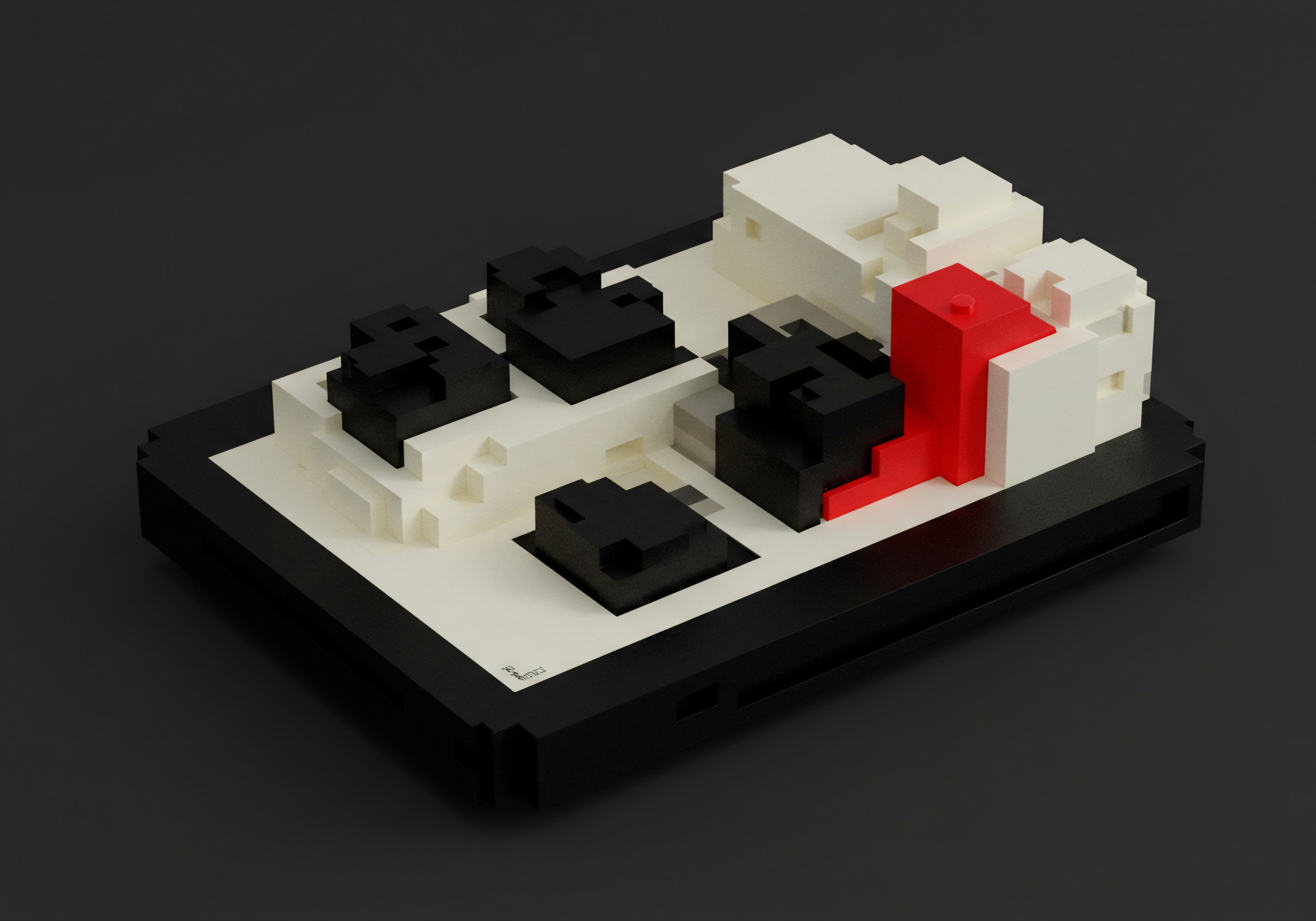
References
- Ryan, Damian. Understanding Digital Marketing ● Marketing Strategies for Engaging the Digital Generation. Kogan Page, 2020.
- Kaushik, Avinash. Web Analytics 2.0 ● The Art of Online Accountability and Science of Customer Centricity. Sybex, 2010.
- Sterne, Jim. Web Metrics ● Proven Methods for Measuring Web Site Success. Wiley, 2002.

Reflection
Google Analytics Personalization Insights, when viewed through the lens of SMB growth, automation, and implementation, presents a paradox. While the tools and techniques offer immense potential for tailored customer experiences and data-driven decisions, the very act of personalization, if not carefully considered, can lead to a fragmented customer journey. SMBs, in their pursuit of hyper-relevant messaging and individualized offers, must guard against creating isolated touchpoints that lack a cohesive brand narrative. The reflection point for SMBs is this ● How can personalization be strategically employed not just to target individuals, but to strengthen the overall brand experience and foster a unified customer relationship?
The future of successful SMBs lies in balancing the granular power of personalization with the overarching need for brand consistency and holistic customer engagement. Personalization should amplify the brand story, not dilute it into a series of disconnected, albeit relevant, interactions.
AI-powered Google Analytics personalization simplifies data-driven decisions, boosts SMB growth through targeted insights and automated strategies.
Explore
AI-Driven Website Personalization for Conversions
Automating Google Analytics Audience Segmentation for Remarketing
Predictive Analytics Implementation Guide for Small Business Growth Strategies