
Fundamentals

Social Media Return Measurement For Small Businesses
In the contemporary digital marketplace, social media represents a vital channel for small to medium businesses (SMBs) seeking expansion and enhanced brand recognition. However, merely maintaining a social media presence is insufficient. The crucial element lies in comprehending and quantifying the return on investment (ROI) derived from these social media endeavors.
For SMBs operating with restricted budgets and resources, each marketing expenditure must yield demonstrable outcomes. Tracking social media ROI Meaning ● Social Media ROI, within the SMB landscape, represents the tangible benefit—often monetary, but also encompassing brand equity and customer loyalty—derived from investments in social media marketing initiatives. is not merely about ascertaining likes or shares; it is about comprehending how social media activities contribute to tangible business objectives such as lead generation, sales augmentation, and heightened customer loyalty.
For many SMB owners, the realm of data analytics may appear daunting. The perception of intricate dashboards, perplexing metrics, and time-intensive analysis can be a significant deterrent. This guide is structured to demystify social media ROI tracking utilizing Google Analytics, a robust yet freely accessible tool. The objective is to furnish SMBs with a pragmatic, step-by-step methodology to measure social media effectiveness without necessitating extensive technical proficiency or substantial financial outlays.
Effective social media ROI tracking transforms social media efforts from cost centers to profit drivers for SMBs.

Why Google Analytics Is Ideal For Smbs
Google Analytics emerges as the optimal solution for SMBs aiming to monitor social media ROI for several compelling reasons:
- Cost-Effectiveness ● Google Analytics Meaning ● Google Analytics, pivotal for SMB growth strategies, serves as a web analytics service tracking and reporting website traffic, offering insights into user behavior and marketing campaign performance. is available at no cost, rendering it exceptionally appealing for SMBs operating within budget constraints. This eliminates the financial barrier frequently associated with premium analytics platforms, enabling SMBs to access sophisticated data insights without incurring additional expenses.
- Comprehensive Feature Set ● Despite being free, Google Analytics offers a remarkably comprehensive suite of features. It extends beyond basic website traffic analysis, providing functionalities for tracking conversions, user behavior, and campaign performance, all crucial for evaluating social media effectiveness.
- Integration Capabilities ● Google Analytics seamlessly integrates with other Google services, such as Google Ads Meaning ● Google Ads represents a pivotal online advertising platform for SMBs, facilitating targeted ad campaigns to reach potential customers efficiently. and Google Search Console, providing a unified data ecosystem. Furthermore, it can be integrated with various social media platforms and marketing tools, offering a holistic view of online marketing performance.
- User-Friendly Interface ● While powerful, Google Analytics is designed with a user-friendly interface. SMB owners, even those without extensive analytics experience, can navigate the platform, generate reports, and extract actionable insights Meaning ● Actionable Insights, within the realm of Small and Medium-sized Businesses (SMBs), represent data-driven discoveries that directly inform and guide strategic decision-making and operational improvements. with relative ease, particularly when following a structured guide.
- Extensive Resources and Support ● Google provides a wealth of documentation, tutorials, and community support for Google Analytics. This abundance of resources empowers SMBs to learn at their own pace, troubleshoot issues, and maximize their utilization of the platform.
By leveraging Google Analytics, SMBs can circumvent the typical obstacles associated with ROI tracking and establish a data-driven approach to their social media strategies. This initial section will concentrate on the fundamental steps to set up Google Analytics for social media ROI tracking, ensuring a smooth onboarding process for beginners.

Initial Google Analytics Configuration For Social Media Insights
Before commencing social media ROI tracking, proper configuration of Google Analytics is paramount. This initial setup establishes the groundwork for accurate data collection and meaningful analysis. For SMBs new to Google Analytics, the process can be simplified into these essential steps:
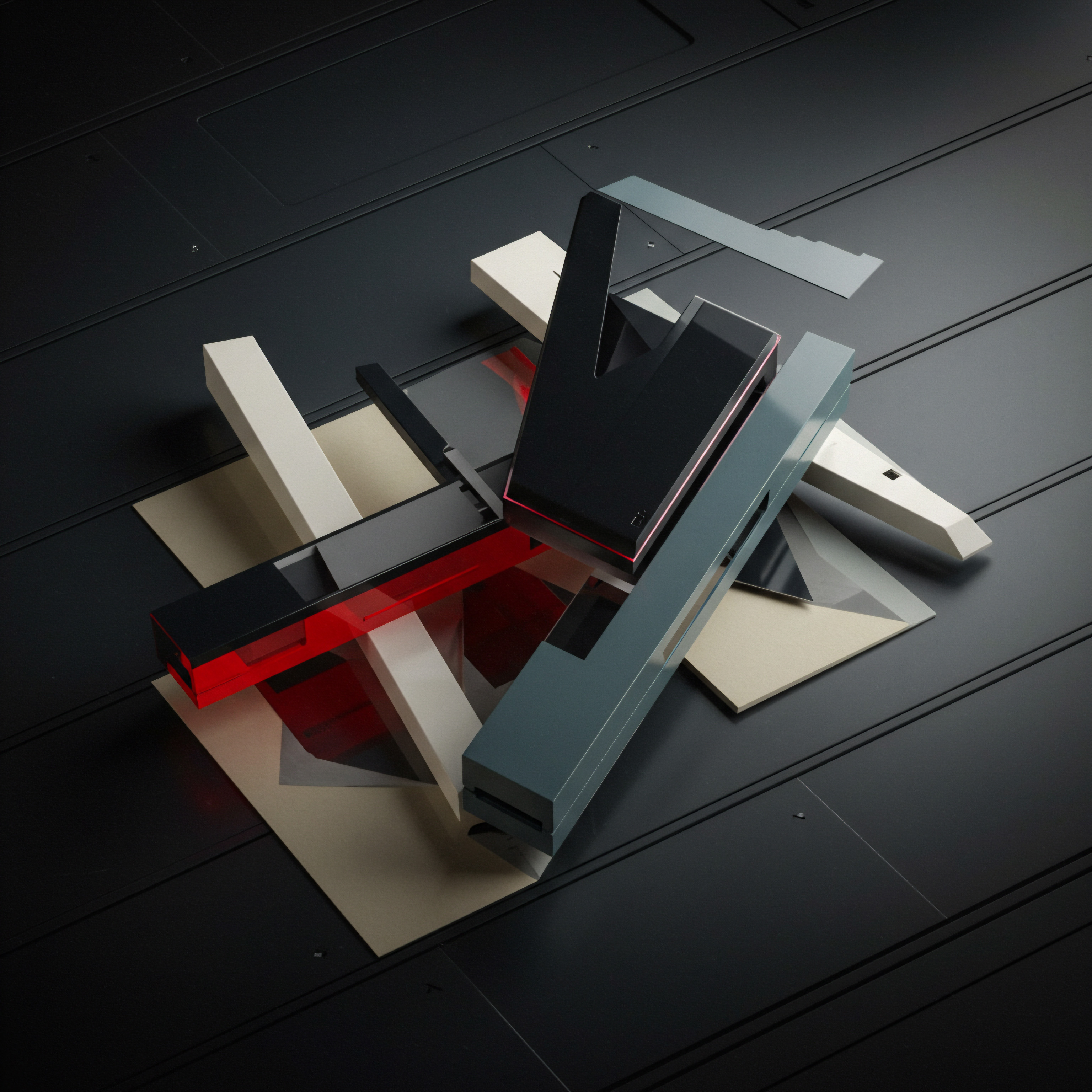
Account and Property Setup
If you lack a Google Analytics account, the first step is to create one. Navigate to the Google Analytics website and follow the signup prompts. If you possess a Google account (such as for Gmail or other Google services), you can utilize that to sign in. Once logged in, you will need to set up a Google Analytics property.
A property represents the website or app you intend to track. For most SMBs, this will be their primary business website.
During property setup, you will be prompted to provide details such as:
- Account Name ● Typically, your business name.
- Property Name ● Again, usually your business name or website name.
- Reporting Time Zone ● Select your business’s time zone for accurate data reporting.
- Currency ● Choose your business’s primary currency.

Tracking Code Implementation
After property creation, Google Analytics will generate a unique tracking code. This code is a small snippet of JavaScript that must be embedded into the HTML code of your website. This tracking code is the mechanism by which Google Analytics gathers data from your website visitors, including those originating from social media platforms.
The precise method for implementing the tracking code varies based on your website platform. Common platforms and implementation approaches include:
- WordPress ● Many WordPress themes offer designated fields for inserting Google Analytics tracking codes. Alternatively, plugins like “MonsterInsights” or “Google Site Kit” simplify the process.
- Shopify ● Shopify stores have a specific section in their admin settings to add the Google Analytics tracking ID.
- Squarespace ● Squarespace also provides a designated area within website settings to input the Google Analytics tracking ID.
- Custom-Coded Websites ● For websites built with custom code, the tracking code must be manually inserted into the section of each webpage’s HTML.
- Google Tag Manager ● For more advanced management, consider using Google Tag Manager. It allows you to manage and deploy tracking codes without directly editing website code. This is particularly useful for SMBs planning to expand their tracking efforts in the future.
Ensure the tracking code is correctly installed on every page of your website to guarantee comprehensive data collection. Google Analytics offers tools to verify tracking code installation, which should be utilized to confirm proper setup.

Enabling Demographics and Interests Reports
To gain deeper insights into your website visitors, including those from social media, enable Demographics and Interests reports in Google Analytics. These reports provide aggregated data on age, gender, and interests of your audience. To enable them:
- Navigate to the Admin section in Google Analytics.
- Select the relevant Property.
- Click on “Property Settings.”
- Scroll down to “Advertising Reporting Features” and enable the toggles for “Enable Demographics and Interests Reports” and “Enable Advertising Personalization Features.”
- Save the changes.
Enabling these reports provides valuable contextual data about your social media audience, aiding in refining content and targeting strategies.
By completing these initial configuration steps, SMBs establish a solid foundation for tracking social media ROI using Google Analytics. The subsequent sections will build upon this foundation, exploring how to define key metrics and generate insightful reports.

Deciphering Essential Metrics For Social Media Roi
With Google Analytics configured, the next pivotal step is to identify and comprehend the key metrics that will accurately reflect social media ROI for your SMB. Vanity metrics, such as likes and followers, while seemingly positive, often fail to provide a tangible measure of business impact. Instead, concentrate on metrics that directly correlate with business objectives.

Website Traffic Metrics
Website traffic metrics reveal the volume and source of visitors to your website, providing a foundational understanding of social media’s reach and effectiveness in driving traffic.
- Sessions ● The total number of visits to your website within a given timeframe. Analyzing sessions from social media platforms indicates the overall traffic driven by your social media efforts.
- Users ● The number of unique visitors to your website. Tracking unique users from social media helps understand the breadth of your social media audience engaging with your website.
- Pageviews ● The total number of pages viewed on your website. High pageviews from social media traffic may suggest engaging content that encourages users to explore multiple pages.
- Pages Per Session ● The average number of pages viewed during a session. A higher pages per session from social media traffic can indicate increased user engagement and interest in your website content.
- Average Session Duration ● The average time users spend on your website during a session. Longer session durations from social media traffic suggest that users are finding your website content valuable and are spending time consuming it.
- Bounce Rate ● The percentage of single-page sessions in which users leave your website from the entrance page without interacting with the page. A high bounce rate from social media traffic may indicate issues with landing page relevance or content quality. Strive for a lower bounce rate.

Conversion Metrics
Conversion metrics are paramount for gauging social media ROI, as they directly measure how social media activities translate into desired business outcomes. Conversions can be defined based on your specific business goals.
- Goal Completions ● Google Analytics Goals track specific actions users take on your website, such as form submissions, contact page visits, or file downloads. Setting up goals aligned with your business objectives (e.g., lead generation Meaning ● Lead generation, within the context of small and medium-sized businesses, is the process of identifying and cultivating potential customers to fuel business growth. form submission) allows you to directly measure social media’s contribution to these goals.
- Ecommerce Conversions (Transactions) ● For ecommerce SMBs, tracking transactions originating from social media traffic is crucial. Ecommerce tracking in Google Analytics captures sales data, including revenue, transaction value, and products purchased.
- Conversion Rate ● The percentage of website sessions that result in a conversion. Monitoring conversion rates from social media traffic reveals the effectiveness of your social media campaigns in driving desired actions. Calculate conversion rate as (Total Conversions / Total Sessions) 100%.
- Value Per Session ● For ecommerce businesses, value per session represents the average revenue generated per website session. Analyzing value per session from social media traffic indicates the revenue-generating potential of your social media audience.
- Cost Per Acquisition (CPA) ● If you are running paid social media campaigns, CPA measures the cost of acquiring a conversion. Calculate CPA as (Total Ad Spend / Total Conversions). Lower CPA values signify more efficient campaigns.

Engagement Metrics
Engagement metrics, while not directly transactional, provide insights into user interaction and interest in your website content, indicating the quality and relevance of social media traffic.
- Events ● Google Analytics Events track specific user interactions with website content, such as video plays, button clicks, or file downloads. Tracking events from social media traffic provides granular data on how users are interacting with specific elements on your website.
- Social Interactions ● Google Analytics can track social interactions directly on your website, such as social sharing button clicks. While less common now, these metrics can still offer insights into content shareability driven by social media.
- Comments and Shares (Website) ● If your website includes a blog or content sections with commenting systems, track comments and shares originating from social media referrals. This indicates content resonance and community building.
- Time on Page ● The average time users spend on specific pages of your website. Longer time on page for social media traffic suggests engaging content that holds user attention.
- Scroll Depth ● Measures how far down users scroll on a webpage. Analyzing scroll depth for social media traffic can indicate if users are fully consuming your content or just glancing at the top portion.
By focusing on these essential metrics, SMBs can move beyond superficial social media analysis and gain a data-driven understanding of how social media efforts contribute to tangible business outcomes. The subsequent section will detail how to create fundamental social media reports in Google Analytics to monitor these metrics effectively.

Creating Basic Social Media Reports In Google Analytics
Google Analytics provides pre-built reports and customization options to effectively monitor social media performance. For SMBs starting with social media ROI tracking, focusing on fundamental reports provides a solid initial understanding. Here are key reports to utilize:

Acquisition Overview Report
The Acquisition Overview report offers a high-level summary of where your website traffic originates. It provides a quick snapshot of social media’s contribution to overall traffic.
- Navigate to “Acquisition” > “Overview” in the Google Analytics left-hand navigation menu.
- The report displays traffic by channel, including “Social.”
- Click on “Social” to drill down and view specific social media platforms driving traffic (e.g., Facebook, Instagram, Twitter/X, LinkedIn).
- Analyze key metrics within this report for social media traffic ● Sessions, Users, Bounce Rate, Pages per Session, Average Session Duration, and Conversions.
This report provides a rapid assessment of social media’s overall traffic contribution and basic engagement metrics.

Source/Medium Report
The Source/Medium report offers more granular insights into the precise sources of your social media traffic, differentiating between organic social media, paid social media, and specific social platforms.
- Navigate to “Acquisition” > “All Traffic” > “Source/Medium.”
- In the report table, you will see traffic sources listed in the “Source / Medium” column. Social media traffic is typically categorized with sources like “facebook.com / referral,” “instagram.com / referral,” “linkedin.com / referral,” and “t.co / referral” (for Twitter/X). “referral” medium indicates traffic arriving via links from other websites, including social media platforms.
- Analyze metrics for each social media source ● Sessions, Users, Bounce Rate, Pages per Session, Average Session Duration, and Conversions.
- Use the search filter above the table to quickly find specific social media platforms if needed (e.g., type “facebook” to filter for Facebook traffic sources).
This report allows for platform-specific analysis of social media performance.

Landing Pages Report
The Landing Pages report reveals the specific pages on your website that social media users are landing on first. This is crucial for understanding which content is most effective at attracting social media traffic.
- Navigate to “Behavior” > “Site Content” > “Landing Pages.”
- To isolate social media landing pages, add a segment. Click “+ Add Segment” at the top of the report.
- In the Segments panel, click “Traffic Sources” > “Social” > “Apply.” This filters the report to show only sessions originating from social media.
- The report now displays landing pages for social media traffic. Analyze metrics for each landing page ● Sessions, Bounce Rate, Average Session Duration, and Conversions.
- Identify top-performing landing pages from social media. These pages are resonating well with your social media audience. Analyze underperforming landing pages with high bounce rates to identify areas for improvement in content relevance or landing page design.
This report pinpoints content that effectively attracts and engages social media visitors.

Conversions Reports (Goal and Ecommerce)
To directly measure social media’s contribution to conversions, utilize Goal and Ecommerce reports (if you have ecommerce tracking set up).
Goal Conversions ●
- Navigate to “Conversions” > “Goals” > “Overview.”
- Similar to the Landing Pages report, add a “Social” segment to filter for social media traffic.
- The report displays goal completion data for social media traffic. Analyze Goal Conversion Rate and Goal Completions for each goal you have defined.
- Drill down into “Goal URLs” (under “Conversions” > “Goals”) to see which specific pages are driving goal completions from social media.
Ecommerce Conversions ●
- Navigate to “Conversions” > “Ecommerce” > “Overview.” (This report is only available if you have ecommerce tracking enabled).
- Add a “Social” segment to filter for social media traffic.
- Analyze Ecommerce Conversion Rate, Revenue, and Transactions from social media traffic.
- Explore “Sales Performance” and “Product Performance” reports (under “Conversions” > “Ecommerce”) to understand product-level sales driven by social media.
These reports provide direct quantification of social media’s impact on business objectives and revenue generation.
These fundamental reports in Google Analytics offer SMBs a robust starting point for monitoring social media ROI. Regularly reviewing these reports, ideally weekly or monthly, will provide ongoing insights into social media performance and areas for optimization. The subsequent section will explore integrating social media platform analytics to create a more comprehensive understanding of social media effectiveness.

Integrating Social Media Platform Analytics For A Holistic View
While Google Analytics is invaluable for tracking website traffic and conversions originating from social media, each social media platform also provides its own native analytics dashboards. Integrating these platform-specific analytics with Google Analytics data Meaning ● Analytics Data, within the scope of Small and Medium-sized Businesses (SMBs), represents the structured collection and subsequent analysis of business-relevant information. creates a more holistic and nuanced understanding of social media ROI.

Benefits of Platform Analytics Integration
- Platform-Specific Engagement Metrics ● Social media platforms offer detailed engagement metrics Meaning ● Engagement Metrics, within the SMB landscape, represent quantifiable measurements that assess the level of audience interaction with business initiatives, especially within automated systems. unique to their environments, such as likes, comments, shares, saves, video views, and click-through rates on posts. These metrics provide insights into content performance Meaning ● Content Performance, in the context of SMB growth, automation, and implementation, represents the measurable success of created materials in achieving specific business objectives. and audience interaction within each platform, data not directly available in Google Analytics.
- Audience Demographics and Interests (Platform-Specific) ● Social media platform analytics often provide richer demographic and interest data about your followers and audience within each platform. This can supplement the demographic data from Google Analytics and offer platform-specific audience insights for content tailoring.
- Content Performance Analysis (Platform-Level) ● Platform analytics excel at showcasing the performance of individual posts and content pieces. You can identify top-performing content formats, topics, and posting times within each platform, informing content strategy Meaning ● Content Strategy, within the SMB landscape, represents the planning, development, and management of informational content, specifically tailored to support business expansion, workflow automation, and streamlined operational implementations. and optimization at the platform level.
- Direct Social Media Campaign Performance ● For paid social media campaigns, platform analytics provide detailed performance data on ad reach, impressions, engagement, and conversions directly attributed within the platform’s advertising ecosystem. This is crucial for optimizing paid social media ROI.
- Competitive Benchmarking (Platform-Specific) ● Some platform analytics tools offer features for benchmarking your performance against competitors within the platform. This competitive context is valuable for understanding your relative standing and identifying opportunities for improvement.

Accessing Native Analytics Dashboards
Each major social media platform provides access to its analytics dashboard, typically accessible through the business or professional account interface:
- Facebook/Meta Business Suite ● For Facebook and Instagram business pages, the Meta Business Suite (business.facebook.com) is the central hub for managing and analyzing performance. It provides insights into page performance, audience demographics, post engagement, and advertising data for both Facebook and Instagram.
- X (formerly Twitter) Analytics ● Access X Analytics by navigating to analytics.twitter.com and logging in with your X business account. It offers data on tweet performance, profile activity, audience demographics, and campaign performance.
- LinkedIn Analytics ● For LinkedIn Company Pages, analytics are accessible directly through the page admin interface. LinkedIn Analytics provides insights into page performance, follower demographics, post engagement, and visitor demographics.
- TikTok Analytics ● TikTok Business Accounts offer access to analytics within the TikTok app or on the TikTok website. TikTok Analytics provides data on profile overview, content performance, follower demographics, and live performance.
- Pinterest Analytics ● Pinterest Business accounts provide analytics accessible through the Pinterest website. Pinterest Analytics offers insights into profile performance, pin performance, audience demographics, and website traffic driven by Pinterest.
- YouTube Analytics ● For YouTube channels, analytics are accessible through YouTube Studio (studio.youtube.com). YouTube Analytics provides detailed data on channel performance, video performance, audience demographics, and revenue (for monetized channels).

Integrating Insights From Both Sources
The optimal approach to social media ROI tracking involves synthesizing insights from both Google Analytics and platform-specific analytics. Here is a framework for integration:
- Utilize Google Analytics for Website-Centric Metrics ● Rely on Google Analytics for tracking website traffic from social media, conversions (goals and ecommerce), user behavior on your website originating from social media, and overall ROI metrics tied to website actions.
- Leverage Platform Analytics for Platform-Specific Engagement and Audience Insights ● Utilize platform analytics for in-depth understanding of engagement metrics within each social media platform (likes, comments, shares, video views), audience demographics and interests specific to each platform, and content performance analysis at the platform level.
- Cross-Reference Data for a Complete Picture ● Compare and contrast data from both sources. For example, if Google Analytics shows a high bounce rate from Facebook traffic to a specific landing page, examine Facebook analytics to see if the post promoting that page had low engagement or click-through rates. This cross-referencing can pinpoint areas for improvement in both social media content and website landing page design.
- Use UTM Parameters (as Detailed in the Intermediate Section) for Enhanced Google Analytics Tracking ● Employ UTM parameters in your social media post links to precisely track campaign performance and content effectiveness within Google Analytics. This bridges the gap between platform-level activity and website outcomes.
- Regularly Review and Compare Reports ● Establish a routine for reviewing both Google Analytics reports and platform analytics dashboards, ideally on a weekly or monthly basis. Document key findings and insights in a centralized spreadsheet or document to track trends and performance over time.
By strategically integrating Google Analytics data with platform-specific analytics, SMBs can attain a comprehensive and actionable understanding of their social media ROI. This holistic perspective empowers data-driven optimization of social media strategies and maximizes business outcomes.

Quick Wins ● Simple Tracking Strategies For Immediate Impact
For SMBs seeking immediate improvements in social media ROI tracking without extensive effort, several quick-win strategies can be implemented readily.

Utilize UTM Parameters For Basic Campaign Tracking
Even without delving into advanced UTM parameter strategies, simply adding basic UTM parameters to your social media post links can significantly enhance tracking in Google Analytics. At a minimum, use the utm_source, utm_medium, and utm_campaign parameters.
Example ● If you are sharing a blog post on Facebook, your link could be:
https://www.yourwebsite.com/your-blog-post/?utm_source=facebook&utm_medium=social&utm_campaign=blog-promotion
This basic UTM tagging will allow you to easily segment and analyze traffic from this specific Facebook blog promotion campaign in Google Analytics Source/Medium and Campaigns reports.

Set Up Basic Goals In Google Analytics
Define 1-2 key conversion goals in Google Analytics that align with your primary business objectives. For example:
- Contact Form Submission Goal ● Track visits to your contact page or thank-you page after form submission as a goal completion.
- Product Page View Goal (for Key Products) ● Track views of specific product pages as a goal completion, indicating product interest.
Setting up these basic goals will immediately allow you to measure social media’s contribution to lead generation or product interest, providing tangible ROI data.

Focus on Top Referral Social Platforms
Identify your top 1-2 social media platforms driving the most website traffic and conversions based on Google Analytics Acquisition reports. Concentrate your initial optimization efforts on these platforms. Deepen your analysis of their platform analytics, refine content strategies, and experiment with paid promotion on these key platforms to maximize ROI where you are already seeing success.

Regularly Check Acquisition Overview and Source/Medium Reports
Make it a weekly habit to spend 5-10 minutes reviewing the Google Analytics Acquisition Overview and Source/Medium reports. Monitor trends in social media traffic, bounce rate, session duration, and conversions. Identify any significant changes or anomalies that warrant further investigation. This consistent monitoring will help you stay informed and proactively address performance fluctuations.

Leverage Social Media Platform Insights Summaries
Most social media platforms provide weekly or monthly summary emails or in-dashboard notifications highlighting key performance trends. Utilize these summaries as a quick way to stay informed about platform-level performance without needing to delve into detailed reports every time. These summaries often highlight top-performing posts and audience growth trends.
These quick-win strategies offer SMBs accessible and efficient methods to initiate social media ROI tracking and gain immediate actionable insights. Implementing these simple steps lays the groundwork for more advanced tracking and optimization efforts in the subsequent stages of social media ROI measurement.

Intermediate
Advanced Goal Configuration And Conversion Path Analysis
Building upon the fundamental goal setups, intermediate social media ROI tracking involves refining goal configurations and analyzing conversion paths to gain deeper insights into user behavior and optimize conversion funnels. For SMBs aiming for more sophisticated measurement, these techniques are crucial.
Refining Goal Types For Granular Tracking
Google Analytics offers various goal types beyond simple destination goals (tracking page views). Leveraging these advanced goal types enhances the precision and granularity of conversion tracking.
- Event Goals ● Track specific user interactions as goals using Google Analytics Events. This allows for tracking actions like video plays, file downloads, button clicks, or interactions with interactive content. For social media ROI, event goals can measure engagement with specific content promoted on social media. For example, track button clicks on a “Learn More” button within a blog post promoted on social media as a goal.
- Duration Goals ● Define goals based on session duration. For example, set a goal for sessions lasting longer than 2 minutes. This can measure engagement and interest level of social media traffic. If social media is driving traffic interested in in-depth content, duration goals will capture this.
- Pages/Screens Per Session Goals ● Track goals based on the number of pages viewed per session. For example, set a goal for sessions with more than 3 pages viewed. This, similar to duration goals, indicates engagement and exploration of your website content by social media referrals.
- Smart Goals (for Google Ads Linked Accounts) ● If you use Google Ads, Smart Goals leverage machine learning Meaning ● Machine Learning (ML), in the context of Small and Medium-sized Businesses (SMBs), represents a suite of algorithms that enable computer systems to learn from data without explicit programming, driving automation and enhancing decision-making. to identify website visits that are most likely to convert. While primarily designed for Google Ads optimization, Smart Goals can provide a broader perspective on quality traffic from social media, particularly if social media campaigns indirectly influence later conversions through other channels.
By utilizing these diverse goal types, SMBs can track a wider spectrum of valuable user actions originating from social media, moving beyond basic page view conversions.
Value Assignment To Goals
Assigning monetary values to goals, even if approximate, adds a financial dimension to conversion tracking, facilitating ROI calculations beyond simple conversion counts. For example:
- Lead Generation Form Submission ● If a lead typically converts to a customer with a 10% probability and the average customer value is $500, assign a goal value of $50 (10% of $500) to each lead form submission.
- Contact Page Visit (for Service-Based Businesses) ● If a contact page visit is an early stage indicator of potential service engagement, assign a smaller value, such as $10, reflecting its contribution to the sales funnel.
- Ecommerce Transactions (value is Automatically Tracked) ● For ecommerce, the transaction value is automatically captured by ecommerce tracking. Ensure ecommerce tracking is correctly implemented to capture revenue data.
With goal values assigned, Google Analytics reports will display the monetary value generated by social media conversions, enabling more direct ROI assessments. Reports like the Goal Value report (under Conversions > Goals) and Ecommerce reports will incorporate these values.
Conversion Funnel Visualization
For multi-step conversion processes (e.g., ecommerce checkout, lead generation forms with multiple steps), setting up conversion funnels in Google Analytics provides visual insights into user drop-off points and funnel optimization opportunities for social media traffic.
- When setting up a Destination Goal, you have the option to define a “Funnel.”
- Enable the “Funnel” toggle and define the steps in your conversion process as page URLs. For example, for an ecommerce checkout funnel:
- Step 1 ● Shopping Cart Page
- Step 2 ● Billing and Shipping Information Page
- Step 3 ● Review Order Page
- Step 4 ● Order Confirmation Page (Destination Goal)
- Google Analytics will then generate a Funnel Visualization report (under Conversions > Goals > Funnel Visualization).
- Apply a “Social” segment to view the funnel specifically for social media traffic.
- Analyze drop-off rates at each step of the funnel for social media users. Identify steps with high drop-off rates as areas needing optimization. For example, if social media traffic drops off significantly at the “Billing and Shipping” stage, investigate potential issues with form usability or shipping cost transparency.
Funnel visualization empowers SMBs to pinpoint and address bottlenecks in the conversion paths of social media traffic, improving conversion rates and ROI.
Analyzing Assisted Conversions
Social media often plays an “assisting” role in conversions, meaning users may initially discover your business on social media, but convert later through other channels (e.g., direct traffic, organic search). Analyzing assisted conversions provides a more comprehensive view of social media’s contribution beyond last-click attribution.
- Navigate to “Conversions” > “Multi-Channel Funnels” > “Assisted Conversions.”
- In the report, select “Social Network” as the primary dimension.
- The report displays assisted conversion data for each social media network. “Assisted Conversions” column shows the number of conversions where social media was involved earlier in the conversion path but not as the final click. “Last Click or Direct Conversions” column shows conversions where social media was the final interaction.
- “Assisted Conversion Value” and “Last Click or Direct Conversion Value” columns show the corresponding monetary values.
- “Assisted vs. Last Click or Direct Conversions” value (ratio) indicates the relative importance of social media in assisting conversions versus driving last-click conversions. A ratio greater than 1 suggests social media plays a significant assisting role.
Analyzing assisted conversions reveals the broader impact of social media in the customer journey, even when not directly credited with the final conversion, providing a more accurate ROI picture.
Advanced goal configuration and conversion path analysis reveal the nuanced ways social media contributes to business success beyond simple traffic metrics.
Mastering Utm Parameters For Granular Campaign Data
UTM (Urchin Tracking Module) parameters are essential for advanced social media ROI tracking in Google Analytics. They allow for precise tagging of social media links, enabling granular analysis of campaign performance, content effectiveness, and audience segmentation.
Understanding UTM Parameters
UTM parameters are appended to URLs to provide Google Analytics with more information about the traffic source. The five standard UTM parameters are:
- Utm_source ● Identifies the source of your traffic (e.g., facebook, instagram, linkedin, twitter). Mandatory parameter.
- Utm_medium ● Identifies the medium (e.g., social, social-paid, social-organic). Mandatory parameter.
- Utm_campaign ● Identifies the specific marketing campaign (e.g., summer-sale, product-launch, blog-promotion). Highly recommended for campaign-level analysis.
- Utm_term ● Used for paid search to identify keywords. Less relevant for social media, but can be used to track specific keywords in paid social ads if applicable.
- Utm_content ● Used to differentiate versions of the same ad or content (e.g., image-ad-version-a, text-ad-version-b, link-post-v1, carousel-post-v2). Useful for A/B testing Meaning ● A/B testing for SMBs: strategic experimentation to learn, adapt, and grow, not just optimize metrics. social media content.
Strategic UTM Parameter Usage
Effective UTM parameter usage involves consistent and strategic tagging of all social media links. Here are best practices:
- Consistency is Key ● Establish a consistent naming convention for UTM parameters across all social media campaigns and platforms. For example, always use “facebook” as the source, not variations like “Facebook,” “fb,” or “facebk.” Consistency ensures accurate data aggregation and reporting.
- Lowercase Naming ● Use lowercase for all UTM parameters and values. Google Analytics is case-sensitive, so “Facebook” and “facebook” will be treated as different sources. Lowercase ensures uniformity.
- Descriptive Campaign Names ● Use descriptive and campaign-specific names for
utm_campaign. Avoid generic names like “social-campaign.” Instead, use names that clearly identify the campaign, such as “summer-sale-2024,” “product-x-launch,” or “spring-blog-promotion.” - Utilize
Utm_contentfor A/B Testing ● When A/B testing social media content (e.g., different ad creatives, post copy variations), useutm_contentto differentiate versions. This allows you to analyze which content variations perform better in driving traffic and conversions. Example ●utm_content=image-ad-v1vs.utm_content=text-ad-v2. - Use a UTM Builder Tool ● Utilize a UTM builder tool to streamline the process of creating tagged URLs. Google offers a Campaign URL Builder tool. Numerous third-party UTM builder tools are also available online. These tools help prevent errors and ensure consistent tagging.
- Tag All Social Media Links ● Tag every social media link you share, including links in organic posts, paid ads, profile bios, and social media buttons on your website. Comprehensive tagging ensures complete data capture.
Analyzing UTM Parameter Data In Google Analytics
Once UTM parameters are implemented, you can analyze the data in various Google Analytics reports:
- Campaigns Report ● Navigate to “Acquisition” > “Campaigns” > “All Campaigns.” This report directly displays data segmented by
utm_campaign. Analyze metrics like Sessions, Users, Conversions, and Conversion Rate for each campaign. This is ideal for assessing the overall performance of specific social media campaigns. - Source/Medium Report (with Secondary Dimension) ● In the Source/Medium report (“Acquisition” > “All Traffic” > “Source/Medium”), add “Campaign” as a secondary dimension. This allows you to see campaign performance within each source/medium combination. For example, you can analyze the performance of the “summer-sale-2024” campaign specifically for “facebook / social” traffic.
- Custom Reports ● Create custom reports in Google Analytics to tailor data views based on UTM parameters. You can create reports focusing specifically on
utm_campaign,utm_content, or combinations of parameters. Custom reports offer maximum flexibility in data analysis. - Dashboards (with UTM Widgets) ● Incorporate widgets displaying UTM parameter data into your Google Analytics dashboards for at-a-glance monitoring of campaign performance. You can create widgets showing top-performing campaigns, content variations, or source/medium combinations based on UTM tags.
Mastering UTM parameters empowers SMBs to move beyond basic social media traffic analysis and gain granular insights into campaign effectiveness, content performance, and audience behavior, leading to data-driven optimization of social media strategies and improved ROI.
Custom Dashboards And Reports For Social Media Roi Analysis
While standard Google Analytics reports are valuable, custom dashboards and reports tailored to social media ROI tracking significantly enhance efficiency and provide focused insights. Customization allows SMBs to prioritize key metrics and visualizations relevant to their specific social media goals.
Creating A Social Media Roi Dashboard
A custom dashboard provides a visual summary of key social media ROI metrics in a single view. Here are essential widgets to include in a social media ROI dashboard:
- Social Media Traffic Overview (Sessions & Users) ● A scorecard widget displaying total sessions and users from social media traffic for the selected date range. This provides a top-level view of social media reach.
- Traffic Sources Breakdown (Pie Chart or Table) ● A pie chart or table widget showing the distribution of social media traffic by platform (e.g., Facebook, Instagram, Twitter/X, LinkedIn). Use “Source” as the dimension and “Sessions” as the metric. This visualizes platform contributions.
- Top Social Media Campaigns (Table) ● A table widget displaying top social media campaigns (based on
utm_campaign) ranked by conversions or revenue. Include metrics like Sessions, Conversions, Conversion Rate, and Revenue (if applicable). This highlights best-performing campaigns. - Landing Page Performance (Table or Bar Chart) ● A table or bar chart widget showing top landing pages for social media traffic, ranked by session duration or conversion rate. Include metrics like Landing Page, Sessions, Average Session Duration, and Conversion Rate. This identifies engaging content and effective landing pages.
- Goal Completions by Social Media Source (Table) ● A table widget showing goal completions for key goals (e.g., lead form submissions, contact page visits) segmented by social media source. Include metrics like Social Source, Goal Completions, and Goal Value. This directly measures goal attainment from each platform.
- Ecommerce Performance from Social Media (Scorecards or Table) ● If you have ecommerce tracking, include scorecard widgets displaying key ecommerce metrics from social media traffic, such as Ecommerce Conversion Rate, Revenue, and Transactions. Alternatively, use a table widget showing ecommerce performance by social media source.
- Bounce Rate and Session Duration Trends (Time Series Chart) ● Time series charts displaying trends in bounce rate and average session duration for social media traffic over time. This visualizes engagement trends and potential issues.
- Assisted Conversions from Social Media (Scorecard) ● A scorecard widget displaying the number of assisted conversions attributed to social media. This highlights social media’s broader influence in the conversion path.
Customize the dashboard with relevant date ranges, segments (e.g., mobile vs. desktop social traffic), and filters to focus on specific aspects of social media ROI. Regularly monitor the dashboard for at-a-glance performance insights.
Creating Custom Reports For In-Depth Analysis
Custom reports offer more flexibility than dashboards for in-depth analysis of specific social media ROI aspects. Here are examples of valuable custom reports:
- Social Media Content Performance Report ●
- Report Type ● Explorer
- Dimensions ● Landing Page, Page Title,
utm_campaign,utm_content - Metrics ● Sessions, Average Session Duration, Bounce Rate, Goal Completions, Ecommerce Conversion Rate, Revenue
- Purpose ● Analyze the performance of specific content pieces promoted on social media. Segment by campaign and content variation using UTM parameters. Identify high-performing content formats and topics.
- Social Media Audience Engagement Meaning ● Audience Engagement, within the SMB landscape, denotes the proactive strategies employed to cultivate meaningful connections with prospective and current customers, driving business growth through tailored experiences. Report ●
- Report Type ● Explorer
- Dimensions ● Social Source, Landing Page, Device Category, Demographics (Age, Gender, Interests)
- Metrics ● Sessions, Pages per Session, Average Session Duration, Scroll Depth (if tracked), Events (specific engagement events)
- Purpose ● Understand audience engagement patterns from different social media platforms. Analyze device usage, demographics, and content interaction preferences of social media visitors.
- Social Media Conversion Path Report ●
- Report Type ● Explorer
- Dimensions ● Source/Medium Path (Multi-Channel Funnels reports), Social Network
- Metrics ● Conversions, Conversion Value, Assisted Conversions, Assisted Conversion Value, Time Lag, Path Length
- Purpose ● Analyze the typical conversion paths of social media users. Understand the sequence of interactions leading to conversions, the time lag between initial social media interaction and conversion, and the path length.
- UTM Parameter Performance Report ●
- Report Type ● Explorer
- Dimensions ●
utm_campaign,utm_content,utm_source,utm_medium - Metrics ● Sessions, Users, Bounce Rate, Goal Completions, Ecommerce Conversion Rate, Revenue, CPA (Cost Per Acquisition – if cost data is imported)
- Purpose ● Comprehensive analysis of UTM parameter performance. Evaluate campaign effectiveness, content variation performance, and source/medium performance based on UTM tags. Calculate ROI metrics like CPA if cost data is integrated.
Customize these report templates further based on your specific business objectives and social media strategies. Schedule custom reports to be automatically emailed to stakeholders regularly for efficient information dissemination.
Analyzing User Behavior ● Understanding Social Media Traffic Flow
Beyond aggregate metrics, analyzing user behavior flow from social media traffic provides valuable insights into how users navigate your website after arriving from social platforms. Understanding this flow helps identify user engagement patterns, content consumption paths, and potential drop-off points.
Behavior Flow Report
The Behavior Flow report in Google Analytics visually represents the paths users take through your website. It is invaluable for understanding social media traffic flow.
- Navigate to “Behavior” > “Behavior Flow.”
- By default, the report shows the flow for all traffic. To focus on social media traffic, segment the report. Click “+ Add Segment” and apply the “Social” segment.
- The Behavior Flow report visualizes user paths starting from landing pages. Nodes represent pages or events, and connections represent user flow between nodes.
- Hover over nodes to see metrics like pageviews, entrances, and drop-offs at each step.
- Analyze the flow path originating from social media landing pages. Identify common paths users take after landing from social media. Are they exploring multiple pages, engaging with specific content, or dropping off quickly?
- Look for significant drop-off points in the flow. If users are consistently dropping off at a particular page after arriving from social media, investigate potential issues with that page’s content, design, or relevance to social media traffic.
- Explore the “Connections” dropdown menu above the flow visualization. You can change the connection type to analyze flow based on different dimensions, such as “Event Category,” “Event Action,” or custom dimensions if you have set them up. This allows for more granular flow analysis based on specific user interactions.
The Behavior Flow report provides a visual and intuitive way to understand how social media users interact with your website content and identify areas for optimizing user journeys.
User Journey Analysis With Segments
Segments in Google Analytics allow you to isolate and analyze specific subsets of traffic. Creating segments based on social media user behavior patterns enhances user journey analysis.
- Engaged Social Media Users Segment ● Create a segment for social media users who exhibit high engagement. Define segment conditions based on metrics like:
- Source/Medium ● Social
- Pages per Session ● Greater than 3 (or a relevant threshold)
- Session Duration ● Greater than 2 minutes (or a relevant threshold)
- Goal Completions ● Greater than 0 (optional, if focusing on conversion engagement)
Analyze the behavior flow, landing pages, and content consumption patterns of this engaged social media user segment. Identify what content and website elements resonate most with engaged users.
- Bouncing Social Media Users Segment ● Create a segment for social media users who bounce quickly. Define segment conditions:
- Source/Medium ● Social
- Bounce Rate ● Is greater than 70% (or a relevant threshold)
Analyze the landing pages and behavior flow of this segment. Identify landing pages with high bounce rates from social media.
Investigate these pages for relevance to social media content, page load speed issues, or design problems.
- Converting Social Media Users Segment ● Create a segment for social media users who convert (complete goals or ecommerce transactions). Define segment conditions:
- Source/Medium ● Social
- Conversions ● Is greater than 0 (or specific goal completions)
Analyze the behavior flow and conversion paths of this segment. Identify the typical steps and content interactions leading to conversions for social media users. Replicate successful conversion paths for broader social media traffic.
By segmenting social media traffic based on engagement and conversion behavior, SMBs can gain deeper insights into user journeys and tailor website content and user experiences to optimize social media ROI.
Heatmaps and Session Recordings (Third-Party Tools)
For more granular user behavior analysis beyond Google Analytics’ built-in features, consider integrating third-party tools that provide heatmaps and session recordings. Tools like Hotjar, Crazy Egg, or Microsoft Clarity offer:
- Heatmaps ● Visualize user clicks, mouse movements, and scroll depth on specific pages. Heatmaps reveal which areas of a page attract the most attention from social media traffic. Identify elements that users are interacting with and areas that are being ignored.
- Session Recordings ● Record anonymized user sessions, allowing you to watch actual user interactions on your website. Observe how social media users navigate pages, fill out forms, and interact with content. Session recordings can uncover usability issues, points of confusion, and areas where users struggle to find information.
Integrate these tools and filter data to focus on social media traffic (often achievable through UTM parameters or referrer data). Heatmaps and session recordings provide qualitative insights that complement quantitative data from Google Analytics, offering a richer understanding of social media user behavior and informing website optimization efforts.
Integrating Google Search Console Data With Social Media Analytics
Integrating Google Search Console Meaning ● Google Search Console furnishes SMBs with pivotal insights into their website's performance on Google Search, becoming a critical tool for informed decision-making and strategic adjustments. (GSC) data with Google Analytics provides a broader perspective on content performance and SEO impact, which indirectly influences social media ROI. While social media and SEO are distinct channels, they are interconnected, and GSC data adds valuable context to social media analytics.
Benefits of GSC Integration
- Keyword Insights For Social Media Content ● GSC reveals the search queries for which your website pages are ranking in Google Search. Analyzing keyword data for pages that are also promoted on social media can inform social media content strategy. Use relevant keywords in social media posts to improve discoverability in both search and social platforms.
- Landing Page Performance In Search Vs. Social ● Compare the performance of social media landing pages in organic search (from GSC) versus social referrals (from Google Analytics). Identify pages that perform well in both channels. These pages likely have strong content and broad appeal. Optimize underperforming pages for both search and social visibility.
- Content Gap Analysis ● GSC can reveal keyword opportunities where your website is ranking but not yet in top positions. This identifies content gaps. Create social media content addressing these keyword gaps to attract both search and social traffic to new, relevant content.
- Mobile-Friendliness Assessment (GSC Mobile Usability Meaning ● Mobile Usability, in the context of SMB growth, pertains to the ease with which customers and employees can access and effectively use a small or medium-sized business's digital assets on mobile devices. Report) ● GSC’s Mobile Usability report highlights mobile-friendliness issues on your website. Mobile-friendliness is crucial for both SEO and social media traffic, as a significant portion of social media users access platforms on mobile devices. Address mobile usability issues identified by GSC to improve user experience Meaning ● User Experience (UX) in the SMB landscape centers on creating efficient and satisfying interactions between customers, employees, and business systems. for social media referrals.
- Website Speed Insights (GSC Core Web Vitals) ● GSC’s Core Web Vitals report provides data on website loading speed and user experience metrics. Website speed Meaning ● Website Speed, in the SMB domain, signifies the velocity at which website content loads for users, directly impacting user experience and business outcomes. is a ranking factor in Google Search and also impacts user engagement from social media. Slow-loading pages can lead to high bounce rates from social media traffic. Optimize website speed based on GSC insights to improve both SEO and social media performance.
Linking Google Search Console To Google Analytics
If you haven’t already, link your Google Search Console account to your Google Analytics property. This integration enables data sharing between the two platforms.
- In Google Analytics, navigate to “Admin.”
- Select the Property you want to link.
- Under “Property Settings,” scroll down to “Search Console Settings.”
- Click “Adjust Search Console.”
- If your GSC property is not already linked, click “Add” and follow the prompts to associate your GSC property with your Google Analytics property.
- Ensure data sharing is enabled in both Google Analytics and Google Search Console settings.
Once linked, Google Analytics will start importing GSC data, accessible in the “Acquisition” > “Search Console” reports section.
Analyzing GSC Data In Google Analytics
After linking GSC and Google Analytics, utilize the “Search Console” reports in Google Analytics to analyze SEO and content performance in conjunction with social media data.
- Landing Pages Report (Search Console) ● Navigate to “Acquisition” > “Search Console” > “Landing Pages.” This report shows landing page performance in Google Search (impressions, clicks, average position, CTR). Compare this data with the Landing Pages report under “Behavior” > “Site Content” for social media traffic. Identify top-performing landing pages across both search and social channels.
- Queries Report (Search Console) ● Navigate to “Acquisition” > “Search Console” > “Queries.” This report shows the search queries driving traffic to your website. Analyze queries for pages that are also promoted on social media. Identify relevant keywords and search terms to incorporate into social media content and website content.
- Devices Report (Search Console) ● Navigate to “Acquisition” > “Search Console” > “Devices.” This report shows search performance by device category (desktop, mobile, tablet). Compare device usage patterns in search with device usage patterns for social media traffic (obtainable from Google Analytics Audience > Mobile > Overview report). Ensure consistent user experience across devices for both search and social visitors.
- Combine GSC and Social Media Data In Custom Reports ● Create custom reports combining dimensions and metrics from both Google Analytics and Search Console. For example, create a custom report showing Landing Page, Social Media Sessions, Organic Search Clicks, Total Conversions, and Average Ranking Position. This integrated view provides a holistic performance assessment across channels.
Integrating Google Search Console data with social media analytics Meaning ● Strategic use of social data to understand markets, predict trends, and enhance SMB business outcomes. provides a more comprehensive understanding of content performance, keyword opportunities, and website health, ultimately contributing to more effective social media strategies and improved ROI by aligning social and search efforts.
Case Studies ● Smb Success Stories With Intermediate Ga Strategies
Examining real-world examples of SMBs successfully leveraging intermediate Google Analytics strategies for social media ROI tracking provides practical context and inspiration.
Case Study 1 ● Local Restaurant Chain Using UTM Parameters And Goal Values
Business ● A regional restaurant chain with 10 locations, focusing on online ordering and reservations.
Challenge ● Needed to measure the ROI of social media campaigns promoting online ordering and reservations.
Strategy ●
- UTM Parameter Implementation ● Implemented UTM parameters for all social media posts promoting online ordering and reservations. Used consistent naming conventions for
utm_source(facebook, instagram),utm_medium(social-organic, social-paid), andutm_campaign(menu-promotion-spring, reservation-drive-summer). - Goal Value Assignment ● Assigned a goal value of $15 to each online order completion (based on average order value and profit margin) and $5 to each reservation confirmation (reflecting estimated customer spend).
- Custom Dashboard Creation ● Created a Google Analytics dashboard displaying key metrics segmented by UTM campaigns, including sessions, goal completions (online orders and reservations), goal value, and conversion rates.
- Regular Performance Review ● Weekly review of the dashboard to analyze campaign performance and identify top-performing social media platforms and content themes.
Results ●
- Clear ROI Measurement ● Gained a clear understanding of the ROI of different social media campaigns in terms of online orders and reservation value generated.
- Campaign Optimization ● Identified that Instagram campaigns promoting visually appealing food photos generated a higher ROI for online orders, while Facebook campaigns focusing on special offers drove more reservations. Shifted ad spend accordingly.
- Data-Driven Content Strategy ● Informed content strategy by focusing on visually rich content for Instagram and promotional offers for Facebook, based on performance data.
- Increased Online Revenue ● Attributed a 15% increase in online ordering revenue and a 10% increase in reservations directly to optimized social media campaigns based on Google Analytics insights.
Case Study 2 ● E-Commerce Boutique Using Conversion Funnels And Assisted Conversions
Business ● An online boutique selling clothing and accessories.
Challenge ● Needed to understand the customer journey Meaning ● The Customer Journey, within the context of SMB growth, automation, and implementation, represents a visualization of the end-to-end experience a customer has with an SMB. from social media to purchase and optimize the checkout process for social media traffic.
Strategy ●
- Ecommerce Tracking Implementation ● Ensured robust ecommerce tracking was implemented in Google Analytics to capture transaction data.
- Conversion Funnel Setup ● Defined a conversion funnel Meaning ● Within the sphere of SMB growth, a Conversion Funnel represents the multi-stage journey a prospective customer undertakes, commencing with initial awareness and ideally culminating in a completed transaction, or other defined business goal. for the checkout process, including steps like “Add to Cart,” “View Cart,” “Billing & Shipping,” and “Order Confirmation.”
- Assisted Conversion Analysis ● Regularly analyzed Assisted Conversions reports in Google Analytics to understand social media’s role in the broader customer journey.
- Behavior Flow Analysis ● Utilized Behavior Flow reports segmented by social media traffic to understand user navigation patterns on the website after arriving from social platforms.
Results ●
- Checkout Funnel Optimization ● Funnel Visualization report revealed a significant drop-off rate at the “Billing & Shipping” stage for social media traffic. Investigated and simplified the billing form, resulting in a 10% increase in checkout completion rate for social media users.
- Assisted Conversion Insights ● Assisted Conversions analysis showed that Pinterest played a significant role in assisting conversions, even though it wasn’t always the last-click source. Increased Pinterest marketing efforts, leading to a 8% overall increase in social media-attributed revenue.
- Improved User Journey ● Behavior Flow analysis informed website navigation improvements, making it easier for social media users to find product categories and related items, increasing pages per session and average session duration.
- Data-Driven Website Enhancements ● Website improvements based on Google Analytics data led to a 12% increase in overall conversion rate for social media traffic.
Case Study 3 ● B2B Software Company Using Event Goals And Custom Reports
Business ● A B2B software company offering a SaaS platform, focused on lead generation and demo requests.
Challenge ● Needed to track social media’s effectiveness in generating qualified leads and demo requests, moving beyond basic traffic metrics.
Strategy ●
- Event Goal Setup ● Set up Event Goals in Google Analytics to track key lead generation actions:
- Demo Request Form Submission (Event Category ● “Lead Generation,” Event Action ● “Demo Request”)
- Resource Download (eBook, Whitepaper) (Event Category ● “Content Download,” Event Action ● “eBook Download”)
- Webinar Registration (Event Category ● “Webinar,” Event Action ● “Registration”)
- Custom Report Creation ● Created custom reports focusing on Event Goal Completions segmented by social media source and UTM campaigns. Included metrics like Event Goal Completions, Event Goal Value (assigned value to each lead type), and Conversion Rate.
- Lead Quality Assessment (Integration with CRM) ● Integrated Google Analytics data with their CRM system to track lead quality and conversion rates beyond initial lead generation. This provided a more complete picture of social media’s impact on qualified leads and sales pipeline.
- Content Performance Analysis (Event Tracking) ● Tracked events for interactions with specific content pieces promoted on social media (e.g., video plays, infographic views) to understand content engagement levels.
Results ●
- Qualified Lead Tracking ● Event Goals and custom reports enabled precise tracking of qualified leads generated from social media, beyond just website traffic.
- Platform-Specific Lead Generation Insights ● Identified LinkedIn as the top platform for generating high-quality leads for demo requests, while Twitter/X was more effective for driving resource downloads. Tailored platform strategies accordingly.
- Content Optimization For Lead Generation ● Content performance analysis informed content strategy, focusing on content formats and topics that generated higher lead conversion rates from social media.
- Improved Lead Quality and Sales Pipeline ● By focusing on qualified lead generation and optimizing social media strategies based on data, the company saw a 20% increase in marketing-qualified leads from social media and a 10% improvement in sales pipeline conversion rates from social media-sourced leads.
These case studies illustrate how SMBs across diverse industries can effectively leverage intermediate Google Analytics strategies ● UTM parameters, goal values, conversion funnels, assisted conversions, custom dashboards and reports, event tracking ● to gain actionable insights into social media ROI, optimize their social media efforts, and drive tangible business outcomes.

Advanced
Ai-Powered Insights ● Google Analytics Intelligence And Ai Tools
For SMBs seeking to maximize social media ROI, leveraging AI-powered tools and features within and alongside Google Analytics provides a significant competitive advantage. AI can automate analysis, uncover hidden patterns, and provide predictive insights, enhancing decision-making and optimization efforts.
Google Analytics Intelligence
Google Analytics Intelligence is a built-in AI-powered feature that provides automated insights, anomaly detection, and intelligent assistance within the Google Analytics platform.
- Automated Insights ● Intelligence automatically analyzes your data and surfaces significant trends, anomalies, and opportunities. It identifies unexpected changes in metrics, performance outliers, and potential areas needing attention. For social media ROI tracking, Intelligence can automatically detect sudden drops in social media traffic, conversion rate decreases, or unexpected surges in engagement.
- Anomaly Detection ● Intelligence uses machine learning algorithms to establish baseline performance for your key metrics. It then detects anomalies ● statistically significant deviations from these baselines. Anomaly detection Meaning ● Anomaly Detection, within the framework of SMB growth strategies, is the identification of deviations from established operational baselines, signaling potential risks or opportunities. is crucial for proactive issue identification. For example, Intelligence can alert you to an unusual drop in social media referrals or a spike in bounce rate from a specific platform, enabling timely investigation and corrective actions.
- Smart Goals and Smart Lists (Google Ads Integration) ● As mentioned earlier, Smart Goals leverage machine learning to identify website visits with high conversion probability. Smart Lists, also for Google Ads integration, automatically create remarketing audiences based on user behavior patterns identified by AI. While primarily for Google Ads, these features can provide a broader understanding of quality traffic from social media and inform remarketing strategies for social media audiences.
- Ask Intelligence (Natural Language Querying) ● Intelligence allows you to ask questions about your data in natural language. You can type questions like “What are my top social media campaigns?” or “Show me social media traffic trends last month.” Intelligence interprets your questions and provides relevant reports and visualizations. This natural language querying simplifies data access and analysis, especially for users less familiar with report navigation.
- Custom Alerts ● Set up custom alerts in Google Analytics to be automatically notified when specific conditions are met. For social media ROI tracking, create alerts for:
- Significant drops in social media traffic (e.g., “Social Media Sessions decreased by more than 20% compared to the previous week”).
- Conversion rate decreases from social media (e.g., “Social Media Conversion Rate decreased by more than 10% compared to the previous week”).
- High bounce rate from a specific social media platform (e.g., “Bounce Rate for Facebook traffic is greater than 80%”).
- Goal completion surges from a specific campaign (e.g., “Goal Completions for ‘summer-sale-campaign’ increased by more than 50% compared to the previous day”).
Custom alerts ensure timely awareness of critical performance changes, enabling proactive management of social media ROI.
Regularly monitor Google Analytics Intelligence Home and utilize its features to automate insights discovery and anomaly detection for social media ROI tracking. Set up custom alerts for proactive performance monitoring.
AI-powered tools transform social media ROI tracking from reactive reporting to proactive optimization and predictive strategy.
Third-Party Ai-Powered Analytics Tools
Beyond Google Analytics Intelligence, numerous third-party AI-powered analytics tools can further enhance social media ROI tracking and provide advanced capabilities. These tools often integrate with Google Analytics and social media platforms to offer a more comprehensive and automated analytics ecosystem.
- Social Media Analytics Platforms with AI ● Platforms like Brandwatch, Sprout Social, Talkwalker, and Meltwater incorporate AI features for social listening, sentiment analysis, influencer identification, and predictive analytics. These platforms go beyond basic social media metrics and provide deeper contextual insights into brand perception, audience trends, and competitive landscape. Integration with Google Analytics can bridge the gap between social media platform activity and website conversions, providing a holistic ROI view.
- AI-Powered Marketing Analytics Suites ● Marketing analytics suites like Windsor.ai, Improvado, and Funnel.io utilize AI to automate data collection, integration, and analysis across various marketing channels, including social media, Google Analytics, Google Ads, and CRM systems. These suites offer unified dashboards, automated reporting, and AI-driven attribution modeling, providing a comprehensive and cross-channel perspective on social media ROI.
- Predictive Analytics Tools ● Tools specializing in predictive analytics, such as Causalytics orравится, utilize machine learning to forecast future social media performance based on historical data and trends. These tools can predict social media traffic, engagement, and conversion trends, enabling proactive resource allocation Meaning ● Strategic allocation of SMB assets for optimal growth and efficiency. and strategy adjustments. Predictive analytics Meaning ● Strategic foresight through data for SMB success. help SMBs anticipate future outcomes and optimize social media investments proactively.
- AI-Driven Content Optimization Meaning ● Content Optimization, within the realm of Small and Medium-sized Businesses, is the practice of refining digital assets to improve search engine rankings and user engagement, directly supporting business growth objectives. Tools ● Tools like Phrasee, Jasper (formerly Jarvis), and Copy.ai use AI to optimize social media content for engagement and conversions. These tools can generate high-performing social media post copy, ad creatives, and content variations based on AI-driven insights into language patterns and audience preferences. AI-powered content Meaning ● AI-Powered Content, in the realm of Small and Medium-sized Businesses (SMBs), signifies the strategic utilization of artificial intelligence technologies to automate content creation, optimize distribution, and personalize user experiences, boosting efficiency and market reach. optimization can directly improve social media content effectiveness and ROI.
- Chatbots and AI-Powered Customer Service ● Integrating AI-powered chatbots on your website and social media channels can enhance customer engagement and lead generation from social media traffic. Chatbots can qualify leads, answer customer queries, and guide users towards conversions, improving the ROI of social media traffic by providing immediate and personalized customer interactions. Tools like Intercom, Drift, and ManyChat offer AI-powered chatbot capabilities.
Evaluate and explore these third-party AI-powered tools based on your specific social media ROI tracking needs and budget. Many offer integrations with Google Analytics and social media platforms for seamless data flow and unified analysis.
Implementing Ai-Driven Social Listening And Sentiment Analysis
Social listening and sentiment analysis, powered by AI, provide qualitative insights into brand perception, audience sentiment, and emerging trends on social media, complementing quantitative ROI data from Google Analytics.
- Social Listening Setup ● Utilize social media listening tools (integrated within platforms like Brandwatch or Sprout Social, or standalone tools like Talkwalker) to monitor social media conversations related to your brand, products, services, and industry keywords. Define relevant keywords, hashtags, and brand mentions to track. Set up alerts for significant changes in brand mentions, sentiment, or emerging trends.
- Sentiment Analysis ● AI-powered sentiment analysis Meaning ● Sentiment Analysis, for small and medium-sized businesses (SMBs), is a crucial business tool for understanding customer perception of their brand, products, or services. automatically analyzes the sentiment expressed in social media mentions ● positive, negative, or neutral. Monitor brand sentiment trends over time. Identify spikes in negative sentiment and investigate underlying causes (e.g., customer service issues, product complaints, negative PR). Address negative sentiment proactively to mitigate brand reputation damage. Track positive sentiment to identify successful campaigns and content themes that resonate with your audience.
- Competitor Analysis ● Extend social listening Meaning ● Social Listening is strategic monitoring & analysis of online conversations for SMB growth. to monitor competitor mentions, sentiment, and social media strategies. Identify competitor strengths and weaknesses. Benchmark your brand sentiment and social media performance against competitors. Discover opportunities to differentiate your brand and capitalize on competitor shortcomings.
- Trend Identification ● AI-powered social listening can identify emerging trends, topics, and hashtags relevant to your industry and audience. Capitalize on trending topics by creating timely and relevant social media content. Identify shifts in audience interests and preferences and adapt your social media strategy Meaning ● Strategic use of social platforms for SMB growth, leveraging data and AI to enhance customer engagement and business outcomes. accordingly.
- Integrating Social Listening Insights With Google Analytics Data ● Correlate social listening insights with Google Analytics data. For example, if social listening reveals a surge in positive sentiment around a specific product launch campaign, analyze Google Analytics data for that campaign to assess website traffic, conversions, and ROI impact. Conversely, if negative sentiment spikes are detected, examine Google Analytics data for potential drops in traffic or conversions related to those issues. This integrated analysis provides a holistic understanding of social media performance and brand impact.
AI-driven social listening and sentiment analysis provide valuable qualitative context to quantitative ROI metrics, enabling SMBs to understand the “why” behind performance trends and optimize social media strategies based on both data and audience sentiment.
Predictive Analytics For Social Media Performance Forecasting
Predictive analytics leverages historical data and machine learning algorithms to forecast future social media performance, enabling proactive planning, resource allocation, and strategy optimization.
- Data Preparation ● Gather historical social media performance data from Google Analytics and social media platform analytics. Include data points like social media traffic, engagement metrics (likes, comments, shares, clicks), conversion rates, and revenue (if applicable). Ensure data is clean, consistent, and in a suitable format for predictive modeling.
- Feature Selection ● Identify relevant features (variables) to include in your predictive models. Features can include:
- Historical social media traffic volume
- Past engagement rates (platform-specific)
- Seasonal trends (day of week, month of year)
- Promotional campaign data (ad spend, campaign type)
- External factors (e.g., holidays, industry events)
Select features that are likely to influence future social media performance.
- Model Selection and Training ● Choose appropriate predictive modeling Meaning ● Predictive Modeling empowers SMBs to anticipate future trends, optimize resources, and gain a competitive edge through data-driven foresight. techniques. Time series forecasting models (e.g., ARIMA, Prophet) are suitable for forecasting social media traffic and engagement trends over time. Regression models can be used to predict conversions or revenue based on input features. Utilize machine learning platforms or tools (e.g., Python with libraries like scikit-learn, TensorFlow, or cloud-based AI platforms) to train your predictive models Meaning ● Predictive Models, in the context of SMB growth, refer to analytical tools that forecast future outcomes based on historical data, enabling informed decision-making. using historical data.
- Performance Forecasting ● Apply trained predictive models to forecast future social media performance metrics ● traffic, engagement, conversions, revenue ● for a specified future period (e.g., next week, next month, next quarter).
Generate forecasts for different social media platforms, campaigns, and content types.
- Scenario Planning and What-If Analysis ● Use predictive models to conduct scenario planning Meaning ● Scenario Planning, for Small and Medium-sized Businesses (SMBs), involves formulating plausible alternative futures to inform strategic decision-making. and “what-if” analysis. For example, forecast the impact of increasing social media ad spend by 20% on website traffic and conversions. Predict the potential ROI of launching a new social media campaign targeting a specific audience segment. Scenario planning enables data-driven decision-making and resource allocation.
- Continuous Model Improvement ● Predictive models are not static.
Continuously monitor model performance and accuracy. Retrain models regularly with new data to improve forecast accuracy over time. Adapt models to changing social media trends and algorithm updates. Experiment with different modeling techniques and feature sets to optimize predictive performance.
Predictive analytics empowers SMBs to move from reactive reporting to proactive strategy. Forecast future social media performance, anticipate trends, optimize resource allocation, and make data-driven decisions to maximize social media ROI.
Advanced Automation ● Setting Up Automated Reports And Alerts
Automating reporting and alerts in Google Analytics and integrated AI tools Meaning ● AI Tools, within the SMB sphere, represent a diverse suite of software applications and digital solutions leveraging artificial intelligence to streamline operations, enhance decision-making, and drive business growth. streamlines social media ROI tracking, saves time, and ensures timely insights delivery to relevant stakeholders.
Automated Google Analytics Reports
Google Analytics allows you to schedule automatic email delivery of reports on a recurring basis.
- Schedule Email Delivery for Standard Reports ● For any standard Google Analytics report (e.g., Acquisition Overview, Source/Medium, Campaigns, Landing Pages, Conversions reports), click the “Email” button at the top of the report interface. Configure email recipients, subject line, frequency (daily, weekly, monthly, quarterly), format (PDF, CSV), and attachment options. Schedule automatic delivery of key social media ROI reports to yourself and relevant team members (marketing team, management).
- Automate Custom Dashboard Delivery ● Similarly, schedule email delivery of your custom social media ROI dashboard. Click “Share Dashboard” at the top of the dashboard interface and configure email delivery settings. Automated dashboard delivery provides a regular visual summary of key performance indicators Meaning ● Key Performance Indicators (KPIs) represent measurable values that demonstrate how effectively a small or medium-sized business (SMB) is achieving key business objectives. to stakeholders.
- Create Custom Automated Reports ● For custom reports you have created, utilize the “Email” option within the custom report interface to schedule automated delivery. Automate delivery of in-depth custom reports to specific analysts or team members who require detailed data.
- Report Frequency and Timing ● Determine appropriate report delivery frequency based on your monitoring needs. Weekly reports are often suitable for regular performance tracking. Monthly reports provide a higher-level summary. Daily reports may be necessary for real-time campaign monitoring or anomaly detection. Schedule report delivery for times when recipients are most likely to review them (e.g., Monday mornings for weekly reports).
- Report Content and Customization ● Customize report content and visualizations to ensure reports are concise, actionable, and relevant to recipients’ needs. Highlight key insights and trends within reports. Consider adding brief summary comments or annotations to automated reports to provide context and interpretation.
Automated report delivery ensures consistent and timely access to social media ROI data without manual report generation, freeing up time for analysis and optimization.
Setting Up Custom Alerts For Proactive Monitoring
Google Analytics custom alerts provide proactive notifications of significant performance changes, enabling timely intervention and issue resolution.
- Define Alert Conditions ● Navigate to “Customization” > “Custom Alerts” in Google Analytics. Click “+ New Alert.” Define alert conditions based on key social media ROI metrics. Examples:
- Metric ● “Sessions,” Condition ● “decreases by more than,” Percentage ● “20%,” Compared to ● “Previous Week,” Segment ● “Social Traffic.” (Alert for significant social media traffic drops).
- Metric ● “Conversion Rate,” Condition ● “decreases by more than,” Percentage ● “10%,” Compared to ● “Previous Week,” Segment ● “Social Traffic.” (Alert for social media conversion rate declines).
- Metric ● “Bounce Rate,” Condition ● “is greater than,” Value ● “80%,” Segment ● “Facebook Traffic.” (Alert for high bounce rate from Facebook).
- Metric ● “Goal Completions,” Condition ● “increases by more than,” Percentage ● “50%,” Compared to ● “Previous Day,” Segment ● “Summer Sale Campaign Traffic.” (Alert for goal completion surges from a campaign).
Customize alert conditions based on your specific KPIs and acceptable performance thresholds.
- Alert Frequency and Notifications ● Set alert frequency (daily, weekly, monthly, or real-time ● “every time condition is true”). Configure email recipients for alert notifications. Consider sending alerts to relevant team members responsible for social media management or website optimization.
- Alert Prioritization and Action Plans ● Prioritize alerts based on severity and business impact. Develop predefined action plans for different types of alerts.
For example, for a social media traffic drop alert, the action plan might involve ● 1) Checking social media platform analytics for engagement declines. 2) Reviewing recent social media post performance. 3) Investigating website technical issues. 4) Adjusting social media content or promotion strategy.
- Regular Alert Review and Refinement ● Periodically review and refine custom alerts.
Are alerts triggering appropriately? Are they providing actionable insights? Adjust alert conditions or thresholds as needed based on performance trends and evolving business objectives. Avoid alert fatigue by ensuring alerts are relevant and signal genuinely significant performance changes.
Automated alerts provide real-time performance monitoring, enabling proactive issue detection and rapid response to performance fluctuations, maximizing social media ROI.
Automation Beyond Google Analytics
Extend automation beyond Google Analytics by integrating AI-powered marketing automation platforms and tools for social media ROI optimization.
- Marketing Automation Platforms ● Platforms like HubSpot, Marketo, or Pardot offer workflow automation capabilities that can be triggered by Google Analytics data or social media platform events. Automate actions based on social media user behavior, such as:
- Trigger personalized email sequences for users who visit specific landing pages from social media.
- Add social media leads to CRM systems Meaning ● CRM Systems, in the context of SMB growth, serve as a centralized platform to manage customer interactions and data throughout the customer lifecycle; this boosts SMB capabilities. automatically based on goal completions in Google Analytics.
- Update lead scoring in CRM based on social media engagement and website behavior.
- Personalize website content for returning visitors from social media based on their past interactions.
- Social Media Management Tools with Automation ● Social media management platforms like Buffer, Hootsuite, or Sprout Social offer automation features for social media posting, scheduling, and engagement. Automate social media content scheduling based on predictive analytics forecasts of optimal posting times. Utilize AI-powered content curation and suggestion features to automate content discovery and creation. Automate responses to common social media inquiries using chatbots or automated replies.
- Data Integration Automation ● Use data integration Meaning ● Data Integration, a vital undertaking for Small and Medium-sized Businesses (SMBs), refers to the process of combining data from disparate sources into a unified view. platforms or APIs to automate data flow between Google Analytics, social media platforms, CRM systems, and other marketing tools. Automate the transfer of social media campaign cost data into Google Analytics for ROI calculations. Automate the export of Google Analytics conversion data into CRM systems for lead tracking and attribution. Automated data integration streamlines data analysis and reporting.
Advanced automation across Google Analytics, social media platforms, and marketing tools creates a streamlined and efficient social media ROI tracking and optimization ecosystem, freeing up resources for strategic initiatives and maximizing business impact.
Cross-Channel Attribution Modeling For Social Media Roi
Advanced social media ROI tracking necessitates moving beyond last-click attribution and adopting cross-channel attribution models that accurately credit social media’s contribution across the entire customer journey.
Limitations Of Last-Click Attribution
Last-click attribution, the default model in Google Analytics for many reports, attributes 100% of the conversion credit to the last marketing channel the customer interacted with before converting. This model undervalues the role of social media, particularly in early stages of the customer journey.
- Undervalues Awareness and Consideration ● Social media often plays a crucial role in initial brand awareness and consideration stages. Users may discover your brand on social media, engage with content, and then convert later through organic search or direct traffic. Last-click attribution would incorrectly attribute the conversion solely to the later channel, ignoring social media’s initial influence.
- Misrepresents Multi-Touch Customer Journeys ● Modern customer journeys are typically multi-touch, involving interactions across various channels. Last-click attribution oversimplifies these complex journeys and fails to capture the synergistic effect of different channels working together.
- Inaccurate ROI Assessment ● Relying solely on last-click attribution leads to an inaccurate assessment of social media ROI. Social media’s true contribution to conversions is underestimated, potentially leading to underinvestment in social media marketing.
Alternative Attribution Models In Google Analytics
Google Analytics offers various attribution models beyond last-click, providing more nuanced perspectives on channel contributions.
- First-Click Attribution ● Attributes 100% of the conversion credit to the first marketing channel in the customer journey. This model overemphasizes initial touchpoints and undervalues later interactions. Not ideal for social media ROI in isolation, but can be used in conjunction with other models.
- Linear Attribution ● Distributes conversion credit evenly across all marketing channels in the conversion path. Provides a more balanced view than last-click or first-click, but may oversimplify channel contributions, assuming equal influence for all touchpoints.
- Time-Decay Attribution ● Attributes more conversion credit to touchpoints closer in time to the conversion. Acknowledges that touchpoints closer to conversion are often more influential. Can be more reflective of customer behavior than linear attribution.
- U-Shaped Attribution ● Attributes 40% of the credit to the first touchpoint, 40% to the last touchpoint, and distributes the remaining 20% evenly across middle touchpoints. Emphasizes the importance of both initial awareness and final conversion touchpoints. Can be a useful model for understanding social media’s role in both initial engagement and final conversion.
- W-Shaped Attribution ● Attributes 30% credit to the first touchpoint, 30% to the lead conversion touchpoint (if lead tracking is set up), and 30% to the opportunity creation touchpoint (if opportunity tracking is in place), and distributes the remaining 10% across middle touchpoints. More complex model suitable for businesses with defined lead and opportunity stages in their sales funnel.
- Data-Driven Attribution (DDA) ● Google Analytics’ DDA model uses machine learning algorithms to analyze your conversion data and assign fractional credit to each touchpoint based on its actual contribution to conversions. DDA provides the most data-driven and accurate attribution, but requires sufficient conversion data to train the model effectively. Recommended for SMBs with substantial conversion volume.
Selecting The Right Attribution Model For Social Media Roi
The optimal attribution model for social media ROI tracking depends on your business objectives, customer journey complexity, and data maturity.
- Consider U-Shaped or W-Shaped Attribution ● These models often provide a balanced view of social media’s role in both initial awareness and final conversion, especially for SMBs with multi-touch customer journeys. U-Shaped is simpler to implement, while W-Shaped is more refined for businesses with defined lead stages.
- Explore Data-Driven Attribution Meaning ● Data-Driven Attribution for SMBs: A pragmatic approach to marketing measurement focusing on actionable insights and resource efficiency. (If Data Volume Permits) ● If you have sufficient conversion data (Google recommends at least 500 conversions per month per channel), DDA offers the most accurate and data-driven attribution. Implement DDA to gain granular insights into social media’s fractional contribution across conversion paths.
- Use Attribution Modeling Meaning ● Attribution modeling, vital for SMB growth, refers to the analytical framework used to determine which marketing touchpoints receive credit for a conversion, sale, or desired business outcome. Comparison Tool ● Google Analytics provides an Attribution Modeling Comparison Tool (under “Conversions” > “Attribution” > “Model Comparison Tool”). Use this tool to compare how different attribution models credit social media and other channels. Analyze the differences in attributed conversions and ROI across models. This comparison helps in selecting a model that best reflects your business reality.
- Implement Model-Based Reporting ● Once you have selected an attribution model, configure your Google Analytics reports to use that model for social media ROI analysis. You can change the attribution model for many reports using the “Attribution Model” dropdown selector at the top of the report interface. Use your chosen model consistently for social media ROI reporting.
- Test and Iterate ● Attribution modeling is not a one-time setup. Continuously test and iterate on your chosen model. Monitor model performance, compare results with business outcomes, and adjust your attribution model as needed to ensure accurate and actionable ROI insights.
Adopting a suitable cross-channel attribution model is crucial for obtaining a realistic and comprehensive understanding of social media ROI, enabling informed investment decisions and strategy optimization.
Emerging Trends ● The Future Of Social Media Analytics And Ai
The landscape of social media analytics and AI is constantly evolving. SMBs seeking to maintain a competitive edge must stay abreast of emerging trends and adapt their strategies accordingly.
Ai-Powered Automated Insights And Recommendations
The trend towards AI-powered automated insights and recommendations will accelerate. Expect more sophisticated AI features within Google Analytics and social media analytics platforms that automatically identify opportunities, predict outcomes, and provide actionable recommendations for social media optimization.
- Automated Strategy Recommendations ● AI tools will move beyond anomaly detection and provide proactive strategy recommendations. For example, AI might suggest specific content topics to create based on trend analysis, recommend optimal posting schedules based on audience engagement patterns, or suggest ad budget adjustments based on predictive ROI forecasts.
- Personalized Insights and Dashboards ● AI will personalize analytics insights and dashboards based on user roles and business objectives. Marketing managers might receive dashboards highlighting campaign performance and ROI, while content creators might receive insights focused on content engagement and audience preferences. Personalized insights will enhance relevance and actionability.
- Predictive Customer Journey Mapping ● AI will enable more sophisticated predictive customer journey Meaning ● Anticipating & shaping customer actions for SMB growth through data-driven insights & personalized experiences. mapping. Tools will analyze user behavior across channels and predict likely conversion paths, allowing SMBs to proactively optimize touchpoints and personalize experiences along the predicted journey.
Enhanced Cross-Platform And Cross-Device Tracking
Challenges in cross-platform and cross-device tracking will be increasingly addressed through advanced analytics Meaning ● Advanced Analytics, in the realm of Small and Medium-sized Businesses (SMBs), signifies the utilization of sophisticated data analysis techniques beyond traditional Business Intelligence (BI). solutions and industry initiatives focused on privacy-preserving measurement.
- Privacy-Centric Measurement ● The industry will continue to move towards privacy-centric measurement approaches. Expect more reliance on aggregated and anonymized data, differential privacy techniques, and cookieless tracking methods. SMBs will need to adapt to these privacy-focused analytics solutions.
- Unified Customer View Across Platforms ● Analytics platforms will strive to provide a more unified customer view across social media platforms, websites, apps, and offline channels. Customer data platforms (CDPs) and advanced analytics suites will play a key role in consolidating data and enabling cross-channel customer journey analysis.
- Advanced Identity Resolution ● Techniques for identity resolution ● matching user identities across devices and platforms while respecting privacy ● will become more sophisticated. Probabilistic attribution models and AI-powered identity resolution will improve cross-device and cross-platform attribution accuracy.
Real-Time Analytics And Actionability
The demand for real-time analytics and actionability will intensify. SMBs will require analytics solutions that provide near real-time data and enable immediate responses to performance changes and emerging opportunities.
- Real-Time Dashboards and Alerts ● Real-time dashboards and alerts will become standard. SMBs will expect to monitor social media performance and website activity in real-time and receive immediate notifications of critical events.
- Automated Real-Time Optimization ● AI-powered tools will enable automated real-time optimization of social media campaigns and website experiences. For example, AI might automatically adjust ad bids in real-time based on performance data, personalize website content based on immediate user behavior, or trigger automated chatbot responses to real-time customer inquiries from social media.
- Streaming Analytics and Event-Level Data ● Analytics platforms will increasingly process streaming data and event-level data in real-time, providing granular and up-to-the-second insights. Streaming analytics will enable more agile and responsive social media marketing.
Integration Of Social Media Analytics With Business Intelligence (Bi)
Social media analytics will become more deeply integrated with broader business intelligence (BI) and data visualization platforms.
- Unified Data Platforms ● SMBs will increasingly adopt unified data platforms that consolidate social media data, website analytics, CRM data, sales data, and other business data sources into a centralized repository. Unified data platforms will enable holistic business performance analysis and cross-functional insights.
- Interactive Data Visualization ● Data visualization tools will become more interactive and user-friendly. SMBs will leverage interactive dashboards and data exploration tools to analyze social media ROI data in conjunction with other business metrics, identify correlations, and communicate insights effectively across teams.
- Data Storytelling and Narrative Generation ● AI-powered data storytelling features will emerge, automatically generating data narratives and visualizations that explain social media ROI performance in clear and compelling ways. Data storytelling will enhance data understanding and facilitate data-driven communication with stakeholders.
Ethical Ai And Responsible Data Use
Ethical considerations and responsible data use will become increasingly paramount in social media analytics and AI.
- Transparency and Explainable Ai ● Demand for transparency and explainable AI will grow. SMBs will seek analytics solutions that provide clear explanations of AI-driven insights and recommendations, ensuring accountability and trust in AI systems.
- Data Privacy and Security ● Adherence to data privacy Meaning ● Data privacy for SMBs is the responsible handling of personal data to build trust and enable sustainable business growth. regulations (GDPR, CCPA, etc.) and robust data security practices will be non-negotiable. SMBs must prioritize data privacy and security in their social media analytics and AI implementations.
- Bias Detection and Mitigation ● Efforts to detect and mitigate bias in AI algorithms will intensify. SMBs should be aware of potential biases in AI-powered analytics tools and take steps to ensure fairness and equity in data-driven decisions.
By embracing these emerging trends and proactively adapting to the evolving landscape of social media analytics and AI, SMBs can unlock new levels of social media ROI, gain a competitive advantage, and drive sustainable business growth in the data-driven digital age.
Strategic Growth ● Using Advanced Analytics For Long-Term Social Media Strategy
Advanced analytics, encompassing AI-powered insights, predictive modeling, and cross-channel attribution, provides the foundation for strategic, long-term social media planning that aligns with overarching business objectives and drives sustainable growth.
Data-Driven Social Media Strategy Formulation
Utilize advanced analytics insights to formulate a data-driven social media Meaning ● Data-Driven Social Media, within the SMB sphere, signifies strategically leveraging social platforms through insights derived from concrete data, not intuition. strategy that goes beyond tactical campaign execution and addresses long-term business goals.
- Define Strategic Social Media Objectives ● Align social media objectives with overall business goals (e.g., revenue growth, market share expansion, brand building, customer loyalty). Translate business goals into specific, measurable, achievable, relevant, and time-bound (SMART) social media objectives. Examples ● “Increase social media-attributed revenue by 20% in the next fiscal year,” “Improve brand sentiment on social media by 15% within 6 months,” “Generate 500 qualified leads per month from social media.”
- Audience Segmentation and Targeting Strategy ● Leverage advanced analytics data (demographics, interests, behavior patterns, customer journey insights) to segment your social media audience into distinct groups. Develop targeted social media strategies for each segment, tailoring content, messaging, platform selection, and ad targeting to resonate with specific audience needs and preferences.
- Content Strategy and Content Pillars ● Based on content performance analysis, trend identification, and audience insights, define core content pillars that align with your brand values, audience interests, and business objectives. Develop a long-term content calendar that incorporates diverse content formats (videos, blog posts, infographics, interactive content) and addresses various stages of the customer journey. Utilize AI-powered content optimization Meaning ● AI-Powered Content Optimization for SMBs utilizes artificial intelligence to analyze content performance, identify areas for improvement, and automate the creation or refinement of marketing materials. tools to enhance content effectiveness.
- Platform Strategy and Channel Mix ● Optimize your social media platform mix based on platform performance data, audience demographics, and campaign objectives. Allocate resources strategically across platforms, focusing on channels that deliver the highest ROI and align with your target audience. Continuously evaluate platform performance and adapt your channel mix as needed.
- Paid Social Media Strategy and Budget Allocation ● Develop a data-driven paid social media strategy based on campaign performance data, attribution modeling insights, and predictive ROI forecasts. Allocate ad budgets strategically across platforms, campaigns, and audience segments to maximize ROI. Utilize automated bidding strategies and AI-powered ad optimization tools to enhance paid campaign performance.
Continuous Optimization And Iteration
Long-term social media success requires a culture of continuous optimization Meaning ● Continuous Optimization, in the realm of SMBs, signifies an ongoing, cyclical process of incrementally improving business operations, strategies, and systems through data-driven analysis and iterative adjustments. and iteration, driven by ongoing analytics insights and performance monitoring.
- Establish Key Performance Indicators (KPIs) and Dashboards ● Define KPIs that align with your strategic social media objectives. Create comprehensive dashboards that monitor KPIs in real-time and provide at-a-glance performance summaries. Regularly review dashboards (weekly, monthly, quarterly) to track progress towards goals and identify areas for improvement.
- A/B Testing and Experimentation ● Implement a robust A/B testing and experimentation framework for social media content, ad creatives, landing pages, and campaign elements. Continuously test different variations to identify what resonates best with your audience and optimize for engagement and conversions. Use UTM parameters and Google Analytics segments to track A/B test results accurately.
- Data-Driven Decision-Making Culture ● Foster a data-driven decision-making culture within your marketing team and across the organization. Encourage the use of analytics data to inform all social media decisions, from content creation to campaign planning to budget allocation. Provide training and resources to empower team members to utilize analytics effectively.
- Agile Social Media Management ● Adopt an agile approach to social media management, characterized by iterative planning, rapid execution, continuous monitoring, and data-driven adjustments. Embrace flexibility and adapt your social media strategy quickly based on performance data and emerging trends. Avoid rigid, long-term plans and prioritize responsiveness and adaptability.
- Regular Performance Reviews and Strategy Refinement ● Conduct regular performance reviews (quarterly, annually) to assess progress towards strategic social media objectives. Analyze performance data, identify successes and failures, and refine your social media strategy based on learnings. Adapt your strategy to evolving market conditions, algorithm updates, and changing audience preferences.
Scaling Social Media Success
Advanced analytics insights enable SMBs to identify scalable social media strategies and growth opportunities, driving sustainable long-term expansion.
- Identify Top-Performing Strategies and Tactics ● Analytics data reveals which social media strategies, content formats, campaigns, and tactics deliver the highest ROI. Focus on scaling these top-performing approaches. Replicate successful campaign templates, content themes, and audience targeting strategies across platforms and campaigns.
- Expand Into New Platforms and Audiences ● Data-driven audience segmentation Meaning ● Audience Segmentation, within the SMB context of growth and automation, denotes the strategic division of a broad target market into distinct, smaller subgroups based on shared characteristics and behaviors; a pivotal step allowing businesses to efficiently tailor marketing messages and resource allocation. and platform analysis can identify opportunities to expand into new social media platforms and reach new audience segments. Test new platforms and audience segments incrementally, track performance closely, and scale successful expansions.
- Leverage Automation and Ai For Scale ● Utilize automation and AI-powered tools to scale social media operations efficiently. Automate content scheduling, social listening, customer service, and ad optimization. Leverage AI-powered content creation, personalization, and predictive analytics to enhance scalability and ROI.
- Build Social Media Into Customer Lifecycle ● Integrate social media into the entire customer lifecycle, from initial awareness to post-purchase engagement and customer loyalty. Utilize social media for customer support, community building, and advocacy programs. Advanced analytics can track social media’s impact across the entire customer journey and optimize for long-term customer value.
- Measure Long-Term Brand Impact ● Beyond immediate ROI metrics, track long-term brand impact metrics influenced by social media, such as brand awareness, brand sentiment, brand equity, and customer lifetime value. Utilize brand lift studies, social listening, and customer surveys to measure these broader brand outcomes. Strategic social media investments should contribute to both short-term ROI and long-term brand building.
By embracing advanced analytics for strategic planning, continuous optimization, and scalable growth, SMBs can transform social media from a tactical marketing channel into a powerful engine for sustainable business expansion and long-term success in the competitive digital landscape.

References
- Farris, P. W., Bendle, N. T., Pfeifer, P. E., & Reibstein, D. J. (2019). Marketing metrics ● The definitive guide to measuring marketing performance. Pearson Education.
- Kaushik, A. (2010). Web analytics 2.0 ● Empowering customer centricity. John Wiley & Sons.
- Peterson, E. T. (2004). Web analytics demystified. Celilo Group Media.

Reflection
The pursuit of social media ROI tracking for SMBs transcends mere metric collection; it embodies a strategic imperative for sustainable growth. While tools and techniques evolve, the fundamental principle remains constant ● social media must demonstrably contribute to tangible business outcomes. The future necessitates a shift from isolated platform metrics to integrated, AI-driven analytics ecosystems that provide a holistic view of social media’s impact across the entire customer journey.
For SMBs, the challenge lies not just in adopting advanced tools, but in cultivating a data-centric culture that permeates decision-making at every level. The ultimate measure of success is not simply tracking ROI, but leveraging those insights to forge a social media strategy that is both responsive to real-time data and resilient in the face of constant digital evolution, ensuring social media investments become predictable engines for business expansion rather than unpredictable expenditures.
Track social media ROI with Google Analytics ● actionable guide for SMB growth.
Explore
UTM Parameter Mastery for Campaigns
AI-Driven Social Media Insights with Google Analytics
Building an Integrated Social Media Analytics Dashboard for SMBs