
Fundamentals

Understanding Google Analytics Core Value Proposition
For small to medium businesses (SMBs), Google Analytics is not just a tool to track website traffic; it is a strategic asset for informed decision-making and sustainable growth. Its core value lies in providing actionable insights into customer behavior, marketing effectiveness, and website performance. This enables SMBs Meaning ● SMBs are dynamic businesses, vital to economies, characterized by agility, customer focus, and innovation. to move beyond guesswork and base their strategies on concrete data, optimizing resources and maximizing impact. The platform allows businesses to understand who their audience is, how they interact with their online presence, and what drives conversions.
This knowledge is essential for refining marketing campaigns, improving user experience, and ultimately, achieving business objectives. By leveraging Google Analytics, SMBs can identify their strengths and weaknesses, uncover hidden opportunities, and make data-backed adjustments to enhance their online strategies and overall business performance. This data-driven approach is particularly valuable for SMBs with limited resources, as it ensures that every marketing dollar and every minute spent on website optimization is directed towards activities that yield the highest return.
Google Analytics empowers SMBs to transform raw website data into actionable intelligence, driving strategic decisions and fostering sustainable growth.

Setting Up Google Analytics Account Correctly
The foundation of effective Google Analytics usage is a correct account setup. This involves more than just pasting a tracking code; it requires strategic planning to ensure data accuracy and relevance. Begin by creating a Google Analytics account linked to your business Google account. During setup, you will configure an account, property, and view structure.
For most SMBs, a single account is sufficient. Within this account, create a property for your primary website. For the view structure, it is recommended to have at least three views ● a Raw Data View (untouched data, for backup and auditing), a Test View (for experimenting with filters and configurations without affecting main data), and a Master View (your clean, filtered data for reporting and analysis). Install the Google Analytics tracking code on every page of your website.
For modern websites, using Google Tag Manager simplifies this process significantly. Tag Manager allows you to manage and deploy tracking codes without directly editing website code. Verify your installation using Google Analytics Real-Time reports to ensure data is being collected. Pay close attention to your property settings, especially time zone and currency, to ensure data consistency.
Consider enabling Demographics and Interests reports for deeper audience insights, acknowledging privacy considerations and compliance. Finally, link your Google Analytics account with other relevant Google services, such as Google Search Console Meaning ● Google Search Console furnishes SMBs with pivotal insights into their website's performance on Google Search, becoming a critical tool for informed decision-making and strategic adjustments. and Google Ads, to gain a holistic view of your online performance across different platforms.
- Account Creation ● Link to your business Google account.
- Property Setup ● Configure for your primary website.
- View Structure ● Raw Data, Test, and Master Views for data integrity.
- Tracking Code Installation ● Use Google Tag Manager for simplified deployment.
- Verification ● Check Real-Time reports to confirm data collection.
- Settings Configuration ● Time zone, currency, Demographics and Interests.
- Service Linking ● Connect with Google Search Console and Google Ads.
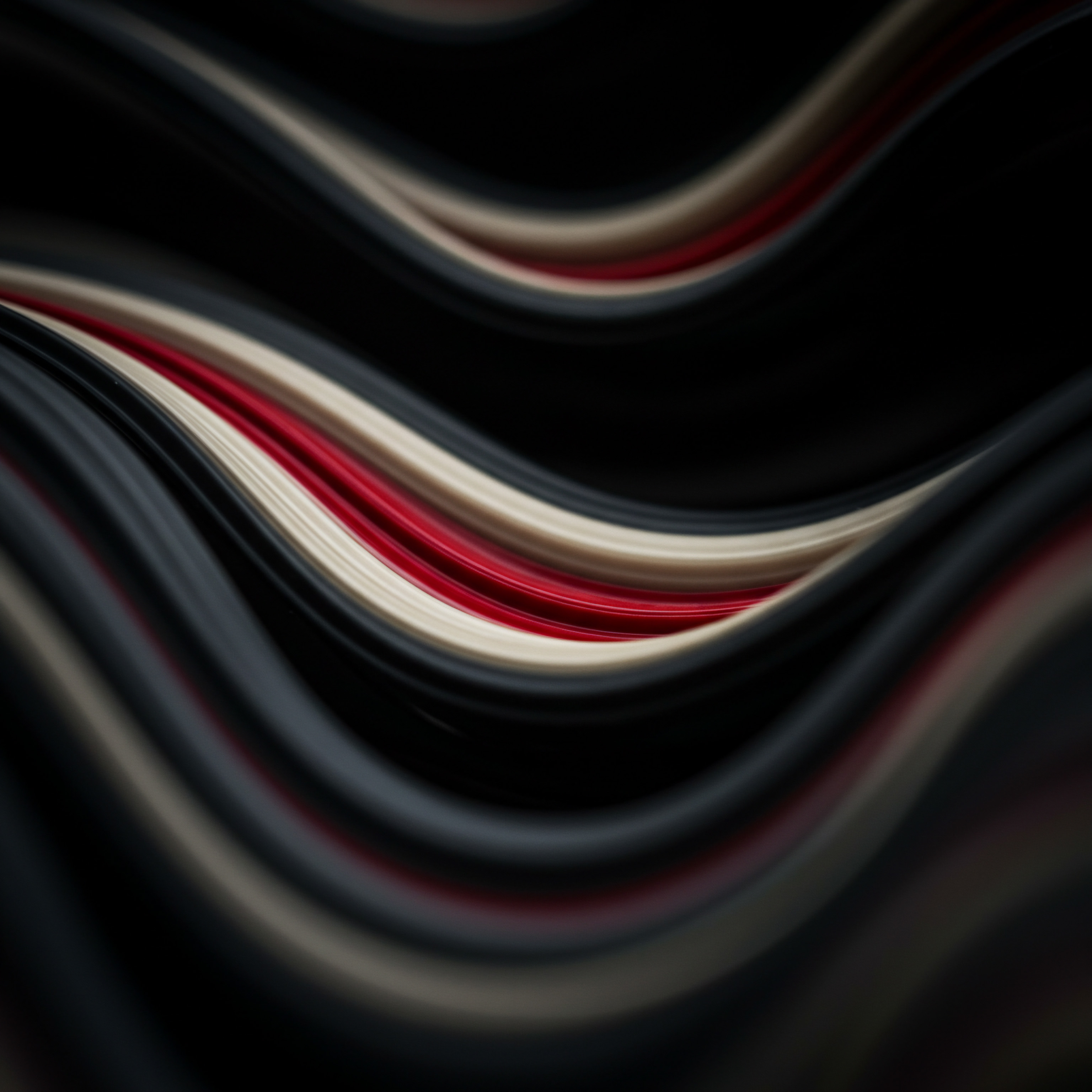
Navigating Google Analytics Interface
The Google Analytics interface, while powerful, can seem daunting to new users. Understanding its basic structure is key to unlocking its potential. The main navigation is located on the left-hand side and is divided into five primary sections ● Reports, Explore, Advertising, Configure, and Admin. The Reports section is where you’ll spend most of your time, accessing pre-built reports categorized into Realtime, Audience, Acquisition, Behavior, and Conversions.
Realtime reports offer a live view of website activity. Audience reports provide insights into your website visitors, such as demographics, interests, and technology. Acquisition reports show how users arrive at your website, detailing traffic sources like organic search, social media, and referrals. Behavior reports analyze user interactions on your website, including page views, landing pages, and site search.
Conversions reports track goal completions and e-commerce transactions. The Explore section allows for more advanced data analysis Meaning ● Data analysis, in the context of Small and Medium-sized Businesses (SMBs), represents a critical business process of inspecting, cleansing, transforming, and modeling data with the goal of discovering useful information, informing conclusions, and supporting strategic decision-making. through custom reports and explorations. Advertising provides reports related to Google Ads if linked. Configure is where you manage goals, audiences, and other settings for your property.
Admin is for account and property-level settings, including user management and data settings. Familiarize yourself with these sections and their sub-reports to effectively navigate and extract valuable data. Start with the overview reports in each section to get a high-level understanding, then drill down into specific reports for more granular insights. Utilize the search bar at the top to quickly find specific reports or settings. Remember, consistent exploration and practice are key to mastering the Google Analytics interface and becoming proficient in data analysis.

Understanding Key Google Analytics Metrics
Google Analytics presents a wealth of metrics, but focusing on the most relevant ones is crucial for SMBs. Key metrics provide a snapshot of website performance Meaning ● Website Performance, in the context of SMB growth, represents the efficacy with which a website achieves specific business goals, such as lead generation or e-commerce transactions. and user engagement. Users represent the number of unique visitors to your website within a given timeframe. Sessions are the total number of visits, including repeat visits from the same user.
Pageviews indicate the total number of pages viewed, including repeated views of the same page. Pages Per Session is the average number of pages viewed during a session, indicating user engagement depth. Average Session Duration measures the average time users spend on your website per session, reflecting content engagement. Bounce Rate is the percentage of single-page sessions where users leave without interacting further, often indicating page relevance or user experience Meaning ● User Experience (UX) in the SMB landscape centers on creating efficient and satisfying interactions between customers, employees, and business systems. issues.
Conversion Rate is the percentage of sessions that result in a desired action, such as a purchase, form submission, or goal completion. Traffic Sources categorize how users arrive at your website, such as organic search, direct traffic, referral, and social media. Top Pages highlight the most viewed pages on your website, indicating popular content or entry points. Goal Completions track the number of times predefined goals are achieved, measuring progress towards business objectives.
Focus on these core metrics to monitor website performance, identify trends, and assess the effectiveness of your online strategies. Regularly review these metrics to understand what’s working, what’s not, and where improvements can be made. Contextualize these metrics with your business goals and industry benchmarks for a more meaningful analysis.
Focusing on key metrics in Google Analytics provides SMBs with a clear and concise understanding of website performance and user behavior.

Setting Up Essential Goals and Conversions
Goals and conversions are the backbone of measuring success in Google Analytics. They define what actions you want users to take on your website and track how effectively your website drives these actions. For SMBs, common goals include Contact Form Submissions, Newsletter Sign-Ups, Product Purchases (for e-commerce), Service Inquiries, and Downloads (e.g., brochures, whitepapers). Setting up goals involves navigating to the Admin section, then Goals under the desired view.
Click “New Goal” and choose a goal type. Google Analytics offers several goal types ● Destination (when users reach a specific page, like a thank-you page after form submission), Duration (sessions lasting a certain length of time), Pages/Screens Per Session (users viewing a certain number of pages), and Event (specific user actions, like video plays or button clicks). For a contact form submission goal, select “Destination” and enter the URL of your thank-you page. For e-commerce businesses, enable E-Commerce Tracking in the Admin settings to automatically track transactions, revenue, and product performance.
This requires implementing e-commerce tracking code on your website. For non-e-commerce goals, consider using Events for tracking specific interactions. Events require more technical setup, often using Google Tag Manager, but offer flexibility in tracking diverse user actions. Regularly review your goal completion rates to assess website effectiveness and identify areas for optimization.
Ensure your goals align with your overall business objectives and are specific, measurable, achievable, relevant, and time-bound (SMART). Properly configured goals transform Google Analytics from a traffic tracking tool into a powerful performance measurement platform.

Basic Audience Reports for Customer Insights
Audience reports in Google Analytics provide valuable insights into who your website visitors are. Understanding your audience demographics, interests, and behavior is essential for tailoring your marketing efforts and website content. The Overview report gives a high-level summary of audience characteristics, including demographics, geography, and behavior. Demographics reports (if enabled) reveal the age and gender distribution of your audience.
Interests reports categorize users based on their affinity categories and in-market segments, providing insights into their interests and purchase intent. Geo reports show the geographic location of your audience, broken down by country, region, and city. Behavior reports analyze user engagement metrics like new vs. returning visitors, frequency and recency of visits, and session duration.
Technology reports detail the browsers, operating systems, and devices users use to access your website, crucial for website optimization across different platforms. Mobile reports specifically focus on mobile traffic, highlighting device types and mobile user behavior. Utilize these reports to build a profile of your ideal customer. For example, if demographics reports show a significant portion of your audience is female aged 25-34 interested in fashion, you can tailor your content and marketing messages accordingly.
Geographic data can inform localized marketing campaigns. Technology reports can guide website design and development decisions, ensuring optimal user experience across devices. Regularly analyze audience reports to stay informed about your evolving customer base and adapt your strategies to meet their needs and preferences. This customer-centric approach, driven by audience insights, is fundamental for SMB growth.

Acquisition Reports for Traffic Source Analysis
Acquisition reports in Google Analytics reveal how users are finding your website, providing critical data for optimizing your marketing channels. Understanding your traffic sources allows you to allocate resources effectively and focus on the most productive channels. The Overview report provides a summary of your main traffic channels, categorized into Organic Search (traffic from search engines like Google), Direct (users typing your URL directly into their browser), Referral (traffic from other websites linking to yours), Social (traffic from social media platforms), and Paid Search (traffic from paid advertising campaigns like Google Ads). The All Traffic report provides a more detailed breakdown of channels and sources.
The Channels report categorizes traffic into predefined channels, allowing for channel performance comparison. The Source/Medium report shows the exact sources and mediums of traffic, offering granular insights (e.g., google/organic, facebook/referral). The Referrals report lists the websites referring traffic to yours. The Social report breaks down social media traffic by network.
Use these reports to assess the performance of each traffic source. For example, if organic search is a top-performing channel, invest in SEO to further improve rankings and traffic. If social media traffic is low, re-evaluate your social media strategy. Analyze referral traffic to identify valuable partnerships and link-building opportunities.
Compare conversion rates across different channels to understand which sources drive the most valuable traffic. Acquisition reports are essential for understanding your online marketing ecosystem and making data-driven decisions about channel allocation and optimization. By focusing on high-performing acquisition channels, SMBs can maximize their marketing ROI Meaning ● Marketing ROI (Return on Investment) measures the profitability of a marketing campaign or initiative, especially crucial for SMBs where budget optimization is essential. and drive sustainable growth.
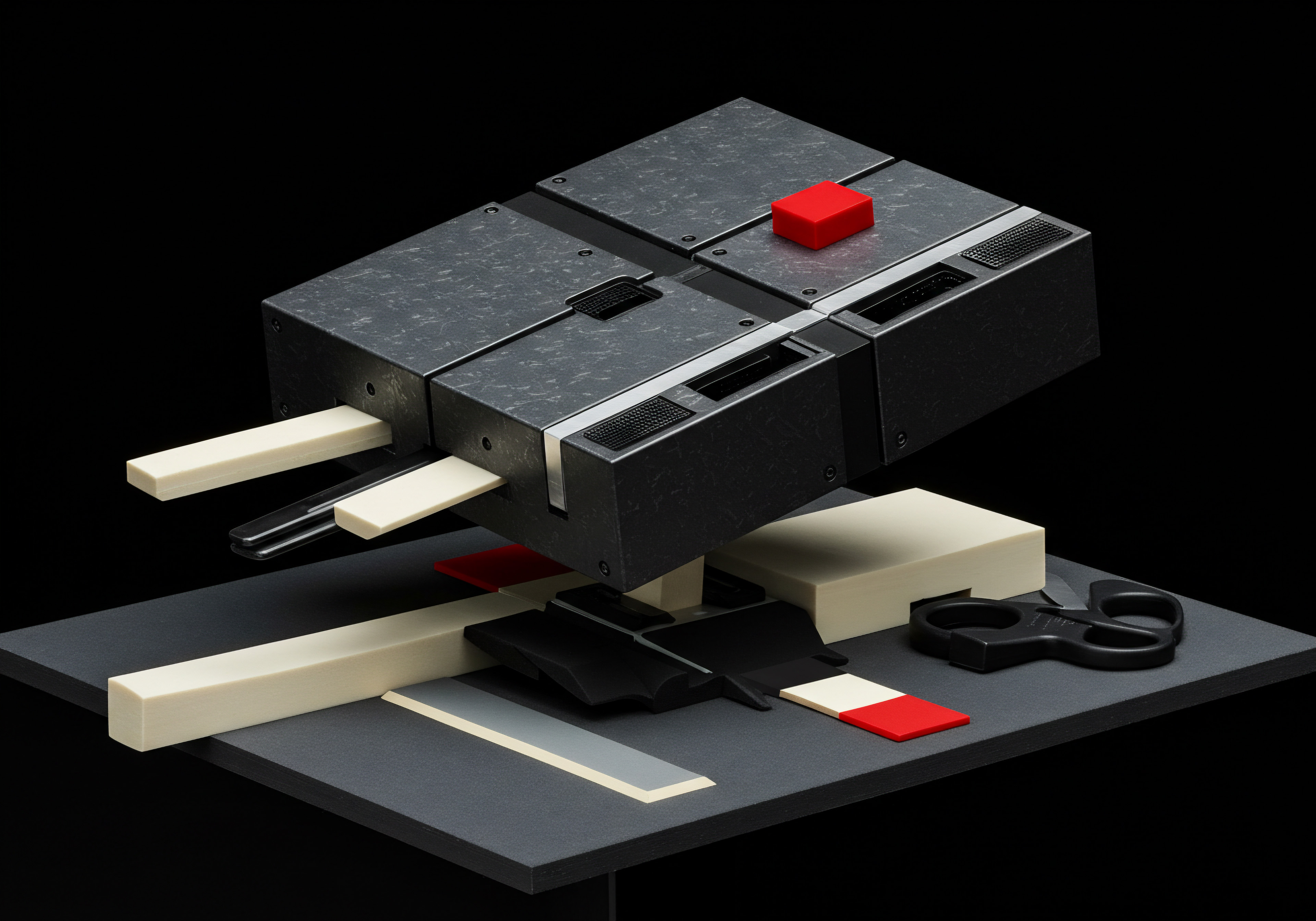
Behavior Reports for Website Content Optimization
Behavior reports in Google Analytics analyze how users interact with your website content, providing insights for optimizing user experience and content effectiveness. Understanding user behavior on your site is crucial for improving engagement, reducing bounce rates, and driving conversions. The Overview report provides a summary of key behavior metrics like page views, unique page views, average time on page, and bounce rate. The Site Content reports offer detailed analysis of page performance.
All Pages lists all pages on your website with key metrics, allowing you to identify top-performing and underperforming pages. Landing Pages shows the pages users first land on when entering your website, crucial for optimizing entry points. Exit Pages highlights the last pages users view before leaving your website, potentially indicating drop-off points. Content Drilldown organizes content by website structure, facilitating analysis of content sections.
The Site Speed reports measure website loading speed, a critical factor for user experience and SEO. Page Timings provides page-level speed metrics. Speed Suggestions offers recommendations for improving website speed. The Site Search reports analyze what users search for on your website, revealing user intent and content gaps.
Use these reports to identify popular content, optimize underperforming pages, and improve website navigation. Analyze landing page performance to ensure they are engaging and relevant. Examine exit pages to identify potential areas of user frustration or content inadequacy. Monitor site speed and implement recommendations to enhance user experience.
Analyze site search queries to understand user needs and create content to address them. Behavior reports are invaluable for continuous website optimization, ensuring your content is engaging, user-friendly, and aligned with user needs, ultimately driving better business outcomes.
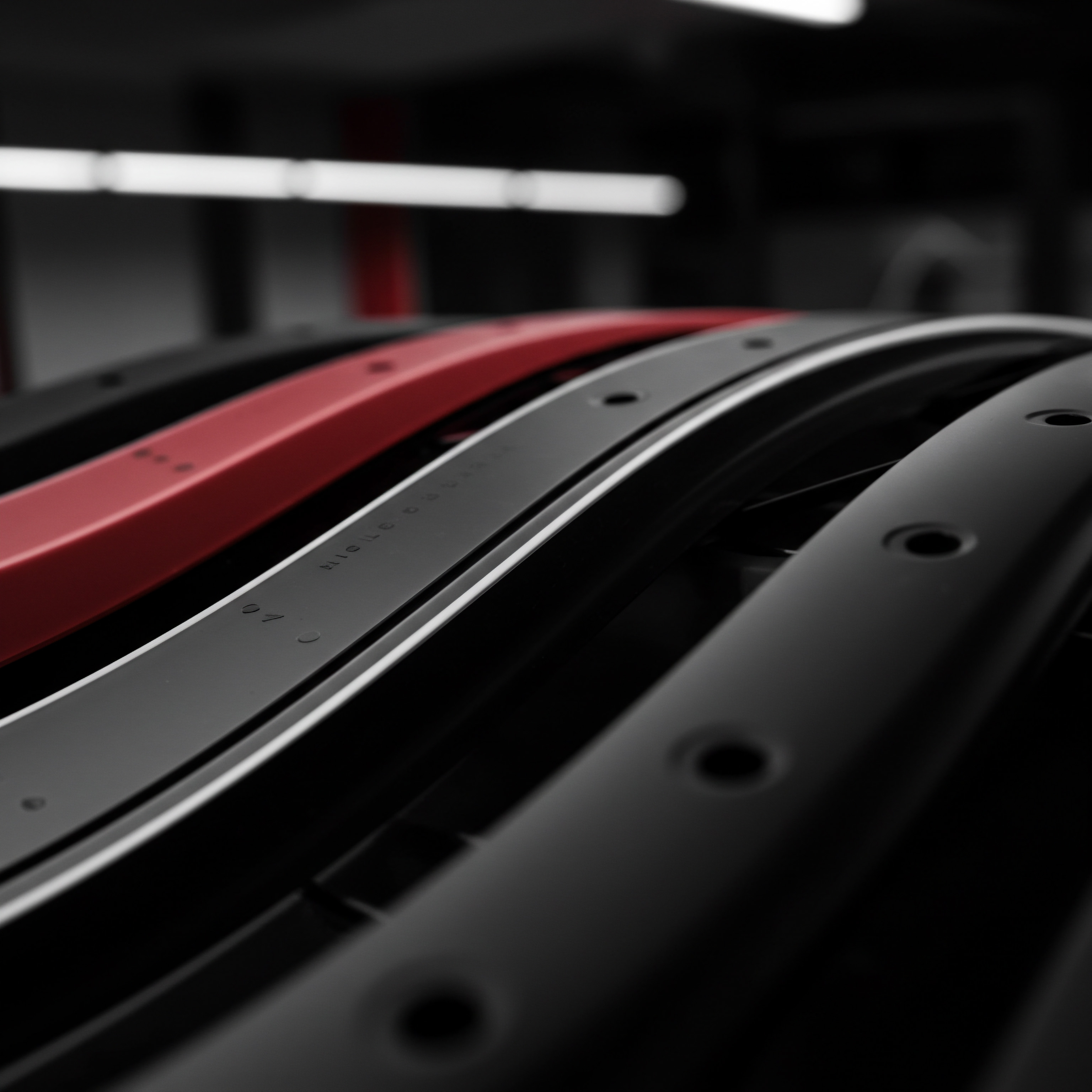
Quick Wins with Google Analytics for SMBs
For SMBs, achieving quick wins with Google Analytics is about focusing on easily implementable actions that yield immediate results. Start by identifying your top 5 most visited pages using the Behavior > Site Content > All Pages report. Analyze these pages for bounce rate and exit rate. High bounce rates may indicate poor content relevance or user experience issues.
High exit rates might point to the end of a user journey or content that doesn’t effectively guide users to the next step. Optimize these top pages by improving content clarity, adding clear calls to action, and ensuring mobile-friendliness. Next, check your traffic sources using the Acquisition > Overview report. Identify your top 2-3 traffic sources.
If organic search is performing well, focus on basic SEO improvements like optimizing page titles and meta descriptions for your top pages. If social media is a key source, ensure your social media profiles link correctly to your website and that your social content drives traffic effectively. Set up a simple goal, such as contact form submissions, using the Destination goal type. Monitor your goal completion rate to track progress and identify areas for improvement in your conversion funnel.
Use Real-Time reports to monitor the immediate impact of changes you make to your website or marketing campaigns. These quick wins, focusing on top pages, key traffic sources, and basic goal tracking, provide immediate value and build momentum for more advanced Google Analytics strategies. They demonstrate the practical benefits of data-driven decision-making and encourage SMBs to further explore the power of Google Analytics for sustained growth.
Quick wins in Google Analytics provide SMBs with immediate, tangible results, demonstrating the value of data-driven decisions and building momentum for sustained growth.
| Quick Win Action Optimize Top 5 Pages |
| Relevant Report Behavior > Site Content > All Pages |
| Expected Outcome Reduced Bounce Rate, Increased Engagement |
| Quick Win Action Enhance Top Traffic Sources |
| Relevant Report Acquisition > Overview |
| Expected Outcome Increased Traffic from Key Channels |
| Quick Win Action Set Up Contact Form Goal |
| Relevant Report Conversions > Goals > Overview |
| Expected Outcome Trackable Lead Generation Metrics |
| Quick Win Action Monitor Real-Time Impact |
| Relevant Report Real-Time > Overview |
| Expected Outcome Immediate Feedback on Changes |

Intermediate

Custom Dashboards for At-A-Glance Performance Monitoring
Moving beyond standard reports, custom dashboards in Google Analytics offer SMBs a powerful way to monitor key performance indicators (KPIs) at a glance. Dashboards are customizable interfaces that display widgets showing data visualizations of your chosen metrics and dimensions. This allows for a personalized overview of the data most relevant to your business goals. To create a custom dashboard, navigate to Customization > Dashboards and click “Create.” You can start with a blank dashboard or import from the Google Analytics Solutions Gallery, which offers pre-built dashboards for various industries and purposes.
When creating widgets, choose from various visualization types like number, timeline, geomap, table, pie chart, and bar chart. Select the metrics and dimensions you want to display in each widget. For example, a widget could show “Sessions” over time, segmented by “Device Category.” Another could display “Conversion Rate” for different “Traffic Sources” in a pie chart. For an e-commerce SMB, a dashboard might include widgets for Revenue, Transactions, Conversion Rate, Top Selling Products, and Traffic Sources Driving Revenue.
For a service-based business, relevant widgets could track Goal Completions (e.g., Form Submissions), Leads Generated, Website Engagement Metrics, and Traffic from Marketing Campaigns. Organize widgets logically on your dashboard for easy interpretation. Use annotations to add notes and context to data points on your dashboard timeline. Regularly review your custom dashboards to quickly identify trends, spot anomalies, and assess performance against your targets.
Dashboards save time by consolidating key data into a single view, enabling proactive monitoring and data-driven decision-making. Share dashboards with your team to ensure everyone is aligned on performance metrics and progress towards goals.

Advanced Segmentation for Deeper Data Analysis
Segmentation in Google Analytics allows SMBs to isolate and analyze specific subsets of website traffic, providing deeper insights than analyzing aggregate data alone. Segments are filters that narrow down your data based on dimensions and metrics, enabling you to compare and contrast different user groups or traffic types. Google Analytics offers both System Segments (pre-defined segments like “Mobile Traffic” or “Converters”) and Custom Segments, which you can create to meet your specific analytical needs. To create a custom segment, navigate to any report and click “+ Add Segment” above the chart.
Click “New Segment” and define your segment criteria using dimensions and metrics. Segments can be based on Demographics (e.g., age, gender), Technology (e.g., browser, device), Behavior (e.g., sessions with conversions, users who viewed specific pages), Acquisition (e.g., traffic from organic search, users who clicked on a specific campaign), and Date of First Session. For example, segmenting traffic by “Mobile Traffic” versus “Desktop Traffic” allows you to compare website performance and user behavior on different devices, informing mobile optimization efforts. Segmenting “Converters” versus “Non-Converters” helps identify the characteristics and behaviors of users who convert, enabling you to target similar users and optimize the conversion path.
Segmenting traffic by specific marketing campaigns Meaning ● Marketing campaigns, in the context of SMB growth, represent structured sets of business activities designed to achieve specific marketing objectives, frequently leveraged to increase brand awareness, drive lead generation, or boost sales. allows you to measure campaign performance and ROI. Combine multiple conditions to create highly specific segments, such as “Mobile users aged 25-34 who converted after visiting the product page.” Apply segments to any report in Google Analytics to analyze the segmented data. Compare segments side-by-side to identify differences and patterns. Use segmentation to uncover hidden insights, understand user behavior nuances, and make more targeted and effective marketing and website optimization decisions. Segmentation is a powerful tool for moving beyond surface-level analysis and gaining a deeper understanding of your website data.

Annotations for Contextual Data Interpretation
Annotations in Google Analytics are a simple yet effective feature for adding context to your data and improving data interpretation over time. Annotations are notes you can add to specific dates on your Google Analytics charts, marking events that might have influenced website traffic or performance. These events could include marketing campaign launches, website redesigns, significant news events, seasonal promotions, or algorithm updates. To create an annotation, navigate to any report with a timeline chart, click the small arrow below the chart, and then click “+ Create new annotation.” Select the date for your annotation and write a brief description of the event.
You can choose to make annotations Public (visible to all users with access to the view) or Private (visible only to you). Annotations appear as small flags on the timeline chart, and hovering over them displays the annotation text. Use annotations proactively to document any changes or events that could impact your website data. For example, annotate the launch date of a new Google Ads campaign, a major website update, or a significant social media push.
When analyzing data trends, refer to your annotations to understand potential causes of fluctuations or spikes in traffic or conversions. Annotations help you remember the context behind data changes, facilitating more accurate and insightful analysis. They are particularly valuable for long-term data analysis, as they provide a historical record of events and their potential impact. Encourage your team to use annotations consistently to build a shared understanding of data context and improve collaborative data analysis. Annotations are a simple yet powerful tool for making your Google Analytics data more meaningful and actionable over time.
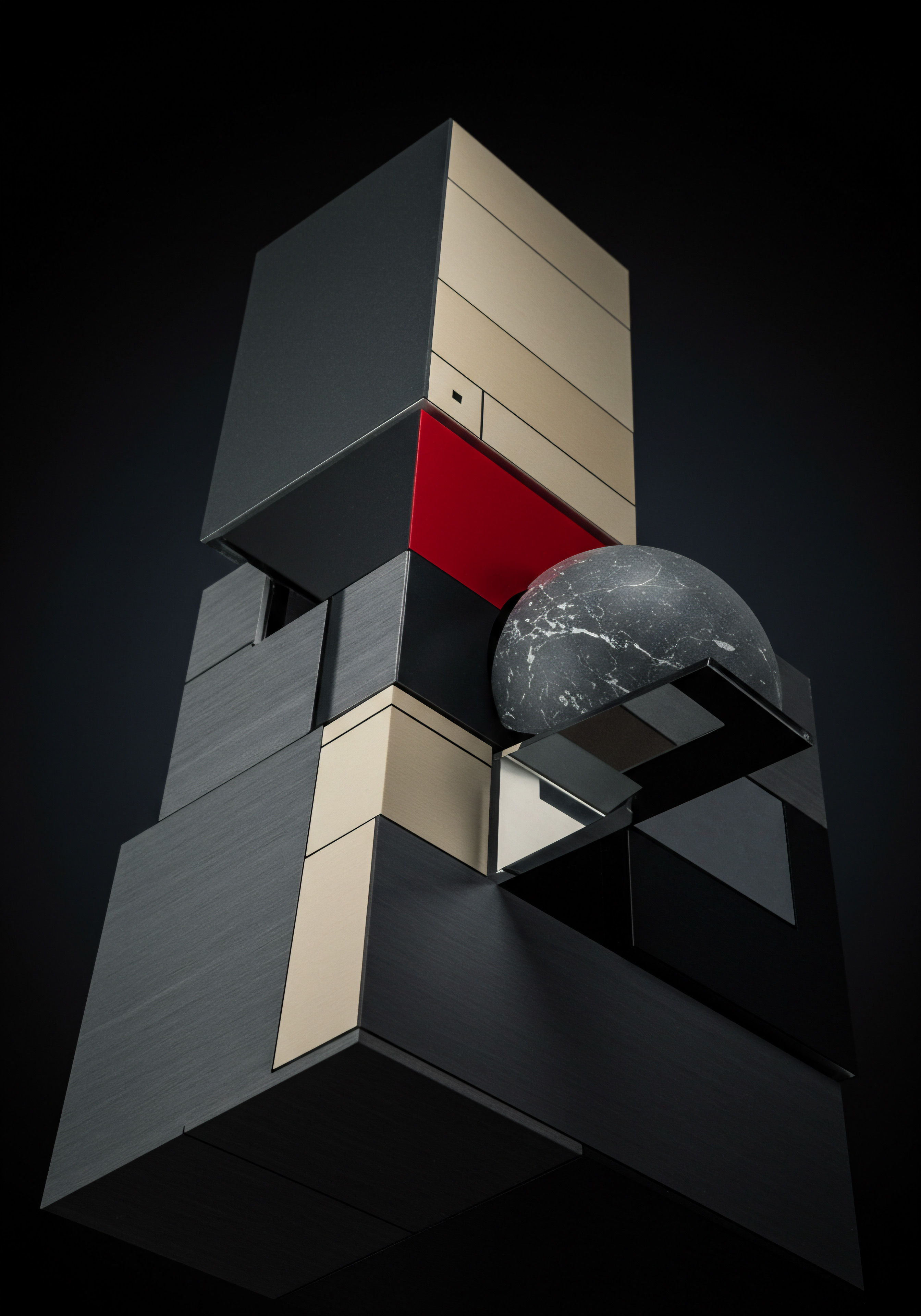
Custom Alerts for Proactive Issue Detection
Custom alerts in Google Analytics enable SMBs to proactively monitor website performance and detect anomalies or issues as they occur, rather than retrospectively discovering problems in reports. Alerts are automated notifications triggered when specific metrics reach predefined thresholds. This allows for timely intervention and problem resolution, minimizing potential negative impacts on business performance. To set up custom alerts, navigate to Customization > Custom Alerts and click “Manage custom alerts.” Click “+ NEW ALERT” and configure your alert conditions.
Give your alert a descriptive name and choose whether it applies to all traffic or a specific custom segment. Select the frequency for alert checks (hourly, daily, weekly, monthly). Choose the metric you want to monitor (e.g., Sessions, Conversion Rate, Bounce Rate). Define the condition that triggers the alert (e.g., “is less than,” “is greater than,” “percentage decrease by”).
Set the threshold value for the condition. Choose whether you want to be notified by email when the alert is triggered. For example, set up an alert to notify you if “Organic Search Traffic” decreases by more than 20% compared to the previous day, indicating a potential SEO issue. Create an alert for “Conversion Rate” if it drops below a certain percentage, signaling a possible problem with your conversion funnel.
Set up alerts for significant increases in “Bounce Rate,” which might indicate website usability issues or content relevance problems. Regularly review and adjust your custom alerts to ensure they remain relevant and effective. Avoid setting up too many alerts, which can lead to alert fatigue. Focus on alerts for metrics that are critical to your business goals and that require timely action. Custom alerts transform Google Analytics from a passive reporting tool into a proactive monitoring system, enabling SMBs to respond quickly to performance changes and maintain optimal website health and business performance.

Enhanced E-Commerce Tracking for Online Sales Optimization
For e-commerce SMBs, enhanced e-commerce tracking in Google Analytics is essential for gaining detailed insights into the customer purchase journey and optimizing online sales performance. Enhanced e-commerce goes beyond basic transaction tracking, providing data on product impressions, product clicks, adding to cart, initiating checkout, and completing purchases. This granular data allows for identifying drop-off points in the purchase funnel, understanding product performance, and optimizing merchandising and marketing efforts. Implementing enhanced e-commerce tracking requires adding specific code snippets to your website’s e-commerce platform.
This typically involves modifying your website’s tracking code and e-commerce templates to pass product and transaction data to Google Analytics at each stage of the purchase process. Consult your e-commerce platform documentation or a developer for implementation guidance. Once implemented, enhanced e-commerce reports become available in the Conversions > Ecommerce section. Shopping Behavior Analysis report visualizes the customer journey Meaning ● The Customer Journey, within the context of SMB growth, automation, and implementation, represents a visualization of the end-to-end experience a customer has with an SMB. from product views to purchase, highlighting drop-off rates at each stage.
Checkout Behavior Analysis report focuses specifically on the checkout process, identifying steps where users abandon their carts. Product Performance report analyzes product sales, revenue, average order value, and other key metrics at the product level. Sales Performance report provides an overview of transaction and revenue data. Product List Performance report analyzes the performance of product listings on your website (e.g., category pages, search results).
Use these reports to identify bottlenecks in your purchase funnel and optimize the user experience. Analyze product performance to identify top-selling and underperforming products, informing merchandising decisions. Evaluate checkout behavior to streamline the checkout process and reduce cart abandonment. Enhanced e-commerce tracking provides the data foundation for data-driven e-commerce optimization, enabling SMBs to increase online sales and improve customer satisfaction.

Leveraging Google Search Console Integration
Integrating Google Search Console with Google Analytics provides SMBs with a unified view of website performance in Google Search, bridging the gap between on-site analytics and search engine visibility. Google Search Console offers valuable data on website performance in Google Search, including search queries, impressions, clicks, average ranking, and crawl errors. Linking Search Console to Google Analytics allows you to access this search performance data directly within your Google Analytics interface, alongside your website behavior data. To link Search Console, you must have ownership verification for your website in both Google Search Console and Google Analytics.
In Google Analytics, navigate to Admin > Property Settings and scroll down to “Search Console Settings.” Click “Adjust Search Console” and follow the prompts to associate your Search Console property. Once linked, new Search Console reports become available in the Acquisition section of Google Analytics. Landing Pages report shows which landing pages are driving organic search traffic, along with associated Search Console metrics like impressions, clicks, and average position. Countries report breaks down search performance by geographic location.
Devices report shows search performance across desktop, mobile, and tablet devices. Queries report reveals the actual search queries that users are using to find your website in Google Search, along with metrics like impressions, clicks, CTR, and average position. Use these reports to understand your website’s organic search visibility, identify high-performing and underperforming keywords, and optimize content for relevant search queries. Analyze landing page performance to ensure search traffic is landing on relevant and engaging pages.
Examine search queries to uncover user search intent and identify content opportunities. Monitor average ranking for key keywords to track SEO progress. Search Console integration enriches your Google Analytics data with valuable search performance insights, enabling a more holistic understanding of your online presence and facilitating data-driven SEO strategies.

Advanced Behavior Analysis with Event Tracking
Event tracking in Google Analytics provides SMBs with the ability to track specific user interactions beyond page views, offering a more granular understanding of user behavior and engagement with website elements. Events track actions like button clicks, video plays, file downloads, form interactions, and widget engagements, providing insights into how users interact with dynamic content and specific features on your website. Implementing event tracking requires adding code snippets to your website to trigger events when specific user actions occur. This typically involves using JavaScript code and Google Tag Manager to define event categories, actions, labels, and values.
Event tracking setup can be more technical than basic pageview tracking, but it unlocks valuable insights into user engagement. Once implemented, event data is available in the Behavior > Events reports. Overview report provides a summary of event activity. Top Events report lists the most frequently triggered events.
Pages report shows events triggered on specific pages. Event Labels and Event Categories reports allow for analyzing event performance by label and category. Use event tracking to measure the effectiveness of calls to action by tracking button clicks. Track video engagement by monitoring video play starts, completions, and progress milestones.
Measure file downloads to understand content consumption. Analyze form interactions to identify drop-off points and optimize form usability. Track engagement with interactive elements like carousels, sliders, and tabs. Combine event data with other Google Analytics metrics to gain a comprehensive understanding of user behavior.
For example, analyze conversion rates for users who interacted with specific events versus those who did not. Event tracking provides a powerful way to measure user engagement with specific website elements and features, enabling data-driven optimization of user experience and content effectiveness. It moves beyond pageview-centric analysis to capture a richer picture of user interactions on your website.

Optimizing Landing Pages Based on Behavior Flow
Behavior Flow reports in Google Analytics visualize the paths users take through your website, providing SMBs with a powerful tool for understanding user journeys and optimizing landing pages for improved engagement and conversions. Behavior Flow reports show the sequence of pages users visit, highlighting common paths, drop-off points, and loops within your website. This visual representation of user navigation allows you to identify areas where users are leaving your website or experiencing friction in their journey. To access Behavior Flow reports, navigate to Behavior > Behavior Flow.
The report visualizes user flow starting from landing pages or other dimensions you choose as the starting point. Nodes in the flow represent pages or content groupings, and connections between nodes represent user paths. Drop-off points are highlighted at each stage of the flow. Use Behavior Flow reports to analyze the effectiveness of your landing pages.
Identify common paths users take after landing on specific pages. Pinpoint drop-off points in user journeys originating from landing pages. Analyze loops where users repeatedly visit the same pages, potentially indicating navigation issues or unmet needs. Optimize landing pages to guide users towards desired actions, such as product pages, contact forms, or conversion goals.
Improve internal linking on landing pages to encourage users to explore further and move through the conversion funnel. Ensure landing page content is relevant to user search intent and provides a clear and compelling value proposition. Use Behavior Flow insights to streamline user journeys, reduce drop-off rates, and improve the overall user experience on your website. By visualizing user navigation patterns, Behavior Flow reports provide actionable insights for data-driven landing page optimization and website improvement.
Behavior Flow reports empower SMBs to visualize user journeys, identify friction points, and optimize landing pages for improved engagement and conversion rates.
| Intermediate Technique Custom Dashboards |
| Benefit for SMB Growth At-a-glance KPI monitoring, efficient performance tracking |
| Key Reports/Features Customization > Dashboards |
| Intermediate Technique Advanced Segmentation |
| Benefit for SMB Growth Deeper data analysis, targeted insights into user groups |
| Key Reports/Features "+ Add Segment" in any report |
| Intermediate Technique Annotations |
| Benefit for SMB Growth Contextual data interpretation, improved historical analysis |
| Key Reports/Features "+ Create new annotation" on charts |
| Intermediate Technique Custom Alerts |
| Benefit for SMB Growth Proactive issue detection, timely response to performance changes |
| Key Reports/Features Customization > Custom Alerts |
| Intermediate Technique Enhanced E-commerce Tracking |
| Benefit for SMB Growth Detailed purchase journey insights, online sales optimization |
| Key Reports/Features Conversions > Ecommerce reports |
| Intermediate Technique Search Console Integration |
| Benefit for SMB Growth Unified view of search performance and website behavior |
| Key Reports/Features Acquisition > Search Console reports |
| Intermediate Technique Event Tracking |
| Benefit for SMB Growth Granular user interaction tracking, deeper engagement analysis |
| Key Reports/Features Behavior > Events reports |
| Intermediate Technique Behavior Flow Analysis |
| Benefit for SMB Growth User journey visualization, landing page optimization |
| Key Reports/Features Behavior > Behavior Flow |

Advanced

Predictive Analytics with Google Analytics Intelligence
Google Analytics Intelligence, leveraging machine learning, offers SMBs advanced predictive analytics Meaning ● Strategic foresight through data for SMB success. capabilities to anticipate future trends and proactively optimize strategies. Intelligence goes beyond historical reporting, using algorithms to identify anomalies, forecast future performance, and provide actionable insights based on data patterns. Intelligence features are integrated throughout Google Analytics, providing automated insights and alerts directly within reports and dashboards. Anomaly Detection automatically identifies statistically significant deviations from expected data patterns in your metrics, highlighting potential issues or opportunities.
Forecasting predicts future metric values based on historical data, enabling you to anticipate trends and plan accordingly. Smart Goals automatically identify your most valuable website traffic based on conversion likelihood, allowing you to optimize for users most likely to convert. Ask Intelligence is a natural language query feature that allows you to ask questions about your data in plain English and receive instant answers and insights. To leverage predictive analytics, regularly monitor Intelligence alerts and insights within your Google Analytics account.
Use anomaly detection to identify unexpected drops in traffic or conversions, prompting investigation and problem resolution. Utilize forecasting to anticipate future traffic trends and adjust marketing budgets and strategies proactively. Explore Smart Goals to understand the characteristics of your most valuable traffic and optimize targeting efforts. Experiment with Ask Intelligence to quickly access data insights and answer specific business questions.
For example, ask “Why did organic traffic decrease last week?” or “What are my top landing pages for mobile users?” Combine Intelligence insights with your own business knowledge and expertise to make informed decisions and drive strategic growth. Predictive analytics empowers SMBs to move from reactive data analysis to proactive strategy optimization, anticipating future trends and maximizing business outcomes. By leveraging machine learning-powered insights, SMBs can gain a competitive edge and achieve sustainable growth Meaning ● Growth for SMBs is the sustainable amplification of value through strategic adaptation and capability enhancement in a dynamic market. in a dynamic market.

Cohort Analysis for Customer Retention Insights
Cohort analysis in Google Analytics provides SMBs with a powerful technique for understanding customer retention and lifetime value by grouping users based on shared characteristics and tracking their behavior over time. Cohorts are groups of users who share a common attribute, typically acquisition date (e.g., users acquired in January, February, etc.). Analyzing cohorts allows you to track how user behavior and retention evolve over time for different acquisition groups, revealing valuable insights into customer lifecycle and the effectiveness of retention strategies. To perform cohort analysis, use the Cohort Analysis report in Google Analytics, located under Audience > Cohort Analysis.
Choose the cohort type (typically “Acquisition date”), cohort size (e.g., “Day,” “Week,” “Month”), and metric to analyze (e.g., “Retention,” “Goal Completion Rate,” “Revenue”). The report visualizes cohort performance over time, showing how different cohorts retain users or achieve goals in subsequent periods. Analyze cohort retention rates to understand how well you are retaining customers acquired in different periods. Compare cohort performance across different acquisition channels to identify channels that drive more loyal and valuable customers.
Evaluate the impact of marketing campaigns or website changes on cohort behavior by comparing cohorts acquired before and after the changes. Use cohort analysis to calculate customer lifetime value (CLTV) by tracking revenue generated by different cohorts over time. Identify cohorts with high retention and CLTV and analyze their characteristics to understand what drives customer loyalty. Develop targeted retention strategies for cohorts with lower retention rates.
For example, offer personalized onboarding or loyalty programs to improve retention for specific user segments. Cohort analysis provides a longitudinal perspective on customer behavior, enabling SMBs to understand customer lifecycle, optimize retention strategies, and maximize customer lifetime value. It moves beyond snapshot-in-time analysis to reveal trends and patterns in customer behavior over extended periods.

Attribution Modeling for Marketing ROI Optimization
Attribution modeling in Google Analytics addresses the challenge of assigning credit to different marketing touchpoints in the customer journey, enabling SMBs to optimize marketing ROI by understanding which channels and campaigns are most effective in driving conversions. Attribution models determine how credit for conversions is distributed across the various touchpoints a customer interacts with before converting. Google Analytics offers several attribution models, each with a different approach to credit allocation. Common attribution models include Last Interaction (100% credit to the last touchpoint before conversion), First Interaction (100% credit to the first touchpoint), Linear (equal credit to all touchpoints), Time Decay (more credit to touchpoints closer to conversion), Position-Based (40% credit to first and last touchpoints, 20% distributed to middle touchpoints), and Data-Driven (credit allocation based on machine learning analysis of conversion paths).
To explore attribution models, use the Model Comparison Tool in Google Analytics, located under Conversions > Attribution > Model Comparison Tool. Compare the performance of different attribution models for your conversion goals. Analyze how different models attribute credit to various marketing channels and campaigns. Consider using the Data-Driven Attribution model, which leverages machine learning to provide a more accurate and nuanced attribution of credit based on your specific conversion data.
Experiment with different attribution models to understand how they impact your interpretation of marketing performance. Choose an attribution model that aligns with your business goals and marketing strategy. For example, if brand awareness is a primary goal, a first-interaction model might be relevant. If you focus on closing deals, a last-interaction or time-decay model might be more appropriate.
Use attribution insights to optimize your marketing budget allocation, focusing on channels and campaigns that are shown to be most effective in driving conversions based on your chosen attribution model. Attribution modeling provides a more sophisticated understanding of marketing effectiveness, enabling SMBs to move beyond simplistic last-click attribution and optimize marketing ROI based on a more comprehensive view of the customer journey.

Integrating Google Analytics with CRM for Holistic Customer View
Integrating Google Analytics with Customer Relationship Management (CRM) systems creates a powerful synergy, providing SMBs with a holistic view of the customer journey across online and offline touchpoints. This integration bridges the gap between website behavior data in Google Analytics and customer relationship data in CRM, enabling a more comprehensive understanding of customer interactions and improved customer relationship management. CRM Meaning ● CRM, or Customer Relationship Management, in the context of SMBs, embodies the strategies, practices, and technologies utilized to manage and analyze customer interactions and data throughout the customer lifecycle. integration allows you to import CRM data into Google Analytics or export Google Analytics data into your CRM, depending on the specific integration capabilities of your CRM system and Google Analytics. Common CRM integration Meaning ● CRM Integration, for Small and Medium-sized Businesses, refers to the strategic connection of Customer Relationship Management systems with other vital business applications. scenarios include importing CRM data like customer demographics, purchase history, and customer lifetime value into Google Analytics as custom dimensions or metrics.
Exporting Google Analytics data like website behavior, conversion history, and traffic sources into your CRM to enrich customer profiles and inform sales and marketing efforts. Using Google Analytics data within your CRM to personalize customer communications and marketing campaigns. Analyzing the combined data from Google Analytics and CRM to gain deeper insights into customer behavior, identify high-value customers, and optimize customer segmentation and targeting. To implement CRM integration, consult the documentation for your specific CRM system and Google Analytics APIs or integration tools.
Consider using third-party integration platforms or custom development for more complex integrations. Ensure data privacy and compliance when integrating and sharing customer data between systems. CRM integration enables a 360-degree view of the customer, combining online behavior data with offline customer relationship data. This holistic perspective empowers SMBs to improve customer understanding, personalize customer experiences, optimize marketing and sales efforts, and enhance customer relationship management, ultimately driving customer loyalty and business growth.
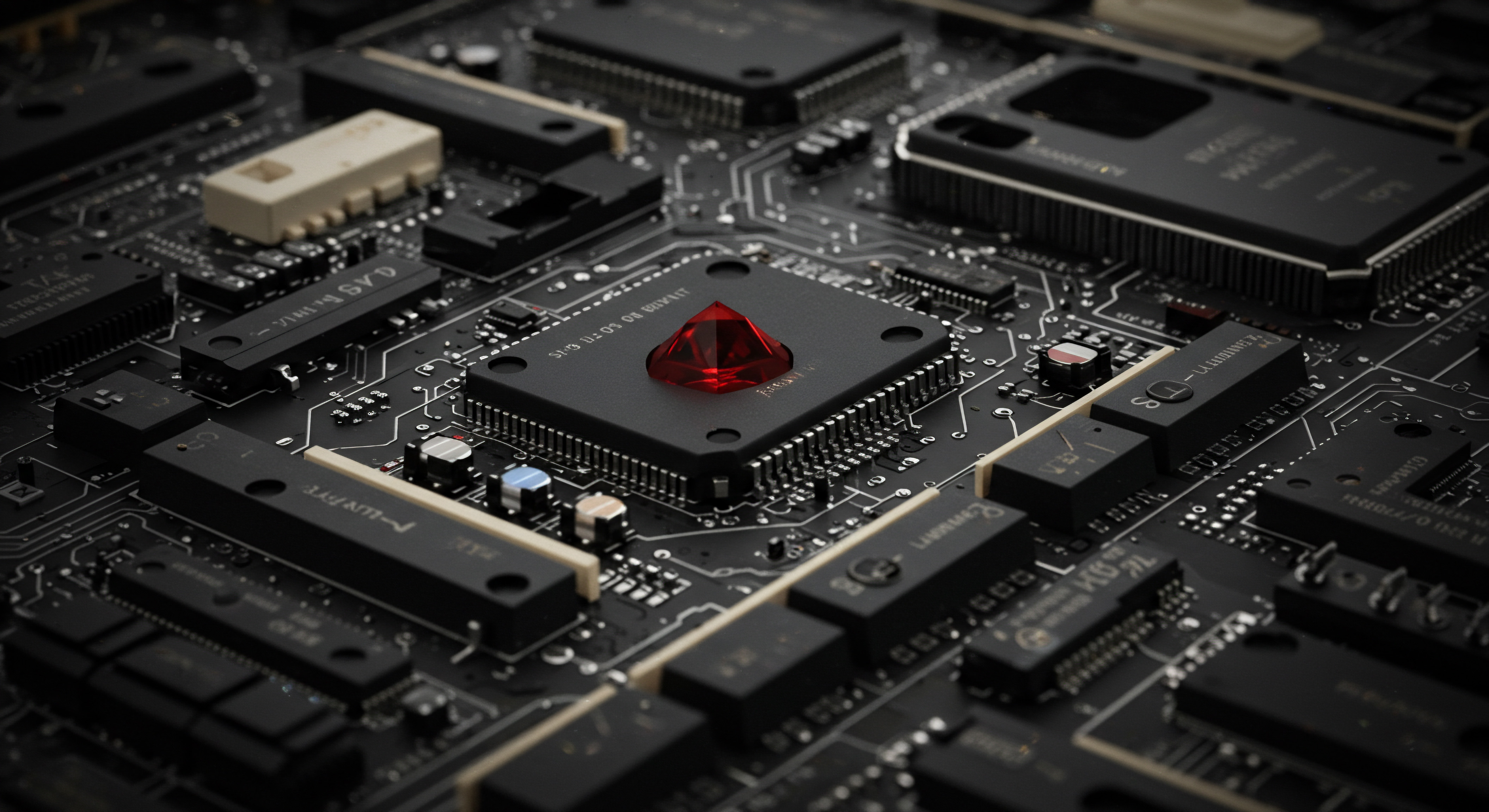
Utilizing Google Analytics API for Custom Data Solutions
The Google Analytics API (Application Programming Interface) provides SMBs with advanced capabilities to access and manipulate Google Analytics data programmatically, enabling the creation of custom data solutions and integrations beyond the standard Google Analytics interface. The API allows you to retrieve Google Analytics data, automate reporting tasks, integrate Google Analytics data with other systems, and build custom dashboards and visualizations. Using the API requires programming knowledge and familiarity with API concepts. Google provides client libraries in various programming languages (e.g., Python, Java, PHP, JavaScript) to simplify API interactions.
Common use cases for the Google Analytics API include automating report generation and data extraction for regular reporting needs. Building custom dashboards and visualizations tailored to specific business requirements, combining Google Analytics data with data from other sources. Integrating Google Analytics data with internal business systems like databases, data warehouses, or business intelligence (BI) platforms. Developing custom analytics applications or tools that leverage Google Analytics data.
To get started with the API, you need to enable the Google Analytics API in your Google Cloud Console project and obtain API credentials. Choose a suitable client library for your programming language and follow Google’s API documentation and tutorials. Explore the different API methods and parameters to retrieve the specific data you need. Consider using API query explorers and testing tools to experiment with API requests before implementing them in your code.
The Google Analytics API empowers SMBs with advanced data access and manipulation capabilities, enabling the creation of custom data solutions tailored to their unique business needs. It unlocks the full potential of Google Analytics data for sophisticated analysis, automation, and integration, driving data-driven innovation and competitive advantage.
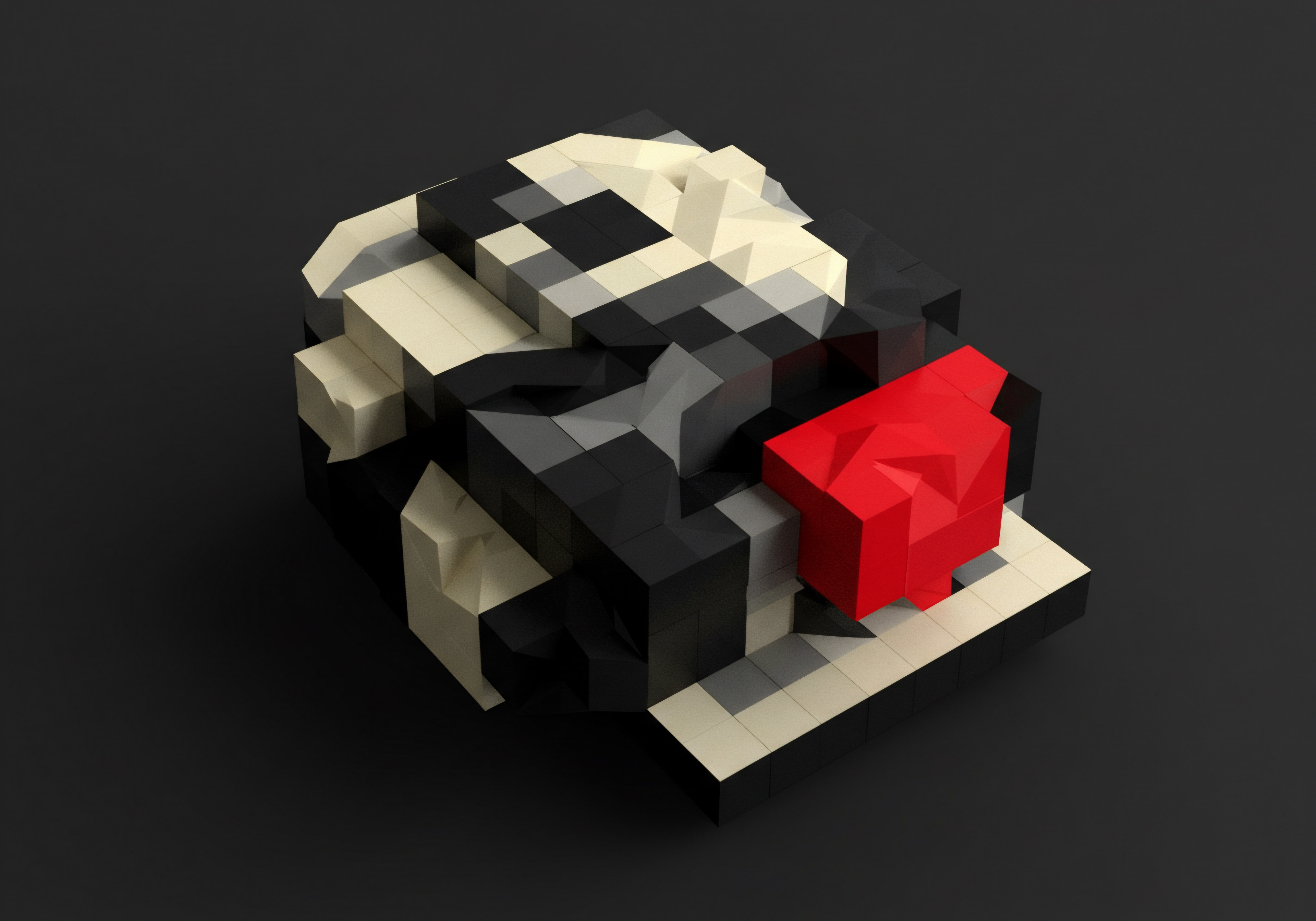
Advanced Conversion Tracking with Cross-Domain and Subdomain Tracking
For SMBs with websites spanning multiple domains or subdomains, advanced conversion tracking techniques like cross-domain and subdomain tracking are essential to accurately track user journeys and attribute conversions across these different online properties. Standard Google Analytics tracking typically tracks user sessions within a single domain. Cross-domain tracking allows you to track user sessions seamlessly across multiple domains owned by the same business, treating them as a single user journey. Subdomain tracking ensures accurate tracking of user sessions across different subdomains of the same domain.
Cross-domain tracking is necessary when the conversion funnel involves user interactions across different domains, such as when the main website is on one domain and the e-commerce platform is on another. Subdomain tracking is important when different sections of your website, like a blog or support portal, are hosted on subdomains. Implementing cross-domain tracking requires modifying your Google Analytics tracking code to enable domain linking and configure referral exclusions. Subdomain tracking typically requires ensuring consistent tracking code implementation across all subdomains.
Consult Google Analytics documentation and technical resources for detailed implementation instructions. Properly configured cross-domain and subdomain tracking ensures accurate attribution of conversions across your entire online presence, providing a complete picture of user journeys and marketing effectiveness. This advanced tracking capability is crucial for SMBs with complex online ecosystems to gain a holistic understanding of user behavior and optimize conversion funnels across multiple domains and subdomains.

AI-Powered Insights and Automation in Google Analytics 4 (GA4)
Google Analytics 4 (GA4), the latest generation of Google Analytics, incorporates advanced AI and machine learning capabilities to provide SMBs with more automated insights, predictive analytics, and enhanced data-driven decision-making. GA4 Meaning ● GA4, or Google Analytics 4, represents the latest iteration of Google's web analytics platform, designed to provide enhanced data measurement and insights, particularly crucial for SMBs aiming for growth. is designed for the modern, privacy-centric web, focusing on event-based tracking and cross-platform measurement. AI-powered features in GA4 include automated insights and recommendations, surfacing important trends and anomalies in your data without manual analysis. Predictive metrics like churn probability and purchase probability, enabling proactive customer retention and targeting strategies.
Anomaly detection identifies unexpected data fluctuations, highlighting potential issues or opportunities. Smart alerts notify you of significant changes in key metrics, prompting timely action. Automated audience segmentation based on user behavior and predictive metrics, facilitating personalized marketing and user experiences. Enhanced exploration and analysis tools, including free-form exploration, funnel exploration, and path exploration, empower deeper data discovery and insight generation.
GA4 is designed to be more privacy-friendly, offering features like cookieless measurement and anonymization options, aligning with evolving data privacy regulations. Migrating to GA4 is essential for SMBs to leverage these advanced AI-powered features and prepare for the future of web analytics. Start by setting up a GA4 property alongside your existing Universal Analytics property to begin collecting data and familiarizing yourself with the new platform. Explore GA4’s AI-powered insights and automation Meaning ● Automation for SMBs: Strategically using technology to streamline tasks, boost efficiency, and drive growth. features to enhance your data analysis capabilities and drive more effective data-driven strategies. GA4 represents a significant evolution in web analytics, offering SMBs a more intelligent and future-proof platform for understanding user behavior and optimizing online performance in the AI-driven era.
Google Analytics 4 (GA4) empowers SMBs with AI-driven insights and automation, providing a future-proof analytics platform for enhanced data-driven decision-making.
| Advanced Technique Predictive Analytics (Intelligence) |
| Benefit for SMB Growth Proactive strategy optimization, trend anticipation |
| Key Tools/Features Google Analytics Intelligence, Anomaly Detection, Forecasting |
| Advanced Technique Cohort Analysis |
| Benefit for SMB Growth Customer retention insights, lifetime value understanding |
| Key Tools/Features Audience > Cohort Analysis report |
| Advanced Technique Attribution Modeling |
| Benefit for SMB Growth Marketing ROI optimization, effective channel allocation |
| Key Tools/Features Conversions > Attribution > Model Comparison Tool |
| Advanced Technique CRM Integration |
| Benefit for SMB Growth Holistic customer view, personalized experiences |
| Key Tools/Features Google Analytics APIs, CRM integration platforms |
| Advanced Technique Google Analytics API |
| Benefit for SMB Growth Custom data solutions, advanced automation |
| Key Tools/Features Google Analytics API, Client Libraries |
| Advanced Technique Cross-Domain/Subdomain Tracking |
| Benefit for SMB Growth Accurate conversion tracking across multiple domains |
| Key Tools/Features Tracking code modifications, Domain Linking |
| Advanced Technique AI-Powered Insights (GA4) |
| Benefit for SMB Growth Automated insights, predictive metrics, future-proof analytics |
| Key Tools/Features Google Analytics 4 (GA4) features |
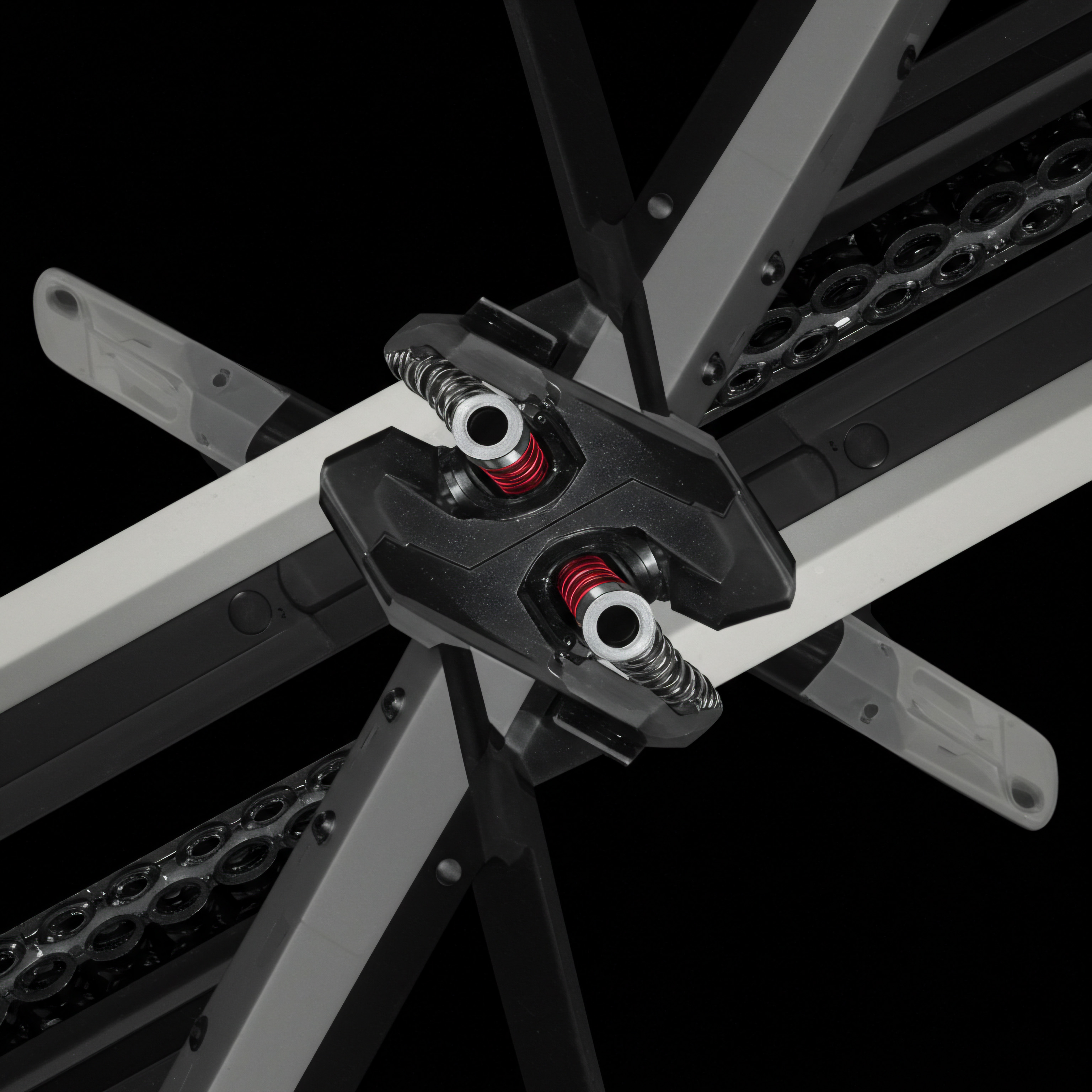
References
- Farris, Paul W., Neil T. Bendle, Phillip E. Pfeifer, and David J. Reibstein. Marketing Metrics ● The Definitive Guide to Measuring Marketing Performance. 3rd ed., Pearson Education, Inc., 2019.
- Kaushik, Avinash. Web Analytics 2.0 ● The Art of Online Accountability and Customer Centricity. Sybex, 2010.
- Peterson, Eric T. Web Analytics Demystified. CafePress, 2004.

Reflection
The relentless pursuit of growth in the SMB landscape often hinges on resource optimization and strategic agility. Google Analytics, when deeply integrated and intelligently utilized, transcends its function as a mere analytics platform. It morphs into a dynamic compass, guiding SMBs through the complexities of the digital ecosystem. The shift from basic metric tracking to AI-powered predictive analysis signifies a profound evolution in how SMBs can leverage data.
However, the crucial reflection point is not just about data accumulation, but about data interpretation and ethical application. Automation and AI offer unprecedented efficiency, yet they also introduce the risk of data-driven tunnel vision. The challenge for SMBs lies in striking a balance ● harnessing the power of Google Analytics to automate insights and optimize processes, while retaining the human element of strategic intuition and customer empathy. The future of SMB growth Meaning ● SMB Growth is the strategic expansion of small to medium businesses focusing on sustainable value, ethical practices, and advanced automation for long-term success. is not solely data-dependent, but rather, data-augmented. It is about empowering human ingenuity with intelligent analytics, ensuring that technology serves as a catalyst for sustainable and ethical business expansion, rather than a substitute for strategic foresight and genuine customer connection.
Unlock SMB growth via Google Analytics ● data-driven insights, AI automation, strategic decisions, and measurable results.

Explore
AI-Driven Marketing AnalyticsAutomating Google Analytics Reports for SMBsImplementing Advanced E-commerce Tracking Strategies