
Decoding Data Foundations Google Analytics Segmentation for Small Medium Business
For small to medium businesses (SMBs), navigating the digital landscape can feel like charting unknown waters. Data is the compass, and Google Analytics Meaning ● Google Analytics, pivotal for SMB growth strategies, serves as a web analytics service tracking and reporting website traffic, offering insights into user behavior and marketing campaign performance. (GA) is the navigation system. However, raw data, like an unorganized map, is overwhelming. Segmentation in Google Analytics transforms this data into actionable insights, allowing SMBs to understand their audience in detail and personalize their approach for maximum impact.
This guide offers a hands-on approach to leveraging Google Analytics segmentation, specifically designed for SMBs aiming for tangible growth and efficiency. Our unique selling proposition (USP) is a focus on Hyper-Personalization through AI-Powered Segmentation, demonstrating how even resource-constrained SMBs can use readily available tools to achieve sophisticated marketing outcomes.

Understanding Segmentation Core Concept for Smbs
Segmentation, at its heart, is about dividing your website visitors and users into distinct groups based on shared characteristics. Imagine a local bakery trying to understand their customers. Some customers might be regulars buying bread daily, others might be occasional visitors purchasing cakes for celebrations, and some might be tourists looking for a quick snack. Treating all these customers the same way would be inefficient.
Segmentation allows the bakery to recognize these groups and tailor their offerings and communication accordingly ● perhaps offering loyalty programs Meaning ● Loyalty Programs, within the SMB landscape, represent structured marketing strategies designed to incentivize repeat business and customer retention through rewards. for regulars, special occasion cake promotions for event-driven customers, and multilingual signage for tourists. In the digital realm, Google Analytics segmentation achieves the same, but with website data.
Segmentation in Google Analytics allows SMBs to understand diverse customer groups and personalize their online strategies for enhanced effectiveness.

Why Segmentation Matters Practical Smb Advantages
For SMBs, segmentation is not a luxury but a strategic imperative. Limited resources demand maximum efficiency, and personalized approaches yield better results than generic ones. Here’s why segmentation is critical for SMB growth:
- Enhanced Marketing ROI ● By targeting specific segments with tailored messages, SMBs can significantly improve the return on their marketing investments. Imagine an online clothing boutique using segmentation to identify customers who frequently purchase dresses. They can then run targeted ad campaigns showcasing new dress arrivals to this specific group, rather than broadcasting generic ads to everyone, leading to higher conversion rates and reduced ad spend waste.
- Improved Customer Experience ● Personalization driven by segmentation creates a more relevant and engaging experience for customers. A customer receiving offers and content tailored to their interests and past behavior is more likely to feel valued and remain loyal. For example, a software-as-a-service (SaaS) SMB can segment users based on their product usage and provide tailored onboarding guides or advanced feature tutorials, improving user satisfaction and reducing churn.
- Data-Driven Decision Making ● Segmentation provides granular insights into what’s working and what’s not. By analyzing the behavior of different segments, SMBs can identify underperforming areas, optimize website content, and refine their overall business strategy. A restaurant chain can segment website visitors by location and discover that online ordering is significantly lower in one region. This insight can prompt them to investigate regional marketing efforts or operational issues specific to that location.
- Identifying Growth Opportunities ● Segmentation can reveal untapped customer segments or emerging trends. By analyzing segments with high growth potential or unique needs, SMBs can identify new product or service opportunities. A fitness studio using segmentation might discover a growing segment of users interested in yoga classes specifically. This could prompt them to expand their yoga class offerings and tailor marketing to attract more of this segment.

Key Segmentation Dimensions Smb Focus
Google Analytics offers a vast array of dimensions and metrics for segmentation. For SMBs, focusing on the most relevant dimensions is key to avoiding data paralysis and achieving actionable insights. Here are some essential segmentation dimensions for SMBs:
- Demographics ● Age, gender, location, language. Understanding basic demographic characteristics helps SMBs tailor their messaging and product offerings to different population groups. A local bookstore can segment by location to understand which neighborhoods are most engaged with their online store and tailor local advertising.
- Acquisition Channels ● Source, medium, campaign. Knowing how users arrive at your website is vital for optimizing marketing spend. Segmenting by acquisition channels allows SMBs to see which channels are driving the most valuable traffic. An e-commerce store can segment by traffic source (e.g., Google Ads, Social Media, Organic Search) to determine which channels are generating the highest revenue and adjust their marketing budget accordingly.
- Behavior ● Pages visited, time on site, events triggered, conversions. Behavioral segmentation provides insights into user engagement and website interaction. An online course provider can segment users based on the courses they’ve viewed or enrolled in to personalize course recommendations and marketing emails.
- Technology ● Device category, browser, operating system. Understanding the technology used by different segments can inform website design and optimization. A mobile app developer can segment users by device type to identify potential usability issues on specific devices and prioritize development efforts.
- Custom Segments ● Combining dimensions and metrics to create highly specific segments tailored to unique business needs. For instance, an SMB could create a custom segment of “users who visited the pricing page but did not convert in the last 30 days” to target with retargeting ads or special offers.

Setting Up Google Analytics Foundation for Segmentation
Before diving into segmentation, ensuring Google Analytics is properly set up is paramount. A flawed foundation will lead to inaccurate data and misleading insights. For SMBs, this involves a few key steps:

Verifying Google Analytics 4 Property Configuration
Google Analytics 4 (GA4) is the current standard, replacing Universal Analytics. SMBs should confirm they are using a GA4 property and that it’s correctly configured. This involves:
- Property Type ● Confirming the property type is GA4 within the Google Analytics admin interface.
- Data Streams ● Ensuring data streams are set up for all relevant platforms (website, apps). Check that the web data stream is correctly linked to your website URL.
- Enhanced Measurement ● Enabling enhanced measurement in GA4 data streams automatically tracks key events like page views, scrolls, outbound clicks, site search, video engagement, and file downloads. Review these settings and ensure they align with your business goals. For example, if video engagement is crucial, verify that video tracking is enabled.
- Conversion Tracking ● Defining key conversion events that align with business objectives, such as form submissions, purchases, or lead generation. Setting up conversion tracking is essential for measuring the effectiveness of marketing efforts and segmenting users based on conversion behavior.

Implementing Event Tracking for Granular Insights
While enhanced measurement provides a solid base, event tracking Meaning ● Event Tracking, within the context of SMB Growth, Automation, and Implementation, denotes the systematic process of monitoring and recording specific user interactions, or 'events,' within digital properties like websites and applications. allows for deeper, more customized data collection. For SMBs, strategic event tracking can unlock valuable segmentation possibilities. Consider tracking events like:
- Button Clicks ● Tracking clicks on specific call-to-action buttons (e.g., “Add to Cart,” “Contact Us,” “Download Now”) provides direct insight into user intent and conversion funnel Meaning ● Within the sphere of SMB growth, a Conversion Funnel represents the multi-stage journey a prospective customer undertakes, commencing with initial awareness and ideally culminating in a completed transaction, or other defined business goal. behavior.
- Form Interactions ● Tracking form starts, form completions, and form errors can identify friction points in lead generation Meaning ● Lead generation, within the context of small and medium-sized businesses, is the process of identifying and cultivating potential customers to fuel business growth. or checkout processes.
- Product Interactions ● For e-commerce SMBs, tracking product views, adds to cart, and removals from cart provides crucial data for understanding product interest and purchase behavior.
- Custom Events ● Defining custom events specific to your business, such as newsletter sign-ups, resource downloads, or specific content engagements, allows for highly tailored segmentation based on unique user actions.
Event tracking in GA4 is primarily configured through the Google Tag Manager (GTM) or directly within the website’s code using the GA4 JavaScript API. While GTM offers a user-friendly interface for managing tags and triggers without coding, direct code implementation might be necessary for highly customized tracking scenarios.
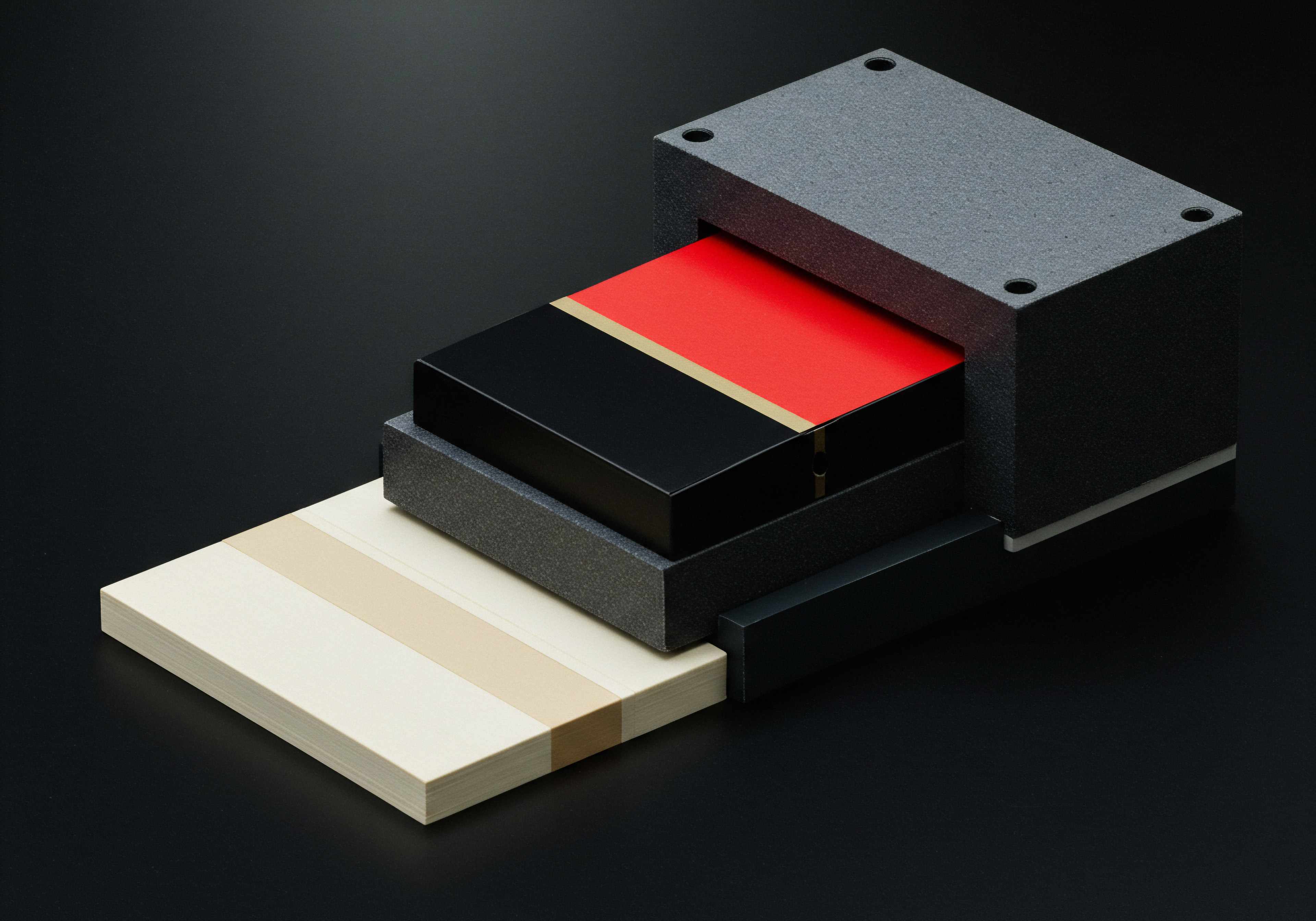
Defining Key Performance Indicators (KPIs) for Segmentation
Segmentation is most effective when aligned with clear business objectives. SMBs should define KPIs that segmentation will help them improve. Examples include:
- Conversion Rate Optimization ● Segmenting users based on conversion behavior to identify and address drop-off points in the conversion funnel.
- Customer Lifetime Value (CLTV) Improvement ● Segmenting customers based on purchase history and engagement to identify high-value segments and tailor retention strategies.
- Marketing Campaign Optimization ● Segmenting users based on campaign interactions to measure campaign performance and refine targeting.
- Website Engagement Enhancement ● Segmenting users based on website behavior to identify areas for content improvement and user experience Meaning ● User Experience (UX) in the SMB landscape centers on creating efficient and satisfying interactions between customers, employees, and business systems. optimization.
Defining these KPIs upfront ensures that segmentation efforts are focused and contribute directly to measurable business outcomes.

Creating First Segments in Google Analytics 4 Smb Quick Wins
With the foundation in place, SMBs can start creating segments in GA4 to gain immediate insights. GA4 offers a user-friendly interface for segment creation. Here’s a step-by-step approach to creating basic segments for quick wins:
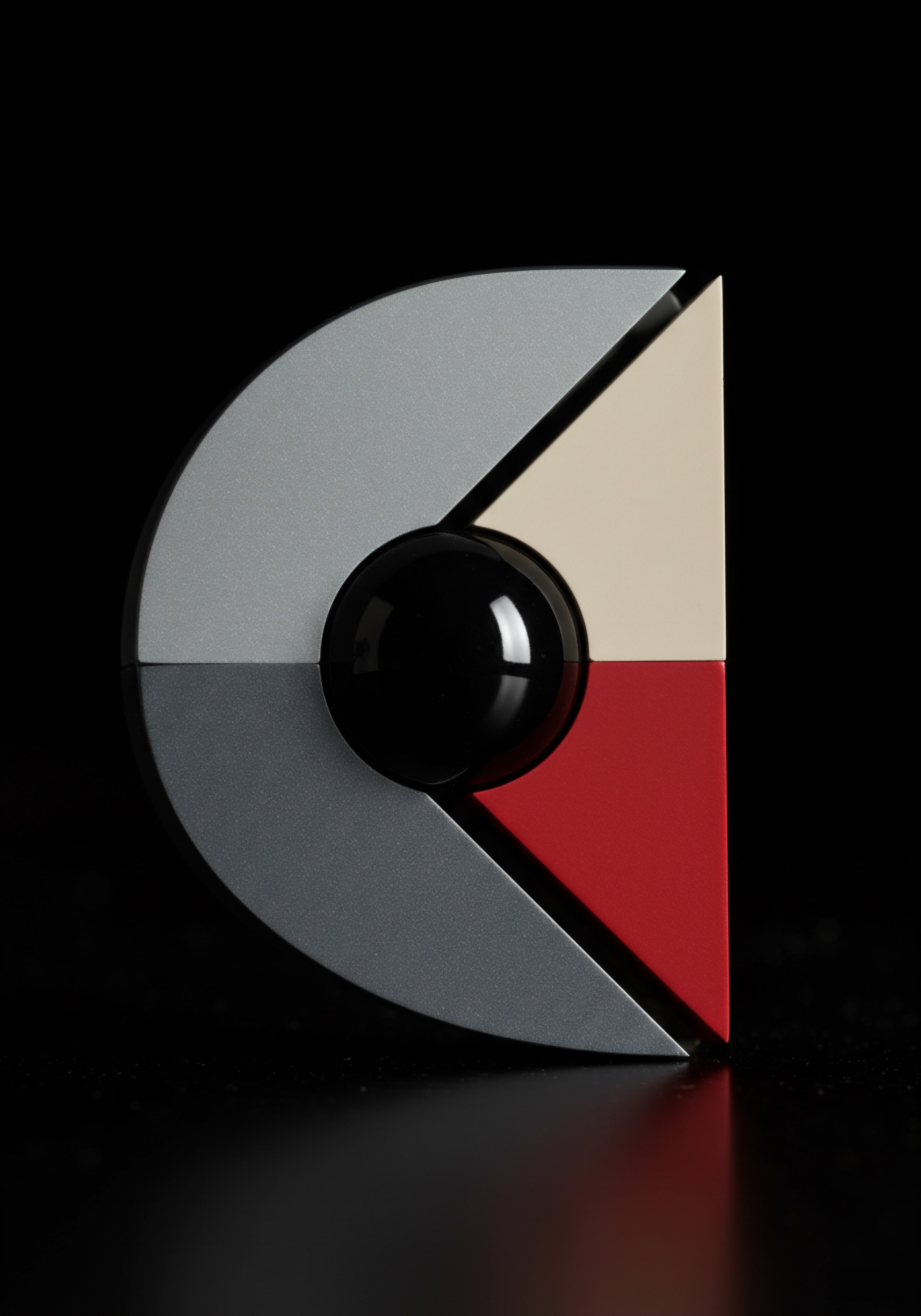
Using Demographics to Understand Audience Reach
Demographic segments provide a foundational understanding of your audience. To create a demographic segment in GA4:
- Navigate to Explorations ● In the GA4 interface, go to “Explorations.”
- Start a New Exploration ● Click on “Blank” to start a new exploration.
- Choose Segment Type ● In the exploration builder, under “Segments,” click the “+” icon to create a new segment. Select “User segment.”
- Define Demographic Conditions ● Choose dimensions like “Age,” “Gender,” or “Country.” For example, to segment users aged 25-34, select “Age” and set the condition to “between 25 and 34.”
- Save and Apply ● Name your segment (e.g., “Age 25-34 Users”) and click “Save and Apply.”
- Analyze Data ● Drag metrics like “Users,” “Sessions,” “Conversions,” and “Revenue” into the “Values” section of your exploration to see how this segment performs.
Example ● A local coffee shop might segment users by “City” to understand which neighborhoods are driving the most website traffic and online orders. This can inform localized marketing campaigns Meaning ● Marketing campaigns, in the context of SMB growth, represent structured sets of business activities designed to achieve specific marketing objectives, frequently leveraged to increase brand awareness, drive lead generation, or boost sales. and delivery area optimization.
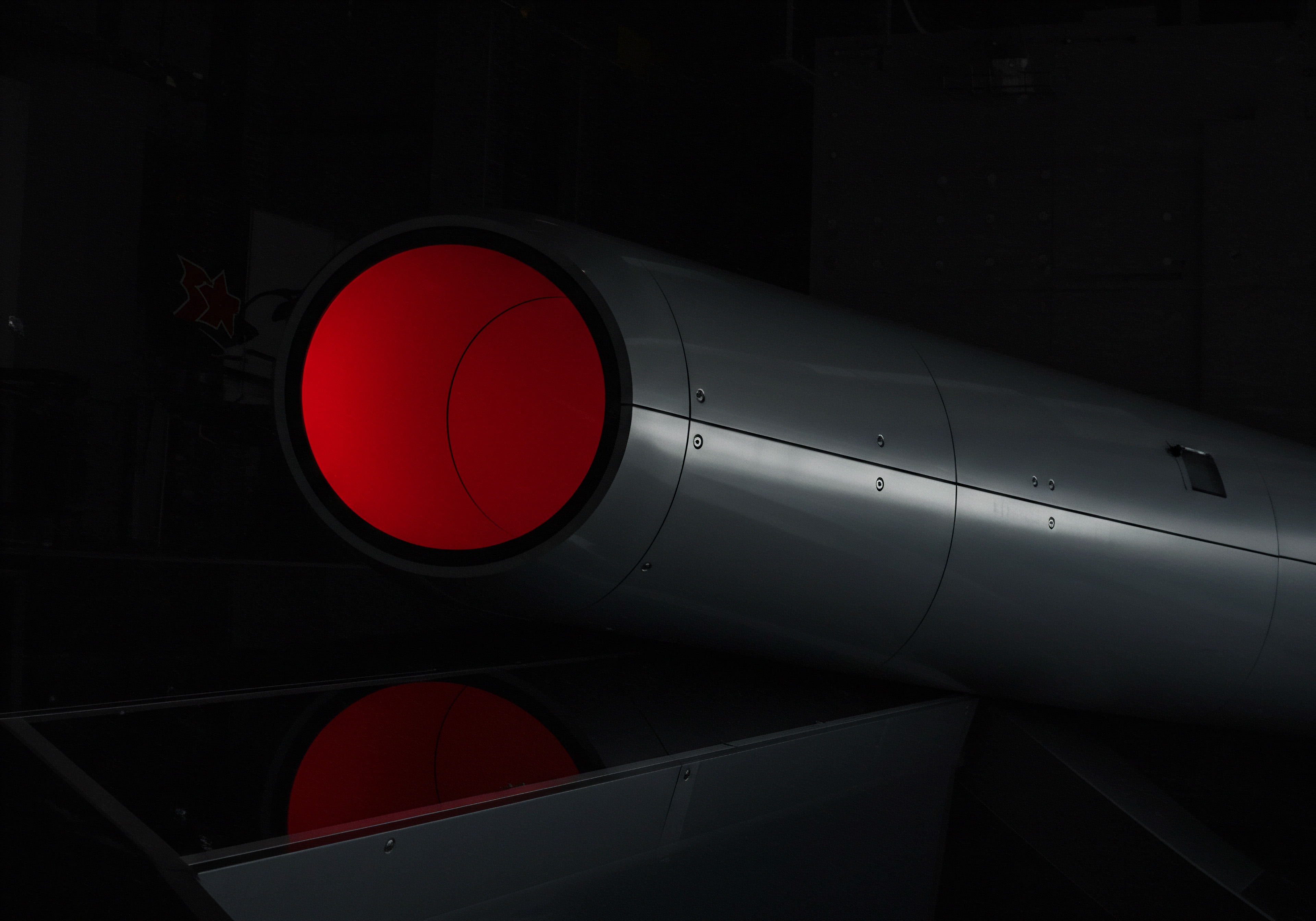
Analyzing Acquisition Channels for Marketing Optimization
Acquisition channel segments reveal the performance of different marketing sources. To create an acquisition channel segment:
- Follow Steps 1-3 Above.
- Define Acquisition Conditions ● Choose the dimension “Session source / medium.” Select conditions based on your marketing channels. For example, to segment users from Google Ads, select “google / cpc.”
- Save and Apply ● Name your segment (e.g., “Google Ads Traffic”) and click “Save and Apply.”
- Analyze Data ● Analyze metrics like “Users,” “Sessions,” “Conversions,” “Cost per Acquisition (CPA),” and “Return on Ad Spend (ROAS)” to evaluate the effectiveness of each channel. (Note ● Cost data requires linking Google Ads Meaning ● Google Ads represents a pivotal online advertising platform for SMBs, facilitating targeted ad campaigns to reach potential customers efficiently. to GA4).
Example ● An online retailer can segment by “Session source / medium” to compare the performance of organic search traffic versus social media traffic in terms of conversion rates and revenue. This helps prioritize marketing efforts and budget allocation.

Understanding User Behavior for Website Improvement
Behavioral segments provide insights into how users interact with your website. To create a behavioral segment:
- Follow Steps 1-3 Above.
- Define Behavioral Conditions ● Choose dimensions and metrics related to user behavior. Examples include:
- “Pages / screen per session” (e.g., segment users who view more than 5 pages per session for highly engaged users).
- “Session duration” (e.g., segment users with session duration longer than 5 minutes for users who spend significant time on the site).
- “Event count” (e.g., segment users who triggered a specific event, like “add_to_cart,” for users showing purchase intent).
- Save and Apply ● Name your segment (e.g., “Highly Engaged Users”) and click “Save and Apply.”
- Analyze Data ● Analyze metrics related to website content and user flow to understand the behavior patterns of different segments.
Example ● A blog can segment users by “Pages / screen per session” to identify highly engaged readers and understand which content formats or topics resonate most with them. This can inform content strategy and content promotion efforts.

Table ● Example Quick Win Segments for SMBs
| Segment Name Mobile Users |
| Segmentation Dimension Device category |
| Example Condition device category is mobile |
| Business Insight Understand mobile user behavior and conversion rates |
| Actionable Step Optimize website mobile experience |
| Segment Name Organic Search Traffic |
| Segmentation Dimension Session source / medium |
| Example Condition session source / medium contains organic |
| Business Insight Measure organic search performance and identify SEO opportunities |
| Actionable Step Invest in SEO content and technical optimization |
| Segment Name High-Value Customers |
| Segmentation Dimension Event count |
| Example Condition purchase event count is greater than 3 |
| Business Insight Identify loyal customers and their purchasing patterns |
| Actionable Step Implement loyalty programs and personalized offers |
| Segment Name Cart Abandoners |
| Segmentation Dimension Event name |
| Example Condition begin_checkout event count is greater than 0 AND purchase event count is equal to 0 |
| Business Insight Understand reasons for cart abandonment and recover lost sales |
| Actionable Step Implement cart abandonment email campaigns or website pop-up offers |
These initial segments provide a starting point for SMBs to understand their audience better and gain actionable insights Meaning ● Actionable Insights, within the realm of Small and Medium-sized Businesses (SMBs), represent data-driven discoveries that directly inform and guide strategic decision-making and operational improvements. from Google Analytics 4. The key is to start simple, focus on segments that align with immediate business priorities, and gradually explore more advanced segmentation techniques as comfort and expertise grow.

Refining Segmentation Strategies Advanced Smb Analysis
Building upon the foundational segmentation established, SMBs can now progress to more sophisticated strategies that unlock deeper customer understanding and drive more impactful personalization. This intermediate stage focuses on combining segmentation dimensions, leveraging comparison techniques, and integrating segmentation into marketing automation Meaning ● Marketing Automation for SMBs: Strategically automating marketing tasks to enhance efficiency, personalize customer experiences, and drive sustainable business growth. workflows. Our USP of Hyper-Personalization through AI-Powered Segmentation becomes more pronounced here as we explore how refined segmentation fuels AI-driven personalization efforts.
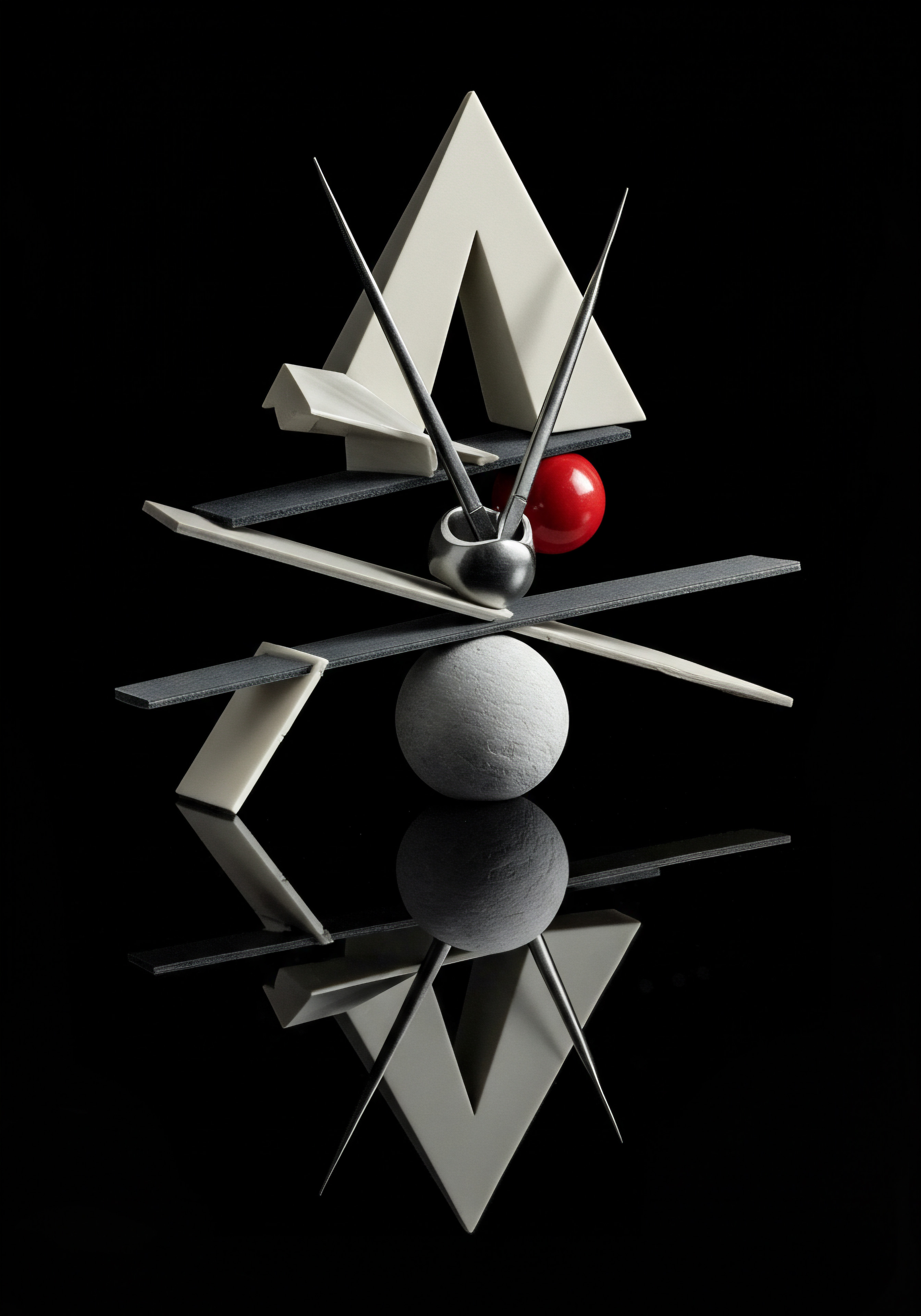
Combining Segments Creating Granular Audience Views
Moving beyond single-dimension segments, combining multiple dimensions creates highly specific audience views, offering richer insights and enabling more targeted actions. Imagine a scenario where a language learning app wants to understand the behavior of female users aged 25-34 who are learning Spanish on their mobile devices. Combining demographic, technology, and behavioral dimensions allows for this granular analysis.
Combining segmentation dimensions in Google Analytics 4 Meaning ● Google Analytics 4 (GA4) signifies a pivotal shift in web analytics for Small and Medium-sized Businesses (SMBs), moving beyond simple pageview tracking to provide a comprehensive understanding of customer behavior across websites and apps. allows SMBs to create highly specific audience segments for deeper insights and targeted actions.

Layering Demographics and Behavior for Persona Development
Combining demographic data with behavioral data allows SMBs to develop detailed customer personas, which are semi-fictional representations of ideal customers based on research and data. These personas guide marketing messaging, content creation, and product development. For example:
- Identify a Target Demographic ● Start with a demographic segment, such as “Female users aged 25-34.”
- Layer Behavioral Dimensions ● Add behavioral dimensions like “Pages / screen per session > 5,” “Session duration > 10 minutes,” and “Event ● ‘course_enrollment’ count > 1.”
- Analyze Segment Characteristics ● Analyze this combined segment in Explorations, focusing on metrics like “Content Views,” “Course Completion Rate,” “Average Order Value (if applicable),” and “Customer Lifetime Value (CLTV).”
- Develop a Persona ● Based on the analysis, create a persona. For example, “Sarah, the Savvy Learner ● A 28-year-old female professional who is highly engaged with language learning apps on her mobile device. She is motivated by career advancement and personal growth, and actively seeks out in-depth learning resources.”
This persona, “Sarah, the Savvy Learner,” is far more actionable than a generic “female user” segment. The SMB can now tailor marketing messages to resonate with Sarah’s motivations, create content that caters to her learning style, and even develop new app features that address her specific needs.

Combining Acquisition and Conversion Segments for Funnel Analysis
Combining acquisition channel segments with conversion segments allows for detailed funnel analysis, identifying drop-off points and optimizing the customer journey. For instance, an e-commerce SMB can analyze the conversion funnel for users acquired through social media ads versus Google Ads to pinpoint channel-specific bottlenecks.
- Create Acquisition Segments ● Define segments for different acquisition channels (e.g., “Social Media Ads Traffic,” “Google Ads Traffic,” “Organic Search Traffic”).
- Create Conversion Segments ● Define segments based on conversion stages (e.g., “Product Page Viewers,” “Add to Cart Users,” “Checkout Initiators,” “Purchasers”).
- Apply Segments in Funnel Exploration ● Use the “Funnel exploration” report in GA4. Set up the funnel steps to represent your desired customer journey (e.g., Product Page View -> Add to Cart -> Initiate Checkout -> Purchase).
- Compare Segments ● Apply the acquisition channel segments to the funnel exploration and compare the conversion rates at each stage for different channels.
- Identify Drop-Off Points ● Pinpoint stages in the funnel where significant drop-offs occur for specific acquisition channels. For example, social media traffic might have a high drop-off rate between “Add to Cart” and “Initiate Checkout,” suggesting potential issues with the checkout process for mobile users arriving from social media ads.
By identifying channel-specific funnel bottlenecks, SMBs can implement targeted optimizations. For social media traffic with checkout drop-offs, optimizing the mobile checkout experience or offering social media-specific discounts might be effective. For Google Ads traffic with product page drop-offs, improving product page content or ad relevance could be prioritized.

Using Custom Segments for Business-Specific Analysis
Custom segments allow SMBs to create highly tailored segments based on their unique business needs and data points. This is where the power of Google Analytics segmentation truly shines. Examples of custom segments for SMBs include:
- “Loyal Customers” ● Users with “purchase event count > X” (where X is defined based on average purchase frequency for your business). This segment identifies repeat customers for loyalty programs and personalized retention efforts.
- “High-Potential Leads” ● Users who have “downloaded a lead magnet” AND “visited the pricing page” but have NOT “submitted a contact form.” This segment identifies leads who are highly interested but haven’t yet taken the final step. Targeted follow-up emails or retargeting ads can be used to convert them.
- “Product Category Enthusiasts” ● Users who have viewed products within a specific category (e.g., “users who viewed ‘running shoes’ category”). This segment allows for targeted product promotions and content marketing focused on specific product interests.
- “Engaged Blog Readers” ● Users who have “viewed blog pages” AND “spent > 3 minutes on blog pages.” This segment identifies engaged content consumers who can be nurtured with email newsletters or content upgrades.
Creating custom segments requires a deep understanding of your business objectives and the data points available in Google Analytics 4. However, the payoff in terms of targeted insights and personalization is significant.

Segment Comparison Unveiling Performance Differences
Segmentation is not just about isolating groups; it’s also about comparing their performance to identify strengths, weaknesses, and opportunities. Google Analytics 4 facilitates segment comparison directly within reports and explorations.
Segment comparison in Google Analytics 4 enables SMBs to identify performance differences between audience groups and pinpoint areas for optimization.

Side-By-Side Segment Analysis in Explorations
Explorations in GA4 allow for easy side-by-side comparison of segments. To compare segments:
- Create or Select an Exploration ● Open a new or existing exploration in GA4.
- Add Segments to the Exploration ● In the “Segments” section, add the segments you want to compare (e.g., “Mobile Users” vs. “Desktop Users,” “Google Ads Traffic” vs. “Social Media Traffic”).
- Choose Metrics and Dimensions ● Select the metrics and dimensions relevant to your comparison (e.g., “Users,” “Conversions,” “Conversion Rate,” “Bounce Rate,” “Pages / Session,” “Session Duration”).
- Visualize Comparison ● GA4 automatically displays the data side-by-side for each segment in tables, charts, or other visualizations depending on the exploration type.
- Analyze Performance Differences ● Compare the metric values across segments to identify significant performance differences. For example, you might find that mobile users have a lower conversion rate but a higher bounce rate compared to desktop users, indicating mobile usability issues.
This side-by-side comparison allows for quick identification of performance gaps and areas requiring attention for each segment.

Cohort Analysis Segment Trends Over Time
Cohort analysis, available in GA4 Explorations, allows SMBs to track the behavior of segments over time, revealing trends and patterns that might be missed in static segment comparisons. A cohort is a group of users who share a common characteristic, such as acquisition date.
- Create a Cohort Exploration ● In GA4 Explorations, select “Cohort exploration.”
- Define Cohort ● Choose the cohort type (e.g., “Acquisition cohort,” “Event cohort”). Define the cohort criteria (e.g., “Acquisition date is within the last 3 months”).
- Add Segments to Cohort Analysis ● In the “Segments” section of the cohort exploration, add the segments you want to analyze over time (e.g., “Users acquired through Google Ads,” “Users acquired through Social Media”).
- Choose Metrics and Time Granularity ● Select the metrics you want to track over time (e.g., “Retention Rate,” “Conversion Rate,” “Revenue per User”). Choose the time granularity (e.g., “Week,” “Month”).
- Analyze Cohort Trends ● The cohort exploration displays a table showing the metric values for each segment over time. Analyze the trends to identify how different segments behave over their customer lifecycle. For example, you might find that users acquired through Google Ads have a higher initial conversion rate but lower long-term retention compared to users acquired through social media.
Cohort analysis provides valuable insights into customer lifetime value Meaning ● Customer Lifetime Value (CLTV) for SMBs is the projected net profit from a customer relationship, guiding strategic decisions for sustainable growth. and the long-term impact of different acquisition channels or marketing campaigns on various segments.

Benchmarking Segments Against Industry Averages
While GA4 does not directly provide industry benchmarking data within segments, SMBs can use external resources and tools to benchmark their segment performance against industry averages. This provides context and helps identify areas where they are outperforming or underperforming competitors.
- Identify Relevant Industry Benchmarks ● Research industry reports and benchmarks for key metrics like conversion rates, bounce rates, average session duration, and customer acquisition cost (CAC) in your specific industry and niche. Resources like industry associations, market research firms, and online marketing publications can provide benchmark data.
- Compare Segment Performance to Benchmarks ● Analyze your segment performance in GA4 for the same metrics used in industry benchmarks. Compare your segment values to the industry averages.
- Identify Areas for Improvement ● If your segment performance is below industry benchmarks for certain metrics, identify the potential reasons for the underperformance and prioritize optimization efforts in those areas. For example, if your mobile conversion rate for a specific segment is significantly lower than the industry average, focus on improving mobile website usability and checkout flow.
Benchmarking provides an external perspective on segment performance and helps SMBs set realistic goals and prioritize optimization efforts based on industry standards.

Segmentation in Marketing Automation Personalized Customer Journeys
Segmentation becomes truly powerful when integrated into marketing automation workflows. This allows SMBs to deliver personalized customer journeys Meaning ● Tailoring customer experiences to individual needs for stronger SMB relationships and growth. at scale, enhancing customer engagement and driving conversions. Our USP of Hyper-Personalization through AI-Powered Segmentation is realized here through automation.
Integrating Google Analytics segmentation into marketing automation allows SMBs to deliver personalized customer journeys Meaning ● Customer Journeys, within the realm of SMB operations, represent a visualized, strategic mapping of the entire customer experience, from initial awareness to post-purchase engagement, tailored for growth and scaled impact. at scale, enhancing engagement and conversions.

Connecting Google Analytics to Marketing Automation Platforms
Most marketing automation platforms Meaning ● MAPs empower SMBs to automate marketing, personalize customer journeys, and drive growth through data-driven strategies. integrate with Google Analytics, allowing for seamless data transfer and segment synchronization. Popular platforms like HubSpot, Marketo, ActiveCampaign, and Mailchimp offer integrations with GA4. The integration process typically involves:
- Authorize GA4 Connection ● Within your marketing automation platform, navigate to the integrations or connections settings. Authorize the connection to your Google Analytics account and select the relevant GA4 property.
- Import GA4 Segments ● Once connected, the marketing automation platform should allow you to import segments defined in GA4. Select the segments you want to use for automation workflows.
- Map Segments to Automation Triggers ● Define triggers in your automation workflows Meaning ● Automation Workflows, in the SMB context, are pre-defined, repeatable sequences of tasks designed to streamline business processes and reduce manual intervention. based on GA4 segments. For example, trigger a welcome email sequence when a user is added to the “New Website Visitors” segment, or trigger a cart abandonment email when a user is in the “Cart Abandoners” segment.
- Personalize Content Based on Segments ● Use the segment information to personalize email content, website content, and ad creatives within your marketing automation workflows. For example, personalize email subject lines, body copy, and product recommendations based on the recipient’s segment.
This integration automates the process of targeting specific segments with personalized messages and experiences, significantly enhancing marketing efficiency and effectiveness.

Personalized Email Marketing Based on Segmentation
Email marketing becomes significantly more effective when personalized based on segmentation. Examples of personalized email campaigns Meaning ● Personalized Email Campaigns, in the SMB environment, signify a strategic marketing automation initiative where email content is tailored to individual recipients based on their unique data points, behaviors, and preferences. based on GA4 segments include:
- Welcome Email Series for New Website Visitors ● Triggered for users in the “New Website Visitors” segment. Content includes introduction to the brand, key product/service offerings, and a call to action to explore the website further. Personalization can be based on the acquisition source (e.g., different welcome messages for users from social media vs. organic search).
- Product Recommendation Emails for Product Category Enthusiasts ● Triggered for users in product category segments (e.g., “users who viewed ‘running shoes’ category”). Content features new arrivals, popular products, or special offers within the specific product category.
- Cart Abandonment Emails for Cart Abandoners ● Triggered for users in the “Cart Abandoners” segment. Content includes reminders of items left in the cart, special discounts, or highlighting benefits of completing the purchase (e.g., free shipping, money-back guarantee). Personalization can include dynamic display of the abandoned items.
- Re-Engagement Emails for Inactive Users ● Triggered for users in “Inactive Users” segments (defined based on website visit recency or engagement metrics). Content includes “we miss you” messages, special offers to incentivize re-engagement, or highlighting new content/features.
These personalized email campaigns, triggered and tailored based on GA4 segments, significantly improve email open rates, click-through rates, and conversion rates compared to generic, one-size-fits-all email blasts.

Dynamic Website Content Personalization
Segmentation can also be used to personalize website content dynamically, creating tailored experiences for different user segments. This can be achieved through website personalization Meaning ● Website Personalization, within the SMB context, signifies the utilization of data and automation technologies to deliver customized web experiences tailored to individual visitor profiles. platforms or by implementing custom code on your website that integrates with Google Analytics segments.
Examples of dynamic website content personalization Meaning ● Content Personalization, within the SMB context, represents the automated tailoring of digital experiences, such as website content or email campaigns, to individual customer needs and preferences. based on segments include:
- Homepage Personalization for Returning Visitors ● For users in the “Returning Visitors” segment, display personalized content on the homepage based on their past browsing history, purchase history, or expressed interests. This could include showcasing recently viewed products, recommending related products, or highlighting content relevant to their previous interactions.
- Product Recommendation Carousels Based on Product Category Segments ● On product pages or category pages, display product recommendation carousels that are dynamically populated based on the user’s product category segments. For example, users in the “running shoes” segment might see recommendations for related running gear or accessories.
- Personalized Banners and Pop-Ups Based on Acquisition Source ● Display different banners or pop-up messages based on the user’s acquisition source segment. For example, users arriving from social media ads might see a pop-up offering a social media-exclusive discount, while users arriving from organic search might see a banner highlighting SEO-optimized content.
- Content Personalization Based on Demographics ● For content-heavy websites like blogs or news portals, personalize content recommendations based on demographic segments like age or location. For example, users in a specific geographic region might see localized news or events featured more prominently.
Dynamic website personalization, driven by segmentation, creates more relevant and engaging user experiences, leading to increased time on site, page views, and conversions.

Table ● Segmentation-Driven Marketing Automation Examples
| Segment New Website Visitors |
| Marketing Automation Action Welcome Email Series |
| Personalization Element Personalized welcome message based on acquisition source |
| Business Outcome Increased brand awareness, lead generation |
| Segment Product Category Enthusiasts (e.g., 'Running Shoes') |
| Marketing Automation Action Product Recommendation Emails |
| Personalization Element Emails featuring new running shoe arrivals and related gear |
| Business Outcome Increased product discovery, sales of targeted products |
| Segment Cart Abandoners |
| Marketing Automation Action Cart Abandonment Email Campaign |
| Personalization Element Reminder of abandoned items, special discount offer |
| Business Outcome Recovered sales, reduced cart abandonment rate |
| Segment Returning Visitors |
| Marketing Automation Action Dynamic Homepage Content |
| Personalization Element Homepage showcasing recently viewed products and personalized recommendations |
| Business Outcome Improved user experience, increased product engagement |
By integrating Google Analytics segmentation into marketing automation, SMBs can move beyond generic marketing blasts and deliver truly personalized customer experiences at scale. This intermediate stage sets the foundation for leveraging even more advanced AI-powered personalization strategies in the next phase.

Unlocking Hyper-Personalization Ai Powered Segmentation for Smbs
For SMBs ready to push the boundaries, the advanced stage of Google Analytics segmentation involves leveraging the power of Artificial Intelligence (AI) to achieve hyper-personalization. This goes beyond basic segmentation and automation, using AI to uncover hidden patterns, predict customer behavior, and deliver truly individualized experiences. Our USP, Hyper-Personalization through AI-Powered Segmentation, reaches its zenith here, demonstrating how SMBs can access cutting-edge AI tools to achieve marketing sophistication previously only available to large enterprises.
Advanced Google Analytics segmentation leverages AI to achieve hyper-personalization, predictive insights, and individualized customer experiences for SMBs.
Predictive Segmentation Ai Driven Audience Forecasting
Predictive segmentation uses AI algorithms to analyze historical data and identify patterns that predict future customer behavior. This allows SMBs to proactively target segments based on their likelihood to convert, churn, or engage in specific actions. This moves segmentation from reactive analysis to proactive strategy.
Churn Prediction Identifying At-Risk Customers
Churn prediction models analyze customer behavior Meaning ● Customer Behavior, within the sphere of Small and Medium-sized Businesses (SMBs), refers to the study and analysis of how customers decide to buy, use, and dispose of goods, services, ideas, or experiences, particularly as it relates to SMB growth strategies. patterns to identify segments that are likely to churn (stop being customers). For SMBs, reducing churn is crucial for sustainable growth. AI-powered churn prediction Meaning ● Churn prediction, crucial for SMB growth, uses data analysis to forecast customer attrition. can help proactively address at-risk segments.
- Data Preparation ● Gather historical customer data including website behavior (from Google Analytics), purchase history, customer service Meaning ● Customer service, within the context of SMB growth, involves providing assistance and support to customers before, during, and after a purchase, a vital function for business survival. interactions, and subscription data (if applicable). Ensure data is clean and formatted for AI model training.
- Feature Engineering ● Identify relevant features from the data that are indicative of churn. Examples include:
- Website engagement metrics Meaning ● Engagement Metrics, within the SMB landscape, represent quantifiable measurements that assess the level of audience interaction with business initiatives, especially within automated systems. (session frequency, pages per session, session duration decline).
- Purchase frequency decline.
- Customer service ticket frequency increase or negative sentiment.
- Subscription renewal date approaching without engagement.
- AI Model Training ● Use machine learning Meaning ● Machine Learning (ML), in the context of Small and Medium-sized Businesses (SMBs), represents a suite of algorithms that enable computer systems to learn from data without explicit programming, driving automation and enhancing decision-making. algorithms (e.g., logistic regression, random forests, gradient boosting) to train a churn prediction model using the prepared data and engineered features. Many cloud-based AI platforms offer user-friendly interfaces for model training without requiring extensive coding expertise (e.g., Google Cloud AI Platform, Amazon SageMaker, Azure Machine Learning).
- Segment Creation Based on Prediction Scores ● Apply the trained churn prediction model to your current customer base. The model will output churn probability scores for each customer. Create segments based on these scores, such as “High Churn Risk,” “Medium Churn Risk,” and “Low Churn Risk.”
- Proactive Intervention Strategies ● Implement targeted intervention strategies for high-churn risk segments. Examples include:
- Personalized re-engagement email campaigns with special offers or exclusive content.
- Proactive customer service outreach to address potential issues or concerns.
- Tailored onboarding or support resources to improve user experience and product adoption.
- Incentives for continued engagement, such as loyalty points or early access to new features.
By proactively identifying and addressing high-churn risk segments, SMBs can significantly improve customer retention rates and reduce revenue loss.
Conversion Propensity Scoring Prioritizing High-Potential Leads
Conversion propensity scoring uses AI to predict the likelihood of leads or website visitors converting into paying customers. This allows SMBs to prioritize marketing and sales efforts on high-potential segments, maximizing conversion rates and sales efficiency.
- Data Collection ● Gather historical lead and customer data, including website behavior (from Google Analytics), lead source information, demographics, form submissions, email engagement, and sales interactions.
- Feature Selection ● Identify features that are strong predictors of conversion. Examples include:
- Website pages visited (pricing page, demo request page).
- Lead source (organic search, referral, specific ad campaigns).
- Form submission details (information provided in lead forms).
- Email engagement metrics (email opens, clicks).
- Time spent on website.
- Number of website visits.
- AI Model Development ● Train a conversion propensity model using machine learning algorithms. Again, cloud-based AI platforms simplify this process.
- Lead Segmentation Based on Propensity Scores ● Apply the model to your lead database to generate conversion propensity scores for each lead. Segment leads based on these scores into categories like “High Propensity Leads,” “Medium Propensity Leads,” and “Low Propensity Leads.”
- Prioritized Lead Nurturing and Sales Efforts ● Focus sales and marketing resources on high-propensity lead segments. Strategies include:
- Prioritized sales outreach to high-propensity leads.
- Personalized lead nurturing email sequences tailored to high-propensity segments, focusing on conversion-oriented messaging and offers.
- Targeted retargeting ad campaigns for high-propensity lead segments, showcasing compelling offers and social proof.
- Tailored content and resources addressing the specific needs and pain points of high-propensity segments.
By focusing on high-propensity leads, SMBs can optimize their sales funnel, improve lead conversion rates, and increase revenue with more efficient resource allocation.
Product Recommendation Engines Ai Powered Personalization
AI-powered product recommendation engines Meaning ● Recommendation Engines, in the sphere of SMB growth, represent a strategic automation tool leveraging data analysis to predict customer preferences and guide purchasing decisions. analyze customer behavior and preferences to provide personalized product recommendations. This enhances customer experience, increases product discovery, and drives sales. Segmentation plays a crucial role in refining recommendation engine Meaning ● A Recommendation Engine, crucial for SMB growth, automates personalized suggestions to customers, increasing sales and efficiency. performance.
- Data Integration ● Integrate Google Analytics data with your product catalog and e-commerce platform data. This ensures the recommendation engine has access to website behavior data, purchase history, product attributes, and inventory information.
- Segmentation for Recommendation Refinement ● Use Google Analytics segments to further refine product recommendations. Examples include:
- Behavioral Segments ● Segment users based on browsing history, product views, and purchase history to understand their product interests and preferences.
- Demographic Segments ● Segment users by demographics to tailor recommendations based on age, gender, or location preferences (if relevant to your product offerings).
- Product Category Segments ● Segment users based on their engagement with specific product categories to provide category-specific recommendations.
- AI Recommendation Algorithm Selection ● Choose an appropriate AI recommendation algorithm. Common algorithms include:
- Collaborative Filtering ● Recommends products based on the preferences of similar users.
- Content-Based Filtering ● Recommends products similar to those the user has previously interacted with.
- Hybrid Approaches ● Combine collaborative and content-based filtering for improved accuracy.
Cloud-based recommendation engine services (e.g., Google Recommendations AI, Amazon Personalize) offer pre-built algorithms and simplify implementation.
- Recommendation Engine Implementation ● Integrate the recommendation engine into your website and marketing channels. Display personalized product recommendations Meaning ● Personalized Product Recommendations utilize data analysis and machine learning to forecast individual customer preferences, thereby enabling Small and Medium-sized Businesses (SMBs) to offer pertinent product suggestions. on:
- Homepage (personalized product carousels for returning visitors).
- Product pages (“you might also like” or “customers who bought this also bought”).
- Cart page (“frequently bought together” or “complete your purchase”).
- Email marketing (personalized product recommendation emails).
- Performance Monitoring and Optimization ● Continuously monitor the performance of the recommendation engine using metrics like click-through rates, conversion rates, and revenue generated from recommendations. A/B test different recommendation algorithms, placement strategies, and segmentation approaches to optimize performance.
AI-powered product recommendation engines, enhanced by Google Analytics segmentation, create highly personalized shopping experiences, driving product discovery Meaning ● Product Discovery, within the SMB landscape, represents the crucial process of deeply understanding customer needs and validating potential product solutions before significant investment. and increasing sales for SMB e-commerce businesses.
AI Powered Content Personalization Dynamic Experiences
Beyond product recommendations, AI can personalize the entire content experience for different segments. This includes website content, blog articles, ad creatives, and even customer service interactions. AI-powered content personalization, fueled by segmentation, creates truly dynamic and engaging experiences.
AI-powered content personalization, guided by Google Analytics segmentation, enables SMBs to deliver dynamic and highly relevant experiences across all customer touchpoints.
Dynamic Website Content Generation with Ai
AI can be used to dynamically generate website content tailored to specific user segments. This goes beyond simple personalization rules and leverages AI’s ability to understand context and generate human-quality text.
- Content Inventory and Segmentation Mapping ● Inventory your website content (text, images, videos, etc.) and map it to different Google Analytics segments based on relevance and user interest.
- AI Content Generation Tools ● Utilize AI content generation Meaning ● AI Content Generation, in the realm of Small and Medium-sized Businesses, denotes the use of artificial intelligence to automate the creation of marketing materials, website copy, and other business communications, designed to improve operational efficiency. tools (e.g., Jasper, Copy.ai, Bard/Gemini ● for content ideation and drafting) to create variations of your core content tailored to different segments. These tools can generate different headlines, body copy, calls to action, and even image/video suggestions based on segment characteristics and preferences.
- Dynamic Content Delivery System ● Implement a dynamic content delivery Meaning ● Dynamic Content Delivery: Tailoring digital content to individual users for enhanced SMB engagement and growth. system on your website that integrates with Google Analytics segments. This system identifies the user’s segment upon website visit and dynamically serves the segment-specific content variations generated by AI. This can be implemented through website personalization platforms or custom code.
- Examples of Dynamic Content Meaning ● Dynamic content, for SMBs, represents website and application material that adapts in real-time based on user data, behavior, or preferences, enhancing customer engagement. Personalization ●
- Homepage Headlines and Value Propositions ● Display different headlines and value propositions on the homepage based on the user’s acquisition source segment (e.g., different messaging for users from Google Ads vs. social media).
- Blog Article Recommendations ● Recommend different blog articles in sidebars or “related articles” sections based on the user’s content consumption history and product interest segments.
- Landing Page Content Personalization ● Personalize landing page content based on the ad campaign segment that drove the user to the page, ensuring message match and relevance.
- About Us Page Personalization ● Tailor the “About Us” page content to resonate with different demographic segments, highlighting aspects of your brand story that are most relevant to each group.
- A/B Testing and Content Optimization ● Continuously A/B test different AI-generated content variations for each segment to identify the most effective messaging and content formats. Use Google Analytics to track content performance metrics (bounce rate, time on page, conversion rate) for each segment and optimize content accordingly.
AI-powered dynamic content generation allows SMBs to create highly personalized and engaging website experiences at scale, improving user engagement and conversion rates.
Personalized Ad Creatives with Ai Driven Design
AI can also personalize ad creatives dynamically based on user segments, improving ad relevance and click-through rates. This goes beyond basic dynamic ad insertion and leverages AI to generate visually and textually tailored ad creatives.
- Ad Creative Asset Library and Segmentation Mapping ● Create a library of ad creative assets (images, videos, headlines, ad copy) and map them to different Google Analytics segments based on relevance and performance data.
- AI Ad Creative Generation Tools ● Explore AI-powered ad creative generation tools (some platforms are emerging in this space, and capabilities are rapidly evolving ● keep an eye on tools from Google Ads and platforms like Creatopy, Smartly.io as they integrate AI features). These tools can dynamically generate ad creatives by:
- Optimizing Headlines and Ad Copy ● Generating variations of headlines and ad copy tailored to segment demographics, interests, and pain points.
- Dynamically Selecting Images and Videos ● Choosing the most relevant images and videos from your asset library based on segment preferences and ad context.
- Personalizing Call-To-Action Buttons ● Dynamically tailoring call-to-action button text and design based on segment and ad objective.
- Dynamic Ad Platform Integration ● Integrate your AI-powered ad creative personalization system with your ad platforms (Google Ads, social media ad platforms). Utilize platform features for dynamic ad insertion and audience targeting based on Google Analytics segments (through linked accounts or data import).
- Segment-Specific Ad Campaigns ● Create ad campaigns targeted at specific Google Analytics segments. Utilize dynamic ad creatives to deliver personalized ad experiences to each segment.
- Performance Monitoring and Creative Optimization ● Continuously monitor ad campaign performance metrics (click-through rate, conversion rate, cost per click) for each segment and ad creative variation. Use A/B testing to optimize ad creatives and segmentation strategies Meaning ● Segmentation Strategies, in the SMB context, represent the methodical division of a broad customer base into smaller, more manageable groups based on shared characteristics. for maximum ROI.
AI-powered personalized ad creatives significantly enhance ad relevance and engagement, leading to improved click-through rates, conversion rates, and overall ad campaign performance for SMBs.
Ai Powered Customer Service Personalization
AI can even personalize customer service interactions based on segmentation, creating more efficient and satisfying customer support experiences. This can be achieved through AI-powered chatbots and customer service platforms.
- Customer Segmentation Data Integration ● Integrate Google Analytics segment data with your customer service platform or CRM system. This allows customer service agents and AI chatbots to access customer segment information during interactions.
- AI Chatbot Personalization ● Configure AI chatbots to personalize interactions based on customer segments. Examples include:
- Personalized Greetings and Introductions ● Chatbots can greet customers with personalized messages based on their segment (e.g., “Welcome back, loyal customer!” for users in the “Loyal Customers” segment).
- Segment-Specific Support Flows ● Design different chatbot support flows tailored to the common questions and needs of different segments. For example, a segment of new users might be guided through onboarding steps, while a segment of advanced users might be offered direct access to technical documentation.
- Proactive Support Offers ● Chatbots can proactively offer assistance based on segment behavior. For example, users in the “Cart Abandoners” segment might be proactively offered help with checkout or a special discount.
- Agent Handoff with Segment Context ● When a chatbot hands off to a human agent, ensure the agent receives the customer’s segment information to provide more informed and personalized support.
- Agent Empowerment with Segmentation Insights ● Equip customer service agents with access to customer segment information within their CRM or support platform. This allows agents to:
- Understand customer context and needs more quickly.
- Tailor their communication style and support approach to different segments.
- Proactively anticipate customer issues based on segment patterns.
- Offer personalized solutions and recommendations.
- Feedback Collection and Segment Refinement ● Collect customer feedback from service interactions and analyze it in relation to customer segments. Use this feedback to refine segmentation strategies, chatbot personalization, and agent training to continuously improve customer service personalization.
AI-powered customer service personalization, driven by segmentation, enhances customer satisfaction, improves support efficiency, and fosters stronger customer relationships.
Table ● AI-Powered Hyper-Personalization Strategies
| AI Application Churn Prediction |
| Segmentation Driver Churn Risk Segments (AI-predicted) |
| Personalization Tactic Proactive re-engagement campaigns, personalized support |
| Business Impact Reduced customer churn, increased retention |
| AI Application Conversion Propensity Scoring |
| Segmentation Driver High-Propensity Lead Segments (AI-predicted) |
| Personalization Tactic Prioritized sales outreach, targeted nurturing, retargeting ads |
| Business Impact Improved lead conversion rates, sales efficiency |
| AI Application Product Recommendation Engine |
| Segmentation Driver Behavioral, Demographic, Product Category Segments |
| Personalization Tactic Personalized product recommendations on website, emails |
| Business Impact Increased product discovery, sales uplift |
| AI Application Dynamic Website Content Generation |
| Segmentation Driver Acquisition Source, Content Interest Segments |
| Personalization Tactic AI-generated personalized headlines, content variations |
| Business Impact Improved user engagement, website conversion rates |
| AI Application Personalized Ad Creatives |
| Segmentation Driver Demographic, Interest, Ad Campaign Segments |
| Personalization Tactic AI-optimized ad headlines, copy, images, videos |
| Business Impact Increased ad CTR, conversion rates, ROI |
| AI Application AI Chatbot Personalization |
| Segmentation Driver Customer Value, Engagement Level Segments |
| Personalization Tactic Personalized greetings, support flows, proactive offers |
| Business Impact Enhanced customer service, improved satisfaction |
Reaching this advanced stage of AI-powered hyper-personalization Meaning ● AI-Powered Hyper-Personalization, in the context of SMB Growth, Automation, and Implementation, refers to leveraging artificial intelligence to deliver highly individualized experiences across all customer touchpoints, optimizing marketing efforts, sales strategies, and customer service protocols. requires a strategic approach, investment in AI tools and expertise, and a commitment to data-driven decision-making. However, for SMBs seeking to gain a significant competitive advantage in today’s digital landscape, the rewards of hyper-personalization are substantial, leading to increased customer loyalty, improved marketing ROI, and sustainable business growth. The journey from basic segmentation to AI-powered hyper-personalization is a continuous evolution, and SMBs that embrace this journey will be best positioned for success in the future of marketing and customer engagement.

References
- Davenport, T. H., & Harris, J. G. (2007). Competing on Analytics ● The New Science of Winning. Harvard Business School Press.
- Kohavi, R., Thomke, S., & Hauser, J. (2007). Trial and Error, and the Power of Experimentation. Harvard Business Review, 85(7/8), 74-85.
- Stone, B. (2019). Advertising and Marketing Communications. Routledge.
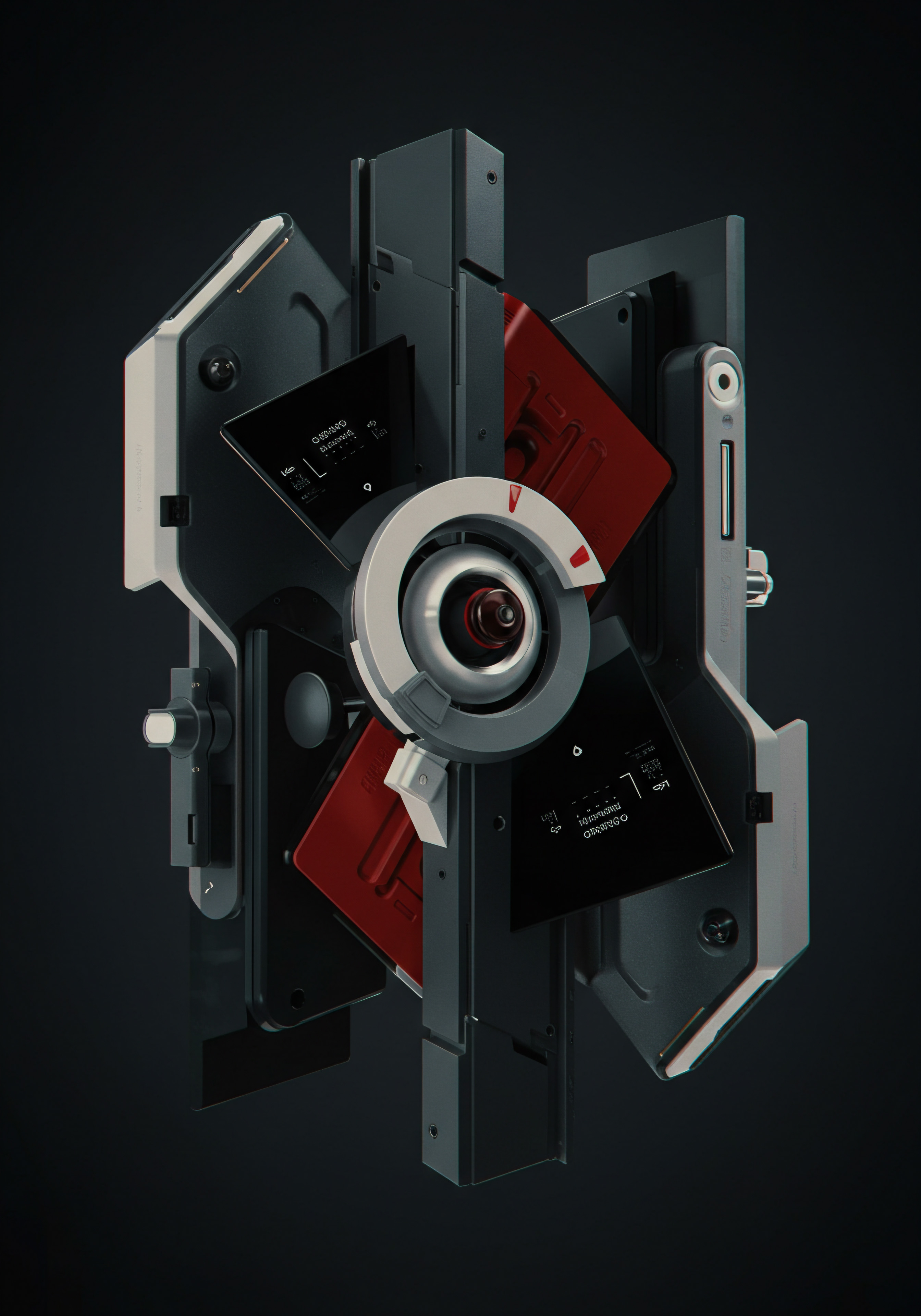
Reflection
Google Analytics segmentation, when viewed through the lens of SMB resource constraints, presents a paradox. The depth of data and potential for hyper-personalization appear initially as an overwhelming complexity, a domain reserved for large corporations with dedicated analytics teams. However, this guide argues that precisely within these limitations lies the strategic advantage for SMBs. By adopting a focused, iterative approach, starting with fundamental segments and progressively incorporating AI-powered tools, SMBs can achieve disproportionate gains.
The key is not to replicate enterprise-level complexity, but to strategically apply segmentation to address core SMB challenges ● maximizing marketing ROI, enhancing customer experience with limited resources, and identifying niche growth opportunities. This selective, AI-augmented segmentation becomes not a burden, but a force multiplier, enabling SMBs to compete effectively and carve out unique positions in increasingly crowded markets. The discord lies in shifting the perception of data analytics from a cost center to a strategic weapon, accessible and adaptable for even the smallest of businesses.
Unlock SMB growth ● Hyper-personalize with AI-powered Google Analytics segmentation for targeted marketing and enhanced customer experiences.
Explore
Analytics Audience Builder for Smbs
Segmented Marketing Campaigns Seven Steps
Customer Centric Growth Through Segmentation Strategies