
Decoding Data Driving Decisions Content Prediction Basics

Understanding Google Analytics Role Content Strategy
For small to medium businesses (SMBs), effective content is the bedrock of online visibility and customer engagement. Google Analytics Meaning ● Google Analytics, pivotal for SMB growth strategies, serves as a web analytics service tracking and reporting website traffic, offering insights into user behavior and marketing campaign performance. is not just a tool for tracking website traffic; it is a powerful engine for understanding how your content performs and, more importantly, predicting its future success. Many SMBs underutilize Google Analytics, often overwhelmed by its features or unsure how to apply its insights to their content strategy. This guide simplifies the process, focusing on actionable steps to leverage Google Analytics for content performance Meaning ● Content Performance, in the context of SMB growth, automation, and implementation, represents the measurable success of created materials in achieving specific business objectives. prediction, even with limited resources or technical expertise.
Google Analytics, when properly utilized, transforms from a data collection tool into a strategic asset for SMB content planning Meaning ● Content Planning, within the landscape of Small and Medium-sized Businesses (SMBs), denotes a strategic process essential for business growth. and performance optimization.
Before we jump into prediction, it’s vital to establish a solid foundation. This section covers the essential elements of Google Analytics setup and the core metrics that are relevant for content performance. We will bypass complex jargon and concentrate on practical steps any SMB can implement immediately.

Setting Up Google Analytics Correctly For Content Insights
The first step is ensuring Google Analytics is set up correctly to capture the data you need. This involves more than just pasting the tracking code onto your website. It requires a strategic approach to data collection. Here’s a simplified setup process:
- Account and Property Creation ● If you haven’t already, create a Google Analytics account and set up a property for your website. Ensure you select the correct time zone and currency for your business.
- Tracking Code Implementation ● The global site tag (gtag.js) is the current standard. Implement this code on every page of your website. Most content management Meaning ● Content Management, for small and medium-sized businesses (SMBs), signifies the strategic processes and technologies used to create, organize, store, and distribute digital information efficiently. systems (CMS) like WordPress, Shopify, or Squarespace offer plugins or built-in fields to easily add this tracking code. Verify the code is correctly installed using Google Tag Assistant, a Chrome extension.
- Defining Goals ● Goals are crucial for measuring content effectiveness. Set up goals that align with your business objectives. For content, relevant goals include:
- Destination Goals ● Track visits to specific pages, such as thank-you pages after form submissions or product pages. For example, a destination goal could be set for a specific landing page for a downloadable guide.
- Duration Goals ● Measure engagement by tracking sessions that last longer than a certain duration. This indicates users are spending time consuming your content. Set a realistic duration based on your content length and type (e.g., 2 minutes for a blog post).
- Pages/Screens Per Session Goals ● Track sessions where users view a specific number of pages or screens. This also reflects engagement and interest in your content. A goal of 3 pages per session might indicate users are exploring multiple articles on your blog.
- Event Goals ● Track specific user interactions, such as video plays, file downloads, or clicks on calls-to-action within your content. Set up event tracking to measure how many users download a PDF guide linked within a blog post.
- Setting Up Site Search Tracking ● If your website has a search function, enable site search tracking in Google Analytics. This reveals what users are searching for on your site, providing valuable insights into content gaps and user intent.
- Internal Site Search Categories ● If your site search categorizes results, refine site search settings to track these categories. This adds a layer of depth, showing not just what users search for, but where they expect to find it within your site’s structure.
- Filtering Internal Traffic ● Exclude traffic from your own office or team to ensure your data accurately reflects external user behavior. Create filters based on IP addresses to remove internal traffic from your reports.
- Connecting to Google Search Console ● Link your Google Analytics and Google Search Console accounts. This integration provides valuable search query data and insights into your website’s organic search performance directly within Google Analytics.
Proper setup ensures data accuracy, which is the foundation for reliable content performance prediction. Inaccurate data leads to flawed insights and ineffective strategies.

Essential Google Analytics Metrics Content Performance Prediction
Once your setup is complete, understanding the key metrics is the next step. For content performance prediction, certain metrics are more informative than others. Focus on these core metrics initially:
- Pageviews ● The total number of times a page was viewed. While a basic metric, it indicates content popularity. Track pageviews for individual blog posts or articles to gauge initial interest.
- Unique Pageviews ● Counts pageviews by the same user within a session as a single view. This provides a more accurate picture of content reach, minimizing inflation from users repeatedly refreshing a page.
- Average Time on Page ● The average duration users spend on a specific page. Higher time on page generally indicates engaging content. Analyze average time on page for your key content pieces to understand user engagement levels.
- Bounce Rate ● The percentage of single-page sessions where users leave without interacting further. A high bounce rate might signal that content is not relevant or engaging enough for visitors landing on that page. Investigate high bounce rates on landing pages to identify potential content or design issues.
- Exit Rate ● The percentage of users who exit your website from a specific page. High exit rates on certain pages might indicate points of friction or content that doesn’t effectively guide users to the next step.
- Pages Per Session ● The average number of pages a user views during a session. Higher pages per session suggest users are exploring more of your website and finding related content of interest.
- Conversion Rate ● The percentage of users who complete a defined goal (e.g., form submission, download). Track conversion rates for content pieces designed to drive specific actions.
- Goal Completion Rate ● The percentage of visits that result in a goal completion. Monitor goal completion rates for content marketing Meaning ● Content Marketing, in the context of Small and Medium-sized Businesses (SMBs), represents a strategic business approach centered around creating and distributing valuable, relevant, and consistent content to attract and retain a defined audience — ultimately, to drive profitable customer action. campaigns to measure their effectiveness in achieving business objectives.
- Traffic Sources ● Understand where your content traffic originates (organic search, social media, referrals, direct). This helps you optimize content promotion strategies for each channel. Analyze traffic sources to identify which channels drive the most engaged traffic to your content.
These metrics, when analyzed together, provide a comprehensive view of content performance. For example, high pageviews but low average time on page and high bounce rate might suggest that while your content is attracting attention, it’s not holding user interest. Conversely, lower pageviews but high average time on page and low bounce rate could indicate highly engaging content that needs broader promotion.

Creating Simple Content Performance Reports Google Analytics
Google Analytics offers pre-built reports, but customizing them for content performance is more effective. Start with these simple, actionable reports:
- Landing Page Performance Report:
- Navigate to Behavior > Site Content > Landing Pages.
- Customize the report by adding secondary dimensions like Source/Medium to understand traffic sources for each landing page.
- Focus on metrics like Bounce Rate, Avg. Session Duration, and Conversions.
- Action ● Identify landing pages with high bounce rates and low engagement. Analyze the content and design of these pages for improvements.
- Content Drilldown Report:
- Navigate to Behavior > Site Content > Content Drilldown.
- This report allows you to analyze content performance by website sections or categories. If you have a blog categorized by topics, this report is invaluable.
- Examine metrics like Pageviews, Avg. Time on Page, and Exit Rate for each content category.
- Action ● Identify high-performing content categories and those that underperform. Investigate why certain categories resonate more with your audience.
- Custom Dashboard for Content Performance:
- Create a custom dashboard by navigating to Customization > Dashboards > Create.
- Add widgets that display key content performance metrics Meaning ● Content Performance Metrics, in the context of Small and Medium-sized Businesses (SMBs), are quantifiable measurements used to evaluate the effectiveness of content in achieving specific business objectives linked to growth, automation initiatives, and streamlined implementation strategies. like:
- Top Landing Pages by Pageviews
- Average Time on Page for Blog Posts
- Bounce Rate by Content Category
- Goal Conversions from Content Pages
- Action ● Regularly monitor your custom dashboard for a quick overview of content performance trends and identify areas needing attention.
These reports provide a starting point for understanding content performance. Regularly reviewing these reports, even for just 15 minutes a week, can uncover valuable insights and inform your content strategy.

Avoiding Common Pitfalls Setting Up Content Tracking
Setting up content tracking in Google Analytics is generally straightforward, but SMBs often encounter common pitfalls. Avoiding these ensures data accuracy and reliability:
- Duplicate Tracking Code ● Ensure the Google Analytics tracking code is implemented only once on each page. Duplicate code inflates pageview counts and skews other metrics. Use Google Tag Assistant to check for duplicate installations.
- Not Filtering Internal Traffic ● Failing to filter out internal traffic distorts your data, making it difficult to understand actual user behavior. Always set up IP address filters to exclude internal traffic.
- Ignoring Goal Setup ● Tracking goals is essential for measuring content effectiveness beyond basic engagement metrics. Define and implement relevant goals aligned with your content objectives.
- Not Using Annotations ● Google Analytics annotations allow you to mark significant events directly on your reports. Use annotations to note content updates, algorithm changes, or marketing campaign launches. This context helps in understanding data fluctuations.
- Overlooking Mobile Performance ● With increasing mobile traffic, neglecting to analyze mobile content performance is a mistake. Segment your reports by device category (desktop, mobile, tablet) to understand how content performs across different devices.
- Data Sampling Issues ● For websites with high traffic, Google Analytics may use data sampling in reports, which can affect accuracy. Be aware of sampling and consider adjusting date ranges or using custom reports to minimize sampling if necessary, especially when analyzing granular data.
By proactively addressing these common pitfalls, SMBs can ensure their Google Analytics data Meaning ● Analytics Data, within the scope of Small and Medium-sized Businesses (SMBs), represents the structured collection and subsequent analysis of business-relevant information. is accurate, reliable, and provides a solid foundation for content performance prediction.
| Metric Pageviews |
| Description Total views of a page |
| Relevance to Prediction Initial interest indicator |
| Actionable Insight High pageviews suggest popular topics; track trends over time. |
| Metric Unique Pageviews |
| Description Views by unique users |
| Relevance to Prediction Reach of content |
| Actionable Insight Growing unique pageviews indicate expanding audience. |
| Metric Average Time on Page |
| Description Average session duration on a page |
| Relevance to Prediction Engagement level |
| Actionable Insight High time on page predicts continued interest in similar content. |
| Metric Bounce Rate |
| Description Single-page session percentage |
| Relevance to Prediction Content relevance/engagement |
| Actionable Insight Low bounce rate predicts content effectiveness in guiding users further. |
| Metric Conversion Rate |
| Description Percentage of users completing goals |
| Relevance to Prediction Content effectiveness in driving actions |
| Actionable Insight High conversion rate predicts success in achieving content objectives. |
| Metric Traffic Sources |
| Description Origin of website traffic |
| Relevance to Prediction Channel effectiveness |
| Actionable Insight Identifying top sources predicts best channels for content promotion. |
Mastering these fundamentals is the first step towards leveraging Google Analytics for content performance prediction. With a solid setup and understanding of core metrics, SMBs can move beyond reactive content creation Meaning ● Content Creation, in the realm of Small and Medium-sized Businesses, centers on developing and disseminating valuable, relevant, and consistent media to attract and retain a clearly defined audience, driving profitable customer action. to a more proactive and data-driven approach.

Refining Analysis Segmentation Advanced Content Insights

Leveraging Segmentation Deeper Content Understanding
Moving beyond basic reports, segmentation in Google Analytics allows SMBs to dissect their data and gain a more granular understanding of content performance. Segmentation involves dividing your audience or sessions into groups based on shared characteristics. This reveals insights that are hidden in aggregated data.
Segmentation transforms raw Google Analytics data into actionable intelligence, allowing SMBs to tailor content strategies to specific audience segments for improved performance.
Here are key segmentation techniques for content performance prediction:
- Demographic Segmentation:
- Access ● Navigate to any standard report and click “Add Segment” at the top. Choose demographic segments like “Age” or “Gender.”
- Insight ● Understand how different age groups or genders engage with specific content types. For example, you might discover that younger audiences spend more time on video content while older demographics prefer text-based articles.
- Action ● Tailor content formats and topics to resonate with your primary demographic segments. If your target audience is primarily female aged 25-34, create content that addresses their interests and preferences.
- Behavioral Segmentation:
- Access ● Use segments like “New vs. Returning Visitors,” “Frequency & Recency,” or create custom segments based on session duration, pages per session, or goal completions.
- Insight ● Differentiate content performance for new visitors versus returning visitors. Understand what content drives initial engagement and what content fosters loyalty. Returning visitors might engage more deeply with advanced or niche content.
- Action ● Optimize content for both new and returning audiences. Create introductory content for new visitors and more in-depth, specialized content to retain returning users.
- Traffic Source Segmentation:
- Access ● Use segments based on “Default Channel Grouping” (Organic Search, Social, Direct, Referral) or create custom segments based on specific sources (e.g., “Facebook Traffic,” “Google Organic”).
- Insight ● Analyze which traffic sources drive the most engaged users and conversions for your content. Social media traffic might have a higher bounce rate but also contribute to brand awareness, while organic search traffic might have lower bounce rates and higher conversion rates.
- Action ● Adjust content promotion strategies based on traffic source performance. Focus social media efforts on visually appealing and shareable content, while optimizing SEO for content intended to capture organic search traffic.
- Content Engagement Segmentation:
- Access ● Create custom segments based on users who have viewed specific content categories, downloaded resources, or completed content-related goals.
- Insight ● Identify segments of users who are highly engaged with specific content topics. These users are prime candidates for targeted marketing and further content consumption. Users who downloaded a specific guide are likely interested in related topics.
- Action ● Develop content clusters Meaning ● Content Clusters represent a strategic grouping of related content around a central topic, designed to establish topical authority and enhance search engine visibility, crucial for SMB growth by attracting qualified leads. around high-engagement topics to cater to these interested segments. Create email marketing Meaning ● Email marketing, within the small and medium-sized business (SMB) arena, constitutes a direct digital communication strategy leveraged to cultivate customer relationships, disseminate targeted promotions, and drive sales growth. campaigns targeting users who have engaged with specific content, offering related resources or products.
- Device Segmentation:
- Access ● Use the “Device Category” segment (Desktop, Mobile, Tablet).
- Insight ● Understand how content performs across different devices. Mobile users might have shorter session durations but higher engagement with visual content. Desktop users might spend more time on long-form articles.
- Action ● Optimize content presentation and format for different devices. Ensure mobile content is easily digestible and loads quickly. Design desktop content for deeper engagement and longer reading sessions.
By applying segmentation, SMBs can move beyond average metrics and understand the nuances of content performance for different audience groups. This deeper understanding is crucial for accurate content performance prediction.
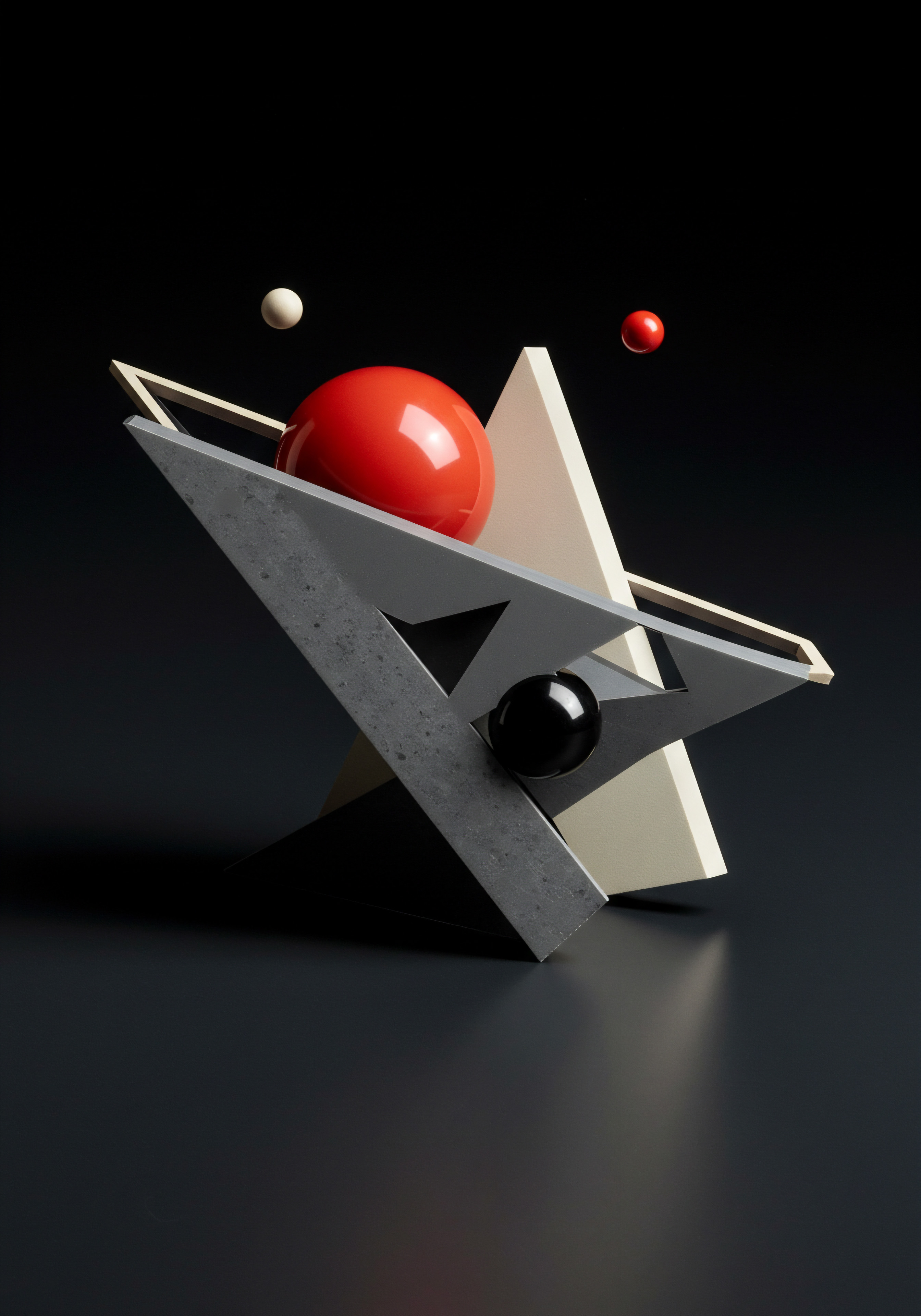
Creating Custom Reports Tailored Content Prediction
While standard reports and dashboards provide a general overview, custom reports in Google Analytics offer the flexibility to focus on specific content performance indicators relevant to prediction. Custom reports allow you to select dimensions and metrics that directly address your content strategy Meaning ● Content Strategy, within the SMB landscape, represents the planning, development, and management of informational content, specifically tailored to support business expansion, workflow automation, and streamlined operational implementations. questions.
Here are examples of custom reports for content performance prediction:
- Content Performance by Author/Category Report:
- Dimensions ● Content Category (if you categorize your content), Author (if you track content authors).
- Metrics ● Pageviews, Unique Pageviews, Avg. Time on Page, Bounce Rate, Goal Completions.
- Purpose ● Identify top-performing content categories and authors. Predict future success based on past performance of specific categories or authors.
- Action ● Invest more in content categories and authors that consistently perform well. Allocate resources to expand successful content areas.
- Content Engagement Funnel Report:
- Dimensions ● Landing Page, Second Page, Third Page… (create a custom dimension group for page sequence).
- Metrics ● Pageviews, Drop-off Rate (calculated metric ● (Exits / Pageviews) 100 for each page in the sequence).
- Purpose ● Visualize user flow through content and identify drop-off points. Predict where users might disengage in a content sequence.
- Action ● Optimize pages with high drop-off rates in content funnels. Improve content flow and internal linking to guide users through desired content paths.
- Content Performance by Landing Page Type Report:
- Dimensions ● Landing Page URL, Landing Page Type (e.g., Blog Post, Product Page, Service Page – requires custom dimension setup based on URL structure or content tagging).
- Metrics ● Sessions, Bounce Rate, Avg. Session Duration, Conversion Rate.
- Purpose ● Compare performance of different types of landing pages. Predict which types of content are most effective for engagement and conversions.
- Action ● Prioritize creation of landing page types that demonstrate higher engagement and conversion rates. Refine underperforming landing page types based on insights from top performers.
- Content Performance by Publish Date Report:
- Dimensions ● Publish Date (requires custom dimension setup, extracting date from URL or content metadata), Content Category.
- Metrics ● Pageviews (aggregated by week or month), Avg. Time on Page, Social Shares (if trackable).
- Purpose ● Analyze content performance trends over time. Predict content lifespan and identify evergreen topics versus those with short-term interest.
- Action ● Identify evergreen content topics for ongoing promotion and updates. Plan content calendars considering content lifespan and seasonality.
Creating custom reports requires a deeper understanding of Google Analytics dimensions and metrics, but the insights gained are invaluable for refined content performance prediction. Experiment with different combinations to uncover patterns and trends specific to your SMB’s content.
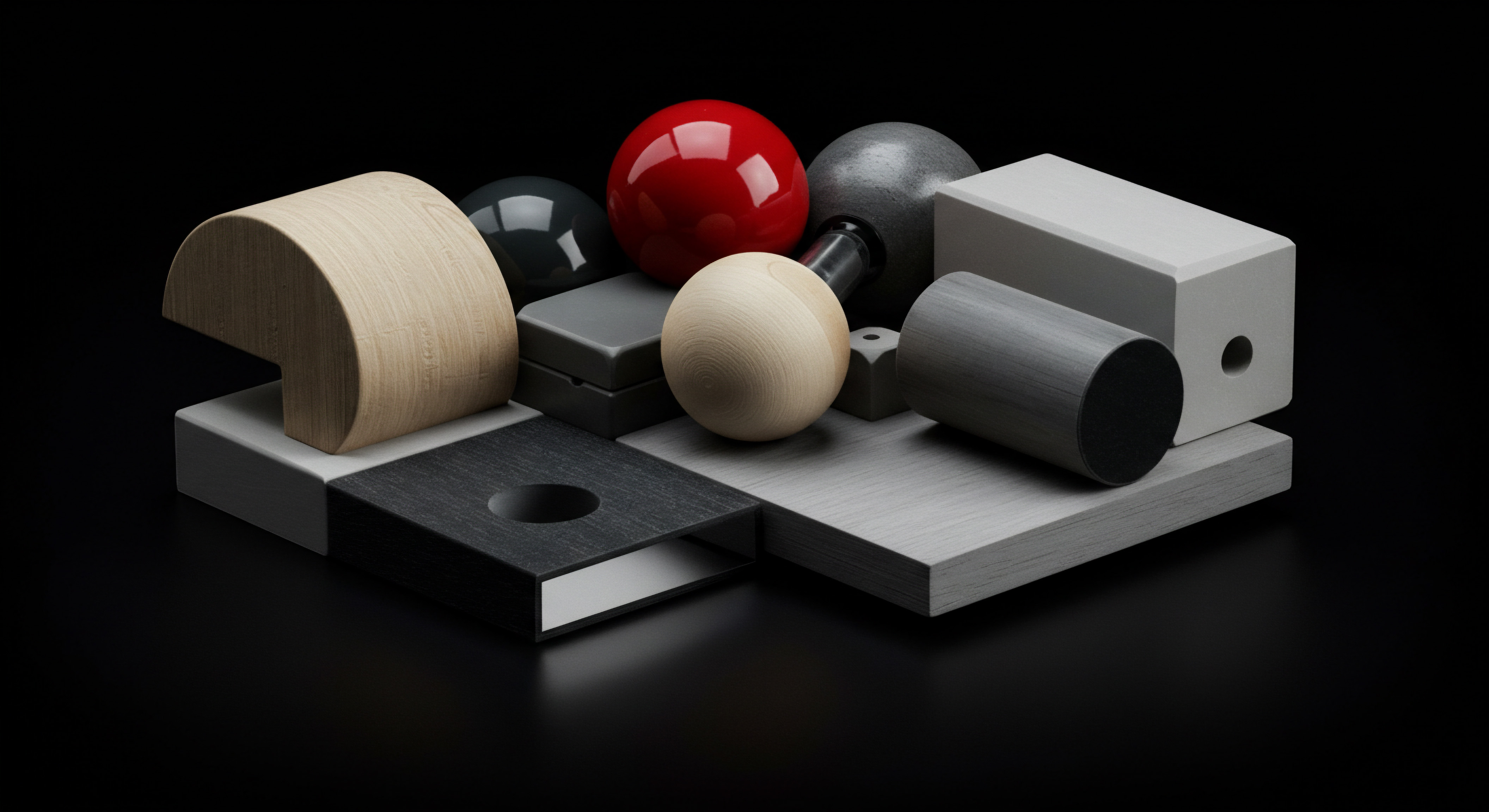
Annotations Contextualizing Content Performance Data
Annotations in Google Analytics are simple yet powerful tools for adding context to your data. They allow you to mark significant events directly on your reports, providing a historical record of factors that might influence content performance. Annotations are crucial for understanding fluctuations and making informed predictions.
Effective annotation strategies for content performance prediction Meaning ● Content Performance Prediction, within the SMB landscape, involves leveraging data analytics and machine learning to forecast the success of content marketing initiatives. include:
- Content Publication Dates ● Annotate the dates when new content pieces are published. This allows you to correlate content launches with traffic spikes and engagement changes. Track the immediate and longer-term impact of new content releases.
- Content Updates and Revisions ● Annotate dates when existing content is updated or revised. Monitor the impact of content refreshes on metrics like organic traffic and time on page. Compare performance before and after updates to assess effectiveness.
- Marketing Campaign Launches ● Annotate the start and end dates of marketing campaigns Meaning ● Marketing campaigns, in the context of SMB growth, represent structured sets of business activities designed to achieve specific marketing objectives, frequently leveraged to increase brand awareness, drive lead generation, or boost sales. promoting specific content. Attribute traffic and conversion changes to specific promotional efforts. Measure the ROI of different content promotion strategies.
- Algorithm Updates ● Annotate significant algorithm updates from Google or social media platforms. Understand how algorithm changes impact organic search traffic or social media referrals to your content. Adjust content strategy in response to algorithm shifts.
- Website Design Changes ● Annotate dates when website design changes are implemented, especially those affecting content presentation or navigation. Assess the impact of design updates on user engagement with content. Optimize design for improved content consumption.
- Seasonal Events and Holidays ● Annotate relevant seasonal events or holidays that might influence content consumption. Understand seasonal trends in content interest and plan content calendars accordingly. Predict peak content consumption periods based on seasonal patterns.
To create annotations, simply click the small arrow below the graph in any Google Analytics report and select “Create new annotation.” Choose a date, select annotation visibility (shared or private), and write a concise description of the event.
Annotations provide a chronological context to your content performance data. When reviewing reports, always check annotations to understand potential external factors influencing trends. This contextual understanding enhances the accuracy of your content performance predictions.
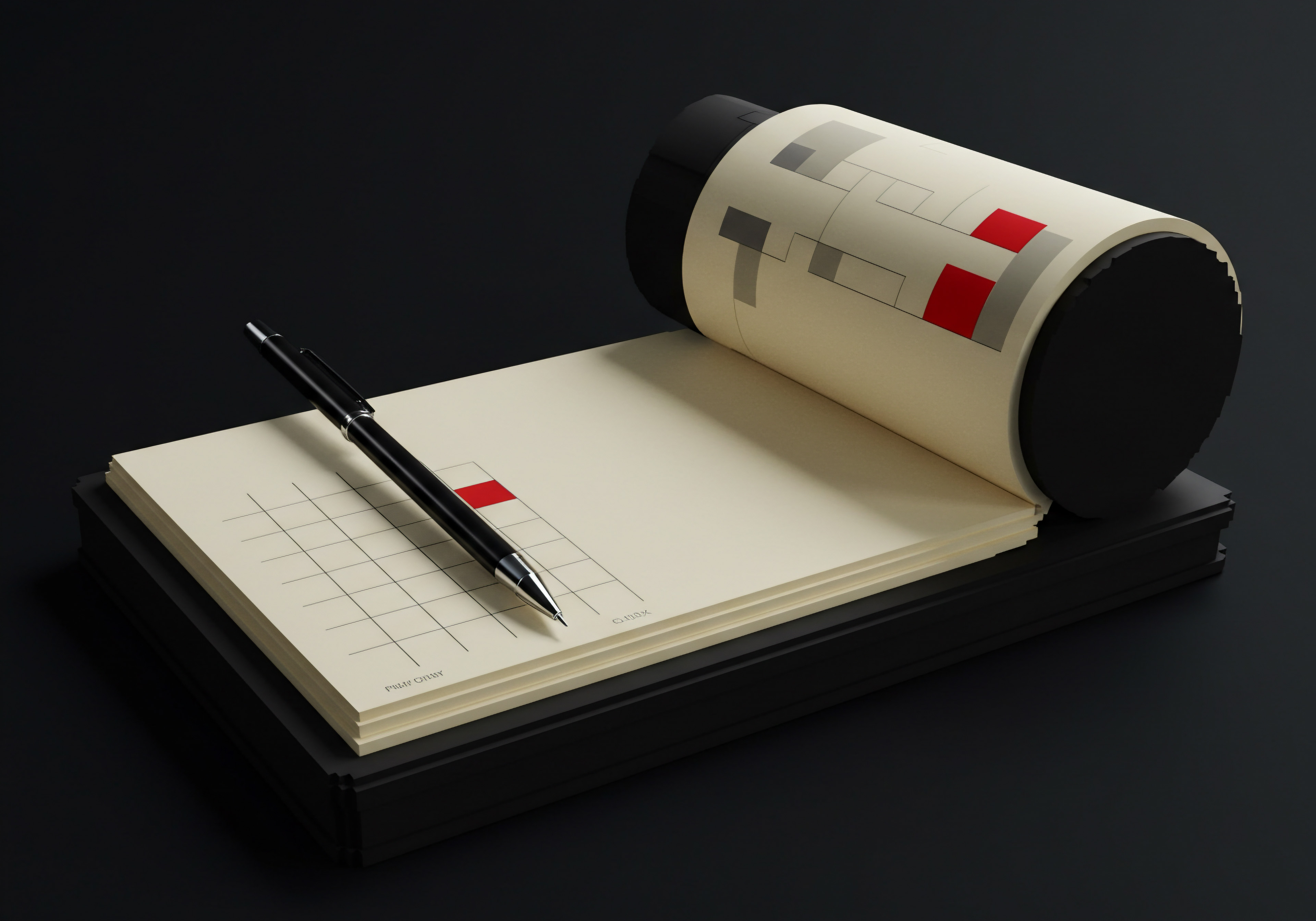
Basic Predictive Analysis Content Trend Identification
At the intermediate level, content performance prediction involves identifying trends and patterns in historical data to forecast future performance. While not requiring complex statistical models, basic trend analysis in Google Analytics can provide valuable insights for SMBs.
Here are practical techniques for basic predictive analysis:
- Year-Over-Year (YoY) Trend Analysis:
- Technique ● Compare content performance metrics Meaning ● Performance metrics, within the domain of Small and Medium-sized Businesses (SMBs), signify quantifiable measurements used to evaluate the success and efficiency of various business processes, projects, and overall strategic initiatives. (pageviews, organic traffic, conversions) for the current period to the same period in the previous year.
- Insight ● Identify YoY growth trends. If blog traffic is consistently growing 20% YoY in Q3, predict similar growth for the upcoming Q3. Understand seasonal patterns and long-term growth trajectories.
- Action ● Project future content performance based on YoY growth rates. Adjust content production and promotion plans to capitalize on anticipated growth.
- Month-Over-Month (MoM) Trend Analysis:
- Technique ● Compare content performance metrics for the current month to the previous month.
- Insight ● Detect short-term trends and seasonality within shorter periods. Identify content topics that are gaining or losing momentum month-over-month. Understand immediate performance fluctuations.
- Action ● Adapt content strategy to capitalize on emerging trends. Reduce investment in content topics that are declining in MoM performance.
- Moving Average Trend Analysis:
- Technique ● Calculate the moving average for key content performance metrics (e.g., 7-day moving average for daily pageviews). This smooths out daily fluctuations and reveals underlying trends.
- Insight ● Identify the overall direction of content performance trends, filtering out noise from daily variations. Determine if content engagement is generally increasing, decreasing, or stable.
- Action ● Use moving averages to confirm trend direction and make informed decisions about content strategy adjustments. Focus on long-term trends rather than reacting to short-term spikes or dips.
- Seasonal Trend Analysis:
- Technique ● Analyze content performance data over multiple years to identify recurring seasonal patterns. For example, holiday-related content might peak every December.
- Insight ● Predict seasonal peaks and troughs in content demand. Plan content calendars to align with seasonal trends and capitalize on peak periods.
- Action ● Proactively create and promote content in advance of seasonal demand peaks. Repurpose or update seasonal content to maximize its lifespan.
- Correlation Analysis (Basic):
- Technique ● Visually examine the correlation between different content performance metrics. For example, plot pageviews against social shares for different content pieces.
- Insight ● Identify correlations between metrics. If content with high social shares consistently has higher pageviews, predict that shareable content will drive more traffic. Understand relationships between content attributes and performance outcomes.
- Action ● Focus on creating content with attributes that correlate with desired performance outcomes. Prioritize content formats or topics that have historically demonstrated strong correlations with engagement or conversions.
These basic predictive analysis techniques, combined with segmentation and annotations, empower SMBs to make data-informed decisions about content strategy. By understanding historical trends, you can make more accurate predictions about future content performance and optimize your content efforts for maximum impact.
| Segmentation Type Demographic |
| Google Analytics Segments Age, Gender, Location |
| Content Performance Insight Audience preferences by demographics |
| Actionable Strategy Tailor content topics and format to specific demographics. |
| Segmentation Type Behavioral |
| Google Analytics Segments New vs. Returning, Session Duration, Pages/Session |
| Content Performance Insight Engagement levels of different user groups |
| Actionable Strategy Optimize content for both new and loyal audiences. |
| Segmentation Type Traffic Source |
| Google Analytics Segments Organic Search, Social, Referral |
| Content Performance Insight Channel effectiveness for content |
| Actionable Strategy Adjust promotion based on channel performance. |
| Segmentation Type Content Engagement |
| Google Analytics Segments Users viewing specific categories, goal completions |
| Content Performance Insight High-interest content segments |
| Actionable Strategy Develop content clusters around popular topics. |
| Segmentation Type Device |
| Google Analytics Segments Desktop, Mobile, Tablet |
| Content Performance Insight Content consumption across devices |
| Actionable Strategy Optimize content presentation for each device type. |
Refining your analysis through segmentation, custom reporting, annotations, and basic predictive techniques elevates your content strategy from reactive to proactive. This intermediate level of Google Analytics utilization empowers SMBs to anticipate content performance and strategically allocate resources for optimal results.

Predictive Modeling Automation Future Content Optimization

Advanced Predictive Modeling Content Forecasting
For SMBs seeking a competitive edge, advanced predictive modeling Meaning ● Predictive Modeling empowers SMBs to anticipate future trends, optimize resources, and gain a competitive edge through data-driven foresight. offers a more sophisticated approach to content performance forecasting. Moving beyond basic trend analysis, this involves utilizing statistical models and, increasingly, AI-powered tools to predict future content outcomes with greater accuracy.
Advanced predictive modeling leverages statistical rigor and AI capabilities to provide SMBs with precise content performance forecasts, enabling proactive optimization and strategic resource allocation.
Here are advanced techniques for content performance prediction:
- Regression Analysis for Metric Prediction:
- Technique ● Use regression models to predict specific content performance metrics (e.g., pageviews, organic traffic) based on a combination of input variables (predictors). Predictors might include content length, topic, publish date, promotional efforts, keyword difficulty, and social media activity.
- Tools ● Spreadsheet software (Excel, Google Sheets) for basic linear regression, statistical software (R, Python with libraries like scikit-learn) for more complex models. Google Analytics data can be exported and used as input data.
- Insight ● Quantify the impact of different content attributes on performance metrics. Understand which factors are most influential in driving pageviews, engagement, or conversions. For example, regression analysis Meaning ● Regression Analysis, a statistical methodology vital for SMBs, facilitates the understanding of relationships between variables to predict outcomes. might reveal that content length and keyword difficulty are strong predictors of organic traffic.
- Action ● Optimize content creation based on regression model insights. Prioritize content attributes that are predicted to positively impact performance metrics. For instance, if content length is a significant predictor of organic traffic, focus on creating more in-depth, long-form content.
- Time Series Forecasting for Trend Extrapolation:
- Technique ● Apply time series models (e.g., ARIMA, Exponential Smoothing) to forecast future content performance metrics based on historical time-ordered data. These models analyze patterns and seasonality in time series data to extrapolate future values.
- Tools ● Statistical software (R, Python with libraries like statsmodels, forecast), specialized time series forecasting tools. Google Analytics data can be exported and used as time series input.
- Insight ● Predict future trends in content performance metrics over time. Forecast pageviews, organic traffic, or social shares for the next week, month, or quarter. Anticipate seasonal peaks and troughs with greater precision.
- Action ● Proactively plan content production and promotion based on time series forecasts. Allocate resources to capitalize on predicted peak periods and mitigate potential performance dips. For example, if time series analysis predicts a seasonal decline in blog traffic in January, plan to update older content or launch new campaigns to counter the expected dip.
- Machine Learning Classification for Content Success Prediction:
- Technique ● Utilize machine learning Meaning ● Machine Learning (ML), in the context of Small and Medium-sized Businesses (SMBs), represents a suite of algorithms that enable computer systems to learn from data without explicit programming, driving automation and enhancing decision-making. classification algorithms (e.g., logistic regression, support vector machines, random forests) to predict the likelihood of content success (e.g., high vs. low performing) based on content attributes. Train models on historical content data labeled as “successful” or “unsuccessful” based on performance metrics.
- Tools ● Machine learning platforms (Google Cloud AI Platform, Amazon SageMaker, Azure Machine Learning), Python with libraries like scikit-learn, TensorFlow, PyTorch. Google Analytics data, combined with content attributes, serves as training data.
- Insight ● Predict the probability of new content achieving specific performance thresholds before publication. Identify content attributes that are strong indicators of success or failure. For example, machine learning might classify content based on topic, format, and keyword targeting as “likely to generate high engagement” or “likely to have low reach.”
- Action ● Prioritize content ideas that are predicted to be successful based on machine learning classification. Refine content plans to incorporate attributes associated with high-performing content. Use predictive insights Meaning ● Predictive Insights within the SMB realm represent the actionable intelligence derived from data analysis to forecast future business outcomes. to guide content topic selection and format decisions.
- Anomaly Detection for Performance Fluctuation Alerts:
- Technique ● Implement anomaly detection Meaning ● Anomaly Detection, within the framework of SMB growth strategies, is the identification of deviations from established operational baselines, signaling potential risks or opportunities. algorithms to automatically identify unusual deviations in content performance metrics from expected patterns. Anomaly detection systems learn normal data patterns and flag data points that fall outside these patterns.
- Tools ● Google Analytics Intelligence Alerts (basic anomaly detection), specialized anomaly detection platforms, Python with libraries like scikit-learn, anomaly detection services from cloud providers (AWS, Google Cloud, Azure).
- Insight ● Receive timely alerts when content performance deviates significantly from historical norms. Detect sudden spikes or drops in traffic, engagement, or conversions. Identify unexpected content performance changes in real-time.
- Action ● Investigate anomalies promptly to understand the underlying causes. Identify potential issues (e.g., website downtime, algorithm changes) or opportunities (e.g., viral content, unexpected traffic surges). Respond quickly to address problems or capitalize on positive anomalies.
- AI-Powered Content Performance Prediction Platforms:
- Technique ● Leverage AI-powered platforms specifically designed for content performance prediction. These platforms often integrate with Google Analytics and other data sources, utilizing machine learning and natural language processing to analyze content and forecast performance.
- Tools ● MarketMuse, Surfer SEO (content planning features), SEMrush (content performance tools), BuzzSumo (content insights), specialized AI-driven content prediction Meaning ● Content Prediction, in the realm of Small and Medium-sized Businesses (SMBs), denotes the application of analytical techniques to anticipate the future performance or engagement levels of planned or existing digital materials. platforms (research and evaluate based on SMB needs and budget).
- Insight ● Access pre-built predictive models Meaning ● Predictive Models, in the context of SMB growth, refer to analytical tools that forecast future outcomes based on historical data, enabling informed decision-making. and AI-driven insights without requiring in-house data science expertise. Obtain content performance forecasts, topic recommendations, and optimization suggestions from AI platforms. Automate content performance analysis and prediction processes.
- Action ● Integrate AI-powered platforms into content workflows to enhance prediction accuracy and efficiency. Use AI insights to guide content planning, topic selection, and optimization strategies. Reduce manual data analysis and leverage AI for automated content performance monitoring Meaning ● Performance Monitoring, in the sphere of SMBs, signifies the systematic tracking and analysis of key performance indicators (KPIs) to gauge the effectiveness of business processes, automation initiatives, and overall strategic implementation. and prediction.
Implementing advanced predictive modeling requires a greater investment in tools, expertise, and data infrastructure. However, for SMBs committed to data-driven content strategies, the enhanced accuracy and predictive power of these techniques can yield significant competitive advantages.
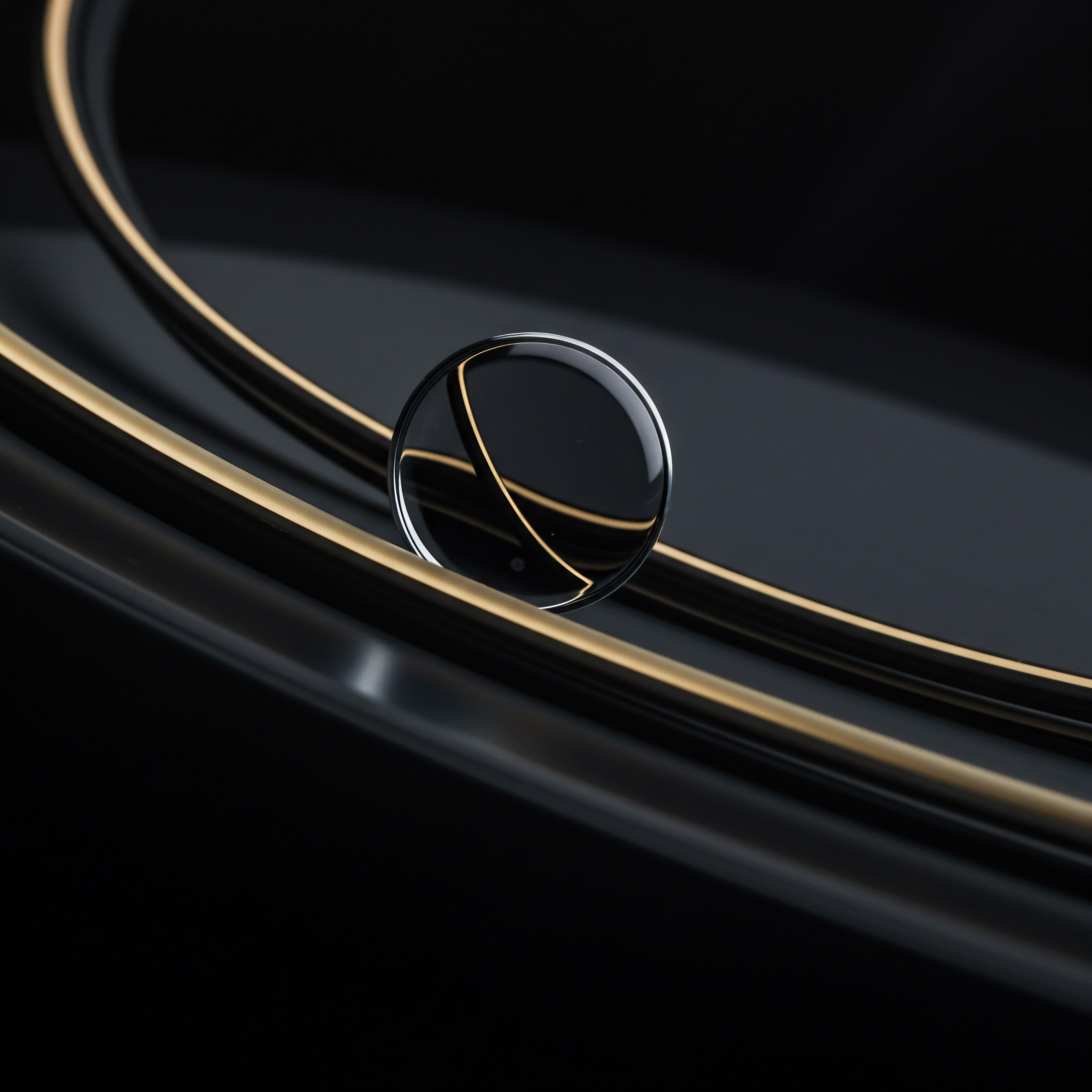
Automating Content Performance Monitoring Reporting
Manual content performance monitoring and reporting can be time-consuming and inefficient, especially for SMBs with limited resources. Automation is crucial for streamlining these processes, freeing up time for strategic content planning and optimization.
Here are automation strategies for content performance monitoring and reporting:
- Google Analytics Automated Custom Reports:
- Technique ● Schedule automated email delivery of custom reports in Google Analytics. Set up reports to be sent daily, weekly, or monthly, containing key content performance metrics.
- Setup ● In any custom report, click “Email” and configure the schedule, recipients, and format (e.g., PDF, CSV).
- Benefit ● Receive regular updates on content performance metrics without manually logging into Google Analytics and generating reports. Distribute reports to relevant team members automatically.
- Example ● Schedule a weekly email report containing top 10 performing blog posts by pageviews, average time on page, and conversions.
- Google Analytics Intelligence Alerts for Anomaly Detection:
- Technique ● Configure Google Analytics Intelligence Alerts to automatically notify you of significant changes in content performance metrics. Set up alerts for anomalies in traffic, engagement, or conversions.
- Setup ● Navigate to Customization > Intelligence Events > Manage Custom Alerts > Create New Alert. Define conditions for alerts (e.g., “Traffic to blog pages decreases by more than 20% compared to previous week”).
- Benefit ● Receive proactive notifications of unexpected content performance fluctuations, enabling timely investigation and response. Identify potential issues or opportunities quickly.
- Example ● Set up an alert to be notified if bounce rate on key landing pages increases by more than 15% compared to the previous day.
- Google Analytics API Integration with Dashboards and Tools:
- Technique ● Utilize the Google Analytics Reporting API to automatically extract data and integrate it with external dashboards, spreadsheets, or data visualization tools. This allows for custom data processing and presentation.
- Tools ● Google Apps Script (for Google Sheets integration), Python with Google Analytics API client libraries, data visualization platforms (Tableau, Google Data Studio – now Looker Studio).
- Benefit ● Create dynamic, interactive dashboards that automatically update with Google Analytics data. Build custom reporting solutions tailored to specific SMB needs. Automate data extraction for advanced analysis and modeling.
- Example ● Develop a Google Data Studio dashboard that automatically pulls content performance data from Google Analytics and visualizes key metrics in real-time.
- Third-Party Automation Platforms for Content Analytics:
- Technique ● Employ third-party platforms that specialize in content analytics and automation. These platforms often offer features like automated reporting, performance monitoring, content scoring, and integration with various data sources.
- Tools ● DashThis, AgencyAnalytics, Klipfolio (dashboarding platforms with Google Analytics integrations), content analytics platforms (research and evaluate based on features and SMB budget).
- Benefit ● Access pre-built automation workflows and dashboards specifically designed for content performance analysis. Simplify data aggregation and reporting across multiple platforms. Automate content performance tracking and insights generation.
- Example ● Use a dashboarding platform to automatically aggregate content performance data from Google Analytics, social media platforms, and email marketing systems into a single, comprehensive report.
- Content Management System (CMS) Integrations for Performance Data:
- Technique ● Leverage CMS plugins or integrations that display Google Analytics content performance data directly within your content management system. This provides immediate access to key metrics within the content creation and editing environment.
- Tools ● Google Analytics WordPress plugins (e.g., MonsterInsights, GA Google Analytics), CMS platforms with built-in analytics dashboards (e.g., HubSpot CMS Hub).
- Benefit ● View content performance metrics directly within the CMS interface, streamlining content optimization Meaning ● Content Optimization, within the realm of Small and Medium-sized Businesses, is the practice of refining digital assets to improve search engine rankings and user engagement, directly supporting business growth objectives. workflows. Make data-informed decisions about content updates and improvements without switching between platforms.
- Example ● Use a WordPress plugin to display pageviews, bounce rate, and average time on page for each blog post directly within the WordPress post editor.
Automating content performance monitoring and reporting not only saves time but also ensures consistent data tracking and proactive identification of performance trends. For SMBs, automation is essential for scaling content efforts and maximizing efficiency.

Future Content Optimization Strategies Predictive Insights
The ultimate goal of content performance prediction is to inform and optimize future content strategies. By leveraging predictive insights from Google Analytics, SMBs can make data-driven decisions to enhance content effectiveness and achieve business objectives.
Here are future content optimization strategies based on predictive insights:
- Data-Driven Content Topic Selection:
- Strategy ● Use predictive models to identify content topics with high potential for future performance. Analyze historical data and predictive forecasts to prioritize topics that are likely to generate high traffic, engagement, or conversions.
- Insight Source ● Regression analysis (topic impact on performance), time series forecasting (trending topics), machine learning classification (success probability by topic), AI-powered content Meaning ● AI-Powered Content, in the realm of Small and Medium-sized Businesses (SMBs), signifies the strategic utilization of artificial intelligence technologies to automate content creation, optimize distribution, and personalize user experiences, boosting efficiency and market reach. platforms (topic recommendations).
- Action ● Focus content creation efforts on predicted high-performing topics. Allocate resources to develop content clusters around these topics. Reduce investment in topics with low predictive potential.
- Personalized Content Experiences Based on Predicted Preferences:
- Strategy ● Leverage segmentation and predictive modeling to understand audience segment preferences and personalize content experiences. Predict what content formats, topics, or styles will resonate most with specific user segments.
- Insight Source ● Demographic and behavioral segmentation (segment preferences), machine learning classification (content preference prediction), AI-powered personalization platforms.
- Action ● Develop personalized content recommendations for website visitors based on predicted preferences. Tailor email marketing content and website content based on user segment profiles and predictive insights. Implement dynamic content personalization strategies.
- Proactive Content Updates and Refresh Strategies:
- Strategy ● Use predictive models to identify content pieces that are likely to decline in performance over time. Proactively update and refresh content before performance drops significantly. Extend content lifespan and maintain traffic and engagement.
- Insight Source ● Time series forecasting (performance decline prediction), anomaly detection (sudden performance drops), content performance trend analysis.
- Action ● Implement a content refresh calendar based on predictive insights. Prioritize updates for content pieces with high potential for performance decline. Regularly monitor content performance and proactively refresh content showing signs of decay.
- Optimized Content Promotion and Distribution Timing:
- Strategy ● Use predictive models to forecast optimal times for content promotion and distribution. Identify peak periods for audience engagement and schedule content promotion accordingly. Maximize content reach and impact.
- Insight Source ● Time series forecasting (peak engagement times), seasonal trend analysis (seasonal peaks), traffic source segmentation (channel-specific peak times).
- Action ● Schedule social media posts, email newsletters, and other content promotions to align with predicted peak engagement times. Adjust content distribution strategies based on channel-specific optimal timing.
- Resource Allocation Based on Predicted Content ROI:
- Strategy ● Utilize predictive models to estimate the potential ROI of different content initiatives. Allocate resources (budget, time, team effort) to content projects with the highest predicted ROI. Maximize content marketing efficiency and effectiveness.
- Insight Source ● Regression analysis (impact of content attributes on conversions), machine learning classification (conversion probability prediction), AI-powered content platforms (ROI forecasting).
- Action ● Prioritize content projects with the highest predicted ROI. Optimize resource allocation Meaning ● Strategic allocation of SMB assets for optimal growth and efficiency. across different content types and topics based on predictive insights. Track actual ROI and refine predictive models over time to improve accuracy.
By strategically applying predictive insights to content optimization, SMBs can transform their content marketing from a reactive effort to a proactive, data-driven engine for growth and business success. Advanced content performance prediction empowers SMBs to anticipate future trends, optimize content strategies, and achieve a significant competitive advantage in the digital landscape.
| Technique Regression Analysis |
| Tools/Methods Excel, R, Python, statistical software |
| Predictive Insight Impact of content attributes on metrics |
| Actionable Application Optimize content creation based on attribute impact. |
| Technique Time Series Forecasting |
| Tools/Methods R, Python, specialized forecasting tools |
| Predictive Insight Future trends in content performance |
| Actionable Application Plan content production based on trend forecasts. |
| Technique Machine Learning Classification |
| Tools/Methods ML platforms, Python (scikit-learn) |
| Predictive Insight Content success probability prediction |
| Actionable Application Prioritize content ideas with high success likelihood. |
| Technique Anomaly Detection |
| Tools/Methods Google Analytics Alerts, specialized platforms |
| Predictive Insight Real-time performance fluctuation alerts |
| Actionable Application Investigate and respond to performance anomalies promptly. |
| Technique AI-Powered Platforms |
| Tools/Methods MarketMuse, Surfer SEO, SEMrush, BuzzSumo |
| Predictive Insight AI-driven content forecasts and recommendations |
| Actionable Application Integrate AI insights into content workflows. |
Embracing advanced predictive modeling, automation, and future-focused optimization strategies marks a significant evolution in content marketing for SMBs. This advanced level of Google Analytics utilization transforms content from a cost center into a predictable, high-ROI asset, driving sustainable growth and competitive advantage.

References
- Bradlow, E. T., Hardie, B. G. S., & Fader, P. S. (2004). Bayesian inference for the Pareto/NBD model ● How to implement it efficiently. Marketing Science, 23(2), 275-284.
- Hyndman, R. J., & Athanasopoulos, G. (2018). Forecasting ● principles and practice. OTexts.
- Provost, F., & Fawcett, T. (2013). Data Science for Business ● What you need to know about data mining and data-analytic thinking. O’Reilly Media, Inc.

Reflection
The pursuit of content performance prediction through Google Analytics, while seemingly data-centric, ultimately reveals a deeper business truth ● the limitations of prediction itself. While advanced models and AI tools offer sophisticated forecasts, the inherent unpredictability of human behavior and the ever-shifting digital landscape mean that content performance prediction should be viewed as a guide, not a definitive blueprint. SMBs that become overly reliant on predictive analytics risk creating content that is algorithmically optimized but lacks genuine human connection and creativity. The true strategic advantage lies not in perfectly predicting the future, but in building agile, adaptable content strategies that can respond effectively to both predicted trends and unforeseen disruptions.
Embrace data-driven insights, but never at the expense of intuition, innovation, and a deep understanding of your audience’s evolving needs and desires. The most successful SMBs will be those that use prediction to inform, not dictate, their content journey, recognizing that true content performance is not just about hitting metrics, but about building lasting relationships and delivering authentic value.
Predict content success using Google Analytics ● setup, metrics, segmentation, prediction, automation for SMB growth.

Explore
Google Analytics Setup Guide SMBContent Strategy Data Driven DecisionsAutomated Content Performance Reporting for Growth