
Decoding Content Performance Essential Google Analytics Foundations
For small to medium businesses (SMBs), content is not just about words on a page; it is a strategic asset that drives visibility, customer engagement, and ultimately, growth. Google Analytics Meaning ● Google Analytics, pivotal for SMB growth strategies, serves as a web analytics service tracking and reporting website traffic, offering insights into user behavior and marketing campaign performance. (GA) stands as the bedrock for understanding how your content performs, offering a wealth of data to inform your content strategy. However, for many SMBs, GA can seem overwhelming, a complex platform filled with jargon and endless reports.
This guide cuts through the noise, providing a practical, step-by-step approach to using Google Analytics for actionable content insights, even if you are starting from square one. Our unique approach focuses on leveraging GA’s core functionalities combined with easily accessible AI-powered tools to reveal content opportunities that are often overlooked, giving you a competitive edge without requiring deep technical expertise.

Setting Up Your Google Analytics Account The First Crucial Steps
Before you can analyze content performance, you need to ensure Google Analytics is correctly set up. This initial step is foundational; incorrect setup leads to flawed data and misinformed decisions. Here is a streamlined process to get you started:
- Create a Google Analytics Account ● If you do not already have one, navigate to the Google Analytics website and sign up using your Google account. This process is straightforward and free.
- Set Up a Property ● A property represents your website or app. Within your GA account, click “Admin” (bottom left), then in the Property column, select “Create Property.” Choose “Web” as the platform.
- Configure Property Details ● Enter your website URL, property name (typically your business name), reporting time zone, and currency. Ensure the URL is accurate, including “https://” if your site is secure.
- Data Streams ● After creating the property, you will be prompted to set up a data stream. Select “Web.” Enter your website URL again and give your data stream a name. A crucial step here is to enable “Enhanced measurement.” This automatically tracks common user interactions like page views, scrolls, outbound clicks, site search, video engagement, and file downloads, providing a richer dataset from the outset.
- Install the Google Analytics Tracking Code ● GA will provide a Javascript tracking code (Global Site Tag or gtag.js). You need to embed this code into the section of every page of your website. If you use a Content Management System (CMS) like WordPress, there are plugins (e.g., MonsterInsights, GA Google Analytics) that simplify this process. Alternatively, you can manually insert the code or use Google Tag Manager for more advanced management. For Shopify, you can paste the GA Measurement ID directly into the online store preferences.
- Verify Installation ● After installing the code, use Google Analytics’ real-time reports to verify that data is being collected as you navigate your website. If data appears in real-time reports, your setup is successful.
Setting up Google Analytics correctly from the start is non-negotiable for SMBs seeking to understand their content performance Meaning ● Content Performance, in the context of SMB growth, automation, and implementation, represents the measurable success of created materials in achieving specific business objectives. and make data-driven decisions.

Understanding Key Content Metrics Navigating the Data Landscape
Google Analytics presents a vast array of metrics, but for content insights, some are more pertinent than others. Focusing on these core metrics will give you a clear picture of how your content is performing without getting lost in data overload. Here are the essential metrics every SMB should track:

Pageviews and Unique Pageviews
Pageviews represent the total number of times a page on your website has been viewed, including repeated views by the same user. Unique Pageviews count sessions, not views. If a user views the same page multiple times within a single session, it is counted as only one unique pageview.
For content analysis, these metrics indicate the popularity of your pages. High pageviews suggest your content is attracting visitors, but unique pageviews offer a more accurate picture of audience reach.

Average Time on Page
This metric measures the average duration users spend on a specific page. A higher average time on page generally indicates that your content is engaging and holding users’ attention. Conversely, a low average time on page might suggest that the content is not relevant, poorly written, or failing to meet user expectations. This metric is a valuable indicator of content quality and relevance.

Bounce Rate
Bounce rate is the percentage of single-page sessions in which users leave your site from the entrance page without interacting with the page. A high bounce rate, especially on content pages like blog posts, can be concerning. It often suggests that users are not finding what they expect, the content is not engaging, or the page design is poor. However, context is important.
A high bounce rate on a blog post might be acceptable if the user found the information they needed on that single page and then left. But if you aim for users to explore more of your site, a high bounce rate needs attention.

Exit Rate
Exit rate is the percentage of times users exited from a specific page, regardless of how they entered your site. Unlike bounce rate, exit rate considers all pageviews, not just entrance pageviews. Analyzing exit pages can reveal points in your content journey where users are dropping off. If a particular content page has a high exit rate, it might indicate issues with content flow, calls to action, or user experience on that page.

Sessions and Users
Sessions represent the total number of visits to your website. A session begins when a user arrives on your site and ends after 30 minutes of inactivity. Users represent the number of unique visitors to your website.
Tracking sessions and users helps you understand your website’s overall traffic trends and audience growth. For content analysis, monitoring how sessions and users interact with specific content sections provides insights into content’s ability to attract and retain visitors.

Pages Per Session
This metric indicates the average number of pages a user views during a single session. A higher pages per session value suggests that users are exploring more content on your site, indicating strong user engagement and effective internal linking. For content strategy, increasing pages per session is often a goal, as it implies users are finding your content valuable and are interested in exploring further.

Traffic Sources
Understanding where your website traffic originates is vital. Google Analytics categorizes traffic into sources like Organic Search, Direct, Referral, Social, and Paid Search. For content insights, knowing which sources drive the most traffic to your content pages helps you understand the effectiveness of your content distribution channels. For instance, if organic search drives significant traffic to your blog, it indicates successful SEO efforts for your content.

Goals and Conversions (Content Engagement)
While often associated with sales or leads, goals in Google Analytics can be set up to track content engagement. For example, you can set goals for newsletter sign-ups from blog posts, downloads of resources from content pages, or completion of a contact form after reading specific content. Tracking content-related goals allows you to measure the effectiveness of your content in driving desired user actions and contributing to your business objectives beyond just page views.
These metrics, when monitored regularly, provide a robust foundation for understanding content performance in Google Analytics. They are the essential building blocks for deeper analysis and informed content strategy Meaning ● Content Strategy, within the SMB landscape, represents the planning, development, and management of informational content, specifically tailored to support business expansion, workflow automation, and streamlined operational implementations. adjustments.

Navigating Google Analytics Reports Finding Your Content Data
Google Analytics is structured around reports that organize data into meaningful categories. For content insights, certain reports are particularly valuable. Understanding where to find these reports and how to interpret them is key to unlocking actionable information.
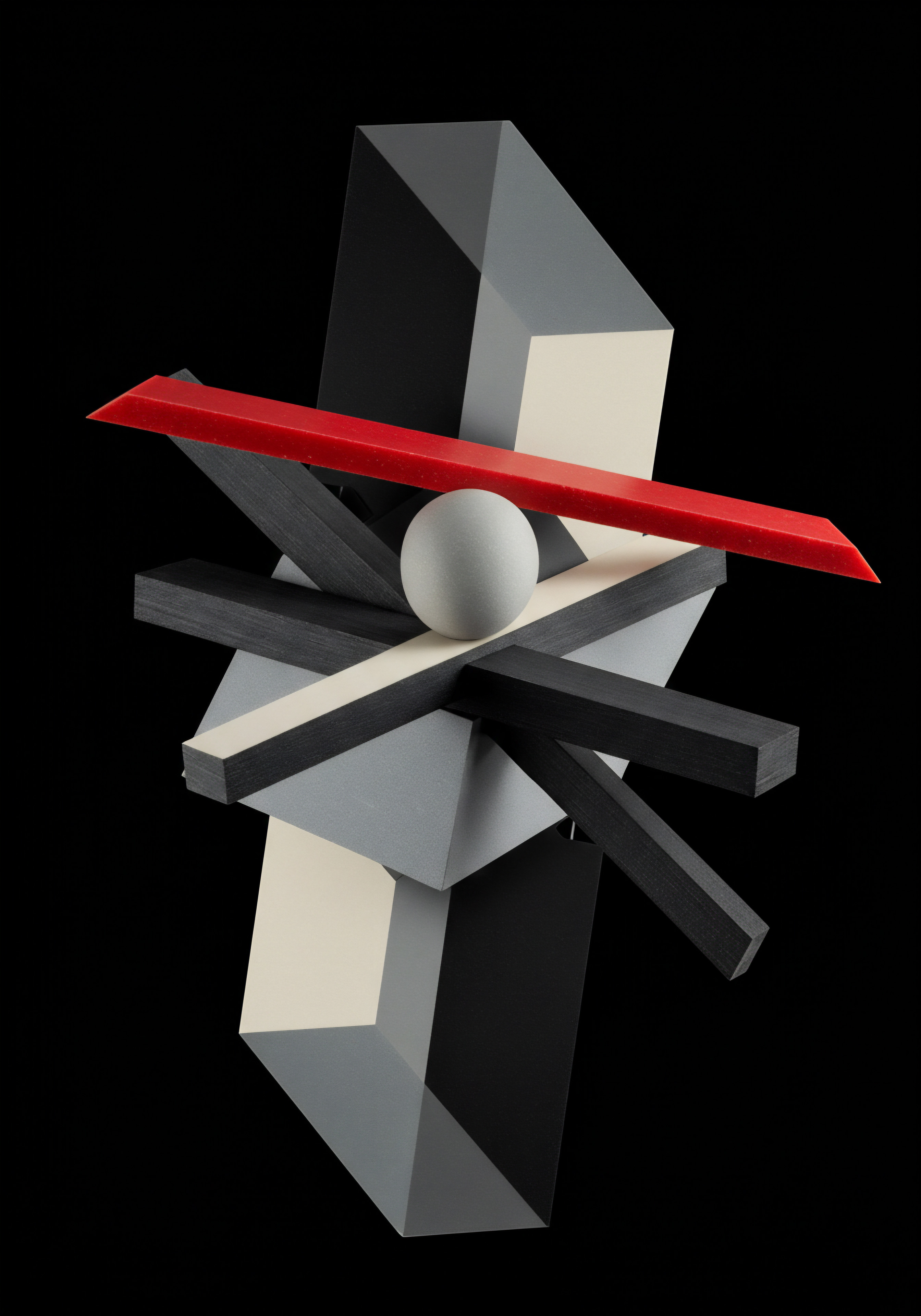
The Behavior Reports Content Drilldown
The “Behavior” reports in Google Analytics are your primary destination for content analysis. Within Behavior, the “Site Content” section is crucial. Specifically, the “All Pages” report provides a comprehensive list of all pages on your website and their associated metrics.
This is where you can see pageviews, unique pageviews, average time on page, bounce rate, and exit rate for each individual page. You can sort this report by any metric to identify top-performing content (e.g., highest pageviews) or underperforming content (e.g., highest bounce rate).
To access this report, navigate in Google Analytics to ● Reports > Behavior > Site Content > All Pages.
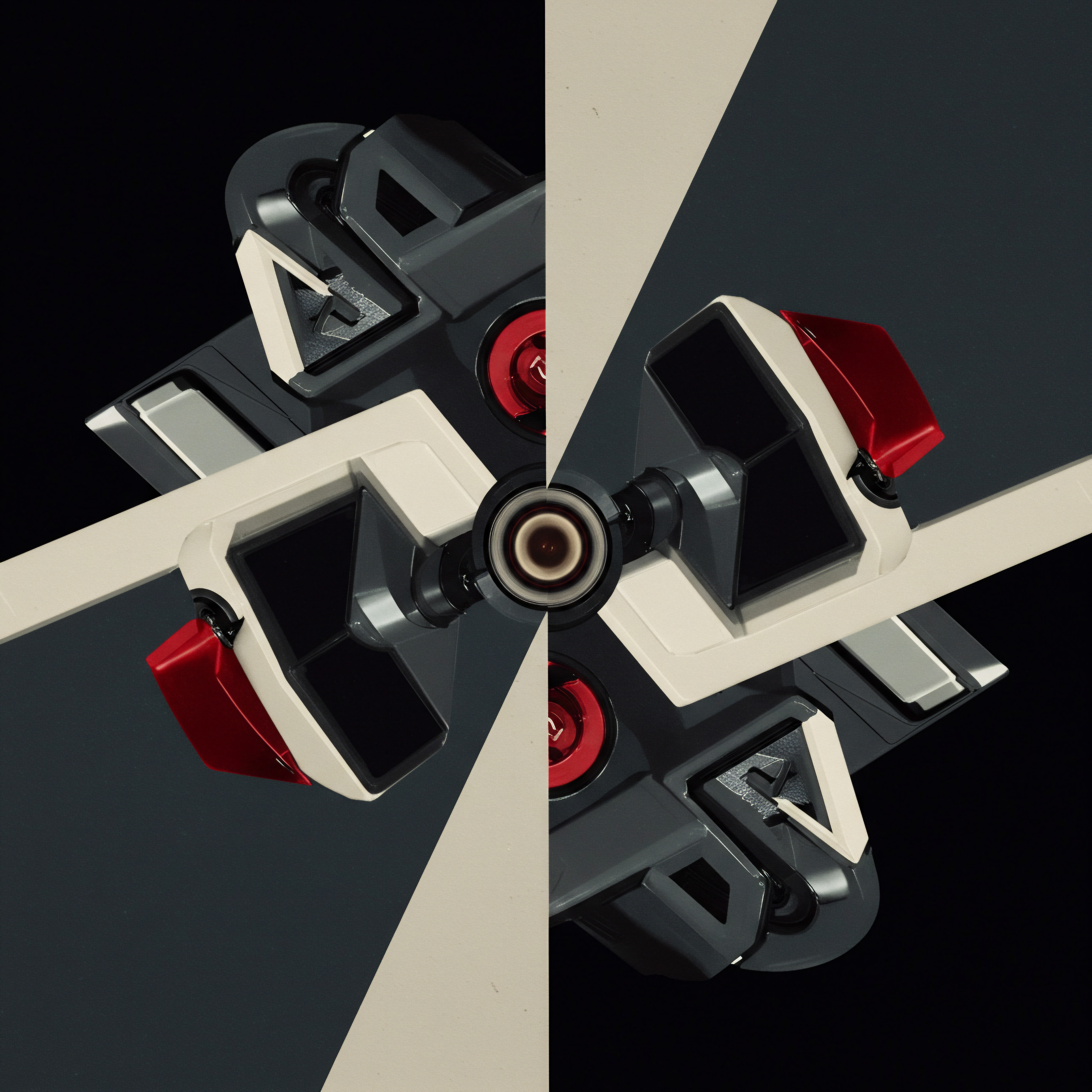
Landing Pages Report Understanding Entry Points
The “Landing Pages” report shows you the first pages users land on when they visit your website. This is critical for content analysis because it reveals which content pieces are most effective at attracting new visitors. High-performing landing pages are often your most visible and engaging content. Analyze the metrics for your top landing pages to understand what makes them successful ● is it the topic, the format, the promotion strategy, or the traffic source?
Access this report via ● Reports > Behavior > Site Content > Landing Pages.

Exit Pages Report Identifying Drop-Off Points
The “Exit Pages” report lists the last pages users visit before leaving your website. Analyzing exit pages, especially those with high exit rates, can pinpoint areas where users are disengaging from your content or website. While some exit pages are natural (e.g., thank you pages after a conversion), high exit rates on key content pages might indicate content issues, poor user experience, or broken navigation paths.
Find this report at ● Reports > Behavior > Site Content > Exit Pages.

Content Drilldown Report Hierarchical Content Analysis
The “Content Drilldown” report is especially useful if you have a well-structured website with content organized into directories or sections (e.g., blog, resources, services). This report allows you to analyze content performance at a directory level, providing an overview of how entire content sections are performing. You can drill down into specific directories to see performance at each level of your content hierarchy. This is helpful for understanding which content categories are most popular and engaging.
Navigate to ● Reports > Behavior > Site Content > Content Drilldown.

Behavior Flow Report Visualizing User Journeys
The “Behavior Flow” report offers a visual representation of the paths users take through your website content. It shows the sequence of pages users visit, highlighting common user journeys and drop-off points. This report can be insightful for understanding how users navigate your content, where they tend to go after viewing specific pages, and where they leave your site. It helps you identify potential bottlenecks or areas for improving content flow and internal linking.
Access the Behavior Flow report via ● Reports > Behavior > Behavior Flow.
By familiarizing yourself with these key Google Analytics reports, you can begin to extract meaningful insights from your content data. These reports provide the raw material for understanding what content resonates with your audience, where improvements are needed, and how to optimize your content strategy for better results.

Avoiding Common Google Analytics Pitfalls Ensuring Data Accuracy
Even with a correctly set up Google Analytics account, SMBs can fall into common pitfalls that compromise data accuracy Meaning ● In the sphere of Small and Medium-sized Businesses, data accuracy signifies the degree to which information correctly reflects the real-world entities it is intended to represent. and lead to misleading content insights. Being aware of these potential issues and taking steps to avoid them is crucial for reliable data analysis.

Not Filtering Out Internal Traffic
Your own website visits and those of your team can skew your Google Analytics data, especially if your website traffic is relatively low. Filtering out internal traffic ensures that your reports reflect the behavior of your actual audience, not your internal team. To filter internal traffic, you can create filters in Google Analytics Admin settings based on IP addresses or using browser extensions that block GA tracking for internal users.
Setting up an IP address filter is a common and effective method. You will need to know the static IP address of your office or, if working remotely, consider using a VPN with a static IP or a cookie-based exclusion method.

Ignoring Referral Spam
Referral spam is fake traffic that appears in your referral reports, often from spam websites or bots. This spam traffic can inflate your traffic numbers and distort your content performance metrics. Identify and filter out referral spam sources to ensure your referral data is accurate.
Google Analytics provides tools to filter out known bots and spam, but you may need to manually identify and add new spam sources to your filters regularly. Look for referral sources with unusually high bounce rates and zero time on page as indicators of spam.
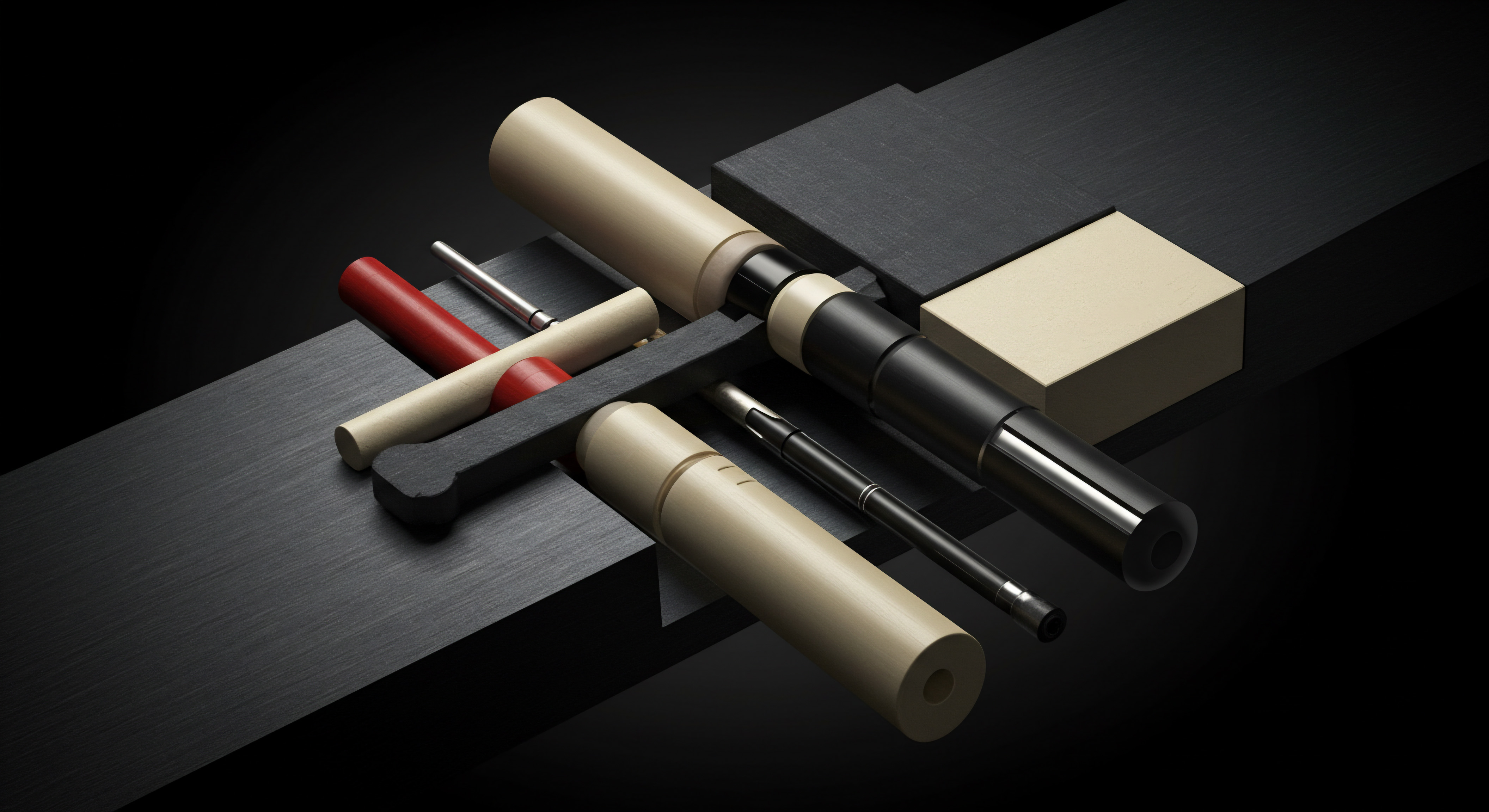
Incorrect Goal Setup
Goals are essential for measuring content engagement and conversions. However, incorrect goal setup renders goal tracking useless. Ensure your goals are configured accurately to reflect your desired content outcomes.
For example, if you are tracking newsletter sign-ups from a blog post, make sure the goal funnel and destination are correctly defined to count only sign-ups originating from that specific content piece. Test your goal setup thoroughly after implementation to confirm it is tracking conversions as intended.

Sampling Issues with Large Datasets
If your website generates a very large volume of traffic, Google Analytics might use data sampling in some reports to improve processing speed. While sampling is generally representative, it can introduce slight inaccuracies, especially when analyzing granular data segments. For most SMBs, sampling is usually not a significant concern. However, if you are analyzing very large datasets or need absolute precision, be aware of sampling and consider using unsampled reports (if available in your GA version) or adjusting date ranges to reduce sampling.

Lack of Annotations
Google Analytics tracks data, but it does not automatically record external factors that might influence your content performance, such as marketing campaigns, website redesigns, algorithm updates, or major news events. Using annotations in Google Analytics allows you to mark these events directly on your reports. Annotations provide valuable context when analyzing data fluctuations and help you understand why certain performance changes occurred. Make it a practice to annotate significant events that could impact your website traffic and content performance.
By proactively addressing these common pitfalls, SMBs can ensure the integrity of their Google Analytics data Meaning ● Analytics Data, within the scope of Small and Medium-sized Businesses (SMBs), represents the structured collection and subsequent analysis of business-relevant information. and gain more reliable and actionable content insights. Data accuracy is paramount for making informed decisions and optimizing your content strategy effectively.

Quick Wins with Content Insights Immediate Actions for SMBs
Google Analytics, even at a fundamental level, can reveal quick wins for SMBs to improve their content performance. These are immediate actions you can take based on readily available data to see tangible improvements.

Identify High Bounce Rate Pages and Investigate
Use the “All Pages” report and sort by “Bounce Rate” in descending order. Identify pages with significantly high bounce rates. These are prime candidates for immediate attention. Investigate why users are bouncing.
Is the content irrelevant to the page title or description? Is the page design cluttered or slow-loading? Is the content poorly written or outdated? Make quick fixes such as improving content clarity, optimizing page load speed, or redesigning the page layout. Even small improvements can lead to a noticeable reduction in bounce rate and increased engagement.

Optimize Low Average Time on Page Content
Similarly, in the “All Pages” report, sort by “Avg. Time on Page” in ascending order. Identify pages with very low average time on page. This content is likely failing to capture user attention.
Revise and enhance this content. Make it more engaging by adding visuals (images, videos), breaking up large blocks of text with headings and subheadings, improving readability, and ensuring the content directly addresses user search intent. Consider updating outdated information to make the content more current and relevant.
Promote Top Landing Pages More Actively
Review your “Landing Pages” report to identify your top-performing content entry points. These pages are already attracting visitors effectively. Amplify their reach by promoting them more actively.
Share them on social media, feature them in your email newsletters, link to them from other relevant content on your website, and consider using them as lead magnets. Leveraging your best-performing content can significantly boost overall traffic and engagement.
Analyze Exit Pages and Improve Content Flow
Examine your “Exit Pages” report, focusing on content pages with high exit rates that are not intended as final destinations (e.g., product pages, contact pages are often expected exit pages, but blog posts or service pages might not be). Analyze the content and context of these exit pages. Are there clear calls to action to guide users to the next step?
Is the internal linking structure guiding users to related content? Improve internal linking, add relevant calls to action, and ensure a smooth content flow to encourage users to explore more of your website before exiting.
Monitor Mobile Performance
In Google Analytics, segment your reports by device category (desktop, mobile, tablet). Analyze the content performance metrics Meaning ● Content Performance Metrics, in the context of Small and Medium-sized Businesses (SMBs), are quantifiable measurements used to evaluate the effectiveness of content in achieving specific business objectives linked to growth, automation initiatives, and streamlined implementation strategies. specifically for mobile users. With the majority of web traffic now mobile, ensuring your content is mobile-friendly is critical.
Identify pages with poor mobile performance (high bounce rate, low time on page on mobile) and optimize them for mobile devices. This includes responsive design, mobile-friendly formatting, and optimized page load speed on mobile networks.
These quick wins are readily achievable by any SMB using fundamental Google Analytics reports. They represent immediate, actionable steps to enhance content performance and demonstrate the practical value of data-driven content Meaning ● Data-Driven Content for SMBs: Crafting targeted, efficient content using data analytics for growth and customer engagement. optimization.
By mastering these fundamentals of Google Analytics, SMBs lay a strong foundation for data-informed content strategies. Understanding basic setup, key metrics, essential reports, common pitfalls, and quick win actions empowers businesses to move beyond guesswork and begin leveraging data to drive content success. This is just the starting point. As you become comfortable with these basics, you can progress to more intermediate and advanced techniques to unlock even deeper content insights Meaning ● Content Insights, in the SMB arena, represent the actionable intelligence derived from analyzing content performance data. and achieve greater competitive advantage.

Elevating Content Analysis Intermediate Google Analytics Strategies
Building upon the foundational knowledge of Google Analytics, SMBs can unlock more sophisticated content insights by employing intermediate-level strategies. These techniques move beyond basic metric monitoring and delve into deeper analysis, segmentation, and customized reporting. This section focuses on practical implementation of these intermediate strategies, providing step-by-step guidance and real-world examples to maximize your ROI from Google Analytics for content optimization. We will introduce the concept of integrating basic AI-powered tools to augment your GA analysis, providing a glimpse into the future of data-driven content strategy.
Segmentation Unlocking Granular Content Insights
Segmentation in Google Analytics allows you to isolate and analyze specific subsets of your website traffic. Instead of looking at aggregate data, you can examine how different groups of users interact with your content. This granular view reveals valuable insights that are hidden in overall averages. For content analysis, segmentation can help you understand how content performs for different audience segments, traffic sources, or user behaviors.
Segmenting by Traffic Source Understanding Channel Performance
One of the most valuable segmentation techniques for content analysis is segmenting by traffic source. This allows you to see how content performs for users arriving from different channels like organic search, social media, email, or referral websites. To create a traffic source segment, in any Google Analytics report, click “Add Segment” at the top. Then, click “Traffic Sources” and choose a source like “Organic Search.” Apply the segment.
Now, the report will show data only for users who arrived via organic search. Compare content metrics (pageviews, bounce rate, time on page, conversions) across different traffic source segments to understand which channels drive the most engaged traffic to your content. For example, you might find that social media traffic drives high pageviews but low time on page, while organic search traffic leads to lower pageviews but higher engagement and conversions. This insight can inform your content promotion and distribution strategies for each channel.
Segmenting by User Demographics Tailoring Content to Audiences
If you have demographic data enabled in Google Analytics (you need to enable Demographics and Interests reports in Admin settings), you can segment your content performance by user demographics like age, gender, and location. This is powerful for understanding if different demographic groups engage with your content differently. Create segments based on demographics (e.g., “Age 25-34,” “Female Users,” “Users from USA”). Analyze content reports with these segments applied to see which content resonates most with specific demographic groups.
This insight is invaluable for tailoring your content strategy to better meet the needs and interests of your target audience segments. For instance, you might discover that younger audiences prefer video content while older demographics engage more with long-form articles.
Segmenting by User Behavior Analyzing Engagement Patterns
Behavior-based segmentation allows you to group users based on their actions on your website. You can create segments based on session duration, pages per session, number of sessions, or specific actions like viewing a certain number of pages or completing a goal. For content analysis, segmenting by engagement level can reveal how your content performs for highly engaged users versus less engaged users.
Create segments like “Users who viewed more than 5 pages,” “Users with session duration > 5 minutes,” or “Users who converted.” Analyze content reports with these segments to understand which content pieces are most effective at driving deep engagement and conversions among your most active users. This can help you identify your “power content” that resonates strongly with your core audience.
Creating Custom Segments Targeted Analysis
Beyond pre-defined segments, Google Analytics allows you to create custom segments based on virtually any combination of dimensions and metrics. This offers immense flexibility for highly targeted content analysis. For example, you could create a custom segment for “Mobile users from social media who viewed blog posts about topic X.” Custom segments enable you to answer very specific content performance questions.
Experiment with different segment combinations to uncover unique insights relevant to your specific content strategy and business goals. For instance, you might want to understand how users who downloaded a specific lead magnet interact with your subsequent blog content.
Segmentation in Google Analytics transforms broad data into focused insights, allowing SMBs to understand content performance for specific audience groups and optimize content strategies for targeted impact.
Custom Reports Tailoring Google Analytics to Your Content Needs
While standard Google Analytics reports are valuable, custom reports allow you to create reports tailored precisely to your content analysis needs. You choose the dimensions (attributes of your data, like page title, traffic source) and metrics (quantitative measurements, like pageviews, bounce rate) to include, and how the data is displayed. This customization saves time by focusing on the data that matters most to you and provides a more efficient way to monitor key content performance indicators.
Creating a Content Performance Dashboard Report
A content performance dashboard report provides a high-level overview of your key content metrics in one place. To create one, go to “Customization” > “Dashboards” > “Create” > “Blank Canvas.” Add widgets relevant to content performance. For example, add a “Metric” widget showing “Pageviews,” “Unique Pageviews,” “Avg. Time on Page,” and “Bounce Rate” for all pages.
Add a “Table” widget showing “Page Title” as the dimension and “Pageviews,” “Avg. Time on Page,” and “Goal Conversion Rate” as metrics. Arrange widgets for a clear visual dashboard. Customize date ranges and segments for dynamic analysis. This dashboard provides a quick snapshot of your overall content performance and highlights key trends at a glance.
Building a Landing Page Performance Report
To focus specifically on landing page effectiveness, create a custom report focused on landing page metrics. Go to “Customization” > “Custom Reports” > “New Custom Report.” Choose “Flat Table” as the report type. Add “Landing Page” as the dimension. Add metrics like “Sessions,” “Bounce Rate,” “Avg.
Session Duration,” “Goal Conversions,” and “Conversion Rate.” You can add filters to focus on specific content sections (e.g., blog landing pages). This report provides a detailed view of which landing pages are most effective at attracting and engaging users, and driving conversions.
Developing a Content Engagement Report
To measure content engagement beyond basic page views, create a custom report focused on engagement metrics. Use “Flat Table” report type. Add “Page Title” as the dimension.
Include metrics like “Avg. Time on Page,” “Scroll Depth (if you have scroll tracking set up),” “Events related to content interaction (e.g., video plays, resource downloads),” and “Goal Completions related to content engagement (e.g., newsletter sign-ups).” This report gives a holistic view of how users are interacting with your content beyond just viewing pages, measuring deeper engagement signals.
Setting Up Automated Email Reports Regular Performance Updates
Google Analytics allows you to automate the delivery of custom reports via email. Once you have created your custom reports, you can schedule them to be emailed to you or your team on a daily, weekly, or monthly basis. To set up email scheduling, when viewing a custom report or dashboard, click “Share” and then “Email.” Configure the email recipients, frequency, format, and subject.
Automated email reports ensure you receive regular updates on your key content performance indicators without having to manually log in to Google Analytics each time. This is especially useful for tracking progress against content goals and identifying performance changes quickly.
Custom reports empower SMBs to move beyond generic data views and create focused, actionable reports tailored to their specific content analysis needs. By designing reports that track key content performance indicators and automating their delivery, businesses can efficiently monitor content effectiveness and make data-driven optimization decisions.
Content Grouping Organizing Content for Aggregate Analysis
Content grouping in Google Analytics allows you to group your content into logical categories or themes, and then analyze the aggregate performance of these groupings. This is particularly useful for websites with a large volume of content organized into different sections or topics. Instead of analyzing individual page performance in isolation, content grouping provides a higher-level view of how entire content categories are performing, revealing broader trends and opportunities.
Grouping Content by Topic or Category Thematic Performance Analysis
The most common use of content grouping is to group content by topic or category. If your website has a blog with categories like “SEO,” “Social Media,” “Content Marketing,” you can create content groupings based on these categories. To set up content grouping, go to “Admin” > “Property Settings” > “Content Grouping.” Click “Create Content Grouping.” Choose a grouping method (e.g., “Rule-based” or “Manual”). If using rule-based, you can define rules based on URL structure, page titles, or other dimensions to automatically assign pages to groups.
For example, you can create a rule that assigns all URLs containing “/blog/seo/” to the “SEO” content group. Once set up, you can view content grouping reports in Google Analytics (e.g., in the “Behavior” > “Site Content” > “All Pages” report, you can select “Content Group” as the primary dimension). Analyze metrics like pageviews, average time on page, and bounce rate for each content group to understand which topics are most popular and engaging with your audience. This helps you identify content areas to invest more in and areas that need improvement.
Grouping Content by Content Type Format-Based Insights
You can also group content by content type, such as blog posts, articles, videos, infographics, or case studies. This allows you to compare the performance of different content formats. Set up content grouping rules to categorize pages based on content type. For example, you might group pages with “/videos/” in the URL as “Videos,” pages with “/blog/” as “Blog Posts,” and so on.
Analyze content grouping reports to see which content formats resonate best with your audience in terms of engagement, traffic, and conversions. This insight informs your content format mix strategy. You might discover that videos drive higher engagement but blog posts generate more organic traffic.
Grouping Content by Funnel Stage Mapping Content to Customer Journey
For a more strategic content analysis, group your content by funnel stage ● Awareness, Consideration, Decision. Map your content pieces to different stages of the customer journey. For example, top-of-funnel blog posts aimed at broad audience awareness go into the “Awareness” group, product comparison articles for the consideration stage go into “Consideration,” and case studies for the decision stage go into “Decision.” Analyze content grouping reports to understand how content performs at each stage of the funnel. Are you effectively attracting awareness-stage traffic?
Is your consideration-stage content driving engagement and moving users towards conversion? This funnel-based content grouping helps you assess the effectiveness of your content strategy across the entire customer journey Meaning ● The Customer Journey, within the context of SMB growth, automation, and implementation, represents a visualization of the end-to-end experience a customer has with an SMB. and identify content gaps at specific stages.
Using Content Grouping for A/B Testing Analysis
Content grouping can also be used to analyze the results of A/B tests on your content. If you are testing different versions of a page (e.g., different headlines, layouts), you can create content groups to represent each variation. Assign the URLs of each variation to separate content groups.
Then, analyze the content grouping reports to compare the performance of each variation in terms of key metrics like conversion rate, bounce rate, or time on page. This provides a structured way to analyze A/B test results within Google Analytics and determine which content variation performs best.
Content grouping provides a powerful method for SMBs to organize and analyze their content at a higher level, moving beyond individual page analysis to understand the performance of content categories, formats, and funnel stages. This aggregate view offers strategic insights for content planning, resource allocation, and overall content strategy optimization.
Goal Tracking for Content Engagement Measuring Content Value
While page views and time on page are useful metrics, they do not always capture the full value of content. Goal tracking in Google Analytics allows you to measure specific user actions that indicate content engagement and contribute to your business objectives. Setting up goals related to content engagement provides a more direct way to measure content effectiveness beyond just traffic metrics.
Setting Up Newsletter Sign-Up Goals Content-Driven Lead Generation
If your content aims to generate leads, tracking newsletter sign-ups from content pages is a crucial goal. Set up a “Destination” goal in Google Analytics. The destination URL is the thank-you page users see after successfully signing up for your newsletter. Configure the goal funnel to track the path users take to reach the sign-up page, starting from specific content pages (e.g., blog posts).
This allows you to see which content pieces are most effective at driving newsletter sign-ups. Analyze the goal conversion rate for different content pages to identify high-performing lead generation Meaning ● Lead generation, within the context of small and medium-sized businesses, is the process of identifying and cultivating potential customers to fuel business growth. content.
Tracking Resource Downloads Measuring Content Asset Engagement
If you offer downloadable resources like ebooks, whitepapers, templates, or checklists within your content, set up “Event” goals to track resource downloads. You will need to implement event tracking Meaning ● Event Tracking, within the context of SMB Growth, Automation, and Implementation, denotes the systematic process of monitoring and recording specific user interactions, or 'events,' within digital properties like websites and applications. code on the download links. Configure an event goal in Google Analytics based on the event category, action, and label you defined in your event tracking code (e.g., Category ● “Downloads,” Action ● “Click,” Label ● “Ebook-SEO-Guide”). This goal tracking measures how effectively your content promotes resource downloads and identifies which content assets are most popular and valuable to your audience.
Measuring Contact Form Submissions Content-Influenced Inquiries
If your content aims to drive inquiries or contact form submissions, set up a “Destination” goal for contact form submissions. The destination URL is the thank-you page after form submission. Similar to newsletter sign-ups, you can configure a goal funnel to track the pages users visited before reaching the contact form, including content pages.
This helps you understand which content pieces influence users to submit inquiries. Analyze goal conversion rates to identify content that effectively drives leads and potential customers to contact you.
Tracking Video Engagement Measuring Video Content Performance
If you embed videos in your content, utilize Google Analytics’ enhanced measurement or set up event tracking to measure video engagement metrics. Enhanced measurement automatically tracks video start, progress (e.g., 25%, 50%, 75%), and completion. You can create event goals based on these video interaction events (e.g., Goal ● “Video Completion,” Event Category ● “Videos,” Event Action ● “complete”). Goal tracking for video engagement provides insights into how users are interacting with your video content and which videos are most engaging and holding user attention.
Using Smart Goals for Automated Conversion Tracking
For SMBs that may not have clearly defined conversion goals initially, Google Analytics’ “Smart Goals” can be a useful starting point. Smart Goals use machine learning Meaning ● Machine Learning (ML), in the context of Small and Medium-sized Businesses (SMBs), represents a suite of algorithms that enable computer systems to learn from data without explicit programming, driving automation and enhancing decision-making. to automatically identify website visits that are most likely to result in conversions based on various engagement signals. Enable Smart Goals in your Google Analytics view settings.
While Smart Goals are a black box and less transparent than custom goals, they can provide a general indication of content performance in driving valuable user behavior, especially in the early stages of goal tracking setup. Use Smart Goals as a preliminary measure and transition to more specific, custom goals as your content strategy and business objectives become clearer.
Goal tracking transforms Google Analytics from a traffic reporting tool into a powerful platform for measuring content value and ROI. By setting up goals aligned with your content objectives, SMBs can directly quantify the effectiveness of their content in driving desired user actions and contributing to business success.
Case Study SMB Blog Content Optimization with Google Analytics
Let us consider a hypothetical SMB, “Local Eats,” a restaurant review blog focused on local dining experiences. They have been using Google Analytics but primarily for basic traffic monitoring. They want to use GA to optimize their blog content Meaning ● Blog content, for small to medium-sized businesses (SMBs), represents a planned collection of articles and media, generally published on a company website. for better engagement and lead generation (restaurant bookings). Here is how they can apply intermediate Google Analytics strategies:
- Segmentation by Reader Type ● Local Eats segments their blog traffic by “Local Residents” (users from their city) and “Tourists” (users from outside their city) using geographic segmentation. They discover that local residents spend significantly more time on restaurant reviews and are more likely to click on booking links, while tourists primarily read “Top 10” lists and area guides.
- Custom Report for Category Performance ● They create a custom report showing content group (restaurant cuisine type – Italian, Mexican, Asian, etc.) as the dimension and metrics like “Avg. Time on Page,” “Exit Rate,” and “Booking Link Clicks.” This report reveals that their Italian restaurant reviews have the highest engagement and booking link clicks, while their Mexican cuisine reviews have a higher bounce rate.
- Content Grouping by Cuisine Type ● Local Eats implements content grouping based on restaurant cuisine type. They analyze content group reports and confirm that Italian cuisine reviews outperform others in engagement and conversions. They decide to increase content production in the Italian cuisine category and revamp their Mexican cuisine review content to improve engagement.
- Goal Tracking for Restaurant Bookings ● They set up a “Destination” goal to track clicks on restaurant booking links embedded in their reviews. They analyze goal conversion rates for different restaurant review pages and identify high-converting reviews. They promote these high-converting reviews more actively on social media and in email newsletters.
- A/B Testing Headlines Using Content Grouping ● Local Eats A/B tests different headlines for their “Top 10 Brunch Spots” article. They create two versions with different headlines and use content grouping to track the performance of each headline variation in terms of page views and bounce rate. They find that a headline emphasizing “local favorites” performs better than a headline focused on “best brunch deals.”
By implementing these intermediate Google Analytics strategies, Local Eats moves beyond basic traffic monitoring to gain actionable insights into their blog content performance. They identify their most engaged audience segments, top-performing content categories, and content pieces that drive conversions. This data-driven approach allows them to optimize their content strategy, allocate resources effectively, and improve their blog’s ROI in terms of engagement and restaurant bookings.
Intermediate Google Analytics strategies, like segmentation, custom reports, content grouping, and goal tracking, empower SMBs to gain deeper, more actionable content insights and drive significant improvements in content performance and ROI.
Moving from fundamental to intermediate Google Analytics strategies significantly enhances an SMB’s ability to understand and optimize content performance. Segmentation reveals audience-specific insights, custom reports provide tailored data views, content grouping enables aggregate analysis, and goal tracking measures content value beyond basic metrics. These intermediate techniques, when implemented strategically, pave the way for more advanced content analysis and optimization, leveraging cutting-edge tools and AI-powered approaches to achieve even greater competitive advantage.

Advanced Content Intelligence AI-Powered Google Analytics Enhancement
For SMBs seeking to achieve a significant competitive edge in content marketing, advanced strategies leveraging AI-powered tools in conjunction with Google Analytics are essential. This section explores cutting-edge techniques that go beyond traditional GA analysis, incorporating artificial intelligence to unlock deeper content intelligence, automate optimization, and predict future content performance. We focus on practical, actionable implementations of these advanced approaches, ensuring SMBs can harness the power of AI without requiring extensive technical expertise. The unique value proposition here is demonstrating how to combine GA’s robust data with accessible AI tools to reveal hidden content opportunities and drive sustainable growth.
Predictive Content Analytics Forecasting Future Performance
Traditional Google Analytics provides historical data ● what has happened. Advanced content intelligence Meaning ● Content Intelligence, within the SMB landscape, represents the strategic application of data-driven insights to enhance content performance and drive measurable business outcomes. moves towards predictive analytics Meaning ● Strategic foresight through data for SMB success. ● forecasting what will happen. By applying AI and machine learning to your GA data, you can predict future content performance, identify trending topics, and proactively optimize your content strategy for upcoming trends. This proactive approach allows SMBs to stay ahead of the curve and maximize the impact of their content efforts.
Time Series Forecasting Predicting Traffic Trends
Time series forecasting uses historical time-based data to predict future values. For content analytics, you can use time series models to forecast future traffic to your website or specific content pages based on past traffic patterns. Tools like Prophet (developed by Facebook), ARIMA models in R or Python, or even simpler online forecasting tools can be applied to your Google Analytics traffic data. Export your historical pageview data from GA for specific content pages or content groups over a period (e.g., past 12 months).
Input this data into a time series forecasting tool and train a model to predict future pageviews for the next month or quarter. Identify content pages or topics predicted to experience traffic growth or decline. Proactively optimize content for predicted growth areas and address potential decline areas. For example, if your forecasting model predicts a surge in traffic for a specific topic related to an upcoming industry event, you can create new content or update existing content on that topic to capitalize on the anticipated traffic increase.
Keyword Trend Prediction Identifying Emerging Topics
Beyond traffic forecasting, AI can help predict emerging keyword trends relevant to your industry and content. Tools like Google Trends, combined with AI-powered keyword research Meaning ● AI-Powered Keyword Research, as it applies to SMBs, leverages artificial intelligence to discover and analyze search terms relevant to their business. platforms (e.g., Semrush, Ahrefs, MarketMuse), can identify keywords and topics that are gaining momentum. Use Google Trends to explore trending topics in your industry or niche. Utilize AI-powered keyword research Meaning ● Keyword research, within the context of SMB growth, pinpoints optimal search terms to attract potential customers to your online presence. tools to identify related keywords with increasing search volume and low competition.
These tools often use machine learning to analyze search data and predict keyword trends. Create content targeting these emerging keywords and topics before they become highly competitive. Early mover advantage in targeting trending topics can lead to significant organic traffic and brand visibility. For example, if AI-powered keyword research indicates a rising trend for “AI in SMB marketing,” you can create a series of blog posts, guides, or webinars on this topic to capture early search traffic.
Content Performance Prediction Modeling Engagement and Conversions
More advanced predictive models can forecast not just traffic, but also content engagement metrics Meaning ● Engagement Metrics, within the SMB landscape, represent quantifiable measurements that assess the level of audience interaction with business initiatives, especially within automated systems. (time on page, bounce rate) and conversions (goal completions). This requires more sophisticated machine learning techniques and potentially larger datasets. Platforms like Google Cloud AI Platform or Amazon SageMaker can be used to build custom predictive models. You would need to export historical content performance data from Google Analytics, including features like content topic, length, format, publishing date, promotion channels, and corresponding engagement and conversion metrics.
Train machine learning models (e.g., regression models, neural networks) to predict engagement metrics (e.g., average time on page) and conversion rates based on content features. Use these models to predict the potential performance of new content ideas before you create them. Prioritize content ideas with higher predicted engagement and conversion potential. For example, if your model predicts that long-form blog posts on topic “X” with embedded videos are likely to have high engagement and conversion rates, you can prioritize creating such content formats.
Sentiment Analysis Predicting Content Resonance
Sentiment analysis, an AI technique for understanding the emotional tone of text, can be used to predict how your content will be received by your audience. AI-powered sentiment analysis Meaning ● Sentiment Analysis, for small and medium-sized businesses (SMBs), is a crucial business tool for understanding customer perception of their brand, products, or services. tools can analyze text content and determine whether it is positive, negative, or neutral in tone. Analyze the sentiment of your existing high-performing content using sentiment analysis tools (e.g., Google Cloud Natural Language API, MonkeyLearn, MeaningCloud). Identify the sentiment characteristics of content that resonates well with your audience.
For example, you might find that content with a positive and encouraging tone tends to have higher engagement. Apply these sentiment insights to your new content creation. Craft content with a predicted sentiment profile that aligns with what has historically performed well. For instance, if positive sentiment content performs better, focus on creating content that is optimistic, solution-oriented, and uses positive language.
Predictive content analytics Meaning ● Content Analytics, in the context of SMB growth, automation, and implementation, denotes the systematic analysis of content performance to derive actionable insights that inform business strategy. empowers SMBs to shift from reactive to proactive content strategies, forecasting future trends and content performance to optimize content creation Meaning ● Content Creation, in the realm of Small and Medium-sized Businesses, centers on developing and disseminating valuable, relevant, and consistent media to attract and retain a clearly defined audience, driving profitable customer action. and maximize impact.
AI-Powered Content Optimization Automated Content Enhancement
AI is not just for analysis; it can also be used to automate content optimization, making your content more effective and efficient. AI-powered content Meaning ● AI-Powered Content, in the realm of Small and Medium-sized Businesses (SMBs), signifies the strategic utilization of artificial intelligence technologies to automate content creation, optimize distribution, and personalize user experiences, boosting efficiency and market reach. optimization tools can analyze your content and suggest improvements for SEO, readability, engagement, and conversions. This automation saves time and resources while enhancing content quality and performance.
SEO Optimization with AI Automated Keyword and Structure Suggestions
AI-powered SEO optimization Meaning ● SEO Optimization, within the landscape of SMBs, represents the strategic enhancement of a business's online visibility, directly impacting growth trajectories. tools (e.g., Surfer SEO, Clearscope, Frase) analyze top-ranking content for your target keywords and provide data-driven recommendations for optimizing your content’s SEO. These tools analyze factors like keyword density, keyword relevance, content structure (headings, subheadings), content length, and readability. Use AI SEO tools Meaning ● AI SEO Tools represent a class of software applications leveraging artificial intelligence to automate and improve search engine optimization efforts for small and medium-sized businesses. to analyze your existing underperforming content pages. Identify specific SEO optimization opportunities suggested by the AI, such as adding relevant keywords, improving heading structure, expanding content length, or enhancing readability.
Implement these AI-driven SEO recommendations to improve your content’s search engine ranking potential. For new content creation, use AI SEO tools during the writing process to guide your content optimization Meaning ● Content Optimization, within the realm of Small and Medium-sized Businesses, is the practice of refining digital assets to improve search engine rankings and user engagement, directly supporting business growth objectives. in real-time. This ensures your content is SEO-optimized from the outset, increasing its chances of ranking well in search results.
Readability and Engagement Optimization AI-Driven Content Refinement
AI-powered readability and engagement optimization tools (e.g., Grammarly Business, Hemingway Editor, Readable.com) analyze your content’s readability, grammar, style, and sentence structure, providing suggestions for improvement. These tools can identify complex sentences, passive voice, wordiness, and other factors that can hinder readability and engagement. Use AI readability tools to analyze your content and identify areas for improvement in clarity and conciseness. Simplify complex sentences, reduce passive voice, and eliminate jargon to enhance readability.
Optimize content for different reading levels based on your target audience. For example, content aimed at a general audience should be written at a lower reading level than content targeted at subject matter experts. Improved readability directly contributes to increased user engagement and time on page.
Content Personalization with AI Dynamic Content Delivery
AI-powered personalization tools can dynamically adapt your content to individual user preferences and behaviors, increasing relevance and engagement. These tools use machine learning to analyze user data (e.g., demographics, browsing history, past content interactions) and deliver personalized content Meaning ● Tailoring content to individual customer needs, enhancing relevance and engagement for SMB growth. experiences. Implement AI-powered personalization Meaning ● AI-Powered Personalization: Tailoring customer experiences using AI to enhance engagement and drive SMB growth. platforms (e.g., Optimizely, Adobe Target, Dynamic Yield) on your website. Use AI to personalize content elements like headlines, images, calls to action, and content recommendations Meaning ● Content Recommendations, in the context of SMB growth, signify automated processes that suggest relevant information to customers or internal teams, boosting engagement and operational efficiency. based on user segments or individual user profiles.
For example, show different content recommendations to first-time visitors versus returning users, or personalize content based on user location or industry. A/B test personalized content variations against generic content to measure the impact of personalization on engagement and conversions. Personalized content experiences Meaning ● Personalized Content Experiences, within the SMB arena, represent a strategic approach to delivering content finely tuned to the individual needs and preferences of prospective and existing customers. can significantly improve user engagement, conversion rates, and customer satisfaction.
Automated Content Repurposing AI-Driven Content Format Adaptation
AI can automate the process of repurposing content into different formats, maximizing content reach and efficiency. AI-powered content repurposing Meaning ● Content Repurposing, within the SMB environment, denotes the strategic adaptation of existing content assets for diverse platforms and purposes, optimizing resource allocation and amplifying reach. tools can transform blog posts into social media updates, videos, infographics, or audio content automatically. Explore AI content repurposing tools (e.g., Jasper, Article Forge, Designrr). Use AI to automatically generate social media posts from blog post content.
Convert blog posts into video scripts or infographic outlines using AI. Repurpose high-performing content into multiple formats to reach a wider audience across different platforms and content consumption preferences. Automated content Meaning ● Automated Content, in the realm of SMB growth, automation, and implementation, refers to the strategic generation of business-related content, such as marketing materials, reports, and customer communications, using software and predefined rules, thus minimizing manual effort. repurposing saves significant time and effort while extending the lifespan and impact of your content assets.
AI-powered content optimization automates content enhancement across SEO, readability, personalization, and repurposing, freeing up SMB resources while improving content quality and performance.
Advanced Content Automation Streamlining Content Workflows
Beyond optimization, AI and automation can streamline entire content workflows, from content ideation to distribution and performance reporting. Automating repetitive tasks and processes allows SMB content teams to focus on strategic activities and creative content development. Advanced content automation Meaning ● Advanced Content Automation for SMBs: Intelligent systems dynamically creating & distributing personalized content, driving growth & efficiency. leads to increased efficiency, faster content production cycles, and improved overall content marketing Meaning ● Content Marketing, in the context of Small and Medium-sized Businesses (SMBs), represents a strategic business approach centered around creating and distributing valuable, relevant, and consistent content to attract and retain a defined audience — ultimately, to drive profitable customer action. ROI.
AI-Driven Content Ideation and Topic Discovery Automated Content Planning
AI-powered content ideation tools can assist with topic discovery and content planning, generating content ideas based on trending topics, keyword research, and competitor analysis. These tools can analyze vast amounts of data to identify content gaps and opportunities. Utilize AI content ideation tools (e.g., BuzzSumo, AnswerThePublic, MarketMuse) to generate content ideas based on industry trends, keyword relevance, and audience interests. Input seed keywords or topics into AI ideation tools to get a list of potential content topics, questions to answer, and content angles to explore.
Use AI to analyze competitor content and identify content gaps or areas where you can create more comprehensive or unique content. Automated content ideation speeds up the content planning Meaning ● Content Planning, within the landscape of Small and Medium-sized Businesses (SMBs), denotes a strategic process essential for business growth. process and ensures your content strategy is aligned with audience demand and market trends.
Automated Content Creation and Generation AI-Assisted Content Production
While fully automated content creation Meaning ● Automated Content Creation for SMBs: Efficient tech for content, balancing automation with authentic brand voice for growth. is still evolving, AI-powered tools can assist with content generation, especially for certain content formats like product descriptions, social media posts, or basic articles. AI writing assistants can also improve writing quality and speed up the content creation process. Explore AI writing assistants and content generation tools (e.g., Jasper, Copy.ai, Rytr). Use AI to generate initial drafts of content, especially for routine content types like product descriptions or social media updates.
Utilize AI writing assistants to improve grammar, style, and clarity of your written content. AI-assisted content creation can significantly increase content production speed and free up human writers to focus on more strategic and creative content tasks. However, always review and edit AI-generated content to ensure accuracy, brand voice consistency, and human quality.
Automated Content Distribution and Promotion Programmatic Content Amplification
Content distribution and promotion can be automated using AI-powered tools to schedule social media posts, optimize posting times, and even personalize content distribution based on audience segments. Automation ensures consistent content promotion and maximizes content reach across various channels. Implement social media management platforms with automation features (e.g., Buffer, Hootsuite, Sprout Social). Use these platforms to schedule social media posts in advance and automate content sharing across multiple channels.
Utilize AI-powered social media scheduling tools that suggest optimal posting times based on audience activity patterns. Explore AI-driven content Meaning ● AI-Driven Content, within the context of SMB operations, signifies the strategic creation and distribution of digital assets leveraging Artificial Intelligence technologies. distribution platforms that can personalize content promotion based on user preferences and behaviors. Automated content distribution Meaning ● Automated Content Distribution for SMBs: Strategically using tech to efficiently share content across platforms, reaching target audiences and driving business growth. ensures consistent and efficient content promotion, maximizing content visibility and reach.
Automated Content Performance Reporting and Analysis AI-Driven Insights Delivery
Automate content performance reporting and analysis by setting up AI-powered dashboards and alerts that monitor key content metrics in Google Analytics and other relevant platforms. AI can automatically identify performance trends, anomalies, and areas for improvement, delivering actionable insights directly to your content team. Set up custom dashboards in Google Analytics to track key content performance indicators. Use Google Analytics’ automated alerts to be notified of significant changes in content performance metrics Meaning ● Performance metrics, within the domain of Small and Medium-sized Businesses (SMBs), signify quantifiable measurements used to evaluate the success and efficiency of various business processes, projects, and overall strategic initiatives. (e.g., sudden drop in traffic, spike in bounce rate).
Explore AI-powered analytics platforms that integrate with Google Analytics and provide automated content performance insights and recommendations. Automated content performance reporting saves time on manual data analysis and ensures your content team is promptly informed of important performance changes and optimization opportunities.
Advanced content automation Meaning ● Content Automation for SMBs: Streamlining content processes using technology to enhance efficiency and drive business growth. streamlines content workflows Meaning ● Content Workflows, within the SMB sphere, denote structured processes for creating, managing, and distributing content assets to fuel business growth. from ideation to reporting, increasing efficiency, accelerating content production, and improving overall content marketing ROI Meaning ● Content Marketing ROI, within the SMB sector, represents the quantifiable financial return on investments allocated to content creation, distribution, and analysis; it’s not just about vanity metrics, but tangible business outcomes. for SMBs.
Case Study E-Commerce SMB Advanced Content Intelligence Implementation
Consider an e-commerce SMB, “EcoHome Goods,” selling sustainable home products online. They want to use advanced content intelligence to boost organic traffic, increase product page engagement, and drive sales. Here is how they implement advanced AI-powered Google Analytics strategies:
- Predictive Content for Seasonal Trends ● EcoHome Goods uses time series forecasting on their Google Analytics data to predict seasonal traffic surges for specific product categories (e.g., outdoor furniture in spring, holiday decorations in winter). They proactively create blog content and update product pages related to these predicted seasonal trends before the peak season arrives, capturing early search traffic and customer interest.
- AI-Optimized Product Descriptions ● They use an AI-powered SEO optimization tool to analyze top-ranking product pages for their key product categories. The AI tool provides recommendations for optimizing their product descriptions with relevant keywords, improved structure, and enhanced readability. They implement these AI-driven optimizations across their product catalog, resulting in improved search engine rankings for product pages.
- Personalized Content Recommendations on Product Pages ● EcoHome Goods implements an AI-powered personalization platform on their website. Product pages now feature dynamic content recommendations showcasing related products or relevant blog posts based on user browsing history and product category. This personalized content increases product page engagement, cross-selling opportunities, and average order value.
- Automated Social Media Promotion of Blog Content ● They use a social media management platform with AI-powered scheduling. Whenever a new blog post is published, the platform automatically generates social media updates and schedules them for optimal posting times across different social channels. This automated content distribution increases blog post visibility and drives social traffic to their website.
- AI-Driven Content Performance Monitoring and Alerts ● EcoHome Goods sets up automated content performance dashboards and alerts in Google Analytics. They receive daily email reports summarizing key content metrics and immediate alerts for any significant performance changes, such as a sudden drop in organic traffic to their blog. This automated monitoring ensures they are always aware of content performance and can react quickly to any issues or opportunities.
By implementing these advanced AI-powered Google Analytics strategies, EcoHome Goods transforms their content marketing from a reactive effort to a proactive, data-driven, and highly efficient operation. They leverage AI for predictive analytics, automated optimization, content personalization, and streamlined workflows, achieving significant improvements in organic traffic, product page engagement, and ultimately, online sales.
Advanced content intelligence, combining Google Analytics with AI-powered tools, enables SMBs to achieve a significant competitive advantage Meaning ● SMB Competitive Advantage: Ecosystem-embedded, hyper-personalized value, sustained by strategic automation, ensuring resilience & impact. through predictive analytics, automated optimization, streamlined workflows, and data-driven content strategies.

References
- Janakiraman, R., Meyer, R. J., & Morales, A. C. (2016). Dynamic predictive analytics for online content. Marketing Science, 35(6), 829-849.
- Lobschat, L., Mueller, J., Eggers, F., Brandão, M. S., & Böhm, M. (2021). The effect of artificial intelligence on frontline service employees’ job demands and resources. Journal of Service Management, 32(1), 91-114.
- Russell, S. J., & Norvig, P. (2021). Artificial intelligence ● a modern approach. Pearson Education.

Reflection
Google Analytics for Content Insights, when approached with a blend of foundational understanding and advanced AI augmentation, transcends its role as a mere reporting tool. It evolves into a strategic compass, guiding SMBs through the complex content landscape. The discord arises not from the tool itself, but from the gap between its potential and its often-underutilized reality in SMB operations. Many businesses remain tethered to basic metrics, missing the transformative power of predictive analytics and automated optimization.
The true challenge, and opportunity, lies in bridging this gap ● in democratizing advanced content intelligence and making it accessible and actionable for SMBs. This is not just about data; it is about empowering businesses to create content that truly resonates, anticipates market shifts, and drives sustainable growth in an increasingly competitive digital world. The question is not if SMBs can leverage AI-enhanced GA, but how quickly they will adapt to this new paradigm to secure their future content success.
Unlock hidden content opportunities with Google Analytics and AI for data-driven SMB growth.
Explore
AI-Driven SEO Content Optimization
Automating Google Analytics Reporting for SMBs
Predictive Content Strategy with Machine Learning and Google Analytics