
Fundamentals
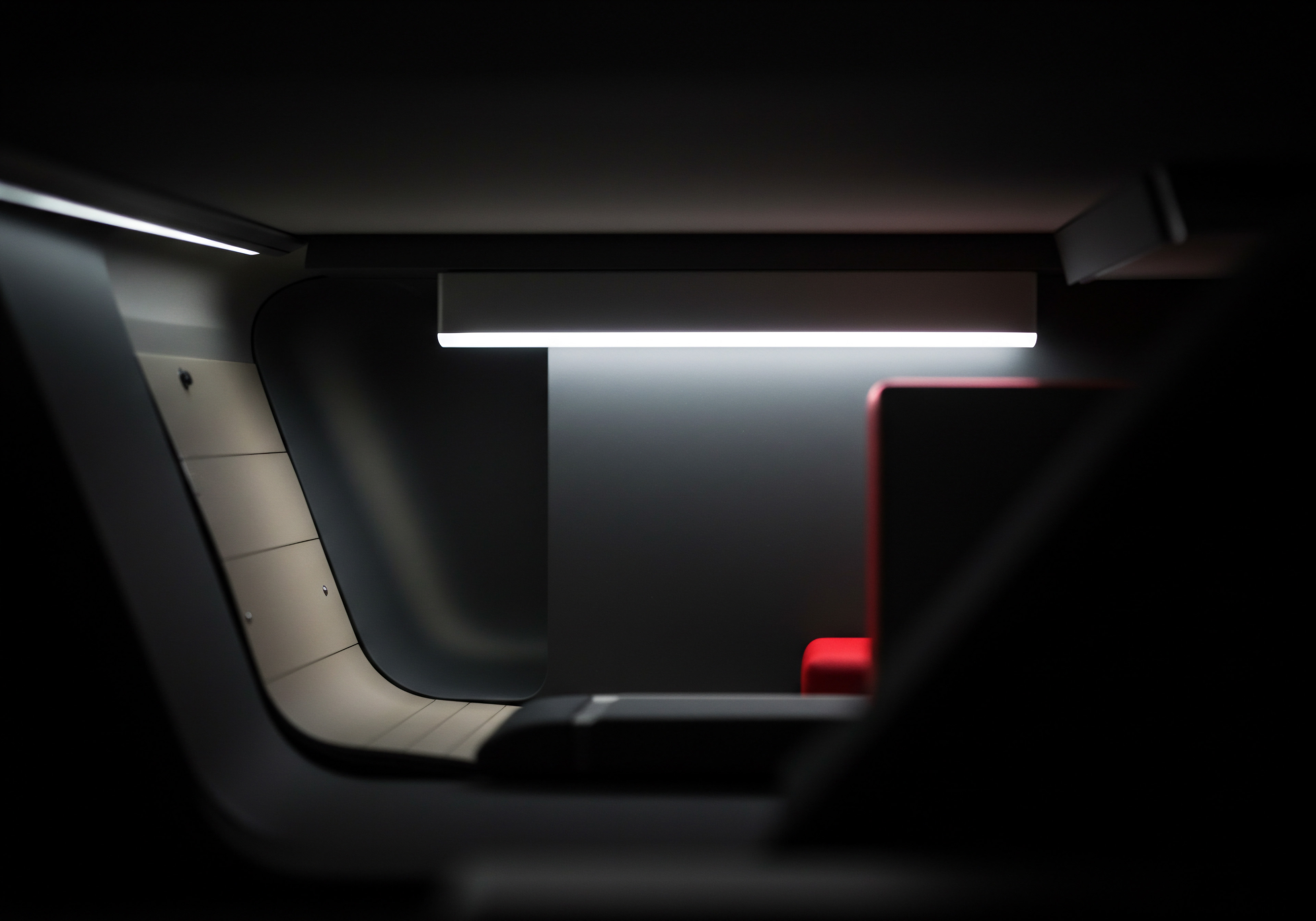
Understanding Chatbot Analytics Landscape
In today’s digital age, chatbots have become indispensable tools for small to medium businesses (SMBs) aiming to enhance customer engagement, streamline operations, and drive growth. These AI-powered conversational agents interact with customers in real-time, providing instant support, answering queries, and guiding users through various processes. However, simply deploying a chatbot is not enough.
To truly maximize its potential and ensure it contributes to business objectives, SMBs must leverage the power of analytics. This is where Google Analytics Meaning ● Google Analytics, pivotal for SMB growth strategies, serves as a web analytics service tracking and reporting website traffic, offering insights into user behavior and marketing campaign performance. comes into play, offering a robust platform to track, measure, and optimize chatbot performance.
For SMBs, understanding how users interact with chatbots is paramount. It provides data-driven insights Meaning ● Leveraging factual business information to guide SMB decisions for growth and efficiency. into user behavior, preferences, and pain points. This understanding is not just about vanity metrics; it’s about actionable intelligence that can inform strategic decisions across various business functions, from marketing and sales to customer service Meaning ● Customer service, within the context of SMB growth, involves providing assistance and support to customers before, during, and after a purchase, a vital function for business survival. and product development. Imagine a retail SMB using a chatbot on their website.
Without analytics, they are operating in the dark, unsure if the chatbot is actually helping customers or just adding another layer of complexity. Google Analytics acts as the flashlight in this scenario, illuminating user interactions and revealing areas for improvement and growth.
Google Analytics for chatbots empowers SMBs to move beyond guesswork and make data-informed decisions to optimize chatbot performance Meaning ● Chatbot Performance, within the realm of Small and Medium-sized Businesses (SMBs), fundamentally assesses the effectiveness of chatbot solutions in achieving predefined business objectives. and achieve tangible business outcomes.
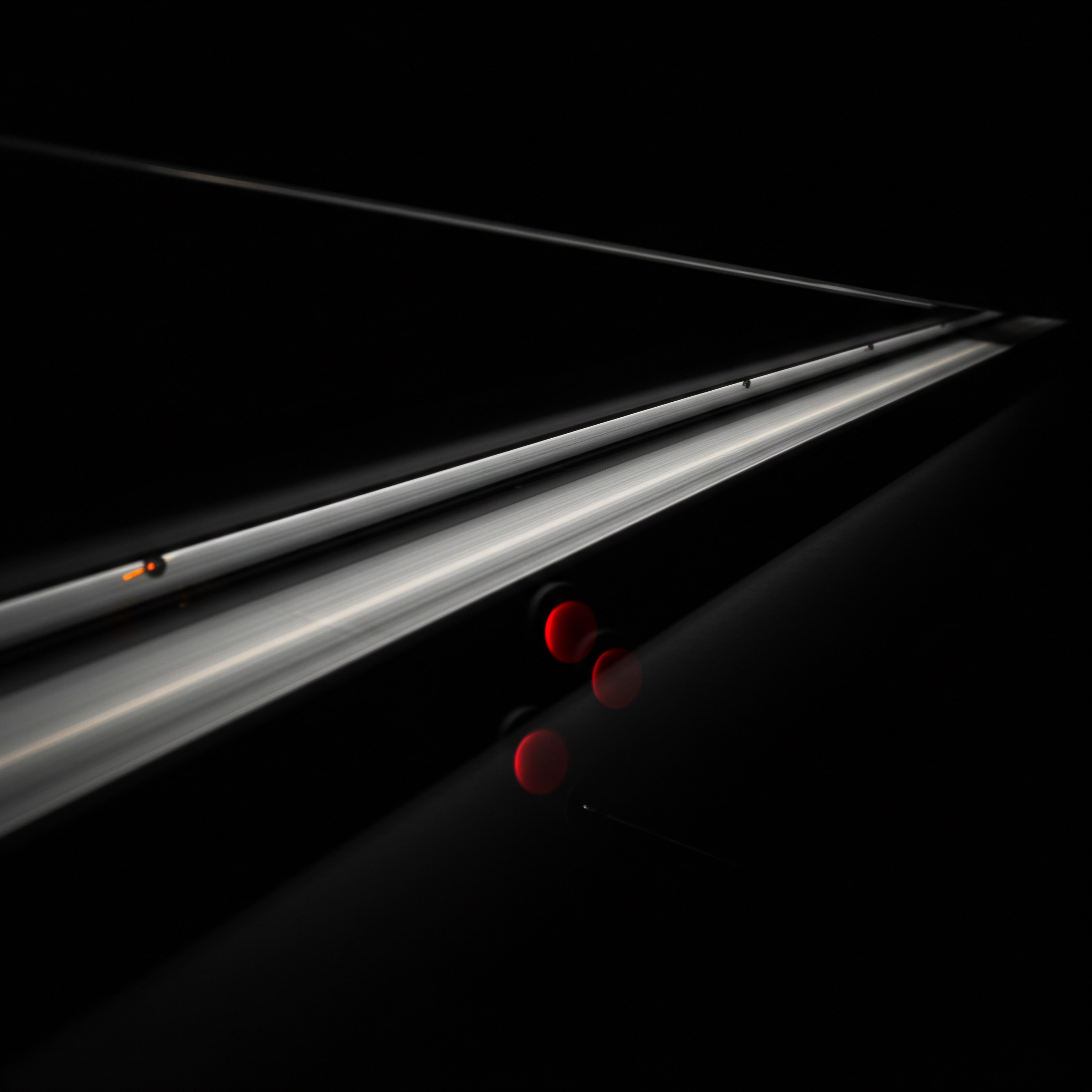
Why Google Analytics for Chatbots?
Google Analytics (GA), especially the latest version GA4, is a widely adopted analytics platform, even among SMBs. Integrating it with chatbots offers several key advantages:
- Comprehensive Data Tracking ● GA4 allows for tracking a wide range of user interactions within the chatbot environment. This includes events like chatbot starts, intent recognition, goal completions, and user drop-off points. This detailed tracking provides a holistic view of the user journey within the chatbot.
- Actionable Insights ● Beyond simply collecting data, GA4 provides tools to analyze this data and extract actionable insights. SMBs can identify trends, patterns, and anomalies in user behavior, helping them understand what’s working well and what needs improvement.
- Integration with Marketing Ecosystem ● GA4 seamlessly integrates with other Google marketing tools like Google Ads and Google Marketing Platform. This integration allows SMBs to connect chatbot data Meaning ● Chatbot Data, in the SMB environment, represents the collection of structured and unstructured information generated from chatbot interactions. with their broader marketing efforts, providing a unified view of customer interactions across all touchpoints.
- User-Friendly Interface ● While powerful, GA4 offers a user-friendly interface that is accessible to SMB owners and marketing teams, even those without deep technical expertise. The platform provides intuitive reports and visualizations, making it easy to understand complex data.
- Cost-Effectiveness ● For most SMBs, the standard version of Google Analytics 4 Meaning ● Google Analytics 4 (GA4) signifies a pivotal shift in web analytics for Small and Medium-sized Businesses (SMBs), moving beyond simple pageview tracking to provide a comprehensive understanding of customer behavior across websites and apps. is available at no cost, making it a highly cost-effective solution for chatbot analytics. This is particularly beneficial for businesses with limited budgets but a strong need for data-driven decision-making.
Consider a small restaurant using a chatbot for online ordering. Integrating Google Analytics allows them to track how many users start orders through the chatbot, at what point they abandon the ordering process, and which menu items are most frequently ordered via the chatbot. This data can inform menu adjustments, chatbot flow optimizations, and targeted marketing campaigns to increase online orders.
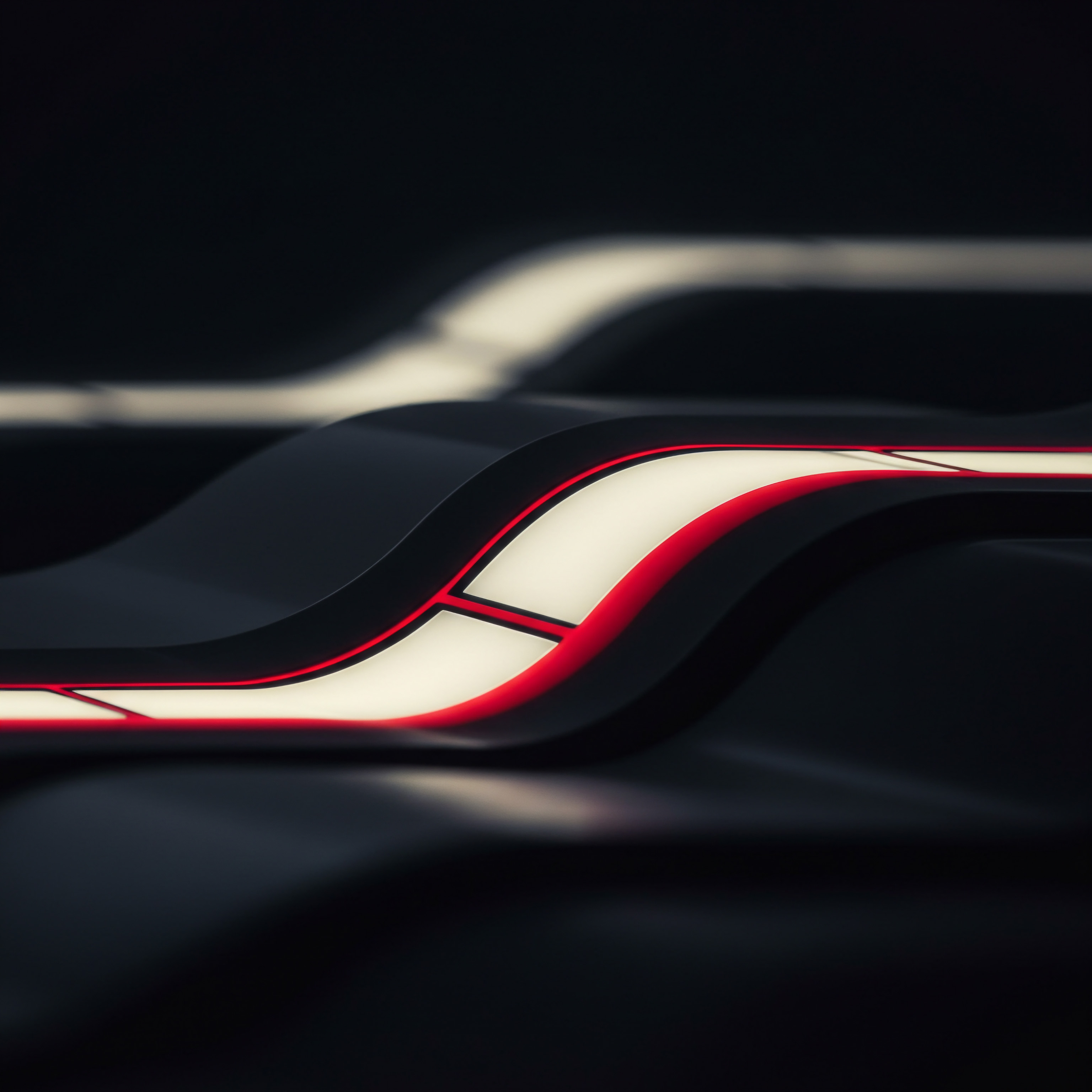
Essential First Steps ● Setting Up GA4 for Your Chatbot
Before diving into advanced analytics, SMBs need to ensure they have a solid foundation. Setting up Google Analytics 4 for your chatbot involves a few key steps. The primary goal is to establish a data stream that accurately captures chatbot interactions and sends them to your GA4 property.
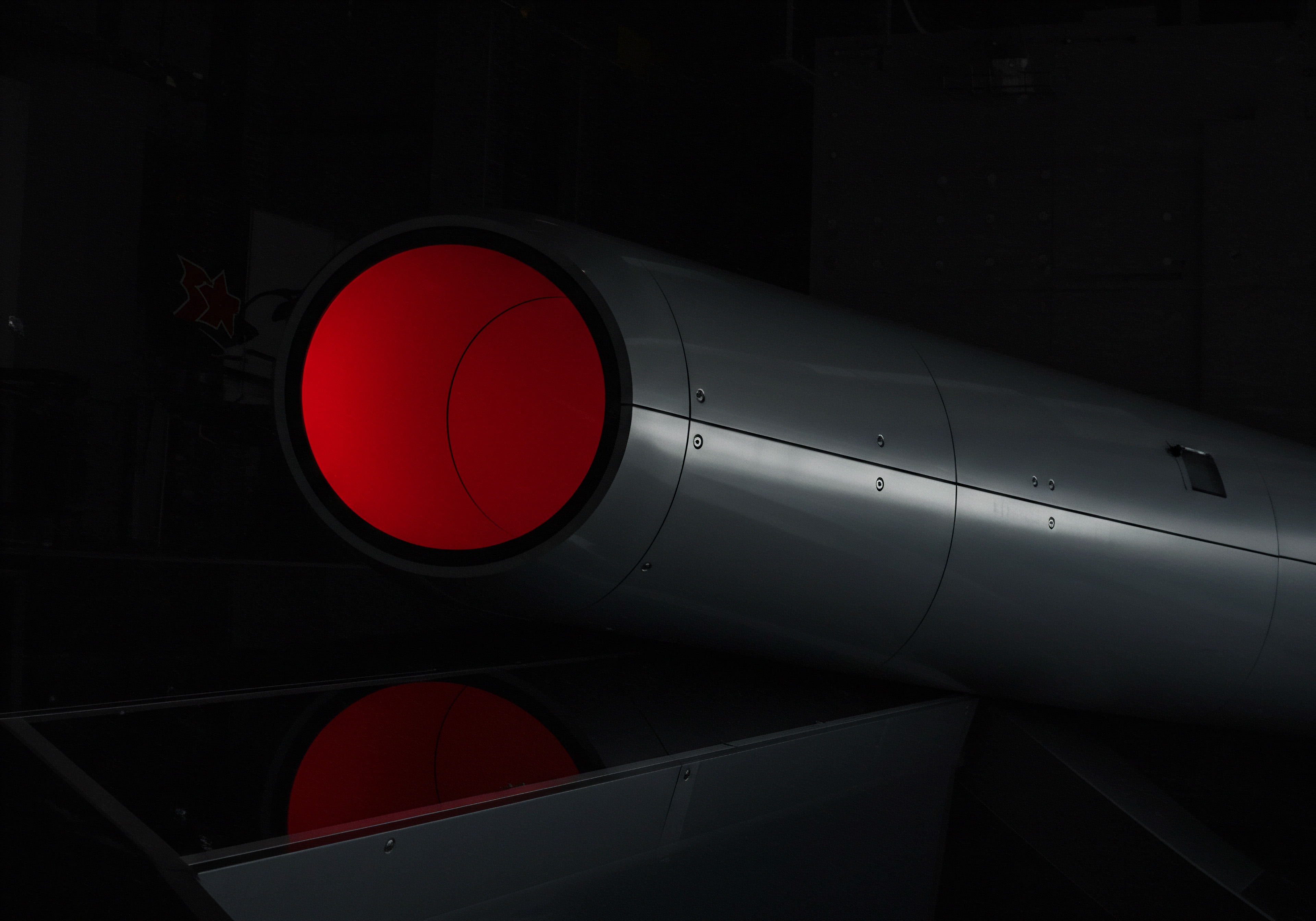
Step 1 ● Choose Your Chatbot Platform and Integration Method
The first step is to determine if your chatbot platform offers native integration with Google Analytics 4. Many modern chatbot platforms, such as Dialogflow, Rasa, and Botpress, provide built-in integrations or plugins that simplify the process. Check your chatbot platform’s documentation for specific instructions on GA4 integration. If native integration is not available, you may need to use a custom integration method, which typically involves using the Google Analytics 4 Measurement Protocol.

Step 2 ● Configure GA4 Data Stream
In your Google Analytics 4 property, you need to configure a data stream to receive data from your chatbot. This is typically a “Web” data stream, even if your chatbot operates within a messaging app. Here’s how to set it up:
- Go to your Google Analytics 4 property.
- Click on “Admin” in the bottom left corner.
- In the “Property” column, click on “Data Streams.”
- Click “Add Data Stream” and select “Web.”
- Enter your website URL (even if the chatbot is primarily on a messaging platform, you can use your main business website URL here as a placeholder).
- Give your data stream a name (e.g., “Chatbot Data Stream”).
- Click “Create Stream.”
Once the data stream is created, you will get a “Measurement ID” (starts with “G-“). You will need this ID in the next step to connect your chatbot to GA4.

Step 3 ● Implement GA4 Tracking Code in Your Chatbot
This step depends on the integration method you chose in Step 1.
For Native Integrations ● If your chatbot platform has native GA4 integration, you will usually need to enter your GA4 Measurement ID into your chatbot platform’s settings. Refer to your chatbot platform’s documentation for the exact steps. Typically, this involves locating the analytics or integrations section in your chatbot platform and entering the Measurement ID there.
For Custom Integrations (Measurement Protocol) ● If native integration is not available, you will need to use the GA4 Measurement Protocol. This involves sending HTTP requests to Google Analytics servers whenever a chatbot interaction event occurs. This method requires some technical knowledge or developer assistance.
You will need to use your GA4 Measurement ID and construct specific event parameters according to the Measurement Protocol documentation. Libraries and SDKs in various programming languages can simplify this process.
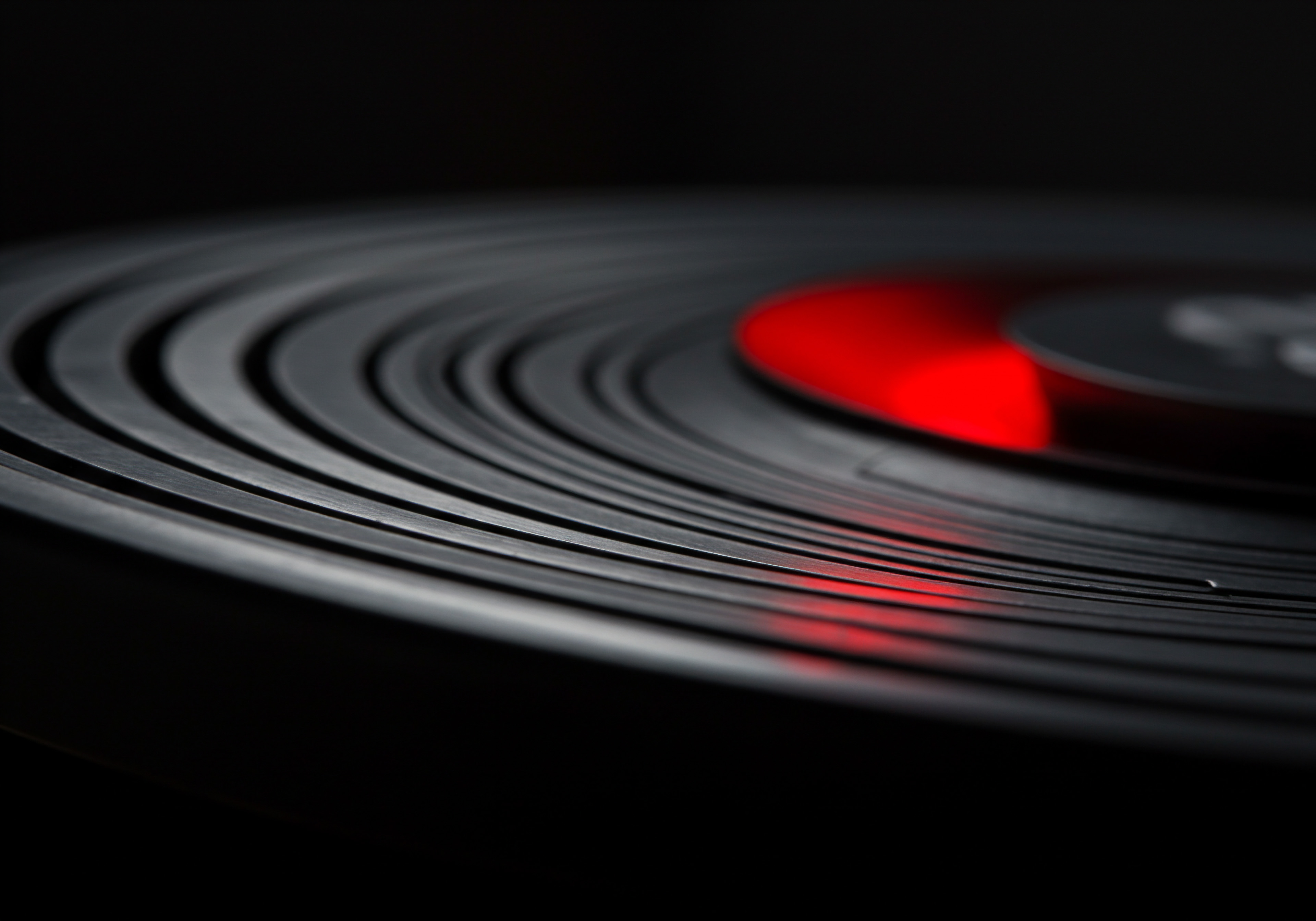
Step 4 ● Define Key Chatbot Events
To effectively track chatbot performance, you need to define the key events you want to measure. These events represent significant user interactions within the chatbot. Examples of common chatbot events for SMBs include:
- Chatbot Started ● When a user initiates a conversation with the chatbot.
- Intent Recognized ● When the chatbot successfully understands the user’s intent (e.g., “book appointment,” “track order”).
- Goal Completion ● When a user completes a desired action within the chatbot (e.g., successfully booking an appointment, completing a purchase).
- Error/Fallback ● When the chatbot fails to understand the user or encounters an error.
- User Feedback ● When a user provides feedback about the chatbot (e.g., using a rating system).
- Custom Events ● Events specific to your business and chatbot use case (e.g., “product inquiry,” “service request”).
Ensure these events are properly configured in your chatbot platform or Measurement Protocol implementation so they are accurately sent to Google Analytics 4.

Step 5 ● Verify Data Collection
After implementing the tracking code, it’s crucial to verify that data is being collected correctly in Google Analytics 4. The “Realtime” reports in GA4 are invaluable for this purpose.
- Go to your GA4 property.
- Navigate to “Reports” -> “Realtime.”
- Interact with your chatbot (start a conversation, trigger some of the events you defined).
- Check the Realtime reports to see if these interactions are being recorded as events. You should see events appearing in the “Event count by Event name” card and other realtime metrics.
If you don’t see data appearing in the Realtime reports, double-check your setup, Measurement ID, and event implementation. Debugging at this stage is essential to ensure accurate data collection from the outset.
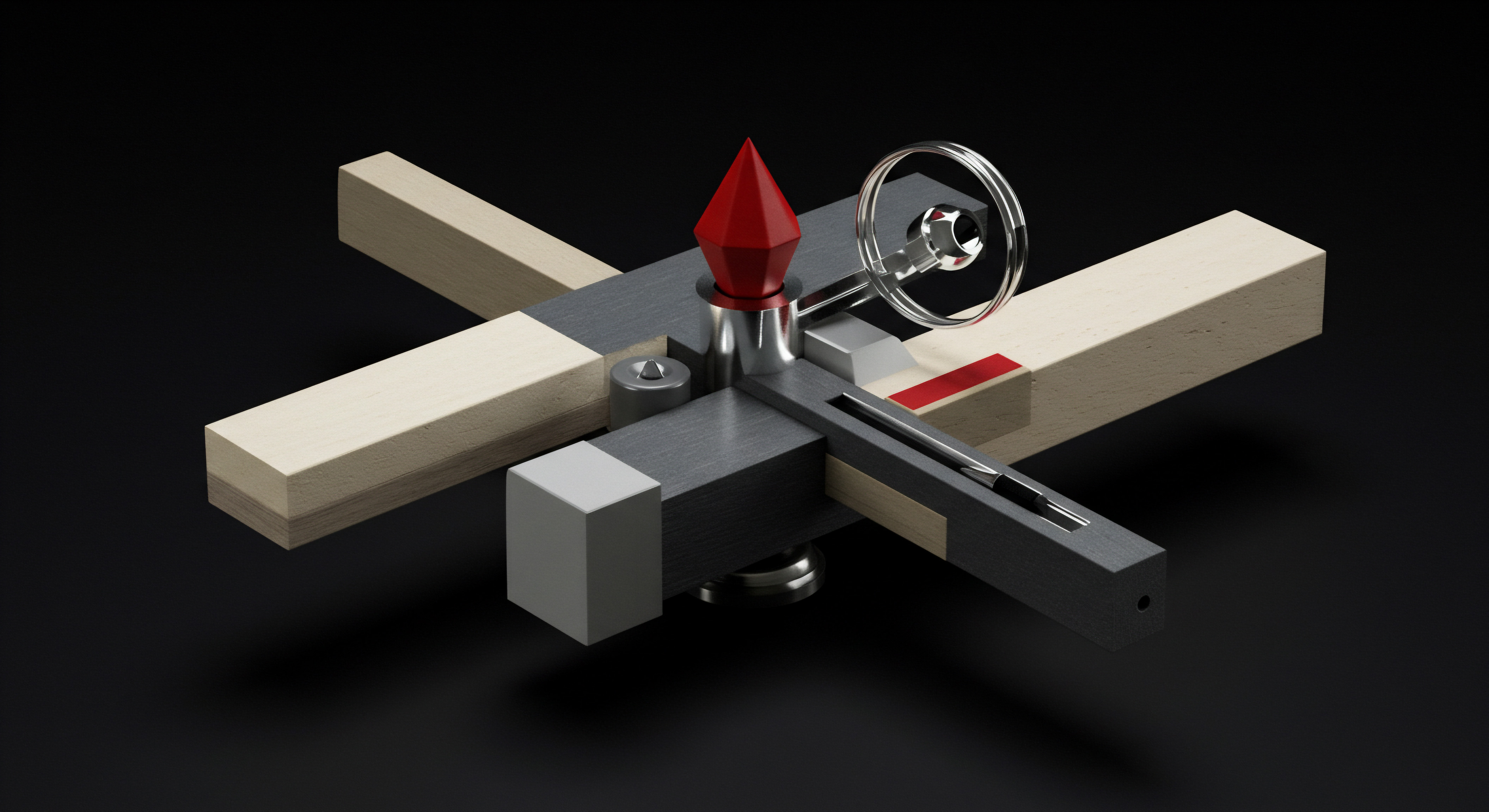
Avoiding Common Pitfalls in Initial Setup
Setting up Google Analytics for chatbots might seem straightforward, but SMBs often encounter common pitfalls that can lead to inaccurate data or missed opportunities. Being aware of these pitfalls can save time and prevent headaches down the line.
- Incorrect Measurement ID ● The most basic but surprisingly common mistake is entering the wrong GA4 Measurement ID in your chatbot platform or tracking code. Double-check and triple-check that you have copied and pasted the correct ID from your GA4 data stream.
- Missing Event Tracking ● Focusing solely on page views (which are less relevant for chatbots) and neglecting to set up custom event tracking Meaning ● Event Tracking, within the context of SMB Growth, Automation, and Implementation, denotes the systematic process of monitoring and recording specific user interactions, or 'events,' within digital properties like websites and applications. is a major oversight. Chatbot interactions are event-driven, so event tracking is paramount. Ensure you have defined and implemented tracking for all key chatbot events.
- Inconsistent Event Naming ● Using inconsistent or unclear event names can make analysis difficult. Establish a clear and consistent naming convention for your chatbot events. For example, use names like chatbot_start, intent_recognized, goal_completed, etc. Consistency will make reporting and analysis much smoother.
- Not Testing Data Collection ● Failing to verify data collection using Realtime reports is a critical mistake. Always test your setup immediately after implementation to ensure data is flowing correctly. Don’t assume everything is working without verification.
- Ignoring Privacy Considerations ● Ensure your chatbot analytics Meaning ● Chatbot Analytics, crucial for SMB growth strategies, entails the collection, analysis, and interpretation of data generated by chatbot interactions. setup complies with privacy regulations like GDPR and CCPA. Be transparent with users about data collection and provide options for opting out if required. Consult with legal counsel to ensure compliance.
By proactively avoiding these common pitfalls, SMBs can ensure a clean and accurate data foundation for their chatbot analytics efforts.
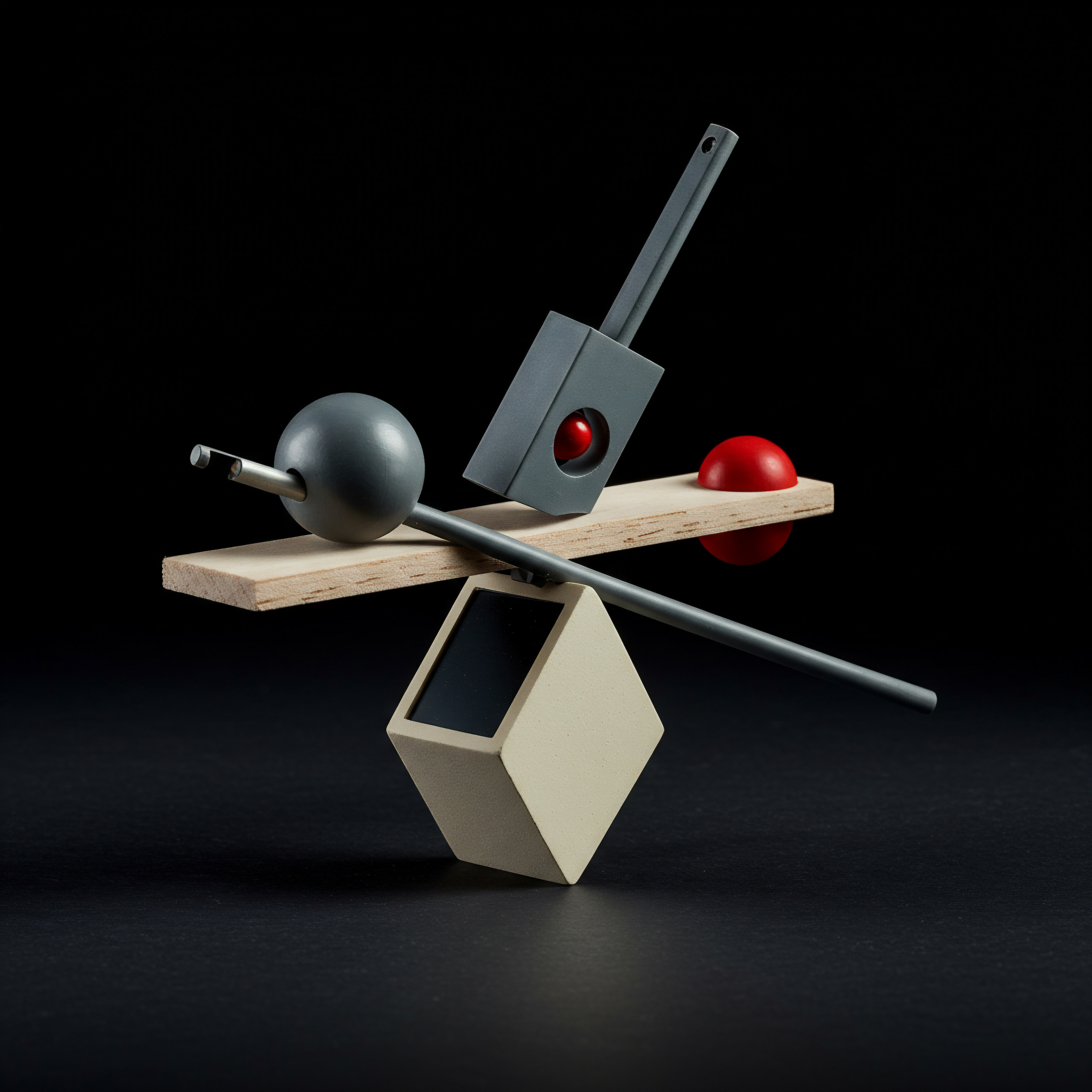
Quick Wins ● Basic Reports and Initial Insights
Once GA4 is set up and data is flowing, SMBs can start exploring basic reports to gain initial insights and achieve quick wins. GA4’s intuitive interface makes it relatively easy to access and understand key chatbot performance metrics. Focus on these initial reports:
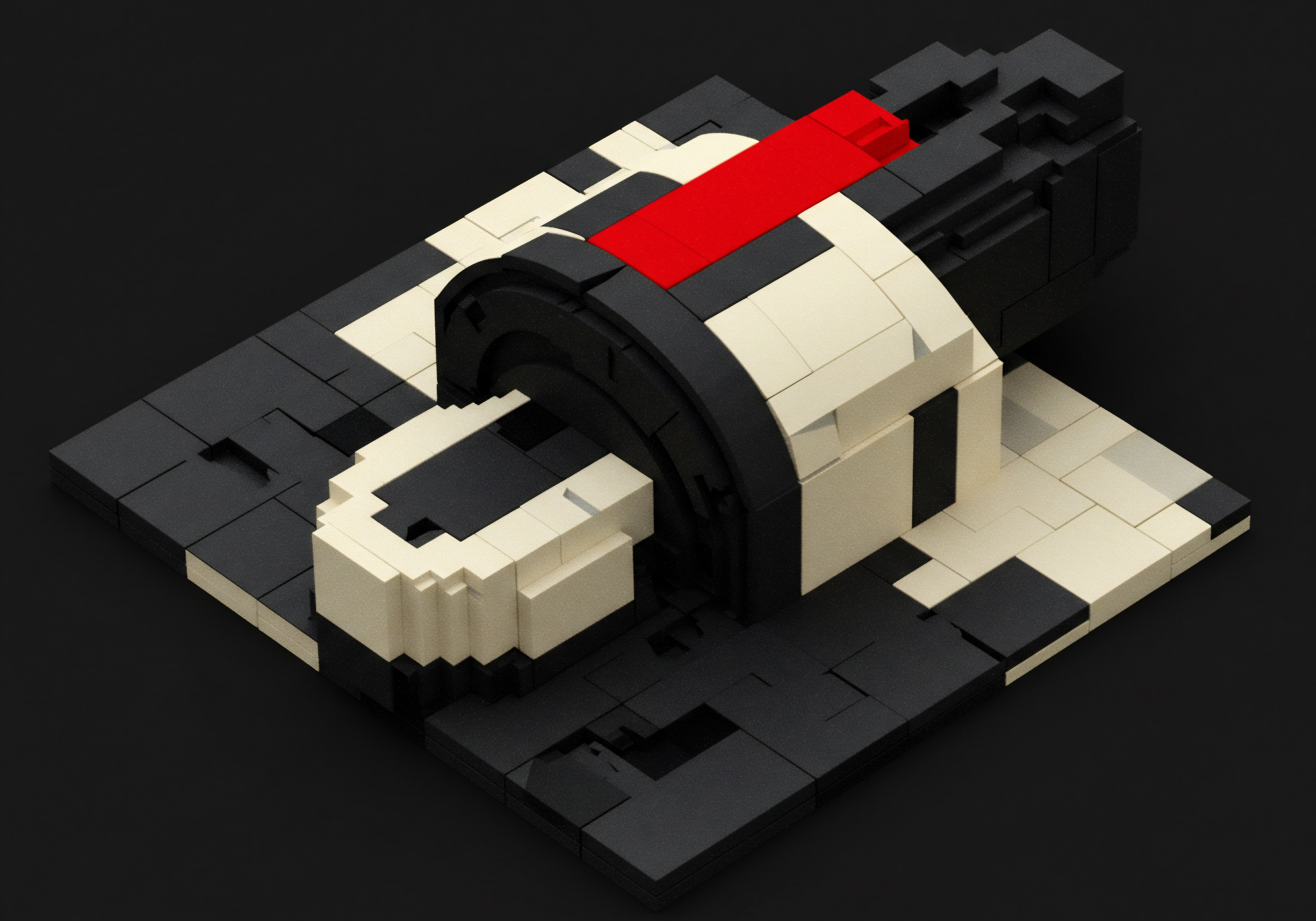
Event Count Report
This report provides a simple overview of the total number of times each event was triggered. It’s a good starting point to see which chatbot interactions are most frequent. To access it:
- Go to “Reports” -> “Engagement” -> “Events.”
- Look at the “Event count” column to see the total count for each event name.
Initial Insight ● Identify the most and least frequent chatbot events. For example, if “chatbot_start” is high but “goal_completed” is low, it might indicate users are starting conversations but not completing desired actions. This signals a potential problem in the chatbot flow or goal completion process.

Events Over Time Report
This report shows how event counts trend over time. It helps identify patterns and fluctuations in chatbot usage. To access it:
- Go to “Reports” -> “Engagement” -> “Events.”
- Click on an event name (e.g., “goal_completed”).
- The report will show the event count over time. You can adjust the date range and granularity (daily, weekly, monthly).
Initial Insight ● Look for trends and anomalies. Are chatbot interactions increasing or decreasing? Are there specific days or times of the week with higher usage?
For example, an e-commerce SMB might see a spike in “goal_completed” events (purchases via chatbot) during weekend promotions. This data can inform promotional timing and chatbot availability.

User Engagement Report
This report provides insights into user engagement metrics related to your chatbot interactions. While primarily designed for website engagement, some metrics can be relevant for chatbots, especially if your chatbot is embedded on your website. To access it:
- Go to “Reports” -> “Engagement” -> “Overview.”
- Explore metrics like “Engaged sessions,” “Engagement time,” and “Events per session.”
Initial Insight ● Get a sense of how engaged users are with your chatbot interactions. High engagement time and events per session suggest users are finding value in the chatbot. Low engagement might indicate issues with chatbot usability or content. For instance, a service-based SMB might see low engagement time if users are quickly abandoning the chatbot due to difficulty finding the information they need.

Demographics and Technology Reports
While less directly chatbot-specific, GA4’s Demographics and Technology reports can provide valuable context about users interacting with your chatbot, especially if the chatbot is accessed via a website. To access them:
- Go to “Reports” -> “Demographics” or “Reports” -> “Technology.”
- Explore reports like “Demographics overview,” “Technology overview,” “Browser,” “Device,” etc.
Initial Insight ● Understand the demographics and technology profiles of users interacting with your chatbot. Are they primarily mobile users? What browsers do they use?
This information can inform chatbot design and optimization for different user segments and devices. A tech-focused SMB might discover that a significant portion of chatbot users are on older mobile devices, prompting them to optimize chatbot performance for lower bandwidth conditions.
These basic reports provide a starting point for SMBs to understand their chatbot performance in Google Analytics 4. By regularly monitoring these reports and acting on the initial insights, SMBs can achieve quick wins in chatbot optimization Meaning ● Chatbot Optimization, in the realm of Small and Medium-sized Businesses, is the continuous process of refining chatbot performance to better achieve defined business goals related to growth, automation, and implementation strategies. and demonstrate the value of data-driven decision-making.
Initial insights from basic Google Analytics reports can quickly reveal areas for chatbot improvement and demonstrate the value of data-driven optimization Meaning ● Leveraging data insights to optimize SMB operations, personalize customer experiences, and drive strategic growth. to SMB stakeholders.

Intermediate

Deep Dive into Chatbot Event Tracking
Building upon the fundamentals of setting up Google Analytics 4 and understanding basic reports, SMBs ready to elevate their chatbot analytics need to delve deeper into event tracking. Intermediate-level event tracking involves not just recording that an event occurred, but also capturing details about each event. This granular data provides a richer understanding of user interactions and unlocks more sophisticated analysis and optimization opportunities.
Think of basic event tracking as knowing that a customer entered your store. Intermediate event tracking is like knowing which aisle they went to, what products they looked at, and how long they spent in each section. This level of detail is crucial for understanding customer behavior and optimizing the store layout for better sales. Similarly, in chatbot analytics, detailed event tracking allows SMBs to understand the nuances of user conversations and optimize chatbot flows for improved engagement and conversions.
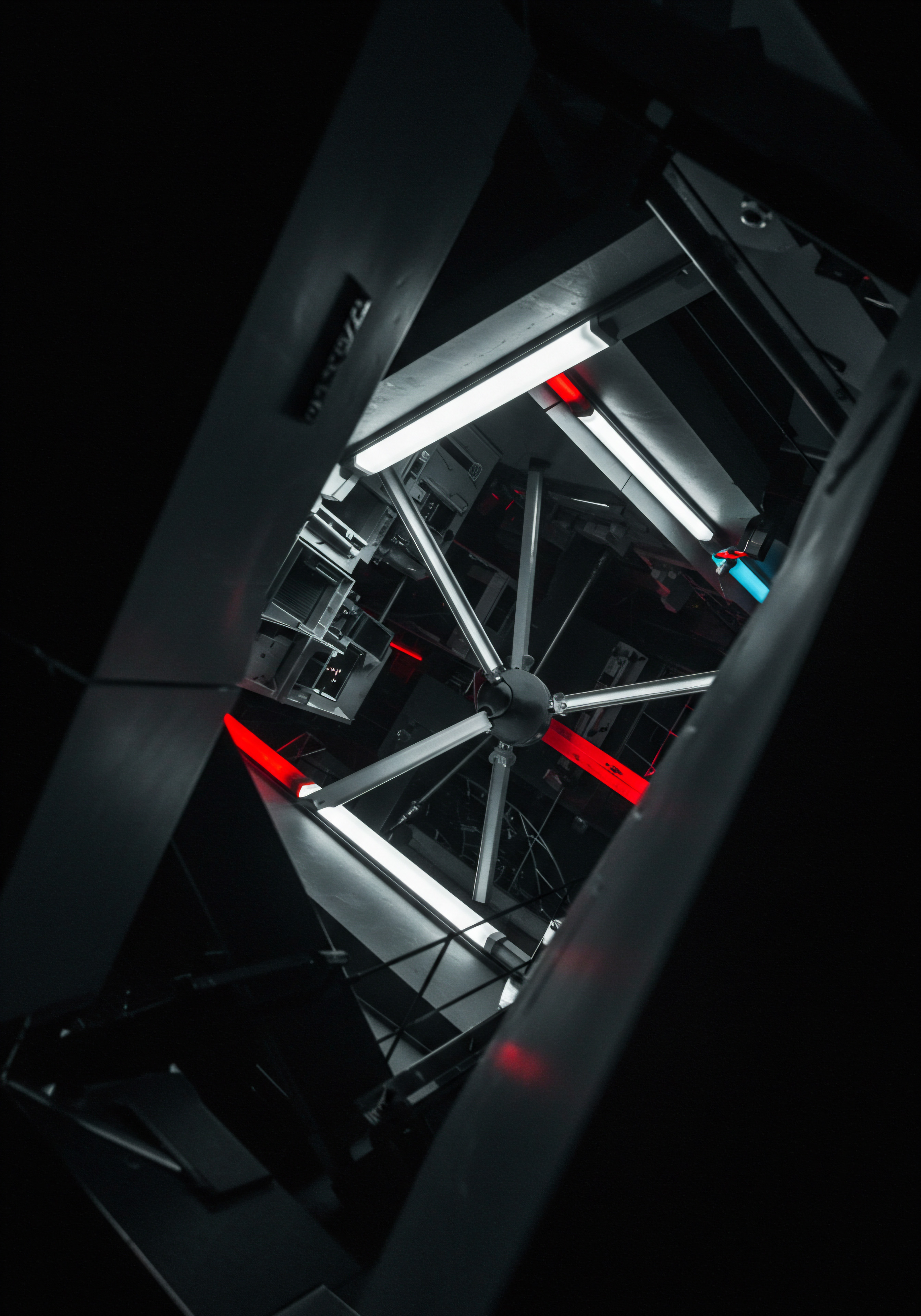
Custom Dimensions and Metrics for Chatbot Context
To capture detailed information about chatbot events, Google Analytics 4 provides custom dimensions and custom metrics. These powerful features allow SMBs to extend the standard GA4 data model and track data points specific to their chatbot interactions.
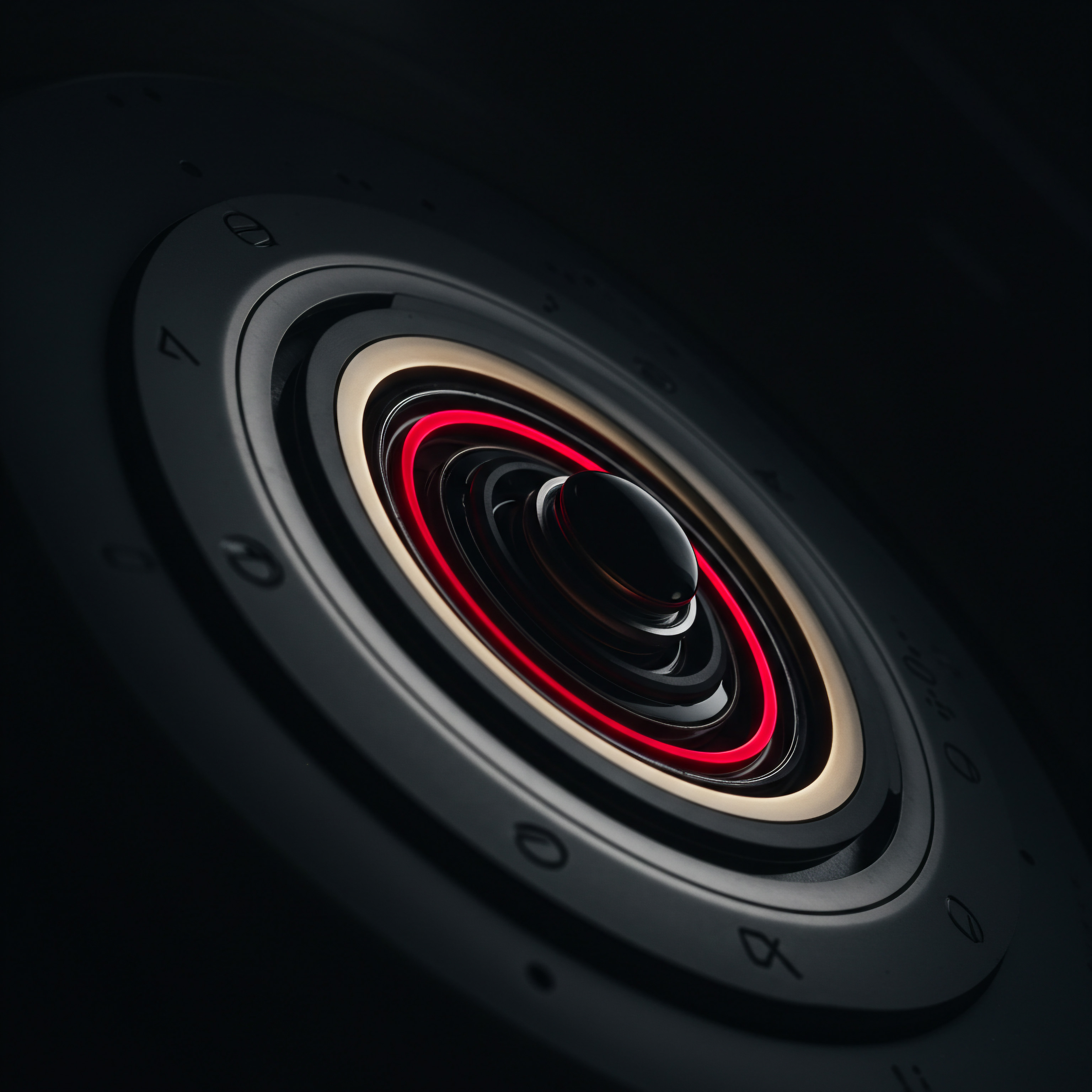
Custom Dimensions
Custom dimensions are used to categorize and segment event data based on user or session attributes. For chatbots, relevant custom dimensions could include:
- Chatbot Version ● If you have multiple versions of your chatbot (e.g., A/B testing Meaning ● A/B testing for SMBs: strategic experimentation to learn, adapt, and grow, not just optimize metrics. variations), track the version the user interacted with.
- Chatbot Flow ● Track the specific conversational flow the user followed (e.g., “Order Placement Flow,” “Support Request Flow”).
- User Segment ● Segment users based on known attributes (e.g., “New Customer,” “Returning Customer,” “VIP Customer”).
- Channel ● Track where the user initiated the chatbot conversation (e.g., “Website Chat,” “Facebook Messenger,” “WhatsApp”).
- Language ● If your chatbot supports multiple languages, track the language the user selected.
- Conversation ID ● A unique identifier for each chatbot conversation, allowing you to track the entire user journey within a single conversation.
Implementation ● Custom dimensions need to be defined in your GA4 property and then included as parameters when sending events to GA4. For example, when tracking an intent_recognized event, you might include a custom dimension parameter like chatbot_flow with a value of “Order Placement Flow.”

Custom Metrics
Custom metrics are used to track numerical data associated with events that are not captured by standard GA4 metrics. For chatbots, useful custom metrics could include:
- Conversation Length ● The duration of the chatbot conversation in seconds or minutes.
- Number of Turns ● The number of messages exchanged between the user and the chatbot.
- User Rating ● If you collect user feedback ratings within the chatbot, track the rating score as a custom metric.
- Fallback Count ● The number of times the chatbot triggered a fallback or error response during a conversation.
- Resolution Time ● For support chatbots, the time taken to resolve a user’s issue.
Implementation ● Similar to custom dimensions, custom metrics need to be defined in your GA4 property and included as event parameters. For example, when tracking a goal_completed event, you might include a custom metric parameter like conversation_length with the conversation duration in seconds.
By strategically using custom dimensions and metrics, SMBs can enrich their chatbot data in GA4 and gain a much deeper understanding of user behavior and chatbot performance. This richer data foundation is essential for advanced analysis techniques like segmentation and cohort analysis.
Custom dimensions and metrics are the building blocks for advanced chatbot analytics, enabling SMBs to capture granular data and unlock deeper insights into user behavior.

Segmentation and Cohort Analysis for Chatbot Data
With detailed event tracking and custom dimensions/metrics in place, SMBs can leverage the power of segmentation and cohort analysis to extract more meaningful insights from their chatbot data. These techniques go beyond aggregate metrics and reveal how different user segments behave and how chatbot performance evolves over time.

Segmentation
Segmentation involves dividing your user base into distinct groups (segments) based on shared characteristics and then analyzing the behavior of each segment. In chatbot analytics, segmentation can be based on custom dimensions like:
- User Segment ● Analyze the chatbot behavior of new customers versus returning customers. Are new customers engaging differently with the chatbot? Are returning customers using specific chatbot features more frequently?
- Channel ● Compare chatbot performance across different channels (website, Messenger, WhatsApp). Is one channel driving more goal completions or higher engagement?
- Chatbot Flow ● Analyze the performance of different conversational flows. Which flows have higher completion rates or lower drop-off rates?
- Device Category ● Segment users by device type (mobile, desktop, tablet). Is chatbot performance different on mobile versus desktop?
Example ● A clothing retail SMB might segment chatbot users by “User Segment” (New vs. Returning). They might discover that new customers primarily use the chatbot for product inquiries and size recommendations, while returning customers use it more for order tracking and re-ordering. This insight can inform tailored chatbot content and flows for each segment.
Implementation in GA4 ● GA4’s Exploration reports are ideal for segmentation analysis. You can create custom explorations and apply segments based on custom dimensions and metrics. For example, you can create a segment for “New Customers” and then analyze their event counts, conversion rates, and chatbot flows in comparison to a segment of “Returning Customers.”

Cohort Analysis
Cohort analysis involves grouping users based on a shared time period (e.g., the week they first interacted with the chatbot) and then tracking their behavior over time. This technique is particularly useful for understanding user retention, long-term engagement, and the impact of chatbot changes over time.
- Retention Rate ● Track how many users from a specific cohort continue to interact with the chatbot over weeks or months. Is chatbot engagement Meaning ● Chatbot Engagement, crucial for SMBs, denotes the degree and quality of interaction between a business’s chatbot and its customers, directly influencing customer satisfaction and loyalty. declining over time for certain cohorts?
- Goal Completion Rate ● Analyze how the goal completion rate evolves for different cohorts. Are newer cohorts achieving higher or lower completion rates compared to older cohorts?
- Conversation Length Trend ● Track the average conversation length for different cohorts over time. Is conversation length increasing or decreasing for newer cohorts?
Example ● A subscription box SMB might use cohort analysis to track the retention rate of users who started using their chatbot in different months. They might discover that users who started using the chatbot after a chatbot redesign in June have a significantly higher retention rate compared to users from previous cohorts. This would indicate the redesign was successful in improving user engagement.
Implementation in GA4 ● GA4’s Exploration reports also support cohort analysis. You can create a “Cohort Exploration” report and define cohorts based on the date of first chatbot interaction (e.g., first event). Then, you can track metrics like retention, event counts, and goal completions for each cohort over time.
Segmentation and cohort analysis are powerful techniques that empower SMBs to move beyond surface-level chatbot metrics and uncover deeper, segment-specific insights. These insights can drive targeted optimizations, personalized user experiences, and improved long-term chatbot performance.
Segmentation and cohort analysis reveal hidden patterns in chatbot data, enabling SMBs to understand user behavior at a granular level and optimize for specific user groups and long-term engagement.
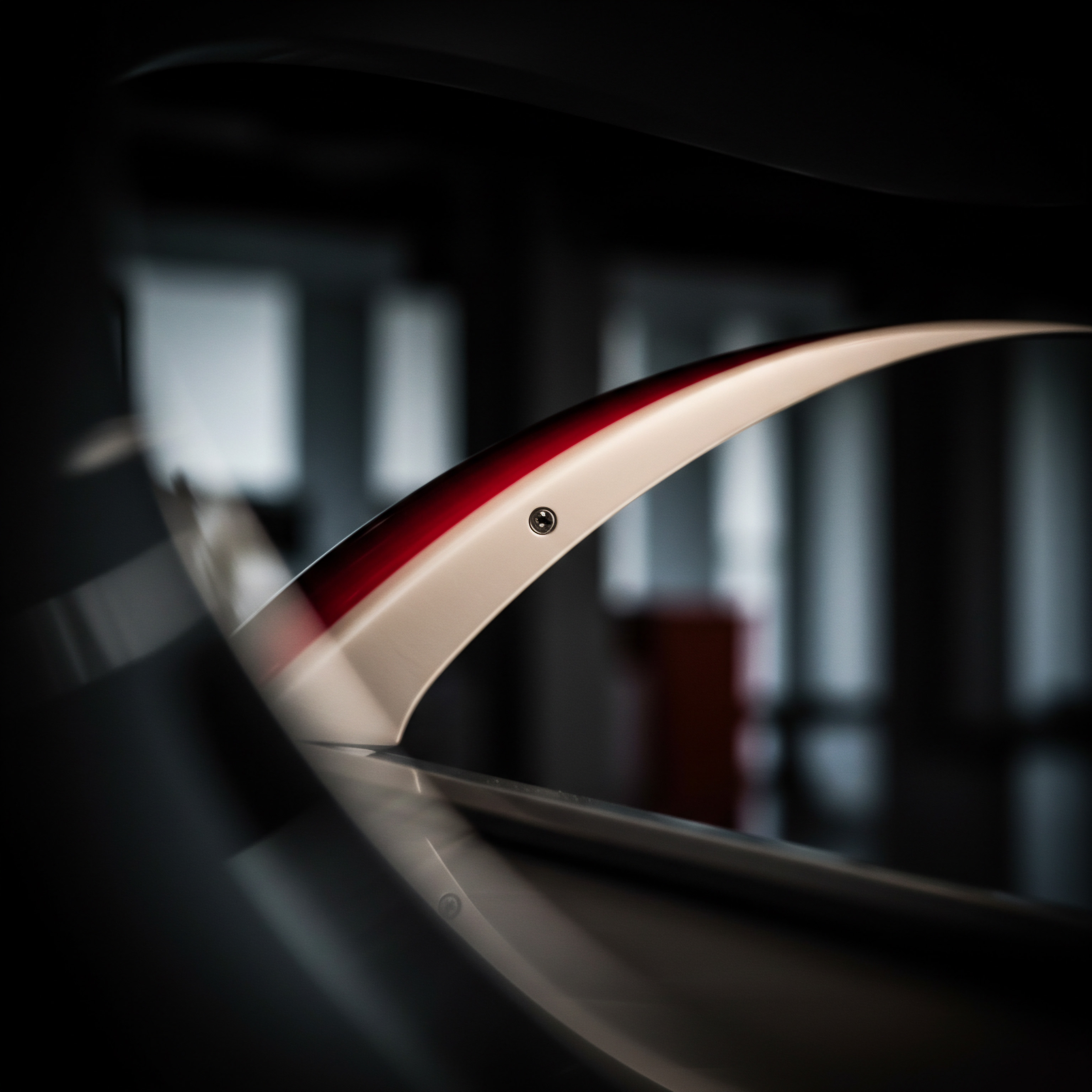
Integrating Chatbot Data with Other Marketing Channels
Chatbots rarely operate in isolation. They are often part of a broader marketing ecosystem that includes websites, social media, email marketing, and paid advertising. To gain a holistic view of customer journeys Meaning ● Customer Journeys, within the realm of SMB operations, represent a visualized, strategic mapping of the entire customer experience, from initial awareness to post-purchase engagement, tailored for growth and scaled impact. and marketing effectiveness, SMBs need to integrate chatbot data with data from these other marketing channels. Google Analytics 4 facilitates this integration, providing a unified platform for analyzing cross-channel customer interactions.

Connecting Chatbot Data to Website Behavior
If your chatbot is embedded on your website, GA4 automatically tracks website page views and user behavior alongside chatbot interactions within the same data stream. This allows you to analyze the relationship between website browsing and chatbot engagement. For example:
- Website Pages Leading to Chatbot Interactions ● Identify which website pages are most likely to prompt users to initiate a chatbot conversation. Optimize these pages to further encourage chatbot usage for specific goals (e.g., product inquiries, support).
- User Journey from Website to Chatbot to Conversion ● Track the complete user journey from website entry to chatbot interaction to conversion (e.g., purchase, lead form submission). Understand the chatbot’s role in the overall conversion path.
- Website Behavior After Chatbot Interaction ● Analyze how users behave on your website after interacting with the chatbot. Do they spend more time on product pages? Are they more likely to convert?
Implementation ● No special setup is usually needed for website-chatbot integration if both are tracked within the same GA4 data stream. GA4’s reporting and exploration features allow you to analyze user journeys across website pages and chatbot events seamlessly.

Attributing Conversions to Chatbot Interactions
A crucial aspect of cross-channel integration Meaning ● Seamless, personalized customer experiences across all channels, driving SMB growth and loyalty. is understanding the chatbot’s contribution to conversions (e.g., sales, leads). GA4’s attribution modeling helps SMBs assign credit to different marketing touchpoints, including chatbot interactions, that lead to conversions. You can analyze attribution reports to:
- Understand Chatbot’s Conversion Contribution ● See how much credit chatbot interactions receive in driving conversions compared to other channels like organic search, paid ads, or email marketing.
- Optimize Marketing Spend ● Allocate marketing budget more effectively by understanding which channels, including chatbots, are most effective at driving conversions.
- Identify High-Value Chatbot Interactions ● Determine which types of chatbot interactions (e.g., specific conversational flows, intents) are most strongly associated with conversions.
Implementation ● Configure conversion events in GA4 to track desired outcomes (e.g., purchases, form submissions). Then, use GA4’s attribution reports (e.g., “Conversion paths,” “Model comparison”) to analyze chatbot’s contribution to these conversions. You can compare different attribution models (e.g., data-driven, last-click, first-click) to get a comprehensive view.

Integrating Chatbot Data with CRM and Marketing Automation Systems
For more advanced cross-channel integration, SMBs can connect chatbot data with their CRM (Customer Relationship Management) and marketing automation Meaning ● Marketing Automation for SMBs: Strategically automating marketing tasks to enhance efficiency, personalize customer experiences, and drive sustainable business growth. systems. This allows for:
- Personalized Customer Journeys ● Use chatbot interaction data to personalize customer experiences across other channels (e.g., trigger targeted email campaigns based on chatbot conversations, personalize website content based on chatbot preferences).
- Enhanced Customer Profiles ● Enrich customer profiles in your CRM with chatbot interaction history, providing a more complete view of each customer’s engagement with your business.
- Automated Marketing Workflows ● Automate marketing workflows based on chatbot triggers (e.g., automatically add users who inquire about a specific product in the chatbot to a relevant email nurture sequence).
Implementation ● Integration with CRM and marketing automation systems typically requires using APIs (Application Programming Interfaces) provided by your chatbot platform, CRM, and marketing automation tools. You may need developer assistance to set up these integrations. Tools like Zapier or Integromat can sometimes simplify these integrations for less technical users.
By integrating chatbot data with other marketing channels, SMBs can break down data silos, gain a unified view of customer journeys, and optimize their marketing efforts across all touchpoints for improved efficiency and ROI.
Cross-channel integration of chatbot data provides a holistic view of customer journeys, enabling SMBs to optimize marketing efforts across all touchpoints and improve overall ROI.
A/B Testing Chatbot Flows for Optimization
Data analysis is essential, but it’s only half the battle. To truly optimize chatbot performance, SMBs need to embrace experimentation and A/B testing. A/B testing involves creating two or more versions of a chatbot flow (or a specific chatbot element) and randomly showing each version to different user groups. By tracking and comparing the performance of each version in Google Analytics 4, SMBs can identify which version performs better and make data-driven decisions Meaning ● Leveraging data analysis to guide SMB actions, strategies, and choices for informed growth and efficiency. to improve their chatbot.
What to A/B Test in Chatbots
Numerous aspects of a chatbot can be A/B tested to improve performance. Some common elements to test include:
- Greeting Messages ● Test different opening messages to see which one encourages more user engagement and chatbot starts.
- Call to Actions (CTAs) ● Experiment with different CTAs within the chatbot flow to see which ones drive higher click-through rates and goal completions.
- Conversational Flow ● Test different conversational paths or branching logic to see which flow leads to better user experience Meaning ● User Experience (UX) in the SMB landscape centers on creating efficient and satisfying interactions between customers, employees, and business systems. and higher conversion rates.
- Tone and Language ● Compare different tones (e.g., formal vs. informal, friendly vs. professional) and language styles to see which resonates best with your target audience.
- Visual Elements ● If your chatbot supports visual elements like images, carousels, or quick replies, test different visual designs to optimize engagement.
- Personalization Strategies ● A/B test different personalization approaches (e.g., personalized greetings, product recommendations) to see which strategies improve user experience and conversions.
Setting Up A/B Tests and Tracking in GA4
To conduct effective A/B tests for chatbots and track results in Google Analytics 4, follow these steps:
- Define Clear Objectives and Metrics ● Before starting an A/B test, clearly define what you want to achieve and which metrics you will use to measure success. For example, you might want to increase the goal completion rate for a specific chatbot flow, and your primary metric would be the goal_completed event rate.
- Create Variations ● Develop the different versions (variations) of the chatbot element you want to test. For example, if testing greeting messages, create two or more alternative greetings.
- Implement Variation Assignment ● In your chatbot platform, implement logic to randomly assign users to different variations. Ensure that users are consistently shown the same variation throughout their interaction. You can use techniques like cookie-based assignment or user ID-based assignment.
- Track Variations as Custom Dimensions ● When sending chatbot events to GA4, include a custom dimension parameter to indicate which variation the user was shown. For example, you might use a custom dimension called chatbot_variation with values like “Variation A,” “Variation B,” etc.
- Analyze Results in GA4 ● After running the A/B test for a sufficient period (to gather statistically significant data), analyze the results in GA4. Use segmentation based on the chatbot_variation custom dimension to compare the performance of each variation across your chosen metrics. GA4’s Exploration reports are ideal for this analysis.
- Implement Winning Variation ● Based on the A/B test results, implement the winning variation (the one that performed better according to your chosen metrics) as the default chatbot experience.
- Iterate and Test Continuously ● A/B testing should be an ongoing process. Continuously identify areas for improvement, formulate hypotheses, run A/B tests, and iterate based on data-driven insights.
Example ● A restaurant SMB wants to A/B test two different CTAs in their online ordering chatbot ● “Order Now” vs. “See Menu & Order.” They randomly show each CTA to 50% of chatbot users and track goal_completed events (successful orders) in GA4, segmented by the chatbot_variation custom dimension. After a week, they analyze the data and find that “See Menu & Order” CTA leads to a 15% higher goal completion rate. They then implement “See Menu & Order” as the standard CTA in their chatbot.
A/B testing is a powerful methodology for data-driven chatbot optimization. By systematically testing and iterating, SMBs can continuously improve their chatbot’s effectiveness, user experience, and contribution to business goals.
A/B testing chatbot flows allows SMBs to move beyond best practices and discover what truly works for their specific audience, leading to data-driven optimization and improved performance.
Case Study ● SMB Success with Intermediate Chatbot Analytics
To illustrate the practical benefits of intermediate chatbot analytics, consider “The Cozy Bookstore,” a fictional SMB specializing in online book sales and personalized reading recommendations. Initially, The Cozy Bookstore implemented a basic chatbot on their website for answering frequently asked questions and providing basic order status updates. They set up basic GA4 tracking, primarily monitoring chatbot start events.
However, they felt the chatbot was not significantly impacting sales. To improve chatbot performance, they decided to implement intermediate-level analytics strategies.
Step 1 ● Detailed Event Tracking and Custom Dimensions
The Cozy Bookstore enhanced their GA4 tracking to include detailed events like intent_recognized (tracking user intents like “book search,” “recommendation request,” “order inquiry”), flow_step_completed (tracking progress through different conversational flows), and book_added_to_cart (tracking successful product additions to cart via chatbot). They also implemented custom dimensions:
- Chatbot Flow ● “Book Search Flow,” “Recommendation Flow,” “Order Inquiry Flow.”
- User Type ● “New Visitor,” “Registered User,” “Loyalty Member.”
Step 2 ● Segmentation Analysis
Using GA4 Exploration reports, The Cozy Bookstore segmented chatbot data by “User Type.” They discovered:
- New Visitors ● Primarily used the chatbot for “Book Search Flow” and had a relatively low book_added_to_cart rate.
- Registered Users ● Engaged more with “Recommendation Flow” and had a significantly higher book_added_to_cart rate.
- Loyalty Members ● Frequently used “Order Inquiry Flow” and also showed high engagement with “Recommendation Flow.”
Step 3 ● Chatbot Flow Optimization Based on Segmentation
Based on these segmentation insights, The Cozy Bookstore optimized their chatbot flows:
- For New Visitors ● They streamlined the “Book Search Flow,” making it easier to find books quickly. They also added proactive prompts within the flow to guide users towards adding books to their cart.
- For Registered Users ● They enhanced the “Recommendation Flow,” providing more personalized and curated book recommendations based on user browsing history and past purchases.
- For Loyalty Members ● They improved the “Order Inquiry Flow” with faster access to order status and shipping information. They also proactively offered personalized book recommendations at the end of order inquiries.
Step 4 ● A/B Testing Greeting Messages
To further improve engagement, The Cozy Bookstore A/B tested two different greeting messages for new visitors:
- Variation A ● “Welcome to The Cozy Bookstore! How can I help you find your next great read?”
- Variation B ● “Hello! Looking for a book recommendation or want to search our catalog?”
They tracked chatbot start events and intent recognition rates for each variation. Variation B showed a 10% higher chatbot start rate and a 5% higher intent recognition rate for “recommendation request.” They implemented Variation B as the default greeting for new visitors.
Results
Within two months of implementing intermediate chatbot analytics and optimization strategies, The Cozy Bookstore saw significant improvements:
- 18% Increase in Chatbot-Assisted Sales ● Attributed to improved book recommendations and streamlined book search flow.
- 25% Increase in User Engagement with Recommendation Flow ● Driven by personalized recommendations and optimized flow.
- 12% Increase in Customer Satisfaction (Based on Chatbot Feedback) ● Resulting from faster order inquiries and improved overall chatbot experience.
The Cozy Bookstore’s case study demonstrates how SMBs can leverage intermediate chatbot analytics techniques ● detailed event tracking, custom dimensions, segmentation, and A/B testing ● to gain actionable insights, optimize chatbot performance, and achieve tangible business results.
The Cozy Bookstore’s success story illustrates how intermediate chatbot analytics empowers SMBs to drive tangible business results through data-driven optimization and personalized user experiences.

Advanced
Unlocking Predictive Analytics for Chatbots
For SMBs aiming to gain a true competitive edge, advanced chatbot analytics Meaning ● Advanced Chatbot Analytics represents the strategic analysis of data generated from chatbot interactions to provide actionable business intelligence for Small and Medium-sized Businesses. moves beyond descriptive and diagnostic analysis into the realm of predictive and prescriptive insights. Predictive analytics Meaning ● Strategic foresight through data for SMB success. leverages historical chatbot data, machine learning, and statistical modeling to forecast future user behavior and chatbot performance. This proactive approach enables SMBs to anticipate user needs, personalize interactions at scale, and optimize chatbot strategies Meaning ● Chatbot Strategies, within the framework of SMB operations, represent a carefully designed approach to leveraging automated conversational agents to achieve specific business goals; a plan of action aimed at optimizing business processes and revenue generation. for maximum impact.
Imagine a weather forecasting system. Basic weather data tells you what the weather is right now. Predictive weather models use historical data and complex algorithms to forecast what the weather will be tomorrow or next week.
Similarly, advanced chatbot analytics moves beyond understanding past chatbot performance to predicting future user behavior and optimizing chatbot strategies before user interactions even happen. This level of foresight is invaluable for SMBs seeking to stay ahead of the curve and deliver exceptional customer experiences.
AI-Powered Analytics Tools and Techniques
Unlocking predictive analytics for chatbots often requires leveraging AI-powered tools and techniques. These tools automate complex data analysis, identify hidden patterns, and generate actionable predictions that would be impossible to uncover manually. Key AI-powered techniques for advanced chatbot analytics include:
Machine Learning for User Intent Prediction
Traditional intent recognition in chatbots relies on rule-based systems or basic machine learning Meaning ● Machine Learning (ML), in the context of Small and Medium-sized Businesses (SMBs), represents a suite of algorithms that enable computer systems to learn from data without explicit programming, driving automation and enhancing decision-making. models trained on limited datasets. Advanced analytics Meaning ● Advanced Analytics, in the realm of Small and Medium-sized Businesses (SMBs), signifies the utilization of sophisticated data analysis techniques beyond traditional Business Intelligence (BI). utilizes sophisticated machine learning models, often deep learning models, trained on vast amounts of conversational data. These models can:
- Improve Intent Recognition Accuracy ● Achieve higher accuracy in understanding user intents, even with complex or ambiguous language.
- Predict User Intents Proactively ● Anticipate user intents before they are explicitly stated based on conversation history, user context, and behavioral patterns.
- Personalize Intent Handling ● Tailor chatbot responses and conversational flows based on predicted user intents, creating more personalized and efficient interactions.
Tools and Implementation ● Cloud-based AI platforms like Google Cloud AI Platform, Amazon SageMaker, and Microsoft Azure Machine Learning provide tools and services for building and deploying advanced intent recognition models. SMBs can leverage pre-trained models and AutoML (Automated Machine Learning) features to simplify the process. Integration with chatbot platforms Meaning ● Chatbot Platforms, within the realm of SMB growth, automation, and implementation, represent a suite of technological solutions enabling businesses to create and deploy automated conversational agents. typically involves using APIs to send user input to the AI model for intent prediction and receive predicted intents back to guide chatbot responses.
Sentiment Analysis for Real-Time Feedback
Sentiment analysis uses Natural Language Processing (NLP) to automatically detect the emotional tone (sentiment) expressed in user messages. Advanced sentiment analysis Meaning ● Sentiment Analysis, for small and medium-sized businesses (SMBs), is a crucial business tool for understanding customer perception of their brand, products, or services. goes beyond basic positive/negative/neutral classification and can identify more nuanced emotions and sentiment trends over time. For chatbots, sentiment analysis can be used to:
- Monitor User Satisfaction in Real-Time ● Track user sentiment throughout chatbot conversations to identify moments of frustration or delight.
- Trigger Proactive Interventions ● Automatically detect negative sentiment and trigger proactive interventions, such as escalating to a human agent or offering additional assistance.
- Identify Areas for Chatbot Improvement ● Analyze sentiment trends over time to pinpoint areas in the chatbot flow or content that consistently generate negative sentiment and require optimization.
Tools and Implementation ● Cloud-based NLP services like Google Cloud Natural Language API, Amazon Comprehend, and Azure Text Analytics offer pre-built sentiment analysis capabilities. SMBs can integrate these services into their chatbot platform to analyze user messages in real-time and trigger actions based on sentiment scores. Dashboards can be created to visualize sentiment trends and alerts can be set up for significant drops in sentiment.
Predictive Analytics for User Drop-Off and Churn
User drop-off and churn are critical concerns for SMBs using chatbots for customer engagement Meaning ● Customer Engagement is the ongoing, value-driven interaction between an SMB and its customers, fostering loyalty and driving sustainable growth. or service delivery. Predictive analytics can help identify users at high risk of dropping off or churning before they actually do. By analyzing historical chatbot interaction data, user behavior patterns, and other relevant factors, predictive models can:
- Identify At-Risk Users ● Predict which users are likely to abandon a chatbot conversation or stop using the chatbot service altogether.
- Trigger Proactive Re-Engagement Strategies ● Automatically trigger personalized re-engagement messages or offers to at-risk users to prevent drop-off or churn.
- Optimize Chatbot Flows to Reduce Drop-Off ● Analyze factors contributing to user drop-off and optimize chatbot flows to address these issues proactively.
Tools and Implementation ● Machine learning platforms and predictive analytics tools can be used to build churn prediction models. Features used for prediction might include conversation length, fallback count, sentiment scores, flow completion rates, and user demographics. Models can be trained on historical chatbot data and integrated with chatbot platforms to generate real-time churn risk scores for users. Marketing automation systems can be used to trigger automated re-engagement campaigns for high-risk users.
AI-powered analytics tools transform chatbot data into predictive intelligence, enabling SMBs to anticipate user needs, personalize interactions, and proactively optimize chatbot strategies.
Automated Reporting and Dashboards for Continuous Monitoring
Advanced chatbot analytics generates vast amounts of data and insights. To make this data actionable and accessible to SMB teams, automated reporting Meaning ● Automated Reporting, in the context of SMB growth, automation, and implementation, refers to the technology-driven process of generating business reports with minimal manual intervention. and dashboards are essential. These tools streamline data visualization, automate report generation, and provide real-time monitoring of key chatbot performance indicators (KPIs).
Customizable Dashboards in GA4
Google Analytics 4 offers powerful dashboarding capabilities that SMBs can leverage to create custom dashboards tailored to their specific chatbot analytics needs. GA4 dashboards allow you to:
- Visualize Key Chatbot Metrics ● Display key metrics like chatbot start rate, goal completion rate, conversation length, user satisfaction scores, and churn risk scores in visually appealing charts and graphs.
- Monitor Real-Time Performance ● Track chatbot performance in real-time, allowing for immediate identification of issues or opportunities.
- Segment Data and Drill Down ● Segment dashboard data by custom dimensions (e.g., chatbot flow, user segment, channel) and drill down into specific segments for deeper analysis.
- Share Dashboards with Teams ● Easily share dashboards with different teams (marketing, sales, customer service) to ensure everyone has access to relevant chatbot performance data.
Implementation ● In GA4, navigate to “Library” -> “Create Dashboard.” You can then add “cards” (widgets) to your dashboard to visualize different metrics and reports. Customize the cards to display the specific chatbot data you want to monitor. Use filters and segments to focus on specific aspects of chatbot performance. Schedule regular dashboard reviews with your team to discuss insights and identify action items.
Automated Report Generation and Delivery
Manually creating and distributing reports is time-consuming and inefficient. Automated report generation tools can streamline this process, ensuring that key stakeholders receive regular updates on chatbot performance without manual effort. Automated reporting features can:
- Schedule Regular Reports ● Set up reports to be generated and delivered automatically on a daily, weekly, or monthly basis.
- Customize Report Content and Format ● Customize the metrics, dimensions, and visualizations included in automated reports. Choose report formats like PDF, CSV, or Excel.
- Distribute Reports via Email or Shared Platforms ● Automatically email reports to stakeholders or save them to shared platforms like Google Drive or SharePoint.
- Set Up Alerts and Notifications ● Configure alerts to be triggered when key chatbot metrics fall below or exceed predefined thresholds, enabling proactive issue detection.
Tools and Implementation ● GA4’s “Scheduled Exports” feature allows you to automate data exports to Google Sheets or BigQuery. Third-party reporting tools like Google Data Studio, Tableau, and Power BI can connect to GA4 data and automate report generation and distribution. These tools offer advanced visualization options and scheduling capabilities. Consider using APIs to integrate report data into internal business intelligence systems for a unified view of performance data.
Automated reporting and dashboards transform raw chatbot data into readily accessible and actionable intelligence, empowering SMBs to continuously monitor chatbot performance, identify trends, and make data-driven decisions proactively.
Automated reporting and dashboards democratize access to chatbot analytics, empowering SMB teams to continuously monitor performance, identify trends, and make data-driven decisions proactively.
Personalization Strategies Driven by Chatbot Data
Advanced chatbot analytics is not just about understanding past performance; it’s about using data to personalize future user interactions and create exceptional customer experiences. Data-driven personalization Meaning ● Data-Driven Personalization for SMBs: Tailoring customer experiences with data to boost growth and loyalty. can significantly enhance chatbot engagement, conversion rates, and customer loyalty. Key personalization strategies Meaning ● Personalization Strategies, within the SMB landscape, denote tailored approaches to customer interaction, designed to optimize growth through automation and streamlined implementation. driven by chatbot data include:
Dynamic Content Personalization
Use chatbot interaction history and user preferences to dynamically personalize chatbot content and responses. This can include:
- Personalized Greetings and Welcomes ● Greet returning users by name and tailor welcome messages based on their past interactions.
- Personalized Product/Service Recommendations ● Recommend products or services based on user browsing history, past purchases, and chatbot interaction history.
- Dynamic Content Based on User Intent ● Tailor chatbot responses and information provided based on the user’s predicted intent and context.
- Personalized Offers and Promotions ● Offer personalized discounts, promotions, or loyalty rewards based on user segment and engagement level.
Implementation ● Integrate chatbot data with your CRM or customer data platform (CDP). Use APIs to retrieve user data and preferences in real-time during chatbot conversations. Implement conditional logic in your chatbot flows to dynamically generate personalized content based on retrieved user data. Use personalization tokens or variables to insert user-specific information into chatbot messages.
Proactive and Contextual Assistance
Leverage predictive analytics and real-time sentiment analysis to provide proactive and contextual assistance to users. This can involve:
- Proactive Chatbot Invitations ● Trigger chatbot invitations proactively based on user website behavior or predicted needs (e.g., offer assistance on product pages after a certain time spent browsing).
- Sentiment-Based Escalation to Human Agent ● Automatically escalate conversations to a human agent when negative sentiment is detected or churn risk is high.
- Contextual Help and Guidance ● Provide contextual help and guidance within chatbot flows based on user behavior and predicted difficulties (e.g., offer tips or tutorials when users seem stuck in a flow).
- Personalized Follow-Up Messages ● Send personalized follow-up messages after chatbot interactions based on conversation history and user actions (e.g., follow up with product recommendations after a product inquiry).
Implementation ● Integrate sentiment analysis and predictive models into your chatbot platform. Implement rules-based or AI-driven logic to trigger proactive actions based on real-time data and predictions. Use messaging queues or event-driven architectures to handle real-time triggers and actions efficiently. Ensure seamless handover to human agents when escalation is triggered.
Personalized Chatbot Journeys and Flows
Design personalized chatbot journeys and conversational flows tailored to different user segments and personas. This can involve:
- Segment-Specific Chatbot Flows ● Create different chatbot flows for different user segments (e.g., new customers vs. returning customers, different demographic groups).
- Persona-Based Chatbot Personalities ● Develop different chatbot personalities or tones of voice to resonate with different user personas.
- Adaptive Chatbot Flows ● Design chatbot flows that adapt dynamically based on user responses and behavior during the conversation, creating more personalized and flexible interactions.
- Personalized Onboarding and Tutorials ● Provide personalized onboarding and tutorials for new chatbot users based on their user segment and predicted needs.
Implementation ● Use chatbot platform features to create branching logic and conditional flows based on user segments and personas. Implement A/B testing to optimize personalized chatbot journeys for different segments. Use user segmentation data from your CRM or CDP to inform the design of personalized chatbot flows. Regularly review and update personalized chatbot journeys based on performance data and user feedback.
Data-driven personalization is the key to unlocking the full potential of chatbots for SMBs. By leveraging advanced analytics to personalize interactions, SMBs can create more engaging, efficient, and satisfying chatbot experiences that drive customer loyalty and business growth.
Data-driven personalization transforms chatbots from generic interaction tools into personalized customer experience platforms, driving engagement, loyalty, and business growth Meaning ● SMB Business Growth: Strategic expansion of operations, revenue, and market presence, enhanced by automation and effective implementation. for SMBs.
Scaling Chatbot Analytics for Growth and Expansion
As SMBs grow and expand their chatbot initiatives, scaling chatbot analytics becomes crucial. Scaling involves handling increasing volumes of chatbot data, managing more complex analytics requirements, and ensuring that analytics insights continue to drive strategic decision-making as the business evolves. Key considerations for scaling chatbot analytics include:
Data Infrastructure for Scalability
Ensure your data infrastructure Meaning ● Data Infrastructure, in the context of SMB growth, automation, and implementation, constitutes the foundational framework for managing and utilizing data assets, enabling informed decision-making. can handle the increasing volume and velocity of chatbot data. This may involve:
- Cloud-Based Data Warehousing ● Migrate chatbot data to cloud-based data warehouses like Google BigQuery, Amazon Redshift, or Snowflake to handle large datasets and complex queries efficiently.
- Scalable Data Pipelines ● Implement scalable data pipelines for ingesting, processing, and transforming chatbot data in real-time or near real-time.
- Data Governance and Management ● Establish robust data governance policies and data management practices to ensure data quality, security, and compliance as data volumes grow.
- Data Lake for Unstructured Data ● Consider using a data lake to store unstructured chatbot data like conversation logs for advanced NLP analysis and machine learning.
Implementation ● Evaluate your current data infrastructure and identify bottlenecks. Explore cloud-based data warehousing solutions and data pipeline tools. Invest in data engineering expertise to build and maintain scalable data infrastructure.
Implement data quality monitoring and data validation processes. Establish data access controls and security measures to protect sensitive chatbot data.
Advanced Analytics Team and Expertise
As chatbot analytics becomes more complex, SMBs may need to build or expand their analytics team and expertise. This may involve:
- Hiring Data Scientists and Analytics Engineers ● Bring in data scientists with expertise in machine learning, NLP, and predictive analytics to develop advanced chatbot analytics models. Hire analytics engineers to build and maintain data pipelines and analytics infrastructure.
- Training Existing Team Members ● Upskill existing marketing or analytics team members in advanced chatbot analytics techniques and tools. Provide training on GA4 advanced features, data visualization, and data storytelling.
- Partnering with Analytics Consultants ● Engage with analytics consultants or agencies to get expert guidance on advanced chatbot analytics strategies and implementation. Leverage external expertise for specific projects or complex analytics challenges.
- Building a Data-Driven Culture ● Foster a data-driven culture within the organization, promoting data literacy and encouraging data-informed decision-making at all levels.
Implementation ● Assess your current analytics team skills and identify skill gaps. Develop a plan for building or expanding your analytics team. Invest in training and development programs for your team.
Explore partnerships with analytics consultants or agencies. Promote data literacy and data-driven decision-making throughout your organization.
Evolving Analytics Strategy with Business Growth
Chatbot analytics strategy should not be static; it needs to evolve in alignment with business growth and changing business objectives. This involves:
- Regularly Reviewing Analytics Goals and KPIs ● Periodically review your chatbot analytics goals and KPIs to ensure they remain aligned with your overall business strategy. Adjust KPIs as your business priorities evolve.
- Expanding Analytics Scope ● As your chatbot initiatives expand to new channels or use cases, broaden the scope of your analytics to cover these new areas. Track chatbot performance across all touchpoints and use cases.
- Integrating Analytics into Strategic Planning ● Ensure that chatbot analytics insights are actively used to inform strategic planning and decision-making across different business functions. Use chatbot data to guide product development, marketing campaigns, and customer service strategies.
- Staying Updated with Industry Trends ● Continuously monitor industry trends in chatbot analytics, AI, and conversational AI. Adopt new tools and techniques to stay ahead of the curve and maintain a competitive advantage.
Implementation ● Schedule regular strategic reviews of your chatbot analytics strategy. Conduct workshops with stakeholders from different business functions to discuss analytics insights and strategic implications. Invest in continuous learning and development to stay updated with industry trends. Experiment with new analytics tools and techniques to explore innovative approaches to chatbot optimization.
Scaling chatbot analytics is an investment in future growth. By building a scalable data infrastructure, developing advanced analytics expertise, and evolving their analytics strategy, SMBs can ensure that chatbot analytics continues to drive strategic decision-making and contribute to sustained business success as they scale.
Scaling chatbot analytics is a strategic investment for SMBs, ensuring that data-driven insights continue to fuel growth, innovation, and competitive advantage as the business expands.

References
- Smith, J., & Jones, A. (2023). Data-Driven Chatbot Optimization for Business Growth. Business Analytics Publications.
- Brown, L., Davis, M., & Wilson, K. (2022). Advanced Google Analytics 4 for Marketing Professionals. Digital Marketing Institute Press.
- Garcia, R., Rodriguez, S., & Martinez, E. (2024). AI-Powered Conversational Agents ● A Practical Guide for SMBs. Technology Innovation Journal.
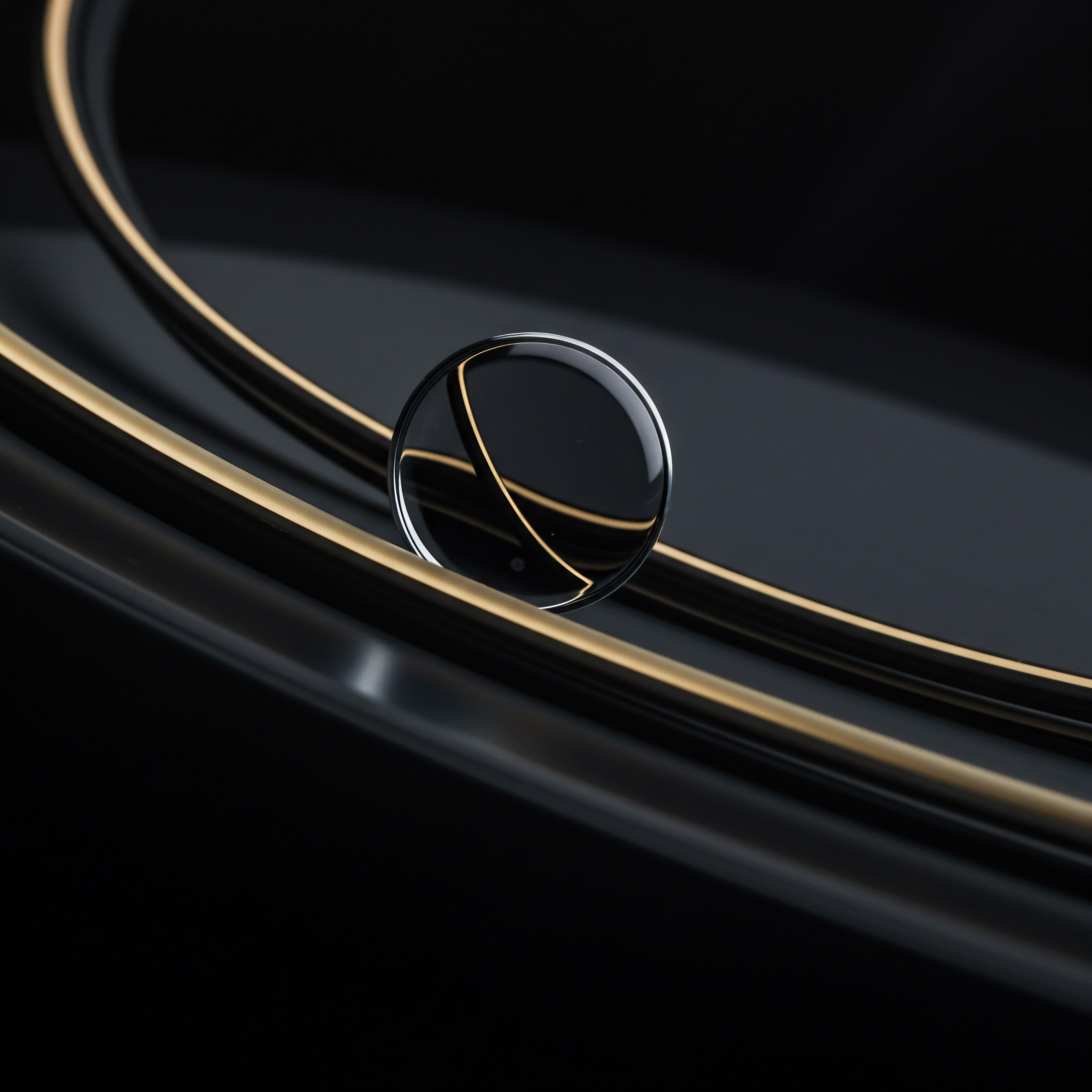
Reflection
The journey of integrating Google Analytics with chatbots for SMBs is not merely a technical implementation, but a strategic evolution. It’s about transforming chatbots from simple interaction tools into dynamic data-driven assets. While the technical steps of setup and tracking are essential, the true power lies in the strategic application of analytics to understand user behavior, personalize experiences, and drive continuous improvement. SMBs must recognize that chatbot analytics is not a one-time project, but an ongoing commitment to data-informed decision-making.
The insights gleaned from chatbot data are not confined to the chatbot itself; they ripple outwards, informing broader marketing strategies, product development, and customer service approaches. The challenge, and the opportunity, for SMBs lies in fostering a culture where chatbot analytics is not just a reporting function, but a strategic compass guiding the business towards growth and enhanced customer relationships. Embracing this data-centric approach will determine which SMBs truly unlock the transformative potential of chatbots in the evolving digital landscape. The future of SMB success is increasingly intertwined with the intelligent application of chatbot analytics, demanding a shift from intuition-based decisions to data-validated strategies.
Unlock chatbot potential ● data-driven Google Analytics strategies for SMB growth & customer engagement.
Explore
Chatbot Analytics Quick SetupAdvanced Chatbot Data Segmentation GuideAI-Powered Chatbot Personalization Strategies