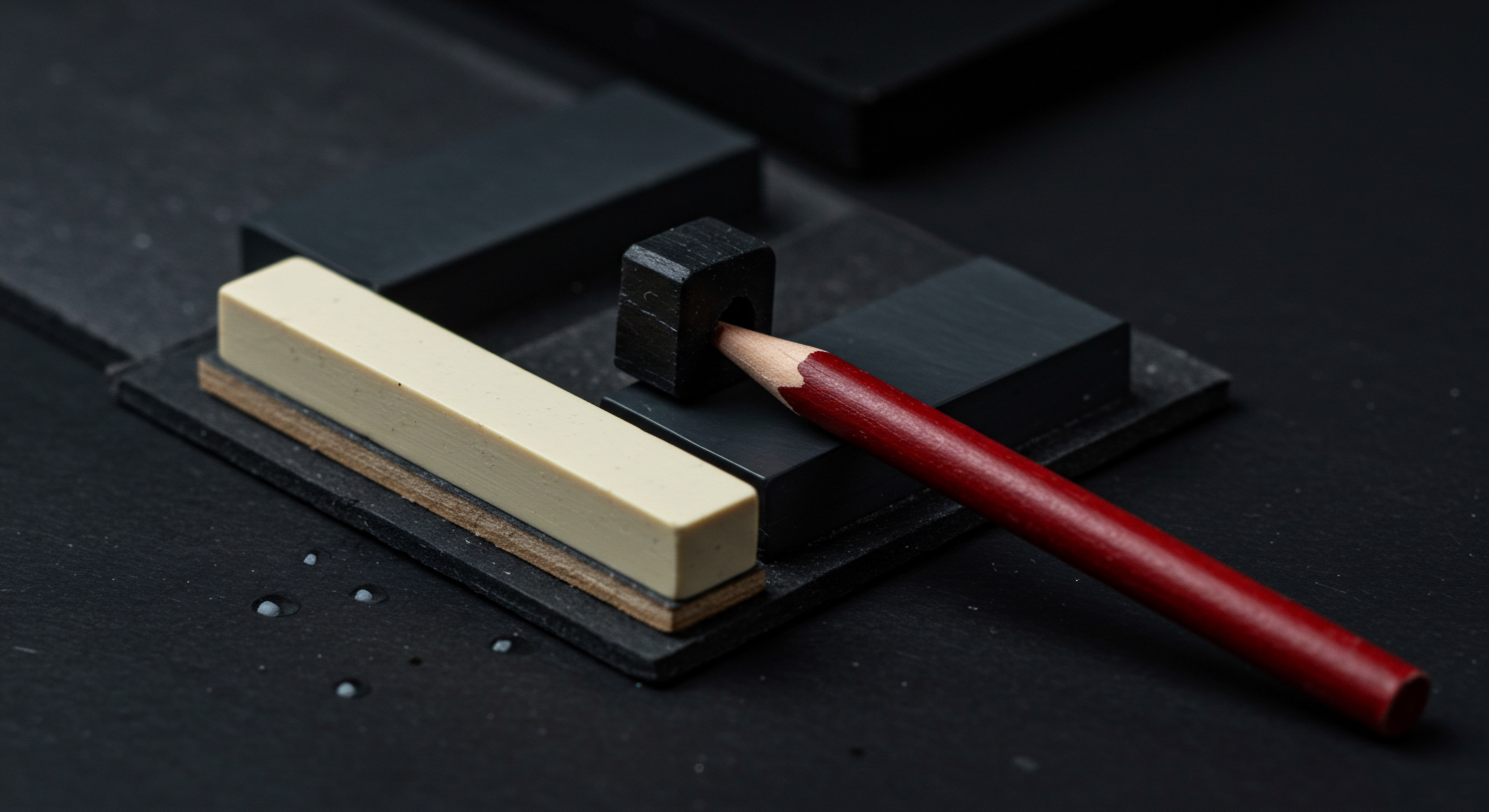
Beginners Guide Leveraging Google Analytics Four Predictive Metrics
For small to medium businesses (SMBs), understanding customer behavior Meaning ● Customer Behavior, within the sphere of Small and Medium-sized Businesses (SMBs), refers to the study and analysis of how customers decide to buy, use, and dispose of goods, services, ideas, or experiences, particularly as it relates to SMB growth strategies. is paramount. Google Analytics Meaning ● Google Analytics, pivotal for SMB growth strategies, serves as a web analytics service tracking and reporting website traffic, offering insights into user behavior and marketing campaign performance. 4 (GA4) introduces a powerful suite of predictive metrics Meaning ● Predictive Metrics in the SMB context are forward-looking indicators used to anticipate future business performance and trends, which is vital for strategic planning. designed to anticipate customer actions, moving beyond simple historical reporting. This guide offers a practical, step-by-step approach for SMBs to harness these predictive capabilities, even with limited resources or technical expertise. We focus on actionable strategies that yield immediate insights and measurable improvements without demanding complex configurations or coding knowledge.

Demystifying Predictive Metrics For Small Businesses
Predictive metrics in GA4 use machine learning Meaning ● Machine Learning (ML), in the context of Small and Medium-sized Businesses (SMBs), represents a suite of algorithms that enable computer systems to learn from data without explicit programming, driving automation and enhancing decision-making. to forecast future user behavior based on historical data. For an SMB owner, this translates into anticipating customer needs and optimizing business operations proactively. Think of it as using past sales trends to predict future demand for inventory, but applied to online customer interactions. Instead of just seeing what happened, you gain insights into what is likely to happen.
Predictive metrics in GA4 enable SMBs to move from reactive reporting to proactive anticipation of customer behavior, fostering informed decision-making.
These metrics are not crystal balls, but sophisticated statistical models that identify patterns in user data to make informed predictions. GA4 currently offers three primary predictive metrics:
- Purchase Probability ● Predicts the likelihood that users who visited your website or app in the last 28 days will purchase within the next 7 days.
- Churn Probability ● For businesses with subscriptions or recurring engagement, this metric forecasts the probability that active users will not be active in the next 7 days.
- Predicted Revenue ● Estimates the revenue expected from purchases within the next 28 days from users who were active in the last 28 days.
For an SMB, these metrics can answer critical questions:
- Which users are most likely to convert, allowing for targeted marketing Meaning ● Targeted marketing for small and medium-sized businesses involves precisely identifying and reaching specific customer segments with tailored messaging to maximize marketing ROI. efforts?
- Which customers are at risk of churning, enabling proactive retention strategies?
- What is the projected revenue, aiding in inventory management and financial forecasting?

Setting Up Google Analytics Four For Predictive Capabilities
The first step is ensuring GA4 is correctly configured to collect the necessary data for predictive metrics. This primarily involves setting up relevant events and conversions. GA4 relies on event-based data collection, meaning every user interaction is tracked as an event.
For predictive metrics to function accurately, you need to track key events that signal user engagement and conversions. This is simpler than it sounds and doesn’t require coding for basic setups.
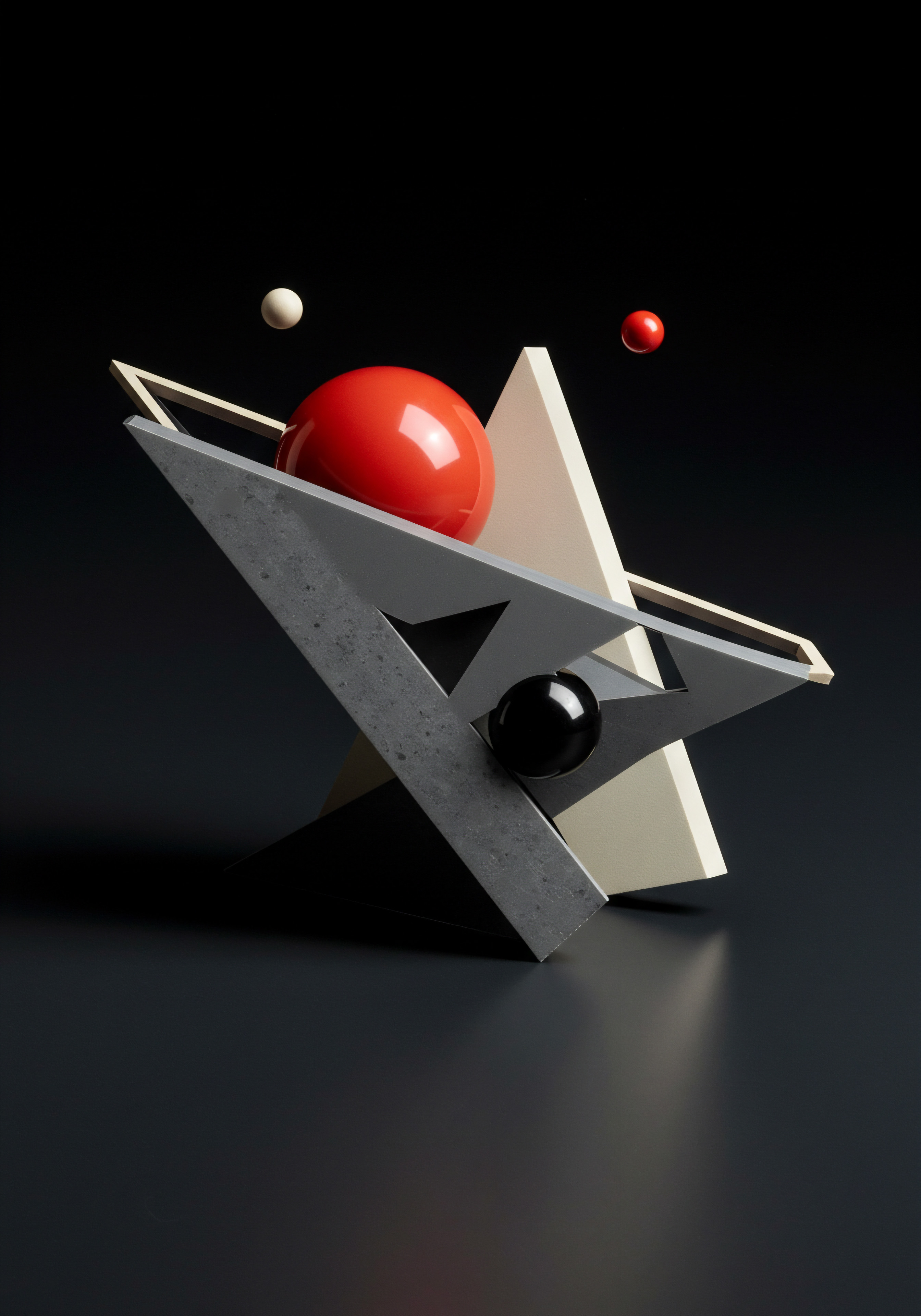
Essential Events And Conversions For Predictive Metrics
For most SMBs, especially those with e-commerce or lead generation websites, the following events are crucial:
- Purchase ● Automatically tracked for e-commerce sites integrated with Google Tag Manager’s data layer or through manual event implementation. This is fundamental for Purchase Probability Meaning ● Purchase Probability, within the context of SMB growth, automation, and implementation, quantifies the likelihood that a prospective customer will complete a transaction. and Predicted Revenue.
- Begin_checkout ● Indicates users starting the checkout process, a strong signal of purchase intent. Often automatically tracked or easily configured via Google Tag Manager.
- Add_to_cart ● Tracks when users add items to their cart. Another key indicator of purchase interest. Often automatically tracked or easily configured via Google Tag Manager.
- View_item ● Captures users viewing product or service pages. Reflects engagement and interest. Often automatically tracked or easily configured via Google Tag Manager.
- Page_view ● Basic page view tracking. Automatically collected by GA4. Provides general engagement data.
- User_engagement ● Automatically tracked. Measures the duration users are actively engaged with your site. Signals overall interest and quality of traffic.
- Sign_up or Create_account ● Tracks user registrations. Important for businesses building user bases or offering memberships. Can be set up as a custom event or conversion.
- Lead_generation Events (e.g., Form_submission, Contact_us) ● Crucial for service-based SMBs. Tracks users who express interest in your services. Needs to be set up as custom events and conversions.
To mark these events as conversions, navigate to ‘Configure’ -> ‘Conversions’ in your GA4 interface and create new conversion events, selecting the relevant event names from the list above. Marking key events as conversions signals to GA4 what constitutes valuable user actions, which is essential for training the predictive models.

Data Thresholds And Eligibility
GA4 predictive metrics rely on machine learning models Meaning ● Machine Learning Models, within the scope of Small and Medium-sized Businesses, represent algorithmic structures that enable systems to learn from data, a critical component for SMB growth by automating processes and enhancing decision-making. that require a certain volume of data to function effectively. To be eligible for predictive metrics, your GA4 property needs to meet specific data thresholds:
- For Purchase Probability, the property must have at least 1,000 converting users and 10,000 non-converting users over a 28-day period.
- For Churn Probability, the property needs at least 1,000 returning users and 1,000 churned users over a 28-day period.
- For Predicted Revenue, the property must meet the thresholds for Purchase Probability.
For new GA4 properties or SMBs with lower traffic volumes, it might take time to reach these thresholds. Focus on driving relevant traffic and optimizing conversion tracking in the initial phase. GA4 will automatically start generating predictive metrics once your property becomes eligible. You can check eligibility in the ‘Predictive metrics’ section under ‘Admin’ -> ‘Property settings’.

Accessing And Interpreting Predictive Metrics In Google Analytics Four
Once your GA4 property meets the eligibility criteria, predictive metrics become accessible within the GA4 interface. The primary locations to find and utilize these metrics are Reports and Explorations.

Predictive Metrics In Standard Reports
GA4’s standard reports offer a quick overview of predictive metrics. You can find them primarily in the ‘User acquisition’ and ‘Engagement’ reports. To access them, customize reports to include predictive metrics as columns. For example, in the ‘User acquisition overview’ report:
- Click ‘Customize report’ in the top right corner.
- Select ‘Metrics’.
- Click ‘Add metric’.
- Search for ‘Purchase Probability’, ‘Churn Probability’, or ‘Predicted Revenue’ and select them.
- Apply the changes.
This will add columns for your chosen predictive metrics to the report, allowing you to see how different traffic sources or user segments perform in terms of predicted behavior. For instance, you might see that users from organic search have a higher Purchase Probability than those from social media ads, informing your marketing strategy.

Leveraging Explorations For Deeper Predictive Insights
For more in-depth analysis, GA4’s Explorations tool is invaluable. Explorations allow you to create custom reports and visualizations, providing granular control over how you analyze predictive metrics. Several Exploration techniques are particularly useful:
- Free-Form Exploration ● Offers a flexible drag-and-drop interface to analyze data. You can visualize predictive metrics alongside dimensions like demographics, traffic sources, or user behavior.
- Funnel Exploration ● Visualizes user journeys through conversion funnels, allowing you to see Purchase Probability at each stage of the funnel. This helps identify drop-off points and optimize the user experience.
- Segment Overlap ● Identifies overlaps between different user segments based on predictive metrics. For example, you can see the overlap between users with high Purchase Probability and users who are frequent website visitors.
- Path Exploration ● Analyzes the paths users take through your website or app, showing how Purchase Probability or Churn Probability changes along different paths.
Example ● Using Free-Form Exploration to Analyze Purchase Probability by Traffic Source
- In GA4, go to ‘Explore’ and start a ‘Free-form’ exploration.
- In the ‘Variables’ pane, under ‘Dimensions’, import ‘Traffic source’ and ‘Country’. Under ‘Metrics’, import ‘Purchase Probability’.
- Drag ‘Traffic source’ to ‘Rows’ and ‘Country’ to ‘Columns’.
- Drag ‘Purchase Probability’ to ‘Values’.
This exploration will display a table showing the average Purchase Probability for each traffic source and country combination. You can sort the table by Purchase Probability to identify the most promising traffic sources. This simple exploration can immediately highlight where your marketing efforts are most likely to yield conversions.

Understanding Predictive Metric Ranges And Benchmarks
Predictive metrics are presented as scores or probabilities. Purchase Probability and Churn Probability are typically expressed as a percentage between 0 and 100%, or a decimal between 0 and 1. Predicted Revenue is presented in your chosen currency.
It’s crucial to understand that these are relative metrics, and benchmarks vary significantly across industries and business models. A “high” Purchase Probability for one SMB might be different for another. Focus on relative comparisons within your own data:
- Compare Purchase Probability across different traffic sources, user segments, or marketing campaigns Meaning ● Marketing campaigns, in the context of SMB growth, represent structured sets of business activities designed to achieve specific marketing objectives, frequently leveraged to increase brand awareness, drive lead generation, or boost sales. to identify top-performing channels.
- Track trends in Churn Probability over time to detect potential issues with customer retention.
- Monitor Predicted Revenue against actual revenue to assess the accuracy of predictions and refine your strategies.
Initially, focus on identifying significant differences and trends rather than striving for absolute benchmarks. As you gather more data and refine your analysis, you can establish your own internal benchmarks for what constitutes “good” or “bad” predictive metric scores.
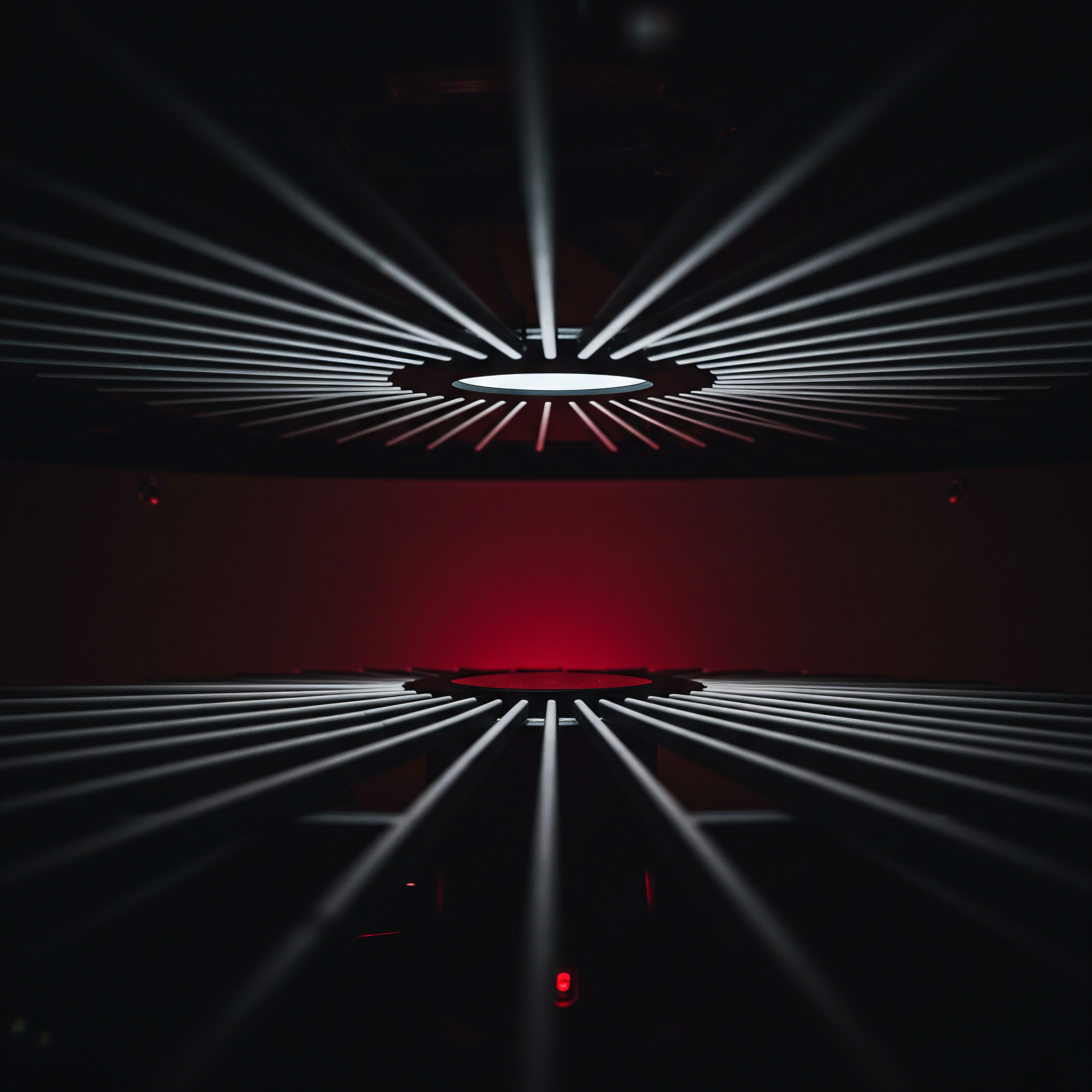
Practical First Steps And Avoiding Common Pitfalls
Getting started with predictive metrics in GA4 doesn’t need to be overwhelming. Here are actionable first steps for SMBs:
- Verify GA4 Setup ● Ensure you have correctly installed GA4 and are tracking essential events and conversions, especially ‘purchase’, ‘begin_checkout’, ‘add_to_cart’, and lead generation events relevant to your business.
- Check Eligibility ● Navigate to ‘Admin’ -> ‘Property settings’ -> ‘Predictive metrics’ to confirm if your property is eligible for predictive metrics. If not, focus on increasing relevant traffic and conversions.
- Explore Standard Reports ● Customize standard reports like ‘User acquisition overview’ to include Purchase Probability and Predicted Revenue. Get a basic understanding of how different channels perform.
- Create Basic Explorations ● Start with free-form explorations to analyze Purchase Probability by traffic source, device category, or demographics. Identify initial insights and potential areas for optimization.
- Focus on Actionable Insights ● Don’t get lost in the data. Identify 1-2 key insights from your initial analysis and brainstorm actionable steps to improve your marketing or website experience based on these insights.
Common Pitfalls to Avoid ●
- Poor Data Quality ● Inaccurate or incomplete event tracking will lead to unreliable predictions. Regularly audit your GA4 setup and data collection.
- Ignoring Data Thresholds ● Predictive metrics might be less reliable or unavailable if your property doesn’t meet the data thresholds. Focus on building data volume initially.
- Over-Reliance on Predictions ● Predictive metrics are probabilities, not certainties. Use them as a guide for decision-making, not as absolute predictors of the future. Combine them with other data and business judgment.
- Lack of Actionable Follow-Up ● Analyzing predictive metrics is only valuable if it leads to concrete actions. Translate insights into tangible improvements in your marketing, website, or customer experience.
By focusing on these fundamental steps and avoiding common pitfalls, SMBs can effectively begin leveraging GA4’s predictive metrics to gain a competitive edge. The initial focus should be on understanding the basics, ensuring data quality, and extracting actionable insights Meaning ● Actionable Insights, within the realm of Small and Medium-sized Businesses (SMBs), represent data-driven discoveries that directly inform and guide strategic decision-making and operational improvements. from simple analyses. This foundational understanding will pave the way for more advanced applications in the intermediate and advanced stages.
| Metric Purchase Probability |
| Description Likelihood of a user purchasing within 7 days. |
| SMB Application Targeting high-intent users with personalized ads, optimizing website conversion paths. |
| Location in GA4 Standard Reports (Customized), Explorations |
| Metric Churn Probability |
| Description Likelihood of a user becoming inactive in 7 days. |
| SMB Application Proactive customer retention efforts, personalized re-engagement campaigns. |
| Location in GA4 Standard Reports (Customized), Explorations |
| Metric Predicted Revenue |
| Description Estimated revenue from purchases in the next 28 days. |
| SMB Application Financial forecasting, budget allocation, performance evaluation. |
| Location in GA4 Standard Reports (Customized), Explorations |

Expanding Predictive Metrics For Strategic Growth
Building upon the fundamentals, this section guides SMBs towards intermediate strategies for leveraging GA4 predictive metrics to drive strategic growth. We move beyond basic reporting to explore more sophisticated analysis techniques, focusing on practical applications that deliver a strong return on investment. The emphasis remains on actionable steps, utilizing GA4’s built-in capabilities and readily available tools to optimize marketing campaigns, enhance customer engagement, and improve operational efficiency.
Intermediate predictive analytics Meaning ● Strategic foresight through data for SMB success. in GA4 empowers SMBs to refine marketing strategies, personalize customer experiences, and optimize website performance based on data-driven forecasts.
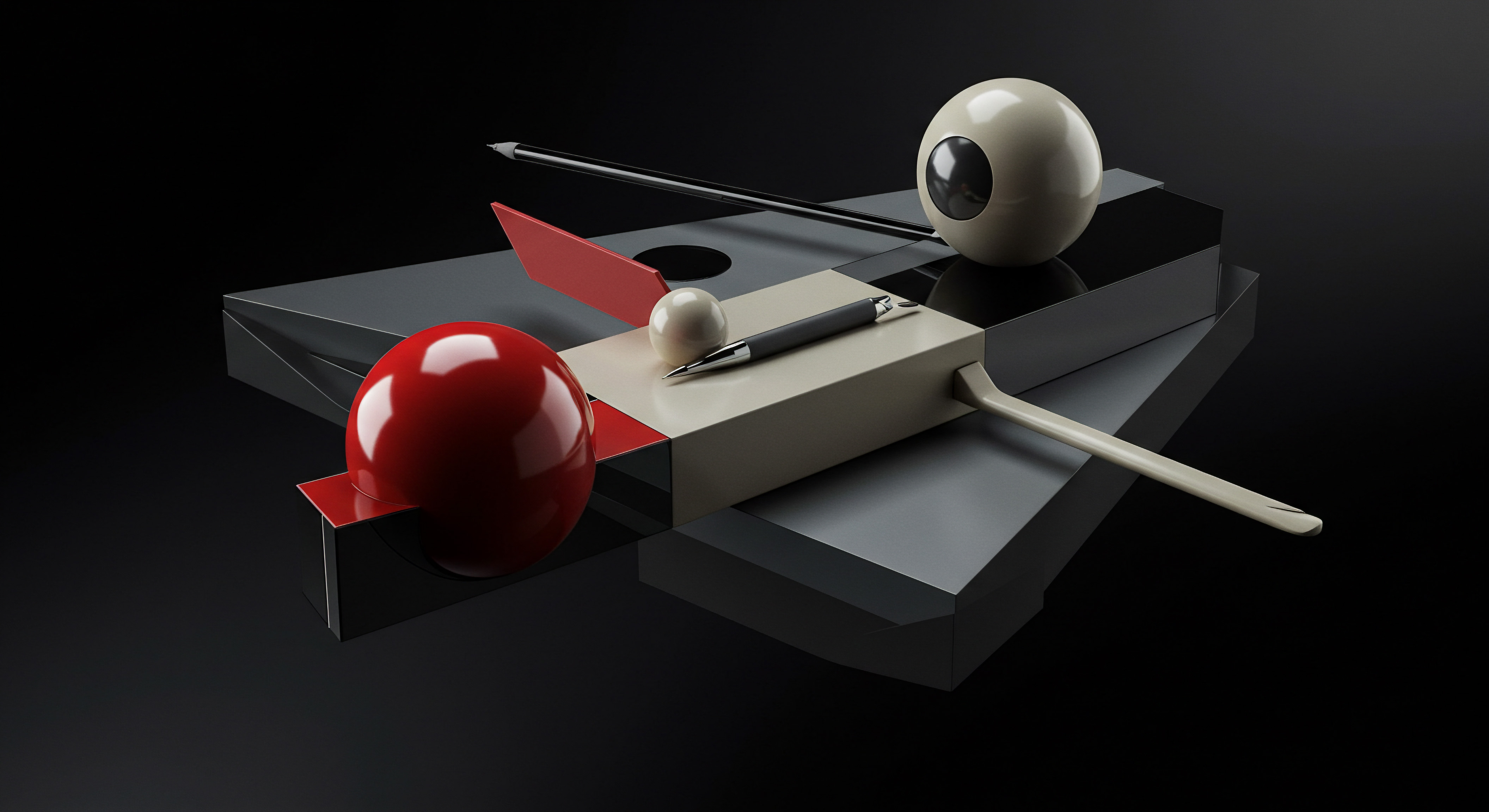
Advanced Segmentation And Audience Building With Predictive Metrics
Basic analysis of predictive metrics across broad traffic sources provides initial insights. However, the real power of predictive metrics unlocks when combined with advanced segmentation. GA4 allows you to create highly specific audience segments based on predictive metrics, enabling targeted marketing and personalized experiences. This moves beyond simply knowing which channels perform well to understanding which types of users within those channels are most valuable.

Creating Predictive Audiences In Google Analytics Four
GA4’s audience builder is a powerful tool for creating segments based on a wide range of criteria, including predictive metrics. You can define audiences based on Purchase Probability, Churn Probability, or Predicted Revenue, and combine these with other dimensions and metrics to create highly targeted segments. These audiences can then be used for reporting, analysis, and marketing activation (e.g., in Google Ads).
Example ● Creating an Audience of High Purchase Probability Users
- In GA4, navigate to ‘Admin’ -> ‘Audiences’ and click ‘New audience’.
- Select ‘Create a custom audience’.
- Click ‘Add condition’.
- Search for ‘Purchase Probability’ and select it.
- Choose the condition ‘is greater than or equal to’ and enter a threshold value (e.g., 0.75 for users with a Purchase Probability of 75% or higher).
- Optionally, add further conditions to refine the audience (e.g., ‘Traffic source is organic search’).
- Name your audience (e.g., ‘High Purchase Probability – Organic Search’) and save it.
This creates an audience segment of users who arrived via organic search and have a high Purchase Probability. You can then use this audience for:
- Targeted Google Ads Meaning ● Google Ads represents a pivotal online advertising platform for SMBs, facilitating targeted ad campaigns to reach potential customers efficiently. Campaigns ● Reach these high-intent users with specific ad creatives and offers.
- Personalized Website Experiences ● Display tailored content or promotions to these users when they visit your website.
- Customized Email Marketing ● Send targeted email campaigns with personalized recommendations or incentives to convert them.
- Exploration Analysis ● Further analyze the behavior and characteristics of this audience segment to understand what drives their high Purchase Probability.

Combining Predictive Segments With Behavioral And Demographic Data
The true power of predictive audiences Meaning ● Predictive Audiences leverage data analytics to forecast customer behaviors and preferences, a vital component for SMBs seeking growth through targeted marketing automation. emerges when you combine predictive metrics with other dimensions. Consider these segmentation strategies:
- Purchase Probability by Demographics ● Analyze Purchase Probability across different age groups, genders, or locations. This can reveal demographic segments that are particularly likely to convert.
- Churn Probability by Engagement Metrics ● Segment users by Churn Probability and analyze their engagement metrics (e.g., pages per session, session duration). Identify engagement patterns that correlate with churn risk.
- Predicted Revenue by Product Category ● If you sell multiple product categories, analyze Predicted Revenue for users who have interacted with specific categories. This helps forecast demand and optimize inventory.
- High Purchase Probability Users Who Haven’t Purchased Yet ● Create an audience of users with high Purchase Probability who have added items to cart but haven’t completed a purchase. Target them with cart abandonment campaigns.
By layering predictive metrics with behavioral and demographic data, you gain a much richer understanding of your customer base and can create highly personalized and effective marketing interventions.
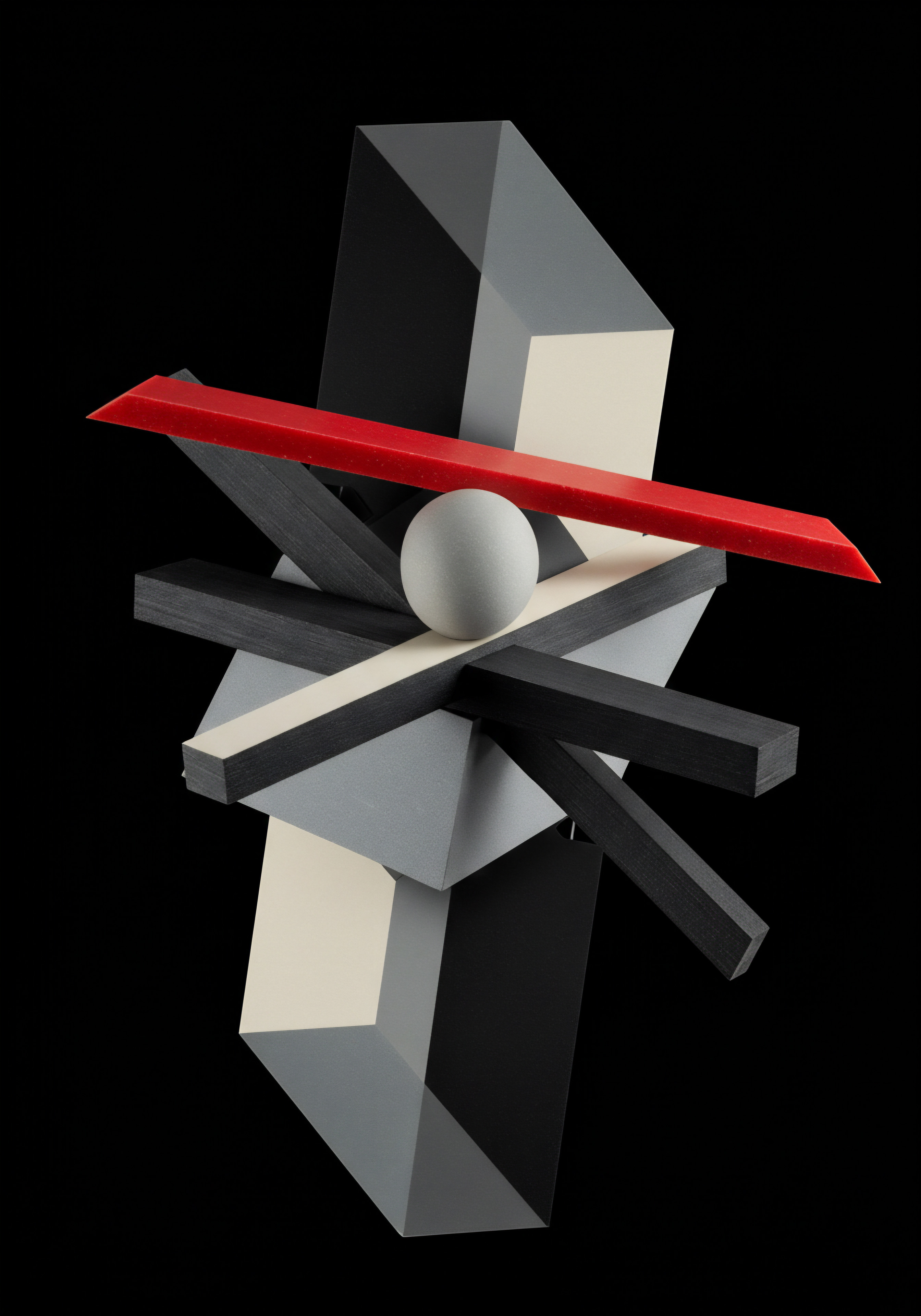
Optimizing Marketing Campaigns With Predictive Insights
Predictive metrics are not just for analysis; they are powerful tools for optimizing marketing campaign performance. By integrating predictive audiences into your marketing platforms, you can significantly improve campaign targeting, personalization, and ROI.

Google Ads Integration For Targeted Campaigns
GA4 seamlessly integrates with Google Ads, allowing you to directly use your GA4 audiences Meaning ● GA4 Audiences, in the context of Small and Medium-sized Businesses (SMBs), represent a specific group of users identified within Google Analytics 4 based on shared attributes, behaviors, or events triggered on their website or app. in your ad campaigns. This enables you to target high-value audiences based on predictive metrics, ensuring your ad spend is focused on users most likely to convert or engage.
Steps to Integrate Predictive Audiences with Google Ads ●
- Link GA4 and Google Ads ● Ensure your GA4 property is linked to your Google Ads account. This is done in the ‘Admin’ section of GA4 under ‘Google Ads Links’.
- Enable Audience Sharing ● In the GA4-Google Ads link settings, ensure audience sharing is enabled. This allows GA4 audiences to be available in Google Ads.
- Target Audiences in Google Ads Campaigns ● When setting up or editing a Google Ads campaign, navigate to the ‘Audience segments’ targeting option.
- Browse GA4 Audiences ● You will find your GA4 audiences, including those based on predictive metrics, under ‘Your audiences’ -> ‘Google Analytics 4’.
- Select Predictive Audiences ● Choose the predictive audiences you created (e.g., ‘High Purchase Probability – Organic Search’) to target your ads to these specific user segments.
By targeting ads to high Purchase Probability audiences, you can increase conversion rates, improve click-through rates, and reduce wasted ad spend. Similarly, you can use Churn Probability audiences to target at-risk customers with retention-focused campaigns, offering special deals or incentives to prevent churn.
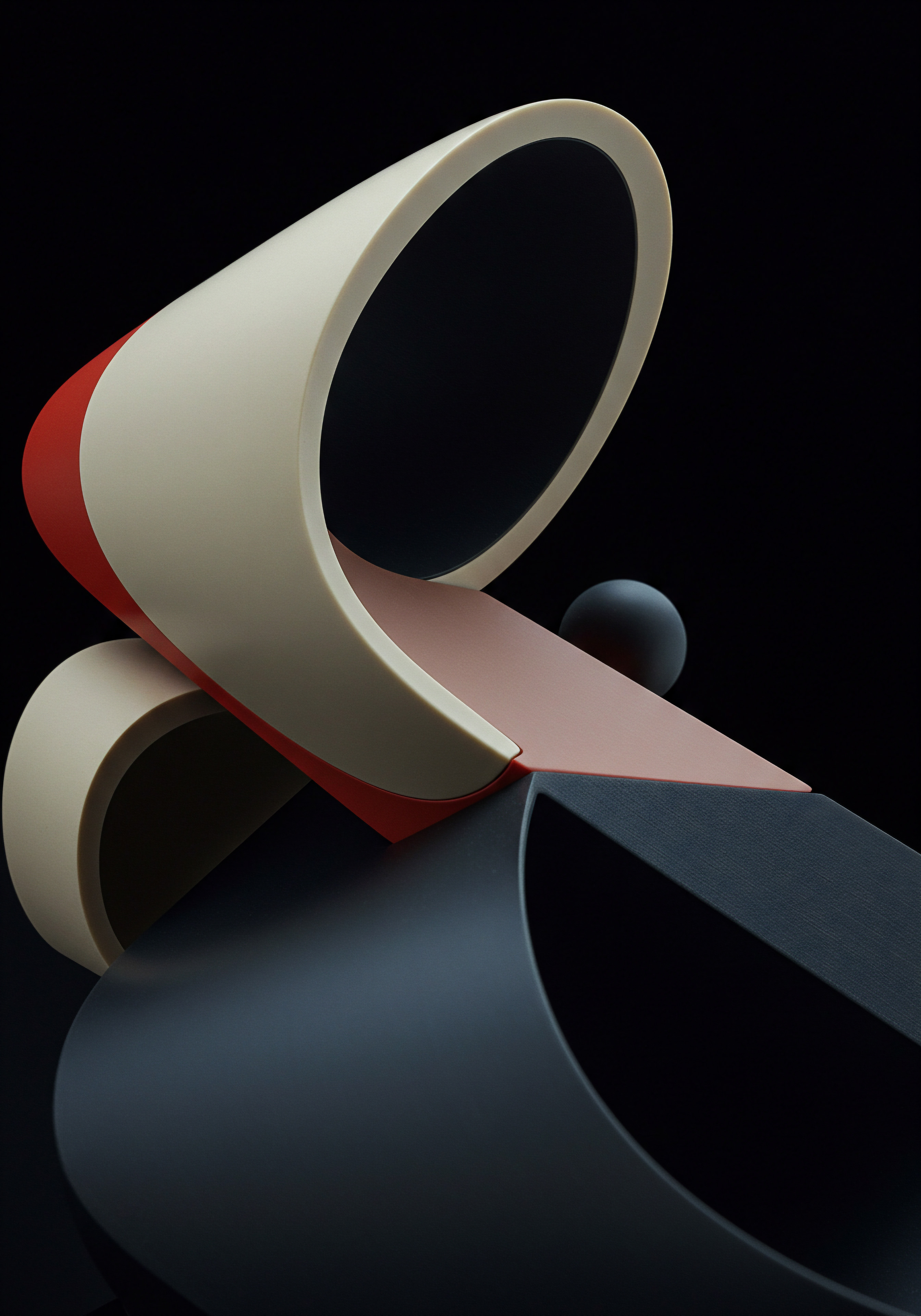
Personalizing Email Marketing And Website Content
Beyond Google Ads, predictive audiences can inform personalization strategies across other marketing channels, particularly email marketing Meaning ● Email marketing, within the small and medium-sized business (SMB) arena, constitutes a direct digital communication strategy leveraged to cultivate customer relationships, disseminate targeted promotions, and drive sales growth. and website content. While direct audience sharing might not be available for all platforms, the insights gained from predictive segments can guide your personalization efforts.
Email Marketing Personalization ●
- High Purchase Probability Audience ● Send targeted email campaigns with product recommendations, special offers, or limited-time discounts to users with high Purchase Probability.
- Churn Probability Audience ● Proactively send re-engagement emails to users with high Churn Probability, offering incentives to stay or asking for feedback to understand reasons for potential churn.
- Predicted Revenue Segments ● Tailor email content based on Predicted Revenue potential. High-value predicted revenue users might receive exclusive offers or premium content.
Website Content Personalization ●
- Dynamic Content Based on Purchase Probability ● Use website personalization tools to display different content or promotions to users based on their Purchase Probability. High Purchase Probability users might see prominent calls-to-action and streamlined checkout options.
- Personalized Product Recommendations ● Implement recommendation engines that suggest products based on user behavior and Purchase Probability, increasing the likelihood of conversion.
- Churn Prevention Pop-Ups ● For users identified as high Churn Probability (especially for subscription-based businesses), trigger pop-ups with retention offers or customer support options when they exhibit churn signals (e.g., reduced website activity).

Optimizing Website Experience Based On Predictive Metrics
Predictive metrics not only inform marketing but also provide valuable insights for optimizing the website user experience. By analyzing user behavior in conjunction with predictive metrics, SMBs can identify areas for website improvement that directly impact conversion rates and customer satisfaction.
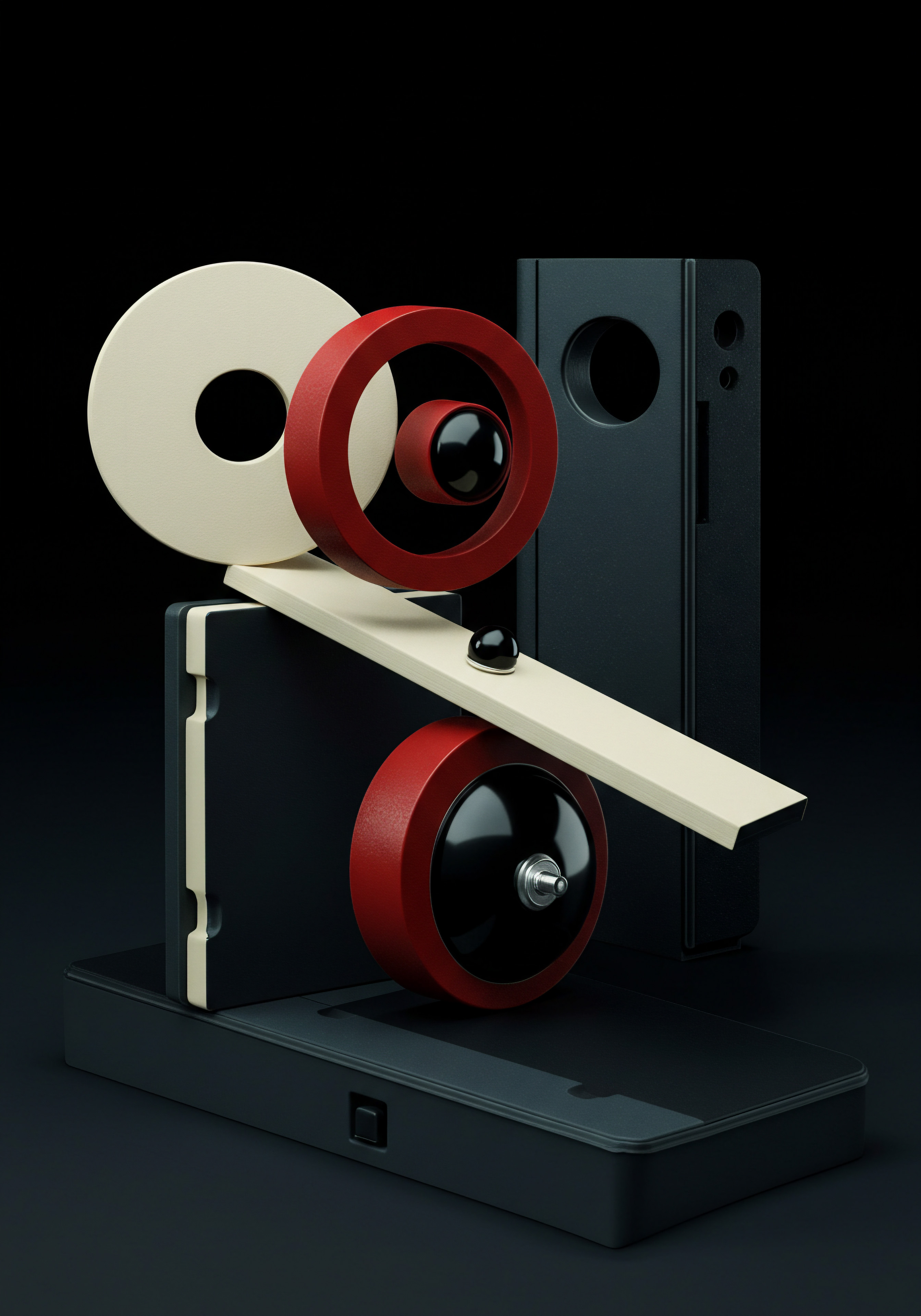
Funnel Exploration For Conversion Path Optimization
GA4’s Funnel exploration technique is particularly useful for identifying drop-off points in conversion paths and understanding how Purchase Probability changes at each stage. By visualizing the funnel and overlaying predictive metrics, you can pinpoint areas where users are most likely to abandon the conversion process.
Example ● Funnel Exploration for E-Commerce Checkout Process
- In GA4, go to ‘Explore’ and start a ‘Funnel exploration’.
- Define the funnel steps based on your checkout process (e.g., ‘View product page’ -> ‘Add to cart’ -> ‘Begin checkout’ -> ‘Purchase’).
- In the ‘Variables’ pane, under ‘Metrics’, import ‘Purchase Probability’.
- Drag ‘Purchase Probability’ to ‘Funnel breakdown’.
This exploration will visualize the conversion funnel and show the average Purchase Probability at each step. Analyze drop-off rates between steps and the corresponding Purchase Probability changes. For example, if you see a significant drop-off between ‘Add to cart’ and ‘Begin checkout’ along with a decrease in Purchase Probability, it indicates a potential issue in the cart or checkout process. Investigate these areas for friction points:
- Complex Checkout Forms ● Simplify form fields, reduce required information.
- Unexpected Shipping Costs ● Clearly display shipping costs upfront.
- Lack of Payment Options ● Offer diverse payment methods.
- Slow Page Load Times ● Optimize page speed for checkout pages.
- Lack of Trust Signals ● Display security badges, customer reviews, and guarantees.
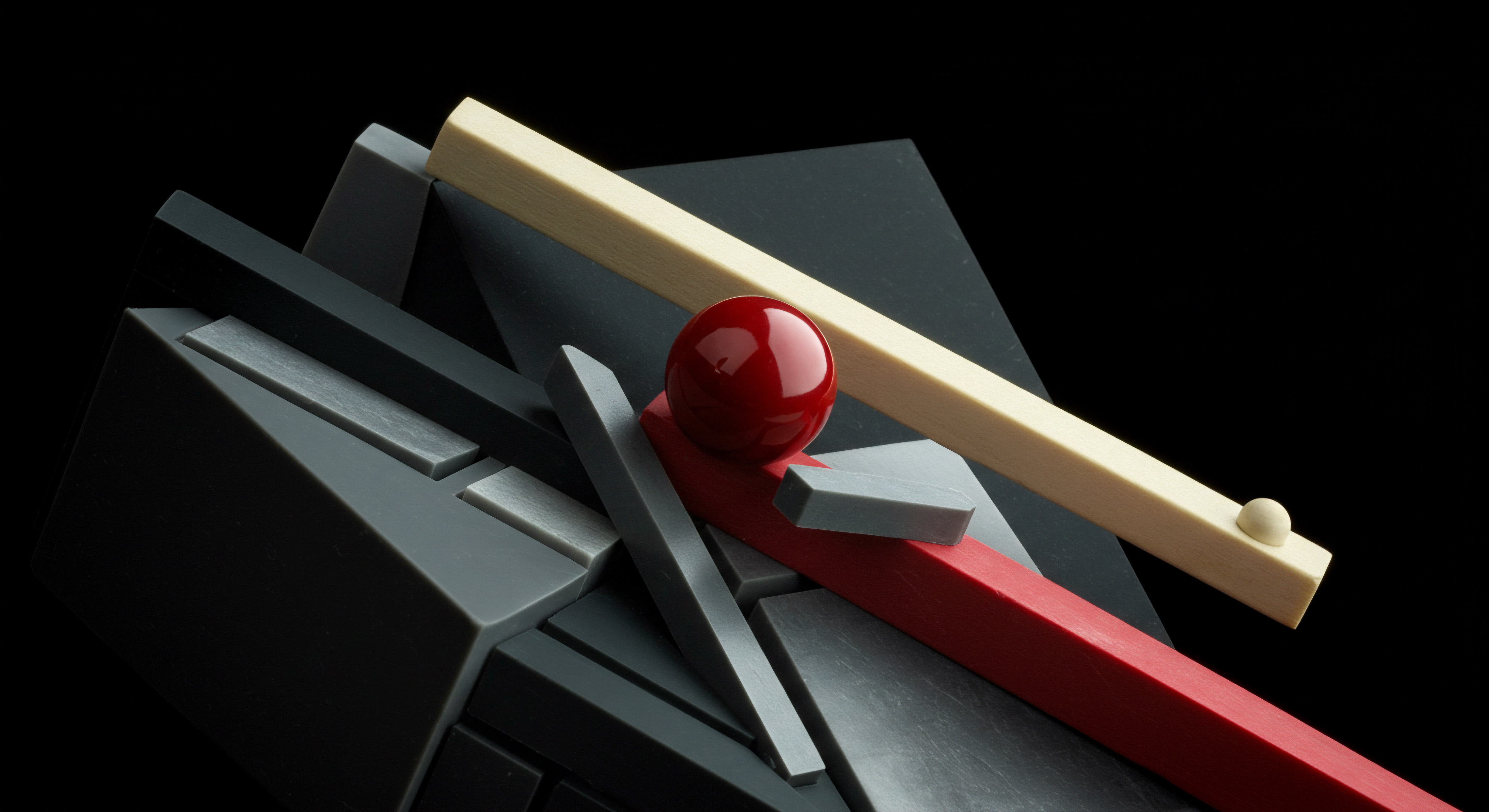
Path Exploration For User Journey Analysis And Predictive Behavior
Path exploration allows you to analyze the sequences of pages users visit on your website and understand how these paths correlate with predictive metrics. By visualizing user journeys and overlaying Purchase Probability or Churn Probability, you can identify paths that lead to higher conversion rates or increased churn risk.
Example ● Path Exploration for High Purchase Probability Paths
- In GA4, go to ‘Explore’ and start a ‘Path exploration’.
- Set the starting point as ‘Homepage’ or a key landing page.
- In the ‘Variables’ pane, under ‘Metrics’, import ‘Purchase Probability’.
- In the ‘Settings’ pane, under ‘Values’, select ‘Purchase Probability’.
This exploration will visualize the most common paths users take after landing on the starting page, and show the average Purchase Probability associated with each path. Identify paths with high Purchase Probability. Analyze the pages and content within these paths to understand what elements contribute to higher conversion likelihood:
- High-Converting Content ● Identify pages and content that are frequently visited in high Purchase Probability paths. Highlight or replicate these elements in other areas of your website.
- Effective Navigation ● Analyze the navigation flow in high Purchase Probability paths. Ensure your website navigation guides users towards conversion goals efficiently.
- User Experience Best Practices ● Examine the design and usability of pages in high Purchase Probability paths. Apply successful design patterns to other pages.

Efficiency And Automation ● Streamlining Predictive Metric Analysis
Analyzing predictive metrics manually can be time-consuming. To maximize efficiency and ensure consistent monitoring, SMBs should leverage automation tools and techniques to streamline data analysis and reporting. GA4 offers some built-in automation features, and integration with other tools can further enhance efficiency.

Automated Reporting And Alerts In Google Analytics Four
GA4’s ‘Insights’ feature provides automated insights and anomaly detection, which can highlight significant changes in predictive metrics. You can also create custom alerts to be notified when specific predictive metric thresholds are breached.
Setting Up Custom Alerts for Predictive Metrics ●
- In GA4, navigate to ‘Reports’ -> ‘Insights’ -> ‘View all insights’.
- Click ‘Create custom insight’.
- Choose ‘Create alert’.
- Select the metric you want to monitor (e.g., ‘Purchase Probability’).
- Define the condition (e.g., ‘Purchase Probability decreases by more than 10% compared to the previous week’).
- Set the frequency and recipients for the alert notifications.
- Save the alert.
These alerts can proactively notify you of significant changes in predictive metrics, allowing you to investigate potential issues or opportunities promptly. For example, an alert for a sudden drop in Purchase Probability might indicate a problem with your website checkout process or a decline in traffic quality.

Data Export And Integration With Data Visualization Tools
For more advanced reporting and visualization, you can export GA4 data, including predictive metrics, to external data visualization Meaning ● Data Visualization, within the ambit of Small and Medium-sized Businesses, represents the graphical depiction of data and information, translating complex datasets into easily digestible visual formats such as charts, graphs, and dashboards. tools like Google Looker Studio (formerly Data Studio) or other BI platforms. GA4 offers direct integration with BigQuery for data export, enabling more flexible and customized reporting.
Steps for Data Export to Google Looker Studio ●
- Ensure BigQuery Export is Enabled ● Set up BigQuery export for your GA4 property (Admin -> Property settings -> BigQuery linking).
- Connect Looker Studio to BigQuery ● In Looker Studio, create a new data source and select ‘BigQuery’.
- Authorize Access to Your BigQuery Project ● Grant Looker Studio access to the BigQuery project linked to your GA4 property.
- Select GA4 BigQuery Tables ● Choose the relevant GA4 BigQuery tables containing event data and predictive metrics.
- Create Custom Reports and Dashboards ● Use Looker Studio’s drag-and-drop interface to create custom reports and dashboards visualizing predictive metrics alongside other relevant data.
Data visualization tools offer greater flexibility in creating interactive dashboards, combining data from multiple sources, and sharing reports with stakeholders. This enables more comprehensive and insightful analysis of predictive metrics for strategic decision-making.
By implementing these intermediate strategies, SMBs can move beyond basic predictive metric analysis Meaning ● Predictive Metric Analysis empowers SMBs to forecast future trends using data, enabling proactive decision-making and sustainable growth. to achieve strategic growth. Advanced segmentation, marketing campaign optimization, website experience enhancements, and automation techniques empower SMBs to leverage predictive insights Meaning ● Predictive Insights within the SMB realm represent the actionable intelligence derived from data analysis to forecast future business outcomes. for tangible business results. The next section will explore advanced applications and cutting-edge tools for SMBs seeking to maximize the competitive advantage Meaning ● SMB Competitive Advantage: Ecosystem-embedded, hyper-personalized value, sustained by strategic automation, ensuring resilience & impact. offered by predictive analytics.
| Strategy Predictive Audiences |
| Description Creating segments based on Purchase Probability, Churn Probability, Predicted Revenue. |
| SMB Benefit Targeted marketing, personalized experiences, improved campaign ROI. |
| Tools/Techniques GA4 Audience Builder, Google Ads Integration, Email Marketing Platforms |
| Strategy Funnel Exploration Optimization |
| Description Analyzing conversion funnels with Purchase Probability overlay. |
| SMB Benefit Identify drop-off points, optimize checkout process, improve conversion rates. |
| Tools/Techniques GA4 Funnel Exploration |
| Strategy Path Exploration Analysis |
| Description Analyzing user journeys and their correlation with predictive metrics. |
| SMB Benefit Identify high-converting paths, optimize website navigation and content. |
| Tools/Techniques GA4 Path Exploration |
| Strategy Automated Alerts |
| Description Setting up alerts for significant changes in predictive metrics. |
| SMB Benefit Proactive monitoring, timely identification of issues and opportunities. |
| Tools/Techniques GA4 Insights, Custom Alerts |

Cutting Edge Predictive Analytics For Competitive Advantage
For SMBs ready to push analytical boundaries, this advanced section explores cutting-edge strategies for leveraging GA4 predictive metrics to achieve significant competitive advantages. We move into the realm of AI-powered tools, advanced automation, and sophisticated analytical techniques, focusing on long-term strategic thinking and sustainable growth. This section provides in-depth insights into innovative approaches that can transform how SMBs understand and engage with their customers, driving unprecedented levels of efficiency and effectiveness.
Advanced predictive analytics in GA4, augmented by AI and automation, empowers SMBs to achieve deep customer understanding, optimize operations at scale, and gain a decisive competitive edge.
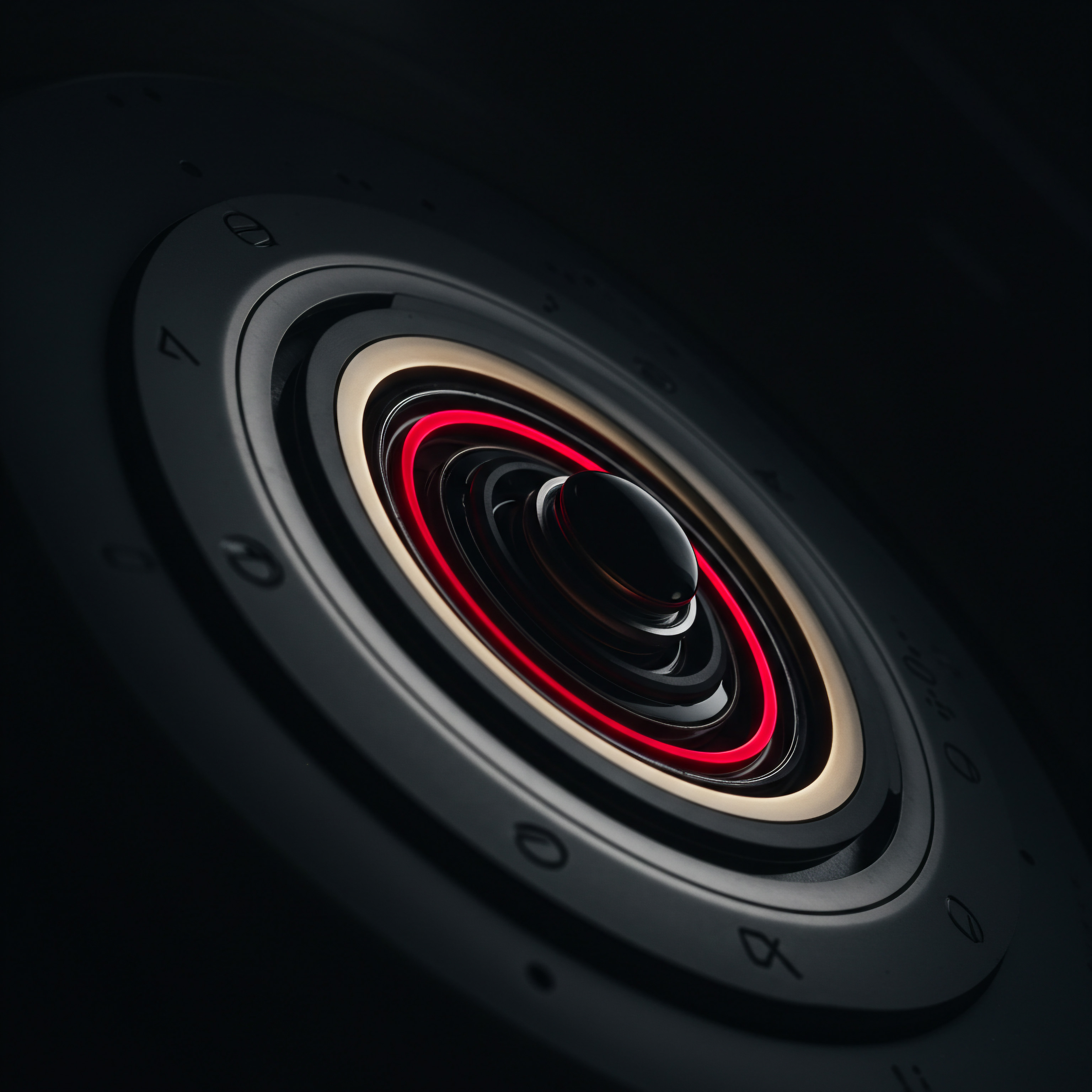
Custom Predictive Modeling And Advanced Segmentation
While GA4’s built-in predictive metrics are powerful, SMBs with more complex needs or specific business questions can benefit from custom predictive modeling. This involves leveraging GA4 data to build tailored predictive models Meaning ● Predictive Models, in the context of SMB growth, refer to analytical tools that forecast future outcomes based on historical data, enabling informed decision-making. that address unique business challenges and opportunities beyond the standard metrics.

BigQuery Integration For Custom Model Building
GA4’s BigQuery export is the gateway to advanced custom predictive modeling. BigQuery is Google’s cloud data warehouse, offering scalable storage and powerful analytical capabilities. Exporting GA4 data to BigQuery unlocks the potential to use advanced data science tools and techniques to build custom predictive models.
Steps for Custom Predictive Modeling Meaning ● Predictive Modeling empowers SMBs to anticipate future trends, optimize resources, and gain a competitive edge through data-driven foresight. with BigQuery and Vertex AI (Simplified) ●
- Enable BigQuery Export ● Ensure GA4 BigQuery export is set up (as described in the intermediate section).
- Access GA4 Data in BigQuery ● Use SQL queries to access and explore your GA4 event data in BigQuery. Familiarize yourself with the schema and available data fields.
- Prepare Data for Modeling ● Clean, transform, and prepare your GA4 data for machine learning. This might involve feature engineering (creating new variables from existing data), handling missing values, and data normalization.
- Utilize Vertex AI (AutoML Tables) ● Google Cloud Vertex AI offers AutoML Tables, a no-code/low-code platform for building and deploying machine learning models. This simplifies the process for SMBs without dedicated data science teams.
- Train a Custom Predictive Model ● Use Vertex AI AutoML Tables to train a custom predictive model based on your prepared GA4 data. Define your prediction target (e.g., customer lifetime value, product recommendation likelihood) and select relevant input features.
- Deploy and Integrate the Model ● Deploy your trained model in Vertex AI and integrate it with your business systems. This might involve using APIs to get predictions in real-time or batch processing data for periodic predictions.
Example ● Building a Custom Customer Lifetime Value Meaning ● Customer Lifetime Value (CLTV) for SMBs is the projected net profit from a customer relationship, guiding strategic decisions for sustainable growth. (CLTV) Prediction Model
Instead of relying solely on Predicted Revenue, an SMB might want to predict Customer Lifetime Value (CLTV) for a more holistic view of customer profitability. Using BigQuery and Vertex AI AutoML Tables, you can:
- Define CLTV Calculation ● Determine how you will calculate CLTV based on historical transaction data and customer behavior.
- Feature Engineering ● Create features from GA4 data that are predictive of CLTV (e.g., purchase frequency, average order value, engagement metrics, demographics).
- Train AutoML Model ● Use Vertex AI AutoML Tables to train a regression model to predict CLTV based on these features.
- Use CLTV Predictions ● Integrate CLTV predictions into your CRM or marketing automation Meaning ● Marketing Automation for SMBs: Strategically automating marketing tasks to enhance efficiency, personalize customer experiences, and drive sustainable business growth. platform to prioritize high-CLTV customers for retention efforts and personalized offers.
Custom predictive modeling allows SMBs to address very specific business questions and gain deeper, more tailored insights than standard metrics can provide. While it requires some technical setup and potentially external expertise, the ROI can be significant for businesses seeking a true competitive edge through advanced analytics.

Advanced Segmentation Based On Custom Predictions
Once you have custom predictive models, you can use the predictions to create even more sophisticated audience segments. Instead of just segmenting based on GA4’s standard Purchase Probability, you can segment based on your custom CLTV predictions, product recommendation scores, or other tailored predictions. This enables hyper-personalization and highly targeted interventions.
Example ● Segmenting Users by Predicted CLTV Tiers
- Generate CLTV Predictions ● Run your custom CLTV prediction model on your user data to get CLTV scores for each user.
- Create CLTV Tiers ● Define CLTV tiers based on prediction scores (e.g., High-Value, Medium-Value, Low-Value).
- Import CLTV Tiers into Marketing Platforms ● Use data integration tools or APIs to import these CLTV tiers into your email marketing platform, CRM, or Google Ads (via audience lists).
- Personalize Marketing Based on CLTV Tiers ● Tailor marketing messages, offers, and customer service levels based on CLTV tiers. High-Value customers might receive premium support, exclusive offers, and personalized account management.
Advanced segmentation based on custom predictions allows for a much more granular and nuanced approach to personalization, maximizing the effectiveness of marketing and customer engagement Meaning ● Customer Engagement is the ongoing, value-driven interaction between an SMB and its customers, fostering loyalty and driving sustainable growth. efforts.
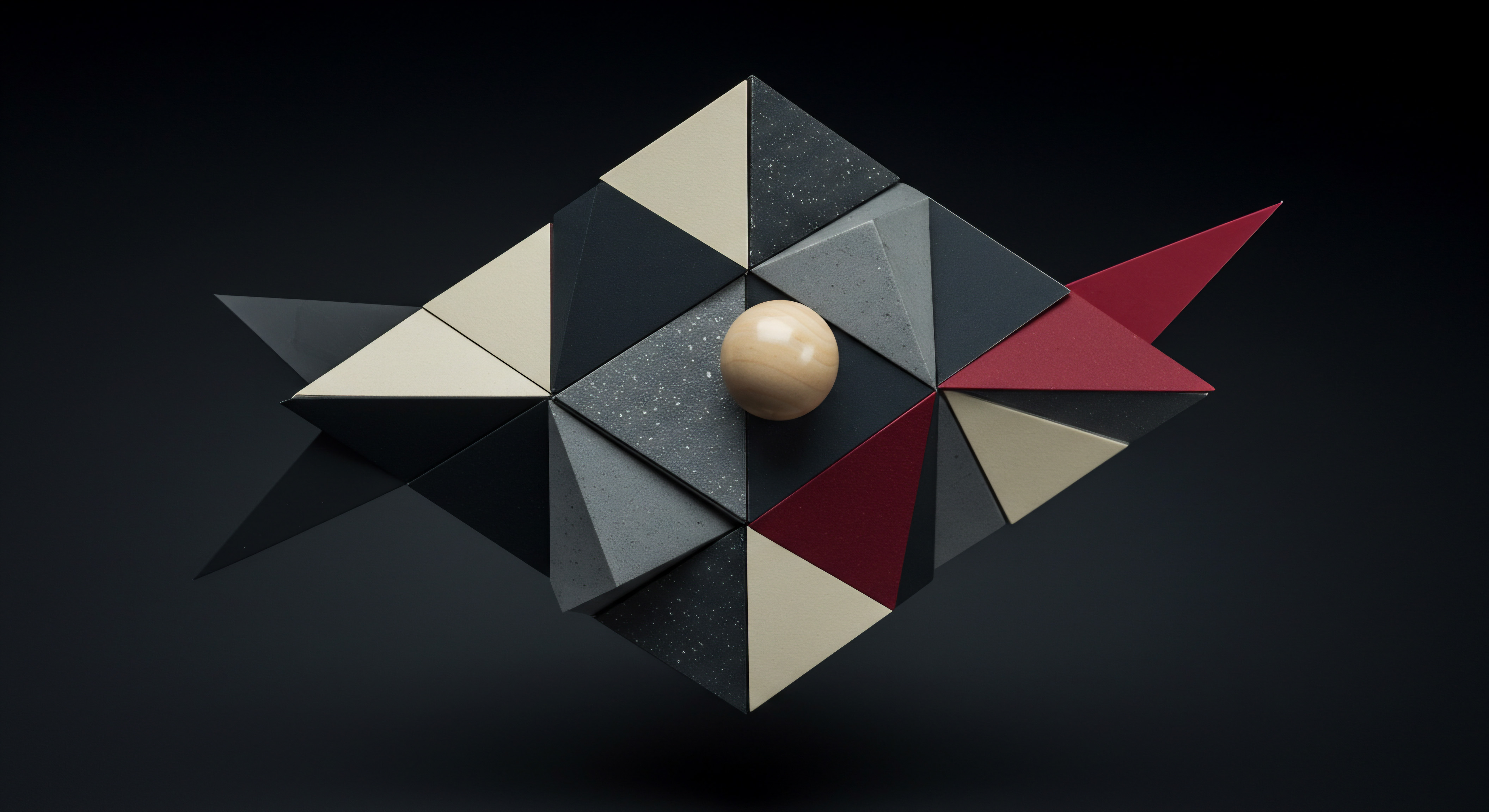
AI-Powered Tools For Predictive Analysis And Automation
Beyond custom modeling, a range of AI-powered tools can further enhance predictive analysis and automation for SMBs using GA4 data. These tools leverage machine learning and artificial intelligence to automate tasks, uncover hidden insights, and optimize marketing and operations.
AI-Driven Anomaly Detection And Insight Generation Tools
While GA4’s built-in Insights feature provides basic anomaly detection, dedicated AI-driven tools offer more sophisticated anomaly detection, root cause analysis, and automated insight generation. These tools can analyze GA4 data in real-time, identify subtle anomalies that might be missed by manual analysis, and provide actionable insights automatically.
Examples of AI-Driven Analytics Tools (SMB-Focused Options) ●
- Looker Studio with AI Extensions ● Looker Studio offers AI-powered extensions that can perform automated data analysis, anomaly detection, and insight generation directly within your dashboards.
- Third-Party AI Analytics Platforms ● Several third-party platforms specialize in AI-driven analytics for marketing and web data. These platforms often integrate with GA4 and provide advanced anomaly detection, predictive insights, and automated recommendations. (Research specific tools based on SMB budget and needs).
These AI tools can automate the process of identifying significant changes in predictive metrics, uncovering hidden patterns in user behavior, and generating actionable insights without requiring manual data crunching. This frees up SMB resources to focus on strategic decision-making and implementation.
Automated Marketing And Personalization Platforms With Predictive Capabilities
Many marketing automation and personalization platforms are now incorporating AI and predictive analytics to enhance their capabilities. These platforms can leverage GA4 predictive metrics (or custom predictions) to automate marketing campaigns, personalize customer experiences, and optimize marketing spend in real-time.
Examples of AI-Powered Marketing Meaning ● AI-Powered Marketing: SMBs leverage intelligent automation for enhanced customer experiences and growth. Automation Features ●
- Predictive Email Marketing ● Platforms that use AI to predict optimal send times, personalize email content based on predicted preferences, and automate triggered email campaigns based on predictive segments (e.g., cart abandonment emails triggered for high Purchase Probability users who abandon checkout).
- AI-Driven Website Personalization ● Platforms that use machine learning to personalize website content, product recommendations, and user experiences in real-time based on predictive metrics and user behavior.
- Predictive Bidding in Google Ads ● Google Ads Smart Bidding strategies leverage machine learning to optimize bids in real-time based on predicted conversion probabilities, maximizing campaign performance.
By adopting these AI-powered platforms, SMBs can automate many aspects of their marketing and personalization efforts, leveraging predictive insights to deliver more effective and efficient campaigns at scale. This reduces manual workload and improves marketing ROI.
Long Term Strategic Thinking And Sustainable Growth
Advanced predictive analytics is not just about short-term campaign optimization; it’s about embedding predictive insights into long-term strategic thinking and fostering sustainable growth. By leveraging predictive metrics for forecasting, resource allocation, and customer lifetime value optimization, SMBs can build a data-driven foundation for sustained success.
Predictive Forecasting For Resource Allocation And Budgeting
Predicted Revenue and custom predictive models can be used for more accurate sales forecasting, enabling better resource allocation Meaning ● Strategic allocation of SMB assets for optimal growth and efficiency. and budgeting. Instead of relying on historical trends alone, SMBs can incorporate predictive insights to anticipate future demand and adjust resource allocation accordingly.
Applications of Predictive Forecasting ●
- Inventory Management ● Use Predicted Revenue to forecast product demand and optimize inventory levels, reducing stockouts and minimizing holding costs.
- Staffing and Resource Planning ● Anticipate peak demand periods based on predictive forecasts and adjust staffing levels or resource allocation accordingly.
- Marketing Budget Allocation ● Allocate marketing budgets based on Predicted Revenue and Purchase Probability across different channels. Focus investment on channels and segments with the highest predicted ROI.
- Financial Planning ● Incorporate Predicted Revenue into financial forecasts and budgets for more accurate financial planning and investment decisions.
Predictive forecasting allows for more proactive and data-informed resource allocation, improving operational efficiency Meaning ● Maximizing SMB output with minimal, ethical input for sustainable growth and future readiness. and reducing risks associated with inaccurate demand predictions.
Customer Lifetime Value Optimization For Sustainable Retention
Focusing on Customer Lifetime Value (CLTV) is crucial for sustainable growth. Advanced predictive analytics, particularly custom CLTV prediction models, enables SMBs to optimize customer retention Meaning ● Customer Retention: Nurturing lasting customer relationships for sustained SMB growth and advocacy. strategies and maximize the long-term value of their customer base.
Strategies for CLTV Optimization Based on Predictive Analytics ●
- Personalized Retention Programs ● Identify high-CLTV customers using predictive models and enroll them in personalized retention programs with exclusive benefits, proactive support, and tailored engagement strategies.
- Churn Prevention for High-CLTV Customers ● Prioritize churn prevention Meaning ● Churn prevention, within the SMB arena, represents the strategic initiatives implemented to reduce customer attrition, thus bolstering revenue stability and growth. efforts for high-CLTV customers identified by Churn Probability models. Implement targeted re-engagement campaigns and address their specific needs and concerns.
- Acquisition Strategies Focused on High-CLTV Segments ● Refine customer acquisition strategies to target user segments with the highest predicted CLTV. Optimize marketing channels and messaging to attract and acquire these high-value customers.
- Continuous CLTV Monitoring and Optimization ● Regularly monitor CLTV trends, analyze the drivers of CLTV, and continuously optimize customer engagement strategies to maximize long-term customer value.
By focusing on CLTV optimization, SMBs can shift from a short-term, transaction-focused approach to a long-term, relationship-oriented strategy that fosters sustainable customer loyalty and revenue growth.
Advanced predictive analytics in GA4, combined with AI-powered tools and strategic thinking, offers SMBs a pathway to achieve significant competitive advantage and sustainable growth. Embracing custom modeling, AI-driven automation, and long-term strategic applications of predictive insights empowers SMBs to operate at a level of sophistication previously accessible only to large enterprises. By continuously innovating and adapting to the evolving landscape of predictive analytics, SMBs can unlock unprecedented levels of efficiency, effectiveness, and customer-centricity.
| Strategy Custom Predictive Modeling |
| Description Building tailored models for specific business needs (e.g., CLTV prediction). |
| SMB Benefit Deeper, more tailored insights, address unique business challenges. |
| Tools/Techniques BigQuery, Vertex AI AutoML Tables, Data Science Expertise (potentially external) |
| Strategy AI-Driven Anomaly Detection |
| Description Using AI tools for advanced anomaly detection and automated insights. |
| SMB Benefit Proactive issue identification, automated insight generation, reduced manual analysis. |
| Tools/Techniques Looker Studio AI Extensions, Third-Party AI Analytics Platforms |
| Strategy AI-Powered Marketing Automation |
| Description Leveraging AI for predictive email marketing, website personalization, and ad bidding. |
| SMB Benefit Automated marketing campaigns, personalized experiences at scale, improved marketing ROI. |
| Tools/Techniques AI-Powered Marketing Automation Platforms, Google Ads Smart Bidding |
| Strategy Predictive Forecasting for Resource Allocation |
| Description Using predictive metrics for inventory management, staffing, and budgeting. |
| SMB Benefit Improved operational efficiency, data-informed resource allocation, reduced risks. |
| Tools/Techniques Predicted Revenue, Custom Predictive Models, Forecasting Tools |

References
- MLA style citation for a book ● Provost, Foster, and Tom Fawcett. Data Science for Business ● What You Need to Know About Data Mining and Data-Analytic Thinking. O’Reilly Media, 2013.
- MLA style citation for a journal article ● Kohavi, Ron, et al. “Practical Guide to Controlled Experiments on the Web ● Listen to Your Customers Not to the HiPPO.” Proceedings of the 13th ACM SIGKDD International Conference on Knowledge Discovery and Data Mining, ACM, 2007, pp. 959-67.

Reflection
The adoption of Google Analytics 4 Meaning ● Google Analytics 4 (GA4) signifies a pivotal shift in web analytics for Small and Medium-sized Businesses (SMBs), moving beyond simple pageview tracking to provide a comprehensive understanding of customer behavior across websites and apps. predictive metrics by SMBs represents more than just an upgrade in web analytics; it signals a fundamental shift towards proactive, data-informed business operations. While the technical implementation of GA4 and its predictive capabilities is becoming increasingly accessible, the true challenge for SMBs lies in cultivating a data-driven culture that permeates all levels of decision-making. The temptation to view predictive metrics as a ‘set-and-forget’ solution must be resisted. Instead, SMB leaders should foster an environment of continuous learning, experimentation, and adaptation, where predictive insights are not merely reported but actively integrated into strategic planning and operational execution.
The ultimate success of predictive analytics for SMBs hinges not only on mastering the tools but on embracing a mindset that prioritizes anticipation, agility, and a relentless pursuit of customer understanding. This cultural transformation, though demanding, is the key to unlocking the full potential of predictive metrics and achieving sustainable competitive advantage in an increasingly data-driven marketplace.
Actionable guide for SMBs to leverage Google Analytics 4 predictive metrics for growth, automation, and competitive advantage.
Explore
Mastering Ga4 For Smb Growth
Automating Smb Marketing With Ai Driven Insights
Predictive Analytics Implementation Guide For Small Businesses