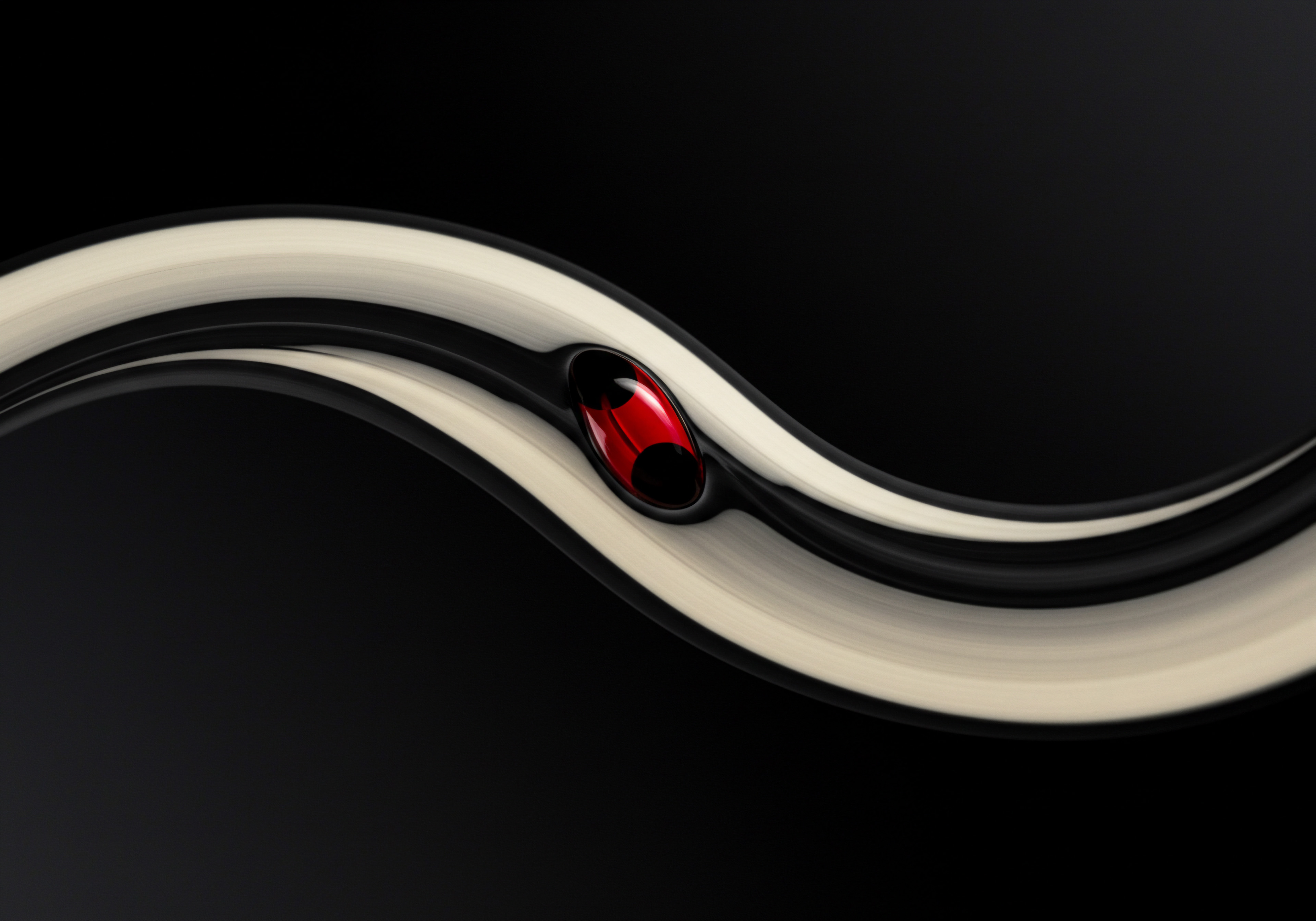
Essential GA4 Setup for Small Business Success

Understanding the Shift to GA4 Data Measurement
The transition to Google Analytics Meaning ● Google Analytics, pivotal for SMB growth strategies, serves as a web analytics service tracking and reporting website traffic, offering insights into user behavior and marketing campaign performance. 4 (GA4) marks a significant evolution in how small to medium businesses (SMBs) understand their online presence. Unlike its predecessor, Universal Analytics (UA), GA4 is built on an event-based model, offering a more flexible and comprehensive view of user interactions across websites and apps. This shift is not merely a platform update; it represents a fundamental change in data philosophy, moving from session-centric metrics to user-centric behaviors. For SMBs, this means gaining a deeper understanding of the customer journey, identifying key touchpoints, and ultimately, optimizing online strategies Meaning ● Online Strategies, within the SMB sphere, define the coordinated application of digital channels and tactics to accomplish specific business objectives. for growth.
GA4 empowers SMBs to move beyond simple page views and delve into the actions users take, providing richer insights for informed decision-making.
For years, UA provided valuable data, but its session-based structure had limitations in today’s multi-device, multi-platform world. Consider a customer who discovers your product on social media via their phone, researches it on a tablet, and finally purchases on a desktop. UA often treated these as separate sessions, fragmenting the customer journey.
GA4, with its event-based model and focus on user identity (where privacy regulations allow and users consent), can stitch together these interactions, offering a holistic view of how customers engage with your brand across different touchpoints. This is especially critical for SMBs operating in competitive digital landscapes where understanding the complete customer journey Meaning ● The Customer Journey, within the context of SMB growth, automation, and implementation, represents a visualization of the end-to-end experience a customer has with an SMB. is paramount for effective marketing and sales strategies.

Initial Configuration ● Laying the Groundwork for Data-Driven Decisions
Setting up GA4 correctly from the outset is crucial for SMBs to harness its full potential. This initial configuration is not just about technical implementation; it’s about aligning GA4 with your specific business objectives. Here are the essential first steps:
- Create a GA4 Property ● If you haven’t already, the first step is to create a GA4 property within your Google Analytics account. This is a separate property from your existing UA property and is designed to collect data in the new event-based model. During setup, you’ll be prompted to provide basic information about your business, such as the reporting time zone and currency.
- Set Up Data Streams ● Data streams are the sources from which GA4 collects data. For most SMBs, this will primarily involve setting up a web data stream for your website. If your business also has a mobile app, you can create app data streams as well. When setting up a web data stream, you’ll need to provide your website URL. GA4 will then provide a measurement ID and a tagging snippet.
- Implement the GA4 Tag ● The GA4 tag (also known as the Global Site Tag or gtag.js) needs to be implemented on your website to start collecting data. There are several ways to do this:
- Google Tag Manager (GTM) ● This is the recommended method, especially for SMBs planning to implement more advanced tracking later. GTM is a tag management system that allows you to easily add and manage various tracking codes without directly editing your website’s code. If you use GTM, you’ll create a new tag of type “Google Analytics ● GA4 Configuration” and enter your Measurement ID.
- Directly on Website Code ● If you don’t use GTM, you can directly add the GA4 tag snippet to the section of every page of your website. This method is simpler for basic setups but can become cumbersome for managing more complex tracking.
- CMS Plugins ● Many popular Content Management Systems (CMS) like WordPress, Shopify, and Wix offer plugins or integrations that simplify GA4 tag implementation. Check your CMS documentation for specific instructions.
Regardless of the method you choose, ensure the GA4 tag is correctly installed and firing on your website. You can use Google Tag Assistant (a browser extension) to verify tag implementation.
- Enable Enhanced Measurement ● GA4’s Enhanced Measurement automatically tracks a range of common user interactions as events without requiring any additional coding. These include page views, scrolls, outbound clicks, site search, video engagement, and file downloads. During data stream setup, ensure Enhanced Measurement is enabled.
You can customize these events within the GA4 interface to suit your specific needs.
- Configure Basic Settings ● Within your GA4 property settings, review and configure essential settings such as:
- Data Retention ● GA4 offers options for data retention periods. For standard reporting, the default settings are usually sufficient for most SMBs.
- Demographics and Interests Reporting ● Enable Google signals to unlock demographic and interest data in your reports, providing valuable insights into your audience. Be mindful of privacy policies and ensure compliance.
- Advertising Features ● If you plan to use GA4 for advertising analysis or integration with Google Ads, configure the advertising features settings.
These initial configuration steps are foundational. Accurate data collection is the bedrock of effective analytics. SMBs should prioritize these steps to ensure they are gathering reliable data from the outset, which will inform all subsequent analysis and strategic decisions.

Understanding Key Metrics ● Focusing on What Matters for SMB Growth
GA4 offers a vast array of metrics, but for SMBs just starting, focusing on a few key performance indicators (KPIs) is essential to avoid data overload and maintain a practical approach. These metrics should directly relate to your business goals, whether it’s increasing sales, generating leads, or improving brand awareness. Here are some of the most relevant metrics for SMBs to track in GA4:
- Users ● This metric represents the number of distinct individuals who have interacted with your website or app within a given time period. It provides a fundamental understanding of your audience size. Pay attention to both Total Users and New Users to gauge audience growth and acquisition efforts.
- Sessions ● A session represents a period of user activity on your website. While GA4 emphasizes events over sessions, sessions still provide a valuable context for understanding user engagement. Sessions metric helps you understand website traffic volume.
- Engagement Rate ● This is a crucial metric in GA4, replacing the traditional bounce rate. Engagement rate measures the percentage of sessions that were engaged sessions. An engaged session is defined as a session that lasted longer than 10 seconds, had one or more conversion events, or had two or more page views. A higher engagement rate indicates that your website content is relevant and interesting to your audience.
- Conversions ● Conversions track the completion of specific actions that are valuable to your business. For SMBs, common conversions include:
- Purchases (Ecommerce) ● If you run an online store, tracking purchases is paramount. GA4 provides robust ecommerce tracking capabilities.
- Form Submissions (Leads) ● For service-based businesses or lead generation, tracking contact form submissions, quote requests, or newsletter sign-ups as conversions is vital.
- Phone Calls ● If phone calls are a key lead source, you can track clicks on phone numbers as conversion events.
- Key Page Views ● Tracking views of important pages like product pages, service pages, or pricing pages can indicate user interest and progression through the customer journey.
Configuring conversion events in GA4 is a critical step to measure the effectiveness of your website and marketing efforts.
- Traffic Sources (Session Source/Medium) ● Understanding where your website traffic originates is essential for optimizing marketing spend. GA4’s traffic source reports show you which channels (e.g., organic search, paid search, social media, referral) are driving the most valuable traffic and conversions.
- Page Views and Landing Pages ● While less emphasized than in UA, page views still offer insights into content popularity. Analyzing landing pages, specifically, helps you understand which pages are most effective at attracting and engaging users from different traffic sources.
Focusing on these core metrics in GA4 provides SMBs with a solid foundation for understanding website performance and user behavior. Regularly monitoring these KPIs will enable data-informed decisions to improve online strategies and drive business growth.
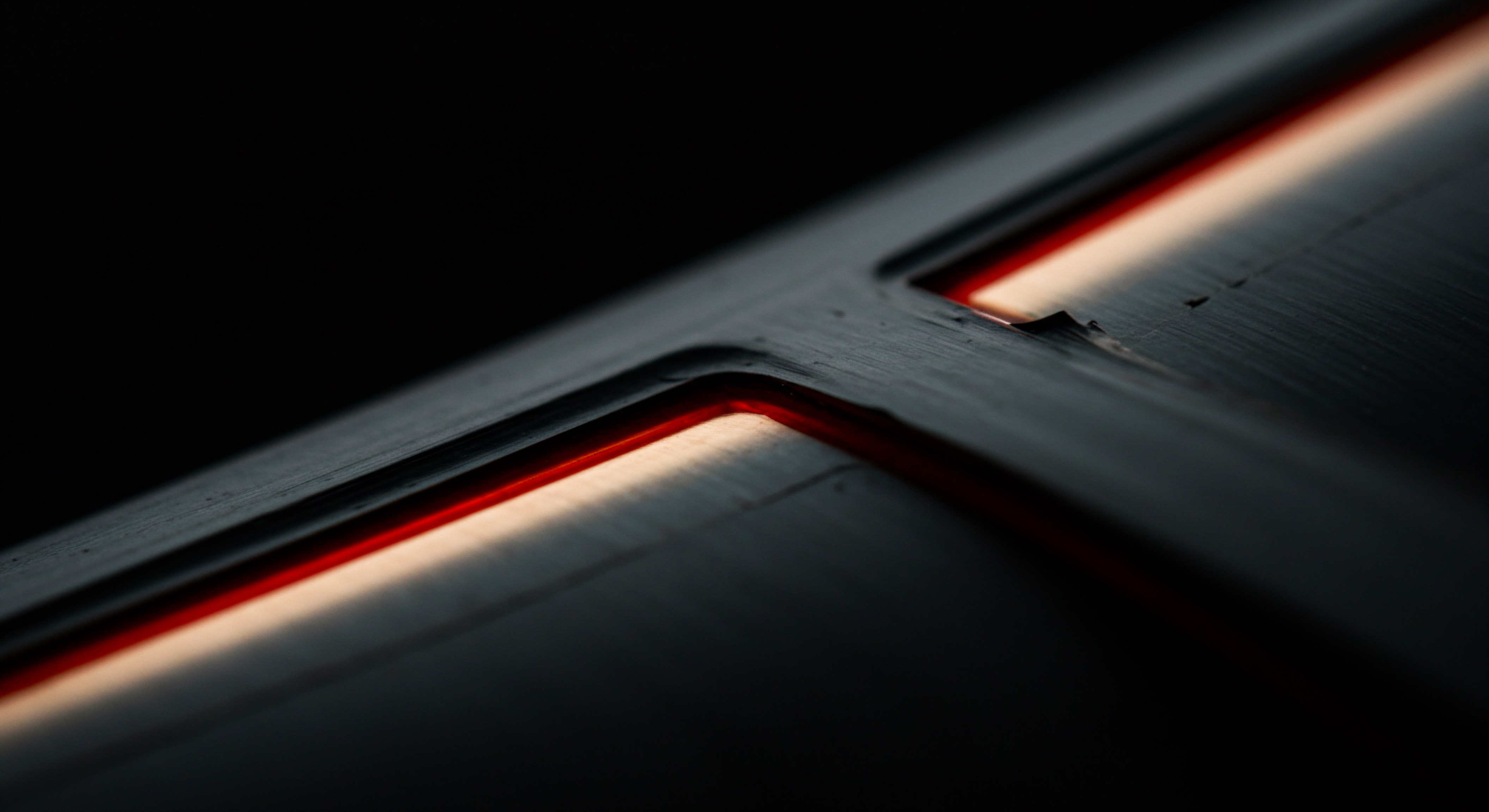
Avoiding Common Pitfalls ● Setting Yourself Up for Long-Term Success
While GA4 offers immense potential, SMBs can encounter common pitfalls during setup and initial usage. Being aware of these potential issues can save time, resources, and frustration, ensuring a smoother and more effective GA4 implementation.
| Pitfall Delaying GA4 Setup |
| Description Waiting too long to set up GA4 can lead to a data gap and missed opportunities to learn the new platform. |
| Solution Implement GA4 in parallel with UA as soon as possible. Start collecting historical data in GA4 even if you continue using UA for primary reporting initially. |
| Pitfall Incorrect Tag Implementation |
| Description Errors in implementing the GA4 tag can result in data loss or inaccurate data collection. |
| Solution Use Google Tag Assistant to verify tag implementation. Double-check tag placement and Measurement ID. Test event firing after setup. |
| Pitfall Overlooking Enhanced Measurement Customization |
| Description Relying solely on default Enhanced Measurement without tailoring it to specific business needs can limit insights. |
| Solution Review and customize Enhanced Measurement settings. Disable irrelevant events and consider adding custom events for specific interactions not automatically tracked. |
| Pitfall Not Setting Up Conversions |
| Description Failing to define conversion events means missing out on critical data to measure business outcomes and ROI. |
| Solution Identify and configure key conversion events relevant to your business goals. Test conversion tracking to ensure accuracy. |
| Pitfall Data Overload and Analysis Paralysis |
| Description Being overwhelmed by the vast amount of data in GA4 and struggling to extract meaningful insights. |
| Solution Focus on key metrics relevant to your business objectives. Start with basic reports and gradually explore more advanced features as needed. Utilize GA4's AI-powered insights to identify important trends and anomalies. |
| Pitfall Ignoring Training and Resources |
| Description Assuming GA4 is similar to UA and not investing time in learning the new interface and features. |
| Solution Utilize Google's GA4 documentation and learning resources. Consider online courses or tutorials to upskill your team. |
| Pitfall Lack of Regular Monitoring and Action |
| Description Setting up GA4 but not regularly reviewing reports or taking action based on data insights. |
| Solution Establish a regular reporting cadence. Schedule time to review key metrics and reports, identify trends, and translate insights into actionable improvements for your website and marketing strategies. |
By proactively addressing these potential pitfalls, SMBs can ensure a smoother transition to GA4 and maximize its value for data-driven growth. The initial setup and configuration are investments that pay dividends in the long run by providing a solid foundation for effective online analytics.

Harnessing GA4 Explorations and Advanced Features
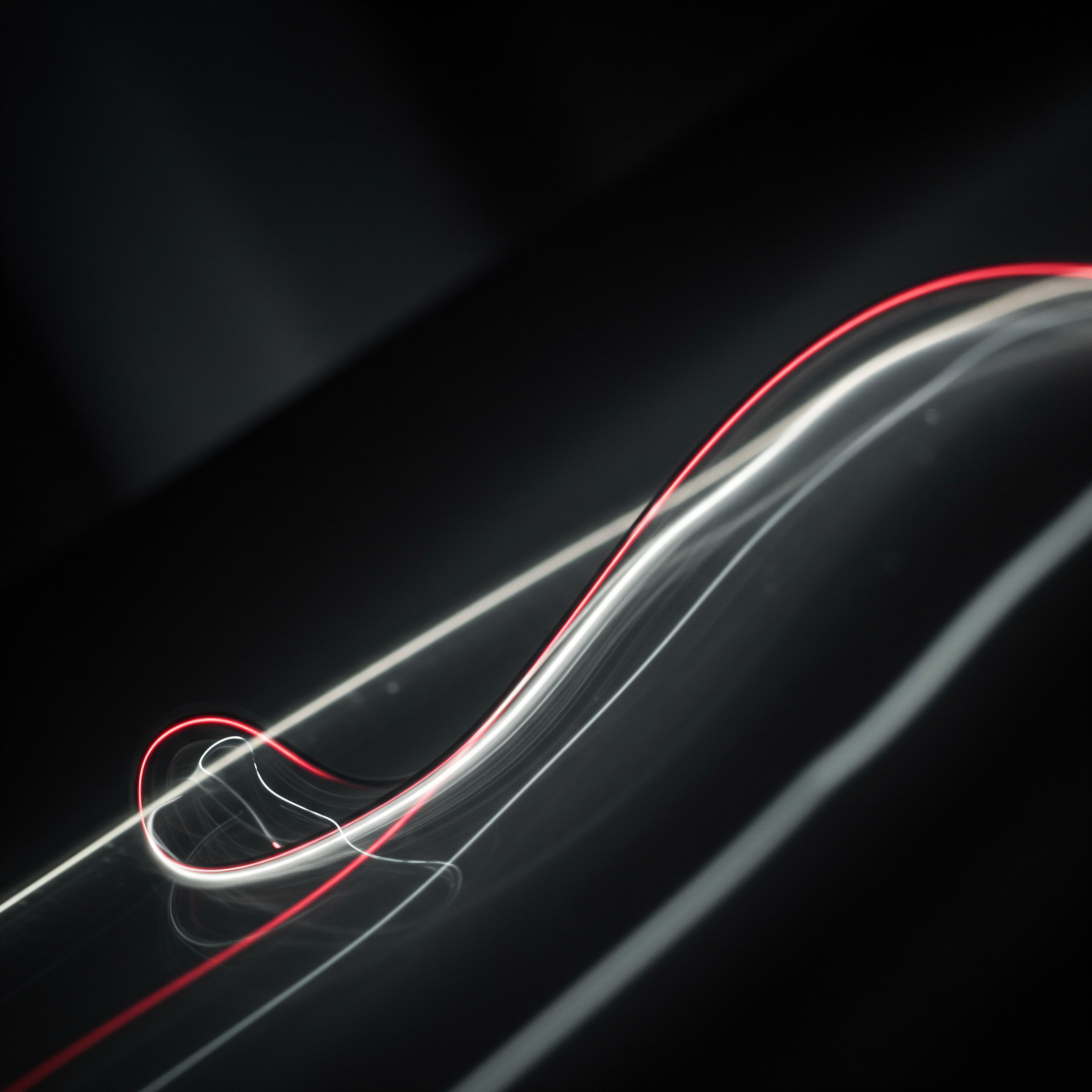
Deep Dive into GA4 Explorations for Granular Insights
Once the foundational GA4 setup is complete, SMBs can unlock a new level of analytical depth by leveraging GA4 Explorations. Explorations are a powerful set of advanced analysis tools within GA4 that go beyond standard reports, allowing for highly customized data visualization Meaning ● Data Visualization, within the ambit of Small and Medium-sized Businesses, represents the graphical depiction of data and information, translating complex datasets into easily digestible visual formats such as charts, graphs, and dashboards. and in-depth investigation of user behavior. Unlike the pre-defined reports, Explorations offer a drag-and-drop interface and a range of techniques to answer specific business questions and uncover hidden patterns in your data.
GA4 Explorations empower SMBs to move beyond surface-level reporting and conduct custom analyses to answer specific business questions.
For SMBs seeking to optimize their online strategies, Explorations provide the flexibility to dissect data in ways that standard reports cannot. Imagine wanting to understand the specific path users take on your website before converting, or identify the characteristics of high-value customers, or compare the performance of different marketing campaigns Meaning ● Marketing campaigns, in the context of SMB growth, represent structured sets of business activities designed to achieve specific marketing objectives, frequently leveraged to increase brand awareness, drive lead generation, or boost sales. in granular detail. Explorations make these types of analyses accessible without requiring complex coding or external tools. This capability is particularly valuable for SMBs with limited resources who need to maximize the insights they derive from their analytics data.

Mastering Key Exploration Techniques for SMB Analysis
GA4 offers various Exploration techniques, each designed for specific analytical purposes. For SMBs, mastering a few key techniques can significantly enhance their data analysis Meaning ● Data analysis, in the context of Small and Medium-sized Businesses (SMBs), represents a critical business process of inspecting, cleansing, transforming, and modeling data with the goal of discovering useful information, informing conclusions, and supporting strategic decision-making. capabilities. Here’s an overview of the most impactful Exploration techniques for intermediate GA4 users:
- Free Form Exploration ● This is the most versatile and widely used Exploration technique. It allows you to create custom tables and charts by dragging and dropping dimensions (attributes of your data, like traffic source, page title, device category) and metrics (quantitative measurements, like users, sessions, conversions). You can add segments (subsets of your data based on specific criteria) and filters to refine your analysis. Free Form Explorations are ideal for:
- Custom Reporting ● Creating reports tailored to your specific business questions, combining dimensions and metrics that are most relevant to your analysis.
- Trend Analysis ● Visualizing trends over time by adding date dimensions and metrics to see how key KPIs evolve.
- Comparative Analysis ● Comparing different segments of users or time periods side-by-side to identify performance differences.
- Funnel Exploration ● Funnel Exploration allows you to visualize and analyze the steps users take to complete a specific conversion path, such as a purchase process or lead generation Meaning ● Lead generation, within the context of small and medium-sized businesses, is the process of identifying and cultivating potential customers to fuel business growth. flow. It helps identify drop-off points in the funnel and understand where users are abandoning the process. SMBs can use Funnel Exploration to:
- Optimize Conversion Paths ● Identify stages in the funnel with high drop-off rates and investigate potential issues in user experience or process flow.
- Improve Ecommerce Checkout ● Analyze the steps in the checkout process to pinpoint areas of friction and improve conversion rates.
- Enhance Lead Generation Forms ● Understand at which stage users abandon lead generation forms and optimize form design or content.
- Path Exploration ● Path Exploration visualizes the paths users take through your website or app. It shows the sequence of pages or screens users view, helping you understand common user journeys and identify unexpected navigation patterns. SMBs can leverage Path Exploration to:
- Understand User Journeys ● Visualize typical paths users take to complete conversions or engage with specific content.
- Identify Content Gaps ● Discover pages or content that are frequently visited in user paths and identify opportunities to create related content or improve navigation.
- Optimize Website Navigation ● Uncover confusing or inefficient navigation patterns and restructure website architecture for better user flow.
- Segment Overlap Exploration ● This technique visually represents the overlap between different user segments. It helps you understand the relationships between different audience groups and identify common characteristics. SMBs can use Segment Overlap Exploration to:
- Understand Audience Intersections ● Identify users who belong to multiple segments, such as users who are both high-value customers and frequent blog readers.
- Refine Audience Targeting ● Create more precise audience segments for marketing campaigns based on overlapping characteristics.
- Personalize User Experiences ● Tailor website content or marketing messages to users based on their segment memberships.
- Cohort Exploration ● Cohort Exploration analyzes the behavior of groups of users who share a common characteristic over time. For example, you can analyze the retention rate of users acquired in a specific month or the purchase behavior of users who first visited your website through a particular campaign. SMBs can use Cohort Exploration to:
- Analyze Customer Retention ● Track how long users acquired in different periods remain engaged with your website or app.
- Evaluate Marketing Campaign Performance Over Time ● Assess the long-term impact of marketing campaigns on user behavior and retention.
- Understand Product Adoption ● Analyze how quickly users adopt new features or products after they are released.
By mastering these Exploration techniques, SMBs can move beyond basic reporting and conduct sophisticated data analyses to uncover actionable insights that drive business improvements. The key is to start with specific business questions and choose the Exploration technique that best helps answer those questions.

Setting Up Advanced Events and Conversions for Deeper Tracking
While Enhanced Measurement provides valuable automatic event tracking, SMBs often need to track more specific user interactions that are critical to their unique business models. Setting up advanced events and conversions allows for a more granular understanding of user behavior and a more accurate measurement of business outcomes. This involves moving beyond the automatically tracked events and defining custom events and conversions tailored to your specific needs.
- Identify Key User Interactions ● Determine the specific actions users take on your website or app that are most valuable to your business and are not automatically tracked by Enhanced Measurement. These might include:
- Product Add-To-Carts (Ecommerce) ● Track when users add products to their shopping carts.
- Product Wishlist Additions (Ecommerce) ● Track when users add products to their wishlists.
- Video Plays (Specific Videos) ● Track plays of specific marketing or product videos.
- Resource Downloads (Specific Resources) ● Track downloads of specific brochures, guides, or whitepapers.
- Internal Link Clicks (Navigation) ● Track clicks on specific internal links that are important for user navigation or content discovery.
- Custom Interactions ● Any other specific user interactions unique to your business, such as interactions with interactive tools, calculators, or configurators.
- Implement Custom Events ● There are several methods to implement custom events in GA4:
- Google Tag Manager (GTM) ● GTM is the most flexible and recommended method for managing custom events. You can create event tags that fire based on specific triggers, such as button clicks, page views, or form submissions. GTM allows you to define event parameters to pass additional information along with the event.
- Directly in Website Code (gtag.js) ● You can also implement custom events directly in your website’s code using the gtag.js event snippet. This method requires coding knowledge and is less flexible than GTM for managing multiple events.
- GA4 Interface (for Some Events) ● GA4’s interface allows you to create some types of custom events directly within the platform, such as events based on page views or clicks. This is a simpler approach for certain types of events but has limitations compared to GTM or gtag.js.
For example, to track “Add to Cart” events using GTM, you would ●
- Define a Trigger ● Create a trigger in GTM that fires when a user clicks on the “Add to Cart” button. This might involve using click classes, IDs, or other selectors to identify the button.
- Create a GA4 Event Tag ● Create a new tag of type “Google Analytics ● GA4 Event”.
- Configure the Tag ●
- Configuration Tag ● Select your GA4 Configuration tag.
- Event Name ● Enter a descriptive event name, such as “add_to_cart”. Use lowercase and underscores for event names (best practice).
- Event Parameters ● Add event parameters to pass additional information, such as item_name, item_id, item_category, value, and currency. These parameters provide context to the event and are crucial for detailed analysis and ecommerce tracking.
- Triggering ● Assign the “Add to Cart” click trigger to this tag.
- Test and Publish ● Preview your GTM container to test if the “add_to_cart” event fires correctly when you click the button. Publish your GTM container once you have verified the setup.
- Define Custom Conversions ● Once you have implemented custom events, you can mark them as conversions in GA4. Go to “Configure” -> “Conversions” in the GA4 interface and create new conversion events. You can either select from existing events or create new ones based on event names. By marking custom events as conversions, you can track their completion rates and analyze their contribution to your business goals in conversion reports and Explorations.
Setting up advanced events and conversions provides SMBs with a much richer and more accurate picture of user engagement and business performance. This level of tracking is essential for optimizing specific aspects of the user experience, measuring the ROI of targeted marketing efforts, and gaining a competitive edge through data-driven decision-making.
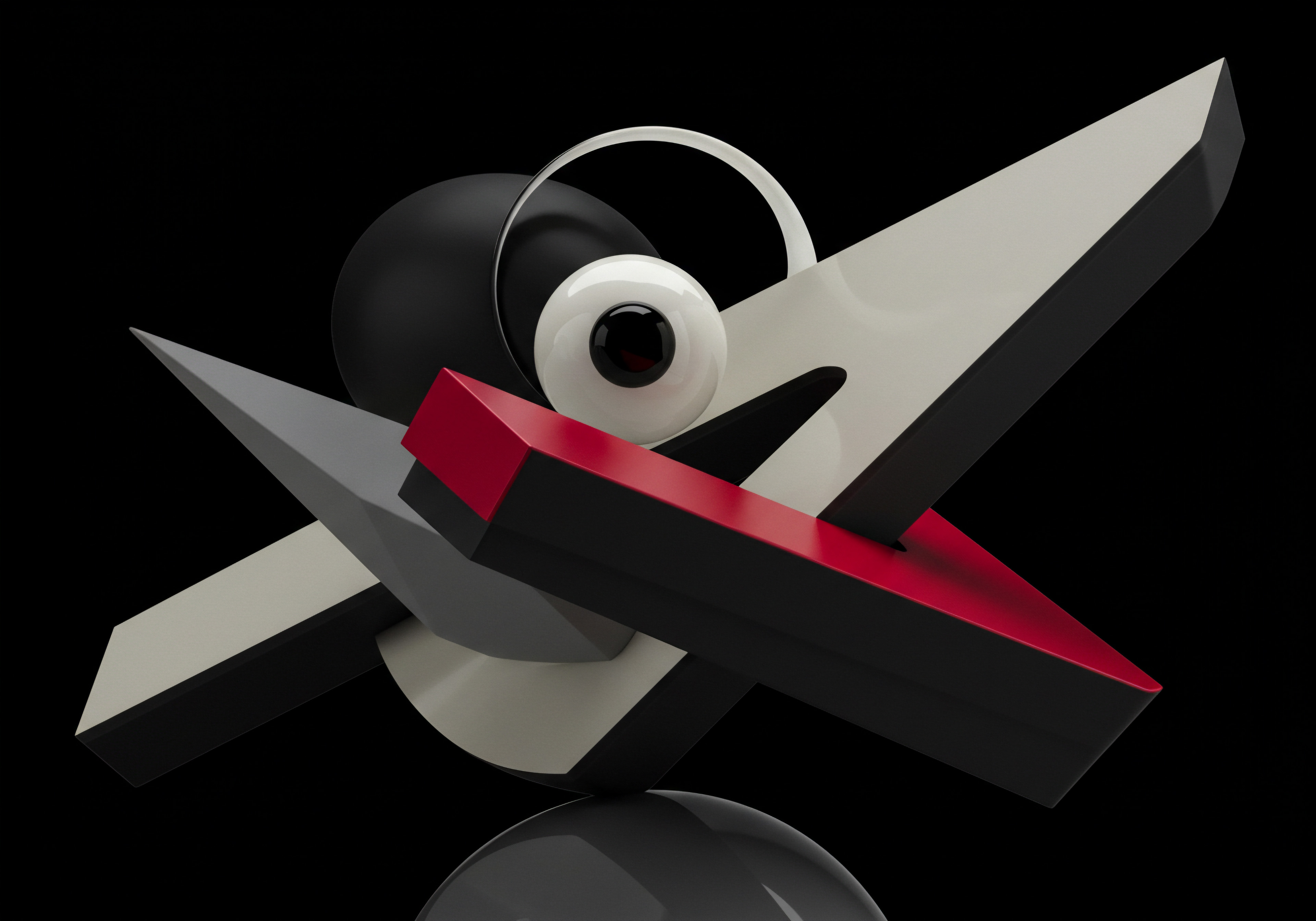
Connecting GA4 to Other Google Tools for Enhanced Ecosystem Value
GA4’s true power is amplified when integrated with other Google tools, creating a synergistic ecosystem that provides a more holistic view of your online marketing and business operations. For SMBs already invested in the Google ecosystem, these integrations offer significant advantages in terms of data consolidation, streamlined workflows, and enhanced analytical capabilities.
- Google Ads Integration ● Linking GA4 to Google Ads Meaning ● Google Ads represents a pivotal online advertising platform for SMBs, facilitating targeted ad campaigns to reach potential customers efficiently. is crucial for SMBs running paid advertising campaigns. This integration enables:
- Conversion Tracking in Google Ads ● Import GA4 conversions into Google Ads to optimize campaigns based on GA4’s more comprehensive conversion tracking. GA4 conversions often provide a more accurate picture of user engagement and business value than traditional Google Ads conversion tracking.
- Audience Sharing ● Share GA4 audiences (segments of users based on their behavior in GA4) with Google Ads for more targeted ad campaigns. This allows you to reach specific user groups with tailored messaging based on their website interactions.
- Enhanced Reporting in Google Ads ● Access GA4 metrics and reports directly within the Google Ads interface for a unified view of campaign performance and website engagement.
- Website Engagement Data in Google Ads Smart Bidding ● Utilize GA4 engagement metrics in Google Ads Smart Bidding strategies to optimize bids based on user engagement and website interactions, leading to potentially better campaign performance.
To integrate GA4 with Google Ads, you need to have administrator access to both GA4 and Google Ads accounts. In GA4, navigate to “Admin” -> “Google Ads Links” and link your Google Ads account.
- Google Search Console Integration ● Connecting GA4 to Google Search Console Meaning ● Google Search Console furnishes SMBs with pivotal insights into their website's performance on Google Search, becoming a critical tool for informed decision-making and strategic adjustments. provides valuable insights into your website’s organic search performance. This integration allows you to:
- View Search Console Data in GA4 ● Access Search Console reports directly within GA4, including data on search queries, landing pages, and organic keywords. This eliminates the need to switch between platforms to analyze organic search performance.
- Understand Organic Search Performance in User Journeys ● Combine Search Console data with GA4 user behavior data to understand how organic search traffic engages with your website and contributes to conversions.
- Identify SEO Opportunities ● Use Search Console data within GA4 to identify underperforming keywords, optimize landing pages for search, and uncover content gaps to improve organic visibility.
To integrate GA4 with Google Search Console, you need to have ownership verification for your website in Google Search Console and administrator access to your GA4 property.
In GA4, navigate to “Admin” -> “Search Console Links” and link your Search Console property.
- Google Optimize Integration ● For SMBs conducting A/B testing Meaning ● A/B testing for SMBs: strategic experimentation to learn, adapt, and grow, not just optimize metrics. and website optimization, integrating GA4 with Google Optimize (or other A/B testing platforms) is beneficial. This integration allows you to:
- Use GA4 Data to Personalize Experiments ● Leverage GA4 audiences and segments to target A/B tests to specific user groups for more relevant and impactful experiments.
- Analyze Experiment Results in GA4 ● View Google Optimize experiment data directly within GA4 reports and Explorations to understand the impact of website changes on user behavior and conversions.
- Create Personalized Experiences Based on GA4 Insights ● Use insights from GA4 data to inform website personalization strategies and deliver tailored experiences to different user segments.
While Google Optimize is being sunset, the concept of integrating A/B testing platforms with GA4 remains crucial. SMBs should explore alternative A/B testing tools that offer GA4 integration for seamless experiment analysis.
These integrations streamline data analysis, enhance marketing effectiveness, and provide a more unified view of the customer journey. For SMBs aiming to maximize their online impact, leveraging the Google ecosystem through GA4 integrations is a strategic advantage.

Automating Reporting and Insights for Efficiency
As SMBs scale their GA4 usage, manually creating reports and extracting insights can become time-consuming and inefficient. Automating reporting and insights is crucial for maintaining efficiency and ensuring that data-driven decisions Meaning ● Leveraging data analysis to guide SMB actions, strategies, and choices for informed growth and efficiency. are made promptly. GA4 offers several features and techniques to automate these processes.
- Custom Dashboards (via Looker Studio – Formerly Data Studio) ● While GA4 doesn’t have traditional dashboards within its interface, it seamlessly integrates with Looker Studio (formerly Google Data Studio), a free data visualization tool. Looker Studio allows you to create highly customizable dashboards and reports by connecting to your GA4 data. SMBs can use Looker Studio to:
- Create Centralized Dashboards ● Build dashboards that consolidate key GA4 metrics and visualizations relevant to your business goals.
- Automate Report Generation ● Schedule automatic email delivery of dashboards and reports to stakeholders on a regular basis (e.g., weekly, monthly).
- Customize Visualizations ● Create visually appealing and easy-to-understand charts, graphs, and tables to present GA4 data effectively.
- Combine Data from Multiple Sources ● In Looker Studio, you can also combine GA4 data with data from other sources (e.g., Google Sheets, Google Ads, social media platforms) to create comprehensive business performance dashboards.
To use Looker Studio with GA4, simply connect your GA4 property as a data source in Looker Studio and start building your dashboards and reports using the drag-and-drop interface.
- GA4 Insights and Anomalies ● GA4’s AI-powered insights Meaning ● AI-Powered Insights for SMBs: Smart data analysis to boost decisions & growth. feature automatically surfaces significant trends, anomalies, and opportunities in your data. Regularly reviewing the “Insights” section in GA4 can help SMBs quickly identify important changes in their data without manually digging through reports. GA4 also allows you to set up custom anomaly detection Meaning ● Anomaly Detection, within the framework of SMB growth strategies, is the identification of deviations from established operational baselines, signaling potential risks or opportunities. rules to be alerted when specific metrics deviate significantly from expected patterns. This proactive approach helps in identifying and addressing potential issues or capitalizing on emerging opportunities quickly.
- Scheduled Exports (to Google Sheets or BigQuery) ● For more advanced automation Meaning ● Advanced Automation, in the context of Small and Medium-sized Businesses (SMBs), signifies the strategic implementation of sophisticated technologies that move beyond basic task automation to drive significant improvements in business processes, operational efficiency, and scalability. and data manipulation, GA4 allows you to export data to Google Sheets or Google BigQuery.
- Google Sheets Exports ● You can schedule automatic exports of GA4 data to Google Sheets Meaning ● Google Sheets, a cloud-based spreadsheet application, offers small and medium-sized businesses (SMBs) a cost-effective solution for data management and analysis. for further analysis, manipulation, or integration with other spreadsheet-based workflows. This is useful for SMBs who prefer working with spreadsheets for data analysis.
- Google BigQuery Exports (GA4 360 – Paid Version, but Consider Alternatives) ● GA4 360 (the paid enterprise version) offers direct export of raw, unsampled GA4 data to Google BigQuery, Google’s cloud data warehouse. While GA4 360 is typically for larger enterprises, SMBs with advanced data analysis needs and technical resources can explore BigQuery and potentially alternative data warehousing solutions for more in-depth analysis and custom data pipelines.
- Alerts and Notifications (within GA4 and via Integrations) ● While GA4’s built-in anomaly detection provides automated insights, you can also set up custom alerts based on specific conditions. For example, you can set up an alert to be notified if website traffic drops below a certain threshold or if conversion rates significantly increase.
While GA4’s built-in alerting is somewhat limited, you can explore integrations with third-party alerting and monitoring tools for more advanced notification capabilities.
By implementing these automation strategies, SMBs can save valuable time and resources while ensuring they are consistently monitoring their GA4 data and proactively responding to insights. Automation is key to scaling data-driven decision-making as your business grows.

Strategic Growth with AI-Powered GA4 and Future-Proofing Analytics

Leveraging GA4’s AI-Driven Insights for Competitive Advantage
At the advanced level, SMBs can truly differentiate themselves by strategically leveraging GA4’s built-in Artificial Intelligence (AI) capabilities. GA4 is not just a reporting platform; it’s an intelligent analytics engine that uses machine learning Meaning ● Machine Learning (ML), in the context of Small and Medium-sized Businesses (SMBs), represents a suite of algorithms that enable computer systems to learn from data without explicit programming, driving automation and enhancing decision-making. to surface insights, predict future trends, and automate data analysis. For SMBs, this means access to advanced analytical power previously only available to large enterprises with dedicated data science teams. By proactively utilizing GA4’s AI features, SMBs can gain a significant competitive edge, optimize resource allocation, and drive sustainable growth.
GA4’s AI-driven features level the playing field, empowering SMBs to access sophisticated insights and predictive analytics Meaning ● Strategic foresight through data for SMB success. for strategic advantage.
In today’s rapidly evolving digital landscape, simply reacting to past data is no longer sufficient. Businesses need to anticipate future trends, proactively identify potential issues, and personalize user experiences at scale. GA4’s AI capabilities enable SMBs to move from reactive to proactive analytics.
Features like automated insights, anomaly detection, predictive metrics, and AI-powered audience segmentation Meaning ● Audience Segmentation, within the SMB context of growth and automation, denotes the strategic division of a broad target market into distinct, smaller subgroups based on shared characteristics and behaviors; a pivotal step allowing businesses to efficiently tailor marketing messages and resource allocation. provide SMBs with the tools to understand not just what happened, but also why it happened, what is likely to happen next, and what actions they should take to optimize outcomes. This shift towards predictive and prescriptive analytics is crucial for SMBs to thrive in competitive markets and achieve sustainable growth.

Deep Dive into Predictive Metrics and Audience Segmentation
GA4’s predictive metrics Meaning ● Predictive Metrics in the SMB context are forward-looking indicators used to anticipate future business performance and trends, which is vital for strategic planning. and AI-powered audience segmentation are particularly impactful for SMBs seeking to optimize marketing ROI, personalize user experiences, and proactively address potential business challenges. These features leverage machine learning models Meaning ● Machine Learning Models, within the scope of Small and Medium-sized Businesses, represent algorithmic structures that enable systems to learn from data, a critical component for SMB growth by automating processes and enhancing decision-making. to forecast future user behavior and identify high-potential audience segments.
- Predictive Metrics ● GA4 offers several predictive metrics that forecast future user behavior based on historical data patterns. These metrics are not just theoretical predictions; they are designed to be actionable, helping SMBs prioritize efforts and optimize resource allocation. Key predictive metrics in GA4 include:
- Purchase Probability ● Predicts the probability that users who have visited your website or app in the last 28 days will make a purchase in the next 7 days. This metric is invaluable for ecommerce SMBs to identify high-intent users and target them with personalized marketing campaigns or offers to increase conversion rates. For example, SMBs can create audiences of users with a high purchase probability and target them with retargeting ads or promotional emails.
- Churn Probability ● Predicts the probability that users who were active on your website or app in the last 7 days will not be active in the next 7 days. This metric is crucial for subscription-based SMBs or businesses focused on customer retention. By identifying users with a high churn probability, SMBs can proactively engage them with retention campaigns, personalized content, or special offers to reduce customer churn and improve customer lifetime value.
- Revenue Prediction (GA4 360 – Paid Version, but Consider Direction) ● GA4 360 offers revenue prediction metrics that forecast the total revenue expected from users in the next 28 days. While this is a GA4 360 feature, it indicates the direction of advanced predictive analytics in GA4 and the potential for future expansion of predictive capabilities in the standard version. SMBs should monitor the evolution of GA4’s predictive metrics and explore how they can be incorporated into their strategic planning.
To utilize predictive metrics, SMBs need to ensure they are collecting sufficient historical data and meeting the data quality thresholds required for GA4’s machine learning models to generate accurate predictions. GA4 provides data quality signals and thresholds within the platform to guide users.
- AI-Powered Audience Segmentation (Predictive Audiences) ● GA4 automatically creates predictive audiences Meaning ● Predictive Audiences leverage data analytics to forecast customer behaviors and preferences, a vital component for SMBs seeking growth through targeted marketing automation. based on user behavior and predictive metrics. These audiences are dynamically updated as user behavior changes and predictions evolve. Key predictive audiences include:
- Likely Purchasers ● Users predicted to make a purchase in the next 7 days based on the purchase probability metric.
- Likely Churning Users ● Users predicted to become inactive in the next 7 days based on the churn probability metric.
- Likely 7-Day Purchasers (Past) ● Users who were predicted to purchase in the last 7 days and actually did.
This audience is useful for analyzing the accuracy of the predictive model and understanding the characteristics of users who are correctly predicted as purchasers.
- Likely Churning Users (Past) ● Users who were predicted to churn in the last 7 days and actually became inactive. Similar to “Likely 7-Day Purchasers (Past)”, this audience helps in evaluating model accuracy and understanding churn behavior.
SMBs can leverage these predictive audiences for highly targeted marketing campaigns, personalized website experiences, and proactive customer engagement. For example ●
- Target “Likely Purchasers” with Promotional Offers ● Create targeted ad campaigns or email marketing Meaning ● Email marketing, within the small and medium-sized business (SMB) arena, constitutes a direct digital communication strategy leveraged to cultivate customer relationships, disseminate targeted promotions, and drive sales growth. campaigns specifically for the “Likely Purchasers” audience, offering discounts, promotions, or personalized product recommendations to incentivize purchases.
- Re-Engage “Likely Churning Users” with Retention Campaigns ● Implement re-engagement campaigns for the “Likely Churning Users” audience, offering personalized content, special offers, or improved customer service to encourage them to remain active and reduce churn.
- Analyze “Likely 7-Day Purchasers (Past)” Audience ● Analyze the characteristics and behaviors of users in the “Likely 7-Day Purchasers (Past)” audience to understand what drives purchase behavior and identify common patterns. Use these insights to refine marketing strategies and website experiences for future conversions.
GA4’s predictive audiences are a powerful tool for SMBs to move towards more data-driven and personalized marketing strategies, maximizing ROI and improving customer lifetime value.

Advanced Automation Techniques for Scalable Analytics
To fully realize the benefits of GA4 at scale, SMBs need to implement advanced automation techniques that go beyond basic reporting automation. This involves automating data integration, insight generation, and even action execution based on GA4 data. Advanced automation frees up resources, reduces manual effort, and enables faster, more agile responses to data insights.
- API Integrations for Data Pipelines ● GA4 provides robust APIs (Application Programming Interfaces) that allow SMBs to programmatically access and extract GA4 data. APIs are essential for building automated data pipelines that integrate GA4 data with other business systems and workflows. SMBs can use GA4 APIs to:
- Automate Data Extraction to Data Warehouses ● Build custom scripts or use ETL (Extract, Transform, Load) tools to automatically extract GA4 data and load it into data warehouses (e.g., BigQuery, Snowflake, Amazon Redshift). This enables centralized data storage and analysis across multiple data sources.
- Integrate GA4 Data with CRM Systems ● Connect GA4 data with CRM (Customer Relationship Management) systems to enrich customer profiles with website behavior data. This provides a more holistic view of customer interactions across marketing, sales, and customer service touchpoints. For example, website engagement Meaning ● Website Engagement, for small and medium-sized businesses, represents the depth and frequency of interaction visitors have with a company's online presence, particularly its website, with strategic growth tied to this business interaction. data from GA4 can be used to segment CRM contacts, personalize email marketing campaigns, or prioritize sales leads.
- Automate Reporting and Dashboarding ● Use APIs to programmatically generate custom reports and dashboards beyond what is available in standard reporting tools. This allows for highly tailored visualizations and automated report distribution.
- Trigger Actions Based on GA4 Data ● Set up automated workflows that trigger actions in other systems based on specific GA4 data conditions. For example, automatically pause Google Ads campaigns if conversion rates drop below a certain threshold, or trigger personalized email sequences based on website behavior.
Utilizing GA4 APIs requires technical expertise in programming and API integration. SMBs may need to leverage internal technical resources or partner with external developers or agencies to build and maintain API-based data pipelines.
- AI-Powered Alerting and Anomaly Detection (Beyond Standard GA4) ● While GA4 offers built-in anomaly detection, SMBs with advanced needs can explore more sophisticated AI-powered alerting and anomaly detection solutions. These solutions often leverage machine learning algorithms to detect subtle anomalies, predict potential issues before they escalate, and provide more contextualized alerts. Integration with third-party AI-powered monitoring platforms can enhance GA4’s alerting capabilities.
- Automated Audience Management and Personalization ● Beyond GA4’s predictive audiences, SMBs can implement more advanced automated audience management and personalization strategies.
This involves:
- Dynamic Audience Segmentation ● Develop custom scripts or tools that dynamically segment users in real-time based on complex behavioral criteria derived from GA4 data. This goes beyond pre-defined audiences and allows for highly granular and adaptive audience segmentation.
- Automated Personalization Engines ● Integrate GA4 data with personalization engines that automatically tailor website content, product recommendations, or marketing messages to individual users based on their real-time behavior and audience segment memberships. This level of personalization requires sophisticated technology and data infrastructure, but can significantly enhance user engagement and conversion rates.
- Machine Learning-Driven Campaign Optimization ● Utilize machine learning algorithms to automatically optimize marketing campaigns based on GA4 data. This can involve dynamic bid adjustments in paid advertising, automated A/B testing of ad creatives, or real-time optimization of email marketing campaigns based on user engagement patterns.
Implementing advanced automation techniques requires a strategic approach, technical expertise, and investment in appropriate tools and infrastructure.
However, for SMBs aiming for significant scale and competitive advantage, these techniques are essential for maximizing the value of GA4 data and driving efficient, data-driven growth.

Future-Proofing Your Analytics Strategy with GA4’s Evolving Landscape
The digital analytics landscape is constantly evolving, driven by technological advancements, changing user behaviors, and evolving privacy regulations. SMBs need to adopt a future-proof analytics strategy that is adaptable, resilient, and aligned with emerging trends. GA4, with its event-based model, AI-powered features, and focus on privacy, is designed to be a future-proof platform. However, SMBs need to proactively adapt their strategies to stay ahead of the curve.
- Embrace Privacy-Centric Analytics ● Privacy regulations like GDPR and CCPA are reshaping the analytics landscape. GA4 is designed with privacy in mind, offering features like cookieless tracking options, IP anonymization, and data deletion controls. SMBs should prioritize privacy-centric analytics practices by:
- Implementing Consent Management ● Ensure proper consent mechanisms are in place to obtain user consent for data collection, especially for cookie-based tracking.
- Utilizing Privacy-Enhancing Features in GA4 ● Leverage GA4’s privacy features, such as IP anonymization and data retention controls, to minimize data collection and protect user privacy.
- Exploring Cookieless Tracking Options ● Investigate and implement cookieless tracking methods offered by GA4 and other privacy-focused analytics solutions to reduce reliance on cookies and comply with evolving privacy standards.
- Transparency and User Communication ● Be transparent with users about data collection practices and provide clear information about how their data is used. Build trust with users by demonstrating a commitment to privacy.
- Continuously Learn and Adapt to GA4 Updates ● GA4 is a constantly evolving platform with regular updates and new features. SMBs need to commit to continuous learning and adaptation to keep pace with these changes. This involves:
- Monitoring Google Analytics Blog and Release Notes ● Stay informed about new features, updates, and best practices by regularly monitoring the official Google Analytics blog and release notes.
- Participating in GA4 Communities and Forums ● Engage with online communities and forums dedicated to GA4 to learn from other users, share experiences, and stay up-to-date on the latest trends and challenges.
- Investing in Training and Skill Development ● Provide ongoing training and skill development opportunities for your analytics team to ensure they have the expertise to effectively utilize new GA4 features and adapt to platform changes.
- Explore Emerging Technologies and Trends ● The analytics landscape is influenced by broader technological trends such as AI, machine learning, edge computing, and the Internet of Things (IoT). SMBs should proactively explore how these emerging technologies can impact their analytics strategies and identify opportunities to leverage them for competitive advantage. This might involve:
- Experimenting with AI-Powered Analytics Tools ● Explore AI-powered analytics tools that complement GA4 and offer advanced capabilities in areas like predictive analytics, natural language processing, and automated insights.
- Considering Edge Analytics for Real-Time Insights ● For SMBs with IoT data or real-time data streams, explore edge analytics solutions that process data closer to the source for faster insights and reduced latency.
- Evaluating New Data Visualization and Storytelling Techniques ● Stay informed about evolving data visualization and storytelling techniques to effectively communicate data insights to stakeholders and drive data-driven decision-making.
Future-proofing your analytics strategy is an ongoing process, not a one-time project. By embracing a mindset of continuous learning, adaptation, and innovation, SMBs can ensure their analytics capabilities remain relevant, effective, and aligned with the evolving digital landscape, enabling sustainable growth Meaning ● Sustainable SMB growth is balanced expansion, mitigating risks, valuing stakeholders, and leveraging automation for long-term resilience and positive impact. and long-term success.

References
- Batra, Rajeev, and Tal Z. Zameser. Marketing Management. McGraw-Hill Education, 2018.
- Kotler, Philip, and Kevin Lane Keller. Marketing Management. 15th ed., Pearson Education, 2016.
- Ries, Eric. The Lean Startup ● How Today’s Entrepreneurs Use Continuous Innovation to Create Radically Successful Businesses. Crown Business, 2011.

Reflection
The true value of GA4 for SMBs transcends mere data collection; it lies in fostering a culture of data-driven experimentation and continuous improvement. While the platform offers sophisticated tools and AI-powered insights, its ultimate impact hinges on how deeply SMBs integrate analytics into their operational DNA. The challenge is not just implementing GA4, but cultivating a mindset where data informs every strategic decision, from marketing campaigns to product development.
This necessitates a shift from viewing analytics as a reporting function to recognizing it as a strategic compass, guiding SMBs towards sustainable growth and competitive resilience in an increasingly data-centric world. The future of SMB success is inextricably linked to their ability to not only collect data, but to interpret it intelligently and act decisively based on the insights revealed.
Unlock SMB growth Meaning ● SMB Growth is the strategic expansion of small to medium businesses focusing on sustainable value, ethical practices, and advanced automation for long-term success. with GA4 ● a practical guide to data-driven decisions, AI insights, and strategic implementation for online success.

Explore
Automating GA4 Reports for SMBsData Driven Growth Strategies Using GA4 InsightsImplementing AI in SMB Marketing with GA4 Predictive Metrics