
Fundamentals

Understanding The Digital Content Landscape For Small Businesses
Small to medium businesses operate within a dynamic digital ecosystem where content serves as a primary interaction point with potential customers. Content, in this context, is not merely blog posts or articles; it encompasses website copy, product descriptions, videos, social media updates, and downloadable resources. For SMBs, effective content strategy Meaning ● Content Strategy, within the SMB landscape, represents the planning, development, and management of informational content, specifically tailored to support business expansion, workflow automation, and streamlined operational implementations. is directly linked to online visibility, customer engagement, and ultimately, business growth.
In today’s search engine environment, dominated by algorithms that prioritize user experience and content relevance, understanding how your content performs is paramount. Generic analytics dashboards, while offering broad overviews, often lack the granular insights needed to refine content strategy for specific SMB goals.
Effective content strategy is crucial for SMB online visibility and growth.
The challenge for many SMBs lies in translating raw data into actionable intelligence. Traditional analytics platforms, while powerful, can be complex and time-consuming to navigate, especially for teams without dedicated data analysts. This is where Google Analytics Meaning ● Google Analytics, pivotal for SMB growth strategies, serves as a web analytics service tracking and reporting website traffic, offering insights into user behavior and marketing campaign performance. 4 (GA4) emerges as a significant upgrade. GA4 is designed with a focus on event-based tracking and user journey analysis, providing a more holistic view of customer interactions across various touchpoints.
However, its enhanced capabilities also introduce a steeper learning curve. For SMBs to truly leverage GA4 for content insights, a structured approach is essential, starting with the fundamentals.

Setting Up Ga4 For Content Tracking Basic Configuration
The initial step in harnessing GA4 for content insights Meaning ● Content Insights, in the SMB arena, represent the actionable intelligence derived from analyzing content performance data. involves proper setup. This is not just about installing the GA4 tag; it’s about configuring it to accurately capture data relevant to your content objectives. For SMBs, a streamlined and efficient setup is crucial to avoid overwhelming complexity and ensure quick time-to-value.
- Basic Tag Installation ● Implement the GA4 base code on your website. For most SMBs, using Google Tag Manager (GTM) simplifies this process significantly. GTM allows you to manage and deploy marketing tags (including the GA4 tag) without directly editing your website’s code. This is particularly beneficial for SMBs that may not have in-house technical expertise. Within GTM, create a new tag, select “Google Analytics ● GA4 Configuration,” and enter your GA4 Measurement ID. Set the trigger to “All Pages” to ensure GA4 tracks data across your entire website.
- Enabling Enhanced Measurement ● GA4’s Enhanced Measurement feature automatically tracks several key interactions without requiring custom code. In your GA4 property settings, navigate to “Admin” > “Data Streams” > select your web data stream. Ensure Enhanced Measurement is enabled. Review the automatically tracked events, which include page views, scrolls, outbound clicks, site search, video engagement, and file downloads. These events provide a foundational layer of content interaction data. For SMBs starting with GA4, leveraging Enhanced Measurement is a quick win to gain immediate insights without complex configurations.
- Defining Conversions Relevant To Content ● While sales are often the ultimate conversion goal, content can contribute to various micro-conversions that indicate user engagement and progress in the customer journey. For example, for a blog-driven SMB, newsletter sign-ups, ebook downloads, or contact form submissions initiated from content pages can be valuable content-driven conversions. In GA4, define these actions as conversions by navigating to “Admin” > “Conversions” > “New conversion event.” Use event names like ‘sign_up’, ‘download_ebook’, or ‘contact_form_submit’ (these event names should correspond to events tracked either automatically by Enhanced Measurement or through custom event setup). Prioritize 2-3 key content-related conversions initially to maintain focus.
By completing these initial configuration steps, SMBs establish a solid foundation for content tracking in GA4. This setup focuses on leveraging out-of-the-box features and user-friendly tools like GTM to minimize technical overhead and maximize immediate data collection.

Understanding Core Ga4 Metrics For Content Insights
Once GA4 is configured, the next fundamental step is understanding the key metrics that provide actionable content insights. GA4’s metric system differs from its predecessor, Universal Analytics, emphasizing user engagement and event-based data. For SMBs focused on content performance, certain metrics are particularly relevant for assessing content effectiveness and guiding optimization strategies.
| Metric Pageviews |
| Description The total number of times pages were viewed. Repeated views of a single page are counted. |
| Relevance for SMB Content Insights Provides a basic measure of content consumption. Higher pageviews suggest broader content reach, but should be considered alongside engagement metrics for a holistic view. |
| Metric Sessions |
| Description A group of user interactions with your website within a given timeframe. By default, a session ends after 30 minutes of inactivity. |
| Relevance for SMB Content Insights Indicates the number of visits to your website where content was likely consumed. Tracks user interest and website traffic driven by content. |
| Metric Engagement Rate |
| Description The percentage of engaged sessions. An engaged session is defined as a session that lasts longer than 10 seconds, has one or more conversion events, or has two or more pageviews or screenviews. |
| Relevance for SMB Content Insights A crucial metric in GA4, directly reflecting content quality and user interest. A higher engagement rate suggests content is relevant and valuable to users, encouraging deeper interaction. Focus on improving engagement rate as a primary content optimization goal. |
| Metric Average Engagement Time |
| Description The average duration of engaged sessions. |
| Relevance for SMB Content Insights Provides insight into how long users are actively interacting with your content. Longer average engagement time indicates higher content absorption and user interest. Useful for identifying high-performing content that holds user attention. |
| Metric Conversions (Content-Related) |
| Description The number of times users completed defined conversion actions related to content, such as newsletter sign-ups or ebook downloads. |
| Relevance for SMB Content Insights Directly measures the effectiveness of content in driving specific business objectives. Tracks the ROI of content efforts in terms of lead generation or other content-related goals. |
These core metrics provide a foundational understanding of content performance Meaning ● Content Performance, in the context of SMB growth, automation, and implementation, represents the measurable success of created materials in achieving specific business objectives. in GA4. SMBs should initially focus on monitoring these metrics to establish benchmarks and identify areas for content improvement. Analyzing these metrics in conjunction with content-specific dimensions (like page URL or content group) will unlock more granular insights in the subsequent stages.
Focus on engagement rate and content-related conversions to gauge content effectiveness.

Navigating Basic Content Performance Reports In Ga4
GA4’s reporting interface is structured around the concept of reports and explorations. For SMBs starting with content insights, the pre-built reports offer a readily accessible starting point for understanding basic content performance. These reports, found in the “Reports” section of GA4, provide summarized data and visualizations that can quickly highlight content trends and areas of interest.
- Pages and Screens Report ● Located under “Reports” > “Engagement” > “Pages and screens,” this report provides a list of your website pages and app screens along with key metrics like pageviews, sessions, engaged sessions, and engagement rate. This is the most direct report for assessing page-level content performance. SMBs can use this report to quickly identify top-performing content pages based on engagement rate and average engagement time. Conversely, it also highlights underperforming content that may require optimization or removal.
- Landing Page Report ● Found under “Reports” > “Life cycle” > “Acquisition” > “Traffic acquisition,” then select “Landing page” as the primary dimension. This report shows which pages users first land on when visiting your website, along with associated engagement metrics. For content-driven SMBs, this report is crucial for understanding which content pieces are most effective at attracting new users and initiating website sessions. Analyze landing page engagement rates to assess the initial impact of your content on user interest and website entry experience.
- Conversions Report ● Navigate to “Reports” > “Life cycle” > “Conversions.” This report provides an overview of all defined conversions. To focus on content-related conversions, filter the report by the specific conversion events you defined during setup (e.g., ‘sign_up’, ‘download_ebook’). This allows SMBs to directly track the conversion performance of their content and measure progress towards content-driven business goals.
These basic reports provide a starting point for SMBs to understand content performance in GA4. While they offer summarized data, they are readily accessible and require no advanced configuration beyond the initial setup. Regularly reviewing these reports will enable SMBs to identify content trends, understand user engagement patterns, and begin making data-informed decisions about their content strategy. As SMBs become more comfortable with GA4, they can then progress to more advanced analysis techniques using Explorations and custom reports.

Avoiding Common Pitfalls In Initial Ga4 Content Analysis
While GA4 offers significant potential for content insights, SMBs often encounter common pitfalls during their initial analysis phase. Recognizing and proactively avoiding these mistakes is crucial for ensuring accurate data interpretation and effective content optimization.
- Focusing Solely On Pageviews ● Pageviews are a superficial metric that can be misleading when used in isolation. High pageviews do not necessarily equate to high content engagement or business impact. SMBs should avoid solely relying on pageviews as a measure of content success. Instead, prioritize engagement rate, average engagement time, and content-related conversions to gain a more accurate understanding of content performance and user value.
- Ignoring Data Sampling ● In GA4’s free version, reports can be based on sampled data, especially for high-traffic websites or complex queries. Sampled data is an approximation and may not always accurately represent the entire dataset. SMBs should be aware of data sampling and, when possible, adjust date ranges or report complexity to minimize sampling and ensure more accurate data analysis, particularly when making critical content decisions.
- Lack Of Content Grouping ● Analyzing content performance at the individual page level can be overwhelming, especially for SMBs with extensive content libraries. Failing to implement content grouping strategies hinders the ability to identify broader content trends and topic-level performance. SMBs should plan and implement content grouping (e.g., by topic, content type, or customer journey Meaning ● The Customer Journey, within the context of SMB growth, automation, and implementation, represents a visualization of the end-to-end experience a customer has with an SMB. stage) to enable aggregated analysis and strategic content optimization Meaning ● Content Optimization, within the realm of Small and Medium-sized Businesses, is the practice of refining digital assets to improve search engine rankings and user engagement, directly supporting business growth objectives. at a higher level. Content groups can be set up in GA4 Admin settings.
- Not Defining Clear Content Objectives ● Analyzing content without clear objectives leads to aimless data exploration and wasted effort. SMBs must define specific, measurable, achievable, relevant, and time-bound (SMART) objectives for their content. For example, “Increase blog-driven newsletter sign-ups by 15% in the next quarter.” Clear objectives provide a framework for content analysis, ensuring that insights are directly linked to business goals and content strategy is focused and effective.
By being mindful of these common pitfalls, SMBs can ensure a more effective and insightful initial experience with GA4 content analysis. Focusing on engagement metrics, understanding data sampling, implementing content grouping, and defining clear objectives are crucial steps towards leveraging GA4 for data-driven content optimization and achieving tangible business results.

Intermediate

Moving Beyond Basics Advanced Content Tracking Strategies
Having established the fundamentals of GA4 content tracking, SMBs can progress to intermediate strategies that unlock deeper, more granular insights. These advanced techniques involve customizing GA4 beyond the default settings to capture specific content interactions and user behaviors that are most relevant to individual business models and content objectives. This level of customization provides a competitive edge by enabling more precise content performance measurement and targeted optimization efforts.
Advanced content tracking unlocks granular insights for targeted content optimization.

Implementing Custom Events For Specific Content Interactions
While Enhanced Measurement provides a valuable foundation, it may not capture all the content interactions that are crucial for specific SMB content strategies. Custom events in GA4 allow SMBs to track highly specific user behaviors related to their content, providing a much more detailed understanding of how users are engaging with different content elements. This level of detail is essential for optimizing content for specific actions and outcomes.
- Tracking Button Clicks Within Content ● For content designed to drive specific actions, such as downloading resources, requesting demos, or contacting sales, tracking clicks on call-to-action (CTA) buttons within the content is vital. Implement custom events using Google Tag Manager to track clicks on these buttons. In GTM, create a new tag, select “Google Analytics ● GA4 Event,” and configure the event name (e.g., ‘content_cta_click’). Set event parameters to capture relevant details like button text, content section, or CTA type. Use a trigger based on click classes or IDs of the CTA buttons. This provides data on which content pieces are most effective at driving desired actions.
- Measuring Content Scroll Depth Beyond 90% ● Enhanced Measurement tracks scroll depth to 90%. However, for long-form content, SMBs may want to track more granular scroll depth milestones (e.g., 25%, 50%, 75%) to understand user engagement throughout the content piece. Implement custom events in GTM using a “Scroll Depth” trigger. Configure the trigger to fire at desired scroll depth percentages. In the GA4 Event tag, set the event name (e.g., ‘content_scroll_depth’) and include a parameter to capture the scroll percentage. This detailed scroll depth data helps identify drop-off points in long-form content and optimize content structure for better readability and engagement.
- Tracking Engagement With Interactive Content Elements ● For SMBs using interactive content like quizzes, calculators, or embedded tools, tracking engagement with these elements provides valuable insights into user interest and content effectiveness. Use custom events to track interactions like quiz starts, quiz completions, calculator inputs, or tool usage. In GTM, use JavaScript event listeners or element visibility triggers to detect these interactions. Send custom events to GA4 with relevant parameters detailing the interaction type and content element. This data allows SMBs to assess the engagement level and value of interactive content formats.
Implementing custom events requires a slightly more technical approach compared to basic setup, often involving Google Tag Manager and some understanding of website event structure. However, the enhanced granularity of content interaction data gained through custom events is invaluable for intermediate-level content optimization and achieving specific content marketing Meaning ● Content Marketing, in the context of Small and Medium-sized Businesses (SMBs), represents a strategic business approach centered around creating and distributing valuable, relevant, and consistent content to attract and retain a defined audience — ultimately, to drive profitable customer action. goals.

Leveraging Content Groups For Topic Level Analysis
Analyzing content performance at the individual page level becomes increasingly inefficient as content libraries grow. Content groups in GA4 provide a powerful solution by allowing SMBs to aggregate content pages into logical groupings based on topic, content type, customer journey stage, or any other relevant categorization. This enables topic-level analysis, revealing broader content trends and informing strategic content Meaning ● Strategic Content, within the SMB landscape, represents a carefully planned and executed approach to creating and distributing information that aligns with specific business objectives, such as lead generation or brand building. decisions at a higher level.
- Setting Up Content Groups In Ga4 ● Content groups can be defined in GA4 Admin settings under “Property settings” > “Content groups.” There are three methods for defining content groups ● Rule-based, Extraction using event parameters, and Manual tagging (not recommended for scalability). For SMB content analysis, rule-based content grouping is often the most efficient. Define rules based on URL structure, content titles, or other consistent patterns to automatically assign pages to content groups. For example, create a rule to group all blog posts under the ‘/blog/’ URL path into a “Blog Posts” content group.
- Grouping Content By Topic Clusters ● Organize content groups around core topic clusters relevant to your SMB’s industry and target audience. For example, a SaaS SMB might create content groups like “SEO,” “Content Marketing,” “Social Media,” and “Email Marketing.” Grouping pages by topic cluster allows you to analyze the overall performance of your content efforts within each key topic area. Identify which topic clusters are driving the most engagement, conversions, and traffic, informing content prioritization and resource allocation.
- Analyzing Content Group Performance In Reports ● Once content groups are defined, they become available as dimensions in GA4 reports and explorations. In reports like “Pages and screens” or “Landing pages,” select “Content group” as the primary or secondary dimension. This will aggregate content performance data by your defined content groups, providing a topic-level overview. Analyze metrics like engagement rate and conversions at the content group level to identify high-performing and underperforming topic areas. Focus optimization efforts on strengthening content within underperforming but strategically important topic clusters.
Content groups transform content analysis from a page-by-page approach to a strategic topic-focused perspective. By grouping content logically, SMBs can identify broader content trends, optimize content strategy at a higher level, and make informed decisions about content investment and resource allocation Meaning ● Strategic allocation of SMB assets for optimal growth and efficiency. across different topic areas.
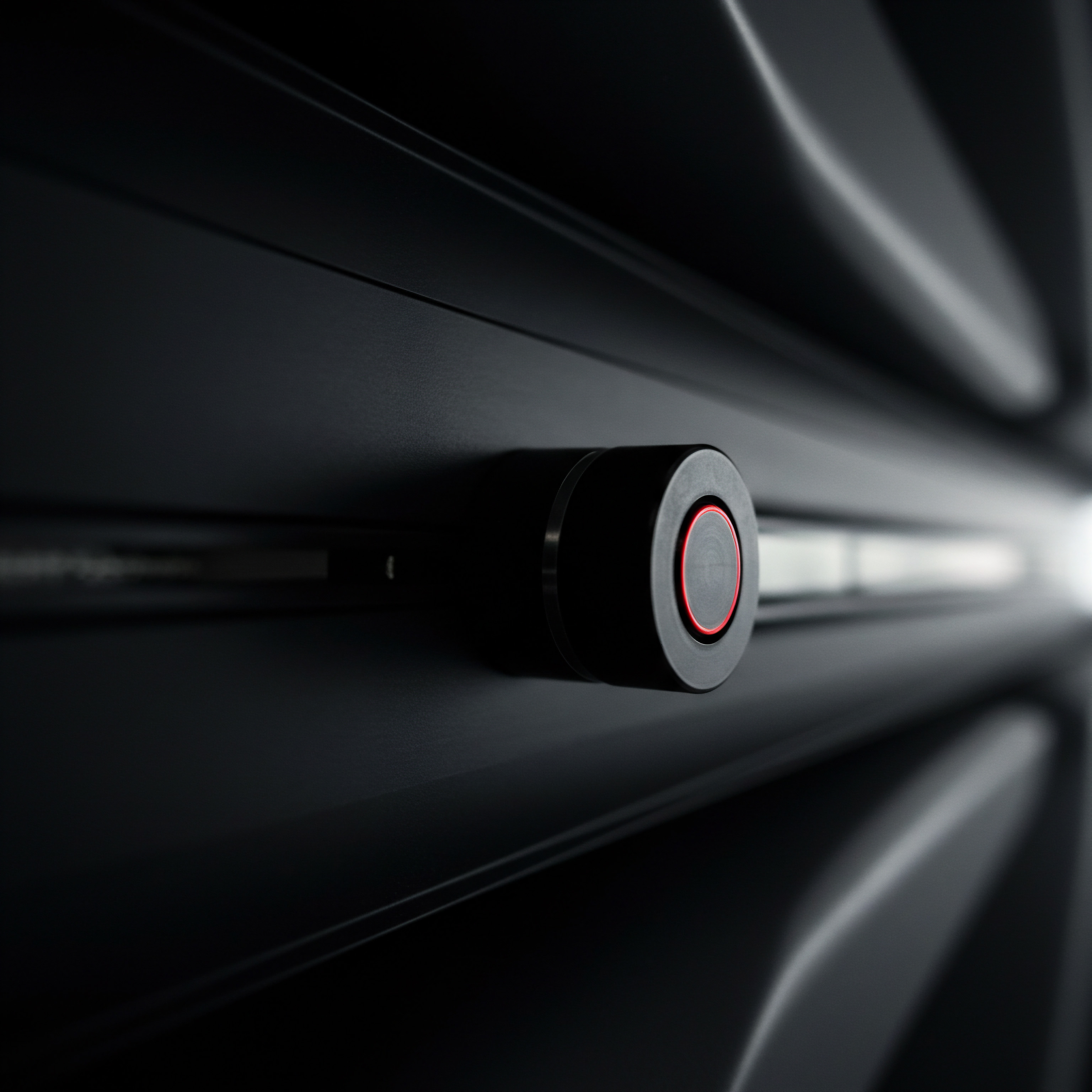
Utilizing Ga4 Explorations For Deeper Content Analysis
GA4 Explorations are a powerful, drag-and-drop interface for conducting in-depth data analysis Meaning ● Data analysis, in the context of Small and Medium-sized Businesses (SMBs), represents a critical business process of inspecting, cleansing, transforming, and modeling data with the goal of discovering useful information, informing conclusions, and supporting strategic decision-making. beyond the standard reports. For intermediate content analysis, Explorations offer SMBs the flexibility to create custom reports, visualize data in various formats, and uncover hidden insights that are not readily apparent in pre-built reports. Mastering Explorations is key to unlocking the full potential of GA4 for content optimization.
- Free-Form Exploration For Custom Content Reports ● The Free-form exploration is the most versatile exploration type for creating custom content reports. Start by selecting “Free-form” from the Exploration template gallery. Drag and drop dimensions relevant to content analysis (e.g., Page path, Content group, Landing page) into the “Rows” section. Drag metrics like Engagement rate, Average engagement time, and Conversions into the “Values” section. Customize the visualization (e.g., table, bar chart, scatter plot) to best represent the data. Free-form explorations allow SMBs to build highly customized content performance reports tailored to their specific analysis needs and reporting preferences.
- Path Exploration For Content Journey Analysis ● Path exploration visualizes the user journey through your website content, revealing common navigation paths and drop-off points. Select “Path exploration” from the template gallery. Define the starting point (e.g., Landing page content group). GA4 will visualize the subsequent pages users navigate to after landing on content pages. Path exploration helps SMBs understand how users are consuming content sequentially, identify popular content paths, and pinpoint content pages where users frequently exit the website. This is invaluable for optimizing content flow and user journey.
- Funnel Exploration For Content Conversion Meaning ● Content Conversion is strategically transforming digital content into meaningful business outcomes for SMBs, focusing on authentic human connection. Optimization ● Funnel exploration visualizes the steps users take to complete a conversion goal, such as a content download or newsletter sign-up. Select “Funnel exploration” and define the steps of your content conversion funnel (e.g., Landing page > Content page > CTA button click > Conversion page). Funnel exploration highlights drop-off rates at each stage of the content conversion funnel, identifying bottlenecks and areas for optimization. This is crucial for improving content effectiveness in driving desired content-related conversions.
GA4 Explorations empower SMBs to move beyond basic reporting and conduct more sophisticated content analysis. By leveraging Free-form, Path, and Funnel explorations, SMBs can create custom reports, visualize user journeys, and optimize content conversion funnels, leading to deeper content insights and more effective optimization strategies.
GA4 Explorations unlock deeper content insights through custom reports and visualizations.

Segmentation For Targeted Content Performance Insights
Segmentation in GA4 allows SMBs to isolate specific subsets of website users based on shared characteristics or behaviors and analyze their content interactions separately. This targeted approach provides much more nuanced content performance insights compared to analyzing aggregate data. Segmentation is crucial for understanding how different user groups engage with content and tailoring content strategies to specific audience segments.
- Segmenting By Traffic Source For Content Acquisition Analysis ● Understand how content performs across different traffic sources (e.g., organic search, social media, email marketing) by creating segments based on traffic source dimensions (e.g., Source, Medium, Campaign). Analyze content engagement rates and conversions for each traffic source segment. This reveals which traffic sources are driving the most engaged users and highest content ROI. Tailor content promotion and distribution strategies to prioritize high-performing traffic sources.
- Segmenting By User Demographics For Audience-Specific Content Insights ● Gain insights into how different demographic groups (e.g., age, gender, location) interact with your content by creating segments based on user demographic dimensions. Analyze content consumption patterns, engagement rates, and conversions for different demographic segments. This informs content personalization Meaning ● Content Personalization, within the SMB context, represents the automated tailoring of digital experiences, such as website content or email campaigns, to individual customer needs and preferences. strategies and ensures content resonates with specific audience segments. For example, identify content topics that are particularly popular with a specific age group or geographic location.
- Segmenting By User Behavior For Engagement-Based Content Optimization ● Segment users based on their website behavior (e.g., New vs. Returning users, Engaged vs. Non-engaged users) to understand how different user types interact with content. Analyze content performance for engaged user segments versus non-engaged segments. This helps identify content that effectively captures and retains user attention. Optimize content to improve engagement for less engaged user segments and further enhance the experience for highly engaged users.
Segmentation is a powerful technique for refining content analysis and gaining audience-specific insights. By segmenting data based on traffic source, demographics, and user behavior, SMBs can move beyond generic content analysis and develop targeted content strategies that resonate with specific audience segments and optimize content performance for different user groups.

Case Study Smb Optimizing Blog Content For Lead Generation
Consider a hypothetical SMB, “Tech Solutions Co.,” a provider of cybersecurity software for small businesses. Tech Solutions Co. relies heavily on blog content Meaning ● Blog content, for small to medium-sized businesses (SMBs), represents a planned collection of articles and media, generally published on a company website. to attract potential customers and generate leads.
Initially, they tracked basic blog post metrics like pageviews and time on page using Universal Analytics. Upon transitioning to GA4, they aimed to leverage its advanced capabilities to optimize their blog content specifically for lead generation.
Problem ● Tech Solutions Co. noticed high blog traffic but relatively low lead generation Meaning ● Lead generation, within the context of small and medium-sized businesses, is the process of identifying and cultivating potential customers to fuel business growth. from blog content (measured by contact form submissions initiated from blog pages). They suspected that while their content was attracting visitors, it wasn’t effectively converting them into leads.
Solution and Implementation ●
- Enhanced Content Tracking with Custom Events ● Tech Solutions Co. implemented custom events in GA4 using Google Tag Manager to track clicks on CTA buttons within blog posts (e.g., “Request a Demo,” “Download Free Guide”). They also tracked scroll depth beyond 90% to assess engagement with long-form blog content.
- Content Grouping by Topic Cluster ● They organized their blog posts into content groups based on topic clusters relevant to cybersecurity (e.g., “Phishing Prevention,” “Data Security,” “Endpoint Protection”). This allowed them to analyze topic-level performance and identify high-interest areas.
- Exploration for Content Conversion Funnel Meaning ● Within the sphere of SMB growth, a Conversion Funnel represents the multi-stage journey a prospective customer undertakes, commencing with initial awareness and ideally culminating in a completed transaction, or other defined business goal. Analysis ● Using Funnel exploration in GA4, they defined a conversion funnel for blog-driven lead generation ● Blog Post Landing Page > Reading Blog Post > Clicking CTA Button > Contact Form Submission. This visualized the drop-off rates at each stage of the funnel.
- Segmentation by Engaged Users ● They created a user segment of “Engaged Users” (sessions with engagement time > 60 seconds) to analyze content performance specifically for users who demonstrated high engagement with blog content.
Results and Outcomes ●
- Identified High-Performing Content Topics ● Content group analysis revealed that “Phishing Prevention” and “Data Security” blog posts had significantly higher engagement rates and CTA click-through rates compared to “Endpoint Protection.” This insight directed their content team to prioritize creating more content around these high-interest topics.
- Optimized Content for Conversion ● Funnel exploration highlighted a significant drop-off between reading blog posts and clicking CTA buttons. Analyzing the blog posts with high drop-off rates, they identified that CTAs were not prominently placed and lacked compelling value propositions. They redesigned CTA placements, improved CTA copy to emphasize value, and saw a 30% increase in CTA click-through rates from blog posts.
- Improved Lead Generation ● By focusing on high-performing content topics and optimizing content for conversions based on GA4 insights, Tech Solutions Co. achieved a 20% increase in contact form submissions initiated from blog pages within two months.
Key Takeaway ● Tech Solutions Co.’s case demonstrates how SMBs can move beyond basic GA4 implementation to leverage intermediate-level strategies like custom events, content grouping, explorations, and segmentation to gain actionable content insights and drive tangible business results, specifically in lead generation through blog content optimization.

Strategies For Efficient Content Optimization Based On Ga4 Insights
The ultimate goal of GA4 content analysis is to drive efficient content optimization. Intermediate-level GA4 insights Meaning ● GA4 Insights: Actionable intelligence from website data, empowering SMBs to understand customer behavior and optimize online performance for growth. provide SMBs with the data needed to make informed decisions about content strategy and resource allocation. Efficient content optimization focuses on maximizing content ROI Meaning ● Content ROI, in the context of Small and Medium-sized Businesses (SMBs), quantifies the return on investment derived from content marketing efforts. by prioritizing efforts based on data-driven insights.
- Prioritize Content Topics With High Engagement And Conversion Rates ● Based on content group and topic-level analysis in GA4, identify content topics that consistently demonstrate high engagement rates and content-related conversions. Focus content creation Meaning ● Content Creation, in the realm of Small and Medium-sized Businesses, centers on developing and disseminating valuable, relevant, and consistent media to attract and retain a clearly defined audience, driving profitable customer action. efforts on expanding content coverage within these high-performing topic areas. Allocate more resources to creating in-depth, high-quality content around topics that resonate most strongly with your audience and drive desired outcomes.
- Optimize Underperforming Content Pages With High Traffic Potential ● Identify content pages that attract significant traffic (high pageviews or landing page sessions) but have low engagement rates or conversion rates. These pages represent optimization opportunities. Analyze user behavior on these pages using Path exploration and scroll depth data to identify drop-off points and areas for improvement. Revise content structure, improve readability, enhance CTAs, and update content to improve engagement and conversion performance.
- Repurpose High-Performing Content Into Multiple Formats ● Identify content pieces that demonstrate exceptionally high engagement rates and average engagement time. Repurpose this high-performing content into different formats (e.g., blog posts into videos, infographics, or downloadable guides). Reaching a wider audience across different content consumption preferences. Repurposing leverages the success of existing content and maximizes its reach and impact.
- A/B Test Content Elements Based On Exploration And Segmentation Insights ● Utilize GA4 Exploration and segmentation insights to formulate hypotheses for content A/B testing. For example, if segmentation reveals that a specific demographic segment has a lower engagement rate with a particular content type, A/B test different content formats or messaging styles specifically for that segment. A/B test headlines, CTAs, visual elements, and content structure to optimize content elements based on data-driven hypotheses.
Efficient content optimization is an iterative process driven by continuous GA4 analysis and data-informed decision-making. By prioritizing high-performing topics, optimizing underperforming pages, repurposing successful content, and A/B testing content elements, SMBs can maximize their content ROI and achieve sustainable content marketing Meaning ● Sustainable Content Marketing for SMBs: Long-term value, ethical practices, and algorithmic navigation for lasting growth. success.

Advanced
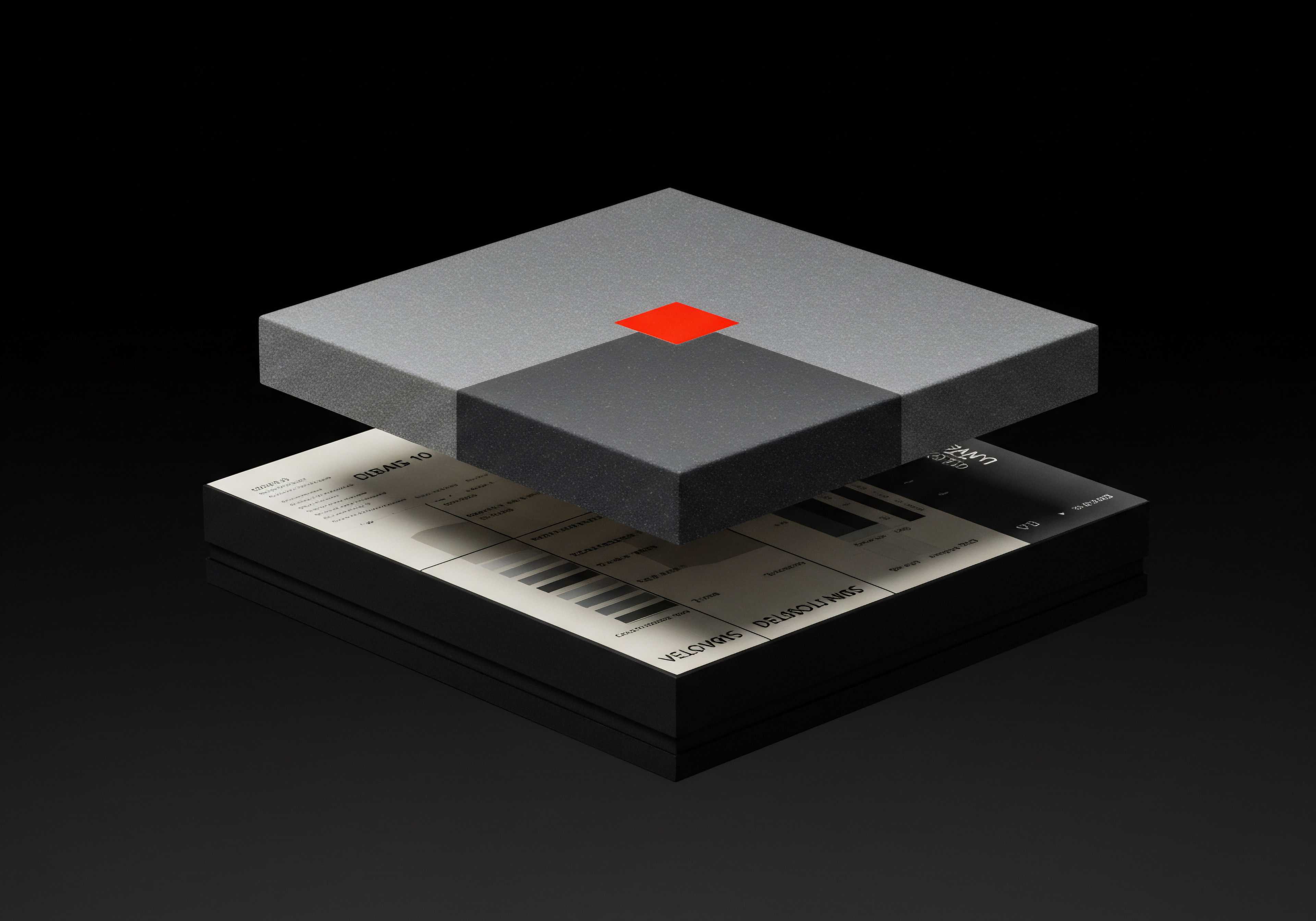
Pushing Boundaries Ai Powered Content Insights And Automation
For SMBs seeking to achieve a significant competitive advantage Meaning ● SMB Competitive Advantage: Ecosystem-embedded, hyper-personalized value, sustained by strategic automation, ensuring resilience & impact. in content marketing, advanced strategies leveraging AI-powered tools and automation are essential. Moving beyond manual analysis and basic optimization, these advanced approaches harness the power of artificial intelligence to unlock predictive insights, personalize content experiences, and automate content workflows. This level of sophistication enables SMBs to operate with greater efficiency, precision, and scalability in their content efforts.
AI-powered tools and automation are crucial for advanced content insights Meaning ● Strategic intelligence from content data, driving SMB growth & innovation. and competitive advantage.

Predictive Analytics For Content Performance Forecasting
Traditional content analytics Meaning ● Content Analytics, in the context of SMB growth, automation, and implementation, denotes the systematic analysis of content performance to derive actionable insights that inform business strategy. focuses on past performance. Predictive analytics, powered by AI, takes content insights to the next level by forecasting future content performance based on historical data and identified patterns. This forward-looking capability enables SMBs to proactively optimize content strategy, allocate resources effectively, and anticipate content trends before they fully materialize.
- Utilizing Time Series Analysis Meaning ● Time Series Analysis for SMBs: Understanding business rhythms to predict trends and make data-driven decisions for growth. For Content Trend Forecasting ● Time series analysis is a statistical method used to analyze data points indexed in time order. Apply time series analysis techniques (available in advanced data analysis tools or programming languages like Python with libraries like Prophet or ARIMA) to historical GA4 content performance data (e.g., daily pageviews, engagement rate over the past year). Identify trends, seasonality, and cyclical patterns in content performance. Forecast future content performance metrics Meaning ● Content Performance Metrics, in the context of Small and Medium-sized Businesses (SMBs), are quantifiable measurements used to evaluate the effectiveness of content in achieving specific business objectives linked to growth, automation initiatives, and streamlined implementation strategies. based on these identified patterns. This enables SMBs to anticipate periods of high or low content engagement and adjust content production and promotion schedules accordingly.
- Implementing Regression Analysis Meaning ● Regression Analysis, a statistical methodology vital for SMBs, facilitates the understanding of relationships between variables to predict outcomes. For Content Performance Drivers Identification ● Regression analysis is a statistical technique used to model the relationship between a dependent variable and one or more independent variables. Use regression analysis to identify factors that significantly influence content performance. Dependent variable ● content engagement rate or conversion rate. Independent variables ● content length, content topic, publishing date, promotion channels, keyword usage (data potentially extracted and processed from content management systems and marketing platforms). Regression analysis reveals which content characteristics and external factors are strong predictors of content success. Focus content creation and optimization efforts on leveraging these identified drivers of high performance.
- Leveraging Machine Learning Meaning ● Machine Learning (ML), in the context of Small and Medium-sized Businesses (SMBs), represents a suite of algorithms that enable computer systems to learn from data without explicit programming, driving automation and enhancing decision-making. Models For Content Performance Prediction ● Employ machine learning (ML) models (e.g., regression models, neural networks) to build predictive models for content performance. Train ML models on historical GA4 content data combined with content features (length, topic, keywords) and external factors (social media trends, search volume data). Use trained ML models to predict the performance of new content pieces before publication. Identify content topics and formats with the highest predicted performance. Prioritize content creation and promotion efforts based on ML-driven performance predictions. This significantly reduces guesswork in content strategy and increases the likelihood of content success.
Predictive analytics transforms content strategy from reactive to proactive. By forecasting content performance, SMBs can make data-driven decisions about content planning, resource allocation, and optimization, leading to more efficient and impactful content marketing efforts.

Content Personalization Strategies Based On Ga4 And Ai
Generic content experiences are becoming increasingly less effective. Content personalization, tailoring content to individual user preferences and behaviors, is crucial for maximizing engagement and conversions. Advanced content personalization leverages GA4’s rich user data and AI-powered personalization Meaning ● AI-Powered Personalization: Tailoring customer experiences using AI to enhance engagement and drive SMB growth. engines to deliver highly relevant and engaging content experiences to each user.
- Dynamic Content Recommendations Meaning ● Content Recommendations, in the context of SMB growth, signify automated processes that suggest relevant information to customers or internal teams, boosting engagement and operational efficiency. Based On Ga4 User Behavior ● Integrate GA4 user behavior data with a content recommendation engine Meaning ● A Recommendation Engine, crucial for SMB growth, automates personalized suggestions to customers, increasing sales and efficiency. (many marketing automation platforms and AI-powered personalization tools offer this functionality). Track user content consumption patterns in GA4 (pages viewed, content groups engaged with). Use this data to dynamically recommend relevant content to users based on their past content interactions. Display personalized content Meaning ● Tailoring content to individual customer needs, enhancing relevance and engagement for SMB growth. recommendations on website pages, within blog posts, or in email newsletters. AI-powered recommendation engines can analyze user behavior in real-time and deliver highly targeted content suggestions, increasing content discovery and engagement.
- Personalized Content Experiences Based On User Segmentation And Demographics ● Leverage GA4 user segmentation data (demographics, interests, traffic source) to create personalized content experiences Meaning ● Personalized Content Experiences, within the SMB arena, represent a strategic approach to delivering content finely tuned to the individual needs and preferences of prospective and existing customers. for different user segments. Develop content variations tailored to specific demographic groups or user interests. Use dynamic content Meaning ● Dynamic content, for SMBs, represents website and application material that adapts in real-time based on user data, behavior, or preferences, enhancing customer engagement. platforms or website personalization tools to display different content versions to users based on their segment membership (identified through GA4 user IDs or cookies). For example, show different blog post recommendations or website banners to users from different industries or with different job roles. Personalized content based on user segmentation increases content relevance and resonance with specific audience groups.
- Ai-Driven Content Optimization For Individual User Preferences ● Utilize AI-powered content Meaning ● AI-Powered Content, in the realm of Small and Medium-sized Businesses (SMBs), signifies the strategic utilization of artificial intelligence technologies to automate content creation, optimize distribution, and personalize user experiences, boosting efficiency and market reach. optimization tools that analyze user interactions with content in real-time and dynamically adjust content elements to maximize engagement for each individual user. These tools may analyze factors like reading speed, preferred content formats, and topics of interest based on user behavior. Automatically optimize headlines, content structure, visual elements, and CTAs to match individual user preferences. AI-driven content Meaning ● AI-Driven Content, within the context of SMB operations, signifies the strategic creation and distribution of digital assets leveraging Artificial Intelligence technologies. optimization delivers a hyper-personalized content experience, maximizing engagement and conversion rates at an individual user level.
Content personalization moves beyond one-size-fits-all content strategies. By leveraging GA4 data and AI-powered personalization, SMBs can deliver content experiences that are highly relevant, engaging, and conversion-focused, leading to increased customer satisfaction and improved content ROI.

Automating Content Performance Reporting And Alerts With Ga4 Api And Ai
Manual content performance reporting is time-consuming and often provides insights retrospectively. Automating content performance reporting and alerts using the GA4 API Meaning ● GA4 API, the Google Analytics 4 Application Programming Interface, is a critical tool for Small and Medium Businesses (SMBs) seeking data-driven growth. and AI-powered tools enables SMBs to monitor content performance in real-time, identify anomalies proactively, and respond swiftly to content trends and issues. Automation frees up valuable time for strategic content initiatives rather than manual data crunching.
- Setting Up Automated Ga4 Data Extraction Using The Ga4 Api ● Utilize the GA4 API (Google Analytics Data API v1) to programmatically extract content performance data from GA4. Use programming languages like Python with Google client libraries to interact with the GA4 API. Define data extraction queries to retrieve relevant content metrics (engagement rate, conversions, pageviews) for specific content groups or pages over desired time periods. Automate data extraction scripts to run on a scheduled basis (e.g., daily or hourly). Store extracted GA4 data in a database or data warehouse for further analysis and reporting.
- Building Automated Content Meaning ● Automated Content, in the realm of SMB growth, automation, and implementation, refers to the strategic generation of business-related content, such as marketing materials, reports, and customer communications, using software and predefined rules, thus minimizing manual effort. Performance Dashboards With Looker Studio And Ga4 Api Data ● Connect Looker Studio (or other data visualization tools) to the automated GA4 data pipeline. Create interactive content performance dashboards that visualize key content metrics and trends in real-time. Design dashboards to monitor content engagement across different content groups, track content conversion funnels, and visualize content performance against predefined KPIs. Automated dashboards provide a continuously updated overview of content performance, eliminating the need for manual report generation.
- Implementing Ai-Powered Anomaly Detection Meaning ● Anomaly Detection, within the framework of SMB growth strategies, is the identification of deviations from established operational baselines, signaling potential risks or opportunities. And Alerting For Content Performance ● Integrate AI-powered anomaly detection tools with the automated GA4 data pipeline. Configure anomaly detection algorithms to monitor key content performance metrics for unexpected fluctuations or deviations from historical patterns. Set up automated alerts to notify content teams via email or messaging platforms when significant content performance anomalies are detected (e.g., sudden drop in engagement rate, unexpected spike in traffic). AI-powered anomaly detection enables proactive identification of content performance issues and opportunities, allowing for timely intervention and optimization.
Content performance automation transforms content analytics from a reactive reporting function to a proactive monitoring and alerting system. By automating data extraction, dashboarding, and anomaly detection, SMBs can gain real-time visibility into content performance, respond quickly to trends and issues, and optimize content strategies dynamically, maximizing efficiency and impact.

Advanced Segmentation And Cohort Analysis For Granular Content Insights
While basic segmentation provides valuable audience-specific insights, advanced segmentation and cohort analysis offer even more granular understanding of user behavior and content engagement over time. These techniques enable SMBs to uncover nuanced patterns and optimize content strategies for specific user segments and user lifecycles.
- Behavioral Segmentation Based On Content Consumption Patterns ● Move beyond basic demographic or traffic source segmentation to create behavioral segments based on users’ actual content consumption patterns. Segment users based on the types of content they consume (e.g., blog readers, video viewers, resource downloaders). Segment users based on their content engagement depth (e.g., high-engagement users, low-engagement users). Analyze content preferences and performance within each behavioral segment. Tailor content formats, topics, and promotion strategies to resonate with specific behavioral user segments.
- Cohort Analysis For Content Engagement Over User Lifecycles ● Implement cohort analysis to track content engagement patterns of user groups (cohorts) acquired during specific time periods over their customer lifecycle. Define cohorts based on user acquisition date (e.g., users acquired in January, February, March). Track content engagement metrics Meaning ● Engagement Metrics, within the SMB landscape, represent quantifiable measurements that assess the level of audience interaction with business initiatives, especially within automated systems. (e.g., engagement rate, content consumption frequency) for each cohort over time. Cohort analysis reveals how content engagement evolves over the user lifecycle and identifies content strategies that are most effective at retaining user interest and driving long-term engagement.
- Combining Advanced Segmentation With Ai-Powered User Clustering ● Integrate advanced behavioral segmentation Meaning ● Behavioral Segmentation for SMBs: Tailoring strategies by understanding customer actions for targeted marketing and growth. with AI-powered user clustering techniques. Use machine learning algorithms (e.g., clustering algorithms like k-means) to automatically group users into clusters based on their content consumption patterns and website behavior data from GA4. Analyze content preferences and performance within each AI-driven user cluster. AI-powered clustering can uncover hidden user segments and content preferences that may not be apparent through manual segmentation, leading to even more refined content personalization and targeting strategies.
Advanced segmentation and cohort analysis provide a much deeper understanding of user behavior and content engagement than basic segmentation alone. By combining behavioral segmentation, cohort analysis, and AI-powered user clustering, SMBs can unlock highly granular content insights, optimize content strategies for specific user segments and lifecycles, and achieve more targeted and effective content marketing outcomes.

Case Study Smb Leveraging Ai For Personalized Content And Automated Reporting
Consider “E-Learn Platform,” an SMB offering online educational courses. E-Learn Platform has a vast library of course content and aims to personalize the learning experience for each student while efficiently monitoring content performance. They adopted advanced GA4 and AI strategies to achieve these goals.
Problem ● E-Learn Platform struggled to provide personalized course recommendations to students, leading to lower course completion rates and student engagement. Manual content performance reporting was also time-consuming and lacked real-time insights.
Solution and Implementation ●
- AI-Powered Content Recommendation Engine Integration ● E-Learn Platform integrated an AI-powered content recommendation engine with their learning platform and GA4. They tracked student course engagement data in GA4 (courses viewed, lessons completed, time spent per lesson). This data was fed into the AI recommendation engine. The engine analyzed student learning patterns and dynamically recommended personalized course modules and learning paths to each student.
- Personalized Learning Paths Based On Ga4 User Segments ● They segmented students in GA4 based on their learning goals and subject matter interests (captured during onboarding). Different personalized learning Meaning ● Tailoring learning experiences to individual SMB employee and customer needs for optimized growth and efficiency. paths were created for each student segment. Using dynamic content delivery, students were presented with course content and learning resources tailored to their specific learning path and segment.
- Automated Content Performance Dashboard With Ga4 Api And Anomaly Detection ● E-Learn Platform implemented automated content performance reporting using the GA4 API and Looker Studio. They built a real-time dashboard visualizing key course engagement metrics (course completion rates, student engagement time per course, lesson completion rates). They integrated AI-powered anomaly detection into the dashboard to automatically identify courses or lessons with sudden drops in student engagement or completion rates. Automated alerts were set up to notify course instructors of performance anomalies.
Results and Outcomes ●
- Increased Course Completion Rates ● Personalized course recommendations driven by AI led to a 25% increase in course completion rates within three months. Students were more likely to engage with recommended content that aligned with their learning needs and interests.
- Improved Student Engagement ● Personalized learning paths and content recommendations resulted in a 40% increase in average student engagement time per course. Students felt more supported and motivated by the personalized learning experience.
- Efficient Content Performance Monitoring ● Automated content performance dashboards and anomaly detection significantly reduced the time spent on manual reporting. Course instructors received real-time alerts about content performance issues, enabling them to proactively address problems and optimize course content.
Key Takeaway ● E-Learn Platform’s case demonstrates how SMBs can leverage advanced GA4 and AI strategies to deliver highly personalized content experiences and automate content performance monitoring. This leads to significant improvements in user engagement, content effectiveness, and operational efficiency, creating a substantial competitive advantage.
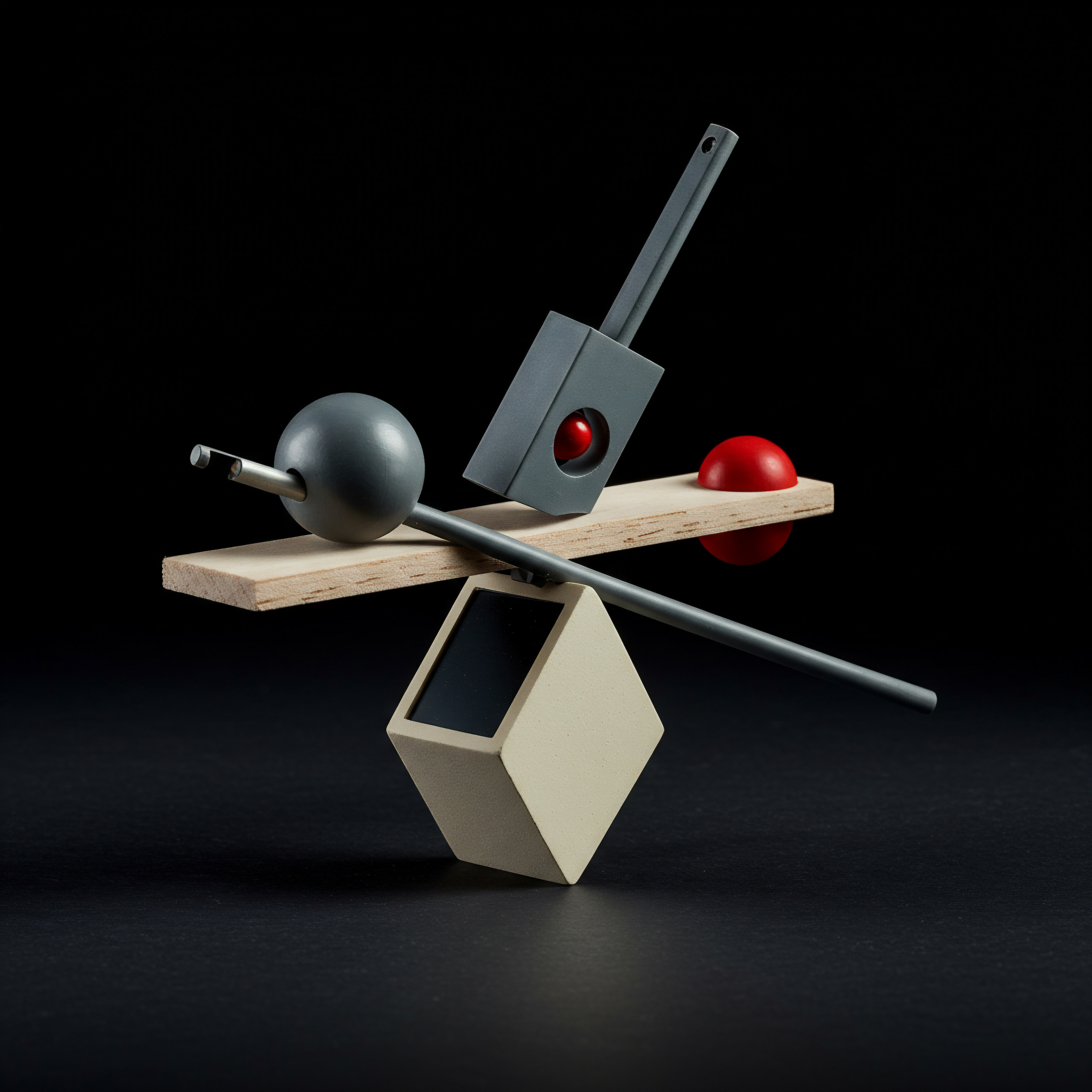
Future Trends In Ga4 And Ai For Content Insights
The landscape of content analytics and AI is constantly evolving. SMBs that stay ahead of future trends will be best positioned to leverage emerging technologies and maintain a competitive edge in content marketing. Understanding upcoming developments in GA4 and AI for content insights is crucial for long-term strategic planning.
- Enhanced Ai-Powered Content Analysis Within Ga4 ● Expect further integration of AI-powered content analysis capabilities directly within the GA4 platform. This may include features like automated content topic detection, sentiment analysis of user feedback on content pages, and AI-driven content optimization recommendations embedded within GA4 reports and explorations. These in-platform AI features will make advanced content insights more accessible to SMBs without requiring external tools or complex integrations.
- Greater Focus On Privacy-Preserving Content Personalization ● With increasing emphasis on user privacy, future trends will focus on privacy-preserving content personalization techniques. This includes leveraging differential privacy methods and federated learning approaches to personalize content experiences without directly accessing or storing individual user-level data. GA4 and AI tools Meaning ● AI Tools, within the SMB sphere, represent a diverse suite of software applications and digital solutions leveraging artificial intelligence to streamline operations, enhance decision-making, and drive business growth. will likely evolve to support privacy-centric personalization strategies, enabling SMBs to deliver personalized experiences while respecting user privacy preferences and complying with data privacy regulations.
- Integration Of Generative Ai Meaning ● Generative AI, within the SMB sphere, represents a category of artificial intelligence algorithms adept at producing new content, ranging from text and images to code and synthetic data, that strategically addresses specific business needs. For Content Creation And Optimization ● Generative AI models (like large language models) will play an increasingly significant role in content creation and optimization workflows. Expect tighter integration between GA4 content insights and generative AI tools. SMBs may leverage GA4 insights to identify content gaps and high-potential topics, then use generative AI to assist in content creation, headline optimization, and content repurposing. This integration will accelerate content production cycles and enhance content quality and relevance.
The future of content insights is intertwined with the advancements in AI and data privacy. SMBs that proactively adopt AI-powered tools, embrace privacy-preserving techniques, and integrate generative AI into their content workflows Meaning ● Content Workflows, within the SMB sphere, denote structured processes for creating, managing, and distributing content assets to fuel business growth. will be at the forefront of content innovation and achieve sustainable content marketing success in the years to come.
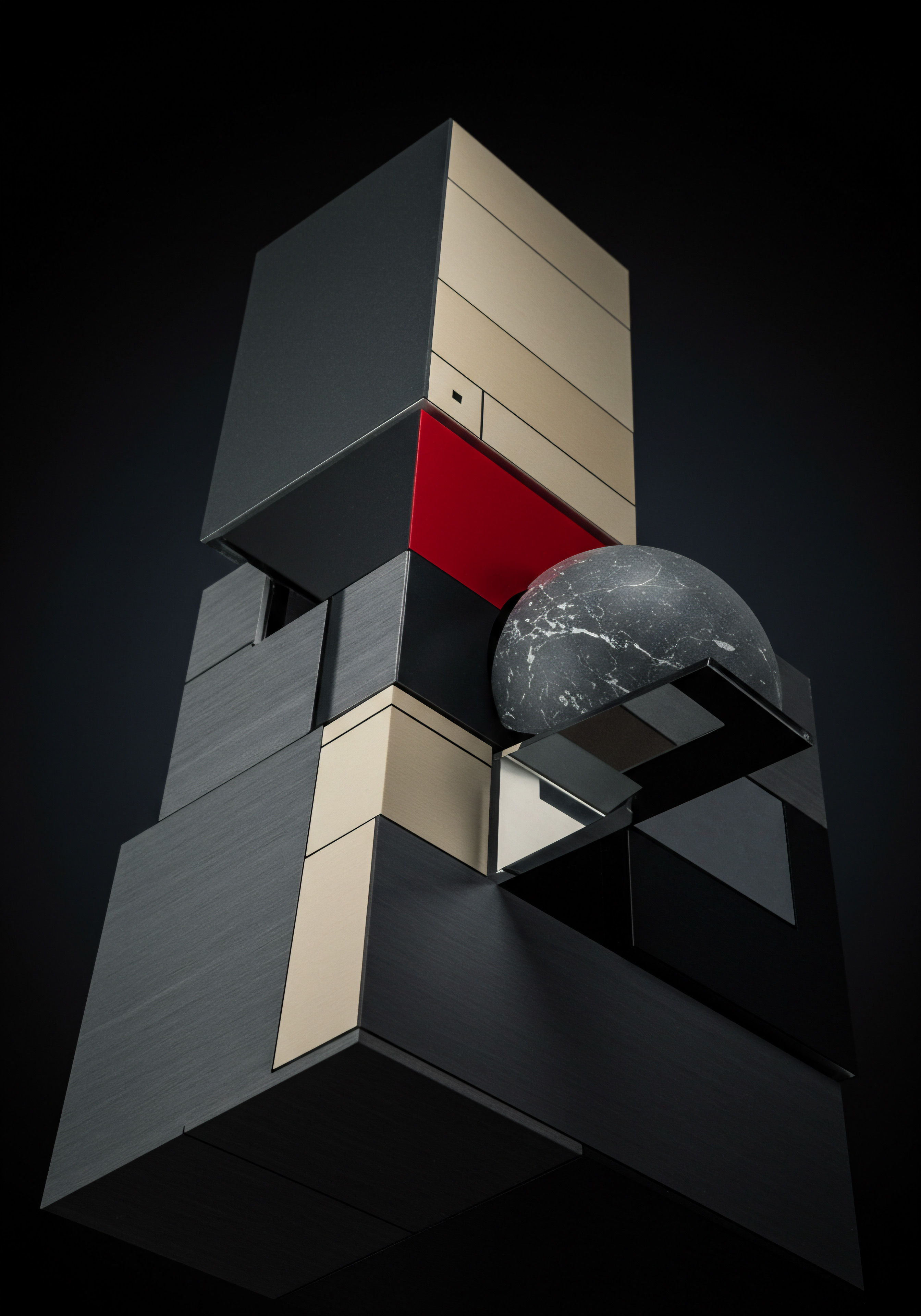
References
- Farris, P. W., Bendle, N. T., Pfeifer, P. E., & Reibstein, D. J. (2019). Marketing metrics ● The definitive guide to measuring marketing performance. Pearson Education.
- Kaushik, A. (2015). Web analytics 2.0 ● Smarter web analytics and testing for your website. John Wiley & Sons.
- Linoff, G. S., & Berry, M. J. A. (2011). Data mining techniques ● For marketing, sales, and customer relationship management. John Wiley & Sons.

Reflection
The journey of SMBs leveraging GA4 for content insights mirrors a broader shift in the digital landscape ● a move from intuition-based marketing to data-driven strategies, amplified by the power of artificial intelligence. While the technical intricacies of GA4 and AI tools might initially seem daunting, the fundamental principle remains simple ● understand your audience, create valuable content, and continuously refine your approach based on measurable results. The true discordance lies not in the complexity of the tools, but in the potential for SMBs to either embrace this data-rich future or be left behind.
The businesses that proactively integrate GA4 and AI into their content workflows, not as mere add-ons but as core strategic components, will be the ones to not only survive but truly thrive in an increasingly competitive digital ecosystem. The question is not whether SMBs can adopt these advanced strategies, but whether they will ● and that choice will ultimately define their trajectory in the evolving content landscape.
Unlock SMB growth with GA4 content insights ● action, AI, & automation for data-driven success.

Explore
GA4 Explorations For Content Deep DivesContent Optimization Guide With Google Analytics 4Data Driven Content Strategy For Smb Growth Using Ga4