
Unlocking Social Media Success A Simple Content Calendar Approach
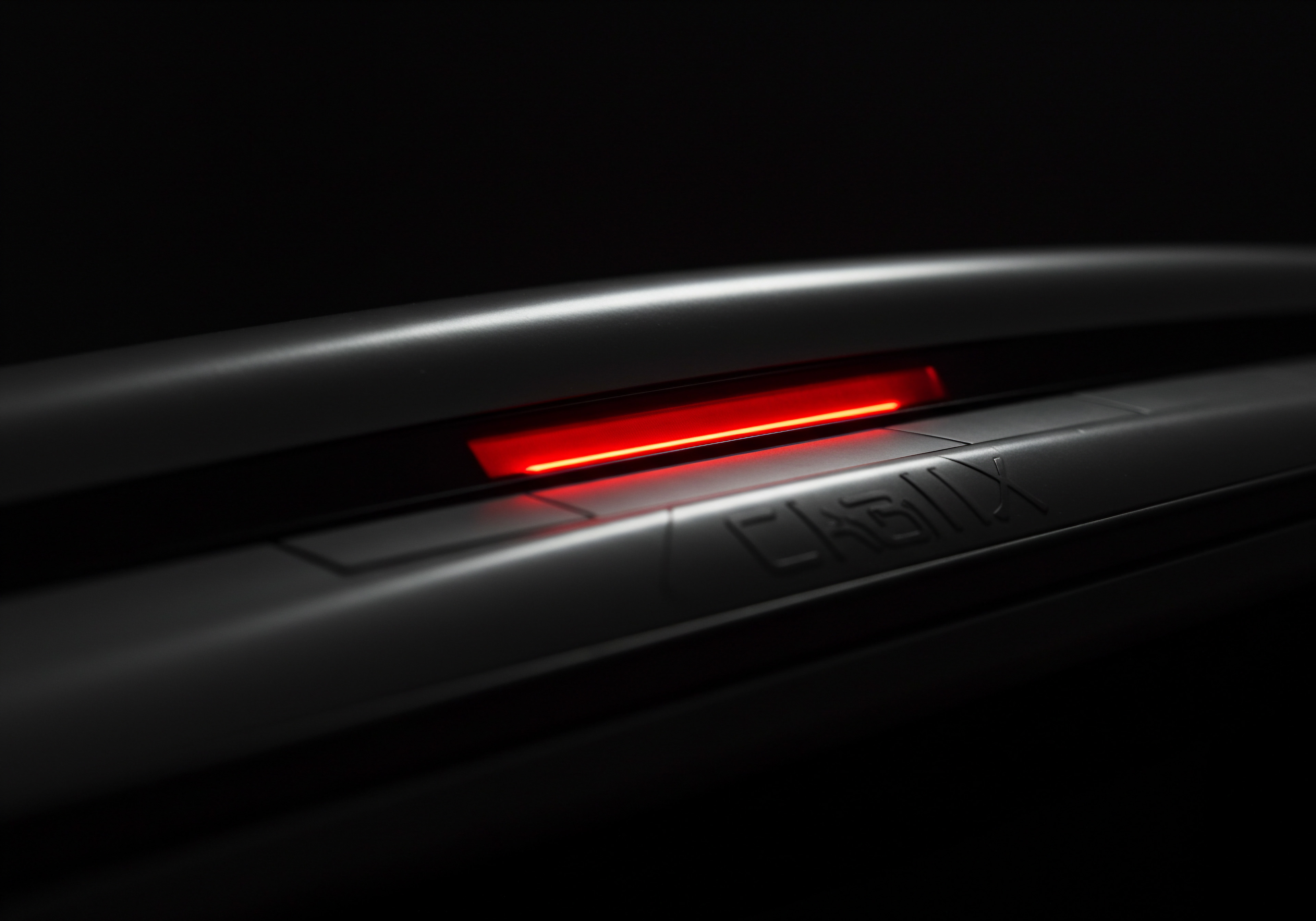
Why a Content Calendar Is Your Business Superpower
For small to medium businesses (SMBs), time and resources are precious. Juggling daily operations with marketing can feel overwhelming. This is where a social media content calendar Meaning ● A content calendar, in the context of SMB growth, automation, and implementation, represents a strategic plan outlining scheduled content publication across various channels. becomes indispensable.
Think of it as your business’s strategic roadmap for online visibility, not just a schedule. It moves you from reactive posting to proactive brand building.
Without a content calendar, social media efforts often become sporadic and inconsistent. Posts are rushed, lack direction, and fail to resonate with your target audience. This haphazard approach wastes time and yields minimal return on investment. A content calendar provides structure, allowing you to plan content in advance, ensuring a steady stream of engaging posts that build brand awareness and drive business growth.
Imagine a local bakery. Without a content calendar, they might post about daily specials whenever they remember, perhaps just a photo of the day’s pastries. With a calendar, they can plan a week of themed content ● “Muffin Monday,” “Tart Tuesday,” “Bread Wednesday,” each day highlighting a different product category with engaging descriptions and high-quality images.
They can also schedule posts about upcoming events, seasonal promotions, and even customer testimonials. This planned approach creates a consistent brand presence and keeps their audience engaged.
A social media content calendar transforms reactive posting into proactive brand building, saving time and maximizing online impact for SMBs.

The Concrete Benefits A Calendar Delivers
Implementing a content calendar offers a range of tangible benefits for SMBs. These advantages directly impact efficiency, brand building, and ultimately, business growth.
- Enhanced Consistency ● A calendar ensures regular posting, keeping your brand visible and top-of-mind for your audience. Consistent posting algorithms favor and increases organic reach.
- Time Management and Efficiency ● Planning content in advance saves time in the long run. Batching content creation Meaning ● Content Creation, in the realm of Small and Medium-sized Businesses, centers on developing and disseminating valuable, relevant, and consistent media to attract and retain a clearly defined audience, driving profitable customer action. reduces the daily scramble for post ideas and execution.
- Strategic Alignment ● A calendar allows you to align social media activities with overall business goals. Content can be tailored to support product launches, promotions, and seasonal campaigns.
- Improved Content Quality ● With planned content, you have time to create higher quality posts. This includes better visuals, well-crafted captions, and more engaging content formats.
- Reduced Stress and Overwhelm ● Knowing your social media plan is in place reduces stress and the feeling of being constantly behind. It provides a sense of control and organization.
- Better Audience Engagement ● Consistent, high-quality content keeps your audience interested and engaged. Planned content can be tailored to address audience interests and needs, fostering stronger connections.
- Data-Driven Optimization ● A calendar facilitates tracking content performance Meaning ● Content Performance, in the context of SMB growth, automation, and implementation, represents the measurable success of created materials in achieving specific business objectives. over time. This data informs future content planning, allowing you to optimize for better results and refine your strategy based on what resonates.
Consider a small online clothing boutique. Using a content calendar, they can plan posts showcasing new arrivals, style tips, customer spotlights, and promotional offers. They can schedule these posts to go out at optimal times for their target audience, ensuring maximum visibility and engagement. By tracking which types of posts perform best, they can refine their content strategy Meaning ● Content Strategy, within the SMB landscape, represents the planning, development, and management of informational content, specifically tailored to support business expansion, workflow automation, and streamlined operational implementations. to focus on what resonates most with their customers, driving traffic to their online store and increasing sales.

Avoiding Common Content Calendar Mistakes
While content calendars are powerful, SMBs can fall into traps if they’re not implemented thoughtfully. Recognizing and avoiding these common pitfalls is crucial for success.
- Overly Rigid Schedules ● A calendar should be a guide, not a prison. Allow for flexibility to respond to trending topics or urgent business updates. Don’t be afraid to adjust your schedule when needed.
- Ignoring Audience Feedback ● Social media is a two-way street. Pay attention to comments, messages, and analytics. Use audience feedback to refine your content strategy and calendar. Ignoring your audience leads to irrelevant content.
- Focusing Solely on Promotion ● Social media is about connection, not just selling. Overly promotional content turns audiences off. Balance promotional posts with valuable, engaging, and entertaining content.
- Lack of Variety ● Posting the same type of content repeatedly becomes monotonous. Mix up content formats (images, videos, stories, polls), topics, and tones to keep your audience interested.
- Not Tracking Performance ● Creating a calendar is only half the battle. Regularly analyze your social media analytics Meaning ● Strategic use of social data to understand markets, predict trends, and enhance SMB business outcomes. to see what’s working and what’s not. Use this data to optimize your calendar and improve results.
- Creating Unrealistic Plans ● Don’t overcommit yourself. Start with a manageable posting schedule and gradually increase it as you become more comfortable and efficient. Burnout is a real risk with unrealistic content plans.
- Neglecting Content Repurposing ● Don’t reinvent the wheel for every post. Repurpose existing content across different platforms and formats to maximize its reach and impact. This saves time and effort.
Imagine a local coffee shop that rigidly schedules posts only about their coffee blends, ignoring local events or customer interactions. They miss opportunities to engage with their community and create more relatable content. By being more flexible and responsive to their audience, they could create a more dynamic and engaging social media presence.

Your Starter Toolkit Free and Easy Options
Getting started with a content calendar doesn’t require expensive software. Numerous free and readily accessible tools are perfect for SMBs to begin organizing their social media content. These tools offer a range of functionalities to suit different needs and technical skills.
Spreadsheet Software (Google Sheets, Microsoft Excel, LibreOffice Calc) ● Simple spreadsheets are a surprisingly effective starting point. They are free, familiar, and highly customizable. You can create columns for dates, times, platforms, content topics, captions, visuals, and notes.
Color-coding can further enhance organization. Spreadsheets are ideal for basic planning and collaboration within small teams.
Google Calendar ● If you’re already using Google Workspace, Google Calendar is a natural choice. It’s visually intuitive and allows you to schedule posts as calendar events. You can add details like captions, links to visuals, and platform information to each event. Google Calendar is excellent for visualizing your posting schedule and setting reminders.
Trello (Free Version) ● Trello’s Kanban-style boards are fantastic for visual content planning. Create boards for each month or week, and use lists to represent stages like “Content Ideas,” “Drafting,” “Scheduled,” and “Published.” Cards within lists represent individual posts, and you can attach files, add checklists, and assign tasks. Trello is ideal for visual thinkers and teams who need to collaborate on content creation.
Buffer (Free Plan) and Hootsuite (Free Plan) ● These social media management platforms offer free plans that include basic scheduling capabilities. You can connect a limited number of social media accounts and schedule posts in advance. They also provide basic analytics to track performance.
Buffer and Hootsuite are excellent for SMBs ready to move beyond manual posting and start automating their social media presence. While the free plans are limited, they offer a taste of the efficiency and insights these platforms provide.
| Tool Google Sheets |
| Key Features Customizable spreadsheets, collaboration features |
| Pros Free, flexible, familiar, collaborative |
| Cons Manual scheduling, limited automation |
| Best For Basic planning, small teams |
| Tool Google Calendar |
| Key Features Visual scheduling, reminders, integration with Google Workspace |
| Pros Free, visual, easy to use, integrates with other Google apps |
| Cons Limited organization for complex campaigns, manual posting |
| Best For Visualizing schedules, simple content plans |
| Tool Trello (Free) |
| Key Features Kanban boards, visual workflow, collaboration |
| Pros Free, visual, collaborative, flexible workflow |
| Cons Manual scheduling, limited automation in free plan |
| Best For Visual planning, team collaboration, project management style |
| Tool Buffer (Free) |
| Key Features Basic scheduling, limited social accounts, basic analytics |
| Pros Free plan available, scheduling automation, basic analytics |
| Cons Limited features in free plan, account limitations |
| Best For Automating basic scheduling, getting started with management platforms |
| Tool Hootsuite (Free) |
| Key Features Basic scheduling, limited social accounts, basic analytics |
| Pros Free plan available, scheduling automation, comprehensive platform |
| Cons Limited features in free plan, steeper learning curve than simpler tools |
| Best For Exploring social media management platforms, slightly more advanced features in free tier |
For a startup bakery, they might begin with a simple Google Sheet to plan their weekly themed posts and specials. As they grow and want to automate scheduling, they could transition to Buffer’s free plan to schedule posts to Instagram and Facebook. The key is to start simple and choose a tool that fits your current needs and technical comfort level. You can always upgrade to more advanced tools as your business and social media strategy Meaning ● Strategic use of social platforms for SMB growth, leveraging data and AI to enhance customer engagement and business outcomes. evolve.

Easy Content Ideas to Kickstart Your Calendar
Staring at a blank content calendar can be daunting. The key is to begin with simple, readily achievable content ideas. These initial posts don’t need to be groundbreaking; they just need to be consistent and relevant to your audience. Here are some easy-to-implement content ideas for SMBs across various industries:
- Behind-The-Scenes Peeks ● Showcase the human side of your business. Share photos or short videos of your team at work, your workspace, or the process of creating your products or services. This builds trust and transparency.
- Customer Testimonials and Reviews ● Positive reviews are powerful social proof. Share screenshots of positive customer reviews or short video testimonials. Always ask for permission before sharing customer content.
- “Day in the Life” Content ● Give your audience a glimpse into a typical day at your business. This could be a series of Instagram Stories or a short video highlighting daily tasks and interactions.
- Product or Service Spotlights ● Showcase individual products or services in detail. Highlight key features, benefits, and use cases. Use high-quality images or videos to make your offerings visually appealing.
- Tips and How-Tos ● Share valuable tips and how-to guides related to your industry or products. Position yourself as a helpful resource for your audience. For example, a landscaping company could share lawn care tips.
- Seasonal and Holiday Content ● Tie your content to relevant seasons and holidays. Promote seasonal products, offer holiday discounts, or simply create festive greetings. This keeps your content timely and relevant.
- User-Generated Content (UGC) ● Encourage customers to share photos or videos of themselves using your products or services. Repost UGC (with permission) to your social media channels. This builds community and showcases customer satisfaction.
- Questions and Polls ● Engage your audience directly by asking questions or creating polls. This encourages interaction and provides valuable insights into audience preferences.
- “Meet the Team” Introductions ● Introduce your team members individually. Share a photo and a short bio for each team member. This personalizes your brand and builds connections with your audience.
- Local Community Highlights ● Show your support for your local community. Share posts about local events, partner with other local businesses, or highlight community initiatives. This builds local goodwill and strengthens your community ties.
For a local bookstore, simple content ideas could include “Staff Picks” book recommendations, photos of cozy reading nooks in the store, customer book reviews, and announcements of author events. The key is to start with content that is easy to create and relevant to your business and audience. Consistency is more important than perfection at this stage.

Setting Realistic Social Media Goals For Beginners
Starting with social media can be exciting, but it’s crucial to set realistic goals, especially in the beginning. Unrealistic expectations can lead to discouragement and abandonment of your efforts. Focus on achievable milestones and gradual progress. Remember, building a strong social media presence takes time and consistent effort.
Focus on Reach and Awareness First ● Initially, your primary goal should be to increase brand awareness and reach a wider audience. Metrics to track include follower growth, impressions (how many times your content is displayed), and reach (how many unique users see your content). Don’t expect immediate sales conversions. Focus on getting your brand seen and recognized.
Start Small and Scale Gradually ● Don’t try to be everywhere at once. Choose 1-2 social media platforms where your target audience is most active. Focus on building a presence on these platforms before expanding to others. Start with a manageable posting schedule (e.g., 3-5 posts per week) and gradually increase frequency as you become more comfortable and efficient.
Prioritize Engagement Over Vanity Metrics ● While follower count is a common metric, engagement is more important. Focus on metrics like likes, comments, shares, and saves. High engagement indicates that your content is resonating with your audience and fostering meaningful connections. A smaller audience that is highly engaged is more valuable than a large audience that is passive.
Define Specific, Measurable, Achievable, Relevant, and Time-Bound (SMART) Goals ● Use the SMART framework to set effective goals. For example, instead of “increase social media followers,” a SMART goal would be “Increase Instagram followers by 15% in the next quarter by posting consistently 4 times per week and engaging with relevant accounts daily.”
Track Your Progress Regularly ● Use social media analytics dashboards (available within platform or through management tools) to monitor your progress towards your goals. Track key metrics weekly or monthly. Analyze what’s working and what’s not. Adjust your strategy and content calendar based on data, not just gut feeling.
Celebrate Small Wins ● Acknowledge and celebrate your progress, no matter how small. Reaching follower milestones, achieving higher engagement rates, or seeing increased website traffic from social media are all wins worth celebrating. This keeps you motivated and reinforces positive habits.
For a new online jewelry store, a realistic initial goal might be to “increase Instagram followers by 10% in the first month and achieve an average engagement rate of 2% per post.” They would focus on creating visually appealing product photos and engaging with jewelry-related hashtags and accounts. They would track their follower growth and engagement metrics weekly and adjust their content strategy as needed. Setting realistic goals and tracking progress provides a roadmap for success and keeps you motivated on your social media journey.

Leveling Up Your Content Calendar Strategies for Growth

Expanding Your Toolkit Advanced Free and Freemium Options
Once you’ve mastered the fundamentals and your social media presence is gaining traction, it’s time to explore more sophisticated tools to enhance your content calendar and streamline your workflow. These intermediate-level tools often offer freemium models, providing advanced features while remaining budget-friendly for SMBs. They help you move beyond basic scheduling and into more strategic content management and analysis.
Buffer (Premium Plans) and Hootsuite (Premium Plans) ● Upgrading to the paid plans of Buffer or Hootsuite unlocks significant advantages. You gain the ability to connect more social media accounts, schedule a larger volume of posts, access in-depth analytics, and collaborate more effectively with teams. Premium plans often include features like content curation, hashtag management, and social listening, enabling a more comprehensive social media strategy. These platforms become powerful hubs for managing all aspects of your social media presence.
Later (Freemium) ● Later is particularly strong for Instagram and visual-first platforms. Its free plan is quite generous, especially for visual scheduling. Later offers features like a visual content calendar, drag-and-drop scheduling, linkin.bio (a landing page for your Instagram bio link), and basic analytics.
Paid plans unlock features like auto-posting for Instagram (essential for seamless scheduling), detailed analytics, and team collaboration. Later is ideal for SMBs heavily focused on Instagram and visual content marketing.
Planoly (Freemium) ● Similar to Later, Planoly is another excellent platform for visual social media management, particularly Instagram and Pinterest. It offers a visual planner, content calendar, scheduling tools, and basic analytics in its free plan. Paid plans provide advanced analytics, competitor analysis, and team features. Planoly excels in visual content planning Meaning ● Content Planning, within the landscape of Small and Medium-sized Businesses (SMBs), denotes a strategic process essential for business growth. and is well-suited for businesses that rely heavily on visual platforms.
ContentCal (Freemium) ● ContentCal focuses on collaborative content planning and scheduling. Its freemium plan offers a visual calendar, content library, and workflow features. Paid plans unlock more advanced collaboration tools, integrations, and analytics. ContentCal is a great choice for teams that need a centralized platform for content planning, approval workflows, and cross-platform scheduling.
Zoho Social (Freemium) ● Zoho Social is part of the Zoho suite of business applications, offering a comprehensive social media management solution. Its freemium plan provides scheduling, basic analytics, and integration with other Zoho apps. Paid plans unlock advanced analytics, social listening, team collaboration, and CRM integration. Zoho Social is a robust option for SMBs already using or considering the Zoho ecosystem.
| Tool Buffer (Premium) |
| Key Features Advanced scheduling, in-depth analytics, team collaboration, content curation |
| Pros Comprehensive features, robust analytics, good for teams |
| Cons Higher cost than free plans, can be feature-rich for very basic needs |
| Best For Scaling social media efforts, teams, in-depth analytics |
| Tool Hootsuite (Premium) |
| Key Features Advanced scheduling, comprehensive analytics, social listening, team features |
| Pros Very comprehensive platform, social listening, enterprise-level features |
| Cons Can be complex, higher cost, potentially overwhelming for beginners |
| Best For Large teams, complex social media strategies, social listening needs |
| Tool Later (Freemium) |
| Key Features Visual calendar, Instagram focus, auto-posting (paid), linkin.bio |
| Pros Strong Instagram features, visual planning, good free plan |
| Cons Primarily focused on visual platforms, less comprehensive for text-based platforms |
| Best For Instagram-focused SMBs, visual content marketing |
| Tool Planoly (Freemium) |
| Key Features Visual calendar, Instagram and Pinterest focus, competitor analysis (paid) |
| Pros Excellent visual planning, strong for Instagram and Pinterest, competitor insights |
| Cons Similar to Later, primarily visual platform focus |
| Best For Visually driven businesses, Instagram and Pinterest marketing |
| Tool ContentCal (Freemium) |
| Key Features Collaborative planning, content library, workflow features |
| Pros Strong collaboration features, content library, workflow management |
| Cons Interface can be slightly less intuitive than visual-first platforms |
| Best For Content teams, collaborative workflows, content approval processes |
| Tool Zoho Social (Freemium) |
| Key Features Integration with Zoho ecosystem, CRM integration (paid), comprehensive features |
| Pros Integrates with Zoho apps, CRM integration, robust features |
| Cons May be less user-friendly than simpler platforms, best for Zoho users |
| Best For Zoho ecosystem users, businesses needing CRM integration |
A growing e-commerce store might upgrade from Buffer’s free plan to a premium plan to manage multiple product-specific Instagram accounts, schedule shoppable posts, and access detailed sales analytics. A restaurant chain with multiple locations could use ContentCal’s collaborative features to manage content creation and approval workflows across different restaurant teams. Choosing the right intermediate tool depends on your specific needs, platform focus, team size, and budget. Experiment with free trials and freemium plans to find the best fit for your SMB.

Mastering Content Repurposing Work Smarter Not Harder
Content repurposing is a strategic approach to maximizing the value of your content efforts. Instead of creating entirely new content for every platform and format, repurposing involves adapting existing content into different formats and for different channels. This saves significant time and resources while extending the reach and impact of your core message. For SMBs with limited resources, content repurposing Meaning ● Content Repurposing, within the SMB environment, denotes the strategic adaptation of existing content assets for diverse platforms and purposes, optimizing resource allocation and amplifying reach. is an essential efficiency strategy.
Identify Evergreen Content ● Start by identifying your evergreen content ● content that remains relevant and valuable over time. Blog posts, articles, case studies, and frequently asked questions are often good candidates for repurposing. Content that addresses fundamental customer needs or industry topics tends to be evergreen.
Repurpose Blog Posts into Social Media Content ● Break down blog posts into smaller, digestible pieces for social media. Turn key points into quote graphics for Instagram, create short video summaries for TikTok or Reels, extract statistics for Twitter posts, and design carousel posts for LinkedIn with key takeaways. Each blog post can yield multiple social media posts.
Transform Webinars and Presentations into Multiple Content Formats ● Webinars and presentations are rich sources of content. Record your webinars and repurpose them into YouTube videos, podcasts (audio extract), blog posts (transcripts or summaries), infographics (key data points), and social media snippets (highlights and quotes). One webinar can generate content for weeks.
Convert Customer Testimonials into Social Proof Across Platforms ● Customer testimonials are valuable social proof. Use written testimonials as quotes in social media graphics, create short video testimonials, feature them on your website, and include them in email marketing Meaning ● Email marketing, within the small and medium-sized business (SMB) arena, constitutes a direct digital communication strategy leveraged to cultivate customer relationships, disseminate targeted promotions, and drive sales growth. campaigns. Testimonials build trust and credibility across all your marketing channels.
Turn Data and Statistics into Visual Content ● Data and statistics can be dry in text form. Repurpose them into visually appealing infographics, charts, and data visualizations for social media and blog posts. Visual data is more engaging and easier to understand, increasing content shareability.
Create Content Series from Long-Form Content ● Break down long-form content like e-books or white papers into a series of blog posts, social media updates, or email newsletters. This allows you to deliver the content in smaller, more digestible chunks over time, keeping your audience engaged and driving traffic back to the original source.
Update and Republish Old Content ● Don’t let old content gather dust. Regularly review your existing content and update it with fresh data, new insights, and current examples. Republish updated blog posts, reshare older social media content (with updated captions), and refresh website content. This extends the lifespan of your content and improves SEO.
For a software company, a blog post explaining “5 Ways to Improve Customer Onboarding” could be repurposed into ● an Instagram carousel post outlining each of the 5 ways; a short video tutorial demonstrating one of the tips for TikTok; a series of tweets highlighting each tip; and an infographic summarizing all 5 points for LinkedIn and Pinterest. By repurposing content strategically, SMBs can maximize their content investment and maintain a consistent presence across multiple platforms without constantly creating new content from scratch.

Advanced Content Scheduling and Automation Streamlining Your Workflow
Moving beyond basic scheduling involves leveraging advanced automation features to streamline your content calendar workflow and free up time for more strategic tasks. Advanced scheduling and automation tools go beyond simply posting at pre-set times; they offer features like automated content Meaning ● Automated Content, in the realm of SMB growth, automation, and implementation, refers to the strategic generation of business-related content, such as marketing materials, reports, and customer communications, using software and predefined rules, thus minimizing manual effort. curation, intelligent scheduling optimization, and integration with other marketing automation Meaning ● Marketing Automation for SMBs: Strategically automating marketing tasks to enhance efficiency, personalize customer experiences, and drive sustainable business growth. systems. These capabilities are essential for SMBs looking to scale their social media efforts and achieve greater efficiency.
Automated Content Queues and Recycling ● Advanced platforms allow you to create content queues where you can pre-load a library of evergreen content. These queues automatically recycle content at intervals you define, ensuring a continuous stream of posts without manual scheduling for every single update. This is particularly useful for sharing blog posts, tips, and testimonials repeatedly over time without appearing repetitive.
Best Time to Post Optimization ● Many advanced scheduling tools analyze your audience data to determine the optimal times to post on each platform for maximum engagement. They automatically schedule your content to go live when your audience is most active, increasing visibility and interaction rates. This data-driven approach improves content performance without manual guesswork.
Social Listening and Content Curation Meaning ● Content Curation, in the context of SMB operations, signifies a strategic approach to discovering, filtering, and sharing relevant digital information to add value for your target audience, and subsequently, the business. Integration ● Some platforms integrate social listening Meaning ● Social Listening is strategic monitoring & analysis of online conversations for SMB growth. tools that monitor relevant keywords and hashtags. You can set up automated workflows to curate content from these sources directly into your content calendar. This helps you discover trending topics, identify relevant articles to share, and stay ahead of industry conversations, all with minimal manual effort.
RSS Feed Integration for Automated Content Sharing ● If you regularly publish blog posts or news articles, integrate your website’s RSS feed with your social media scheduling Meaning ● Social Media Scheduling, within the operational sphere of small and medium-sized businesses (SMBs), represents the strategic process of planning and automating the distribution of content across various social media platforms. platform. Whenever you publish new content, it can be automatically shared on your social media channels, driving traffic to your website and ensuring consistent content distribution.
Workflow Automation and Approval Processes ● For teams, advanced platforms offer workflow automation features. Content creators can draft posts and submit them for approval within the platform. Managers can review, edit, and approve content before it’s scheduled. This streamlines collaboration and ensures brand consistency across all social media communications.
Integration with Marketing Automation Platforms ● For businesses using marketing automation platforms (like HubSpot, Marketo, or ActiveCampaign), integration with social media scheduling tools is crucial. This allows you to trigger social media posts based on marketing automation workflows, such as automatically sharing a blog post after an email campaign or promoting a webinar signup page on social media after a landing page visit. This integrated approach creates a cohesive and automated marketing ecosystem.
AI-Powered Content Scheduling Meaning ● Content Scheduling, within the purview of SMB growth strategies, refers to the proactive planning and automation of distributing digital content across various online channels at predetermined times, optimizing its visibility and impact. Suggestions ● Emerging AI-powered tools are starting to offer intelligent content scheduling suggestions. These tools analyze your past content performance, audience behavior, and trending topics to recommend optimal posting times and even suggest content topics that are likely to resonate with your audience. This predictive approach can significantly enhance content effectiveness.
A subscription box company could use automated content queues to regularly share customer unboxing photos and testimonials. They could leverage best-time-to-post optimization to schedule product showcase posts for maximum visibility. They might integrate social listening to identify trending subscription box hashtags and curate relevant content to share. By implementing advanced scheduling and automation, SMBs can create a more efficient and impactful social media presence, freeing up time to focus on higher-level strategic initiatives and business growth.

Analyzing Intermediate Metrics and Refining Your Calendar
Beyond basic metrics like likes and followers, intermediate social media analytics provide deeper insights into content performance and audience behavior. Analyzing these metrics is crucial for refining your content calendar and optimizing your social media strategy for better results. Intermediate analytics help you understand not just what is happening on your social media channels, but why, enabling data-driven decision-making.
Engagement Rate Analysis (Beyond Likes) ● Go beyond simply tracking likes. Analyze your engagement rate, which is the percentage of your audience that interacts with your content (likes, comments, shares, saves) relative to your reach or impressions. A higher engagement rate indicates more resonant content. Compare engagement rates across different content types, topics, and posting times to identify what resonates most with your audience.
Website Traffic from Social Media ● Track website traffic originating from your social media channels using UTM parameters or platform analytics. Analyze which social media platforms and which types of content are driving the most traffic to your website. This helps you assess the effectiveness of your social media efforts in driving business results, such as website visits, lead generation, or sales.
Audience Demographics and Interests ● Delve into audience demographics data provided by social media platforms. Understand the age, gender, location, and interests of your followers. This information helps you tailor your content to better match your audience profile and create more targeted and relevant posts. Knowing your audience deeply is key to creating engaging content.
Content Performance by Type and Topic ● Analyze the performance of different content formats (images, videos, stories, live videos) and content topics. Identify which types of content generate the highest engagement, reach, and website traffic. This data informs your content calendar planning, allowing you to prioritize content formats and topics that resonate most with your audience.
Reach and Impression Trends Over Time ● Monitor your reach and impressions over time to identify trends and patterns. Are your reach and impressions growing consistently? Are there peaks and valleys?
Analyze what factors might be influencing these trends, such as posting frequency, content types, or external events. Understanding these trends helps you optimize your posting schedule and content strategy for sustained growth.
Competitor Analysis (Social Media Performance) ● Use social media analytics tools to analyze your competitors’ social media performance. Identify their top-performing content, engagement rates, and audience demographics. This provides valuable benchmarks and insights into industry best practices and content strategies that are working well in your niche. Competitor analysis informs your own content strategy and helps you identify opportunities to differentiate your brand.
Social Listening Data for Content Ideas ● Utilize social listening tools Meaning ● Social Listening Tools, in the SMB landscape, refer to technological platforms that enable businesses to monitor digital conversations and mentions related to their brand, competitors, and industry keywords. to monitor conversations and trends related to your industry, brand, and competitors. Identify trending topics, customer questions, and unmet needs. This social listening data can generate valuable content ideas for your calendar, ensuring that your content is relevant, timely, and addresses audience interests and pain points.
A local fitness studio could analyze engagement rates to discover that workout videos consistently outperform image posts. They could track website traffic from Instagram to see if their “link in bio” promotions are driving class sign-ups. They could analyze audience demographics to tailor their content to the age and fitness levels of their local customer base. By analyzing intermediate metrics and regularly reviewing their content calendar, SMBs can make data-driven adjustments to improve their social media performance and achieve their business objectives.

Introduction to AI for Content Ideation and Inspiration
Artificial intelligence (AI) is rapidly transforming content creation, and SMBs can leverage free and accessible AI tools Meaning ● AI Tools, within the SMB sphere, represent a diverse suite of software applications and digital solutions leveraging artificial intelligence to streamline operations, enhance decision-making, and drive business growth. to enhance their content ideation process. AI can assist with brainstorming, generating content ideas, and even drafting initial content outlines, saving time and sparking creativity. While AI shouldn’t replace human creativity entirely, it can be a powerful partner in content planning.
ChatGPT and Bard for Brainstorming and Idea Generation ● Large language models like ChatGPT (from OpenAI) and Bard (from Google) are excellent tools for brainstorming content ideas. You can prompt them with keywords, topics, or questions related to your industry or target audience, and they will generate a range of content ideas. For example, you could ask ChatGPT ● “Give me 10 social media post ideas for a vegan restaurant promoting its new summer menu.” These AI models can quickly generate a diverse set of ideas to jumpstart your content planning.
AnswerThePublic for Keyword and Question Research ● AnswerThePublic is a free tool that visualizes questions people are asking online related to specific keywords. Enter a keyword relevant to your business (e.g., “home organization”), and AnswerThePublic will generate a mind map of questions, phrases, and prepositions related to that keyword. This reveals what your target audience is actually searching for and provides valuable insights for creating content that answers their questions and addresses their needs.
BuzzSumo (Free Trial) for Trending Content Discovery ● BuzzSumo (offers a limited free trial) is a powerful tool for discovering trending content and identifying what’s popular in your industry. You can search for keywords or topics and see which articles and social media posts are getting the most shares and engagement. This helps you understand what type of content is currently resonating with audiences in your niche and provides inspiration for creating similar content.
Google Trends for Identifying Trending Topics ● Google Trends is a free tool from Google that shows the popularity of search terms over time. You can use it to identify trending topics in your industry or location. Understanding current trends allows you to create timely and relevant content that captures audience attention. Google Trends can help you align your content calendar with what’s currently popular and in demand.
Simplified AI Content Idea Generator (Free) ● Simplified offers a free AI-powered content Meaning ● AI-Powered Content, in the realm of Small and Medium-sized Businesses (SMBs), signifies the strategic utilization of artificial intelligence technologies to automate content creation, optimize distribution, and personalize user experiences, boosting efficiency and market reach. idea generator tool. You input a topic or keyword, and the tool generates a list of content ideas for various formats, including blog posts, social media posts, and email newsletters. This tool provides a quick and easy way to generate a range of content ideas based on a specific theme or topic.
Using AI Tools Ethically and Effectively ● While AI tools are powerful for content ideation, it’s crucial to use them ethically and effectively. Treat AI-generated ideas as starting points, not finished products. Always review, refine, and personalize AI-generated content to ensure it aligns with your brand voice, values, and target audience.
Avoid simply copying and pasting AI-generated content without adding your own unique perspective and expertise. AI should augment human creativity, not replace it entirely.
A local bakery could use ChatGPT to brainstorm social media post ideas for promoting their new line of gluten-free pastries. They could use AnswerThePublic to discover questions people are asking about gluten-free baking. They could use Google Trends to identify trending dessert flavors. By incorporating AI tools into their content ideation process, SMBs can generate more creative, relevant, and timely content ideas, enhancing their social media strategy and saving valuable time.

Pushing Boundaries Advanced Strategies and AI-Powered Content Calendars

Building an AI-Powered Content Calendar System
For SMBs aiming for peak efficiency and cutting-edge social media strategies, building an AI-powered content calendar system is the next frontier. This goes beyond using AI for ideation and involves integrating AI tools directly into your content calendar workflow for automation, optimization, and predictive insights. While fully automated AI content creation is still evolving, AI-powered tools can significantly enhance content planning, scheduling, and performance analysis.
AI-Driven Content Scheduling Optimization ● Advanced AI platforms analyze vast amounts of data ● your past content performance, audience behavior patterns, real-time social media trends, and competitor activity ● to predict the optimal times to post for maximum engagement and reach. These AI algorithms continuously learn and refine their predictions, dynamically adjusting your posting schedule to align with peak audience activity and trending topics. This dynamic scheduling goes far beyond static best-time-to-post recommendations.
AI-Powered Content Generation and Drafting (Assisted Creation) ● While fully automated content creation may not be ideal for maintaining brand voice and authenticity, AI can be a powerful assistant in drafting content. AI writing tools can generate initial drafts of social media captions, blog post outlines, and even email newsletters based on your input keywords, topics, and desired tone. These drafts serve as starting points, saving you time and overcoming writer’s block. Human review and editing are crucial to ensure quality and brand alignment.
Predictive Content Performance Analysis ● AI-powered analytics tools can go beyond reporting past performance and predict the future performance of your content. By analyzing historical data and current trends, AI can forecast which content topics, formats, and posting times are likely to perform best in the future. This predictive analysis allows you to proactively optimize your content calendar, focusing resources on content with the highest potential impact.
Automated Content Curation and Repurposing with AI ● AI tools can automate content curation by monitoring relevant sources and identifying articles, videos, and social media posts that align with your brand and audience interests. AI can also assist with content repurposing by automatically extracting key points from long-form content and generating social media snippets, quote graphics, and short video summaries. This automation streamlines content curation and repurposing workflows, saving time and expanding content reach.
Sentiment Analysis for Content Optimization ● AI-powered sentiment analysis Meaning ● Sentiment Analysis, for small and medium-sized businesses (SMBs), is a crucial business tool for understanding customer perception of their brand, products, or services. tools can analyze audience responses to your content, identifying the overall sentiment (positive, negative, neutral) expressed in comments, mentions, and reviews. Understanding audience sentiment helps you gauge the emotional impact of your content and refine your messaging to better resonate with your audience. Sentiment analysis provides valuable qualitative insights beyond quantitative metrics.
Personalized Content Recommendations with AI ● For businesses with segmented audiences or customer profiles, AI can power personalized content Meaning ● Tailoring content to individual customer needs, enhancing relevance and engagement for SMB growth. recommendations within your social media strategy. AI algorithms can analyze individual user data and preferences to suggest tailored content that is most relevant to each segment. This personalized approach enhances engagement and strengthens customer relationships. Personalization is the future of effective content marketing.
Integrating AI Tools into Your Workflow (No-Code Approaches) ● Many AI-powered content calendar tools are designed to be user-friendly and require no coding skills. Platforms like Simplified, Jasper, Copy.ai, and others offer intuitive interfaces and pre-built integrations with social media platforms. These no-code AI tools make advanced AI capabilities accessible to SMBs without requiring technical expertise. The focus is on practical application and ease of use.
A digital marketing agency could use an AI-powered content calendar to dynamically optimize posting schedules for each client based on real-time performance data. They could use AI writing assistants to draft initial social media campaign copy and blog post outlines. They could leverage predictive analytics to forecast the performance of different content strategies and allocate resources effectively. By fully embracing AI, SMBs can create content calendars that are not only efficient but also highly intelligent and data-driven, leading to superior social media results.
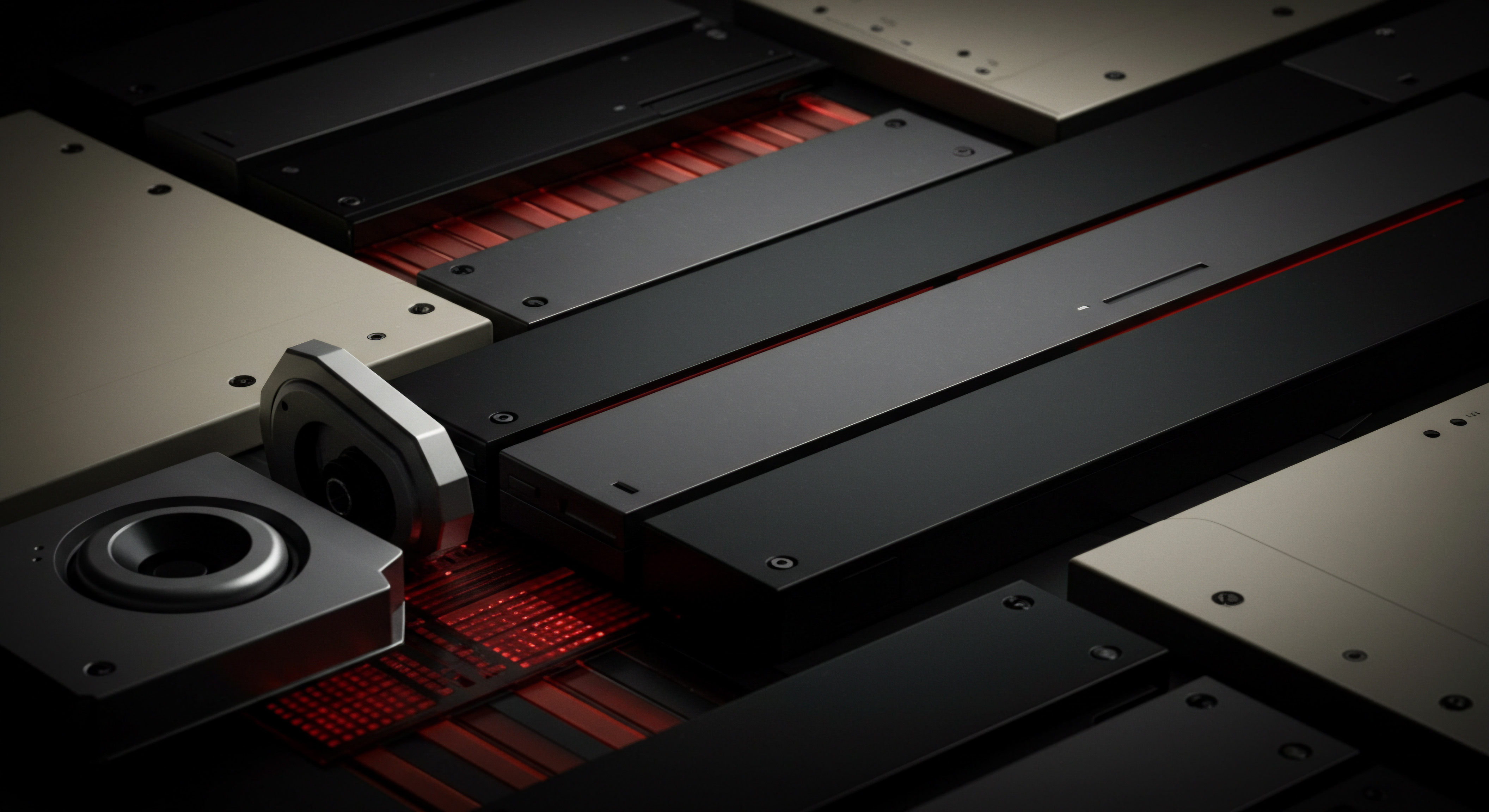
Advanced Content Calendar Strategies for Competitive Advantage
Beyond AI-powered tools, advanced content calendar strategies involve sophisticated techniques to gain a competitive edge in the crowded social media landscape. These strategies focus on deeper audience engagement, content personalization, and leveraging emerging trends to maximize impact and achieve significant business growth.
Hyper-Personalized Content Calendars for Audience Segments ● Move beyond generic content and create hyper-personalized content Meaning ● Crafting uniquely relevant experiences for each customer, leveraging data and AI to boost SMB growth. calendars tailored to specific audience segments. Develop detailed audience personas and create content that directly addresses the needs, interests, and pain points of each segment. Use audience segmentation data from your CRM, email marketing platform, and social media analytics to inform your personalized content strategy. Hyper-personalization dramatically increases content relevance and engagement.
Interactive and Immersive Content Experiences ● Incorporate interactive content formats into your calendar to boost engagement and create memorable experiences. Use polls, quizzes, contests, interactive infographics, augmented reality (AR) filters, and virtual reality (VR) experiences. These formats encourage active participation and create a more immersive brand experience, capturing audience attention in a dynamic way. Interactive content stands out in the feed.
Live Video and Real-Time Engagement Strategies ● Leverage live video platforms (Instagram Live, Facebook Live, TikTok Live, YouTube Live) for real-time engagement with your audience. Schedule regular live Q&A sessions, behind-the-scenes broadcasts, product demos, and live event coverage. Live video fosters direct interaction, builds community, and creates a sense of immediacy and authenticity. Promote live video sessions in advance through your content calendar.
User-Generated Content (UGC) Campaigns and Contests ● Maximize the power of user-generated content Meaning ● User-Generated Content (UGC) signifies any form of content, such as text, images, videos, and reviews, created and disseminated by individuals, rather than the SMB itself, relevant for enhancing growth strategy. by designing campaigns and contests that encourage your audience to create and share content related to your brand. Run photo contests, video challenges, and hashtag campaigns. Feature the best UGC in your content calendar and across your social media channels. UGC builds social proof, community, and brand advocacy, while also generating fresh content.
Influencer Marketing Integrations into Content Calendar ● Integrate influencer marketing collaborations directly into your content calendar. Plan influencer posts, stories, and live sessions as part of your overall content schedule. Coordinate content themes, messaging, and posting times with your influencers to ensure a cohesive and impactful campaign. Influencer marketing extends your reach and credibility.
Social Commerce and Shoppable Content Integration ● For e-commerce SMBs, integrate social commerce Meaning ● Social Commerce, for Small and Medium-sized Businesses (SMBs), represents a strategic shift towards integrating e-commerce functionalities directly within social media platforms. features directly into your content calendar. Schedule shoppable posts on Instagram and Facebook, use product tags in stories, and leverage social commerce platforms like Shopify and BigCommerce. Make it easy for customers to purchase directly from your social media content, driving sales and conversions. Social commerce is blurring the lines between social media and online retail.
Trend-Driven and Reactive Content Planning ● While a content calendar provides structure, it should also be flexible enough to incorporate trend-driven and reactive content. Monitor trending topics, viral challenges, and breaking news relevant to your industry. Be prepared to quickly create and schedule content that taps into these trends, capitalizing on real-time opportunities to increase visibility and relevance. Agility is key in social media.
A fashion boutique could create hyper-personalized content calendars for different customer segments (e.g., “students,” “young professionals,” “moms”). They could run interactive style quizzes on Instagram Stories. They could host weekly live styling sessions with fashion influencers.
They could launch a UGC photo contest asking customers to share their favorite outfits featuring the boutique’s clothing. By implementing these advanced strategies, SMBs can create content calendars that are not just schedules but dynamic engines for audience engagement, brand building, and business growth Meaning ● SMB Business Growth: Strategic expansion of operations, revenue, and market presence, enhanced by automation and effective implementation. in a competitive market.

Long-Term Strategic Thinking and Sustainable Growth with Your Calendar
An advanced content calendar is not just about short-term gains; it’s a tool for long-term strategic thinking and sustainable business growth. It’s about aligning your social media efforts with your overall business vision and building a lasting brand presence. This requires a shift from tactical execution to strategic planning and a focus on building a sustainable content ecosystem.
Content Pillars and Thematic Calendar Planning ● Develop content pillars Meaning ● Content Pillars, within the SMB context, are fundamental themes or subjects that form the basis of content strategy, directly aligning with business objectives, brand identity, and target audience interests. that represent the core themes and values of your brand. Organize your content calendar around these pillars, ensuring that your content consistently reinforces your brand identity and messaging. Thematic calendar planning involves creating monthly or quarterly content themes that align with your business objectives and seasonal trends. This thematic approach provides structure and focus to your long-term content strategy.
Evergreen Content Strategy for Sustained Value ● Prioritize the creation of evergreen content ● content that remains valuable and relevant over time. Focus on creating foundational content pieces like in-depth guides, tutorials, FAQs, and resource libraries. Evergreen content provides long-term value to your audience and drives consistent organic traffic to your website. Build your content calendar around a core of evergreen content, supplemented by timely and trending posts.
Content Calendar as a Central Marketing Hub ● View your content calendar as a central hub for all your marketing activities, not just social media. Integrate your blog posts, email newsletters, video content, podcast episodes, and even offline marketing initiatives into your content calendar. This holistic approach ensures that all your marketing efforts are aligned and coordinated, creating a cohesive brand experience across all channels. The content calendar becomes your master marketing plan.
Data-Driven Iteration and Continuous Improvement ● Treat your content calendar as a living document that is constantly evolving based on data and insights. Regularly analyze your content performance metrics, audience feedback, and industry trends. Use these insights to iterate on your content strategy, refine your calendar, and continuously improve your social media results. Data-driven iteration is essential for long-term success in social media marketing.
Building a Content Library and Knowledge Base ● Over time, your content calendar efforts will create a valuable library of content assets. Organize and categorize your content library to create a searchable knowledge base for your team and your audience. This content library becomes a valuable resource for onboarding new employees, answering customer questions, and repurposing content for future campaigns. Your content library is a strategic asset.
Scalable Content Creation Processes and Team Collaboration ● Develop scalable content creation processes that can accommodate your business growth. Establish clear roles and responsibilities within your content team, implement efficient workflows, and utilize collaborative content calendar tools. Scalable processes and effective team collaboration Meaning ● Team Collaboration, in the context of SMB growth, automation, and implementation, signifies the synergistic interaction of individuals within the organization to achieve shared business objectives, leveraging technology to streamline processes. are essential for maintaining content quality and consistency as your content volume increases. Plan for scalability from the outset.
Investing in Content Calendar Training and Expertise ● Invest in training and development for your team to enhance their content calendar skills and expertise. Provide training on content strategy, social media best practices, AI-powered tools, and data analytics. Consider bringing in external experts or consultants to provide advanced training and strategic guidance. Investing in content calendar expertise is an investment in your long-term marketing success.
A SaaS company could build their content calendar around content pillars like “Productivity Tips,” “Remote Work Best Practices,” and “Digital Transformation.” They could prioritize creating evergreen content like in-depth guides on using their software and case studies showcasing customer success. They could use their content calendar to coordinate social media posts, blog articles, webinars, and email marketing campaigns. By adopting a long-term strategic approach to their content calendar, SMBs can build sustainable brand growth, establish thought leadership, and create lasting customer relationships.

References
- Drucker, Peter F. The Effective Executive. Harper Business, 2006.
- Kotler, Philip, and Kevin Lane Keller. Marketing Management. 15th ed., Pearson Education, 2016.
- Ries, Eric. The Lean Startup. Crown Business, 2011.
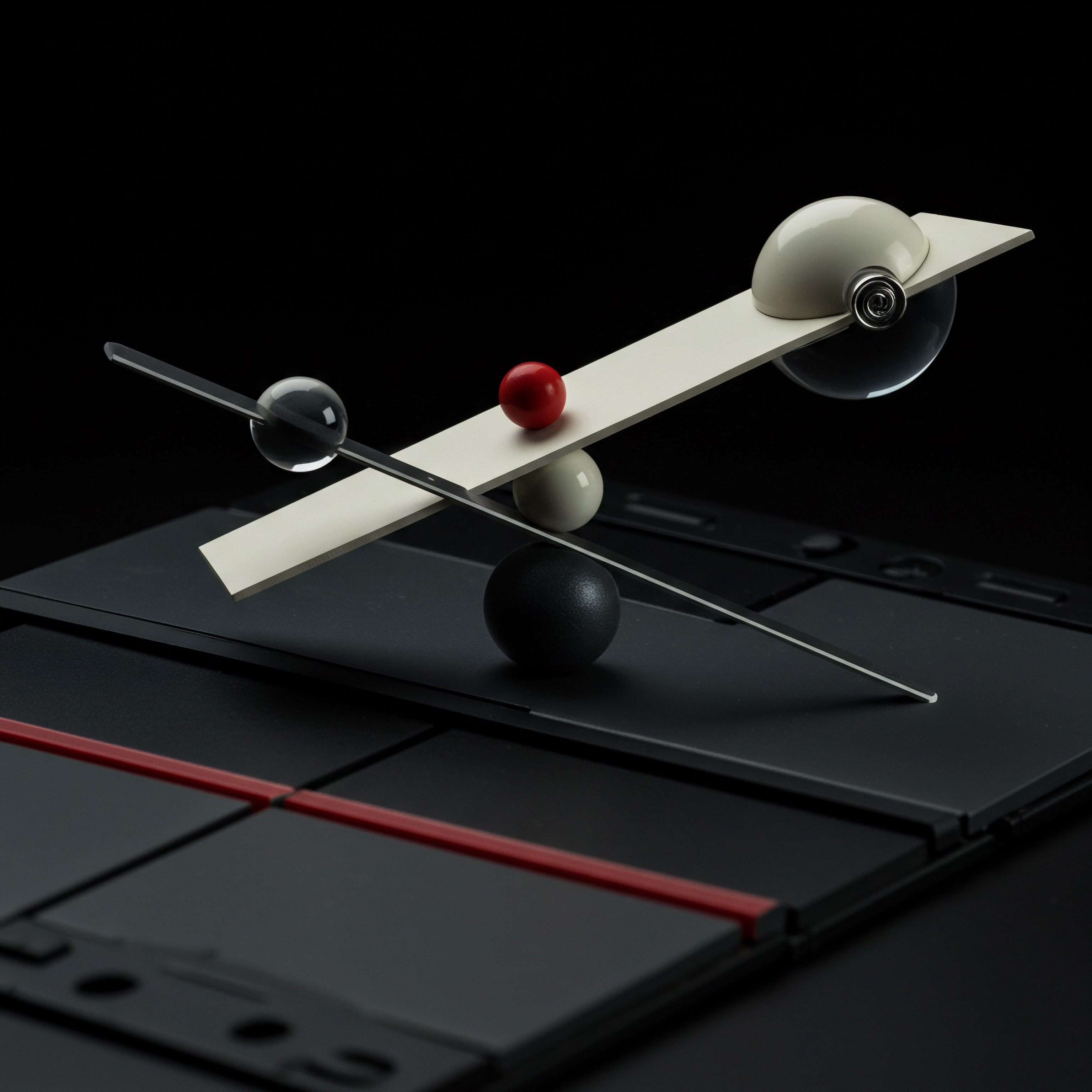
Reflection
The journey to mastering the free social media content calendar is less about adopting a rigid formula and more about cultivating a dynamic mindset. SMBs often seek definitive solutions, a step-by-step recipe for social media success. However, the true power of a content calendar lies not in its static structure, but in its capacity to evolve. It’s a living document that should mirror the ever-shifting landscape of social media and the nuanced needs of your business.
The discordance arises when SMBs treat the calendar as an end in itself, rather than a means to an end. The ultimate reflection point is recognizing that the most effective content calendar is one that fosters continuous learning, adaptation, and a willingness to challenge conventional approaches in pursuit of authentic audience connection and sustainable growth. It’s not about filling slots; it’s about fueling a dynamic conversation.
Streamline social media, boost brand, save time with our free, AI-powered content calendar guide for SMBs.
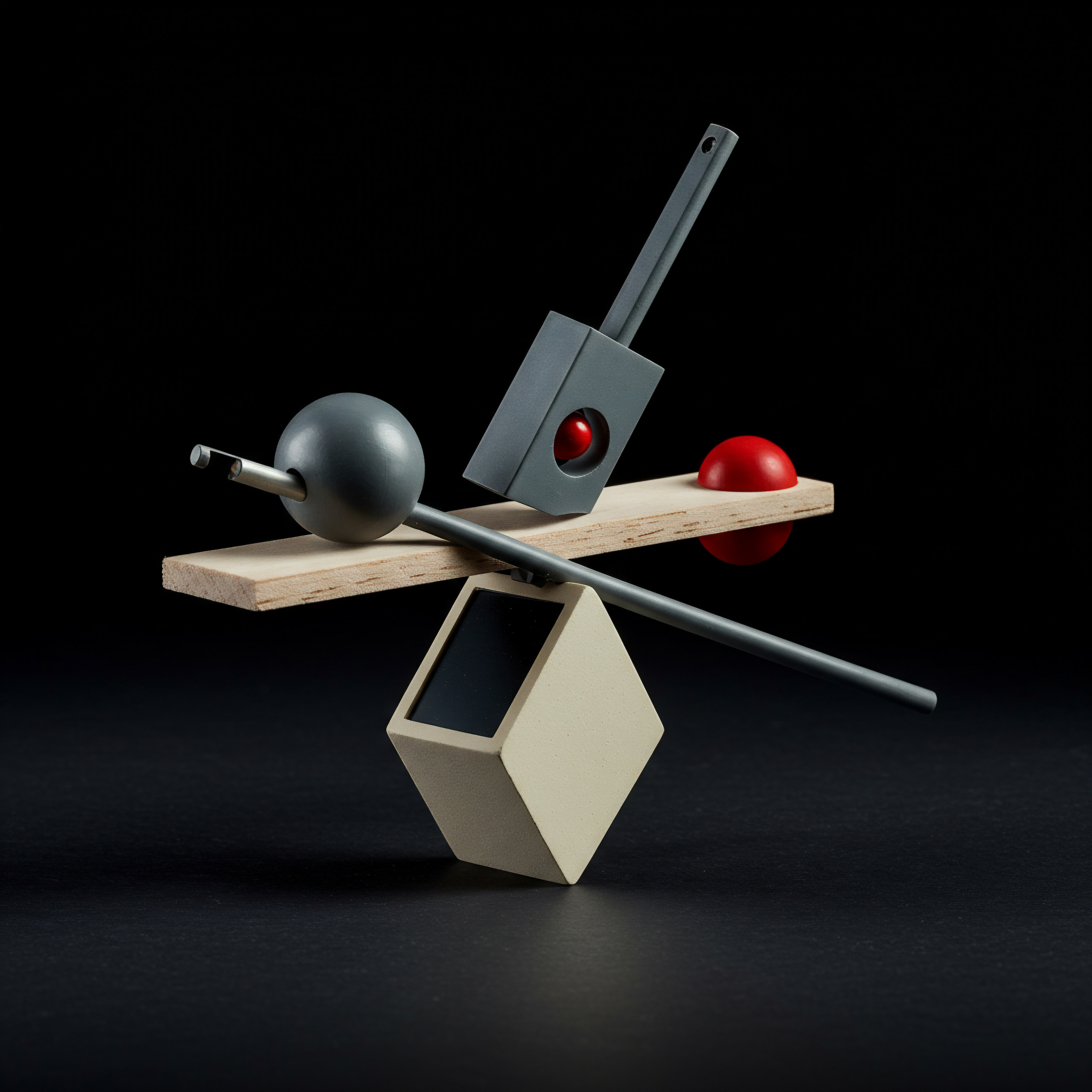
Explore
AI-Driven Social Media Automation Tools
Data-Backed Content Strategy for SMB Growth
Free Social Media Scheduling Platforms Compared