
Fundamentals

Understanding Conversational Commerce And Its Business Impact
Conversational commerce, powered by chatbots, represents a significant shift in how small to medium businesses (SMBs) interact with customers. It’s not merely about automating responses; it’s about creating engaging, personalized experiences that drive sales, enhance customer service, and streamline operations. For SMBs, often constrained by resources, chatbots Meaning ● Chatbots, in the landscape of Small and Medium-sized Businesses (SMBs), represent a pivotal technological integration for optimizing customer engagement and operational efficiency. offer a scalable solution to improve customer engagement Meaning ● Customer Engagement is the ongoing, value-driven interaction between an SMB and its customers, fostering loyalty and driving sustainable growth. and operational efficiency without massive overhead.
Consider a local bakery that uses a chatbot on its website and social media. Instead of manually answering repetitive questions about opening hours, menu items, or custom cake orders, the chatbot handles these queries instantly. This frees up staff to focus on baking and serving customers in person, improving both customer satisfaction Meaning ● Customer Satisfaction: Ensuring customer delight by consistently meeting and exceeding expectations, fostering loyalty and advocacy. and employee productivity. This simple example underscores the core value proposition of chatbots for SMBs Meaning ● SMBs are dynamic businesses, vital to economies, characterized by agility, customer focus, and innovation. ● doing more with less.
Chatbots empower SMBs to provide 24/7 customer service, generate leads, and even process sales, all while freeing up human resources for more complex tasks.
The impact extends beyond immediate customer interactions. Chatbots collect valuable data about customer preferences, frequently asked questions, and pain points. This data, when analyzed, provides actionable insights for SMBs to refine their products, services, and marketing strategies.
For instance, if the bakery chatbot consistently receives questions about vegan options, this signals a potential market demand that the bakery can address by expanding its product line. This data-driven approach is crucial for SMBs to stay competitive and responsive to evolving customer needs.

Step 1 Define Clear Objectives And Target Audience For Your Chatbot
Before even thinking about chatbot platforms Meaning ● Chatbot Platforms, within the realm of SMB growth, automation, and implementation, represent a suite of technological solutions enabling businesses to create and deploy automated conversational agents. or flow diagrams, the first step is to define crystal-clear objectives. What do you want your chatbot to achieve for your SMB? Vague goals lead to ineffective chatbots.
Be specific. Instead of “improve customer service,” aim for “reduce customer service email volume by 20% in the next quarter.” Similarly, instead of “generate leads,” target “capture 50 qualified leads per month through chatbot interactions.”
Understanding your target audience is equally critical. Who are you trying to reach with your chatbot? What are their needs, pain points, and communication preferences?
A chatbot designed for tech-savvy millennials will differ significantly from one targeting older demographics less familiar with digital interactions. Consider factors like age, tech literacy, common questions, and preferred communication channels of your ideal customer.
For example, a boutique clothing store targeting young adults might design a chatbot that offers style advice, personalized recommendations Meaning ● Personalized Recommendations, within the realm of SMB growth, constitute a strategy employing data analysis to predict and offer tailored product or service suggestions to individual customers. based on browsing history, and seamless integration with social media platforms. Conversely, a plumbing service targeting homeowners might prioritize a chatbot that quickly answers emergency repair inquiries, provides upfront pricing information, and facilitates immediate scheduling of appointments. The key is alignment ● objectives and target audience must be in sync to create a chatbot that truly resonates and delivers value.

Avoiding Common Pitfalls In Initial Chatbot Planning
Many SMBs stumble in their initial chatbot endeavors by making preventable mistakes. One common pitfall is overcomplication. Starting with a chatbot that tries to do too much, too soon, often leads to a confusing and frustrating user experience.
Begin with a focused scope, addressing a specific, high-impact need, like answering frequently asked questions or qualifying leads. You can always expand functionality later.
Another mistake is neglecting to personalize the chatbot’s tone and voice. A generic, robotic chatbot can damage your brand image. Your chatbot should reflect your brand personality. If your brand is known for being friendly and approachable, your chatbot should mirror that.
Conversely, if you project a more professional and authoritative image, the chatbot’s tone should align accordingly. Consistency in brand voice across all customer touchpoints, including chatbots, builds trust and recognition.
Common Chatbot Planning Pitfalls ●
- Overcomplication ● Trying to implement too many features at once.
- Lack of Personalization ● Generic, robotic chatbot interactions.
- Ignoring User Experience ● Difficult or confusing chatbot flows.
- No Clear Objectives ● Vague goals leading to ineffective chatbots.
- Insufficient Testing ● Launching a chatbot without thorough testing.
Ignoring user experience Meaning ● User Experience (UX) in the SMB landscape centers on creating efficient and satisfying interactions between customers, employees, and business systems. (UX) is another significant misstep. A chatbot that is difficult to navigate, slow to respond, or provides irrelevant information will quickly deter users. Prioritize clear, intuitive conversational flows.
Test your chatbot extensively with real users to identify and address any usability issues before launch. Remember, a poorly designed chatbot can be more detrimental than having no chatbot at all.
Finally, many SMBs fail to establish clear metrics for success. How will you measure if your chatbot is achieving its objectives? Track key performance indicators (KPIs) like chatbot engagement rate, customer satisfaction scores, lead generation Meaning ● Lead generation, within the context of small and medium-sized businesses, is the process of identifying and cultivating potential customers to fuel business growth. volume, or customer service resolution times.
Regularly monitor these metrics to assess chatbot performance Meaning ● Chatbot Performance, within the realm of Small and Medium-sized Businesses (SMBs), fundamentally assesses the effectiveness of chatbot solutions in achieving predefined business objectives. and identify areas for improvement. Data-driven optimization is essential for maximizing the ROI of your chatbot investment.

Step 2 Mapping Simple Customer Journey For Chatbot Integration
Chatbots are most effective when strategically integrated into existing customer journeys. This means understanding how customers currently interact with your SMB and identifying points where a chatbot can enhance or streamline those interactions. Start by mapping out common customer journeys, such as a customer inquiring about a product, seeking customer support, or making a purchase. Focus on journeys that are frequent, repetitive, or time-consuming for your team.
For a restaurant, a typical customer journey might involve browsing the menu online, checking for table availability, making a reservation, and asking about dietary options. A chatbot can be integrated at each of these touchpoints. On the website menu page, a chatbot can answer immediate questions about ingredients or daily specials.
When a customer clicks the “reservations” button, the chatbot can guide them through the booking process. After a reservation is made, the chatbot can send a confirmation message and answer pre-dining questions.
Mapping customer journeys helps identify strategic chatbot integration points for improved customer experience Meaning ● Customer Experience for SMBs: Holistic, subjective customer perception across all interactions, driving loyalty and growth. and operational efficiency.
The mapping process doesn’t need to be overly complex initially. Start with a simple flowchart or diagram outlining the key steps in a customer journey. Identify pain points or bottlenecks in the current process.
Then, brainstorm how a chatbot can alleviate these issues. For instance, if customers frequently abandon the online ordering process due to confusion about shipping costs, a chatbot can proactively address this by providing clear shipping information and real-time cost calculations within the ordering flow.
Consider both pre-purchase and post-purchase customer journeys. Chatbots can be valuable for lead generation and sales, but also for post-purchase support, order tracking, and handling returns or exchanges. A well-rounded chatbot strategy considers the entire customer lifecycle, ensuring seamless and efficient interactions at every stage. By strategically mapping customer journeys, SMBs can pinpoint the most impactful areas for chatbot integration, maximizing their effectiveness and ROI.

Designing Basic Conversational Flows With No Code Tools
Gone are the days when chatbot development required extensive coding skills. Today, a plethora of no-code chatbot platforms empower SMBs to design and deploy sophisticated conversational flows without writing a single line of code. These platforms typically offer drag-and-drop interfaces, pre-built templates, and intuitive visual editors, making chatbot creation accessible to anyone, regardless of technical expertise.
Start with a simple flow for a common customer interaction, such as answering frequently asked questions. Using a no-code platform, you can create a flow that begins with a greeting message, presents a menu of common questions, and provides pre-defined answers. For example, a gym’s chatbot might offer options like “Opening Hours,” “Membership Prices,” “Class Schedule,” and “Contact Us.” When a user selects “Membership Prices,” the chatbot instantly displays the relevant information.
Example of Basic Chatbot Flow for FAQ ●
- Greeting ● “Hello! Welcome to [Gym Name]! How can I help you today?”
- Menu Options ●
- Opening Hours
- Membership Prices
- Class Schedule
- Contact Us
- User Selects “Membership Prices” ●
- Chatbot Response ● “Our membership prices are as follows ● [Price List]. Do you have any other questions?”
No-code tools often provide features like conditional logic, allowing for more dynamic and personalized conversations. For instance, based on a user’s initial question, the chatbot can branch to different flows or provide tailored responses. They also integrate with various channels like websites, Facebook Messenger, and WhatsApp, enabling omnichannel chatbot deployment.
Experiment with different platforms to find one that aligns with your needs and technical comfort level. Popular no-code options include Chatfuel, ManyChat, and Dialogflow Essentials (now part of Google Cloud Dialogflow).
When designing flows, focus on clarity and conciseness. Keep messages short and easy to understand. Use clear calls to action to guide users through the conversation.
Test your flows thoroughly to ensure they are intuitive and achieve the desired outcomes. Start simple, iterate based on user feedback, and gradually expand the complexity of your chatbot flows as you become more comfortable with the tools and techniques.

Selecting User Friendly No Code Chatbot Platforms For SMBs
Choosing the right no-code chatbot platform is crucial for SMBs. The ideal platform should be user-friendly, affordable, and offer the features necessary to achieve your chatbot objectives. Consider platforms that provide intuitive drag-and-drop interfaces, pre-built templates for common use cases (like lead generation or customer support), and seamless integration with channels your customers use most frequently (website, social media, messaging apps).
Key Features to Consider in No-Code Chatbot Platforms ●
| Feature User-Friendly Interface |
| Importance for SMBs Reduces learning curve, enables quick setup and management without technical expertise. |
| Feature Pre-built Templates |
| Importance for SMBs Provides starting points for common chatbot use cases, accelerating development. |
| Feature Channel Integrations |
| Importance for SMBs Ensures chatbot accessibility across preferred customer communication channels. |
| Feature Analytics and Reporting |
| Importance for SMBs Tracks chatbot performance, identifies areas for improvement, and measures ROI. |
| Feature Scalability and Pricing |
| Importance for SMBs Offers flexible pricing plans suitable for SMB budgets and growth potential. |
| Feature Customer Support |
| Importance for SMBs Provides readily available assistance and documentation for platform usage. |
Pricing is a significant factor for SMBs. Many no-code platforms offer free plans or trials with limited features, which are excellent for initial experimentation. As your chatbot needs grow, consider platforms with scalable pricing structures that align with your budget and usage. Evaluate the features offered in each pricing tier to ensure you are getting the best value for your investment.
Look for platforms that offer robust analytics and reporting capabilities. Understanding chatbot performance is essential for optimization. Analytics should track metrics like conversation completion rates, user engagement, common drop-off points, and customer satisfaction. This data will inform iterative improvements to your chatbot flows and strategies.
Finally, consider the level of customer support offered by the platform. Responsive and helpful support can be invaluable, especially when you are starting out or encounter technical issues. Choose a platform that provides adequate documentation, tutorials, and support channels to ensure a smooth chatbot journey.
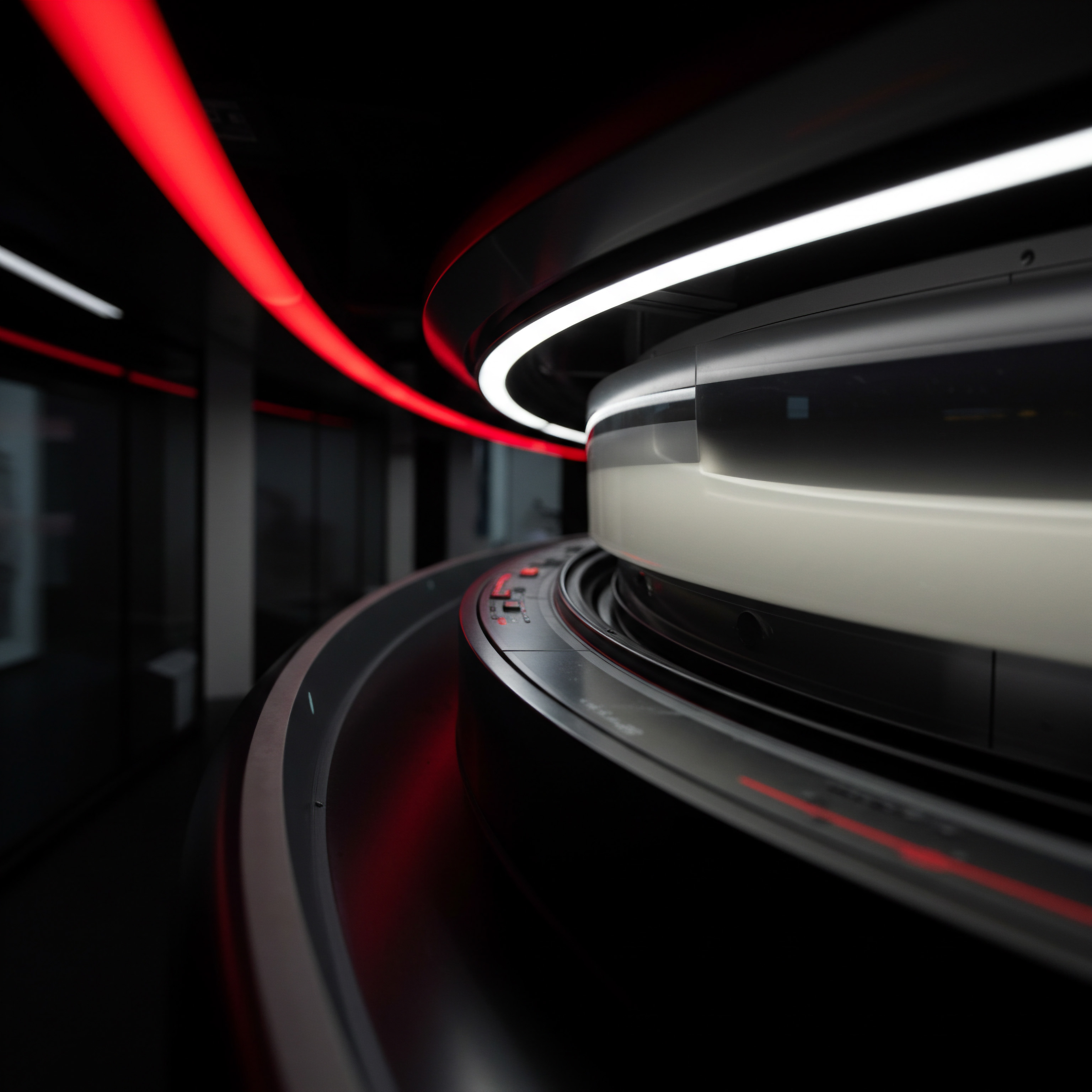
Conducting Initial Testing And Gathering User Feedback
Before launching your chatbot to the public, rigorous testing is paramount. Initial testing should focus on functionality, usability, and accuracy. Test all conversational flows to ensure they work as intended, that links are functional, and that the chatbot provides correct information. Usability testing involves assessing how easy and intuitive the chatbot is to use.
Are the instructions clear? Is the navigation straightforward? Does the chatbot respond promptly?
Gather user feedback from internal teams and a small group of beta testers representing your target audience. Ask them to interact with the chatbot and provide feedback on their experience. Specifically, ask about areas of confusion, frustration, or missing information.
Use their feedback to identify and fix any issues before a wider launch. Tools like user testing platforms or even simple surveys can be effective for collecting feedback.
Initial chatbot testing and user feedback are crucial for identifying and resolving usability issues before public launch.
A/B testing can also be valuable, even in the initial stages. Try different versions of chatbot greetings, menu options, or response wording to see which performs best with your test users. For example, you might test two different welcome messages to see which one encourages more user engagement. Track metrics like conversation start rates and completion rates to determine the more effective version.
This iterative testing approach ensures your chatbot is user-friendly and optimized for achieving its objectives from day one. Remember, the initial user experience sets the tone for customer perception of your chatbot and your brand.
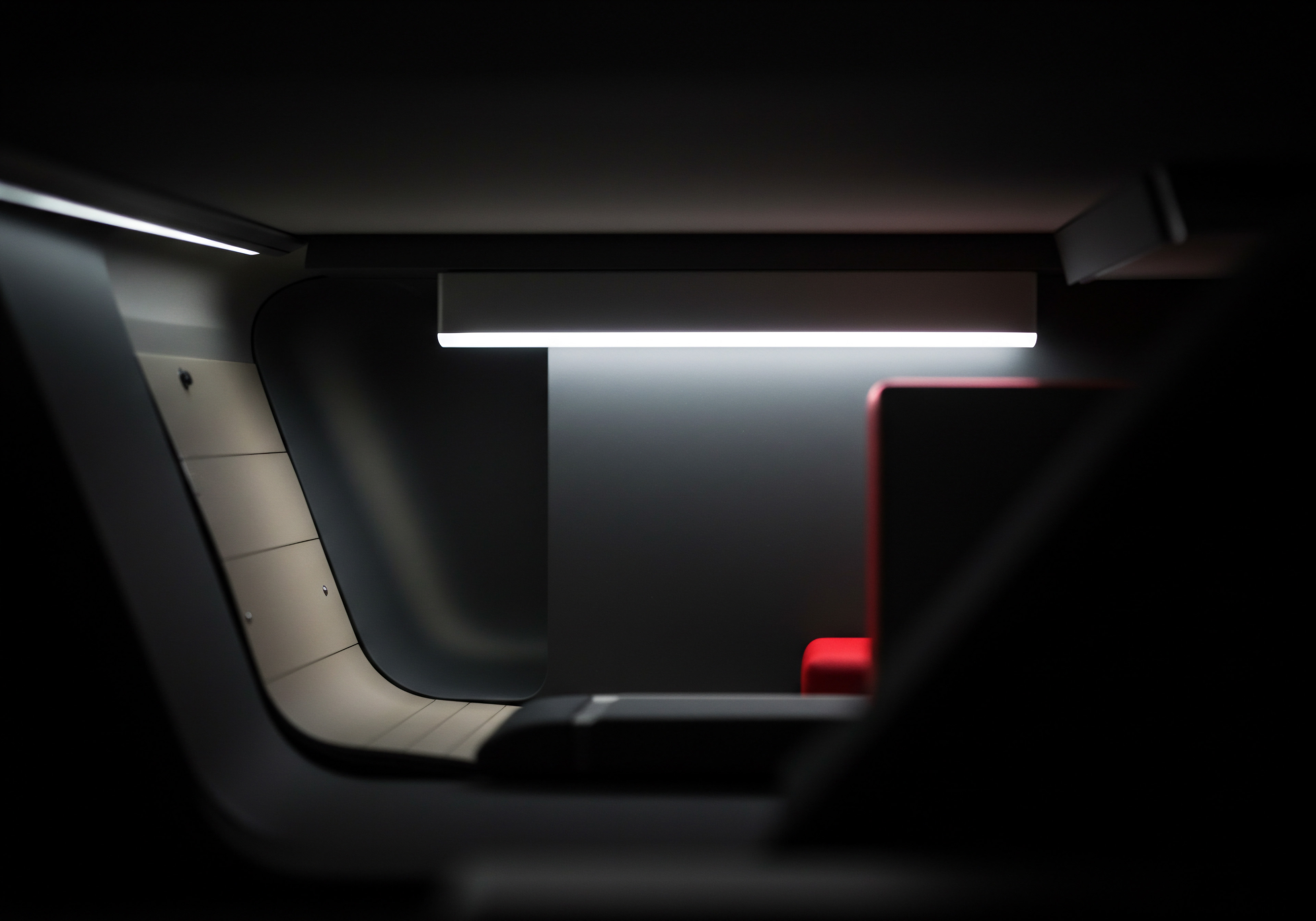
Intermediate

Designing Branching Conversational Flows For Dynamic Interactions
Moving beyond basic linear flows, branching conversational flows introduce dynamic interactions that adapt to user input and context. This intermediate step significantly enhances chatbot engagement and personalization. Branching flows use conditional logic to guide users down different conversational paths based on their responses or choices. This creates a more tailored and relevant experience compared to static, pre-defined flows.
Imagine an e-commerce store chatbot assisting with product inquiries. A simple flow might just display product information. A branching flow, however, could ask “What type of product are you interested in?” If the user replies “shoes,” the chatbot could then ask “Are you looking for men’s or women’s shoes?” and further refine the search based on style, size, or color preferences. This dynamic interaction leads the user efficiently to the desired product, mimicking a helpful sales assistant.
Example of Branching Chatbot Flow for Product Inquiry ●
- Greeting ● “Hi there! How can I help you find what you’re looking for today?”
- Initial Question ● “What type of product are you interested in?”
- User Input ● “Shoes”
- Branching Question ● “Great! Are you looking for men’s or women’s shoes?”
- User Input ● “Women’s”
- Further Refinement (Optional) ● “And what style are you interested in? (e.g., Sneakers, Sandals, Boots)”
- Product Recommendations ● “Based on your preferences, here are some women’s shoes you might like ● [Product List]”
Implementing branching flows requires utilizing the conditional logic features available in most intermediate to advanced no-code chatbot platforms. These platforms allow you to define rules that trigger different conversational paths based on keywords, user intents, or pre-defined parameters. Plan your branching flows carefully, visualizing different user journeys and potential responses.
Ensure that all branches lead to a logical conclusion or offer a clear path for the user to continue the conversation or get further assistance. Well-designed branching flows make chatbots feel more intelligent and responsive, significantly improving user satisfaction and conversion rates.

Integrating Chatbots With Crms And Email Marketing Systems
To maximize the impact of chatbots, integration with other business systems, particularly Customer Relationship Management (CRM) and email marketing Meaning ● Email marketing, within the small and medium-sized business (SMB) arena, constitutes a direct digital communication strategy leveraged to cultivate customer relationships, disseminate targeted promotions, and drive sales growth. platforms, is crucial. CRM Meaning ● CRM, or Customer Relationship Management, in the context of SMBs, embodies the strategies, practices, and technologies utilized to manage and analyze customer interactions and data throughout the customer lifecycle. integration allows chatbots to access and update customer data, personalize interactions based on past history, and seamlessly hand off conversations to human agents when necessary. Email marketing integration enables chatbots to capture leads, segment audiences, and trigger automated email sequences based on chatbot interactions.
For example, integrating a chatbot with your CRM allows it to recognize returning customers, greet them by name, and access their previous purchase history. If a customer asks about an order status, the chatbot can retrieve real-time order information directly from the CRM and provide an immediate update. If the customer’s query is complex or requires human intervention, the chatbot can seamlessly transfer the conversation to a live agent, providing the agent with the full conversation history from the CRM, ensuring a smooth transition and avoiding redundant information requests.
CRM and email marketing integrations transform chatbots from standalone tools into integral components of a cohesive customer engagement strategy.
Email marketing integration opens up powerful lead generation and nurturing opportunities. Chatbots can collect user email addresses during conversations, qualify leads based on pre-defined criteria (e.g., industry, company size, interest in specific products), and automatically add qualified leads to relevant email marketing lists in your CRM. Based on chatbot interactions, you can trigger automated email sequences, such as welcome emails, product information emails, or follow-up emails after a specific action within the chatbot. This integration streamlines lead management, improves lead quality, and enhances the effectiveness of your email marketing campaigns.
Setting up these integrations typically involves using API connections provided by your chatbot platform, CRM, and email marketing system. Most intermediate to advanced no-code platforms offer pre-built integrations with popular CRM and email marketing tools, simplifying the setup process. Plan your integrations strategically, focusing on how data flow between systems can enhance personalization, efficiency, and overall customer experience. Integrated chatbots become powerful engines for customer engagement, sales growth, and streamlined operations.

Implementing Personalization In Chatbot Interactions
Personalization is key to making chatbots feel less robotic and more human-like. Intermediate chatbot strategies Meaning ● Chatbot Strategies, within the framework of SMB operations, represent a carefully designed approach to leveraging automated conversational agents to achieve specific business goals; a plan of action aimed at optimizing business processes and revenue generation. focus on leveraging data to personalize interactions, making them more relevant and engaging for each user. This can range from simple personalization, like using the user’s name, to more advanced techniques, such as tailoring responses based on past interactions, purchase history, or browsing behavior. Personalization Meaning ● Personalization, in the context of SMB growth strategies, refers to the process of tailoring customer experiences to individual preferences and behaviors. significantly enhances user experience and increases the effectiveness of chatbots in achieving business objectives.
Simple personalization involves using the user’s name whenever possible. If your chatbot platform captures user names (e.g., through Facebook Messenger or CRM integration), use this data to personalize greetings and responses. Instead of a generic “Hello,” a personalized greeting would be “Hello [User Name], welcome back!” This small touch makes the interaction feel more personal and welcoming.
More advanced personalization leverages user data to tailor chatbot content and recommendations. For an e-commerce chatbot, this could mean recommending products based on past purchases or items viewed. For a service-based business, it might involve offering specific services or information based on the user’s industry or location. For example, a financial services chatbot could ask “Are you interested in personal or business banking services?” and then tailor the conversation and information provided based on the user’s selection.
Personalization Techniques in Chatbots ●
- Name Personalization ● Using the user’s name in greetings and responses.
- Contextual Personalization ● Tailoring responses based on the current conversation context.
- Behavioral Personalization ● Adapting interactions based on past user behavior (e.g., purchase history, browsing history).
- Preference-Based Personalization ● Allowing users to set preferences and tailoring future interactions accordingly.
- Location-Based Personalization ● Providing location-specific information or offers.
Implementing personalization requires access to user data, often through CRM integration or user profiles within the chatbot platform. Use this data ethically and responsibly, always prioritizing user privacy. Clearly communicate to users how their data is being used for personalization and provide options for opting out if desired. Effective personalization makes chatbots more valuable to users, fostering stronger engagement, loyalty, and ultimately, better business outcomes.

Utilizing A/B Testing To Optimize Chatbot Performance
A/B testing is an essential practice for continuously improving chatbot performance. It involves creating two or more versions of a chatbot element (e.g., greeting message, button text, conversational flow) and testing them with different segments of users to determine which version performs better. A/B testing provides data-driven insights for optimizing chatbot effectiveness, increasing user engagement, and achieving desired business results. It moves chatbot optimization from guesswork to a scientific, iterative process.
Common elements to A/B test in chatbots include greeting messages, calls to action, button labels, conversational flow variations, and even the overall chatbot persona. For example, you might test two different greeting messages ● “Hi there! How can I help you?” versus “Welcome! Let us assist you today.” Track metrics like conversation start rates and user engagement to determine which greeting is more effective in initiating conversations.
Example of A/B Testing Chatbot Greeting Messages ●
| Version Version A |
| Greeting Message "Hi there! How can I help you?" |
| Conversation Start Rate 15% |
| User Engagement Average conversation duration ● 2 minutes |
| Version Version B |
| Greeting Message "Welcome! Let us assist you today." |
| Conversation Start Rate 22% |
| User Engagement Average conversation duration ● 2.5 minutes |
Based on this hypothetical A/B test, Version B (“Welcome! Let us assist you today.”) performs better, with a higher conversation start rate and longer average conversation duration.
When conducting A/B tests, ensure you are testing only one variable at a time to isolate the impact of that specific change. Use a statistically significant sample size to ensure the results are reliable. Most intermediate to advanced chatbot platforms offer built-in A/B testing features, making it easy to set up and track tests. Analyze the results of your A/B tests to identify winning variations and implement them in your chatbot.
A/B testing should be an ongoing process, continuously refining your chatbot to maximize its effectiveness and achieve your business objectives. It’s a data-driven approach to ensuring your chatbot is always performing at its best.

Analyzing Chatbot Data And Iterating For Continuous Improvement
Chatbot data is a goldmine of insights for SMBs. Analyzing chatbot conversation logs, user behavior, and performance metrics provides valuable feedback for continuous improvement. Regularly reviewing chatbot data Meaning ● Chatbot Data, in the SMB environment, represents the collection of structured and unstructured information generated from chatbot interactions. helps identify areas where the chatbot is performing well, areas that need optimization, and emerging trends in customer needs and preferences. This data-driven iteration is essential for maximizing the ROI of your chatbot and ensuring it remains effective over time.
Key metrics to track and analyze include conversation completion rates, user engagement (e.g., conversation duration, number of interactions per session), common drop-off points in conversational flows, frequently asked questions, and customer satisfaction scores (if you collect feedback within the chatbot). Conversation logs provide qualitative data, revealing user language, pain points, and unmet needs. Analyzing these logs can uncover areas where the chatbot’s responses are unclear, irrelevant, or incomplete.
Data analysis and iterative refinement are the cornerstones of a successful long-term chatbot strategy.
Identify patterns and trends in chatbot data. Are users frequently dropping off at a particular point in a flow? This indicates a potential usability issue or confusing step that needs to be simplified. Are certain questions being asked repeatedly that the chatbot isn’t currently addressing effectively?
This highlights gaps in your chatbot’s knowledge base that need to be filled. Are customer satisfaction scores lower than expected? Investigate the conversation logs to understand why and identify areas for improvement in chatbot responses or overall user experience.
Use data insights to iterate on your chatbot flows, content, and functionality. Refine conversational flows to address drop-off points, improve clarity, and enhance user navigation. Update your chatbot’s knowledge base to answer frequently asked questions more effectively. Implement personalization strategies based on user preferences and behavior patterns identified in the data.
Continuous iteration based on data analysis is a cycle of learning and improvement that ensures your chatbot evolves to meet changing customer needs and business objectives. It transforms your chatbot from a static tool into a dynamic asset that continuously delivers increasing value.

Case Study Smb Success With Intermediate Chatbot Strategies
Consider “The Cozy Cafe,” a local coffee shop aiming to improve online ordering efficiency and customer engagement. Initially, they used a basic chatbot for answering FAQs. Moving to intermediate strategies, they implemented branching flows for order customization, integrated their chatbot with their online ordering system, and personalized greetings for returning customers based on order history.
The Cozy Cafe’s Intermediate Chatbot Strategy ●
- Branching Order Flows ● Chatbot guides users through drink customization (size, milk type, sugar level), food selection (add-ons, dietary options), and order confirmation.
- Online Ordering System Integration ● Chatbot directly places orders into the cafe’s POS system, reducing manual order entry and errors.
- Personalized Greetings ● Returning customers are greeted with personalized messages like “Welcome back, [Customer Name]! Ready for your usual latte?”
- A/B Testing for Promotions ● Cafe tests different promotional messages within the chatbot to optimize click-through rates and sales.
- Data Analysis for Menu Optimization ● Chatbot data reveals popular items and customization preferences, informing menu adjustments and inventory management.
Results ● The Cozy Cafe saw a 30% increase in online orders within the first month of implementing these intermediate chatbot strategies. Customer satisfaction with online ordering improved significantly, as reflected in online reviews. Staff time spent on order taking decreased, allowing them to focus on in-person customer service and order fulfillment.
The cafe also gained valuable data insights into customer preferences, enabling them to optimize their menu and marketing promotions. This case study demonstrates how intermediate chatbot strategies, focusing on dynamic flows, system integration, personalization, and data-driven optimization, can deliver tangible business results for SMBs.

Advanced
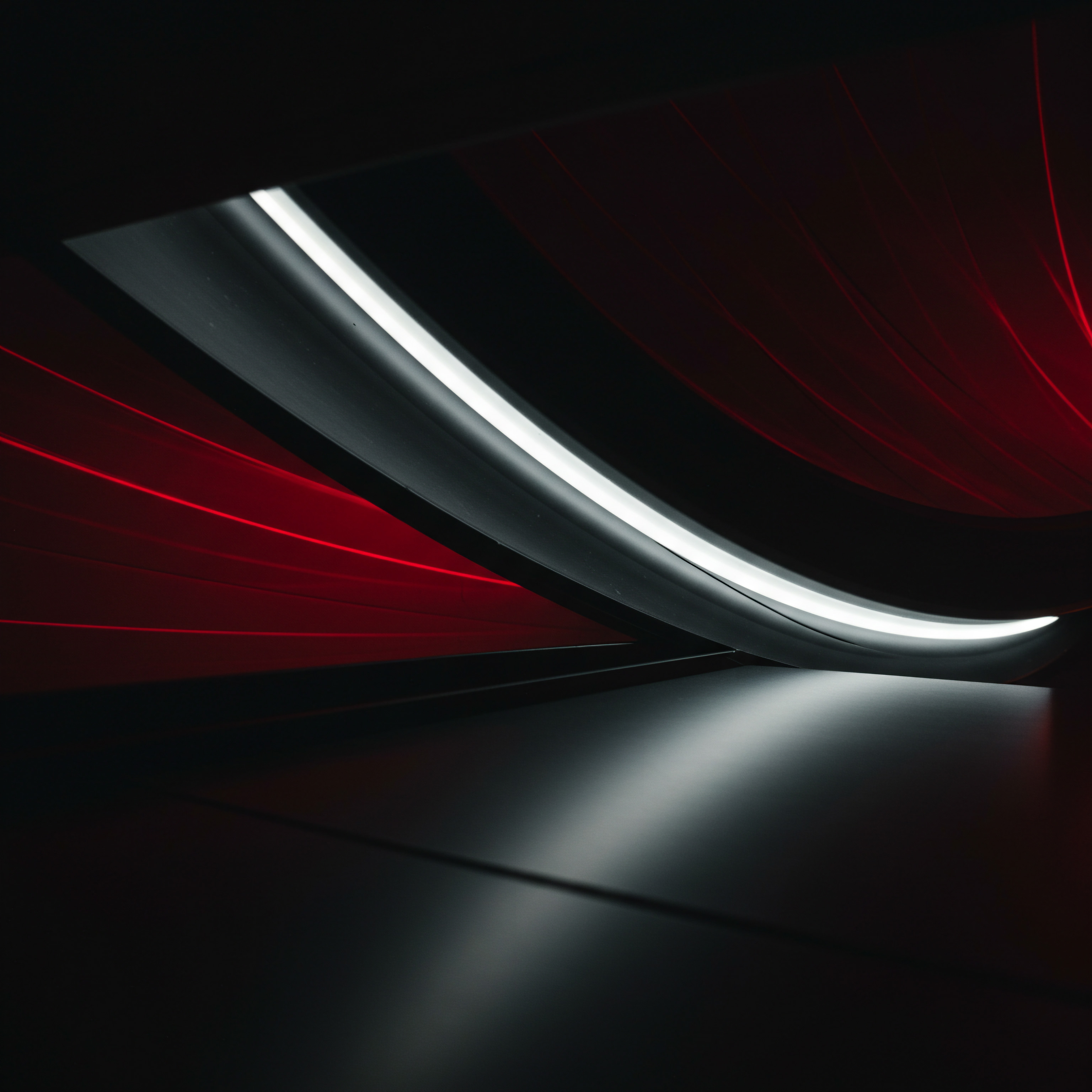
Leveraging Natural Language Processing Nlp For Conversational Understanding
Advanced chatbot design hinges on Natural Language Processing (NLP). NLP Meaning ● Natural Language Processing (NLP), as applicable to Small and Medium-sized Businesses, signifies the computational techniques enabling machines to understand and interpret human language, empowering SMBs to automate processes like customer service via chatbots, analyze customer feedback for product development insights, and streamline internal communications. empowers chatbots to understand the nuances of human language, moving beyond keyword matching to comprehend intent, sentiment, and context. This enables more natural, human-like conversations, significantly enhancing user experience and chatbot effectiveness in handling complex queries and tasks. NLP is the engine that drives truly intelligent and conversational chatbots.
With NLP, chatbots can understand variations in phrasing, synonyms, and even misspellings. For example, if a user types “What time do you guys close?” or “Opening hours please,” an NLP-powered chatbot can recognize that both queries have the same intent ● to find out the business’s closing time. NLP also enables chatbots to understand the sentiment behind user messages, allowing them to respond appropriately to frustrated or positive feedback. This level of conversational understanding is unattainable with basic keyword-based chatbots.
NLP transforms chatbots from rule-based responders to intelligent conversational partners, capable of understanding and responding to human language with nuance.
Implementing NLP typically involves integrating your chatbot platform with an NLP engine. Several cloud-based NLP services are available, such as Google Cloud Natural Language API, Amazon Comprehend, and IBM Watson Natural Language Understanding. These services provide pre-trained models and APIs that can be easily integrated into chatbot platforms.
When choosing an NLP engine, consider factors like language support, accuracy, ease of integration, and pricing. Some platforms offer built-in NLP capabilities, simplifying the integration process further.
NLP enables advanced chatbot functionalities like intent recognition, entity extraction, and sentiment analysis. Intent Recognition identifies the user’s goal or purpose behind their message. Entity Extraction identifies key pieces of information within the user’s message, such as dates, times, locations, or product names.
Sentiment Analysis determines the emotional tone of the user’s message (positive, negative, or neutral). These functionalities allow chatbots to understand user requests more deeply and respond in a more contextually relevant and personalized manner, leading to significantly improved conversational experiences.
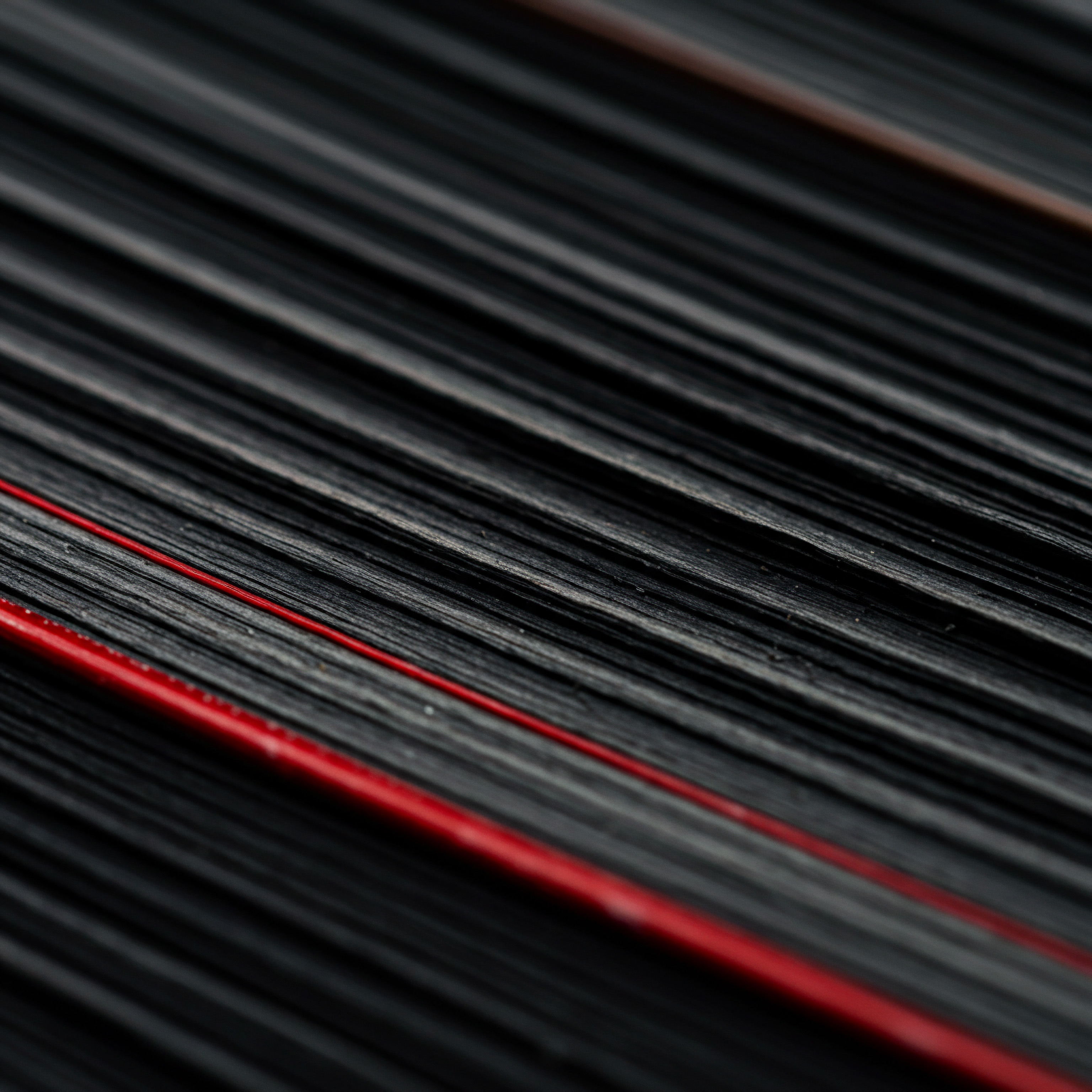
Implementing Sentiment Analysis For Proactive Customer Service
Sentiment analysis, powered by NLP, allows chatbots to detect the emotional tone of user messages in real-time. This capability is invaluable for proactive customer service. By identifying negative sentiment, chatbots can trigger alerts, escalate conversations to human agents, or proactively offer assistance to de-escalate potentially negative customer experiences. Sentiment analysis Meaning ● Sentiment Analysis, for small and medium-sized businesses (SMBs), is a crucial business tool for understanding customer perception of their brand, products, or services. transforms chatbots from reactive responders to proactive problem solvers, enhancing customer satisfaction and loyalty.
For example, if a customer expresses frustration or anger in their message (“This is taking too long!”, “I’m really unhappy with this service!”), sentiment analysis can detect this negative sentiment. The chatbot can then respond with empathy (“I understand your frustration, let me see how I can help”) and proactively offer solutions, such as connecting the user to a live agent or offering a discount or compensation. This proactive approach can turn potentially negative experiences into positive ones, demonstrating a commitment to customer satisfaction.
Proactive Customer Service with Sentiment Analysis ●
- Sentiment Detection ● NLP engine analyzes user messages and detects negative sentiment (e.g., frustration, anger, dissatisfaction).
- Real-Time Alert ● Chatbot platform triggers an alert or notification based on negative sentiment detection.
- Proactive Response ● Chatbot initiates a proactive response, such as:
- Expressing empathy and acknowledging user frustration.
- Offering immediate assistance or solutions.
- Escalating the conversation to a human agent.
- Offering compensation or discounts to address the issue.
- Data Logging and Analysis ● Sentiment data is logged and analyzed to identify recurring issues and improve customer service processes.
Implementing sentiment analysis involves integrating your chatbot platform with an NLP engine that provides sentiment analysis capabilities. Configure your chatbot to trigger specific actions based on detected sentiment levels. Define thresholds for negative sentiment that warrant proactive intervention. Train your chatbot responses to be empathetic and solution-oriented when negative sentiment is detected.
Regularly monitor sentiment data to identify trends and areas for improvement in your products, services, and customer service processes. Proactive customer service Meaning ● Proactive Customer Service, in the context of SMB growth, means anticipating customer needs and resolving issues before they escalate, directly enhancing customer loyalty. powered by sentiment analysis demonstrates a commitment to customer well-being and builds stronger customer relationships.

Developing Ai Powered Chatbots For Personalized Recommendations
Artificial Intelligence (AI) empowers chatbots to deliver highly personalized recommendations, transforming them from simple information providers into proactive sales and marketing tools. AI-powered chatbots can analyze user data, preferences, and behavior patterns to provide tailored product, service, or content recommendations, significantly enhancing user engagement and driving conversions. Personalized recommendations make chatbots more valuable to users and more effective for businesses.
For an e-commerce business, AI can analyze a user’s browsing history, past purchases, and stated preferences to recommend relevant products. For example, if a user has previously purchased running shoes and browsed athletic apparel, an AI-powered chatbot could proactively recommend new running apparel items or accessories. For a content-based business, AI can recommend articles, videos, or resources based on a user’s interests and past consumption patterns. These personalized recommendations create a more engaging and relevant user experience, increasing the likelihood of conversions and repeat business.
AI-Powered Personalized Recommendations in Chatbots ●
- Data Collection and Analysis ● AI engine collects and analyzes user data, including browsing history, purchase history, preferences, and demographics.
- Recommendation Engine ● AI algorithms identify patterns and relationships in user data to generate personalized recommendations.
- Proactive Recommendation Delivery ● Chatbot proactively delivers personalized recommendations to users during conversations.
- Contextual Recommendation Integration ● Recommendations are integrated seamlessly into the conversational flow, appearing at relevant points in the user journey.
- Feedback Loop and Continuous Learning ● User interactions with recommendations (e.g., clicks, purchases) provide feedback to the AI engine, enabling continuous learning and improvement of recommendation accuracy.
Implementing AI-powered recommendations requires integrating your chatbot platform with an AI recommendation engine. Several AI recommendation platforms are available, offering APIs and pre-built models that can be customized for specific business needs. Train your AI engine with relevant data and define recommendation strategies based on your business objectives. Ensure that recommendations are presented in a non-intrusive and helpful manner, enhancing rather than disrupting the user experience.
Continuously monitor the performance of your AI recommendation engine and refine your strategies based on user feedback and conversion data. AI-powered personalized recommendations transform chatbots into proactive sales drivers and customer engagement tools.

Predictive Analytics For Anticipating Customer Needs With Chatbots
Taking personalization a step further, predictive analytics Meaning ● Strategic foresight through data for SMB success. enables chatbots to anticipate customer needs before they are even explicitly stated. By analyzing historical data, behavior patterns, and contextual information, predictive analytics allows chatbots to proactively offer assistance, information, or solutions that are likely to be relevant and helpful to the user. This level of proactivity enhances customer experience, reduces friction, and positions chatbots as truly intelligent and anticipatory assistants.
For example, if a customer has a history of contacting customer support about order tracking, a predictive chatbot could proactively offer order tracking information when the customer initiates a new conversation. If a user frequently browses product categories related to a specific hobby, the chatbot could proactively offer information about new products or upcoming events related to that hobby. Predictive analytics transforms chatbots from reactive responders to proactive anticipators of customer needs, significantly enhancing customer satisfaction and loyalty.
Predictive analytics empowers chatbots to anticipate customer needs, offering proactive assistance and information, elevating customer experience to new levels of personalization and efficiency.
Implementing predictive analytics requires integrating your chatbot platform with a predictive analytics engine. This engine analyzes historical data and real-time user behavior to identify patterns and predict future needs or actions. Define predictive models based on your business objectives and the types of customer needs you want to anticipate. Train your predictive models with relevant data and continuously refine them as you gather more data and insights.
Ensure that proactive interventions are relevant and helpful, avoiding intrusive or irrelevant suggestions. Predictive analytics elevates chatbots to a new level of intelligence, enabling them to anticipate and address customer needs proactively, creating exceptional customer experiences and driving business value.
Predictive Analytics in Chatbots for Anticipating Customer Needs ●
- Data Integration and Analysis ● Predictive analytics engine integrates with various data sources (CRM, website analytics, chatbot logs) and analyzes historical and real-time user data.
- Predictive Modeling ● AI algorithms build predictive models to anticipate customer needs based on data patterns and trends.
- Proactive Need Anticipation ● Chatbot uses predictive models to anticipate user needs before they are explicitly stated.
- Proactive Assistance Delivery ● Chatbot proactively offers assistance, information, or solutions based on anticipated needs.
- Performance Monitoring and Model Refinement ● Predictive model performance is continuously monitored and refined based on user interactions and outcomes.
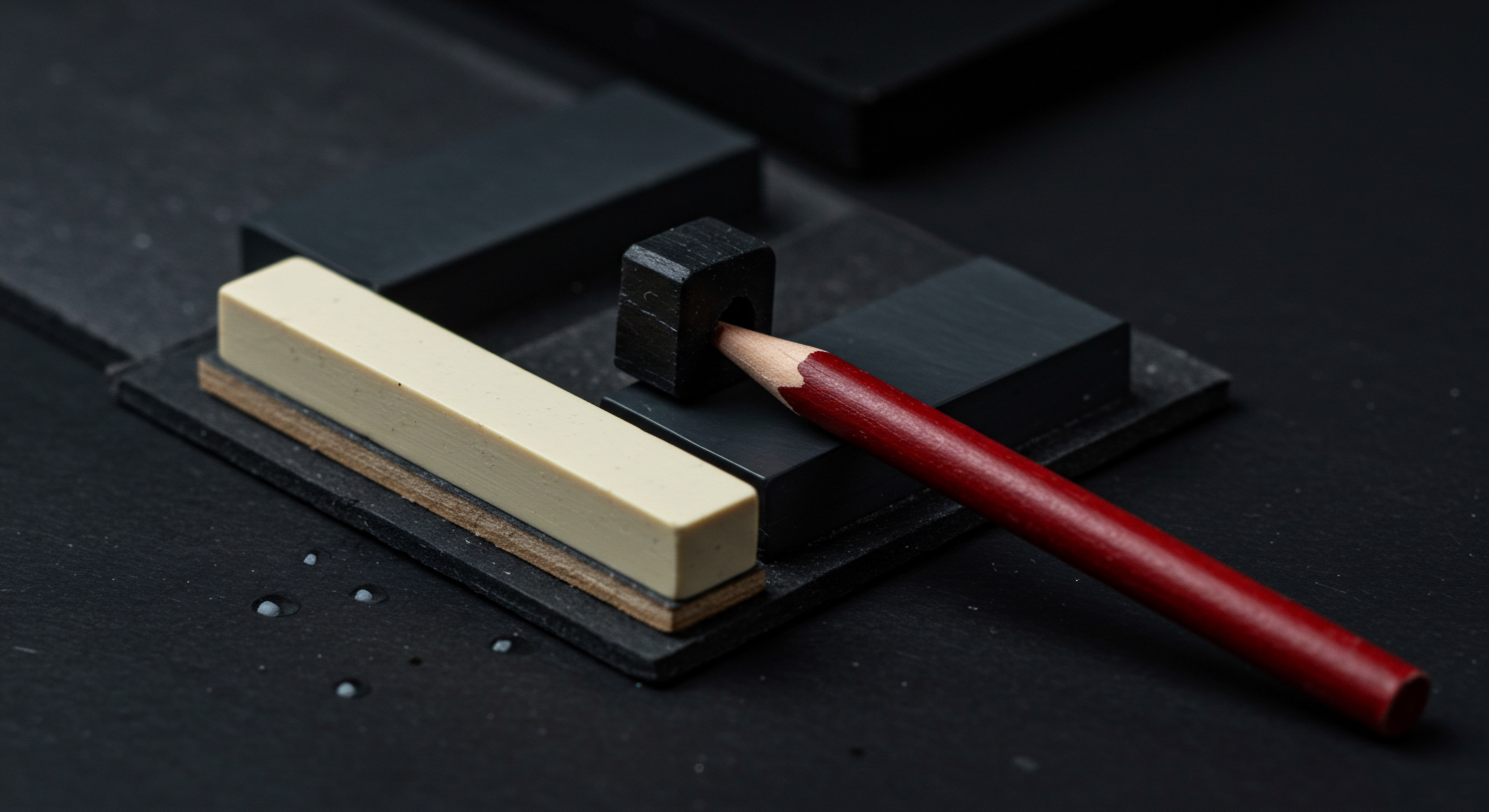
Multi Channel Chatbot Deployment And Omnichannel Customer Experience
Advanced chatbot strategies extend beyond single-channel deployment to encompass multi-channel presence and omnichannel customer experiences. Deploying chatbots across multiple channels (website, social media, messaging apps) ensures accessibility and convenience for customers, allowing them to interact with your business on their preferred platforms. Omnichannel integration creates a seamless and consistent customer experience across all channels, regardless of where the conversation starts or continues.
For example, a customer might start a conversation with your chatbot on your website to inquire about product availability. Later, they might continue the conversation on Facebook Messenger to ask about shipping options. An omnichannel chatbot remembers the conversation history and context across channels, providing a seamless and consistent experience.
The customer doesn’t have to repeat information or start over when switching channels. This seamless transition enhances customer satisfaction and convenience.
Multi-Channel Chatbot Deployment for Omnichannel Experience ●
- Channel Identification ● Identify the channels where your target audience is most active (website, social media, messaging apps).
- Multi-Channel Deployment ● Deploy your chatbot across identified channels, ensuring consistent functionality and branding.
- Omnichannel Integration ● Implement omnichannel capabilities to ensure conversation history and context are maintained across channels.
- Centralized Management ● Utilize a chatbot platform that allows for centralized management of chatbots across all channels.
- Consistent Customer Experience ● Ensure a consistent brand voice, tone, and level of service across all chatbot channels, creating a unified omnichannel experience.
Choose a chatbot platform that supports multi-channel deployment and omnichannel integration. Ensure that your chatbot platform can track conversation history and user context across different channels. Centralize chatbot management to ensure consistency and efficiency across all channels. Train your chatbot to provide a consistent brand voice and level of service regardless of the channel.
Multi-channel chatbot deployment and omnichannel integration create a customer-centric experience, enhancing accessibility, convenience, and overall customer satisfaction. It’s a key element of advanced chatbot strategies for businesses aiming to deliver exceptional customer experiences in today’s multi-channel world.
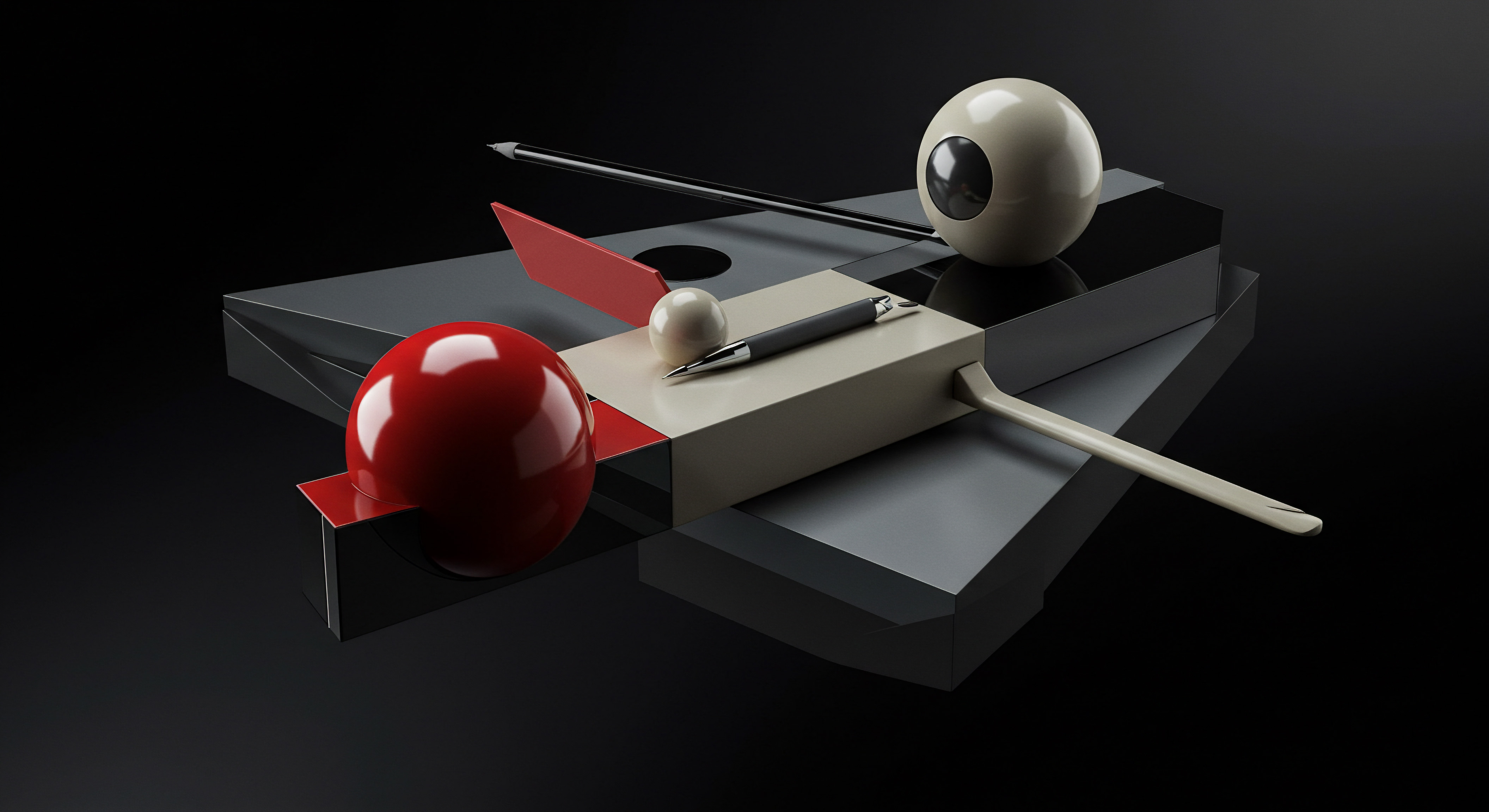
Advanced Automation Techniques With Chatbots And Api Integrations
Advanced chatbots go beyond basic conversation to drive significant automation Meaning ● Automation for SMBs: Strategically using technology to streamline tasks, boost efficiency, and drive growth. across business processes. By leveraging API integrations with various business systems and third-party services, chatbots can automate complex tasks, streamline workflows, and improve operational efficiency. API integrations unlock the full potential of chatbots as powerful automation tools, extending their capabilities far beyond simple customer interactions.
Examples of advanced automation with chatbots and API integrations include ● Automated Appointment Scheduling ● Chatbots can integrate with scheduling systems to allow users to book appointments directly through conversations. Automated Order Processing ● Chatbots can integrate with e-commerce platforms and payment gateways to process orders and payments seamlessly. Automated Customer Support Ticket Creation ● Chatbots can automatically create support tickets in CRM systems for complex issues requiring human agent intervention.
Automated Data Retrieval and Updates ● Chatbots can retrieve real-time data from databases or APIs and update information based on user interactions. These automation capabilities significantly reduce manual tasks, improve efficiency, and free up human resources for more strategic activities.
Advanced Automation Techniques with Chatbots and APIs ●
| Automation Task Appointment Scheduling |
| API Integration Example Integration with Calendly, Acuity Scheduling APIs |
| Business Benefit Streamlined appointment booking, reduced administrative overhead. |
| Automation Task Order Processing |
| API Integration Example Integration with Shopify, WooCommerce, Stripe APIs |
| Business Benefit Automated order placement and payment processing, improved sales efficiency. |
| Automation Task Customer Support Ticketing |
| API Integration Example Integration with Zendesk, Salesforce Service Cloud APIs |
| Business Benefit Automated ticket creation, efficient issue tracking and resolution. |
| Automation Task Data Retrieval and Updates |
| API Integration Example Integration with internal databases, CRM APIs |
| Business Benefit Real-time data access and updates within conversations, improved information accuracy. |
| Automation Task Workflow Automation |
| API Integration Example Integration with Zapier, Integromat APIs |
| Business Benefit Automated workflows across different applications and services, enhanced operational efficiency. |
Implementing advanced automation requires identifying business processes that can be streamlined or automated with chatbots. Choose a chatbot platform that offers robust API integration capabilities. Plan your API integrations strategically, focusing on automating high-impact tasks that deliver significant efficiency gains. Ensure data security and privacy when integrating chatbots with business systems.
Advanced automation with chatbots and API integrations transforms chatbots from customer interaction tools into powerful engines for business process optimization and operational excellence. It’s a key differentiator for SMBs seeking to leverage chatbots for competitive advantage and sustainable growth.

Case Study Smb Leading With Advanced Ai Chatbot Implementation
“Tech Solutions Inc.,” a small IT support company, implemented an advanced AI-powered chatbot to revolutionize their customer support and internal operations. They leveraged NLP for conversational understanding, sentiment analysis for proactive support, AI for personalized troubleshooting recommendations, and API integrations for automated ticket management and system monitoring.
Tech Solutions Inc.’s Advanced AI Chatbot Implementation ●
- NLP-Powered Conversational Support ● Chatbot understands complex technical queries and natural language phrasing.
- Sentiment Analysis for Proactive Support ● Chatbot detects frustrated customers and proactively offers immediate assistance or escalation.
- AI-Driven Troubleshooting Recommendations ● Chatbot provides personalized troubleshooting steps based on user issues and system data.
- Automated Ticket Management (API Integration) ● Chatbot automatically creates, updates, and closes support tickets in their CRM system.
- System Monitoring Integration (API Integration) ● Chatbot integrates with system monitoring tools to proactively identify and alert technicians to potential issues before customer impact.
Results ● Tech Solutions Inc. experienced a 40% reduction in customer support ticket volume handled by human agents. Customer satisfaction scores increased by 25% due to faster resolution times and proactive support. Technician efficiency improved as the chatbot handled routine inquiries and provided initial troubleshooting guidance.
The company also gained valuable insights from chatbot data into common technical issues, enabling them to proactively address systemic problems and improve their service offerings. This case study illustrates how advanced AI chatbot implementation, leveraging NLP, sentiment analysis, AI-powered recommendations, and API integrations, can transform SMB operations, enhance customer experience, and drive significant business value.
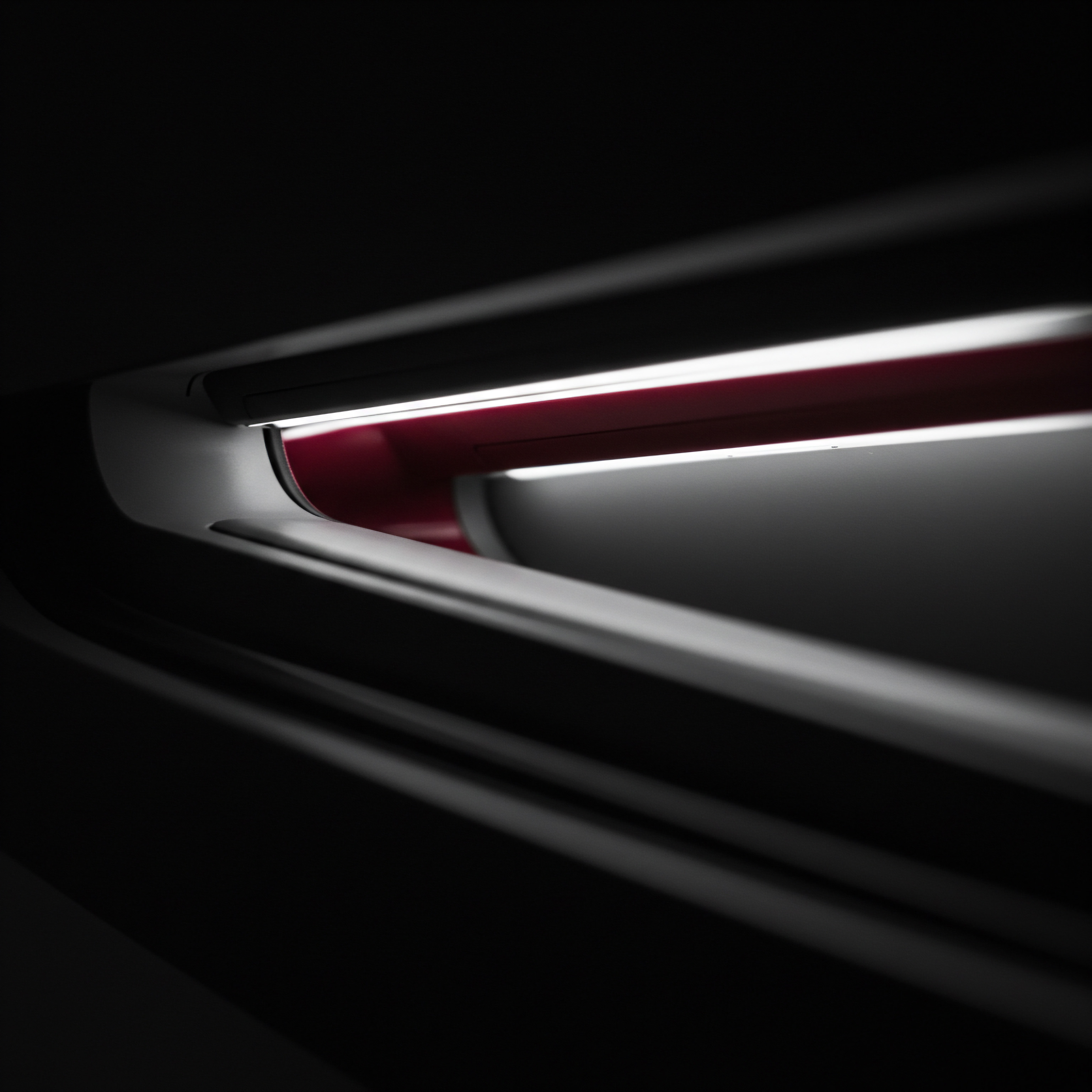
References
- [Følstad, A., & Brandtzæg, P. B. (2017). Chatbots and the new world of online customer service. International Journal of Human-Computer Studies, 106, 1-2.]
- [Dale, R. (2016). The great chatbot fallacy. Natural Language Engineering, 22(5), 729-763.]
- [Radziwill, N., & Benton, M. C. (2017). Evaluating quality of chatbots and intelligent conversational agents. PLoS ONE, 12(8), e0182386.]

Reflection
The journey through designing effective chatbot flows for SMBs reveals a compelling paradox. While the technology empowers automation and efficiency gains previously unimaginable for smaller businesses, the true strategic advantage lies not just in implementation, but in thoughtful, human-centered design. The five steps outlined ● from defining objectives to iterative refinement ● are not merely technical checklists, but rather a framework for crafting digital customer experiences that are both efficient and empathetic.
The future of SMB competitiveness may well hinge on their ability to balance the power of AI-driven automation with the essential human touch that builds lasting customer relationships. Will SMBs embrace this balance, or will the allure of pure automation overshadow the critical need for genuine connection in a digital world?
Define objectives, map journeys, design flows, choose tools, test, iterate for effective chatbot flows.

Explore
AI Chatbots For Lead Generation
Optimizing Chatbot Flows With User Analytics
Implementing Omnichannel Chatbot Customer Support Strategy