
Fundamentals

Understanding Customer Onboarding Why It Matters
Customer onboarding represents the crucial initial phase of the customer lifecycle. It’s the period where a new customer transitions from a prospect to an active, engaged user of your product or service. A well-executed onboarding process sets the stage for long-term customer satisfaction, retention, and ultimately, business growth. For small to medium businesses (SMBs), where resources are often constrained and every customer interaction carries significant weight, efficient onboarding is not just beneficial ● it’s essential.
Think of onboarding as the welcome mat for your business. A welcoming, clear, and efficient onboarding experience signals to customers that you value their time and are committed to their success. Conversely, a disorganized or confusing onboarding process can lead to frustration, churn, and negative word-of-mouth, outcomes that SMBs can ill afford.
In today’s competitive landscape, where customers have numerous choices, the onboarding experience can be a key differentiator. It’s often the first real interaction customers have with your business after the initial sale, and first impressions are lasting.
Effective onboarding achieves several key objectives for SMBs:
- Reduces Churn ● Customers who understand how to use your product or service effectively are more likely to stick around. A smooth onboarding process minimizes early frustration and helps customers quickly realize the value of their purchase.
- Increases Customer Lifetime Value Meaning ● Customer Lifetime Value (CLTV) for SMBs is the projected net profit from a customer relationship, guiding strategic decisions for sustainable growth. (CLTV) ● Satisfied, engaged customers are more likely to become repeat buyers and advocates for your brand. Positive onboarding contributes directly to higher CLTV by fostering strong customer relationships from the outset.
- Improves Efficiency ● Automated onboarding Meaning ● Automated Onboarding, in the sphere of SMB growth, automation, and implementation, denotes the strategic use of technology to streamline and standardize the process of integrating new hires or clients. processes free up your team’s time, allowing them to focus on more complex tasks and strategic initiatives. This is particularly valuable for SMBs with limited staff.
- Enhances Brand Image ● A professional and streamlined onboarding experience enhances your brand image, projecting competence and customer-centricity. This is crucial for building trust and credibility, especially for younger or lesser-known SMBs.
- Drives Product Adoption ● Onboarding guides customers through the initial setup and usage of your product or service, ensuring they understand its features and benefits. This drives faster and more complete product adoption, maximizing customer value and your ROI.
Effective customer onboarding Meaning ● Customer Onboarding, for SMBs focused on growth and automation, represents the structured process of integrating new customers into a business's ecosystem. is the foundation for long-term customer relationships and sustainable business growth.
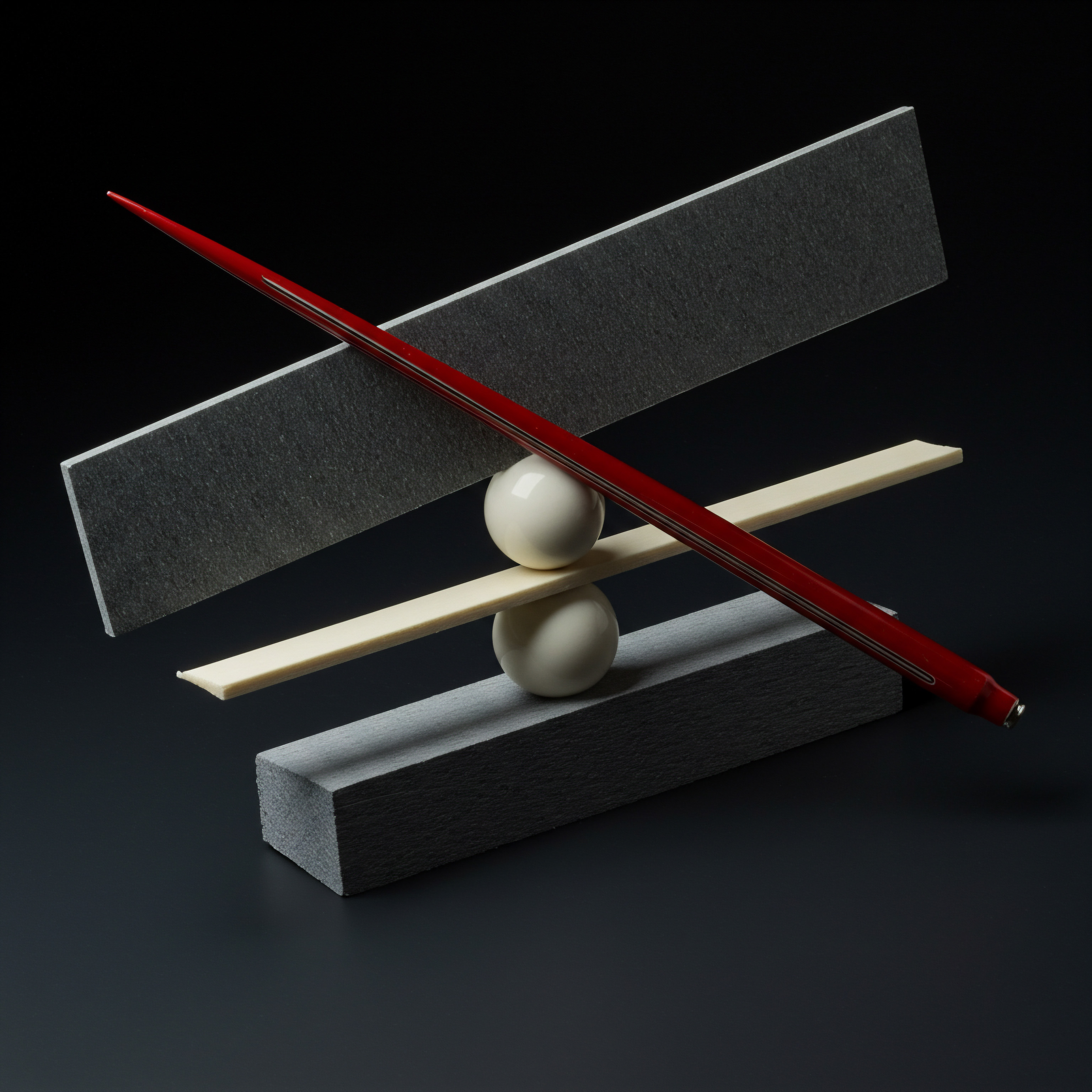
Introducing Zapier Automation For Small Medium Businesses
Zapier is a powerful, no-code automation platform that enables SMBs to connect different applications and automate workflows without requiring technical expertise. It acts as a bridge between your various business tools, allowing them to communicate and trigger actions based on predefined rules. For SMBs, Zapier represents an accessible and cost-effective way to implement automation, streamlining operations and boosting efficiency without the need for expensive custom software or dedicated IT staff.
The beauty of Zapier lies in its simplicity and versatility. It uses a trigger-action system ● when something happens in one application (the trigger), Zapier automatically performs a predefined action in another application. These automated workflows, called “Zaps,” can be set up in minutes using a user-friendly interface, even by individuals with limited technical skills. This democratizes automation, putting powerful capabilities within reach of businesses of all sizes, particularly SMBs that may lack dedicated technical resources.
For customer onboarding, Zapier offers a wide range of automation possibilities. Imagine a scenario where a new customer signs up for your service through a web form. Without automation, this might trigger a series of manual tasks ● manually adding the customer to your CRM, sending a welcome email, creating a project in your project management tool, and notifying your onboarding team.
With Zapier, this entire sequence can be automated. The form submission becomes the trigger, and Zapier automatically performs all the subsequent actions across your connected applications.
Consider these specific benefits of using Zapier for onboarding automation in SMBs:
- No-Code Solution ● Zapier’s drag-and-drop interface and pre-built integrations mean you don’t need to write any code. This is a major advantage for SMBs that typically don’t have in-house developers.
- Wide Range of Integrations ● Zapier connects with thousands of popular business applications, including CRM systems (like HubSpot, Salesforce, Zoho CRM), email marketing Meaning ● Email marketing, within the small and medium-sized business (SMB) arena, constitutes a direct digital communication strategy leveraged to cultivate customer relationships, disseminate targeted promotions, and drive sales growth. platforms (like Mailchimp, ActiveCampaign, ConvertKit), communication tools (like Slack, Microsoft Teams, Gmail), and project management software (like Asana, Trello, Monday.com). This broad compatibility allows you to automate onboarding workflows across your existing tech stack.
- Scalability ● As your SMB grows, your onboarding needs will scale. Zapier automation can easily handle increasing volumes of new customers without requiring you to hire additional staff for manual onboarding tasks.
- Consistency ● Automation ensures that every new customer receives the same standardized onboarding experience, regardless of who on your team is involved or the current workload. This consistency is key to maintaining a positive brand image and customer satisfaction.
- Time and Cost Savings ● By automating repetitive manual tasks, Zapier saves your team significant time, freeing them up for higher-value activities. This translates directly into cost savings and improved operational efficiency.
Zapier empowers SMBs to create sophisticated onboarding workflows that rival those of larger enterprises, but without the complexity or expense. It levels the playing field, allowing even small teams to deliver exceptional customer experiences through intelligent automation.

Step One Define Your Customer Onboarding Process
Before you jump into automating with Zapier, the absolute first step is to thoroughly define your current customer onboarding process. This involves mapping out every step a new customer currently takes from the moment they become a customer to the point where they are successfully using your product or service. Understanding your existing process is crucial because it forms the blueprint for your automated workflow. You can’t automate effectively if you don’t know what you’re automating.
Start by documenting each stage of your current onboarding process. Think about it from the customer’s perspective. What actions do they take? What information do they receive?
What interactions do they have with your team? Don’t just focus on the ideal process; document the actual process as it exists today, including any inefficiencies or pain points.
Here’s a structured approach to defining your onboarding process:
- Map the Customer Journey ● Visualize the entire customer journey, starting from the point of sale or signup and extending to a predefined milestone of successful onboarding (e.g., first successful use of a key feature, completion of initial training, etc.). Use a flowchart or a simple list to outline each step.
- Identify Touchpoints ● List all the points of interaction a new customer has with your business during onboarding. This could include emails, phone calls, live chat sessions, access to online resources, webinars, or interactions with specific team members.
- Document Manual Tasks ● For each touchpoint, identify the manual tasks that your team currently performs. This might include sending welcome emails, creating accounts, updating CRM records, scheduling calls, or providing access to resources. Be granular in your documentation.
- Pinpoint Pain Points and Bottlenecks ● Analyze your documented process to identify areas of inefficiency, errors, delays, or customer frustration. Where are things slow? Where are mistakes commonly made? Where do customers get confused or drop off? These pain points are prime candidates for automation.
- Define Success Metrics ● Establish clear metrics to measure the success of your onboarding process. What does “successful onboarding” look like for your business? Metrics could include onboarding completion rate, time to first value, customer satisfaction Meaning ● Customer Satisfaction: Ensuring customer delight by consistently meeting and exceeding expectations, fostering loyalty and advocacy. scores (CSAT), or early churn rate. Having defined metrics will allow you to assess the impact of your automation efforts later on.
For example, consider a hypothetical SMB selling a SaaS project management tool. Their current onboarding process might look like this:
| Stage Signup |
| Customer Action Submits signup form on website |
| Manual Task – Manually enter customer data into CRM- Send welcome email (manual template) |
| Potential Pain Points – Data entry errors- Delay in welcome email |
| Stage Account Setup |
| Customer Action Logs into platform for the first time |
| Manual Task – Manually create project template for customer- Manually add customer to onboarding task list |
| Potential Pain Points – Inconsistent project setup- Onboarding tasks may be missed |
| Stage Initial Training |
| Customer Action Attends live webinar training session |
| Manual Task – Manually schedule and send webinar invites- Track webinar attendance manually |
| Potential Pain Points – Scheduling conflicts- Inaccurate attendance records |
| Stage Ongoing Support |
| Customer Action Submits support requests via email |
| Manual Task – Manually assign support tickets- Respond to initial queries |
| Potential Pain Points – Slow response times- Tickets may get lost |
By documenting this process, the SMB can clearly see the manual tasks involved and the potential pain points. This analysis sets the stage for identifying which parts of the onboarding process can be effectively automated using Zapier.
Before automating, understand your current onboarding process inside and out; it’s the foundation for effective automation.
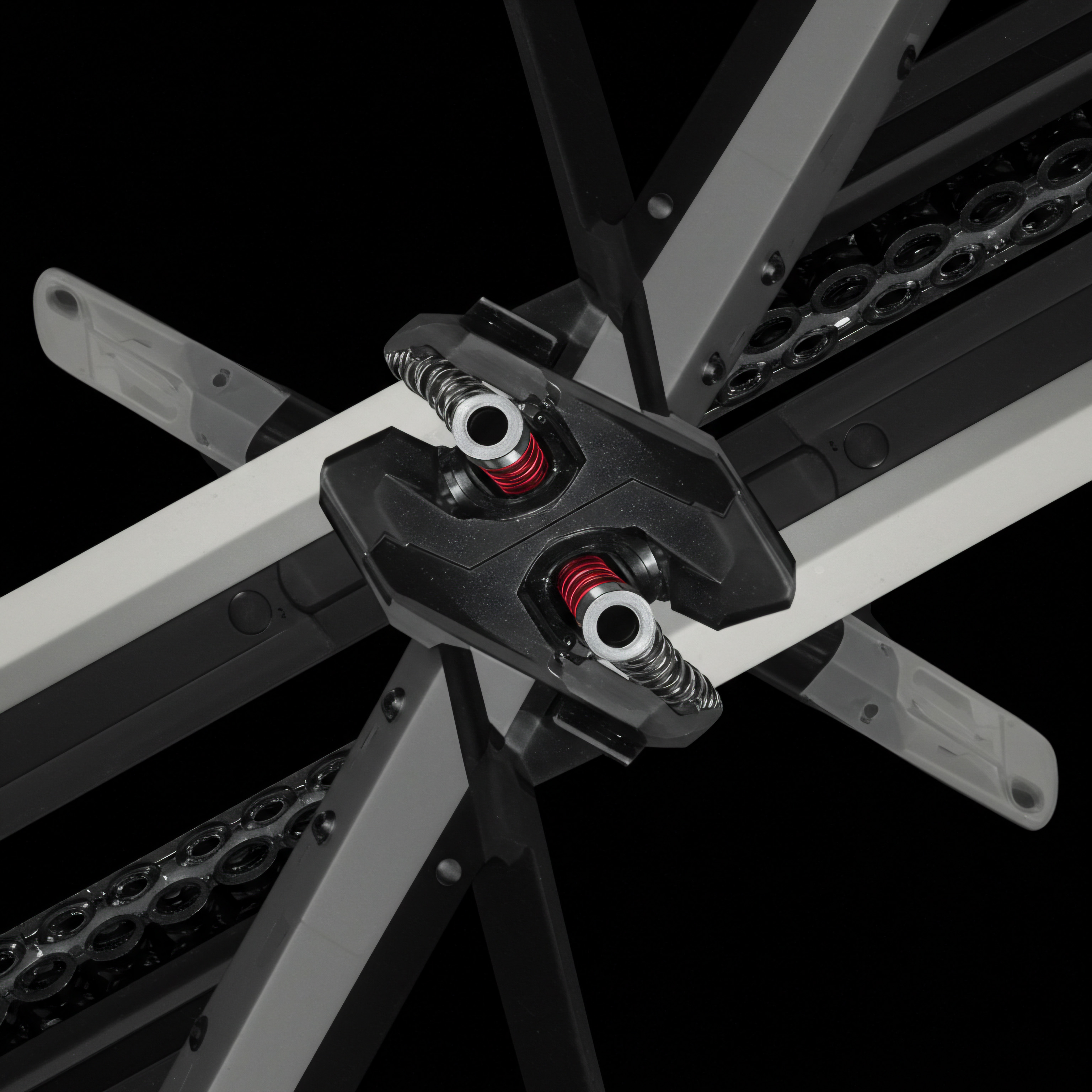
Step Two Connect Your Essential Business Tools To Zapier
The second crucial step in automating customer onboarding with Zapier is connecting your essential business tools to the Zapier platform. Zapier’s power comes from its ability to integrate seamlessly with thousands of different applications. To automate your onboarding process, you need to connect the tools you already use that are involved in the customer onboarding journey. This typically includes your CRM system, email marketing platform, communication tools, and potentially project management or customer support Meaning ● Customer Support, in the context of SMB growth strategies, represents a critical function focused on fostering customer satisfaction and loyalty to drive business expansion. software.
Connecting your tools to Zapier is generally a straightforward process. Zapier uses APIs (Application Programming Interfaces) to communicate with other applications. Most modern business tools have well-documented APIs that Zapier can leverage.
You usually connect an app by providing your login credentials or an API key to Zapier. Zapier then securely stores these credentials to facilitate communication between the applications.
Here’s a guide to connecting your essential tools:
- Identify Your Key Tools ● Based on your defined onboarding process from Step One, identify the specific applications you use that are involved in onboarding. Common tools include:
- CRM (Customer Relationship Management) ● HubSpot CRM, Salesforce, Zoho CRM, Pipedrive, etc. Your CRM is central to managing customer data Meaning ● Customer Data, in the sphere of SMB growth, automation, and implementation, represents the total collection of information pertaining to a business's customers; it is gathered, structured, and leveraged to gain deeper insights into customer behavior, preferences, and needs to inform strategic business decisions. and tracking interactions.
- Email Marketing ● Mailchimp, ActiveCampaign, ConvertKit, Sendinblue, etc. Used for sending automated onboarding emails and communications.
- Communication Platforms ● Slack, Microsoft Teams, Gmail, Outlook. For internal notifications and potentially customer communication.
- Project Management/Task Management ● Asana, Trello, Monday.com, ClickUp. For managing onboarding tasks and workflows (optional but helpful).
- Customer Support ● Zendesk, Help Scout, Intercom (if used for onboarding support).
- Form Builders ● Typeform, Google Forms, Jotform (if used for signup or data collection).
- Create Zapier Account ● If you don’t already have one, sign up for a Zapier account. Zapier offers different pricing plans, including a free plan with limited Zaps and features. For robust onboarding automation, you’ll likely need a paid plan.
- Connect Each Tool ● Within Zapier, navigate to the “Connections” or “My Apps” section. Click “Connect a new app” and search for the application you want to connect (e.g., “HubSpot”). Follow the prompts to authorize Zapier to access your account. This usually involves logging into the application and granting Zapier permission. Repeat this process for each of your key tools.
- Test Connections ● After connecting each tool, test the connection to ensure it’s working correctly. Zapier usually provides a “Test” button. This verifies that Zapier can successfully communicate with the application.
- Organize Your Connections ● Give your connections descriptive names (e.g., “HubSpot CRM – Main Account,” “Mailchimp – Onboarding List”). This makes it easier to manage your connections as you build more Zaps.
Let’s continue with the SaaS project management tool example. To automate their onboarding, they might connect the following tools to Zapier:
- HubSpot CRM ● To manage customer data and track onboarding progress.
- Mailchimp ● To send automated welcome emails and onboarding sequences.
- Slack ● To send internal notifications to the onboarding team.
- Google Sheets ● To log onboarding completion data (initially, before more sophisticated reporting is set up).
Once these connections are established in Zapier, the SMB can start building Zaps that automate the flow of data and actions between these tools. For instance, a Zap could be created to automatically add new HubSpot CRM Meaning ● HubSpot CRM functions as a centralized platform enabling SMBs to manage customer interactions and data. contacts to a specific Mailchimp email list for onboarding communications.
It’s important to note that you only need to connect your tools to Zapier once. After the initial connection, Zapier will maintain the link, allowing you to create multiple Zaps that utilize these connections without needing to reconnect each time. This sets the stage for building a robust and efficient automated onboarding system.
Connecting your key business tools to Zapier is the foundation for building automated onboarding workflows.

Intermediate

Step Three Design Your Initial Customer Welcome Workflow
With your essential tools connected to Zapier and your onboarding process defined, the next step is to design your initial customer welcome workflow. This workflow will automate the crucial first interactions a new customer has with your business immediately after they sign up or make a purchase. The goal of this initial workflow is to provide a positive first impression, deliver essential information, and set the stage for successful onboarding.
This step focuses on creating a basic but effective Zap that triggers when a new customer is added to your system and automatically initiates a welcome sequence. This typically involves sending a welcome email, updating your CRM, and potentially triggering internal notifications to your team.
Here’s how to design your initial welcome workflow in Zapier:
- Choose Your Trigger App and Trigger Event ● Select the application that will trigger your welcome workflow. This is usually your CRM (e.g., HubSpot CRM, Zoho CRM) or your signup form tool (e.g., Typeform, Google Forms). The trigger event is typically “New Contact” or “New Form Submission.” For example, if you use HubSpot CRM, the trigger app would be “HubSpot CRM,” and the trigger event would be “New Contact.”
- Select Your Action Apps and Actions ● Determine the actions you want Zapier to perform automatically when the trigger event occurs. For a basic welcome workflow, common actions include:
- Send a Welcome Email ● Use your email marketing platform (e.g., Mailchimp, ActiveCampaign) or Gmail/Outlook to send an automated welcome email. The action app would be your email platform, and the action event would be “Send Email” or similar.
- Update CRM ● Ensure your CRM is updated with the new customer information. This might involve creating a new contact record (if the trigger isn’t already from the CRM) or updating existing fields (e.g., setting onboarding status to “In Progress”). The action app would be your CRM, and the action event would be “Create Contact” or “Update Contact.”
- Internal Notification (Optional) ● Notify your onboarding team in Slack or Microsoft Teams about the new customer. This provides visibility and ensures the team is aware of new onboardings. The action app would be Slack or Microsoft Teams, and the action event would be “Send Channel Message” or similar.
- Connect Trigger and Actions ● In Zapier’s visual editor, connect your trigger app to your action apps. This involves dragging and dropping to create a flow.
- Map Data Fields ● Zapier needs to know how to transfer data from the trigger app to the action apps. This involves “mapping” data fields. For example, you need to map the customer’s email address from the trigger (e.g., form submission data) to the “To” field in your “Send Email” action. Zapier provides dropdown menus to easily select and map fields.
- Customize Welcome Email Content ● Within the “Send Email” action, craft your welcome email content. Personalize it by using data from the trigger, such as the customer’s name. Include essential information like next steps, links to resources, and contact information for support.
- Test Your Zap ● Before activating your Zap, thoroughly test it. Zapier provides a “Test Trigger” and “Test Action” functionality. Use test data to simulate a new customer signup and ensure that all actions are performed correctly. Check that the welcome email is sent, the CRM is updated, and any internal notifications are delivered as expected.
- Activate Your Zap ● Once you’ve tested and confirmed that your Zap is working correctly, activate it by toggling the “On” switch in Zapier. From this point forward, whenever the trigger event occurs, your automated welcome workflow will run.
For our SaaS project management tool SMB, their initial welcome workflow Zap might look like this:
- Trigger ● HubSpot CRM – New Contact
- Action 1 ● Mailchimp – Add/Update Subscriber (to add the new contact to their onboarding email list)
- Action 2 ● Gmail – Send Email (to send a personalized welcome email with login instructions and a link to a quick start guide)
- Action 3 ● Slack – Send Channel Message (to notify the #onboarding team channel in Slack ● “New customer signed up ● [Customer Name] ([Customer Email])”)
This initial workflow automates several key steps that were previously manual, ensuring that every new customer receives a prompt and personalized welcome experience. It also improves internal communication by automatically notifying the onboarding team.
Your initial welcome workflow sets the tone for the entire customer onboarding experience; make it positive and informative.

Step Four Build Engagement Triggers And Onboarding Sequences
After setting up your initial welcome workflow, the next level of automation involves building engagement triggers and onboarding sequences. This goes beyond a simple welcome email and focuses on proactively guiding customers through the onboarding process based on their actions and engagement levels. Engagement triggers are specific customer behaviors or events that automatically initiate further actions or communications within your onboarding workflow. Onboarding sequences are a series of automated communications and actions designed to guide customers step-by-step towards successful product adoption.
This step involves creating more sophisticated Zaps that react to customer behavior and deliver personalized onboarding Meaning ● Personalized Onboarding, within the framework of SMB growth, automation, and implementation, represents a strategic process meticulously tailored to each new client's or employee's specific needs and business objectives. experiences. It’s about moving from a reactive onboarding approach to a proactive and engaging one.
Here’s how to build engagement triggers and onboarding sequences in Zapier:
- Identify Key Engagement Triggers ● Determine the customer actions or events that indicate engagement or progress during onboarding. Examples of engagement triggers include:
- Form Submissions ● Completing a signup form, onboarding survey, or profile setup form.
- Website Activity ● Visiting key onboarding pages (e.g., setup guides, tutorials, pricing pages), watching onboarding videos, downloading resources.
- Product Usage ● Logging into the platform for the first time, completing initial setup steps within the product, using specific features, creating their first project (for a SaaS tool), etc.
- Email Engagement ● Opening onboarding emails, clicking on links within emails.
- Design Trigger-Based Zaps ● For each identified engagement trigger, create a Zap that is activated when that trigger event occurs. These Zaps will initiate specific actions to further engage and guide the customer.
- Develop Onboarding Email Sequences ● Plan a series of automated emails that are sent to new customers at predefined intervals or triggered by specific actions. These sequences should guide customers through different stages of onboarding, providing helpful tips, resources, and encouragement. Email sequences can be built within your email marketing platform (e.g., Mailchimp, ActiveCampaign) and integrated with Zapier.
- Example Engagement Triggers and Sequences ●
- Trigger ● Customer visits the “Setting Up Your First Project” help article page on your website.
- Action ● Zapier triggers an email from your email marketing platform with the subject “Need help setting up your first project?” containing a direct link to a video tutorial and offering live chat support.
- Trigger ● Customer completes the profile setup form within your application.
- Action ● Zapier updates the customer’s onboarding status in your CRM to “Profile Setup Complete” and triggers the next email in your onboarding sequence, focusing on core feature introduction.
- Trigger ● Customer has not logged into the platform for 3 days after signup.
- Action ● Zapier sends a reminder email with the subject “Welcome back! Ready to get started?” highlighting key benefits and offering a personalized onboarding call.
- Trigger ● Customer visits the “Setting Up Your First Project” help article page on your website.
- Utilize Delay Functions ● Zapier offers “Delay” steps within Zaps. Use these to create time-based delays in your onboarding sequences. For example, you can set a delay of 1 day after the welcome email before sending the next email in the sequence.
- Implement Conditional Logic (Paths) ● For more advanced sequences, use Zapier’s “Paths” feature (available in paid plans) to create branching logic. This allows you to send different communications or take different actions based on customer data or behavior. For example, you could have different onboarding paths for customers on different pricing plans or for customers who signed up for different product features.
- Monitor and Iterate ● After implementing your engagement triggers and onboarding sequences, closely monitor their performance. Track email open rates, click-through rates, onboarding completion rates, and customer feedback. Use this data to identify areas for improvement and iterate on your workflows. A/B test different email content, timing, and triggers to optimize your onboarding sequences for maximum engagement and effectiveness.
Continuing with our SaaS project management tool example, they could implement the following engagement triggers and onboarding sequences:
- Trigger ● Customer logs into the platform for the first time.
- Action ● Start a 5-day onboarding email sequence in Mailchimp, each email focusing on a different key feature and use case of the project management tool.
- Trigger ● Customer creates their first project within the platform.
- Action ● Update CRM onboarding status to “First Project Created,” send a congratulatory email, and trigger an internal task for the customer success team to reach out for a check-in call in 7 days.
- Trigger ● Customer abandons the onboarding process midway through (e.g., hasn’t completed profile setup after 2 days).
- Action ● Send a personalized email offering help and a link to schedule a 1:1 onboarding session with a product specialist.
By implementing engagement triggers and onboarding sequences, SMBs can create a much more dynamic and personalized onboarding experience, leading to higher customer engagement, faster product adoption, and reduced churn.
Engagement triggers and onboarding sequences create a proactive and personalized customer onboarding journey.

Step Five Monitor Optimize And Scale Your Automation
The final step in automating customer onboarding with Zapier is to establish a system for monitoring, optimizing, and scaling your automation efforts. Automation is not a “set it and forget it” process. To maximize its effectiveness and ensure it continues to meet your evolving business needs, you need to regularly monitor its performance, identify areas for improvement, and scale your automation as your business grows.
This step focuses on establishing a feedback loop for your automation, ensuring that your Zapier workflows Meaning ● Zapier Workflows, within the realm of SMB operations, are automated sequences connecting different software applications to streamline business processes. are not only running smoothly but also delivering the desired results and adapting to changing customer needs and business goals.
Here’s how to monitor, optimize, and scale your Zapier onboarding automation:
- Track Zap Performance ● Zapier provides built-in monitoring tools to track the performance of your Zaps. Regularly review your Zap history and Zap run logs. Pay attention to:
- Zap Run Success Rate ● Identify any Zaps that are frequently failing or experiencing errors. Investigate the causes of these errors and troubleshoot them.
- Zap Run Duration ● Monitor the time it takes for your Zaps to complete. If Zaps are running slowly, identify bottlenecks and optimize your workflow.
- Data Accuracy ● Periodically check that data is being transferred correctly between applications by your Zaps. Ensure that CRM records are being updated accurately, emails are being sent to the correct recipients, and notifications are being delivered as intended.
- Monitor Onboarding Metrics ● Track the key onboarding metrics you defined in Step One. Analyze how your automation efforts are impacting these metrics. Examples include:
- Onboarding Completion Rate ● Are more customers successfully completing the onboarding process after implementing automation?
- Time to First Value ● Is the time it takes for new customers to experience the value of your product or service decreasing?
- Customer Satisfaction (CSAT) Scores ● Are customer satisfaction scores improving as a result of the automated onboarding experience?
- Early Churn Rate ● Is the churn rate of new customers in the initial onboarding period decreasing?
- Gather Customer Feedback ● Actively solicit feedback from new customers about their onboarding experience. Use surveys, feedback forms, or direct outreach to gather qualitative data. Ask questions like:
- “How easy was it to get started with our product/service?”
- “Did you find the onboarding materials helpful?”
- “What could we do to improve the onboarding experience?”
Analyze this feedback to identify areas where your automation can be further refined to better meet customer needs.
- Optimize Your Zaps and Workflows ● Based on your performance data and customer feedback, continuously optimize your Zapier workflows. This might involve:
- Refining Email Content ● A/B test different email subject lines, body copy, and calls to action to improve email open rates and click-through rates.
- Adjusting Trigger Points ● Experiment with different engagement triggers to optimize the timing and relevance of your automated communications.
- Adding New Actions or Steps ● Identify opportunities to further automate manual tasks within your onboarding process. Consider adding new actions to your Zaps to provide even more value to new customers.
- Simplifying Workflows ● Look for ways to streamline your Zaps and make them more efficient. Remove unnecessary steps or actions.
- Scale Your Automation ● As your SMB grows and your customer base expands, ensure your Zapier automation can scale with you.
Zapier’s paid plans offer increasing Zap run limits and features to accommodate growth. Consider:
- Upgrading Your Zapier Plan ● As your Zap usage increases, you may need to upgrade to a higher Zapier plan to accommodate more Zap runs and access advanced features like Paths.
- Expanding Automation to Other Areas ● Once you’ve successfully automated customer onboarding, explore opportunities to apply Zapier automation to other areas of your business, such as marketing, sales, customer support, and internal operations.
- Documenting Your Automation ● Create documentation of your Zapier workflows, including descriptions of triggers, actions, and data mapping. This documentation will be invaluable for maintaining and scaling your automation over time, especially as your team grows.
- Stay Up-To-Date with Zapier and App Updates ● Zapier and the applications you integrate with are constantly evolving. Stay informed about new features, updates, and best practices.
Regularly review Zapier’s documentation and blog, and subscribe to newsletters from your connected app providers. This will help you leverage the latest capabilities and maintain the effectiveness of your automation.
For our SaaS project management tool SMB, their monitoring, optimization, and scaling activities might include:
- Monthly Review of Zapier Dashboard ● Checking for Zap errors, run durations, and overall Zap usage.
- Quarterly Analysis of Onboarding Metrics ● Tracking onboarding completion rates, time to first project creation, and customer satisfaction scores related to onboarding.
- Regular Customer Feedback Meaning ● Customer Feedback, within the landscape of SMBs, represents the vital information conduit channeling insights, opinions, and reactions from customers pertaining to products, services, or the overall brand experience; it is strategically used to inform and refine business decisions related to growth, automation initiatives, and operational implementations. Surveys ● Sending out short onboarding feedback surveys to new customers every month.
- A/B Testing Email Subject Lines ● Testing different subject lines for their onboarding email sequence to improve open rates.
- Exploring New Zapier Features ● Investigating and testing new Zapier features like “Paths” to potentially create more personalized onboarding workflows for different customer segments.
By consistently monitoring, optimizing, and scaling their Zapier automation, SMBs can ensure that their customer onboarding process remains efficient, effective, and aligned with their business growth Meaning ● SMB Business Growth: Strategic expansion of operations, revenue, and market presence, enhanced by automation and effective implementation. and customer success goals. Automation is not a one-time project but an ongoing process of improvement and adaptation.
Continuous monitoring, optimization, and scaling are essential to ensure your automation remains effective and aligned with your business growth.

Advanced

Advanced Zapier Techniques For Personalized Onboarding
Moving beyond basic automation, advanced Zapier techniques enable SMBs to create highly personalized and dynamic customer onboarding experiences. This involves leveraging more sophisticated Zapier features, integrating AI-powered tools, and employing data-driven strategies to tailor the onboarding journey to individual customer needs and preferences. Advanced personalization goes beyond simply using a customer’s name in an email; it’s about adapting the entire onboarding flow based on customer behavior, demographics, and goals.
This section explores how SMBs can leverage advanced Zapier capabilities to create onboarding experiences that feel truly tailored to each customer, fostering stronger engagement and accelerating time to value.
Here are advanced Zapier techniques for personalized onboarding:
- Dynamic Content in Emails with Webhooks and AI ●
- Webhooks for Real-Time Data ● Use Zapier’s Webhooks feature to pull real-time data from external sources or your own application into your onboarding emails. For example, you could use a webhook to fetch the customer’s specific industry or role from your database and dynamically insert relevant content into their welcome email or onboarding sequence.
- AI-Powered Content Personalization ● Integrate AI writing tools like Jasper (formerly Jarvis) or Copy.ai with Zapier to generate personalized email content Meaning ● Tailoring email content to individual recipients to enhance relevance, engagement, and drive business growth for SMBs. on the fly. Trigger a Zap when a new customer signs up, send customer data to the AI writing tool via webhook, and have the AI generate a personalized welcome email or onboarding tip tailored to their specific profile.
- Example ● A customer signs up for a marketing automation platform and indicates they are in the e-commerce industry. A Zap triggers, sends the industry information to Jasper via webhook, Jasper generates a personalized welcome email highlighting e-commerce-specific use cases and onboarding resources, and Zapier sends this personalized email to the new customer through Mailchimp.
- Behavior-Based Segmentation and Paths ●
- Advanced Segmentation Triggers ● Go beyond basic triggers and segment customers based on more granular behavioral data. Track actions within your product, website interactions, and email engagement to create detailed customer segments.
- Zapier Paths for Branching Logic ● Utilize Zapier’s “Paths” feature to create branching onboarding workflows. Based on customer segment or behavior, route them down different onboarding paths with tailored content, communications, and actions.
- Example ● Segment new users of a CRM into “Sales Professionals” and “Marketing Professionals” based on their signup form responses. Use Zapier Paths to create two distinct onboarding paths. “Sales Professionals” receive onboarding emails and resources focused on sales features and integrations, while “Marketing Professionals” receive content focused on marketing automation and campaign management features.
- Predictive Onboarding with Data Enrichment Meaning ● Data enrichment, in the realm of Small and Medium-sized Businesses, signifies the augmentation of existing data sets with pertinent information derived from internal and external sources to enhance data quality. and Machine Learning ●
- Data Enrichment Services ● Integrate data enrichment services like Clearbit or FullContact with Zapier. When a new customer signs up, use Zapier to automatically enrich their profile with publicly available data (e.g., company size, industry, social media profiles). This enriched data can provide valuable insights for personalization.
- Machine Learning for Predictive Onboarding ● For SMBs with larger datasets, consider integrating machine learning Meaning ● Machine Learning (ML), in the context of Small and Medium-sized Businesses (SMBs), represents a suite of algorithms that enable computer systems to learn from data without explicit programming, driving automation and enhancing decision-making. models with Zapier. Train a machine learning model to predict customer onboarding success or churn risk based on signup data and early engagement. Use Zapier to send customer data to your ML model and trigger personalized interventions based on the prediction. For example, if the model predicts a high churn risk for a customer, Zapier could trigger a proactive outreach from the customer success team or offer additional onboarding support.
- Example ● A customer signs up for a financial planning SaaS. Zapier uses Clearbit to enrich their profile with company size and industry data. Based on this data and signup behavior, a machine learning model predicts a higher churn risk for SMB customers in the retail industry. Zapier then triggers a personalized onboarding path for these customers, including a 1:1 onboarding call with a financial expert specializing in retail businesses.
- Gamified Onboarding with Zapier and Points Systems ●
- Integrate Gamification Platforms ● Connect gamification platforms like Gamify or similar tools with Zapier. Design a gamified onboarding experience where customers earn points or badges for completing onboarding steps, engaging with content, or achieving milestones.
- Zapier for Points Tracking and Rewards ● Use Zapier to track customer progress through onboarding steps. When a customer completes a step, Zapier automatically awards them points in your gamification platform and updates their onboarding progress in your CRM. Trigger automated rewards or recognition based on points earned.
- Example ● For an online learning platform, create a gamified onboarding experience. Customers earn points for completing profile setup, watching introductory videos, completing their first lesson, etc. Zapier tracks these actions, awards points in a connected gamification system, and updates a leaderboard. Customers who reach certain point thresholds receive badges and access to exclusive bonus content, all automated through Zapier.
- Multi-Channel Onboarding with SMS, Chatbots, and Voice ●
- SMS Onboarding with Twilio or SMS by Zapier ● Extend your onboarding beyond email by incorporating SMS messaging. Use Twilio or Zapier’s built-in SMS functionality to send onboarding reminders, quick tips, or personalized messages via SMS.
- Chatbot Integration for Interactive Onboarding ● Integrate chatbot platforms like Dialogflow or ManyChat with Zapier. Trigger chatbot conversations based on customer actions or inactivity during onboarding. Use chatbots to answer frequently asked questions, provide guided walkthroughs, or offer real-time support within your website or application.
- Voice-Activated Onboarding with Voice Assistants ● For very advanced applications, explore voice-activated onboarding. If your product or service lends itself to voice interaction (e.g., smart home devices, voice-controlled software), consider using voice assistants like Google Assistant or Amazon Alexa and integrating them with Zapier to guide customers through initial setup and usage via voice commands.
- Example ● For a mobile app onboarding, send a welcome SMS via Twilio when a user signs up. If a user hasn’t completed the tutorial after 24 hours, trigger a chatbot conversation within the app offering step-by-step guidance. For premium users, offer voice-activated onboarding instructions through an Alexa skill integrated with Zapier.
Implementing these advanced Zapier techniques requires a deeper understanding of Zapier’s capabilities and potentially integration with other specialized tools. However, the payoff is a significantly more personalized and engaging onboarding experience that can dramatically improve customer satisfaction, retention, and long-term value for SMBs.
Advanced Zapier techniques enable hyper-personalized onboarding experiences that cater to individual customer needs and behaviors.

Integrating AI And Machine Learning For Smarter Onboarding Workflows
The integration of Artificial Intelligence (AI) and Machine Learning (ML) into Zapier onboarding workflows represents a significant leap forward in automation capabilities. AI and ML empower SMBs to create onboarding processes that are not only automated but also intelligent, adaptive, and predictive. By leveraging AI and ML, SMBs can move beyond rule-based automation to create onboarding experiences that learn from customer data, anticipate needs, and proactively optimize for success.
This section explores practical ways SMBs can integrate AI and ML into their Zapier-powered onboarding workflows to create smarter, more effective, and more personalized customer journeys.
Here’s how to integrate AI and Machine Learning for smarter onboarding workflows:
- AI-Powered Content Generation for Personalized Communications ●
- Natural Language Generation (NLG) Tools ● Utilize NLG tools accessible via APIs, such as GPT-3 or similar models, and integrate them with Zapier. Trigger Zaps to send customer data to NLG models and generate personalized email content, onboarding guides, or in-app messages that are tailored to individual customer profiles, industries, or use cases.
- AI for Dynamic FAQ and Help Content ● Integrate AI-powered knowledge base platforms with Zapier. Use AI to dynamically generate FAQs or help content based on customer interactions and common onboarding questions. Trigger Zaps to update your knowledge base with AI-generated content to address emerging onboarding challenges proactively.
- Example ● When a new customer from the healthcare industry signs up, a Zap sends their industry and role to an NLG model. The NLG model generates a personalized welcome email highlighting healthcare-specific use cases and compliance features of the product. This email is then automatically sent via Zapier.
- Predictive Onboarding Assistance with Machine Learning Classification ●
- Churn Prediction Models ● Train a machine learning classification model to predict customer churn risk during onboarding. Use features like signup data, initial product usage patterns, website interactions, and email engagement as input features. Deploy this model as an API endpoint.
- Zapier Integration for Predictive Intervention ● Integrate your churn prediction model API with Zapier. Trigger Zaps to send new customer data to the model in real-time. Based on the model’s churn risk prediction (e.g., “high risk”), trigger proactive interventions such as personalized onboarding calls, extended trial periods, or access to premium support ● all automated through Zapier.
- Example ● A machine learning model predicts that customers who don’t complete profile setup within 24 hours have a high churn risk. A Zap monitors profile setup completion. If a customer hasn’t completed setup after 24 hours, Zapier triggers a personalized email offering 1:1 onboarding assistance and schedules a proactive outreach from the customer success team.
- Intelligent Task Assignment and Prioritization with AI ●
- AI-Powered Task Routing ● For SMBs with larger onboarding teams, integrate AI-powered task routing systems with Zapier. Use AI to analyze new customer profiles and automatically assign onboarding tasks to the most appropriate team members based on expertise, workload, or customer segment.
- Prioritization Based on Customer Value or Risk ● Use AI to prioritize onboarding tasks based on customer lifetime value (CLTV) predictions or churn risk assessments. High-value or high-risk customers can be prioritized for more intensive or personalized onboarding support.
- Example ● An AI system analyzes new customer signups and identifies those with high potential CLTV based on company size and industry. Zapier triggers and assigns onboarding tasks for these high-value customers to senior customer success managers and prioritizes their onboarding calls in the team’s schedule.
- Anomaly Detection for Proactive Support ●
- Usage Anomaly Detection Meaning ● Anomaly Detection, within the framework of SMB growth strategies, is the identification of deviations from established operational baselines, signaling potential risks or opportunities. Models ● Train a machine learning anomaly detection model to identify unusual patterns in customer product usage during onboarding. Anomalies could indicate confusion, roadblocks, or potential issues.
- Zapier Triggered Proactive Support ● Integrate your anomaly detection model with Zapier. When the model detects an anomaly in a customer’s usage pattern (e.g., repeated errors, unusual feature usage sequences), trigger a Zap to send a proactive support message via in-app chat or email, offering assistance and guidance.
- Example ● An anomaly detection model identifies a customer repeatedly attempting to use a specific feature incorrectly. Zapier triggers a proactive in-app message offering a short video tutorial and direct access to live chat support for that specific feature.
- Sentiment Analysis for Real-Time Onboarding Feedback ●
- Sentiment Analysis APIs ● Integrate sentiment analysis Meaning ● Sentiment Analysis, for small and medium-sized businesses (SMBs), is a crucial business tool for understanding customer perception of their brand, products, or services. APIs (e.g., from Google Cloud Natural Language API or similar services) with Zapier. Analyze customer feedback collected through surveys, chat logs, or email responses in real-time.
- Zapier for Sentiment-Based Workflow Adjustments ● Use Zapier to monitor sentiment scores from customer feedback. If negative sentiment is detected during onboarding, trigger automated actions to address concerns, such as escalating to a senior support agent, sending a follow-up survey to gather more detailed feedback, or adjusting the onboarding sequence to address the identified pain points.
- Example ● A customer responds to an onboarding survey with a free-text comment. Zapier sends this comment to a sentiment analysis API. If the API detects negative sentiment, Zapier triggers an alert to the customer success team and automatically schedules a follow-up call to address the customer’s concerns and improve their onboarding experience.
Integrating AI and ML into Zapier onboarding workflows elevates automation from simple task management to intelligent customer experience Meaning ● Customer Experience for SMBs: Holistic, subjective customer perception across all interactions, driving loyalty and growth. orchestration. While requiring more technical setup and data investment, these advanced integrations empower SMBs to deliver truly personalized, proactive, and highly effective onboarding experiences that drive customer success and business growth.
AI and Machine Learning transform onboarding automation into an intelligent, adaptive, and predictive customer experience.

References
- Hurn, A. S., & Kenny, A. J. (2014). Descriptive statistics. Oxford University Press.
- Field, A. (2018). Discovering statistics using IBM SPSS statistics. Sage publications.
- Hastie, T., Tibshirani, R., & Friedman, J. (2009). The elements of statistical learning ● data mining, inference, and prediction. Springer Science & Business Media.

Reflection
Examining the landscape of customer onboarding automation through Zapier reveals a compelling paradox for SMBs. On one hand, the accessibility and no-code nature of Zapier democratize powerful automation capabilities, placing sophisticated workflows within reach of even the smallest businesses. This levels the playing field, allowing SMBs to compete on customer experience with larger enterprises. However, the very ease of use of Zapier can also breed a subtle complacency.
SMBs might implement basic automation ● a welcome email, CRM updates ● and consider onboarding “solved.” The true potential, as explored in advanced techniques leveraging AI and ML, remains largely untapped. The challenge, therefore, is not just whether SMBs can automate onboarding, but how deeply and strategically they choose to automate. Will they settle for surface-level efficiency gains, or will they embrace the transformative power of intelligent automation to create truly exceptional, personalized customer journeys Meaning ● Tailoring customer experiences to individual needs for stronger SMB relationships and growth. that drive sustainable growth and competitive advantage in an increasingly experience-driven market?
Automate onboarding with Zapier in 5 steps ● define process, connect tools, welcome workflow, engagement triggers, optimize & scale.

Explore
Automate Customer Support with AI Chatbots
Building a Brand Identity That Resonates Online
Leveraging TikTok for Explosive Brand Growth Strategies