
Chatbot Conversations First Steps To Success

Why Chatbots Matter For Small Businesses
In today’s fast-paced digital marketplace, small to medium businesses (SMBs) face constant pressure to enhance customer engagement, streamline operations, and achieve growth with limited resources. Chatbots present a potent solution, acting as always-on digital assistants capable of handling a wide array of tasks, from answering frequently asked questions to guiding customers through purchase processes. For SMBs, chatbots are not just a technological novelty but a practical tool for leveling the playing field, enabling them to provide instant support and personalized experiences Meaning ● Personalized Experiences, within the context of SMB operations, denote the delivery of customized interactions and offerings tailored to individual customer preferences and behaviors. comparable to larger corporations, but without the need for extensive human resources. This guide will equip you with the knowledge and actionable steps to design chatbot conversation flows that truly benefit your business.
Chatbots empower SMBs to provide 24/7 customer service Meaning ● Customer service, within the context of SMB growth, involves providing assistance and support to customers before, during, and after a purchase, a vital function for business survival. and personalized experiences, enhancing efficiency and customer satisfaction.
Imagine a local bakery that receives numerous online inquiries daily about opening hours, cake customization options, and delivery zones. Manually responding to each query consumes valuable time that could be spent on baking and other core business activities. A chatbot integrated into their website and social media channels can instantly address these common questions, freeing up staff to focus on more complex customer interactions and operational tasks. This immediate responsiveness not only improves customer satisfaction Meaning ● Customer Satisfaction: Ensuring customer delight by consistently meeting and exceeding expectations, fostering loyalty and advocacy. but also increases efficiency, allowing the bakery to handle a higher volume of inquiries without expanding their team.
The unique selling proposition (USP) of this guide lies in its hyper-practical, no-code approach tailored specifically for SMBs. We will focus on readily available, user-friendly tools and strategies that can be implemented without requiring coding expertise or significant technical investment. This guide will cut through the complexity often associated with chatbot technology and provide a clear, step-by-step pathway for SMB owners and managers to design and deploy effective chatbot conversation flows that deliver measurable results. We will prioritize quick wins and actionable advice, ensuring that every step is geared towards immediate improvement in online visibility, brand recognition, growth, and operational efficiency.

Understanding Basic Chatbot Terminology
Before diving into designing conversation flows, it is essential to grasp some fundamental chatbot terminology. This will provide a common language and understanding as we progress through more advanced concepts. Think of these terms as the building blocks for creating effective chatbot interactions.
- Intent ● The user’s goal or purpose behind interacting with the chatbot. For example, “track my order,” “find store hours,” or “request a refund.”
- Entity ● Specific pieces of information within a user’s message that the chatbot needs to understand the intent. Entities can be dates, times, locations, product names, or any other relevant data.
- Utterance ● What the user actually types or says to the chatbot. Multiple utterances can express the same intent (e.g., “Where’s my package?”, “Track my order please”, “Order status?”).
- Flow ● The pre-defined path or conversation structure that the chatbot follows based on user inputs and intents. This is the conversation blueprint we will be designing.
- Node ● A single step or point in the conversation flow. Nodes can display text, images, buttons, or trigger actions like sending an email or updating a database.
- Fallback ● What the chatbot says when it doesn’t understand the user’s input. A well-designed fallback is crucial for a positive user experience.
Consider a user interacting with a clothing store’s chatbot. If the user types “I want to return a blue shirt,” the Intent is “return product.” The Entities are “blue shirt” (product) and “return” (action). “I want to return a blue shirt,” is the Utterance. The chatbot will then follow a pre-designed Flow to handle returns, guiding the user through the necessary steps via different Nodes.
If the chatbot doesn’t understand “blue shirt,” a Fallback message like “Sorry, I didn’t understand. Could you please specify the product?” would be triggered.

Selecting The Right No-Code Chatbot Platform
For SMBs, the appeal of no-code chatbot platforms Meaning ● Chatbot Platforms, within the realm of SMB growth, automation, and implementation, represent a suite of technological solutions enabling businesses to create and deploy automated conversational agents. is undeniable. These platforms eliminate the need for programming skills, making chatbot technology accessible to businesses of all sizes. Choosing the right platform is a critical first step, as it will influence the ease of design, deployment, and integration with your existing systems. Focus on platforms that offer intuitive visual interfaces, pre-built templates, and robust integration capabilities.
No-code chatbot platforms democratize access to advanced technology, enabling SMBs to build and deploy chatbots without coding expertise.
Several excellent no-code chatbot Meaning ● No-Code Chatbots empower Small and Medium Businesses to automate customer interaction and internal processes without requiring extensive coding expertise. platforms are available, each with its strengths. When evaluating platforms, consider these key factors:
- Ease of Use ● Look for drag-and-drop interfaces and intuitive flow builders. Platforms like Landbot, Chatfuel, and ManyChat are known for their user-friendly design.
- Integration Capabilities ● Ensure the platform integrates seamlessly with your existing tools, such as CRM systems (e.g., HubSpot, Salesforce), email marketing Meaning ● Email marketing, within the small and medium-sized business (SMB) arena, constitutes a direct digital communication strategy leveraged to cultivate customer relationships, disseminate targeted promotions, and drive sales growth. platforms (e.g., Mailchimp, ActiveCampaign), and e-commerce platforms (e.g., Shopify, WooCommerce). Tidio and Zoho SalesIQ are examples of platforms offering strong integration options.
- Features and Functionality ● Assess the features offered, such as natural language processing Meaning ● Natural Language Processing (NLP), in the sphere of SMB growth, focuses on automating and streamlining communications to boost efficiency. (NLP), live chat handover, analytics dashboards, and customization options. Dialogflow (though more technical, it has a visual interface option) and Rasa X (open-source with a no-code option) offer advanced NLP capabilities. For simpler needs, MobileMonkey and Botsify provide robust features for marketing and customer support.
- Pricing ● Compare pricing plans and ensure they align with your budget and business needs. Many platforms offer free trials or free plans with limited features, allowing you to test before committing. Collect.chat and Engati offer competitive pricing structures for SMBs.
- Customer Support and Documentation ● Reliable customer support Meaning ● Customer Support, in the context of SMB growth strategies, represents a critical function focused on fostering customer satisfaction and loyalty to drive business expansion. and comprehensive documentation are essential, especially when you are starting. Check for platform reviews and community forums to gauge the quality of support.
Table 1 ● No-Code Chatbot Platform Comparison
| Platform |
| Ease of Use |
| Integration |
| Key Features |
| Pricing |
| Landbot |
| Excellent |
| Good |
| Visual flow builder, web chatbots, WhatsApp integration |
| Subscription-based, Free trial available |
| Chatfuel |
| Excellent |
| Good |
| Facebook Messenger & Instagram chatbots, e-commerce integrations |
| Free plan available, Paid plans for advanced features |
| ManyChat |
| Excellent |
| Good |
| Facebook Messenger, Instagram, SMS chatbots, marketing automation |
| Free plan available, Paid plans for growth |
| Tidio |
| Good |
| Excellent |
| Live chat & chatbot combined, integrations with CRM & email marketing |
| Free plan available, Paid plans for more operators & features |
| Zoho SalesIQ |
| Good |
| Excellent |
| Website chatbots, CRM integration, visitor tracking |
| Free plan available, Paid plans for advanced analytics & features |
For an SMB focusing on website customer support and lead generation, a platform like Tidio or Zoho SalesIQ, with their strong integration capabilities and combined live chat functionality, might be ideal. For businesses heavily reliant on social media marketing, Chatfuel or ManyChat, specializing in Facebook Messenger and Instagram chatbots, could be more suitable. The best platform ultimately depends on your specific business needs, technical comfort level, and budget.
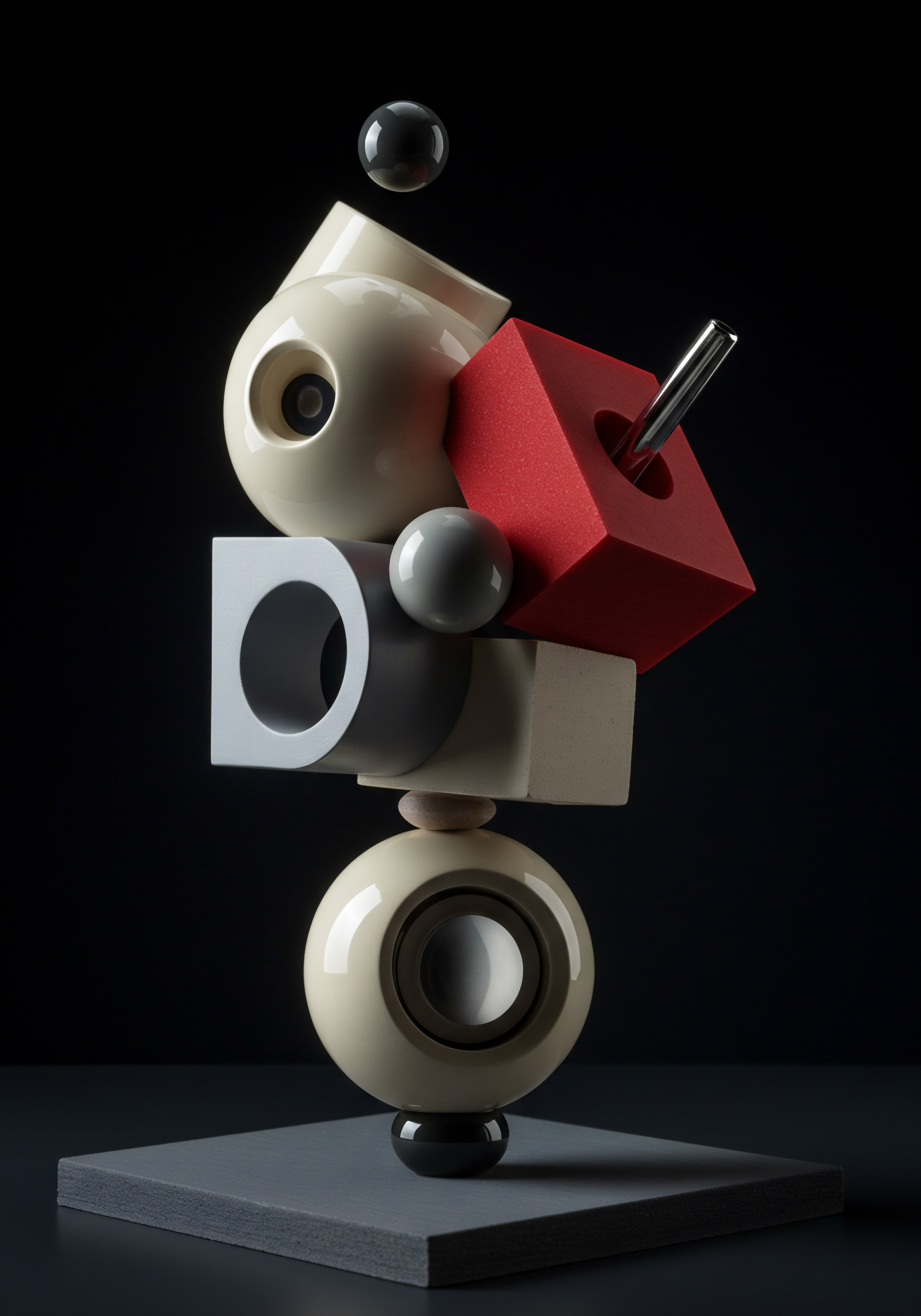
Defining Clear Chatbot Goals And Target Audience
Before you start designing your chatbot’s conversation flow, it is crucial to define clear goals. What do you want your chatbot to achieve for your business? Are you aiming to improve customer service, generate leads, increase sales, or automate internal processes? Clearly defined goals will guide your design process and ensure that your chatbot efforts are focused and effective.
Equally important is understanding your target audience. Who are you building this chatbot for, and what are their needs and expectations?
Defining chatbot goals and understanding your target audience are foundational steps for designing effective and purposeful conversation flows.
Common goals for SMB chatbots include:
- Improve Customer Service ● Answer frequently asked questions (FAQs), provide 24/7 support, resolve basic customer issues, and reduce response times.
- Generate Leads ● Qualify leads by asking relevant questions, collect contact information, and schedule appointments or consultations.
- Increase Sales ● Guide customers through the purchase process, recommend products, offer promotions, and handle order inquiries.
- Automate Tasks ● Automate appointment scheduling, order tracking, feedback collection, and internal information retrieval.
- Enhance Brand Engagement ● Provide interactive content, run contests or quizzes, and personalize customer interactions to build stronger brand relationships.
Once you have defined your goals, consider your target audience. Are you targeting existing customers, potential new customers, or both? What are their demographics, technical proficiency, and communication preferences?
Understanding your audience will help you tailor the chatbot’s tone, language, and functionality to meet their specific needs. For example, a chatbot for a younger, tech-savvy audience might use more informal language and incorporate emojis, while a chatbot for a professional services firm might adopt a more formal and business-like tone.
For a local restaurant aiming to improve customer service, the primary goal might be to answer FAQs about menu items, opening hours, and reservation availability. Their target audience would be local residents and tourists looking for dining options. Understanding this, the chatbot’s conversation flow should prioritize quick and easy access to this information, using clear and concise language that is welcoming and informative.
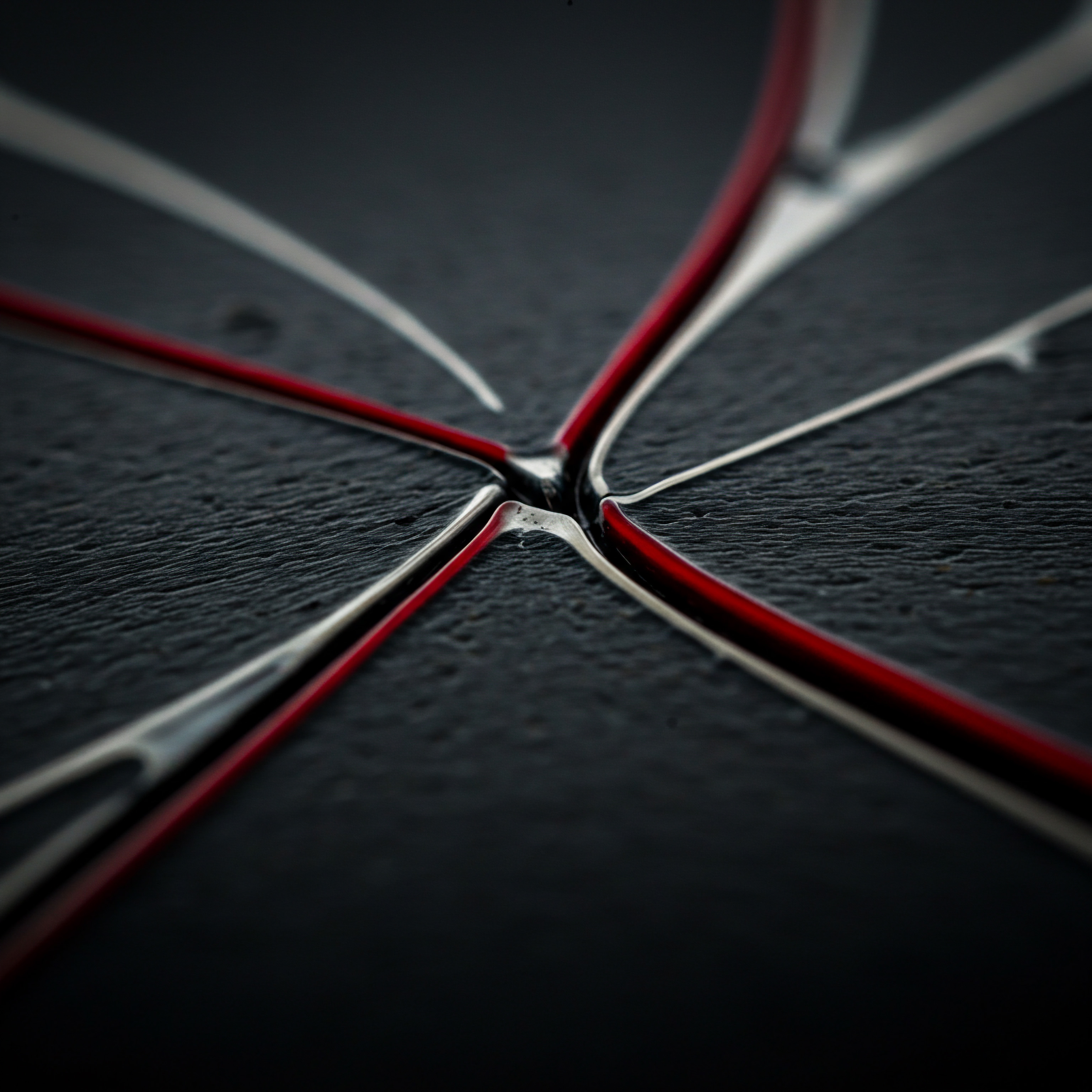
Designing Simple Conversation Flow Principles
For beginners, starting with simple, linear conversation flows is highly recommended. Think of a linear flow as a straight path where the chatbot guides the user step-by-step towards a specific goal. These flows are easy to design, implement, and test, providing a solid foundation for more complex conversations later on. Simplicity is key in the initial stages.
Start with simple, linear chatbot flows to establish a solid foundation and achieve quick wins before moving to more complex designs.
Key principles for designing simple conversation flows:
- Start with a Clear Greeting ● Welcome users and clearly state what the chatbot can do. For example, “Hi there! I’m here to help with your questions about our products and services.”
- Offer Clear Options ● Provide users with a limited number of clear choices or buttons to guide the conversation. Avoid overwhelming users with too many options at once. For instance, “What can I help you with today? [Track Order] [Browse Products] [Contact Support]”
- Keep It Concise ● Use short, direct messages and avoid lengthy paragraphs. Chatbots are meant for quick interactions.
- Focus on One Goal Per Flow ● Each conversation flow should ideally focus on achieving a single, specific goal. This keeps the flow focused and easy to manage.
- Provide a Clear Path to Resolution ● Ensure that the flow leads to a clear resolution or desired outcome for the user, whether it’s answering a question, completing a task, or connecting them with a human agent.
- Include Fallback Responses ● Plan for situations where the chatbot doesn’t understand the user. A simple fallback like “Sorry, I didn’t understand your request. Could you please rephrase?” is essential.
Table 2 ● Example of a Simple Linear Chatbot Flow for Order Tracking
| Step |
| Chatbot Message |
| User Input/Action |
| 1. Greeting |
| "Hi there! I can help you track your order. What's your order number?" |
| User enters order number |
| 2. Order Number Validation |
| (Chatbot validates order number in system) |
| 3. Order Status Display |
| "Your order [Order Number] is currently [Shipping Status]. You can expect delivery on [Delivery Date]." |
| User reads order status |
| 4. Further Assistance |
| "Do you have any other questions?" [Yes] [No] |
| User selects [Yes] or [No] |
| 5a. (If Yes) |
| "How else can I help?" |
| User enters another question (or is directed to a different flow) |
| 5b. (If No) |
| "Thank you for using our order tracking service!" |
| Conversation ends |
This simple order tracking flow demonstrates a linear path. It starts with a greeting, prompts for necessary information (order number), provides the requested information (order status), and offers a clear conclusion. SMBs can start by designing similar simple flows for their most common customer inquiries or tasks.

Step-By-Step Basic Chatbot Setup With No-Code Tool
Let’s walk through a simplified, step-by-step process of setting up a basic chatbot using a no-code platform like Chatfuel (the process is similar across most no-code platforms). This example will focus on creating a chatbot for a local coffee shop to answer FAQs about opening hours and menu.
- Sign up for a Chatfuel Account ● Go to Chatfuel’s website and sign up for a free account. Connect your Facebook page (if you are building a Facebook Messenger chatbot).
- Create a New Bot ● Click on “Create a bot” and choose a blank bot or a template (for initial learning, starting from blank is recommended).
- Access the Flow Builder ● You will be directed to the visual flow builder. This is where you will design your conversation flow.
- Create a Welcome Message ● The “Welcome Message” block is usually the starting point. Edit the text to create a greeting, e.g., “Welcome to [Coffee Shop Name]! How can I help you today?”
- Add Quick Reply Buttons ● Below the welcome message, add “Quick Reply” buttons. These will be the options users can choose. Add buttons like “Opening Hours” and “Menu.”
- Create Blocks for Each Option ● For each quick reply button, create a new “Block.” Name them “Opening Hours Block” and “Menu Block.”
- Design “Opening Hours Block” ● In the “Opening Hours Block,” add a “Text” card and type in the opening hours information, e.g., “Our opening hours are ● Monday-Friday 7am-6pm, Saturday 8am-4pm, Sunday Closed.”
- Design “Menu Block” ● In the “Menu Block,” add a “Text” card or a “Gallery” card (if you want to display images of menu items). For a text card, you could list a few popular items or provide a link to your online menu.
- Connect Buttons to Blocks ● Go back to the “Welcome Message” block. For the “Opening Hours” button, connect it to the “Opening Hours Block.” Do the same for the “Menu” button and “Menu Block.” This is usually done by dragging a connection from the button to the corresponding block in the visual interface.
- Add a Default Reply ● Create a “Default Reply” block. This is the fallback message when the chatbot doesn’t understand the user’s input. Add a “Text” card with a message like, “Sorry, I didn’t understand. Please choose from the options above or type ‘help’.”
- Test Your Chatbot ● Use the “Test Bot” feature within Chatfuel to interact with your chatbot and ensure the flow works as expected.
- Publish Your Chatbot ● Once you are satisfied with the testing, publish your chatbot to your Facebook page (or embed it on your website, depending on the platform and features).
This step-by-step guide provides a basic framework. Each no-code platform will have its specific interface and features, but the core principles of creating blocks, connecting them, and testing remain consistent. Start with simple flows like this and gradually expand as you become more comfortable with the platform and chatbot design.

Testing And Initial Iteration For Improvement
Launching your chatbot is just the beginning. Continuous testing and iteration are crucial for optimizing its performance and ensuring it effectively meets your business goals and user needs. Initial testing should focus on identifying any obvious errors, broken flows, or confusing messages. Iteration involves making adjustments based on testing and user feedback to improve the chatbot’s effectiveness.
Testing and iteration are ongoing processes essential for refining chatbot conversation flows and maximizing their effectiveness.
Key steps in testing and initial iteration:
- Internal Testing ● Before public launch, have your team test the chatbot extensively. Try to simulate various user scenarios and inputs, including unexpected questions or requests. Identify any points where the chatbot flow breaks down or provides unsatisfactory responses.
- User Acceptance Testing (UAT) ● If possible, conduct UAT with a small group of representative users from your target audience. Observe how they interact with the chatbot and gather their feedback on ease of use, clarity of information, and overall experience.
- Monitor Initial Performance ● After launching your chatbot, monitor its performance closely. Most platforms provide basic analytics dashboards showing conversation volume, user engagement, and common user intents. Pay attention to drop-off points in the conversation flow or instances where users seem to get stuck.
- Gather User Feedback ● Actively solicit feedback from users directly within the chatbot conversation. You can include a simple question at the end of a conversation like, “Was this helpful? [Yes] [No]” or “Do you have any suggestions for improving our chatbot?”
- Analyze Conversation Logs ● Review actual conversation logs to understand how users are interacting with your chatbot, what questions they are asking, and where they are encountering difficulties. This qualitative data is invaluable for identifying areas for improvement.
- Iterate and Refine ● Based on the testing, feedback, and performance data, iterate on your chatbot conversation flows. Adjust messages, clarify options, fix broken flows, and add new features or intents as needed. This is an ongoing process of continuous improvement.
- A/B Testing (Optional) ● For more advanced iteration, consider A/B testing Meaning ● A/B testing for SMBs: strategic experimentation to learn, adapt, and grow, not just optimize metrics. different versions of your conversation flows. For example, you could test two different welcome messages or two different ways of presenting product options to see which performs better in terms of user engagement or conversion rates.
For our coffee shop chatbot example, initial testing might reveal that users are frequently asking about specific pastry items not listed in the menu. Iteration would involve adding pastry information to the “Menu Block” or creating a separate “Pastries” option. Continuous monitoring and feedback will help refine the chatbot to better serve customer needs and achieve the coffee shop’s goals.

Enhancing Chatbot Conversations Intermediate Techniques

Designing More Complex Conversation Flows
Once you are comfortable with basic linear flows, you can start designing more sophisticated conversation flows that incorporate conditional logic and branching. These advanced flows allow your chatbot to handle a wider range of user intents and provide more personalized and dynamic interactions. Moving beyond simple linear paths unlocks greater potential for chatbot effectiveness.
Intermediate chatbot design involves creating dynamic flows with conditional logic and branching to handle diverse user intents and personalize interactions.
Key techniques for designing complex flows:
- Conditional Logic (If/Then Statements) ● Implement “if/then” logic to create branching paths in your conversation flow based on user responses or pre-defined conditions. For example, “If user selects ‘Track Order,’ then proceed to order tracking flow; else, if user selects ‘Browse Products,’ then proceed to product browsing flow.”
- Menu-Driven Navigation ● Use menus or carousels to present users with multiple options and allow them to navigate through different sections of the chatbot. This is particularly useful for chatbots with a wider range of functionalities.
- Contextual Awareness ● Design your chatbot to remember previous user inputs and context throughout the conversation. This allows for more natural and personalized interactions. For instance, if a user asks about shipping costs and then asks “What about returns?”, the chatbot should understand “returns” in the context of shipping and returns policies.
- Data Capture and Storage ● Incorporate nodes in your flow to capture user data (e.g., email address, preferences) and store it for later use, such as personalization or lead generation. Ensure you comply with data privacy regulations when collecting and storing user data.
- Integration with External APIs ● Connect your chatbot to external APIs (Application Programming Interfaces) to access real-time data or perform actions outside the chatbot platform. For example, integrate with a weather API to provide weather updates or a CRM API to update customer records.
Consider an e-commerce store chatbot designed to handle product inquiries and purchases. A more complex flow would look like this:
- Greeting and Main Menu ● “Welcome to [Store Name]! How can I help you today?” [Browse Products] [Track Order] [Contact Support]
- “Browse Products” Flow ●
- Category Selection ● “What type of product are you looking for?” [Shirts] [Pants] [Shoes]
- Product Carousel ● Display a carousel of products in the selected category.
- Product Details ● If user selects a product, show product details (description, price, images) and options [Add to Cart] [View Reviews] [Ask a Question].
- “Add to Cart” Action ● Add the product to the user’s virtual cart (requires backend integration).
- “Track Order” Flow ● (Similar to the simple linear flow example, but potentially integrated with order management system API for real-time status).
- “Contact Support” Flow ● Offer options for contacting support (e.g., [Live Chat] [Email Support] [Phone Support]). Implement live chat handover if available on your platform.
- Fallback and Context Handling ● Implement robust fallback responses and contextual understanding to handle user inputs that don’t fit neatly into pre-defined flows.
This example demonstrates branching flows based on user choices (“Browse Products,” “Track Order,” “Contact Support”) and conditional logic within each branch (e.g., category selection within “Browse Products”). Designing such flows requires careful planning and testing to ensure a smooth and intuitive user experience.

Implementing Personalization Techniques In Conversations
Personalization is key to creating engaging and effective chatbot conversations. Users are more likely to interact positively with a chatbot that feels tailored to their individual needs and preferences. Simple personalization techniques can significantly enhance the user experience Meaning ● User Experience (UX) in the SMB landscape centers on creating efficient and satisfying interactions between customers, employees, and business systems. and improve chatbot performance.
Personalization makes chatbot interactions more engaging and effective by tailoring the experience to individual user needs and preferences.
Practical personalization techniques for SMB chatbots:
- Use User’s Name ● Address users by name whenever possible. Collect names during initial interaction or retrieve them from CRM data if available. “Hi [User Name], welcome back to [Store Name]!”
- Remember Past Interactions ● Store and recall user preferences or past interactions. For example, if a user previously browsed shirts, the chatbot could proactively suggest new shirt styles or related items on their next visit. “Welcome back! We have new arrivals in shirts you might like.”
- Tailor Content Based on User Data ● Use user data (e.g., location, purchase history, demographics) to personalize content and recommendations. A restaurant chatbot could recommend dishes based on user dietary preferences or past orders.
- Dynamic Content Insertion ● Use dynamic content Meaning ● Dynamic content, for SMBs, represents website and application material that adapts in real-time based on user data, behavior, or preferences, enhancing customer engagement. insertion to personalize messages with specific details relevant to the user. For example, insert the user’s order number in order tracking updates or their appointment time in appointment reminders.
- Personalized Greetings and Farewell Messages ● Customize greetings and farewell messages based on user segments or time of day. “Good morning, [User Name]!” or “Have a great evening!”
- Offer Personalized Recommendations ● Provide product or service recommendations based on user browsing history, purchase history, or stated preferences. “Based on your previous purchases, you might be interested in…”
Consider a fitness studio using a chatbot to engage with members. Personalization techniques could include:
- Personalized Workout Reminders ● “Hi [Member Name], just a reminder about your scheduled yoga class at 6 PM today!”
- Progress Updates ● “Great job on completing 3 workouts this week, [Member Name]! Keep up the momentum!”
- Recommended Classes ● “Based on your interest in strength training, you might enjoy our new HIIT class starting next week.”
- Birthday Greetings ● “Happy Birthday, [Member Name]! Enjoy a free smoothie on us today!”
Implementing these personalization techniques, even in a basic form, can make chatbot interactions feel more human-like and valuable to users, leading to increased engagement and customer loyalty.
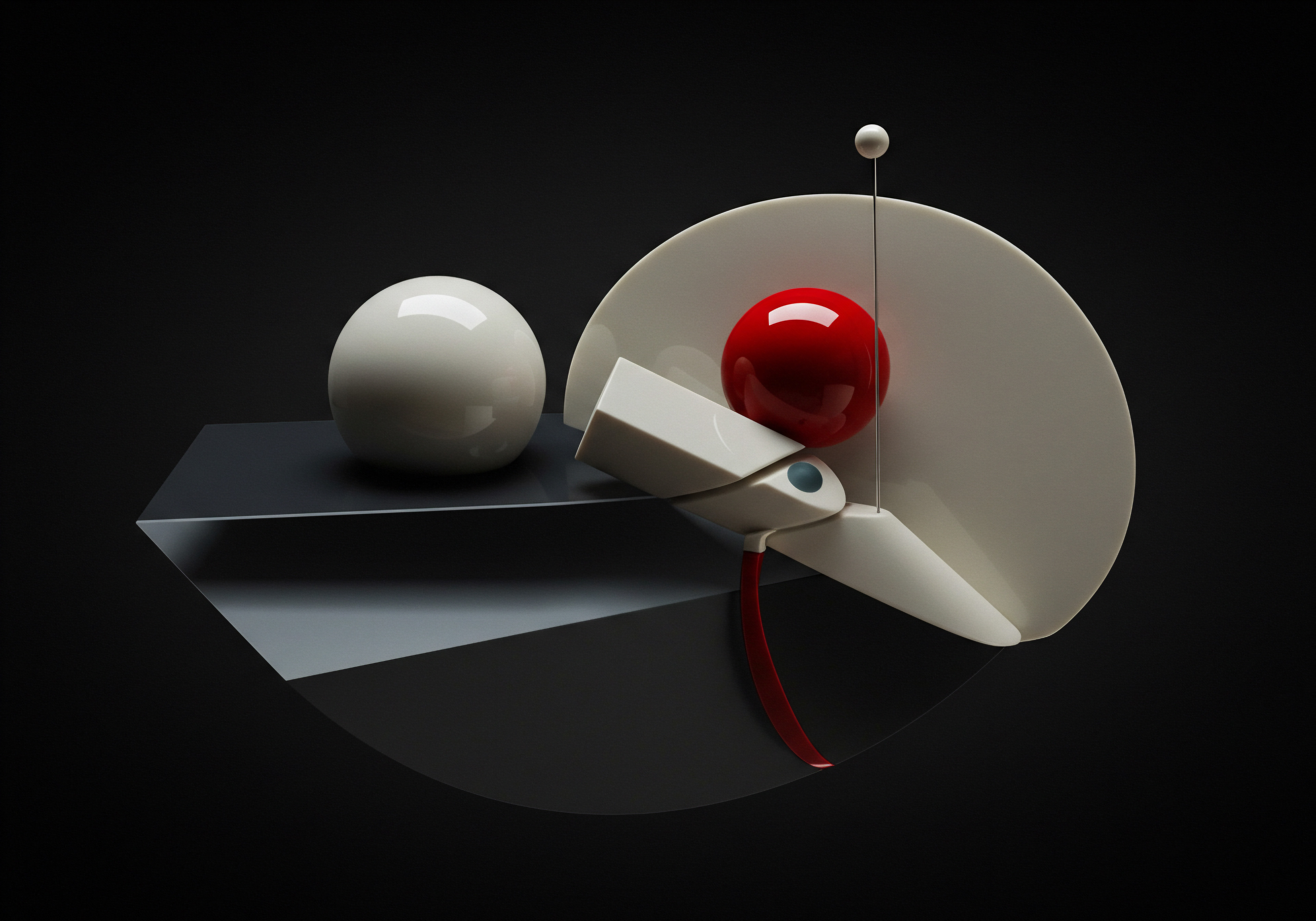
Integrating Chatbots With Other SMB Tools
To maximize the value of chatbots, integrate them with other tools and systems your SMB already uses. Integration creates a seamless flow of information and automation across different business functions, enhancing efficiency and providing a more unified customer experience. Chatbots become even more powerful when connected to your broader business ecosystem.
Chatbot integration with CRM, email marketing, and e-commerce platforms unlocks automation and data synergy, maximizing business value.
Key integrations for SMB chatbots:
- CRM Integration (Customer Relationship Management) ● Integrate your chatbot with your CRM system (e.g., HubSpot, Salesforce, Zoho CRM) to capture leads, update customer records, and access customer data Meaning ● Customer Data, in the sphere of SMB growth, automation, and implementation, represents the total collection of information pertaining to a business's customers; it is gathered, structured, and leveraged to gain deeper insights into customer behavior, preferences, and needs to inform strategic business decisions. for personalization. When a chatbot collects lead information, it can automatically create a new contact in your CRM. Chatbot conversations can be logged in the CRM for a complete customer interaction history.
- Email Marketing Platform Integration ● Connect your chatbot with your email marketing platform (e.g., Mailchimp, ActiveCampaign, ConvertKit) to add chatbot leads to email lists, trigger automated email sequences, and personalize email marketing campaigns based on chatbot interactions. For example, users who express interest in a particular product via chatbot can be automatically added to a relevant email segment for targeted promotions.
- E-Commerce Platform Integration ● Integrate your chatbot with your e-commerce platform (e.g., Shopify, WooCommerce, BigCommerce) to provide product information, process orders, track shipments, and handle order inquiries directly within the chatbot. Users can browse products, add items to cart, and even complete purchases without leaving the chat interface.
- Calendar and Scheduling Tools Integration ● Integrate with calendar tools (e.g., Google Calendar, Calendly) to automate appointment scheduling and booking through the chatbot. Users can check availability and book appointments directly within the conversation.
- Payment Gateway Integration ● Integrate with payment gateways (e.g., Stripe, PayPal) to enable secure payment processing within the chatbot for e-commerce transactions or service bookings.
- Knowledge Base Integration ● Connect your chatbot to your knowledge base or FAQ database to provide instant answers to common customer questions. This ensures consistent and accurate information delivery.
For a local service business like a plumbing company, chatbot integrations could streamline operations:
- CRM Integration ● Capture leads from chatbot inquiries and automatically create service tickets in their CRM system.
- Calendar Integration ● Allow customers to schedule service appointments directly through the chatbot, checking technician availability in real-time.
- Payment Gateway Integration ● Enable customers to pay invoices directly through the chatbot after service completion.
These integrations create a more efficient workflow, reduce manual data entry, and provide a more seamless and convenient experience for both customers and the business.

Collecting And Analyzing Chatbot Data For Insights
Chatbots generate valuable data about customer interactions, preferences, and pain points. Collecting and analyzing this data is essential for understanding chatbot performance, identifying areas for improvement, and gaining deeper insights into customer behavior. Data-driven optimization Meaning ● Leveraging data insights to optimize SMB operations, personalize customer experiences, and drive strategic growth. is key to maximizing chatbot ROI.
Analyzing chatbot data Meaning ● Chatbot Data, in the SMB environment, represents the collection of structured and unstructured information generated from chatbot interactions. provides actionable insights into customer behavior, chatbot performance, and areas for optimization, driving continuous improvement.
Key metrics and data points to track:
- Conversation Volume ● Number of conversations initiated with the chatbot over a specific period. Tracks chatbot usage and adoption.
- Completion Rate ● Percentage of conversations where users successfully achieve their goal (e.g., order completion, issue resolution, lead generation). Measures chatbot effectiveness in fulfilling user intents.
- Drop-Off Rate ● Points in the conversation flow where users abandon the interaction. Identifies pain points or confusing steps in the flow.
- Fallback Rate ● Frequency of fallback responses triggered due to the chatbot not understanding user inputs. Indicates areas where NLP or intent recognition needs improvement.
- Customer Satisfaction (CSAT) Score ● Measure user satisfaction with chatbot interactions through post-conversation surveys (e.g., “Was this helpful?”). Directly gauges user perception of chatbot quality.
- Common User Intents ● Identify the most frequent user intents or questions. Reveals top customer needs and areas where the chatbot is most valuable.
- Conversation Duration ● Average length of chatbot conversations. Can indicate efficiency and user engagement.
- User Feedback ● Qualitative feedback gathered through user surveys or direct feedback within the chatbot. Provides rich insights into user experiences and suggestions.
Table 3 ● Chatbot Data Analysis Example Metrics and Insights
| Metric |
| Example Value |
| Potential Insight |
| Actionable Improvement |
| Conversation Volume |
| Increased by 20% month-over-month |
| Chatbot adoption is growing, increasing customer interaction |
| Scale chatbot infrastructure, promote chatbot availability |
| Completion Rate (Order Tracking) |
| 90% |
| Highly effective order tracking flow |
| Maintain flow, potentially expand to handle more complex order issues |
| Drop-off Rate (Product Browsing) |
| High drop-off after category selection |
| Product categories may be unclear or too broad |
| Refine product categories, improve category descriptions |
| Fallback Rate |
| 15% |
| Significant number of user inputs not understood |
| Improve NLP training data, add more intents and utterances |
| CSAT Score |
| 4.2 out of 5 |
| Generally positive user satisfaction |
| Maintain positive aspects, address specific negative feedback |
| Common User Intent |
| "Check store hours" is top intent |
| Users frequently need store hours information |
| Ensure store hours are easily accessible and prominent in chatbot |
Using chatbot analytics Meaning ● Chatbot Analytics, crucial for SMB growth strategies, entails the collection, analysis, and interpretation of data generated by chatbot interactions. dashboards provided by your platform and exporting data for deeper analysis in tools like spreadsheets or data visualization Meaning ● Data Visualization, within the ambit of Small and Medium-sized Businesses, represents the graphical depiction of data and information, translating complex datasets into easily digestible visual formats such as charts, graphs, and dashboards. software enables SMBs to make data-driven decisions to optimize their chatbot conversation flows and improve overall customer experience.

Using Analytics To Optimize Conversation Flows
Chatbot analytics are not just about tracking metrics; they are about gaining insights to actively optimize your conversation flows. By analyzing chatbot data, you can identify areas where your flows are performing well and areas that need improvement. Optimization is a continuous cycle of analysis, adjustment, and re-evaluation.
Data-driven optimization of conversation flows based on analytics is crucial for maximizing chatbot performance Meaning ● Chatbot Performance, within the realm of Small and Medium-sized Businesses (SMBs), fundamentally assesses the effectiveness of chatbot solutions in achieving predefined business objectives. and achieving business goals.
Steps for data-driven flow optimization:
- Identify Problem Areas ● Use analytics dashboards and conversation logs to pinpoint problem areas in your flows. High drop-off rates, high fallback rates, and negative user feedback are key indicators.
- Analyze Drop-Off Points ● Examine conversation logs at drop-off points to understand why users are abandoning the conversation. Are they encountering confusing questions, dead ends, or irrelevant information?
- Reduce Fallback Triggers ● Analyze fallback conversations to identify common user inputs that the chatbot is not understanding. Expand your NLP training data with these inputs and refine intent recognition to reduce fallback occurrences.
- Improve Flow Clarity and Navigation ● Simplify complex flows, clarify button labels and menu options, and ensure users can easily navigate through the conversation. User testing can be valuable in identifying confusing elements.
- A/B Test Flow Variations ● Experiment with different versions of your conversation flows to see which performs better. A/B test different welcome messages, question phrasing, or flow structures to optimize for engagement and completion rates.
- Personalize Based on Data Insights ● Use data insights to further personalize chatbot interactions. For example, if analytics show that users frequently ask about shipping costs for certain product categories, proactively provide shipping cost information when users browse those categories.
- Continuously Monitor and Iterate ● Optimization is not a one-time task. Continuously monitor chatbot performance, analyze data, and iterate on your conversation flows to maintain and improve effectiveness over time.
For our e-commerce store chatbot, if analytics reveal a high drop-off rate in the product browsing flow after category selection, optimization steps could include:
- Refining Product Categories ● Break down broad categories into more specific subcategories to make product discovery easier.
- Improving Category Descriptions ● Provide clearer and more descriptive category names and descriptions.
- Adding Product Filters ● Implement filters within categories (e.g., by price, size, color) to help users narrow down their choices.
- A/B Testing Carousel Designs ● Test different carousel layouts or product information displays to see which format is more engaging and leads to higher click-through rates.
By consistently using chatbot analytics to inform optimization efforts, SMBs can create increasingly effective conversation flows that deliver better user experiences and achieve their business objectives.

Effectively Handling Common Chatbot Issues
Even with careful design and testing, chatbots can encounter issues. Effective handling of these issues is crucial for maintaining a positive user experience and ensuring the chatbot remains a valuable asset. Proactive issue management minimizes negative impacts and strengthens user trust.
Proactive issue management, including well-designed fallbacks and error handling, is crucial for maintaining a positive chatbot user experience.
Common chatbot issues and how to handle them:
- Misunderstanding User Intents (High Fallback Rate) ●
- Improve NLP Training Data ● Regularly review fallback conversations and add new utterances and intents to your NLP training data.
- Simplify Intent Structure ● Refine your intent structure to ensure intents are clearly defined and distinct.
- Provide Clearer Options ● Offer more explicit button options or keywords to guide user input and reduce ambiguity.
- Broken Conversation Flows (Dead Ends) ●
- Thorough Testing ● Conduct rigorous testing of all conversation paths to identify and fix broken flows before launch.
- Implement Error Handling Nodes ● Add error handling nodes in your flow to gracefully handle unexpected errors or system failures.
- Provide a Path to Human Agent ● In case of complex issues or broken flows, always provide a clear option for users to connect with a human agent.
- Slow Response Times ●
- Optimize Chatbot Performance ● Ensure your chatbot platform and integrations are performing optimally. Minimize complex logic or API calls that could slow down response times.
- Use Loading Indicators ● Provide visual cues like loading indicators to inform users that the chatbot is processing their request, especially for tasks that may take a few seconds.
- Set Realistic Expectations ● If certain processes are inherently time-consuming, inform users upfront about potential delays.
- Negative User Feedback ●
- Actively Monitor Feedback ● Regularly monitor user feedback and reviews to identify recurring issues or areas of dissatisfaction.
- Respond and Address Concerns ● Acknowledge negative feedback and take steps to address user concerns and improve the chatbot.
- Use Feedback for Iteration ● Incorporate user feedback into your chatbot iteration process to continuously improve user experience.
- Unexpected User Inputs (Edge Cases) ●
- Anticipate Edge Cases ● Try to anticipate potential unexpected user inputs or edge cases during the design phase.
- Implement Robust Fallbacks ● Design fallback responses that are helpful and guide users back to the main conversation flow or offer alternative options.
- Continuously Learn and Adapt ● Chatbots should be designed to learn from user interactions and adapt to handle a wider range of inputs over time.
By proactively addressing these common chatbot issues, SMBs can ensure their chatbots provide a reliable and positive experience for users, maximizing their value as a customer engagement Meaning ● Customer Engagement is the ongoing, value-driven interaction between an SMB and its customers, fostering loyalty and driving sustainable growth. and support tool.

Case Study SMB Success With Intermediate Chatbot Strategies
“The Cozy Bookstore” – Enhancing Customer Service and Book Recommendations
Business ● A small independent bookstore, “The Cozy Bookstore,” struggling to manage increasing online inquiries about book availability, recommendations, and store events. They had a basic website but lacked a strong online customer service presence.
Challenge ● Limited staff to handle online inquiries, leading to delayed responses and potential lost sales. Wanted to improve customer engagement and provide personalized book recommendations.
Solution ● Implemented a no-code chatbot using Landbot, focusing on intermediate strategies:
- Complex Conversation Flows ● Designed flows with conditional logic to handle different user intents:
- Book Availability Check ● Flow to check if a specific book is in stock, integrating with their inventory database via API.
- Book Recommendation Flow ● Flow to provide personalized book recommendations based on genre preferences, reading history (collected via chatbot), and popular titles.
- Event Information Flow ● Flow to provide information about upcoming book readings, author signings, and store events, linked to their event calendar.
- Contact Support Flow ● Flow to handle complex inquiries and offer options to contact staff via email or phone.
- Personalization Techniques ●
- Name Recognition ● Chatbot greets returning users by name (if name is stored from previous interactions).
- Genre Preference Memory ● Chatbot remembers user’s preferred genres from previous interactions to tailor recommendations.
- Integration ●
- Inventory Database Integration ● Integrated chatbot with their book inventory database via API to provide real-time book availability information.
- Email Marketing Integration ● Collected user emails through the chatbot for newsletter sign-ups and promotional updates.
- Data Analysis and Optimization ●
- Monitored Conversation Volume and Intents ● Tracked most common user intents to understand customer needs.
- Analyzed Drop-Off Points ● Identified and improved confusing steps in recommendation and availability flows.
Results ●
- Improved Customer Service ● Chatbot handles 70% of online inquiries instantly, significantly reducing response times.
- Increased Book Sales ● Personalized book recommendations led to a 15% increase in online book sales within the first three months.
- Enhanced Customer Engagement ● Chatbot provided a more interactive and personalized online experience, increasing customer engagement with the bookstore.
- Operational Efficiency ● Freed up staff time to focus on in-store customer service and other core business activities.
Key Takeaway ● “The Cozy Bookstore” successfully used intermediate chatbot strategies, including complex flows, personalization, and integrations, to enhance customer service, drive sales, and improve operational efficiency. Their data-driven approach to optimization ensured continuous improvement Meaning ● Ongoing, incremental improvements focused on agility and value for SMB success. and maximized chatbot ROI.

Advanced Chatbot Strategies For Competitive Advantage

Leveraging AI-Powered Chatbot Features
For SMBs seeking a significant competitive edge, advanced AI-powered chatbot features offer transformative capabilities. These features, driven by Natural Language Processing (NLP), Machine Learning Meaning ● Machine Learning (ML), in the context of Small and Medium-sized Businesses (SMBs), represents a suite of algorithms that enable computer systems to learn from data without explicit programming, driving automation and enhancing decision-making. (ML), and Artificial Intelligence, enable chatbots to understand complex user requests, personalize interactions at scale, and even proactively engage customers. Adopting AI elevates chatbots from simple rule-based systems to intelligent virtual assistants.
AI-powered chatbot features like NLP, sentiment analysis, and intent recognition unlock advanced capabilities for personalized and proactive customer engagement.
Key AI-powered features and their applications for SMBs:
- Natural Language Processing (NLP) ●
- Intent Recognition ● Accurately understand user goals and intentions even with varied phrasing and natural language input. Enables chatbots to handle more complex and nuanced requests.
- Entity Extraction ● Identify and extract key information (entities) from user messages, such as dates, times, locations, product names, and quantities. Allows chatbots to process and act on specific details within user requests.
- Sentiment Analysis ● Detect the emotional tone (positive, negative, neutral) of user messages. Enables chatbots to adapt their responses based on user sentiment, providing more empathetic and personalized interactions. Can trigger escalation to human agents for negative sentiment.
- Language Understanding ● Go beyond keyword matching to truly understand the meaning and context of user messages, even with grammatical errors or slang. Improves chatbot accuracy and reduces misunderstandings.
- Machine Learning (ML) ●
- Chatbot Learning and Adaptation ● Enable chatbots to learn from user interactions and continuously improve their performance over time. Reduces the need for constant manual updates and maintenance.
- Personalized Recommendations ● Use ML algorithms to analyze user data and provide highly personalized product, service, or content recommendations. Increases relevance and engagement.
- Predictive Chatbots ● Leverage ML to predict user needs and proactively offer assistance or information before users even ask. Enhances customer experience Meaning ● Customer Experience for SMBs: Holistic, subjective customer perception across all interactions, driving loyalty and growth. and anticipates customer needs.
- AI-Driven Automation ●
- Automated Task Execution ● Integrate chatbots with backend systems to automate complex tasks, such as order processing, appointment scheduling, and information retrieval, without human intervention.
- Proactive Customer Engagement ● Use AI to identify opportunities for proactive customer engagement, such as offering help to website visitors who seem lost or providing personalized promotions based on browsing behavior.
- Intelligent Routing to Human Agents ● Use AI to intelligently route complex or sensitive inquiries to the most appropriate human agent based on topic, sentiment, or agent expertise. Improves efficiency and customer satisfaction.
For a financial services SMB, AI-powered features could revolutionize customer interactions:
- NLP for Complex Inquiries ● Handle complex financial inquiries in natural language, such as “What are my investment options for retirement?” or “Explain the different types of mortgages you offer.”
- Sentiment Analysis for Risk Management ● Detect negative sentiment in customer messages related to financial concerns and proactively offer support or escalate to a financial advisor.
- ML for Personalized Financial Advice ● Provide personalized financial advice and recommendations based on user’s financial goals, risk tolerance, and investment history.
- AI-Driven Automation for Account Management ● Automate account management tasks like balance inquiries, transaction history retrieval, and fund transfers directly through the chatbot.
Implementing AI features requires choosing chatbot platforms that offer robust AI capabilities and investing in training data and model optimization. However, the potential benefits in terms of enhanced customer experience, automation, and competitive advantage Meaning ● SMB Competitive Advantage: Ecosystem-embedded, hyper-personalized value, sustained by strategic automation, ensuring resilience & impact. are significant for SMBs willing to embrace these advanced technologies.
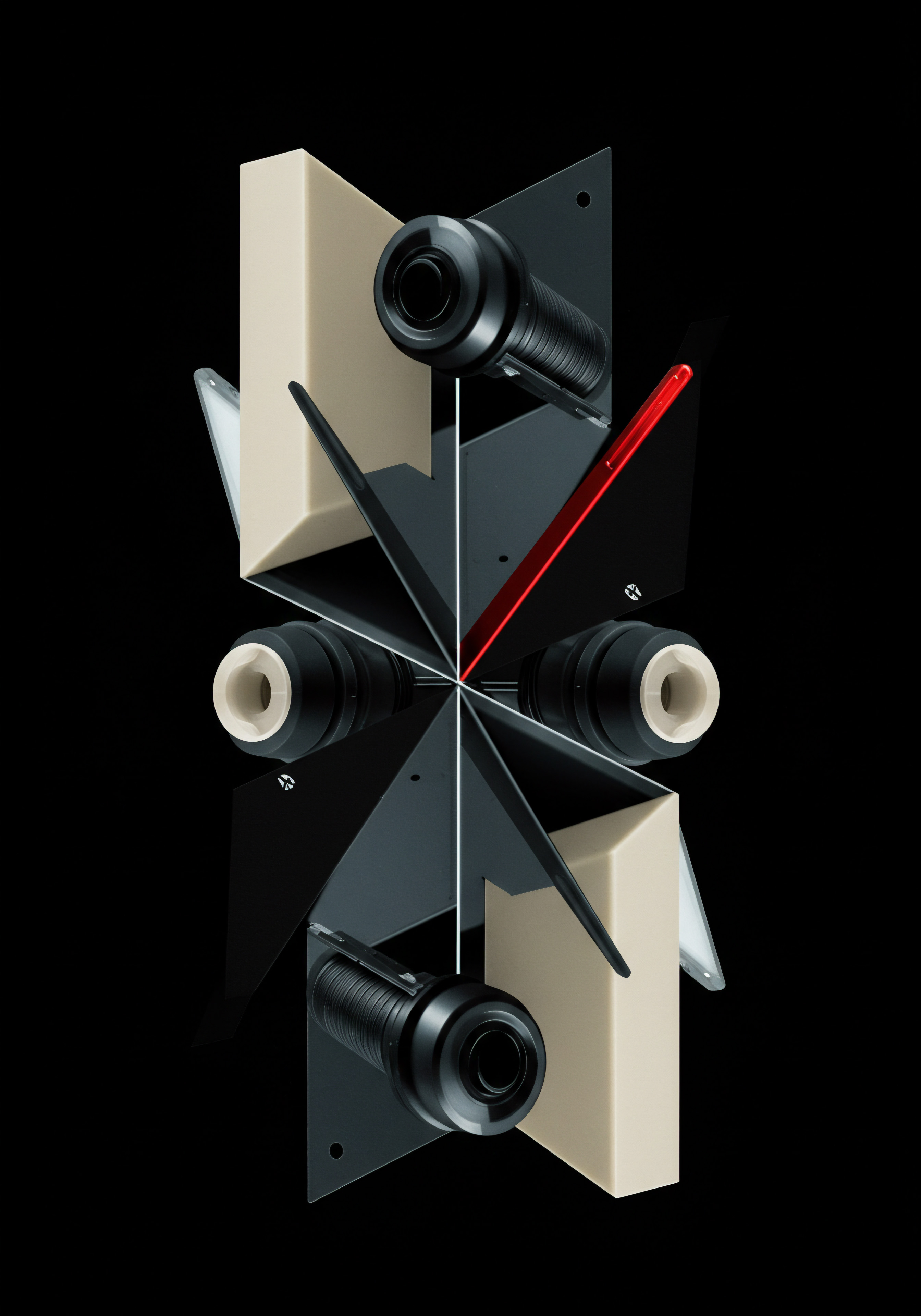
Implementing Proactive Chatbots For Engagement
Moving beyond reactive customer service, proactive chatbots Meaning ● Proactive Chatbots, within the scope of Small and Medium-sized Businesses, represent a sophisticated evolution of customer interaction, going beyond reactive query answering to initiate relevant conversations that drive sales, improve customer satisfaction, and streamline business processes. initiate conversations with users based on pre-defined triggers or user behavior. This proactive approach can significantly enhance customer engagement, improve lead generation, and provide timely support. Proactive chatbots transform customer interaction from passive to actively helpful and engaging.
Proactive chatbots initiate conversations based on triggers or user behavior, enhancing engagement, lead generation, and timely customer support.
Strategies for implementing proactive chatbots:
- Website Visitor Engagement ●
- Time-Based Triggers ● Trigger proactive chatbot messages after a visitor has spent a certain amount of time on a specific page or the website in general. “Welcome to our website! Can I help you find anything?” after 30 seconds on the homepage.
- Page-Based Triggers ● Trigger proactive messages when a visitor lands on a specific page, such as a product page, pricing page, or contact page. “Looking at our premium plans? Let me know if you have any questions!” on the pricing page.
- Exit-Intent Triggers ● Trigger proactive messages when a visitor shows intent to leave the website (e.g., mouse cursor moving towards the browser close button). “Wait! Before you go, do you have any questions we can answer?”
- Behavior-Based Triggers ● Trigger proactive messages based on visitor behavior, such as scrolling through a product catalog or abandoning a shopping cart. “Notice you left something in your cart! Need help completing your purchase?”
- Personalized Outreach ●
- Welcome Back Messages ● Proactively greet returning website visitors or app users with personalized welcome back messages. “Welcome back, [User Name]! Anything we can assist you with today?”
- Personalized Recommendations ● Proactively offer personalized product or content recommendations based on user browsing history, past purchases, or preferences. “Based on your previous interest in [Category], we thought you might like these new arrivals.”
- Promotional Offers ● Proactively offer personalized promotions or discounts to returning customers or specific user segments. “As a valued customer, here’s a special discount just for you!”
- Proactive Support and Assistance ●
- Help with Complex Tasks ● Proactively offer assistance to users who seem to be struggling with complex tasks on your website or app, such as filling out forms or navigating complex processes. “Having trouble finding what you need? I can guide you through it.”
- Troubleshooting Assistance ● Proactively offer troubleshooting assistance to users who encounter errors or issues on your website or app. “Looks like you’re having an issue. Let’s troubleshoot together.”
- Onboarding and Tutorials ● Proactively guide new users through onboarding processes or provide interactive tutorials to help them get started with your product or service. “Welcome to [Product Name]! Let’s take a quick tour to get you started.”
For a SaaS SMB offering online marketing tools, proactive chatbot strategies Meaning ● Chatbot Strategies, within the framework of SMB operations, represent a carefully designed approach to leveraging automated conversational agents to achieve specific business goals; a plan of action aimed at optimizing business processes and revenue generation. could include:
- Proactive Onboarding ● Trigger a proactive chatbot tutorial when new users sign up for a free trial to guide them through key features.
- Website Help Assistant ● Implement page-based triggers on feature pages to proactively offer help and answer questions about specific features.
- Abandoned Cart Recovery ● Use behavior-based triggers to proactively engage users who abandon the signup process and offer assistance or incentives to complete signup.
Implementing proactive chatbots requires careful consideration of trigger conditions, message timing, and user experience. Messages should be helpful and non-intrusive, providing genuine value to users rather than being perceived as disruptive or overly aggressive.

Advanced Chatbot Analytics And Reporting Strategies
Advanced chatbot analytics goes beyond basic metrics to provide deeper insights into conversation patterns, user behavior, and chatbot ROI. Sophisticated reporting strategies enable SMBs to extract actionable intelligence from chatbot data, driving strategic decision-making and continuous optimization. Moving from basic metrics to advanced analytics Meaning ● Advanced Analytics, in the realm of Small and Medium-sized Businesses (SMBs), signifies the utilization of sophisticated data analysis techniques beyond traditional Business Intelligence (BI). unlocks the full potential of chatbot data.
Advanced chatbot analytics and reporting provide deep insights into conversation patterns, user behavior, and ROI, driving strategic optimization.
Advanced analytics and reporting strategies:
- Conversation Flow Analysis ●
- Path Analysis ● Visualize user paths through conversation flows to identify common routes, drop-off points, and areas of friction. Tools like funnel analysis and user journey mapping can be applied to chatbot conversations.
- Node-Level Performance ● Analyze performance metrics at each node in the conversation flow, such as interaction time, click-through rates, and completion rates. Pinpoint specific nodes that are performing well or poorly.
- Intent-Based Flow Analysis ● Analyze conversation flows based on user intents. Understand how different intents are handled, identify successful intent resolution paths, and optimize flows for specific intents.
- User Behavior Analysis ●
- User Segmentation ● Segment users based on chatbot interaction patterns, demographics, or other relevant criteria. Analyze behavior and performance for different user segments to identify personalized optimization opportunities.
- Sentiment Trend Analysis ● Track sentiment trends over time to identify shifts in user sentiment and understand the impact of chatbot changes or external events on customer sentiment.
- Conversation Topic Modeling ● Use topic modeling techniques to automatically identify key topics and themes emerging from chatbot conversations. Uncover emerging customer needs and pain points.
- ROI and Business Impact Reporting ●
- Conversion Tracking ● Track chatbot-driven conversions, such as sales, leads, appointments, or sign-ups. Measure the direct contribution of chatbots to business goals.
- Cost Savings Analysis ● Quantify cost savings achieved through chatbot automation, such as reduced customer support costs or increased operational efficiency.
- Customer Lifetime Value (CLTV) Analysis ● Analyze the impact of chatbot interactions on customer lifetime value. Understand how chatbots contribute to customer retention and long-term value.
- Custom Dashboards and Reports ● Create custom dashboards and reports tailored to specific business needs and KPIs. Focus reporting on metrics that are most relevant to business objectives.
- Advanced Analytics Tools and Techniques ●
- Data Visualization Tools ● Utilize data visualization tools (e.g., Tableau, Power BI) to create interactive dashboards and reports for easier data exploration and insight discovery.
- Statistical Analysis ● Apply statistical analysis techniques (e.g., regression analysis, correlation analysis) to identify statistically significant relationships and patterns in chatbot data.
- A/B Testing Analytics ● Implement robust A/B testing frameworks to rigorously evaluate the impact of chatbot changes and optimizations. Use statistical significance testing to validate A/B test results.
For a healthcare SMB offering telehealth services, advanced analytics could provide critical insights:
- Conversation Flow Analysis ● Identify drop-off points in appointment scheduling flows to streamline the booking process.
- User Behavior Analysis ● Segment users based on health concerns discussed in chatbot conversations to personalize follow-up communications and targeted health information.
- ROI Reporting ● Track chatbot-driven appointment bookings and quantify the ROI of chatbot implementation in terms of increased patient appointments and reduced administrative costs.
By adopting advanced analytics and reporting strategies, SMBs can transform chatbot data into actionable intelligence, driving continuous improvement, optimizing ROI, and gaining a deeper understanding of their customers.

A/B Testing Chatbot Conversation Flows For Optimization
A/B testing is a powerful methodology for systematically optimizing chatbot conversation flows. By comparing different versions of a flow, SMBs can identify which variations perform better in terms of user engagement, completion rates, or other key metrics. Rigorous A/B testing ensures data-driven optimization and maximizes chatbot effectiveness.
A/B testing conversation flows is essential for data-driven optimization, identifying high-performing variations and maximizing chatbot effectiveness.
Key steps in A/B testing chatbot flows:
- Define Clear Objectives and Metrics ● Before starting A/B testing, define clear objectives and metrics for success. What do you want to optimize? (e.g., conversation completion rate, lead generation Meaning ● Lead generation, within the context of small and medium-sized businesses, is the process of identifying and cultivating potential customers to fuel business growth. rate, user satisfaction). Select relevant metrics to track and measure.
- Formulate Hypotheses ● Develop specific hypotheses about which flow variation you expect to perform better and why. Base hypotheses on data insights, user feedback, or best practices. For example, “We hypothesize that using a shorter welcome message will increase conversation start rates.”
- Create Flow Variations (A and B) ● Create two or more variations of the conversation flow you want to test. Vary only one element at a time to isolate the impact of that change (e.g., different welcome messages, button labels, flow structures). Version A is the control version, and Version B (and subsequent versions) are the variations being tested.
- Randomly Assign Users to Variations ● Use your chatbot platform’s A/B testing features (if available) or implement your own user assignment mechanism to randomly distribute users between flow variations. Ensure random assignment to avoid bias.
- Run the A/B Test ● Run the A/B test for a sufficient duration and with enough traffic to gather statistically significant data. The required duration and traffic volume depend on the expected effect size and desired statistical power.
- Collect and Analyze Data ● Collect data on your pre-defined metrics for each flow variation. Use statistical analysis techniques to determine if there is a statistically significant difference in performance between variations. Focus on statistical significance rather than just observing numerical differences.
- Draw Conclusions and Implement Winning Variation ● Based on the A/B test results, determine which flow variation performed significantly better. Implement the winning variation as the new default flow. If no statistically significant difference is found, re-evaluate your hypotheses or test different variations.
- Iterate and Test Further ● A/B testing is an iterative process. Continuously test and optimize your chatbot flows based on A/B test results and ongoing performance monitoring. Move on to testing other flow elements or new hypotheses.
Example A/B test for a lead generation chatbot:
- Objective ● Increase lead generation rate (number of users who submit their contact information).
- Metric ● Lead submission rate (percentage of conversations that result in lead submission).
- Hypothesis ● Offering a small incentive (e.g., free ebook) in the welcome message will increase lead submission rates.
- Variation A (Control) ● Standard welcome message without incentive.
- Variation B (Test) ● Welcome message including offer of a free ebook for submitting contact information.
- A/B Test Setup ● Randomly assign website visitors to either Variation A or Variation B chatbot flow.
- Data Analysis ● Compare lead submission rates for Variation A and Variation B after running the test for two weeks. Use statistical significance testing to determine if the difference is significant.
- Conclusion ● If Variation B shows a statistically significant higher lead submission rate, implement Variation B as the new default flow.
A/B testing provides a scientific and data-driven approach to chatbot optimization, ensuring that changes are based on evidence rather than assumptions, leading to continuous improvement and maximized ROI.

Strategies For Scaling Chatbot Deployments Across Channels
As SMBs grow, the need to scale chatbot deployments across multiple channels becomes increasingly important. Scaling ensures consistent customer experience and expands chatbot reach to engage customers wherever they are. Strategic scaling involves planning for multi-channel presence and maintaining chatbot consistency across platforms.
Scaling chatbot deployments across multiple channels ensures consistent customer experience and expands reach to engage customers everywhere.
Strategies for scaling chatbot deployments:
- Multi-Channel Chatbot Platform ● Choose a chatbot platform that supports deployment across multiple channels, such as website chat, Facebook Messenger, WhatsApp, SMS, and mobile apps. Platforms like Landbot, ManyChat, and Tidio offer multi-channel capabilities.
- Centralized Chatbot Design and Management ● Design chatbot conversation flows in a centralized platform that allows for easy deployment and management across multiple channels. Avoid creating siloed chatbots for each channel. Maintain a consistent core flow that can be adapted for different channel nuances.
- Channel-Specific Adaptations ● While maintaining a consistent core flow, adapt chatbot messages and functionalities to suit the specific characteristics of each channel. For example, use richer media (images, videos) on channels like Facebook Messenger and WhatsApp, while keeping messages concise for SMS. Consider character limits and interaction styles of each platform.
- Consistent Branding and Tone ● Maintain consistent branding and tone across all chatbot channels. Use the same brand voice, logo, and visual elements to create a unified brand experience regardless of the channel.
- Unified Analytics and Reporting ● Implement unified analytics and reporting across all chatbot channels to get a holistic view of chatbot performance and user behavior. Centralized data aggregation allows for comprehensive insights and optimization.
- Scalable Infrastructure ● Ensure your chatbot infrastructure is scalable to handle increasing conversation volumes and user traffic as you expand across channels. Choose platforms that offer scalable infrastructure and performance.
- Cross-Channel Customer Journey Meaning ● The Customer Journey, within the context of SMB growth, automation, and implementation, represents a visualization of the end-to-end experience a customer has with an SMB. Tracking ● Implement cross-channel customer journey Meaning ● Seamless, personalized customer experiences across all channels. tracking to understand how users interact with your chatbot across different channels. Gain insights into multi-channel user behavior and optimize the overall customer journey.
Example of scaling a restaurant chatbot across channels:
- Website Chat ● Embed chatbot on restaurant website for immediate customer service and online ordering.
- Facebook Messenger ● Deploy chatbot on Facebook page for social media engagement, reservations, and menu inquiries.
- WhatsApp ● Use WhatsApp chatbot for order confirmations, delivery updates, and personalized customer service via mobile messaging.
- SMS ● Implement SMS chatbot for appointment reminders, promotional alerts, and quick customer feedback collection.
By strategically scaling chatbot deployments across multiple channels, SMBs can provide a consistent and convenient customer experience, expand their reach, and maximize the impact of their chatbot investments.

Future Trends Shaping Chatbot Conversation Flows
The field of chatbot technology is rapidly evolving, driven by advancements in AI, NLP, and conversational interfaces. Understanding future trends is crucial for SMBs to stay ahead of the curve and leverage emerging chatbot capabilities for continued competitive advantage. Anticipating future trends allows for proactive adaptation and innovation.
Future chatbot trends point towards more sophisticated AI, personalized experiences, and seamless integration into everyday digital interactions.
Key future trends in chatbot conversation flows:
- Hyper-Personalization Driven by AI ● Chatbots will become even more personalized, leveraging AI to understand individual user preferences, contexts, and emotional states to deliver truly tailored experiences. Dynamic content personalization, predictive recommendations, and sentiment-aware responses will become standard.
- Advanced Natural Language Understanding Meaning ● Natural Language Understanding (NLU), within the SMB context, refers to the ability of business software and automated systems to interpret and derive meaning from human language. (NLU) ● NLU will continue to improve, enabling chatbots to understand even more complex, nuanced, and ambiguous user inputs. Chatbots will become better at handling conversational context, implied intents, and multi-turn conversations, leading to more natural and human-like interactions.
- Multimodal Chatbot Interfaces ● Chatbots will expand beyond text-based interfaces to incorporate voice, visual, and haptic modalities. Voice-activated chatbots, chatbots with visual interfaces, and chatbots integrated with augmented reality (AR) and virtual reality (VR) will become more prevalent, offering richer and more engaging user experiences.
- Seamless Integration with Everyday Platforms ● Chatbots will become seamlessly integrated into everyday platforms and applications, such as messaging apps, social media, smart devices, and even in-car systems. Chatbots will become ubiquitous and accessible across all digital touchpoints.
- Proactive and Predictive Chatbots ● Chatbots will become increasingly proactive and predictive, anticipating user needs and offering assistance or information before users explicitly ask. AI-powered predictive chatbots will proactively engage users based on their behavior, context, and historical data.
- Human-Chatbot Hybrid Models ● The future will see more sophisticated human-chatbot hybrid models, where chatbots handle routine tasks and initial interactions, seamlessly handing over to human agents for complex or sensitive issues. AI will enhance human agent capabilities and improve overall customer service efficiency.
- Emphasis on Ethical AI and Responsible Chatbot Design ● As AI becomes more powerful, ethical considerations and responsible chatbot design will become paramount. Focus on data privacy, transparency, bias mitigation, and ensuring chatbots are used ethically and responsibly.
For SMBs, adapting to these future trends means:
- Investing in AI-Powered Chatbot Platforms ● Choose chatbot platforms that are investing in AI and offer advanced features like NLP, ML, and personalization.
- Focusing on User Experience ● Prioritize user experience in chatbot design, ensuring conversations are natural, helpful, and engaging.
- Embracing Multimodal Interfaces ● Explore opportunities to incorporate voice and visual elements into chatbot interactions to enhance user engagement.
- Preparing for Proactive and Predictive Chatbots ● Develop strategies for leveraging proactive and predictive chatbot capabilities to anticipate and meet customer needs.
- Prioritizing Ethical Considerations ● Adopt ethical AI principles and ensure responsible chatbot design and deployment.
By understanding and preparing for these future trends, SMBs can position themselves to leverage the full potential of chatbot technology and maintain a competitive edge in the evolving digital landscape.

Case Study SMB Leading With Advanced Chatbot Innovation
“EcoThreads Apparel” – AI-Powered Personalized Shopping Experience
Business ● An online sustainable clothing retailer, “EcoThreads Apparel,” aiming to differentiate itself through exceptional customer experience and personalized shopping journeys. They wanted to leverage cutting-edge technology to create a truly unique online shopping experience.
Challenge ● Highly competitive online apparel market. Needed to create a personalized and engaging shopping experience to attract and retain customers. Desired to leverage AI to understand customer preferences and provide tailored product recommendations and style advice.
Solution ● Implemented an advanced AI-powered chatbot using Dialogflow CX, focusing on cutting-edge strategies:
- AI-Powered Natural Language Understanding (NLU) ●
- Intent Recognition and Entity Extraction ● Sophisticated NLU to understand complex product inquiries, style preferences, and customer needs expressed in natural language.
- Sentiment Analysis ● Real-time sentiment analysis Meaning ● Sentiment Analysis, for small and medium-sized businesses (SMBs), is a crucial business tool for understanding customer perception of their brand, products, or services. to adapt chatbot tone and responses based on user emotions, providing empathetic and personalized interactions.
- Machine Learning (ML) for Hyper-Personalization ●
- Personalized Product Recommendations ● ML algorithms analyze user browsing history, purchase history, stated style preferences (collected via chatbot), and trending fashion data to provide highly personalized product recommendations.
- Style Advice and Outfit Suggestions ● AI-powered style advisor within the chatbot provides personalized style advice and outfit suggestions based on user preferences and current trends.
- Predictive Chatbot Engagement ● AI predicts user needs and proactively offers assistance or product recommendations based on browsing behavior and past interactions.
- Multimodal Interface and Integration ●
- Visual Product Carousels and Lookbooks ● Rich visual interface with interactive product carousels and digital lookbooks integrated into the chatbot for enhanced product browsing.
- Seamless E-Commerce Integration ● Deep integration with their e-commerce platform for seamless product browsing, adding to cart, order management, and payment processing directly within the chatbot.
- Integration with Customer Data Platform (CDP) ● Chatbot integrated with their CDP to access and leverage comprehensive customer data for hyper-personalization and unified customer view.
- Advanced Analytics and A/B Testing ●
- Detailed Conversation Flow Analysis ● Advanced analytics to track user paths, drop-off points, and node-level performance within complex AI-driven conversation flows.
- A/B Testing of Personalization Strategies ● Rigorous A/B testing of different personalization algorithms, recommendation engines, and chatbot interface variations to optimize for engagement and conversion.
Results ●
- Exceptional Customer Experience ● AI-powered chatbot provides a truly personalized and engaging shopping experience, differentiating “EcoThreads Apparel” from competitors.
- Increased Conversion Rates ● Hyper-personalized product recommendations and style advice led to a 25% increase in conversion rates.
- Higher Customer Engagement ● Interactive and personalized chatbot interactions significantly increased customer engagement and time spent on the website.
- Enhanced Brand Loyalty ● Personalized shopping experience fostered stronger customer loyalty and repeat purchases.
- Competitive Differentiation ● Advanced chatbot innovation positioned “EcoThreads Apparel” as a leader in online personalized shopping experiences in the sustainable fashion market.
Key Takeaway ● “EcoThreads Apparel” demonstrated how SMBs can leverage advanced AI-powered chatbot strategies to create truly innovative and personalized customer experiences, achieving significant competitive differentiation and business growth. Their commitment to cutting-edge technology and data-driven optimization set a new standard for online retail customer engagement.

References
- Choi, J., Lee, J., & Kim, S. (2018). Impact of chatbot service quality on customer satisfaction and loyalty in the airline industry. Journal of Air Transport Management, 71, 79-88.
- Dale, R. (2016). The great AI awakening. Wired.
- Gartner. (2020). Top strategic predictions for 2020 and beyond. Gartner Research.
- Huang, M. H., & Rust, R. T. (2018). in service. Journal of Service Research, 21(2), 155-172.
- Ivanov, S., Webster, C., & Berezina, K. (2017). Adoption of robots, artificial intelligence and service automation by tourism and hospitality companies ● a cost-benefit analysis. International Journal of Information Technologies and Tourism, 17(1), 105-128.
- Luger, E., & Breckon, J. (2017). Chatbots and conversational agents in healthcare ● a scoping review. BMJ Open, 7(11), e017866.
- Shawar, B. A., & Atwell, E. (2007). Chatbots ● are they really useful?. LDV forum, 22(1), 29-49.

Reflection
The journey of designing effective chatbot conversation flows for SMBs is not a static project but a continuous evolution. As technology advances and customer expectations shift, the chatbot strategies that deliver success today may become outdated tomorrow. SMBs must embrace a mindset of constant learning, adaptation, and experimentation. The most successful chatbot implementations will be those that are not only well-designed initially but are also continuously refined based on data, user feedback, and emerging trends.
The ultimate competitive advantage lies not just in deploying a chatbot, but in building a dynamic, intelligent conversational interface that grows and adapts alongside your business and your customers’ evolving needs. This requires a commitment to ongoing analysis, iterative improvement, and a willingness to embrace the ever-changing landscape of conversational AI.
Design chatbot flows that convert! Actionable guide for SMBs to automate customer interactions and boost growth.

Explore
No-Code Chatbot Platforms For Instant Customer ServiceCrafting Engaging Chatbot Scripts A Step-by-Step GuideConversational Marketing With Chatbots A Growth Strategy For Smbs