
Fundamentals
For small to medium businesses, the sheer volume of video content needed to stay visible across platforms can feel insurmountable. This is where Descript, and specifically its automation capabilities, enters the picture not as another complex software to master, but as a strategic partner in scaling your video output without scaling your workload. Think of it as moving from artisanal craftsmanship, where every piece is painstakingly created by hand, to a more efficient, yet still high-quality, production line. The unique selling proposition of this guide lies in demonstrating a radically simplified, actionable workflow within Descript that directly addresses the time and resource constraints inherent to SMBs, focusing on measurable improvements in content velocity and reach.
Video is no longer optional; 64% of SMB owners found it the most effective online promotional content, significantly outperforming text. The challenge isn’t recognizing the value, but consistently producing the volume and variety required for different platforms and audiences. Descript’s core strength for SMBs is its text-based editing, which fundamentally changes the video editing paradigm.
Instead of wrestling with timelines and waveforms, you edit your video by simply editing a transcript, much like refining a document. This alone dramatically reduces the technical barrier to entry.
The immediate action for any SMB looking to leverage Descript automation begins with understanding this core principle ● your words are the primary interface. This allows for quick wins, such as rapidly removing filler words (“um,” “uh”) or awkward pauses by deleting them from the generated transcript. Descript’s AI-powered transcription is remarkably accurate, forming the bedrock of this efficient workflow.
Automation in small and medium enterprises improves productivity by up to 30%, reduces manual errors by 25%, and enhances data accuracy.
Avoiding common pitfalls starts with recognizing that while Descript offers powerful features, attempting to use them all at once can be overwhelming. Begin with the fundamentals ● importing your video, generating the transcript, and performing basic edits by manipulating the text. This provides immediate time savings and builds confidence in the platform’s capabilities.
Here are essential first steps:
- Import and Transcribe ● Upload your video file into Descript. The software automatically transcribes the audio. Review and correct any transcription errors.
- Text-Based Editing Basics ● Identify sections to remove (mistakes, tangents, filler words) and delete them directly from the transcript. Observe how the corresponding video and audio are automatically cut.
- Basic Captioning ● Generate captions from the corrected transcript. Customize their appearance to match your brand’s visual identity.
Understanding fundamental concepts also involves recognizing that consistent branding is paramount in video content. Even at this basic level, utilizing Descript’s caption styling options to maintain a consistent look across all your videos reinforces brand recognition.
A simple table illustrating the time-saving potential of text-based editing:
| Task |
| Traditional Editing Time (Estimate) |
| Descript Text-Based Editing Time (Estimate) |
| Removing Filler Words (10 instances) |
| 15-20 minutes |
| 2-3 minutes |
| Cutting a Section (30 seconds) |
| 5-10 minutes |
| 1-2 minutes |
| Generating Basic Captions |
| 30-60 minutes (manual) |
| 5-10 minutes (automated) |
Focusing on these foundational, easy-to-implement steps provides immediate, measurable results in terms of reduced editing time, allowing SMBs to produce more video content with existing resources. This initial efficiency gain is the first tangible step towards leveraging Descript for broader automation and growth.
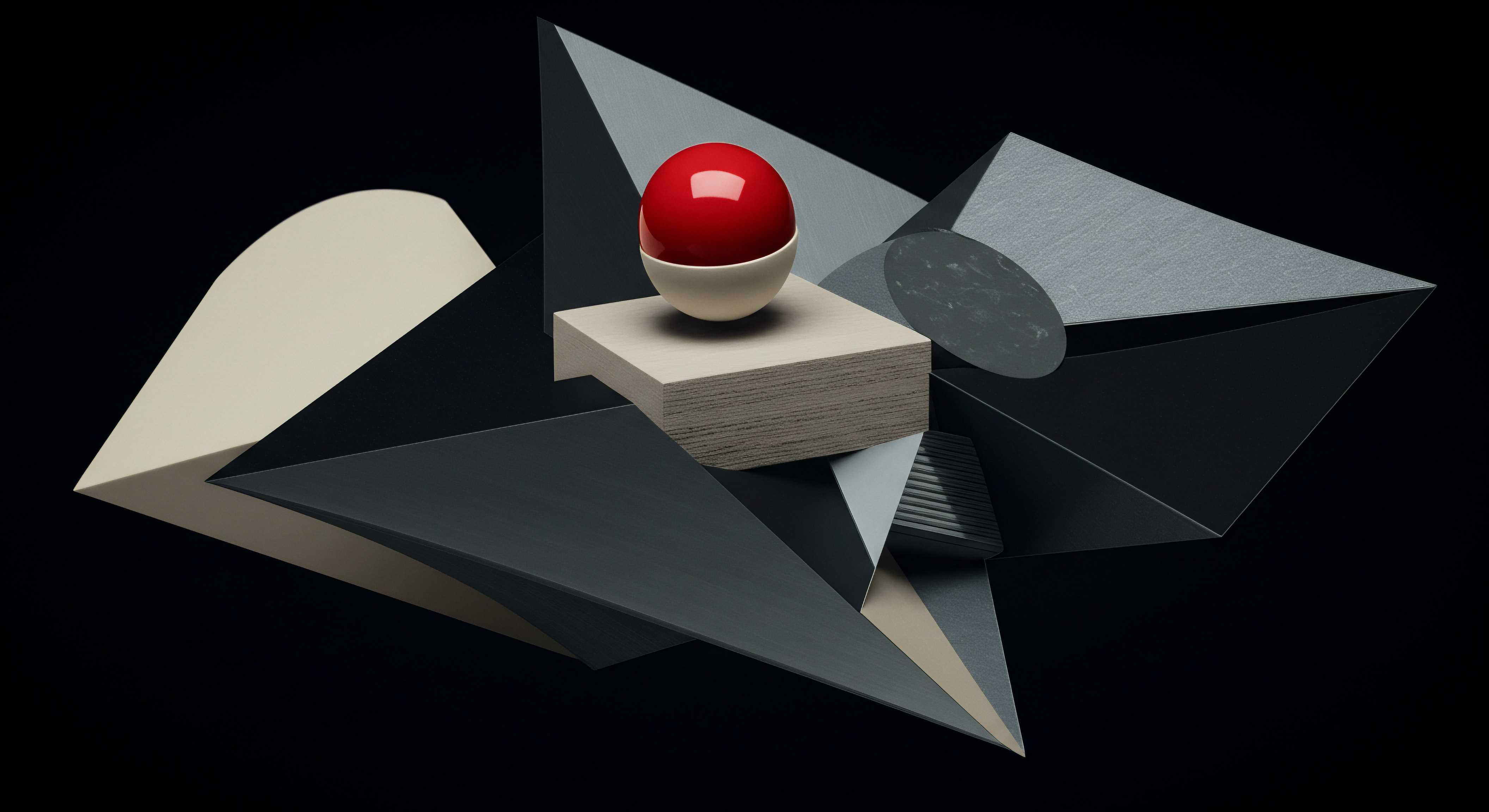
Intermediate
Moving beyond the foundational elements of Descript automation involves integrating more sophisticated techniques that further enhance efficiency and begin to address content repurposing and brand consistency at scale. This is where the pragmatic innovator mindset truly comes into play, building repeatable processes within the software. The focus shifts from simple editing to optimizing workflows for common SMB video content needs, such as creating short social media clips from longer videos or producing consistent internal communications.
At this intermediate level, SMBs should explore Descript’s features that facilitate faster content creation Meaning ● Content Creation, in the realm of Small and Medium-sized Businesses, centers on developing and disseminating valuable, relevant, and consistent media to attract and retain a clearly defined audience, driving profitable customer action. and adaptation. One key area is the intelligent use of templates and saved styles. While basic caption styling was an initial step, creating and utilizing saved templates for intros, outros, lower thirds, and consistent caption appearance ensures brand alignment across all video assets without manual adjustments each time. This not only saves time but also strengthens brand recognition, a vital element for SMB growth.
Using pre-made video templates allows you to create professional content efficiently while maintaining consistent branding.
Content repurposing becomes significantly more efficient with Descript’s composition feature. A longer video, such as a webinar recording or a detailed product demonstration, can be easily broken down into shorter, standalone clips optimized for various social media platforms. By duplicating the main composition, you can edit each copy to extract specific segments, automatically generating a new video file for each, complete with the original edits and captions. This drastically reduces the effort required to create multiple pieces of content from a single recording.
Here are step-by-step instructions for intermediate-level tasks:
- Create and Save Brand Templates ● Design a template within Descript for your video’s intro, outro, and lower thirds, incorporating your brand’s colors, fonts, and logo. Save these as templates for future use.
- Develop a Repurposing Workflow ● After editing a long-form video, duplicate the composition for each short-form clip you plan to create. Edit each duplicated composition to isolate the desired segment.
- Apply Saved Styles ● Ensure captions and any added text elements in your repurposed clips use your saved brand styles for consistency.
Intermediate users can also leverage Descript’s ability to work with multiple speakers, automatically identifying and labeling them in the transcript. This is particularly useful for businesses that conduct interviews, podcasts, or team meetings that are recorded as video. Editing conversations becomes as straightforward as editing a written dialogue.
Consider the following for optimizing intermediate workflows:
- Keyboard Shortcuts ● Learn and utilize Descript’s keyboard shortcuts for common editing actions to further accelerate the process.
-
Filler Word Pro ● Go beyond simple deletion and explore the Filler Word Pro feature to automatically detect and remove filler words and
stutters across your entire transcript with a single action. - Project Folders ● Organize your projects using folders within Descript to keep track of original recordings, different versions, and repurposed clips.
SMBs that have successfully moved beyond the basics often report significant time savings in content production, allowing them to increase their posting frequency and reach a wider audience. The ability to quickly generate multiple pieces of content from one source material is a game-changer for businesses with limited content creation resources.
A comparative analysis of manual repurposing versus Descript’s approach:
| Task |
| Manual Repurposing (Estimate per clip) |
| Descript Repurposing (Estimate per clip) |
| Identifying Clip Segment |
| 5-10 minutes (watching video) |
| 2-3 minutes (reading transcript) |
| Cutting and Exporting |
| 10-20 minutes |
| 3-5 minutes |
| Adding Consistent Branding Elements |
| 5-10 minutes (manual placement) |
| 1-2 minutes (applying template) |
This stage is about building a systematic approach to video content creation and repurposing. By mastering these intermediate techniques within Descript, SMBs can significantly boost their content output and maintain a professional, consistent brand image across all their video touchpoints.

Advanced
For small to medium businesses ready to truly push the boundaries of video content and gain a significant competitive advantage, the advanced capabilities of Descript, particularly when integrated with other AI-powered tools and strategic frameworks, offer a path to hyper-efficiency and enhanced impact. This is where the insightful tech futurist perspective merges with the pragmatic innovator, leveraging cutting-edge technology to unlock new possibilities for growth and scale. The focus shifts towards sophisticated automation, data-driven content Meaning ● Data-Driven Content for SMBs: Crafting targeted, efficient content using data analytics for growth and customer engagement. optimization, and the creation of highly polished, professional video assets with minimal manual effort.
At this advanced level, SMBs should be exploring Descript’s more complex features and considering how they can be integrated into a broader AI-powered content ecosystem. One of the most impactful advanced applications is leveraging Descript’s AI voices and Studio Sound feature. AI voices allow you to generate voiceovers from text, offering a quick and consistent narration option without the need for recording equipment or voice talent. Studio Sound, on the other hand, dramatically improves audio quality by removing background noise and enhancing clarity, making even recordings from less-than-ideal environments sound professional.
AI-powered automation can increase productivity by up to 40%, giving small businesses a significant competitive edge.
Integrating Descript with other AI tools Meaning ● AI Tools, within the SMB sphere, represent a diverse suite of software applications and digital solutions leveraging artificial intelligence to streamline operations, enhance decision-making, and drive business growth. can unlock further automation and strategic advantages. For instance, combining Descript’s transcription and editing capabilities with an AI content marketing Meaning ● AI Content Marketing, in the realm of Small and Medium-sized Businesses, represents the strategic implementation of artificial intelligence to automate and optimize the creation, distribution, and analysis of marketing content. platform can streamline the entire content lifecycle, from ideation to distribution. You can use AI to analyze trending topics and generate script outlines, then use Descript to quickly produce the video, and finally leverage AI for optimizing video titles, descriptions, and tags for better search visibility.
Consider these advanced strategies and techniques:
- Leveraging AI Voices Strategically ● Utilize AI voices for consistent voiceovers in explainer videos, product tutorials, or internal communications, especially when a human voice actor is not feasible or for creating multiple language versions.
- Mastering Studio Sound ● Apply Studio Sound to all your video and audio recordings to ensure a high level of audio quality, a critical factor in viewer engagement.
- Exploring API Integrations ● For businesses with development resources or those working with agencies, explore Descript’s API for custom integrations that can automate workflows between Descript and other business systems, such as your CRM or marketing automation platform.
- Implementing Data-Driven Content Creation ● Use insights from video analytics (views, watch time, engagement) to inform your content strategy. Identify what resonates with your audience and use Descript’s features to quickly produce more of that type of content.
Advanced users can also experiment with Descript’s more creative AI features, such as eye contact correction or green screen effects, to produce more polished and engaging videos without needing extensive technical skills or equipment. These features, while seemingly minor, contribute to a higher perceived production value, enhancing brand image.
Case studies of SMBs leading the way often highlight the impact of these advanced techniques on their growth metrics. By automating significant portions of the video production and optimization process, they are able to produce a higher volume of professional-quality content, leading to increased online visibility, higher engagement rates, and ultimately, business growth. Research indicates that companies implementing AI-driven content strategies can experience a significant increase in marketing ROI.
A look at the potential ROI from advanced Descript automation and AI integration:
| Investment Area |
| Advanced Descript Features (AI Voices, Studio Sound) |
| Integration with AI Marketing Tools |
| Reduced Production Time |
| Significant reduction in voiceover recording and audio cleanup time. |
| Automation of script generation, SEO optimization, and distribution. |
| Improved Content Quality |
| Professional-sounding audio, consistent narration. |
| Data-driven content ideas, personalized messaging. |
| Increased Reach & Engagement |
| Ability to produce more content, including localized versions. |
| Optimized content for search and social platforms, targeted distribution. |
| Potential ROI |
| Faster content creation cycles, higher viewer retention due to better audio. |
| Increased organic traffic, higher conversion rates, improved marketing efficiency. |
The adoption of AI tools in marketing is on a steep upward curve, with a significant percentage of marketers already using AI for content creation and reporting increased productivity and success. For SMBs, embracing these advanced Descript automation and AI integration strategies is not just about staying competitive; it’s about positioning themselves for substantial, sustainable growth in a digital landscape increasingly dominated by video.

Reflection
The journey through Descript automation for SMBs reveals a fundamental shift in the leverage of resources. It’s not merely about doing the same tasks faster; it’s about fundamentally altering the production function of video content creation. By offloading repetitive, time-consuming processes to intelligent automation, SMBs can reallocate their most valuable asset ● human creativity and strategic thinking ● towards higher-impact activities. The true discord arises when businesses cling to outdated, manual workflows in the face of readily available, cost-effective AI solutions.
The question is no longer whether SMBs can afford to automate, but whether they can afford not to, given the demonstrable gains in productivity, reach, and ultimately, competitive posture. The path forward is not paved with incremental improvements, but with a willingness to embrace transformative tools that redefine what is possible with limited resources.

References
- The Role of Technology and Automation in Streamlining Business Processes and Productivity for SMEs, ResearchGate, 2024.
- The 11 best AI video generators in 2025, Zapier, 2025.
- 6 AI Video Editing Apps You Won’t Believe Exist in 2025!, YouTube, 2025.
- How SMBs can use AI for YouTube & video content creation, Geeks For Growth, 2025.
- The Role of Technology and Automation in Streamlining Business Processes and Productivity for SMEs, AJPO Journals, 2024.
- Descript Drives 35% Organic Traffic Growth with Content Refresh Workflows, AirOps, 2025.
- 8 Amazing Social Media Video Templates to Elevate Your Content, Revid AI, 2025.
- Best open source AI video generator for developers and SMBs, BytePlus, 2025.
- AI Video Tools To Help Small Businesses Make Profit, Steve AI Blog, 2024.
- AI as the Catalyst for SMB Growth in 2025, Vendasta, 2025.
- Empowering Small Businesses ● The Impact of AI on Leveling the Playing Field, 2024.
- State Of AI In Marketing Report 2025, CoSchedule.
- The Best Video Editing Software for 2025, PCMag, 2025.
- Why Overlays Are the Future of Engaging Video Content Motion Graphics Templates, 2025.
- Best AI Tools for Small Business in 2025 ● Boost Productivity, Marketing & Growth, Flixier, 2025.
- The 19 Best AI Tools for Small Businesses and How to Use Them, HubSpot Blog, 2024.
- 10 Stats Revealing AI’s Impact on Success, Number Analytics, 2025.
- Brand guidelines all about the look feel of your brand, Descript, 2021.
- Affordable AI Video Generation How Small Businesses Can Create Professional Videos on a Budget, vidBoard.ai, 2025.
- Small Business Video Marketing Trends New 2020 Study, Promo.com, 2020.
- Captioning Made Simple The Unsung Hero of Descript’s Features, OPTIWEB, 2024.
- AI Video Editing Tools the Future of Content Creation, Zen Agency.
- Strategic B2B SEO in the AI Era The Power of Human AI Collaboration, BizMatchery, 2025.
- Video marketing for small businesses The complete guide, RingCentral Blog, 2020.
- Benefits Of Using Video Marketing Templates FasterCapital.
- E commerce video templates online for your business, BytePlus, 2024.
- Top AI Video Tools for Entrepreneurs, HEN India.
- The Best AI Tools for Video Editing in 2025 and How to Use Them, Miracamp, 2024.
- AI Video Editors 10 Tools That Make Video Editing Easier in 2025, SaaS Marketing.
- The state of AI How organizations are rewiring to capture value, McKinsey & Company, 2025.
- Generative Creation Market CAGR of 31%.
- Top 10 Automated Video Editing Services (2025), Shotstack, 2025.
- Generative Market Size Report, 2030, Grand View Research.
- The Impact of Robots on Productivity Employment and Jobs, 2017.
- Authentic Video Advertising The SMB’s Path to Social Media Dominance, 2024.
- AI Can Improve US Small Business Productivity, ITIF, 2025.
- New Research The Impact of Video Testimonials on SMB Marketing, 2024.
- Automated Video Editing AI Explained, LeyLine, 2025.
- Descript SEO Case Study GrowthTurn.
- Descript Revolutionizing Audio and Video Editing for Content Creators, 2025.
- The best webinar software for small businesses in 2025, Descript, 2025.
- The Benefits of Using Templates in Small Business Improving Efficiency and Boosting Productivity.
- The Small Business Guide to AI Content Marketing Tips Tools Precautions, LocaliQ, 2025.
- Best Practices for Using Transcripts to Fuel a Campaign Content Calendar, Insight7 AI Tool For Interview Analysis Market Research.
- Descript vs InVideo Swell AI.
- Descript Tutorial how to create engaging short form video content YouTube, 2024.
- AI for Marketing A Game Changer for Startups SMB Efficiency and Effectiveness.
- SMB Video Marketing Statistics Top Platforms for Engagement and Profits, UpCity, 2023.
- AI for Selling to SMB BuzzBoard’s AI, 2024.