
Fundamentals

Introduction To Data Driven Calendars
For small to medium businesses (SMBs), social media is no longer optional; it is a vital channel for customer engagement, brand building, and driving growth. However, many SMBs struggle to create consistent, impactful social media content, often relying on guesswork or sporadic posting. This approach wastes resources and misses significant opportunities to connect with their target audience.
The solution lies in adopting a data-driven social media Meaning ● Data-Driven Social Media, within the SMB sphere, signifies strategically leveraging social platforms through insights derived from concrete data, not intuition. content calendar. This guide provides a step-by-step approach to building such a calendar, even with limited resources and expertise.
A data-driven content Meaning ● Data-Driven Content for SMBs: Crafting targeted, efficient content using data analytics for growth and customer engagement. calendar moves beyond simply scheduling posts. It involves using insights from various data sources to inform every aspect of your social media strategy, from topic selection to optimal posting times. This approach ensures that your content is not only relevant but also strategically aligned with your business goals.
By understanding what resonates with your audience, you can create content that truly engages, drives traffic, and ultimately contributes to your bottom line. This method is especially potent for SMBs aiming for efficient marketing and measurable results.
A data-driven social media content calendar Meaning ● A content calendar, in the context of SMB growth, automation, and implementation, represents a strategic plan outlining scheduled content publication across various channels. transforms guesswork into strategic action, ensuring content resonates and drives business goals.

Basic Data Sources For Content Creation
You don’t need expensive tools or advanced analytics expertise to start leveraging data. Several readily available, often free, data sources can provide valuable insights for your content calendar. Focus on these fundamental sources to begin:

Website Analytics
Your website analytics Meaning ● Website Analytics, in the realm of Small and Medium-sized Businesses (SMBs), signifies the systematic collection, analysis, and reporting of website data to inform business decisions aimed at growth. platform, such as Google Analytics Meaning ● Google Analytics, pivotal for SMB growth strategies, serves as a web analytics service tracking and reporting website traffic, offering insights into user behavior and marketing campaign performance. (or alternatives like Matomo or Plausible Analytics), offers a broader perspective on how social media contributes to your overall online presence. Key metrics to consider include:
- Social Media Traffic ● Identify which social media platforms are driving the most traffic to your website. This helps you prioritize platforms and understand their role in your customer journey.
- Landing Page Performance ● Analyze which landing pages on your website receive the most traffic from social media. Optimize these pages for conversions.
- User Behavior ● Understand how users from social media interact with your website ● pages visited, time spent on site, bounce rate. This reveals the quality of social media traffic and the relevance of your content.
- Conversions ● Track conversions (e.g., form submissions, purchases, sign-ups) originating from social media. This directly measures the ROI of your social media efforts.
Website analytics connect your social media activities to tangible business outcomes, showing you how social media contributes to website traffic, lead generation, and sales.

Customer Feedback And Social Listening
Direct customer feedback Meaning ● Customer Feedback, within the landscape of SMBs, represents the vital information conduit channeling insights, opinions, and reactions from customers pertaining to products, services, or the overall brand experience; it is strategically used to inform and refine business decisions related to growth, automation initiatives, and operational implementations. and social listening Meaning ● Social Listening is strategic monitoring & analysis of online conversations for SMB growth. provide qualitative data that complements quantitative analytics. Pay attention to:
- Social Media Comments and Messages ● Engage with comments and messages to understand customer questions, concerns, and interests. These interactions offer direct insights into content needs.
- Reviews and Testimonials ● Analyze reviews and testimonials on platforms like Google My Business, Yelp, or industry-specific review sites. Identify recurring themes and topics that resonate with customers.
- Surveys and Polls ● Conduct surveys or polls on social media or through email to directly ask your audience about their content preferences and needs.
- Social Listening Tools (Free or Low-Cost) ● Use free or low-cost social listening tools Meaning ● Social Listening Tools, in the SMB landscape, refer to technological platforms that enable businesses to monitor digital conversations and mentions related to their brand, competitors, and industry keywords. (e.g., Google Alerts, Talkwalker Alerts, Mention) to monitor online conversations related to your brand, industry, and keywords. Identify trending topics and customer sentiment.
Customer feedback and social listening provide invaluable context and depth to your data analysis, helping you understand the “why” behind the numbers and uncover unmet content needs.

Setting Smart Goals For Social Media
Before diving into data and content calendars, it is essential to define clear, measurable goals for your social media efforts. SMART goals provide a framework for setting effective objectives:
- Specific ● Clearly define what you want to achieve. Avoid vague goals like “increase brand awareness.” Instead, aim for something specific, such as “increase website traffic from social media by 20%.”
- Measurable ● Establish metrics to track progress. How will you know if you are achieving your goal? Use quantifiable metrics like website visits, follower growth, engagement rates, or lead generation.
- Achievable ● Set realistic goals based on your resources and current performance. Don’t aim for unrealistic targets that will demotivate your team. Start with incremental improvements.
- Relevant ● Ensure your social media goals align with your overall business objectives. Social media should support your broader marketing and sales strategies.
- Time-Bound ● Set a deadline for achieving your goals. This creates a sense of urgency and allows you to track progress over time. For example, “increase website traffic from social media by 20% in the next quarter.”
Examples of SMART social media goals for SMBs:
- Increase Website Traffic from Instagram by 15% in the Next Two Months to Drive Online Sales.
- Grow LinkedIn Followers by 10% in the Next Month to Expand Professional Network and Generate Leads.
- Improve Average Engagement Rate on Facebook Posts by 5% in the Next Quarter to Enhance Brand Interaction.
- Generate 50 Qualified Leads from Social Media Campaigns in the Next Three Months.
Clearly defined SMART goals provide direction for your data analysis Meaning ● Data analysis, in the context of Small and Medium-sized Businesses (SMBs), represents a critical business process of inspecting, cleansing, transforming, and modeling data with the goal of discovering useful information, informing conclusions, and supporting strategic decision-making. and content calendar creation, ensuring that your social media efforts are focused and results-oriented.

Choosing The Right Social Media Platforms
It’s tempting to be active on every social media platform, but for SMBs with limited resources, this is often inefficient. Instead, focus on platforms where your target audience spends their time. Data can guide your platform selection:
- Audience Demographics Data ● Platform analytics and market research reports provide insights into the demographics of users on each platform. Match platform demographics to your target customer profile. For example, if you target Gen Z, TikTok and Instagram might be priorities. If you target professionals, LinkedIn is crucial.
- Competitor Platform Analysis ● Observe which platforms your competitors are active on and where they are seeing engagement. This can indicate platforms where your target audience is present within your industry.
- Industry Trends ● Stay informed about industry trends and platform popularity. Certain platforms might be more relevant for specific industries. For example, visual industries might prioritize Instagram and Pinterest.
- Platform Features and Content Formats ● Consider the content formats that each platform favors (e.g., video on TikTok and YouTube, professional articles on LinkedIn, visual content on Instagram). Choose platforms that align with your content creation Meaning ● Content Creation, in the realm of Small and Medium-sized Businesses, centers on developing and disseminating valuable, relevant, and consistent media to attract and retain a clearly defined audience, driving profitable customer action. capabilities and strategy.
- Experiment and Test ● Don’t be afraid to experiment with different platforms, but track your results. Use analytics to determine which platforms are delivering the best ROI for your efforts. It’s better to be highly effective on 2-3 platforms than spread thinly across many.
Focusing on the right platforms ensures that your content reaches your intended audience, maximizing your impact and efficiency.
Platform selection should be data-driven, prioritizing channels where your target audience actively engages.

Introduction To Simple Data Analysis Techniques
Data analysis doesn’t have to be complex. For SMBs starting with data-driven content calendars, simple techniques can provide valuable insights. Spreadsheet software like Microsoft Excel or Google Sheets Meaning ● Google Sheets, a cloud-based spreadsheet application, offers small and medium-sized businesses (SMBs) a cost-effective solution for data management and analysis. is a powerful tool for basic data analysis. Here are a few techniques you can implement:

Basic Spreadsheet Analysis
Organize your social media data in spreadsheets to identify patterns and trends:
- Data Collection ● Export data from social media platform analytics (e.g., post performance data, audience demographics) and website analytics (e.g., social media traffic reports) into CSV or Excel files.
- Data Organization ● Structure your spreadsheet with columns for relevant metrics (e.g., post date, platform, content type, topic, reach, engagement, website clicks).
- Sorting and Filtering ● Use sorting and filtering to identify top-performing content based on engagement, reach, or website clicks. Filter data by platform, content type, or date range to analyze specific segments.
- Basic Calculations ● Use formulas to calculate engagement rates (e.g., (likes + comments + shares) / reach), average engagement per post, or website click-through rates.
- Trend Identification ● Look for trends over time. Are certain topics consistently performing well? Are engagement rates improving or declining? Are there seasonal patterns in your data?
Spreadsheet analysis allows you to manually explore your data, identify high-performing content elements, and uncover initial insights for content optimization.

Creating Simple Content Performance Dashboards
Visualize your data to make it easier to understand and track progress. Spreadsheet software and free online tools can help you create basic dashboards:
- Key Metrics Selection ● Identify 3-5 key performance indicators Meaning ● Key Performance Indicators (KPIs) represent measurable values that demonstrate how effectively a small or medium-sized business (SMB) is achieving key business objectives. (KPIs) that align with your social media goals (e.g., website traffic from social media, engagement rate, follower growth).
- Chart Creation ● Use spreadsheet software to create charts and graphs that visualize your KPIs over time (e.g., line charts for trend analysis, bar charts for comparing performance across platforms or content types).
- Dashboard Assembly ● Combine your charts and graphs into a simple dashboard that provides a snapshot of your content performance. Spreadsheet software often allows you to create dashboards within the application. Alternatively, use free online dashboard tools (e.g., Google Data Studio – now Looker Studio – with caution regarding data privacy Meaning ● Data privacy for SMBs is the responsible handling of personal data to build trust and enable sustainable business growth. and terms of service).
- Regular Monitoring ● Update your dashboard regularly (e.g., weekly or monthly) with the latest data to track progress towards your goals and identify areas for improvement.
Visual dashboards make it easier to monitor your social media performance at a glance and communicate results to your team.

Free Or Low Cost Tools For Data Collection Analysis
Numerous free or low-cost tools can streamline data collection and analysis for SMBs:
| Tool Category Social Media Analytics |
| Tool Name Platform-Native Analytics (Facebook Insights, Instagram Insights, X Analytics, LinkedIn Analytics, TikTok Analytics) |
| Key Features Audience demographics, post performance, reach, engagement, website clicks (varies by platform) |
| Cost Free (included with platform accounts) |
| Tool Category Website Analytics |
| Tool Name Google Analytics |
| Key Features Website traffic sources, user behavior, conversions, social media traffic analysis |
| Cost Free (with limitations on data volume and advanced features) |
| Tool Category Social Listening |
| Tool Name Google Alerts |
| Key Features Keyword monitoring, email notifications for mentions |
| Cost Free |
| Tool Category Social Listening |
| Tool Name Talkwalker Alerts |
| Key Features Keyword monitoring, broader source coverage than Google Alerts |
| Cost Free (limited features) & Paid Plans |
| Tool Category Social Listening |
| Tool Name Mention |
| Key Features Social media and web monitoring, sentiment analysis, reporting |
| Cost Free Trial & Paid Plans |
| Tool Category Spreadsheet Software |
| Tool Name Google Sheets |
| Key Features Free online spreadsheet software, collaboration features, data analysis tools, charting |
| Cost Free (with Google Account) |
| Tool Category Spreadsheet Software |
| Tool Name Microsoft Excel (Online) |
| Key Features Online version of Excel, data analysis tools, charting (requires Microsoft 365 subscription for full features) |
| Cost Free (limited features) & Paid Subscription |
| Tool Category Dashboarding (Basic) |
| Tool Name Google Looker Studio (formerly Data Studio) |
| Key Features Data visualization, dashboard creation, connects to various data sources (with caution regarding data privacy and terms of service) |
| Cost Free (with Google Account) |
Start with these free and low-cost tools to build a data-driven foundation for your social media content calendar. As your needs grow, you can explore more advanced paid tools.

Creating A Basic Content Calendar Template
A content calendar provides structure and organization to your social media planning. Start with a simple template and gradually refine it as you become more data-driven. Essential elements of a basic content calendar include:
- Date and Time ● Schedule posts for optimal times based on audience activity data.
- Platform ● Specify the social media platform for each post.
- Content Topic ● Outline the main topic or theme of the post, informed by data insights.
- Content Format ● Determine the content format (image, video, text, link, story, etc.) based on platform best practices and audience preferences.
- Text/Caption ● Draft the social media post text, incorporating relevant keywords and calls to action.
- Visual Assets ● Plan and create or source visual elements (images, videos, graphics).
- Links/Calls to Action ● Include relevant links to your website or specific landing pages and clear calls to action (e.g., “Visit our website,” “Learn more,” “Shop now”).
- Hashtags ● Research and include relevant hashtags to increase discoverability, based on trending topics and industry relevance.
- Notes/Data Insights ● Add notes about the data insights that informed the content topic or format. This helps track the data-driven rationale behind your content choices.
You can use a simple spreadsheet, a shared document, or free project management tools like Trello or Asana to create and manage your content calendar. The key is to start planning and scheduling your content in advance, guided by data.

Intermediate

Advanced Data Sources For Deeper Insights
Building upon the fundamentals, SMBs can leverage more sophisticated data sources to refine their content calendars and gain a competitive edge. These sources provide richer insights into audience behavior, market trends, and competitor strategies.

Competitor Analysis Tools
Understanding your competitors’ social media strategies is crucial. Competitor analysis tools provide data on their content performance, audience engagement, and platform strategies. These insights can inform your content calendar and identify opportunities to differentiate yourself.
- Social Media Analytics Platforms (Competitive Analysis Features) ● Many social media analytics Meaning ● Strategic use of social data to understand markets, predict trends, and enhance SMB business outcomes. platforms, such as Sprout Social, Buffer Analyze, and Hootsuite Analytics (paid plans), offer competitor analysis features. These tools allow you to track competitor performance metrics, identify their top-performing content, and analyze their hashtag strategies.
- Dedicated Competitor Analysis Tools ● Tools like SEMrush Social Media Tracker, Ahrefs Content Explorer (for content ideas and backlinks), and BuzzSumo (for content performance Meaning ● Content Performance, in the context of SMB growth, automation, and implementation, represents the measurable success of created materials in achieving specific business objectives. and influencer identification) provide in-depth competitor analysis capabilities. SEMrush allows you to monitor competitor social media activity, track their rankings for keywords, and analyze their advertising strategies. Ahrefs Content Explorer helps you discover popular content in your niche and identify content gaps. BuzzSumo analyzes content performance across social media platforms and helps you find influencers in your industry.
- Manual Competitor Analysis ● Even without paid tools, you can conduct manual competitor analysis. Regularly review your competitors’ social media profiles, websites, and content. Note their posting frequency, content formats, topics, and engagement levels. Analyze their strengths and weaknesses and identify opportunities to outperform them.
Competitor analysis helps you understand industry benchmarks, identify successful content strategies, and avoid replicating ineffective approaches. It’s about learning from both competitor successes and failures to refine your own content strategy.

CRM Data Integration For Personalized Content
Customer Relationship Management (CRM) systems store valuable data about your customers, including their purchase history, demographics, communication preferences, and engagement with your brand. Integrating CRM data with your social media content strategy Meaning ● Content Strategy, within the SMB landscape, represents the planning, development, and management of informational content, specifically tailored to support business expansion, workflow automation, and streamlined operational implementations. allows for personalized content Meaning ● Tailoring content to individual customer needs, enhancing relevance and engagement for SMB growth. creation and targeted messaging.
- Customer Segmentation Based on CRM Data ● Segment your customers within your CRM based on demographics, purchase behavior, engagement history, or other relevant criteria. These segments can inform your social media audience targeting Meaning ● Audience Targeting, in the realm of Small and Medium-sized Businesses (SMBs), signifies the precise identification and segmentation of potential customers to optimize marketing efforts. and content customization.
- Personalized Content Recommendations ● Use CRM data to understand customer interests and preferences. Recommend relevant products, services, or content to specific customer segments through social media. For example, if a customer has previously purchased a specific product category, you can target them with social media content related to that category.
- Triggered Social Media Campaigns ● Integrate your CRM with your social media automation tools to trigger personalized social media messages or content based on customer actions or events. For example, send a welcome message to new customers who follow you on social media, or offer a special promotion to customers who haven’t made a purchase in a while.
- Customer Journey Mapping with CRM and Social Data ● Combine CRM data with social media engagement Meaning ● Social Media Engagement, in the realm of SMBs, signifies the degree of interaction and connection a business cultivates with its audience through various social media platforms. data to map the customer journey Meaning ● The Customer Journey, within the context of SMB growth, automation, and implementation, represents a visualization of the end-to-end experience a customer has with an SMB. across different touchpoints. Identify social media’s role in the customer journey and optimize your content to guide customers towards conversion.
CRM data integration Meaning ● Data Integration, a vital undertaking for Small and Medium-sized Businesses (SMBs), refers to the process of combining data from disparate sources into a unified view. enables you to move beyond generic social media content and deliver personalized experiences that resonate with individual customers, fostering stronger relationships and driving conversions.
Advanced data sources, like competitor analysis and CRM integration, refine content strategy for targeted and impactful social media presence.

Deeper Data Analysis For Content Optimization
Beyond basic spreadsheet analysis, intermediate data analysis techniques can unlock deeper insights for content optimization. These techniques help you identify patterns, segment your audience, and understand content performance at a granular level.

Advanced Trend Identification
Moving beyond simple trend observation, advanced techniques can help you predict future trends and proactively adapt your content calendar.
- Time Series Analysis ● Analyze historical social media data over time to identify patterns and seasonality. Time series analysis Meaning ● Time Series Analysis for SMBs: Understanding business rhythms to predict trends and make data-driven decisions for growth. techniques, such as moving averages and ARIMA models (implemented in statistical software or programming languages like R or Python), can help you forecast future trends in engagement, reach, or website traffic.
- Keyword Trend Analysis (using Tools) ● Utilize tools like Google Trends, SEMrush Keyword Magic Tool, or Ahrefs Keywords Explorer to identify trending keywords and topics in your industry. These tools show you search volume trends and related topics, helping you create content that aligns with current interests.
- Social Media Trend Reports ● Leverage industry reports and social media trend publications from reputable sources (e.g., HubSpot, Sprout Social, Talkwalker, Pew Research Center) to stay informed about emerging social media trends, platform updates, and changing user behavior. These reports often provide data-backed insights into future trends.
- Predictive Analytics (Basic) ● While complex predictive analytics Meaning ● Strategic foresight through data for SMB success. require advanced tools and expertise, you can start with basic predictive analysis using spreadsheet software. For example, use regression analysis (available in Excel or Google Sheets) to identify correlations between content characteristics (e.g., topic, format, length) and performance metrics Meaning ● Performance metrics, within the domain of Small and Medium-sized Businesses (SMBs), signify quantifiable measurements used to evaluate the success and efficiency of various business processes, projects, and overall strategic initiatives. (e.g., engagement, reach). This can help you predict the potential performance of future content based on its attributes.
Advanced trend identification Meaning ● Trend Identification, in the realm of SMB growth, automation, and implementation, signifies the proactive detection and interpretation of emerging patterns or shifts in market behavior, customer preferences, or technological advancements that could significantly impact business strategy. enables you to anticipate market shifts, create future-proof content, and stay ahead of the competition.

Granular Audience Segmentation Analysis
Moving beyond basic demographic segmentation, deeper audience analysis allows you to create highly targeted content for specific audience segments.
- Psychographic Segmentation ● Analyze audience interests, values, lifestyles, and personality traits using social listening data, survey data, and audience insights tools (e.g., Facebook Audience Insights – with privacy considerations, Audiense). Psychographic segmentation helps you understand the motivations and preferences of different audience segments, enabling you to create content that resonates with their specific psychological profiles.
- Behavioral Segmentation ● Analyze audience behavior on social media and your website to segment them based on engagement patterns, content consumption habits, purchase history, and website activity (using website analytics and CRM data). Behavioral segmentation allows you to target content based on audience actions and engagement levels. For example, target highly engaged users with exclusive content or offers.
- Content Affinity Segmentation ● Analyze which content topics and formats resonate most strongly with different audience segments. Identify content affinities by analyzing post performance data, social listening data, and survey data. Content affinity segmentation helps you tailor content recommendations and create content clusters around specific themes for different audience groups.
- Persona Development (Data-Driven) ● Develop detailed audience personas based on your segmentation analysis. Create representative profiles of your ideal customers, incorporating demographic, psychographic, and behavioral data. Data-driven personas provide a deeper understanding of your target audience and guide content creation and targeting efforts.
Granular audience segmentation allows for hyper-personalization of content, increasing relevance and engagement for each segment.

Content Performance Metrics And Kpis
Moving beyond basic engagement metrics, intermediate-level analysis requires focusing on key performance indicators (KPIs) that directly link content performance to business objectives. These KPIs provide a more strategic view of content effectiveness.
- Website Traffic from Social Media (Segmented) ● Track website traffic from social media, segmented by platform, content type, and campaign. Analyze which social media channels and content formats drive the most valuable traffic to your website (e.g., traffic that converts, spends more time on site, visits key pages).
- Lead Generation from Social Media ● Measure lead generation Meaning ● Lead generation, within the context of small and medium-sized businesses, is the process of identifying and cultivating potential customers to fuel business growth. directly attributable to social media efforts. Track form submissions, contact requests, or gated content downloads originating from social media campaigns. Calculate the cost per lead from social media to assess ROI.
- Social Media Conversion Rates ● Track conversion rates from social media traffic to key website actions (e.g., product purchases, service sign-ups, demo requests). Analyze which social media platforms and content types have the highest conversion rates.
- Customer Acquisition Cost (CAC) from Social Media ● Calculate the cost of acquiring a new customer through social media marketing. Factor in social media advertising spend, content creation costs, and social media management expenses. Compare CAC from social media to other marketing channels.
- Customer Lifetime Value (CLTV) of Social Media Customers ● If possible, track the customer lifetime value Meaning ● Customer Lifetime Value (CLTV) for SMBs is the projected net profit from a customer relationship, guiding strategic decisions for sustainable growth. of customers acquired through social media. This provides a long-term perspective on the value of social media marketing Meaning ● Social Media Marketing, in the realm of SMB operations, denotes the strategic utilization of social media platforms to amplify brand presence, engage potential clients, and stimulate business expansion. beyond immediate conversions.
- Brand Sentiment and Share of Voice ● Monitor brand sentiment and share of voice using social listening tools. Track changes in sentiment over time and compare your brand’s share of voice to competitors. These metrics provide insights into brand perception and market positioning.
Focusing on these business-aligned KPIs allows you to demonstrate the tangible value of your social media content efforts and optimize your strategy for maximum ROI.

Using Data To Optimize Content Formats And Timing
Data insights are not just for content topic selection; they are equally crucial for optimizing content formats and posting schedules. Data-driven optimization maximizes content reach, engagement, and impact.

Format Optimization Based on Data
Analyze data to determine which content formats (videos, images, text posts, stories, live streams, etc.) perform best on each platform for your audience.
- Platform-Specific Format Analysis ● Analyze platform analytics to identify the best-performing content formats on each social media channel. For example, Instagram Insights provides data on the performance of different content formats (posts, stories, reels, live videos). Facebook Insights shows engagement metrics Meaning ● Engagement Metrics, within the SMB landscape, represent quantifiable measurements that assess the level of audience interaction with business initiatives, especially within automated systems. for various post types (photos, videos, links, text updates).
- Competitor Format Benchmarking ● Analyze your competitors’ content formats and identify which formats are generating high engagement for them. This can provide inspiration and benchmarks for your own format strategy.
- A/B Testing of Content Formats ● Conduct A/B tests to compare the performance of different content formats for the same topic or message. For example, test a video versus an image post, or a short-form video versus a long-form video. Track engagement, reach, and website clicks to determine the winning format.
- Audience Format Preferences (Surveys and Social Listening) ● Directly ask your audience about their format preferences through surveys or polls on social media. Analyze social listening data to understand audience mentions and preferences related to different content formats in your industry.
- Algorithm Considerations ● Stay informed about social media algorithm updates that prioritize certain content formats. For example, many platforms currently favor video content, especially short-form video formats like Reels and TikTok videos. Adapt your format strategy to align with algorithm trends.
Data-driven format optimization ensures you are creating content in the formats that your audience prefers and that algorithms favor, maximizing visibility and engagement.

Timing and Scheduling Optimization
Optimal posting times significantly impact content visibility and engagement. Data analysis helps you identify when your audience is most active and receptive.
- Platform Analytics Timing Data ● Platform analytics dashboards often provide data on when your audience is most active online. Facebook Insights, Instagram Insights, and LinkedIn Analytics offer insights into audience activity patterns by day and time.
- Historical Post Performance Timing Analysis ● Analyze your historical post performance data to identify patterns in engagement based on posting times and days of the week. Identify time slots and days that consistently generate higher engagement rates.
- Audience Location and Time Zones ● Consider your audience’s geographic distribution and time zones. Schedule posts to reach different audience segments at their optimal times. Use social media scheduling Meaning ● Social Media Scheduling, within the operational sphere of small and medium-sized businesses (SMBs), represents the strategic process of planning and automating the distribution of content across various social media platforms. tools that allow you to schedule posts for different time zones.
- Industry Best Practices and Timing Studies ● Research industry best practices and timing studies for social media posting. Numerous studies and articles analyze optimal posting times for different platforms and industries (e.g., HubSpot Blog, Sprout Social Blog, Buffer Blog). Use these as general guidelines but always prioritize your own data.
- A/B Testing of Posting Times ● Conduct A/B tests to compare the performance of posts published at different times. Test different time slots and days of the week to identify optimal posting schedules for your audience. Track engagement, reach, and website clicks to determine the best times.
Data-driven timing and scheduling optimization ensures your content reaches your audience when they are most likely to see and engage with it, maximizing impact and efficiency.
Data optimizes content formats and timing, maximizing audience engagement Meaning ● Audience Engagement, within the SMB landscape, denotes the proactive strategies employed to cultivate meaningful connections with prospective and current customers, driving business growth through tailored experiences. and algorithmic visibility for social media content.

Introduction To Ai Powered Analytics Tools
Artificial intelligence (AI) is transforming social media analytics, offering SMBs powerful tools to automate data analysis, gain deeper insights, and enhance content calendar creation. While advanced AI tools Meaning ● AI Tools, within the SMB sphere, represent a diverse suite of software applications and digital solutions leveraging artificial intelligence to streamline operations, enhance decision-making, and drive business growth. may require investment, many accessible AI-powered features are now integrated into existing platforms or available at reasonable prices.
Google Analytics 4 Insights
Google Analytics 4 (GA4), the latest version of Google Analytics, incorporates AI-powered insights to automatically surface relevant data trends and anomalies. GA4 Insights Meaning ● GA4 Insights: Actionable intelligence from website data, empowering SMBs to understand customer behavior and optimize online performance for growth. can help SMBs quickly identify important patterns in their website and social media traffic data without requiring advanced analytical skills.
- Automated Anomaly Detection ● GA4 Insights automatically detects anomalies in your data, such as sudden spikes or drops in website traffic, engagement, or conversions. These anomalies can indicate the impact of social media campaigns or identify potential issues.
- Trend Surfacing ● GA4 Insights identifies emerging trends in your data, highlighting significant changes in user behavior, popular content, or traffic sources. These trends can inform your content calendar and help you capitalize on current interests.
- Predictive Metrics (Basic) ● GA4 offers basic predictive metrics, such as churn probability and conversion probability. While these are website-focused, they can indirectly inform your social media strategy Meaning ● Strategic use of social platforms for SMB growth, leveraging data and AI to enhance customer engagement and business outcomes. by identifying audience segments that are more likely to convert or churn, allowing you to tailor social media content accordingly.
- Natural Language Queries (in Explore) ● GA4’s Explore section allows you to ask questions about your data in natural language. While not fully AI-powered in the conversational sense, this feature simplifies data exploration and allows you to quickly find answers to specific questions about your social media performance.
GA4 Insights provides a user-friendly introduction to AI-powered analytics, making it easier for SMBs to extract actionable insights Meaning ● Actionable Insights, within the realm of Small and Medium-sized Businesses (SMBs), represent data-driven discoveries that directly inform and guide strategic decision-making and operational improvements. from their website and social media data.
Creating Content Pillars And Themes Based On Data
Data analysis helps you identify overarching content pillars Meaning ● Content Pillars, within the SMB context, are fundamental themes or subjects that form the basis of content strategy, directly aligning with business objectives, brand identity, and target audience interests. and recurring themes that resonate with your audience. Content pillars provide a strategic framework for your content calendar, ensuring consistency and topical relevance.
Identifying Pillar Topics From Data
Data reveals the core topics that consistently attract audience interest and engagement. Use data to identify your content pillars:
- Top-Performing Content Analysis ● Analyze your top-performing social media posts, blog articles, and website pages. Identify recurring topics, keywords, and themes in this high-performing content. These are likely to be strong content pillar candidates.
- Keyword Research (Pillar Topic Validation) ● Conduct keyword research Meaning ● Keyword research, within the context of SMB growth, pinpoints optimal search terms to attract potential customers to your online presence. using tools like SEMrush, Ahrefs, or Google Keyword Planner to validate potential pillar topics. Identify keywords with high search volume and relevance to your business. Pillar topics should align with both audience interest and business objectives.
- Social Listening Topic Analysis ● Analyze social listening data to identify recurring topics and conversations within your industry and among your target audience. Identify trending topics, frequently asked questions, and pain points. These social listening insights can reveal valuable content pillar opportunities.
- Competitor Pillar Analysis ● Analyze your competitors’ content strategy and identify their content pillars. Note the topics they focus on and the content formats they use. Identify potential content pillar gaps or areas where you can differentiate yourself.
- Customer Feedback Analysis (Pillar Refinement) ● Analyze customer feedback from surveys, reviews, and social media comments to refine your content pillars. Understand customer needs, questions, and interests related to your potential pillar topics. Customer feedback helps ensure your pillars are truly audience-centric.
Data-driven content pillars provide a strategic foundation for your content calendar, ensuring that your content is consistently relevant, engaging, and aligned with audience interests and business goals.
Developing Content Themes Within Pillars
Once you have identified your content pillars, develop specific content themes within each pillar to guide content creation and ensure variety.
- Pillar Topic Breakdown ● Break down each content pillar into smaller, more specific content themes. For example, if your pillar is “Sustainable Living,” themes could include “Eco-Friendly Home Products,” “Reducing Food Waste,” “Sustainable Fashion,” and “Green Travel Tips.”
- Keyword Clusters for Themes ● For each content theme, identify a cluster of relevant keywords. Use keyword research tools to find long-tail keywords and related terms. Keyword clusters help you optimize content for search and ensure topical depth within each theme.
- Content Format Variety within Themes ● Plan a variety of content formats within each theme to keep your content calendar engaging and cater to different audience preferences. Mix blog posts, social media updates, videos, infographics, podcasts, and interactive content within each theme.
- Content Series and Campaigns (Thematic Approach) ● Develop content series or campaigns around specific themes. Plan a sequence of content pieces that explore different facets of a theme over a period of time. Thematic campaigns create momentum and deeper engagement.
- Editorial Calendar Integration (Theme-Based Planning) ● Integrate your content themes into your editorial calendar. Plan content creation and scheduling around themes, ensuring a balanced distribution of themes across your content calendar. Theme-based planning creates a structured and cohesive content strategy.
Content themes provide a more granular level of organization within your pillars, guiding content creation and ensuring a diverse and engaging content calendar.
Data-driven content pillars and themes create a structured, relevant, and engaging social media content strategy.
Batch Content Creation And Scheduling
Efficiency is crucial for SMBs. Batch content creation and scheduling streamline your workflow, saving time and ensuring consistent social media presence. Data insights inform efficient batching strategies.
Data Driven Batching By Topics And Themes
Group content creation by topics and themes to improve efficiency and maintain topical focus during batching sessions.
- Theme-Based Content Blocks ● Schedule dedicated content creation blocks for specific content themes. For example, allocate one day per week to create content related to your “Eco-Friendly Products” theme. Theme-based batching allows for focused content development and ensures thematic consistency.
- Pillar-Based Content Cycles ● Organize your content calendar in cycles around your content pillars. Plan content creation and scheduling in phases, focusing on one pillar at a time. Pillar-based cycles create a structured and predictable content flow.
- Keyword Cluster Batching ● Batch content creation around keyword clusters. Group content pieces that target related keywords together. Keyword cluster batching improves SEO efficiency and topical relevance.
- Content Format Batching (by Type) ● Batch content creation by format. Dedicate specific time blocks to creating videos, images, or text posts in bulk. Format-based batching streamlines the creative process and leverages format-specific skills and tools.
- Seasonal and Event-Based Batching ● Batch content creation around seasonal events, holidays, or industry-specific events. Plan content calendars in advance for key periods and create content in bulk to align with these events. Seasonal batching ensures timely and relevant content for peak engagement periods.
Data-driven batching by topics and themes streamlines content creation, improves efficiency, and ensures thematic coherence in your content calendar.
Scheduling Tools And Automation Features
Utilize social media scheduling tools and automation features to streamline content distribution and free up time for data analysis and strategy refinement.
| Tool Category Social Media Management & Scheduling |
| Tool Name Buffer |
| Key Features Scheduling, analytics, engagement tools, team collaboration, content calendar |
| Pricing (Illustrative) Free (limited) & Paid Plans (starting around $6/month per social channel) |
| Tool Category Social Media Management & Scheduling |
| Tool Name Hootsuite |
| Key Features Scheduling, analytics, social listening, team collaboration, content calendar, app integrations |
| Pricing (Illustrative) Free (limited) & Paid Plans (starting around $49/month) |
| Tool Category Social Media Management & Scheduling |
| Tool Name Sprout Social |
| Key Features Scheduling, analytics, social listening, CRM integration, team collaboration, content calendar, advanced reporting |
| Pricing (Illustrative) Paid Plans (starting around $249/month) |
| Tool Category Social Media Management & Scheduling |
| Tool Name Later |
| Key Features Instagram-focused scheduling, visual content calendar, analytics, linkin.bio, hashtag suggestions |
| Pricing (Illustrative) Free (limited) & Paid Plans (starting around $18/month) |
| Tool Category Social Media Management & Scheduling |
| Tool Name Sendible |
| Key Features Scheduling, analytics, social listening, CRM integration, team collaboration, white-label reporting |
| Pricing (Illustrative) Paid Plans (starting around $29/month) |
These scheduling tools offer features like:
- Automated Posting ● Schedule posts in advance across multiple platforms and set them to publish automatically at optimal times.
- Content Calendar Visualization ● Visualize your scheduled content in a calendar view, allowing for easy planning and adjustments.
- Cross-Platform Scheduling ● Schedule content for multiple social media platforms from a single dashboard.
- Team Collaboration Features ● Collaborate with team members on content calendar planning, content approval workflows, and scheduling tasks.
- Analytics Integration ● Integrate with platform analytics to track post performance and optimize scheduling strategies.
Scheduling tools and automation free up valuable time, allowing you to focus on higher-level data analysis, content strategy, and audience engagement.
Measuring Roi And Reporting On Social Media Content
Demonstrating the return on investment (ROI) of social media content is crucial for securing continued investment and optimizing your strategy. Intermediate-level ROI measurement and reporting go beyond basic metrics to link social media efforts to business outcomes.
Advanced Roi Metrics And Calculation
Calculate ROI using metrics that directly link social media content to business value.
- Revenue Attribution Modeling ● Implement revenue attribution models to track the revenue generated from social media content. Use tools like Google Analytics attribution modeling features or marketing attribution platforms to understand how social media contributes to conversions and revenue. Consider different attribution models (e.g., first-click, last-click, linear, time-decay) to get a comprehensive view.
- Lead Value Tracking ● Assign a value to leads generated from social media based on their conversion rate and average deal size. Track lead value to measure the financial impact of social media lead generation efforts. Integrate CRM data with social media analytics to track lead conversion and value.
- Customer Lifetime Value (CLTV) Analysis (Social Media Cohorts) ● Analyze the CLTV of customers acquired through social media compared to customers acquired through other channels. This provides a long-term perspective on the value of social media customer acquisition. Segment customers into social media acquisition cohorts and track their long-term spending and retention.
- Cost-Benefit Analysis (Content Investments) ● Conduct a cost-benefit analysis of your content investments. Calculate the cost of content creation (time, resources, tools) and compare it to the revenue or value generated by that content. This helps you optimize content investments for maximum ROI.
- Social Media ROI Dashboard (Business-Focused) ● Create a social media ROI Meaning ● Social Media ROI, within the SMB landscape, represents the tangible benefit—often monetary, but also encompassing brand equity and customer loyalty—derived from investments in social media marketing initiatives. dashboard that focuses on business-aligned metrics, such as revenue, lead value, customer acquisition Meaning ● Gaining new customers strategically and ethically for sustainable SMB growth. cost, and CLTV. Visualize ROI metrics alongside social media engagement metrics to provide a comprehensive view of social media performance and business impact.
Advanced ROI metrics and calculation provide a clear picture of the financial return on your social media content efforts, justifying investment and guiding strategic decisions.
Data Driven Reporting Strategies
Develop data-driven reporting strategies to communicate the value of social media content to stakeholders and inform ongoing optimization.
- Regular Reporting Cadence (Weekly/Monthly) ● Establish a regular reporting cadence (weekly or monthly) to track progress, identify trends, and communicate results to stakeholders. Consistent reporting keeps social media performance visible and accountable.
- Customized Reports for Different Audiences ● Create customized reports tailored to different audiences. Executive summaries for leadership focusing on ROI and key business metrics. Detailed performance reports for marketing teams focusing on engagement, reach, and content optimization Meaning ● Content Optimization, within the realm of Small and Medium-sized Businesses, is the practice of refining digital assets to improve search engine rankings and user engagement, directly supporting business growth objectives. insights.
- Data Visualization in Reports ● Use data visualization Meaning ● Data Visualization, within the ambit of Small and Medium-sized Businesses, represents the graphical depiction of data and information, translating complex datasets into easily digestible visual formats such as charts, graphs, and dashboards. (charts, graphs, dashboards) extensively in your reports to make data easier to understand and interpret. Visual reports are more engaging and impactful than text-heavy reports.
- Actionable Insights and Recommendations in Reports ● Reports should not just present data; they should provide actionable insights and recommendations for content optimization and strategy adjustments. Translate data findings into concrete steps for improvement.
- Automated Reporting (Tool Features) ● Leverage automated reporting features in social media analytics and scheduling tools to streamline report generation and distribution. Automate report delivery to stakeholders on a regular schedule.
Data-driven reporting strategies ensure that social media content performance is effectively communicated, understood, and used to drive continuous improvement and demonstrate business value.
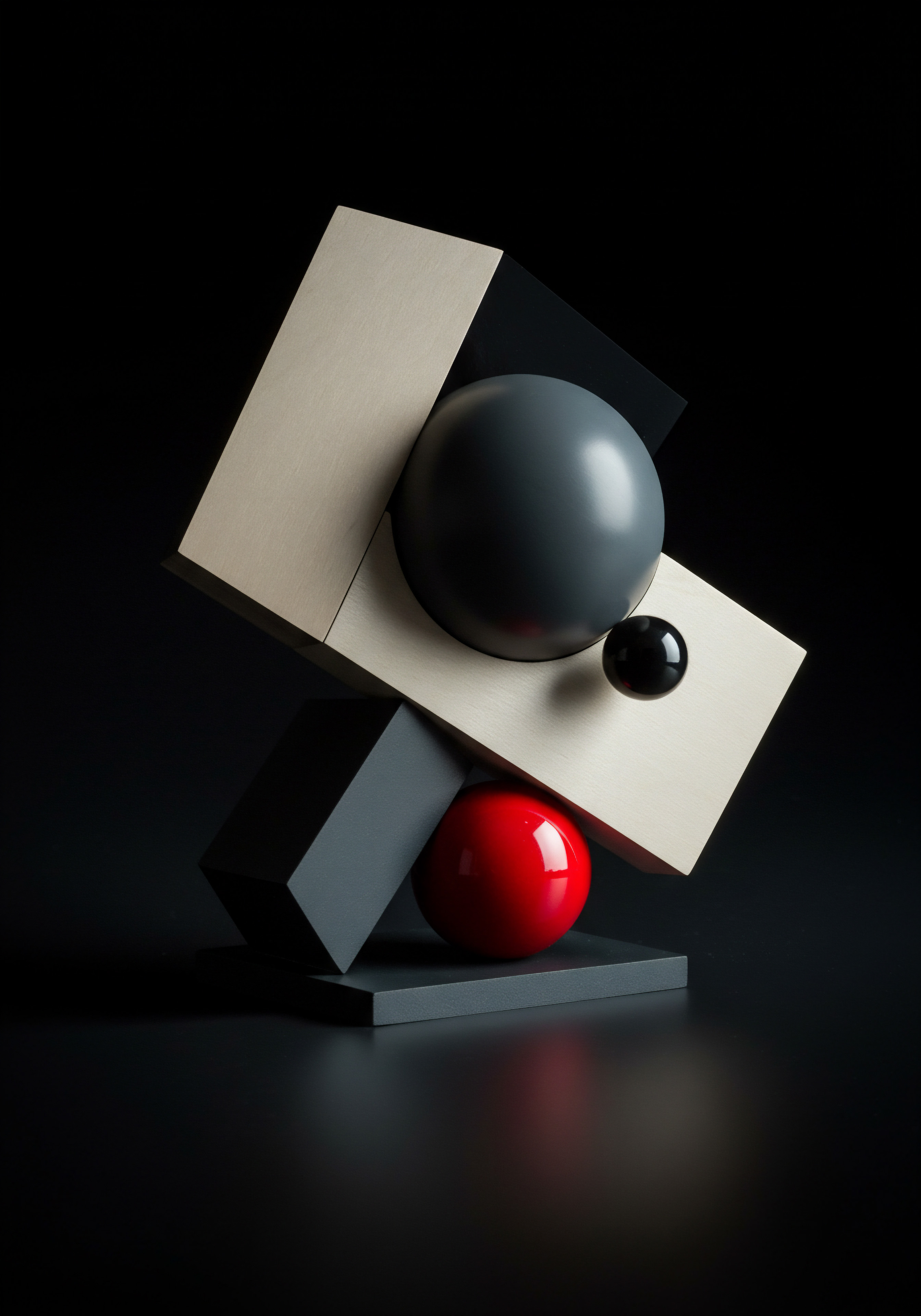
Advanced
Predictive analytics anticipates social media trends and content performance, enabling proactive strategy and optimization for SMBs.
Ai Driven Content Ideation And Generation Tools
AI is not just for data analysis; it is also revolutionizing content creation itself. AI-driven tools can assist with content ideation, generation, and optimization, enhancing efficiency and creativity for SMBs.
Ai Powered Content Ideation Tools
Overcome content block and generate fresh ideas with AI-powered ideation tools.
- Topic Generators (AI-Powered) ● Use AI-powered topic generators (e.g., HubSpot Blog Ideas Generator, Jasper, Copy.ai) to get suggestions for blog post topics, social media content ideas, and video scripts. These tools analyze keywords, industry trends, and user interests to generate relevant and engaging topic ideas.
- Keyword Brainstorming Tools (AI Assistance) ● Utilize AI-assisted keyword brainstorming tools (e.g., SEMrush Keyword Magic Tool, Ahrefs Keywords Explorer, AnswerThePublic) to expand your keyword lists and discover related topics and questions. AI algorithms can identify semantically related keywords and uncover hidden content opportunities.
- Trend Analysis Dashboards (AI-Curated) ● Leverage AI-curated trend analysis dashboards (e.g., Talkwalker Quick Search, Brandwatch Consumer Research) to identify trending topics, hashtags, and conversations in your industry. AI algorithms automatically analyze vast amounts of social media data to surface relevant trends.
- Competitor Content Analysis (AI Insights) ● Use AI-powered competitor content analysis tools (e.g., SEMrush Social Media Tracker, BuzzSumo) to identify your competitors’ top-performing content and content gaps. AI algorithms analyze competitor data to reveal successful content strategies and areas for differentiation.
- Audience Question Analysis (AI-Driven Insights) ● Analyze audience questions and queries from social media comments, messages, surveys, and customer service interactions using AI-powered text analysis tools. AI algorithms can identify frequently asked questions and recurring pain points, revealing content needs and opportunities.
AI-powered content ideation tools accelerate the idea generation process, ensuring a constant flow of fresh and relevant content topics.
Ai Powered Content Generation Tools (Assisted Creation)
While fully automated AI content Meaning ● AI Content, in the SMB (Small and Medium-sized Businesses) context, refers to digital material—text, images, video, or audio—generated, enhanced, or optimized by artificial intelligence, specifically to support SMB growth strategies. generation is still evolving, AI-assisted tools can significantly speed up content creation workflows.
- AI Writing Assistants (Templates and Generation) ● Utilize AI writing assistants (e.g., Jasper, Copy.ai, Rytr, Writesonic) to generate social media post captions, blog post drafts, email copy, and website content. These tools offer templates and AI algorithms that generate text based on user prompts and keywords. (Use with caution and editorial oversight).
- AI Image and Video Generators (Visual Content Support) ● Explore AI image and video generators (e.g., DALL-E 2, Midjourney, Synthesia, Descript) to create visual content for social media. AI image generators can create unique images based on text prompts. AI video generators can create videos from text scripts or repurpose existing content into video format. (Ethical considerations and brand alignment are crucial).
- Content Repurposing Tools (AI-Powered Adaptation) ● Use AI-powered content repurposing tools (e.g., Article Forge, Anyword, Simplified) to adapt existing content into different formats for social media. These tools can automatically summarize long-form content into social media posts, create video scripts from blog articles, or generate infographics from data.
- Grammar and Style Checkers (AI-Enhanced Editing) ● Leverage AI-enhanced grammar and style checkers (e.g., Grammarly, ProWritingAid) to improve the quality and clarity of your content. AI-powered checkers go beyond basic grammar and spelling to provide stylistic suggestions and enhance readability.
- Content Optimization Tools (AI-Driven Recommendations) ● Utilize AI-driven content optimization tools (e.g., Surfer SEO, Clearscope, MarketMuse) to optimize your content for search engines and user engagement. These tools provide AI-powered recommendations for keyword usage, content structure, readability, and topic coverage.
AI-assisted content generation tools enhance content creation efficiency, freeing up human creativity for strategic and nuanced aspects of content development. Editorial oversight remains essential to maintain brand voice and quality.
Advanced Automation For Content Calendar Management
Advanced automation streamlines content calendar workflows, freeing up resources for strategic tasks and ensuring consistent, data-driven social media activity.
Automated Content Scheduling And Queues
Move beyond manual scheduling to automated content Meaning ● Automated Content, in the realm of SMB growth, automation, and implementation, refers to the strategic generation of business-related content, such as marketing materials, reports, and customer communications, using software and predefined rules, thus minimizing manual effort. queues and intelligent scheduling algorithms.
- Content Queues and Evergreen Content Automation ● Implement content queues in social media management tools to automate the scheduling of evergreen content (content that remains relevant over time). Create content libraries of evergreen posts and schedule them to be automatically recycled and reposted at regular intervals. Content queues ensure consistent activity and maximize the lifespan of evergreen content.
- AI-Powered Optimal Time Scheduling (Dynamic Scheduling) ● Utilize AI-powered scheduling features in social media management tools that dynamically optimize posting times based on real-time audience activity data and algorithm predictions. AI algorithms continuously analyze data to identify the best times to post for maximum engagement and automatically adjust scheduling. Dynamic scheduling maximizes content visibility.
- Automated Content Curation and Sharing (Rule-Based Automation) ● Set up automated content curation workflows using tools like Zapier or IFTTT to automatically discover and share relevant content from industry sources. Define rules based on keywords, hashtags, or RSS feeds to automatically curate and schedule relevant third-party content. Automated curation enhances content variety and thought leadership.
- Social Listening-Triggered Content Automation ● Automate content scheduling Meaning ● Content Scheduling, within the purview of SMB growth strategies, refers to the proactive planning and automation of distributing digital content across various online channels at predetermined times, optimizing its visibility and impact. based on social listening triggers. Set up rules to automatically schedule posts in response to specific keywords, mentions, or sentiment trends detected by social listening tools. Social listening-triggered automation enables real-time content responsiveness.
- Content Calendar API Integrations (Custom Automation Workflows) ● Utilize API integrations provided by social media management tools to build custom automation workflows. Integrate your content calendar with other business systems (CRM, marketing automation platforms) to automate data flow and content scheduling processes. API integrations enable highly customized automation solutions.
Automated content scheduling and queues ensure consistent content delivery, optimize posting times, and free up resources for strategic content planning.
Ai Driven Content Calendar Generation Automation
Explore AI-driven systems that automate the entire content calendar generation process, from topic ideation to scheduling.
- AI-Powered Content Calendar Planning Tools (Full Automation) ● Investigate AI-powered content calendar planning tools (emerging category). These tools aim to automate the entire content calendar generation process, including topic ideation, keyword research, content format selection, and scheduling. (Note ● fully automated tools are still evolving; human oversight Meaning ● Human Oversight, in the context of SMB automation and growth, constitutes the strategic integration of human judgment and intervention into automated systems and processes. remains crucial).
- Data-Driven Content Gap Analysis (Automated Identification) ● Automate content gap analysis using AI-powered tools. These tools analyze your existing content, competitor content, and audience data to identify content gaps and topic opportunities. Automated gap analysis informs AI-driven content calendar generation.
- Personalized Content Calendar Automation Meaning ● Content Calendar Automation streamlines content planning, scheduling, and publishing for SMBs, boosting efficiency and consistency. (Segment-Specific Calendars) ● Automate the generation of personalized content calendars for different audience segments based on predicted content preferences and behavior patterns. AI algorithms create segment-specific calendars with tailored content topics and formats. Personalized calendar automation enhances content relevance.
- Performance-Based Content Calendar Optimization (Automated Adjustments) ● Implement systems that automatically adjust content calendars based on real-time performance data. AI algorithms continuously monitor content performance and dynamically reschedule or optimize content based on engagement metrics and predictive models. Performance-based optimization ensures continuous improvement.
- Human-In-The-Loop AI Content Calendar Automation (Hybrid Approach) ● Adopt a human-in-the-loop approach to AI-driven content calendar automation. Use AI tools to generate content calendar drafts and recommendations, but retain human oversight for review, refinement, and strategic decision-making. Hybrid automation combines AI efficiency with human expertise.
AI-driven content calendar generation automation represents the future of content planning, promising significant efficiency gains and data-driven content strategies at scale. Human oversight and strategic direction remain vital.
Personalized Content Strategies Based On Data
In the advanced stage, personalized content strategies are paramount. Data-driven personalization enhances relevance, engagement, and customer relationships.
Dynamic Content Personalization (Real Time Adaptation)
Move beyond static content calendars to dynamic content personalization Meaning ● Content Personalization, within the SMB context, represents the automated tailoring of digital experiences, such as website content or email campaigns, to individual customer needs and preferences. that adapts in real-time based on audience interactions and context.
- Real-Time Content Personalization Engines (Website and Social Media) ● Implement real-time content personalization engines on your website and social media profiles. These engines dynamically adjust content based on user behavior, demographics, location, device, and context. Real-time personalization creates highly relevant experiences.
- Behavioral Triggered Content (Personalized Journeys) ● Set up behavioral triggered content campaigns on social media and your website. Trigger personalized content delivery based on user actions, such as website visits, content engagement, purchases, or abandoned carts. Behavioral triggers create personalized customer journeys.
- Location-Based Content Personalization (Geotargeting) ● Utilize location-based content personalization to deliver geographically relevant content to audience segments in different locations. Geotargeting enhances local relevance and engagement.
- Device-Based Content Optimization (Mobile-First Personalization) ● Optimize content for different devices and personalize content delivery based on device type (mobile, desktop, tablet). Mobile-first personalization is crucial for reaching mobile-dominant audiences.
- Contextual Content Personalization (Time of Day, Events) ● Personalize content based on contextual factors, such as time of day, day of the week, holidays, or current events. Contextual personalization enhances timeliness and relevance.
Dynamic content personalization delivers highly relevant and engaging experiences, fostering stronger customer connections and driving conversions.
Segment Specific Content Personalization (Audience Groups)
Tailor content strategies to specific audience segments based on granular data analysis and persona development.
- Persona-Based Content Calendars (Tailored Content Themes) ● Develop persona-based content calendars, creating separate content calendars for each key audience persona. Tailor content themes, topics, formats, and messaging to the specific needs, interests, and preferences of each persona. Persona-based calendars ensure hyper-relevance.
- Audience Segment-Specific Content Formats (Format Preferences) ● Analyze audience segment data to identify format preferences for different segments. Deliver content in preferred formats to each segment (e.g., videos for Gen Z, articles for professionals, infographics for visual learners). Format-specific personalization enhances engagement.
- Personalized Messaging and Tone (Segment-Aligned Communication) ● Tailor messaging and tone to resonate with different audience segments. Use segment-specific language, style, and calls to action. Segment-aligned communication improves message effectiveness.
- Custom Content Journeys for Segments (Nurturing and Conversion) ● Design custom content journeys for different audience segments, guiding them through the customer funnel with personalized content experiences. Segment-specific content journeys improve lead nurturing and conversion rates.
- A/B Testing of Personalized Content (Segment-Level Optimization) ● Conduct A/B tests of personalized content variations for different audience segments to optimize personalization strategies. Segment-level A/B testing refines personalization effectiveness.
Segment-specific content personalization ensures that content is highly relevant and valuable to each audience group, maximizing engagement and impact.
Personalized content strategies, driven by data, create relevant and engaging experiences, strengthening customer relationships and conversions.
Integrating social media data with broader business data provides a holistic view, enhancing strategic decision-making and demonstrating social media’s business value.
Real Time Data Monitoring And Content Adjustments
In the advanced stage, real-time data monitoring and agile content adjustments are crucial for maximizing impact and responding to dynamic social media environments.
Agile Content Calendar Adjustments (Data Driven Responsiveness)
Develop agile content calendar adjustment processes to respond to real-time data insights Meaning ● Immediate analysis of live data for informed SMB decisions and agile operations. and changing social media landscapes.
- Real-Time Data Triggered Content Updates (Dynamic Calendar) ● Implement processes to automatically trigger content calendar updates based on real-time data insights from social listening dashboards, website analytics, and social media platform analytics. Real-time data triggers dynamic content calendar adjustments.
- Rapid Content Creation Workflows (Agile Content Production) ● Establish rapid content creation workflows to quickly produce content in response to emerging trends, breaking news, or viral opportunities identified through real-time data monitoring. Agile content production enables timely content responses.
- Content Reprioritization Processes (Dynamic Scheduling) ● Develop processes for reprioritizing content within the content calendar based on real-time performance data and emerging trends. Dynamically reschedule content to capitalize on current opportunities and optimize for real-time engagement. Content reprioritization maximizes real-time impact.
- A/B Testing in Real-Time (Dynamic Optimization) ● Conduct A/B tests of content variations in real-time based on immediate performance data. Dynamically optimize content elements (headlines, visuals, calls to action) based on real-time A/B testing results. Real-time A/B testing enables continuous optimization.
- Cross-Functional Agile Response Teams (Real-Time Collaboration) ● Establish cross-functional agile response teams that can rapidly collaborate and execute content adjustments based on real-time data insights. Agile teams enable coordinated and timely responses to social media dynamics.
Agile content calendar adjustments, driven by real-time data, ensure maximum relevance, responsiveness, and impact in dynamic social media environments.
Advanced Reporting And Data Visualization
Advanced reporting and data visualization are crucial for communicating complex data insights effectively and driving data-driven decision-making at all levels of the SMB.
Interactive Data Dashboards (Drill Down And Exploration)
Move beyond static reports to interactive data dashboards that allow users to drill down, explore data, and uncover deeper insights.
- Customizable Interactive Dashboards (User-Driven Exploration) ● Implement interactive data dashboard platforms (e.g., Tableau, Power BI, Google Looker Studio) that allow users to customize dashboards, select metrics, filter data, and drill down into granular details. Interactive dashboards empower user-driven data exploration.
- Data Storytelling Features (Narrative Dashboards) ● Utilize data storytelling features within dashboard platforms to create narrative dashboards that guide users through data insights and highlight key findings. Narrative dashboards enhance data comprehension and communication.
- Dynamic Data Visualization (Real-Time Updates) ● Ensure data visualizations within dashboards are dynamic and update in real-time with the latest data streams. Real-time data visualization provides up-to-date performance monitoring and insights.
- Mobile-Optimized Interactive Dashboards (Accessible Insights) ● Optimize interactive data dashboards for mobile devices, ensuring accessibility and usability on smartphones and tablets. Mobile-optimized dashboards democratize data access across the organization.
- Data Export and Sharing Features (Collaborative Analysis) ● Provide data export and sharing features within interactive dashboards to enable collaborative data analysis and distribution of insights across teams. Data sharing facilitates data-driven collaboration.
Interactive data dashboards empower users to explore data, uncover insights, and make data-driven decisions at all levels of the SMB.
Advanced Data Visualization Techniques
Employ advanced data visualization techniques to communicate complex data relationships and insights more effectively.
- Heatmaps and Correlation Matrices (Relationship Visualization) ● Use heatmaps and correlation matrices to visualize relationships between different social media metrics, content features, or audience segments. Heatmaps and correlation matrices reveal patterns and correlations in complex datasets.
- Network Graphs and Social Network Analysis (Influence Mapping) ● Utilize network graphs and social network analysis visualizations to map influencer networks, community structures, and social connections within your audience. Network graphs visualize social influence and community dynamics.
- Geospatial Visualizations (Location-Based Insights) ● Employ geospatial visualizations (maps) to visualize location-based social media data, such as audience distribution, geographic trends, or location-specific campaign performance. Geospatial visualizations provide location-based context and insights.
- Animated Data Visualizations (Trend Over Time) ● Use animated data visualizations to show trends and changes in social media metrics over time. Animated visualizations effectively communicate dynamic data patterns and trends.
- Interactive Infographics (Data-Rich Storytelling) ● Create interactive infographics that combine data visualizations with narrative text and interactive elements to tell data-rich stories and communicate complex insights in an engaging format. Interactive infographics enhance data comprehension and engagement.
Advanced data visualization techniques enhance data communication, making complex insights accessible and actionable for a wider audience within the SMB.
Case Studies Of Smbs Leading The Way With Advanced Data Strategies
Examining case studies of SMBs that are successfully implementing advanced data strategies provides practical inspiration and actionable insights.
Smb Predictive Analytics Case Study ● E Commerce Personalization
Company ● A small online retailer specializing in artisanal coffee beans.
Challenge ● Increasing website conversion rates and customer retention Meaning ● Customer Retention: Nurturing lasting customer relationships for sustained SMB growth and advocacy. in a competitive e-commerce market.
Advanced Data Strategy ● Implemented predictive analytics to personalize website content and social media advertising.
- Predictive Product Recommendations ● Developed a machine learning model to predict product preferences based on customer purchase history, browsing behavior, and social media engagement. Implemented personalized product recommendations Meaning ● Personalized Product Recommendations utilize data analysis and machine learning to forecast individual customer preferences, thereby enabling Small and Medium-sized Businesses (SMBs) to offer pertinent product suggestions. on the website and in email marketing campaigns.
- Dynamic Website Content Personalization ● Used real-time data to dynamically personalize website banners, product listings, and content based on predicted customer interests and behavior.
- Predictive Audience Segmentation for Social Ads ● Segmented social media audiences based on predicted purchase probability and product preferences. Targeted social media ads with personalized product recommendations and offers to specific audience segments.
- Churn Prediction and Proactive Retention ● Built a churn prediction model to identify customers at risk of not repurchasing. Launched proactive retention campaigns, including personalized social media offers and exclusive content, targeted at churn-risk customers.
- Results ● Achieved a 25% increase in website conversion rates, a 15% increase in customer retention, and a 20% increase in average order value within six months of implementing predictive analytics personalization.
Key Takeaway ● Predictive analytics enables SMBs to deliver highly personalized e-commerce experiences, driving significant improvements in conversion rates, customer retention, and revenue.
Smb Ai Driven Content Case Study ● Local Restaurant Engagement
Company ● A local restaurant chain with multiple locations.
Challenge ● Increasing social media engagement and driving foot traffic to restaurant locations.
Advanced Data Strategy ● Leveraged AI-driven content creation and automation to enhance social media presence.
- Ai Powered Content Ideation for Local Events ● Used AI topic generators and trend analysis tools to identify trending local events and community topics relevant to each restaurant location. Generated social media content ideas focused on local events and community engagement.
- Automated Content Generation for Daily Specials ● Implemented AI writing assistants to automatically generate social media posts and menu descriptions for daily specials, saving time for restaurant staff.
- Personalized Social Media Ads Based on Location and Preferences ● Targeted social media ads with personalized menu recommendations and location-specific promotions based on user location data and predicted food preferences.
- Chatbot for Customer Service and Reservations ● Deployed an AI-powered chatbot on social media to handle customer inquiries, answer frequently asked questions, and facilitate online reservations.
- Results ● Achieved a 40% increase in social media engagement, a 20% increase in website traffic from social media, and a 10% increase in foot traffic to restaurant locations within three months of implementing AI-driven content strategies.
Key Takeaway ● AI-driven content creation and automation enable SMBs, like local restaurants, to enhance social media engagement, improve customer service, and drive offline business results.
Smb Real Time Data Case Study ● Fashion Retail Trend Response
Company ● A small fashion boutique with an online and physical store.
Challenge ● Staying ahead of fast-moving fashion trends and optimizing inventory and marketing in real-time.
Advanced Data Strategy ● Implemented real-time data monitoring and agile content adjustments to respond to fashion trends.
- Real-Time Social Listening for Fashion Trend Detection ● Set up real-time social listening dashboards to monitor trending fashion hashtags, styles, and influencer conversations. Detected emerging fashion trends in real-time.
- Agile Content Calendar Adjustments for Trend-Based Content ● Developed agile content calendar adjustment processes to rapidly incorporate trending fashion styles into social media content and product promotions. Quickly created content showcasing trending fashion items.
- Real-Time Inventory Management Based on Trend Data ● Integrated real-time trend data with inventory management systems to optimize stock levels of trending fashion items in both online and physical stores. Adjusted inventory in response to real-time demand signals.
- Dynamic Social Media Ads Reflecting Real-Time Trends ● Launched dynamic social media ad campaigns that automatically featured trending fashion items and adapted ad creative in real-time to reflect current fashion trends. Dynamic ads maximized relevance and timeliness.
- Results ● Achieved a 30% increase in sales of trending fashion items, a 25% reduction in inventory holding costs for non-trending items, and a 15% increase in social media engagement related to fashion trends within two months of implementing real-time data strategies.
Key Takeaway ● Real-time data monitoring and agile content adjustments enable SMBs in fast-paced industries like fashion retail to respond rapidly to trends, optimize inventory, and maximize sales.




Social Media Platform Analytics
Every major social media platform (Facebook, Instagram, X/Twitter, LinkedIn, TikTok, etc.) provides built-in analytics dashboards. These dashboards are a goldmine of information about your audience and content performance. Explore these metrics regularly:
Platform analytics provide direct feedback on what is working and what is not within each specific social media environment. Regularly reviewing these insights is the first step toward data-driven content creation.