
Fundamentals

Understanding Seo Audit Foundations
A data-driven SEO audit Meaning ● An SEO Audit, within the landscape of Small and Medium-sized Businesses, constitutes a systematic evaluation of a website's performance against search engine optimization best practices. is the bedrock of any successful online growth strategy for small to medium businesses. It moves beyond guesswork, using concrete information to pinpoint exactly where your website stands in search engine rankings and what actions will yield the most significant improvements. This process is not just about chasing higher rankings; it’s about building a stronger online presence that attracts the right customers and fuels sustainable business growth.
For SMBs, time and resources are often limited. Therefore, a data-driven approach is not merely preferable; it’s essential. It ensures that every SEO effort is focused and impactful, avoiding wasted energy on strategies that don’t move the needle.
This guide will equip you with a step-by-step methodology to conduct your own audit, even without a large marketing team or a hefty budget. We will concentrate on free or low-cost tools and actionable insights that you can implement immediately.
The unique selling proposition of this guide is its focus on simplicity and practicality, leveraging accessible AI tools to streamline the audit process. We cut through the complexity often associated with SEO, offering a clear, concise, and, most importantly, doable plan for SMBs to take control of their online visibility. This is about empowerment ● giving you the knowledge and tools to understand your website’s performance and make informed decisions that drive real business results.
A data-driven SEO audit empowers SMBs to make informed decisions, focusing resources on impactful strategies for online growth.

Initial Setup And Essential Tools
Before diving into the audit itself, setting up the right tools is paramount. These tools will be your eyes and ears, providing the data you need to understand your website’s performance. The good news is that many essential tools are either free or offer robust free versions suitable for SMB needs. Here are the foundational tools we will be utilizing throughout this guide:
- Google Analytics 4 (GA4) ● This is the cornerstone of website analytics. GA4 provides comprehensive data on website traffic, user behavior, conversions, and much more. Its AI-powered insights can automatically highlight trends and anomalies, saving you time in data analysis. Setting up GA4 is free and relatively straightforward.
- Google Search Console ● This free tool from Google is indispensable for SEO. It provides data directly from Google’s index, showing you how Google sees your website, what keywords you rank for, any technical issues affecting your site’s visibility, and opportunities for improvement. Search Console is crucial for understanding your search performance and identifying areas for optimization.
- Google PageSpeed Insights ● Website speed Meaning ● Website Speed, in the SMB domain, signifies the velocity at which website content loads for users, directly impacting user experience and business outcomes. is a critical ranking factor and user experience Meaning ● User Experience (UX) in the SMB landscape centers on creating efficient and satisfying interactions between customers, employees, and business systems. element. PageSpeed Insights analyzes your website’s loading speed on both desktop and mobile and provides actionable recommendations for improvement. This tool is free and easy to use.
- Mobile-Friendly Test ● With the majority of searches now happening on mobile devices, ensuring your website is mobile-friendly is non-negotiable. Google’s Mobile-Friendly Test quickly assesses your website’s mobile compatibility and highlights any issues. This tool is also free.
- Ubersuggest (Free Version) ● While Ubersuggest offers paid plans, its free version provides valuable keyword research Meaning ● Keyword research, within the context of SMB growth, pinpoints optimal search terms to attract potential customers to your online presence. capabilities, competitor analysis, and content ideas. It’s a useful tool for initial keyword exploration and understanding the competitive landscape.
These five tools form the basic toolkit for a data-driven SEO audit. They are all accessible to SMBs, regardless of budget, and provide a wealth of information to guide your SEO strategy. Setting these up correctly is the first concrete step towards improving your online visibility.
Let’s walk through the initial setup for the two most critical tools ● Google Analytics Meaning ● Google Analytics, pivotal for SMB growth strategies, serves as a web analytics service tracking and reporting website traffic, offering insights into user behavior and marketing campaign performance. 4 and Google Search Console.

Setting Up Google Analytics 4
If you are new to Google Analytics, the latest version, GA4, is the one you should be using. It’s designed for the modern web and provides more insightful, event-based tracking compared to its predecessor, Universal Analytics.
- Create a Google Account (if You Don’t Have One) ● You’ll need a Google account to access Google Analytics.
- Go to Google Analytics ● Navigate to the Google Analytics website (analytics.google.com) and sign in with your Google account.
- Start Setup ● Click on “Start measuring” to begin creating your GA4 property.
- Account Details ● Provide an account name for your business. You can leave the data sharing settings at their defaults or customize them based on your preferences.
- Property Details ● Enter a property name (usually your website name). Select your reporting time zone and currency. Crucially, ensure you select “Google Analytics 4” when prompted to choose between GA4 and Universal Analytics.
- Business Information ● Provide details about your business size and industry. This helps Google provide relevant benchmarks and insights.
- Choose Data Streams ● Select “Web” as the platform you want to measure.
- Website URL ● Enter your website URL. Give your data stream a name (e.g., “Website Data”).
- Enhanced Measurement ● GA4 automatically enables enhanced measurement, tracking events like page views, scrolls, outbound clicks, site search, video engagement, and file downloads without requiring code. Review these settings and ensure they align with your tracking needs.
- Install the Google Tag ● Google Analytics will provide you with a Google Tag (a snippet of code). You need to install this tag on every page of your website. The easiest way to do this is often through your website platform’s settings (e.g., WordPress plugins like Site Kit by Google or using Google Tag Manager). Follow your platform’s instructions for installing the Google Tag.
Once the Google Tag is installed, GA4 will start collecting data from your website. It may take up to 24-48 hours for data to fully populate in your reports. Familiarize yourself with the GA4 interface, particularly the “Reports” section, to start exploring your website data.

Setting Up Google Search Console
Google Search Console is equally vital for understanding your website’s performance in Google Search. Setting it up is also straightforward:
- Go to Google Search Console ● Navigate to the Google Search Console Meaning ● Google Search Console furnishes SMBs with pivotal insights into their website's performance on Google Search, becoming a critical tool for informed decision-making and strategic adjustments. website (search.google.com/search-console) and sign in with your Google account.
- Add a Property ● Click on “Add property” in the left-hand sidebar.
- Choose Property Type ● You have two options ● “Domain” and “URL prefix.”
- Domain Property (Recommended) ● This option covers all URLs across all subdomains and protocols (http and https). It requires DNS verification. This is generally recommended for comprehensive coverage.
- URL Prefix Property ● This option is limited to URLs with a specific prefix (e.g., https://www.yourwebsite.com). It offers more verification methods, including HTML file upload, HTML tag, Google Analytics, and Google Tag Manager. Choose this if you want to track a specific section of your website or prefer easier verification methods.
- Verify Your Property ●
- Domain Property ● You’ll need to verify ownership via DNS record. Google will provide a TXT record that you need to add to your domain’s DNS settings through your domain registrar (e.g., GoDaddy, Namecheap). This might sound technical, but most registrars have clear instructions on how to add DNS records.
- URL Prefix Property ● You can choose from several verification methods:
- HTML File Upload ● Download an HTML file provided by Google and upload it to the root directory of your website.
- HTML Tag ● Add a meta tag to the
section of your website’s homepage. - Google Analytics ● If you’ve already set up Google Analytics on your website (using the same Google account), you can use this for verification.
- Google Tag Manager ● If you use Google Tag Manager, you can use this for verification.
- Property Setup Complete ● Once verification is successful, Google Search Console will start processing data for your website. It may take a few days for data to appear.
After setting up Search Console, explore the different reports, particularly “Performance,” “Coverage,” “Sitemaps,” and “Mobile Usability,” to get an initial understanding of your website’s search performance and technical health.
With Google Analytics 4 Meaning ● Google Analytics 4 (GA4) signifies a pivotal shift in web analytics for Small and Medium-sized Businesses (SMBs), moving beyond simple pageview tracking to provide a comprehensive understanding of customer behavior across websites and apps. and Google Search Console set up, you’ve laid the groundwork for a data-driven SEO audit. These tools will be essential in the subsequent steps as we delve into analyzing your website’s performance and identifying areas for improvement.

Keyword Research For Smes ● Finding Your Focus
Keywords are the bridge connecting your SMB to potential customers searching online. Effective keyword research is not just about finding terms with high search volume; it’s about identifying keywords that are relevant to your business, have reasonable search volume, and, crucially, have lower competition, especially for SMBs with limited resources.
For SMBs, focusing on long-tail keywords is often a smart strategy. Long-tail keywords are longer, more specific phrases that people use when they are closer to making a purchase or taking a specific action. They typically have lower search volume individually but collectively can drive significant targeted traffic and often have less competition than broad, generic keywords.
Example ● Instead of targeting the broad keyword “coffee,” a local coffee shop might target long-tail keywords like “best latte near me,” “organic coffee beans downtown,” or “coffee shop with free wifi and parking.”
Here’s a step-by-step approach to keyword research tailored for SMBs, using free and low-cost tools:
- Brainstorm Initial Keywords ● Start by thinking like your customers. What words and phrases would they use to find your products or services? Consider:
- Your Products/Services ● List the core products or services you offer.
- Your Target Audience ● Think about your ideal customer and their needs. What problems do you solve for them?
- Your Location (if Applicable) ● If you are a local business, include location-based keywords (e.g., city, neighborhood).
- Benefits and Features ● What are the key benefits and unique features of your offerings?
Create a spreadsheet or document to list these initial keyword ideas.
- Use Ubersuggest (Free Version) for Keyword Expansion ● Ubersuggest’s free version is a valuable tool for expanding your initial keyword list and getting data on search volume and keyword difficulty.
- Enter Seed Keywords ● Input your brainstormed keywords into Ubersuggest’s keyword research tool.
- Keyword Ideas Report ● Explore the “Keyword Ideas” report. This report provides related keywords, long-tail keyword suggestions, search volume, SEO difficulty (SD), and paid difficulty (PD).
- Filter and Sort ● Filter keywords by search volume, SEO difficulty, and keyword type (e.g., questions, prepositions, comparisons). Sort by SEO difficulty to find keywords with lower competition.
- Focus on Long-Tail Keywords ● Identify long-tail keywords that are relevant to your business and have a reasonable search volume with lower SEO difficulty.
- Save Keyword Ideas ● Add promising keywords to your keyword list.
- Google Search Console for Existing Keyword Performance ● Google Search Console reveals the keywords your website is already ranking for. This is invaluable for understanding your current keyword footprint and identifying opportunities.
- Performance Report ● Go to the “Performance” report in Search Console.
- Queries Tab ● Look at the “Queries” tab. This shows the actual search queries that users typed into Google that led to your website appearing in search results.
- Filter and Sort ● Filter data by date range (e.g., last 3 months) and sort by impressions, clicks, and average position.
- Identify High-Potential Keywords ● Look for keywords with a good number of impressions and clicks but a lower average position (e.g., positions 8-20). These are keywords where you are already ranking but have room to improve.
- Add to Keyword List ● Add these high-potential keywords to your list, as they represent existing opportunities for improvement.
- Competitor Keyword Analysis (Ubersuggest Free/Trial) ● Understanding what keywords your competitors are ranking for can reveal valuable insights and opportunities.
- Competitor Analysis in Ubersuggest ● Use Ubersuggest’s “Competitor Analysis” feature. Enter the domain of one of your main competitors.
- Top Pages by Keywords ● Explore the “Top Pages by Keywords” report. This shows the pages on your competitor’s website that are ranking for the most keywords, along with the specific keywords they are ranking for.
- Identify Competitor Keywords ● Analyze the keywords your competitors are ranking for that are also relevant to your business. Look for keywords you might be missing.
- Assess Keyword Difficulty ● Check the SEO difficulty of these competitor keywords in Ubersuggest. Focus on keywords with moderate to lower difficulty.
- Add to Keyword List ● Add relevant competitor keywords to your list.
- Categorize and Prioritize Keywords ● Organize your keyword list into categories based on your products/services, target audience, and stages of the customer journey (e.g., awareness, consideration, decision). Prioritize keywords based on:
- Relevance ● How closely related is the keyword to your business offerings?
- Search Volume ● Does the keyword have sufficient search volume to drive traffic?
- SEO Difficulty ● Is the keyword difficulty manageable for your SMB resources? Focus on lower to medium difficulty keywords initially.
- Business Value ● How likely are searches for this keyword to convert into customers or leads? Focus on keywords with higher commercial intent.
By following these steps, SMBs can conduct effective keyword research using readily available free and low-cost tools. The key is to focus on relevance, long-tail keywords, and manageable competition, ensuring your SEO efforts are targeted and yield tangible results.
Remember, keyword research is not a one-time task. It’s an ongoing process. Continuously monitor your keyword performance in Google Search Console, track industry trends, and refine your keyword strategy as your business evolves.
Keyword research for SMBs should prioritize relevance, long-tail phrases, and manageable competition to maximize impact with limited resources.

Competitor Analysis ● Learning From Others
Analyzing your competitors is a vital component of a data-driven SEO audit. It’s not about copying them, but rather understanding their strengths and weaknesses in the online landscape to identify opportunities for your SMB. Competitor analysis provides valuable context for your own SEO efforts, revealing industry benchmarks, keyword opportunities, and content strategies that are working in your niche.
For SMBs, competitor analysis should be focused and efficient. You don’t need to analyze every competitor; focus on identifying 2-3 key competitors who are performing well online and are directly competing for your target audience. These are typically businesses that:
- Offer similar products or services to yours.
- Target a similar customer demographic.
- Rank well for keywords you are also targeting or want to target.
Here’s a step-by-step guide to conducting a competitor analysis for SEO, using free and accessible tools:
- Identify Your Main Competitors ● Start by identifying your top 2-3 online competitors. You can find them by:
- Google Searches ● Search on Google for your primary keywords. The websites that consistently rank in the top positions for these keywords are likely your main online competitors.
- Industry Knowledge ● You probably already know who your main competitors are in the real world. Identify which of them have a strong online presence.
- Ubersuggest (Free Version) ● Use Ubersuggest’s “Keyword Overview” tool. Enter one of your main keywords. Scroll down to the “SERP Overview” section. This shows the top-ranking pages for that keyword. The domains listed here are your keyword-level competitors.
Create a list of your identified competitors.
- Website Authority Analysis (Ubersuggest Free/Trial) ● Website authority, often measured by Domain Authority (DA) or Domain Rating (DR), is an indicator of a website’s overall strength and ranking potential. While not a direct Google ranking factor, it’s a useful comparative metric.
- Ubersuggest Domain Overview ● Use Ubersuggest’s “Domain Overview” tool. Enter your domain and then the domains of each of your competitors.
- Key Metrics ● Ubersuggest will show key metrics like Domain Authority (DA), organic keywords, organic monthly traffic, and backlinks.
- Compare DA ● Compare your DA to your competitors’ DAs. This gives you a general idea of their overall SEO strength relative to yours. Competitors with significantly higher DA are likely more established online.
- Traffic and Keyword Trends ● Analyze the trends in organic traffic and keywords for your competitors. Are they growing? Are they targeting a wider range of keywords?
Note ● While Ubersuggest uses Domain Authority, other tools like Ahrefs use Domain Rating (DR). Both metrics serve a similar purpose.
- Keyword Overlap Analysis (Ubersuggest Free/Trial) ● Understanding keyword overlap reveals the keywords you and your competitors are both targeting and ranking for. It highlights areas of direct competition and potential keyword gaps.
- Ubersuggest Keyword Gap Tool ● Use Ubersuggest’s “Keyword Gap” tool. Enter your domain and the domains of your competitors.
- “Keywords Also Rank For” Report ● This report shows keywords that your competitors rank for but you don’t. This is a goldmine of potential keyword opportunities.
- Identify Keyword Gaps ● Analyze the keyword gap report. Are there relevant keywords that your competitors are ranking for that you are missing? Focus on keywords with reasonable search volume and manageable SEO difficulty.
- “Common Keywords” Report ● This report shows keywords that you and your competitors are both ranking for. This highlights areas of direct keyword competition.
- Prioritize Keyword Opportunities ● Add identified keyword gap opportunities to your keyword research list.
- Content Analysis ● Analyze the type of content your competitors are creating that is ranking well. This provides insights into content formats, topics, and angles that resonate with your target audience.
- Top Pages Analysis (Ubersuggest) ● In Ubersuggest’s “Domain Overview” or “Competitor Analysis,” explore the “Top Pages” report for each competitor.
- Analyze Content Types ● Examine the types of content that are ranking on your competitors’ top pages (e.g., blog posts, product pages, service pages, guides, videos, infographics).
- Content Topics and Angles ● Identify the topics and angles they are covering in their content. What questions are they answering? What problems are they solving?
- Content Length and Format ● Note the length and format of their top-performing content. Are they creating in-depth guides, short blog posts, or visually rich content?
- Identify Content Gaps ● Are there content topics or formats that your competitors are not fully addressing or that you could improve upon? Identify content gaps and opportunities for creating better or more comprehensive content.
- Backlink Analysis (Ubersuggest Free/Trial) ● Backlinks are links from other websites to your website. They are a crucial ranking factor. Analyzing your competitors’ backlink profiles can reveal where they are getting their backlinks from and potential link-building opportunities for you.
- Ubersuggest Backlink Overview ● In Ubersuggest’s “Domain Overview,” explore the “Backlinks” section for each competitor.
- Referring Domains ● Look at the number of referring domains (unique websites linking to them). This indicates the breadth of their backlink profile.
- Backlink Sources ● Examine the types of websites linking to your competitors (e.g., industry directories, blogs, news sites, resource pages). Are there any relevant websites you could also target for backlinks?
- Anchor Text ● Analyze the anchor text (the clickable text of the links) used in their backlinks. This can provide insights into their link-building strategies and keyword targeting.
- Identify Link Opportunities ● Are there directories, industry websites, or resource pages that are linking to your competitors but not to you? These are potential link-building opportunities.
- Local SEO Analysis (If Applicable) ● If you are a local SMB, analyze your competitors’ local SEO strategies.
- Google My Business (GMB) Profiles ● Examine your competitors’ GMB profiles. How optimized are they? What categories are they using? How many reviews do they have? How often do they post updates?
- Local Citations ● Identify the online directories and citation sites where your competitors are listed (e.g., Yelp, Yellow Pages, industry-specific directories).
- Local Keyword Targeting ● Analyze how they are targeting local keywords on their website and in their content.
By conducting a thorough competitor analysis, SMBs can gain valuable insights into the online landscape, identify keyword and content opportunities, and refine their SEO strategy Meaning ● SEO strategy, in the realm of Small and Medium-sized Businesses, defines a systematic plan to enhance online visibility and attract targeted traffic. to gain a competitive edge. Remember, competitor analysis is an ongoing process. Regularly monitor your competitors’ activities to stay informed and adapt your strategy as needed.
Competitor analysis for SMBs should be focused on key rivals, revealing actionable insights for keyword targeting, content strategy, and link building.

Intermediate

Technical Seo Audit ● Site Structure And Crawlability
Once you have grasped the fundamentals and conducted initial keyword and competitor research, the next step is to delve into the technical aspects of your website’s SEO. Technical SEO Meaning ● Technical SEO for small and medium-sized businesses (SMBs) directly addresses website optimization to enhance search engine visibility, impacting organic growth and revenue. ensures that search engines can easily crawl, index, and understand your website’s content. A technically sound website forms the foundation for all other SEO efforts. For SMBs, a streamlined technical SEO audit Meaning ● Technical SEO Audit, in the context of Small and Medium-sized Businesses (SMBs), is a detailed examination of a website's underlying infrastructure to ensure optimal performance within search engine algorithms. is crucial to maximize efficiency and impact.
This section focuses on key technical SEO elements that SMBs can audit and optimize using readily available tools, emphasizing practical steps and actionable improvements.
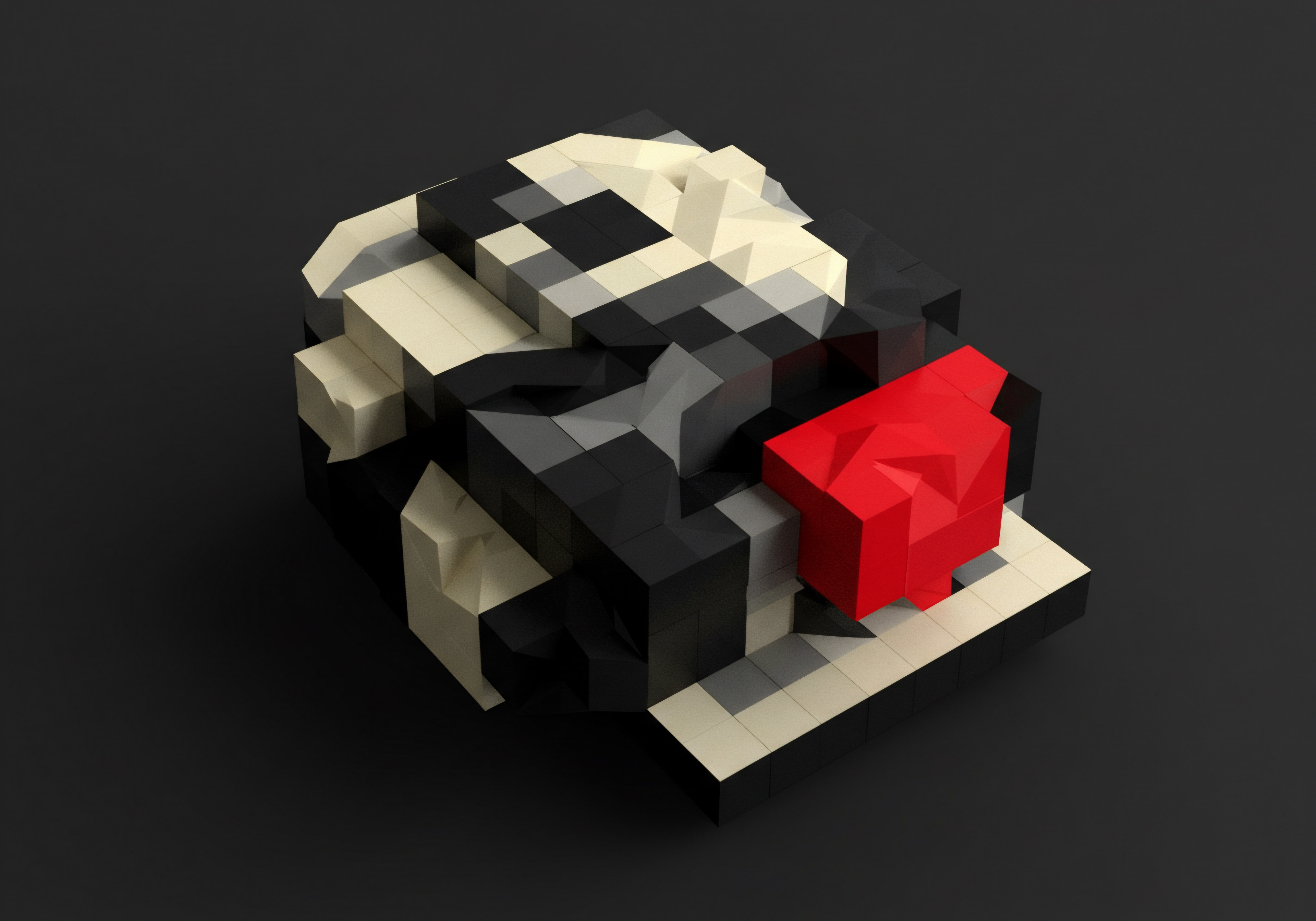
Website Crawlability and Indexing
Search engines like Google use crawlers (also known as spiders or bots) to discover and index web pages. Ensuring your website is easily crawlable and indexable is the first step in technical SEO. Issues that hinder crawlability and indexing can prevent your website from ranking, regardless of content quality or other SEO efforts.
- Robots.txt File ● The robots.txt file is a text file that instructs search engine crawlers which pages or sections of your website they are allowed to crawl and which they should not. A misconfigured robots.txt file can inadvertently block search engines from important parts of your site.
- Check Robots.txt ● Access your robots.txt file by typing
yourdomain.com/robots.txtin your browser. - Analyze Directives ● Examine the directives in your robots.txt file. Ensure that you are not disallowing crawl access to important pages or directories (e.g., your main content, product pages).
- Common Mistakes ● Common mistakes include disallowing the entire site (
Disallow ● /), disallowing important directories like/wp-admin/(for WordPress sites – while you should disallow crawlers from admin areas, accidentally disallowing crucial directories can be problematic), or disallowing access to CSS or JavaScript files that are needed for rendering the page correctly. - Correct Errors ● If you find errors, edit your robots.txt file to allow crawling of essential content. If you are unsure how to edit it, consult your website platform’s documentation or seek help from a web developer.
- Test with Google Search Console ● Use the “Robots.txt Tester” tool in Google Search Console to test your robots.txt file and identify any issues.
- Check Robots.txt ● Access your robots.txt file by typing
- Sitemap XML File ● An XML sitemap is a file that lists all the important pages on your website that you want search engines to crawl and index. It helps search engines discover your content more efficiently, especially for large websites or websites with complex structures.
- Check for Sitemap ● See if you have a sitemap by typing
yourdomain.com/sitemap.xmloryourdomain.com/sitemap_index.xmlin your browser. Common sitemap URLs includesitemap.xml,sitemap_index.xml,sitemap.gzip, andsitemap.xml.gz. - Analyze Sitemap Content ● If you have a sitemap, examine its content. Ensure it includes all your important pages (e.g., homepage, product pages, service pages, blog posts). Check for errors or broken links in the sitemap.
- Generate Sitemap (if Missing) ● If you don’t have a sitemap, generate one. Many CMS platforms (like WordPress) and SEO plugins (like Yoast SEO or Rank Math) can automatically generate sitemaps. Online sitemap generators are also available.
- Submit Sitemap to Google Search Console ● Submit your sitemap to Google Search Console in the “Sitemaps” report. This helps Google discover and crawl your website more effectively.
- Regularly Update Sitemap ● Keep your sitemap updated whenever you add new pages or remove old ones. Automated sitemap generation is often the easiest way to ensure this.
- Check for Sitemap ● See if you have a sitemap by typing
- Crawl Errors in Google Search Console ● Google Search Console’s “Coverage” report (specifically the “Error” tab) shows crawl errors that Google encountered when trying to access your website. These errors can indicate technical issues preventing Google from crawling and indexing your pages.
- Check Coverage Report ● Go to the “Coverage” report in Google Search Console.
- Focus on “Error” Tab ● Examine the “Error” tab. This lists pages with crawl errors.
- Identify Error Types ● Understand the types of errors (e.g., “Server error (5xx),” “Soft 404,” “Not found (404)”). Server errors indicate problems with your server. Soft 404s and 404 errors mean pages are missing or not found.
- Fix Errors ● Investigate and fix the identified crawl errors. For server errors, check your server logs or contact your hosting provider. For 404 errors, either restore the missing pages, redirect them to relevant existing pages (using 301 redirects), or ensure they are correctly removed and not linked to internally.
- Validate Fixes in Search Console ● After fixing errors, use the “Validate Fix” option in Search Console to ask Google to recrawl the affected pages and re-evaluate the errors.
- Internal Linking Structure ● Internal links are links from one page on your website to another page on your website. A well-structured internal linking system helps search engines discover and understand the relationships between your pages, distribute link equity (ranking power) throughout your site, and improve user navigation.
- Analyze Internal Linking ● Manually review the internal linking on key pages of your website (e.g., homepage, service/product pages, blog posts).
- Contextual Links ● Ensure you are using contextual internal links ● links embedded within the body of your content that are relevant to the topic of the linked page.
- Anchor Text Optimization ● Use relevant and descriptive anchor text for internal links, ideally incorporating target keywords where appropriate and natural.
- Avoid Orphan Pages ● Ensure that all important pages on your website are linked to from at least one other page. Orphan pages are pages with no internal links pointing to them, making them harder for search engines to discover.
- Sitemap Submission (again) ● Submitting your sitemap (as mentioned earlier) also helps Google understand your website structure and discover pages, even if internal linking is not perfect.
Addressing these crawlability and indexing issues is a fundamental step in technical SEO. By ensuring search engines can easily access and understand your website, you are setting the stage for improved rankings and organic visibility.
Technical SEO for SMBs should focus on crawlability, indexing, and site structure, ensuring search engines can efficiently access and understand website content.

Website Speed And Mobile-Friendliness Optimization
In today’s mobile-first world, website speed and mobile-friendliness are not just user experience considerations; they are critical SEO ranking factors. Google prioritizes fast and mobile-friendly websites in its search results. For SMBs, optimizing for speed and mobile is essential to compete effectively online and provide a positive user experience across all devices.

Website Speed Optimization
Website speed refers to how quickly your web pages load. Slow loading times can lead to higher bounce rates (users leaving your site quickly), lower engagement, and decreased conversions. Google PageSpeed Insights is an invaluable free tool for analyzing website speed and getting actionable recommendations for improvement.
- Test Website Speed with PageSpeed Insights ●
- Access PageSpeed Insights ● Go to Google PageSpeed Insights (developers.google.com/speed/pagespeed/insights/).
- Enter Your Website URL ● Enter your website’s homepage URL and click “Analyze.”
- Analyze Mobile and Desktop Scores ● PageSpeed Insights provides separate speed scores and recommendations for mobile and desktop. Pay attention to both. Scores are out of 100, with higher scores being better. Aim for scores of 80 or above.
- Review Performance Metrics ● PageSpeed Insights provides key performance metrics like “First Contentful Paint (FCP),” “Largest Contentful Paint (LCP),” “Speed Index,” “Time to Interactive (TTI),” “Total Blocking Time (TBT),” and “Cumulative Layout Shift (CLS).” These metrics give you granular insights into different aspects of page loading speed.
- Prioritize Recommendations ● PageSpeed Insights provides a list of “Opportunities” and “Diagnostics” with recommendations for improvement. Prioritize addressing “Opportunities” first, as these are the most impactful changes.
- Optimize Images ● Images are often a major contributor to slow page load times. Optimizing images can significantly improve website speed.
- Compress Images ● Use image compression tools (online tools like TinyPNG, ImageOptim, or WordPress plugins like Smush) to reduce image file sizes without significant loss of quality.
- Choose Correct Image Format ● Use WebP format for superior compression and quality if supported by your website platform. Otherwise, use optimized JPEGs for photos and PNGs for graphics with transparency.
- Resize Images ● Resize images to the actual dimensions they are displayed on your website. Avoid using large images and scaling them down in the browser.
- Lazy Loading ● Implement lazy loading for images (and videos). Lazy loading defers loading of off-screen images until they are about to enter the viewport, improving initial page load time. Many CMS platforms and plugins offer lazy loading options.
- Enable Browser Caching ● Browser caching allows web browsers to store static resources (like images, CSS files, and JavaScript files) locally on the user’s computer. When a user revisits your website, the browser can load these resources from the cache instead of downloading them again, resulting in faster page load times.
- Leverage Browser Caching ● Ensure your web server is configured to leverage browser caching. This is often done through
.htaccessfile (for Apache servers) or server configuration settings. - Set Cache Expiration ● Set appropriate cache expiration times for different types of resources. Static resources like images and CSS files can have longer cache expiration times.
- Content Delivery Network (CDN) ● Consider using a CDN to serve static resources. CDNs store copies of your website’s static files on servers located around the world. When a user accesses your website, the CDN serves these files from the server closest to the user’s location, reducing latency and improving load times. Cloudflare is a popular CDN with a free plan suitable for many SMBs.
- Leverage Browser Caching ● Ensure your web server is configured to leverage browser caching. This is often done through
- Minify CSS and JavaScript ● Minifying CSS and JavaScript files involves removing unnecessary characters (like whitespace and comments) from the code, reducing file sizes and improving load times.
- Minification Tools ● Use online CSS and JavaScript minification tools (like CSSNano, UglifyJS) or website optimization plugins (like Autoptimize for WordPress) to minify your CSS and JavaScript files.
- Combine Files (Judiciously) ● In some cases, combining multiple CSS or JavaScript files into fewer files can reduce the number of HTTP requests and improve load times. However, be cautious with combining too many files, as very large files can sometimes slow down initial rendering. Test and measure the impact.
- Optimize Server Response Time ● Server response time is the time it takes for your web server to respond to a request from a browser. Slow server response time can significantly impact page load speed.
- Choose a Fast Hosting Provider ● Select a reputable hosting provider with fast servers and good uptime. Shared hosting can sometimes lead to slower response times compared to VPS or dedicated hosting.
- Server Location ● Choose a server location that is geographically close to your target audience.
- Optimize Database Queries ● If your website is database-driven (like WordPress), optimize your database queries to ensure efficient data retrieval. WordPress plugins like WP-Optimize can help with database optimization.
- Reduce Redirects ● Minimize the number of redirects on your website, as each redirect adds to page load time.

Mobile-Friendliness Optimization
Mobile-friendliness means ensuring your website is easily accessible and usable on mobile devices (smartphones and tablets). Google’s Mobile-Friendly Test is a quick and easy way to check your website’s mobile-friendliness and identify any issues.
- Test Mobile-Friendliness with Google’s Mobile-Friendly Test ●
- Access Mobile-Friendly Test ● Go to Google’s Mobile-Friendly Test (search.google.com/test/mobile-friendly).
- Enter Your Website URL ● Enter your website’s homepage URL and click “Test URL.”
- Review Mobile-Friendliness Results ● The test will analyze your website and tell you if it is mobile-friendly. If there are issues, it will provide specific recommendations.
- Address Mobile Usability Meaning ● Mobile Usability, in the context of SMB growth, pertains to the ease with which customers and employees can access and effectively use a small or medium-sized business's digital assets on mobile devices. Issues ● Google Search Console’s “Mobile Usability” report (under “Experience”) also lists mobile usability issues detected on your website. Review this report and address any issues like “viewport not configured,” “content wider than screen,” “text too small to read,” and “clickable elements too close together.”
- Responsive Design ● The foundation of mobile-friendliness is responsive design. Responsive design means your website’s layout and content automatically adapt to different screen sizes and devices.
- Check Responsive Design ● View your website on different mobile devices and screen sizes to ensure it adapts correctly. Use browser developer tools to simulate different device sizes.
- Viewport Meta Tag ● Ensure you have the viewport meta tag in the
section of your website’s HTML. This tag tells browsers how to scale the page for different screen sizes. The standard viewport meta tag is ● - Flexible Layout and Images ● Use flexible CSS layouts (e.g., Flexbox, Grid) and flexible images (using CSS
max-width ● 100%; height ● auto;) to ensure content scales appropriately on different screens.
- Mobile Navigation and User Experience ● Mobile users interact with websites differently than desktop users. Optimize your website’s navigation and user experience for mobile devices.
- Simplified Navigation ● Use a clear and concise mobile navigation menu (e.g., hamburger menu). Avoid cluttered menus.
- Touch-Friendly Design ● Ensure buttons and links are large enough and spaced adequately for easy tapping on touchscreens.
- Avoid Intrusive Interstitials ● Avoid using intrusive interstitials (full-screen pop-ups) on mobile, especially on initial page load, as they can negatively impact user experience and SEO.
- Fast Loading on Mobile Networks ● Optimize for mobile network conditions, which can often be slower than desktop broadband. Prioritize speed optimizations mentioned earlier.
By prioritizing website speed and mobile-friendliness, SMBs can improve user experience, boost SEO rankings, and cater to the growing mobile audience. Regularly monitor website speed and mobile-friendliness using the tools mentioned and make ongoing optimizations as needed.
Website speed and mobile-friendliness are critical for SMB SEO, requiring continuous optimization to improve user experience and search engine rankings.
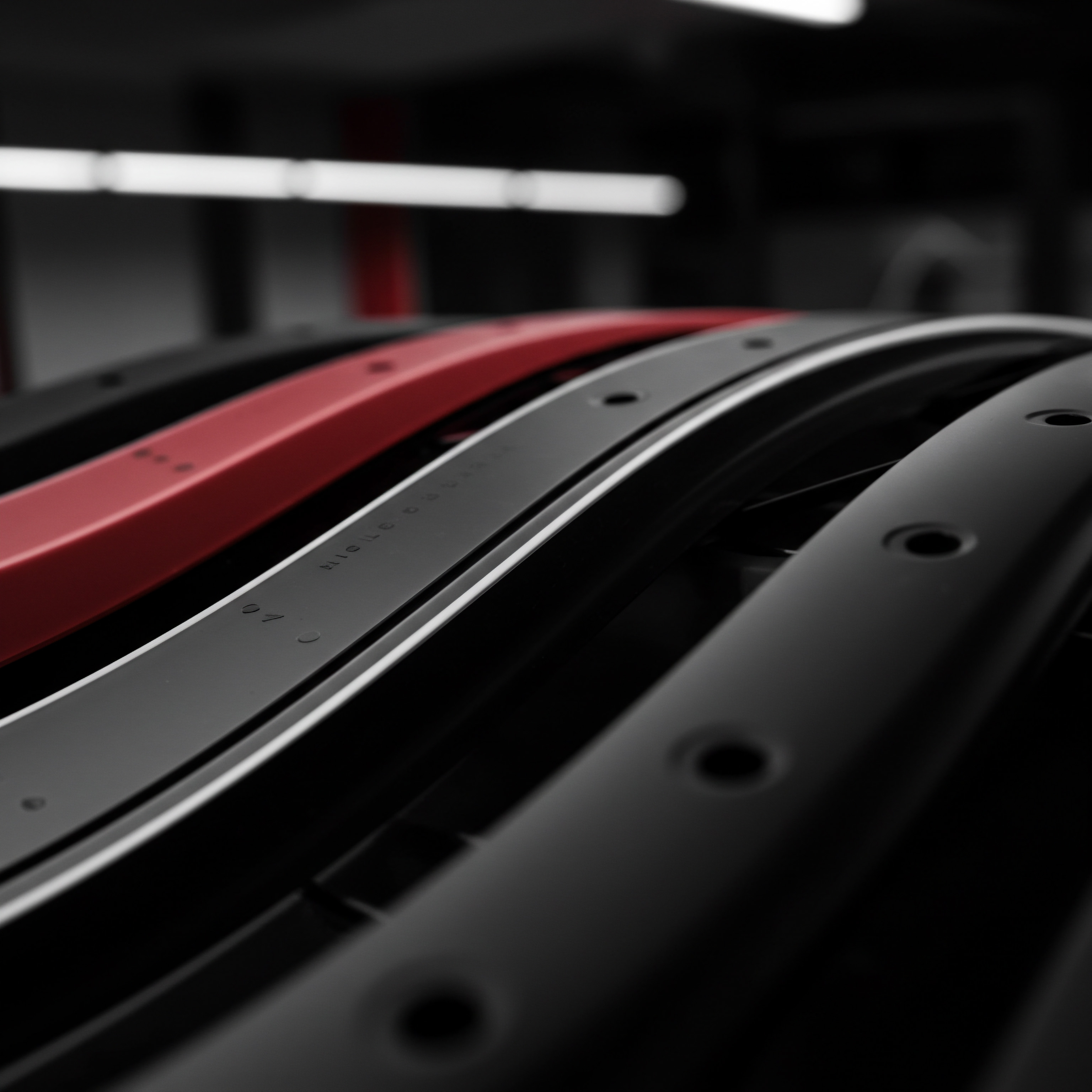
On-Page Seo ● Content And Keyword Optimization
On-page SEO involves optimizing elements within your website to improve search engine rankings and user experience. It’s about making your content and HTML source code search engine friendly and user-centric. For SMBs, effective on-page SEO is crucial for attracting targeted traffic and converting visitors into customers.
This section focuses on key on-page SEO elements that SMBs can optimize, emphasizing content optimization Meaning ● Content Optimization, within the realm of Small and Medium-sized Businesses, is the practice of refining digital assets to improve search engine rankings and user engagement, directly supporting business growth objectives. and keyword integration.

Title Tags and Meta Descriptions
Title tags and meta descriptions are HTML elements that provide concise summaries of your web pages to search engines and users. They appear in search engine results pages (SERPs) and play a significant role in click-through rates (CTR) and SEO rankings.
- Optimize Title Tags ● Title tags are the main headline for your page in search results. They are a strong ranking signal and should accurately describe the page’s content.
- Uniqueness ● Each page should have a unique title tag. Avoid duplicate title tags across multiple pages.
- Keyword Relevance ● Include your primary target keyword for the page in the title tag, ideally early in the title.
- Clarity and Conciseness ● Write clear, concise, and compelling title tags that accurately reflect the page’s content and entice users to click.
- Length Limit ● Keep title tags within the display limit of search engines (around 50-60 characters) to avoid truncation in SERPs. Use title tag preview tools to check how your titles will appear.
- Brand Name (Strategically) ● Consider including your brand name in title tags, especially for homepage and brand-related pages. For product or service pages, prioritize keyword relevance first and brand name second if space allows.
- Optimize Meta Descriptions ● Meta descriptions are short snippets of text that appear below the title tag in search results. While not a direct ranking factor, they significantly influence CTR.
- Uniqueness ● Each page should have a unique meta description.
- Keyword Relevance ● Incorporate relevant keywords naturally in the meta description.
- Value Proposition ● Write compelling meta descriptions that highlight the value proposition of your page and entice users to click. Tell users what they will gain by visiting your page.
- Call to Action (Optional) ● Consider including a call to action (e.g., “Learn More,” “Shop Now,” “Contact Us”) in your meta descriptions to encourage clicks.
- Length Limit ● Keep meta descriptions within the display limit (around 150-160 characters). Use meta description preview tools to check appearance.
- Match Content ● Ensure your meta description accurately reflects the content of the page. Avoid misleading descriptions.
- Implement Title Tags and Meta Descriptions ● Implement optimized title tags and meta descriptions in your website’s HTML. Most CMS platforms and SEO plugins provide easy ways to edit these elements.
- CMS/Plugin Settings ● In WordPress, for example, SEO plugins like Yoast SEO or Rank Math allow you to easily edit title tags and meta descriptions for each page and post in the plugin settings.
- HTML Source Code ● Alternatively, you can directly edit the HTML source code of your pages and add or modify the
</code> tag within the <code></code> section and the <code></code> tag.</li> </ul> </li> </ol> <figure class="wp-block-image size-full section-image"><img decoding="async" width="2688" height="3840" src="https://fulcrumpoint.co/wp-content/uploads/2025/03/innovative-product-design-a-conceptual-illustration-of-small-business-automation.jpg" class="wp-image-18975 custom-heading-image not-transparent" alt="Innovative visual highlighting product design and conceptual illustration of SMB scalability in digital market. It illustrates that using streamlined marketing and automation software, scaling becomes easier. The arrangement showcases components interlocked to create a streamlined visual metaphor, reflecting automation processes." title="Innovative Product Design a Conceptual Illustration of Small Business Automation" srcset="https://fulcrumpoint.co/wp-content/uploads/2025/03/innovative-product-design-a-conceptual-illustration-of-small-business-automation.jpg 2688w, https://fulcrumpoint.co/wp-content/uploads/2025/03/innovative-product-design-a-conceptual-illustration-of-small-business-automation-1260x1800.jpg 1260w, https://fulcrumpoint.co/wp-content/uploads/2025/03/innovative-product-design-a-conceptual-illustration-of-small-business-automation-245x350.jpg 245w" sizes="(max-width: 2688px) 100vw, 2688px" data-has-transparency="false" data-dominant-color="252021" style="--dominant-color: #252021;" /></figure><h4>Header Tags (H1-H6)</h4> <p>Header tags (<code></p> <h1></code> to <code></p> <h6></code>) are HTML elements used to structure content and indicate headings and subheadings on a web page. They are important for both SEO and user readability.</p> <ol> <li><b>Use H1 Tag for Main Heading</b> ● Use the <code><br /> <h1></code> tag for the main heading of your page ● the primary topic of the content. Each page should ideally have one unique <code></p> <h1></code> tag. </p> <ul> <li><b>Keyword Relevance</b> ● Include your primary target keyword for the page in the <code><br /> <h1></code> Tag, if It Fits Naturally.</li> <li><b>Clarity and Conciseness</b> ● Write a clear and concise <code><br /> <h1></code> Heading That Accurately Summarizes the Page’s Main Topic.</li> <li><b>Visual Hierarchy</b> ● Ensure the <code><br /> <h1></code> Heading is Visually Prominent on the Page, Indicating Its Importance to Users.</li> </ul> </li> <li><b>Use H2-H6 Tags for Subheadings</b> ● Use <code><br /> <div class="custom-inserted-gallery-wrapper"><figure class="wp-block-gallery wp-block-gallery-3 is-layout-flex wp-block-gallery-is-layout-flex"><figure class="wp-block-image size-full"><img decoding="async" data-id="19234" width="3072" height="3072" src="https://fulcrumpoint.co/wp-content/uploads/2025/03/digital-illumination-automation-of-modern-workplace-systems-and-scaling.jpg" class="wp-image-19234 not-transparent" alt="Technology amplifies the growth potential of small and medium businesses, with a focus on streamlining processes and automation strategies. The digital illumination highlights a vision for workplace optimization, embodying a strategy for business success and efficiency. Innovation drives performance results, promoting digital transformation with agile and flexible scaling of businesses, from startups to corporations." title="Digital Illumination Automation of Modern Workplace Systems and Scaling Business Technology" srcset="https://fulcrumpoint.co/wp-content/uploads/2025/03/digital-illumination-automation-of-modern-workplace-systems-and-scaling.jpg 3072w, https://fulcrumpoint.co/wp-content/uploads/2025/03/digital-illumination-automation-of-modern-workplace-systems-and-scaling-1800x1800.jpg 1800w, https://fulcrumpoint.co/wp-content/uploads/2025/03/digital-illumination-automation-of-modern-workplace-systems-and-scaling-350x350.jpg 350w" sizes="(max-width: 3072px) 100vw, 3072px" data-has-transparency="false" data-dominant-color="100e0d" style="--dominant-color: #100e0d;" /></figure></figure></div><h2 id="advanced" itemprop="name"></code> to <code></p> <h6></code> tags to structure your content into logical sections and subsections. Use them in a hierarchical order (<code></p> <div class="custom-inserted-gallery-wrapper"><figure class="wp-block-gallery wp-block-gallery-4 is-layout-flex wp-block-gallery-is-layout-flex"><figure class="wp-block-image size-full"><img decoding="async" data-id="19031" width="4224" height="2304" src="https://fulcrumpoint.co/wp-content/uploads/2025/03/geometric-arrangement-reflecting-scale-growth-and-automation-for-small-business.jpg" class="wp-image-19031 not-transparent" alt="Geometric structures and a striking red sphere suggest SMB innovation and future opportunity. Strategic planning blocks lay beside the "Fulcrum Rum Poit To", implying strategic decision-making for start-ups. Varying color blocks represent challenges and opportunities in the market such as marketing strategies and business development." title="Geometric Arrangement Reflecting Scale Growth and Automation for Small Business" srcset="https://fulcrumpoint.co/wp-content/uploads/2025/03/geometric-arrangement-reflecting-scale-growth-and-automation-for-small-business.jpg 4224w, https://fulcrumpoint.co/wp-content/uploads/2025/03/geometric-arrangement-reflecting-scale-growth-and-automation-for-small-business-1800x982.jpg 1800w, https://fulcrumpoint.co/wp-content/uploads/2025/03/geometric-arrangement-reflecting-scale-growth-and-automation-for-small-business-350x191.jpg 350w" sizes="(max-width: 4224px) 100vw, 4224px" data-has-transparency="false" data-dominant-color="2e2c29" style="--dominant-color: #2e2c29;" /></figure></figure></div><h2></code> for main sections, <code></p> <figure class="wp-block-image size-full section-image"><img decoding="async" width="2688" height="3840" src="https://fulcrumpoint.co/wp-content/uploads/2025/03/abstract-geometric-composition-scales-growth-for-small-medium-business-strategy.jpg" class="wp-image-19093 custom-heading-image not-transparent" alt="This abstract composition displays reflective elements suggestive of digital transformation impacting local businesses. Technology integrates AI to revolutionize supply chain management impacting productivity. Meeting collaboration helps enterprises address innovation trends within service and product delivery to customers and stakeholders." title="Abstract Geometric Composition Scales Growth for Small Medium Business Strategy" srcset="https://fulcrumpoint.co/wp-content/uploads/2025/03/abstract-geometric-composition-scales-growth-for-small-medium-business-strategy.jpg 2688w, https://fulcrumpoint.co/wp-content/uploads/2025/03/abstract-geometric-composition-scales-growth-for-small-medium-business-strategy-1260x1800.jpg 1260w, https://fulcrumpoint.co/wp-content/uploads/2025/03/abstract-geometric-composition-scales-growth-for-small-medium-business-strategy-245x350.jpg 245w" sizes="(max-width: 2688px) 100vw, 2688px" data-has-transparency="false" data-dominant-color="343535" style="--dominant-color: #343535;" /></figure><h3></code> for subsections within <code></p> <div class="custom-inserted-gallery-wrapper"><figure class="wp-block-gallery wp-block-gallery-5 is-layout-flex wp-block-gallery-is-layout-flex"><figure class="wp-block-image size-full"><img decoding="async" data-id="19125" width="3840" height="2688" src="https://fulcrumpoint.co/wp-content/uploads/2025/03/innovative-lego-building-blocks-depicting-digital-transformation-for-small.jpg" class="wp-image-19125 not-transparent" alt="The Lego blocks combine to symbolize Small Business Medium Business opportunities and progress with scaling and growth. Black blocks intertwine with light tones representing data connections that help build customer satisfaction and effective SEO in the industry. Automation efficiency through the software solutions and digital tools creates future positive impact opportunities for Business owners and local businesses to enhance their online presence in the marketplace." title="Innovative Lego Building Blocks Depicting Digital Transformation for Small Business Expansion" srcset="https://fulcrumpoint.co/wp-content/uploads/2025/03/innovative-lego-building-blocks-depicting-digital-transformation-for-small.jpg 3840w, https://fulcrumpoint.co/wp-content/uploads/2025/03/innovative-lego-building-blocks-depicting-digital-transformation-for-small-1800x1260.jpg 1800w, https://fulcrumpoint.co/wp-content/uploads/2025/03/innovative-lego-building-blocks-depicting-digital-transformation-for-small-350x245.jpg 350w" sizes="(max-width: 3840px) 100vw, 3840px" data-has-transparency="false" data-dominant-color="403b38" style="--dominant-color: #403b38;" /></figure></figure></div><h2></code>, and so on). </p> <ul> <li><b>Keyword Relevance (Secondary Keywords)</b> ● Incorporate secondary and related keywords in <code><br /> <h2></code> to <code></p> <h6></code> Headings Where Relevant and Natural.</li> <li><b>Content Structure</b> ● Use header tags to break up large blocks of text and make your content more readable and scannable for users.</li> <li><b>Semantic Meaning</b> ● Header tags provide semantic meaning to your content, helping search engines understand the structure and topics of your page.</li> </ul> </li> <li><b>Optimize Header Tag Content</b> ● Optimize the text within your header tags to be both keyword-relevant and user-friendly. <ul> <li><b>Natural Language</b> ● Write header tags in natural, user-friendly language. Avoid keyword stuffing.</li> <li><b>Value and Clarity</b> ● Ensure header tags clearly indicate the content of the sections they introduce and provide value to users.</li> </ul> </li> </ol> <figure class="wp-block-image size-full section-image"><img decoding="async" width="2688" height="3840" src="https://fulcrumpoint.co/wp-content/uploads/2025/03/innovative-business-automation-solutions-digital-transformation-scaling-small.jpg" class="wp-image-19366 custom-heading-image not-transparent" alt="Interconnected technological components in gray, cream, and red symbolize innovation in digital transformation. Strategic grouping with a red circular component denotes data utilization for workflow automation. An efficient modern system using digital tools to drive SMB companies from small beginnings to expansion through scaling." title="Innovative Business Automation Solutions Digital Transformation Scaling Small Medium Businesses SMB Technology" srcset="https://fulcrumpoint.co/wp-content/uploads/2025/03/innovative-business-automation-solutions-digital-transformation-scaling-small.jpg 2688w, https://fulcrumpoint.co/wp-content/uploads/2025/03/innovative-business-automation-solutions-digital-transformation-scaling-small-1260x1800.jpg 1260w, https://fulcrumpoint.co/wp-content/uploads/2025/03/innovative-business-automation-solutions-digital-transformation-scaling-small-245x350.jpg 245w" sizes="(max-width: 2688px) 100vw, 2688px" data-has-transparency="false" data-dominant-color="272b2c" style="--dominant-color: #272b2c;" /></figure><h4>Content Optimization</h4> <p>High-quality, relevant, and optimized content is the cornerstone of on-page SEO. Content should be created for users first, but also optimized for search engines to understand its topic and relevance.</p> <ol> <li><b>Keyword Integration in Content</b> ● Integrate your target keywords naturally throughout your content. <ul> <li><b>Primary Keyword</b> ● Incorporate your primary target keyword in the first paragraph of your content and a few more times naturally throughout the body text.</li> <li><b>Secondary and LSI Keywords</b> ● Use secondary and Latent Semantic Indexing (LSI) keywords (related terms and synonyms) to provide context and depth to your content. LSI keywords help search engines understand the topic more comprehensively. Ubersuggest and other keyword tools can suggest related keywords.</li> <li><b>Keyword Density</b> ● Focus on natural keyword integration rather than keyword density. Avoid keyword stuffing (overusing keywords unnaturally), which can harm rankings. Write for users first and foremost.</li> </ul> </li> <li><b>Content Quality and Depth</b> ● Create high-quality, in-depth, and comprehensive content that provides value to users and answers their questions thoroughly. <ul> <li><b>User Intent</b> ● Understand the search intent behind your target keywords. Are users looking for information, products, services, or something else? Create content that aligns with user intent.</li> <li><b>Comprehensive Coverage</b> ● Cover the topic comprehensively. Address related subtopics and answer common questions users might have.</li> <li><b>Originality and Uniqueness</b> ● Create original and unique content. Avoid duplicate content. Add your own perspective and insights.</li> <li><b>Readability and Structure</b> ● Make your content easy to read and understand. Use short paragraphs, bullet points, lists, headings, and subheadings to break up text and improve readability.</li> <li><b>Multimedia (Images, Videos, Infographics)</b> ● Incorporate relevant images, videos, infographics, and other multimedia elements to enhance user engagement and content value. Optimize multimedia elements for SEO (e.g., alt text for images).</li> </ul> </li> <li><b>URL Optimization</b> ● Optimize your page URLs to be search engine friendly and user-friendly. <ul> <li><b>Keyword Relevance</b> ● Include your primary target keyword in the URL, if possible and natural.</li> <li><b>Conciseness and Readability</b> ● Keep URLs short, concise, and readable. Use hyphens to separate words in URLs (e.g., <code>yourdomain.com/keyword-phrase</code>).</li> <li><b>Avoid Stop Words</b> ● Consider removing stop words (e.g., “a,” “the,” “and,” “of”) from URLs to make them shorter and more focused.</li> <li><b>URL Structure</b> ● Use a logical and hierarchical URL structure that reflects your website’s organization (e.g., <code>yourdomain.com/category/subcategory/page-name</code>).</li> </ul> </li> <li><b>Image Optimization</b> ● Optimize images for SEO and user experience. <ul> <li><b>Descriptive File Names</b> ● Use descriptive file names for images, incorporating relevant keywords (e.g., <code>keyword-phrase-image.jpg</code>).</li> <li><b>Alt Text</b> ● Add descriptive alt text to all images. Alt text is used by screen readers and search engines to understand the content of images. Include relevant keywords in alt text where appropriate and natural.</li> <li><b>Image Size and Compression</b> ● Optimize image file sizes and compression (as discussed in website speed optimization) to improve page load times.</li> </ul> </li> </ol> <p>By focusing on optimizing title tags, meta descriptions, header tags, content quality, keyword integration, URLs, and images, SMBs can significantly improve their on-page SEO and attract more targeted organic traffic. On-page SEO is an ongoing process that should be continuously refined as you create new content and analyze performance data.</p> <blockquote> <p>On-page SEO for SMBs centers on optimizing content and HTML elements like title tags, meta descriptions, and header tags to enhance search engine relevance and user engagement.</p> </blockquote> </section> </section> <p> <!-- End Article 2 --><br /> <!-- Article 3 ● Advanced --></p> <section id='advanced' class='level'> <h2>Advanced</h2> <section> <figure class="wp-block-image size-full section-image"><img decoding="async" width="3840" height="2688" src="https://fulcrumpoint.co/wp-content/uploads/2025/03/voxel-art-smb-planning-with-business-tools-red-scroll-black-pen-and-notepad.jpg" class="wp-image-19116 custom-heading-image not-transparent" alt="This digital scene of small business tools displays strategic automation planning crucial for small businesses and growing businesses. The organized arrangement of a black pen and red, vortex formed volume positioned on lined notepad sheets evokes planning processes implemented by entrepreneurs focused on improving sales, and expanding services. Technology supports such strategy offering data analytics reporting enhancing the business's ability to scale up and monitor key performance indicators essential for small and medium business success using best practices across a coworking environment and workplace solutions." title="Voxel Art SMB Planning with Business Tools Red Scroll Black Pen and Notepad" srcset="https://fulcrumpoint.co/wp-content/uploads/2025/03/voxel-art-smb-planning-with-business-tools-red-scroll-black-pen-and-notepad.jpg 3840w, https://fulcrumpoint.co/wp-content/uploads/2025/03/voxel-art-smb-planning-with-business-tools-red-scroll-black-pen-and-notepad-1800x1260.jpg 1800w, https://fulcrumpoint.co/wp-content/uploads/2025/03/voxel-art-smb-planning-with-business-tools-red-scroll-black-pen-and-notepad-350x245.jpg 350w" sizes="(max-width: 3840px) 100vw, 3840px" data-has-transparency="false" data-dominant-color="372b28" style="--dominant-color: #372b28;" /></figure><h3>Data Analysis And Performance Tracking With Ai</h3> <p>Moving beyond basic SEO audits requires a deeper dive into <span itemscope itemtype="http://schema.org/CreativeWork" class="creative-work"><a href="https://fulcrumpoint.co/area/data-analysis/" aria-label="data analysis" class="link-preview" itemprop="url"><span class="link-text" itemprop="name">data analysis</span><span class="link-excerpt" itemprop="description"> Meaning ● Data analysis, in the context of Small and Medium-sized Businesses (SMBs), represents a critical business process of inspecting, cleansing, transforming, and modeling data with the goal of discovering useful information, informing conclusions, and supporting strategic decision-making. </span></span></a></span> and performance tracking. For SMBs aiming for significant growth, leveraging AI-powered tools to analyze SEO data is no longer a luxury but a strategic imperative. AI can automate data analysis, identify patterns and insights that humans might miss, and provide predictive analytics to guide SEO strategy.</p> <p>This section explores <span itemscope itemtype="http://schema.org/CreativeWork" class="creative-work"><a href="https://fulcrumpoint.co/area/advanced-data-analysis/" aria-label="advanced data analysis" class="link-preview" itemprop="url"><span class="link-text" itemprop="name">advanced data analysis</span><span class="link-excerpt" itemprop="description"> Meaning ● Advanced Data Analysis, within the context of Small and Medium-sized Businesses (SMBs), refers to the sophisticated application of statistical methods, machine learning, and data mining techniques to extract actionable insights from business data, directly impacting growth strategies. </span></span></a></span> and performance tracking techniques for SEO, focusing on AI-driven tools and methodologies that SMBs can implement to gain a competitive advantage.</p> <figure class="wp-block-image size-full section-image"><img decoding="async" width="3072" height="3072" src="https://fulcrumpoint.co/wp-content/uploads/2025/03/scaling-small-magnifying-medium-innovative-technology-solutions-for-small.jpg" class="wp-image-19272 custom-heading-image not-transparent" alt="An innovative, modern business technology accentuates the image, featuring a seamless fusion of silver and black with vibrant red highlights, symbolizing optimized workflows. Representing a modern workplace essential for small businesses and startups, it showcases advanced features critical for business growth. This symbolizes the importance of leveraging cloud solutions and software such as CRM and data analytics." title="Scaling Small Magnifying Medium Innovative Technology Solutions for Small Business Growth" srcset="https://fulcrumpoint.co/wp-content/uploads/2025/03/scaling-small-magnifying-medium-innovative-technology-solutions-for-small.jpg 3072w, https://fulcrumpoint.co/wp-content/uploads/2025/03/scaling-small-magnifying-medium-innovative-technology-solutions-for-small-1800x1800.jpg 1800w, https://fulcrumpoint.co/wp-content/uploads/2025/03/scaling-small-magnifying-medium-innovative-technology-solutions-for-small-350x350.jpg 350w" sizes="(max-width: 3072px) 100vw, 3072px" data-has-transparency="false" data-dominant-color="1d1a1c" style="--dominant-color: #1d1a1c;" /></figure><h4>Advanced Google Analytics 4 (GA4) Analysis</h4> <p>Google Analytics 4 is not just a website analytics platform; it’s becoming increasingly AI-driven, offering advanced analysis capabilities that SMBs can leverage for SEO insights. Moving beyond standard reports, GA4 allows for deeper exploration of user behavior, conversion paths, and <span itemscope itemtype="http://schema.org/CreativeWork" class="creative-work"><a href="https://fulcrumpoint.co/area/anomaly-detection/" aria-label="anomaly detection" class="link-preview" itemprop="url"><span class="link-text" itemprop="name">anomaly detection</span><span class="link-excerpt" itemprop="description"> Meaning ● Anomaly Detection, within the framework of SMB growth strategies, is the identification of deviations from established operational baselines, signaling potential risks or opportunities. </span></span></a></span> using AI.</p> <ol> <li><b>Exploration Reports in GA4</b> ● GA4’s Exploration reports are powerful tools for advanced data analysis. They allow you to create custom reports and visualizations to uncover insights beyond standard reports. <ul> <li><b>Free-Form Exploration</b> ● Use Free-form exploration to drag-and-drop dimensions and metrics to create custom tables and visualizations. Explore user behavior by traffic source, landing page, device, demographics, and more.</li> <li><b>Funnel Exploration</b> ● Use Funnel exploration to analyze user journeys through conversion funnels (e.g., website visit to lead form submission to purchase). Identify drop-off points and areas for funnel optimization. This is crucial for understanding SEO traffic conversion paths.</li> <li><b>Path Exploration</b> ● Use Path exploration to visualize the paths users take through your website. Understand common user journeys, identify popular content paths, and discover unexpected navigation patterns. This can reveal content engagement and navigation bottlenecks.</li> <li><b>Segment Overlap</b> ● Use Segment overlap to analyze how different user segments overlap. For example, analyze the overlap between users who convert and users who came from organic search. This helps refine audience understanding.</li> <li><b>Cohort Analysis</b> ● Use Cohort analysis to track the behavior of groups of users over time. For example, analyze the retention rate of users acquired through organic search. This helps assess the long-term value of SEO traffic.</li> </ul> </li> <li><b>AI-Powered Insights in GA4</b> ● GA4 incorporates AI to automatically surface insights and anomalies in your data, saving you time in manual analysis. <ul> <li><b>Insights Section</b> ● Regularly check the “Insights” section in GA4. Google’s AI automatically detects significant changes in your data, trends, and anomalies. These insights can highlight SEO performance fluctuations or unexpected user behavior patterns.</li> <li><b>Anomaly Detection</b> ● GA4’s anomaly detection feature uses AI to identify statistically significant deviations from expected data patterns. Set up custom anomaly detection alerts for key SEO metrics (e.g., organic traffic, conversion rates) to be notified of unusual changes.</li> <li><b>Predictive Metrics (Limited)</b> ● GA4 also includes some predictive metrics (e.g., churn probability, purchase probability) based on AI models. While currently limited, these metrics are expected to expand and offer more advanced predictive insights for SEO and marketing in the future.</li> </ul> </li> <li><b>Integrate GA4 with Google Search Console</b> ● Connecting GA4 with Google Search Console unlocks combined reporting and deeper insights into organic search performance. <ul> <li><b>Search Console Integration</b> ● Link your Google Search Console property to your GA4 property in the GA4 Admin settings (Property settings -> Search Console Linking).</li> <li><b>Search Console Reports in GA4</b> ● Once linked, you will see Search Console reports directly within GA4 (under “Reports” -> “Acquisition” -> “Search Console”). These reports include “Organic Search Traffic,” “Queries,” and “Landing Pages.”</li> <li><b>Combined Analysis</b> ● Analyze Search Console data (keywords, impressions, clicks, position) in conjunction with GA4 user behavior data (bounce rate, session duration, conversions). This provides a holistic view of organic search performance and user engagement.</li> </ul> </li> <li><b>Custom Dashboards and Reports</b> ● Create custom dashboards and reports in GA4 to monitor key SEO performance indicators (KPIs) and track progress over time. <ul> <li><b>Custom Dashboards</b> ● Use GA4’s customization options to create dashboards that display your most important SEO metrics in a single view. Include widgets for organic traffic, keyword rankings (from connected tools or manual data import), conversion rates, and other relevant KPIs.</li> <li><b>Scheduled Reports</b> ● Set up scheduled email reports to automatically receive regular updates on your SEO performance metrics. This ensures you stay informed without constantly logging into GA4.</li> </ul> </li> </ol> <figure class="wp-block-image size-full section-image"><img decoding="async" width="3072" height="3072" src="https://fulcrumpoint.co/wp-content/uploads/2025/03/abstract-automation-art-scaling-innovation-in-small-business-for-global-trade.jpg" class="wp-image-19092 custom-heading-image not-transparent" alt="An artistic rendering represents business automation for Small Businesses seeking growth. Strategic digital implementation aids scaling operations to create revenue and build success. Visualizations show Innovation, Team and strategic planning help businesses gain a competitive edge through marketing efforts." title="Abstract Automation Art Scaling Innovation in Small Business for Global Trade" srcset="https://fulcrumpoint.co/wp-content/uploads/2025/03/abstract-automation-art-scaling-innovation-in-small-business-for-global-trade.jpg 3072w, https://fulcrumpoint.co/wp-content/uploads/2025/03/abstract-automation-art-scaling-innovation-in-small-business-for-global-trade-1800x1800.jpg 1800w, https://fulcrumpoint.co/wp-content/uploads/2025/03/abstract-automation-art-scaling-innovation-in-small-business-for-global-trade-350x350.jpg 350w" sizes="(max-width: 3072px) 100vw, 3072px" data-has-transparency="false" data-dominant-color="35302d" style="--dominant-color: #35302d;" /></figure><h4>Advanced Google Search Console Features</h4> <p>Google Search Console offers more than just basic performance data. Advanced features and reports within Search Console can provide deeper insights into technical SEO issues, content performance, and keyword opportunities. Leveraging these advanced features is crucial for advanced SEO audits.</p> <ol> <li><b>URL Inspection Tool</b> ● The URL Inspection tool provides detailed information about how Google crawls and indexes specific URLs on your website. It’s invaluable for troubleshooting indexing issues and understanding page-level SEO status. <ul> <li><b>Inspect URLs</b> ● Use the URL Inspection tool to inspect individual page URLs. Enter a URL in the search bar at the top of Search Console.</li> <li><b>Indexing Status</b> ● Check the “Indexing” section to see if the URL is indexed by Google and when it was last crawled. If not indexed, it will provide reasons why (e.g., “Discovered – currently not indexed”).</li> <li><b>Mobile Usability</b> ● Check the “Mobile Usability” section for mobile-friendliness issues on the inspected page.</li> <li><b>Enhancements</b> ● If you have implemented structured data markup, check the “Enhancements” section to see if Google has detected and validated your structured data.</li> <li><b>Request Indexing</b> ● If a page is not indexed or you have made significant changes, use the “Request Indexing” button to ask Google to recrawl and re-index the URL.</li> </ul> </li> <li><b>Coverage Report (Advanced Analysis)</b> ● The Coverage report provides a comprehensive overview of your website’s indexing status and crawl errors. Beyond basic error identification, advanced analysis of the Coverage report can reveal deeper technical SEO issues. <ul> <li><b>Detailed Error Analysis</b> ● Drill down into specific error types (e.g., “Server error (5xx),” “Soft 404,” “Not found (404)”) to understand the patterns and root causes. Are certain types of errors concentrated in specific sections of your website?</li> <li><b>Valid with Warnings</b> ● Pay attention to “Valid with warnings” pages. These pages are indexed but have issues that might hinder performance (e.g., indexed but blocked by robots.txt). Address these warnings.</li> <li><b>Excluded Pages</b> ● Analyze “Excluded” pages. Understand why pages are excluded from indexing (e.g., “Duplicate without user-selected canonical,” “Crawled – currently not indexed”). Determine if these exclusions are intentional or if they indicate SEO problems.</li> <li><b>Index Coverage Trends</b> ● Monitor trends in indexed pages, errors, and warnings over time. Sudden drops in indexed pages or spikes in errors require investigation.</li> </ul> </li> <li><b>Sitemaps Report (Advanced Usage)</b> ● The Sitemaps report helps you monitor the status of your submitted sitemaps. Advanced usage involves analyzing sitemap data to identify crawl efficiency and coverage issues. <ul> <li><b>Sitemap Status</b> ● Check the status of your submitted sitemaps. Ensure they are processed successfully without errors.</li> <li><b>Pages Indexed Vs. Submitted</b> ● Compare the number of pages indexed from your sitemap to the number of pages submitted in your sitemap. A significant discrepancy might indicate indexing issues or sitemap errors.</li> <li><b>Sitemap Coverage Analysis</b> ● Analyze sitemap coverage. Are all important page types included in your sitemap? Are there any gaps in your sitemap coverage?</li> <li><b>Sitemap Updates</b> ● Ensure your sitemap is automatically updated whenever you add or remove pages. Dynamic sitemap generation is recommended.</li> </ul> </li> <li><b>Performance Report (Advanced Filtering and Comparison)</b> ● The Performance report provides data on your website’s search performance. Advanced analysis involves using filters and comparisons to uncover granular insights. <ul> <li><b>Date Range Comparison</b> ● Compare performance data over different date ranges (e.g., month-over-month, year-over-year) to track SEO progress and identify trends.</li> <li><b>Filter by Query, Page, Country, Device</b> ● Use filters to segment performance data by specific queries (keywords), pages, countries, and devices. Analyze keyword performance for specific landing pages or device types.</li> <li><b>Data Export and Analysis</b> ● Export Performance report data to spreadsheets (e.g., Google Sheets, Excel) for more in-depth analysis. Create pivot tables and charts to visualize keyword trends, page performance, and other metrics.</li> </ul> </li> </ol> <figure class="wp-block-image size-full section-image"><img decoding="async" width="3072" height="3072" src="https://fulcrumpoint.co/wp-content/uploads/2025/03/creative-business-innovation-light-represents-future-planning-success-and.jpg" class="wp-image-19263 custom-heading-image not-transparent" alt="A dramatic view of a uniquely luminous innovation loop reflects potential digital business success for SMB enterprise looking towards optimization of workflow using digital tools. The winding yet directed loop resembles Streamlined planning, representing growth for medium businesses and innovative solutions for the evolving online business landscape. Innovation management represents the future of success achieved with Business technology, artificial intelligence, and cloud solutions to increase customer loyalty." title="Creative Business Innovation Light Represents Future Planning Success and Digital Transformation" srcset="https://fulcrumpoint.co/wp-content/uploads/2025/03/creative-business-innovation-light-represents-future-planning-success-and.jpg 3072w, https://fulcrumpoint.co/wp-content/uploads/2025/03/creative-business-innovation-light-represents-future-planning-success-and-1800x1800.jpg 1800w, https://fulcrumpoint.co/wp-content/uploads/2025/03/creative-business-innovation-light-represents-future-planning-success-and-350x350.jpg 350w" sizes="(max-width: 3072px) 100vw, 3072px" data-has-transparency="false" data-dominant-color="262524" style="--dominant-color: #262524;" /></figure><h4>AI-Powered Seo Tools For Advanced Analysis</h4> <p>Beyond Google’s tools, a range of third-party <span itemscope itemtype="http://schema.org/CreativeWork" class="creative-work"><a href="https://fulcrumpoint.co/area/ai-powered-seo/" aria-label="AI-powered SEO" class="link-preview" itemprop="url"><span class="link-text" itemprop="name">AI-powered SEO</span><span class="link-excerpt" itemprop="description"> Meaning ● AI-Powered SEO represents the application of artificial intelligence technologies to enhance and automate search engine optimization strategies for Small and Medium-sized Businesses. </span></span></a></span> tools can significantly enhance data analysis and performance tracking for SMBs. These tools often provide more advanced features, automation, and insights than free tools alone.</p> <ol> <li><b>SEMrush (Advanced Features)</b> ● SEMrush, while offering free features, truly shines with its paid plans that unlock advanced AI-powered SEO analysis capabilities. <ul> <li><b>SEO Content Template (AI-Driven Content Optimization)</b> ● SEMrush’s SEO Content Template uses AI to analyze top-ranking content for your target keywords and provides recommendations for content optimization, including semantic keywords, readability, text length, and target keywords to use.</li> <li><b>Topic Research (AI-Powered Content Ideation)</b> ● Topic Research tool helps you discover content ideas and angles based on AI analysis of search trends and competitor content. It identifies trending topics, related questions, and subtopics to cover.</li> <li><b>Position Tracking (Advanced Tracking and Reporting)</b> ● SEMrush’s Position Tracking tool provides advanced keyword rank tracking with daily updates, competitor tracking, SERP feature tracking, and detailed reporting. It goes beyond basic rank tracking to offer strategic insights.</li> <li><b>Site Audit (Comprehensive Technical SEO Audit)</b> ● SEMrush’s <span itemscope itemtype="http://schema.org/CreativeWork" class="creative-work"><a href="https://fulcrumpoint.co/area/site-audit/" aria-label="Site Audit" class="link-preview" itemprop="url"><span class="link-text" itemprop="name">Site Audit</span><span class="link-excerpt" itemprop="description"> Meaning ● A Site Audit, within the scope of SMB growth, automation, and implementation, constitutes a systematic evaluation of a business's website to determine its effectiveness in achieving specific business objectives. </span></span></a></span> tool performs a comprehensive technical SEO audit, identifying a wide range of technical issues, including crawlability, indexing, website speed, mobile-friendliness, and more. It provides prioritized recommendations for fixes.</li> <li><b>On-Page SEO Checker (AI-Driven On-Page Optimization)</b> ● The On-Page SEO Checker analyzes your web pages and provides AI-driven recommendations for on-page optimization, including keyword usage, content optimization, internal linking, and technical SEO factors.</li> </ul> </li> <li><b>Ahrefs (Advanced Analysis)</b> ● Ahrefs is another leading SEO tool suite with powerful features for advanced data analysis, competitor research, and backlink analysis. <ul> <li><b>Site Explorer (Comprehensive Website Analysis)</b> ● Ahrefs’ Site Explorer provides a comprehensive overview of any website’s SEO profile, including Domain Rating (DR), backlinks, organic keywords, organic traffic, and top pages. It offers in-depth competitor analysis capabilities.</li> <li><b>Keywords Explorer (Advanced Keyword Research)</b> ● Keywords Explorer provides detailed keyword data, including keyword difficulty, search volume, keyword ideas, question keywords, and clickstream data. It helps uncover advanced keyword opportunities.</li> <li><b>Content Explorer (Content Performance Analysis)</b> ● Content Explorer allows you to analyze the performance of content on any topic. Search for a topic and see top-performing articles, backlinks, social shares, and traffic. This helps identify content trends and opportunities.</li> <li><b>Rank Tracker (Advanced Rank Tracking)</b> ● Ahrefs’ Rank Tracker provides accurate keyword rank tracking with detailed reporting, competitor tracking, and SERP feature tracking.</li> <li><b>Site Audit (Technical SEO Audit)</b> ● Ahrefs’ Site Audit tool performs a technical SEO audit, identifying technical issues and providing recommendations for improvement.</li> </ul> </li> <li><b>Frase.io (AI-Powered Content Optimization and Briefs)</b> ● Frase.io is specifically focused on <span itemscope itemtype="http://schema.org/CreativeWork" class="creative-work"><a href="https://fulcrumpoint.co/area/ai-powered-content/" aria-label="AI-powered content" class="link-preview" itemprop="url"><span class="link-text" itemprop="name">AI-powered content</span><span class="link-excerpt" itemprop="description"> Meaning ● AI-Powered Content, in the realm of Small and Medium-sized Businesses (SMBs), signifies the strategic utilization of artificial intelligence technologies to automate content creation, optimize distribution, and personalize user experiences, boosting efficiency and market reach. </span></span></a></span> optimization and content briefs. <ul> <li><b>Content Optimization (AI-Driven Content Scoring)</b> ● Frase.io analyzes top-ranking content for your target keyword and provides an <span itemscope itemtype="http://schema.org/CreativeWork" class="creative-work"><a href="https://fulcrumpoint.co/area/ai-driven-content/" aria-label="AI-driven content" class="link-preview" itemprop="url"><span class="link-text" itemprop="name">AI-driven content</span><span class="link-excerpt" itemprop="description"> Meaning ● AI-Driven Content, within the context of SMB operations, signifies the strategic creation and distribution of digital assets leveraging Artificial Intelligence technologies. </span></span></a></span> score for your content. It offers real-time recommendations for improving content relevance and comprehensiveness based on AI analysis of SERP competitors.</li> <li><b>Content Briefs (AI-Generated Content Outlines)</b> ● Frase.io can generate AI-powered content briefs based on SERP analysis. It automatically creates outlines, suggests headings, and identifies key topics to cover, saving time in content planning.</li> <li><b>Question Research (AI-Driven Question Discovery)</b> ● Frase.io helps you discover questions related to your topic that users are asking online. It aggregates questions from various sources, including Google, forums, and social media, helping you create content that answers user queries.</li> </ul> </li> <li><b>Surfer SEO (AI-Powered On-Page Optimization)</b> ● Surfer SEO is another tool focused on AI-powered on-page optimization. <ul> <li><b>SERP Analyzer (AI-Driven Content Recommendations)</b> ● Surfer SEO’s SERP Analyzer analyzes top-ranking pages for your target keyword and provides data-driven recommendations for on-page optimization, including keyword usage, content length, headings, and NLP entities.</li> <li><b>Content Editor (Real-Time Content Optimization)</b> ● Surfer SEO’s Content Editor provides real-time feedback as you write content, guiding you to optimize your content based on AI analysis of top-ranking pages. It provides suggestions for keyword usage, content structure, and NLP optimization.</li> <li><b>Audit (On-Page SEO Audit)</b> ● Surfer SEO’s Audit tool performs an on-page SEO audit of your pages and provides actionable recommendations for improvement.</li> </ul> </li> </ol> <p>By leveraging these advanced data analysis techniques and AI-powered SEO tools, SMBs can move beyond basic SEO audits and gain a deeper understanding of their website’s performance, identify advanced optimization opportunities, and make data-driven decisions to drive significant organic growth. The key is to integrate data analysis into your ongoing SEO strategy and continuously monitor performance to adapt and optimize.</p> <blockquote> <p>Advanced SEO for SMBs involves leveraging AI-powered tools and advanced analytics within platforms like GA4 and Search Console for deeper insights and data-driven strategy.</p> </blockquote> </section> <section> <figure class="wp-block-image size-full section-image"><img decoding="async" width="3072" height="3072" src="https://fulcrumpoint.co/wp-content/uploads/2025/03/black-paint-strokes-with-subtle-red-accent-small-business-growth-strategy.jpg" class="wp-image-19467 custom-heading-image not-transparent" alt="Shadowy and sharp strokes showcase a company striving for efficiency to promote small business growth. Thick ebony segments give the sense of team unity to drive results oriented objectives and the importance of leadership that leads to growth. An underlying yet striking thin ruby red stroke gives the image a modern design to represent digital transformation using innovation and best practices for entrepreneurs." title="Black Paint Strokes with Subtle Red Accent Small Business Growth Strategy" srcset="https://fulcrumpoint.co/wp-content/uploads/2025/03/black-paint-strokes-with-subtle-red-accent-small-business-growth-strategy.jpg 3072w, https://fulcrumpoint.co/wp-content/uploads/2025/03/black-paint-strokes-with-subtle-red-accent-small-business-growth-strategy-1800x1800.jpg 1800w, https://fulcrumpoint.co/wp-content/uploads/2025/03/black-paint-strokes-with-subtle-red-accent-small-business-growth-strategy-350x350.jpg 350w" sizes="(max-width: 3072px) 100vw, 3072px" data-has-transparency="false" data-dominant-color="262224" style="--dominant-color: #262224;" /></figure><h3>Automating Seo Tasks For Efficiency And Scale</h3> <p>For SMBs with limited resources, automating SEO tasks is crucial for efficiency and scalability. Automation frees up time for strategic SEO activities and ensures consistent execution of essential tasks. AI plays a significant role in SEO automation, enabling SMBs to streamline workflows and achieve more with less manual effort.</p> <p>This section explores key SEO tasks that can be automated using AI and other automation tools, empowering SMBs to scale their SEO efforts effectively.</p> <figure class="wp-block-image size-full section-image"><img decoding="async" width="3840" height="2688" src="https://fulcrumpoint.co/wp-content/uploads/2025/03/strategic-growth-and-business-automation-concepts-for-scaling-small-businesses.jpg" class="wp-image-19049 custom-heading-image not-transparent" alt="Geometric spheres in varied shades construct an abstract of corporate scaling. Small business enterprises use strategic planning to achieve SMB success and growth. Technology drives process automation." title="Strategic Growth and Business Automation Concepts for Scaling Small Businesses" srcset="https://fulcrumpoint.co/wp-content/uploads/2025/03/strategic-growth-and-business-automation-concepts-for-scaling-small-businesses.jpg 3840w, https://fulcrumpoint.co/wp-content/uploads/2025/03/strategic-growth-and-business-automation-concepts-for-scaling-small-businesses-1800x1260.jpg 1800w, https://fulcrumpoint.co/wp-content/uploads/2025/03/strategic-growth-and-business-automation-concepts-for-scaling-small-businesses-350x245.jpg 350w" sizes="(max-width: 3840px) 100vw, 3840px" data-has-transparency="false" data-dominant-color="2a2623" style="--dominant-color: #2a2623;" /></figure><h4>Automated Keyword Rank Tracking And Reporting</h4> <p>Manually tracking keyword rankings is time-consuming and inefficient, especially for a large number of keywords. Automated rank tracking tools automate this process, providing regular updates and reports on keyword ranking performance.</p> <ol> <li><b>SEMrush Position Tracking</b> ● SEMrush’s Position Tracking tool (as mentioned earlier) automates keyword rank tracking. <ul> <li><b>Automated Rank Updates</b> ● SEMrush automatically tracks your keyword rankings daily (or more frequently depending on the plan).</li> <li><b>Competitor Rank Tracking</b> ● Track your competitors’ rankings for the same keywords to monitor competitive performance.</li> <li><b>SERP Feature Tracking</b> ● Track SERP features (e.g., featured snippets, local packs, image packs) for your keywords to understand SERP landscape and opportunities.</li> <li><b>Automated Reporting</b> ● Set up automated reports to receive regular email updates on keyword ranking performance. Customize reports to include key metrics and visualizations.</li> <li><b>API Integration</b> ● SEMrush offers API access, allowing you to integrate rank tracking data into your own dashboards or reporting systems.</li> </ul> </li> <li><b>Ahrefs Rank Tracker</b> ● Ahrefs Rank Tracker (also mentioned earlier) provides automated keyword rank tracking capabilities. <ul> <li><b>Scheduled Rank Updates</b> ● Schedule rank updates to run automatically at desired intervals.</li> <li><b>Competitor Tracking</b> ● Track competitor rankings.</li> <li><b>SERP Feature Tracking</b> ● Track SERP features.</li> <li><b>Reporting and Alerts</b> ● Set up reports and alerts to be notified of significant ranking changes or competitor activity.</li> <li><b>Data Export</b> ● Export rank tracking data for further analysis and reporting.</li> </ul> </li> <li><b>Google Sheets and <span itemscope itemtype="http://schema.org/CreativeWork" class="creative-work"><a href="https://fulcrumpoint.co/area/seo-automation/" aria-label="SEO Automation" class="link-preview" itemprop="url"><span class="link-text" itemprop="name">SEO Automation</span><span class="link-excerpt" itemprop="description"> Meaning ● SEO Automation, in the context of Small and Medium-sized Businesses, signifies the application of software and systems to streamline Search Engine Optimization tasks. </span></span></a></span> Scripts</b> ● For SMBs with some technical skills or access to developers, <span itemscope itemtype="http://schema.org/CreativeWork" class="creative-work"><a href="https://fulcrumpoint.co/area/google-sheets/" aria-label="Google Sheets" class="link-preview" itemprop="url"><span class="link-text" itemprop="name">Google Sheets</span><span class="link-excerpt" itemprop="description"> Meaning ● Google Sheets, a cloud-based spreadsheet application, offers small and medium-sized businesses (SMBs) a cost-effective solution for data management and analysis. </span></span></a></span> combined with scripting (e.g., Google Apps Script, Python with Google Sheets API) can be used to create custom automated rank tracking solutions. <ul> <li><b>Google Sheets API</b> ● Use Google Sheets API to programmatically retrieve keyword ranking data from SEO tools (like SEMrush or Ahrefs if they offer API access) or from SERP scraping APIs (use with caution and respect robots.txt).</li> <li><b>Automated Data Import</b> ● Write scripts to automatically import rank data into Google Sheets on a scheduled basis.</li> <li><b>Custom Reporting and Visualization</b> ● Create custom reports and charts in Google Sheets to visualize rank tracking data and trends.</li> <li><b>Alerts and Notifications</b> ● Set up triggers or scripts to send email alerts for significant rank changes or when rankings fall below certain thresholds.</li> </ul> </li> </ol> <figure class="wp-block-image size-full section-image"><img decoding="async" width="3072" height="3072" src="https://fulcrumpoint.co/wp-content/uploads/2025/03/red-car-detail-automation-strategy-growth-for-small-and-medium-businesses-smb.jpg" class="wp-image-19257 custom-heading-image not-transparent" alt="A detailed segment suggests that even the smallest elements can represent enterprise level concepts such as efficiency optimization for Main Street businesses. It may reflect planning improvements and how Business Owners can enhance operations through strategic Business Automation for expansion in the Retail marketplace with digital tools for success. Strategic investment and focus on workflow optimization enable companies and smaller family businesses alike to drive increased sales and profit." title="Red Car Detail Automation Strategy Growth for Small and Medium Businesses SMB" srcset="https://fulcrumpoint.co/wp-content/uploads/2025/03/red-car-detail-automation-strategy-growth-for-small-and-medium-businesses-smb.jpg 3072w, https://fulcrumpoint.co/wp-content/uploads/2025/03/red-car-detail-automation-strategy-growth-for-small-and-medium-businesses-smb-1800x1800.jpg 1800w, https://fulcrumpoint.co/wp-content/uploads/2025/03/red-car-detail-automation-strategy-growth-for-small-and-medium-businesses-smb-350x350.jpg 350w" sizes="(max-width: 3072px) 100vw, 3072px" data-has-transparency="false" data-dominant-color="251f1f" style="--dominant-color: #251f1f;" /></figure><h4>Automated Website Audits And Issue Detection</h4> <p>Regular website audits are essential for maintaining technical SEO health. Automating website audits ensures consistent monitoring and timely detection of technical issues.</p> <ol> <li><b>SEMrush Site Audit</b> ● <span itemscope itemtype="http://schema.org/CreativeWork" class="creative-work"><a href="https://fulcrumpoint.co/area/semrush-site-audit/" aria-label="SEMrush Site Audit" class="link-preview" itemprop="url"><span class="link-text" itemprop="name">SEMrush Site Audit</span><span class="link-excerpt" itemprop="description"> Meaning ● Semrush Site Audit provides Small and Medium-sized Businesses (SMBs) with an automated means of evaluating website health, impacting growth strategies directly by identifying on-page SEO issues, crawling errors, and potential user experience bottlenecks. </span></span></a></span> tool automates technical SEO audits. <ul> <li><b>Scheduled Audits</b> ● Schedule website audits to run automatically on a regular basis (e.g., weekly, monthly).</li> <li><b>Automated Issue Detection</b> ● SEMrush Site Audit automatically crawls your website and detects a wide range of technical SEO issues, including crawl errors, indexing problems, website speed issues, mobile-friendliness issues, and on-page SEO issues.</li> <li><b>Prioritized Recommendations</b> ● The tool provides prioritized recommendations for fixing detected issues based on their SEO impact.</li> <li><b>Reporting and Alerts</b> ● Receive automated reports on audit findings and alerts for new issues detected.</li> <li><b>Progress Tracking</b> ● Track progress in fixing issues over time and monitor website health score.</li> </ul> </li> <li><b>Ahrefs Site Audit</b> ● Ahrefs Site Audit tool also automates technical SEO audits. <ul> <li><b>Scheduled Crawls</b> ● Schedule website crawls for regular audits.</li> <li><b>Automated Issue Identification</b> ● Ahrefs Site Audit identifies technical SEO issues.</li> <li><b>Issue Prioritization</b> ● Prioritizes issues based on importance.</li> <li><b>Reporting and Alerts</b> ● Provides reports and alerts.</li> <li><b>Crawl Log Analysis</b> ● Ahrefs Site Audit offers crawl log analysis to understand how search engine crawlers are interacting with your website.</li> </ul> </li> <li><b>Screaming Frog SEO Spider (Scheduled Crawls)</b> ● Screaming Frog SEO Spider (paid version) allows you to schedule automated website crawls. <ul> <li><b>Scheduled Crawls</b> ● Schedule crawls to run automatically at specified times.</li> <li><b>Command Line Interface</b> ● Use the command line interface to automate crawls and export data.</li> <li><b>Custom Extraction</b> ● Configure custom extraction to automatically extract specific data points during crawls (e.g., title tags, meta descriptions, header tags, schema markup).</li> <li><b>Integration with Cloud Storage</b> ● Automate export of crawl data to cloud storage (e.g., Google Drive, Dropbox) for further analysis and reporting.</li> </ul> </li> </ol> <figure class="wp-block-image size-full section-image"><img decoding="async" width="4224" height="2304" src="https://fulcrumpoint.co/wp-content/uploads/2025/03/lens-detail-small-business-technology-solutions-and-automation-software.jpg" class="wp-image-19178 custom-heading-image not-transparent" alt="Capturing the essence of modern solutions for your small business success, a focused camera lens showcases technology's pivotal role in scaling business with automation and digital marketing strategies, embodying workflow optimization. This setup represents streamlining for process automation solutions which drive efficiency, impacting key performance indicators and business goals. Small to medium sized businesses integrating technology benefit from improved online presence and create marketing materials to communicate with clients, enhancing customer service in the modern marketplace, emphasizing potential and investment for financial success with sustainable growth." title="Lens Detail Small Business Technology Solutions and Automation Software Implementation" srcset="https://fulcrumpoint.co/wp-content/uploads/2025/03/lens-detail-small-business-technology-solutions-and-automation-software.jpg 4224w, https://fulcrumpoint.co/wp-content/uploads/2025/03/lens-detail-small-business-technology-solutions-and-automation-software-1800x982.jpg 1800w, https://fulcrumpoint.co/wp-content/uploads/2025/03/lens-detail-small-business-technology-solutions-and-automation-software-350x191.jpg 350w" sizes="(max-width: 4224px) 100vw, 4224px" data-has-transparency="false" data-dominant-color="161616" style="--dominant-color: #161616;" /></figure><h4>Automated Content Optimization And Idea Generation</h4> <p>AI-powered tools can automate aspects of content optimization and even assist with content idea generation, improving <span itemscope itemtype="http://schema.org/CreativeWork" class="creative-work"><a href="https://fulcrumpoint.co/area/content-creation/" aria-label="content creation" class="link-preview" itemprop="url"><span class="link-text" itemprop="name">content creation</span><span class="link-excerpt" itemprop="description"> Meaning ● Content Creation, in the realm of Small and Medium-sized Businesses, centers on developing and disseminating valuable, relevant, and consistent media to attract and retain a clearly defined audience, driving profitable customer action. </span></span></a></span> efficiency.</p> <ol> <li><b>Frase.io Content Brief Automation</b> ● Frase.io automates the creation of content briefs. <ul> <li><b>AI-Generated Briefs</b> ● Generate AI-powered content briefs automatically based on target keywords.</li> <li><b>SERP Analysis Automation</b> ● Frase.io automates SERP analysis to identify key topics, questions, and headings to include in content briefs.</li> <li><b>Content Outline Automation</b> ● Automatically create content outlines with suggested headings and subtopics.</li> <li><b>Integration with Content Creation Workflow</b> ● Integrate Frase.io briefs into your content creation workflow to streamline content planning.</li> </ul> </li> <li><b>Surfer SEO Content Editor (Real-Time Optimization)</b> ● Surfer SEO Content Editor provides real-time content optimization feedback. <ul> <li><b>AI-Driven Recommendations</b> ● Receive real-time AI-driven recommendations for content optimization as you write.</li> <li><b>Automated Content Scoring</b> ● Get an <span itemscope itemtype="http://schema.org/CreativeWork" class="creative-work"><a href="https://fulcrumpoint.co/area/automated-content/" aria-label="automated content" class="link-preview" itemprop="url"><span class="link-text" itemprop="name">automated content</span><span class="link-excerpt" itemprop="description"> Meaning ● Automated Content, in the realm of SMB growth, automation, and implementation, refers to the strategic generation of business-related content, such as marketing materials, reports, and customer communications, using software and predefined rules, thus minimizing manual effort. </span></span></a></span> score based on AI analysis of top-ranking pages.</li> <li><b>NLP Optimization Guidance</b> ● Receive guidance on NLP entity optimization to improve content relevance and topical depth.</li> <li><b>Integration with Writing Tools</b> ● Integrate Surfer SEO Content Editor with writing tools (e.g., Google Docs) for seamless content creation and optimization.</li> </ul> </li> <li><b>AI-Powered Content Idea Generators</b> ● Several AI-powered tools can assist with content idea generation. <ul> <li><b>BuzzSumo (Content Discovery and Trends)</b> ● BuzzSumo helps discover trending content and identify popular topics in your industry. While not fully AI-driven for idea generation, it uses data analysis to surface content trends.</li> <li><b>AnswerThePublic (Question Research)</b> ● AnswerThePublic visualizes questions people are asking around a keyword. It provides a wealth of content ideas based on user questions.</li> <li><b>Google Trends (Trend Analysis)</b> ● Google Trends helps identify trending topics and search interest over time. Use it to discover timely content opportunities.</li> </ul> </li> </ol> <figure class="wp-block-image size-full section-image"><img decoding="async" width="4224" height="2304" src="https://fulcrumpoint.co/wp-content/uploads/2025/03/geometric-business-growth-small-business-scaling-and-automation-for-smbs.jpg" class="wp-image-19015 custom-heading-image not-transparent" alt="Geometric shapes depict Small Business evolution, signifying Growth within the Market and strategic goals of Entrepreneur success. Visual represents streamlined automation processes, supporting efficient scaling and digital transformation for SMB enterprises. The composition embodies Innovation and business development within the modern Workplace." title="Geometric Business Growth Small Business Scaling and Automation for SMBs" srcset="https://fulcrumpoint.co/wp-content/uploads/2025/03/geometric-business-growth-small-business-scaling-and-automation-for-smbs.jpg 4224w, https://fulcrumpoint.co/wp-content/uploads/2025/03/geometric-business-growth-small-business-scaling-and-automation-for-smbs-1800x982.jpg 1800w, https://fulcrumpoint.co/wp-content/uploads/2025/03/geometric-business-growth-small-business-scaling-and-automation-for-smbs-350x191.jpg 350w" sizes="(max-width: 4224px) 100vw, 4224px" data-has-transparency="false" data-dominant-color="1f1c1f" style="--dominant-color: #1f1c1f;" /></figure><h4>Automated Social Media Promotion Of Seo Content</h4> <p>Social media promotion is an important part of content SEO. Automating social media posting and promotion of your SEO content can save time and increase content visibility.</p> <ol> <li><b>Social Media Scheduling Tools (Buffer, Hootsuite, Sprout Social)</b> ● <span itemscope itemtype="http://schema.org/CreativeWork" class="creative-work"><a href="https://fulcrumpoint.co/area/social-media-scheduling/" aria-label="Social media scheduling" class="link-preview" itemprop="url"><span class="link-text" itemprop="name">Social media scheduling</span><span class="link-excerpt" itemprop="description"> Meaning ● Social Media Scheduling, within the operational sphere of small and medium-sized businesses (SMBs), represents the strategic process of planning and automating the distribution of content across various social media platforms. </span></span></a></span> tools allow you to automate social media posting. <ul> <li><b>Schedule Posts in Advance</b> ● Schedule social media posts in advance to promote your new SEO content.</li> <li><b>Cross-Platform Posting</b> ● Schedule posts across multiple social media platforms (e.g., Twitter, Facebook, LinkedIn).</li> <li><b>Content Calendar Integration</b> ● Integrate social media scheduling with your content calendar to ensure consistent content promotion.</li> <li><b>Analytics and Reporting</b> ● Track social media engagement and performance with built-in analytics.</li> </ul> </li> <li><b>IFTTT and Zapier (Automation Workflows)</b> ● IFTTT (If This Then That) and Zapier are automation platforms that can create automated workflows (applets or zaps) to connect different apps and services. <ul> <li><b>Automated Social Posting Triggers</b> ● Create workflows to automatically post new blog posts or website content to social media when they are published. Use RSS feeds as triggers.</li> <li><b>Content Syndication Automation</b> ● Automate content syndication to platforms like Medium or LinkedIn Pulse when new content is published on your website.</li> <li><b>Email Newsletter Automation</b> ● Automate email newsletter updates to subscribers when new SEO content is published.</li> </ul> </li> </ol> <p>By automating these SEO tasks, SMBs can significantly improve efficiency, scale their SEO efforts, and free up time for strategic planning and higher-level SEO activities. Embracing automation and AI in SEO is essential for SMBs to compete effectively in the dynamic online landscape.</p> <blockquote> <p>SEO automation for SMBs focuses on rank tracking, website audits, content optimization, and social media promotion, enhancing efficiency and scalability through AI and automation tools.</p> </blockquote> </section> </section> <div class='references'> <h2>References</h2> <ul> <li>Jones, Brian Clifton. Advanced Web Metrics with Google Analytics. 3rd ed., John Wiley & Sons, 2017.</li> <li>Enge, Eric, et al. The Art of SEO ● Mastering Search Engine Optimization. 3rd ed., O’Reilly Media, 2015.</li> <li>Ledford, Ted, and Michael W Cutler. SEO ● Step-by-Step. 2023 ed., John Wiley & Sons, 2023.</li> </ul> </div> </section> <div class='reflection'> <h2>Reflection</h2> <p>In the relentless pursuit of online visibility, SMBs often find themselves navigating a complex SEO landscape with limited resources. While data-driven SEO audits, as detailed in this guide, offer a pathway to measurable improvements, they also highlight a critical tension ● the paradox of precision and practicality. The very act of meticulously analyzing data, optimizing every on-page element, and chasing algorithm updates can inadvertently pull SMBs away from the core essence of their business ● serving their customers and innovating their offerings. Is it possible that an over-reliance on data, while seemingly rational, could lead to a form of strategic myopia, where the business becomes excessively focused on search engine rankings at the expense of broader market dynamics and genuine customer engagement?</p> <p>Perhaps the ultimate SEO advantage for SMBs lies not just in mastering data, but in strategically balancing data-driven insights with a deep understanding of their unique value proposition and the ever-evolving needs of their target audience. The question then becomes not just how to conduct a data-driven SEO audit, but how to ensure that the insights gleaned from this audit fuel authentic business growth, rather than simply chasing fleeting search engine positions.</p> </div> <div id='new-tags' class='tags'> Data Driven SEO Audit, Small Business SEO Strategy, AI Powered SEO Tools </div> <div id='ex' class='excerpt'> <p>Implement a data-driven SEO audit using AI tools to boost your SMB’s <span itemscope itemtype="http://schema.org/CreativeWork" class="creative-work"><a href="https://fulcrumpoint.co/area/online-visibility/" aria-label="online visibility" class="link-preview" itemprop="url"><span class="link-text" itemprop="name">online visibility</span><span class="link-excerpt" itemprop="description"> Meaning ● Online Visibility, for Small and Medium-sized Businesses (SMBs), represents the degree to which a business is discoverable online by potential customers. </span></span></a></span> and growth. Actionable steps for measurable results.</p> </div> </section> <div id='guides-section'> <h3>Explore</h3> <p><span id='guide-1'>Automating Technical Seo Audits</span><span id='guide-2'>Leveraging AI for Keyword Research</span><span id='guide-3'>Mobile First Indexing and Sme Optimization</span></div> <div class="post-tags"><h4>Tags:</h4><a href="https://fulcrumpoint.co/area/ai-powered-seo-tools/" rel="tag">AI Powered SEO Tools</a><a href="https://fulcrumpoint.co/area/data-driven-seo-audit/" rel="tag">Data Driven SEO Audit</a><div class="clear"></div></div> </div> </div><!--/post-content--> </div><!--/inner-wrap--> </article> </div><!--/post-area--> </div><!--/row--> <div class="row"> <div class="comments-section" data-author-bio="false"> <div class="comment-wrap full-width-section custom-skip" data-midnight="dark" data-comments-open="false"> <!-- If comments are closed. --> <!--<p class="nocomments">Comments are closed.</p>--> </div> </div> </div><!--/row--> </div><!--/container main-content--> </div><!--/container-wrap--> <style> .col.padding-5-percent > .vc_column-inner, .col.padding-5-percent > .n-sticky > .vc_column-inner { padding: calc(600px * 0.06); } @media only screen and (max-width: 690px) { .col.padding-5-percent > .vc_column-inner, .col.padding-5-percent > .n-sticky > .vc_column-inner { padding: calc(100vw * 0.06); } } @media only screen and (min-width: 1000px) { .col.padding-5-percent > .vc_column-inner, .col.padding-5-percent > .n-sticky > .vc_column-inner { padding: calc((100vw - 180px) * 0.05); } .column_container:not(.vc_col-sm-12) .col.padding-5-percent > .vc_column-inner { padding: calc((100vw - 180px) * 0.025); } } @media only screen and (min-width: 1425px) { .col.padding-5-percent > .vc_column-inner { padding: calc(1245px * 0.05); } .column_container:not(.vc_col-sm-12) .col.padding-5-percent > .vc_column-inner { padding: calc(1245px * 0.025); } } .full-width-content .col.padding-5-percent > .vc_column-inner { padding: calc(100vw * 0.05); } @media only screen and (max-width: 999px) { .full-width-content .col.padding-5-percent > .vc_column-inner { padding: calc(100vw * 0.06); } }@media only screen and (min-width: 1000px) { .full-width-content .column_container:not(.vc_col-sm-12) .col.padding-5-percent > .vc_column-inner { padding: calc(100vw * 0.025); } }</style><div class="nectar-global-section nectar_hook_global_section_footer"><div class="container normal-container row"> <div id="fws_68552fff877ee" data-column-margin="default" data-midnight="dark" class="wpb_row vc_row-fluid vc_row full-width-content vc_row-o-equal-height vc_row-flex vc_row-o-content-top" style="padding-top: 0px; padding-bottom: 0px; "><div class="row-bg-wrap" data-bg-animation="none" data-bg-animation-delay="" data-bg-overlay="false"><div class="inner-wrap row-bg-layer" ><div class="row-bg viewport-desktop" style=""></div></div></div><div class="row_col_wrap_12 col span_12 dark left"> <div class="vc_col-sm-12 wpb_column column_container vc_column_container col padding-5-percent inherit_tablet inherit_phone " data-padding-pos="all" data-has-bg-color="false" data-bg-color="" data-bg-opacity="1" data-animation="" data-delay="0" > <div class="vc_column-inner" > <div class="wpb_wrapper"> <div class="wpb_text_column wpb_content_element " > <div class="wpb_wrapper"> <style> .noo-related-posts-list { width: 100vw; /* or a fixed width if needed */ height: auto; position: relative; left: 50%; transform: translateX(-50%); padding-left: 5% !important; /* Keep important if needed, but try to avoid */ padding-right: 5% !important; /* Keep important if needed, but try to avoid */ margin: 0; padding: 0; list-style-type: none; /* Flexbox Layout - THIS IS KEY */ display: flex; flex-wrap: wrap; justify-content: center; /* Center items horizontally */ gap: 2rem; /* Adjust gap as needed */ } .noo-related-posts-item { box-sizing: border-box; /* VERY IMPORTANT - keeps padding in width */ margin-bottom: 0; flex-grow: 1; /* Allow items to grow to fill available space */ flex-basis: calc(33.33% - 2rem); /* Target initial 3 columns */ min-width: min(500px, 100%); /* Minimum width before wrapping to next line - crucial for responsiveness */ max-width: 100%; /* Ensure 100% width when wrapped */ } .noo-related-posts-item-excerpt { /* Keep this hidden excerpt CSS */ position: absolute; left: -9999px; top: auto; overflow: hidden; height: 1px; width: 1px; padding: 0; margin: 0; border: 0; clip: rect(0, 0, 0, 0); clip-path: inset(50%); white-space: nowrap; } /* --- Rest of your existing styles - KEEP THESE --- */ /* Container for the related post image */ img.noo-related-posts-item-img { width: 100% !important; height: 10vh !important; overflow: hidden; position: relative; box-shadow: 1px 1px 3px 0 rgba(0, 0, 0, 0.2) !important; border-radius: 500px !important; margin-bottom: 15px !important; object-fit: cover; object-position: center center; transition-property: opacity, transform; /* Specify properties to transition */ transition-duration: 0.5s, 0.25s; /* Durations for each property */ transition-timing-function: ease-in-out, ease-in-out; /* Timing functions */ transition-delay: 0.5s, 0s; /* Delays for each property */ display: flex; justify-content: center; align-items: center; min-height: 110px } .noo-related-posts-item-defs dd { padding: 0 !important; } .noo-related-posts-item-defs dd a { color: var(--nectar-extra-color-2) !important; } .noo-related-posts-item-defs dd a:hover { color: var(--nectar-extra-color-1) !important; } .wp-block-jetpack-related-posts h3 { padding-bottom: 15%; } .noo-related-posts-item-link { line-height: 1.31 !important; font-size: min(max(calc(1.8vw), 18px), 20px) !important; font-weight: 500; letter-spacing: -0,05em; color: unset !important; } /* Hover effect for the image */ img.noo-related-posts-item-img:hover { transform: translateY(-15px); } .noo-related-posts-container { text-align: center !important; } li.noo-related-posts-item-context { font-size: medium; } @media only screen and (max-width: 640px) { .noo-related-posts-item { margin-bottom: 0rem; } } .noo-related-posts-heading--hidden { clip-path: inset(50%); overflow: hidden; position: absolute; width: 1px; height: 1px; white-space: nowrap; } .noo-related-posts-heading { } </style> </div> </div> </div> </div> </div> </div></div> </div></div><style>.nectar-animated-gradient { opacity: 0; z-index: 1; transform: translateZ(0); transition: opacity 0.8s ease; } .nectar-animated-gradient.loaded { opacity: 1; } .row-bg-wrap.has-animated-gradient { overflow: hidden; }@media only screen , print {.wpb_column.bottom_padding_desktop_40px > .vc_column-inner { padding-bottom: 40px; }}@media only screen , print {.wpb_column.bottom_padding_desktop_40px > .n-sticky > .vc_column-inner { padding-bottom: 40px; }}.wpb_column.el_spacing_20px > .vc_column-inner > .wpb_wrapper > div:not(:last-child), .wpb_column.el_spacing_20px > .n-sticky > .vc_column-inner > .wpb_wrapper > div:not(:last-child) { margin-bottom: 20px; }@media only screen , print {.wpb_column.right_padding_desktop_15pct > .vc_column-inner { padding-right: 15%; }}@media only screen and (max-width: 999px) {body .wpb_column.right_padding_tablet_50pct > .vc_column-inner { padding-right: 50%; }}@media only screen and (max-width: 690px) {html body .wpb_column.right_padding_phone_15pct > .vc_column-inner { padding-right: 15%; }}@media only screen , print {.wpb_column.right_padding_desktop_15pct > .n-sticky > .vc_column-inner { padding-right: 15%; }}@media only screen and (max-width: 999px) {body .wpb_column.right_padding_tablet_50pct > .n-sticky > .vc_column-inner { padding-right: 50%; }}@media only screen and (max-width: 690px) {html body .wpb_column.right_padding_phone_15pct > .n-sticky > .vc_column-inner { padding-right: 15%; }} .nectar-split-heading .heading-line{ display:block; overflow:hidden; position:relative } .nectar-split-heading .heading-line >div{ display:block; transform:translateY(200%); -webkit-transform:translateY(200%) } .nectar-split-heading h1{ margin-bottom:0 }@media only screen and (min-width: 1000px) { .nectar-split-heading[data-custom-font-size="true"] h1, .nectar-split-heading[data-custom-font-size="true"] h2, .row .nectar-split-heading[data-custom-font-size="true"] h3, .row .nectar-split-heading[data-custom-font-size="true"] h4, .row .nectar-split-heading[data-custom-font-size="true"] h5, .row .nectar-split-heading[data-custom-font-size="true"] h6, .row .nectar-split-heading[data-custom-font-size="true"] i { font-size: inherit; line-height: inherit; } }.nectar-split-heading.font_line_height_1-21 { line-height: 1.21!important; } .nectar-split-heading.font_line_height_1-21 * { line-height: 1.21!important; }@media only screen , print { body #ajax-content-wrap .font_size_6vw.font_size_max_108px.nectar-split-heading, body .font_size_6vw.font_size_max_108px.nectar-split-heading { font-size: min(108px,6vw)!important; } }@media only screen , print { body #ajax-content-wrap .font_size_6vw.font_size_max_108px.nectar-split-heading, body .font_size_6vw.font_size_max_108px.nectar-split-heading, body #header-outer .font_size_6vw.font_size_max_108px.nectar-split-heading { font-size: min(108px,6vw)!important; } }@media only screen and (max-width: 999px) { body #ajax-content-wrap .font_size_tablet_10vw.font_size_max_108px.nectar-split-heading, body .font_size_tablet_10vw.font_size_max_108px.nectar-split-heading { font-size: min(108px,10vw)!important; } }@media only screen and (max-width: 999px) { body #ajax-content-wrap .container-wrap .font_size_tablet_10vw.font_size_max_108px.nectar-split-heading, body .container-wrap .font_size_tablet_10vw.font_size_max_108px.nectar-split-heading, body #header-outer .font_size_tablet_10vw.font_size_max_108px.nectar-split-heading { font-size: min(108px,10vw)!important; } }@media only screen and (max-width: 690px) { html body #ajax-content-wrap .font_size_phone_12vw.font_size_max_108px.nectar-split-heading, html body .font_size_phone_12vw.font_size_max_108px.nectar-split-heading { font-size: min(108px,12vw)!important; } }@media only screen and (max-width: 690px) { html body #ajax-content-wrap .container-wrap .font_size_phone_12vw.font_size_max_108px.nectar-split-heading, html body .container-wrap .font_size_phone_12vw.font_size_max_108px.nectar-split-heading, html body #header-outer .font_size_phone_12vw.font_size_max_108px.nectar-split-heading { font-size: min(108px,12vw)!important; } }#ajax-content-wrap .font_line_height_1-21.nectar-split-heading, body .font_line_height_1-21.nectar-split-heading { line-height: 1.21; }.centered-text .nectar-split-heading[data-animation-type="line-reveal-by-space"] h1, .centered-text .nectar-split-heading[data-animation-type="line-reveal-by-space"] h2, .centered-text .nectar-split-heading[data-animation-type="line-reveal-by-space"] h3, .centered-text .nectar-split-heading[data-animation-type="line-reveal-by-space"] h4 { margin: 0 auto; } .nectar-split-heading[data-animation-type="line-reveal-by-space"]:not(.markup-generated) { opacity: 0; } .nectar-split-heading[data-animation-type="line-reveal-by-space"]:not(.markup-generated).animated-in { opacity: 1; } @media only screen and (max-width: 999px) { .nectar-split-heading[data-m-rm-animation="true"] { opacity: 1!important; } } .nectar-split-heading[data-animation-type="line-reveal-by-space"] > * > span { position: relative; display: inline-block; overflow: hidden; } .nectar-split-heading[data-animation-type="line-reveal-by-space"] span { vertical-align: bottom; } .nectar-split-heading[data-animation-type="line-reveal-by-space"] span { line-height: 1.2; } @media only screen and (min-width: 1000px) { .nectar-split-heading[data-animation-type="line-reveal-by-space"]:not(.markup-generated) > * { line-height: 1.2; } } @media only screen and (max-width: 999px) { .nectar-split-heading[data-animation-type="line-reveal-by-space"]:not([data-m-rm-animation="true"]):not(.markup-generated) > * { line-height: 1.2; } } .nectar-split-heading[data-animation-type="line-reveal-by-space"][data-stagger="true"]:not([data-text-effect*="letter-reveal"]) span .inner { transition: transform 1.2s cubic-bezier(0.25, 1, 0.5, 1), opacity 1.2s cubic-bezier(0.25, 1, 0.5, 1); } .nectar-split-heading[data-animation-type="line-reveal-by-space"] span .inner { position: relative; display: inline-block; -webkit-transform: translateY(1.3em); transform: translateY(1.3em); } .nectar-split-heading[data-animation-type="line-reveal-by-space"] span .inner.animated { -webkit-transform: none; transform: none; opacity: 1; } .nectar-split-heading[data-animation-type="line-reveal-by-space"][data-text-effect="letter-reveal-bottom"] > * > span { padding: 0 0.05em; margin: 0 -0.05em; }.nectar-split-heading[data-animation-type="line-reveal-by-space"][data-align="left"] { display: flex; justify-content: flex-start; } .nectar-split-heading[data-animation-type="line-reveal-by-space"][data-align="center"] { display: flex; justify-content: center; } .nectar-split-heading[data-animation-type="line-reveal-by-space"][data-align="right"] { display: flex; justify-content: flex-end; } @media only screen and (max-width: 999px) { .nectar-split-heading[data-animation-type="line-reveal-by-space"][data-m-align="left"] { display: flex; justify-content: flex-start; } .nectar-split-heading[data-animation-type="line-reveal-by-space"][data-m-align="center"] { display: flex; justify-content: center; } .nectar-split-heading[data-animation-type="line-reveal-by-space"][data-m-align="right"] { display: flex; justify-content: flex-end; } }.nectar-cta.hover_color_5b687c .link_wrap:hover { background-color: #5b687c!important; }@media only screen , print { #ajax-content-wrap .font_size_desktop_1-1vw.nectar-cta, .font_size_desktop_1-1vw.nectar-cta { font-size: 1.1vw; } }@media only screen , print { #ajax-content-wrap .font_size_desktop_1-1vw.nectar-cta, .font_size_desktop_1-1vw.nectar-cta, #header-outer .font_size_desktop_1-1vw.nectar-cta { font-size: 1.1vw; } }@media only screen and (max-width: 999px) { #ajax-content-wrap .font_size_tablet_16px.nectar-cta, .font_size_tablet_16px.nectar-cta { font-size: 16px; } }@media only screen and (max-width: 999px) { #ajax-content-wrap .container-wrap .font_size_tablet_16px.nectar-cta, .container-wrap .font_size_tablet_16px.nectar-cta, #header-outer .font_size_tablet_16px.nectar-cta { font-size: 16px; } }@media only screen , print { #ajax-content-wrap .font_size_desktop_1-1vw.nectar-cta *, .font_size_desktop_1-1vw.nectar-cta * { font-size: 1.1vw; } }@media only screen , print { #ajax-content-wrap .font_size_desktop_1-1vw.nectar-cta *, .font_size_desktop_1-1vw.nectar-cta *, #header-outer .font_size_desktop_1-1vw.nectar-cta * { font-size: 1.1vw; } }@media only screen and (max-width: 999px) { #ajax-content-wrap .font_size_tablet_16px.nectar-cta *, .font_size_tablet_16px.nectar-cta * { font-size: 16px; } }@media only screen and (max-width: 999px) { #ajax-content-wrap .container-wrap .font_size_tablet_16px.nectar-cta *, .container-wrap .font_size_tablet_16px.nectar-cta *, #header-outer .font_size_tablet_16px.nectar-cta * { font-size: 16px; } }.nectar-cta.font_size_desktop_1-1vw, .nectar-cta.font_size_desktop_1-1vw * { line-height: 1.1; }@media only screen , print { #ajax-content-wrap .font_size_desktop_1-3vw.nectar-cta, .font_size_desktop_1-3vw.nectar-cta { font-size: 1.3vw; } }@media only screen , print { #ajax-content-wrap .font_size_desktop_1-3vw.nectar-cta, .font_size_desktop_1-3vw.nectar-cta, #header-outer .font_size_desktop_1-3vw.nectar-cta { font-size: 1.3vw; } }@media only screen and (max-width: 999px) { #ajax-content-wrap .font_size_tablet_16px.nectar-cta, .font_size_tablet_16px.nectar-cta { font-size: 16px; } }@media only screen and (max-width: 999px) { #ajax-content-wrap .container-wrap .font_size_tablet_16px.nectar-cta, .container-wrap .font_size_tablet_16px.nectar-cta, #header-outer .font_size_tablet_16px.nectar-cta { font-size: 16px; } }@media only screen , print { #ajax-content-wrap .font_size_desktop_1-3vw.nectar-cta *, .font_size_desktop_1-3vw.nectar-cta * { font-size: 1.3vw; } }@media only screen , print { #ajax-content-wrap .font_size_desktop_1-3vw.nectar-cta *, .font_size_desktop_1-3vw.nectar-cta *, #header-outer .font_size_desktop_1-3vw.nectar-cta * { font-size: 1.3vw; } }@media only screen and (max-width: 999px) { #ajax-content-wrap .font_size_tablet_16px.nectar-cta *, .font_size_tablet_16px.nectar-cta * { font-size: 16px; } }@media only screen and (max-width: 999px) { #ajax-content-wrap .container-wrap .font_size_tablet_16px.nectar-cta *, .container-wrap .font_size_tablet_16px.nectar-cta *, #header-outer .font_size_tablet_16px.nectar-cta * { font-size: 16px; } }.nectar-cta.font_size_desktop_1-3vw, .nectar-cta.font_size_desktop_1-3vw * { line-height: 1.1; }.nectar-cta.font_size_desktop_1-3vw[data-style="underline"], .nectar-cta.font_size_desktop_1-3vw * { line-height: 1.5; } #ajax-content-wrap .nectar-responsive-text *, body .nectar-responsive-text * { margin-bottom: 0; color: inherit; } #ajax-content-wrap .nectar-responsive-text[class*="font_size"] *, body .nectar-responsive-text[class*="font_size"] * { font-size: inherit; line-height: inherit; } .nectar-responsive-text.nectar-link-underline-effect a { text-decoration: none; } .nectar-responsive-text[data-inherit-heading-family] > * { font-family: inherit; font-weight: inherit; font-size: inherit; line-height: inherit; text-transform: inherit; letter-spacing: inherit; } @media only screen , print { body #ajax-content-wrap .font_size_desktop_1-3vw.font_size_min_16px.font_size_max_22px.nectar-responsive-text, body .font_size_desktop_1-3vw.font_size_min_16px.font_size_max_22px.nectar-responsive-text { font-size: min(22px,max(16px,1.3vw)); } }@media only screen , print { body #ajax-content-wrap .font_size_desktop_1-3vw.font_size_min_16px.font_size_max_22px.nectar-responsive-text, body .font_size_desktop_1-3vw.font_size_min_16px.font_size_max_22px.nectar-responsive-text, body #header-outer .font_size_desktop_1-3vw.font_size_min_16px.font_size_max_22px.nectar-responsive-text { font-size: min(22px,max(16px,1.3vw)); } }#ajax-content-wrap .font_line_height_1-6.nectar-responsive-text, body .font_line_height_1-6.nectar-responsive-text { line-height: 1.6; }@media only screen and (max-width: 999px) {body .wpb_column.right_padding_tablet_30pct > .vc_column-inner { padding-right: 30%; }body .wpb_column.left_padding_tablet_0px > .vc_column-inner { padding-left: 0px; }}@media only screen and (max-width: 690px) {html body .wpb_column.right_padding_phone_0px > .vc_column-inner { padding-right: 0px; }}@media only screen and (max-width: 999px) { .nectar-cta.display_tablet_inherit { display: inherit; } }@media only screen and (max-width: 999px) { .vc_row.bottom_padding_tablet_10pct { padding-bottom: 10%!important; } }@media only screen and (max-width: 999px) { .vc_row.top_padding_tablet_20pct { padding-top: 20%!important; } }@media only screen and (max-width: 999px) {body .wpb_column.right_padding_tablet_30pct > .n-sticky > .vc_column-inner { padding-right: 30%; }body .wpb_column.left_padding_tablet_0px > .n-sticky > .vc_column-inner { padding-left: 0px; }}@media only screen and (max-width: 690px) {html body .wpb_column.right_padding_phone_0px > .n-sticky > .vc_column-inner { padding-right: 0px; }}@media only screen and (max-width: 999px) { .nectar-split-heading.font_size_tablet_10vw * { font-size: inherit!important; } }@media only screen and (max-width: 999px) { body .nectar-cta.font_size_tablet_16px, body .nectar-cta.font_size_tablet_16px * { line-height: 1.1; } }@media only screen and (max-width: 999px) { .mobile-disable-bg-image-animation .row-bg-wrap .inner-wrap, .mobile-disable-bg-image-animation .nectar-video-wrap .nectar-video-inner, .mobile-disable-bg-image-animation .row-bg { animation: none!important; } .mobile-disable-bg-image-animation .row-bg-wrap .row-bg { opacity: 1!important; } .mobile-disable-bg-image-animation .row-bg-wrap .inner-wrap { transform: none!important; opacity: 1!important; } .mobile-disable-bg-image-animation .row-bg-layer { clip-path: none!important; } }@media only screen and (max-width: 690px) { body .vc_row.top_padding_phone_5pct { padding-top: 5%!important; } }@media only screen and (max-width: 690px) { body .vc_row.bottom_padding_phone_5pct { padding-bottom: 5%!important; } }@media only screen and (max-width: 690px) { html body .wpb_column.force-phone-text-align-left, html body .wpb_column.force-phone-text-align-left .col { text-align: left!important; } html body .wpb_column.force-phone-text-align-right, html body .wpb_column.force-phone-text-align-right .col { text-align: right!important; } html body .wpb_column.force-phone-text-align-center, html body .wpb_column.force-phone-text-align-center .col, html body .wpb_column.force-phone-text-align-center .vc_custom_heading, html body .wpb_column.force-phone-text-align-center .nectar-cta { text-align: center!important; } .wpb_column.force-phone-text-align-center .img-with-aniamtion-wrap img { display: inline-block; } }@media only screen and (max-width: 690px) { .nectar-split-heading.font_size_phone_12vw * { font-size: inherit!important; } }@media only screen and (max-width: 690px) { .nectar-cta.display_phone_inherit { display: inherit; } }</style><div class="nectar-global-section nectar_hook_global_section_footer"><div class="container normal-container row"> <div id="fws_68552fff88d0a" data-column-margin="default" data-midnight="light" class="wpb_row vc_row-fluid vc_row full-width-section parallax_section mobile-disable-bg-image-animation" style="padding-top: 0px; padding-bottom: 0px; "><div class="row-bg-wrap" data-bg-animation="zoom-out" data-bg-animation-delay="" data-bg-overlay="true"><div class="inner-wrap row-bg-layer using-image" ><div class="row-bg viewport-desktop using-image using-bg-color" data-parallax-speed="medium_fast" style="background-image: url(https://fulcrumpoint.co/wp-content/uploads/2025/03/balancing-act-an-abstract-conceptual-model-for-smb-business-strategy-and-scaling.jpg); background-position: center center; background-repeat: no-repeat; background-color: #262626; "></div></div><div class="row-bg-overlay row-bg-layer" style="background: linear-gradient(to bottom,rgba(255,255,255,0.001) 25%,#0d1922 100%); opacity: 1; "></div></div><div class="row_col_wrap_12 col span_12 light left"> <div class="vc_col-sm-12 wpb_column column_container vc_column_container col bottom_padding_desktop_40px " data-padding-pos="all" data-has-bg-color="false" data-bg-color="" data-bg-opacity="1" data-animation="" data-delay="0" > <div class="vc_column-inner" > <div class="wpb_wrapper"> <div class="divider-wrap" data-alignment="default"><div style="height: 25vh;" class="divider"></div></div><div id="fws_68552fff8a6b1" data-midnight="" data-column-margin="default" class="wpb_row vc_row-fluid vc_row inner_row vc_row-o-equal-height vc_row-flex vc_row-o-content-bottom" style=""><div class="row-bg-wrap"> <div class="row-bg" ></div> </div><div class="row_col_wrap_12_inner col span_12 left"> <div class="vc_col-sm-6 wpb_column column_container vc_column_container col child_column right_padding_desktop_15pct right_padding_tablet_50pct right_padding_phone_15pct " data-padding-pos="all" data-has-bg-color="false" data-bg-color="" data-bg-opacity="1" data-animation="" data-delay="0" > <div class="vc_column-inner" > <div class="wpb_wrapper"> <div class="nectar-split-heading font_size_6vw font_size_max_108px font_size_tablet_10vw font_size_phone_12vw font_line_height_1-21 " data-align="default" data-m-align="inherit" data-text-effect="letter-reveal-bottom" data-animation-type="line-reveal-by-space" data-animation-delay="0" data-animation-offset="" data-m-rm-animation="" data-stagger="true" data-custom-font-size="true" style="font-size: 6vw; line-height: 6.6vw;"><h1 >SMB Growth. Organically.</h1></div> </div> </div> </div> <div class="vc_col-sm-6 vc_col-xs-9 wpb_column column_container vc_column_container col child_column has-animation left_padding_tablet_0px right_padding_tablet_30pct right_padding_phone_0px " data-padding-pos="all" data-has-bg-color="false" data-bg-color="" data-bg-opacity="1" data-animation="fade-in" data-delay="300" > <div class="vc_column-inner" > <div class="wpb_wrapper"> <div class="nectar-responsive-text font_size_min_16px font_size_max_22px font_size_desktop_1-3vw font_line_height_1-6 nectar-link-underline-effect" style="max-width: 375px;"><p>Scaling SMB Solutions for Companies, Growth Redefined.</p> </div> </div> </div> </div> </div></div> </div> </div> </div> </div></div> <div id="fws_68552fff8a9fe" data-column-margin="default" data-midnight="light" data-top-percent="5%" data-bottom-percent="10%" data-nectar-animated-gradient-settings="{"color_1":"#5b687c","color_2":"#0d1922","speed":"1300","blending_mode":"organic"}" class="wpb_row vc_row-fluid vc_row full-width-section vc_row-o-equal-height vc_row-flex vc_row-o-content-top top_padding_tablet_20pct bottom_padding_tablet_10pct" style="padding-top: calc(100vw * 0.05); padding-bottom: calc(100vw * 0.10); "><div class="row-bg-wrap has-animated-gradient" data-bg-animation="none" data-bg-animation-delay="" data-bg-overlay="true"><div class="inner-wrap row-bg-layer" ><div class="row-bg viewport-desktop using-bg-color" style="background-color: #0d1922; "></div></div><div class="row-bg-overlay row-bg-layer" style="background-color:#0d1922; opacity: 1; "></div></div><div class="row_col_wrap_12 col span_12 light left"> <div class="vc_col-sm-6 wpb_column column_container vc_column_container col no-extra-padding force-phone-text-align-center inherit_tablet inherit_phone " data-padding-pos="all" data-has-bg-color="false" data-bg-color="" data-bg-opacity="1" data-animation="" data-delay="0" > <div class="vc_column-inner" > <div class="wpb_wrapper"> <div class="nectar-cta hover_color_5b687c alignment_tablet_default alignment_phone_default display_tablet_inherit display_phone_inherit font_size_desktop_1-1vw font_size_tablet_16px " data-color="accent-color" data-using-bg="true" data-style="basic" data-display="block" data-alignment="left" data-text-color="custom" ><p style="color: #ffffff;"><span class="link_wrap" style="padding-top: 1em; padding-right: 2.5em; padding-bottom: 1em; padding-left: 2.5em;"><a class="link_text" role="button" href="/satellite"><span class="text">Discover the Satelites</span></a></span></p></div> </div> </div> </div> <div class="vc_col-sm-3 wpb_column column_container vc_column_container col no-extra-padding force-phone-text-align-center el_spacing_20px inherit_tablet inherit_phone " data-padding-pos="all" data-has-bg-color="false" data-bg-color="" data-bg-opacity="1" data-animation="" data-delay="0" > <div class="vc_column-inner" > <div class="wpb_wrapper"> <div class="wpb_text_column wpb_content_element " > <div class="wpb_wrapper"> <h5>communication</h5> </div> </div> <div class="nectar-cta alignment_tablet_default alignment_phone_default display_tablet_inherit display_phone_inherit font_size_desktop_1-3vw font_size_tablet_16px " data-color="default" data-using-bg="false" data-display="block" data-style="underline" data-alignment="left" data-text-color="std" ><h4> <span class="link_wrap" ><a aria-label="Contact us via Email: info@fulcrumpoint.co" class="link_text" role="button" href="mailto:info@fulcrumpoint.co">info@fulcrumpoint.co</a></span></h4></div> </div> </div> </div> <div class="vc_col-sm-3 wpb_column column_container vc_column_container col no-extra-padding force-phone-text-align-center el_spacing_20px inherit_tablet inherit_phone " data-padding-pos="all" data-has-bg-color="false" data-bg-color="" data-bg-opacity="1" data-animation="" data-delay="0" > <div class="vc_column-inner" > <div class="wpb_wrapper"> <div class="wpb_text_column wpb_content_element " > <div class="wpb_wrapper"> <h5>connection</h5> </div> </div> <div class="nectar-cta alignment_tablet_default alignment_phone_default display_tablet_inherit display_phone_inherit font_size_desktop_1-3vw font_size_tablet_16px " data-color="default" data-using-bg="false" data-display="block" data-style="underline" data-alignment="left" data-text-color="std" style="margin-top: 10px; "><h4> <span class="link_wrap" ><a aria-label="Visit Our Instagram: https://www.instagram.com/fulcrumpoint.co" class="link_text" role="button" href="https://www.instagram.com/fulcrumpoint.co">Instagram</a></span></h4></div><div class="nectar-cta alignment_tablet_default alignment_phone_default display_tablet_inherit display_phone_inherit font_size_desktop_1-3vw font_size_tablet_16px " data-color="default" data-using-bg="false" data-display="block" data-style="underline" data-alignment="left" data-text-color="std" ><h4> <span class="link_wrap" ><a aria-label="Visit Our Pinterest Profile via https://www.pinterest.com/fulcrumpoint_co/" class="link_text" role="button" href="https://www.pinterest.com/fulcrum_point/">Pinterest</a></span></h4></div><div class="nectar-cta alignment_tablet_default alignment_phone_default display_tablet_inherit display_phone_inherit font_size_desktop_1-3vw font_size_tablet_16px " data-color="default" data-using-bg="false" data-display="block" data-style="underline" data-alignment="left" data-text-color="std" ><h4> <span class="link_wrap" ><a aria-label="Visit Our Linkedin Profile via https://www.linkedin.com/company/fulcrumpoint/" class="link_text" role="button" href="https://www.linkedin.com/company/fulcrumpoint/">LinkedIn</a></span></h4></div> </div> </div> </div> </div></div> <div id="fws_68552fff8aea2" data-column-margin="default" data-midnight="light" data-top-percent="2.5%" data-bottom-percent="2.5%" class="wpb_row vc_row-fluid vc_row full-width-section vc_row-o-equal-height vc_row-flex vc_row-o-content-middle top_padding_phone_5pct bottom_padding_phone_5pct" style="padding-top: calc(100vw * 0.02); padding-bottom: calc(100vw * 0.02); "><div class="row-bg-wrap" data-bg-animation="none" data-bg-animation-delay="" data-bg-overlay="false"><div class="inner-wrap row-bg-layer" ><div class="row-bg viewport-desktop using-bg-color" style="background-color: #c9000a; "></div></div></div><div class="row_col_wrap_12 col span_12 light left"> <div class="vc_col-sm-3 wpb_column column_container vc_column_container col no-extra-padding force-phone-text-align-center inherit_tablet inherit_phone " data-padding-pos="all" data-has-bg-color="false" data-bg-color="" data-bg-opacity="1" data-animation="" data-delay="0" > <div class="vc_column-inner" > <div class="wpb_wrapper"> <div class="nectar-responsive-text nectar-link-underline-effect"><p>© <span class="nectar-current-year">2025</span> Fulcrum Point & Co</p> </div> </div> </div> </div> <div class="vc_col-sm-3 wpb_column column_container vc_column_container col no-extra-padding force-phone-text-align-center inherit_tablet inherit_phone " data-padding-pos="all" data-has-bg-color="false" data-bg-color="" data-bg-opacity="1" data-animation="" data-delay="0" > <div class="vc_column-inner" > <div class="wpb_wrapper"> <div class="nectar-responsive-text nectar-link-underline-effect"><p>All Rights Reserved</p> </div> </div> </div> </div> <div class="vc_col-sm-3 wpb_column column_container vc_column_container col no-extra-padding force-phone-text-align-center inherit_tablet inherit_phone " data-padding-pos="all" data-has-bg-color="false" data-bg-color="" data-bg-opacity="1" data-animation="" data-delay="0" > <div class="vc_column-inner" > <div class="wpb_wrapper"> <div class="nectar-responsive-text nectar-link-underline-effect"><p>Architected by <a href="https://noo-studio.com/" target="_blank" rel="noopener noreferrer">Noo</a></p> </div> </div> </div> </div> <div class="vc_col-sm-3 wpb_column column_container vc_column_container col no-extra-padding force-phone-text-align-center inherit_tablet inherit_phone " data-padding-pos="all" data-has-bg-color="false" data-bg-color="" data-bg-opacity="1" data-animation="" data-delay="0" > <div class="vc_column-inner" > <div class="wpb_wrapper"> <div class="nectar-responsive-text nectar-link-underline-effect"><p>Built on <a href="https://fulcrumpoint.co/" target="_blank" rel="noopener noreferrer">Satellite by Fulcrum Point & Co.</a></p> </div> </div> </div> </div> </div></div> </div></div> <div id="footer-outer" data-midnight="light" data-cols="4" data-custom-color="false" data-disable-copyright="true" data-matching-section-color="true" data-copyright-line="false" data-using-bg-img="false" data-bg-img-overlay="0.8" data-full-width="false" data-using-widget-area="false" data-link-hover="default"> </div><!--/footer-outer--> <div id="slide-out-widget-area-bg" class="slide-out-from-right dark"> </div> <div id="slide-out-widget-area" class="slide-out-from-right" data-dropdown-func="default" data-back-txt="Back"> <div class="inner-wrap"> <div class="inner" data-prepend-menu-mobile="false"> <a class="slide_out_area_close" href="#"><span class="screen-reader-text">Close Menu</span> <span class="icon-salient-x icon-default-style"></span> </a> <div class="off-canvas-menu-container mobile-only" role="navigation"> <ul class="menu"> <li class="menu-item menu-item-type-post_type menu-item-object-page menu-item-49135"><a href="https://fulcrumpoint.co/the-team/">The Team</a></li> <li class="menu-item menu-item-type-post_type menu-item-object-page menu-item-home menu-item-18855"><a href="https://fulcrumpoint.co/">The Start</a></li> <li class="menu-item menu-item-type-taxonomy menu-item-object-category menu-item-21965"><a href="https://fulcrumpoint.co/question/">The Questions</a></li> <li class="menu-item menu-item-type-taxonomy menu-item-object-category current-post-ancestor current-menu-parent current-post-parent menu-item-25405"><a href="https://fulcrumpoint.co/guide/">The Guide</a></li> <li class="menu-item menu-item-type-post_type menu-item-object-page menu-item-21964"><a href="https://fulcrumpoint.co/the-areas/">The Areas</a></li> <li class="menu-item menu-item-type-post_type menu-item-object-page menu-item-18841"><a href="https://fulcrumpoint.co/the-terms/">The Terms</a></li> </ul> <ul class="menu secondary-header-items"> </ul> </div> </div> <div class="bottom-meta-wrap"></div><!--/bottom-meta-wrap--></div> <!--/inner-wrap--> </div> </div> <!--/ajax-content-wrap--> <script type="speculationrules"> {"prerender":[{"source":"document","where":{"and":[{"href_matches":"\/*"},{"not":{"href_matches":["\/wp-*.php","\/wp-admin\/*","\/wp-content\/uploads\/*","\/wp-content\/*","\/wp-content\/plugins\/*","\/wp-content\/themes\/salient-child\/*","\/wp-content\/themes\/salient\/*","\/*\\?(.+)"]}},{"not":{"selector_matches":"a[rel~=\"nofollow\"]"}},{"not":{"selector_matches":".no-prerender, .no-prerender a"}},{"not":{"selector_matches":".no-prefetch, .no-prefetch a"}}]},"eagerness":"eager"}]} </script> <style> /* This CSS is exactly as provided in your original snippet */ #consent-toggle-btn { position: fixed; bottom: 15px; left: 15px; width: 48px; height: 48px; background-color: var(--nectar-extra-color-3); border-radius: 48px; box-shadow: 0; display: flex; justify-content: center; align-items: center; cursor: pointer; transition: all 0.5s ease; z-index: 1000; opacity: 0.25; backdrop-filter: blur(10px); -webkit-backdrop-filter: blur(10px); } #consent-toggle-btn:hover, #consent-toggle-btn:focus-visible { /* Added :focus-visible for accessibility */ opacity: 1; box-shadow: 1px 1px 3px 0 rgba(0, 0, 0, 0.2); transform: rotate(90deg) scale(1.25); } #consent-toggle-btn svg { width: 24px; height: 24px; } #consent-toggle-btn.hidden-by-banner { opacity: 0 !important; pointer-events: none; transform: none !important; } /* Ensure transform is reset when hidden */ #consent-banner { font-size: 14px; line-height: 1.4; position: fixed; bottom: 15px; left: 15px; right: 15px; background-color: var(--nectar-extra-color-3); border-radius: 24px; padding: 30px; box-shadow: 1px 1px 3px 0 rgba(0, 0, 0, 0.2); visibility: hidden; opacity: 0; flex-direction: column; justify-content: center; align-items: center; max-width: 700px; transition: opacity 0.5s ease, visibility 0s linear 0.5s; color: var(--nectar-extra-color-1); text-align: center; z-index: 1001; } #consent-banner:focus { outline: none; } #consent-banner.visible { visibility: visible; opacity: 1; transition: opacity 0.5s ease, visibility 0s linear 0s; } .cookie-info { padding-bottom: 15px !important; display: flex; } #preference-section.open { margin-top: 15px; } .preferences-info { padding-left: 15px; padding-right: 15px; } #consent-banner div { display: flex; width: 100%; gap: 15px; align-items: center; flex-wrap: wrap; justify-content: center; } #consent-banner button { border-radius: 50px; border: none; font-size: 14px; padding: 20px 30px; font-weight: 500; cursor: pointer; box-shadow: 1px 1px 3px 0 rgba(0, 0, 0, 0.2); flex: 1; transition: transform 0.25s ease !important; hyphens: none !important; } #consent-banner button:hover { transform: translateY(-5px); } #consent-banner-title { font-size: 18px; line-height: 1.4; color: var(--nectar-accent-color); padding-top: 0 !important; } #consent-banner button.accept { background-color: var(--nectar-accent-color); color: white; } #consent-banner button.preferences { background-color: var(--nectar-extra-color-3); color: var(--nectar-extra-color-1); } #consent-banner button.decline { background-color: var(--nectar-extra-color-1); color: var(--nectar-extra-color-3); } #preference-section { display: none; width: 100%; overflow: hidden; max-height: 0; opacity: 0; transition: all 0.5s ease; margin-top: 0px; } #preference-section.open { display: flex; max-height: 750px; opacity: 1; margin-top: 15px; } .toggle { display: block; padding: 15px; border-radius: 15px; transition: transform 0.3s ease, box-shadow 0.3s ease; font-size: 12px; line-height: 1.4; background: var(--nectar-extra-color-3); box-shadow: inset 1px 1px 3px 0 rgba(0, 0, 0, 0.2); } .toggle label { font-size: 14px; line-height: 1.4; font-weight: 400; } .toggle input[type="checkbox"] { appearance: none; width: 40px; height: 20px; background-color: var(--nectar-extra-color-1); opacity: 1; border-radius: 10px; position: relative; outline: none; cursor: pointer; transition: all 0.3s; } .toggle input[type="checkbox"]:focus-visible { /* Added :focus-visible */ outline: 2px solid var(--nectar-accent-color, blue); outline-offset: 2px; } .toggle input[type="checkbox"]:checked { background-color: var(--nectar-accent-color); opacity: 1; } .toggle input[type="checkbox"]:before { content: ''; position: absolute; width: 16px; height: 16px; background-color: var(--nectar-extra-color-3); border-radius: 50%; top: 2px; left: 2px; transition: transform 0.3s; } .toggle input[type="checkbox"]:checked:before { transform: translateX(20px); } .visually-hidden { /* Added for accessibility */ position: absolute; width: 1px; height: 1px; padding: 0; margin: -1px; overflow: hidden; clip: rect(0, 0, 0, 0); white-space: nowrap; border: 0; } </style> <div id="consent-toggle-btn" aria-label="Manage Cookie Preferences" role="button" aria-expanded="false" tabindex="0"> <!-- Added tabindex="0" to make it focusable by default --> <svg xmlns="http://www.w3.org/2000/svg" viewBox="0 0 24 24" aria-hidden="true"> <g> <path d="M12,1.61c5.73,0,10.39,4.66,10.39,10.39s-4.66,10.39-10.39,10.39S1.61,17.73,1.61,12,6.27,1.61,12,1.61M12,0C5.37,0,0,5.37,0,12s5.37,12,12,12,12-5.37,12-12S18.63,0,12,0h0Z" fill="#231f20"/> <circle cx="6.82" cy="15.03" r="1.5" fill="#231f20"/><circle cx="12" cy="6.05" r="1.5" fill="#231f20"/><circle cx="17.18" cy="15.03" r="1.5" fill="#231f20"/> </g> </svg> </div> <div id="consent-banner" role="dialog" aria-labelledby="consent-banner-title" aria-describedby="consent-banner-description" aria-hidden="true" inert tabindex="-1"> <h2 id="consent-banner-title">Cookie Consent</h2> <span id="consent-banner-description" class="cookie-info">We use cookies to personalize content and marketing, and to analyze our traffic. This helps us maintain the quality of our free resources. manage your preferences below.</span> <div class="cookie-buttons"> <button class="accept" onclick="cm_acceptAllConsent()" aria-label="Accept All Cookies">Accept</button> <button class="decline" onclick="cm_denyAllConsent()" aria-label="Deny All Cookies">Deny</button> <button class="preferences" onclick="cm_togglePreferences()" aria-expanded="false" aria-controls="preference-section" aria-label="Customize Cookie Preferences">Settings</button> <!-- Added aria-controls --> </div> <div id="preference-section" aria-live="polite" role="group" aria-labelledby="preference-section-title"> <!-- Added role and aria-labelledby --> <h3 id="preference-section-title" class="visually-hidden">Detailed Cookie Preferences</h3> <div class="toggle"> <input type="checkbox" id="marketingConsent" aria-describedby="marketing-desc"><label for="marketingConsent">Marketing</label> <span id="marketing-desc" class="preferences-info">This helps support our free resources through personalized marketing efforts and promotions.</span> </div> <div class="toggle"> <input type="checkbox" id="analyticsConsent" aria-describedby="analytics-desc"><label for="analyticsConsent">Analytics</label> <span id="analytics-desc" class="preferences-info">Analytics cookies help us understand how visitors interact with our website, improving user experience and website performance.</span> </div> <div class="toggle"> <input type="checkbox" id="personalizationConsent" aria-describedby="personalization-desc"><label for="personalizationConsent">Personalization</label> <span id="personalization-desc" class="preferences-info">Personalization cookies enable us to customize the content and features of our site based on your interactions, offering a more tailored experience.</span> </div> <button class="accept" onclick="cm_saveConsent()" aria-label="Save Cookie Preferences">Save</button> </div> </div> <script> (function() { window.cm_togglePreferences = function() { const prefSection = document.getElementById('preference-section'); const preferencesBtn = document.querySelector('#consent-banner button.preferences'); const isOpening = !prefSection.classList.contains('open'); prefSection.classList.toggle('open', isOpening); preferencesBtn.setAttribute('aria-expanded', isOpening.toString()); if (isOpening) { document.getElementById('marketingConsent').checked = (getCookie('wp_consent_marketing') === 'true'); document.getElementById('analyticsConsent').checked = (getCookie('wp_consent_statistics') === 'true'); document.getElementById('personalizationConsent').checked = (getCookie('wp_consent_personalization') === 'true'); } }; window.cm_acceptAllConsent = function() { if (typeof window.updateConsent === 'function') window.updateConsent(true, true, true); updateConsentCookies(true, true, true); hideBannerAndShowToggle(); }; window.cm_denyAllConsent = function() { if (typeof window.updateConsent === 'function') window.updateConsent(false, false, false); updateConsentCookies(false, false, false); hideBannerAndShowToggle(); }; window.cm_saveConsent = function() { const marketing = document.getElementById('marketingConsent').checked; const analytics = document.getElementById('analyticsConsent').checked; const personalization = document.getElementById('personalizationConsent').checked; if (typeof window.updateConsent === 'function') window.updateConsent(marketing, analytics, personalization); updateConsentCookies(marketing, analytics, personalization); hideBannerAndShowToggle(); }; function updateConsentCookies(marketing, analytics, personalization) { const maxAge = "max-age=" + (365 * 24 * 60 * 60), path = "path=/", sameSite = "SameSite=Lax"; const secure = window.location.protocol === 'https:' ? "; Secure" : ""; document.cookie = `wp_consent_functional=true; ${path}; ${maxAge}; ${sameSite}${secure}`; document.cookie = `wp_consent_marketing=${marketing}; ${path}; ${maxAge}; ${sameSite}${secure}`; document.cookie = `wp_consent_statistics=${analytics}; ${path}; ${maxAge}; ${sameSite}${secure}`; document.cookie = `wp_consent_personalization=${personalization}; ${path}; ${maxAge}; ${sameSite}${secure}`; document.cookie = `wp_consent_anonymous_statistics=true; ${path}; ${maxAge}; ${sameSite}${secure}`; } // MODIFIED FUNCTION - Key change for focus management function hideBannerAndShowToggle() { const banner = document.getElementById('consent-banner'); const toggleBtn = document.getElementById('consent-toggle-btn'); // Step 1: Ensure toggle button is focusable and then focus it. // This happens BEFORE banner is hidden. if (toggleBtn) { toggleBtn.classList.remove('hidden-by-banner'); // Make it visible and interactive toggleBtn.setAttribute('aria-expanded', 'false'); toggleBtn.focus(); // Set focus to the toggle button } // Step 2: Defer banner hiding attributes to the next animation frame. // This gives the browser time to process the focus change before hiding attributes are applied. requestAnimationFrame(() => { if (banner) { banner.classList.remove('visible'); banner.setAttribute('aria-hidden', 'true'); banner.inert = true; } const prefSection = document.getElementById('preference-section'); if (prefSection && prefSection.classList.contains('open')) { prefSection.classList.remove('open'); const prefBtn = document.querySelector('#consent-banner button.preferences'); if (prefBtn) prefBtn.setAttribute('aria-expanded', 'false'); } }); } // Helper function to show banner and manage focus function showBanner() { const banner = document.getElementById('consent-banner'); const toggleBtn = document.getElementById('consent-toggle-btn'); if (banner && !banner.classList.contains('visible')) { if (toggleBtn) { toggleBtn.classList.add('hidden-by-banner'); toggleBtn.setAttribute('aria-expanded', 'true'); } banner.classList.add('visible'); banner.setAttribute('aria-hidden', 'false'); banner.inert = false; banner.focus(); // Focus the banner (dialog) itself } } document.addEventListener('DOMContentLoaded', function() { const consentBanner = document.getElementById('consent-banner'); const consentToggleBtn = document.getElementById('consent-toggle-btn'); const functionalCookieExists = getCookie('wp_consent_functional'); const interactionEvents = ['click', 'scroll', 'keydown', 'mousemove']; const showBannerOnInteraction = function() { showBanner(); // Use the helper function interactionEvents.forEach(event => { document.removeEventListener(event, showBannerOnInteraction); }); }; if (functionalCookieExists === 'true') { const consentData = { marketing: getCookie('wp_consent_marketing') === 'true', analytics: getCookie('wp_consent_statistics') === 'true', personalization: getCookie('wp_consent_personalization') === 'true', }; if (typeof window.updateConsent === 'function') { window.updateConsent(consentData.marketing, consentData.analytics, consentData.personalization); } // Ensure banner is hidden and toggle is shown correctly if (consentBanner) { consentBanner.classList.remove('visible'); consentBanner.setAttribute('aria-hidden', 'true'); consentBanner.inert = true; } if (consentToggleBtn) { consentToggleBtn.classList.remove('hidden-by-banner'); consentToggleBtn.setAttribute('aria-expanded', 'false'); } } else { // Initially hide toggle button if banner will be shown if (consentToggleBtn) { consentToggleBtn.classList.add('hidden-by-banner'); consentToggleBtn.setAttribute('aria-expanded', 'true'); // Banner will control this } interactionEvents.forEach(event => { document.addEventListener(event, showBannerOnInteraction, { once: true, passive: true }); }); } if (consentToggleBtn && consentBanner) { consentToggleBtn.addEventListener('click', function() { // 'this' is consentToggleBtn const isBannerVisible = consentBanner.classList.contains('visible'); if (isBannerVisible) { hideBannerAndShowToggle(); // This now handles focus correctly } else { // Update checkboxes before showing banner via toggle document.getElementById('marketingConsent').checked = (getCookie('wp_consent_marketing') === 'true'); document.getElementById('analyticsConsent').checked = (getCookie('wp_consent_statistics') === 'true'); document.getElementById('personalizationConsent').checked = (getCookie('wp_consent_personalization') === 'true'); showBanner(); // Use the helper function interactionEvents.forEach(event => { // Remove initial interaction listeners if toggle is used first document.removeEventListener(event, showBannerOnInteraction); }); } }); // Allow Enter/Space key to activate the toggle button if it's a div with role="button" consentToggleBtn.addEventListener('keydown', function(event) { if (event.key === 'Enter' || event.key === ' ') { event.preventDefault(); this.click(); } }); } }); })(); </script> <script type="text/html" id="wpb-modifications"> window.wpbCustomElement = 1; </script><link rel='stylesheet' id='js_composer_front-css' href='https://fulcrumpoint.co/wp-content/themes/salient/css/build/plugins/js_composer.css?ver=17.0.7' type='text/css' media='all' /> <style id='core-block-supports-inline-css' type='text/css'> .wp-block-gallery.wp-block-gallery-1{--wp--style--unstable-gallery-gap:var( --wp--style--gallery-gap-default, var( --gallery-block--gutter-size, var( --wp--style--block-gap, 0.5em ) ) );gap:var( --wp--style--gallery-gap-default, var( --gallery-block--gutter-size, var( --wp--style--block-gap, 0.5em ) ) );}.wp-block-gallery.wp-block-gallery-2{--wp--style--unstable-gallery-gap:var( --wp--style--gallery-gap-default, var( --gallery-block--gutter-size, var( --wp--style--block-gap, 0.5em ) ) );gap:var( --wp--style--gallery-gap-default, var( --gallery-block--gutter-size, var( --wp--style--block-gap, 0.5em ) ) );}.wp-block-gallery.wp-block-gallery-3{--wp--style--unstable-gallery-gap:var( --wp--style--gallery-gap-default, var( --gallery-block--gutter-size, var( --wp--style--block-gap, 0.5em ) ) );gap:var( --wp--style--gallery-gap-default, var( --gallery-block--gutter-size, var( --wp--style--block-gap, 0.5em ) ) );}.wp-block-gallery.wp-block-gallery-4{--wp--style--unstable-gallery-gap:var( --wp--style--gallery-gap-default, var( --gallery-block--gutter-size, var( --wp--style--block-gap, 0.5em ) ) );gap:var( --wp--style--gallery-gap-default, var( --gallery-block--gutter-size, var( --wp--style--block-gap, 0.5em ) ) );}.wp-block-gallery.wp-block-gallery-5{--wp--style--unstable-gallery-gap:var( --wp--style--gallery-gap-default, var( --gallery-block--gutter-size, var( --wp--style--block-gap, 0.5em ) ) );gap:var( --wp--style--gallery-gap-default, var( --gallery-block--gutter-size, var( --wp--style--block-gap, 0.5em ) ) );} </style> <link data-pagespeed-no-defer data-nowprocket data-wpacu-skip data-no-optimize data-noptimize rel='stylesheet' id='main-styles-non-critical-css' href='https://fulcrumpoint.co/wp-content/themes/salient/css/build/style-non-critical.css?ver=17.0.7' type='text/css' media='all' /> <link rel='stylesheet' id='font-awesome-css' href='https://fulcrumpoint.co/wp-content/themes/salient/css/font-awesome.min.css?ver=4.7.1' type='text/css' media='all' /> <link data-pagespeed-no-defer data-nowprocket data-wpacu-skip data-no-optimize data-noptimize rel='stylesheet' id='nectar-ocm-core-css' href='https://fulcrumpoint.co/wp-content/themes/salient/css/build/off-canvas/core.css?ver=17.0.7' type='text/css' media='all' /> <script type="text/javascript" src="https://fulcrumpoint.co/wp-content/themes/salient/js/build/third-party/jquery.easing.min.js?ver=1.3" id="jquery-easing-js"></script> <script type="text/javascript" src="https://fulcrumpoint.co/wp-content/themes/salient/js/build/third-party/jquery.mousewheel.min.js?ver=3.1.13" id="jquery-mousewheel-js"></script> <script type="text/javascript" src="https://fulcrumpoint.co/wp-content/themes/salient/js/build/priority.js?ver=17.0.7" id="nectar_priority-js"></script> <script type="text/javascript" src="https://fulcrumpoint.co/wp-content/themes/salient/js/build/third-party/transit.min.js?ver=0.9.9" id="nectar-transit-js"></script> <script type="text/javascript" src="https://fulcrumpoint.co/wp-content/themes/salient/js/build/third-party/waypoints.js?ver=4.0.2" id="nectar-waypoints-js"></script> <script type="text/javascript" src="https://fulcrumpoint.co/wp-content/themes/salient/js/build/third-party/imagesLoaded.min.js?ver=4.1.4" id="imagesLoaded-js"></script> <script type="text/javascript" src="https://fulcrumpoint.co/wp-content/themes/salient/js/build/third-party/hoverintent.min.js?ver=1.9" id="hoverintent-js"></script> <script type="text/javascript" src="https://fulcrumpoint.co/wp-content/themes/salient/js/build/third-party/anime.min.js?ver=4.5.1" id="anime-js"></script> <script type="text/javascript" src="https://fulcrumpoint.co/wp-content/themes/salient/js/build/elements/nectar-animated-gradient.js?ver=17.0.7" id="nectar-animated-gradient-js"></script> <script type="text/javascript" src="https://fulcrumpoint.co/wp-content/themes/salient/js/build/third-party/superfish.js?ver=1.5.8" id="superfish-js"></script> <script type="text/javascript" id="nectar-frontend-js-extra"> /* <![CDATA[ */ var nectarLove = {"ajaxurl":"https:\/\/fulcrumpoint.co\/wp-admin\/admin-ajax.php","postID":"46994","rooturl":"https:\/\/fulcrumpoint.co","disqusComments":"false","loveNonce":"27d38e61d2","mapApiKey":""}; var nectarOptions = {"delay_js":"false","smooth_scroll":"false","smooth_scroll_strength":"50","quick_search":"false","react_compat":"disabled","header_entrance":"false","body_border_func":"default","body_border_mobile":"0","dropdown_hover_intent":"default","simplify_ocm_mobile":"0","mobile_header_format":"default","ocm_btn_position":"default","left_header_dropdown_func":"separate-dropdown-parent-link","ajax_add_to_cart":"0","ocm_remove_ext_menu_items":"remove_images","woo_product_filter_toggle":"0","woo_sidebar_toggles":"true","woo_sticky_sidebar":"0","woo_minimal_product_hover":"default","woo_minimal_product_effect":"default","woo_related_upsell_carousel":"false","woo_product_variable_select":"default","woo_using_cart_addons":"false","view_transitions_effect":""}; var nectar_front_i18n = {"menu":"Menu","next":"Next","previous":"Previous","close":"Close"}; /* ]]> */ </script> <script type="text/javascript" src="https://fulcrumpoint.co/wp-content/themes/salient/js/build/init.js?ver=17.0.7" id="nectar-frontend-js"></script> <script type="text/javascript" src="https://fulcrumpoint.co/wp-content/plugins/salient-core/js/third-party/touchswipe.min.js?ver=1.0" id="touchswipe-js"></script> <script type="text/javascript" id="wp-consent-api-js-extra"> /* <![CDATA[ */ var consent_api = {"consent_type":"","waitfor_consent_hook":"","cookie_expiration":"30","cookie_prefix":"wp_consent"}; /* ]]> */ </script> <script type="text/javascript" src="https://fulcrumpoint.co/wp-content/plugins/wp-consent-api/assets/js/wp-consent-api.min.js?ver=1.0.8" id="wp-consent-api-js"></script> <script type="text/javascript" src="https://fulcrumpoint.co/wp-content/plugins/js_composer_salient/assets/js/dist/js_composer_front.min.js?ver=7.8.1" id="wpb_composer_front_js-js"></script> <script></script> <script type="text/javascript" id="Link Preview" defer> document.addEventListener('DOMContentLoaded', function() { setTimeout(() => { const linkPreviews = document.querySelectorAll('.link-preview'); let isScrolling; linkPreviews.forEach(linkPreview => { const linkExcerpt = linkPreview.querySelector('.link-excerpt'); let timeoutId; const isTouchDevice = () => 'ontouchstart' in window || navigator.maxTouchPoints > 0; // Check if it's a touch device const showExcerpt = () => { clearTimeout(timeoutId); linkExcerpt.style.display = 'block'; adjustLinkExcerptPosition(linkExcerpt); // Adjust position immediately linkExcerpt.style.opacity = '1'; }; const hideExcerpt = () => { linkExcerpt.style.opacity = '0'; timeoutId = setTimeout(() => { linkExcerpt.style.display = 'none'; // Reset margin-left only after the element is hidden linkExcerpt.style.marginLeft = '0'; }, 500); }; const handleMouseEnter = () => { if (!isTouchDevice()) { clearTimeout(timeoutId); showExcerpt(); } }; const handleMouseLeave = () => { if (!isTouchDevice()) { hideExcerpt(); } }; const handleClick = (event) => { if (isTouchDevice()) { event.stopPropagation(); if (!linkPreview.classList.contains('show-excerpt')) { event.preventDefault(); linkPreviews.forEach(otherPreview => { if (otherPreview !== linkPreview) { otherPreview.classList.remove('show-excerpt'); otherPreview.querySelector('.link-excerpt').style.display = 'none'; } }); linkPreview.classList.add('show-excerpt'); showExcerpt(); } else { hideExcerpt(); linkPreview.classList.remove('show-excerpt'); } } }; document.addEventListener('click', (event) => { if (isTouchDevice() && !event.target.closest('.link-preview')) { hideExcerpt(); linkPreview.classList.remove('show-excerpt'); } }); // Scroll Hiding with Debouncing window.addEventListener('scroll', () => { clearTimeout(isScrolling); isScrolling = setTimeout(() => { linkPreviews.forEach(preview => { if (preview.classList.contains('show-excerpt')) { const linkExcerpt = preview.querySelector('.link-excerpt'); hideExcerpt(); } }); }, 50); // Adjust delay if needed }); linkPreview.addEventListener('mouseenter', handleMouseEnter); linkPreview.addEventListener('mouseleave', handleMouseLeave); linkPreview.addEventListener('click', handleClick); }); }, 1000); // Adjust the delay (in milliseconds) as needed }); function adjustLinkExcerptPosition(linkExcerpt) { const windowWidth = window.innerWidth || document.documentElement.clientWidth; const marginBuffer = 10; // Additional margin buffer for better spacing // Get the bounding rectangle of the linkExcerpt const rect = linkExcerpt.getBoundingClientRect(); // Calculate overflow const leftOverflow = Math.max(0, marginBuffer - rect.left); const rightOverflow = Math.max(0, rect.right - (windowWidth - marginBuffer)); // Only adjust margin-left when necessary if (leftOverflow > 0) { // If there's left overflow, adjust margin-left positively linkExcerpt.style.marginLeft = `${leftOverflow}px`; } else if (rightOverflow > 0) { // If there's right overflow, adjust margin-left negatively linkExcerpt.style.marginLeft = `-${rightOverflow}px`; } } </script> </body> </html> <!-- Lean Cache (v1.3.12): GZIP L6 @ 2025-06-20 09:55:11 GMT Exp: 86400s -->