
Fundamentals

Understanding Mobile Personalization Basics
In today’s digital landscape, mobile devices are not just communication tools; they are central hubs for customer interaction and commerce. For small to medium businesses (SMBs), mastering mobile personalization Meaning ● Mobile Personalization, for SMBs, signifies tailoring mobile experiences to individual customer preferences, behaviors, and contexts to drive growth. is no longer optional ● it’s a strategic imperative for growth and competitive advantage. Mobile personalization, at its core, is about tailoring the mobile experience to individual customer preferences and behaviors. This goes beyond simply addressing customers by name in emails; it involves leveraging data to deliver relevant content, offers, and interactions at the right moment, through the right mobile channels.
Why is this so vital for SMB success? Consider the typical mobile user. They are constantly bombarded with information, notifications, and advertisements. Generic, untargeted messages are easily ignored or, worse, perceived as intrusive and annoying.
Personalized mobile experiences, on the other hand, cut through the noise. They demonstrate that an SMB understands and values the individual customer, leading to increased engagement, loyalty, and ultimately, conversions.
For example, imagine a local coffee shop using a generic mobile marketing Meaning ● Mobile marketing, within the SMB framework, signifies the strategic utilization of mobile devices and networks to engage target customers, directly supporting growth initiatives by enhancing brand visibility and accessibility; automation of mobile campaigns, incorporating solutions for SMS marketing, in-app advertising, and location-based targeting, aims to increase operational efficiency, reduces repetitive tasks, while contributing to an optimized return on investment. approach. They might send out a daily blast to all app users about their daily special. Now, consider a data-driven personalization Meaning ● Data-Driven Personalization for SMBs: Tailoring customer experiences with data to boost growth and loyalty. strategy. This coffee shop could track customer purchase history and location data (with consent, of course).
If a customer frequently orders lattes and is near the shop during lunchtime, they could receive a personalized mobile offer for a latte and a pastry, specifically tailored to their past preferences and current context. This level of relevance is what drives results.
However, many SMBs feel overwhelmed by the prospect of data-driven personalization. They might assume it’s complex, expensive, and requires a team of data scientists. The reality is that starting with mobile personalization can be surprisingly straightforward. The key is to focus on fundamental principles and leverage readily available tools, many of which are designed for ease of use and affordability.
This guide will serve as your actionable roadmap to implement data-driven mobile personalization strategies Meaning ● Personalization Strategies, within the SMB landscape, denote tailored approaches to customer interaction, designed to optimize growth through automation and streamlined implementation. effectively. We will break down the process into manageable steps, starting with the fundamentals and progressing to more advanced techniques. Our unique selling proposition is to provide a radically simplified process, specifically tailored for e-commerce SMBs, using no-code AI tools Meaning ● AI Tools, within the SMB sphere, represent a diverse suite of software applications and digital solutions leveraging artificial intelligence to streamline operations, enhance decision-making, and drive business growth. to uncover often-missed opportunities. We will prioritize practical implementation, focusing on quick wins and measurable results, empowering you to transform your mobile strategy without requiring deep technical expertise.
For SMBs, mobile personalization is about delivering relevant and valuable experiences to individual customers on their mobile devices, fostering engagement and loyalty.

Essential First Steps Data Acquisition and Privacy
Before diving into personalization tactics, it’s crucial to establish a solid foundation of data. Data is the fuel that powers any personalization engine. For SMBs venturing into mobile personalization, the first step is to understand what data to collect, how to collect it ethically, and how to manage it effectively.
Identifying Key Data Points
What kind of data is most relevant for mobile personalization? For e-commerce SMBs, consider these categories:
- Behavioral Data ● This is arguably the most valuable category. It includes data on how customers interact with your mobile website or app.
- Browsing History ● Pages viewed, products considered, time spent on pages.
- Purchase History ● Past orders, items purchased, order frequency, average order value.
- App Usage ● Features used, frequency of app opens, time spent in-app.
- Search Queries ● Terms customers search for within your mobile platform.
- Interaction Data ● Clicks on banners, buttons, and calls-to-action within the mobile interface.
- Demographic Data ● Basic information about your customers.
- Age and Gender ● Useful for broad segmentation and tailoring product recommendations.
- Location ● Essential for location-based offers and promotions (with consent).
- Language ● Important for multilingual businesses.
- Preference Data ● Explicitly stated preferences from customers.
- Communication Preferences ● Preferred channels (push notifications, SMS, email), frequency of communication.
- Product Interests ● Categories or types of products customers have shown interest in (e.g., through surveys, wishlists, or stated preferences).
- Style or Size Preferences ● Relevant for apparel or product-specific e-commerce businesses.
- Device Data ● Information about the mobile devices customers use.
- Device Type ● Smartphone, tablet, operating system (iOS, Android).
- Mobile Carrier ● Can be useful for optimizing delivery of SMS messages.
- App Version ● Helps in troubleshooting and ensuring compatibility.
Ethical Data Collection and Privacy
Collecting customer data Meaning ● Customer Data, in the sphere of SMB growth, automation, and implementation, represents the total collection of information pertaining to a business's customers; it is gathered, structured, and leveraged to gain deeper insights into customer behavior, preferences, and needs to inform strategic business decisions. must always be done ethically and in compliance with privacy regulations like GDPR and CCPA. Transparency and consent are paramount. Here are key principles to follow:
- Obtain Explicit Consent ● Clearly inform customers about what data you are collecting, why, and how it will be used. Provide options for them to opt-in or opt-out of data collection. Use clear and concise language, avoiding legal jargon.
- Be Transparent ● Have a readily accessible privacy policy that explains your data collection and usage practices in detail. Make it easy for customers to understand their rights and how to manage their data.
- Data Minimization ● Collect only the data you actually need for personalization. Avoid collecting excessive or unnecessary information.
- Data Security ● Implement robust security measures to protect customer data from unauthorized access, breaches, and misuse. Use encryption, secure storage, and access controls.
- Respect User Preferences ● Honor customer requests to access, modify, or delete their data. Provide easy-to-use mechanisms for managing privacy settings and communication preferences.
Practical Data Collection Methods for SMBs
SMBs can leverage various accessible methods to collect valuable data:
- Mobile Website and App Analytics ● Tools like Google Analytics Meaning ● Google Analytics, pivotal for SMB growth strategies, serves as a web analytics service tracking and reporting website traffic, offering insights into user behavior and marketing campaign performance. for Firebase (for apps) and standard Google Analytics (for mobile websites) are essential for tracking behavioral data such as page views, session duration, and conversions. These are often free or have affordable tiers for SMBs.
- CRM (Customer Relationship Management) Systems ● If you are not already using a CRM, now is the time to consider one. Many SMB-friendly CRMs (e.g., HubSpot CRM, Zoho CRM, Freshsales) offer free or low-cost plans. CRMs help you centralize customer data, including purchase history, contact information, and communication logs.
- Email Marketing Platforms ● Platforms like Mailchimp, Constant Contact, and Sendinblue collect data on email opens, clicks, and conversions, providing insights into customer engagement Meaning ● Customer Engagement is the ongoing, value-driven interaction between an SMB and its customers, fostering loyalty and driving sustainable growth. and preferences. They also often integrate with e-commerce platforms to capture purchase data.
- In-App Surveys and Feedback Forms ● Use short, non-intrusive surveys within your mobile app to directly ask customers about their preferences, interests, or satisfaction. Tools like SurveyMonkey or Typeform can be integrated into mobile apps.
- Social Media Insights ● Social media platforms provide demographic and interest data about your followers, which can be used for broader audience segmentation and understanding customer preferences.
- Transaction Data ● Your e-commerce platform itself (Shopify, WooCommerce, etc.) is a goldmine of transaction data. Analyze purchase history to understand buying patterns, popular products, and customer lifetime value.
Starting with data collection doesn’t need to be complex. Begin by leveraging the tools you likely already have (website analytics, e-commerce platform data). Gradually expand your data collection efforts as you become more comfortable and identify specific personalization goals. Always prioritize ethical data practices Meaning ● Ethical Data Practices: Responsible and respectful data handling for SMB growth and trust. and customer privacy to build trust and long-term relationships.
Ethical data collection is the bedrock of effective mobile personalization. Transparency, consent, and data security Meaning ● Data Security, in the context of SMB growth, automation, and implementation, represents the policies, practices, and technologies deployed to safeguard digital assets from unauthorized access, use, disclosure, disruption, modification, or destruction. are non-negotiable for SMBs.
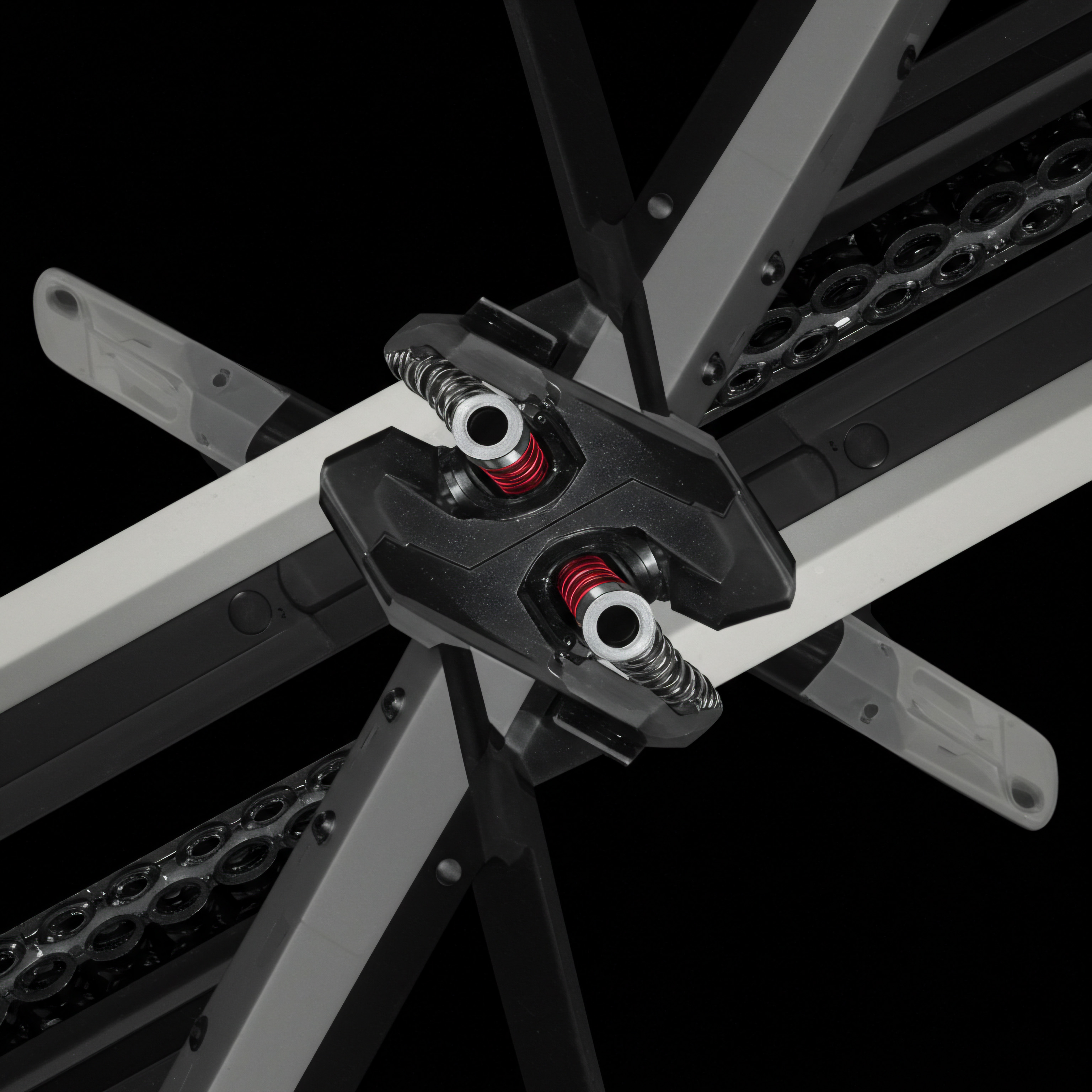
Quick Wins Simple Personalization Tactics
Once you have a basic understanding of data collection and have started gathering customer information, you can begin implementing simple yet effective personalization tactics to achieve quick wins. These strategies are relatively easy to set up and can deliver immediate improvements in customer engagement and conversions.
Personalized Welcome Messages and Onboarding
The first impression matters. When a new user downloads your mobile app or visits your mobile website for the first time, a generic welcome message is a missed opportunity. Instead, use basic personalization to create a more welcoming and engaging initial experience.
- Welcome by Name ● If you collect names during registration or login, use them in welcome messages. “Welcome, [Customer Name]!” is a simple but effective way to personalize the greeting.
- Personalized Onboarding Flow ● Tailor the onboarding process based on user type or initial actions. For example, if a user indicates interest in a specific product category during sign-up, highlight relevant features or content related to that category in the onboarding tutorial.
- Location-Based Welcome ● If you have location permissions, use location data to personalize the welcome message. “Welcome to [Your Brand], we’re happy to have you in [City]!” can create a sense of local connection.
- Personalized First Offer ● Offer a small, personalized incentive to new users upon sign-up. This could be a discount code related to their stated interests or a free gift with their first purchase.
Location-Based Mobile Offers
Location data is a powerful tool for mobile personalization, especially for businesses with physical locations. Location-based offers can drive foot traffic, increase in-store sales, and enhance the customer experience.
- Geofencing Offers ● Set up geofences around your store locations. When customers who have your app installed and location services enabled enter the geofenced area, trigger a personalized push notification with a relevant offer. For example, a clothing store could send a “Welcome to our store! Show this message for 15% off any item” notification.
- Proximity-Based Reminders ● If a customer has previously browsed a specific product online but hasn’t purchased it, send a proximity-based reminder when they are near your store. “Still thinking about that [Product Name]? It’s available at our [Store Location]!”
- Event-Based Location Offers ● If you are hosting a local event, use location-based targeting to promote it to nearby customers. “Join us for a special event at [Store Location] this Saturday! Show this message for a free gift.”
- Location-Personalized Content ● Beyond offers, personalize content based on location. For example, a restaurant chain could display location-specific menu items or promotions based on the customer’s current location.
Basic Segmentation and Targeted Messaging
Even without advanced data analysis, you can implement basic segmentation to make your mobile messaging more relevant. Segmentation involves dividing your customer base into smaller groups based on shared characteristics and tailoring messages to each segment.
- Demographic Segmentation ● Segment by age, gender, or location to send more targeted messages. For example, a cosmetics retailer could send different product promotions to different age groups or genders.
- Purchase History Segmentation ● Segment customers based on their past purchases. Send re-order reminders for frequently purchased items, or recommend complementary products based on past purchases. For example, a pet supply store could send a reminder to customers who recently bought pet food to reorder before they run out.
- Engagement-Based Segmentation ● Segment customers based on their level of engagement with your mobile app or website. Re-engage inactive users with special offers or personalized content. Reward highly engaged users with exclusive perks or early access to new products.
- Product Category Segmentation ● If you sell a variety of products, segment customers based on their preferred product categories. Send targeted promotions and content related to their interests. For example, a bookstore could send personalized book recommendations based on genres customers have previously purchased or browsed.
Personalized Product Recommendations (Rule-Based)
Even without AI, you can implement basic rule-based product recommendations to improve product discovery and drive sales on your mobile platform.
- “Frequently Bought Together” Recommendations ● Based on transaction data, identify products that are often purchased together and display these recommendations on product pages. For example, “Customers who bought this item also bought…”
- “Customers Who Viewed This Also Viewed” Recommendations ● Track browsing history and display recommendations based on products that other customers viewed after viewing the current product.
- “Recently Viewed Items” Reminders ● Display a section showcasing the customer’s recently viewed items as a reminder and to facilitate easy re-access.
- Category-Based Recommendations ● Recommend products from the same category as the product the customer is currently viewing or has previously purchased.
These quick-win personalization tactics are just the starting point. They demonstrate the immediate value of data-driven personalization and build momentum for more sophisticated strategies. The key is to start small, measure the results, and iterate based on what works best for your SMB and your customers.
Simple personalization tactics like welcome messages, location-based offers, and basic segmentation can deliver quick and measurable improvements for SMBs.

Avoiding Common Pitfalls in Early Personalization Efforts
While the initial steps in mobile personalization can be straightforward, it’s essential to be aware of common pitfalls that SMBs often encounter. Avoiding these mistakes will ensure your personalization efforts are effective, ethical, and contribute to a positive customer experience.
Being Too Intrusive or “Creepy”
Personalization, when done poorly, can feel intrusive and “creepy” to customers. This often happens when businesses collect or use data in ways that feel overly aggressive or violate customer expectations of privacy.
- Over-Personalization ● Personalizing every single interaction can be overwhelming. Focus on personalizing key touchpoints that have the most impact on the customer journey.
- Using Sensitive Data Inappropriately ● Avoid using highly sensitive data (e.g., health information, financial details) for personalization unless absolutely necessary and with explicit, informed consent. Even then, handle such data with extreme caution.
- Lack of Transparency ● If customers are unaware of how their data is being used for personalization, it can feel like a privacy violation. Be transparent about your data collection and usage practices.
- Inaccurate Personalization ● Personalization based on inaccurate or outdated data can lead to irrelevant or even offensive experiences. Ensure your data is accurate and up-to-date. Regularly cleanse and validate your data.
- Ignoring Opt-Outs ● Always respect customer opt-out requests promptly and completely. Continuing to personalize communications after a customer has opted out is a major breach of trust.
Neglecting Mobile Optimization Basics
Personalization efforts are wasted if the underlying mobile experience is poor. Before focusing heavily on personalization, ensure your mobile website or app is optimized for performance and usability.
- Slow Loading Times ● Mobile users are impatient. Slow-loading mobile pages or apps will lead to high bounce rates and abandonment, regardless of how personalized the content is. Optimize images, code, and server performance for fast loading times.
- Poor Mobile Design ● Ensure your mobile interface is user-friendly, easy to navigate, and visually appealing on smaller screens. Use responsive design principles.
- Lack of Mobile-Specific Content ● Simply shrinking desktop content for mobile is not enough. Create content that is specifically designed for mobile consumption ● shorter paragraphs, larger fonts, clear calls-to-action, and optimized media.
- Difficult Mobile Navigation ● Mobile navigation should be intuitive and easy to use with touch interactions. Use clear menus, prominent search bars, and well-placed calls-to-action.
- Ignoring Mobile Testing ● Thoroughly test your mobile website and app on various devices and operating systems to ensure a consistent and bug-free experience for all users.
Over-Reliance on Technology, Under-Reliance on Strategy
It’s easy to get caught up in the excitement of new personalization technologies, but technology alone is not a strategy. Personalization must be driven by clear business objectives and a deep understanding of your customers’ needs and goals.
- Technology Before Strategy ● Don’t choose personalization tools before defining your personalization strategy. Start by identifying your business goals (e.g., increase mobile conversions, improve customer retention) and then select tools that align with those goals.
- Lack of Clear Objectives ● Without clear objectives, personalization efforts can become scattered and ineffective. Define specific, measurable, achievable, relevant, and time-bound (SMART) goals for your mobile personalization initiatives.
- Ignoring Customer Feedback ● Personalization should be customer-centric. Actively solicit and listen to customer feedback on your personalization efforts. Use surveys, feedback forms, and social media monitoring to understand how customers are perceiving your personalized experiences.
- Lack of Continuous Optimization ● Personalization is not a “set it and forget it” activity. Continuously monitor performance, analyze data, and optimize your personalization strategies based on results and customer feedback. A/B testing Meaning ● A/B testing for SMBs: strategic experimentation to learn, adapt, and grow, not just optimize metrics. is crucial for ongoing improvement.
- Not Measuring ROI ● Track the return on investment Meaning ● Return on Investment (ROI) gauges the profitability of an investment, crucial for SMBs evaluating growth initiatives. (ROI) of your personalization efforts. Measure key metrics like conversion rates, click-through rates, customer lifetime value, and customer satisfaction Meaning ● Customer Satisfaction: Ensuring customer delight by consistently meeting and exceeding expectations, fostering loyalty and advocacy. to assess the effectiveness of your personalization initiatives and justify further investment.
By being mindful of these common pitfalls, SMBs can navigate the initial stages of mobile personalization more effectively. Focus on building a solid foundation of ethical data Meaning ● Ethical Data, within the scope of SMB growth, automation, and implementation, centers on the responsible collection, storage, and utilization of data in alignment with legal and moral business principles. practices, mobile optimization, and strategic thinking. Start with simple tactics, learn from your experiences, and iterate continuously to achieve sustainable success with mobile personalization.
Let’s summarize the key fundamentals in a table for easy reference:
| Fundamental Area Understanding Mobile Personalization |
| Key Considerations Relevance, customer value, cutting through noise |
| Actionable Steps Focus on tailoring experiences to individual needs, not just broad demographics. |
| Fundamental Area Data Acquisition and Privacy |
| Key Considerations Ethical collection, transparency, consent, data security |
| Actionable Steps Prioritize privacy, obtain consent, use secure data management practices. |
| Fundamental Area Quick Wins Personalization |
| Key Considerations Welcome messages, location-based offers, basic segmentation |
| Actionable Steps Start with simple, impactful tactics, measure results, iterate. |
| Fundamental Area Avoiding Common Pitfalls |
| Key Considerations Intrusiveness, poor mobile UX, lack of strategy |
| Actionable Steps Focus on customer experience, optimize mobile basics, define clear objectives. |
These fundamentals are the bedrock upon which successful mobile personalization strategies are built. Mastering these basics will set your SMB on the right path to leveraging data for meaningful customer engagement and business growth. As we move to the intermediate level, we will explore more sophisticated tools and techniques, always keeping these foundational principles in mind.

Intermediate

Moving Beyond Basics Advanced Segmentation Strategies
Having established a solid foundation with basic personalization tactics, SMBs can now progress to intermediate-level strategies that leverage more sophisticated data segmentation and targeting. Advanced segmentation allows for a deeper understanding of customer nuances, enabling more precise and impactful personalization efforts.
Behavioral Segmentation in Depth
While basic behavioral segmentation Meaning ● Behavioral Segmentation for SMBs: Tailoring strategies by understanding customer actions for targeted marketing and growth. might involve grouping customers based on broad actions like “made a purchase” or “visited the website,” advanced behavioral segmentation delves deeper into the specifics of customer interactions.
- Purchase Frequency and Recency Segmentation ● Segment customers based on how often they purchase and how recently they made their last purchase. This RFM (Recency, Frequency, Monetary Value) model is a classic but still powerful technique.
- High-Frequency, Recent Purchasers (Loyal Customers) ● Reward loyalty with exclusive offers, early access to new products, or personalized thank-you messages.
- Low-Frequency, Recent Purchasers (New Customers) ● Focus on onboarding, product education, and encouraging repeat purchases.
- High-Frequency, Less Recent Purchasers (At-Risk Customers) ● Re-engage with special promotions, personalized recommendations based on past purchases, or loyalty program incentives.
- Low-Frequency, Less Recent Purchasers (Lost Customers) ● Attempt to win them back with compelling offers, surveys to understand why they churned, or personalized “we miss you” messages.
- Product Category Affinity Segmentation ● Go beyond broad categories and identify specific product affinities. Track which subcategories or even individual products customers frequently browse, add to cart, or purchase.
- Personalized Category Recommendations ● If a customer consistently browses “running shoes” within the “sports footwear” category, personalize product recommendations to focus on new arrivals or promotions within running shoes.
- Cross-Category Recommendations Based on Affinity ● Identify related product categories that customers interested in a specific category are also likely to be interested in. For example, customers who buy “coffee beans” might also be interested in “coffee grinders” or “specialty teas.”
- Mobile App Feature Usage Segmentation ● If you have a mobile app, track which features users engage with most frequently. Personalize in-app content and promotions based on feature usage.
- Feature-Specific Onboarding ● For users who frequently use a particular feature, provide advanced tips and tricks for maximizing its benefits.
- Feature-Related Promotions ● Promote features that users are not yet utilizing but might find valuable based on their overall app usage patterns.
- Time-Based Behavioral Segmentation ● Analyze customer behavior Meaning ● Customer Behavior, within the sphere of Small and Medium-sized Businesses (SMBs), refers to the study and analysis of how customers decide to buy, use, and dispose of goods, services, ideas, or experiences, particularly as it relates to SMB growth strategies. at different times of the day, week, or year. Personalize messaging based on these temporal patterns.
- Time-Of-Day Offers ● A coffee shop might send breakfast offers in the morning and afternoon snack deals in the afternoon.
- Seasonal Promotions ● Tailor promotions to specific seasons or holidays based on past purchase patterns and seasonal product preferences.
Demographic and Psychographic Segmentation
While basic demographic segmentation is useful, combining demographic data with psychographic insights can create even more targeted and resonant personalization.
- Lifestyle-Based Segmentation ● Infer lifestyle segments based on demographic data, purchase history, and browsing behavior. For example, identify “eco-conscious consumers,” “luxury shoppers,” or “budget-conscious families.” Tailor messaging and product recommendations to resonate with these lifestyle segments.
- Value-Based Segmentation ● Segment customers based on their perceived value to your business (e.g., high-value customers, medium-value customers, potential high-value customers). Offer differentiated levels of personalization and service based on customer value. High-value customers might receive priority customer support, exclusive invitations, or more personalized offers.
- Life Stage Segmentation ● Segment customers based on life stages (e.g., students, young professionals, families with young children, empty nesters, retirees). Life stage significantly influences purchasing needs and preferences. A baby product retailer would personalize messaging and product recommendations differently for new parents versus grandparents.
- Interest-Based Segmentation (Inferred) ● While explicitly stated interests are valuable, you can also infer interests based on browsing history, social media activity (if linked), and content consumption patterns. Use this inferred interest data to personalize content recommendations and targeted advertising.
Combining Segmentation Variables for Hyper-Personalization
The real power of advanced segmentation comes from combining multiple segmentation variables to create highly granular customer segments. This allows for hyper-personalization ● delivering extremely tailored experiences to very specific customer groups.
- Example 1 ● “Loyal, Eco-Conscious Running Shoe Enthusiasts” ● Segment customers who are high-frequency purchasers, have shown affinity for running shoes, and have demonstrated interest in eco-friendly products (e.g., browsing “sustainable materials” pages, purchasing eco-friendly items in other categories). Personalize messaging to promote new arrivals of sustainable running shoes, highlight your brand’s eco-friendly initiatives, and offer exclusive discounts on eco-friendly accessories.
- Example 2 ● “At-Risk, Budget-Conscious Parents of Toddlers” ● Segment customers who are at-risk of churning (less recent purchases), are price-sensitive (frequent use of discount codes, browsing sale sections), and have purchased baby/toddler products in the past. Personalize messaging with limited-time offers on toddler essentials, highlight value bundles, and offer free shipping on orders above a certain threshold.
To implement advanced segmentation, SMBs can leverage their CRM systems, marketing automation Meaning ● Marketing Automation for SMBs: Strategically automating marketing tasks to enhance efficiency, personalize customer experiences, and drive sustainable business growth. platforms, and data analytics Meaning ● Data Analytics, in the realm of SMB growth, represents the strategic practice of examining raw business information to discover trends, patterns, and valuable insights. tools. Many platforms offer built-in segmentation features or allow for custom segmentation rules based on various data points. The key is to move beyond basic demographic or transactional segmentation and explore the richer insights available through behavioral, psychographic, and combined segmentation approaches. This deeper understanding of your customer base will unlock new levels of personalization effectiveness and drive significant improvements in engagement and conversions.
Advanced segmentation strategies Meaning ● Segmentation Strategies, in the SMB context, represent the methodical division of a broad customer base into smaller, more manageable groups based on shared characteristics. allow SMBs to move beyond basic personalization and create highly targeted and resonant experiences for specific customer groups.

Dynamic Mobile Content Personalization
Dynamic content personalization Meaning ● Content Personalization, within the SMB context, represents the automated tailoring of digital experiences, such as website content or email campaigns, to individual customer needs and preferences. takes mobile personalization a step further by adapting website or app content in real-time based on individual user data and behavior. This creates a truly interactive and tailored experience, increasing engagement and relevance.
Personalized Website Content (Mobile Web)
Your mobile website can be dynamically personalized to cater to individual visitors. This goes beyond static page content and involves adapting elements like banners, product listings, text, and calls-to-action based on user data.
- Personalized Banners and Hero Images ● Display different banners or hero images based on user segments or individual preferences. For example, returning visitors might see banners highlighting new products in categories they’ve previously browsed, while first-time visitors might see introductory offers or brand story banners.
- Dynamic Product Listings and Sorting ● Personalize product listings based on user browsing history, purchase history, or stated preferences. For example, prioritize showing products from categories the user has shown interest in, or sort product listings by “most relevant” based on their past behavior.
- Personalized Content Blocks ● Adapt content blocks within pages based on user segments. For example, on your homepage, display different featured blog posts or articles based on user interests or browsing history.
- Dynamic Calls-To-Action (CTAs) ● Customize CTAs based on user behavior. For example, for users who have added items to their cart but haven’t completed the purchase, display a CTA like “Complete Your Order Now” with a reminder of items in their cart. For users who have just browsed product pages, display CTAs like “Explore More [Category]” or “View Top-Rated [Category] Products.”
- Personalized Search Results ● If your mobile website has a search function, personalize search results based on user search history and preferences. Prioritize showing products or content that are most likely to be relevant to the individual user.
In-App Content Personalization (Mobile Apps)
Mobile apps offer even greater opportunities for dynamic content Meaning ● Dynamic content, for SMBs, represents website and application material that adapts in real-time based on user data, behavior, or preferences, enhancing customer engagement. personalization due to their richer feature sets and user interaction capabilities.
- Personalized App Home Screens ● Customize the app home screen based on user behavior and preferences. Display frequently used features, personalized content Meaning ● Tailoring content to individual customer needs, enhancing relevance and engagement for SMB growth. feeds, or quick access to relevant sections. For example, a news app could personalize the home screen news feed based on the user’s preferred topics and reading history.
- Dynamic In-App Messages and Notifications ● Trigger personalized in-app messages and notifications based on real-time user behavior within the app. For example, if a user is browsing a specific product category for an extended period, trigger an in-app message offering assistance or highlighting related products.
- Personalized Product Carousels and Recommendations Within Apps ● Embed personalized product carousels or recommendation widgets within app screens, dynamically updated based on user context and behavior.
- Adaptive App Navigation ● Dynamically adjust app navigation menus or shortcuts based on user usage patterns. Highlight frequently accessed sections or features, or suggest new features that might be relevant based on their current activity.
- Personalized In-App Tutorials and Guidance ● Tailor in-app tutorials and guidance based on user experience level and feature usage. For new users, provide basic onboarding tutorials. For more experienced users, offer advanced tips and feature highlights.
Tools and Technologies for Dynamic Content Personalization
Implementing dynamic content personalization Meaning ● Dynamic Content Personalization (DCP), within the context of Small and Medium-sized Businesses, signifies an automated marketing approach. requires the right tools and technologies. SMBs can leverage various platforms, many of which are designed for ease of use and integration with existing systems.
- Personalization Platforms ● Dedicated personalization platforms (e.g., Optimizely, Adobe Target, Dynamic Yield) offer comprehensive features for dynamic content personalization, A/B testing, and audience segmentation. While some are enterprise-level, many offer SMB-friendly plans or entry-level options.
- CMS with Personalization Features ● Some content management systems (CMS) like WordPress with plugins or Drupal offer built-in personalization features or integrations with personalization tools. Explore your CMS capabilities to see if it supports dynamic content personalization.
- Marketing Automation Platforms ● Many marketing automation platforms Meaning ● MAPs empower SMBs to automate marketing, personalize customer journeys, and drive growth through data-driven strategies. (e.g., HubSpot Marketing Hub, Marketo, Pardot) include dynamic content features for email and website personalization. You can extend these capabilities to your mobile website or app through integrations.
- E-Commerce Platforms with Personalization ● E-commerce platforms like Shopify Plus, Magento, and BigCommerce often have built-in personalization features or app store extensions that enable dynamic product recommendations, content personalization, and more.
- AI-Powered Personalization Engines (No-Code) ● Emerging no-code AI personalization Meaning ● AI Personalization for SMBs: Tailoring customer experiences with AI to enhance engagement and drive growth, while balancing resources and ethics. engines are making advanced dynamic content personalization accessible to SMBs without requiring coding expertise. These tools often offer drag-and-drop interfaces and pre-built personalization templates. We will explore these tools in more detail in the “Advanced” section.
Dynamic content personalization is a powerful way to create truly engaging and relevant mobile experiences. By adapting website and app content in real-time based on individual user data, SMBs can significantly enhance customer satisfaction, increase conversions, and foster stronger customer relationships. Starting with key areas like personalized banners, product recommendations, and dynamic CTAs can deliver quick wins and pave the way for more comprehensive dynamic personalization strategies.
Dynamic content personalization transforms static mobile experiences into interactive and tailored journeys, significantly enhancing customer engagement and relevance.

Personalized Mobile Push Notifications and In-App Messages
Mobile push notifications and in-app messages are direct communication channels that, when personalized, can be incredibly effective for engaging users, driving conversions, and building loyalty. Generic, broadcast messages are often ignored or lead to app uninstalls. Personalized messages, however, are welcomed and valued by users.
Personalized Push Notifications
Push notifications are messages sent to users’ mobile devices even when they are not actively using your app. They are ideal for timely, attention-grabbing communications.
- Welcome and Onboarding Push Notifications ● Personalize welcome push notifications for new app users. Instead of a generic “Welcome to our app!”, use a personalized message like “Welcome, [Name]! Get started with [feature highlight] and explore exclusive offers.”
- Personalized Promotional Push Notifications ● Tailor promotional push notifications based on user preferences, purchase history, or browsing behavior.
- Product-Specific Promotions ● “Your favorite [Product Category] items are now on sale! Shop now and save up to 30%.”
- Location-Based Offers ● “Welcome to [City]! Show this notification at our [Store Location] for a free .”
- Personalized Discount Codes ● “Exclusive offer for you, [Name]! Use code [CODE] for 20% off your next order.”
- Behavior-Triggered Push Notifications ● Send push notifications triggered by specific user actions or inactions within the app or on your mobile website.
- Abandoned Cart Reminders ● “Still thinking about it? Your items in cart are waiting! Complete your purchase now.”
- Browse Abandonment Notifications ● “We noticed you were looking at [Product Name]. It’s still available! Check it out.”
- Order Confirmation and Shipping Updates ● “Your order #[Order Number] has been confirmed! Track your shipment here.”
- Re-Engagement Push Notifications ● “We miss you! Come back and explore new arrivals and special offers.” (Targeted to inactive users).
- Personalized Content Update Notifications ● Inform users about new content or updates relevant to their interests.
- New Blog Post Notifications ● “New article alert! Read about [Topic] – something you might be interested in.” (Based on browsing history).
- Product Restock Alerts ● “Good news! [Product Name] is back in stock! Get yours before it’s gone again.” (For users who previously viewed out-of-stock items).
- Personalized Anniversary or Milestone Notifications ● Celebrate user milestones or anniversaries with personalized push notifications.
- App Download Anniversary ● “Happy 1-year app-iversary! Thank you for being a valued user. Enjoy a special gift inside!”
- Birthday Notifications ● “Happy Birthday, [Name]! Here’s a special birthday treat just for you.”
Personalized In-App Messages
In-app messages are displayed to users while they are actively using your mobile app. They are less interruptive than push notifications and are ideal for contextual and interactive communications.
- Contextual Help and Guidance In-App Messages ● Offer personalized help or guidance based on user actions within the app.
- Feature Tutorials ● If a user is using a feature for the first time, trigger an in-app message with a short tutorial or helpful tips.
- Troubleshooting Assistance ● If a user seems to be struggling with a particular task, offer in-app help or access to customer support.
- Personalized Product Recommendations In-App Messages ● Display product recommendations within the app based on user browsing history or current context.
- “You Might Also Like” Recommendations ● While a user is viewing a product, display an in-app message with a carousel of “you might also like” recommendations.
- Upsell/Cross-Sell Recommendations ● After a user adds an item to their cart, display an in-app message with relevant upsell or cross-sell suggestions.
- Interactive In-App Surveys and Feedback Requests ● Use in-app messages to trigger short, personalized surveys or feedback requests at relevant moments in the user journey.
- Post-Purchase Feedback ● After a user completes a purchase, trigger an in-app message asking for feedback on their experience.
- Feature Satisfaction Surveys ● After a user uses a particular feature, trigger an in-app message asking for feedback on their satisfaction with that feature.
- Gamified In-App Messages and Rewards ● Incorporate gamification elements into in-app messages to increase engagement and loyalty.
- Progress Updates for Loyalty Programs ● Display in-app messages showing users their progress in loyalty programs and rewards they can earn.
- Challenge and Badge Notifications ● Notify users about challenges they can participate in or badges they have earned based on their in-app activity.
Tools for Personalized Push Notifications and In-App Messaging
Several platforms specialize in mobile push notifications and in-app messaging, offering robust personalization features and analytics.
- Push Notification Platforms ● Platforms like OneSignal, Airship (formerly Urban Airship), and CleverTap are designed specifically for push notification and in-app messaging. They offer advanced segmentation, personalization, A/B testing, and analytics capabilities. Many have SMB-friendly pricing tiers.
- Marketing Automation Platforms (with Mobile Capabilities) ● Marketing automation platforms like HubSpot, Marketo, and Braze often include mobile push notification and in-app messaging features as part of their broader marketing automation suites.
- CRM Platforms (with Mobile Messaging) ● Some CRM platforms, especially those focused on e-commerce, offer basic mobile messaging capabilities. Check your CRM to see if it supports push notifications or in-app messaging.
- E-Commerce Platform Integrations ● Many e-commerce platforms integrate with push notification platforms or offer their own built-in push notification features. Explore integrations and extensions available for your e-commerce platform.
Personalized mobile push notifications and in-app messages are essential tools for intermediate-level mobile personalization. By sending timely, relevant, and valuable messages, SMBs can significantly improve user engagement, drive conversions, and build lasting customer relationships. The key is to move beyond generic broadcasts and embrace data-driven personalization to make each message count.
Personalized push notifications and in-app messages are direct lines to customer engagement, driving conversions and loyalty when delivered with relevance and value.

Measuring Success and Optimizing for ROI
Implementing intermediate mobile personalization strategies requires a focus on measurement and optimization to ensure a strong return on investment (ROI). It’s not enough to simply implement personalization tactics; you must track their performance, analyze the results, and continuously optimize your approach.
Key Performance Indicators (KPIs) for Mobile Personalization
Define specific KPIs to measure the success of your mobile personalization efforts. The right KPIs will depend on your business goals, but common metrics include:
- Conversion Rate ● Track the conversion rate for personalized mobile experiences Meaning ● Personalized Mobile Experiences for SMBs: Tailoring mobile interactions to individual customers to enhance engagement and drive sustainable growth. versus generic experiences. For e-commerce SMBs, this is a crucial metric. Measure conversion rates for personalized product recommendations, personalized offers, and personalized push notifications.
- Click-Through Rate (CTR) ● For personalized banners, CTAs, push notifications, and in-app messages, track the CTR. Higher CTRs indicate more engaging and relevant personalized content.
- Engagement Metrics ●
- Mobile App Session Duration ● Does personalization increase the average session duration in your mobile app?
- Pages Per Session (Mobile Website) ● Does personalization lead to users browsing more pages per session on your mobile website?
- Feature Usage (Mobile App) ● Does personalization encourage users to explore and use more features within your mobile app?
- Customer Retention Rate ● Does personalization improve customer retention? Track retention rates for users who receive personalized experiences Meaning ● Personalized Experiences, within the context of SMB operations, denote the delivery of customized interactions and offerings tailored to individual customer preferences and behaviors. versus those who don’t.
- Customer Lifetime Value (CLTV) ● Does personalization increase CLTV? Analyze if personalized experiences lead to higher average order values, increased purchase frequency, and longer customer lifespans.
- Customer Satisfaction (CSAT) and Net Promoter Score (NPS) ● Use surveys and feedback forms to measure customer satisfaction with personalized mobile experiences. Track NPS to see if personalization is increasing customer loyalty and advocacy.
- Opt-Out/Unsubscribe Rates ● Monitor opt-out rates for push notifications and unsubscribe rates for personalized email or SMS campaigns. High opt-out rates may indicate that personalization is becoming intrusive or irrelevant.
- ROI Metrics ●
- Cost Per Acquisition (CPA) ● Does personalization reduce CPA by improving conversion rates and efficiency of marketing spend?
- Return on Ad Spend (ROAS) ● For personalized mobile advertising campaigns, track ROAS to measure the revenue generated for every dollar spent on ads.
A/B testing (split testing) and multivariate testing are essential for optimizing mobile personalization strategies. These techniques allow you to compare different versions of personalized experiences to determine which performs best.
- A/B Testing Personalized Elements ●
- Personalized Vs. Generic Content ● Test personalized banners, product recommendations, or CTAs against generic versions to see which performs better in terms of CTR and conversions.
- Different Personalization Approaches ● Compare different personalization algorithms or rules to see which delivers the most relevant and engaging experiences. For example, test different product recommendation engines or segmentation strategies.
- Message Variations ● A/B test different versions of personalized push notifications or in-app messages ● different headlines, body text, CTAs, or even send times ● to optimize for open rates, CTRs, and conversions.
- Multivariate Testing for Complex Personalization ● For more complex personalization scenarios involving multiple elements (e.g., personalized landing pages with different headlines, images, and CTAs), use multivariate testing to simultaneously test different combinations of elements and identify the optimal combination.
- Testing User Segments ● A/B test personalization strategies on different user segments to see if certain approaches work better for specific groups. This helps refine your segmentation and personalization rules.
- Iterative Testing and Optimization ● A/B testing should be an ongoing process. Continuously test new personalization ideas, analyze results, and iterate based on what you learn. Use a data-driven approach to refine your personalization strategies over time.
Data Analytics and Reporting for Insights
Robust data analytics and reporting are crucial for understanding the performance of your mobile personalization efforts and identifying areas for improvement.
- Real-Time Dashboards ● Set up real-time dashboards to monitor key personalization KPIs. This allows you to track performance trends, identify anomalies, and react quickly to any issues.
- Segmentation-Based Reporting ● Analyze personalization performance by user segment. See how different segments respond to your personalization efforts and identify segments where personalization is most effective or needs improvement.
- Funnel Analysis ● Use funnel analysis to track user journeys through personalized mobile experiences. Identify drop-off points and areas where personalization can be optimized to improve conversion rates.
- Attribution Modeling ● Understand how personalization contributes to overall business goals. Use attribution modeling to measure the impact of personalization on conversions, revenue, and customer lifetime value.
- Regular Performance Reviews ● Conduct regular performance reviews of your mobile personalization strategies. Analyze data, identify successes and failures, and develop action plans for optimization and future personalization initiatives.
Tools for Measurement and Optimization
Various tools can assist SMBs in measuring and optimizing their mobile personalization efforts.
- Analytics Platforms ● Google Analytics, Adobe Analytics, Mixpanel, and similar platforms provide comprehensive web and mobile analytics capabilities, including tracking KPIs, A/B testing, funnel analysis, and reporting.
- A/B Testing Platforms ● Optimizely, VWO (Visual Website Optimizer), and Google Optimize (free, integrated with Google Analytics) are dedicated A/B testing platforms that make it easy to set up and run A/B tests on your mobile website or app.
- Push Notification and In-App Messaging Platform Analytics ● Push notification platforms like OneSignal and Airship provide detailed analytics on message delivery, open rates, CTRs, and conversions. Use these analytics to optimize your mobile messaging strategies.
- Heatmaps and Session Recording Tools ● Tools like Hotjar and FullStory provide heatmaps and session recordings of user interactions on your mobile website or app. These tools can offer valuable insights into user behavior and identify areas for UX and personalization optimization.
- CRM and Marketing Automation Platform Reporting ● Your CRM and marketing automation platforms often provide reporting dashboards that track the performance of your personalization campaigns and their impact on key metrics.
Measuring success and optimizing for ROI is an ongoing cycle in mobile personalization. By focusing on relevant KPIs, utilizing A/B testing, and leveraging data analytics, SMBs can ensure that their personalization efforts are not only engaging but also drive tangible business results. This data-driven approach to optimization is key to maximizing the ROI of your intermediate-level mobile personalization strategies.
Let’s summarize the intermediate level strategies and tools in a table:
| Intermediate Strategy Advanced Segmentation |
| Key Techniques Behavioral, demographic, psychographic, combined segmentation |
| Tools to Consider CRM systems, marketing automation platforms, data analytics tools |
| Intermediate Strategy Dynamic Content Personalization |
| Key Techniques Personalized banners, product listings, content blocks, CTAs, in-app content |
| Tools to Consider Personalization platforms, CMS with personalization, e-commerce platforms with personalization, no-code AI engines |
| Intermediate Strategy Personalized Mobile Messaging |
| Key Techniques Personalized push notifications, in-app messages, behavior-triggered messages, content updates |
| Tools to Consider Push notification platforms, marketing automation platforms, CRM with mobile messaging |
| Intermediate Strategy Measurement and Optimization |
| Key Techniques KPI tracking, A/B testing, multivariate testing, data analytics, reporting |
| Tools to Consider Analytics platforms, A/B testing platforms, push notification analytics, heatmaps, CRM/marketing automation reporting |
By mastering these intermediate-level strategies, SMBs can significantly enhance their mobile personalization capabilities and move beyond basic tactics. The focus shifts to deeper customer understanding, dynamic experiences, and data-driven optimization, paving the way for advanced personalization Meaning ● Advanced Personalization, in the realm of Small and Medium-sized Businesses (SMBs), signifies leveraging data insights for customized experiences which enhance customer relationships and sales conversions. strategies that deliver even greater competitive advantages.

Advanced

Harnessing AI for Predictive Personalization
For SMBs ready to push the boundaries of mobile personalization, artificial intelligence (AI) offers transformative capabilities. Advanced AI techniques enable predictive personalization, moving beyond reactive personalization based on past behavior to proactively anticipate customer needs and preferences. This level of personalization creates truly exceptional and anticipatory mobile experiences.
Understanding Predictive Personalization
Predictive personalization uses AI algorithms, particularly machine learning, to analyze vast amounts of customer data and predict future behavior, preferences, and needs. This allows SMBs to personalize mobile experiences in advance, offering relevant content and offers even before the customer explicitly expresses a need.
- Predicting Product Preferences ● AI algorithms can analyze browsing history, purchase history, demographic data, and even real-time behavior to predict which products a customer is most likely to be interested in. This enables highly accurate personalized product recommendations.
- Anticipating Customer Needs ● Predictive personalization Meaning ● Predictive Personalization for SMBs: Anticipating customer needs to deliver tailored experiences, driving growth and loyalty. can anticipate customer needs based on contextual data, such as location, time of day, weather, and past behavior patterns. For example, a coffee shop app could predict that a customer is likely to order a hot coffee on a cold morning and proactively offer a personalized morning coffee deal.
- Personalized Journey Orchestration ● AI can predict the optimal customer journey Meaning ● The Customer Journey, within the context of SMB growth, automation, and implementation, represents a visualization of the end-to-end experience a customer has with an SMB. across mobile channels and touchpoints. It can determine the best sequence of messages, content, and offers to guide customers towards conversion and loyalty.
- Dynamic Pricing and Offers ● Predictive personalization can dynamically adjust pricing and offers based on individual customer price sensitivity, purchase history, and real-time demand. This can maximize revenue and conversion rates.
- Proactive Customer Service ● AI can predict when a customer is likely to encounter an issue or need assistance and proactively offer help through in-app chat, personalized FAQs, or even preemptive customer service Meaning ● Customer service, within the context of SMB growth, involves providing assistance and support to customers before, during, and after a purchase, a vital function for business survival. outreach.
AI Techniques for Predictive Personalization
Several AI techniques power predictive personalization. SMBs don’t need to be AI experts to leverage these technologies; many no-code AI Meaning ● No-Code AI signifies the application of artificial intelligence within small and medium-sized businesses, leveraging platforms that eliminate the necessity for traditional coding expertise. tools abstract away the technical complexities.
- Collaborative Filtering ● This technique predicts a user’s preferences based on the preferences of similar users. It’s commonly used for product recommendations (“Customers who bought this also bought…”). AI-powered collaborative filtering can analyze vast datasets and identify subtle patterns in user preferences for more accurate recommendations.
- Content-Based Filtering ● This technique recommends items similar to those a user has liked in the past. It analyzes item attributes (e.g., product descriptions, categories, tags) and user profiles to find matching content. AI enhances content-based filtering by using natural language processing (NLP) to understand the nuances of content and user preferences more deeply.
- Hybrid Recommendation Systems ● These systems combine collaborative and content-based filtering to leverage the strengths of both approaches and mitigate their weaknesses. AI algorithms can dynamically weigh the contributions of each filtering method based on data availability and context.
- Machine Learning Classification and Regression ● Machine learning Meaning ● Machine Learning (ML), in the context of Small and Medium-sized Businesses (SMBs), represents a suite of algorithms that enable computer systems to learn from data without explicit programming, driving automation and enhancing decision-making. algorithms can be trained to classify users into different segments based on predicted behavior (e.g., “likely to purchase,” “at risk of churn”). Regression models can predict continuous values, such as predicted purchase value or customer lifetime value.
- Deep Learning and Neural Networks ● Deep learning, a subset of machine learning, uses neural networks to analyze complex patterns in data. Deep learning models can be particularly effective for predictive personalization due to their ability to handle large datasets and extract intricate features. They are used for advanced tasks like image and video recognition for personalized visual recommendations and NLP for sentiment analysis and personalized content creation.
- Reinforcement Learning ● This AI technique involves training algorithms to make sequences of decisions to maximize a reward signal. In personalization, reinforcement learning can be used to optimize personalized journeys Meaning ● Personalized Journeys, within the context of Small and Medium-sized Businesses, represent strategically designed, individualized experiences for customers and prospects. and dynamic offer strategies over time, learning from user interactions and feedback.
Implementing AI-Powered Predictive Personalization (No-Code Approach)
The exciting development for SMBs is the rise of no-code AI personalization platforms. These platforms democratize access to advanced AI capabilities, allowing businesses without in-house data science teams to implement predictive personalization effectively.
- No-Code AI Personalization Platforms ● Platforms like Personyze, Bloomreach Discovery, and similar emerging tools offer user-friendly interfaces to set up AI-powered personalization. They often provide:
- Drag-And-Drop Interfaces ● Visual interfaces for building personalization workflows and rules without coding.
- Pre-Built AI Models ● Ready-to-use AI models for product recommendations, predictive segmentation, dynamic content personalization, and more.
- Automated Data Integration ● Easy integration with common e-commerce platforms, CRMs, and marketing tools to ingest customer data.
- Personalization Templates and Use Cases ● Pre-designed personalization templates for common use cases like personalized homepages, product recommendations, abandoned cart recovery, and more.
- A/B Testing and Analytics ● Built-in A/B testing and analytics dashboards to measure the performance of AI-powered personalization Meaning ● AI-Powered Personalization: Tailoring customer experiences using AI to enhance engagement and drive SMB growth. and optimize strategies.
- Step-By-Step Implementation with No-Code AI Tools ●
- Choose a No-Code AI Personalization Platform ● Research and select a platform that aligns with your SMB’s needs, budget, and technical capabilities. Look for platforms with strong e-commerce integrations and features relevant to mobile personalization.
- Connect Data Sources ● Integrate your e-commerce platform, CRM, website analytics, and other relevant data sources with the AI personalization platform. Most platforms offer straightforward integration processes.
- Define Personalization Goals and Use Cases ● Identify specific areas where predictive personalization can have the biggest impact. Start with high-priority use cases like personalized product recommendations Meaning ● Personalized Product Recommendations utilize data analysis and machine learning to forecast individual customer preferences, thereby enabling Small and Medium-sized Businesses (SMBs) to offer pertinent product suggestions. on mobile product pages or predictive abandoned cart recovery Meaning ● Abandoned Cart Recovery, a critical process for Small and Medium-sized Businesses (SMBs), concentrates on retrieving potential sales lost when customers add items to their online shopping carts but fail to complete the purchase transaction. push notifications.
- Select and Configure AI Models ● Choose pre-built AI models within the platform that align with your use cases. Configure model parameters and settings through the platform’s user interface. For example, select a “product recommendation” model and specify data sources for product catalog and customer behavior.
- Design Personalized Mobile Experiences ● Use the platform’s visual interface to design personalized mobile website or app experiences. Drag and drop personalization widgets, configure dynamic content rules, and define personalization triggers.
- A/B Test and Optimize ● Set up A/B tests to compare AI-powered personalization against baseline experiences or rule-based personalization. Monitor performance metrics and use the platform’s analytics to optimize AI models and personalization strategies.
- Iterate and Expand ● Start with a few key personalization use cases and gradually expand to other areas as you gain experience and see positive results. Continuously monitor performance and refine your AI-powered personalization strategies over time.
AI-powered predictive personalization is no longer a futuristic concept reserved for large enterprises. No-code AI tools are making these advanced capabilities accessible to SMBs. By embracing these tools and following a step-by-step implementation approach, SMBs can unlock the power of predictive personalization to create truly exceptional mobile experiences and gain a significant competitive edge.
AI-powered predictive personalization anticipates customer needs, enabling SMBs to deliver proactive and exceptional mobile experiences, driving unprecedented engagement and loyalty.
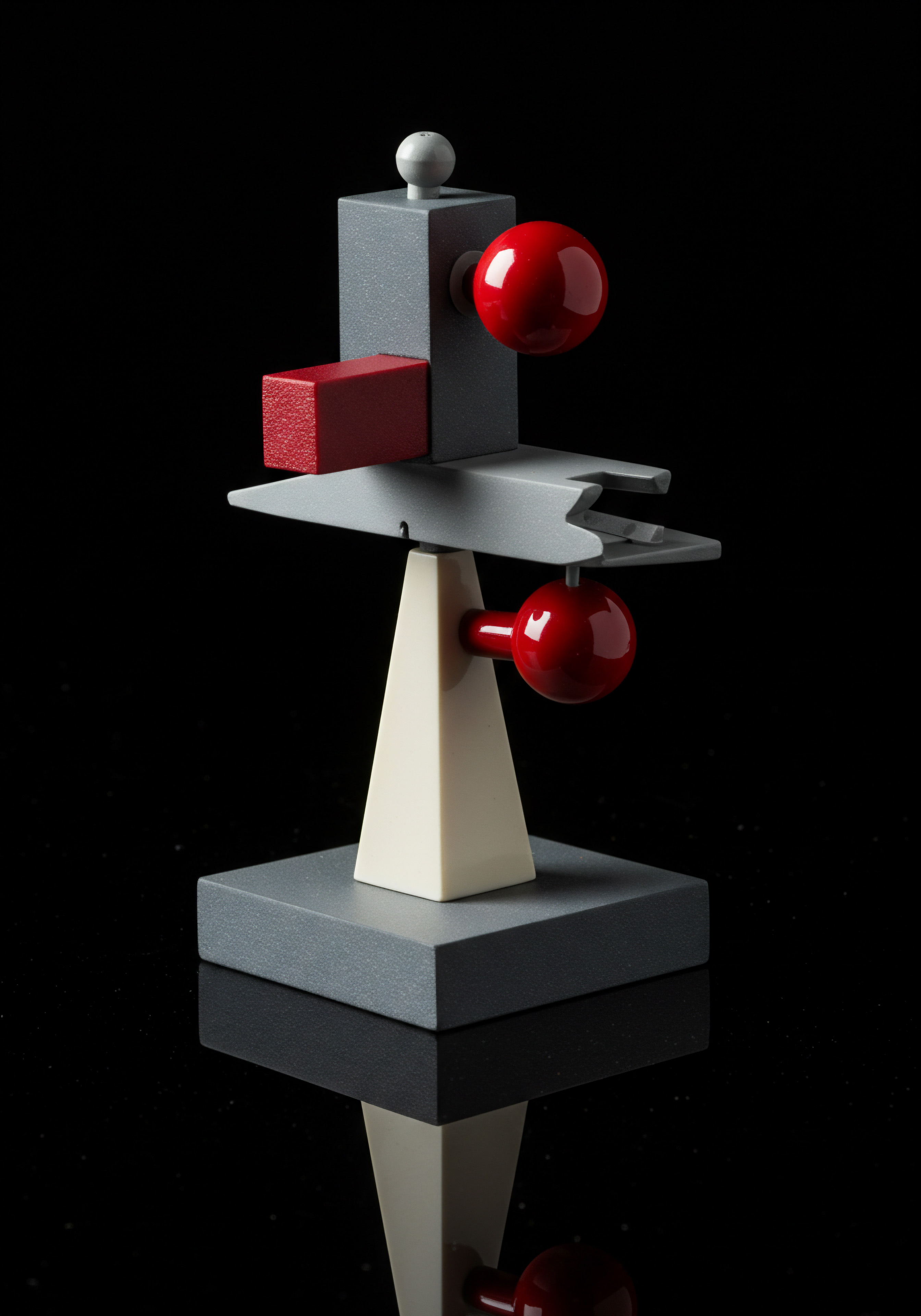
Advanced Automation for Personalized Mobile Journeys
Advanced mobile personalization goes hand-in-hand with automation. Automating personalized mobile journeys Meaning ● Personalized Mobile Journeys, for small and medium-sized businesses (SMBs), represents a strategy focused on delivering customized experiences to customers via mobile devices. ensures consistent, timely, and efficient delivery of tailored experiences at scale. This level of automation frees up SMB resources and maximizes the impact of personalization efforts.
Marketing Automation for Mobile Personalization
Marketing automation platforms are essential for orchestrating and automating personalized mobile journeys. They enable SMBs to create complex workflows that trigger personalized actions based on customer behavior, data, and context.
- Automated Personalized Email and SMS Campaigns ● Marketing automation platforms allow you to create automated email and SMS campaigns triggered by specific mobile user actions.
- Automated Welcome Series ● Set up automated email or SMS welcome series for new mobile app users or website subscribers. Personalize content based on signup source, stated interests, or initial behavior.
- Abandoned Cart Recovery Campaigns (Automated) ● Automatically trigger personalized abandoned cart emails or SMS messages a set time after a user abandons their mobile shopping cart. Include product images, personalized recommendations, and a direct link back to the cart.
- Post-Purchase Follow-Up Campaigns (Automated) ● Automate post-purchase emails or SMS messages to thank customers, provide shipping updates, request feedback, and offer personalized product recommendations for their next purchase.
- Re-Engagement Campaigns for Inactive Users (Automated) ● Set up automated re-engagement campaigns triggered by user inactivity on your mobile app or website. Send personalized emails, SMS messages, or push notifications with special offers or relevant content to win back inactive users.
- Behavior-Triggered Mobile Push Notification Automation ● Marketing automation platforms integrate with push notification platforms to automate personalized push notifications based on user behavior within your mobile app or on your mobile website.
- Automated Browse Abandonment Push Notifications ● Trigger push notifications when users browse specific product categories or product pages but don’t add items to their cart. Personalize the message with the product they viewed and related recommendations.
- Automated Location-Based Push Notification Campaigns ● Set up automated location-based push notification campaigns that trigger when users enter predefined geofences. Personalize offers and content based on location and user preferences.
- Automated In-App Message Workflows ● Use marketing automation to trigger personalized in-app messages based on user actions within your mobile app. Automate contextual help messages, product recommendations, or feedback requests.
- Personalized Customer Journey Automation Across Mobile Channels ● Advanced marketing automation Meaning ● Advanced Marketing Automation, specifically in the realm of Small and Medium-sized Businesses (SMBs), constitutes the strategic implementation of sophisticated software platforms and tactics. platforms allow you to orchestrate personalized customer journeys across multiple mobile channels ● mobile website, mobile app, email, SMS, push notifications.
- Multi-Channel Abandoned Cart Recovery ● Set up workflows that combine email, SMS, and push notifications for abandoned cart recovery, sending personalized messages across channels at different intervals.
- Cross-Channel Onboarding Journeys ● Create onboarding journeys that span email, in-app messages, and push notifications to guide new users through your mobile app and highlight key features.
- Personalized Product Launch Campaigns Across Channels ● Automate product launch campaigns that deliver personalized messages across email, SMS, push notifications, and dynamic website content to different customer segments based on their product preferences and engagement history.
AI-Powered Automation Enhancements
AI further enhances marketing automation for mobile personalization, making workflows smarter and more adaptive.
- AI-Driven Journey Optimization ● AI algorithms can analyze customer journey data and optimize automated workflows in real-time. AI can identify the most effective message sequences, channels, and timing for different customer segments and dynamically adjust journeys to maximize conversions and engagement.
- Predictive Segmentation for Automation ● Integrate AI-powered predictive segmentation Meaning ● Predictive Segmentation, within the SMB landscape, leverages data analytics to categorize customers into groups based on predicted behaviors or future value. with marketing automation. Automatically segment users based on predicted behavior (e.g., “likely to convert,” “likely to churn”) and trigger personalized automated journeys for each segment.
- Dynamic Content Optimization with AI ● Use AI to dynamically optimize content within automated messages. AI can analyze message performance data and automatically adjust headlines, body text, images, and CTAs to improve engagement and conversion rates.
- Personalized Send-Time Optimization ● AI can analyze individual user behavior patterns and predict the optimal send time for emails, SMS messages, and push notifications to maximize open rates and engagement. Marketing automation platforms with AI capabilities can automatically optimize send times for each user.
- AI-Powered Chatbots for Mobile Customer Service Automation ● Integrate AI-powered chatbots Meaning ● Within the context of SMB operations, AI-Powered Chatbots represent a strategically advantageous technology facilitating automation in customer service, sales, and internal communication. into your mobile app or website to automate personalized customer service interactions. Chatbots can handle common customer inquiries, provide personalized product recommendations, and even proactively offer assistance based on user behavior.
Tools for Advanced Mobile Automation
To implement advanced mobile automation, SMBs can leverage a combination of marketing automation platforms, push notification platforms, and AI-powered tools.
- Advanced Marketing Automation Platforms ● Platforms like HubSpot Marketing Hub Professional, Marketo Engage, Adobe Marketo Engage, and Salesforce Marketing Cloud offer robust automation capabilities, including multi-channel journey orchestration, behavior-triggered workflows, and integrations with push notification platforms and AI tools.
- AI-Powered Marketing Automation Platforms ● Emerging platforms like Seventh Sense and Albert.ai focus specifically on AI-powered marketing automation, offering features like AI-driven journey optimization, predictive segmentation, and dynamic content optimization.
- Push Notification Platforms with Automation Features ● Platforms like Airship and CleverTap offer advanced automation Meaning ● Advanced Automation, in the context of Small and Medium-sized Businesses (SMBs), signifies the strategic implementation of sophisticated technologies that move beyond basic task automation to drive significant improvements in business processes, operational efficiency, and scalability. features within their push notification platforms, including behavior-triggered notifications, automated segmentation, and journey building capabilities.
- AI Chatbot Platforms ● Platforms like Dialogflow (Google), Amazon Lex, and ManyChat allow you to build and integrate AI-powered chatbots into your mobile app or website for automated customer service and personalized interactions.
- Integration Platforms (Zapier, Integromat/Make) ● Use integration platforms like Zapier or Integromat (now Make) to connect different marketing tools and automate data flow between them. This allows you to build custom automation workflows that span multiple platforms and leverage the best features of each.
Advanced automation is the engine that drives scalable and efficient mobile personalization. By automating personalized journeys and leveraging AI-powered enhancements, SMBs can deliver consistent, relevant, and timely experiences to every mobile customer, maximizing engagement, conversions, and long-term customer value. This level of automation is crucial for SMBs aiming to achieve significant competitive advantages through mobile personalization.
Advanced automation transforms mobile personalization from manual effort to scalable efficiency, ensuring consistent and timely delivery of tailored experiences to every customer.

Ethical AI and Responsible Personalization
As SMBs embrace advanced AI-powered personalization, ethical considerations and responsible practices become paramount. AI algorithms, while powerful, can also perpetuate biases, erode privacy, and lead to unintended negative consequences if not implemented thoughtfully and ethically.
Addressing AI Bias in Personalization
AI algorithms learn from data, and if the data contains biases (which is often the case), the AI models can inherit and amplify these biases, leading to unfair or discriminatory personalization outcomes.
- Data Bias Awareness ● Be aware of potential biases in your training data. Data bias can arise from various sources, including historical data reflecting past societal biases, biased data collection processes, or underrepresentation of certain demographic groups.
- Data Auditing and Preprocessing ● Audit your training data for potential biases. Use data preprocessing techniques to mitigate biases, such as re-weighting data samples, resampling techniques, or using fairness-aware data augmentation methods.
- Algorithm Bias Mitigation ● Choose AI algorithms that are less prone to bias or incorporate bias mitigation techniques into your model training process. Some AI algorithms are inherently more robust to biased data than others. Techniques like adversarial debiasing can help reduce algorithmic bias.
- Fairness Metrics and Monitoring ● Define fairness metrics relevant to your personalization use cases (e.g., equal opportunity, demographic parity). Monitor these metrics during model training and in live personalization systems to detect and mitigate unfair outcomes. Regularly audit your AI models for fairness and retrain them as needed.
- Transparency and Explainability ● Strive for transparency in your AI personalization systems. Understand how AI models are making personalization decisions. Use explainable AI (XAI) techniques to gain insights into model behavior and identify potential sources of bias. Transparency helps build trust and allows for better bias detection and mitigation.
Data Privacy and Security in Advanced Personalization
Advanced personalization relies on collecting and processing significant amounts of customer data. Robust data privacy Meaning ● Data privacy for SMBs is the responsible handling of personal data to build trust and enable sustainable business growth. and security practices are essential to protect customer information and maintain trust.
- 강화된 데이터 암호화 ● Use strong encryption for data in transit and data at rest. Encrypt sensitive customer data both when it’s being transmitted and when it’s stored in databases or data warehouses. Use industry-standard encryption algorithms and protocols.
- 접근 제어 및 권한 관리 ● Implement strict access controls and permission management for customer data. Limit access to sensitive data to only authorized personnel who need it for legitimate business purposes. Use role-based access control (RBAC) to manage data access permissions.
- 데이터 익명화 및 가명 처리 ● Whenever possible, anonymize or pseudonymize customer data, especially for model training and analysis. Anonymization removes personally identifiable information (PII) completely, while pseudonymization replaces PII with pseudonyms. This reduces the risk of data breaches and privacy violations.
- 데이터 최소화 및 보존 제한 ● Practice data minimization ● collect only the data you actually need for personalization purposes. Implement data retention policies to limit how long you store customer data. Delete data when it’s no longer needed for its intended purpose or when customers request data deletion.
- 개인 정보 보호 설계 및 개인 정보 보호 기본 설정 ● Incorporate privacy by design principles into your personalization systems. Build privacy considerations into every stage of system development, from data collection to personalization algorithm design to data storage. Implement privacy-preserving technologies and techniques. Make privacy the default setting in your personalization systems, requiring explicit opt-in for data collection and personalization.
- 규정 준수 및 감사 ● Stay compliant with relevant data privacy regulations (GDPR, CCPA, etc.). Conduct regular privacy audits of your personalization systems to ensure compliance and identify areas for improvement. Appoint a data protection officer (DPO) if required by regulations.
Transparency and User Control in AI Personalization
Transparency and user control are crucial for building trust and ensuring ethical AI Meaning ● Ethical AI for SMBs means using AI responsibly to build trust, ensure fairness, and drive sustainable growth, not just for profit but for societal benefit. personalization. Customers should understand how their data is being used for personalization and have control over their personalization experiences.
- 설명 가능한 개인화 대시보드 ● Provide users with a personalized dashboard where they can see how their data is being used for personalization. Show them the data points you are collecting, the personalization segments they are in, and the personalization rules that are being applied to them.
- 개인화 기본 설정 관리 ● Give users granular control over their personalization preferences. Allow them to opt-out of specific types of personalization, customize their data collection settings, and manage their communication preferences. Make these settings easily accessible and user-friendly.
- 알고리즘 투명성 설명 ● To the extent possible, explain to users how AI algorithms are making personalization decisions. Provide high-level explanations of the personalization logic. For example, “We recommend products based on your past purchases and browsing history.” While full algorithmic transparency may not always be feasible, strive for meaningful explanations that users can understand.
- 피드백 메커니즘 및 수정 ● Implement feedback mechanisms that allow users to provide feedback on personalized experiences. Allow them to rate recommendations, indicate preferences, or report irrelevant or inappropriate personalization. Use this feedback to improve personalization algorithms and correct errors. Provide mechanisms for users to correct inaccurate data that might be affecting their personalization experiences.
- 윤리적 개인화 지침 및 정책 ● Develop clear ethical personalization guidelines and policies for your SMB. Document your commitment to responsible AI, data privacy, and user control. Make these guidelines and policies publicly accessible to build trust and demonstrate your ethical approach to personalization.
Ethical AI and responsible personalization are not just about compliance; they are about building sustainable and trustworthy relationships with your customers. By addressing AI bias, prioritizing data privacy and security, and ensuring transparency and user control, SMBs can harness the power of advanced AI personalization in a way that is both effective and ethical. This responsible approach will not only mitigate risks but also enhance brand reputation and foster long-term customer loyalty.
Let’s summarize the advanced level strategies and ethical considerations in a table:
| Advanced Strategy/Consideration AI-Powered Predictive Personalization |
| Key Techniques/Principles Machine learning, deep learning, collaborative filtering, content-based filtering, no-code AI platforms |
| Focus Areas Predicting preferences, anticipating needs, personalized journeys, dynamic offers |
| Advanced Strategy/Consideration Advanced Automation |
| Key Techniques/Principles Marketing automation platforms, behavior-triggered workflows, AI-enhanced automation, multi-channel journeys |
| Focus Areas Automated campaigns, personalized push notifications, journey orchestration, AI-driven optimization |
| Advanced Strategy/Consideration Ethical AI and Responsible Personalization |
| Key Techniques/Principles Bias mitigation, data privacy, transparency, user control, ethical guidelines |
| Focus Areas Addressing AI bias, data security, user privacy, transparency, user empowerment |
Reaching the advanced level of mobile personalization is a journey that requires continuous learning, adaptation, and a commitment to ethical practices. By embracing AI, automation, and responsible personalization principles, SMBs can achieve truly transformative results, creating mobile experiences that are not only personalized but also valuable, trustworthy, and customer-centric. The future of mobile personalization lies in this advanced, ethical, and customer-first approach.

References
- Aggarwal, C. C. (2018). Machine learning for personalization. Cambridge University Press.
- Berry, M. J. A., & Linoff, G. S. (2011). Data mining techniques ● for marketing, sales, and customer relationship management. John Wiley & Sons.
- Kohavi, R., Thomke, S., & Chet, X. (2007). A/B testing at scale ● Accelerating innovation. Harvard Business Review.

Reflection
In examining data-driven mobile personalization for SMBs, a critical juncture emerges ● the balance between hyper-personalization and maintaining a human touch. While AI and automation offer unprecedented capabilities to tailor mobile experiences, SMBs must be cautious not to over-optimize to the point of alienating customers. The very essence of small and medium businesses often lies in their personal connections and community focus. Over-reliance on algorithmic personalization, without thoughtful consideration of the human element, risks eroding this valuable aspect.
The challenge, therefore, is not simply to personalize more, but to personalize smartly and sensitively, ensuring that technology enhances, rather than replaces, the authentic relationships that are often the lifeblood of SMB success. This necessitates a strategic approach that prioritizes customer value and ethical considerations alongside technological advancements, fostering personalization that feels helpful and human, not just hyper-targeted and automated.
Data-driven mobile personalization empowers SMBs to boost visibility, brand, & efficiency via tailored experiences, fostering growth & loyalty.

Explore
Mastering Mobile CRM for SMB Growth
Implementing AI-Driven Mobile Marketing Automation
Ethical Data Strategies for SMB Mobile Personalization