
Unlock Growth Fundamentals Using Search Console Data
For small to medium businesses (SMBs), growth is not just a desire, it is the lifeblood. In today’s digital landscape, a significant portion of that growth hinges on online visibility. Google Search Console Meaning ● Google Search Console furnishes SMBs with pivotal insights into their website's performance on Google Search, becoming a critical tool for informed decision-making and strategic adjustments. (GSC) is a free, powerful tool directly from Google that offers a treasure trove of data about your website’s performance in Google Search.
Many SMBs underutilize this resource, often overwhelmed by the sheer volume of information or unsure how to translate data into actionable strategies. This guide cuts through the complexity, providing a step-by-step approach to leveraging Search Console analytics for tangible growth.
Search Console is your direct line to understanding how Google sees your website and how users find you through search.
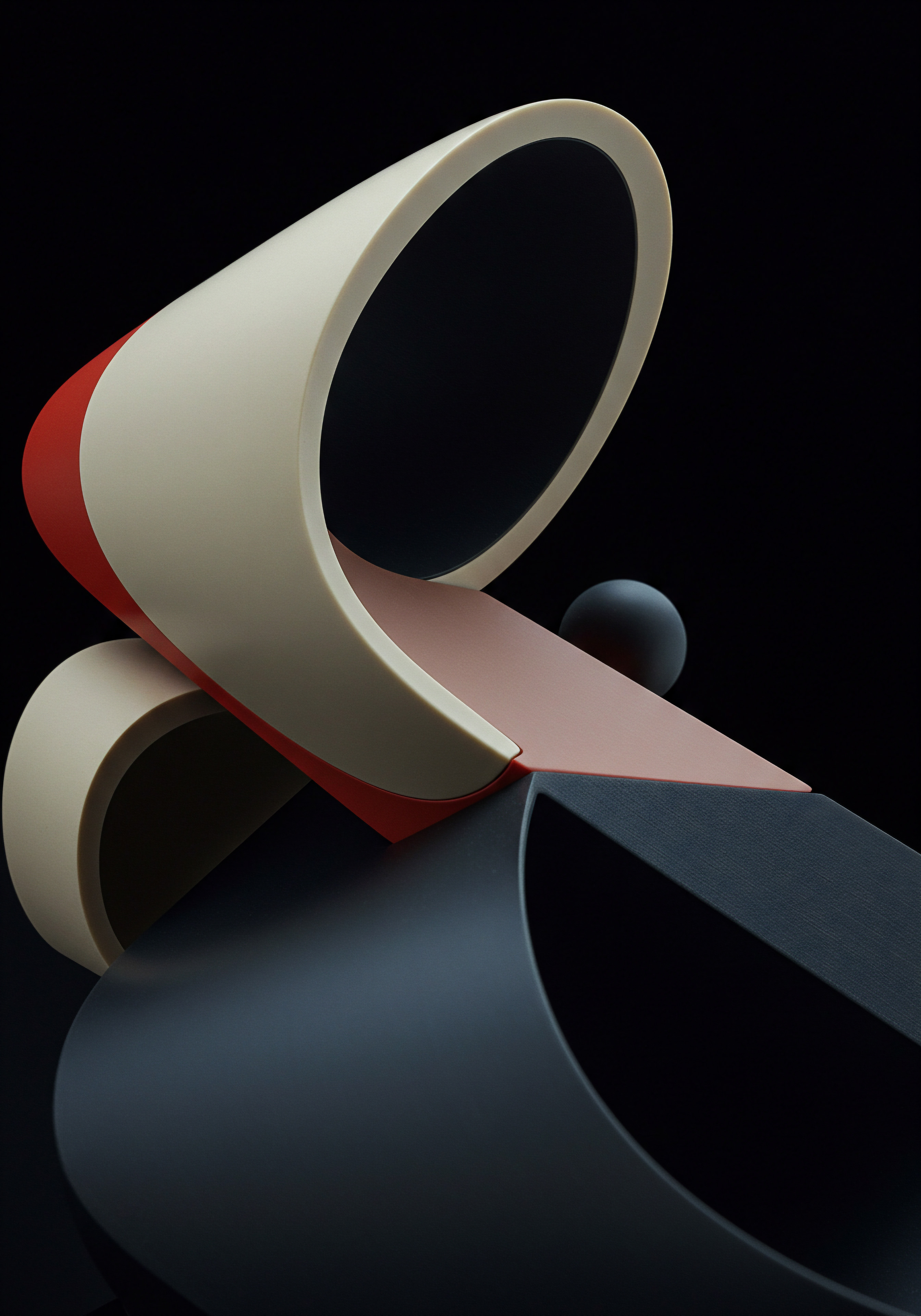
Setting Up Your Search Console Foundation
Before you can analyze data, you need to ensure Search Console is correctly set up. This initial step is straightforward but crucial.
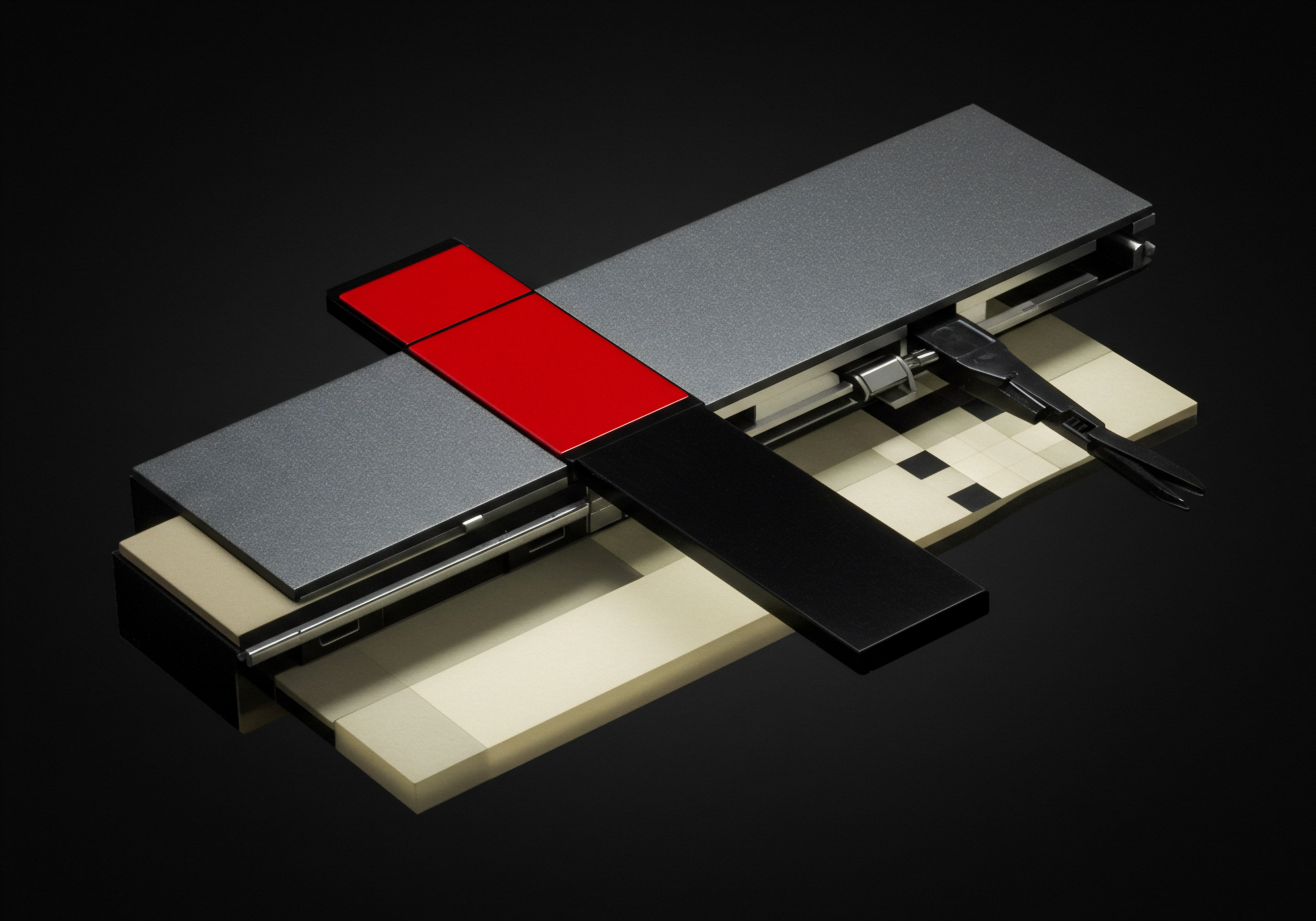
Verifying Your Website
Verification confirms to Google that you are the authorized owner of your website. Here’s how to do it:
- Go to the Google Search Console website and sign in with your Google account. Ideally, use the same Google account linked to other business tools like Google Analytics.
- Click “Start now”.
- Choose a property type:
- Domain Property ● This option covers all URLs across all subdomains and protocols (http:// and https://). It requires DNS verification.
- URL Prefix Property ● This option covers only URLs under the specified prefix, including the protocol (e.g., https://www.example.com). It offers several verification methods.
For most SMBs, especially those with a straightforward website structure, URL Prefix is simpler to set up initially. Domain Property offers a more comprehensive view if you manage multiple subdomains or protocols.
- If you choose URL Prefix, enter your website’s homepage URL exactly as it appears in the browser address bar (e.g., https://www.yourbusinesswebsite.com).
- Select a verification method. Recommended methods for SMBs include:
- HTML File Upload ● Download an HTML verification file from Search Console and upload it to the root directory of your website via your hosting provider’s file manager or FTP.
- HTML Tag ● Copy a meta tag provided by Search Console and paste it into the
section of your website’s homepage HTML.You might need to access your website’s code or use a plugin if you are using a CMS like WordPress.
- Google Analytics ● If you already use Google Analytics Meaning ● Google Analytics, pivotal for SMB growth strategies, serves as a web analytics service tracking and reporting website traffic, offering insights into user behavior and marketing campaign performance. and your Google account has “Edit” permission, you can use this method for instant verification.
- Google Tag Manager ● Similar to Google Analytics, if you use Google Tag Manager and have the necessary permissions, this is a quick option.
- Follow the on-screen instructions for your chosen verification method.
- Once verified, Search Console will start collecting data for your website. It may take a few days to see initial data populate.

Understanding the Search Console Interface
The Search Console interface might seem dense at first, but it’s organized logically. Key areas for SMBs to focus on initially include:
- Performance ● This is your primary dashboard for understanding search traffic. It shows clicks, impressions, average CTR (click-through rate), and average position for your website in Google Search results.
- URL Inspection ● This tool allows you to test if Google can crawl and index a specific URL on your website. It’s useful for troubleshooting indexing issues and ensuring new content is discoverable.
- Index Coverage ● This report shows which pages of your website Google has indexed, and flags any indexing errors or warnings. It’s crucial for ensuring your important pages are being found by Google.
- Sitemaps ● Submitting a sitemap helps Google discover and crawl all the important pages on your website more efficiently.
- Removals ● If you need to temporarily remove a page from Google Search results, this tool allows you to submit removal requests.
- Core Web Vitals ● This report provides insights into your website’s user experience Meaning ● User Experience (UX) in the SMB landscape centers on creating efficient and satisfying interactions between customers, employees, and business systems. based on real-world usage data. It focuses on page loading speed, interactivity, and visual stability ● factors that Google uses in ranking.
- Mobile Usability ● This report highlights any mobile usability Meaning ● Mobile Usability, in the context of SMB growth, pertains to the ease with which customers and employees can access and effectively use a small or medium-sized business's digital assets on mobile devices. issues on your website, which is critical as mobile-first indexing is now standard.
- Security Issues ● Search Console alerts you to any security issues detected on your website, such as malware or hacking.
- Manual Actions ● This section informs you if Google has applied any manual penalties to your website, which can severely impact search rankings.
- Links ● This report provides data about backlinks to your website (external links) and internal links within your website.
- Settings ● Here you can manage verification, users, and crawling settings.

Your First Data-Driven Actions ● Quick Wins
With Search Console set up, you can immediately start identifying areas for improvement and implement quick wins to boost your online presence.

Identify Crawl Errors and Fix Them
Crawl errors prevent Google from accessing and indexing your website’s content. Addressing these errors is a fundamental step for SEO health.
- Navigate to Index Coverage in Search Console.
- Focus on the “Error” tab. This section lists pages with indexing errors.
- Click on an error type to see a list of affected URLs. Common errors include:
- Server Error (5xx) ● Indicates a problem with your server preventing Google from accessing the page. Check your hosting server status and logs.
- Soft 404 Error ● Occurs when a page returns a “not found” message but the server responds with a 200 “OK” status code. This confuses search engines. Ensure 404 pages return a true 404 status code.
- Not Found (404) ● The page does not exist. If the page is permanently removed, ensure there are no internal links pointing to it and consider setting up a 301 redirect if there’s a relevant replacement page. If the page should exist, investigate why it’s returning a 404 error.
- Redirect Error ● Occurs when there’s an issue with redirects, such as redirect chains that are too long or redirect loops. Simplify your redirects and ensure they are working correctly.
- For each error, click on a URL to get more details. Use the URL Inspection tool to test the live URL and see how Googlebot sees it.
- Fix the identified errors based on the error type. This might involve server configuration changes, updating website code, or managing redirects.
- After fixing errors, click “Validate Fix” in the Index Coverage report to ask Google to recrawl the affected pages and re-evaluate the fix.
Regularly monitoring the Index Coverage report and promptly addressing crawl errors is a foundational SEO task that directly improves your website’s crawlability and indexability.

Submit Your Sitemap for Efficient Indexing
A sitemap is an XML file that lists all the important pages of your website, helping search engines like Google discover and index them more efficiently. Submitting a sitemap to Search Console is a simple yet effective way to ensure Google knows about all your valuable content.
- Create a Sitemap ● If you don’t already have one, you can generate a sitemap using various online tools or plugins for your CMS (e.g., Yoast SEO or Rank Math for WordPress). Most sitemap generators will create a
sitemap.xmlfile. - Locate Your Sitemap URL ● Typically, sitemaps are located at URLs like
www.yourbusinesswebsite.com/sitemap.xmlorwww.yourbusinesswebsite.com/sitemap_index.xml(for larger sites with multiple sitemaps). - In Search Console, navigate to Sitemaps.
- Enter your sitemap URL in the “Enter sitemap URL” field.
- Click “Submit”.
- Search Console will process your sitemap and report on its status. Check the “Status” column to ensure it says “Success”. If there are errors, click on the sitemap to see details and address any issues, such as incorrect URL formats or broken links within the sitemap.
Submitting a sitemap doesn’t guarantee immediate indexing of all pages, but it significantly improves Google’s ability to discover and crawl your website comprehensively, especially for new websites or websites with complex structures.

Review Mobile Usability and Address Issues
With mobile-first indexing, Google primarily uses the mobile version of your website for indexing and ranking. Ensuring your website is mobile-friendly is no longer optional ● it’s essential for online success.
- Navigate to Mobile Usability in Search Console.
- Review the report for any errors. Common mobile usability issues include:
- Text Too Small to Read ● Text size is too small on mobile devices, forcing users to zoom in. Increase font sizes for mobile views.
- Viewport Not Set ● The viewport meta tag is missing or not configured correctly, causing the page to render at desktop size on mobile. Implement a responsive viewport meta tag ●
in thesection of your pages. - Clickable Elements Too Close Together ● Buttons, links, and other clickable elements are too close, making it difficult for users to tap them accurately on touchscreens. Increase spacing between interactive elements.
- Content Wider Than Screen ● Horizontal scrolling is required to view all content on mobile. Ensure your website design is responsive and content fits within the mobile screen width.
- Click on an error type to see affected pages.
- Use Google’s Mobile-Friendly Test tool to test individual URLs and get more detailed feedback on mobile usability issues.
- Work with your web developer or use your CMS’s mobile settings to fix the identified mobile usability problems. Focus on responsive design principles.
- After fixing issues, click “Validate Fix” in the Mobile Usability report to ask Google to re-evaluate the pages.
Addressing mobile usability issues not only improves your search rankings but also enhances the user experience for mobile visitors, who likely constitute a significant portion of your audience.

Monitor Security Issues and Take Action
Website security is paramount for both user trust and search engine rankings. Search Console proactively alerts you to any security issues detected by Google.
- Navigate to Security Issues in Search Console.
- Check if there are any warnings or alerts. Common security issues include:
- Malware ● Your website is infected with malware, which can harm visitors and damage your reputation. Immediately investigate and remove the malware. You may need to work with a security professional or your hosting provider.
- Hacked Content ● Your website has been hacked and unauthorized content has been added. Identify and remove the hacked content and secure your website against future attacks.
- Social Engineering Content (phishing, Deceptive Pages) ● Your website contains content that attempts to trick users into revealing personal information. Remove the deceptive content and ensure your website is not being used for phishing or other social engineering scams.
- If security issues are reported, investigate them immediately. Click on the issue for details and affected URLs.
- Follow Google’s recommendations to resolve the security problems. This usually involves cleaning up infected files, removing hacked content, and securing your website.
- Once you have addressed the security issues, request a review in the Security Issues report to inform Google that the problems have been resolved.
Ignoring security issues can lead to significant damage to your website’s reputation, loss of user trust, and severe penalties from search engines. Regularly monitor the Security Issues report and act promptly on any alerts.
These fundamental steps are the bedrock of data-driven growth Meaning ● Data-Driven Growth for SMBs: Leveraging data insights for informed decisions and sustainable business expansion. using Search Console. By setting up your account correctly and addressing these initial, actionable items, you establish a solid foundation for deeper analysis and more advanced strategies. These quick wins demonstrate the immediate value Search Console offers, empowering SMBs to take control of their online visibility and begin their journey towards data-driven growth.
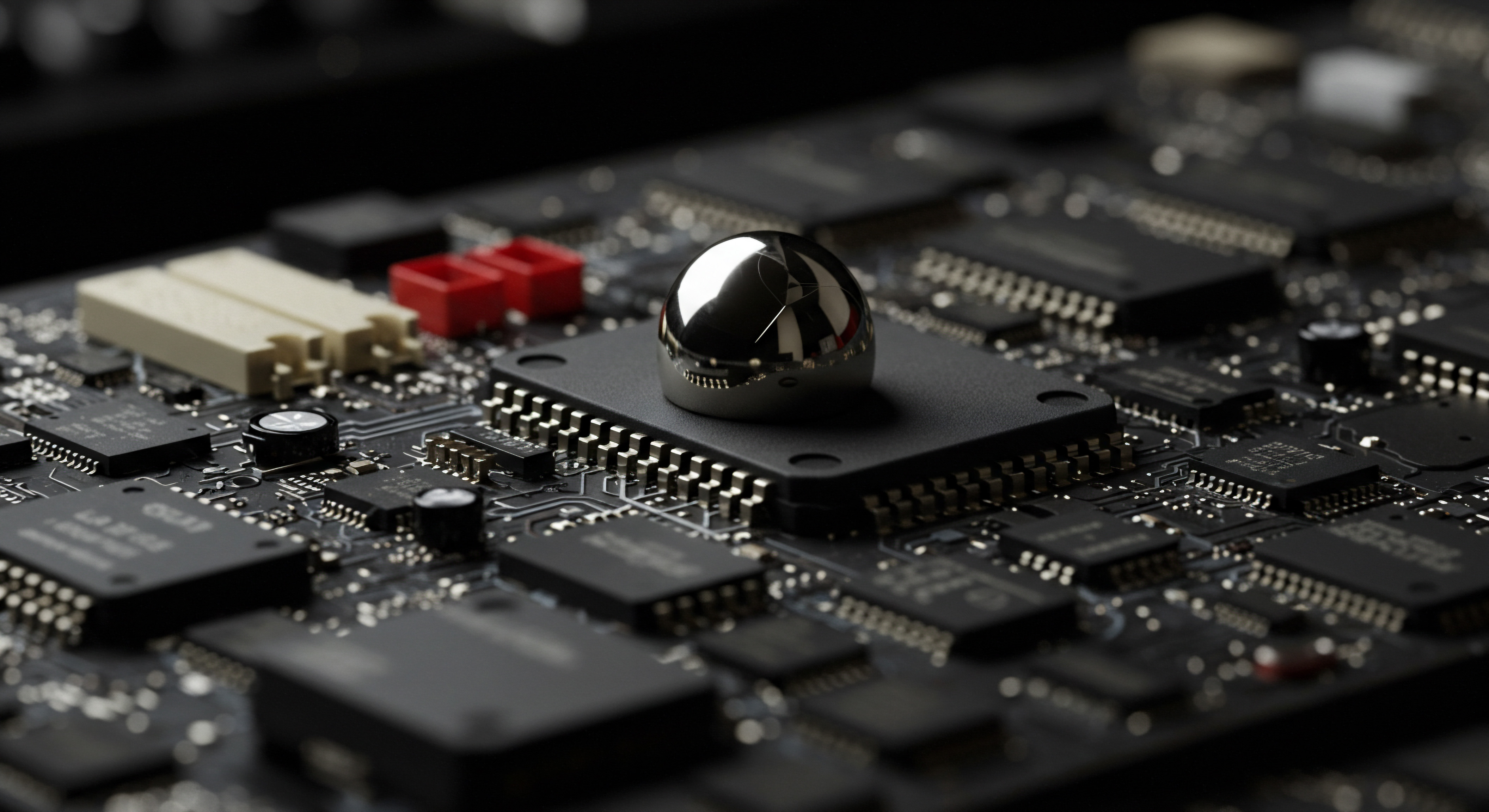
Intermediate Strategies ● Deep Dive into Performance Data
Having established the fundamentals, SMBs can now leverage Search Console’s performance reports to gain deeper insights into search traffic and user behavior. This intermediate stage focuses on analyzing query and page performance, understanding search intent, and optimizing content for improved rankings and click-through rates. The goal is to move beyond basic monitoring and actively use Search Console data to inform content strategy and SEO efforts.
Intermediate Search Console analysis empowers you to understand what users are searching for and how your website performs for those searches, enabling targeted content optimization.
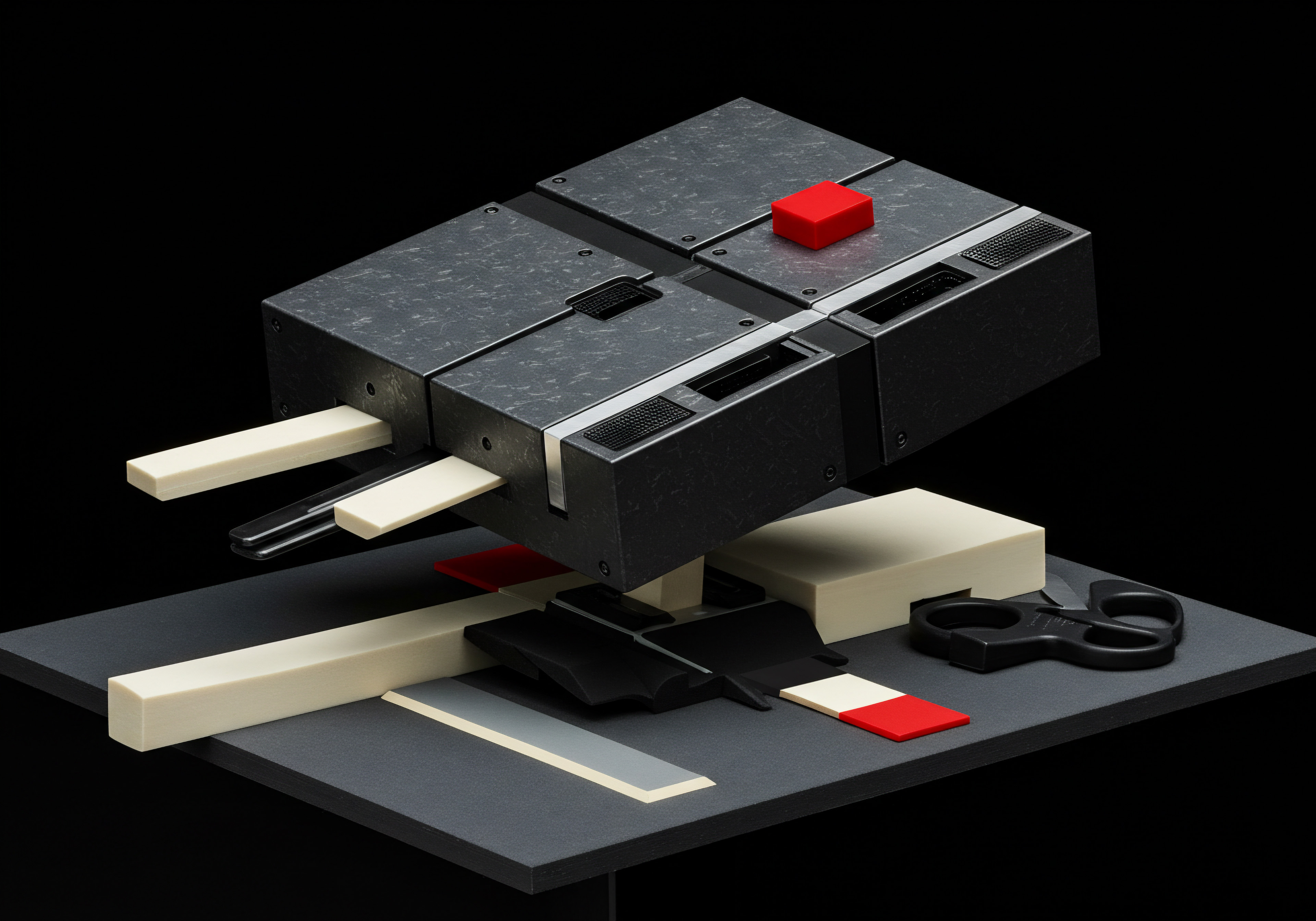
Analyzing Performance Reports ● Queries and Pages
The Performance report is the heart of Search Console for understanding search traffic. It provides data on queries (keywords users search for), pages, countries, devices, and search appearance. Focusing on queries and pages offers immediate opportunities for optimization.

Uncovering High-Potential Queries
Analyzing queries reveals the keywords your website is already ranking for, and more importantly, identifies keywords with high potential for improvement.
- Navigate to Performance and ensure the “Search results” tab is selected.
- By default, the report shows data for the last 3 months. Adjust the date range to get a longer-term view (e.g., 12 months) or to analyze recent trends (e.g., last 7 days).
- Ensure “Total clicks”, “Total impressions”, “Average CTR”, and “Average position” metrics are selected above the chart for a comprehensive view.
- Scroll down to the “Queries” table. This table lists the search queries for which your website appeared in Google Search results.
- Sort by Impressions ● Click on the “Impressions” column header to sort queries by the number of times your website was shown in search results. Focus on queries with high impressions but relatively low clicks and/or lower average position. These are keywords where you have visibility but are not yet capturing significant traffic.
- Filter by Position ● Use the “Position” filter to focus on queries where your average position is between, for example, 6 and 20 (second and third page of search results). These are “low-hanging fruit” keywords where a small ranking improvement can lead to a significant increase in clicks. Click “Position” above the chart, select “Position is less than or equal to” and enter 20. Then add another filter “Position is greater than or equal to” and enter 6. Click “Apply”.
- Analyze Query Intent ● For high-potential queries, understand the user intent behind the search. Are users looking for informational content, product information, local services, or transactional pages? Align your content with the dominant search intent.
- Identify Keyword Themes ● Group related high-potential queries into themes. This helps you understand broader topics your audience is interested in and can inform content cluster strategies.
- Export and Prioritize ● Export the Queries data to a spreadsheet (e.g., Google Sheets or Excel). Prioritize queries based on a combination of impressions, current position, and relevance to your business goals. Focus on optimizing content for the top priority queries.
By systematically analyzing queries, SMBs can identify valuable keywords they are already ranking for but underperforming. This targeted approach allows for efficient content optimization Meaning ● Content Optimization, within the realm of Small and Medium-sized Businesses, is the practice of refining digital assets to improve search engine rankings and user engagement, directly supporting business growth objectives. efforts focused on keywords with proven potential.

Optimizing Pages Based on Performance Data
Analyzing page performance reveals which pages on your website are driving the most search traffic and which pages have opportunities for improvement. This data informs on-page optimization and content enhancement strategies.
- In the Performance report, switch to the “Pages” tab.
- Ensure the same metrics (“Total clicks”, “Total impressions”, “Average CTR”, “Average position”) are selected.
- Sort by Clicks ● Click on the “Clicks” column header to sort pages by the number of clicks they received from Google Search. Identify your top-performing pages. Analyze what makes these pages successful ● content quality, keyword targeting, user experience, etc.
- Identify Underperforming Pages with High Impressions ● Sort by “Impressions” and look for pages with high impressions but low clicks and/or low CTR. These pages are being shown in search results but are not attracting clicks.
- Analyze CTR and Position ● For underperforming pages, examine the average CTR and position. A low CTR for a relatively high position (e.g., position 5-10) suggests the page title and meta description are not compelling enough to attract clicks. A low position (e.g., below position 20) indicates the page needs SEO optimization to rank higher for relevant queries.
- Use URL Inspection for Deeper Analysis ● For a specific underperforming page, use the URL Inspection tool to:
- Check if the page is indexed and mobile-friendly.
- See the actual keywords for which the page is ranking (in the “Performance” section of URL Inspection). This can confirm if the page is ranking for relevant queries or if there’s a mismatch.
- Examine the “Enhancements” section for any structured data errors that might be hindering search appearance.
- Optimize On-Page Elements ● Based on the analysis, optimize underperforming pages by:
- Improving Title Tags and Meta Descriptions ● Make them more compelling and keyword-rich to increase CTR. Align them with user search intent.
- Enhancing Content ● Improve content quality, depth, and relevance to better match search intent and target keywords. Add more value, update information, and ensure readability.
- Optimizing for Target Keywords ● Ensure target keywords are naturally incorporated into headings, body text, image alt text, and URLs.
- Improving Page Speed and Mobile Friendliness ● Address any issues identified in Core Web Vitals Meaning ● Core Web Vitals are a crucial set of metrics established by Google that gauge user experience, specifically page loading speed (Largest Contentful Paint), interactivity (First Input Delay), and visual stability (Cumulative Layout Shift). and Mobile Usability reports to improve user experience and potentially rankings.
- Internal Linking ● Strengthen internal linking to and from the page to improve its authority and crawlability.
- Track Performance Changes ● After implementing optimizations, monitor the page’s performance in Search Console over time to assess the impact of your changes. Track clicks, impressions, CTR, and position for target keywords.
Page performance analysis provides a data-driven roadmap for on-page SEO. By focusing optimization efforts on underperforming pages with high potential, SMBs can efficiently improve their website’s overall search traffic and conversion rates.
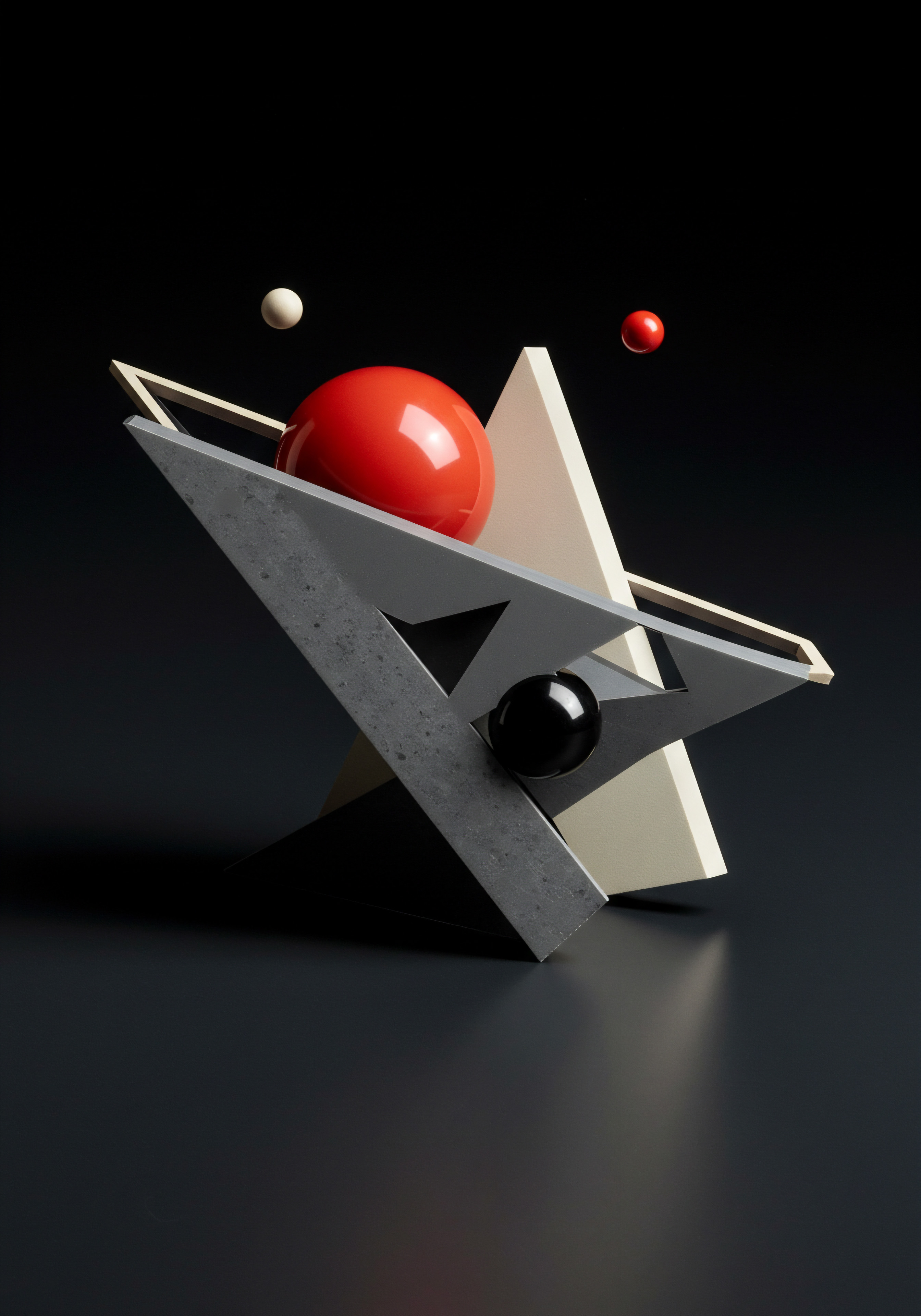
Understanding Search Intent and Content Alignment
Search intent is the “why” behind a user’s search query. Understanding search intent is crucial for creating content that satisfies user needs and ranks well. Search Console query data, combined with search results analysis, helps decipher user intent.
- Analyze Queries by Intent Type ● When analyzing high-potential queries, categorize them by intent:
- Informational ● Users seeking information or answers to questions (e.g., “how to start a small business,” “best marketing strategies”).
- Navigational ● Users trying to find a specific website or page (e.g., “Facebook login,” “your business name website”).
- Commercial Investigation ● Users researching products or services before making a purchase (e.g., “best CRM software reviews,” “compare [product A] vs [product B]”).
- Transactional ● Users ready to make a purchase or complete a conversion (e.g., “buy [product name],” “book appointment,” “get a quote”).
- Local ● Users looking for local businesses or services (e.g., “restaurants near me,” “[service] in [city]”).
- Examine Search Result Pages (SERPs) ● For target queries, manually search on Google and analyze the top-ranking results. Observe:
- Content Format ● What type of content ranks best? Blog posts, product pages, service pages, videos, lists, reviews, etc.?
- Content Angle and Tone ● What is the dominant angle and tone of the top content? Is it in-depth guides, short answers, expert opinions, user reviews, comparisons, etc.?
- Search Features ● Are there featured snippets, knowledge panels, image packs, video carousels, local packs, or “People also ask” boxes? These indicate the types of content Google prioritizes for the query.
- Align Content with Dominant Intent and SERP Features ● Based on intent analysis and SERP observation, tailor your content strategy:
- Informational Intent ● Create comprehensive blog posts, guides, FAQs, and resources that thoroughly answer user questions. Aim for featured snippets and “People also ask” visibility.
- Commercial Investigation Intent ● Develop detailed product/service pages, comparison pages, reviews, case studies, and buyer’s guides. Focus on building trust and providing comprehensive information to aid decision-making.
- Transactional Intent ● Optimize product pages, service pages, and landing pages for conversions. Ensure clear calls-to-action, easy checkout/booking processes, and trust signals (reviews, security badges).
- Local Intent ● Optimize Google My Business profile, local landing pages, and citations. Focus on local keywords, address, phone number, business hours, and customer reviews.
- Create Content Clusters ● Group content around core topics and user intents. Create pillar pages that broadly cover a topic and link to supporting cluster content pieces that address specific subtopics and long-tail keywords related to different user intents. This strengthens topical authority and improves internal linking.
Understanding and aligning with search intent is paramount for effective content creation Meaning ● Content Creation, in the realm of Small and Medium-sized Businesses, centers on developing and disseminating valuable, relevant, and consistent media to attract and retain a clearly defined audience, driving profitable customer action. and SEO. By using Search Console query data and analyzing SERPs, SMBs can create content that truly meets user needs, ranks higher, and drives more relevant traffic.
These intermediate strategies build upon the fundamentals, enabling SMBs to move from basic Search Console usage to data-informed decision-making. By analyzing performance reports, optimizing pages, and aligning content with search intent, businesses can significantly improve their search visibility, attract more qualified traffic, and drive sustainable growth.

Advanced Data Strategies ● AI-Powered Growth and Automation
For SMBs ready to aggressively scale their online presence, advanced Search Console strategies involve leveraging AI-powered tools and automation to unlock deeper insights and streamline SEO workflows. This level focuses on predictive analytics, competitive intelligence, content automation, and integrating Search Console data with other business systems for a holistic data-driven growth approach. The emphasis shifts from reactive optimization to proactive, strategic decision-making fueled by advanced data analysis.
Advanced Search Console strategies utilize AI and automation to predict trends, gain competitive advantages, and streamline SEO processes, enabling proactive growth and scalability.
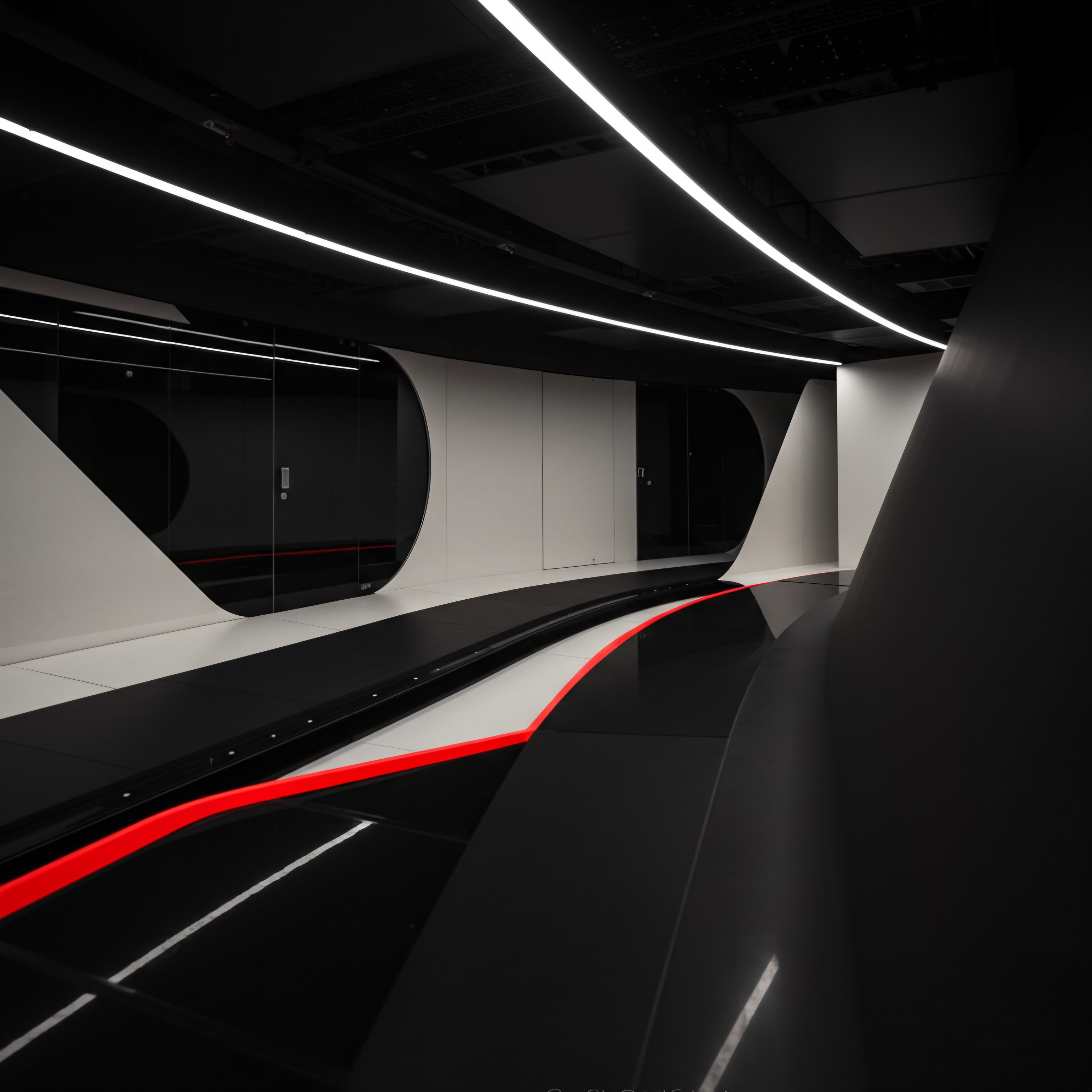
Predictive Analytics ● Forecasting Trends with Search Console Data
Moving beyond historical data, predictive analytics Meaning ● Strategic foresight through data for SMB success. uses AI and machine learning Meaning ● Machine Learning (ML), in the context of Small and Medium-sized Businesses (SMBs), represents a suite of algorithms that enable computer systems to learn from data without explicit programming, driving automation and enhancing decision-making. to forecast future trends based on Search Console performance data. This allows SMBs to anticipate shifts in search demand and proactively adjust their strategies.
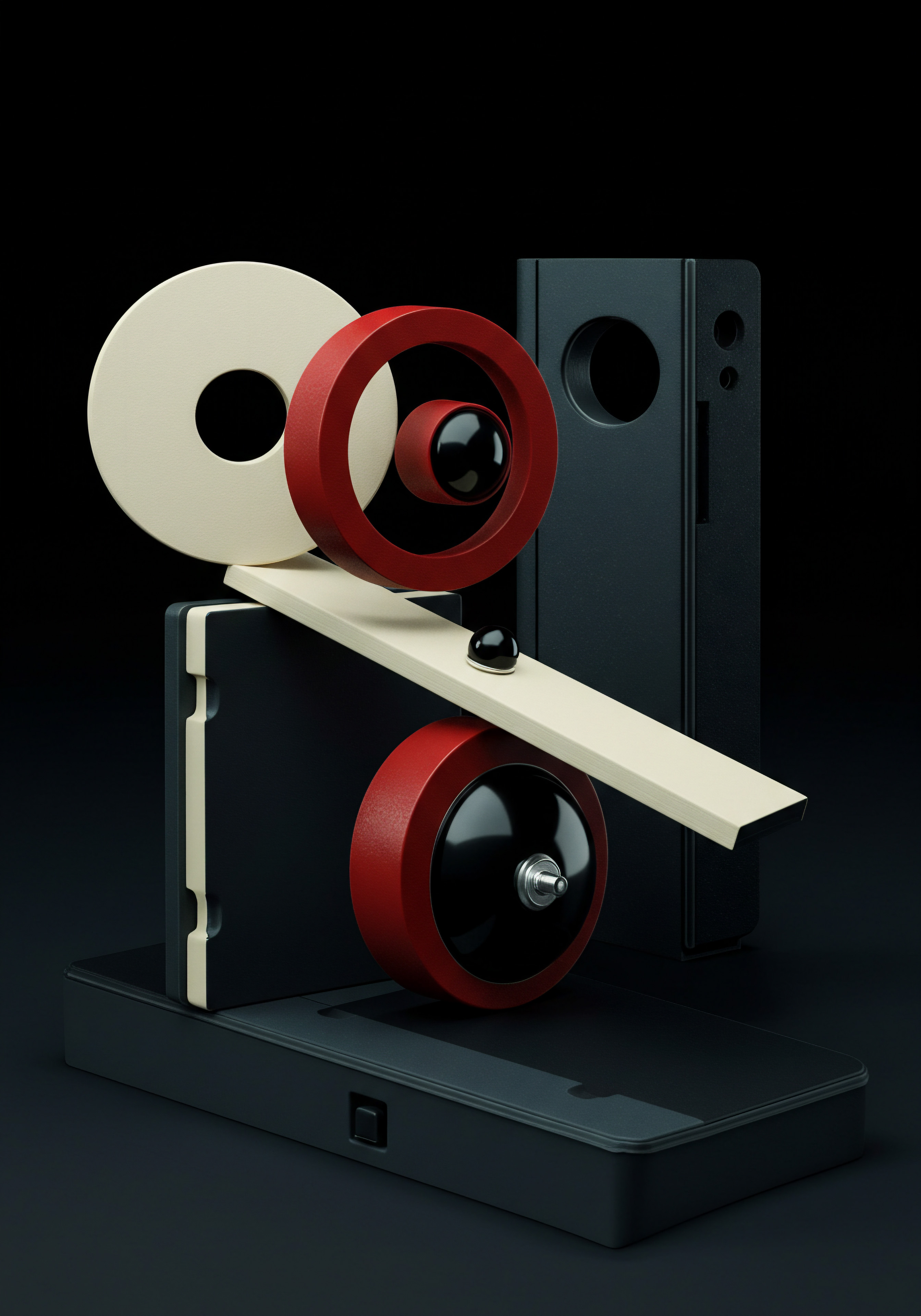
Identifying Emerging Keyword Trends
Detecting rising keyword trends early provides a significant competitive advantage, allowing SMBs to create content and optimize for emerging topics before they become saturated.
- Utilize Search Console API for Data Extraction ● For advanced analysis, directly access Search Console data via its API. This allows for programmatic data extraction and integration with data analysis tools. SMBs can use scripting languages like Python with Google’s Search Console API client library.
- Time Series Analysis of Query Performance ● Extract query performance data (impressions, clicks, position) over time using the API. Use time series analysis Meaning ● Time Series Analysis for SMBs: Understanding business rhythms to predict trends and make data-driven decisions for growth. techniques (e.g., moving averages, ARIMA models) to identify queries with statistically significant upward trends in impressions and clicks. Python libraries like Pandas and Statsmodels are valuable for this.
- Anomaly Detection for Sudden Spikes ● Implement anomaly detection Meaning ● Anomaly Detection, within the framework of SMB growth strategies, is the identification of deviations from established operational baselines, signaling potential risks or opportunities. algorithms (e.g., Isolation Forest, One-Class SVM) on query impression and click data to identify sudden, unexpected spikes in search interest. These spikes often indicate emerging trends or breaking news related to your industry. Python libraries like Scikit-learn offer anomaly detection tools.
- Keyword Clustering and Topic Modeling with AI ● Use Natural Language Processing (NLP) techniques to cluster trending queries into thematic groups. Topic modeling algorithms (e.g., Latent Dirichlet Allocation – LDA, Non-negative Matrix Factorization – NMF) can automatically identify underlying topics within large sets of trending keywords. Python libraries like Gensim and Scikit-learn provide NLP and topic modeling capabilities.
- Integrate with Google Trends API ● Correlate trending queries identified in Search Console with data from Google Trends API. Google Trends provides normalized search interest data over time and geographical regions. This helps validate emerging trends and understand their broader search volume and geographical distribution. Python libraries like pytrends facilitate Google Trends API access.
- Predictive Keyword Forecasting with Machine Learning ● Train machine learning models Meaning ● Machine Learning Models, within the scope of Small and Medium-sized Businesses, represent algorithmic structures that enable systems to learn from data, a critical component for SMB growth by automating processes and enhancing decision-making. (e.g., Recurrent Neural Networks – RNNs, specifically LSTMs or GRUs) on historical Search Console query performance data and Google Trends data to forecast future keyword search volume and traffic potential. This requires more advanced data science expertise and libraries like TensorFlow or PyTorch.
- Proactive Content Creation and Optimization ● Based on predicted keyword trends, proactively create content (blog posts, articles, videos, product pages) targeting these emerging topics. Optimize existing content to incorporate relevant trending keywords. This allows SMBs to capitalize on early mover advantage and capture traffic as search interest grows.
Predictive analytics transforms Search Console data from a historical record into a forward-looking tool. By identifying emerging keyword trends, SMBs can anticipate market shifts, create timely content, and gain a competitive edge in search visibility.

Forecasting Seasonal Demand Fluctuations
Many SMBs experience seasonal fluctuations in demand. Search Console data, combined with predictive analytics, can help forecast these fluctuations and optimize resource allocation and marketing campaigns accordingly.
- Historical Performance Data Analysis ● Analyze historical Search Console performance data (clicks, impressions, conversions) over multiple years to identify recurring seasonal patterns. Look for peaks and troughs in search traffic related to specific periods (e.g., holidays, seasons, specific months). Visualize this data using time series charts to clearly see seasonal trends.
- Decomposition of Time Series Data ● Use time series decomposition techniques (e.g., Seasonal Decomposition of Time Series by Loess – STL) to separate seasonal, trend, and residual components from historical Search Console data. This isolates the seasonal component, making it easier to forecast future seasonal fluctuations. Python libraries like Statsmodels support time series decomposition.
- Seasonal ARIMA (SARIMA) Modeling ● Apply Seasonal ARIMA (SARIMA) models, an extension of ARIMA models, to forecast future search traffic based on identified seasonal patterns. SARIMA models explicitly account for seasonality in time series data. Python’s Statsmodels library provides SARIMA implementation.
- Regression with Seasonal Indicators ● Build regression models that incorporate seasonal indicator variables (e.g., dummy variables for months or quarters) along with other relevant predictors (e.g., marketing spend, economic indicators) to forecast search demand. This allows for incorporating external factors that might influence seasonality. Python’s Scikit-learn and Statsmodels offer regression modeling tools.
- Machine Learning for Complex Seasonality ● For more complex seasonal patterns that are not easily captured by traditional time series models, use machine learning models like Gradient Boosting Machines (GBM) or Random Forests. These models can learn intricate seasonal relationships and non-linear patterns. Libraries like XGBoost and Scikit-learn provide GBM and Random Forest implementations.
- Integration with Inventory and Resource Planning ● Integrate forecasted seasonal search demand with inventory management and resource planning systems. Predictive demand forecasts can inform inventory levels, staffing schedules, and marketing campaign timing to optimize resource allocation and avoid stockouts or overstocking.
- Dynamic Budget Allocation for Marketing Campaigns ● Use seasonal demand forecasts to dynamically allocate marketing budgets across different periods. Increase ad spend and marketing efforts during peak demand periods and reduce spending during off-seasons for efficient budget utilization.
Seasonal demand forecasting using Search Console data enables SMBs to optimize their operations for predictable fluctuations in search interest. This leads to better inventory management, efficient marketing spending, and improved customer service during peak seasons.

Competitive Intelligence ● Benchmarking and Outperforming Competitors
Search Console, while primarily focused on your own website, can be indirectly used for competitive intelligence. By analyzing keyword gaps and identifying competitor strengths, SMBs can develop strategies to outperform rivals in search.

Identifying Keyword Gaps and Content Opportunities
Keyword gaps are keywords your competitors rank for but you don’t. Identifying and targeting these gaps is a direct route to expanding your search footprint and capturing competitor traffic.
- Competitor Keyword Research Meaning ● Keyword research, within the context of SMB growth, pinpoints optimal search terms to attract potential customers to your online presence. Tools ● Utilize SEO competitor analysis tools (e.g., SEMrush, Ahrefs, Moz Pro, SpyFu). These tools allow you to enter competitor domains and identify keywords they rank for, including keyword rankings, traffic estimates, and keyword difficulty.
- Export Competitor Keyword Data ● Export keyword data for your top competitors from these tools. Focus on keywords where competitors rank in the top positions (e.g., top 10) and generate significant traffic.
- Compare with Your Own Keyword Data ● Compare the competitor keyword lists with your own keyword data from Search Console (queries report). Identify keywords that are present in competitor lists but absent or underperforming in your Search Console data. These are potential keyword gaps.
- Keyword Gap Prioritization ● Prioritize keyword gaps based on:
- Search Volume ● Focus on gaps with significant search volume, indicating potential for traffic.
- Relevance ● Prioritize gaps that are highly relevant to your business offerings and target audience.
- Keyword Difficulty ● Assess the difficulty of ranking for gap keywords. Start with gaps that are moderately difficult, avoiding highly competitive keywords initially.
- Competitor Ranking Strength ● Analyze how strongly competitors rank for gap keywords. Focus on gaps where competitors are not dominating the top positions, indicating an opportunity to compete.
- Content Gap Analysis ● For prioritized keyword gaps, analyze the content ranking for those keywords by competitors. Identify content formats, topics, angles, and depth of coverage used by competitors. This reveals content gaps ● areas where your competitors’ content is strong, and you need to improve or create new content.
- Content Creation and Optimization for Keyword Gaps ● Develop content (blog posts, articles, landing pages, product pages) specifically targeting prioritized keyword gaps and addressing identified content gaps. Create content that is:
- Higher Quality ● More comprehensive, in-depth, accurate, and up-to-date than competitor content.
- More Engaging ● More readable, visually appealing, interactive, and user-friendly than competitor content.
- Better Optimized ● More effectively optimized for target keywords, search intent, and on-page SEO factors than competitor content.
- Monitor Ranking Progress and Iterate ● Track your ranking progress for target keyword gaps in Search Console and competitor analysis tools. Continuously monitor competitor content and strategies. Iterate on your content and SEO efforts based on performance data and competitive landscape changes.
Identifying and filling keyword and content gaps allows SMBs to directly compete with rivals for search traffic. This targeted approach maximizes SEO ROI by focusing on areas where competitors are already successful, but not insurmountable.

Benchmarking Performance Against Competitors
Benchmarking performance against competitors provides valuable context for evaluating your SEO progress and identifying areas where you are lagging or outperforming the competition.
- Identify Key Performance Indicators (KPIs) ● Select relevant SEO KPIs for benchmarking, such as:
- Organic Traffic Volume ● Total organic search traffic to your website.
- Keyword Rankings ● Number of keywords ranking in top positions (e.g., top 3, top 10).
- Domain Authority/Domain Rating ● Overall website authority metric (from tools like Moz or Ahrefs).
- Backlink Profile Strength ● Number and quality of backlinks.
- Core Web Vitals Scores ● Website performance metrics (loading speed, interactivity, visual stability).
- Competitor Benchmarking Tools ● Use SEO competitor analysis tools (SEMrush, Ahrefs, Moz Pro) to gather data on competitor KPIs. These tools provide estimates for competitor organic traffic, keyword rankings, domain authority, backlink profiles, and sometimes Core Web Vitals data.
- Data Normalization and Comparison ● Normalize competitor data to ensure fair comparison (e.g., compare traffic growth rates rather than absolute traffic volume if competitor website size is significantly different). Compare your KPIs with competitor benchmarks across different metrics.
- Identify Strengths and Weaknesses Relative to Competitors ● Analyze benchmark data to identify areas where you are outperforming competitors (strengths) and areas where competitors are performing better (weaknesses). For example:
- Strength ● Higher Core Web Vitals scores than competitors.
- Weakness ● Lower domain authority and fewer backlinks compared to competitors.
- Develop Strategies to Leverage Strengths and Address Weaknesses ● Based on benchmark analysis, formulate strategies to:
- Leverage Strengths ● Capitalize on your strengths to further differentiate yourself from competitors. For example, if you have superior website speed, emphasize this in your marketing and content.
- Address Weaknesses ● Develop action plans to improve areas where you are lagging behind competitors. For example, if you have a weaker backlink profile, implement a link building strategy.
- Regular Benchmarking and Performance Tracking ● Conduct benchmarking exercises regularly (e.g., quarterly or bi-annually) to track your progress relative to competitors and monitor changes in the competitive landscape. Use Search Console and competitor analysis tools to continuously monitor KPI trends and adjust strategies as needed.
Competitive benchmarking provides a data-driven framework for evaluating SEO performance in the context of the competitive landscape. By understanding their relative strengths and weaknesses, SMBs can prioritize SEO efforts and develop strategies to gain a competitive advantage in search.

Content Automation and Efficiency ● Scaling Content Creation
Content creation is often a bottleneck for SMB growth. AI-powered content automation Meaning ● Content Automation for SMBs: Streamlining content processes using technology to enhance efficiency and drive business growth. tools, integrated with Search Console data, can significantly increase content creation efficiency and scalability.

AI-Powered Content Brief Generation
Creating detailed content briefs is time-consuming but essential for high-quality content. AI can automate brief generation, saving time and ensuring briefs are data-driven.
- Keyword Research and Clustering with AI Tools ● Use AI-powered keyword research tools (e.g., Surfer SEO, Frase, Clearscope) that analyze top-ranking content for target keywords and provide data-driven keyword clusters and content structure recommendations. These tools often integrate with Search Console data to provide personalized keyword suggestions.
- Automated SERP Analysis for Content Brief Elements ● Utilize AI-powered SERP analysis tools to automatically extract key elements from top-ranking content for target keywords. These elements include:
- Common Headings and Subheadings.
- Key Entities and Concepts Mentioned.
- Question Clusters and “People Also Ask” Topics.
- Content Length and Readability Scores.
- Keyword Density and TF-IDF (Term Frequency-Inverse Document Frequency) Scores.
- AI-Driven Content Brief Outline Generation ● Use AI-powered content Meaning ● AI-Powered Content, in the realm of Small and Medium-sized Businesses (SMBs), signifies the strategic utilization of artificial intelligence technologies to automate content creation, optimize distribution, and personalize user experiences, boosting efficiency and market reach. brief generation tools that automatically create content outlines based on keyword research, SERP analysis, and target keyword intent. These tools generate structured briefs with suggested headings, subheadings, topics to cover, and keywords to include. Some tools allow direct integration with Search Console query data for context.
- Customizable Brief Templates and Parameters ● Utilize content brief generation tools that offer customizable templates and parameters. SMBs can customize briefs based on content type (blog post, product page, etc.), target audience, brand voice, and specific SEO goals.
- Integration with Project Management and Content Workflow Tools ● Integrate AI-generated content briefs with project management systems (e.g., Asana, Trello, Monday.com) and content workflow tools (e.g., Google Docs, Content Harmony). This streamlines content creation workflow from brief generation to content writing and publication.
- Data-Driven Brief Refinement and Iteration ● Use Search Console performance data to evaluate the effectiveness of content created based on AI-generated briefs. Track keyword rankings, organic traffic, and user engagement metrics. Refine brief templates and parameters based on performance data to continuously improve brief quality and content effectiveness.
AI-powered content brief generation significantly accelerates the content creation process. Data-driven briefs ensure content is strategically aligned with target keywords, search intent, and competitor content strategies, leading to more effective and efficient content creation.

Automating Content Optimization Recommendations
Manually analyzing content for optimization opportunities is time-intensive. AI can automate content analysis and provide data-driven optimization recommendations for improved SEO performance.
- AI-Powered Content Optimization Tools ● Utilize AI-powered content optimization Meaning ● AI-Powered Content Optimization for SMBs utilizes artificial intelligence to analyze content performance, identify areas for improvement, and automate the creation or refinement of marketing materials. tools (e.g., Surfer SEO, Frase, MarketMuse, Scalenut) that analyze existing content and provide real-time optimization recommendations based on SERP analysis and best practices. These tools often integrate with Search Console data to personalize recommendations based on website performance.
- Automated Content Audits for Optimization Opportunities ● Use AI-powered SEO audit tools to automatically crawl your website and identify content optimization opportunities. These audits can pinpoint pages with:
- Low Keyword Rankings and Traffic.
- Poor On-Page SEO Factors (e.g., Missing Title Tags, Meta Descriptions, Heading Tags).
- Content Gaps and Areas for Improvement.
- Technical SEO Issues Impacting Content Visibility.
- AI-Driven On-Page Optimization Recommendations ● Content optimization tools provide AI-driven recommendations for on-page SEO improvements, including:
- Keyword Suggestions and Placement.
- Heading and Subheading Optimization.
- Content Structure and Readability Improvements.
- Internal and External Linking Opportunities.
- Title Tag and Meta Description Optimization.
- Image Alt Text and Schema Markup Suggestions.
- Content Rewriting and Paraphrasing with AI ● Use AI-powered content rewriting and paraphrasing tools to efficiently update and refresh existing content. These tools can help rewrite content to improve readability, incorporate new keywords, and address content gaps while maintaining originality and avoiding plagiarism.
- A/B Testing of Content Optimizations with AI Support ● Utilize AI-powered A/B testing Meaning ● A/B testing for SMBs: strategic experimentation to learn, adapt, and grow, not just optimize metrics. platforms to test different content optimization variations (e.g., different title tags, headings, content structures). AI can accelerate A/B testing by automatically identifying winning variations and optimizing traffic allocation for faster results.
- Performance Monitoring and Iterative Optimization ● Continuously monitor content performance in Search Console after implementing AI-driven optimizations. Track keyword rankings, organic traffic, user engagement, and conversions. Iterate on content optimization strategies based on performance data to achieve ongoing improvement.
Automating content optimization recommendations with AI significantly improves SEO efficiency. SMBs can optimize existing content at scale, ensuring their online presence Meaning ● Online Presence, within the SMB sphere, represents the aggregate digital footprint of a business across various online platforms. is continuously improving and aligned with best practices, without requiring extensive manual analysis.

References
- Jones, Peter. SEO Strategy ● Mastering Search Engine Optimization. Kogan Page, 2023.
- Patel, Neil, and Eric Siu. Hustle ● The Power to Charge Your Life to Wealth and Success. Thomas Nelson, 2016.
- Enge, Eric, et al. The Art of SEO ● Mastering Search Engine Optimization. O’Reilly Media, 2020.

Reflection
While data-driven strategies using Search Console offer a powerful roadmap for SMB growth, it’s crucial to recognize a potential paradox. Over-reliance on granular data and algorithmic insights can sometimes overshadow the qualitative aspects of business building ● brand storytelling, genuine customer engagement, and intuitive market understanding. SMBs, by their nature, often thrive on agility and a deep connection with their customer base, qualities that are not always easily quantifiable. The challenge lies in harmonizing data-driven precision with the inherent human element of business.
Can SMBs risk becoming too data-dependent, potentially missing out on unforeseen opportunities or neglecting the very human connections that fuel long-term loyalty and brand advocacy? Perhaps the ultimate growth strategy involves a dynamic equilibrium ● using Search Console analytics as a compass, but always navigating with a human hand on the wheel, ready to adapt and innovate beyond the numbers.
Leverage Search Console analytics and AI for data-driven growth, optimizing content, predicting trends, and outperforming competitors in search.

Explore
Automate SEO Reporting with Search Console API
Predictive Keyword Research Using AI and Search Data
Building a Competitive Content Strategy with Search Console Insights