
Fundamentals

Understanding Data Driven Email Marketing
For small to medium businesses (SMBs), every marketing dollar counts. Gone are the days of spray-and-pray email campaigns. Modern email marketing, especially for lead conversion, hinges on data. Data-driven email marketing Meaning ● Email marketing, within the small and medium-sized business (SMB) arena, constitutes a direct digital communication strategy leveraged to cultivate customer relationships, disseminate targeted promotions, and drive sales growth. is not just a buzzword; it’s a fundamental shift in how SMBs should approach engaging with potential customers.
It means making informed decisions about your email strategy Meaning ● Email Strategy for SMBs represents a deliberate framework designed to achieve specific business objectives through targeted and automated email communication. based on concrete information, not guesswork. This approach allows for personalized, relevant, and timely communication, significantly increasing the chances of turning leads into paying customers.
Imagine you own a boutique online clothing store. Without data, you might send the same generic promotional email to your entire list. Data-driven email marketing, however, allows you to segment your audience. For instance, you can identify customers who recently browsed your “summer dresses” category but didn’t purchase.
You can then send them a targeted email showcasing new arrivals in that category or offering a small discount to encourage a purchase. This personalized approach, fueled by browsing data, is far more effective than a generic blast.
This guide is designed to be your hands-on resource for implementing data-driven email marketing within your SMB. We will break down complex concepts into actionable steps, focusing on practical tools and strategies that deliver measurable results. Our unique approach emphasizes simplicity and efficiency, ensuring that even with limited resources, you can leverage the power of data to boost your lead conversion Meaning ● Lead conversion, in the SMB context, represents the measurable transition of a prospective customer (a "lead") into a paying customer or client, signifying a tangible return on marketing and sales investments. rates. We’ll explore how to identify the right data, use it to personalize your emails, automate your campaigns, and ultimately, drive growth for your business.
Data-driven email marketing empowers SMBs to move beyond generic blasts, fostering personalized connections that convert leads into loyal customers through informed strategies.

Identifying Essential Data Points
Before you can implement data-driven email marketing, you need to understand what data matters. For SMBs focused on lead conversion, certain data points are more valuable than others. These points provide insights into customer behavior, preferences, and purchase patterns, allowing you to tailor your email strategy for maximum impact. Focusing on the right data ensures your efforts are targeted and efficient.
Key Data Categories for SMB Email Marketing ●
- Demographic Data ● This includes basic information about your subscribers such as age, gender, location, and job title. While seemingly simple, demographics can be powerful for broad segmentation. For a fitness studio, knowing the age range of subscribers helps tailor class promotions.
- Behavioral Data ● This is where the real power lies. Behavioral data Meaning ● Behavioral Data, within the SMB sphere, represents the observed actions and choices of customers, employees, or prospects, pivotal for informing strategic decisions around growth initiatives. tracks how subscribers interact with your website and emails. This includes:
- Website Activity ● Pages visited, products viewed, time spent on site, search queries. This reveals customer interests and intent.
- Email Engagement ● Open rates, click-through rates, links clicked, email forwards, and replies. This indicates content preferences and engagement levels.
- Purchase History ● Past purchases, order frequency, average order value, products purchased together. This data is crucial for personalized product recommendations Meaning ● Personalized Product Recommendations utilize data analysis and machine learning to forecast individual customer preferences, thereby enabling Small and Medium-sized Businesses (SMBs) to offer pertinent product suggestions. and loyalty programs.
- Preference Data ● Directly collected from subscribers, this data reveals their explicit preferences. This can include:
- Subscription Preferences ● Types of emails they want to receive (newsletters, promotions, product updates).
- Communication Frequency ● How often they want to hear from you.
- Product/Service Interests ● Specific areas of your business they are interested in.
Collecting this data doesn’t have to be complex. Simple website analytics Meaning ● Website Analytics, in the realm of Small and Medium-sized Businesses (SMBs), signifies the systematic collection, analysis, and reporting of website data to inform business decisions aimed at growth. tools, email marketing platform tracking, and signup forms with preference options are excellent starting points. The key is to start collecting data systematically and understand how each data point can inform your email marketing strategy. For example, an online bookstore can track genres browsed and purchased to send targeted recommendations for new releases in those genres.
Consider a local coffee shop wanting to boost morning sales. By tracking purchase history, they can identify customers who frequently buy coffee but not breakfast pastries. A targeted email offering a pastry discount with their morning coffee, sent to this specific segment, is a data-driven approach to increasing sales. This focused approach, using purchase history data, is more likely to succeed than a general breakfast promotion sent to everyone.

Essential Tools and Platforms for SMBs
Implementing data-driven email marketing effectively requires the right tools. For SMBs, the focus should be on user-friendly, affordable platforms that integrate well and provide the necessary data insights and automation capabilities. Investing in the right tools early on will save time and resources in the long run and lay a solid foundation for scalable email marketing.
Fundamental Tools for Data-Driven Email Marketing ●
- Email Marketing Platforms ● These are the core of your email marketing efforts. Look for platforms that offer:
- Segmentation Capabilities ● Ability to segment your email list based on various data points.
- Personalization Features ● Options for personalizing email content (e.g., using subscriber names, dynamic content).
- Automation Tools ● Features to automate email sequences (e.g., welcome emails, abandoned cart reminders).
- Analytics and Reporting ● Tracking of key email metrics (open rates, click-through rates, conversions).
- SMB-Friendly Pricing ● Plans that scale with your business growth Meaning ● SMB Business Growth: Strategic expansion of operations, revenue, and market presence, enhanced by automation and effective implementation. and are affordable for smaller budgets.
Popular SMB-friendly email marketing platforms include Mailchimp, Constant Contact, and Sendinblue. Each offers different features and pricing tiers, so research which best fits your specific needs and budget.
- Customer Relationship Management (CRM) Systems ● A CRM helps you organize and manage customer data Meaning ● Customer Data, in the sphere of SMB growth, automation, and implementation, represents the total collection of information pertaining to a business's customers; it is gathered, structured, and leveraged to gain deeper insights into customer behavior, preferences, and needs to inform strategic business decisions. effectively. For email marketing, a CRM can:
- Centralize Customer Data ● Store demographic, behavioral, and preference data in one place.
- Integrate with Email Platforms ● Connect with your email marketing platform for seamless data transfer and segmentation.
- Track Customer Interactions ● Record all interactions with customers, providing a holistic view of their journey.
For SMBs, user-friendly CRMs like HubSpot CRM (free plan available), Zoho CRM, and Freshsales are excellent choices. Starting with a free or low-cost CRM is a smart way to manage customer data without a significant upfront investment.
- Website Analytics Tools ● Understanding website visitor behavior is crucial. Tools like Google Analytics Meaning ● Google Analytics, pivotal for SMB growth strategies, serves as a web analytics service tracking and reporting website traffic, offering insights into user behavior and marketing campaign performance. provide insights into:
- Website Traffic ● Number of visitors, pages per visit, time on site.
- Traffic Sources ● Where visitors are coming from (search engines, social media, email).
- User Behavior ● Pages visited, actions taken on the website, conversion paths.
Google Analytics is a powerful and free tool that every SMB should utilize. Setting up Google Analytics and learning to interpret basic reports is a fundamental step in data-driven marketing.
Table ● Essential Tools for SMB Email Marketing
| Tool Category Email Marketing Platforms |
| Example Tools Mailchimp, Constant Contact, Sendinblue |
| Key Features for SMBs Segmentation, Personalization, Automation, Analytics, SMB-Friendly Pricing |
| Tool Category CRM Systems |
| Example Tools HubSpot CRM, Zoho CRM, Freshsales |
| Key Features for SMBs Centralized Data, Email Integration, Customer Interaction Tracking, Free/Low-Cost Options |
| Tool Category Website Analytics |
| Example Tools Google Analytics |
| Key Features for SMBs Website Traffic Analysis, User Behavior Tracking, Free and Powerful |
Choosing the right combination of these tools is a critical first step. Start with the fundamentals ● a reliable email marketing platform, a basic CRM (even a spreadsheet initially if budget is extremely tight), and Google Analytics. As your business grows and your email marketing strategy Meaning ● Email Marketing Strategy, crucial for SMB growth, entails a planned approach to communicating with prospects and customers via email, aiming to build relationships and drive conversions. becomes more sophisticated, you can explore more advanced features and integrations.
Selecting user-friendly, integrated, and affordable tools forms the bedrock of effective data-driven email marketing for SMBs, enabling insightful campaigns and scalable growth.

Building an Email List the Right Way
A high-quality email list is the foundation of successful email marketing. However, it’s not just about the size of your list; it’s about the quality and engagement of your subscribers. For SMBs, building an email list ethically and organically is paramount.
Purchasing email lists is strongly discouraged as it leads to low engagement, high spam rates, and damages your sender reputation. Focus on building a list of people who genuinely want to hear from you.
Ethical and Effective List Building Strategies ●
- Website Signup Forms ● Place signup forms prominently on your website. Offer clear value for signing up, such as exclusive content, discounts, or early access to sales. Forms can be placed in:
- Website Header/Footer ● Consistent visibility across all pages.
- Homepage ● Welcome visitors and encourage immediate signup.
- Blog Pages ● Offer content upgrades or newsletter subscriptions related to blog topics.
- Contact Us Page ● Capture leads who are already showing interest.
- Pop-Up Forms (Use Judiciously) ● Offer a compelling incentive for signup, but ensure the pop-up is not intrusive and offers an easy exit.
- Offer Lead Magnets ● Create valuable resources in exchange for email signups. Lead magnets can be:
- Ebooks or Guides ● In-depth content on topics relevant to your target audience.
- Checklists or Templates ● Practical tools that subscribers can use immediately.
- Webinars or Online Courses ● Educational content that positions you as an expert.
Promote your lead magnets across your website, social media, and other marketing channels.
- Run Contests and Giveaways ● Contests and giveaways can generate excitement and attract new subscribers. Ensure that signup for your email list is a clear and optional part of the entry process.
- Offline Signup Opportunities ● Don’t forget offline channels. If you have a physical store or attend events:
- In-Store Signup Forms ● Have physical signup forms at the point of sale.
- Event Signup Sheets ● Collect emails at trade shows, conferences, or workshops.
- Business Cards ● Include a clear call to action to signup for your email list on your business cards.
- Social Media Promotion ● Use social media platforms to drive traffic to your website signup forms and lead magnet landing pages. Run targeted ads to reach potential subscribers who align with your ideal customer profile.
Important List Building Best Practices ●
- Double Opt-In ● Implement double opt-in. This requires subscribers to confirm their email address after signing up, ensuring list quality and reducing spam complaints.
- Clear Privacy Policy ● Be transparent about how you will use subscriber data. Clearly state your privacy policy on signup forms and in your emails.
- Easy Unsubscribe Option ● Make it easy for subscribers to unsubscribe from your list. This is not only legally required but also maintains list hygiene and reduces spam complaints.
Building an email list organically takes time and effort, but it’s a worthwhile investment. A list of engaged subscribers who have willingly opted in is far more valuable than a large, purchased list. Focus on providing value and building trust with your subscribers from the very beginning.
Ethical email list building, prioritizing genuine interest and consent, cultivates a high-quality subscriber base, essential for sustainable lead conversion and positive sender reputation.

Segmenting Your Audience for Maximum Relevance
Sending generic emails to your entire list is a recipe for low engagement and missed opportunities. Segmentation is the cornerstone of data-driven email marketing. It involves dividing your email list into smaller groups (segments) based on shared characteristics or behaviors. This allows you to send more targeted and relevant emails, significantly increasing open rates, click-through rates, and ultimately, lead conversion.
- Demographic Segmentation ● Segmenting based on basic demographic data like age, gender, location, or industry.
- Example ● A clothing retailer might segment by gender to promote specific clothing lines to men and women separately.
- Geographic Segmentation ● Targeting subscribers based on their location.
- Example ● A restaurant chain can promote location-specific offers or events to subscribers in different cities.
- Behavioral Segmentation ● Segmenting based on subscriber actions and interactions. This is often the most powerful type of segmentation.
- Website Activity ● Segment based on pages visited, products viewed, or content downloaded.
- Example ● Send a follow-up email to subscribers who viewed product pages but didn’t add anything to their cart.
- Email Engagement ● Segment based on past email opens and clicks.
- Example ● Re-engage inactive subscribers with a special offer or different type of content.
- Purchase History ● Segment based on past purchases, product categories purchased, or purchase frequency.
- Example ● Send personalized product recommendations based on past purchase history.
- Website Activity ● Segment based on pages visited, products viewed, or content downloaded.
- Preference-Based Segmentation ● Segmenting based on explicitly stated preferences.
- Example ● Allow subscribers to choose the types of emails they want to receive (newsletters, promotions, product updates) during signup.
Getting Started with Segmentation ●
- Start Simple ● Don’t try to implement complex segmentation immediately. Begin with 2-3 basic segments based on readily available data (e.g., new subscribers vs. existing customers).
- Use Your CRM and Email Platform ● Utilize the segmentation features within your CRM and email marketing platform. Most platforms offer tools for creating segments based on various criteria.
- Gather Data Strategically ● Think about the data you need for your desired segments and ensure you are collecting it through signup forms, website tracking, and purchase data.
- Test and Refine ● Continuously analyze the performance of your segmented campaigns and refine your segments based on results.
Segmentation is not a one-time task; it’s an ongoing process of understanding your audience better and tailoring your communication to their specific needs and interests. By sending relevant emails to the right segments, you’ll see a significant improvement in your email marketing performance and lead conversion rates.
Audience segmentation, dividing subscribers into relevant groups based on shared traits, enables highly targeted emails, boosting engagement and conversion rates for SMBs.

Crafting Data Informed Email Campaigns
With your email list segmented and your data points identified, the next step is to create email campaigns that are informed by data. This means using your data insights to tailor every aspect of your emails, from subject lines to content to calls to action. Data-informed campaigns are more likely to resonate with your audience and drive the desired actions, such as lead conversion.
Key Elements of Data-Informed Email Campaigns ●
- Personalized Subject Lines ● Subject lines are the first impression. Personalize them using subscriber names, locations, or referencing past interactions.
- Example ● Instead of “Check out our new products,” use “John, New Arrivals Just For You!” (using subscriber name and implied personalization).
- Data to Use ● Subscriber name, location, past purchase history, browsing history.
- Relevant and Personalized Content ● Tailor the email content to the specific segment’s interests and needs.
- Example ● For subscribers who browsed “running shoes,” send an email showcasing new running shoe models or articles about running tips.
- Data to Use ● Browsing history, purchase history, preference data, website activity.
- Dynamic Content ● Use dynamic content Meaning ● Dynamic content, for SMBs, represents website and application material that adapts in real-time based on user data, behavior, or preferences, enhancing customer engagement. to display different content blocks within the same email based on subscriber data.
- Example ● Show different product recommendations based on past purchase history within the same email template.
- Tools ● Most advanced email marketing platforms offer dynamic content features.
- Personalized Calls to Action (CTAs) ● Customize CTAs to align with the email content and segment goals.
- Example ● For an abandoned cart email, the CTA could be “Complete Your Purchase Now” linking directly to their cart.
- Data to Use ● Cart abandonment data, browsing history, product interests.
- Optimal Send Time ● Analyze data to determine the best time to send emails to your segments for maximum open rates.
- Data to Use ● Past email campaign performance data, industry benchmarks (as a starting point).
- Testing ● A/B test different send times to optimize for your audience.
Creating Your First Data-Informed Campaign ●
- Choose a Segment ● Start with a simple segment (e.g., new subscribers).
- Define Campaign Goal ● What do you want this campaign to achieve (e.g., introduce your brand, drive traffic to your website)?
- Personalize Subject Line and Content ● Use subscriber names and tailor the content to be relevant to new subscribers (e.g., brand story, key product/service offerings).
- Include a Clear CTA ● Guide new subscribers to the next step (e.g., “Visit Our Website,” “Explore Our Products”).
- Track Performance ● Monitor open rates, click-through rates, and conversion rates to assess campaign effectiveness.
Data-informed email campaigns are not about being overly complex; they are about being smart and relevant. By using data to personalize your emails, you demonstrate that you understand your audience and value their individual needs, leading to stronger engagement and improved lead conversion.
Data-informed email campaigns leverage insights to personalize subject lines, content, and CTAs, ensuring relevance and resonance that significantly boosts lead conversion for SMBs.

Measuring Basic Email Marketing Metrics
To understand if your data-driven email marketing efforts are working, you need to track and analyze key metrics. For SMBs, focusing on a few fundamental metrics provides valuable insights into campaign performance and areas for improvement. Regularly monitoring these metrics allows you to make data-backed adjustments to your strategy and optimize for better results.
- Open Rate ● The percentage of recipients who opened your email. This metric indicates the effectiveness of your subject line and sender name.
- Calculation ● (Number of emails opened / Number of emails sent) 100%
- Benchmark ● Industry average open rates vary, but aim for above 20% as a starting point.
- Improvement Strategies ● Optimize subject lines, use recognizable sender names, segment your list for relevance.
- Click-Through Rate (CTR) ● The percentage of recipients who clicked on a link within your email. This metric measures the engagement level with your email content and calls to action.
- Calculation ● (Number of clicks / Number of emails sent) 100%
- Benchmark ● A good CTR is generally considered to be above 2-5%, but it varies by industry and email type.
- Improvement Strategies ● Create compelling content, use clear and action-oriented CTAs, ensure links are easy to find and relevant to the content.
- Conversion Rate ● The percentage of recipients who completed a desired action after clicking a link in your email (e.g., made a purchase, filled out a form, signed up for a webinar). This is the ultimate metric for measuring lead conversion effectiveness.
- Calculation ● (Number of conversions / Number of emails sent) 100%
- Benchmark ● Conversion rates vary significantly depending on the industry, offer, and target audience. Aim to track and improve your own baseline conversion rate.
- Improvement Strategies ● Optimize landing pages, ensure a seamless user experience Meaning ● User Experience (UX) in the SMB landscape centers on creating efficient and satisfying interactions between customers, employees, and business systems. after the click, align email content and CTAs with landing page content.
- Bounce Rate ● The percentage of emails that could not be delivered to the recipient’s inbox.
- Calculation ● (Number of bounced emails / Number of emails sent) 100%
- Types ●
- Hard Bounce ● Permanent delivery failures (e.g., invalid email address). High hard bounce rates indicate list quality issues.
- Soft Bounce ● Temporary delivery failures (e.g., full inbox, server issues). Occasional soft bounces are normal.
- Benchmark ● Keep your bounce rate below 2%. High bounce rates can damage your sender reputation.
- Improvement Strategies ● Implement double opt-in, regularly clean your email list by removing hard bounces and inactive subscribers.
- Unsubscribe Rate ● The percentage of recipients who unsubscribed from your email list after receiving an email.
- Calculation ● (Number of unsubscribes / Number of emails sent) 100%
- Benchmark ● A healthy unsubscribe rate is generally below 0.5%. Higher rates may indicate issues with email frequency, content relevance, or list quality.
- Improvement Strategies ● Ensure email content is relevant and valuable, respect subscriber preferences, offer an easy unsubscribe option (as legally required).
Setting Up Tracking and Reporting ●
- Utilize Email Platform Analytics ● Your email marketing platform will provide dashboards and reports for tracking these metrics. Familiarize yourself with your platform’s reporting features.
- Set Up Conversion Tracking ● Ensure conversion tracking is properly configured to measure the success of your campaigns in driving desired actions.
- Regularly Review Reports ● Schedule time to regularly review your email marketing reports (weekly or monthly) to identify trends, track progress, and make data-driven optimizations.
By consistently monitoring and analyzing these basic email marketing metrics, SMBs can gain valuable insights into what’s working and what’s not. This data-driven approach enables continuous improvement and optimization of your email marketing strategy, ultimately leading to better lead conversion and business growth.
Tracking essential email marketing metrics like open rates, CTR, and conversion rates provides SMBs with actionable insights Meaning ● Actionable Insights, within the realm of Small and Medium-sized Businesses (SMBs), represent data-driven discoveries that directly inform and guide strategic decision-making and operational improvements. to refine campaigns and optimize lead conversion strategies.

Avoiding Common Email Marketing Pitfalls
Even with the best data-driven strategies, SMBs can fall into common email marketing pitfalls that hinder their success. Being aware of these pitfalls and proactively avoiding them is crucial for maximizing the effectiveness of your email marketing efforts and maintaining a positive sender reputation. These mistakes can undermine even the most well-intentioned campaigns.
Common Email Marketing Mistakes to Avoid ●
- Purchasing Email Lists ● As mentioned earlier, purchasing email lists is a major pitfall. It leads to:
- Low Engagement ● Recipients didn’t opt-in, so they are unlikely to be interested.
- High Spam Rates ● Recipients are more likely to mark your emails as spam.
- Damaged Sender Reputation ● Email providers penalize senders with high spam complaints, leading to deliverability issues.
- Legal Issues ● Sending unsolicited emails to purchased lists can violate anti-spam laws like GDPR and CAN-SPAM.
Solution ● Focus on building your email list organically and ethically, as outlined previously.
- Sending Irrelevant Content ● Generic, untargeted emails are ineffective and can lead to subscriber fatigue and unsubscribes.
- Mistake ● Sending the same promotional email to your entire list, regardless of their interests or past behavior.
Solution ● Implement segmentation and personalization to ensure emails are relevant to each recipient’s interests and needs.
- Ignoring Mobile Optimization ● A significant portion of emails are opened on mobile devices. Emails that are not mobile-friendly will have poor readability and engagement.
- Mistake ● Using email templates that are not responsive and don’t display correctly on mobile screens.
Solution ● Use responsive email templates that adapt to different screen sizes. Test your emails on mobile devices before sending.
- Inconsistent Sending Frequency ● Sending emails too frequently can overwhelm subscribers, while sending too infrequently can lead to them forgetting about you.
- Mistake ● Sending daily promotional emails or only sending emails sporadically every few months.
Solution ● Establish a consistent sending schedule that aligns with your audience’s expectations and content frequency. Communicate your email schedule during signup.
- Lack of Clear Calls to Action ● Emails without clear CTAs fail to guide recipients on what action to take.
- Mistake ● Sending emails that are purely informational without telling recipients what to do next (e.g., visit website, make a purchase, learn more).
Solution ● Include clear, action-oriented CTAs in every email. Use button CTAs for better visibility and click-through rates.
- Not A/B Testing ● Failing to A/B test email elements means missing opportunities to optimize for better performance.
- Mistake ● Sending emails without testing different subject lines, content variations, or CTAs.
Solution ● Regularly A/B test different elements of your emails to identify what resonates best with your audience and improve your metrics.
- Neglecting List Hygiene ● Ignoring bounced emails and inactive subscribers leads to poor list quality and deliverability issues.
- Mistake ● Continuing to send emails to hard bounces and subscribers who haven’t engaged in months.
Solution ● Regularly clean your email list by removing hard bounces and inactive subscribers. Implement re-engagement campaigns for inactive subscribers before removing them.
By proactively avoiding these common pitfalls, SMBs can significantly improve their email marketing effectiveness. Focus on building an ethical list, sending relevant and personalized content, optimizing for mobile, maintaining consistent communication, and continuously testing and refining your approach. This proactive approach will lead to better engagement, improved lead conversion, and a stronger sender reputation.
Proactive avoidance of common email marketing pitfalls, from list purchasing to neglecting mobile optimization, is vital for SMBs to maximize campaign effectiveness and maintain sender reputation.

Intermediate

Advanced Data Segmentation Techniques
Building upon the fundamentals of segmentation, intermediate data-driven email marketing involves leveraging more sophisticated techniques to create highly targeted and personalized campaigns. Moving beyond basic demographics and simple behavior, advanced segmentation delves deeper into customer journeys, lifecycle stages, and predictive behaviors. This level of granularity allows for emails that feel truly one-to-one, fostering stronger customer relationships Meaning ● Customer Relationships, within the framework of SMB expansion, automation processes, and strategic execution, defines the methodologies and technologies SMBs use to manage and analyze customer interactions throughout the customer lifecycle. and driving even higher conversion rates for SMBs.
Advanced Segmentation Strategies for SMBs ●
- Lifecycle Stage Segmentation ● Segmenting subscribers based on their current stage in the customer lifecycle. This recognizes that different stages require different messaging and offers.
- Stages ●
- New Subscribers ● Just joined your list, need brand introduction and onboarding.
- Leads/Prospects ● Showing interest but haven’t converted, need nurturing and value proposition reinforcement.
- Customers ● Made a purchase, focus on retention, upselling, and loyalty.
- Inactive Customers ● Haven’t purchased recently, re-engagement campaigns needed.
- Loyal Customers ● Frequent purchasers, reward loyalty and encourage advocacy.
- Example ● Send a welcome email series to new subscribers, a lead nurturing Meaning ● Lead nurturing for SMBs is ethically building customer relationships for long-term value, not just short-term sales. sequence to prospects, and exclusive offers to loyal customers.
- Stages ●
- Behavioral Segmentation – Deep Dive ● Moving beyond basic website visits and email opens to more granular behavioral data.
- Specific Page Views ● Segment based on viewing specific product categories, service pages, or blog topics.
- Example ● Target subscribers who viewed blog posts about “home office setup” with emails promoting ergonomic office furniture.
- Time Spent on Site/Pages ● Identify highly engaged visitors based on time spent browsing specific sections of your website.
- Event-Triggered Behavior ● Segment based on specific actions taken, such as:
- Abandoned Cart ● Send automated abandoned cart emails to recover lost sales.
- Form Submissions ● Trigger follow-up emails based on forms filled out (e.g., contact form, quote request form).
- Webinar Registrations ● Send confirmation and reminder emails to webinar registrants.
- Specific Page Views ● Segment based on viewing specific product categories, service pages, or blog topics.
- Engagement Level Segmentation ● Segmenting based on subscriber engagement with your emails over time.
- Active Subscribers ● Consistently open and click your emails.
- Passive Subscribers ● Open emails occasionally but rarely click.
- Inactive Subscribers ● Haven’t opened or clicked emails in a defined period (e.g., 3-6 months).
- Example ● Send your best offers and content to active subscribers, try re-engagement tactics for passive subscribers, and consider removing inactive subscribers to maintain list hygiene.
- Preference Data – Granular Preferences ● Collecting more detailed preference data beyond basic email types.
- Product/Service Category Preferences ● Allow subscribers to specify their preferred product or service categories.
- Content Format Preferences ● Offer options for preferred content formats (e.g., blog posts, videos, infographics).
- Communication Frequency Preferences ● Provide more granular frequency options (e.g., weekly, bi-weekly, monthly).
- Example ● Send emails featuring specific product categories to subscribers who have expressed interest in those categories.
| Segmentation Strategy Lifecycle Stage Segmentation |
| Data Points Used Customer lifecycle stage (new subscriber, lead, customer, etc.) |
| Benefits for SMBs Highly relevant messaging at each stage, improved customer journey |
| Example Application Welcome series for new subscribers, win-back campaign for inactive customers |
| Segmentation Strategy Behavioral Segmentation (Deep Dive) |
| Data Points Used Specific page views, time on site, event-triggered behaviors (abandoned cart, form submissions) |
| Benefits for SMBs Targeted emails based on specific actions and interests, increased conversion rates |
| Example Application Abandoned cart emails, follow-up emails after downloading a lead magnet |
| Segmentation Strategy Engagement Level Segmentation |
| Data Points Used Email open and click history over time |
| Benefits for SMBs Optimize email frequency and content for different engagement levels, improve list hygiene |
| Example Application Re-engagement campaign for passive subscribers, removal of inactive subscribers |
| Segmentation Strategy Preference Data (Granular) |
| Data Points Used Detailed preferences on product categories, content formats, communication frequency |
| Benefits for SMBs Personalized content based on explicit preferences, increased subscriber satisfaction |
| Example Application Category-specific product newsletters, preferred content format delivery |
Implementing advanced segmentation requires more robust data collection and analysis capabilities. Ensure your CRM and email marketing platforms are set up to capture and utilize these data points effectively. As you become more proficient with segmentation, you’ll unlock significant improvements in email marketing performance and lead conversion.
Advanced segmentation techniques, focusing on lifecycle stages and granular behavioral data, empower SMBs to craft highly personalized emails that resonate deeply and maximize lead conversion.

Personalizing Email Content Dynamically
Taking personalization beyond just using subscriber names, intermediate email marketing leverages dynamic content to create truly personalized email experiences. Dynamic content allows you to display different content blocks within the same email template based on subscriber data and segmentation. This means that each subscriber receives an email that is uniquely tailored to their interests and needs, even though you are sending a single campaign. Dynamic personalization Meaning ● Dynamic Personalization, within the SMB sphere, represents the sophisticated automation of delivering tailored experiences to customers or prospects in real-time, significantly impacting growth strategies. dramatically increases email relevance and engagement.
Techniques for Dynamic Email Content Personalization ●
- Personalized Product Recommendations ● Displaying product recommendations based on past purchase history, browsing history, or stated preferences.
- Data Sources ● Purchase history, browsing history, product category preferences.
- Example ● An e-commerce store can send emails featuring “Recommended For You” product sections, dynamically populated with items each subscriber is likely to be interested in.
- Tools ● Email marketing platforms often integrate with product catalogs or offer recommendation engines.
- Location-Based Content ● Displaying content relevant to the subscriber’s location.
- Data Sources ● Geographic segmentation data (location from signup, IP address).
- Example ● A restaurant chain can dynamically display location-specific menus, promotions, or store hours based on the subscriber’s city.
- Applications ● Local events promotion, weather-based product recommendations (e.g., promoting rain gear in rainy locations).
- Content Blocks Based on Interests ● Dynamically showing or hiding content blocks based on subscriber interests or preferences.
- Data Sources ● Preference data (product category interests, content format preferences), browsing history (topics browsed).
- Example ● A blog newsletter can dynamically display different article sections based on the subscriber’s chosen topic preferences.
- Implementation ● Use conditional content blocks within your email template, controlled by segmentation rules.
- Personalized Offers and Promotions ● Dynamically displaying offers or discounts tailored to individual subscribers or segments.
- Data Sources ● Purchase history (previous discounts used, product categories purchased), lifecycle stage (new customer offers, loyalty rewards).
- Example ● Send a “birthday discount” email dynamically populated with a personalized discount code for each subscriber on their birthday.
- Considerations ● Ensure offer consistency and track offer usage for ROI analysis.
- Dynamic Images and Graphics ● Using dynamic images that change based on subscriber data.
- Data Sources ● Subscriber name, location, product preferences.
- Example ● Personalize email banners with the subscriber’s name or location dynamically incorporated into the image.
- Tools ● Some email marketing platforms and third-party tools offer dynamic image personalization features.
Implementing Dynamic Content ●
- Choose the Right Email Platform ● Ensure your email marketing platform supports dynamic content features. Platforms like HubSpot, Marketo, and ActiveCampaign offer robust dynamic content capabilities.
- Plan Your Dynamic Content Strategy ● Identify key areas where dynamic personalization will have the biggest impact. Start with a few key dynamic elements and gradually expand.
- Set Up Segmentation Rules ● Define the segmentation rules that will trigger different dynamic content variations.
- Test Thoroughly ● Preview and test your dynamic emails extensively to ensure content displays correctly for different segments and data variations.
Dynamic content personalization Meaning ● Content Personalization, within the SMB context, represents the automated tailoring of digital experiences, such as website content or email campaigns, to individual customer needs and preferences. takes email marketing to the next level. It transforms generic emails into highly relevant and engaging experiences, fostering stronger customer connections and driving significant improvements in lead conversion and customer loyalty. While it requires more planning and setup, the ROI of dynamic personalization is substantial.
Dynamic content personalization enables SMBs to transcend basic personalization, delivering uniquely tailored email experiences that boost engagement, strengthen customer bonds, and drive conversions.

A/B Testing for Continuous Email Optimization
Data-driven email marketing is not a set-it-and-forget-it strategy. Continuous optimization is essential for maximizing performance. A/B testing, also known as split testing, is a fundamental technique for data-driven optimization.
It involves creating two or more variations of an email element (e.g., subject line, content, CTA) and sending each variation to a random subset of your audience. By analyzing the performance of each variation, you can identify which version performs best and use those insights to improve future campaigns.
Key Email Elements to A/B Test ●
- Subject Lines ● Test different subject line styles, lengths, and wording to see which generates the highest open rates.
- Variations to Test ●
- Length ● Short vs. long subject lines.
- Tone ● Urgent vs. curious vs. benefit-driven.
- Personalization ● Personalized vs. generic subject lines.
- Keywords ● Different keywords or phrasing.
- Metric to Track ● Open Rate.
- Variations to Test ●
- Email Content ● Test different aspects of your email content to optimize for engagement and click-through rates.
- Variations to Test ●
- Content Length ● Short and concise vs. detailed and informative.
- Tone and Style ● Formal vs. informal, benefit-focused vs. feature-focused.
- Visuals ● Images vs. no images, different image styles.
- Content Structure ● Different layouts, bullet points vs. paragraphs.
- Metric to Track ● Click-Through Rate, Time Spent Reading.
- Variations to Test ●
- Calls to Action (CTAs) ● Test different CTA wording, placement, and design to optimize for conversion rates.
- Variations to Test ●
- Wording ● Different action verbs, benefit-driven vs. direct.
- Placement ● Above the fold vs. below the fold, multiple CTAs vs. single CTA.
- Design ● Button color, button size, button text.
- Metric to Track ● Click-Through Rate, Conversion Rate.
- Variations to Test ●
- Send Times ● Test different send times to identify when your audience is most likely to open and engage with your emails.
- Variations to Test ●
- Time of Day ● Morning, afternoon, evening.
- Day of Week ● Weekdays vs. weekends.
- Metric to Track ● Open Rate, Click-Through Rate.
- Variations to Test ●
- Email Templates ● Test different email template designs and layouts to see which performs best.
- Variations to Test ●
- Layout ● Single-column vs. multi-column, image-heavy vs. text-heavy.
- Color Schemes ● Different color palettes.
- Font Styles ● Different font choices.
- Metric to Track ● Open Rate, Click-Through Rate, Conversion Rate.
- Variations to Test ●
Setting Up and Running A/B Tests ●
- Choose One Element to Test ● Focus on testing one element at a time to isolate the impact of that specific change.
- Create Two Variations (A and B) ● Develop two versions of your email, changing only the element you are testing.
- Define Your Sample Size ● Ensure your sample size is large enough to achieve statistically significant results. Most email marketing platforms can help determine sample size.
- Randomly Split Your Audience ● Use your email platform’s A/B testing Meaning ● A/B testing for SMBs: strategic experimentation to learn, adapt, and grow, not just optimize metrics. feature to randomly divide your audience into two groups (A and B).
- Send Emails and Track Results ● Send variation A to group A and variation B to group B. Track the performance metrics you defined for your test (e.g., open rate, CTR).
- Analyze Results and Implement Winner ● After a sufficient testing period, analyze the results to determine which variation performed better. Implement the winning variation in your future campaigns.
- Iterate and Test Again ● A/B testing is an ongoing process. Continuously test different elements to keep optimizing your email marketing performance.
A/B testing is not just about finding a single “best” version; it’s about gaining valuable insights into what resonates with your audience. These insights inform your overall email marketing strategy Meaning ● A Marketing Strategy for SMBs constitutes a carefully designed action plan for achieving specific business growth objectives through targeted promotional activities. and enable continuous improvement, leading to better engagement, higher conversion rates, and a stronger ROI for your email marketing efforts.
A/B testing empowers SMBs to continuously refine email campaigns by data-driven optimization, ensuring peak performance in subject lines, content, and CTAs for sustained lead conversion.
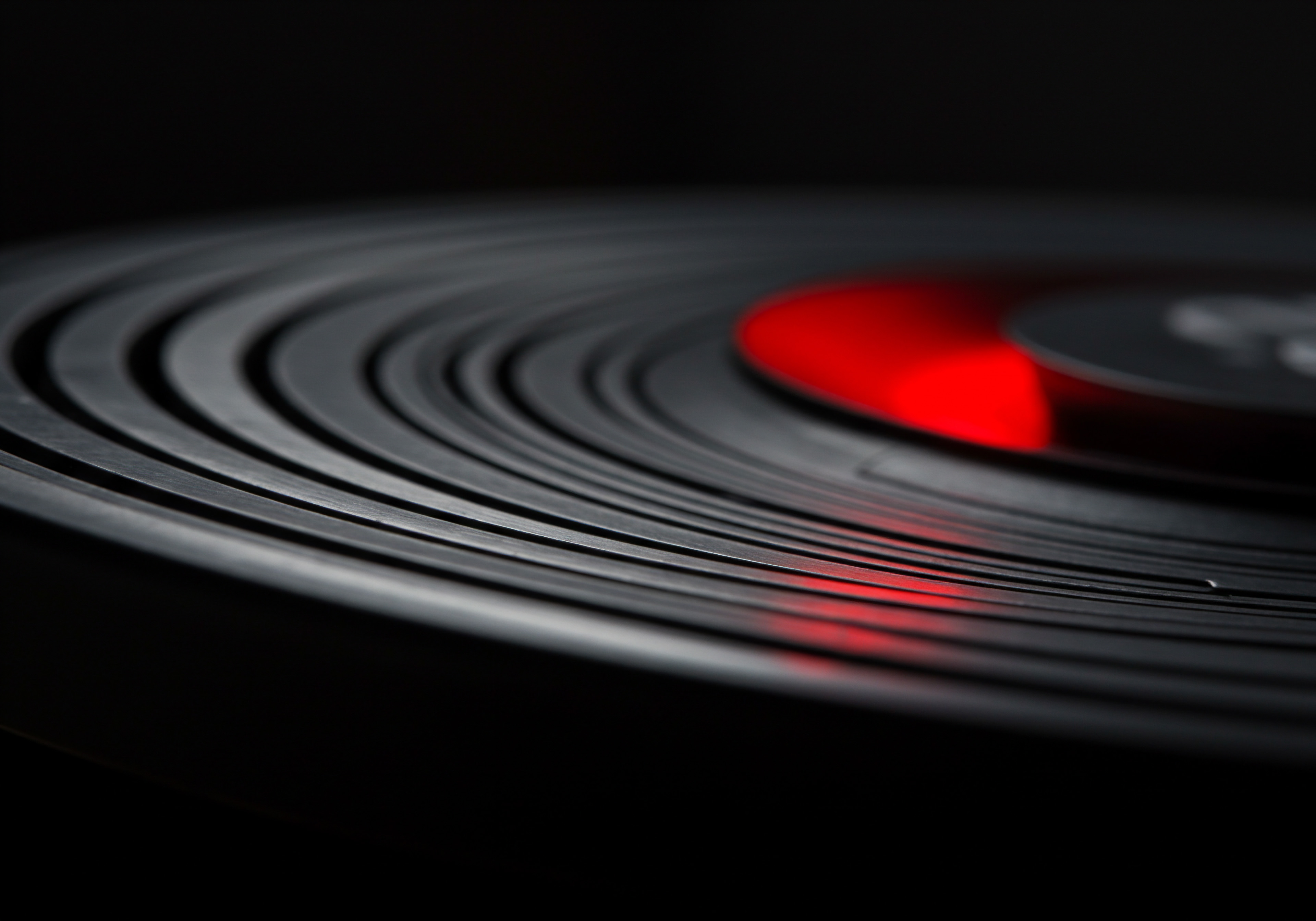
Integrating Email Marketing with Other Marketing Channels
Email marketing doesn’t exist in a silo. For maximum impact, it should be integrated with your other marketing channels, creating a cohesive and omnichannel customer experience. Integrating email with social media, website, and other platforms amplifies your message, reinforces brand consistency, and provides a seamless journey for your leads and customers. This synergy is crucial for SMBs to maximize their marketing ROI and build stronger brand presence.
Strategies for Channel Integration ●
- Social Media and Email Integration ● Leveraging social media to grow your email list and vice versa.
- Promote Email Signup on Social Media ●
- Include signup links in your social media bios and posts.
- Run social media contests and giveaways that require email signup for entry.
- Use social media ads to drive traffic to email signup landing pages.
- Share Email Content on Social Media ●
- Share snippets or teasers of your email newsletters on social media to drive traffic to your website or email signup.
- Create social media posts based on email campaign content to extend reach.
- Social Sharing Buttons in Emails ●
- Include social sharing buttons in your emails to encourage recipients to share your content on their social networks.
- Promote Email Signup on Social Media ●
- Website and Email Integration ● Seamlessly connecting your website and email marketing efforts.
- Website Signup Forms (Already Covered) ● Essential for capturing website visitors as email subscribers.
- Pop-Up Forms for Lead Capture ● Use strategically to offer lead magnets and capture emails.
- Integrate Email Signup with Website Actions ●
- Offer email signup during checkout process.
- Include signup option with contact forms or quote requests.
- Prompt for email signup after content downloads or webinar registrations.
- Website Personalization Based on Email Data ●
- Use email data to personalize website content for logged-in subscribers (e.g., personalized product recommendations, welcome messages).
- CRM and Email Integration (Already Covered) ● CRM as the central hub for customer data, integrated with email marketing platform.
- Paid Advertising and Email Integration ● Using paid ads to drive email list growth and retarget email subscribers.
- Lead Generation Ads ● Run ads specifically designed to collect email addresses (e.g., Facebook Lead Ads, LinkedIn Lead Gen Forms).
- Retargeting Email Subscribers with Ads ● Retarget email subscribers who haven’t converted with targeted ads on social media or search engines.
- Using Email Lists for Lookalike Audiences ● Upload your email list to ad platforms to create lookalike audiences for broader ad targeting.
- Offline and Email Integration ● Bridging the gap between offline and online marketing.
- Collect Emails Offline (Already Covered) ● In-store signups, event signups.
- Promote Email Signup in Offline Materials ● Include email signup CTAs on brochures, flyers, business cards, and in-store signage.
- Use QR Codes for Email Signup ● Place QR codes on offline materials that link to email signup landing pages.
Benefits of Channel Integration ●
- Increased Brand Consistency ● Consistent messaging and branding across all channels.
- Improved Customer Journey ● Seamless transitions between channels, providing a cohesive customer experience.
- Enhanced Lead Generation ● Multiple touchpoints across channels increase lead capture opportunities.
- Amplified Marketing Reach ● Synergy between channels expands your overall marketing reach.
- Data Centralization ● Integrated data from different channels provides a more holistic view of customer behavior.
Channel integration is not just about cross-promotion; it’s about creating a unified customer experience. By strategically integrating email marketing with your other channels, SMBs can build stronger brand awareness, nurture leads more effectively, and drive higher conversion rates across the entire customer journey.
Channel integration, weaving email marketing with social media, website, and offline efforts, creates a unified customer journey, amplifying brand presence and lead conversion for SMBs.
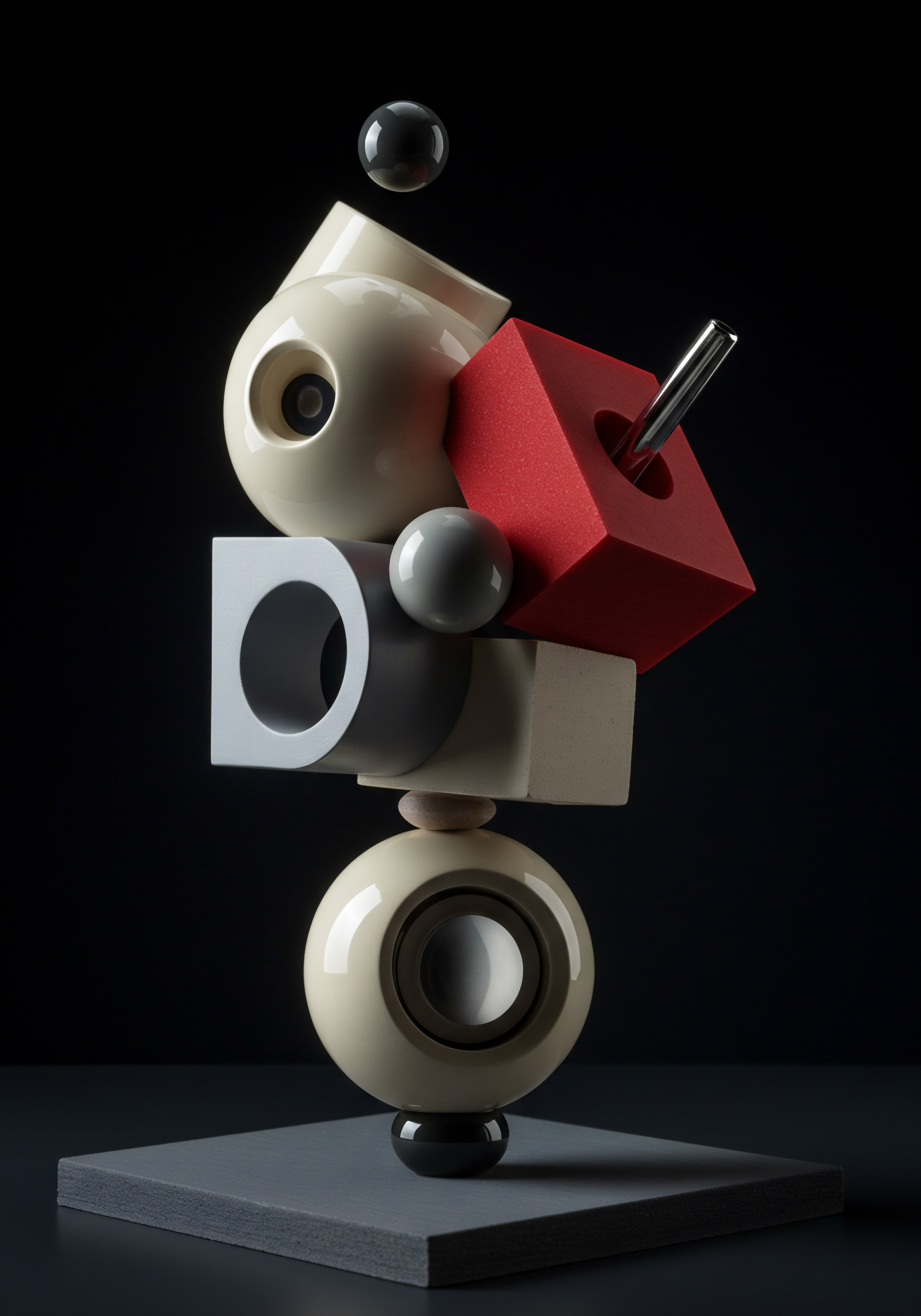
Setting Up Automated Email Workflows for Lead Nurturing
Automation is a game-changer for SMB email marketing. Automated email workflows, also known as email sequences or autoresponders, allow you to send a series of emails automatically triggered by specific subscriber actions or events. This enables you to nurture leads, onboard new customers, and re-engage inactive subscribers without manual effort. Automation saves time, improves efficiency, and ensures consistent communication at scale, crucial for SMB growth.
Essential Automated Email Workflows Meaning ● Email Workflows, within the SMB landscape, represent pre-designed sequences of automated email campaigns triggered by specific customer actions or data points. for Lead Conversion ●
- Welcome Email Series ● Automated sequence triggered when a new subscriber joins your email list.
- Purpose ●
- Welcome new subscribers and thank them for joining.
- Introduce your brand, products, or services.
- Set expectations for future emails.
- Offer initial value (e.g., free content, discount code).
- Example Sequence ●
- Email 1 (Immediately After Signup) ● Welcome email, thank you message, brand introduction, initial offer.
- Email 2 (1-2 Days Later) ● Highlight key product/service categories, showcase customer testimonials or case studies.
- Email 3 (3-5 Days Later) ● Share valuable content related to subscriber interests, encourage website exploration.
- Triggers ● New email signup (form submission, CRM integration).
- Purpose ●
- Abandoned Cart Email Sequence ● Automated sequence triggered when a customer abandons their shopping cart without completing a purchase.
- Purpose ●
- Recover lost sales by reminding customers about their abandoned items.
- Address potential purchase hesitations (e.g., shipping costs, security concerns).
- Offer incentives to complete the purchase (e.g., free shipping, small discount).
- Example Sequence ●
- Email 1 (1 Hour After Abandonment) ● Gentle reminder about abandoned items, direct link to cart.
- Email 2 (24 Hours After Abandonment) ● Highlight product benefits, address common concerns, offer free shipping.
- Email 3 (48 Hours After Abandonment) ● Create urgency (e.g., “items may sell out”), offer a small discount if purchase is completed within a timeframe.
- Triggers ● Cart abandonment event (e-commerce platform integration).
- Purpose ●
- Lead Nurturing Email Sequence ● Automated sequence designed to nurture leads through the sales funnel, moving them closer to conversion.
- Purpose ●
- Provide valuable content and resources related to lead interests and pain points.
- Build trust and establish thought leadership.
- Highlight product/service benefits and solutions.
- Address common objections and FAQs.
- Guide leads towards a sales conversation or purchase.
- Example Sequence (Content-Focused) ●
- Email 1 (After Lead Magnet Download) ● Deliver lead magnet, thank you message, introduce related content.
- Email 2 (3 Days Later) ● Share a relevant blog post or article expanding on the lead magnet topic.
- Email 3 (5 Days Later) ● Offer a case study or customer success story showcasing your solution.
- Email 4 (7 Days Later) ● Invite leads to a webinar or online demo.
- Email 5 (10 Days Later) ● Offer a consultation or free trial.
- Triggers ● Lead magnet download, form submission, website activity indicating lead interest.
- Purpose ●
- Post-Purchase Email Sequence ● Automated sequence triggered after a customer makes a purchase.
- Purpose ●
- Confirm order and provide order details.
- Thank customers for their purchase.
- Provide shipping updates and tracking information.
- Offer onboarding or usage tips for purchased products/services.
- Request product reviews or feedback.
- Encourage repeat purchases and build customer loyalty.
- Example Sequence ●
- Email 1 (Immediately After Purchase) ● Order confirmation, order details, thank you message.
- Email 2 (Shipping Confirmation) ● Shipping confirmation, tracking information, estimated delivery date.
- Email 3 (Post-Delivery) ● Check-in email, offer product usage tips, request feedback or review.
- Email 4 (Follow-Up Offer) ● Personalized product recommendations based on purchase history, exclusive offer for repeat customers.
- Triggers ● Purchase completion (e-commerce platform or CRM integration).
- Purpose ●
- Re-Engagement Email Sequence ● Automated sequence designed to re-engage inactive subscribers who haven’t opened or clicked emails in a while.
- Purpose ●
- Re-engage passive subscribers and prevent list attrition.
- Offer compelling content or incentives to regain their interest.
- Clean your email list by identifying truly inactive subscribers who should be removed.
- Example Sequence ●
- Email 1 (Re-Engagement Attempt) ● “We miss you!” email, highlight recent content or offers, ask for feedback on email preferences.
- Email 2 (Incentive Offer) ● Offer a special discount or exclusive content to re-engage.
- Email 3 (Subscription Preference Update/Unsubscribe Option) ● Provide options to update email preferences or easily unsubscribe if no longer interested.
- Triggers ● Subscriber inactivity (defined period of no email opens or clicks).
- Purpose ●
Setting Up Automated Workflows ●
- Choose an Email Platform with Automation ● Select an email marketing platform that offers robust automation features (e.g., Mailchimp, ActiveCampaign, HubSpot).
- Plan Your Workflows ● Map out the customer journey Meaning ● The Customer Journey, within the context of SMB growth, automation, and implementation, represents a visualization of the end-to-end experience a customer has with an SMB. and identify key touchpoints where automated emails can be effective.
- Define Triggers and Actions ● Determine the triggers that will initiate each workflow and the sequence of emails to be sent.
- Create Email Content for Each Workflow ● Craft compelling and relevant email content for each email in the sequence.
- Set Up and Test Workflows ● Configure your automated workflows Meaning ● Automated workflows, in the context of SMB growth, are the sequenced automation of tasks and processes, traditionally executed manually, to achieve specific business outcomes with increased efficiency. within your email platform and thoroughly test them to ensure they function correctly.
- Monitor and Optimize ● Track the performance of your automated workflows (open rates, click-through rates, conversion rates) and make adjustments to optimize for better results.
Automated email workflows are essential for scaling your email marketing efforts and maximizing lead conversion. By setting up these workflows, SMBs can provide consistent, personalized communication at every stage of the customer journey, nurturing leads, building relationships, and driving sustainable growth.
Automated email workflows are vital for SMB scalability, enabling consistent, personalized lead nurturing and customer engagement Meaning ● Customer Engagement is the ongoing, value-driven interaction between an SMB and its customers, fostering loyalty and driving sustainable growth. that drives conversion and long-term growth.
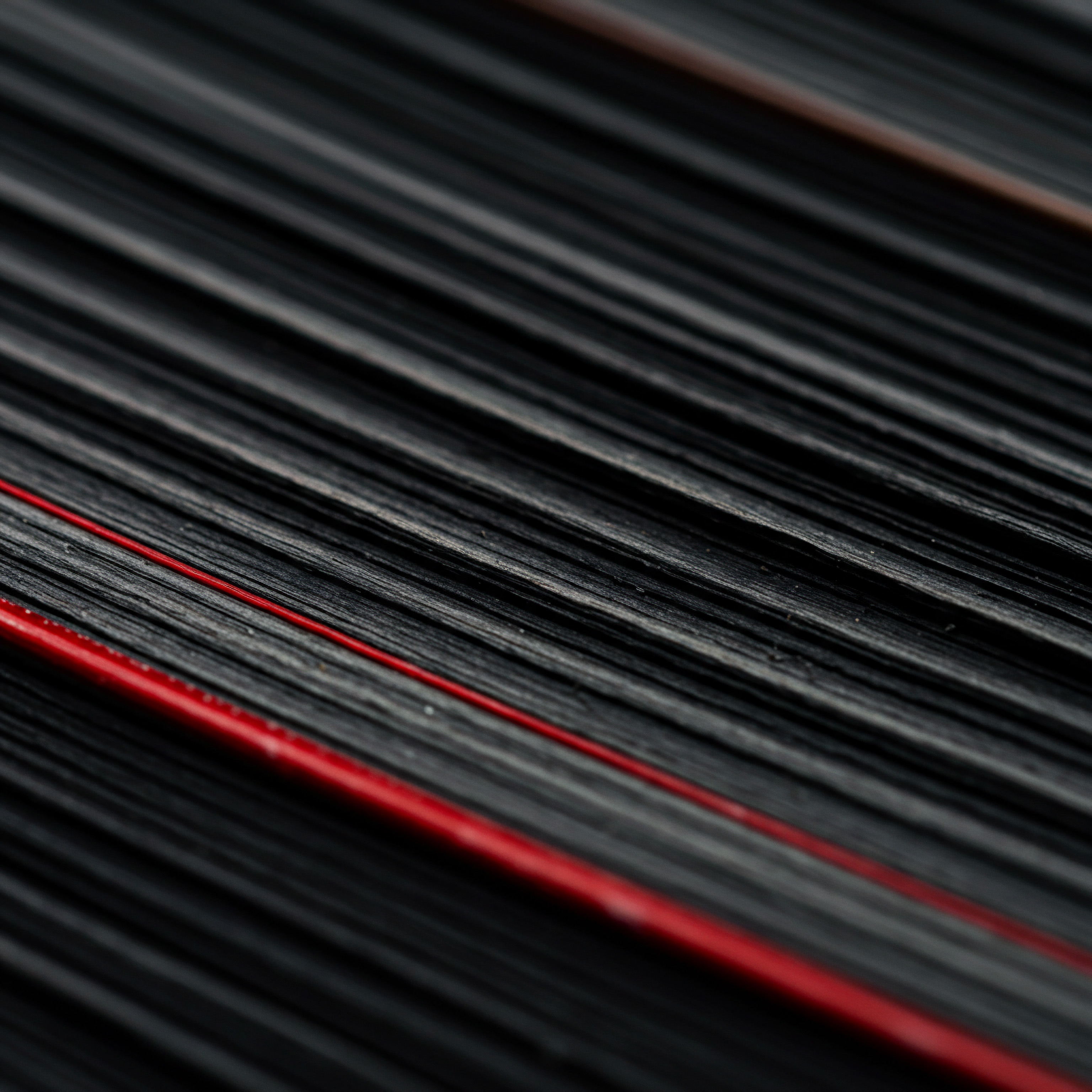
Leveraging Customer Journey Mapping for Email Strategy
To truly optimize your data-driven email marketing, understanding the customer journey is paramount. Customer journey mapping Meaning ● Visualizing customer interactions to improve SMB experience and growth. is a visual representation of the steps a customer takes when interacting with your brand, from initial awareness to becoming a loyal customer. By mapping out this journey, SMBs can identify key touchpoints where email marketing can play a crucial role in guiding customers through the funnel and improving lead conversion. This strategic approach ensures your email efforts are aligned with the overall customer experience.
Steps to Create a Customer Journey Map for Email Marketing ●
- Define Your Customer Personas ● Start by creating detailed customer personas representing your ideal customers. Understand their demographics, motivations, pain points, and goals.
- Example Personas ● “Sarah, the Startup Founder,” “Mark, the Marketing Manager,” “Jessica, the E-commerce Store Owner.”
- Outline Customer Journey Stages ● Identify the key stages in your customer journey. Common stages include:
- Awareness ● Customer becomes aware of your brand or problem you solve.
- Consideration ● Customer researches solutions and considers your offerings.
- Decision ● Customer decides to purchase or engage with your services.
- Purchase/Conversion ● Customer completes a transaction or desired action.
- Post-Purchase/Retention ● Customer becomes a repeat customer and brand advocate.
- Identify Touchpoints at Each Stage ● List all the touchpoints where customers interact with your brand at each stage. Touchpoints can include:
- Website Visits
- Social Media Interactions
- Email Signups
- Content Downloads
- Webinars
- Sales Calls
- Purchases
- Customer Service Interactions
- Map Email Marketing Opportunities to Touchpoints ● For each touchpoint, identify how email marketing can be used to engage customers and move them to the next stage of the journey.
- Example Mapping ●
- Touchpoint ● Website visit to product page.
- Email Opportunity ● Automated email with product details, customer reviews, and a special offer.
- Stage ● Consideration to Decision.
- Example Mapping ●
- Determine Email Content and Automation for Each Stage ● Based on your mapping, plan the specific email content and automated workflows needed for each stage of the customer journey.
- Example Email Strategy by Stage ●
- Awareness ● Welcome email series with brand introduction and valuable content.
- Consideration ● Lead nurturing emails with case studies, product demos, and webinars.
- Decision ● Sales emails with special offers, discounts, and urgency.
- Purchase ● Order confirmation, shipping updates, post-purchase onboarding emails.
- Post-Purchase ● Customer loyalty Meaning ● Customer loyalty for SMBs is the ongoing commitment of customers to repeatedly choose your business, fostering growth and stability. emails, product recommendations, feedback requests.
- Example Email Strategy by Stage ●
- Visualize Your Customer Journey Map ● Create a visual representation of your customer journey map, outlining stages, touchpoints, and email marketing opportunities. This can be a simple spreadsheet, a flowchart, or a more sophisticated visual map.
- Analyze and Optimize Your Map ● Regularly review your customer journey map and analyze email marketing performance at each stage. Identify areas for improvement and optimization.
- Data to Analyze ● Email open rates, click-through rates, conversion rates at each stage, customer feedback.
Benefits of Customer Journey Mapping Meaning ● Journey Mapping, within the context of SMB growth, automation, and implementation, represents a visual representation of a customer's experiences with a business across various touchpoints. for Email Marketing ●
- Improved Email Relevance ● Emails are tailored to specific stages of the customer journey, increasing relevance and engagement.
- Enhanced Lead Nurturing ● Email workflows guide leads through the funnel more effectively.
- Increased Conversion Rates ● Targeted email communication at each stage improves conversion rates.
- Better Customer Experience ● Customers receive timely and relevant information at each touchpoint, improving their overall experience.
- Strategic Email Planning ● Provides a framework for strategic email marketing planning and execution.
Customer journey mapping is a powerful tool for SMBs to align their email marketing strategy with the overall customer experience. By understanding the customer journey and strategically mapping email opportunities to each stage, you can create more effective email campaigns that drive lead conversion and build stronger customer relationships.
Customer journey mapping provides SMBs with a strategic framework to align email marketing with customer experience, optimizing relevance, lead nurturing, and conversion at every touchpoint.

Improving Email Deliverability and List Hygiene
Even the most data-driven and personalized email campaigns are ineffective if they don’t reach the inbox. Email deliverability refers to your ability to consistently deliver emails to recipients’ inboxes, not spam folders. Maintaining good email deliverability is crucial for email marketing success.
List hygiene, the practice of regularly cleaning and maintaining your email list, is a key factor in improving and sustaining deliverability. For SMBs, prioritizing deliverability and list hygiene ensures that your email efforts are not wasted and that you maintain a positive sender reputation.
Strategies for Improving Email Deliverability ●
- Use Double Opt-In ● Implementing double opt-in (confirmed opt-in) is one of the most effective ways to improve deliverability.
- Process ● When someone signs up for your email list, they receive a confirmation email with a link they must click to confirm their subscription.
- Benefits ●
- Ensures subscribers genuinely want to receive your emails.
- Reduces the chance of spam complaints and hard bounces.
- Improves list quality and engagement rates.
- Authenticate Your Email ● Set up email authentication protocols to verify that you are a legitimate sender and prevent email spoofing.
- Key Authentication Methods ●
- SPF (Sender Policy Framework) ● Specifies which mail servers are authorized to send emails on behalf of your domain.
- DKIM (DomainKeys Identified Mail) ● Adds a digital signature to your emails, verifying their authenticity.
- DMARC (Domain-Based Message Authentication, Reporting & Conformance) ● Builds upon SPF and DKIM, allowing you to specify how recipient mail servers should handle emails that fail authentication.
- Implementation ● Configure these records in your domain’s DNS settings. Your email marketing platform or IT support can assist with setup.
- Key Authentication Methods ●
- Maintain Consistent Sending Volume and Frequency ● Avoid sudden spikes in email sending volume, which can trigger spam filters. Maintain a consistent sending schedule and gradually increase volume as your list grows organically.
- Monitor Your Sender Reputation ● Sender reputation is a score assigned to your sending IP address and domain, reflecting your trustworthiness in the eyes of email providers.
- Tools to Monitor Reputation ● Sender Score, Google Postmaster Tools.
- Factors Affecting Reputation ● Spam complaints, bounce rates, engagement rates, blacklisting.
- Maintain a Good Reputation ● By following deliverability best practices and maintaining list hygiene.
- Avoid Spam Trigger Words ● Be mindful of the language you use in your subject lines and email content. Avoid using excessive spam trigger words that can flag your emails as spam.
- Examples of Spam Trigger Words ● “Free,” “Guaranteed,” “Limited time offer,” “Urgent,” excessive use of exclamation marks and ALL CAPS.
- Focus on Value and Relevance ● Instead of using spammy language, focus on clearly communicating the value and relevance of your email content.
- Test Your Emails Before Sending ● Use email testing tools to check your emails for spam triggers, deliverability issues, and rendering problems before sending to your entire list.
- Email Testing Tools ● Mail-tester.com, Litmus, Email on Acid.
- Testing Checklist ● Spam score, authentication, broken links, mobile responsiveness, rendering in different email clients.
Strategies for List Hygiene ●
- Regularly Remove Hard Bounces ● Hard bounces indicate permanent email address issues. Automatically remove hard bounces from your list immediately.
- Handle Soft Bounces ● Monitor soft bounce rates. If a subscriber consistently soft bounces, it may indicate a problem. Consider removing subscribers with repeated soft bounces after a certain period.
- Identify and Remove Inactive Subscribers ● Define a period of inactivity (e.g., 6 months of no email opens or clicks) and identify inactive subscribers.
- Re-Engagement Campaigns ● Before removing inactive subscribers, try sending a re-engagement campaign to win them back.
- Permission Pass ● Ask inactive subscribers if they still want to remain on your list.
- Removal of Unresponsive Subscribers ● Remove subscribers who don’t respond to re-engagement efforts to maintain list quality.
- Provide Easy Unsubscribe Options ● Make it easy for subscribers to unsubscribe from your list. Include a clear and accessible unsubscribe link in every email footer.
- Benefits ●
- Reduces spam complaints.
- Improves list hygiene by removing unengaged subscribers.
- Complies with anti-spam laws (CAN-SPAM, GDPR).
- Benefits ●
- Use Preference Centers ● Offer subscribers a preference center where they can manage their email preferences, such as email types, frequency, and content topics.
- Benefits ●
- Gives subscribers more control over their email experience.
- Reduces unsubscribe rates by allowing subscribers to customize their preferences instead of opting out entirely.
- Provides valuable data on subscriber interests and preferences.
- Benefits ●
Maintaining good email deliverability and list hygiene is an ongoing effort. By implementing these strategies, SMBs can ensure their emails reach the inbox, improve engagement rates, maintain a positive sender reputation, and maximize the ROI of their email marketing investments. Deliverability is not just a technical issue; it’s a fundamental aspect of building trust and maintaining healthy relationships with your subscribers.
Email deliverability and list hygiene are paramount for SMB email marketing success, ensuring emails reach inboxes, fostering engagement, and maintaining a positive sender reputation.

Advanced

Predictive Analytics for Enhanced Email Marketing
For SMBs ready to push the boundaries of data-driven email marketing, predictive analytics Meaning ● Strategic foresight through data for SMB success. offers a powerful edge. Moving beyond reactive analysis of past campaigns, predictive analytics uses historical data, machine learning, and statistical algorithms to forecast future outcomes and optimize email strategies proactively. This advanced approach allows SMBs to anticipate customer needs, personalize experiences at scale, and achieve significant competitive advantages in lead conversion and customer retention.
Applications of Predictive Analytics in Email Marketing ●
- Predictive Segmentation ● Going beyond current behavior to forecast future customer actions and segment audiences based on these predictions.
- Churn Prediction ● Identify subscribers who are likely to unsubscribe or become inactive in the future.
- Data Points ● Email engagement history, website activity, purchase frequency, customer service Meaning ● Customer service, within the context of SMB growth, involves providing assistance and support to customers before, during, and after a purchase, a vital function for business survival. interactions.
- Application ● Trigger proactive re-engagement campaigns for high-churn-risk segments, offering personalized incentives to retain them.
- Purchase Propensity Modeling ● Predict which subscribers are most likely to make a purchase in the near future.
- Data Points ● Browsing history, past purchase behavior, email engagement, demographic data.
- Application ● Target high-purchase-propensity segments with personalized product recommendations, limited-time offers, and urgency-driven campaigns.
- Lead Scoring ● Predict the likelihood of a lead converting into a customer based on their engagement and behavior.
- Data Points ● Website activity, content downloads, email engagement, form submissions, sales interactions.
- Application ● Prioritize high-scoring leads for sales outreach, tailor email nurturing sequences based on lead score, optimize lead qualification Meaning ● Lead qualification, within the sphere of SMB growth, automation, and implementation, is the systematic evaluation of potential customers to determine their likelihood of becoming paying clients. processes.
- Churn Prediction ● Identify subscribers who are likely to unsubscribe or become inactive in the future.
- Personalized Product and Content Recommendations – Predictive Approach ● Using predictive models Meaning ● Predictive Models, in the context of SMB growth, refer to analytical tools that forecast future outcomes based on historical data, enabling informed decision-making. to recommend the most relevant products or content to individual subscribers, anticipating their future needs and preferences.
- Collaborative Filtering ● Recommending items based on the preferences of similar users.
- Content-Based Filtering ● Recommending items similar to those the subscriber has interacted with in the past.
- Hybrid Recommendation Systems ● Combining collaborative and content-based filtering for more accurate recommendations.
- Data Points ● Past purchase history, browsing history, product ratings, content consumption patterns, demographic data.
- Application ● Dynamically populate email content with predictive product recommendations, personalize content newsletters based on predicted interests.
- Optimal Send Time Prediction ● Predicting the best time to send emails to individual subscribers for maximum open and click-through rates, moving beyond generic best times.
- Machine Learning Algorithms ● Analyzing historical email engagement data to identify optimal send times for each subscriber.
- Personalized Send Time Optimization ● Sending emails to each subscriber at their predicted optimal time, rather than a fixed time for all.
- Data Points ● Past email open and click times, subscriber time zone, engagement patterns.
- Application ● Implement personalized send time optimization Meaning ● Send Time Optimization, crucial for SMB growth, denotes the strategic process of pinpointing and leveraging the optimal moment to dispatch business communications, especially emails, to individual recipients. features offered by advanced email marketing platforms or third-party tools.
- Dynamic Content Optimization Meaning ● Content Optimization, within the realm of Small and Medium-sized Businesses, is the practice of refining digital assets to improve search engine rankings and user engagement, directly supporting business growth objectives. – Predictive Approach ● Using predictive models to dynamically optimize email content elements (subject lines, content blocks, CTAs) in real-time based on predicted subscriber behavior and preferences.
- Real-Time Personalization ● Adapting email content dynamically at the moment of send based on predictive insights.
- Multi-Armed Bandit Testing ● Algorithmically testing and optimizing different content variations in real-time to maximize performance.
- Data Points ● Predictive segments, purchase propensity scores, content engagement predictions, real-time subscriber behavior.
- Application ● Implement AI-powered dynamic content optimization Meaning ● Dynamic Content Optimization (DCO) tailors website content to individual visitor attributes in real-time, a crucial strategy for SMB growth. platforms that integrate with your email marketing system.
Implementing Predictive Analytics ●
- Assess Your Data Infrastructure ● Ensure you have sufficient historical data and data integration Meaning ● Data Integration, a vital undertaking for Small and Medium-sized Businesses (SMBs), refers to the process of combining data from disparate sources into a unified view. capabilities to support predictive analytics.
- Choose the Right Tools and Platforms ● Explore email marketing platforms or third-party tools that offer predictive analytics features. Consider AI-powered marketing automation Meaning ● Marketing Automation for SMBs: Strategically automating marketing tasks to enhance efficiency, personalize customer experiences, and drive sustainable business growth. platforms.
- Start with a Specific Use Case ● Begin with a focused application of predictive analytics, such as churn prediction or purchase propensity modeling, before expanding to broader applications.
- Data Science Expertise (or Partner) ● Predictive analytics often requires data science expertise. Consider hiring data scientists or partnering with a specialized agency.
- Iterative Model Building and Refinement ● Predictive models are not static. Continuously refine and improve your models based on new data and performance feedback.
- Ethical Considerations and Transparency ● Use predictive analytics ethically and transparently. Ensure data privacy Meaning ● Data privacy for SMBs is the responsible handling of personal data to build trust and enable sustainable business growth. and avoid discriminatory practices.
Predictive analytics is a significant step forward in data-driven email marketing. While it requires investment in tools and expertise, the potential ROI is substantial. By anticipating customer needs and proactively optimizing email strategies, SMBs can achieve unparalleled levels of personalization, engagement, and lead conversion, gaining a powerful competitive advantage Meaning ● SMB Competitive Advantage: Ecosystem-embedded, hyper-personalized value, sustained by strategic automation, ensuring resilience & impact. in the market.
Predictive analytics empowers SMBs to transcend reactive email marketing, forecasting customer behavior Meaning ● Customer Behavior, within the sphere of Small and Medium-sized Businesses (SMBs), refers to the study and analysis of how customers decide to buy, use, and dispose of goods, services, ideas, or experiences, particularly as it relates to SMB growth strategies. to personalize experiences, optimize campaigns proactively, and gain a significant competitive edge.

AI-Powered Personalization at Scale
Artificial intelligence (AI) is revolutionizing email marketing, enabling SMBs to achieve personalization at a scale previously unimaginable. AI-powered tools and platforms automate complex personalization tasks, analyze vast amounts of data, and deliver highly relevant and engaging email experiences to each subscriber, individually. This advanced personalization drives deeper customer connections, enhances brand loyalty, and significantly boosts lead conversion rates for SMBs operating in competitive markets.
AI Applications for Email Personalization ●
- AI-Driven Content Generation and Optimization ● Using AI to assist in creating and optimizing email content, from subject lines to body copy, ensuring relevance and maximizing engagement.
- AI Copywriting Tools ● AI tools Meaning ● AI Tools, within the SMB sphere, represent a diverse suite of software applications and digital solutions leveraging artificial intelligence to streamline operations, enhance decision-making, and drive business growth. that can generate email subject lines, body copy, and CTAs based on input parameters and data insights.
- Examples ● Jasper, Copy.ai, Writesonic.
- Applications ● Generate multiple subject line variations for A/B testing, create personalized email copy based on subscriber segments, optimize email tone and style.
- AI Content Recommendation Engines ● AI algorithms that recommend the most relevant content (articles, blog posts, videos) to include in emails based on subscriber interests and behavior.
- Data Sources ● Browsing history, content consumption patterns, stated preferences.
- Applications ● Dynamically populate content newsletters with AI-recommended articles, personalize content suggestions within lead nurturing emails.
- AI-Powered Email Design Optimization ● AI tools that analyze email design elements and provide recommendations for optimization, such as layout, visuals, and mobile responsiveness.
- Features ● Automated email template analysis, design recommendations based on best practices and data insights, predictive design testing.
- Benefits ● Improve email readability, engagement, and conversion rates through optimized design.
- AI Copywriting Tools ● AI tools Meaning ● AI Tools, within the SMB sphere, represent a diverse suite of software applications and digital solutions leveraging artificial intelligence to streamline operations, enhance decision-making, and drive business growth. that can generate email subject lines, body copy, and CTAs based on input parameters and data insights.
- AI-Enhanced Dynamic Content Personalization ● Leveraging AI to create more sophisticated and dynamic content personalization Meaning ● Dynamic Content Personalization (DCP), within the context of Small and Medium-sized Businesses, signifies an automated marketing approach. rules, going beyond basic segmentation logic.
- AI-Powered Product Recommendation Engines (Advanced) ● AI algorithms that provide more nuanced and personalized product recommendations, considering context, seasonality, and real-time behavior.
- Hyper-Personalized Content Blocks ● AI that dynamically assembles email content blocks in real-time, creating unique email experiences for each subscriber based on their individual profile and predicted needs.
- AI-Driven Landing Page Personalization (Integrated with Email) ● Personalizing landing page content dynamically based on the email link clicked and subscriber data, creating a seamless and consistent personalized experience.
- AI-Based Customer Journey Orchestration ● Using AI to map and optimize the entire customer journey, triggering automated email sequences and personalized interactions across channels based on real-time customer behavior and predictive insights.
- Intelligent Automation ● AI-powered automation that adapts email workflows dynamically based on subscriber actions and responses, optimizing the nurturing process in real-time.
- Next Best Action Recommendations ● AI that recommends the optimal next step in the customer journey for each subscriber, triggering personalized email communications to guide them towards conversion.
- Omnichannel Personalization Orchestration ● AI that coordinates personalized interactions across email, website, social media, and other channels, ensuring a consistent and seamless customer experience.
- AI-Driven Email Analytics and Insights ● Using AI to analyze email marketing data more deeply, uncovering hidden patterns, providing actionable insights, and automating reporting tasks.
- Automated Performance Reporting ● AI that automatically generates email marketing performance reports, highlighting key metrics, trends, and areas for improvement.
- Anomaly Detection ● AI algorithms that detect anomalies in email performance data, alerting marketers to potential issues or opportunities.
- Predictive Performance Analytics ● AI that forecasts future email marketing performance based on historical data and trends, enabling proactive optimization and resource allocation.
- Natural Language Processing (NLP) for Email Analysis ● Using NLP to analyze email content and customer feedback, gaining insights into customer sentiment, content effectiveness, and areas for improvement.
Implementing AI in Email Marketing ●
- Identify AI Use Cases Relevant to Your SMB ● Start by identifying specific areas where AI can address your email marketing challenges and opportunities.
- Explore AI-Powered Email Marketing Meaning ● AI-Powered Email Marketing: Smart tech for SMBs to personalize emails, automate tasks, and boost growth. Platforms ● Research email marketing platforms that have integrated AI features or consider stand-alone AI tools that can be integrated with your existing platform.
- Examples of AI-Powered Platforms ● HubSpot, Marketo, Salesforce Marketing Cloud, Persado, Phrasee.
- Start with Pilot Projects ● Implement AI in a phased approach, starting with pilot projects to test and validate AI applications before broader deployment.
- Data Quality and Integration are Key ● Ensure you have high-quality data and seamless data integration between your CRM, email platform, and AI tools for effective AI implementation.
- Training and Skill Development ● Invest in training your marketing team to understand and effectively utilize AI-powered email marketing tools and strategies.
- Continuous Monitoring and Optimization ● Monitor the performance of your AI-powered email campaigns and continuously optimize your AI models and strategies based on results and evolving customer behavior.
- Ethical AI Considerations ● Use AI ethically and responsibly in email marketing. Be transparent with subscribers about AI usage and prioritize data privacy and customer trust.
AI-powered personalization is no longer a futuristic concept; it’s a present-day reality for SMBs seeking to elevate their email marketing to new heights. By embracing AI, SMBs can unlock unprecedented levels of personalization, efficiency, and effectiveness, driving significant improvements in lead conversion, customer loyalty, and overall business growth in the age of intelligent marketing.
AI-powered personalization empowers SMBs to achieve unprecedented scale and relevance in email marketing, driving deeper customer connections, loyalty, and significantly enhanced lead conversion rates.

Advanced Email Automation and Triggered Campaigns
Building upon basic automated workflows, advanced email automation Meaning ● Email automation for SMBs: Strategically orchestrating personalized customer journeys through data-driven systems, blending automation with essential human touch. and triggered campaigns Meaning ● Triggered campaigns represent automated marketing actions initiated by specific user behaviors or predefined events, crucial for SMB growth by delivering timely, relevant messages, boosting engagement and conversion rates. leverage sophisticated rules, real-time data, and dynamic content to create highly personalized and responsive email experiences. These advanced automation Meaning ● Advanced Automation, in the context of Small and Medium-sized Businesses (SMBs), signifies the strategic implementation of sophisticated technologies that move beyond basic task automation to drive significant improvements in business processes, operational efficiency, and scalability. strategies move beyond simple sequences to create intelligent, behavior-based email interactions that adapt to individual subscriber journeys in real-time. For SMBs seeking to maximize efficiency and personalization, mastering advanced automation is key to driving lead conversion and customer engagement.
Advanced Automation Strategies for Email Marketing ●
- Behavior-Based Triggered Campaigns – Granular Triggers ● Moving beyond basic triggers (signup, purchase) to leverage more granular behavioral triggers for highly targeted and timely emails.
- Website Behavior Triggers ●
- Specific Page Visits (Advanced) ● Trigger emails based on visits to specific product pages, service pages, or content sections beyond basic categories.
- Time Spent on Page ● Trigger emails based on time spent on specific pages, indicating high interest.
- Scroll Depth ● Trigger emails based on scroll depth on long-form content pages, indicating engagement.
- Exit Intent ● Trigger pop-up email signup forms or exit-intent emails when visitors are about to leave the website.
- Email Engagement Triggers (Advanced) ●
- Clicked Specific Links ● Trigger follow-up emails based on clicks on specific links within previous emails, indicating specific interests.
- Did Not Open/Click (Re-Engagement) ● Trigger re-engagement campaigns based on inactivity or lack of engagement with previous emails.
- Replied to Email ● Trigger automated responses or follow-up actions based on email replies.
- CRM Data Triggers ●
- Lead Score Changes ● Trigger emails based on changes in lead scores, reflecting increased or decreased lead qualification.
- Sales Stage Changes ● Trigger emails based on movement of leads through the sales pipeline stages.
- Customer Service Interactions ● Trigger follow-up emails based on customer service interactions, addressing support requests or feedback.
- Website Behavior Triggers ●
- Dynamic Automation Paths – Branching Logic ● Creating automation workflows Meaning ● Automation Workflows, in the SMB context, are pre-defined, repeatable sequences of tasks designed to streamline business processes and reduce manual intervention. with branching logic, where the email sequence adapts dynamically based on subscriber actions and responses within the workflow.
- “If/Then” Automation ● Setting up rules that trigger different email paths based on subscriber behavior.
- Example ● “If subscriber clicks on ‘Product A’ link in Email 1, then send Email 2A focusing on Product A; Else, if subscriber clicks on ‘Product B’ link, then send Email 2B focusing on Product B.”
- Workflow Segmentation within Automation ● Segmenting subscribers within the automation workflow based on their behavior and tailoring subsequent emails to each segment dynamically.
- Personalized Customer Journeys through Automation ● Creating complex automation workflows that map to different customer journey paths, providing highly personalized experiences at scale.
- “If/Then” Automation ● Setting up rules that trigger different email paths based on subscriber behavior.
- Event-Driven Triggered Campaigns – Real-Time Events ● Triggering emails based on real-time events and data feeds, ensuring timely and contextually relevant communication.
- Real-Time Website Activity Triggers ● Trigger emails based on real-time website browsing behavior, such as viewing a specific product page right now.
- Transactional Triggers (Beyond Purchase) ● Trigger emails based on various transactional events, such as:
- Shipping Updates (Real-Time) ● Trigger emails with real-time shipping updates as package status changes.
- Appointment Reminders ● Trigger automated appointment reminders closer to the scheduled time.
- Subscription Renewals ● Trigger automated renewal reminders closer to subscription expiration dates.
- API Integrations for Real-Time Data ● Integrating email marketing platforms with APIs to access real-time data Meaning ● Instantaneous information enabling SMBs to make agile, data-driven decisions and gain a competitive edge. from other systems (CRM, e-commerce platforms, external data sources) and trigger emails based on this data.
- AI-Powered Automation Optimization ● Leveraging AI to optimize automation workflows dynamically, improving performance and efficiency over time.
- AI-Driven Workflow Path Optimization ● AI algorithms that analyze workflow performance data and recommend optimal paths and email sequences to maximize conversion rates.
- Dynamic Send Time Optimization within Automation ● AI that optimizes send times for each email within an automated workflow, adapting to individual subscriber behavior throughout the sequence.
- AI-Powered Content Optimization within Automation ● AI that dynamically optimizes email content within automated workflows based on real-time performance data and subscriber responses.
Implementing Advanced Automation ●
- Choose an Advanced Email Marketing Automation Meaning ● Email Marketing Automation empowers SMBs to streamline their customer communication and sales efforts through automated email campaigns, triggered by specific customer actions or behaviors. Platform ● Select an email marketing platform that offers robust automation features, branching logic, API integrations, and ideally, AI-powered optimization capabilities.
- Examples ● Marketo, Pardot, ActiveCampaign, HubSpot Marketing Hub Professional/Enterprise.
- Map Out Complex Customer Journeys ● Develop detailed customer journey maps that identify key touchpoints and opportunities for advanced automation and triggered campaigns.
- Define Granular Triggers and Automation Rules ● Precisely define the triggers, automation rules, and branching logic for your advanced workflows.
- Integrate Data Sources ● Ensure seamless data integration between your email marketing platform and other systems (CRM, website analytics, e-commerce platforms) to leverage real-time data for automation.
- Thorough Testing and Monitoring ● Extensively test your advanced automation workflows to ensure they function correctly and monitor their performance closely after launch.
- Iterative Optimization and Refinement ● Continuously analyze the performance of your advanced automation campaigns and refine your workflows, triggers, and content based on data insights and evolving customer behavior.
Advanced email automation and triggered campaigns are the pinnacle of data-driven email marketing for SMBs. By implementing these sophisticated strategies, SMBs can create highly personalized, responsive, and efficient email experiences that nurture leads, engage customers, and drive significant improvements in lead conversion and long-term customer relationships. Mastering advanced automation is a key differentiator for SMBs seeking to excel in the competitive digital landscape.
Advanced email automation empowers SMBs to create highly personalized, responsive, and efficient email experiences through granular triggers, dynamic paths, and real-time event-driven campaigns, maximizing lead conversion and customer engagement.

Exploring Emerging Trends in Data Driven Email Marketing
The landscape of data-driven email marketing is constantly evolving, driven by technological advancements, changing consumer behaviors, and innovative marketing strategies. For SMBs to stay ahead of the curve and maintain a competitive edge, it’s crucial to be aware of and explore emerging trends in the field. These trends represent the future of email marketing, offering new opportunities to enhance personalization, engagement, and lead conversion.
Key Emerging Trends in Data-Driven Email Marketing ●
- Interactive Email ● Moving beyond static emails to create interactive and engaging experiences directly within the inbox.
- Interactive Elements ●
- Carousels and Image Galleries ● Allowing subscribers to browse through multiple products or images within the email.
- Accordion and Tabs ● Collapsing and expanding content sections for better email organization and user experience.
- Surveys and Polls ● Embedding interactive surveys and polls directly within emails for immediate feedback collection.
- Gamification Elements ● Incorporating game-like elements (e.g., scratch cards, quizzes) to increase engagement and fun.
- Add-To-Cart Functionality ● Enabling subscribers to add products to their shopping cart directly from the email.
- Benefits ● Increased engagement, higher click-through rates, improved user experience, enhanced data collection (from in-email interactions).
- Tools and Technologies ● HTML5, CSS3, JavaScript (limited support in some email clients), specialized interactive email platforms.
- Interactive Elements ●
- Conversational Email Marketing ● Shifting from one-way email broadcasts to two-way, conversational interactions with subscribers.
- Personalized, Dialogue-Based Emails ● Emails designed to initiate and continue conversations with subscribers, rather than just deliver information.
- AI-Powered Chatbots in Email ● Integrating AI chatbots within emails to provide instant customer support, answer questions, and guide subscribers through the conversion process.
- Human-Assisted Conversational Email ● Combining automation with human intervention to handle complex queries and provide personalized assistance within email conversations.
- Benefits ● Improved customer engagement, stronger relationships, enhanced lead qualification, faster response times, personalized support.
- Tools and Technologies ● AI chatbot platforms, conversational email marketing platforms, CRM integrations for conversation tracking.
- Privacy-Focused Email Marketing ● Adapting to increasing privacy regulations and consumer concerns about data privacy, prioritizing ethical data practices and transparent communication.
- Enhanced Data Privacy Compliance ● Adhering to GDPR, CCPA, and other privacy regulations, ensuring data security and user consent.
- Zero-Party Data Collection ● Focusing on collecting data directly and intentionally shared by subscribers (preferences, interests) rather than relying solely on inferred or third-party data.
- Transparent Data Usage ● Clearly communicating how subscriber data is used and providing control over data preferences.
- Privacy-Preserving Personalization ● Personalizing email experiences while respecting user privacy, using anonymized data and aggregated insights where possible.
- Benefits ● Increased customer trust, improved brand reputation, enhanced long-term customer relationships, reduced legal risks.
- AI-Driven Email Accessibility ● Leveraging AI to make emails more accessible to subscribers with disabilities, ensuring inclusivity and broader reach.
- AI-Powered Alt-Text Generation for Images ● Automatically generating descriptive alt-text for images in emails, improving accessibility for visually impaired subscribers using screen readers.
- Automated Email Readability Optimization ● AI tools that analyze email content and suggest improvements for readability and clarity, benefiting all subscribers, including those with cognitive disabilities.
- Voice-Optimized Email Content ● Designing email content that is optimized for voice assistants and screen readers, allowing subscribers to interact with emails through voice commands.
- Benefits ● Increased inclusivity, broader audience reach, improved user experience for all subscribers, enhanced brand reputation for accessibility.
- Video in Email Marketing (Advanced Integration) ● Moving beyond simple video embeds to create more integrated and data-driven video email experiences.
- Personalized Video Emails ● Creating personalized videos for individual subscribers, incorporating their names, preferences, and relevant information.
- Interactive Video in Email ● Embedding interactive video elements within emails, such as clickable hotspots, quizzes, and branching video paths.
- Data-Driven Video Email Optimization ● Tracking video engagement metrics within emails (view rates, watch time, interactions) and using this data to optimize video content and email campaigns.
- Benefits ● Increased engagement, enhanced storytelling, improved message retention, stronger emotional connection, personalized video experiences.
Staying Ahead of the Trends ●
- Continuous Learning and Research ● Stay updated on the latest email marketing trends, technologies, and best practices through industry blogs, conferences, and research reports.
- Experimentation and Testing ● Embrace a culture of experimentation and test emerging trends and technologies in your email marketing campaigns.
- Pilot Projects for New Technologies ● Implement pilot projects to evaluate the effectiveness of new technologies like interactive email, conversational email, and AI-powered tools.
- Monitor Industry Leaders ● Observe how industry leaders are adopting and implementing emerging trends in their email marketing strategies.
- Adapt and Iterate ● Be prepared to adapt your email marketing strategies and technologies as trends evolve and new opportunities emerge.
Embracing emerging trends in data-driven email marketing is not just about adopting new technologies; it’s about anticipating the future of customer engagement and creating email experiences that are more personalized, interactive, privacy-focused, and accessible. For SMBs that are willing to innovate and explore these trends, the potential rewards in terms of lead conversion, customer loyalty, and competitive advantage are significant.
Emerging trends like interactive email, conversational marketing, and AI-driven accessibility are reshaping data-driven email marketing, offering SMBs new avenues for enhanced engagement and competitive advantage.
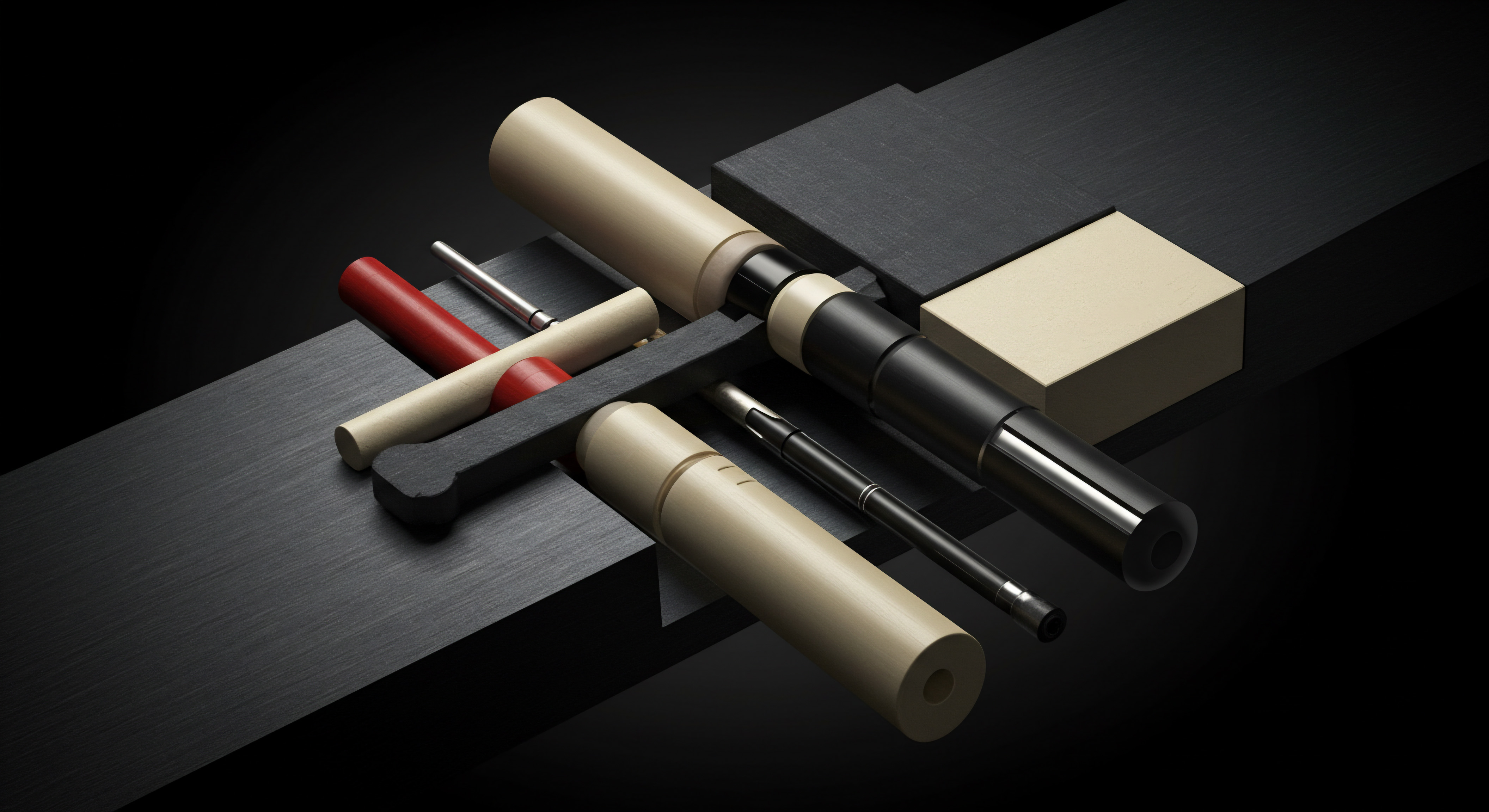
Case Studies of SMBs Leading the Data Driven Way
To solidify the practical application of advanced data-driven email marketing, examining real-world examples of SMBs that are successfully implementing these strategies is invaluable. These case studies provide tangible proof of concept, showcasing how SMBs across various industries are leveraging data to achieve significant results in lead conversion, customer engagement, and business growth. Analyzing these successes offers actionable insights and inspiration for other SMBs to emulate and adapt to their own unique contexts.
SMB Case Study Examples (Illustrative and Hypothetical – Based on Industry Best Practices) ●

Case Study 1 ● Online Boutique – Personalized Product Recommendations
SMB Profile ● “Style Haven,” a small online boutique selling women’s clothing and accessories. Facing competition from larger e-commerce retailers, Style Haven sought to enhance customer personalization to drive sales and build loyalty.
Challenge ● Generic email blasts were yielding diminishing returns. Customers were not engaging with broad promotions, and cart abandonment rates were high.
Solution ● Style Haven implemented a data-driven email marketing strategy focused on personalized product recommendations using purchase history and browsing behavior.
- Data Collection ● Integrated their e-commerce platform with their email marketing platform to track purchase history, product views, and cart activity.
- Segmentation ● Segmented customers based on past purchase categories (e.g., dresses, tops, accessories) and browsing history (e.g., recently viewed items, category interests).
- Personalized Email Campaigns ●
- “Recommended For You” Emails ● Sent automated emails featuring product recommendations based on past purchases and browsing history. Used dynamic content to populate emails with personalized product suggestions.
- Abandoned Cart Emails (Personalized Recommendations) ● Enhanced abandoned cart emails to include personalized product recommendations based on items in the cart and related items.
- Category-Specific Newsletters ● Sent segmented newsletters featuring new arrivals and curated content within specific product categories based on customer preferences.
- Technology Used ● Shopify (e-commerce platform), Klaviyo (email marketing platform with personalization features).
Results ●
- 25% Increase in Email Click-Through Rates ● Personalized product recommendations significantly increased engagement.
- 15% Uplift in Conversion Rates from Email ● Targeted recommendations led to higher purchase completion rates.
- 10% Reduction in Cart Abandonment Rate ● Personalized abandoned cart emails effectively recovered lost sales.
- Improved Customer Loyalty ● Customers appreciated the personalized shopping experience, leading to increased repeat purchases.
Key Takeaway ● Personalized product recommendations, driven by purchase history and browsing behavior, can dramatically improve email marketing performance for e-commerce SMBs, leading to increased sales and customer loyalty.

Case Study 2 ● Local Restaurant Chain – Geo-Segmented Promotional Campaigns
SMB Profile ● “Urban Eats,” a small chain of restaurants in a metropolitan area, aiming to increase foot traffic and promote daily specials across different locations.
Challenge ● Broad promotional emails were not effectively driving traffic to specific restaurant locations. Customers were missing out on location-specific daily specials and events.
Solution ● Urban Eats implemented geo-segmented email marketing campaigns Meaning ● Marketing campaigns, in the context of SMB growth, represent structured sets of business activities designed to achieve specific marketing objectives, frequently leveraged to increase brand awareness, drive lead generation, or boost sales. to target customers based on their proximity to restaurant locations.
- Data Collection ● Collected customer location data during email signup (zip code, city) and through loyalty program registrations.
- Segmentation ● Segmented email list based on geographic location, creating segments for customers near each restaurant location.
- Geo-Targeted Email Campaigns ●
- Location-Specific Daily Specials Emails ● Sent daily emails to location-based segments, promoting the daily specials and events at their nearest Urban Eats restaurant. Used dynamic content to display location-specific menus and offers.
- New Restaurant Opening Announcements (Geo-Targeted) ● Sent targeted emails to customers in the vicinity of new restaurant openings, announcing the opening and offering grand opening promotions.
- Local Event Promotions ● Promoted local events and partnerships specific to each restaurant location through geo-targeted emails.
- Technology Used ● Restaurant POS system (integrated with CRM), Mailchimp (email marketing platform with geo-segmentation).
Results ●
- 30% Increase in Restaurant Foot Traffic during Promotional Periods ● Geo-targeted emails effectively drove customers to specific locations.
- 20% Redemption Rate on Location-Specific Daily Specials ● Targeted promotions resonated with local customers.
- Improved Customer Engagement with Local Events ● Geo-targeted event promotions increased attendance and participation.
- Enhanced Brand Relevance in Local Communities ● Customers felt more connected to their local Urban Eats restaurant.
Key Takeaway ● Geo-segmented email marketing campaigns are highly effective for SMBs with physical locations, driving foot traffic, promoting local offers, and enhancing community engagement.

Case Study 3 ● SaaS Startup – Lead Nurturing Automation
SMB Profile ● “Tech Solutions,” a SaaS startup offering project management software for small businesses. Focused on lead generation and conversion in a competitive SaaS market.
Challenge ● Leads were getting lost in the sales funnel. Sales team was overwhelmed with unqualified leads, and lead conversion rates were low.
Solution ● Tech Solutions implemented automated lead nurturing Meaning ● Automated Lead Nurturing, particularly crucial for SMB growth, is a systematic automation strategy that focuses on building relationships with potential customers at every stage of the sales funnel. email workflows to qualify leads, educate prospects, and guide them towards a product demo and free trial.
- Lead Capture ● Implemented lead magnet downloads (eBooks, templates) and webinar registrations on their website to capture leads.
- Lead Scoring ● Set up lead scoring based on website activity, content downloads, email engagement, and form submissions.
- Automated Lead Nurturing Workflows ●
- Content-Focused Nurturing Sequence ● Automated email sequence triggered after lead magnet download, delivering valuable content, case studies, and product information over time.
- Webinar Follow-Up Sequence ● Automated emails for webinar registrants, including confirmation, reminders, post-webinar recordings, and follow-up offers.
- Demo Request Nurturing ● Automated sequence for leads who requested a product demo, providing demo scheduling information, pre-demo materials, and follow-up communication.
- Technology Used ● HubSpot Marketing Hub (marketing automation platform), Salesforce Sales Cloud (CRM).
Results ●
- 40% Increase in Qualified Leads ● Automated lead nurturing effectively filtered and qualified leads for the sales team.
- 25% Improvement in Lead-To-Customer Conversion Rate ● Nurtured leads were more likely to convert into paying customers.
- Reduced Sales Cycle Length ● Automated nurturing accelerated the lead conversion process.
- Increased Sales Team Efficiency ● Sales team could focus on high-quality, nurtured leads, improving overall efficiency.
Key Takeaway ● Automated lead nurturing email workflows are crucial for SaaS SMBs to effectively qualify leads, educate prospects, and improve lead-to-customer conversion rates, optimizing sales team efficiency and driving revenue growth.
These case studies, while illustrative, represent the types of data-driven email marketing strategies that SMBs are successfully implementing. The common thread across these examples is the strategic use of data to personalize email experiences, target specific audience segments, and automate key communication workflows. By learning from these examples and adapting these strategies to their own businesses, SMBs can unlock the significant potential of data-driven email marketing to drive lead conversion and achieve sustainable growth.
SMB case studies demonstrate the tangible impact of data-driven email marketing, showcasing how personalization, geo-segmentation, and automation drive significant improvements in lead conversion and business growth across diverse industries.

References
- Kotler, P., & Armstrong, G. (2018). Principles of marketing (17th ed.). Pearson Education.
- Stone, B., & Jacobs, R. N. (2015). Direct marketing and database marketing (4th ed.). McGraw-Hill Education.
- DuBois, C. L. Z., & Reeb, R. N. (2000). An exploratory study of direct marketing ethics. Journal of Business Ethics, 24(2), 157-168.
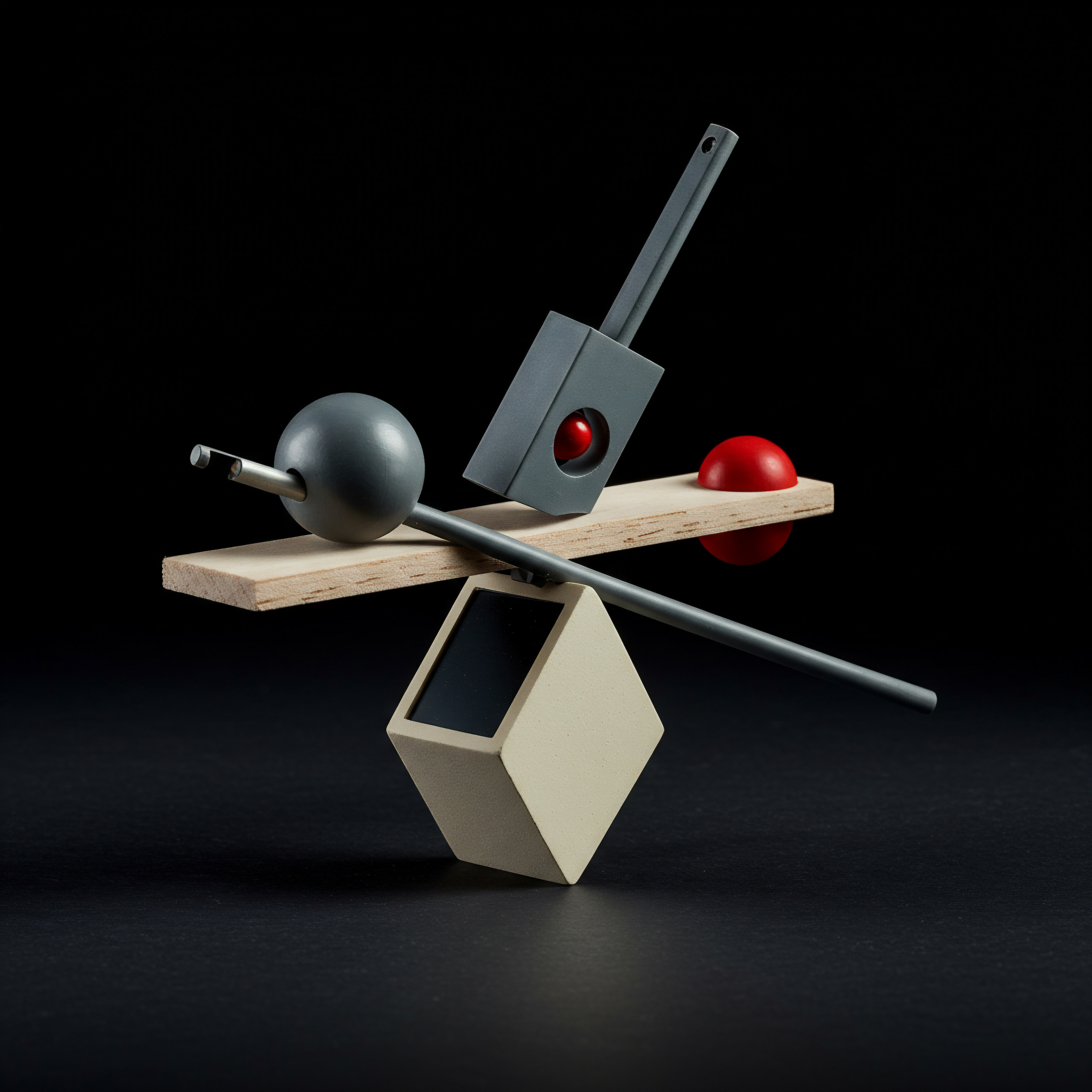
Reflection
As SMBs navigate an increasingly complex digital marketplace, data-driven email marketing emerges not merely as a tactic, but as a strategic imperative. The insights gleaned from customer data, when ethically harnessed and intelligently applied, offer a pathway to cut through the noise and forge meaningful connections. However, the relentless pursuit of data optimization must be tempered with a critical consideration ● the human element. While AI and automation offer unprecedented efficiency and personalization capabilities, the risk of algorithmic detachment looms.
The ultimate success of data-driven email marketing for SMBs hinges not solely on technological prowess, but on the ability to balance data intelligence with genuine empathy and a commitment to building authentic, human-centric relationships. The future demands not just data proficiency, but also a profound understanding of the human needs and desires that data represents, ensuring that technology serves to enhance, rather than replace, the essential human connection in business.
Data-driven email marketing converts leads by personalizing communication using data insights, enhancing relevance, and automating engagement for SMB growth.
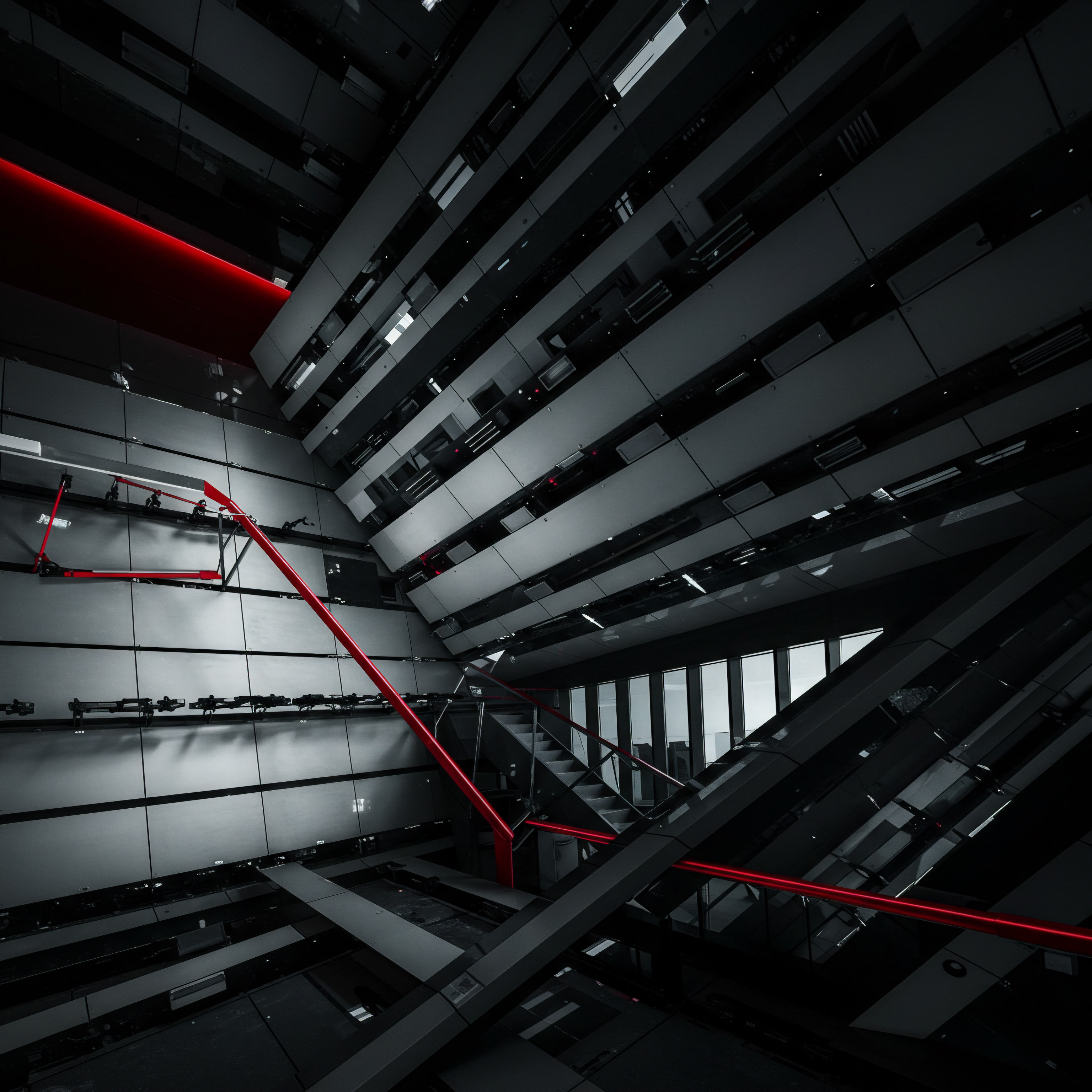
Explore
HubSpot for Email Automation
Building Data Driven Segmentation Strategy
AI Powered Email Personalization for Conversions